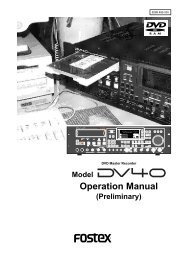Create successful ePaper yourself
Turn your PDF publications into a flip-book with our unique Google optimized e-Paper software.
Model VM88 Owner’s <strong>Manual</strong><br />
<br />
If [Fader Fix mode], discussed below, in the [Setup mode] is set to [ON], no signal will be output even<br />
though the fader is moved. The [Fader Fix mode] is set to [OFF]. For details refer to [Setup mode] on<br />
page 33.<br />
Mute of the various input channel/master output<br />
Mute ON/OFF of channels 1 ~ 4, 5/6, 7/8 and master output can be done using the CH ON/CH<br />
SEL key. Normally, the CH ON/CH SEL keys for channels 1 ~ 4, 5/6, 7/8 and MASTER are all ON<br />
(key LED is lit). Therefore, when the CH ON/CH SEL key of the channel you wish to mute is<br />
pressed, sound from that channel only will be muted (the CH ON/CH SEL key LED of the channel<br />
that was pressed will be extinguished). Mute ON/OFF alternates with each pressing of the CH<br />
ON/CH SEL key.<br />
Mute ON channel (LED is off).<br />
CH ON/CH SEL<br />
+6<br />
0<br />
-10<br />
-20<br />
-30<br />
-40<br />
+6<br />
0<br />
-10<br />
-20<br />
-30<br />
-40<br />
+6<br />
0<br />
-10<br />
-20<br />
-30<br />
-40<br />
+6<br />
0<br />
-10<br />
-20<br />
-30<br />
-40<br />
+6<br />
-10<br />
-20<br />
-30<br />
-40<br />
0<br />
+6<br />
0<br />
-10<br />
-20<br />
-30<br />
-40<br />
+6<br />
0<br />
-10<br />
-20<br />
-30<br />
-40<br />
<br />
In addition to operating with the CH ON/CH SEL<br />
key, mute ON/OFF of master output is also possible<br />
using the foot switch (Optional Model 8051).<br />
In the foot switch functional setting is set for [Mute<br />
function of master output] in the [Setup mode] of<br />
the VM88, mute can be executed by stepping on<br />
the foot switch. For details on the [Setup mode],<br />
please refer to page 33.<br />
-∞<br />
-∞ -∞ -∞ -∞ -∞ -∞<br />
1<br />
2<br />
3<br />
4<br />
5/6<br />
7/8<br />
MASTER<br />
On/off of the stereo out L, R signals<br />
The stereo L, R output signals from ST OUT L, R connectors (balanced/unbalanced) can be set to on<br />
or off by the VM88 top panel ST OUT ON/OFF switch. This is ON ( ) at leaving the plant.<br />
Outputs from ST OUT L, R<br />
connectors (balanced/unbalanced)<br />
can be switched ON or OFF.<br />
< NOTE ><br />
When ST OUT is switched OFF ( ), all of the LED<br />
level meters will blink. This is not a malfunction,<br />
but indicates that no signal is being output from<br />
the ST OUT L, R connectors.<br />
* ST OUT ON/OFF switch (ON and OFF alternates with<br />
each press of this switch)<br />
< Please remember! ><br />
Switching on/off the output signal from the ST OUT L, R connectors is also possible by muting (see<br />
previous explanation) the master channel with the MASTER channel CH ON/CH SEL key.<br />
This procedure also mutes the monitor output and the S/P DIF digital signal (except the ADAT<br />
digital signal).<br />
When manipulating the ST OUT ON/OFF switch, the ST OUT L, R connector output signal only is<br />
controlled; the monitor output/DIGITAL OUT signal (S/P DIF or ADAT) will not be affected.<br />
16