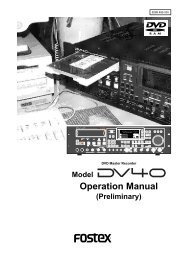Create successful ePaper yourself
Turn your PDF publications into a flip-book with our unique Google optimized e-Paper software.
Model VM88 Owner’s <strong>Manual</strong><br />
VM88 Initial State<br />
The following explains what to do the first time you use the VM88 directly from the shipping carton.<br />
When the power cable is plugged into the wall outlet and the VM88 POWER is switched on, the VM88<br />
display and the operating panel lamps will become active as shown below.<br />
This is the same as when the CPU is reset by pressing the RESET switch.<br />
Character display section:<br />
Following the -><br />
display, [Init.Mix] will be<br />
displayed. If the INPUT fader/MAS-<br />
TER fader is manipulated in this state,<br />
will be lit behind the [Init.Mix] display<br />
(Refer to next page).<br />
Channel fader display section:<br />
After entering the channel parameter<br />
edit mode, the INPUT fader<br />
position of the channel selected by<br />
the CH ON/CH SEL key will be indicated<br />
by numbers 00 ~ 99.<br />
In the initial state, nothing is displayed.<br />
For details, refer to [Channel<br />
parameter edit mode] on page<br />
20.<br />
MASTER fader section:<br />
The MASTER fader position is indicated<br />
by numbers 00 ~ 99.<br />
The initial setting is [00] which is<br />
the initial mix setting (The fader<br />
[MIN] position).<br />
DIGITAL IN status display section:<br />
The DIGITAL IN status will be displayed<br />
and during initial setup [44.1kHz] will<br />
be lit. For details, refer to “Normal mix<br />
mode” on page 15.<br />
Scene number display section:<br />
The current active scene<br />
number (00 ~ 20) is displayed.<br />
In the initial setting,<br />
[00] will be displayed.<br />
Level display section:<br />
If in any mode except the channel<br />
parameter edit mode and the fader adjust<br />
mode, the signal level input to each INPUT<br />
connector for channels 1 ~ 8 will be<br />
indicated by the prefader. In other words,<br />
the input signal level will be constantly<br />
displayed regardless of the INPUT fader<br />
position. At TRIM knob to adjust the gain<br />
is provided to match the sound source<br />
input for each INPUT for channels 1 ~ 8.<br />
By watching the level display while<br />
adjusting the gain, the most suitable gain<br />
adjustment can be made. Channels L and<br />
R display the signal level which is output<br />
from the STEREO OUT L, R connectors but,<br />
in the initial state, the level meter will not<br />
show any value as the MASTER fader will<br />
be at [MIN]. For both inputs and outputs,<br />
if the signal level reaches [OL] (over load),<br />
the sound will distort and therefore, the<br />
TRIM and INPUT faders should be checked<br />
and adjusted if necessary.<br />
CH ON/CH SEL key:<br />
The channel to be edited can be selected<br />
with this key in the channel parameter<br />
edit mode and, in other modes, each<br />
channel can be switched ON/OFF. In<br />
the initial state, all channels will be indicated<br />
as ON and the key LED's will all<br />
light.<br />
Status indicator:<br />
The dot selected by the<br />
channel parameter edit<br />
mode will light but<br />
nothing lights in the<br />
initial state.<br />
Refer to [Channel parameter<br />
edit mode] on<br />
page 20 for details.<br />
< Please remember! ><br />
* The scene number of the sber of the ssber of the scene memory which the user can setup are [01] ~<br />
[20] but the preset scene [00] cannot be changed. Refer to page 30 for details on the scene memory.<br />
* If, for some reason, you would like to return the VM88 setting to the factory default figure, refer to<br />
[Reset of VM88] on page 8.<br />
14