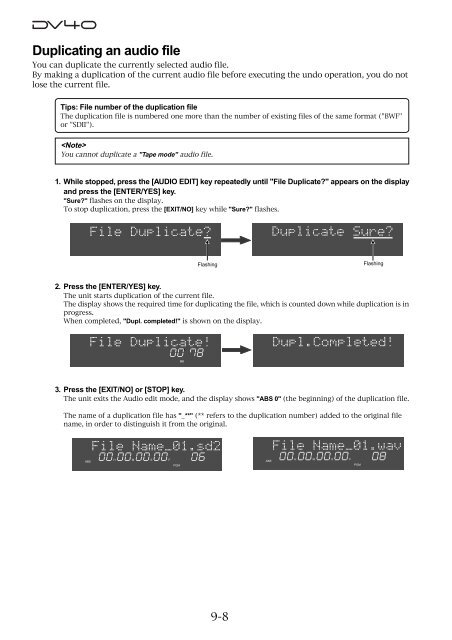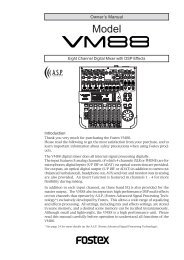audio file in the INSERT mode - Fostex
audio file in the INSERT mode - Fostex
audio file in the INSERT mode - Fostex
Create successful ePaper yourself
Turn your PDF publications into a flip-book with our unique Google optimized e-Paper software.
Duplicat<strong>in</strong>g an <strong>audio</strong> <strong>file</strong><br />
You can duplicate <strong>the</strong> currently selected <strong>audio</strong> <strong>file</strong>.<br />
By mak<strong>in</strong>g a duplication of <strong>the</strong> current <strong>audio</strong> <strong>file</strong> before execut<strong>in</strong>g <strong>the</strong> undo operation, you do not<br />
lose <strong>the</strong> current <strong>file</strong>.<br />
Tips: File number of <strong>the</strong> duplication <strong>file</strong><br />
The duplication <strong>file</strong> is numbered one more than <strong>the</strong> number of exist<strong>in</strong>g <strong>file</strong>s of <strong>the</strong> same format ("BWF"<br />
or "SDII").<br />
<br />
You cannot duplicate a "Tape <strong>mode</strong>" <strong>audio</strong> <strong>file</strong>.<br />
1. While stopped, press <strong>the</strong> [AUDIO EDIT] key repeatedly until "File Duplicate?" appears on <strong>the</strong> display<br />
and press <strong>the</strong> [ENTER/YES] key.<br />
"Sure?" flashes on <strong>the</strong> display.<br />
To stop duplication, press <strong>the</strong> [EXIT/NO] key while "Sure?" flashes.<br />
Flash<strong>in</strong>g<br />
Flash<strong>in</strong>g<br />
2. Press <strong>the</strong> [ENTER/YES] key.<br />
The unit starts duplication of <strong>the</strong> current <strong>file</strong>.<br />
The display shows <strong>the</strong> required time for duplicat<strong>in</strong>g <strong>the</strong> <strong>file</strong>, which is counted down while duplication is <strong>in</strong><br />
progress.<br />
When completed, "Dupl. completed!" is shown on <strong>the</strong> display.<br />
MB<br />
3. Press <strong>the</strong> [EXIT/NO] or [STOP] key.<br />
The unit exits <strong>the</strong> Audio edit <strong>mode</strong>, and <strong>the</strong> display shows "ABS 0" (<strong>the</strong> beg<strong>in</strong>n<strong>in</strong>g) of <strong>the</strong> duplication <strong>file</strong>.<br />
The name of a duplication <strong>file</strong> has "_**" (** refers to <strong>the</strong> duplication number) added to <strong>the</strong> orig<strong>in</strong>al <strong>file</strong><br />
name, <strong>in</strong> order to dist<strong>in</strong>guish it from <strong>the</strong> orig<strong>in</strong>al.<br />
ABS<br />
H M S F<br />
PGM<br />
ABS<br />
H M S F<br />
PGM<br />
9-8