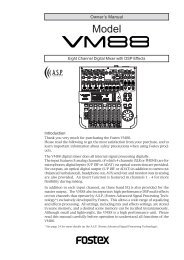- Page 1 and 2: KEYBOARD MOUSE SOURCE PLAY LOCATE A
- Page 3 and 4: Table of Contents Chapter-1 Before
- Page 5 and 6: Chapter-9 Audio file management Cre
- Page 7: Chapter-1 Before using the DV40 Bef
- Page 11 and 12: Formatting a DVD-RAM disk To make a
- Page 13 and 14: About audio files on a formatted di
- Page 15 and 16: Chapter-2 Names and Functions This
- Page 17 and 18: Front panel part 1 3 4 5 6 7 DVD MA
- Page 19 and 20: c. [PLAY] key Normally, pressing th
- Page 21 and 22: DISP TIME 15. [DISP TIME] key Cycle
- Page 23 and 24: CUE POINT IN DST OUT PREVIEW TR3 TR
- Page 25 and 26: NEW FILE INPUT MON 40. [AUDIO RDY -
- Page 27 and 28: 50. [TC GEN MODE] switch Selects th
- Page 29 and 30: 4. ETHERNET port ETHERNET 10/100 LI
- Page 31 and 32: Chapter 3 Reformatting/optimizing a
- Page 33 and 34: Tips: How to edit a volume name Whi
- Page 35 and 36: Optimizing a disk By optimizing a u
- Page 37 and 38: Chapter 4 Audio recording/playback
- Page 39 and 40: Recording an analog source in the N
- Page 41 and 42: Recording 1. Press the [RECORD] key
- Page 43 and 44: You can create an audio file before
- Page 45 and 46: Selecting a desired file on a disk
- Page 47 and 48: Creating a "Normal mode" audio file
- Page 49 and 50: KEYBOARD MOUSE SOURCE PLAY LOCATE A
- Page 51 and 52: MUTE recording You can make mute re
- Page 53 and 54: Cueing by the jog function You can
- Page 55 and 56: Chapter 5 Timecode recording This c
- Page 57 and 58: ABS H M S F PGM Recording timecode
- Page 59 and 60:
TC Setup mode details The TC Setup
- Page 61 and 62:
• Selecting output timecode When
- Page 63 and 64:
• Catch offset you can capture th
- Page 65 and 66:
Chapter 6 Storing time data This ch
- Page 67 and 68:
Storing a time to an edit point mem
- Page 69 and 70:
Storing a time to a locate point me
- Page 71 and 72:
• Storing a time to a locate poin
- Page 73 and 74:
Clearing a CUE or MEMORY point memo
- Page 75 and 76:
Chapter 7 Locate functions This cha
- Page 77 and 78:
• Location to the last playback s
- Page 79 and 80:
• Location to a MEMORY point By s
- Page 81 and 82:
Chapter 8 Preview function This cha
- Page 83 and 84:
• Preview at a locate point You c
- Page 85 and 86:
Chapter 9 Audio file management Thi
- Page 87 and 88:
• Creating a new file on a disk j
- Page 89 and 90:
Editing an audio file name You can
- Page 91 and 92:
Restoring a deleted audio file You
- Page 93 and 94:
Converting the audio file format Yo
- Page 95 and 96:
Combining audio files You can combi
- Page 97 and 98:
Chapter 10 Editing track data This
- Page 99 and 100:
Tips: SOURCE-PLAY You can monitor t
- Page 101 and 102:
Flashing Tips: You can monitor the
- Page 103 and 104:
5. Press the [ENTER/YES] key. The u
- Page 105 and 106:
4. Press the appropriate edit point
- Page 107 and 108:
Chapter 11 Setup mode In the Setup
- Page 109 and 110:
You can control the display contras
- Page 111 and 112:
Panel lock on/off You can select wh
- Page 113 and 114:
4. After entering a desired name, p
- Page 115 and 116:
• Showing the router IP address 1
- Page 117 and 118:
Showing the main software version Y
- Page 119 and 120:
Chapter 12 Utility mode This chapte
- Page 121 and 122:
Selecting Rec Protect On or Off You
- Page 123 and 124:
Chapter 13 Importing an audio file
- Page 125 and 126:
4. Select the desired directory ("b
- Page 127 and 128:
9. Click on in the Spot Dialog wind
- Page 129 and 130:
Chapter 14 Specifications 14-1
- Page 131 and 132:
Pin 5:
- Page 133 and 134:
Declaration of EC Directive This eq