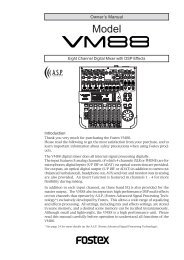audio file in the INSERT mode - Fostex
audio file in the INSERT mode - Fostex
audio file in the INSERT mode - Fostex
You also want an ePaper? Increase the reach of your titles
YUMPU automatically turns print PDFs into web optimized ePapers that Google loves.
Stor<strong>in</strong>g a time to a locate po<strong>in</strong>t memory (CUE/MEMORY)<br />
Us<strong>in</strong>g <strong>the</strong> [CUE POINT] or [MEMORY] key, you can store a desired po<strong>in</strong>t time to a locate po<strong>in</strong>t<br />
memory, and use it to locate <strong>the</strong>re later. You can also give desired names to <strong>the</strong>m or clear <strong>the</strong><br />
data.<br />
In <strong>the</strong> same way as with edit po<strong>in</strong>t memories, <strong>the</strong>re are two methods for stor<strong>in</strong>g a time data to<br />
a locate po<strong>in</strong>t memory; "on <strong>the</strong> fly" and "numerical entry".<br />
<br />
• If you want to store a locate po<strong>in</strong>t based on LTC <strong>in</strong>stead of ABS time, select <strong>the</strong> displayed time to LTC<br />
us<strong>in</strong>g <strong>the</strong> [DISP TIME] key <strong>in</strong> advance.<br />
• 99 CUE po<strong>in</strong>t memories (01 through 99) are available <strong>in</strong> <strong>the</strong> CUE bank.<br />
The CUE po<strong>in</strong>t memories can be used only for <strong>the</strong> current <strong>audio</strong> <strong>file</strong>.<br />
• 99 MEMORY po<strong>in</strong>ts (01 through 99) are available <strong>in</strong> <strong>the</strong> MEMORY bank, however, you can freely store<br />
a desired time to MEMORY po<strong>in</strong>ts 04 through 99. MEMORY po<strong>in</strong>ts 01 through 03 are reserved for <strong>the</strong><br />
specific po<strong>in</strong>ts as below and data are automatically stored.<br />
MEMORY 01: Last Play Memory<br />
The last playback start time is automatically stored. This memory is overwritten each time playback<br />
starts.<br />
MEMORY 02: Last Record In<br />
The last record<strong>in</strong>g start time is automatically stored. This memory is overwritten each time record<strong>in</strong>g<br />
starts.<br />
MEMORY 03: Last Record Out<br />
The last record<strong>in</strong>g end time is automatically stored. This memory is overwritten each time record<strong>in</strong>g<br />
ends.<br />
The MEMORY po<strong>in</strong>t data are stored to <strong>the</strong> flash ROM <strong>in</strong> <strong>the</strong> unit, <strong>the</strong>refore, you can use <strong>the</strong> MEMORY<br />
data with any <strong>audio</strong> <strong>file</strong>s on any disks.<br />
Tips:<br />
If you change <strong>the</strong> current <strong>audio</strong> <strong>file</strong> to ano<strong>the</strong>r one and store a time to a new MEMORY po<strong>in</strong>t, <strong>the</strong> MEMORY<br />
po<strong>in</strong>t numbers used <strong>in</strong> <strong>the</strong> previous <strong>file</strong>(s) cannot be used, as shown below. however, All <strong>the</strong> MEMORY<br />
po<strong>in</strong>ts can be used with any <strong>audio</strong> <strong>file</strong>s.<br />
Mem 04 Mem 05 Mem 06 Mem 07<br />
Audio File 01<br />
Mem 08 Mem 09 Mem 10<br />
Audio File 02<br />
Mem 11 Mem 12<br />
Audio File 03<br />
In <strong>the</strong> diagram above, MEMORY po<strong>in</strong>ts 04 through 07 were stored when Audio File 01 was selected.<br />
however, you can use MEMORY po<strong>in</strong>ts 04 through 11 with Audio File 01.<br />
however, only <strong>the</strong> MEMORY po<strong>in</strong>ts with<strong>in</strong> <strong>the</strong> recorded area are effective, so MEMORY po<strong>in</strong>ts 07 and 10<br />
are not effective with Audio File 03.<br />
If you select Audio File 03 and check MEMORY 07 or 10, "--H--M--S--F--SF" is shown.<br />
MEMORY po<strong>in</strong>t data are not cleared when reformatt<strong>in</strong>g a disk. To clear unnecessary MEMORY po<strong>in</strong>t, see<br />
"Clear<strong>in</strong>g a CUE or MEMORY po<strong>in</strong>t".<br />
As shown <strong>in</strong> <strong>the</strong> above draw<strong>in</strong>gs, if you have stored MEMORY po<strong>in</strong>t data on more than one <strong>audio</strong> <strong>file</strong>, <strong>the</strong><br />
MEMORY po<strong>in</strong>ts are not always numbered <strong>in</strong> order of ABS time.<br />
In <strong>the</strong> above example, <strong>the</strong> MEMORY po<strong>in</strong>ts <strong>in</strong> order of ABS time are; MEMORY 08 -> 04 -> 09 -> 05 -> 11<br />
-> 06 -> 12 -> 10 -> 07 .<br />
6-5