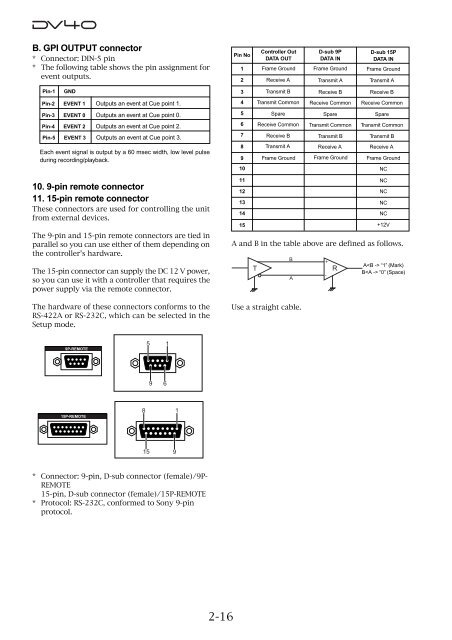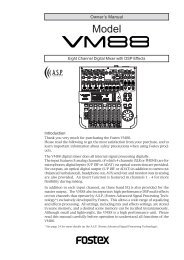audio file in the INSERT mode - Fostex
audio file in the INSERT mode - Fostex
audio file in the INSERT mode - Fostex
Create successful ePaper yourself
Turn your PDF publications into a flip-book with our unique Google optimized e-Paper software.
B. GPI OUTPUT connector<br />
* Connector: DIN-5 p<strong>in</strong><br />
* The follow<strong>in</strong>g table shows <strong>the</strong> p<strong>in</strong> assignment for<br />
event outputs.<br />
P<strong>in</strong>-1<br />
GND<br />
P<strong>in</strong>-2 EVENT 1 Outputs an event at Cue po<strong>in</strong>t 1.<br />
P<strong>in</strong>-3 EVENT 0 Outputs an event at Cue po<strong>in</strong>t 0.<br />
P<strong>in</strong>-4 EVENT 2 Outputs an event at Cue po<strong>in</strong>t 2.<br />
P<strong>in</strong>-5 EVENT 3 Outputs an event at Cue po<strong>in</strong>t 3.<br />
Each event signal is output by a 60 msec width, low level pulse<br />
dur<strong>in</strong>g record<strong>in</strong>g/playback.<br />
P<strong>in</strong> No<br />
1<br />
2<br />
3<br />
4<br />
5<br />
6<br />
7<br />
8<br />
9<br />
10<br />
Controller Out<br />
DATA OUT<br />
D-sub 9P<br />
DATA IN<br />
D-sub 15P<br />
DATA IN<br />
Frame Ground Frame Ground Frame Ground<br />
Receive A<br />
Transmit B<br />
Transmit Common<br />
Spare<br />
Receive Common<br />
Receive B<br />
Transmit A<br />
Transmit A<br />
Receive B<br />
Receive Common<br />
Spare<br />
Transmit Common<br />
Transmit B<br />
Receive A<br />
Transmit A<br />
Receive B<br />
Receive Common<br />
Spare<br />
Transmit Common<br />
Transmit B<br />
Receive A<br />
Frame Ground Frame Ground Frame Ground<br />
NC<br />
10. 9-p<strong>in</strong> remote connector<br />
11. 15-p<strong>in</strong> remote connector<br />
These connectors are used for controll<strong>in</strong>g <strong>the</strong> unit<br />
from external devices.<br />
The 9-p<strong>in</strong> and 15-p<strong>in</strong> remote connectors are tied <strong>in</strong><br />
parallel so you can use ei<strong>the</strong>r of <strong>the</strong>m depend<strong>in</strong>g on<br />
<strong>the</strong> controller's hardware.<br />
The 15-p<strong>in</strong> connector can supply <strong>the</strong> DC 12 V power,<br />
so you can use it with a controller that requires <strong>the</strong><br />
power supply via <strong>the</strong> remote connector.<br />
The hardware of <strong>the</strong>se connectors conforms to <strong>the</strong><br />
RS-422A or RS-232C, which can be selected <strong>in</strong> <strong>the</strong><br />
Setup <strong>mode</strong>.<br />
11<br />
12<br />
13<br />
14<br />
15<br />
NC<br />
NC<br />
NC<br />
NC<br />
+12V<br />
A and B <strong>in</strong> <strong>the</strong> table above are def<strong>in</strong>ed as follows.<br />
T<br />
Use a straight cable.<br />
B<br />
A<br />
+<br />
-<br />
R<br />
A “1” (Mark)<br />
B “0” (Space)<br />
9P-REMOTE<br />
5<br />
1<br />
9<br />
6<br />
15P-REMOTE<br />
8<br />
1<br />
15<br />
9<br />
* Connector: 9-p<strong>in</strong>, D-sub connector (female)/9P-<br />
REMOTE<br />
15-p<strong>in</strong>, D-sub connector (female)/15P-REMOTE<br />
* Protocol: RS-232C, conformed to Sony 9-p<strong>in</strong><br />
protocol.<br />
2-16