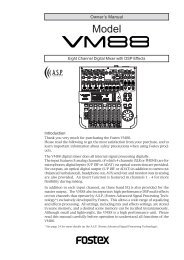audio file in the INSERT mode - Fostex
audio file in the INSERT mode - Fostex
audio file in the INSERT mode - Fostex
Create successful ePaper yourself
Turn your PDF publications into a flip-book with our unique Google optimized e-Paper software.
Front panel part 3<br />
OPEN/CLOSE<br />
SKIP/CURSOR<br />
SETUP<br />
LTC IN<br />
DATE<br />
REMAIN<br />
LOCATE<br />
CUE ABS<br />
MEMORY GEN<br />
1<br />
2<br />
UB<br />
H<br />
OFFSET<br />
Y<br />
CHASE<br />
M<br />
M<br />
DIGITAL<br />
TC<br />
D<br />
S<br />
H<br />
F<br />
RDY CHASE<br />
PGM<br />
MB<br />
M<br />
SF<br />
BIT<br />
NEXT<br />
16<br />
S<br />
MARGIN<br />
20<br />
24<br />
32<br />
%<br />
dB<br />
LEVEL<br />
DSD<br />
FS 32 48 96 192<br />
kHz 44.1 88.2 176.4<br />
DISP<br />
TIME<br />
DISP<br />
LEVEL<br />
SETUP<br />
UTILITY<br />
SHIFT<br />
FILE SEL<br />
DIRECTORY<br />
VARI PITCH<br />
JOG<br />
SHUTTLE<br />
-<br />
+<br />
∞ 60 50 42 34 28 2018 12 8 6 5 4 3 2 1 0 OL -0.1%<br />
3<br />
FORMAT<br />
SDII<br />
4<br />
BWF<br />
DVD<br />
CLOCK<br />
-INT-<br />
-EXT-<br />
WORD<br />
VIDEO<br />
DIGITAL<br />
MARGIN<br />
RESET<br />
EXIT/NO ENTER/YES<br />
space<br />
ABC<br />
DEF<br />
1<br />
2<br />
3<br />
INPUT MON<br />
MUTE SLATE TONE<br />
IN SOURCE OUT<br />
IN<br />
DST<br />
OUT<br />
CUE POINT<br />
MEMORY<br />
GHI JKL MNO<br />
4 5 6<br />
PQRS TUV WXYZ<br />
symbol<br />
MUTE REC TONE REC PREVIEW<br />
AUDIO RDY<br />
TR1 TR2 TR3 TR4<br />
NEW FILE <strong>INSERT</strong> TC RDY AUDIO EDIT UNDO<br />
LOCATE<br />
STORE<br />
53<br />
7<br />
8 9<br />
0<br />
HOLD<br />
176.4<br />
192 30<br />
30DF<br />
96<br />
24BIT<br />
29.97<br />
REMOTE<br />
BWF ANALOG MONO +0.1%<br />
88.2<br />
29.97DF<br />
STEREO NORM<br />
(kHz)<br />
LOCAL<br />
SDII DIGITAL<br />
48<br />
25<br />
MULTI(4TR) -0.1%<br />
44.1<br />
16BIT<br />
24<br />
PULL 48<br />
44.1 RSVD<br />
23.97<br />
CONTROL AUDIO FILE INPUT TR MODE UP/DOWN SAMPLING FREQ FRAME RATE<br />
24H RUN<br />
REC RUN<br />
FREE RUN<br />
EXT RUN<br />
TC GEN MODE<br />
INT<br />
WORD<br />
VIDEO<br />
DIGITAL<br />
MIN<br />
CLOCK<br />
TR1<br />
ON<br />
OFF<br />
BY-<br />
PASS<br />
MAX MIN<br />
TR2 INPUT LEVEL<br />
ON<br />
OFF<br />
BY-<br />
PASS<br />
MAX<br />
TR3 TR4<br />
43<br />
44 45 46<br />
47<br />
48<br />
49<br />
50 51<br />
52<br />
43. [CONTROL] switch<br />
Selects whe<strong>the</strong>r controll<strong>in</strong>g <strong>the</strong> unit remotely or from<br />
<strong>the</strong> panel.<br />
REMOTE<br />
LOCAL<br />
The unit is controlled remotely via <strong>the</strong> [9P-<br />
REMOTE] or [15P-REMOTE] connector on <strong>the</strong><br />
rear panel.<br />
The unit is controlled from <strong>the</strong> front panel controls.<br />
When select<strong>in</strong>g REMOTE, you can prohibit <strong>the</strong> key operation<br />
of <strong>the</strong> front panel controls. See "Chapter 11: Setup <strong>mode</strong>" for<br />
details.<br />
44. [AUDIO FILE] switch<br />
Selects <strong>the</strong> <strong>audio</strong> <strong>file</strong> format when record<strong>in</strong>g is made<br />
<strong>in</strong> <strong>the</strong> NEW FILE <strong>mode</strong> or when creat<strong>in</strong>g or select<strong>in</strong>g<br />
an <strong>audio</strong> <strong>file</strong> by <strong>the</strong> <strong>file</strong> select function.<br />
*"OPTION" does not currently function.<br />
45. [INPUT] switch<br />
Selects <strong>the</strong> <strong>in</strong>put between ANALOG and DIGITAL.<br />
*When select<strong>in</strong>g "DIGITAL", "DIGITAL" flashes on <strong>the</strong><br />
display, which lights steadily when <strong>the</strong> unit receives<br />
a correct external digital signal.<br />
46. [TR MODE] switch<br />
Selects <strong>the</strong> track <strong>mode</strong> for record<strong>in</strong>g from among<br />
MONO, STEREO and MULTI (4-track).<br />
*If "MONO" is selected when <strong>the</strong> [INPUT] switch is<br />
set to "DIGITAL", only <strong>the</strong> L-channel signal is recorded<br />
to <strong>the</strong> mono track.<br />
47. [PULL UP/DOWN] switch<br />
Selects pull-up (+0.1 %) or pull-down (-0.1 %) of <strong>the</strong><br />
sampl<strong>in</strong>g frequency.<br />
+0.1%<br />
NORM<br />
-0.1%<br />
Available frame rates are "30ND", "30DF" and<br />
"24".<br />
Normal operation (no pull-up or pull-down)<br />
Available frame rates are "29.97ND",<br />
"29.97DF" and "23.976".<br />
48. [SAMPLING FREQ] switch<br />
Selects <strong>the</strong> sampl<strong>in</strong>g frequency and quantization bit<br />
for record<strong>in</strong>g.<br />
16BIT/44.1<br />
16BIT/48<br />
24BIT/44.1<br />
24BIT/48<br />
24BIT/88.2<br />
24BIT/96<br />
24BIT/176<br />
24BIT/192<br />
Up to 4 tracks of record<strong>in</strong>g/playback<br />
Up to 4 tracks of record<strong>in</strong>g/playback<br />
Up to 4 tracks of record<strong>in</strong>g/playback<br />
Up to 4 tracks of record<strong>in</strong>g/playback<br />
Up to 2 tracks of record<strong>in</strong>g, up to 4 tracks of<br />
playback<br />
Up to 2 tracks of record<strong>in</strong>g, up to 4 tracks of<br />
playback<br />
Up to 2 tracks of playback only<br />
Up to 2 tracks of playback only<br />
49. [FRAME RATE] switch<br />
Selects <strong>the</strong> frame rate for record<strong>in</strong>g, playback and<br />
<strong>in</strong>ternal TC generator.<br />
OPTION<br />
23.976<br />
24<br />
25<br />
29.97DF<br />
29.97<br />
30DF<br />
30<br />
American motion picture -0.1%<br />
American motion picture<br />
European film/PAL-SECAM video EBU<br />
NTSC color with real time adjust<br />
NTSC color<br />
NTSC video/film<br />
NTSC video/film<br />
2-12