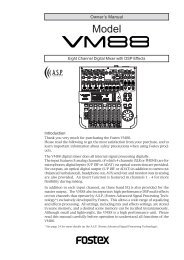audio file in the INSERT mode - Fostex
audio file in the INSERT mode - Fostex
audio file in the INSERT mode - Fostex
You also want an ePaper? Increase the reach of your titles
YUMPU automatically turns print PDFs into web optimized ePapers that Google loves.
JOG<br />
SHUTTLE<br />
21. [JOG] key<br />
Press<strong>in</strong>g this key while stopped enters <strong>the</strong> jog <strong>mode</strong>, <strong>in</strong> which you can jog <strong>the</strong> recorder<br />
as if operat<strong>in</strong>g an analog recorder. When <strong>the</strong> jog <strong>mode</strong> is active, <strong>the</strong> <strong>in</strong>dicator<br />
is lit. To exit <strong>the</strong> jog <strong>mode</strong>, press any of <strong>the</strong> transport keys.<br />
If an optional VGA monitor is connected, you can see waveforms.<br />
22. [SHUTTLE] key<br />
Press<strong>in</strong>g this key dur<strong>in</strong>g playback or while stopped enters <strong>the</strong> shuttle <strong>mode</strong>, <strong>in</strong> which,<br />
us<strong>in</strong>g <strong>the</strong> JOG dial, you can perform analog-tape-like shuttle at <strong>the</strong> speed between 0<br />
and double speed or high-speed shuttle (<strong>audio</strong> is muted) at <strong>the</strong> speed between 0 and<br />
32 times of <strong>the</strong> normal speed. When <strong>the</strong> shuttle <strong>mode</strong> is active, <strong>the</strong> <strong>in</strong>dicator is lit.<br />
ENTER/YES<br />
23. [ENTER/YES] key<br />
Used to confirm a sett<strong>in</strong>g or data entry or execute an operation.<br />
EXIT/NO<br />
24. [EXIT/NO] key<br />
Used to cancel a sett<strong>in</strong>g or data entry or stop <strong>the</strong> current operation.<br />
25. Jog dial<br />
Used to jog or shuttle <strong>the</strong> recorder.<br />
It is also used for <strong>in</strong>creas<strong>in</strong>g or decreas<strong>in</strong>g <strong>the</strong> numeric value when edit<strong>in</strong>g a memory,<br />
or used for select<strong>in</strong>g an item <strong>in</strong> <strong>the</strong> Setup <strong>mode</strong>.<br />
MEMORY<br />
26. [MEMORY] ([PREVIEW]) key<br />
This key has primary (unSHIFTed) and secondary (SHIFTed) functions.<br />
When unSHIFTed:<br />
• In <strong>the</strong> normal display <strong>mode</strong>, press<strong>in</strong>g this key enters <strong>the</strong> memory edit <strong>mode</strong>, <strong>in</strong><br />
which you can edit memory po<strong>in</strong>t data.<br />
Press<strong>in</strong>g this key after press<strong>in</strong>g <strong>the</strong> [STORE] key stores <strong>the</strong> hold<strong>in</strong>g time to a memory<br />
po<strong>in</strong>t.<br />
99 memory po<strong>in</strong>ts (01 through 99) are available. You can give a name for each<br />
po<strong>in</strong>t. (Note that memory po<strong>in</strong>ts 01 through 03 are fixed and <strong>the</strong> rest (04 through<br />
99) are user memory po<strong>in</strong>ts.)<br />
See "Chapter 6: Stor<strong>in</strong>g time data" for details.<br />
When SHIFTed:<br />
• Press<strong>in</strong>g this key while stopped executes <strong>the</strong> fade-<strong>in</strong> preview at <strong>the</strong> desired memory<br />
po<strong>in</strong>t.<br />
See "Chapter 8: Preview function" for details.<br />
STORE<br />
HOLD<br />
27. [STORE] ([HOLD]) key<br />
This key has primary (unSHIFTed) and secondary (SHIFTed) functions.<br />
When unSHIFTed:<br />
• Press<strong>in</strong>g this key dur<strong>in</strong>g playback or while stopped holds <strong>the</strong> displayed time and<br />
makes it possible to be edited. After edit<strong>in</strong>g <strong>the</strong> time, press<strong>in</strong>g this key aga<strong>in</strong> followed<br />
by any of location memory keys (<strong>the</strong> MEMORY, CUE POINT, DEST-OUT, DEST-<br />
IN, SOURCE-OUT and SOURCE-IN keys) stores <strong>the</strong> time to <strong>the</strong> appropriate memory.<br />
See "Chapter 6: Stor<strong>in</strong>g time data" for details.<br />
When SHIFTed:<br />
• Press<strong>in</strong>g this key dur<strong>in</strong>g playback or while stopped holds <strong>the</strong> displayed time and<br />
makes it editable. After edit<strong>in</strong>g <strong>the</strong> time, press<strong>in</strong>g this key aga<strong>in</strong> and <strong>the</strong>n any of<br />
keys that can store time data (<strong>the</strong> MEMORY, CUE POINT, DEST-OUT, DEST-IN,<br />
SOURCE-OUT and SOURCE-IN keys) stores <strong>the</strong> time to <strong>the</strong> appropriate memory.<br />
See "Chapter 6: Stor<strong>in</strong>g time data" for details.<br />
2-8