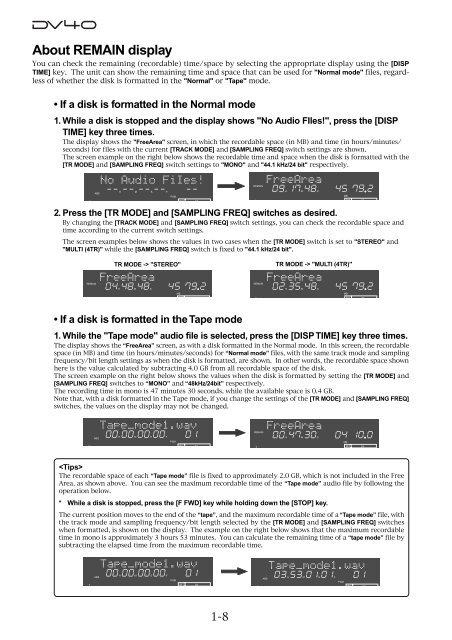audio file in the INSERT mode - Fostex
audio file in the INSERT mode - Fostex audio file in the INSERT mode - Fostex
About REMAIN display You can check the remaining (recordable) time/space by selecting the appropriate display using the [DISP TIME] key. The unit can show the remaining time and space that can be used for "Normal mode" files, regardless of whether the disk is formatted in the "Normal" or "Tape" mode. • If a disk is formatted in the Normal mode 1. While a disk is stopped and the display shows "No Audio FIles!", press the [DISP TIME] key three times. The display shows the "FreeArea" screen, in which the recordable space (in MB) and time (in hours/minutes/ seconds) for files with the current [TRACK MODE] and [SAMPLING FREQ] switch settings are shown. The screen example on the right below shows the recordable time and space when the disk is formatted with the [TR MODE] and [SAMPLING FREQ] switch settings to "MONO" and "44.1 kHz/24 bit" respectively. ABS H M S F PGM 1 BIT 24 H M S 1 BIT 24 2. Press the [TR MODE] and [SAMPLING FREQ] switches as desired. By changing the [TRACK MODE] and [SAMPLING FREQ] switch settings, you can check the recordable space and time according to the current switch settings. The screen examples below shows the values in two cases when the [TR MODE] switch is set to "STEREO" and "MULTI (4TR)" while the [SAMPLING FREQ] switch is fixed to "44.1 kHz/24 bit". REMAIN MB TR MODE -> "STEREO" TR MODE -> "MULTI (4TR)" REMAIN REMAIN H M S H M S MB BIT 1 BIT 24 MB • If a disk is formatted in the Tape mode 1. While the "Tape mode" audio file is selected, press the [DISP TIME] key three times. The display shows the “FreeArea” screen, as with a disk formatted in the Normal mode. In this screen, the recordable space (in MB) and time (in hours/minutes/seconds) for “Normal mode” files, with the same track mode and sampling frequency/bit length settings as when the disk is formatted, are shown. In other words, the recordable space shown here is the value calculated by subtracting 4.0 GB from all recordable space of the disk. The screen example on the right below shows the values when the disk is formatted by setting the [TR MODE] and [SAMPLING FREQ] switches to “MONO” and “48kHz/24bit” respectively. The recording time in mono is 47 minutes 30 seconds, while the available space is 0.4 GB. Note that, with a disk formatted in the Tape mode, if you change the settings of the [TR MODE] and [SAMPLING FREQ] switches, the values on the display may not be changed. REMAIN H M S F ABS PGM 1 BIT 24 H M S 1 BIT 24 MB The recordable space of each “Tape mode” file is fixed to approximately 2.0 GB, which is not included in the Free Area, as shown above. You can see the maximum recordable time of the “Tape mode” audio file by following the operation below. * While a disk is stopped, press the [F FWD] key while holding down the [STOP] key. The current position moves to the end of the “tape”, and the maximum recordable time of a “Tape mode” file, with the track mode and sampling frequency/bit length selected by the [TR MODE] and [SAMPLING FREQ] switches when formatted, is shown on the display. The example on the right below shows that the maximum recordable time in mono is approximately 3 hours 53 minutes. You can calculate the remaining time of a “tape mode” file by subtracting the elapsed time from the maximum recordable time. H M S F ABS H M S F ABS PGM 1 BIT 24 PGM 1 BIT 24 1-8
Chapter-2 Names and Functions This chapter describes names and functions of controls on the front panel, as well as those of connectors on the rear panel. 2-1
- Page 1 and 2: KEYBOARD MOUSE SOURCE PLAY LOCATE A
- Page 3 and 4: Table of Contents Chapter-1 Before
- Page 5 and 6: Chapter-9 Audio file management Cre
- Page 7 and 8: Chapter-1 Before using the DV40 Bef
- Page 9 and 10: Setting the internal clock The inte
- Page 11 and 12: Formatting a DVD-RAM disk To make a
- Page 13: About audio files on a formatted di
- Page 17 and 18: Front panel part 1 3 4 5 6 7 DVD MA
- Page 19 and 20: c. [PLAY] key Normally, pressing th
- Page 21 and 22: DISP TIME 15. [DISP TIME] key Cycle
- Page 23 and 24: CUE POINT IN DST OUT PREVIEW TR3 TR
- Page 25 and 26: NEW FILE INPUT MON 40. [AUDIO RDY -
- Page 27 and 28: 50. [TC GEN MODE] switch Selects th
- Page 29 and 30: 4. ETHERNET port ETHERNET 10/100 LI
- Page 31 and 32: Chapter 3 Reformatting/optimizing a
- Page 33 and 34: Tips: How to edit a volume name Whi
- Page 35 and 36: Optimizing a disk By optimizing a u
- Page 37 and 38: Chapter 4 Audio recording/playback
- Page 39 and 40: Recording an analog source in the N
- Page 41 and 42: Recording 1. Press the [RECORD] key
- Page 43 and 44: You can create an audio file before
- Page 45 and 46: Selecting a desired file on a disk
- Page 47 and 48: Creating a "Normal mode" audio file
- Page 49 and 50: KEYBOARD MOUSE SOURCE PLAY LOCATE A
- Page 51 and 52: MUTE recording You can make mute re
- Page 53 and 54: Cueing by the jog function You can
- Page 55 and 56: Chapter 5 Timecode recording This c
- Page 57 and 58: ABS H M S F PGM Recording timecode
- Page 59 and 60: TC Setup mode details The TC Setup
- Page 61 and 62: • Selecting output timecode When
- Page 63 and 64: • Catch offset you can capture th
About REMAIN display<br />
You can check <strong>the</strong> rema<strong>in</strong><strong>in</strong>g (recordable) time/space by select<strong>in</strong>g <strong>the</strong> appropriate display us<strong>in</strong>g <strong>the</strong> [DISP<br />
TIME] key. The unit can show <strong>the</strong> rema<strong>in</strong><strong>in</strong>g time and space that can be used for "Normal <strong>mode</strong>" <strong>file</strong>s, regardless<br />
of whe<strong>the</strong>r <strong>the</strong> disk is formatted <strong>in</strong> <strong>the</strong> "Normal" or "Tape" <strong>mode</strong>.<br />
• If a disk is formatted <strong>in</strong> <strong>the</strong> Normal <strong>mode</strong><br />
1. While a disk is stopped and <strong>the</strong> display shows "No Audio FIles!", press <strong>the</strong> [DISP<br />
TIME] key three times.<br />
The display shows <strong>the</strong> "FreeArea" screen, <strong>in</strong> which <strong>the</strong> recordable space (<strong>in</strong> MB) and time (<strong>in</strong> hours/m<strong>in</strong>utes/<br />
seconds) for <strong>file</strong>s with <strong>the</strong> current [TRACK MODE] and [SAMPLING FREQ] switch sett<strong>in</strong>gs are shown.<br />
The screen example on <strong>the</strong> right below shows <strong>the</strong> recordable time and space when <strong>the</strong> disk is formatted with <strong>the</strong><br />
[TR MODE] and [SAMPLING FREQ] switch sett<strong>in</strong>gs to "MONO" and "44.1 kHz/24 bit" respectively.<br />
ABS<br />
H M S F<br />
PGM<br />
1 BIT 24<br />
H M S<br />
1 BIT 24<br />
2. Press <strong>the</strong> [TR MODE] and [SAMPLING FREQ] switches as desired.<br />
By chang<strong>in</strong>g <strong>the</strong> [TRACK MODE] and [SAMPLING FREQ] switch sett<strong>in</strong>gs, you can check <strong>the</strong> recordable space and<br />
time accord<strong>in</strong>g to <strong>the</strong> current switch sett<strong>in</strong>gs.<br />
The screen examples below shows <strong>the</strong> values <strong>in</strong> two cases when <strong>the</strong> [TR MODE] switch is set to "STEREO" and<br />
"MULTI (4TR)" while <strong>the</strong> [SAMPLING FREQ] switch is fixed to "44.1 kHz/24 bit".<br />
REMAIN<br />
MB<br />
TR MODE -> "STEREO"<br />
TR MODE -> "MULTI (4TR)"<br />
REMAIN<br />
REMAIN<br />
H M S<br />
H M S<br />
MB<br />
BIT<br />
1 BIT 24<br />
MB<br />
• If a disk is formatted <strong>in</strong> <strong>the</strong> Tape <strong>mode</strong><br />
1. While <strong>the</strong> "Tape <strong>mode</strong>" <strong>audio</strong> <strong>file</strong> is selected, press <strong>the</strong> [DISP TIME] key three times.<br />
The display shows <strong>the</strong> “FreeArea” screen, as with a disk formatted <strong>in</strong> <strong>the</strong> Normal <strong>mode</strong>. In this screen, <strong>the</strong> recordable<br />
space (<strong>in</strong> MB) and time (<strong>in</strong> hours/m<strong>in</strong>utes/seconds) for “Normal <strong>mode</strong>” <strong>file</strong>s, with <strong>the</strong> same track <strong>mode</strong> and sampl<strong>in</strong>g<br />
frequency/bit length sett<strong>in</strong>gs as when <strong>the</strong> disk is formatted, are shown. In o<strong>the</strong>r words, <strong>the</strong> recordable space shown<br />
here is <strong>the</strong> value calculated by subtract<strong>in</strong>g 4.0 GB from all recordable space of <strong>the</strong> disk.<br />
The screen example on <strong>the</strong> right below shows <strong>the</strong> values when <strong>the</strong> disk is formatted by sett<strong>in</strong>g <strong>the</strong> [TR MODE] and<br />
[SAMPLING FREQ] switches to “MONO” and “48kHz/24bit” respectively.<br />
The record<strong>in</strong>g time <strong>in</strong> mono is 47 m<strong>in</strong>utes 30 seconds, while <strong>the</strong> available space is 0.4 GB.<br />
Note that, with a disk formatted <strong>in</strong> <strong>the</strong> Tape <strong>mode</strong>, if you change <strong>the</strong> sett<strong>in</strong>gs of <strong>the</strong> [TR MODE] and [SAMPLING FREQ]<br />
switches, <strong>the</strong> values on <strong>the</strong> display may not be changed.<br />
REMAIN<br />
H M S F<br />
ABS<br />
PGM<br />
1 BIT 24<br />
H M S<br />
1 BIT 24<br />
MB<br />
<br />
The recordable space of each “Tape <strong>mode</strong>” <strong>file</strong> is fixed to approximately 2.0 GB, which is not <strong>in</strong>cluded <strong>in</strong> <strong>the</strong> Free<br />
Area, as shown above. You can see <strong>the</strong> maximum recordable time of <strong>the</strong> “Tape <strong>mode</strong>” <strong>audio</strong> <strong>file</strong> by follow<strong>in</strong>g <strong>the</strong><br />
operation below.<br />
* While a disk is stopped, press <strong>the</strong> [F FWD] key while hold<strong>in</strong>g down <strong>the</strong> [STOP] key.<br />
The current position moves to <strong>the</strong> end of <strong>the</strong> “tape”, and <strong>the</strong> maximum recordable time of a “Tape <strong>mode</strong>” <strong>file</strong>, with<br />
<strong>the</strong> track <strong>mode</strong> and sampl<strong>in</strong>g frequency/bit length selected by <strong>the</strong> [TR MODE] and [SAMPLING FREQ] switches<br />
when formatted, is shown on <strong>the</strong> display. The example on <strong>the</strong> right below shows that <strong>the</strong> maximum recordable<br />
time <strong>in</strong> mono is approximately 3 hours 53 m<strong>in</strong>utes. You can calculate <strong>the</strong> rema<strong>in</strong><strong>in</strong>g time of a “tape <strong>mode</strong>” <strong>file</strong> by<br />
subtract<strong>in</strong>g <strong>the</strong> elapsed time from <strong>the</strong> maximum recordable time.<br />
H M S F<br />
ABS H M S F<br />
ABS<br />
PGM<br />
1 BIT 24<br />
PGM<br />
1 BIT 24<br />
1-8