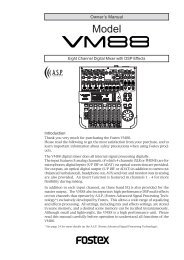audio file in the INSERT mode - Fostex
audio file in the INSERT mode - Fostex
audio file in the INSERT mode - Fostex
Create successful ePaper yourself
Turn your PDF publications into a flip-book with our unique Google optimized e-Paper software.
Chapter 11<br />
Setup <strong>mode</strong><br />
In <strong>the</strong> Setup <strong>mode</strong>, you can set preferences, etc. of <strong>the</strong> unit as below.<br />
1. Internal clock time adjustment (see chapter 1 for details.)<br />
2. Display contrast sett<strong>in</strong>g<br />
3. Reference level sett<strong>in</strong>g<br />
4. Digital <strong>in</strong>put track selection<br />
5. Digital output signal format selection<br />
6. Skipped item selection for <strong>the</strong> skip <strong>mode</strong><br />
7. Self diagnoses on/off<br />
8. Auto EE <strong>mode</strong> on/off<br />
9. Panel lock on/off<br />
10. Peak hold time sett<strong>in</strong>g<br />
11. GPI on/off<br />
12. Slate tone record<strong>in</strong>g time<br />
13. Mute record<strong>in</strong>g time<br />
14. Sav<strong>in</strong>g setup data to a User box<br />
15. Load<strong>in</strong>g setup data from a User box<br />
16. TCP/IP sett<strong>in</strong>gs<br />
17. Ma<strong>in</strong> CPU version display<br />
18. E<strong>the</strong>rnet version display<br />
19. Runn<strong>in</strong>g time display<br />
11-1