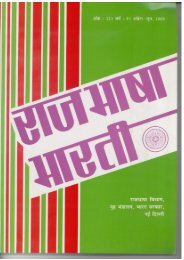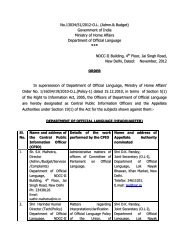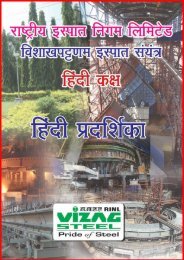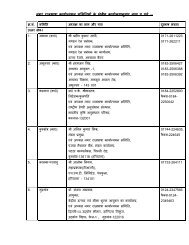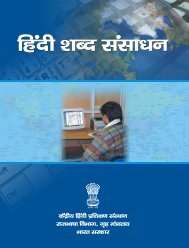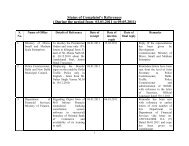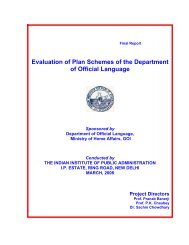Department of Official Language
Department of Official Language
Department of Official Language
You also want an ePaper? Increase the reach of your titles
YUMPU automatically turns print PDFs into web optimized ePapers that Google loves.
6<br />
17. Basic Features for the<br />
Web Enabled Management Information System for<br />
i) Monitoring <strong>of</strong> Quarterly Progress Reports (QPR) – (Bilingual i.e. Hindi-English)<br />
ii) Monitoring <strong>of</strong> Annual Performance Report (APR) - (Bilingual i.e. Hindi-English)<br />
iii) Monitoring <strong>of</strong> Annual Assessment Reports (AAR) - (Bilingual i.e. Hindi-English)<br />
The proposed MIS for Quarterly Progress Report, Annual Performance Report and<br />
Annual Assessment Report should have the following dynamic modules.<br />
Technology<br />
• Quarterly Progress Report, Annual Assessment Report and Annual<br />
Assessment Report MIS is developed in .net 3.5 Platform.<br />
• For <strong>Language</strong> solution by using Hindi Unicode font,<br />
• Back end database is SQL Server 2005/2008.<br />
• Data store in English and Hindi. (Database and frontend support the Unicode<br />
character encoding). On the same field user can type in Hindi or English input<br />
URL link compatible with https:// and SSL security implementation<br />
• Secure Login system and authenticated to branch level.<br />
• Analysis and PMP report.<br />
• Encryption <strong>of</strong> user data security.<br />
18. Module Description<br />
a) Web based MIS i.e. accessible through the internet.<br />
b) Hierarchical Module Approach. After the approval <strong>of</strong> the Head <strong>of</strong> Office, the file will<br />
be processed further for reviewing, implementation <strong>of</strong> Identity Management system.<br />
Reverse order for comment and send file back is also required.<br />
c) Follow all the rules <strong>of</strong> the online submission Process for web enabled QPR, APR and<br />
AAR MIS.<br />
d) Creation <strong>of</strong> user account and set user Read/Write/Updation permission.<br />
e) Feedback Form to submit feedback on overall quality <strong>of</strong> application in a database.<br />
f) Online Password recovery system.<br />
g) File assigned to different departments should have file submission start and end date<br />
so that higher authority can view and make comments on the file but can not make<br />
any changes.<br />
h) Maintenance <strong>of</strong> log file ( i.e. user-id, date, and time <strong>of</strong> data updation)<br />
i) Only authenticated user can update the file. At Head <strong>of</strong> the branch or Main branch<br />
cannot edit the data, they can view the data and create the reports.<br />
j) All the data submitted by the <strong>of</strong>fices are stored in the centralized database server so<br />
that the different types <strong>of</strong> reports as per criteria may be generated.<br />
k) Admin Control Panel for controlling the complete application.<br />
l) User right management tools. The entire user ID and Branch ID are created from<br />
Admin control panel and that is accessible by D/o <strong>Official</strong> <strong>Language</strong>.<br />
m) D/o <strong>Official</strong> <strong>Language</strong> will have the right to approve the final report with comments<br />
or they can return to concerned <strong>of</strong>fice for editing or updating the reports.<br />
n) If QPR, APR and AAR is finally approved from D/o <strong>Official</strong> <strong>Language</strong> then no one<br />
can change the data.<br />
6