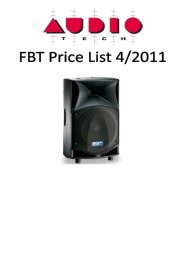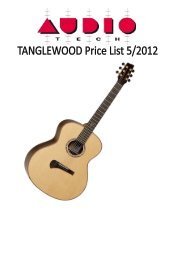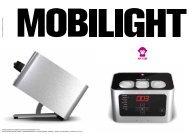You also want an ePaper? Increase the reach of your titles
YUMPU automatically turns print PDFs into web optimized ePapers that Google loves.
DBM50<br />
User’s <strong>manual</strong>
IMPORTANT SAFETY INSTRUCTIONS<br />
The lightning flash with an arrowhead<br />
symbol within an equilateral triangle, is<br />
intended to alert the user to the presence<br />
of uninsulated “dangerous voltage” within<br />
the product’s enclosure that may be of sufficient<br />
magnitude to constitute a risk of electric shock to<br />
persons.<br />
The exclamation point within an<br />
equilateral triangle is intended to alert the<br />
user to the presence of important<br />
operating and maintenance (servicing)<br />
instructions in the literature accompanying the<br />
product.<br />
1 Read these instructions.<br />
2 Keep these instructions.<br />
3 Heed all warnings.<br />
4 Follow all instructions.<br />
5 Do not use this apparatus near water.<br />
6 Clean only with dry cloth.<br />
7 Install in accordance with the manufacturer’s<br />
instructions.<br />
8 Do not install near any heat sources such<br />
as radiators, heat registers, stoves, or other<br />
apparatus (including amplifiers) that produce<br />
heat.<br />
9 Do not defeat the safety purpose of the<br />
polarized or grounding-type plug. A<br />
polarized plug has two blades with one<br />
wider than the other. A grounding type plug<br />
has two blades and a third grounding prong.<br />
The wide blade or the third prong are provided<br />
for your safety. If the provided plug does not<br />
fit into your outlet, consult an electrician for<br />
replacement of the obsolete outlet.<br />
10 Protect the power cord from being walked<br />
on or pinched particularly at plugs,<br />
convenience receptacles, and the point<br />
where they exit from the apparatus.<br />
11 Only use attachments/accessories specified<br />
by the manufacturer.<br />
12 Use only with the cart, stand, tripod,<br />
bracket, or table specified by the<br />
manufacturer, or sold with the apparatus.<br />
When a cart is used, use caution when<br />
moving the cart/apparatus combination to<br />
avoid injury from tip-over.<br />
13 Unplug this apparatus during lightning storms<br />
or when unused for long periods of time.<br />
14 Refer all servicing to qualified service<br />
personnel. Servicing is required when the<br />
apparatus has been damaged in any way,<br />
such as power-supply cord or plug is<br />
damaged, liquid has been spilled or objects<br />
have fallen into the apparatus, the<br />
apparatus has been exposed to rain or<br />
moisture, does not operate normally, or has<br />
been dropped.<br />
Warning!<br />
• To reduce the risk of fire or electrical shock,<br />
do not expose this equipment to dripping or<br />
splashing and ensure that no objects filled<br />
with liquids, such as vases, are placed on the<br />
equipment.<br />
• This apparatus must be earthed.<br />
• Use a three wire grounding type line cord<br />
like the one supplied with the product.<br />
• Be advised that different operating voltages<br />
require the use of different types of line<br />
cord and attachment plugs.<br />
• Always observe the local safety regulations.<br />
Ensure that the factory-set power<br />
requirements for the device (refer to the label<br />
on the back of the monitor) corresponds to the<br />
mains supply in your region.<br />
• This equipment should be installed near the<br />
socket outlet and disconnection of the device<br />
should be easily accessible.<br />
• To completely disconnect from AC mains,<br />
disconnect the power supply cord from the AC<br />
receptacle.<br />
• The mains plug of the power supply shall<br />
remain readily operable.<br />
• Do not install in a confined space.<br />
• Do not open the unit - risk of electric shock<br />
inside.<br />
Caution:<br />
You are cautioned that any change or<br />
modifications not expressly approved in this<br />
<strong>manual</strong> could void your authority to operate this<br />
equipment.<br />
Service<br />
• There are no user-serviceable parts inside.<br />
• All service must be performed by qualified<br />
personnel.<br />
a
TABLE OF CONTENTS<br />
INTRODUCTION<br />
Important Safety Instructions &<br />
Certificate of conformity.........................a<br />
Table of Contents...................................3<br />
Introduction............................................4<br />
OPERATING<br />
Rear Panel - Overview...........................5<br />
Setting Up.............................................6<br />
Indicators................................................7<br />
Positioning..............................................7<br />
MISCELLANEOUS<br />
Troubleshooting.....................................8<br />
Care.......................................................8<br />
Options...................................................8<br />
Service...................................................8<br />
<strong>Tech</strong>nical specifications.........................9<br />
TC Electronic, Sindalsvej 34, DK-8240 Risskov – tcdk@tcelectronic.com English Version Rev 1.00<br />
3
INTRODUCTION<br />
Congratulations on your new Dynaudio DBM50.<br />
The DBM50 is the first desktop focused nearfield monitor by Dynaudio, and proudly continues the<br />
uncompromised sound and build quality that Dynaudio has been synonymous with for decades.<br />
The handcrafted drivers and the carefully matched amp channels and crossover will give you<br />
unprecedented performance for many years to come. It is most important, however, that you take a<br />
few minutes at this<br />
early stage of your DBM50’s life, to read this <strong>manual</strong>. It contains essential information to make you<br />
get the best from your new monitors.<br />
The latest <strong>manual</strong> revision is always available at our website:<br />
www.dynaudioprofessional.com<br />
For support please also refer to: www.dynaudioprofessional.com<br />
Please enjoy<br />
4
OVERVIEW - REAR PANEL<br />
Correct setup and connections is essential to achieve optimal performance from your<br />
monitors. Please follow the instructions on the following pages.<br />
1. Power On/Off switch<br />
7. Filter switches<br />
2. AC power Input<br />
- High Pass<br />
3. Balanced analog input (XLR)<br />
- LF - Low filter setting<br />
4. Unbalance analog input (RCA)<br />
- MF - Mid filter setting<br />
5. Power Mode switch<br />
- HF - Hi filter setting<br />
6. Remote<br />
8. Level - Sensitivity switch<br />
5
SETTING UP<br />
1/2. Power On/Off switch/AC Power In<br />
Before switching on, make sure Mains Voltage<br />
matches your areas Mains Voltage specification.<br />
3. Balanced analog Input<br />
<strong>Audio</strong> Input is via a female XLR connector. The<br />
Input is electronically balanced with following<br />
connections. The connections are printed on<br />
the rear for easy reference.<br />
2<br />
3<br />
1<br />
1 : 0<br />
2 : +<br />
3 : -<br />
4. Unbalanced analog input (RCA)<br />
Unbalanced Input via RCA. If your audio source<br />
doesn’t have a balanced output use the RCA<br />
input connection<br />
For best results always use only good quality<br />
screened cables and connectors.<br />
Switches<br />
On the rear of the monitor you will find 6<br />
switches for setting up the monitor for optimum<br />
performance in different acoustic environments.<br />
Each switch is explained in the following.<br />
5. Power Mode switch<br />
ON - The speaker is active and ready to play.<br />
ON/SLEEP - After if no input signal has<br />
been present on the inputs for 20 minutes<br />
the speakers enters the “Sleep” mode and<br />
saves power. The speaker is invoked and<br />
ready to play when a signal is present on the<br />
input again. Wake-up time is approximately 2<br />
seconds.<br />
6. Remote<br />
Usually active speakers are at max level all<br />
the time. By connecting the Dynaudio External<br />
Volume control, the volume is conveniently<br />
controllable via the remote.’<br />
7. Filter switches<br />
LF - This switch controls the bass gain level<br />
using shelf-type EQ. The level can be set to<br />
+2dB, 0dB or -2dB.<br />
This filter is used to adjust for the proximity<br />
of boundaries, so if positioned close to wall<br />
or corner, use the -2dB setting. If positioned<br />
far from walls use the +2dB or 0 position,<br />
depending on other equipment, and personal<br />
taste.<br />
MF - This switch sets a notch filter, used to<br />
compensate for the acoustic effect of a console.<br />
Such placement usually results in a response<br />
peak in lower midrange. The MF switch<br />
activates a bell shaped notch filter, which can<br />
compensate. Use either the -2 or the -4dB<br />
setting. You may experiment finding the setting,<br />
which provides the flattest response.<br />
HF - This switch controls the Treble level<br />
and it is used to match the high end of the<br />
monitor to your other electronic equipment, and<br />
your acoustical environment. Use the setting<br />
providing the preferred timbre. If the sound is<br />
too bright; try to set to -1dB to reduce treble by<br />
1dB. If too dull sound, use +1dB setting to raise<br />
the High Pass by 1dB.<br />
HP - This switch sets the lower cut-off<br />
frequency of the monitor. It is used to match<br />
the monitor to a subwoofer. You can select<br />
between 60Hz or 80Hz X-over. Flat is used<br />
in case you do not use a subwoofer to assist<br />
your monitors. When used with a subwoofer<br />
it is recommended to use either 60Hz or<br />
80Hz filter, thus allowing a higher un-distorted<br />
sound-pressure level.<br />
8. Level Trim<br />
Use this switch to match the sensitivity of the<br />
DBM50 monitor to your source.<br />
High-output Source<br />
If your source has a high output, set switch to<br />
the -10 position to reduce sensitivity by 10dB.<br />
Low-output source<br />
If your source has a low output, set switch to<br />
the +4 position to gain 4dB more sensitivity.<br />
6
Protection<br />
The DBM50 monitor has several built in<br />
protection systems to reduce the risk of hazard<br />
or damage due to overloading.<br />
Both power amplifiers have thermal protection.<br />
This activates if a problem should occur, and<br />
helps protect both the electronics and the<br />
loudspeaker drivers.<br />
The woofer channel has a built in limiter<br />
that protects the woofer unit from too much<br />
excursion. It works by reducing the gain of<br />
the circuit when a certain threshold level is<br />
reached.<br />
Positioning<br />
The DBM50 is designed as a near-field monitor<br />
for stereo and surround setups. The angled<br />
front-plate design makes it ideal for placement<br />
on a desktop.<br />
If you prefer to place the speakers on stands<br />
or on the meter bridge of a console* you<br />
simply place the speaker on the sides. For best<br />
results the speakers may be aimed towards the<br />
listener in both vertical and horizontal planes.<br />
Note:<br />
Be aware that proper air circulation around the<br />
monitor for sufficient cooling is necessary.<br />
* Check that the meter bridge is sufficiently<br />
sturdy<br />
INDICATORS & POSITIONING<br />
7
MISCELLANEOUS<br />
Troubleshooting<br />
If Power LED lights green and no sound, check<br />
your input signal i.e. by switching speakers.<br />
Care<br />
Components of the highest quality is used in<br />
your DBM50. This assures years of trouble free<br />
operation. Following precautions should still be<br />
made though.<br />
Avoid running the system into severe clipping.<br />
Even there is an advanced protection system,<br />
you may be able to destroy your speakers by<br />
severe overpowering. The limiter works over<br />
a certain range, but exceeding this level may<br />
send a severely clipped signal to your drivers.<br />
When a noticeable distortion occurs, please<br />
turn down the level to your speakers.<br />
Avoid hot plugging the equipment connected to<br />
the monitors. Always turn off the speaker and<br />
other equipment when plugging or unplugging<br />
signals, or switching equipment on or off.<br />
Do not touch the drive units by hand. The<br />
tweeter especially uses a very fine fabric dome<br />
with a ultra thin coating.<br />
Options<br />
The DBM50 may be combined with a Dynaudio<br />
Acoustics subwoofer for extended bass<br />
performance, and higher spl if high-pass filter is<br />
used. See Setting Up.<br />
Service<br />
There are no user serviceable parts inside the<br />
monitor. If service is required please contact<br />
service via:<br />
www.tcsupport.tc<br />
or<br />
TC Electronic<br />
Sindalsvej 34<br />
DK-8240 Risskov<br />
Denmark<br />
Tel: +45 87427000<br />
8
TECHNICAL SPECIFICATIONS<br />
Input level for 85 dB SPL @ 1m, @ 0 dB setting, unbalanced:<br />
Max input level (@setting):<br />
Power consumption:<br />
Amplifier power:<br />
80 mVrms<br />
4,8 Vrms (-10dB)<br />
1,5 Vrms (0dB)<br />
1 Vrms (+4dB)<br />
Standby: 0.3 W<br />
Idle: 5.8 W<br />
Max: 94 W<br />
Tweeter: 50 W<br />
Woofer: 50 W<br />
Max SPL 1m, normal room, short term IEC signal:<br />
Frequency Response: (+/- 3dB):<br />
Resonance Frequency:<br />
Internal Cabinet Volume:<br />
Bass Principle:<br />
Weight:<br />
Dimensions (W x H x L):<br />
Crossover:<br />
Crossover Frequencies:<br />
Crossover Slope:<br />
Connection:<br />
Recommended Placing:<br />
117 dB peak<br />
46 Hz – 21 kHz<br />
39 Hz<br />
13.9 litres<br />
Bass reflex<br />
7.2 kg<br />
230 x 335 x 348 mm<br />
2 way<br />
1500 Hz<br />
12 dB/oct<br />
XLR balanced and<br />
RCA unbalanced<br />
Desktop<br />
Remarks<br />
Tweeter:<br />
Woofer:<br />
Cabinet:<br />
D-281 - 28 mm soft dome, rear chamber, magnetic fluid<br />
4mm aluminium front<br />
Pure aluminium wire voice coil<br />
18cm moulded aluminium frame<br />
One piece thermo formed MSP cone<br />
75 mm voice coil with pure aluminium wire on kapton former.<br />
Designed to be placed on a desk.<br />
Angular cabinet design to reduce internal standing sound waves.<br />
18 mm MDF<br />
Crossover: Active, DSP based<br />
Amplifier:<br />
Input sensitivity selector<br />
HF, MF and LF trim selector<br />
High pass frequency selector<br />
Auto standby/On selector<br />
Remote volume control (cabled)<br />
High efficiency digital power amplifiers.<br />
Switch mode power supply with wide range input<br />
Due to continuous development, these specifications are<br />
subject to change without notice.<br />
9