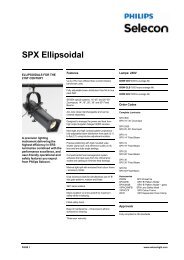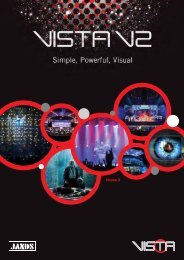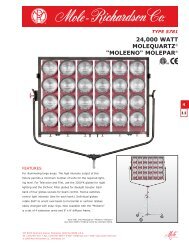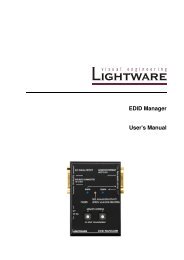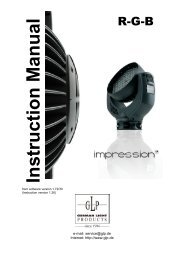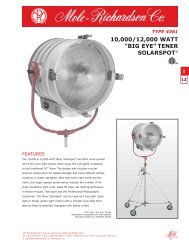MOBILIGHT®
MOBILIGHT®
MOBILIGHT®
Create successful ePaper yourself
Turn your PDF publications into a flip-book with our unique Google optimized e-Paper software.
ape labs mobilight user manual<br />
bedienungsanleitung<br />
user manual<br />
MOBILIGHT ®<br />
event 2.0<br />
1
ape labs mobilight user manual<br />
Inhaltsverzeichnis<br />
Sicherheitshinweise 4<br />
Bestimmungsgemäße Verwendung 5<br />
Entsorgung 5<br />
Konformitäten 5<br />
Bedienung 6<br />
Bedienung Menü 8<br />
Bedienung der Features 10<br />
DMX-Chart 12<br />
Reinigung und Wartung 14<br />
Ersatzteile 14<br />
Techische Daten 14<br />
Table Of Contents<br />
Safety Instructions 15<br />
Operating Determinations 16<br />
Installation 17<br />
Disposal 18<br />
Conformities 18<br />
Operation 19<br />
Menu Operation 21<br />
Operation Features 23<br />
DMX-Chart 24<br />
Cleaning and Maintenance 26<br />
Spare Parts 26<br />
Technical specifications 26<br />
3
ape labs mobilight user manual<br />
SICHERHEITSHINWEISE<br />
Gerät vor Feuchtigkeit und Nässe schützen!<br />
deutsch<br />
Dieses Gerät hat das Werk in sicherheitstechnisch einwandfreiem Zustand<br />
verlassen. Um diesen Zustand zu erhalten und einen gefahrlosen Betrieb<br />
sicherzustellen, muss der Anwender die Sicherheitshinweise und die<br />
Warnvermerke unbedingt beachten, die in dieser Bedienungsanleitung<br />
enthalten sind.<br />
Bei Schäden, die durch Nichtbeachtung der Anleitung verursacht werden,<br />
erlischt der Garantieanspruch. Für daraus resultierende Folgeschäden<br />
übernimmt der Hersteller keine Haftung.<br />
Bitte überprüfe vor der ersten Inbetriebnahme, ob kein offensichtlicher<br />
Transportschaden vorliegt. Solltest Du Schäden an der Netzleitung oder<br />
am Gehäuse entdecken, nimm das Gerät nicht in Betrieb und setze Dich<br />
bitte mit Deinem Fachhändler in Verbindung.<br />
Der Aufbau entspricht der Schutzklasse III. Das Ladegerät (Schutzklasse II)<br />
darf nur an eine Steckdose angeschlossen werden, deren Spannung und<br />
Frequenz mit dem Typenschild des Ladegerätes genau übereinstimmt.<br />
Ungeeignete Spannungen und ungeeignete Steckdosen können zur<br />
Zerstörung des Gerätes und zu lebensgefährlichen Stromschlägen führen.<br />
In das Gerät dürfen keine fremden Gegenstände gelangen. Dies gilt insbesondere<br />
für Metallteile. Sollten auch nur kleinste Metallteile wie Heft- und<br />
Büroklammern oder gröbere Metallspäne in das Gerät gelangen, so ist das<br />
Gerät sofort außer Betrieb zu nehmen.<br />
Blicke niemals direkt in die Lichtquelle, da bei empfindlichen Menschen<br />
u. U. epileptische Anfälle ausgelöst werden können (gilt besonders für<br />
Epileptiker)!<br />
4
ape labs mobilight user manual<br />
BESTIMMUNGSGEMÄSSE<br />
VERWENDUNG<br />
Bei diesem Gerät handelt es sich um ein Effektlicht, mit dem sich dekorative<br />
Lichteffekte erzeugen lassen. Dieses Produkt ist auf den Akkubetrieb<br />
ausgelegt, kann aber auch mit dem Ladegerät betrieben werden. Das Ladegerät<br />
ist ausschließlich in trockenen Räumen zu benutzten. Dieses Gerät<br />
ist für professionelle Anwendungen, z. B. im Ladenbau, Schaufenstern,<br />
Theatern, Discotheken etc. vorgesehen.<br />
deutsch<br />
Die Umgebungstemperatur muss zwischen -5° C und +45° C liegen. Halte<br />
das Gerät von direkter Sonneneinstrahlung (auch beim Transport in geschlossenen<br />
Wägen) und Heizkörpern fern.<br />
Der Serienbarcode darf niemals vom Gerät entfernt werden, da ansonsten<br />
der Garantieanspruch erlischt.<br />
Wird das Gerät anders verwendet als in dieser Bedienungsanleitung<br />
beschrieben, kann dies zu Schäden am Produkt führen und der Garantieanspruch<br />
erlischt. Außerdem ist jede andere Verwendung mit Gefahren, wie<br />
z. B. Kurzschluss, Brand, elektrischem Schlag, Abstürzen etc. verbunden.<br />
Wenn Du Zweifel an der Sicherheit einer möglichen Installationsform hast,<br />
installiere das Gerät NICHT!<br />
Es dürfen nur Sicherungsseile gemäß DIN 56927, Schnellverbindungsglieder<br />
gemäß DIN 56926, Schäkel gemäß DIN EN 1677-1 und BGV C1<br />
Karabiner eingesetzt werden. Die Fangseile, Schnellverbindungsglieder,<br />
Schäkel und Karabiner müssen auf Grundlage der aktuellsten Arbeitsschutzbestimmungen<br />
(z. B. BGV C1, BGI 810-3) ausreichend dimensioniert<br />
sein und korrekt angewendet werden.<br />
ENTSORGUNG<br />
Soll das Mobilight endgültig aus dem Betrieb genommen werden, übergebe<br />
es zur umweltgerechten Entsorgung einem örtlichen Recyclingbetrieb.<br />
KONFORMITÄTEN<br />
Hiermit erklärt ape labs Lichtprodukte GmbH, dass sich das Mobilight<br />
sowie die Fernbedienung und der DMX-Transmitter in Übereinstimmung mit<br />
den grundlegenden Anforderungen und den übrigen einschlägigen Bestimmungen<br />
der Richtlinie 1995/5/EG befinden.<br />
LVD:EN60598,EN62031,EN62471<br />
EMC:EN55015,EN60825,EN301 489<br />
RF:EN300 220<br />
Das Mobilight ist für den Betrieb in den EU und EFTA-Staaten sowie in den<br />
USA allgemein zugelassen und anmelde- und gebührenfrei. Das Mobilight,<br />
so wie dessen Zubehörteile entsprechen allen erforderlichen Richtlinien der<br />
EU und ist deshalb entsprechend wie folgt gekennzeichnet.<br />
5
ape labs mobilight user manual<br />
BEDIENUNG<br />
Akku<br />
deutsch<br />
Das Gerät arbeitet mit einem Bleiakku. Der Akku betreibt das Gerät ca.<br />
14 Std. Du kannst das Mobilight aber auch dauerhaft am Netzteil (Ladegerät)<br />
betreiben. Wenn der Akku leer ist muss ca. 5 Std. geladen werden.<br />
Die LED am Ladegerät zeigt den Stand der Dinge.<br />
Rot:<br />
Grün:<br />
Akku lädt<br />
Akku voll (Im Display ist auch ein Akku-Symbol)<br />
An und Aus<br />
Zum Einschalten die An/Aus- Taste 2 Sekunden lang drücken.<br />
Zum Ausschalten reicht kurzes Drücken.<br />
Die Bedienung<br />
Es gibt drei Arten das Mobilight zu bedienen.<br />
Standalone:<br />
Direkt über die Tasten und die Beschriftung.<br />
Fernbedienung: Über die Tasten und das Display.<br />
DMX- Transmitter: Wireless-DMX mit ape labs wireless DMX (afo).<br />
Das Licht<br />
ONE COLOR STATIC:<br />
PROGRAM:<br />
Starres Licht in Farbe mit weißen Leds oder ohne.<br />
Farbwechsel, Effekte, Lauflichteffekte, usw.<br />
Statisches Licht<br />
WICHTIG: Im Display der oberen Zeile ist zu lesen „ ONE COLOR STATIC“.<br />
Falls nicht, ist irgendein Programm aktiv.<br />
So änderst Du das:<br />
1. Drücke die „PROGRAM“ Taste.<br />
2. Anschließend die „–„ Taste bis „ONE COLOR STATIC“ erscheint.<br />
3. Mit „ENTER“ bestätigen.<br />
So geht´s<br />
6<br />
1. Drücke die „COLOR“ Taste.<br />
2. Mit „+“ und „–„ kannst du jetzt Farben wählen.<br />
3. Mit „ENTER“ bestätigen.<br />
(Wenn Du mit der Fernbedienung arbeitest drückst Du die Taste „C1“.<br />
Dann „+“ oder „ – „.)
ape labs mobilight user manual<br />
Programme<br />
20 Programme stehen zur Auswahl. Alle Farben und Abläufe sind vorprogrammiert.<br />
Du kannst alle Attribute auch selber ändern wie z.B. Farbe und<br />
Laufrichtung.<br />
deutsch<br />
Wir gehen davon aus, dass Du das Mobilight angeschaltet hast.<br />
So geht´s<br />
1. Drücke die „PROGRAM“ Taste.<br />
Im Display wird das jeweilige Programm angezeigt.<br />
(Normalerweise sollte „ ONE COLOR STATIC“ zu lesen sein.)<br />
2. Mit „+“ und „ –„ geht’s durch die Programme.<br />
Am besten Anschauen und mit „ENTER“ bestätigen.<br />
(Wenn Du mit der Fernbedienung arbeitest drückst du die „PROG“ Taste.<br />
Dann „+“ oder „ – „.)<br />
Geschwindigkeit<br />
Die Geschwindigkeit von Programmen kannst Du anpassen zwischen<br />
90 Millisekunden und etwas mehr als 9 Minuten.<br />
So geht’s<br />
1. Drücken die „SPEED“ Taste.<br />
2. Mit „+“ und „-„ kannst du die Intervalle größer oder kleiner wählen.<br />
3. Mit „ENTER“ bestätigen.<br />
Helligkeit<br />
Die Helligkeit kann zwischen 10 % und 100 % reguliert werden.<br />
So geht´s<br />
1. Drücke die „BRIGHTNESS“ Taste.<br />
2. Mit „+“ und „-„ kannst Du die Helligkeit regulieren.<br />
3. Mit „ENTER“ bestätigen.<br />
Strobo<br />
Drücke die „BRIGHTNESS“- Taste der Fernbedienung für ca. 2 Sekunden.<br />
Reguliere zwischen 0 - 255 deinen Strobo.<br />
7
ape labs mobilight user manual<br />
BEDIENUNG MENÜ<br />
Um detailierte Einstellungen vorzunehmen begibst Du dich ins „MENU“.<br />
deutsch<br />
So geht´s<br />
Halte die „MENU“- Taste 2 Sekunden lang gedrückt. Im Display steht jetzt:<br />
„INPUT SELECT“.<br />
Übersicht der Menüpunkte:<br />
1. INPUT SELECT<br />
2. AUTO SETTINGS<br />
3. DMX SETTINGS<br />
4. GENERAL SETTINGS<br />
5. INFO<br />
6. FACTORY RESET<br />
INPUT SELECT<br />
AUTO:<br />
STANDALONE:<br />
REMOTE CONTROL:<br />
WIRELESS DMX:<br />
Automatische Signalwahl<br />
Bedienung nur am Gerät, es wird kein Signal<br />
angenommen<br />
Bedienung nur über die Fernbedienung möglich<br />
Bedienung nur über den DMX-Transmitter möglich<br />
AUTO SETTINGS<br />
PROGRAM:<br />
Auswahl der Preset- Programme (20 Stück)<br />
INTENSITY: Einstellen der Helligkeit (0 % - 100 %)<br />
SPEED:<br />
Einstellen der Geschwindigkeit von Programmen<br />
(90 ms. - 9,21 min)<br />
FADE: Einstellen der Fade-Zeit in Programmen (0% - 100%)<br />
8<br />
DIRECTION:<br />
GROUPS:<br />
OFFSET:<br />
CHAIN SIZE :<br />
Einstellen der Programm- Laufrichtung<br />
(Vorwärts, Rückwärts, Wiederholen)<br />
Standard Kennziffer 1 – wird von der<br />
Fernbedienung automatisiert<br />
Standard Kennziffer 0 – wird von der Fernbedienung<br />
automatisiert<br />
Größe der Mobilight Kette (bis zu 32 Stück)
ape labs mobilight user manual<br />
POS IN CHAIN: Position des Mobilights in der Kette –<br />
(von links nach rechts)<br />
USER COLORS:<br />
DMX SETTINGS<br />
Einstellung der Farben die in den Programmen<br />
genutzt werden.<br />
deutsch<br />
DMX ADRESS:<br />
DMX TAB:<br />
STROBE:<br />
DMX FAILURE:<br />
GENEREL SETTINGS<br />
USE WHITE LEDS:<br />
LED POWER:<br />
Einstellen der DMX Adresse<br />
Auswahl des DMX-Modi (RGBWS, EFFECT MODE<br />
FIX, EFFECT MODE RGBW)<br />
Strobo-Kanal an/ausschalten bei RGBWS DMX-<br />
Mode<br />
Was tun bei fehlendem DMX Signal?<br />
Die weißen Leds werden bei einer RGB-<br />
Mischfarbe aktiviert (Spart Akkuleistung)<br />
Laufzeitverlängerung durch Dimmen der Leds<br />
WHITE CORRECTION: Anpassen der Farbkorrektur an oder aus<br />
WHITE CALIB RED:<br />
Anpassen der Farbkorrektur – gilt für alle Farben<br />
oder Programme<br />
WHITE CALIB GREEN: Anpassen der Farbkorrektur – gilt für alle Farben<br />
oder Programme<br />
WHITE CALIB BLUE:<br />
Anpassen der Farbkorrektur – gilt für alle Farben<br />
oder Programme<br />
INFO<br />
SERIAL NUMBER:<br />
FW VERSION:<br />
HOURS:<br />
RF LINK:<br />
TEMPERATUR:<br />
XXXXXXXXXXX<br />
Firmware Version<br />
P=Betriebsstunden, C=Ladezyklen<br />
Empfangsstärke<br />
XXXXXXXXXXX<br />
FACTORY RESET<br />
Wenn Du Dir deiner Einstellungen nicht mehr im Klaren bist, kannst du ein<br />
Factory Reset vornehmen. Es werden keine Programme oder ähnliches<br />
gelöscht, nur persönliche Einstellungen.<br />
9
ape labs mobilight user manual<br />
BEDIENUNG DER FEATURES<br />
CHAIN SIZE<br />
deutsch<br />
Du kannst mehrere Mobilights synchronisieren. So kannst Du eine abgestimmte<br />
Show mit mehreren Mobilights erzeugen ohne aufwendig an einem<br />
Lichtpult jedes Gerät programmieren zu müssen.<br />
Lauflichteffekte in verschiedensten Arten lassen sich in Sekunden realisieren.<br />
Maximal 32 Mobilights können in der „CHAIN SIZE“ integriert werden.<br />
Falls du mehr als 32 Mobilights benutzen möchtest, kannst du auch Nummern<br />
(POS IN CHAIN) doppelt vergeben. Beispielsweise in einem langen<br />
Flur (linke Seite und rechte Seite) oder mit den vier verscheidenen Gruppen<br />
arbeiten (GROUP – siehe Anleitung „Gruppen“).<br />
So geht’s<br />
1. Treffe eine Auswahl wieviele Mobilights benutzt werden. Nehmen wir<br />
an es sind 8 Stück. Im „MENU“ unter „AUTO SETTINGS“ die Option<br />
„CHAIN SIZE“ aufrufen. Dies ist möglich am Mobilight oder über die<br />
Fernbedienung. (Bei der Fernbedienug muss der Menüpunkt „REMOTE<br />
SETUP“ gewählt werden.<br />
2. Die gewünschte Anzahl an Mobilights auswählen und mit „ENTER“<br />
bestätigen (8)<br />
3. Unter „AUTO SETTINGS“ das Menü „POS IN CHAIN“ aufrufen (Mobilight)<br />
Position des Gerätes bestimmen und mit „ENTER“ bestätigen (von links<br />
nach rechts)<br />
4. Programme aufrufen über die Fernbedienung oder den DMX- Transmitter<br />
(Fernbedienung: Alle Farben, die in den Programmen genutzt werden,<br />
können über die Tasten C1-C4 geändert werden)<br />
10
ape labs mobilight user manual<br />
Gruppen<br />
Wurden keine Einstellungen vorgenommen, reagieren alle Mobilights<br />
synchron auf die Fernbedienung.<br />
Angenommen Du möchtest aber mehrere Mobilights an verschiedenen<br />
Orten bedienen, und es sollen synchronisierte Shows oder einfach nur<br />
verschieden Farben erzeugt werden, so hast Du die Möglichkeit den<br />
Geräten jeweils auch Gruppen zu zuweisen.<br />
deutsch<br />
Zum Beispiel<br />
Im Raum Nr.1 stehen 10 Mobilights. Hier soll ein Programm durchlaufen<br />
im „CHAIN SIZE“- Mode.<br />
Im Raum Nr.2 stehen 10 Mobilights. Diese sollen alle blau leuchten.<br />
Beide Räume sind in Reichweite der Fernbedienung.<br />
Die Mobilights unterstützen bis zu 4 Gruppen.<br />
So geht´s<br />
1. Taste „MENU“ 4 Sekunden lang drücken. Im Display steht „G1“<br />
2. Taste „-“ 4 Sekunden lang drücken. Im Display steht „G2“<br />
3. Taste „+“ 4 Sekunden lang drücken. Im Display steht „G3“<br />
4. Taste „ENTER“ 4 Sekunden lang drücken. Im Display steht „G4“<br />
5. Auf der Fernbedienung befindet sich der Knopf „GROUP“. Hier<br />
kannst Du einstellen an welche Gruppen Deine Einstellungen gesendet<br />
werden sollen.<br />
11
ape labs mobilight user manual<br />
DMX CHART<br />
DMX-Tabelle für „RGBWS“ – 5 Kanäle<br />
deutsch<br />
Channel: Function: Value:<br />
1 Red 000 – 255 (0 - 100%)<br />
2 Green 000 – 255 (0 - 100%)<br />
3 Blue 000 – 255 (0 - 100%)<br />
4 White 000 – 255 (0 - 100%)<br />
5 Strobe* 000 – 003 (open) ; 004 – 255 ( slow -> fast )<br />
*Wenn Du im DMX Menü unter “STROBE” ein “NO” setzt, benötigt dieser DMX- Modus nur 4 Kanäle<br />
DMX-Tabelle für „EFFECT MODE FIX“ – 17 Kanäle<br />
Channel: Function: Value:<br />
1 Dimmer 000 – 255 (0 – 100%)<br />
2 Strobe 000 – 003 (open) ; 004 – 255 (slow -> fast)<br />
3 Program 000 – 007 (P01); 008 – 015 (P02); 016 – 023 (P03); 024 – 031 (P04); 032 – 039 (P05);<br />
040 – 047 (P06); 048 – 055 (P07); 056 – 063 (P08); 064 – 071 (P09); 072 – 079 (P10);<br />
080 – 087 (P11); 088 – 095 (P12); 096 – 103 (P13); 104 – 111 (P14); 112 – 119 (P15);<br />
120 – 127 (P16); 128 – 135 (P18); 136 – 143 (P19); 144 – 151 (P20)<br />
4 Speed 000 (stop) ; 001 – 255 (slow -> fast)<br />
5 Fade 000 – 255 (0 – 100%)<br />
6 Direction 000 – 063 (loop & ffw) ; 064 – 127 (ffw) ; 128 – 190 (rew) ; 191 – 255 (loop & rew)<br />
7 Size 000 – 063 (G1) ; 064 – 127 (G1 & G2) ; 128 – 190 ( G1 & G2 & G3) ;<br />
191 – 255 (G1 & G2 & G3 & G4) (G = Groups)<br />
8 Offset 000 – 255 (0 - 100%) (Startposition in program)<br />
9 Restart Change any Value for restarting program (synchronize of preset programs)<br />
10 Color 1 (C1) 019 (Red) ; 105 (Orange) ; 101 (Yellow) ; 139 (Green) ; 140 (Cyan) ; 075 (Blue)<br />
148 (Magenta) ; 166 (Pink) ; 249 (White warm) ; 255 (White cold) *<br />
11 Color 2 (C2) See C1 *<br />
12 Color 3 (C3) See C1 *<br />
13 Color 4 (C3) See C1 *<br />
14 White 1 (W1) 000 – 255 (0 - 100%)<br />
15 White 2 (W2) 000 – 255 (0 - 100%)<br />
16 White 3 (W3) 000 – 255 (0 - 100%)<br />
17 White 4 (W4) 000 – 255 (0 - 100%)<br />
*Gewöhnliche Farbfilter- Nummern<br />
12
ape labs mobilight user manual<br />
DMX-Tabelle für „EFFECT MODE RGB“ – 25 Kanäle<br />
Channel: Function: Value:<br />
1 Dimmer 000 – 255 (0 – 100%)<br />
deutsch<br />
2 Strobe 000 – 003 (open) ; 004 – 255 (slow -> fast)<br />
3 Program 000 – 007 (P01); 008 – 015 (P02); 016 – 023 (P03); 024 – 031 (P04)<br />
032 – 039 (P05); 040 – 047 (P06); 048 – 055 (P07); 056 – 063 (P08)<br />
064 – 071 (P09); 072 – 079 (P10); 080 – 087 (P11); 088 – 095 (P12)<br />
096 – 103 (P13); 104 – 111 (P14); 112 – 119 (P15); 120 – 127 (P16)<br />
128 – 135 (P18); 136 – 143 (P19); 144 – 151 (P20)<br />
4 Speed 000 (stop) ; 001 – 255 (slow -> fast)<br />
5 Fade 000 – 255 (0 – 100%)<br />
6 Direction 000 – 063 (loop & ffw) ; 064 – 127 (ffw) ; 128 – 190 (rew) ;<br />
191 – 255 (loop & rew)<br />
7 Size 000 – 063 (G1) ; 064 – 127 (G1 & G2) ; 128 – 190 ( G1 & G2 & G3) ;<br />
191 – 255 (G1 & G2 & G3 & G4) (G = Groups)<br />
8 Offset 000 – 255 (0 - 100%) (Startposition in program)<br />
9 Restart Change any Value for restarting program (synchronize of preset<br />
programs)<br />
10 ; 11 ; 12 Color 1 (C1) R ; G ; B 000 – 255 (0 - 100%)<br />
13 ; 14 ; 15 Color 2 (C2) R ; G ; B 000 – 255 (0 - 100%)<br />
16 ; 17 ; 18 Color 3 (C3) R ; G ; B 000 – 255 (0 - 100%)<br />
19 ; 20 ; 21 Color 4 (C3) R ; G ; B 000 – 255 (0 - 100%)<br />
22 ; 23 ; 24 ;25 White 1 - 4 W 000 – 255 (0 - 100%)<br />
13
ape labs mobilight user manual<br />
Reinigung und Wartung<br />
Verwende zur Reinigung ein fusselfreies, angefeuchtetes Tuch. Auf keinen<br />
Fall Alkohol oder irgendwelche Lösungsmittel zur Reinigung verwenden!<br />
deutsch<br />
Im Geräteinneren befinden sich keine zu wartenden Teile. Wartungs- und Servicearbeiten<br />
sind ausschließlich dem autorisierten Fachhandel vorbehalten!<br />
ERSATZTEILE<br />
Sollten einmal Ersatzteile benötigt werden, verwende nur Originalersatzteile.<br />
Wenn die Anschlussleitung des Ladegerätes beschädigt wird, muss sie<br />
durch den autorisierten Fachhandel ersetzt werden, um Gefährdungen zu<br />
vermeiden. Solltest Du noch weitere Fragen haben, steht Dir Dein Fachhändler<br />
jederzeit gerne zur Verfügung.<br />
TECHNISCHE DATEN<br />
Spannungsversorgung Ladegerät: 100V - 240V AC, 50 Hz ~, 60 Hz ~<br />
Gesamtanschlusswert Ladegerät: 0,35 A<br />
Akkutyp: Gelblei Akku 12V, 7,2Ah (Lageunabhängig)<br />
Leistungsaufnahme Mobilight: max. 21 Watt<br />
Anzahl der DMX-Kanäle: 4,5,17,25<br />
DMX 512-Anschluss: wireless DMX<br />
Frequenzbereich: 868 MHz, 912 MHz (depends on country)<br />
Sendeleistung Fernbedienung:
ape labs mobilight user manual<br />
SAFETY INSTRUCTIONS<br />
This device has left our premises in absolutely perfect condition. In order<br />
to maintain this condition and to ensure a safe operation, it is absolutely<br />
necessary for the user to follow the safety instructions and warning<br />
notes written in this user manual.<br />
Damages caused by the disregard of this user manual are not subject to warranty.<br />
The dealer will not accept liability for any resulting defects or problems.<br />
If the device has been exposed to drastic temperature fluctuation (e.g. after<br />
transportation), do not switch it on immediately. The arising condensation<br />
water might damage your device. Leave the device switched off until it has<br />
reached room temperature.<br />
Should you notice any damages on the A/C connection cable or on the casing,<br />
do not take the device into operation and immediately consult your local dealer.<br />
english<br />
This device falls under protection-class III. The power plug must only be<br />
plugged into a protection class III utlet. The voltage and frequency must exactly<br />
be the same as stated on the device. Wrong voltages or power outlets<br />
can lead to the destruction of the device and to mortal electrical shock.<br />
Always plug in the power plug last. The power plug must always be inserted<br />
without force. Make sure that the plug is tightly connected with the outlet.<br />
Never let the power-cord come into contact with other cables! Handle the<br />
power-cord and all connections.<br />
Never modify, bend, strain mechanically, put pressure on, pull or heat up<br />
the power cord. Never operate next to sources of heat or cold. Disregard<br />
can lead to power cord damages, fire or mortal electrical shock.<br />
The cable insert or the female part in the device must never be strained.<br />
There must always be sufficient cable to the device. Otherwise, the cable<br />
may be damaged which may lead to mortal damage.<br />
Make sure that the power-cord is never crimped or damaged by sharp<br />
edges. Check the device and the power-cord from time to time.<br />
If extension cords are used, make sure that the core diameter is sufficient<br />
for the required power consumption of the device. All warnings concerning<br />
the power cords are also valid for possible extension cords.<br />
Always disconnect from the mains, when the device is not in use or before<br />
cleaning it. Only handle the power-cord by the plug. Never pull out the plug<br />
by tugging the power-cord. Otherwise, the cable or plug can be damaged<br />
leading to mortal electrical shock. If the power plug or the power switch is<br />
not accessible, the device must be disconnected via the mains.<br />
15
ape labs mobilight user manual<br />
If the power plug or the device is dusty, the device must be taken out of<br />
operation, disconnected and then be cleaned with a dry cloth. Dust can reduce<br />
the insulation which may lead to mortal electrical shock. More severe<br />
dirt in and at the device should only be removed by a specialist.<br />
english<br />
There must never be any objects entering into the device. This is especially<br />
valid for metal parts. If any metal parts like staples or coarse metal chips<br />
enter into the device, the device must be taken out of operation and<br />
disconnected immediately. Malfunction or short-circuits caused by metal<br />
parts may cause mortal injuries.<br />
Never look directly into the light source, as sensitive persons may suffer an<br />
epileptic shock (especially meant for epileptics)!<br />
Keep away children and amateurs!<br />
OPERATING DETERMINATIONS<br />
This device is designed for professional use, e.g. on stages, in discotheques,<br />
theatres etc.<br />
Lighting effects are not designed for permanent operation. Consistent<br />
operation breaks will ensure that the device will serve you for a long time<br />
without defects.<br />
Do not shake the device. Avoid brute force when installing or operating the<br />
device.<br />
When choosing the installation-spot, please make sure that the device is<br />
not exposed to extreme heat, moisture or dust. There should not be any<br />
cables lying around. You endanger your own and the safety of others!<br />
This device must never be operated or stockpiled in sourroundings where<br />
splash water, rain, moisture or fog may harm the device. Moisture or<br />
very high humidity can reduce the insulation and lead to mortal electrical<br />
shocks. When using smoke machines, make sure that the device is never<br />
exposed to the direct smoke jet and is installed in a distance of 0.5 meters<br />
between smoke machine and device. The room must only be saturated with<br />
an amount of smoke that the visibility will always be more than 10 meters.<br />
The ambient temperature must always be between -5° C and +45° C. Keep<br />
away from direct insulation (particularly in cars) and heaters.<br />
Never use the device during thunderstorms. Over voltage could destroy the<br />
device. Always disconnect the device during thunderstorms.<br />
16
ape labs mobilight user manual<br />
Always fix the fixture with an appropriate safety-rope.<br />
Please consider that unauthorized modifications on the device are forbidden<br />
due to safety reasons!<br />
Never remove the serial barcode from the device as this would make the<br />
guarantee void.<br />
If this device will be operated in any way different to the one described in<br />
this manual, the product may suffer damages and the guarantee becomes<br />
void. Furthermore, any other operation may lead to dangers like shortcircuit,<br />
burns, electric shock, crash etc.<br />
english<br />
INSTALLATION<br />
The device can be installed on the ground or on the wall or ceiling.<br />
Please consider the EN 60598-2-17 and the respective national standards<br />
during the Installation! The installation must only be carried out by an<br />
authorized dealer!<br />
The operator has to make sure that safety-relating and machine-technical<br />
installations are approved by an expert before taking into operation for the<br />
first time and after changes before taking into operation another time.<br />
IMPORTANT! OVERHEAD RIGGING REQUIRES EXTENSIVE EXPERI-<br />
ENCE, including (but not limited to) calculating working load limits, installation<br />
material being used, and periodic safety inspection of all installation<br />
material and the projector. If you lack these qualifications, do not attempt<br />
the installation yourself, but instead use a professional structural rigger.<br />
Improper installation can result in bodily injury and.or damage to property.<br />
Before rigging make sure that the installation area can hold a minimum<br />
point load of 10 times the projector‘s Weight.<br />
Mount the projector with the mounting-bracket to your trussing system<br />
using an appropriate clamp.<br />
For overhead use, always install an appropriate safety bond.<br />
You must only use safety bonds complying with DIN 56927, quick links<br />
complying with DIN 56926, shackles complying with DIN EN 1677-1 and<br />
BGV C1 carbines. The safety bonds, quick links, shackles and the carbines<br />
must be sufficiently dimensioned and used correctly in accordance with the<br />
latest industrial safety regulations (e. g. BGV C1, BGI 810-3).<br />
17
ape labs mobilight user manual<br />
DISPOSAL<br />
If the Mobilight is to be put out of operation definitively, take it to a local<br />
recycling plant for a disposal which is not harmful to the environment.<br />
Never throw exhausted batteries or defective rechargeable batteries into<br />
the household rubbish: Always take them to a special waste disposal<br />
(e. g. collecting container at your retailer).<br />
english<br />
LVD:EN60598,EN62031,EN62471<br />
EMC:EN55015,EN60825,EN301 489<br />
RF:EN300 220<br />
CONFORMITIES<br />
Herewith, ape labs Lichtprodukte GmbH declare that the Mobilight is in<br />
accordance with the basic requirements and the other relevant regulations<br />
of the directive 1995/5/EC. The Mobilight is licence-free and generally<br />
approved for operation in EU, USA and EFTA countries.<br />
18
ape labs mobilight user manual<br />
OPERATION<br />
The battery<br />
The device uses a battery. The battery lasts about 14 hrs, but you can also<br />
connect the Mobilight to the mains supply for permanent operation.<br />
The battery will need charging for approx. 5 hrs when empty. The LED on<br />
the charger will tell you how things stand.<br />
Red:<br />
Green:<br />
loading<br />
fully charged (the display also shows a battery symbol)<br />
On and Off<br />
english<br />
To turn on, press the On/Off button for 2 seconds. To turn off you only need<br />
to press the button briefly.<br />
Operation Standalone: Operate directly with the help of the labeled buttons<br />
Radio remote control: Operate with the help of the buttons and display<br />
Radio DMX transmitter: Wireless DMX via all standard light desks (with<br />
ape labs W-DMX)<br />
The light<br />
There are two ways of emitting light<br />
ONE COLOR STATIC: Rigid light with or without white LEDs<br />
PROGRAM:<br />
Color change, running-light effects, etc.<br />
Static Light<br />
IMPORTANT: The first line in the display should read „ONE COLOR STATIC“<br />
If not, a program is active.<br />
This is how you change it:<br />
1. Press the „PROGRAM“ button. Then press the „-“ button until „ONE<br />
COLOR STATIC“ appears. Confirm with „ENTER“.<br />
2. Press the „COLOR“ button.<br />
By pressing the „+“ and „-“ buttons, you can now select colors.<br />
3. Confirm with „ENTER“. (If you are using the remote control, press the<br />
„C1“ button. Then press „+“ or „-“.)<br />
19
ape labs mobilight user manual<br />
PROGRAM<br />
20 programs are available. All colors and sequences have been preprogrammed.<br />
You can also change the attributes yourself. For example color<br />
and direction.<br />
We assume you have turned the device on.<br />
english<br />
1. Press the „PROGRAM“ button. The display will show the respective<br />
program. (Normally the display should show „ONE COLOR STATIC“.)<br />
Pressing the „+“ and „-“ buttons will allow you to browse through the<br />
programs.<br />
2. The best thing is to look at them and then confirm with „enter“. (If you<br />
are using the remote control, press the „PROG“ button. Then press „+“<br />
or „-“.)<br />
SPEED<br />
You can adjust the speed of the programs between 90 milliseconds and just<br />
over 9 minutes.<br />
And this is how it‘s done:<br />
1. Press the „SPEED“ button.<br />
2. By pressing the „+“ and „-“ buttons, you can increase or decrease the<br />
intervals.<br />
3. Confirm with „ENTER“.<br />
BRIGHTNESS<br />
The brightness can be adjusted between 10 % and 100 %.<br />
And this is how it‘s done:<br />
1. Press the „BRIGHTNESS“ button.<br />
2. By pressing the „+“ and „-“ buttons, you can adjust the brightness.<br />
3. Confirm with „ENTER“.<br />
20
ape labs mobilight user manual<br />
MENU OPERATION<br />
For more advanced settings you need to enter the „MENU“.<br />
This is how it‘s done<br />
Press the „menu“ button for 2 seconds.<br />
(The display will now show: „INPUT SELECT“.)<br />
Overview of menu items<br />
INPUT SELECT<br />
AUTO SETTINGS<br />
DMX SETTINGS<br />
GENERAL SETTINGS<br />
INFO<br />
FACTORY RESET<br />
english<br />
INPUT SELECT<br />
AUTO:<br />
Automatic signal selection<br />
STANDALONE:<br />
REMOTE CONTROL:<br />
WIRELESS DMX:<br />
Operation only from device, no signal will be<br />
recorded<br />
Operation only via the remote control possible<br />
Operation only via the DMX transmitter possible<br />
AUTO SETTINGS<br />
PROGRAM: Select pre-set programs (20)<br />
INTENSITY: Adjust brightness (0 % - 100 %)<br />
SPEED:<br />
Set speed of program (90 ms - 9.21 min)<br />
FADE: Set fade time in programs (0% - 100%)<br />
DIRECTION:<br />
GROUPS:<br />
OFFSET:<br />
CHAIN SIZE :<br />
POS IN CHAIN:<br />
USER COLORS:<br />
Set program direction (forward, backward, repeat)<br />
Standard parameter 1 – automated by remote control<br />
Standard parameter 0 – automated by remote control<br />
Size of Mobilight chain (up to 32 units)<br />
Position of Mobilight in chain – (from left to right)<br />
Setting colors used in programs.<br />
21
ape labs mobilight user manual<br />
DMX SETTINGS<br />
english<br />
DMX ADDRESS:<br />
DMX TAB:<br />
STROBE:<br />
DMX FAILURE:<br />
GENERAL SETTINGS<br />
USE WHITE LEDS:<br />
LED POWER:<br />
Setting of DMX address<br />
Select DMX mode (RGBWS, EFFECT MODE FIX,<br />
EFFECT MODE RGBW)<br />
Turn strobe channel on/off in RGBWS DMX mode<br />
What to do if there is no DMX signal?<br />
The white LEDs are activated by an RGB mixed<br />
color (saves battery life)<br />
Increase battery life by dimming the LEDs<br />
WHITE CORRECTION: Turn color correction adjustment on/off<br />
WHITE CALIB RED:<br />
Adjust color correction – applies to all colors or<br />
programs<br />
WHITE CALIB GREEN: Adjust color correction – applies to all colors or<br />
programs<br />
WHITE CALIB BLUE:<br />
Adjust color correction – applies to all colors or<br />
programs<br />
INFO<br />
SERIAL NUMBER:<br />
FW VERSION:<br />
HOURS:<br />
RF LINK:<br />
TEMPERATURE:<br />
XXXXXXXXXXX<br />
Firmware version<br />
P = operating hours, C = charge cycles<br />
Signal strength<br />
XXXXXXXXXXX<br />
FACTORY RESET<br />
If you are confused about your settings, you can perform a factory reset.<br />
No programs or the like will be deleted, only your personal settings.<br />
22
ape labs mobilight user manual<br />
OPERATION FEATURES<br />
CHAIN SIZE<br />
You can synchronize several Mobilights. This allows you to present a<br />
perfectly synchronized show with several Mobilights without having to<br />
arduously program each device with the help a light desk.<br />
You can thus create various types of running-light effects within seconds.<br />
A maximum of 32 Mobilights can be integrated in the „CHAIN SIZE“. If you<br />
would like to use more than 32 Mobilights, you can assign numbers (POS<br />
in CHAIN) more than once. For example in a long hallway (left side and<br />
right side).<br />
This is how it‘s done:<br />
english<br />
1. Select how many devices will be used – let‘s assume there are 8<br />
Call up the menu „CHAIN SIZE“ under „AUTO SETTINGS“ (on the device<br />
or via the remote control)<br />
2. Select the desired number of Mobilights and confirm with „enter“ (8)<br />
Call up the menu „POS CHAIN SIZE“ under „AUTO SETTINGS“ (on the<br />
device)<br />
3. Determine position of device and confirm with „enter“ (from left to right)<br />
Call up program with remote control or DMX transmitter (All colors used<br />
in the programs can be changed with the buttons C1-C4)<br />
Groups<br />
Operating several Mobilights is easy. No additional settings are required.<br />
Assuming you would like to use several Mobilights in different locations<br />
to present synchronized shows or simply to present a number of different<br />
colors, you have the option to allocate groups to the devices.<br />
For example<br />
In room no.1 there are 10 Mobilights.<br />
The program should run in Chain Size mode.<br />
In room no.2 there are 10 Mobilights. These should shine blue.<br />
Both rooms are within the range of the remote control.<br />
And this is how it works:<br />
1. Press „MENU“ button for 4seconds. The display will show „G1“.<br />
2. Press the „-“ button for4 seconds. The display will show „G2“.<br />
3. Press the „+“ button for 4 seconds. The display will show „G3“.<br />
4. Press „ENTER“ button for 4 seconds. The display will show „G4“.<br />
On the remote control you will find the button „GROUP“. Here you can<br />
determine to which groups your settings should be sent.<br />
23
ape labs mobilight user manual<br />
DMX CHART<br />
DMX-chart for „RGBWS“ - 5 channels<br />
Channel: Function: Value:<br />
1 Red 000 – 255 (0 - 100%)<br />
2 Green 000 – 255 (0 - 100%)<br />
3 Blue 000 – 255 (0 - 100%)<br />
4 White 000 – 255 (0 - 100%)<br />
english<br />
5 Strobe* 000 – 003 (open) ; 004 – 255 ( slow -> fast )<br />
*This mode only needs 4 channels if you want. Go to menu-point “STROBE” in “DMX-SETTINGS” and switch to “NO”.<br />
DMX-chart for „EFFECT MODE FIX“ – 17 channels<br />
Channel: Function: Value:<br />
1 Dimmer 000 – 255 (0 – 100%)<br />
2 Strobe 000 – 003 (open) ; 004 – 255 (slow -> fast)<br />
3 Program 000 – 007 (P01); 008 – 015 (P02); 016 – 023 (P03); 024 – 031 (P04); 032 – 039 (P05);<br />
040 – 047 (P06); 048 – 055 (P07); 056 – 063 (P08); 064 – 071 (P09); 072 – 079 (P10);<br />
080 – 087 (P11); 088 – 095 (P12); 096 – 103 (P13); 104 – 111 (P14); 112 – 119 (P15);<br />
120 – 127 (P16); 128 – 135 (P18); 136 – 143 (P19); 144 – 151 (P20)<br />
4 Speed 000 (stop) ; 001 – 255 (slow -> fast)<br />
5 Fade 000 – 255 (0 – 100%)<br />
6 Direction 000 – 063 (loop & ffw) ; 064 – 127 (ffw) ; 128 – 190 (rew) ; 191 – 255 (loop & rew)<br />
7 Size 000 – 063 (G1) ; 064 – 127 (G1 & G2) ; 128 – 190 ( G1 & G2 & G3) ;<br />
191 – 255 (G1 & G2 & G3 & G4) (G = Groups)<br />
8 Offset 000 – 255 (0 - 100%) (Startposition in program)<br />
9 Restart Change any Value for restarting program (synchronize of preset programs)<br />
10 Color 1 (C1) 019 (Red) ; 105 (Orange) ; 101 (Yellow) ; 139 (Green) ; 140 (Cyan) ; 075 (Blue)<br />
148 (Magenta) ; 166 (Pink) ; 249 (White warm) ; 255 (White cold) *<br />
11 Color 2 (C2) See C1 *<br />
12 Color 3 (C3) See C1 *<br />
13 Color 4 (C3) See C1 *<br />
14 White 1 (W1) 000 – 255 (0 - 100%)<br />
15 White 2 (W2) 000 – 255 (0 - 100%)<br />
16 White 3 (W3) 000 – 255 (0 - 100%)<br />
17 White 4 (W4) 000 – 255 (0 - 100%)<br />
*Usual numbers of filter colors<br />
24
ape labs mobilight user manual<br />
DMX-chart for „EFFECT MODE RGB“ – 25 channels<br />
Channel: Function: Value:<br />
1 Dimmer 000 – 255 (0 – 100%)<br />
2 Strobe 000 – 003 (open) ; 004 – 255 (slow -> fast)<br />
3 Program 000 – 007 (P01); 008 – 015 (P02); 016 – 023 (P03); 024 – 031 (P04)<br />
032 – 039 (P05); 040 – 047 (P06); 048 – 055 (P07); 056 – 063 (P08)<br />
064 – 071 (P09); 072 – 079 (P10); 080 – 087 (P11); 088 – 095 (P12)<br />
096 – 103 (P13); 104 – 111 (P14); 112 – 119 (P15); 120 – 127 (P16)<br />
128 – 135 (P18); 136 – 143 (P19); 144 – 151 (P20)<br />
4 Speed 000 (stop) ; 001 – 255 (slow -> fast)<br />
english<br />
5 Fade 000 – 255 (0 – 100%)<br />
6 Direction 000 – 063 (loop & ffw) ; 064 – 127 (ffw) ; 128 – 190 (rew) ;<br />
191 – 255 (loop & rew)<br />
7 Size 000 – 063 (G1) ; 064 – 127 (G1 & G2) ; 128 – 190 ( G1 & G2 & G3) ;<br />
191 – 255 (G1 & G2 & G3 & G4) (G = Groups)<br />
8 Offset 000 – 255 (0 - 100%) (Startposition in program)<br />
9 Restart Change any Value for restarting program (synchronize of preset<br />
programs)<br />
10 ; 11 ; 12 Color 1 (C1) R ; G ; B 000 – 255 (0 - 100%)<br />
13 ; 14 ; 15 Color 2 (C2) R ; G ; B 000 – 255 (0 - 100%)<br />
16 ; 17 ; 18 Color 3 (C3) R ; G ; B 000 – 255 (0 - 100%)<br />
19 ; 20 ; 21 Color 4 (C3) R ; G ; B 000 – 255 (0 - 100%)<br />
22 ; 23 ; 24 ;25 White 1 - 4 W 000 – 255 (0 - 100%)<br />
25
ape labs mobilight user manual<br />
CLEANING AND MAINTENANCE<br />
We recommend a frequent cleaning of the device. Please use a soft lint-free<br />
and moistened cloth. Never use alcohol or solvents!<br />
There are no serviceable parts inside the device except for the fuse. Maintenance<br />
and service operations are only to be carried out by authorized dealers.<br />
SPARE PARTS<br />
english<br />
Should you need any spare parts, please use genuine parts. If the power<br />
supply cable of this device becomes damaged, it has to be replaced by<br />
authorized dealers only in order to avoid hazards. Should you have further<br />
questions, please contact your dealer.<br />
TECHNICAL SPECIFICATIONS<br />
Power supply charging adapter: 100V - 240V AC, 50 Hz ~, 60 Hz ~<br />
Power consumption charging adapter: 0,35 A<br />
Type of battery: acid- lead battery 12 V, 7,2 Ah<br />
Power consumption Mobilight: max. 21 watt<br />
Number of channels: 4,5,17,25<br />
DMX-512-connection: wireless DMX<br />
Frequency range: 868 MHz, 912 MHz (depends on country)<br />
Transmit power remote control:
ape labs mobilight user manual<br />
english<br />
27
ape labs mobilight user manual<br />
© Copyright 2010<br />
für weiteren Gebrauch aufbewahren<br />
Nachdruck verboten<br />
keep this manual for future needs<br />
reproduction prohibited<br />
www.apelabs.com<br />
28