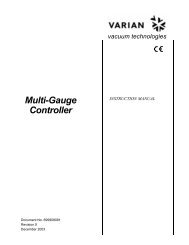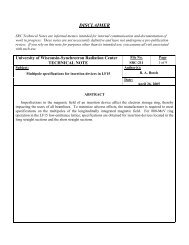Lakeshore Model 331 Temperature Controller - Synchrotron ...
Lakeshore Model 331 Temperature Controller - Synchrotron ...
Lakeshore Model 331 Temperature Controller - Synchrotron ...
Create successful ePaper yourself
Turn your PDF publications into a flip-book with our unique Google optimized e-Paper software.
User’s Manual<br />
<strong>Model</strong> <strong>331</strong><br />
<strong>Temperature</strong> <strong>Controller</strong><br />
Includes Coverage For:<br />
<strong>Model</strong> <strong>331</strong>S and <strong>Model</strong> <strong>331</strong>E<br />
Lake Shore Cryotronics, Inc.<br />
575 McCorkle Blvd.<br />
Westerville, Ohio 43082-8888 USA<br />
E-mail addresses:<br />
sales@lakeshore.com<br />
service@lakeshore.com<br />
Visit our website at:<br />
www.lakeshore.com<br />
Fax: (614) 891-1392<br />
Telephone: (614) 891-2243<br />
Methods and apparatus disclosed and described herein have been developed solely on company funds of Lake Shore Cryotronics, Inc.<br />
No government or other contractual support or relationship whatsoever has existed which in any way affects or mitigates proprietary<br />
rights of Lake Shore Cryotronics, Inc. in these developments. Methods and apparatus disclosed herein may be subject to U.S. Patents<br />
existing or applied for. Lake Shore Cryotronics, Inc. reserves the right to add, improve, modify, or withdraw functions, design<br />
modifications, or products at any time without notice. Lake Shore shall not be liable for errors contained herein or for incidental or<br />
consequential damages in connection with furnishing, performance, or use of this material.<br />
Revision: 1.8 P/N 119-031 21 February 2005
Lake Shore <strong>Model</strong> <strong>331</strong> <strong>Temperature</strong> <strong>Controller</strong> User’s Manual<br />
LIMITED WARRANTY STATEMENT<br />
WARRANTY PERIOD: ONE (1) YEAR<br />
1. Lake Shore warrants that this Lake Shore product (the<br />
“Product”) will be free from defects in materials and<br />
workmanship for the Warranty Period specified above (the<br />
“Warranty Period”). If Lake Shore receives notice of any such<br />
defects during the Warranty Period and the Product is shipped<br />
freight prepaid, Lake Shore will, at its option, either repair or<br />
replace the Product if it is so defective without charge to the<br />
owner for parts, service labor or associated customary return<br />
shipping cost. Any such replacement for the Product may be<br />
either new or equivalent in performance to new. Replacement or<br />
repaired parts will be warranted for only the unexpired portion of<br />
the original warranty or 90 days (whichever is greater).<br />
2. Lake Shore warrants the Product only if it has been sold by an<br />
authorized Lake Shore employee, sales representative, dealer<br />
or original equipment manufacturer (OEM).<br />
3. The Product may contain remanufactured parts equivalent to<br />
new in performance or may have been subject to incidental use.<br />
4. The Warranty Period begins on the date of delivery of the<br />
Product or later on the date of installation of the Product if the<br />
Product is installed by Lake Shore, provided that if you schedule<br />
or delay the Lake Shore installation for more than 30 days after<br />
delivery the Warranty Period begins on the 31st day after<br />
delivery.<br />
5. This limited warranty does not apply to defects in the Product<br />
resulting from (a) improper or inadequate maintenance, repair or<br />
calibration, (b) fuses, software and non-rechargeable batteries,<br />
(c) software, interfacing, parts or other supplies not furnished by<br />
Lake Shore, (d) unauthorized modification or misuse, (e)<br />
operation outside of the published specifications or (f) improper<br />
site preparation or maintenance.<br />
6. TO THE EXTENT ALLOWED BY APPLICABLE LAW, THE<br />
ABOVE WARRANTIES ARE EXCLUSIVE AND NO OTHER<br />
WARRANTY OR CONDITION, WHETHER WRITTEN OR<br />
ORAL, IS EXPRESSED OR IMPLIED. LAKE SHORE<br />
SPECIFICALLY DISCLAIMS ANY IMPLIED WARRANTIES OR<br />
CONDITIONS OF MERCHANTABILITY, SATISFACTORY<br />
QUALITY AND/OR FITNESS FOR A PARTICULAR PURPOSE<br />
WITH RESPECT TO THE PRODUCT. Some countries, states<br />
or provinces do not allow limitations on an implied warranty, so<br />
the above limitation or exclusion might not apply to you. This<br />
warranty gives you specific legal rights and you might also have<br />
other rights that vary from country to country, state to state or<br />
province to province.<br />
7. TO THE EXTENT ALLOWED BY APPLICABLE LAW, THE<br />
REMEDIES IN THIS WARRANTY STATEMENT ARE YOUR<br />
SOLE AND EXCLUSIVE REMEDIES.<br />
8. EXCEPT TO THE EXTENT PROHIBITED BY APPLICABLE<br />
LAW, IN NO EVENT WILL LAKE SHORE OR ANY OF ITS<br />
SUBSIDIARIES, AFFILIATES OR SUPPLIERS BE LIABLE FOR<br />
DIRECT, SPECIAL, INCIDENTAL, CONSEQUENTIAL OR<br />
OTHER DAMAGES (INCLUDING LOST PROFIT, LOST DATA<br />
OR DOWNTIME COSTS) ARISING OUT OF THE USE,<br />
INABILITY TO USE OR RESULT OF USE OF THE PRODUCT,<br />
WHETHER BASED IN WARRANTY, CONTRACT, TORT OR<br />
OTHER LEGAL THEORY, AND WHETHER OR NOT LAKE<br />
SHORE HAS BEEN ADVISED OF THE POSSIBILITY OF<br />
SUCH DAMAGES. Your use of the Product is entirely at your<br />
own risk. Some countries, states and provinces do not allow the<br />
exclusion of liability for incidental or consequential damages, so<br />
the above limitation may not apply to you.<br />
LIMITED WARRANTY STATEMENT (Continued)<br />
9. EXCEPT TO THE EXTENT ALLOWED BY APPLICABLE LAW,<br />
THE TERMS OF THIS LIMITED WARRANTY STATEMENT DO<br />
NOT EXCLUDE, RESTRICT OR MODIFY, AND ARE IN<br />
ADDITION TO, THE MANDATORY STATUTORY RIGHTS<br />
APPLICABLE TO THE SALE OF THE PRODUCT TO YOU.<br />
CERTIFICATION<br />
Lake Shore certifies that this product has been inspected and<br />
tested in accordance with its published specifications and that this<br />
product met its published specifications at the time of shipment.<br />
The accuracy and calibration of this product at the time of<br />
shipment are traceable to the United States National Institute of<br />
Standards and Technology (NIST); formerly known as the National<br />
Bureau of Standards (NBS).<br />
FIRMWARE LIMITATIONS<br />
Lake Shore has worked to ensure that the <strong>Model</strong> <strong>331</strong> firmware is<br />
as free of errors as possible, and that the results you obtain from<br />
the instrument are accurate and reliable. However, as with any<br />
computer-based software, the possibility of errors exists.<br />
In any important research, as when using any laboratory<br />
equipment, results should be carefully examined and rechecked<br />
before final conclusions are drawn. Neither Lake Shore nor anyone<br />
else involved in the creation or production of this firmware can pay<br />
for loss of time, inconvenience, loss of use of the product, or<br />
property damage caused by this product or its failure to work, or<br />
any other incidental or consequential damages. Use of our product<br />
implies that you understand the Lake Shore license agreement and<br />
statement of limited warranty.<br />
FIRMWARE LICENSE AGREEMENT<br />
The firmware in this instrument is protected by United States<br />
copyright law and international treaty provisions. To maintain the<br />
warranty, the code contained in the firmware must not be modified.<br />
Any changes made to the code is at the user’s risk. Lake Shore will<br />
assume no responsibility for damage or errors incurred as result of<br />
any changes made to the firmware.<br />
Under the terms of this agreement you may only use the <strong>Model</strong><br />
<strong>331</strong> firmware as physically installed in the instrument. Archival<br />
copies are strictly forbidden. You may not decompile, disassemble,<br />
or reverse engineer the firmware. If you suspect there are<br />
problems with the firmware, return the instrument to Lake Shore for<br />
repair under the terms of the Limited Warranty specified above.<br />
Any unauthorized duplication or use of the <strong>Model</strong> <strong>331</strong> firmware in<br />
whole or in part, in print, or in any other storage and retrieval<br />
system is forbidden.<br />
TRADEMARK ACKNOWLEDGMENT<br />
Many manufacturers and sellers claim designations used to<br />
distinguish their products as trademarks. Where those<br />
designations appear in this manual and Lake Shore was aware of<br />
a trademark claim, they appear with initial capital letters and the <br />
or ® symbol.<br />
CalCurve, Cernox, Duo-Twist, Quad-Lead,<br />
Quad-Twist, Rox, and SoftCal are trademarks<br />
of Lake Shore Cryotronics, Inc.<br />
MS-DOS ® and Windows/95/98/NT/2000 ® are trademarks of<br />
Microsoft Corp.<br />
NI-488.2 is a trademark of National Instruments.<br />
PC, XT, AT, and PS-2 are trademarks of IBM.<br />
Copyright © 2000 – 2002 & 2004 – 2005 by Lake Shore Cryotronics, Inc. All rights reserved. No portion of this manual<br />
may be reproduced, stored in a retrieval system, or transmitted, in any form or by any means, electronic, mechanical,<br />
photocopying, recording, or otherwise, without the express written permission of Lake Shore.<br />
A
Lake Shore <strong>Model</strong> <strong>331</strong> <strong>Temperature</strong> <strong>Controller</strong> User’s Manual<br />
DECLARATION OF CONFORMITY<br />
We:<br />
Lake Shore Cryotronics, Inc.<br />
575 McCorkle Blvd.<br />
Westerville OH 43082-8888 USA<br />
hereby declare that the equipment specified conforms to the following<br />
Directives and Standards:<br />
Application of Council Directives: .............................. 73/23/EEC<br />
89/336/EEC<br />
Standards to which Conformity is declared: .............. EN61010-1:2001<br />
Overvoltage II<br />
Pollution Degree 2<br />
EN61326 A2:2001<br />
Class A<br />
Annex B<br />
<strong>Model</strong> Number:.......................................................... <strong>331</strong><br />
Ed Maloof<br />
Printed Name<br />
Vice President of Engineering<br />
Position<br />
B
Lake Shore <strong>Model</strong> <strong>331</strong> <strong>Temperature</strong> <strong>Controller</strong> User’s Manual<br />
Electromagnetic Compatibility (EMC) for the <strong>Model</strong> <strong>331</strong> <strong>Temperature</strong> <strong>Controller</strong><br />
Electromagnetic Compatibility (EMC) of electronic equipment is a growing concern worldwide.<br />
Emissions of and immunity to electromagnetic interference is now part of the design and manufacture<br />
of most electronics. To qualify for the CE Mark, the <strong>Model</strong> <strong>331</strong> meets or exceeds the requirements of<br />
the European EMC Directive 89/336/EEC as a CLASS A product. A Class A product is allowed to<br />
radiate more RF than a Class B product and must include the following warning:<br />
WARNING:<br />
This is a Class A product. In a domestic environment, this product may<br />
cause radio interference in which case the user may be required to take<br />
adequate measures.<br />
The instrument was tested under normal operating conditions with sensor and interface cables<br />
attached. If the installation and operating instructions in the User’s Manual are followed, there should<br />
be no degradation in EMC performance.<br />
This instrument is not intended for use in close proximity to RF Transmitters such as two-way radios<br />
and cell phones. Exposure to RF interference greater than that found in a typical laboratory<br />
environment may disturb the sensitive measurement circuitry of the instrument.<br />
Pay special attention to instrument cabling. Improperly installed cabling may defeat even the best<br />
EMC protection. For the best performance from any precision instrument, follow the grounding and<br />
shielding instructions in the User’s Manual. In addition, the installer of the <strong>Model</strong> <strong>331</strong> should consider<br />
the following:<br />
• Shield measurement and computer interface cables.<br />
• Leave no unused or unterminated cables attached to the instrument.<br />
• Make cable runs as short and direct as possible. Higher radiated emissions is possible with<br />
long cables.<br />
• Do not tightly bundle cables that carry different types of signals.<br />
C
Lake Shore <strong>Model</strong> <strong>331</strong> <strong>Temperature</strong> <strong>Controller</strong> User’s Manual<br />
TABLE OF CONTENTS<br />
Chapter/Paragraph Title Page<br />
1 INTRODUCTION .................................................................................................................................................... 1-1<br />
1.0 PRODUCT DESCRIPTION ............................................................................................................... 1-1<br />
1.1 SENSOR SELECTION ...................................................................................................................... 1-4<br />
1.2 SPECIFICATIONS............................................................................................................................. 1-6<br />
1.3 SAFETY SUMMARY ......................................................................................................................... 1-9<br />
1.4 SAFETY SYMBOLS ........................................................................................................................ 1-10<br />
2 COOLING SYSTEM DESIGN................................................................................................................................. 2-1<br />
2.0 GENERAL ......................................................................................................................................... 2-1<br />
2.1 TEMPERATURE SENSOR SELECTION .......................................................................................... 2-1<br />
2.1.1 <strong>Temperature</strong> Range....................................................................................................................... 2-1<br />
2.1.2 Sensor Sensitivity .......................................................................................................................... 2-1<br />
2.1.3 Environmental Conditions .............................................................................................................. 2-2<br />
2.1.4 Measurement Accuracy ................................................................................................................. 2-2<br />
2.1.5 Sensor Package............................................................................................................................. 2-2<br />
2.2 CALIBRATED SENSORS ................................................................................................................. 2-2<br />
2.2.1 Traditional Calibration .................................................................................................................... 2-2<br />
2.2.2 SoftCal........................................................................................................................................ 2-3<br />
2.2.3 Standard Curves ............................................................................................................................ 2-3<br />
2.2.4 CalCurve .................................................................................................................................... 2-3<br />
2.3 SENSOR INSTALLATION................................................................................................................. 2-5<br />
2.3.1 Mounting Materials......................................................................................................................... 2-5<br />
2.3.2 Sensor Location ............................................................................................................................. 2-5<br />
2.3.3 Thermal Conductivity ..................................................................................................................... 2-5<br />
2.3.4 Contact Area .................................................................................................................................. 2-5<br />
2.3.5 Contact Pressure ........................................................................................................................... 2-6<br />
2.3.6 Lead Wire....................................................................................................................................... 2-6<br />
2.3.7 Lead Soldering............................................................................................................................... 2-7<br />
2.3.8 Heat Sinking Leads........................................................................................................................ 2-7<br />
2.3.9 Thermal Radiation.......................................................................................................................... 2-7<br />
2.4 HEATER SELECTION AND INSTALLATION.................................................................................... 2-7<br />
2.4.1 Heater Resistance and Power ....................................................................................................... 2-7<br />
2.4.2 Heater Location.............................................................................................................................. 2-8<br />
2.4.3 Heater Types ................................................................................................................................. 2-8<br />
2.4.4 Heater Wiring ................................................................................................................................. 2-8<br />
2.5 CONSIDERATIONS FOR GOOD CONTROL ................................................................................... 2-8<br />
2.5.1 Thermal Conductivity ..................................................................................................................... 2-8<br />
2.5.2 Thermal Lag................................................................................................................................... 2-8<br />
2.5.3 Two-Sensor Approach ................................................................................................................... 2-9<br />
2.5.4 Thermal Mass ................................................................................................................................ 2-9<br />
2.5.5 System Nonlinearity ....................................................................................................................... 2-9<br />
2.6 PID CONTROL.................................................................................................................................. 2-9<br />
2.6.1 Proportional (P)............................................................................................................................ 2-10<br />
2.6.2 Integral (I)..................................................................................................................................... 2-10<br />
2.6.3 Derivative (D) ............................................................................................................................... 2-10<br />
2.6.4 Manual Heater Power (MHP) Output ........................................................................................... 2-10<br />
2.7 MANUAL TUNING........................................................................................................................... 2-12<br />
2.7.1 Setting Heater Range .................................................................................................................. 2-12<br />
2.7.2 Tuning Proportional...................................................................................................................... 2-12<br />
2.7.3 Tuning Integral ............................................................................................................................. 2-13<br />
2.7.4 Tuning Derivative ......................................................................................................................... 2-13<br />
2.8 AUTOTUNING................................................................................................................................. 2-13<br />
2.9 ZONE TUNING................................................................................................................................ 2-14<br />
Table of Contents<br />
i
Lake Shore <strong>Model</strong> <strong>331</strong> <strong>Temperature</strong> <strong>Controller</strong> User’s Manual<br />
TABLE OF CONTENTS (Continued)<br />
Chapter/Paragraph Title Page<br />
3 INSTALLATION...................................................................................................................................................... 3-1<br />
3.0 GENERAL ......................................................................................................................................... 3-1<br />
3.1 INSPECTION AND UNPACKING...................................................................................................... 3-1<br />
3.2 REPACKAGING FOR SHIPMENT ....................................................................................................3-1<br />
3.3 REAR PANEL DEFINITION............................................................................................................... 3-2<br />
3.4 LINE INPUT ASSEMBLY................................................................................................................... 3-3<br />
3.4.1 Line Voltage ................................................................................................................................... 3-3<br />
3.4.2 Line Fuse and Fuse Holder............................................................................................................ 3-3<br />
3.4.3 Power Cord .................................................................................................................................... 3-3<br />
3.4.4 Power Switch ................................................................................................................................. 3-4<br />
3.5 DIODE/RESISTOR SENSOR INPUTS.............................................................................................. 3-4<br />
3.5.1 Sensor Input Connector and Pinout ............................................................................................... 3-4<br />
3.5.2 Sensor Lead Cable ........................................................................................................................ 3-5<br />
3.5.3 Grounding and Shielding Sensor Leads......................................................................................... 3-5<br />
3.5.4 Sensor Polarity............................................................................................................................... 3-5<br />
3.5.5 Four-Lead Sensor Measurement ................................................................................................... 3-6<br />
3.5.6 Two-Lead Sensor Measurement.................................................................................................... 3-6<br />
3.5.7 Lowering Measurement Noise........................................................................................................ 3-6<br />
3.6 THERMOCOUPLE SENSOR INPUTS .............................................................................................. 3-7<br />
3.6.1 Sensor Input Terminals .................................................................................................................. 3-7<br />
3.6.2 Thermocouple Installation .............................................................................................................. 3-7<br />
3.6.3 Grounding and Shielding................................................................................................................ 3-7<br />
3.7 HEATER OUTPUT SETUP ............................................................................................................... 3-8<br />
3.7.1 Loop 1 Output ................................................................................................................................ 3-8<br />
3.7.2 Loop 1 Heater Output Connector ................................................................................................... 3-8<br />
3.7.3 Loop 1 Heater Output Wiring ......................................................................................................... 3-8<br />
3.7.4 Loop 1 Heater Output Noise .......................................................................................................... 3-9<br />
3.7.5 Loop 2 Output ................................................................................................................................ 3-9<br />
3.7.6 Loop 2 Output Resistance.............................................................................................................. 3-9<br />
3.7.7 Loop 2 Output Connector............................................................................................................... 3-9<br />
3.7.8 Loop 2 Heater Protection ............................................................................................................... 3-9<br />
3.7.9 Boosting the Output Power ............................................................................................................ 3-9<br />
3.8 ANALOG OUTPUT .......................................................................................................................... 3-10<br />
3.9 RELAYS .......................................................................................................................................... 3-10<br />
3.10 INITIAL SETUP AND SYSTEM CHECKOUT PROCEDURE .......................................................... 3-11<br />
4 OPERATION........................................................................................................................................................... 4-1<br />
4.0 GENERAL ......................................................................................................................................... 4-1<br />
4.1 FRONT PANEL DESCRIPTION ........................................................................................................ 4-1<br />
4.1.1 Keypad Definitions ......................................................................................................................... 4-1<br />
4.1.2 Annunciators .................................................................................................................................. 4-3<br />
4.1.3 General Keypad Operation ............................................................................................................ 4-3<br />
4.1.4 Display Definition ........................................................................................................................... 4-4<br />
4.2 TURNING POWER ON ..................................................................................................................... 4-4<br />
4.3 DISPLAY FORMAT AND SOURCE (UNITS) SELECTION ............................................................... 4-5<br />
4.4 INPUT SETUP................................................................................................................................... 4-7<br />
4.4.1 Diode Sensor Input Setup - 10 µA Excitation Current .................................................................... 4-7<br />
4.4.2 Diode Sensor Input Setup - 1 mA Excitation Current ..................................................................... 4-8<br />
4.4.3 Resistor Sensor Input Setup .......................................................................................................... 4-9<br />
4.4.3.1 Thermal EMF Compensation...................................................................................................... 4-9<br />
4.4.4 Thermocouple Sensor Input Setup............................................................................................... 4-10<br />
4.4.4.1 Room-<strong>Temperature</strong> Compensation .......................................................................................... 4-10<br />
4.4.4.2 Room-<strong>Temperature</strong> Calibration Procedure............................................................................... 4-11<br />
4.5 CURVE SELECTION....................................................................................................................... 4-12<br />
4.5.1 Diode Sensor Curve Selection ..................................................................................................... 4-13<br />
ii<br />
Table of Contents
Lake Shore <strong>Model</strong> <strong>331</strong> <strong>Temperature</strong> <strong>Controller</strong> User’s Manual<br />
TABLE OF CONTENTS (Continued)<br />
Chapter/Paragraph Title Page<br />
4.5.2 Resistor Sensor Curve Selection ................................................................................................. 4-13<br />
4.5.3 Thermocouple Sensor Curve Selection ....................................................................................... 4-13<br />
4.6 TEMPERATURE CONTROL........................................................................................................... 4-14<br />
4.6.1 Control Loops............................................................................................................................... 4-14<br />
4.6.2 Control Modes.............................................................................................................................. 4-15<br />
4.6.3 Tuning Modes .............................................................................................................................. 4-15<br />
4.7 CONTROL SETUP .......................................................................................................................... 4-15<br />
4.8 MANUAL TUNING........................................................................................................................... 4-17<br />
4.8.1 Manually Setting Proportional (P) ................................................................................................ 4-17<br />
4.8.2 Manually Setting Integral (I) ......................................................................................................... 4-17<br />
4.8.3 Manually Setting Derivative (D).................................................................................................... 4-18<br />
4.8.4 Setting Manual Heater Power (MHP) Output ............................................................................... 4-18<br />
4.9 AUTOTUNE (CLOSED-LOOP PID CONTROL) .............................................................................. 4-19<br />
4.10 ZONE SETTINGS (CLOSED-LOOP CONTROL)............................................................................ 4-20<br />
4.11 SETPOINT....................................................................................................................................... 4-23<br />
4.12 RAMP .............................................................................................................................................. 4-24<br />
4.13 HEATER RANGE AND HEATER OFF ............................................................................................ 4-25<br />
4.14 MATH .............................................................................................................................................. 4-26<br />
4.14.1 Max/Min ....................................................................................................................................... 4-26<br />
4.14.2 Linear........................................................................................................................................... 4-27<br />
4.14.3 Filter............................................................................................................................................. 4-28<br />
4.15 ALARMS AND RELAYS .................................................................................................................. 4-29<br />
4.15.1 Alarms.......................................................................................................................................... 4-29<br />
4.15.2 Relays.......................................................................................................................................... 4-31<br />
4.16 ANALOG OUTPUT.......................................................................................................................... 4-32<br />
4.16.1 Analog Output In Input Mode ....................................................................................................... 4-32<br />
4.16.2 Analog Output In Manual Mode ................................................................................................... 4-34<br />
4.16.3 Analog Output In Loop 2 Mode .................................................................................................... 4-35<br />
4.17 LOCKING AND UNLOCKING THE KEYPAD.................................................................................. 4-35<br />
4.18 DISPLAY BRIGHTNESS ................................................................................................................. 4-36<br />
4.19 REMOTE/LOCAL ............................................................................................................................ 4-36<br />
4.20 INTERFACE .................................................................................................................................... 4-36<br />
4.21 DEFAULT VALUES ......................................................................................................................... 4-37<br />
5 ADVANCED OPERATION ..................................................................................................................................... 5-1<br />
5.0 GENERAL ......................................................................................................................................... 5-1<br />
5.1 CURVE NUMBERS AND STORAGE ................................................................................................ 5-1<br />
5.1.1 Curve Header Parameters ............................................................................................................. 5-1<br />
5.1.2 Curve Breakpoints ......................................................................................................................... 5-2<br />
5.2 FRONT PANEL CURVE ENTRY OPERATIONS .............................................................................. 5-2<br />
5.2.1 Edit Curve ...................................................................................................................................... 5-4<br />
5.2.1.1 Thermocouple Curve Considerations ......................................................................................... 5-5<br />
5.2.2 Erase Curve................................................................................................................................... 5-6<br />
5.2.3 Copy Curve.................................................................................................................................... 5-6<br />
5.3 SOFTCAL ...................................................................................................................................... 5-7<br />
5.3.1 SoftCal With Silicon Diode Sensors ............................................................................................... 5-7<br />
5.3.2 SoftCal Accuracy With Silicon Diode Sensors ...............................................................................5-8<br />
5.3.3 SoftCal With Platinum Sensors...................................................................................................... 5-9<br />
5.3.4 SoftCal Accuracy With Platinum Sensors ...................................................................................... 5-9<br />
5.3.5 SoftCal Calibration Curve Creation .............................................................................................. 5-10<br />
6 COMPUTER INTERFACE OPERATION................................................................................................................ 6-1<br />
6.0 GENERAL ......................................................................................................................................... 6-1<br />
6.1 IEEE-488 INTERFACE...................................................................................................................... 6-1<br />
6.1.1 IEEE-488 Interface Parameters ..................................................................................................... 6-2<br />
6.1.2 IEEE-488 Command Structure....................................................................................................... 6-2<br />
Table of Contents<br />
iii
Lake Shore <strong>Model</strong> <strong>331</strong> <strong>Temperature</strong> <strong>Controller</strong> User’s Manual<br />
TABLE OF CONTENTS (Continued)<br />
Chapter/Paragraph Title Page<br />
6.1.2.1 Bus Control Commands ............................................................................................................. 6-2<br />
6.1.2.2 Common Commands.................................................................................................................. 6-3<br />
6.1.2.3 Device Specific Commands........................................................................................................ 6-3<br />
6.1.2.4 Message Strings......................................................................................................................... 6-3<br />
6.1.3 Status Registers............................................................................................................................. 6-4<br />
6.1.3.1 Status Byte Register and Service Request Enable Register ...................................................... 6-4<br />
6.1.3.2 Standard Event Status Register and Standard Event Status Enable Register ........................... 6-4<br />
6.1.4 IEEE Interface Example Programs................................................................................................. 6-5<br />
6.1.4.1 IEEE-488 Interface Board Installation for Visual Basic Program ................................................ 6-5<br />
6.1.4.2 Visual Basic IEEE-488 Interface Program Setup........................................................................ 6-7<br />
6.1.4.3 IEEE-488 Interface Board Installation for Quick Basic Program............................................... 6-10<br />
6.1.4.4 Quick Basic Program................................................................................................................ 6-10<br />
6.1.4.5 Program Operation ................................................................................................................... 6-13<br />
6.1.5 Troubleshooting ........................................................................................................................... 6-13<br />
6.2 SERIAL INTERFACE OVERVIEW .................................................................................................. 6-14<br />
6.2.1 Physical Connection..................................................................................................................... 6-14<br />
6.2.2 Hardware Support ........................................................................................................................ 6-14<br />
6.2.3 Character Format ......................................................................................................................... 6-15<br />
6.2.4 Message Strings .......................................................................................................................... 6-15<br />
6.2.5 Message Flow Control ................................................................................................................. 6-16<br />
6.2.6 Changing Baud Rate.................................................................................................................... 6-16<br />
6.2.7 Serial Interface Example Programs.............................................................................................. 6-17<br />
6.2.7.1 Visual Basic Serial Interface Program Setup............................................................................ 6-17<br />
6.2.7.2 Quick Basic Serial Interface Program Setup ............................................................................ 6-20<br />
6.2.7.3 Program Operation ................................................................................................................... 6-21<br />
6.2.8 Troubleshooting ........................................................................................................................... 6-21<br />
6.3 COMMAND SUMMARY .................................................................................................................. 6-22<br />
6.3.1 Interface Commands (Alphabetical Listing).................................................................................. 6-24<br />
7 OPTIONS AND ACCESSORIES ............................................................................................................................ 7-1<br />
7.0 GENERAL ......................................................................................................................................... 7-1<br />
7.1 MODELS ........................................................................................................................................... 7-1<br />
7.2 OPTIONS .......................................................................................................................................... 7-1<br />
7.3 ACCESSORIES................................................................................................................................. 7-2<br />
7.4 MODEL 3003 HEATER OUTPUT CONDITIONER............................................................................ 7-4<br />
8 SERVICE ................................................................................................................................................................ 8-1<br />
8.0 GENERAL ......................................................................................................................................... 8-1<br />
8.1 ELECTROSTATIC DISCHARGE....................................................................................................... 8-1<br />
8.1.1 Identification of Electrostatic Discharge Sensitive Components..................................................... 8-1<br />
8.1.2 Handling Electrostatic Discharge Sensitive Components............................................................... 8-1<br />
8.2 LINE VOLTAGE SELECTION ........................................................................................................... 8-2<br />
8.3 FUSE REPLACEMENT ..................................................................................................................... 8-2<br />
8.4 REAR PANEL CONNECTOR DEFINITIONS .................................................................................... 8-3<br />
8.4.1 Serial Interface Cable Wiring ......................................................................................................... 8-5<br />
8.4.2 IEEE-488 Interface Connector ....................................................................................................... 8-6<br />
8.5 TOP OF ENCLOSURE REMOVE AND REPLACE PROCEDURE.................................................... 8-7<br />
8.6 FIRMWARE AND NOVRAM REPLACEMENT .................................................................................. 8-7<br />
8.7 JUMPERS ......................................................................................................................................... 8-8<br />
8.8 ERROR MESSAGES......................................................................................................................... 8-8<br />
8.9 CALIBRATION PROCEDURE......................................................................................................... 8-10<br />
8.9.1 Equipment Required for Calibration ............................................................................................. 8-10<br />
8.9.2 Diode/Resistor Sensor Input Calibration ...................................................................................... 8-11<br />
8.9.2.1 Sensor Input Calibration Setup and Serial Communication Verification ................................... 8-11<br />
8.9.2.2 10 µA Current Source Calibration and 1 mA Current Source Verification................................. 8-11<br />
iv<br />
Table of Contents
Lake Shore <strong>Model</strong> <strong>331</strong> <strong>Temperature</strong> <strong>Controller</strong> User’s Manual<br />
TABLE OF CONTENTS (Continued)<br />
Chapter/Paragraph Title Page<br />
8.9.2.3 Diode Input Ranges Calibration................................................................................................ 8-12<br />
8.9.2.4 Resistive Input Ranges Calibration .......................................................................................... 8-13<br />
8.9.3 Diode Sensor Input Calibration - 1 mA Excitation Current ........................................................... 8-14<br />
8.9.4 Thermocouple Sensor Input Calibration....................................................................................... 8-14<br />
8.9.4.1 Sensor Input Calibration Setup................................................................................................. 8-14<br />
8.9.4.2 Thermocouple Input Ranges Calibration .................................................................................. 8-14<br />
8.9.5 Analog Output Calibration (<strong>Model</strong> <strong>331</strong>S Only) ............................................................................. 8-15<br />
8.9.5.1 Analog Output Calibration ........................................................................................................ 8-16<br />
8.9.6 Calibration Specific Interface Commands .................................................................................... 8-17<br />
APPENDIX A – GLOSSARY OF TERMINOLOGY........................................................................................................A-1<br />
APPENDIX B – TEMPERATURE SCALES ..................................................................................................................B-1<br />
APPENDIX C – HANDLING OF LIQUID HELIUM AND NITROGEN ............................................................................C-1<br />
APPENDIX D – CURVE TABLES .................................................................................................................................D-1<br />
LIST OF ILLUSTRATIONS<br />
Figure No. Title Page<br />
1-1 <strong>Model</strong> <strong>331</strong>S Rear Panel Connections .......................................................................................................... 1-3<br />
2-1 Silicon Diode Sensor Calibrations and CalCurve ......................................................................................... 2-4<br />
2-2 Typical Sensor Installation In A Mechanical Refrigerator ............................................................................. 2-6<br />
2-3 Examples of PID Control ............................................................................................................................ 2-11<br />
3-1 <strong>Model</strong> <strong>331</strong> Rear Panel.................................................................................................................................. 3-2<br />
3-2 Line Input Assembly..................................................................................................................................... 3-3<br />
3-3 Diode/Resistor Input Connector ................................................................................................................... 3-4<br />
3-4 Thermocouple Input Definition and Common Connector Polarities.............................................................. 3-7<br />
3-5 RELAYS and ANALOG OUTPUT Terminal Block...................................................................................... 3-10<br />
4-1 <strong>Model</strong> <strong>331</strong> Front Panel ................................................................................................................................. 4-1<br />
4-2 Display Definition ......................................................................................................................................... 4-4<br />
4-3 Display Format Definition ............................................................................................................................. 4-5<br />
4-4 Record of Zone Settings............................................................................................................................. 4-22<br />
4-5 Deadband Example.................................................................................................................................... 4-29<br />
4-6 Relay Settings ............................................................................................................................................ 4-31<br />
5-1 SoftCal <strong>Temperature</strong> Ranges for Silicon Diode Sensors.............................................................................. 5-8<br />
5-2 SoftCal <strong>Temperature</strong> Ranges for Platinum Sensors..................................................................................... 5-9<br />
6-1 GPIB Setting Configuration .......................................................................................................................... 6-6<br />
6-2 DEV 12 Device Template Configuration....................................................................................................... 6-6<br />
6-3 Typical National Instruments GPIB Configuration from IBCONF.EXE........................................................ 6-11<br />
7-1 <strong>Model</strong> <strong>331</strong> Sensor and Heater Cable Assembly........................................................................................... 7-4<br />
7-2 <strong>Model</strong> 3003 Heater Output Conditioner........................................................................................................ 7-4<br />
7-3 <strong>Model</strong> RM-1/2 Rack-Mount Kit ..................................................................................................................... 7-5<br />
7-4 <strong>Model</strong> RM-2 Dual Rack-Mount Kit................................................................................................................ 7-6<br />
8-1 Power Fuse Access...................................................................................................................................... 8-2<br />
8-2 Sensor INPUT A and B Connector Details ................................................................................................... 8-3<br />
8-3 HEATER OUTPUT Connector Details.......................................................................................................... 8-3<br />
8-4 RELAYS and ANALOG OUTPUT Terminal Block........................................................................................ 8-4<br />
8-5 RS-232 Connector Details............................................................................................................................ 8-4<br />
8-6 IEEE-488 Rear Panel Connector Details...................................................................................................... 8-6<br />
8-7 Location of Internal Components ................................................................................................................. 8-9<br />
B-1 <strong>Temperature</strong> Scale Comparison ..................................................................................................................B-1<br />
C-1 Typical Cryogenic Storage Dewar................................................................................................................C-1<br />
Table of Contents<br />
v
Lake Shore <strong>Model</strong> <strong>331</strong> <strong>Temperature</strong> <strong>Controller</strong> User’s Manual<br />
LIST OF TABLES<br />
Table No. Title Page<br />
1-1 Sensor <strong>Temperature</strong> Range......................................................................................................................... 1-4<br />
1-2 Typical Sensor Performance ........................................................................................................................ 1-5<br />
1-3 Input Specifications ...................................................................................................................................... 1-6<br />
1-4 Sensor Input Configuration........................................................................................................................... 1-6<br />
1-5 Heater Output............................................................................................................................................... 1-7<br />
1-6 Loop 1 Full Scale Heater Power at Typical Resistance................................................................................ 1-7<br />
4-1 Sensor Input Types ...................................................................................................................................... 4-7<br />
4-2 Sensor Curves............................................................................................................................................ 4-12<br />
4-3 Comparison of Control Loops 1 and 2........................................................................................................ 4-14<br />
4-4 Linear Equation Configuration .................................................................................................................... 4-27<br />
4-5 Default Values ............................................................................................................................................ 4-38<br />
5-1 Curve Header Parameters............................................................................................................................ 5-3<br />
5-2 Recommended Curve Parameters ............................................................................................................... 5-3<br />
6-1 IEEE-488 Interface Program Control Properties........................................................................................... 6-8<br />
6-2 Visual Basic IEEE-488 Interface Program.................................................................................................... 6-9<br />
6-3 Quick Basic IEEE-488 Interface Program................................................................................................... 6-12<br />
6-4 Serial Interface Specifications .................................................................................................................... 6-15<br />
6-5 Serial Interface Program Control Properties............................................................................................... 6-18<br />
6-6 Visual Basic Serial Interface Program ........................................................................................................ 6-19<br />
6-7 Quick Basic Serial Interface Program......................................................................................................... 6-20<br />
6-8 Command Summary .................................................................................................................................. 6-23<br />
8-1 Calibration Table for Diode Ranges ........................................................................................................... 8-12<br />
8-2 Calibration Table for Resistive Ranges ...................................................................................................... 8-14<br />
8-3 Calibration Table for Thermocouple Ranges.............................................................................................. 8-15<br />
B-1 <strong>Temperature</strong> Conversion Table....................................................................................................................B-2<br />
C-1 Comparison of Liquid Helium and Liquid Nitrogen ...................................................................................... C-1<br />
D-1 DT-470 Silicon Diode Curve ........................................................................................................................ D-1<br />
D-2 DT-670 Silicon Diode Curve ........................................................................................................................ D-2<br />
D-3 DT-500 Series Silicon Diode Curves ........................................................................................................... D-2<br />
D-4 PT-100/-1000 Platinum RTD Curves........................................................................................................... D-3<br />
D-5 RX-102A Rox Curve ................................................................................................................................ D-4<br />
D-6 RX-202A Rox Curve ................................................................................................................................ D-5<br />
D-7 Type K Thermocouple Curve....................................................................................................................... D-6<br />
D-8 Type E Thermocouple Curve....................................................................................................................... D-7<br />
D-9 Type T Thermocouple Curve....................................................................................................................... D-8<br />
D-10 Chromel-AuFe 0.03% Thermocouple Curve................................................................................................ D-9<br />
D-11 Chromel-AuFe 0.07% Thermocouple Curve...............................................................................................D-10<br />
vi<br />
Table of Contents
Lake Shore <strong>Model</strong> <strong>331</strong> <strong>Temperature</strong> <strong>Controller</strong> User’s Manual<br />
CHAPTER 1<br />
INTRODUCTION<br />
1.0 PRODUCT DESCRIPTION<br />
The <strong>Model</strong> <strong>331</strong> <strong>Temperature</strong> <strong>Controller</strong> combines the easy operation and unsurpassed reliability of the<br />
<strong>Model</strong> 330 with improved sensor input and interface flexibility, including compatibility with negative<br />
temperature coefficient (NTC) resistance temperature detectors (RTDs). Backed by the Lake Shore<br />
tradition of excellence in cryogenic sensors and instrumentation, the <strong>Model</strong> <strong>331</strong> <strong>Temperature</strong> <strong>Controller</strong><br />
sets the standard for mid-price range temperature control instruments.<br />
The <strong>Model</strong> <strong>331</strong> <strong>Temperature</strong> <strong>Controller</strong> is available in two versions. The <strong>Model</strong> <strong>331</strong>S is fully equipped<br />
for interface and control flexibility. The <strong>Model</strong> <strong>331</strong>E shares measurement and display capability with the<br />
<strong>Model</strong> <strong>331</strong>S, but does not include the IEEE-488 interface, relays, analog voltage output, or a second<br />
control loop.<br />
Sensor Inputs<br />
The <strong>Model</strong> <strong>331</strong> <strong>Temperature</strong> <strong>Controller</strong> is designed for high performance over a wide operating<br />
temperature range and in difficult sensing conditions. The <strong>Model</strong> <strong>331</strong> features two inputs, with a highresolution<br />
24-bit analog-to-digital converter and separate current source for each input. Sensors are<br />
optically isolated from other instrument functions for quiet and repeatable sensor measurements.<br />
Sensor data from each input can be read up to ten times per second, with display updates twice each<br />
second. The <strong>Model</strong> <strong>331</strong> uses current reversal to eliminate thermal EMF errors in resistance sensors.<br />
Standard temperature response curves for silicon diodes, platinum RTDs, and many thermocouples are<br />
included. Up to twenty 200-point CalCurves for Lake Shore calibrated sensors or user curves can be<br />
loaded into non-volatile memory via a computer interface or the instrument front panel. A built-in<br />
SoftCal 1 algorithm can also be used to generate curves for silicon diodes and platinum RTDs, for<br />
storage as user curves.<br />
1 The Lake Shore SoftCal algorithm for silicon diode and platinum RTD sensors is a good solution for applications<br />
requiring more accuracy than a standard sensor curve but not in need of traditional calibration. SoftCal uses the<br />
predictability of a standard curve to improve the accuracy of an individual sensor around a few known temperature<br />
reference points. Both versions of the <strong>Model</strong> <strong>331</strong> can generate SoftCal curves.<br />
Introduction 1-1
Lake Shore <strong>Model</strong> <strong>331</strong> <strong>Temperature</strong> <strong>Controller</strong> User’s Manual<br />
Product Description (Continued)<br />
Sensor inputs for both versions of the <strong>Model</strong> <strong>331</strong> are factory configured and compatible with either<br />
diode/RTDs or thermocouple sensors. The purchaser’s choice of two diode/RTD inputs, one diode/RTD<br />
input and one thermocouple input, or two thermocouple inputs must be specified at time of order and<br />
cannot be reconfigured in the field. Software selects appropriate excitation current and signal gain<br />
levels when sensor type is entered via the instrument front panel.<br />
<strong>Temperature</strong> Control<br />
The <strong>Model</strong> <strong>331</strong>E offers one and the <strong>Model</strong> <strong>331</strong>S offers two proportional-integral-derivative (PID) control<br />
loops. A PID control algorithm calculates control output based on temperature setpoint and feedback<br />
from the control sensor. Wide tuning parameters accommodate most cryogenic cooling systems and<br />
many small high-temperature ovens. Control output is generated by a high-resolution digital-to-analog<br />
converter for smooth continuous control. The user can set the PID values or the Autotuning feature of<br />
the <strong>Model</strong> <strong>331</strong> can automate the tuning process.<br />
Heater output for <strong>Model</strong> <strong>331</strong>S and <strong>Model</strong> <strong>331</strong>E is a well-regulated variable DC current source. Heater<br />
output is optically isolated from other circuits to reduce interference and ground loops. Heater output<br />
can provide up to 50 W of continuous power to a resistive heater load, and includes two lower ranges<br />
for systems with less cooling power. Heater output is short-circuit protected to prevent instrument<br />
damage if the heater load is accidentally shorted.<br />
The setpoint ramp feature allows smooth continuous changes in setpoint and can also make the<br />
approach to a setpoint temperature more predictable. The zone feature can automatically change<br />
control parameter values for operation over a large temperature range. Values for ten different<br />
temperature zones can be loaded into the instrument, which will select the next appropriate value on<br />
setpoint change.<br />
Interface<br />
The <strong>Model</strong> <strong>331</strong> is available with both parallel (IEEE-488, <strong>331</strong>S only) and serial (RS-232C) computer<br />
interfaces. In addition to data gathering, nearly every function of the instrument can be controlled via<br />
computer interface. Also included is a <strong>Model</strong> 330 command emulation mode that makes the <strong>Model</strong> <strong>331</strong><br />
interchangeable with the older <strong>Model</strong> 330 in software controlled systems.<br />
Each input has a high and low alarm which offer latching and non-latching operation. The two relays on<br />
the <strong>Model</strong> <strong>331</strong>S can be used in conjunction with the alarms to alert the operator of a fault condition or<br />
perform simple on-off control. Relays can be assigned independently to any alarm or be operated<br />
manually.<br />
When not being used for temperature control, the loop 2 control output can be used as an analog<br />
voltage output. It can be configured to send a voltage proportional to temperature to a strip-chart<br />
recorder or data acquisition system. The user may select the scale and data sent to the output,<br />
including temperature, sensor units, or linear equation results. Under manual control, the analog<br />
voltage output can also serve as a voltage source for other applications.<br />
Interface Features of <strong>Model</strong> <strong>331</strong>S and <strong>Model</strong> <strong>331</strong>E<br />
Feature <strong>331</strong>S <strong>331</strong>E<br />
Numeric keypad • •<br />
Front panel curve entry • •<br />
Alarms • •<br />
RS-232C interface • •<br />
IEEE-488 interface •<br />
Second control loop •<br />
Analog voltage output •<br />
Two relays<br />
•<br />
1-2 Introduction
Lake Shore <strong>Model</strong> <strong>331</strong> <strong>Temperature</strong> <strong>Controller</strong> User’s Manual<br />
Line input assembly<br />
Serial (RS-232C) I/O (DTE)<br />
Heater output<br />
IEEE-488 interface<br />
Terminal block (for relays and analog output)<br />
Sensor input connectors<br />
Figure 1-1. <strong>Model</strong> <strong>331</strong>S Rear Panel Connections<br />
Configurable Display<br />
Both versions of the <strong>Model</strong> <strong>331</strong> include a bright vacuum fluorescent display that simultaneously<br />
displays up to four readings. Display data includes input and source annunciators for each reading. All<br />
four display locations can be configured by the user. Data from either input may be assigned to any of<br />
the four locations; the user’s choice of temperature, sensor units, maximum, minimum, or linear<br />
equation results can be displayed. Heater range and control output as current or power can also be<br />
continuously displayed for immediate feedback on control operation.<br />
Normal (Default) Display Configuration<br />
The display provides four reading locations. Readings from each input and the control setpoint can be<br />
expressed in any combination of temperature or sensor units, with heater output expressed as a<br />
percent of full scale current or power.<br />
Flexible Configuration<br />
Reading locations can be configured by the user to meet application needs. The character preceding<br />
the reading indicates input A or B or setpoint S. The character following the reading indicates<br />
measurement units or the math function in use.<br />
Curve Entry<br />
The <strong>Model</strong> <strong>331</strong> display offers the flexibility to support curve, SoftCal, and zone entry. Curve entry<br />
may be performed accurately and to full resolution via the display and keypad as well as computer<br />
interface.<br />
Introduction 1-3
Lake Shore <strong>Model</strong> <strong>331</strong> <strong>Temperature</strong> <strong>Controller</strong> User’s Manual<br />
1.1 SENSOR SELECTION<br />
Table 1-1. Sensor <strong>Temperature</strong> Range<br />
Diodes<br />
Positive<br />
<strong>Temperature</strong><br />
Coefficient RTDs<br />
Negative<br />
<strong>Temperature</strong><br />
Coefficient<br />
RTDs 2<br />
Thermocouples<br />
<strong>Model</strong> Useful Range Magnetic Field Use<br />
Silicon Diode DT-670-SD 1.4 K to 500 K T ≥ 60 K & B ≤ 3 T<br />
Silicon Diode DT-670E-BR 30 K to 500 K T ≥ 60 K & B ≤ 3 T<br />
Silicon Diode DT-414 1.4 K to 375 K T ≥ 60 K & B ≤ 3 T<br />
Silicon Diode DT-421 1.4 K to 325 K T ≥ 60 K & B ≤ 3 T<br />
Silicon Diode DT-470-SD 1.4 K to 500 K T ≥ 60 K & B ≤ 3 T<br />
Silicon Diode DT-471-SD 10 K to 500 K T ≥ 60 K & B ≤ 3 T<br />
GaAlAs Diode TG-120-P 1.4 K to 325 K T > 4.2 K & B ≤ 5 T<br />
GaAlAs Diode TG-120-PL 1.4 K to 325 K T > 4.2 K & B ≤ 5 T<br />
GaAlAs Diode TG-120-SD 1.4 K to 500 K T > 4.2 K & B ≤ 5 T<br />
100 Ω Platinum PT-102/3 14 K to 873 K T > 40 K & B ≤ 2.5 T<br />
100 Ω Platinum PT-111 14 K to 673 K T > 40 K & B ≤ 2.5 T<br />
Rhodium-Iron RF-800-4 1.4 K to 500 K T > 77 K & B ≤ 8 T<br />
Rhodium-Iron RF-100T/U 1.4 K to 325 K T > 77 K & B ≤ 8 T<br />
Cernox CX-1010 2 K to 325 K 5 T > 2 & B ≤ 19 T<br />
Cernox CX-1030-HT 3.5 K to 420 K 3,6 T > 2 & B ≤ 19 T<br />
Cernox CX-1050-HT 4 K to 420 K 3,6 T > 2 & B ≤ 19 T<br />
Cernox CX-1070-HT 15 K to 420 K 3 T > 2 & B ≤ 19 T<br />
Cernox CX-1080-HT 50 K to 420 K 3 T > 2 & B ≤ 19 T<br />
Germanium GR-200A/B-1000 2.2 K to 100 K 4 Not Recommended<br />
Germanium GR-200A/B-1500 2.6 K to 100 K 4 Not Recommended<br />
Germanium GR-200A/B-2500 3.1 K to 100 K 4 Not Recommended<br />
Carbon-Glass CGR-1-500 4 K to 325 K 5 T > 2 K to ≤ 19 T<br />
Carbon-Glass CGR-1-1000 5 K to 325 K 5 T > 2 K to ≤ 19 T<br />
Carbon-Glass CGR-1-2000 6 K to 325 K 5 T > 2 K to ≤ 19 T<br />
Rox RX-102A 1.4 K to 40 K 5 T > 2 K to ≤ 10 T<br />
Type K 9006-006 3.2 K to 1505 K Not Recommended<br />
Type E 9006-004 3.2 K to 934 K Not Recommended<br />
Chromel-AuFe 0.07% 9006-002 1.2 K to 610 K Not Recommended<br />
2 Single excitation current may limit the low temperature range of NTC resistors.<br />
3 Non-HT version maximum temperature: 325 K.<br />
4 Low temperature limited by input resistance range.<br />
5 Low temperature specified with self-heating error: ≤5 mK.<br />
6 Low temperature specified with self-heating error: ≤12 mK.<br />
Silicon diodes are the best choice for general cryogenic use from 1.4 K to above room temperature.<br />
Diodes are economical to use because they follow a standard curve and are interchangeable in many<br />
applications. They are not suitable for use in ionizing radiation or magnetic fields.<br />
Cernox thin-film RTDs offer high sensitivity and low magnetic field-induced errors over the 2 K to<br />
420 K temperature range. Cernox sensors require calibration.<br />
Platinum RTDs offer high uniform sensitivity from 30 K to over 800 K. With excellent reproducibility,<br />
they are useful as thermometry standards. They follow a standard curve above 70 K and are<br />
interchangeable in many applications.<br />
1-4 Introduction
Lake Shore <strong>Model</strong> <strong>331</strong> <strong>Temperature</strong> <strong>Controller</strong> User’s Manual<br />
Silicon Diode<br />
Silicon Diode<br />
GaAlAs<br />
Diode<br />
100 Ω<br />
Platinum<br />
RTD 500 Ω<br />
Full Scale<br />
Cernox<br />
Germanium<br />
Carbon-<br />
Glass<br />
Thermocouple<br />
50mV<br />
Example Lake<br />
Shore Sensor<br />
DT-670-SD-13<br />
with 1.4H<br />
calibration<br />
DT-470-SD-13<br />
with 1.4H<br />
calibration<br />
TG-120-SD<br />
with 1.4H<br />
calibration<br />
PT-103 with<br />
1.4J calibration<br />
CX-1050-SD-<br />
HT 9 with 4M<br />
calibration<br />
GR-200A-1000<br />
with 1.4D<br />
calibration<br />
CGR-1-2000<br />
with 4L<br />
calibration<br />
Type K<br />
Temp<br />
Table 1-2. Typical Sensor Performance<br />
Nominal<br />
Resistance/<br />
Voltage<br />
Typical Sensor<br />
Sensitivity 7<br />
Measurement<br />
Resolution:<br />
<strong>Temperature</strong><br />
Equivalents<br />
Electronic<br />
Accuracy:<br />
<strong>Temperature</strong><br />
Equivalents<br />
<strong>Temperature</strong><br />
Accuracy<br />
including<br />
Electronic<br />
Accuracy,<br />
CalCurve, and<br />
Calibrated<br />
Sensor<br />
Electronic<br />
Control<br />
Stability 8 :<br />
<strong>Temperature</strong><br />
Equivalents<br />
1.4 K 1.644 V -12.49 mV/K 0.8 mK ±13 mK ±25 mK ±1.6 mK<br />
77 K 1.028 V -1.73 mV/K 5.8 mK ±76 mK ±98 mK ±11.6 mK<br />
300 K 0.5597 V -2.3 mV/K 4.4 mK ±47 mK ±79 mK ±8.8 mK<br />
500 K 0.0907 V -2.12 mV/K 4.8 mK ±40 mK ±90 mK ±9.6 mK<br />
1.4 K 1.6981 V -13.1 mV/K 0.8 mK ±13 mK ±25 mK ±1.6 mK<br />
77 K 1.0203 V -1.92 mV/K 5.2 mK ±69 mK ±91 mK ±10.4 mK<br />
300 K 0.5189 V -2.4 mV/K 4.2 mK ±45 mK ±77 mK ±8.4 mK<br />
475 K 0.0906 V -2.22 mV/K 4.6 mK ±39 mK ±89 mK ±9.2 mK<br />
1.4 K 5.391 V -97.5 mV/K 0.2 mK ±7 mK ±19 mK ±0.4 mK<br />
77 K 1.422 V -1.24 mV/K 16.2 mK ±180 mK ±202 mK ±32.4 mK<br />
300 K 0.8978 V -2.85 mV/K 7 mK ±60 mK ±92 mK ±14 mK<br />
475 K 0.3778 V -3.15 mV/K 6.4 mK ±38 mK ±88 mK ±12.8 mK<br />
30 K 3.660 Ω 0.191 Ω/K 10.5 mK ±23 mK ±33 mK ±21 mK<br />
77 K 20.38 Ω 0.423 Ω/K 4.8 mK ±15 mK ±27 mK ±9.6 mK<br />
300 K 110.35 Ω 0.387 Ω/K 5.2 mK ±39 mK ±62 mK ±10.4 mK<br />
500 K 185.668 Ω 0.378 Ω/K 5.3 mK ±60 mK ±106 mK ±10.6 mK<br />
4.2 K 3507.2 Ω -1120.8 Ω/K 36 µK ±1.4 mK ±6.4 mK ±72 µK<br />
77 K 205.67 Ω -2.4116 Ω/K 16.6 mK ±76 mK ±92 mK ±33.2 mK<br />
300 K 59.467 Ω -0.1727 Ω/K 232 mK ±717 mK ±757 mK ±464 mK<br />
420 K 45.030 Ω -0.0829 Ω/K 483 mK ±1.42 K ±1.49 K ±966 mK<br />
2 K 6674 Ω -9930 Ω/K 4 µK ±0.3 mK ±4.3 mK ±8 µK<br />
4.2 K 1054 Ω -526 Ω/K 76 µK ±1 mK ±5 mK ±152 µK<br />
10 K 170.9 Ω -38.4 Ω/K 1 mK ±4.4 mK ±9.4 mK ±2 mK<br />
100 K 2.257 Ω -0.018 Ω/K 2.22 K ±5.61 K ±5.626 K ±4.44 K<br />
4.2 K 2260 Ω -2060 Ω/K 20 µK ±0.5 mK ±4.5 mK ±40 µK<br />
77 K 21.65 Ω -0.157 Ω/K 255 mK ±692 mK ±717 mK ±510 mK<br />
300 K 11.99 Ω -0.015 Ω/K 2.667 K ±7 K ±7.1 K ±5.344 K<br />
75 K -5862.9 µV 15.6 µV/K 26 mK ±0.25 K 10 ±52 mK<br />
300 K 1075.3 µV 40.6 µV/K 10 mK ±0.038 K 10 Calibration not<br />
±20 mK<br />
available from<br />
600 K 13325 µV 41.7 µV/K 10 mK ±0.184 K 10 Lake Shore ±20 mK<br />
1505 K 49998.3 µV 36.006 µV/K 12 mK ±0.73 K 10<br />
±24 mK<br />
7 Typical sensor sensitivities were taken from representative calibrations for the sensor listed<br />
8 Control stability of the electronics only, in an ideal thermal system<br />
9 Non-HT version maximum temperature: 325 K<br />
10 Accuracy specification does not include errors from room temperature compensation<br />
Introduction 1-5
Lake Shore <strong>Model</strong> <strong>331</strong> <strong>Temperature</strong> <strong>Controller</strong> User’s Manual<br />
1.2 SPECIFICATIONS<br />
Diode<br />
PTC RTD<br />
Table 1-3. Input Specifications<br />
Sensor<br />
Electronic<br />
Display Measurement<br />
<strong>Temperature</strong> Input Range Excitation Current<br />
Electronic Accuracy Control<br />
Resolution Resolution<br />
Coefficient<br />
Stability 11<br />
negative 0 V to 2.5 V 10 µA ±0.05% 12,13 100 µV 10 µV ±80 µV ±0.005% of rdg ±20 µV<br />
negative 0 V to 7.5 V 10 µA ±0.05% 12,13 100 µV 20 µV ±80 µV ±0.01% of rdg ±40 µV<br />
positive 0 Ω to 500 Ω 1 mA 14 10 mΩ 2 mΩ ±0.004 Ω ±0.01% of rdg ±4 mΩ<br />
positive 0 Ω to 5000 Ω 1 mA 14 100 mΩ 20 mΩ ±0.04 Ω ±0.02% of rdg ±40 mΩ<br />
NTC RTD negative 0 Ω to 7500 Ω 10 µA ±0.05% 14 100 mΩ 40 mΩ ±0.1 Ω ±0.04% of rdg ±80 mΩ<br />
Thermocouple positive ±25 mV NA 1 µV 0.4 µV ±1 µV ±0.05% of rdg 15 ±0.8 µV<br />
positive ±50 mV NA 1 µV 0.4 µV ±1 µV ±0.05% of rdg 15 ±0.8 µV<br />
11 Control stability of the electronics only, in an ideal thermal system<br />
12 Current source error has negligible effect on measurement accuracy<br />
13 Diode input excitation can be set to 1 mA – refer to Paragraph 4.4.2<br />
14 Current source error is removed during calibration<br />
15 Accuracy specification does not include errors from room temperature compensation<br />
Thermometry<br />
Number of inputs 2<br />
Input configuration Each input is factory configured for either diode/RTD or thermocouples<br />
Isolation<br />
Sensor inputs optically isolated from other circuits but not each other<br />
A/D resolution<br />
24-bit<br />
Input accuracy<br />
Sensor dependent – refer to Input Specifications table<br />
Measurement resolution Sensor dependent – refer to Input Specifications table<br />
Maximum update rate 10 readings/s on each input (except 5 readings/s on input A when configured<br />
as thermocouple)<br />
User curves<br />
Room for twenty 200-point CalCurves or user curves<br />
SoftCal<br />
Improves accuracy of DT-470 diode to ±0.25 K from 30 K to 375 K; improves<br />
accuracy of Platinum RTDs to ±0.25 K from 70 K to 325 K – stored as user<br />
curves<br />
Math<br />
Maximum, Minimum, and Linear Equation (Mx + B) or M(x+B)<br />
Filter<br />
Averages 2 to 64 input readings<br />
Table 1-4. Sensor Input Configuration<br />
Diode/RTD<br />
Thermocouple<br />
Measurement type 4-lead differential 2-lead, room temperature compensated<br />
Excitation<br />
Constant current with current reversal for<br />
RTDs<br />
NA<br />
Supported sensors<br />
Standard curves<br />
Diodes: Silicon, GaAlAs RTDs: 100 Ω<br />
Platinum, 1000 Ω Platinum, Germanium,<br />
Carbon-Glass, Cernox, and Rox<br />
DT-470, DT-500D, DT-670, PT-100, PT-<br />
1000, RX-102A, RX-202A<br />
Most thermocouple types<br />
Type E, Type K, Type T, AuFe 0.07%<br />
vs. Cr, AuFe 0.03% vs. Cr<br />
Input connector 6-pin DIN Ceramic isothermal block<br />
1-6 Introduction
Lake Shore <strong>Model</strong> <strong>331</strong> <strong>Temperature</strong> <strong>Controller</strong> User’s Manual<br />
Specifications (Continued)<br />
Control<br />
Control loops<br />
Control type<br />
Tuning<br />
Control stability<br />
PID control parameters<br />
Proportional (gain)<br />
Integral (reset)<br />
Derivative (rate)<br />
Manual output<br />
Zone control<br />
Setpoint ramping<br />
Safety limits<br />
Two on <strong>331</strong>S, one on <strong>331</strong>E<br />
Closed loop digital PID with manual heater output, or open loop<br />
Autotune (one loop at a time), PID, PID zones<br />
Sensor dependent – to 2× measurement resolution<br />
(in an ideal thermal system)<br />
0 to 1000 with 0.1 setting resolution<br />
1 to 1000 (1000/s) with 0.1 setting resolution<br />
1 to 200% with 1% resolution<br />
0 to 100% with 0.01% setting resolution<br />
10 temperature zones with P, I, D, manual heater out, and heater range<br />
0.1 K/min to 100 K/min<br />
Curve temperature, power up heater off, short circuit protection<br />
Table 1-5. Heater Output<br />
Loop 1 Loop 2<br />
Heater output type Variable DC current source Variable DC voltage source<br />
Heater output D/A resolution 18-bit 16-bit<br />
Max heater power 50 W 1 W<br />
Max heater output current 1 A 0.1 A<br />
Heater output compliance 50 V 10 V<br />
Heater output ranges 3 decade steps in power 1<br />
Heater load type Resistive Resistive<br />
Heater load range 10 Ω to 100 Ω recommended 100 Ω minimum<br />
Heater load for max power 50 Ω 100 Ω<br />
Heater noise (
Lake Shore <strong>Model</strong> <strong>331</strong> <strong>Temperature</strong> <strong>Controller</strong> User’s Manual<br />
Specifications (Continued)<br />
Front Panel<br />
Display<br />
2 line by 20 character, 9 mm character height, vacuum fluorescent<br />
display<br />
Number of reading displays 1 to 4<br />
Display units<br />
K, °C, V, mV, Ω<br />
Reading source<br />
<strong>Temperature</strong>, sensor units, max, min, and linear equation<br />
Display update rate<br />
All readings twice per s<br />
Temp display resolution 0.001° from 0° to 99.999°, 0.01° from 100° to 999.99°,<br />
0.1° above 1000°<br />
Sensor units display resolution Sensor dependent to 5 digits<br />
Other displays<br />
Setpoint, Heater Range, and Heater Output (user selected)<br />
Setpoint setting resolution Same as display resolution (actual resolution is sensor dependent)<br />
Heater output display Numeric display in percent of full scale for power or current<br />
Heater output resolution 1%<br />
Display annunciators<br />
Control Input, Remote, Alarm, Tuning, Ramp, Max, Min, Linear<br />
Keypad<br />
20 full travel keys, numeric and specific functions<br />
Front panel features<br />
Front panel curve entry, display brightness control, keypad lock-out<br />
Interface<br />
IEEE-488 interface (<strong>331</strong>S)<br />
Features<br />
Reading rate<br />
Software support<br />
Serial interface<br />
Electrical format<br />
Max baud rate<br />
Connector<br />
Reading rate<br />
Special interface features<br />
Alarms<br />
Number<br />
Data source<br />
Settings<br />
SH1, AH1, T5, L4, SR1, RL1, PP0, DC1, DT0, C0, E1<br />
To 10 readings per s on each input<br />
LabVIEW driver (consult factory for availability)<br />
RS-232C<br />
9600 baud<br />
9-pin D-sub<br />
To 10 readings/s on each input (at 9600 baud)<br />
<strong>Model</strong> 330 command emulation mode<br />
4, high and low for each input<br />
<strong>Temperature</strong>, Sensor Units, Linear Equation<br />
Source, High Setpoint, Low Setpoint, Deadband, Latching or Non-<br />
Latching, Audible On/Off<br />
Actuators<br />
Display annunciator, beeper, relays<br />
Relays (<strong>331</strong>S)<br />
Number 2<br />
Contacts<br />
Normally Open (NO), Normally Closed (NC), and Common (C)<br />
Contact rating<br />
30 VDC at 5 A<br />
Operation<br />
Activate relays on high, low, or both alarms for either input or manual<br />
Connector<br />
Detachable terminal block<br />
Analog voltage output (<strong>331</strong>S)<br />
Scale<br />
User selected<br />
Update rate<br />
10 readings per s<br />
Data source<br />
<strong>Temperature</strong>, Sensor Units, Linear Equation<br />
Settings<br />
Input, source, top of scale, bottom of scale, or manual<br />
Range<br />
±10 V<br />
Resolution<br />
0.3 mV<br />
Accuracy<br />
±2.5 mV<br />
Min load resistance 100 Ω (short circuit protected)<br />
1-8 Introduction
Lake Shore <strong>Model</strong> <strong>331</strong> <strong>Temperature</strong> <strong>Controller</strong> User’s Manual<br />
Specifications (Continued)<br />
General<br />
Ambient temperature<br />
Power requirement<br />
Size<br />
Weight<br />
Approval<br />
15 °C to 35 °C at rated accuracy, 10 °C to 40 °C at reduced accuracy<br />
100, 120, 220, 240 VAC, (+6%, -10%), 50 or 60 Hz, 120 VA<br />
216 mm W × 89 mm H × 368 mm D (8.5 in × 3.5 in × 14.5 in), half rack<br />
4.8 kg (10.5 lb)<br />
CE mark<br />
Product Configuration<br />
Part Number<br />
Description (Input configuration cannot be changed in the field)<br />
Standard <strong>Temperature</strong> <strong>Controller</strong>s, all features included:<br />
<strong>331</strong>S<br />
Two Diode/Resistor Inputs<br />
<strong>331</strong>S-T1<br />
One Diode/Resistor, One Thermocouple Input<br />
<strong>331</strong>S-T2<br />
Two Thermocouple Inputs<br />
Economy <strong>Temperature</strong> <strong>Controller</strong>s, all features of the <strong>331</strong>S except does not include the following:<br />
IEEE-488, relays, analog voltage output, second control loop.<br />
<strong>331</strong>E<br />
Two Diode/Resistor Inputs<br />
<strong>331</strong>E-T1<br />
One Diode/Resistor, One Thermocouple Input<br />
<strong>331</strong>E-T2<br />
Two Thermocouple Inputs<br />
Refer to Chapter 7 of this manual for a complete description of <strong>Model</strong> <strong>331</strong> options and accessories.<br />
Specifications subject to change without notice.<br />
1.3 SAFETY SUMMARY<br />
Observe these general safety precautions during all phases of instrument operation, service, and<br />
repair. Failure to comply with these precautions or with specific warnings elsewhere in this manual<br />
violates safety standards of design, manufacture, and intended instrument use. Lake Shore<br />
Cryotronics, Inc. assumes no liability for Customer failure to comply with these requirements.<br />
The <strong>Model</strong> <strong>331</strong> protects the operator and surrounding area from electric shock or burn, mechanical<br />
hazards, excessive temperature, and spread of fire from the instrument. Environmental conditions<br />
outside of the conditions below may pose a hazard to the operator and surrounding area.<br />
• Indoor use.<br />
• Altitude to 2000 meters.<br />
• <strong>Temperature</strong> for safe operation: 5 °C to 40 °C.<br />
• Maximum relative humidity: 80% for temperature up to 31 °C decreasing linearly to 50% at 40 °C.<br />
• Power supply voltage fluctuations not to exceed ±10% of the nominal voltage.<br />
• Overvoltage category II.<br />
• Pollution degree 2.<br />
Ground The Instrument<br />
To minimize shock hazard, the instrument is equipped with a three-conductor AC power cable. Plug the<br />
power cable into an approved three-contact electrical outlet or use a three-contact adapter with the<br />
grounding wire (green) firmly connected to an electrical ground (safety ground) at the power outlet.<br />
The power jack and mating plug of the power cable meet Underwriters Laboratories (UL) and<br />
International Electrotechnical Commission (IEC) safety standards.<br />
Introduction 1-9
Lake Shore <strong>Model</strong> <strong>331</strong> <strong>Temperature</strong> <strong>Controller</strong> User’s Manual<br />
Safety Summary (Continued)<br />
Ventilation<br />
The instrument has ventilation holes in its side covers. Do not block these holes when the instrument is<br />
operating.<br />
Do Not Operate In An Explosive Atmosphere<br />
Do not operate the instrument in the presence of flammable gases or fumes. Operation of any electrical<br />
instrument in such an environment constitutes a definite safety hazard.<br />
Keep Away From Live Circuits<br />
Operating personnel must not remove instrument covers. Refer component replacement and internal<br />
adjustments to qualified maintenance personnel. Do not replace components with power cable<br />
connected. To avoid injuries, always disconnect power and discharge circuits before touching them.<br />
Do Not Substitute Parts Or Modify Instrument<br />
Do not install substitute parts or perform any unauthorized modification to the instrument. Return the<br />
instrument to an authorized Lake Shore Cryotronics, Inc. representative for service and repair to ensure<br />
that safety features are maintained.<br />
Cleaning<br />
Do not submerge instrument. Clean only with a damp cloth and mild detergent. Exterior only.<br />
1.4 SAFETY SYMBOLS<br />
1-10 Introduction
Lake Shore <strong>Model</strong> <strong>331</strong> <strong>Temperature</strong> <strong>Controller</strong> User’s Manual<br />
CHAPTER 2<br />
COOLING SYSTEM DESIGN<br />
2.0 GENERAL<br />
Selecting the proper cryostat or cooling source is probably the most important decision in designing a<br />
temperature control system. The cooling source defines minimum temperature, cool-down time, and<br />
cooling power. (Information on choosing a cooling source is beyond the scope of this manual.) This<br />
chapter provides information on how to get the best temperature measurement and control from cooling<br />
sources with proper setup including sensor and heater installation.<br />
Chapter 2 contains the following major topics. <strong>Temperature</strong> sensor selection is covered in<br />
Paragraph 2.1. Calibrated sensors are covered in Paragraph 2.2. Sensor installation is covered in<br />
Paragraph 2.3. Heater selection and installation is covered in Paragraph 2.4. Considerations for good<br />
control are covered in Paragraph 2.5. PID Control is covered in Paragraph 2.6. Manual Tuning is<br />
covered in Paragraph 2.7. AutoTuning is covered in Paragraph 2.8. Finally, Zone Tuning is covered in<br />
Paragraph 2.9.<br />
2.1 TEMPERATURE SENSOR SELECTION<br />
This section attempts to answer some of the basic questions concerning temperature sensor selection.<br />
Additional useful information on temperature sensor selection is available in the Lake Shore<br />
<strong>Temperature</strong> Measurement and Control Catalog. The catalog has a large reference section that<br />
includes sensor characteristics and sensor selection criteria.<br />
2.1.1 <strong>Temperature</strong> Range<br />
Several important sensor parameters must be considered when choosing a sensor. The first is<br />
temperature range. The experimental temperature range must be known when choosing a sensor.<br />
Some sensors can be damaged by temperatures that are either too high or too low. Manufacturer<br />
recommendations should always be followed.<br />
Sensor sensitivity is also dependent on temperature and can limit the useful range of a sensor. It is<br />
important not to specify a range larger than necessary. If an experiment is being done at liquid helium<br />
temperature, a very high sensitivity is needed for good measurement resolution at that temperature.<br />
That same resolution may not be required to monitor warm up to room temperature. Two different<br />
sensors may be required to tightly cover the range from helium to room temperature, but lowering the<br />
resolution requirement on warm up may allow a less expensive, one sensor solution.<br />
Another thing to consider when choosing a temperature sensor is that instruments like the <strong>Model</strong> <strong>331</strong><br />
are not able to read some sensors over their entire temperature range. Lake Shore sells calibrated<br />
sensors that operate down to 50 millikelvin (mK), but the <strong>Model</strong> <strong>331</strong> is limited to above 1 K in its<br />
standard configuration.<br />
2.1.2 Sensor Sensitivity<br />
<strong>Temperature</strong> sensor sensitivity is a measure of how much a sensor signal changes when the<br />
temperature changes. It is an important sensor characteristic because so many measurement<br />
parameters are related to it. Resolution, accuracy, noise floor, and even control stability depend on<br />
sensitivity. Many sensors have different sensitivities at different temperatures. For example, a<br />
platinum sensor has good sensitivity at higher temperatures but has limited use below 30 kelvin (K)<br />
because its sensitivity drops sharply. It is difficult to determine if a sensor has adequate sensitivity<br />
over the experimental temperature range. This manual has specifications (Table 1-3) that include<br />
sensor sensitivity translated into temperature resolution and accuracy at different points. This is<br />
typical sensor response and can be used as a guide when choosing a sensor to be used with the<br />
<strong>Model</strong> <strong>331</strong>.<br />
Cooling System Design 2-1
Lake Shore <strong>Model</strong> <strong>331</strong> <strong>Temperature</strong> <strong>Controller</strong> User’s Manual<br />
2.1.3 Environmental Conditions<br />
The experimental environment is also important when choosing a sensor. Environmental factors such<br />
as high vacuum, magnetic field, corrosive chemicals, or even radiation can limit the use of some<br />
types of sensors. Lake Shore has devoted much time to developing sensor packages that withstand<br />
the temperatures, vacuum levels, and bonding materials found in typical cryogenic cooling systems.<br />
Experiments done in magnetic fields are becoming very common. Field dependence of temperature<br />
sensors is an important selection criteria for sensors used in these experiments. This manual briefly<br />
qualifies the field dependence of most common sensors in the specifications (Table 1-3). Detailed<br />
field dependence tables are included in the Lake Shore <strong>Temperature</strong> Measurement and Control<br />
Catalog. When available, specific data on other environmental factors is also included in the catalog.<br />
2.1.4 Measurement Accuracy<br />
<strong>Temperature</strong> measurements have several sources of error that reduce accuracy. Be sure to account<br />
for errors induced by both the sensor and the instrumentation when computing accuracy. The<br />
instrument has measurement error in reading the sensor signal and error in calculating a temperature<br />
using a temperature response curve. Error results from the sensor being compared to a calibration<br />
standard and the temperature response of a sensor will shift with time and with repeated thermal<br />
cycling (from very cold temperatures to room temperature). Instrument and sensor makers specify<br />
these errors but there are things a user can do to maintain good accuracy. For example, choose a<br />
sensor that has good sensitivity in the most critical temperature range, as sensitivity can minimize the<br />
effect of most error sources. Install the sensor properly following guidelines in Paragraph 2.3. Have<br />
the sensor and instrument periodically recalibrated, or in some other way null the time dependent<br />
errors. Use a sensor calibration that is appropriate for the accuracy requirement.<br />
2.1.5 Sensor Package<br />
Many types of sensors can be purchased in different packages. Some types of sensors can even be<br />
purchased as bare chips; without any package. A sensor package generally determines its size,<br />
thermal and electrical contact to the outside, and sometimes limits temperature range. When different<br />
packages are available for a sensor, the user should consider the mounting surface for the sensor<br />
and how leads will be heat sinked when choosing.<br />
2.2 CALIBRATED SENSORS<br />
There can sometimes be confusion in the difficult task of choosing the right sensor, getting it calibrated,<br />
translating the calibration data into a temperature response curve that the <strong>Model</strong> <strong>331</strong> can understand,<br />
then getting the curve loaded into the instrument. Lake Shore provides a variety of calibration and curve<br />
loading services to fit different accuracy requirements and budgets.<br />
2.2.1 Traditional Calibration<br />
Calibration is done by comparing a sensor with an unknown temperature response to an accepted<br />
standard. Lake Shore temperature standards are traceable to the U.S. National Institute of Standards<br />
and Testing (NIST) or the National Physical Laboratory in Great Britain. These standards allow Lake<br />
Shore to calibrate sensors from 50 mK to above room temperature. Calibrated sensors are more<br />
expensive than uncalibrated sensors of the same type because of the labor and capitol equipment<br />
used in the process.<br />
This type of calibration provides the most accurate temperature sensors available from Lake Shore.<br />
Errors from sensor calibration are almost always smaller than the error contributed by the <strong>Model</strong> <strong>331</strong>.<br />
The Lake Shore <strong>Temperature</strong> Measurement and Control Catalog has complete accuracy<br />
specifications for calibrated sensors.<br />
2-2 Cooling System Design
Lake Shore <strong>Model</strong> <strong>331</strong> <strong>Temperature</strong> <strong>Controller</strong> User’s Manual<br />
Traditional Calibration (Continued)<br />
Calibrated sensors include the measured test data printed and plotted, the coefficients of a<br />
Chebychev polynomial that has been fitted to the data, and two tables of data points to be used as<br />
interpolation tables. Both interpolation tables are optimized to allow accurate temperature conversion.<br />
The smaller table, called a breakpoint interpolation table, is sized to fit into instruments like the <strong>Model</strong><br />
<strong>331</strong> where it is called a temperature response curve. Getting a curve into a <strong>Model</strong> <strong>331</strong> may require a<br />
CalCurve described below or hand entering through the instrument front panel.<br />
It is important to look at instrument specifications before ordering calibrated sensors. A calibrated<br />
sensor is required when a sensor does not follow a standard curve if the user wishes to display in<br />
temperature. Otherwise the <strong>Model</strong> <strong>331</strong> will operate in sensor units like ohms or volts. The <strong>Model</strong> <strong>331</strong><br />
may not work over the full temperature range of some sensors. The standard inputs in are limited to<br />
operation above 1 K even with sensors that can be calibrated to 50 mK.<br />
2.2.2 SoftCal<br />
SoftCal is a good solution for applications that do not require the accuracy of a traditional calibration.<br />
The SoftCal algorithm uses the well behaved nature of sensors that follow a standard curve to<br />
improve the accuracy of individual sensors. A few known temperature points are required to perform<br />
SoftCal.<br />
Lake Shore sells SoftCal calibrated sensors that include both the large interpolation table and the<br />
smaller breakpoint interpolation table. A CalCurve may be required to get the breakpoint table into a<br />
<strong>Model</strong> <strong>331</strong> where it is called a temperature response curve. Refer to Paragraph 2.2.4.<br />
The <strong>Model</strong> <strong>331</strong> can also perform a SoftCal calibration. The user must provide one, two, or three<br />
known temperature reference points. The range and accuracy of the calibration is based on these<br />
points. Refer to Paragraph 5.3.<br />
2.2.3 Standard Curves<br />
Some types of sensors behave in a very predictable manner and a standard temperature response<br />
curve can be created for them. Standard curves are a convenient and inexpensive way to get<br />
reasonable temperature accuracy. Sensors that have a standard curve are often used when<br />
interchangeability is important. Some individual sensors are selected for their ability to match a<br />
published standard curve and sold at a premium, but in general these sensors do not provide the<br />
accuracy of a calibrated sensor. For convenience, the <strong>Model</strong> <strong>331</strong> has several standard curves<br />
included in firmware.<br />
2.2.4 CalCurve<br />
The CalCurve service provides the user with a convenient way get the temperature response curve<br />
from Lake Shore calibrated sensors into instruments like the <strong>Model</strong> <strong>331</strong>. It can be performed at the<br />
factory when calibrated sensors and instruments are ordered together. The factory installed CalCurve<br />
option is <strong>Model</strong> 8001-<strong>331</strong> and should be ordered with the calibrated sensor. A CalCurve can be done<br />
in the field when additional or replacement sensors are installed. Curve data is loaded into some type<br />
of non-volatile memory that is installed into the instrument by the user. In the case of the <strong>Model</strong> <strong>331</strong>,<br />
the curve is loaded into a non-volatile memory which can be installed into the instrument. The field<br />
installed version is a <strong>Model</strong> 8002-05-<strong>331</strong> and should be ordered with the calibrated sensor.<br />
Customers that have a PC-compatible computer with an RS-232C or IEEE-488 interface have<br />
another option. The <strong>Model</strong> 8000 is included with the calibrated sensor and can be loaded by the user.<br />
Cooling System Design 2-3
Lake Shore <strong>Model</strong> <strong>331</strong> <strong>Temperature</strong> <strong>Controller</strong> User’s Manual<br />
<br />
<br />
<br />
<br />
<br />
<br />
<br />
<br />
<br />
<br />
<br />
<br />
<br />
<br />
<br />
<br />
<br />
<br />
<br />
<br />
<br />
<br />
<br />
<br />
<br />
<br />
<br />
<br />
<br />
<br />
<br />
<br />
<br />
<br />
<br />
<br />
<br />
<br />
<br />
<br />
<br />
<br />
<br />
<br />
<br />
<br />
<br />
<br />
<br />
<br />
<br />
<br />
<br />
<br />
<br />
<br />
<br />
<br />
<br />
<br />
<br />
<br />
<br />
<br />
<br />
<br />
<br />
<br />
<br />
<br />
<br />
<br />
<br />
<br />
<br />
<br />
<br />
<br />
<br />
<br />
<br />
<br />
<br />
<br />
<br />
<br />
<br />
<br />
<br />
<br />
<br />
<br />
<br />
<br />
<br />
C-<strong>331</strong>-2-1.eps<br />
Figure 2-1. Silicon Diode Sensor Calibrations and CalCurve<br />
2-4 Cooling System Design
Lake Shore <strong>Model</strong> <strong>331</strong> <strong>Temperature</strong> <strong>Controller</strong> User’s Manual<br />
2.3 SENSOR INSTALLATION<br />
This section highlights some of the important elements of proper sensor installation. For more detailed<br />
information, Lake Shore sensors are shipped with installation instructions that cover that specific sensor<br />
type and package. The Lake Shore <strong>Temperature</strong> Measurement and Control Catalog includes an<br />
installation section as well. To further help users properly install sensors, Lake Shore offers a line of<br />
Cryogenic Accessories. Many of the materials discussed are available through Lake Shore and can be<br />
ordered with sensors or instruments.<br />
2.3.1 Mounting Materials<br />
Choosing appropriate mounting materials is very important in a cryogenic environment. The high<br />
vacuum used to insulate cryostats is one source of problems. Materials used in these applications<br />
should have a low vapor pressure so they do not evaporate or out-gas and spoil the vacuum<br />
insulation. Metals and ceramics do not have this problem but greases and varnishes must be<br />
checked. Another source of problems is the wide extremes in temperature most sensors are exposed<br />
to. The linear expansion coefficient of a materials becomes important when temperature changes are<br />
so large. Never try to permanently bond materials with linear expansion coefficients that differ by<br />
more than three. A flexible mounting scheme should be used or the parts will break apart, potentially<br />
damaging them. The thermal expansion or contraction of rigid clamps or holders could crush fragile<br />
samples or sensors that do not have the same coefficient. Thermal conductivity is a property of<br />
materials that can change with temperature. Do not assume that a heat sink grease that works well at<br />
room temperature and above will do the same job at low temperatures.<br />
2.3.2 Sensor Location<br />
Finding a good place to mount a sensor in an already crowded cryostat is never easy. There are less<br />
problems if the entire load and sample holder are at the same temperature. Unfortunately, this not the<br />
case in many systems. <strong>Temperature</strong> gradients (differences in temperature) exist because there is<br />
seldom perfect balance between the cooling source and heat sources. Even in a well-controlled<br />
system, unwanted heat sources like thermal radiation and heat conducting through mounting<br />
structures can cause gradients. For best accuracy, sensors should be positioned near the sample, so<br />
that little or no heat flows between the sample and sensor. This may not, however, be the best<br />
location for temperature control as discussed below.<br />
2.3.3 Thermal Conductivity<br />
The ability of heat to flow through a material is called thermal conductivity. Good thermal conductivity<br />
is important in any part of a cryogenic system that is intended to be the same temperature. Copper<br />
and aluminum are examples of metals that have good thermal conductivity, while stainless steel does<br />
not. Non-metallic, electrically-insulating materials like alumina oxide and similar ceramics have good<br />
thermal conductivity, while G-10 epoxy-impregnated fiberglass does not. Sensor packages, cooling<br />
loads, and sample holders should have good thermal conductivity to reduce temperature gradients.<br />
Surprisingly, the connections between thermally conductive mounting surfaces often have very poor<br />
thermal conductivity.<br />
2.3.4 Contact Area<br />
Thermal contact area greatly affects thermal conduction because a larger area has more opportunity<br />
to transfer heat. Even when the size of a sensor package is fixed, thermal contact area can be<br />
improved with the use of a gasket material. A soft gasket material forms into the rough mating surface<br />
to increase the area of the two surfaces that are in contact. Good gasket materials are soft, thin, and<br />
have good thermal conductivity. They must also withstand the environmental extremes. Indium foil<br />
and cryogenic grease are good examples.<br />
Cooling System Design 2-5
Lake Shore <strong>Model</strong> <strong>331</strong> <strong>Temperature</strong> <strong>Controller</strong> User’s Manual<br />
2.3.5 Contact Pressure<br />
When sensors are permanently mounted, the solder or epoxy used to hold the sensor act as both<br />
gasket and adhesive. Permanent mounting is not a good solution for everyone because it limits<br />
flexibility and can potentially damage sensors. Much care should be taken not to over heat or<br />
mechanically stress sensor packages. Less permanent mountings require some pressure to hold the<br />
sensor to its mounting surface. Pressure greatly improves the action of gasket material to increase<br />
thermal conductivity and reduce thermal gradients. A spring clamp is recommended so that different<br />
rates of thermal expansion do not increase or decrease pressure with temperature change.<br />
2.3.6 Lead Wire<br />
Different types of sensors come with different types and lengths of electrical leads. In general a<br />
significant length of lead wire must be added to the sensor for proper heat sinking and connecting to<br />
a bulk head connector at the vacuum boundary. The lead wire must be a good electrical conductor,<br />
but should not be a good thermal conductor, or heat will transfer down the leads and change the<br />
temperature reading of the sensor. Small 30 to 40 AWG wire made of an alloy like phosphor bronze is<br />
much better than copper wire. Thin wire insulation is preferred and twisted wire should be used to<br />
reduce the effect of RF noise if it is present. The wire used on the room temperature side of the<br />
vacuum boundary is not critical so copper cable is normally used.<br />
Vacuum Shroud<br />
To Room<br />
<strong>Temperature</strong><br />
Vacuum Space<br />
Refrigerator<br />
Expander<br />
Radiation Shield<br />
Thermal Anchor<br />
(Bobbin)<br />
Refrigerator<br />
Second Stage<br />
Cryogenic Wire<br />
(small diameter,<br />
large AWG)<br />
Dental Floss<br />
Tie-Down<br />
-or-<br />
Cryogenic Tape<br />
Thermal Anchor<br />
(Bobbin)<br />
Cold Stage and<br />
Sample Holder<br />
Sensor<br />
Drawing<br />
Not To Scale<br />
Optical Window<br />
(If Required)<br />
Heater<br />
(wiring not shown<br />
for clarity)<br />
P-<strong>331</strong>-2-2.bmp<br />
Figure 2-2. Typical Sensor Installation In A Mechanical Refrigerator<br />
2-6 Cooling System Design
Lake Shore <strong>Model</strong> <strong>331</strong> <strong>Temperature</strong> <strong>Controller</strong> User’s Manual<br />
2.3.7 Lead Soldering<br />
When additional wire is soldered to short sensor leads, care must be taken not to overheat the<br />
sensor. A heat sink such as a metal wire clamp or alligator clip will heat sink the leads and protect the<br />
sensor. Leads should be tinned before bonding to reduce the time that heat is applied to the sensor<br />
lead. Solder flux should be cleaned after soldering to prevent corrosion.<br />
2.3.8 Heat Sinking Leads<br />
Sensor leads can be a significant source of error if they are not properly heat sinked. Heat will<br />
transfer down even small leads and alter the sensor reading. The goal of heat sinking is to cool the<br />
leads to a temperature as close to the sensor as possible. This can be accomplished by putting a<br />
significant length of lead wire in thermal contact with every cooled surface between room temperature<br />
and the sensor. Lead wires can be adhered to cold surfaces with varnish over a thin electrical<br />
insulator like cigarette paper. They can also be wound onto a bobbin that is firmly attached to the cold<br />
surface. Some sensor packages include a heat sink bobbin and wrapped lead wires to simplify heat<br />
sinking.<br />
2.3.9 Thermal Radiation<br />
Thermal (black body) radiation is one of the ways heat is transferred. Warm surfaces radiate heat to<br />
cold surfaces even through a vacuum. The difference in temperature between the surfaces is one<br />
thing that determines how much heat is transferred. Thermal radiation causes thermal gradients and<br />
reduces measurement accuracy. Many cooling systems include a radiation shield. The purpose of the<br />
shield is to surround the load, sample, and sensor with a surface that is at or near their temperature<br />
to minimize radiation. The shield is exposed to the room temperature surface of the vacuum shroud<br />
on its outer surface, so some cooling power must be directed to the shield to keep it near the load<br />
temperature. If the cooling system does not include an integrated radiation shield (or one cannot be<br />
easily made), one alternative is to wrap several layers of super-insulation (aluminized Mylar) loosely<br />
between the vacuum shroud and load. This reduces radiation transfer to the sample space.<br />
2.4 HEATER SELECTION AND INSTALLATION<br />
There is a variety of resistive heaters that can be used as the controlled heating source for temperature<br />
control. The mostly metal alloys like nichrome are usually wire or foil. Shapes and sizes vary to permit<br />
installation into different systems.<br />
2.4.1 Heater Resistance and Power<br />
Cryogenic cooling systems have a wide range of cooling power. The resistive heater must be able to<br />
provide sufficient heating power to warm the system. The <strong>Model</strong> <strong>331</strong> can supply up to 50 W of power<br />
to a heater (if the heater resistance is appropriate). The <strong>Model</strong> <strong>331</strong> heater output current source has a<br />
maximum output of 1 A, limiting maximum power to:<br />
Max Power (watts) = (1 ampere) 2 × Resistance (ohms).<br />
Even though the <strong>Model</strong> <strong>331</strong> output is a current source, it has a voltage limit (called the compliance<br />
voltage) of 50 V, which also limits maximum power:<br />
(50 volts)<br />
Max Power (watts) = .<br />
Resistance (ohms)<br />
2<br />
Both limits are in place at the same time, so the smallest of the two computations gives the maximum<br />
power available to the heater. A heater of 50 Ω allows the instrument to provide its maximum power<br />
of 50 watts. A typical smaller resistance of 25 Ω allows 25 watts of power, while a typical larger<br />
resistance of 100 Ω is limited by compliance voltage to 25 watts. The resistor chosen as a heater<br />
must be able to withstand the power being dissipated in it. Pre-packaged resistors have a power<br />
specification that is usually given for the resistor in free air. This power may need to be derated if<br />
used in a vacuum where convection cooling can not take place and it is not adequately heat sinked to<br />
a cooled surface.<br />
Cooling System Design 2-7
Lake Shore <strong>Model</strong> <strong>331</strong> <strong>Temperature</strong> <strong>Controller</strong> User’s Manual<br />
2.4.2 Heater Location<br />
For best temperature measurement accuracy the heater should be located so that heat flow between<br />
the cooling power and heater is minimized. For best control the heater should be in close thermal<br />
contact with the cooling power. Geometry of the load can make one or both of these difficult to<br />
achieve. That is why there are several heater shapes and sizes.<br />
2.4.3 Heater Types<br />
Resistive wire like nichrome is the most flexible type of heater available. The wire can be purchased<br />
with electrical insulation and has a predictable resistance per given length. This type of heater wire<br />
can be wrapped around a cooling load to give balanced, even heating of the area. Similar to sensor<br />
lead wire, the entire length of the heater wire should be in good thermal contact with the load to allow<br />
for thermal transfer. Heat sinking also protects the wire from over heating and burning out.<br />
Resistive heater wire is also wound into cartridge heaters. Cartridge heaters are more convenient but<br />
are bulky and more difficult to place on small loads. A typical cartridge is 1/4 inch in diameter and<br />
1 inch long. The cartridge should be snugly held in a hole in the load or clamped to a flat surface.<br />
Heat sinking for good thermal contact is again important.<br />
Foil heaters are thin layers of resistive material adhered to, or screened on to, electrically insulating<br />
sheets. There are a variety of shapes and sizes. The proper size heater can evenly heat a flat surface<br />
or around a round load. The entire active area should be in good thermal contact with the load, not<br />
only for maximum heating effect, but to keep spots in the heater from over heating and burning out.<br />
2.4.4 Heater Wiring<br />
When wiring inside a vacuum shroud, we recommend using 30 AWG copper wire for heater leads.<br />
Too much heat can leak in when larger wire is used. Heat sinking, similar to that used for the sensor<br />
leads, should be included so that any heat leaking in does not warm the load when the heater is not<br />
running. The lead wires should be twisted to minimize noise coupling between the heater and other<br />
leads in the system. When wiring outside the vacuum shroud, larger gage copper cable can be used,<br />
and twisting is still recommended.<br />
2.5 CONSIDERATION FOR GOOD CONTROL<br />
Most of the techniques discussed above to improve cryogenic temperature accuracy apply to control<br />
as well. There is an obvious exception in sensor location. A compromise is suggested below in<br />
Paragraph 2.5.3 – Two Sensor Approach.<br />
2.5.1 Thermal Conductivity<br />
Good thermal conductivity is important in any part of a cryogenic system that is intended to be at the<br />
same temperature. Most systems begin with materials that have good conductivity themselves, but as<br />
sensors, heaters, sample holders, etc., are added to an ever more crowded space, the junctions<br />
between parts are often overlooked. In order for control to work well, junctions between the elements<br />
of the control loop must be in close thermal contact and have good thermal conductivity. Gasket<br />
materials should always be used along with reasonable pressure.<br />
2.5.2 Thermal Lag<br />
Poor thermal conductivity causes thermal gradients that reduce accuracy and also cause thermal lag<br />
that make it difficult for controllers to do their job. Thermal lag is the time it takes for a change in<br />
heating or cooling power to propagate through the load and get to the feedback sensor. Because the<br />
feedback sensor is the only thing that lets the controller know what is happening in the system, slow<br />
information to the sensor slows the response time. For example, if the temperature at the load drops<br />
slightly below the setpoint, the controller gradually increases heating power. If the feedback<br />
information is slow, the controller puts too much heat into the system before it is told to reduce heat.<br />
The excess heat causes a temperature overshoot, which degrades control stability. The best way to<br />
improve thermal lag is to pay close attention to thermal conductivity both in the parts used and their<br />
junctions.<br />
2-8 Cooling System Design
Lake Shore <strong>Model</strong> <strong>331</strong> <strong>Temperature</strong> <strong>Controller</strong> User’s Manual<br />
2.5.3 Two-Sensor Approach<br />
There is a conflict between the best sensor location for measurement accuracy and the best sensor<br />
location for control. For measurement accuracy the sensor should be very near the sample being<br />
measured which is away from the heating and cooling sources to reduce heat flow across the sample<br />
and thermal gradients. The best control stability is achieved when the feedback sensor is near both<br />
the heater and cooling source to reduce thermal lag. If both control stability and measurement<br />
accuracy are critical it may be necessary to use two sensors, one for each function. Many<br />
temperature controllers including the <strong>Model</strong> <strong>331</strong> have two sensor inputs for this reason.<br />
2.5.4 Thermal Mass<br />
Cryogenic designers understandably want to keep the thermal mass of the load as small as possible<br />
so the system can cool quickly and improve cycle time. Small mass can also have the advantage of<br />
reduced thermal gradients. Controlling a very small mass is difficult because there is no buffer to<br />
adsorb small changes in the system. Without buffering, small disturbances can very quickly create<br />
large temperature changes. In some systems it is necessary to add a small amount of thermal mass<br />
such as a copper block in order to improve control stability.<br />
2.5.5 System Nonlinearity<br />
Because of nonlinearities in the control system, a system controlling well at one temperature may not<br />
control well at another temperature. While nonlinearities exist in all temperature control systems, they<br />
are most evident at cryogenic temperatures. When the operating temperature changes the behavior<br />
of the control loop, the controller must be retuned. As an example, a thermal mass acts differently at<br />
different temperatures. The specific heat of the load material is a major factor in thermal mass and<br />
the specific heat of materials like copper change as much as three orders of magnitude when cooled<br />
from 100 K to 10 K. Changes in cooling power and sensor sensitivity are also sources of nonlinearity.<br />
The cooling power of most cooling sources also changes with load temperature. This is very<br />
important when operating at temperatures near the highest or lowest temperature that a system can<br />
reach. Nonlinearities within a few degrees of these high and low temperatures make it very difficult to<br />
configure them for stable control. If difficulty is encountered, it is recommended to gain experience<br />
with the system at temperatures several degrees away from the limit and gradually approach it in<br />
small steps.<br />
Keep an eye on temperature sensitivity. Sensitivity not only affects control stability but it also<br />
contributes to the overall control system gain. The large changes in sensitivity that make some<br />
sensors so useful may make it necessary to retune the control loop more often.<br />
2.6 PID CONTROL<br />
For closed-loop operation, the <strong>Model</strong> <strong>331</strong> temperature controller uses a algorithm called PID control.<br />
The control equation for the PID algorithm has three variable terms: proportional (P), integral (I), and<br />
derivative (D). See Figure 2-3. Changing these variables for best control of a system is called tuning.<br />
The PID equation in the <strong>Model</strong> <strong>331</strong> is:<br />
L<br />
NM<br />
Heater Output = P e + I e dt + D de<br />
dt<br />
z<br />
af<br />
where the error (e) is defined as: e = Setpoint – Feedback Reading.<br />
O<br />
QP<br />
Proportional is discussed in Paragraph 2.6.1. Integral is discussed in Paragraph 2.6.2. Derivative is<br />
discussed in Paragraph 2.6.3. Finally, the manual heater output is discussed in Paragraph 2.6.4.<br />
Cooling System Design 2-9
Lake Shore <strong>Model</strong> <strong>331</strong> <strong>Temperature</strong> <strong>Controller</strong> User’s Manual<br />
2.6.1 Proportional (P)<br />
The Proportional term, also called gain, must have a value greater than zero for the control loop to<br />
operate. The value of the proportional term is multiplied by the error (e) which is defined as the<br />
difference between the setpoint and feedback temperatures, to generate the proportional contribution<br />
to the output: Output (P) = Pe. If proportional is acting alone, with no integral, there must always be<br />
an error or the output will go to zero. A great deal must be known about the load, sensor, and<br />
controller to compute a proportional setting (P). Most often, the proportional setting is determined by<br />
trial and error. The proportional setting is part of the overall control loop gain, and so are the heater<br />
range and cooling power. The proportional setting will need to change if either of these change.<br />
2.6.2 Integral (I)<br />
In the control loop, the integral term, also called reset, looks at error over time to build the integral<br />
contribution to the output:<br />
af<br />
a f<br />
z<br />
Output I = PI e dt .<br />
By adding the integral to proportional contributions, the error that is necessary in a proportional only<br />
system can be eliminated. When the error is at zero, controlling at the setpoint, the output is held<br />
constant by the integral contribution. The integral setting (I) is more predictable than the gain setting.<br />
It is related to the dominant time constant of the load. As discussed in Paragraph 2.7.3, measuring<br />
this time constant allows a reasonable calculation of the integral setting. In the <strong>Model</strong> <strong>331</strong>, the integral<br />
term is not set in seconds like some other systems. The integral setting can be derived by dividing<br />
1000 by the integral seconds: I setting = 1000 / I seconds .<br />
2.6.3 Derivative (D)<br />
The derivative term, also called rate, acts on the change in error with time to make its contribution to<br />
the output:<br />
Output ( D)= PD de .<br />
dt<br />
By reacting to a fast changing error signal the derivative can work to boost the output when the<br />
setpoint changes quickly, reducing the time it takes for temperature to reach the setpoint. It can also<br />
see the error decreasing rapidly when the temperature nears the setpoint and reduce the output for<br />
less overshoot. The derivative term can be useful in fast changing systems but it is often turned off<br />
during steady state control because it reacts too strongly to small disturbances. The derivative setting<br />
(D) is related to the dominant time constant of the load similar to the I setting and is therefore set<br />
proportional to I setting when used.<br />
2.6.4 Manual Heater Power (MHP) Output<br />
The <strong>Model</strong> <strong>331</strong> has a control setting that is not a normal part of a PID control loop. Manual Heater<br />
Power (MHP) output can be used for open loop control, meaning feedback is ignored and the heater<br />
output stays at the users manual setting. This is a good way to put constant heating power into a load<br />
when needed. The MHP output term can also be added to the PID output. Some users prefer to set a<br />
power near that necessary to control at a setpoint and let the closed loop make up the small<br />
difference. MHP output is set in percent of full scale current or power for a given heater range.<br />
NOTE: MHP output should be set to 0% when not in use.<br />
2-10 Cooling System Design
Lake Shore <strong>Model</strong> <strong>331</strong> <strong>Temperature</strong> <strong>Controller</strong> User’s Manual<br />
P-<strong>331</strong>-2-3.bmp<br />
Figure 2-3. Examples of PID Control<br />
Cooling System Design 2-11
Lake Shore <strong>Model</strong> <strong>331</strong> <strong>Temperature</strong> <strong>Controller</strong> User’s Manual<br />
2.7 MANUAL TUNING<br />
There has been a lot written about tuning closed loop control systems and specifically PID control<br />
loops. This section does not attempt to compete with control theory experts. It describes a few basic<br />
rules of thumb to help less experienced users get started. This technique will not solve every problem,<br />
but it has worked for many others in the field. This section assumes the user has worked through the<br />
operation sections of this manual, has a good temperature reading from the sensor chosen as a control<br />
sensor, and is operating Loop 1. It is also a good idea to begin at the center of the temperature range of<br />
the cooling system (not close to its highest or lowest temperature). AutoTune (Paragraph 2.8) is<br />
another good place to begin, and do not forget the power of trial and error.<br />
2.7.1 Setting Heater Range<br />
Setting an appropriate heater output range is an important first part of the tuning process. The heater<br />
range should allow enough heater power to comfortably overcome the cooling power of the cooling<br />
system. If the heater range will not provide enough power, the load will not be able to reach the<br />
setpoint temperature. If the range is set too high, the load may have very large temperature changes<br />
that take a long time to settle out. Delicate loads can even be damaged by too much power.<br />
Often there is little information on the cooling power of the cooling system at the desired setpoint. If<br />
this is the case, try the following: Allow the load to cool completely with the heater off. Set manual<br />
heater power output to 50% while in Open Loop control mode. Turn the heater to the lowest range<br />
and write down the temperature rise (if any). Select the next highest heater range and continue the<br />
process until the load warms up to room temperature. Do not leave the system unattended, the<br />
heater may have to be turned off manually to prevent overheating. If the load never reaches room<br />
temperature, some adjustment may be needed in heater resistance or load.<br />
The list of heater range versus load temperature is a good reference for selection the proper heater<br />
range. It is common for systems to require two or more heater ranges for good control over their full<br />
temperature. Lower heater ranges are normally needed for lower temperature. The <strong>Model</strong> <strong>331</strong> is of<br />
no use controlling at or below the temperature reached when the heater was off. Many systems can<br />
be tuned to control within a degree or two above that temperature.<br />
2.7.2 Tuning Proportional<br />
The proportional setting is so closely tied to heater range that they can be thought of as fine and<br />
course adjustments of the same setting. An appropriate heater range must be known before moving<br />
on to the proportional setting.<br />
Begin this part of the tuning process by letting the cooling system cool and stabilize with the heater<br />
off. Place the <strong>Model</strong> <strong>331</strong> in closed loop control mode with manual PID tuning, then turn integral,<br />
derivative and manual output settings off. Enter a setpoint several degrees above the cooling systems<br />
lowest temperature. Enter a low proportional setting of approximately 5 or 10 and then enter the<br />
appropriate heater range as described above. The heater display should show a value greater than<br />
zero and less than 100%. The load temperature should stabilize at a temperature below the setpoint.<br />
If the load temperature and heater meter swing rapidly, the heater range may be set too high and<br />
should be reduced. Very slow changes in load temperature that could be described as drifting are an<br />
indication of a proportional setting that is too low (which is addressed in the next step).<br />
Gradually increase the proportional setting by doubling it each time. At each new setting, allow time<br />
for the temperature of the load to stabilize. As the proportional setting is increased, there should be a<br />
setting in which the load temperature begins a sustained and predictable oscillation rising and falling<br />
in a consistent period of time. See Figure 2-3(a). The goal is to find the proportional value in which<br />
the oscillation begins, do not turn the setting so high that temperature and heater output changes<br />
become violent.<br />
Record the proportional setting and the amount of time it takes for the load change from one<br />
temperature peak to the next. The time is called the oscillation period of the load. It helps describe the<br />
dominant time constant of the load which is used in setting integral. If all has gone well, the<br />
appropriate proportional setting is one half of the value required for sustained oscillation. See<br />
Figure 2-3(b).<br />
2-12 Cooling System Design
Lake Shore <strong>Model</strong> <strong>331</strong> <strong>Temperature</strong> <strong>Controller</strong> User’s Manual<br />
Tuning Proportional (Continued)<br />
If the load does not oscillate in a controlled manner, the heater range could be set too low. A constant<br />
heater reading of 100% on the display would be an indication of a low range setting. The heater<br />
range could also be too high, indicated by rapid changes in the load temperature or heater output with<br />
a proportional setting of less than 5. There are a few systems that will stabilize and not oscillate with a<br />
very high proportional setting and a proper heater range setting. For these systems, setting a<br />
proportional setting of one half of the highest setting is the best choice.<br />
2.7.3 Tuning Integral<br />
When the proportional setting is chosen and the integral is set to zero (off), the <strong>Model</strong> <strong>331</strong> controls<br />
the load temperature below the setpoint. Setting the integral allows the <strong>Model</strong> <strong>331</strong> control algorithm to<br />
gradually eliminate the difference in temperature by integrating the error over time. See Figure 2-3(d).<br />
An integral setting that is too low causes the load to take too long to reach the setpoint. An integral<br />
setting that is too high creates instability and cause the load temperature to oscillate.<br />
Begin this part of the tuning process with the system controlling in proportional only mode. Use the<br />
oscillation period of the load that was measured above in seconds. Divide 1000 by the period to get<br />
the integral setting. Enter the integral setting into the <strong>Model</strong> <strong>331</strong> and watch the load temperature<br />
approach the setpoint. If the temperature does not stabilize and begins to oscillate around the<br />
setpoint, the integral setting is too high and should be reduced by one half. If the temperature is<br />
stable but never reaches the setpoint, the integral setting is too low and should be doubled.<br />
To verify the integral setting make a few small (2 to 5 degree) changes in setpoint and watch the load<br />
temperature react. Trial and error can help improve the integral setting by optimizing for experimental<br />
needs. Faster integrals, for example, get to the setpoint more quickly at the expense of greater<br />
overshoot. In most systems, setpoint changes that raise the temperature act differently than changes<br />
that lower the temperature.<br />
If it was not possible to measure the oscillation period of the load during proportional setting, start<br />
with an integral setting of 20. If the load becomes unstable reduce the setting by half. If the load is<br />
stable make a series of small, two to five degree, changes in the setpoint and watch the load react.<br />
Continue to increase the integral setting until the desired response is achieved.<br />
2.7.4 Tuning Derivative<br />
If an experiment requires frequent changes in setpoint or data taking between changes in the<br />
setpoint, derivative should be considered. See Figure 2-3(e). A derivative setting of zero, off, is<br />
recommended when the control system is seldom changed and data is taken when the load is at<br />
steady state.<br />
The derivative setting is entered into the <strong>Model</strong> <strong>331</strong> as a percentage of the integral time constant. The<br />
setting range is 0 – 200% where 100% = ¼ I seconds. Start with a setting of 50 to 100%.<br />
Again, do not be afraid to make some small setpoint changes; halving or doubling this setting to<br />
watch the affect. Expect positive setpoint changes to react differently from negative setpoint changes.<br />
2.8 AUTOTUNING<br />
Choosing appropriate PID control settings can be tedious. Systems can take several minutes to<br />
complete a setpoint change, making it difficult to watch the display for oscillation periods and signs of<br />
instability. With the AutoTune feature, the <strong>Model</strong> <strong>331</strong> automates the tuning process by measuring<br />
system characteristics and, along with some assumptions about typical cryogenic systems, computes<br />
setting values for P, I, and D. AutoTune works only with one control loop at a time and does not set the<br />
manual heater power output or heater range. Setting an inappropriate heater range is potentially<br />
dangerous to some loads, so the <strong>Model</strong> <strong>331</strong> does not automate that step of the tuning process.<br />
When the AutoTune mode is selected, the <strong>Model</strong> <strong>331</strong> evaluates the control loop similar to the manual<br />
tuning section described in Paragraph 2.7. One difference is that the <strong>Model</strong> <strong>331</strong> does not initiate<br />
changes to control settings or setpoint for the purpose of tuning. It only gathers data and changes<br />
control settings after the user changes the setpoint. Unexpected or unwanted disturbances to the<br />
control system can ruin experimental data being taken by the user.<br />
Cooling System Design 2-13
Lake Shore <strong>Model</strong> <strong>331</strong> <strong>Temperature</strong> <strong>Controller</strong> User’s Manual<br />
AutoTuning (Continued)<br />
When the user selects a new setpoint, the <strong>Model</strong> <strong>331</strong> logs the change in temperature at the load and<br />
the change in heater output that was required to make the load temperature change. The old control<br />
settings are used while data is being logged, so a good initial guess of settings can improve the<br />
efficiency of the AutoTune feature. Once the load temperature is at or near the new setpoint, the<br />
<strong>Model</strong> <strong>331</strong> looks at the logged data to calculate the best P, I, and D settings values. Those values are<br />
then loaded and used as the control parameters so the control loop can stabilize at the new setpoint.<br />
AutoTune does not function during a ramp because the dominant time constant of the load is disguised<br />
by the ramp rate.<br />
The Tune LED blinks to indicate that tuning data is being logged. The LED is illuminated but not<br />
blinking when the tuning process is complete. The LED will not blink again until the user changes the<br />
setpoint. If AutoTune does not give desired results the first time, make a few small (2 to 5 degree)<br />
changes in setpoint and let the <strong>Model</strong> <strong>331</strong> go until the Tune LED stops blinking. In many cases,<br />
AutoTune is able to arrive at a better set of control settings.<br />
There are situations where AutoTune is not the answer. The algorithm can be fooled when cooling<br />
systems are very fast, very slow, have a large thermal lag, or have a nonlinear relationship between<br />
heater power and load temperature. If a load can reach a new setpoint in under 10 seconds (with an<br />
appropriate I setting >500), the cooling system is too fast for AutoTuning. Systems with a very small<br />
thermal mass can be this fast. Adding mass is a solution, but is unappealing to users who need the<br />
speed for fast cycle times. Manual tuning is not difficult on these systems because new settings can be<br />
tested very quickly. Some systems are too slow for the AutoTune algorithm. Any system that takes<br />
more than 15 minutes to stabilize at a new setpoint is too slow (with an appropriate I setting
Lake Shore <strong>Model</strong> <strong>331</strong> <strong>Temperature</strong> <strong>Controller</strong> User’s Manual<br />
CHAPTER 3<br />
INSTALLATION<br />
3.0 GENERAL<br />
This chapter provides general installation instructions for the <strong>Model</strong> <strong>331</strong> <strong>Temperature</strong> <strong>Controller</strong>.<br />
Inspection and unpacking instructions are provided in Paragraph 3.1. Repackaging for shipment<br />
instructions are provided in Paragraph 3.2. An definition of rear panel controls is provided in<br />
Paragraph 3.3. The rear panel line input assembly is described in Paragraph 3.4. Standard sensor<br />
inputs are defined in Paragraph 3.5. Thermocouple sensor installation is described in Paragraph 3.6.<br />
Heater output setup is provided in Paragraph 3.7. The analog output and relays of the <strong>Model</strong> <strong>331</strong>S are<br />
described in Paragraphs 3.8 and 3.9 respectively. An initial setup and system checkout procedure is<br />
provided in Paragraph 3.10. For computer interface installation, refer to Chapter 6.<br />
3.1 INSPECTION AND UNPACKING<br />
Inspect shipping containers for external damage. All claims for damage (apparent or concealed) or<br />
partial loss of shipment must be made in writing to Lake Shore within five (5) days from receipt of<br />
goods. If damage or loss is apparent, please notify the shipping agent immediately.<br />
Open the shipping containers. A packing list is included with the system to simplify checking that the<br />
instrument, sensor(s), accessories, and manual were received. Please use the packing list and the<br />
spaces provided to check off each item as the instrument is unpacked. Inspect for damage. Be sure to<br />
inventory all components supplied before discarding any shipping materials. If there is damage to the<br />
instrument in transit, be sure to file proper claims promptly with the carrier and insurance company.<br />
Please advise Lake Shore Cryotronics of such filings. In case of parts or accessory shortages, advise<br />
Lake Shore immediately. Lake Shore cannot be responsible for any missing parts unless notified within<br />
60 days of shipment. The standard Lake Shore Warranty is included on the A Page (immediately<br />
behind the title page) of this manual.<br />
3.2 REPACKAGING FOR SHIPMENT<br />
If it is necessary to return the <strong>Model</strong> <strong>331</strong>, sensor(s), or accessories for recalibration, repair, or<br />
replacement, a Return Goods Authorization (RGA) number must be obtained from a factory<br />
representative before returning the instrument to our service department. When returning an instrument<br />
for service, the following information must be provided before Lake Shore can attempt any repair.<br />
1. Instrument model and serial number.<br />
2. User’s name, company, address, and phone number.<br />
3. Malfunction symptoms.<br />
4. Description of system.<br />
5. Returned Goods Authorization (RGA) number.<br />
If possible, the original packing material should be retained for reshipment. If not available, consult Lake<br />
Shore for shipping and packing instructions.<br />
Installation 3-1
Lake Shore <strong>Model</strong> <strong>331</strong> <strong>Temperature</strong> <strong>Controller</strong> User’s Manual<br />
3.3 REAR PANEL DEFINITION<br />
This paragraph provides a description of the <strong>Model</strong> <strong>331</strong> rear panel connections. The rear panel consists<br />
of the line input assembly, RS-232 Connector, HEATER OUTPUT Connector, INPUT A and B Sensor<br />
Input Connectors, the RELAY and ANALOG OUTPUT Terminal Block, and the IEEE-488 INTERFACE<br />
Connector. Please read the entire chapter before performing the initial setup and system checkout<br />
procedure in Paragraph 3.10. Rear panel connector pin-out details are provided in Paragraph 8.4.<br />
CAUTION: Verify AC Line Voltage shown in the fuse holder window is appropriate for the intended<br />
AC power input. Also remove and verify the proper fuse is installed before plugging in and<br />
turning on the instrument.<br />
CAUTION: Always turn off the instrument before making any rear panel connections. This is especially<br />
critical when making sensor to instrument connections.<br />
1 2 3<br />
RS-232 (DTE)<br />
HEATER OUTPUT<br />
HI LO GND<br />
120<br />
60V MAX<br />
100/120/220/240 V<br />
–10% +6% Voltage<br />
100/120V 1.60 A T 250V 5×20mm<br />
50-60 Hz 120 VA MAX 220/240V 0.80 A T 250V 5×20mm<br />
IEEE-488 INTERFACE<br />
RELAYS 30VDC 5A ANALOG<br />
RELAY 1 RELAY 2 OUTPUT<br />
NC COM NO NC COM NO + –<br />
I+<br />
INPUT A<br />
WARNING<br />
NO USER SERVICEABLE PARTS<br />
INSIDE. REFER SERVICING TO<br />
TRAINED SERVICE PERSONNEL<br />
I–<br />
I+<br />
INPUT B<br />
I–<br />
V+<br />
V–<br />
V+<br />
V–<br />
SH1 AH1 T5 L4 SR1 RL1 PP0 DC1 DT0 C0 E1<br />
! !<br />
6<br />
5<br />
4<br />
F-<strong>331</strong>-3-1.eps<br />
Description<br />
Details<br />
Line Input Assembly Paragraph 3.4 Figure 8-1<br />
RS-232 (DTE) 9 pin D-Style Connector Paragraph 6.2.1 Figure 8-5<br />
<br />
<br />
<br />
<br />
HEATER OUTPUT and Ground Banana<br />
Jacks<br />
INPUT A and INPUT B Sensor (or<br />
Thermocouple) Input Connectors<br />
RELAYS and ANALOG OUTPUT Terminal<br />
Block (<strong>Model</strong> <strong>331</strong>S Only)<br />
IEEE-488 INTERFACE Connector<br />
(<strong>Model</strong> <strong>331</strong>S Only)<br />
Figure 3-1. <strong>Model</strong> <strong>331</strong> Rear Panel<br />
Paragraph 3.7 Figure 8-3<br />
Paragraphs 3.5<br />
and 3.6<br />
Paragraphs 3.8<br />
and 3.9<br />
Figure 8-2<br />
Figure 8-4<br />
Paragraph 8.4.2 Figure 8-6<br />
3-2 Installation
Lake Shore <strong>Model</strong> <strong>331</strong> <strong>Temperature</strong> <strong>Controller</strong> User’s Manual<br />
3.4 LINE INPUT ASSEMBLY<br />
This section describes how to properly connect the <strong>Model</strong> <strong>331</strong> to line power. Please follow these<br />
instructions carefully to ensure proper operation of the instrument and the safety of operators.<br />
Line Cord<br />
Input<br />
Power Switch<br />
O = Off, l = On<br />
Fuse<br />
Drawer<br />
120<br />
100/120/220/240 V<br />
–10% +6% Voltage<br />
100/120V 1.60 A T 250V<br />
50-60 Hz 120 VA MAX 220/240V 0.80 A T 250V<br />
5×20mm<br />
5×20mm<br />
Figure 3-2. Line Input Assembly<br />
F-<strong>331</strong>-3-2.eps<br />
3.4.1 Line Voltage<br />
The <strong>Model</strong> <strong>331</strong> has four different AC line voltages configurations so that it can be operated from line<br />
power anywhere in the world. The nominal voltage and voltage range of each configuration is shown<br />
below. (The recommended setting for 230 V operation is 240 V.)<br />
Nominal Minimum Maximum<br />
100 V 90 V 106 V<br />
120 V 108 V 127 V<br />
220 V 198 V 233 V<br />
240 V 216 V 254 V<br />
Verify that the AC line voltage indicator in the fuse drawer window shows the appropriate AC line<br />
voltage before turning the instrument on. The instrument may be damaged if turned on with the wrong<br />
voltage selected. Instructions for changing the line voltage configuration are given in Paragraph 8.2.<br />
3.4.2 Line Fuse and Fuse Holder<br />
The line fuse is an important safety feature of the <strong>Model</strong> <strong>331</strong>. If a fuse ever fails, it is important to<br />
replace it with the value and type indicated on the rear panel for the line voltage setting. The letter T<br />
on the fuse rating indicates that the instrument requires a time-delay or slow-blow fuse. Fuse values<br />
should be verified any time line voltage configuration is changed. Instructions for changing and<br />
verifying a line fuse are given in Paragraph 8.3.<br />
3.4.3 Power Cord<br />
The <strong>Model</strong> <strong>331</strong> includes a 3-conductor power cord that mates with the IEC 320-C14 line cord<br />
receptacle. Line voltage is present on the two outside conductors and the center conductor is a safety<br />
ground. The safety ground attaches to the instrument chassis and protects the user in case of a<br />
component failure. A CE approved power cord is included with instruments shipped to Europe; a<br />
domestic power cord is included with all other instruments (unless otherwise specified when ordered).<br />
Always plug the power cord into a properly grounded receptacle to ensure safe instrument operation.<br />
The delicate nature of measurement being taken with this instrument may necessitate additional<br />
grounding including ground strapping of the instrument chassis. In these cases the operators safety<br />
should remain the highest priority and low impedance from the instrument chassis to safety ground<br />
should always be maintained.<br />
Installation 3-3
Lake Shore <strong>Model</strong> <strong>331</strong> <strong>Temperature</strong> <strong>Controller</strong> User’s Manual<br />
3.4.4 Power Switch<br />
The power switch is part of the line input assembly on the rear panel of the <strong>Model</strong> <strong>331</strong> and turns line<br />
power to the instrument On and Off. When the circle is depressed, power is Off. When the line is<br />
depressed, power is On.<br />
3.5 DIODE/RESISTOR SENSOR INPUTS<br />
This paragraph details how to connect diode and resistor sensors to the <strong>Model</strong> <strong>331</strong> inputs. Refer to<br />
Paragraph 4.4 to configure the inputs. The optional thermocouple input is described in Paragraph 3.6.<br />
3.5.1 Sensor Input Connector and Pinout<br />
The input connectors are 6-pin DIN 45322 sockets. The sensor output pins are defined in Figure 3-3.<br />
Two mating connectors (6-pin DIN plugs) are included in the connector kit shipped with the<br />
instrument. These are common connectors, so additional mating connectors can be purchased<br />
from local electronics suppliers. They can also be ordered from Lake Shore (P/N 106-233).<br />
NOTE: Pin 3 should not be used for new installations. However, to match existing <strong>Model</strong> 330<br />
or <strong>Model</strong> 340 connector wiring, the definition of Pin 3 may be changed with a jumper.<br />
See Figure 8-7 for jumper location.<br />
To provide compatibility with sensor input connectors that have been wired for either Lake Shore<br />
<strong>Model</strong> 330 or 340 <strong>Temperature</strong> <strong>Controller</strong>s, Jumper 4 (for Input A) and Jumper 7 (for Input B) are<br />
used to select the function of Pin 3 of the connectors. The <strong>Model</strong> 330 provides a constant 1 mA<br />
sensor excitation current on Pin 3 and 10 µA current on Pin 5. The <strong>Model</strong> 340 provides both 1 mA<br />
and 10 µA excitation current on Pin 5 and connects Pin 3 to sensor ground reference. If the sensor<br />
being used was wired for use with a <strong>Model</strong> 330, the jumper should be placed in the 330 position<br />
(factory default). This provides the output current selected via the front panel input setup function on<br />
both Pins 5 and 3. If the sensor was wired for use with a <strong>Model</strong> 340, the jumper should be placed in<br />
the 340 position. This provides the output current on Pin 5 only and connect Pin 3 to sensor ground<br />
reference.<br />
<br />
<br />
<br />
<br />
Pin Symbol Description<br />
1 I– – Current<br />
2 V– – Voltage<br />
3<br />
+1 mA – <strong>Model</strong> 330 Configuration<br />
Shield – <strong>Model</strong> 340 Configuration<br />
4 V+ + Voltage<br />
5 I+ + Current<br />
6 None Shield<br />
<br />
Figure 3-3. Diode/Resistor Input Connector<br />
3-4 Installation
Lake Shore <strong>Model</strong> <strong>331</strong> <strong>Temperature</strong> <strong>Controller</strong> User’s Manual<br />
3.5.2 Sensor Lead Cable<br />
The sensor lead cable used outside the cooling system can be much different from what is used<br />
inside. Between the instrument and vacuum shroud, error and noise pick up need to be minimized,<br />
not heat leak. Larger conductor, 22 to 28 AWG stranded copper wire is recommended because it has<br />
low resistance yet remains flexible when several wires are bundled in a cable. The arrangement of<br />
wires in a cable is also important. For best results, voltage leads, V+ and V– should be twisted<br />
together and current leads I+ and I– should be twisted together. The twisted pairs of voltage and<br />
current leads should then be covered with a braided or foil shield which is connected to the shield pin<br />
of the instrument. This type of cable is available through local electronics suppliers. Instrument<br />
specifications are given assuming 10 feet of sensor cable. Longer cables, 100 feet or more, can be<br />
used but environmental conditions may degrade accuracy and noise specifications. Refer to<br />
Paragraph 2.3.6 for information about wiring inside the cryostat.<br />
3.5.3 Grounding and Shielding Sensor Leads<br />
The sensor inputs are isolated from earth ground to reduce the amount of earth ground referenced<br />
noise that is present on the measurement leads. This isolation can be defeated by connecting sensor<br />
leads to earth ground on the chassis of the instrument or in the cooling system. If one sensor lead<br />
must be grounded, ground only one lead and ground it in only one place. Grounding leads on more<br />
than one sensor prevents the sensor excitation current sources from operating.<br />
Shielding the sensor lead cable is important to keep external noise from entering the measurement.<br />
A shield is most effective when it is near the measurement potential so the <strong>Model</strong> <strong>331</strong> offers a shield<br />
that stays close to the measurement. The shield of the sensor cable should be connected to the<br />
shield pin of the input connector. It should not be terminated at the opposite end of the cable. The<br />
shield should not be connected to earth ground on the instrument chassis or in the cooling system.<br />
NOTE: The shell of the connector is in contact with the chassis so the cable shield<br />
should never touch the outer shell of the connector.<br />
3.5.4 Sensor Polarity<br />
Lake Shore sensors are shipped with instructions that indicate which sensor leads are which. It is<br />
important to follow these instructions for plus and minus leads (polarity) as well as voltage and current<br />
when applicable. Diode sensors do not operate in the wrong polarity. They look like an open circuit to<br />
the instrument. Two lead resistors can operate with any lead arrangement and the sensor instructions<br />
may not specify. Four-lead resistors can be more dependent on lead arrangement. Follow any<br />
specified lead assignment for four lead resistors. Mixing leads could give a reading that appears<br />
correct but is not the most accurate.<br />
<br />
<br />
<br />
<br />
Installation 3-5
Lake Shore <strong>Model</strong> <strong>331</strong> <strong>Temperature</strong> <strong>Controller</strong> User’s Manual<br />
3.5.5 Four-Lead Sensor Measurement<br />
All sensors, including both two lead and four lead can be measured with a four lead technique. The<br />
purpose of a four lead measurement is to eliminate the effect of lead resistance on the measurement.<br />
If it is not taken out, lead resistance is a direct error when measuring a sensor.<br />
<br />
<br />
<br />
<br />
<br />
<br />
<br />
<br />
<br />
<br />
<br />
<br />
In a four lead measurement, current leads and voltage leads are run separately up to the sensor.<br />
With separate leads there is little current in the voltage leads so their resistance does not enter into<br />
the measurement. Resistance in the current leads will not change the measurement as long as the<br />
voltage compliance of the current source is not reached. When two lead sensors are used in four lead<br />
measurements, the short leads on the sensor have an insignificant resistance.<br />
3.5.6 Two-Lead Sensor Measurement<br />
There are times when crowding in a cryogenic system forces users to read sensors in a two lead<br />
configuration because there are not enough feedthroughs or room for lead wires. If this is the case,<br />
plus voltage to plus current and minus voltage to minus current leads are attached at the back of the<br />
instrument or at the vacuum feedthrough.<br />
<br />
<br />
<br />
<br />
<br />
<br />
The error in a resistive measurement is the resistance of the lead wire run with current and voltage<br />
together. If the leads contribute 2 or 3 Ω to a 10 kΩ reading, the error can probably be tolerated.<br />
When measuring voltage for diode sensors the error in voltage can be calculated as the lead<br />
resistance times the current, typically 10 µA. For example: a 10 Ω lead resistance times 10 µA results<br />
in a 0.1 mV error in voltage. Given the sensitivity of a silicon diode at 4.2 K the error in temperature<br />
would be only 3 mK. At 77 K the sensitivity of a silicon diode is lower so the error would be close to<br />
50 mK. Again, this may not be a problem for every user.<br />
3.5.7 Lowering Measurement Noise<br />
Good instrument hardware setup technique is one of the least expensive ways to reduce<br />
measurement noise. The suggestions fall into two categories: (1) Do not let noise from the outside<br />
enter into the measurement, and (2) Let the instrument isolation and other hardware features work to<br />
their best advantage. Here are some further suggestions:<br />
• Use four-lead measurement whenever possible.<br />
• Do not connect sensor leads to chassis or earth ground.<br />
• If sensor leads must be grounded, ground leads on only one sensor.<br />
• Use twisted shielded cable outside the cooling system.<br />
• Attach the shield pin on the sensor connector to the cable shield.<br />
• Do not attach the cable shield at the other end of the cable, not even to ground.<br />
• Run different inputs and outputs in their own shielded cable.<br />
• Use twisted wire inside the cooling system.<br />
• Use similar technique for heater leads.<br />
• Use a grounded receptacle for the instrument power cord.<br />
• Consider ground strapping the instrument chassis to other instruments or computers.<br />
3-6 Installation
Lake Shore <strong>Model</strong> <strong>331</strong> <strong>Temperature</strong> <strong>Controller</strong> User’s Manual<br />
3.6 THERMOCOUPLE SENSOR INPUTS (<strong>Model</strong> <strong>331</strong>X-TX Only)<br />
The information in this paragraph is for a <strong>Model</strong> <strong>331</strong> configured at the factory with one or two<br />
thermocouple sensor inputs; being <strong>Model</strong> <strong>331</strong>X-T1 or T2. Sensor connection is important when using<br />
thermocouples because the measured signal is small. Many measurement errors can be avoided with<br />
proper sensor installation.<br />
CAUTION: Do not leave thermocouple inputs unconnected. Short inputs when not in use.<br />
3.6.1 Sensor Input Terminals<br />
Attach sensor leads to the screws on the off-white ceramic terminal blocks. Each block has two screw<br />
terminals; one positive (on the I+ / V+ side of the connector), one negative (on the I– / V– side of the<br />
connector). See Figure 3-4.<br />
The current and voltage references silkscreened on the back panel are for the diode/resistor<br />
connectors. For thermocouples, the positive (+) wire goes to the left-side terminal and the<br />
negative (–) wire to the right-side terminal. Remove all insulation then tighten the screws on the<br />
thermocouple wires. Keep the ceramic terminal blocks away from heat sources including sunlight<br />
and shield them from fans or room drafts.<br />
<br />
<br />
<br />
<br />
<br />
<br />
<br />
<br />
<br />
Common Thermocouple Polarities Positive (+) Negative (–)<br />
Type K (Nickel-Chromium vs. Nickel-Aluminum) Chromel (YEL) Alumel (RED)<br />
Type E (Nickel-Chromium vs. Copper-Nickel) Chromel (PUR) Constantan (RED)<br />
Type T (Copper vs. Copper-Nickel) Copper (BLU) Constantan (RED)<br />
Chromel-AuFe 0.03% Chromel Gold<br />
Chromel-AuFe 0.07% Chromel Gold<br />
Figure 3-4. Thermocouple Input Definition and Common Connector Polarities<br />
3.6.2 Thermocouple Installation<br />
Thermocouples are commonly used in high-temperature applications. Cryogenic use of<br />
thermocouples offers some unique challenges. A general installation guideline is provided in<br />
Paragraph 2.3. Consider the following when using thermocouples at low temperatures:<br />
• Thermocouple wire is generally more thermally conductive than other sensor lead wire. Smaller<br />
gauge wire and more heat sinking may be needed to prevent leads from heating the sample.<br />
• Attaching lead wires and passing through vacuum tight connectors are often necessary in<br />
cryogenic systems. Remember, the thermocouple wire is the sensor; any time it joins or contacts<br />
other metal, there is potential for error.<br />
• <strong>Temperature</strong> verification and calibration of room temperature compensation is difficult after the<br />
sensor is installed. When possible, keep a piece of scrap wire from each installation for future use.<br />
3.6.3 Grounding and Shielding<br />
For lowest measurement noise, do not ground thermocouple sensors. The instrument usually<br />
operates with more noise if one of the thermocouples is grounded. Grounding both thermocouples is<br />
not recommended. The instrument does not offer a shield connection on the terminal block. Twisting<br />
the thermocouple wires helps reject noise. If shielding is necessary, extend the shield from the oven<br />
or cryostat to cover the thermocouple wire, but do not attach the shield to the instrument.<br />
Installation 3-7
Lake Shore <strong>Model</strong> <strong>331</strong> <strong>Temperature</strong> <strong>Controller</strong> User’s Manual<br />
3.7 HEATER OUTPUT SETUP<br />
The following paragraphs cover the heater wiring from the vacuum shroud to the instrument for both<br />
control loop outputs. Specifications are detailed in Paragraph 1.2. For help on choosing and installing<br />
an appropriate resistive heater, refer to Paragraph 2.4.<br />
3.7.1 Loop 1 Output<br />
Of the two <strong>Model</strong> <strong>331</strong> control loops, Loop 1 is considered the primary loop because it is capable of<br />
driving 50 W of heater power. The heater output for Loop 1 is a traditional control output for a<br />
cryogenic temperature controller. It is a variable DC current source with software settable ranges and<br />
limits. The maximum heater output current is 1 A and maximum compliance voltage is 50 V. Heater<br />
power is applied in one of three ranges: Low, Medium, or High, as specified below.<br />
Loop 1 Full Scale Heater Power at Typical Resistance<br />
Heater Resistance Heater Range Heater Power<br />
10 Ω<br />
Low<br />
Med<br />
High<br />
100 mW<br />
1 W<br />
10 W<br />
25 Ω<br />
50 Ω<br />
Low<br />
Med<br />
High<br />
Low<br />
Med<br />
High<br />
250 mW<br />
2.5 W<br />
25 W<br />
500 mW<br />
5 W<br />
50 W<br />
3.7.2 Loop 1 Heater Output Connector<br />
A dual banana jack on the rear panel of the instrument is<br />
used for connecting wires to the Loop 1 heater. A standard<br />
dual banana plug mating connector is included in the<br />
connector kit shipped with the instrument. This is a common<br />
jack and additional mating connectors can be purchased from<br />
local electronic suppliers, or from Lake Shore (P/N 106-009).<br />
The heater is connected between the HI and LO terminals.<br />
The ground terminal is reserved for shielding the heater leads<br />
when necessary.<br />
<br />
<br />
<br />
<br />
3.7.3 Loop 1 Heater Output Wiring<br />
Heater output current is what determines the size (gauge) of wire needed to connect the heater. The<br />
maximum current that can be sourced from the Loop 1 heater output is 1 A. When less current is<br />
needed to power a cooling system it can be limited with range settings.<br />
When setting up a temperature control system, the lead wire for the heater be capable of carrying a<br />
continuous current that is greater than the maximum current. Wire manufactures recommend<br />
30 AWG or larger wire to carry 1 A of current, but there is little advantage in using wire smaller than<br />
20 to 22 AWG outside the cryostat. Inside the cryostat, smaller gauge wire is often desirable.<br />
It is recommended to use twisted heater leads. Large changes in heater current can induce noise in<br />
measurement leads and twisting reduces the effect. It is also recommended to run heater leads in a<br />
separate cable from the measurement leads to further reduce interaction.<br />
There is a chassis ground point at the rear panel of the instrument for shielding the heater cable. The<br />
cable shield can be tied to this point with a single banana plug. The shield should not be connected at<br />
the opposite end of the cable and should never be tied to the heater output leads.<br />
The Loop 1 heater output is isolated from chassis ground to reduce noise. For best noise<br />
performance, do not connect the resistive heater or its leads to ground. Also avoid connecting heater<br />
leads to sensor leads or any other instrument inputs or outputs.<br />
3-8 Installation
Lake Shore <strong>Model</strong> <strong>331</strong> <strong>Temperature</strong> <strong>Controller</strong> User’s Manual<br />
3.7.4 Loop 1 Heater Output Noise<br />
The heater output circuitry in the <strong>Model</strong> <strong>331</strong> must be capable of sourcing 50 W of power. This type of<br />
circuitry can generate some electrical noise. The <strong>Model</strong> <strong>331</strong> was designed to generate as little noise<br />
as possible but even noise that is a small percentage of the output voltage or current can be too<br />
much when sensitive measurements are being made near by. If the <strong>Model</strong> <strong>331</strong> heater leads are too<br />
noisy and the above wiring techniques do not help, Lake Shore offers the <strong>Model</strong> 3003 Heater Output<br />
Conditioner that may help. Refer to Paragraph 7.4.<br />
3.7.5 Loop 2 Output<br />
The <strong>Model</strong> <strong>331</strong> has a second control loop called Loop 2. Loop 2 is an auxiliary control loop with<br />
enough features to control a radiation shield or small sample heater. Loop 2 has a different output<br />
from Loop 1, it uses Analog Voltage output as its actuator. It is a variable DC voltage source that can<br />
vary from 0 V to +10 V. The output can source up to 100 mA of current providing a maximum of 1 W<br />
of heater power.<br />
3.7.6 Loop 2 Output Resistance<br />
The power delivered by the Loop 2 output is calculated as: P =<br />
V<br />
2<br />
R heater<br />
The output is rated for no more than 100 mA of current. For the maximum of 1 W output power use a<br />
100 Ω resistive heater with a power rating greater than 1 W. Smaller resistance values should not be<br />
used, but larger resistances can be used for lower power applications.<br />
3.7.7 Loop 2 Output Connector<br />
The connector for the Loop 2 output is on the RELAYS and ANALOG OUTPUT Terminal Block. See<br />
Pins 7 and 8 in Figure 3-5. Twisted pair of small gauge wire is recommended.<br />
3.7.8 Loop 2 Heater Protection<br />
The output is short protected so the instrument is not harmed if the heater resistance is too small. It is<br />
not recommended because the additional load on instrument power supplies causes noise on internal<br />
circuits. The second control loop has fewer features than the first including software protection and<br />
limits. The user must be careful to build a robust system and account for the voltage range and power<br />
up state of the control output.<br />
3.7.9 Boosting Output Power<br />
There are temperature control systems that require more power than the <strong>Model</strong> <strong>331</strong> can provide. An<br />
auxiliary DC power supply can be used to boost the output of the <strong>Model</strong> <strong>331</strong>. Programmable power<br />
supplies are available that use a low current programming voltage as an input to control a high<br />
current voltage output. Analog Voltage Output, used for Loop 2 output, provides an ideal<br />
programming voltage for an auxiliary power supply.<br />
The only drawback with using the analog output to program auxiliary supplies is it only has one<br />
voltage range. The heater output for Loop 1 has several ranges that can improve resolution, but its<br />
output is in current not voltage. To use Loop 1 to program a larger power supply, a programming<br />
resistor can be placed across the heater output to produce a programming voltage. The programming<br />
voltage is related to output current by:<br />
Vprogram = Rprogram × Ioutput<br />
The resistor must be chosen to convert a full scale current from the highest heater output range being<br />
used to the full scale programming voltage of the auxiliary supply. For example, if the auxiliary supply<br />
has a full scale programming voltage of 10 V and the maximum current for the highest heater output<br />
range being used is 0.3 A the programming resistor should be 10 V / 0.3 A = 33 Ω. The programming<br />
resistor must be rated for the power being dissipated in it which is:<br />
2<br />
output<br />
Power = I × R<br />
program<br />
or 3 W. The “Low” heater output range can be selected to reduce the power dissipated in the<br />
programming resistor.<br />
Installation 3-9
Lake Shore <strong>Model</strong> <strong>331</strong> <strong>Temperature</strong> <strong>Controller</strong> User’s Manual<br />
3.8 ANALOG OUTPUT (<strong>Model</strong> <strong>331</strong>S Only)<br />
The Analog Output available on the rear panel of the <strong>Model</strong> <strong>331</strong>S is a voltage output that can be used<br />
for monitor and control applications. Their most basic function is a temperature monitor where it puts<br />
out a voltage that is proportional to temperature. It can be configured to monitor the output of a linear<br />
equation which allows the user to select an offset and gain. The analog output can be controlled<br />
manually by the user for any application that requires a programmable voltage source or as mentioned<br />
above as Control Loop 2. Refer to Paragraph 4.16 and the ANALOG command in Chapter 6.<br />
The analog output is a variable DC voltage source that can vary from –10 V to +10 V. The resolution of<br />
the analog output is 0.3 mV or 0.003% of full scale. The output can source up to 100 mA of current<br />
providing a maximum of 1 W of power. It can drive a resistive load of no less than 100 Ω. The output is<br />
short protected so the instrument is not harmed if the heater resistance is too small. It is not<br />
recommended because the additional load on instrument power supplies causes noise on internal<br />
circuits.<br />
The output for the analog outputs is available from positions 7 and 8 of the detachable RELAY and<br />
ANALOG OUTPUT Terminal Block. See Figure 3-5. The terminal marked positive (+) is the output<br />
voltage terminal, the terminal marked negative (–) is the ground and is attached to chassis ground<br />
inside the instrument.<br />
It is not recommended to attach the analog output ground to a ground outside the instrument. The<br />
output should be read by an instrument with an isolated or differential input wherever possible.<br />
Connecting to an external ground can cause noise in the analog output voltage or the sensor input<br />
measurement. If this cannot be avoided, try to keep the chassis of the two instruments at the same<br />
potential with a ground strap.<br />
3.9 RELAYS (<strong>Model</strong> <strong>331</strong>S Only)<br />
The <strong>Model</strong> <strong>331</strong>S has one high and one low relay. They are most commonly associated with the alarm<br />
feature. The relays can also be placed in manual mode and controlled directly by the user from the front<br />
panel or over the computer interface. Refer to Paragraph 4.15 and the RELAY command in Chapter 6.<br />
Normally Open (N.O.), Normally Closed (N.C.), and Common (COM) contacts are available for each<br />
relay. All contacts (including common) are isolated from the measurement and chassis grounds of the<br />
instrument. If a relay is inactive (Off), it will be in its normal state of open or closed. When the relay is<br />
active (On), it will be in the opposite state.<br />
<br />
<br />
<br />
<br />
<br />
<br />
<br />
<br />
<br />
Pin Description Pin Description<br />
1<br />
2<br />
3<br />
4<br />
Relay 1 – Normally Closed (NC)<br />
Relay 1 – Common (COM)<br />
Relay 1 – Normally Open (NO)<br />
Relay 2 – Normally Closed (NC)<br />
5<br />
6<br />
7<br />
8<br />
Relay 2 – Common (COM)<br />
Relay 2 – Normally Open (NO)<br />
Loop2/Analog Voltage Output – Hi (+)<br />
Loop2/Analog Voltage Output – Lo (–)<br />
Figure 3-5. RELAYS and ANALOG OUTPUT Terminal Block<br />
3-10 Installation
Lake Shore <strong>Model</strong> <strong>331</strong> <strong>Temperature</strong> <strong>Controller</strong> User’s Manual<br />
Relays (Continued)<br />
Relay connections are available in positions 1 thru 6 of the detachable RELAY and ANALOG OUTPUT<br />
Terminal Block. See Figure 3-5. The terminal block (P/N 106-737) is included with the <strong>Model</strong> <strong>331</strong>. For<br />
convenient installation of wires, the terminal block may be removed from the socket. According to the<br />
manufacturer, up to 12 AWG stranded copper wire may be used with the terminal block, though it is<br />
unlikely that wire that large is required to carry the rated 5 amp current of the relay.<br />
3.10 INITIAL SETUP AND SYSTEM CHECKOUT PROCEDURE<br />
The following is an initial instrument setup and checkout procedure. The intent is to verify basic<br />
operation of the unit before beginning use for measurements. The procedure assumes a setup with two<br />
Lake Shore DT-470 Silicon Diode Sensors, one control loop, a single 50 Ω heater, all readings in<br />
Kelvin, and running in a liquid nitrogen environment.<br />
CAUTION: Check power source for proper voltage before connecting the line cord to the<br />
<strong>Model</strong> <strong>331</strong>. Also check the line voltage setting on the window in the fuse<br />
drawer. Damage to unit may occur if connected to improper voltage.<br />
1. Check power source for proper voltage. The <strong>Model</strong> <strong>331</strong> operates with 100, 120, 220, or 240<br />
(+6%, –10%) AC input voltage.<br />
2. Check window in fuse drawer for proper voltage setting. If incorrect, refer to Paragraph 8.2.<br />
3. Ensure the power switch is in the off (O) position.<br />
CAUTION: The sensor must be connected to the rear of the unit before applying power to the<br />
<strong>Temperature</strong> <strong>Controller</strong>. Damage to the sensor may occur if connected with power on.<br />
4. Verify your sensor installation in the liquid nitrogen environment. Then plug the control sensor<br />
connector in INPUT A and the sample sensor connector in INPUT B. Details of sensor hardware<br />
connections are detailed in Paragraph 3.5.<br />
5. Connect the heater to the banana jacks labeled HEATER OUTPUT. A 50 Ω heater allows the<br />
maximum power output of 50 W. Details of heater installation are provided in Paragraphs 2.4<br />
and 3.7.<br />
6. Ensure any other rear panel connections are connected before applying power to the unit. For the<br />
<strong>Model</strong> <strong>331</strong>E, this includes RS-232 (Paragraph 6.2.1). For the <strong>Model</strong> <strong>331</strong>S, this includes the<br />
IEEE-488 (Paragraph 8.4.2), Analog Output (Paragraph 3.8), and Relays (Paragraph 3.9).<br />
7. Plug line cord into receptacle.<br />
8. Turn the power switch to the on (l) position. The front panel will briefly display the following.<br />
Lake−Shore−<strong>Model</strong>−<strong>331</strong><br />
−−Temp.−<strong>Controller</strong><br />
9. The typical display shown below will now appear.<br />
À− 77.35½−Á− 77.35½<br />
 −0.000½−−−−0%−Off<br />
The front panel display is divided into four areas. The default display settings place the Sensor A<br />
reading in the upper left, the Sensor B reading in the upper right, the Setpoint in the lower left, and<br />
the heater output of Loop 1 (in percent) in the lower right. All temperature readings are in Kelvin.<br />
Each of these display areas is individually configurable by pressing the Display Format key and<br />
following the instructions in Paragraph 4.3.<br />
Installation 3-11
Lake Shore <strong>Model</strong> <strong>331</strong> <strong>Temperature</strong> <strong>Controller</strong> User’s Manual<br />
Initial Setup and System Checkout Procedure (Continued)<br />
NOTE: For rated accuracy, the instrument should warm up for at least 30 minutes.<br />
10. The default input settings are “Silicon Diode” on Inputs A and B, with Input A controlling using the<br />
“Curve 01 DT-470.” These settings can be verified by pressing the Input Setup key and following<br />
the instructions in Paragraph 4.4.<br />
11. The default control mode is “Manual PID” where the Proportional, Integral, and Derivative (PID)<br />
settings are entered by the user. The default settings are P = 50, I = 20, and D = 0. These settings<br />
can be verified and/or adjusted by pressing the PID/MHP key and following the instructions in<br />
Paragraph 4.8.<br />
12. For an experiment running at liquid nitrogen temperature, a setpoint of 77 K is good for testing<br />
purposes. Press the Setpoint key. Press the “7” key twice, then press the Enter key. Details of<br />
setpoint setting are discussed in Paragraph 4.11.<br />
À− 77.35½−Á− 75.35½<br />
 77.000½−−−−0%−Off<br />
13. The default setting for the heater is “Off.” To turn the heater on, press the Heater Range key. Press<br />
the s or t key until “Low” is displayed. Press the Enter key. Depending on your actual setup, you<br />
may need to apply more current to the heater, which is accomplished by selecting either the “Med”<br />
or “High” range. Details of heater settings are discussed in Paragraph 4.13.<br />
À− 77.05½−Á− 75.10½<br />
 77.000½−−−50%−Low<br />
NOTE: If any problems appear, immediately press the Heater Off key. If any error messages are<br />
displayed, refer to Paragraph 8.8 for details.<br />
The <strong>Model</strong> <strong>331</strong> should now be controlling the temperature in the experimental setup at the setpoint<br />
temperature. Once this initial checkout procedure is successfully completed, the unit is ready for normal<br />
operation. We recommend all users thoroughly read Chapter 4 – Operation before attempting to use<br />
the <strong>Model</strong> <strong>331</strong> in an actual experiment or application.<br />
3-12 Installation
Lake Shore <strong>Model</strong> <strong>331</strong> <strong>Temperature</strong> <strong>Controller</strong> User’s Manual<br />
CHAPTER 4<br />
OPERATION<br />
4.0 GENERAL<br />
This chapter describes <strong>Model</strong> <strong>331</strong> <strong>Temperature</strong> <strong>Controller</strong> operation. A definition of front panel controls<br />
is provided in Paragraph 4.1. Turning power on is described in Paragraph 4.2. Paragraphs 4.3 thru 4.20<br />
describe operation of instrument features. Instrument default settings are provided in Paragraph 4.21.<br />
Advanced operation is described in Chapter 5. Computer interface operation is detailed in Chapter 6.<br />
4.1 FRONT PANEL DESCRIPTION<br />
This paragraph provides a description of the front panel controls and indicators for the <strong>Model</strong> <strong>331</strong>.<br />
4.1.1 Keypad Definitions<br />
An abbreviated description of each key is provided as follows. A more detailed description of each<br />
function is provided in subsequent paragraphs. See Figure 4-1.<br />
AutoTune<br />
Loop<br />
Heater Range<br />
Heater Off<br />
Allows selection of closed loop tuning mode: AutoTune PID, PI, P, Manual PID, or<br />
Zone for the currently selected loop. Refer to Paragraph 4.9.<br />
Toggles the front panel display and key functions between Loop 1 and 2. Operates<br />
with: Control Setup, Setpoint, PID/MHP, Zone Settings, AutoTune, Heater Range,<br />
and Heater Off. Refer to Paragraph 4.6.1.<br />
For Loop 1, allows selection of High (50 W), Medium (5 W), or Low (0.5 W) heater<br />
range. For Loop 2, allows selection of Heater On/Off. Refer to Paragraph 4.13.<br />
Turns the heater off for Loop 1 or turns the control output off for Loop 2. Refer to<br />
Paragraph 4.13.<br />
<br />
<br />
<br />
<br />
<br />
<br />
<br />
<br />
<br />
<br />
<br />
<br />
<br />
<br />
<br />
<br />
<br />
<br />
<br />
<br />
<br />
<br />
<br />
<br />
<br />
<br />
<br />
<br />
<br />
<br />
<br />
<br />
<br />
<br />
<br />
<br />
<br />
<br />
<br />
C<strong>331</strong>-1-1.eps<br />
Figure 4-1. <strong>Model</strong> <strong>331</strong> Front Panel<br />
Operation 4-1
Lake Shore <strong>Model</strong> <strong>331</strong> <strong>Temperature</strong> <strong>Controller</strong> User’s Manual<br />
Keypad Definitions (Continued)<br />
Control Setup<br />
Setpoint<br />
Zone Settings<br />
PID/MHP<br />
Input Setup<br />
Curve Entry<br />
Allows selection of control input, setpoint units, closed or open loop control mode,<br />
power up enable, display of heater output units, setpoint ramp enable, and ramp<br />
rate for the currently selected loop. Refer to Paragraph 4.7 for control setup and<br />
Paragraph 4.12 for ramp feature.<br />
Allows entry of control setpoint for the currently selected loop. Refer to Paragraph<br />
4.11. A discussion of the ramp feature is provided in Paragraph 4.12.<br />
Allows entry of up to 10 temperature control zones of customer-entered PID<br />
settings and Heater Ranges for the currently selected loop. Refer to Paragraph<br />
4.10.<br />
Allows manual adjustment of control parameters Proportional, Integral, and<br />
Derivative, or Manual Heater Power (MHP) output for the currently selected loop.<br />
Refer to Paragraph 4.8.<br />
Allows selection of sensor input type and curve. Refer to Paragraph 4.4 for sensor<br />
input setup and Paragraph 4.5 for curve selection.<br />
Allows entry of up to twenty 200-point CalCurves or user curves and SoftCal.<br />
Refer to Chapter 5 – Advanced Operation, Paragraph 5.2 Front Panel Curve<br />
Entry Operations.<br />
Display Format Allows the user to configure the display and select the units or other source of the<br />
readings. Refer to Paragraphs 4.1.4 and 4.3. Press and hold to set display<br />
brightness. Refer to Paragraph 4.18.<br />
Math<br />
Alarm<br />
Analog Output<br />
Remote/Local<br />
Interface<br />
s<br />
t<br />
Escape<br />
Enter<br />
Allows the user to configure the math features: Max/Min, linear equation, and filter.<br />
Press twice to reset the stored Max/Min readings. Refer to Paragraph 4.14.<br />
Allows the user to configure both the alarms and relays (<strong>331</strong>S Only). Refer to<br />
Paragraph 4.15.<br />
Allows the user to configure the analog output feature. Also used to assign the<br />
analog output to Loop 2 control output thus enabling Loop 2 (<strong>331</strong>S Only). Refer to<br />
Paragraph 4.16.<br />
Sets remote or local operation: Remote refers to operation is via IEEE-488<br />
Interface (<strong>Model</strong> <strong>331</strong>S only); Local refers to operation via the front panel. Refer to<br />
Paragraph 4.19.<br />
Sets the Baud rate of the serial interface and IEEE-488 address and terminators<br />
(<strong>331</strong>S Only). Refer to Paragraph 4.20.<br />
Serves two functions: chooses between parameters during setting operations and<br />
to increment a numerical parameter values.<br />
Serves two functions: chooses between parameters during setting operations and<br />
decrements numerical parameter values.<br />
Terminates a setting function without changing the existing parameter value. Press<br />
and hold to reset instrument to default values. Refer to Paragraph 4.21.<br />
Completes setting functions and returns to normal operation. Press and hold to<br />
lock or unlock keypad. Refer to Paragraph 4.17.<br />
0 – 9, +/–, . Used for entry of numeric data. Includes a key to toggle plus (+) or minus (–), and a<br />
key for entry of a decimal point. Refer to Paragraph 4.1.3.<br />
4-2 Operation
Lake Shore <strong>Model</strong> <strong>331</strong> <strong>Temperature</strong> <strong>Controller</strong> User’s Manual<br />
4.1.2 Annunciators<br />
LED Annunciators<br />
Six blue LED annunciators are included to provide visual feedback of the following operation.<br />
Control A<br />
Control B<br />
Tune<br />
Ramp<br />
Remote<br />
On when Input A is being used as the control input for the loop being displayed. Refer<br />
to Paragraph 4.4.<br />
On when Input B is being used as the control input for the loop being displayed. Refer<br />
to Paragraph 4.4.<br />
On steady when the AutoTune feature is on, blinking when AutoTune is actively<br />
gathering data. Refer to Paragraph 4.9.<br />
On steady when the Ramp feature is on, blinking during a setpoint ramp. Refer to<br />
Paragraph 4.12 for turning ramping on and setting the ramp rate.<br />
On when the instrument is in Remote mode, i.e., may be controlled via the IEEE-488<br />
Interface. Refer to Paragraphs 4.19 and 4.20.<br />
Alarm On steady when the alarm feature is on, blinking when any alarm is active. Refer to<br />
Paragraph 4.15.<br />
Display Annunciators<br />
A Sensor Input A Ω Sensor Units of Ohms<br />
B Sensor Input B mV Sensor Units of Millivolts<br />
S Setpoint > Maximum Reading Value<br />
K <strong>Temperature</strong> in Kelvin < Minimum Reading Value<br />
C <strong>Temperature</strong> in Celsius / Result of Linear Equation<br />
V Sensor Units of Volts<br />
4.1.3 General Keypad Operation<br />
There are three basic keypad operations: Direct Operation, Setting Selection, and Data Entry.<br />
Direct Operation. The key function occurs as soon as the key is pressed, e.g., Loop, Heater Off, and<br />
Remote/Local.<br />
Setting Selection. Allows the user to select from a list of values. During a selection sequence the<br />
s or t key are used to select a parameter value. After a selection is made the Enter key is pressed<br />
to make the change and advance to the next setting, or the Escape key is pressed to return to the<br />
normal display without changing the present setting. The instrument retains any values entered prior<br />
to pressing the Escape key. Some selections are made immediately after pressing a function key;<br />
like Heater Range. Most are part of a string of settings. Setting selections always include the<br />
“Select for ... st” display, a sample of which is shown below.<br />
Select for Disp 1 °®<br />
Display Input A<br />
Data Entry. Allows the user to enter number data using the data entry keys. Data entry keys include<br />
the numbers 0 – 9, +/–, and decimal point. Proportional control parameter is an example of a<br />
parameter that requires data entry. During a data entry sequence use the data entry keys to enter the<br />
number value, press the Enter key to accept the new data and advance to the next setting. Press the<br />
Escape key once to clear the entry, twice to return to the normal display. Most data entry operations<br />
are combined with other settings and grouped under a function key. <strong>Temperature</strong> or sensor unit<br />
parameters have the same setting resolution as the display resolution for their corresponding<br />
readings. Data entry always includes the “Enter for ...” display, a sample of which is shown below.<br />
Enter for Loop 1<br />
Prop (P) 50.000<br />
Operation 4-3
Lake Shore <strong>Model</strong> <strong>331</strong> <strong>Temperature</strong> <strong>Controller</strong> User’s Manual<br />
4.1.4 Display Definition<br />
In normal operation, the 2 row by 20 character vacuum fluorescent display is divided into four userconfigurable<br />
areas that can provide temperature readings, setpoint display, and heater status. Other<br />
information is displayed when using the various functions on the keypad. See Figure 4-2.<br />
Display Location 1:<br />
<br />
<br />
<br />
Source:<br />
<br />
<br />
Ω<br />
<br />
<br />
<br />
Display Location 2:<br />
<br />
<br />
<br />
<br />
Source<br />
<br />
<br />
<br />
<br />
Display Location 3:<br />
<br />
<br />
<br />
<br />
Source:<br />
<br />
<br />
Units:<br />
<br />
<br />
Ω<br />
<br />
<br />
<br />
Display Location 4:<br />
<br />
<br />
<br />
<br />
Source:<br />
<br />
<br />
Heater Output (Loop 1):<br />
<br />
<br />
<br />
<br />
<br />
Heater Output (Loop 2):<br />
<br />
<br />
C<strong>331</strong>-4-2.eps<br />
Figure 4-2. Display Definition<br />
4.2 TURNING POWER ON<br />
After verifying line voltage (Paragraph 3.4), plug the instrument end of the line cord (included with the<br />
connector kit) into the power and fuse assembly receptacle on the instrument rear. Plug the opposite<br />
end of the line cord into a properly grounded, three-prong receptacle. Place the power switch, located<br />
next to the line cord receptacle, to the On (l) position. The instrument initiates the following power up<br />
sequence: the instrument alarm sounds once; the display shows the following startup message.<br />
Lake Shore <strong>Model</strong> <strong>331</strong><br />
Temp. <strong>Controller</strong><br />
The normal reading display appears. If the instrument does not complete the sequence or if a general<br />
error message displays, there may be a problem with the line power or the instrument. Individual<br />
messages in a reading location normally indicate that input setup is required.<br />
4-4 Operation
Lake Shore <strong>Model</strong> <strong>331</strong> <strong>Temperature</strong> <strong>Controller</strong> User’s Manual<br />
4.3 DISPLAY FORMAT AND SOURCE (UNITS) SELECTION<br />
In the normal display, the display is divided into four user-configurable areas that can provide<br />
temperature readings, setpoint display, and heater status. Figure 4-3 illustrates the display location<br />
numbering and available selections for each location. To change Setpoint units and select Heater Out<br />
Power or Current, refer to the description of Control Setup in Paragraph 4.7. To change display<br />
brightness, refer to Paragraph 4.18.<br />
<br />
<br />
<br />
<br />
<br />
<br />
<br />
<br />
<br />
<br />
<br />
<br />
<br />
<br />
<br />
<br />
<br />
<br />
<br />
<br />
<br />
Figure 4-3. Display Format Definition<br />
C-<strong>331</strong>-4-3.eps<br />
To configure a display location, press the Display Format key to display the following screen.<br />
Select With °®<br />
Display Location 1<br />
Use the s or t key to increment or decrement through Display Locations 1 thru 4. For this example,<br />
select Display Location 1, then press the Enter key. You will see the following display<br />
Select for Disp 1 °®<br />
Display Input A<br />
Use the s or t key to cycle between Input A, Input B, or None. For this example, select Input A then<br />
press the Enter key. You will see the following display<br />
Select for Disp 1 °®<br />
Source Temp K<br />
Use the s or t key to cycle through the following data sources: Temp K, Temp C, Sensor, Linear, Min,<br />
and Max. For this example, select Temp K then press the Enter key.<br />
NOTE: The sensor reading of the instrument can always be displayed in sensor units.<br />
If a temperature response curve is selected for an input, its readings may also<br />
be displayed in temperature.<br />
Operation 4-5
Lake Shore <strong>Model</strong> <strong>331</strong> <strong>Temperature</strong> <strong>Controller</strong> User’s Manual<br />
Display Format (Continued)<br />
With the settings from the previous example, Display Location 1 will resemble the following.<br />
À 295.22½<br />
The process is the same for the other three display locations. However, additional choices are provided<br />
for Display Location 3 and 4, being Setpoint and Heater Out respectively.<br />
In the following example, we will setup Display Location 3 to show the setpoint. Press the Display<br />
Format key.<br />
Select With °®<br />
Display Location 3<br />
Use the s or t key to increment or decrement through Display Locations 1 thru 4. For this example,<br />
select Display Location 3, then press the Enter key. You will see the following display<br />
Select for Disp 3 °®<br />
Display Setpoint<br />
Use the s or t key to cycle between Input A, Input B, Setpoint, or None. For this example, select<br />
Setpoint then press the Enter key.<br />
With the settings from the previous example, and assuming you setup Display Location 1 detailed<br />
above, the display will resemble the following.<br />
À 295.22½ Á 295.22½<br />
 0.000½<br />
To change the setpoint units, refer to Control Setup, Paragraph 4.7.<br />
4-6 Operation
Lake Shore <strong>Model</strong> <strong>331</strong> <strong>Temperature</strong> <strong>Controller</strong> User’s Manual<br />
4.4 INPUT SETUP<br />
The <strong>Model</strong> <strong>331</strong> supports a variety of temperature sensors sold by Lake Shore and other manufacturers.<br />
An appropriate sensor type must be selected for each of the two inputs. If the exact sensor model is not<br />
shown, use the sensor input performance chart in Table 4-1 to choose an input type with similar range<br />
and excitation. For additional details on sensors, refer to the Lake Shore <strong>Temperature</strong> Measurement<br />
and Control Catalog or visit our website at www.lakeshore.com.<br />
Table 4-1. Sensor Input Types<br />
Input<br />
Curve<br />
Display Message<br />
Excitation Sensor Type<br />
Range<br />
Format<br />
Coefficient Lake Shore Sensors *<br />
Silicon Diode 2.5 V 10 µA Silicon Diode V/K Negative DT-4XX, DT-500, DT-670 Series<br />
GaAlAs Diode 7.5 V 10 µA<br />
Gallium-Aluminum-<br />
Arsenide Diode<br />
V/K Negative TG-120 Series<br />
2.5V, 1mA 2.5 V 1 mA Diode V/K Negative —<br />
7.5V, 1mA 7.5 V 1 mA Diode V/K Negative —<br />
100Ω Plat/250 250 Ω 1 mA<br />
100 Ω Plat. RTD 675K<br />
Ω/K<br />
Positive<br />
1000Ω Plat 5000 Ω 1 mA 1000 Ω Plat. RTD Ω/K Positive —<br />
NTC RTD 7500 Ω 10 µA<br />
Negative <strong>Temperature</strong><br />
Coefficient (NTC) RTD<br />
Thermo/25mV ±25 mV NA Thermocouple<br />
Thermo/50mV ±50 mV NA Thermocouple<br />
log R/K<br />
mV/K<br />
Negative<br />
Positive<br />
* Refer to the Lake Shore <strong>Temperature</strong> Measurement and Control Catalog for complete details on all<br />
Lake Shore <strong>Temperature</strong> Sensors.<br />
PT-100 Series Platinum,<br />
RF-800 Rhodium-Iron<br />
Cernox, High-<strong>Temperature</strong><br />
Cernox, Carbon Glass,<br />
Germanium, Rox, and Thermox<br />
Chromel-AuFe (0.07%),<br />
Type E (Chromel-Constantan),<br />
Type K (Chromel-Alumel),<br />
Type T (Copper-Constantan),<br />
4.4.1 Diode Sensor Input Setup – 10 µA Excitation Current<br />
Diode sensors include the Silicon and Gallium-Aluminum-Arsenide (GaAlAs) detailed in Table 4-1.<br />
More detailed specifications are provided in Table 1-3. Input ranges for are fixed to 0 – 2.5 V for silicon<br />
diodes and 0 – 7.5 V for GaAlAs diodes. Both use a sensor excitation current of 10 µA.<br />
To setup a diode sensor input, press the Input Setup key. The first screen appear as follows.<br />
Select With °®<br />
Input Setup Input A<br />
Use the s or t key to toggle between Input A and B. Press the Enter key.<br />
Select for InputA °®<br />
Type Silicon Diode<br />
Use the s or t key to cycle through the sensor types shown in Table 4-1, with “Silicon Diode” and<br />
“GaAlAs Diode” being the relevant choices. Press the Enter key. Proceed to Paragraph 4.5.1 to<br />
select a temperature curve or press the Escape key to return to the normal display.<br />
Operation 4-7
Lake Shore <strong>Model</strong> <strong>331</strong> <strong>Temperature</strong> <strong>Controller</strong> User’s Manual<br />
4.4.2 Diode Sensor Input Setup – 1 mA Excitation Current<br />
As an alternative to the standard diode input configuration listed above, the user may select 1 mA<br />
excitation while the input configuration matches the diode input setup as detailed in Table 4-1. Input<br />
ranges are fixed to 0 – 2.5 V and 0 – 7.5 V.<br />
To access the alternative setup, the diode current must be set to 1 mA. Press and hold the Input<br />
Setup key for 10 seconds to display the screen shown as follows:<br />
Select for InputA °®<br />
Diode Current 1mA<br />
Use the s or t key to toggle between 10 µA and 1 mA to select the diode current for Input A. 1 mA<br />
must be selected for the special sensor input to be available for Input A. Press the Enter key.<br />
Select for InputB °®<br />
Diode Current 1mA<br />
Use the s or t key to toggle between 10 µA and 1 mA to select the diode current for Input B. 1 mA<br />
must be selected for the special sensor input to be available for Input B. Press the Enter key.<br />
To setup the diode input using 1 mA excitation, press the Input Setup key. The first screen appears<br />
as follows.<br />
Select With °®<br />
Input Setup Input A<br />
Use the s or t key to toggle between Input A and B. Press the Enter key.<br />
Select for InputA °®<br />
Type 2.5V, 1mA<br />
Use the s or t key to cycle through the sensor types shown in Table 4-1, with “2.5V, 1mA” and<br />
“7.5V, 1mA” being the relevant choices. Press the Enter key. Proceed to Paragraph 4.5.1 to select a<br />
temperature curve or press the Escape key to return to the normal display.<br />
4-8 Operation
Lake Shore <strong>Model</strong> <strong>331</strong> <strong>Temperature</strong> <strong>Controller</strong> User’s Manual<br />
4.4.3 Resistor Sensor Input Setup<br />
Resistor sensors include the Platinum, Rhodium-Iron, and various NTC RTD sensors (e.g., Cernox,<br />
Rox, Thermox) detailed in Table 4-1. More detailed specifications are provided in Table 1-3. Input<br />
range is fixed to type of sensor. The excitation current applied by the <strong>Model</strong> <strong>331</strong> is determined by the<br />
user selection of Negative <strong>Temperature</strong> Coefficient (NTC) = 10 µA or Positive <strong>Temperature</strong><br />
Coefficient (PTC) = 1 mA.<br />
To setup a resistor sensor input, press the Input Setup key. The first screen appear as follows.<br />
Select With °®<br />
Input Setup Input A<br />
Use the s or t key to toggle between Input A and B. Press the Enter key.<br />
Select for InputA °®<br />
Type NTC RTD<br />
Use the s or t key to cycle through the sensor types shown in Table 4-1, with “100Ω Plat/250,”<br />
“100Ω Plat/500,” “1000Ω Plat,” and “NTC RTD” being the relevant choices. Press the Enter key.<br />
4.4.3.1 Thermal EMF Compensation<br />
To keep power low and avoid sensor self heating, the sensor excitation is kept low. There are two<br />
major problems that occur when measuring the resulting small DC voltages. The first is external<br />
noise entering the measurement through the sensor leads which is discussed with sensor setup.<br />
The second problem is the presence of thermal EMF voltages, sometimes called thermocouple<br />
voltages, in the lead wiring. Thermal EMF voltages appear whenever there is a temperature<br />
gradient across a piece of voltage lead. Thermal EMF voltages must exist because the sensor is<br />
almost never the same temperature as the instrument. They can be minimized by careful wiring,<br />
making sure the voltage leads are symmetrical in the type of metal used and how they are joined,<br />
and by keeping unnecessary heat sources away from the leads. Even in a well designed system<br />
thermal EMF voltages can be an appreciable part of a low voltage sensor measurement.<br />
The <strong>Model</strong> <strong>331</strong> can help with a thermal correction algorithm. The instrument will automatically<br />
reverse the polarity of the current source every other reading. The average of the positive and<br />
negative sensor readings will cancel the thermal EMF voltage which is present in the same polarity,<br />
regardless of current direction.<br />
To turn reversal on or off press the Input Setup key and press the Enter key until the following<br />
display appears.<br />
Select for InputA °®<br />
Reversal Off<br />
Resistor sensors have the additional choice of turning current reversal On or Off, with the default<br />
being Off. If turned On, the <strong>Model</strong> <strong>331</strong> will automatically reverse the polarity. Press the Enter key.<br />
Proceed to Paragraph 4.5.2 to select a temperature curve or press the Escape key to return to the<br />
normal display.<br />
Operation 4-9
Lake Shore <strong>Model</strong> <strong>331</strong> <strong>Temperature</strong> <strong>Controller</strong> User’s Manual<br />
4.4.4 Thermocouple Sensor Input Setup (<strong>Model</strong> <strong>331</strong>X-TX only)<br />
The following thermocouple screens are only displayed when the <strong>Model</strong> <strong>331</strong> hardware is configured<br />
at the factory with one or two thermocouple sensor inputs; being <strong>Model</strong> <strong>331</strong>X-T1 or T2.<br />
The user has the choice of two different input voltage ranges: ±25 mV and ±50 mV. The ±25 mV<br />
range is recommended for cryogenic applications or higher temperatures less than 500 K. Since<br />
thermocouple voltage can exceed 25 mV on some thermocouple types, the ±50 mV range is<br />
recommended for temperatures above 500 K.<br />
The voltage range for Inputs A and B is set independently. To setup a thermocouple sensor input,<br />
press the Input Setup key. The first screen appear as follows.<br />
Select With °®<br />
Input Setup Input A<br />
Use the s or t key to toggle between Input A and B. Press the Enter key.<br />
Select for InputA °®<br />
Type Thermo/25mV<br />
Use the s or t key to cycle through the sensor types shown in Table 4-1, with “Thermo/25mV” and<br />
“Thermo/50mV” being the relevant choices. Press the Enter key. Proceed to Paragraph 4.4.3.1 to<br />
select a room-temperature compensation or press the Escape key to return to the normal display.<br />
4.4.4.1 Room-<strong>Temperature</strong> Compensation<br />
Room-temperature compensation is required to give accurate temperature measurements with<br />
thermocouple sensors. It corrects for the temperature difference between the instrument thermal<br />
block and the curve normalization temperature of 0 °C. An external ice bath is the most accurate<br />
form of compensation, but is often inconvenient. The <strong>Model</strong> <strong>331</strong> has built-in room-temperature<br />
compensation that is adequate for most applications. The built-in compensation can be turned on or<br />
off by the user. It operates with any thermocouple type that has an appropriate temperature<br />
response curve loaded. Room-temperature compensation is not meaningful for sensor units<br />
measurements.<br />
NOTE: Room temperature compensation should be calibrated as part of every installation.<br />
To turn room temperature compensation on or off, press the Input Setup and press Enter until the<br />
following display appears.<br />
Select for InputA °®<br />
Room Comp On<br />
Use the s or t key to turn room-temperature compensation on or off, then press the Enter key.<br />
The default setting is On. If curve is set to “None” the room-temperature compensation selection is<br />
automatically turned off.<br />
4-10 Operation
Lake Shore <strong>Model</strong> <strong>331</strong> <strong>Temperature</strong> <strong>Controller</strong> User’s Manual<br />
4.4.4.2 Room-<strong>Temperature</strong> Calibration Procedure<br />
Room-temperature calibration is used to calibrate the built-in compensation and is recommended<br />
when a thermocouple is first installed or any time a thermocouple is changed.<br />
Factory calibration of the instrument is accurate to within approximately ±1 K. Differences in<br />
thermocouple wire and installation technique create errors greater than the instrument errors.<br />
Therefore, the best accuracy is achieved by calibrating with the thermocouple actually being used<br />
because it eliminates all sources of error. If that is not possible, use a thermocouple made from the<br />
same wire. For less demanding applications, a short across the input terminals will suffice. If the<br />
<strong>Model</strong> <strong>331</strong> is configured as dual thermocouple unit, calibrate both inputs even if they use the same<br />
type of thermocouple. An appropriate curve must be selected and room temperature compensation<br />
must be turned on before calibration can be started.<br />
There are three options for room temperature calibration:<br />
Cleared. The previous room-temperature calibration value is cleared and no adjustment will be<br />
made to the temperature value provided by the internal temperature sensor when<br />
compensation is on.<br />
No. Use the room-temperature calibration value determined the last time the room-temperature<br />
calibration procedure was performed.<br />
Yes. Perform the room-temperature calibration procedure that follows.<br />
Calibration Procedure<br />
1. Attach a thermocouple sensor or direct short across the input terminals of the thermocouple<br />
input. See Figure 3-4 for polarity.<br />
2. Place the instrument away from drafts. If calibrating using a short, place an accurate roomtemperature<br />
thermometer near the terminal block.<br />
3. Allow the instrument to warm up for at least ½ hour without moving or handling the sensor.<br />
4. If calibrating with a short skip to step 6, otherwise insert the thermocouple into the ice-bath,<br />
liquid nitrogen, helium dewar, or other know fixed temperature. The temperature should be<br />
close to the measurement temperature that requires best accuracy.<br />
5. Read the displayed temperature. If the temperature display is not as expected, check to be<br />
sure that the thermocouple is making good thermal contact. If possible, add a thermal mass to<br />
the end of the thermocouple.<br />
6. Press the Input Setup key and press the Enter key until the “Room Cal” screen appears. Press<br />
the s or t key until the “Yes” selection appears then press the Enter key.<br />
Select for InputA °®<br />
Room Cal Yes<br />
7. The current temperature reading is displayed in Kelvin.<br />
Select for InputA<br />
Temp 294.15½<br />
Enter the true temperature that the thermocouple should read. If input is shorted, then enter the<br />
actual room temperature measured by the thermometer. Press the Enter key to save the value.<br />
8. To verify calibration, check that the temperature reading for the calibrated input matches the<br />
room-temperature calibration setting value.<br />
Operation 4-11
Lake Shore <strong>Model</strong> <strong>331</strong> <strong>Temperature</strong> <strong>Controller</strong> User’s Manual<br />
4.5 CURVE SELECTION<br />
The <strong>Model</strong> <strong>331</strong> supports a variety of temperature sensors sold by Lake Shore and other manufacturers.<br />
After the appropriate sensor type is selected for each of the two inputs (Paragraph 4.4), an appropriate<br />
curve may be selected for each input. The <strong>Model</strong> <strong>331</strong> can use curves from several sources. Standard<br />
curves are included with every instrument and numbered 1 – 20. User curves, numbered 21 – 41, are<br />
loaded when a sensor does not match a standard curve. CalCurve options are stored as user curves.<br />
SoftCal calibrations are stored as user curves or user can enter their own curves from the front panel<br />
(Paragraph 5.2) or computer interface (Chapter 6). The complete list of sensor curves built in to the<br />
<strong>Model</strong> <strong>331</strong> is provided in Table 4-2.<br />
During normal operation, only the curves related to the input type you have selected are displayed. If<br />
the curve you wish to select does not appear in the selection sequence make sure the curve format<br />
matches the recommended format for the input type selected. Refer to Table 4-1.<br />
NOTE: The sensor reading of the instrument can always be displayed in sensor units.<br />
If a temperature response curve is selected for an input, its readings may also<br />
be displayed in temperature.<br />
Curve<br />
Number<br />
Display<br />
Table 4-2. Sensor Curves<br />
Sensor<br />
Type<br />
<strong>Model</strong><br />
Number<br />
<strong>Temperature</strong><br />
Range<br />
For Data Points,<br />
Refer To:<br />
01 DT-470 Silicon Diode DT-470 1.4 – 475 K Table D-1<br />
02 DT-670 Silicon Diode DT-670 1.4 – 500 K Table D-2<br />
03 DT-500-D * Silicon Diode DT-500-D 1.4 – 365 K Table D-3<br />
04 DT-500-E1 * Silicon Diode DT-500-E1 1.1 – 330 K Table D-3<br />
05 Reserved – – – –<br />
06 PT-100<br />
100Ω Plat/250<br />
100Ω Plat/500<br />
PT-100 30 – 800 K Table D-4<br />
07 PT-1000 * 1000Ω Plat PT-1000 30 – 800 K Table D-4<br />
08 RX-102A-AA NTC RTD Rox RX-102A 0.05 – 40 K Table D-5<br />
09 RX-202A-AA NTC RTD Rox RX-202A 0.05 – 40 K Table D-6<br />
10 Reserved – – – –<br />
11 Reserved – – – –<br />
12 Type K Thermo/25mV & 50mV Type K 3 – 1645 K Table D-7<br />
13 Type E Thermo/25mV & 50mV Type E 3 – 1274 K Table D-8<br />
14 Type T Thermo/25mV & 50mV Type T 3 – 670 K Table D-9<br />
15 AuFe 0.03% * Thermo/25mV & 50mV AuFe 0.03% * 3.5 – 500 K Table D-10<br />
16 AuFe 0.07% Thermo/25mV & 50mV AuFe 0.07% 3.15 – 610 K Table D-11<br />
17 Reserved – – – –<br />
18 Reserved – – – –<br />
19 Reserved – – – –<br />
20 Reserved – – – –<br />
21 – 41 User Curves – – – –<br />
* No longer sold by Lake Shore.<br />
4-12 Operation
Lake Shore <strong>Model</strong> <strong>331</strong> <strong>Temperature</strong> <strong>Controller</strong> User’s Manual<br />
4.5.1 Diode Sensor Curve Selection<br />
Once the input is setup for the Silicon or Gallium-Aluminum-Arsenide Diode (Paragraph 4.4.1), you<br />
may choose a temperature curve. Standard curve numbers 1 thru 4, or none, being relevant choices.<br />
You are also given the choice of “None.” You may also choose from any appropriate User Curves<br />
stored in Curve Numbers 21 thru 41. Data points for standard diode curves are detailed in Tables D-1<br />
thru D-3 in Appendix D.<br />
Press the Input Setup key. Press the Enter key until you see the curve selection screen shown<br />
below.<br />
Select for InputA °®<br />
Curve 01 DT-470<br />
Use the s or t key to cycle through the sensor curves until the desired curve is displayed. Press the<br />
Enter key to return to the normal display.<br />
NOTE: Standard diode curves and typical sensor performance (Table 1-3) are calculated<br />
using 10 µA excitation. Sensor temperature response characteristics will be altered<br />
if 1 mA excitation is selected.<br />
4.5.2 Resistor Sensor Curve Selection<br />
Once the input is setup for the Platinum, Rhodium-Iron, or various NTC RTD sensors (Paragraph<br />
4.4.2), you may choose a temperature curve. Standard curve numbers 6 and 7 being relevant to<br />
Platinum, or curves 8 and 9 being relevant to Rox sensors. You are also given the choice of<br />
“None.” You may also choose from any appropriate User Curves stored in Curve Numbers 21 thru 41.<br />
Data points for resistor curves are detailed in Tables D-4 thru D-6 in Appendix D.<br />
Press the Input Setup key. Press the Enter key until you see the curve selection screen shown<br />
below.<br />
Select for InputA °®<br />
Curve 08 RX-102A-AA<br />
Use the s or t key to cycle through the sensor curves until the desired curve is displayed Press the<br />
Enter key to return to the normal display.<br />
4.5.3 Thermocouple Sensor Curve Selection<br />
The following thermocouple screens are only displayed when the <strong>Model</strong> <strong>331</strong> hardware is configured<br />
at the factory with one or two thermocouple sensor inputs; being <strong>Model</strong> <strong>331</strong>X-T1 or -T2.<br />
Once the input is setup for the thermocouple input voltage (Paragraph 4.4.3), you may choose a<br />
temperature curve. Press the Input Setup key. Standard curve numbers 12 thru 16 being relevant.<br />
You are also given the choice of “None.” You may also choose from any appropriate User Curves<br />
stored in Curve Numbers 21 thru 41. Data points for thermocouple curves are detailed in Tables D-7<br />
thru D-11 in Appendix D. Press the Enter key until you see the curve selection screen shown below.<br />
Select for InputA °®<br />
Curve 16 AuFe 0.07%<br />
Use the s or t key to cycle through the sensor curves until the desired curve is displayed. Press the<br />
Enter key to return to the normal display.<br />
Operation 4-13
Lake Shore <strong>Model</strong> <strong>331</strong> <strong>Temperature</strong> <strong>Controller</strong> User’s Manual<br />
4.6 TEMPERATURE CONTROL<br />
There are many steps involved in setting up a temperature control loop. Chapter 2 of this manual<br />
describes the principals of closed loop (feedback) control. Chapter 3 describes necessary hardware<br />
installation. The following sections of this chapter describe how to operate the control features and set<br />
control parameters. Each control parameter should be considered before enabling a control loop or the<br />
instrument may not be able to perform the most simple control functions. A good starting point is<br />
deciding which control loop to use, whether to operate in open or closed control mode and which tuning<br />
mode is best for the application. Other parameters fall into place once these have been chosen.<br />
4.6.1 Control Loops<br />
The <strong>Model</strong> <strong>331</strong> is capable of running either one (<strong>331</strong>E) or two simultaneous (<strong>331</strong>S) control loops.<br />
Their capabilities are compared in Table 4-3. As shown there the primary difference between the two<br />
loops is their control output.<br />
Loop 1: Loop 1, the primary control loop, is the traditional control loop for a cryogenic temperature<br />
controller. It includes the largest set of hardware and software features making it very flexible and<br />
easy to use. Loop 1 uses the heater output as its control output giving it several advantages. The<br />
heater output is a well regulated 50 W DC output with three power ranges. This provides quiet, stable<br />
control for a broad range of temperature control systems in a fully integrated package.<br />
Loop 2: Loop 2, the auxiliary control loop (<strong>331</strong>S only), shares most of the operational features of loop<br />
1 but uses the 1 W analog voltage output as its control output. By itself, loop 2 is capable of driving a<br />
sample heater or other low power load. It is also well suited to drive the programming input of a<br />
voltage programmable power supply. In combination the controller and supply can be used to control<br />
large loads at high temperatures, or can be used in bipolar mode to control thermoelectric devices.<br />
The keypad and display operate on one loop at a time. To toggle display and keypad operation<br />
between loop 1 and loop 2 press the Loop key to toggle the display and keypad operation between<br />
Loop 1 and 2. A brief display message indicates which control loop has been selected. You can<br />
determine which loop is active by looking at the heater output display. Loop 1 has “Low,” “Med,” or<br />
“High” in the heater display. Loop 2 has “L2” in the heater display. Also, when you select any of the<br />
following parameters, the active loop number will be displayed: Control Setup, Setpoint, PID/MHP,<br />
Zone Settings, AutoTune, and Heater Range.<br />
Table 4-3. Comparison of Control Loops 1 and 2<br />
Feature Loop 1<br />
Loop 2<br />
(<strong>Model</strong> <strong>331</strong>S Only)<br />
Control Output Heater Output Analog Output<br />
Maximum Output Power 50 W 1 W<br />
Output Type Current Source Voltage Source<br />
Multiple Output Ranges Yes No<br />
Closed Loop PID Control Yes Yes<br />
AutoTune Yes Yes<br />
Zone Tuning Yes Yes<br />
Ramping Yes Yes<br />
Open Loop Control Yes Yes<br />
Display in Current or Power Yes No<br />
Front Panel Display Yes Yes<br />
Setpoint Limit Yes Yes<br />
Heater Fault Detection Yes No<br />
Bipolar Operation No Yes<br />
4-14 Operation
Lake Shore <strong>Model</strong> <strong>331</strong> <strong>Temperature</strong> <strong>Controller</strong> User’s Manual<br />
4.6.2 Control Modes<br />
The <strong>Model</strong> <strong>331</strong> offers two control modes, closed loop and open loop. To select a control mode refer<br />
to Paragraph 4.7.<br />
Closed Loop Control: Closed loop control, often called feedback control, is the control mode most<br />
often associated with temperature controllers. In this mode the controller attempts to keep the load at<br />
exactly the user entered setpoint temperature. To do this, it uses feedback from the control sensor to<br />
calculate and actively adjust the control output or heater setting. The <strong>Model</strong> <strong>331</strong> uses a control<br />
algorithm called PID that refers to the three terms used to tune the controller for each unique system.<br />
Manual heater power output can also be used during closed loop control. Closed loop control is<br />
available for both control loops and offers several methods of tuning.<br />
Open Loop Control: Open loop control is less complicated than closed loop control but is also less<br />
powerful. Open loop control mode allows the user to directly set the manual heater power output for<br />
Loop 1, control output for Loop 2, using only the Manual Heater Power (MHP) output parameter.<br />
During Open Loop control only the heater range and MHP Output parameters are active, the setpoint,<br />
control sensor and PID parameters are ignored. This type of control guarantees constant power to the<br />
load but it does not actively control temperature. Any change in the characteristics of the load will<br />
cause a change in temperature. Closed loop control is available for both loops and no tuning is<br />
required.<br />
4.6.3 Tuning Modes<br />
The <strong>Model</strong> <strong>331</strong> offers three tuning modes or ways to set the necessary P, I and D parameters for<br />
closed loop control. MHP output is active during closed loop control and must be set to zero if not<br />
wanted. Heater range must also be considered as part of tuning when using control Loop 1.<br />
Manual PID Tuning: Manual tuning is the most basic tuning method. The user manually enters<br />
parameter values for P, I and D as well as heater range using their knowledge of the cooling system<br />
and some trial and error. Refer to Paragraphs 2.7 and 4.8 for guidelines. Manual tuning can be used<br />
in any situation within the control capabilities of the instrument.<br />
AutoTune: The <strong>Model</strong> <strong>331</strong> automates the tuning process with an AutoTune algorithm. This algorithm<br />
measures system characteristics after a setpoint change and calculates P, I and D. The user must set<br />
heater range. AutoTune will not work in every situation. Refer to Paragraphs 2.8 and 4.9 for details.<br />
Zone Tuning: Optimal control parameters values are often different at different temperatures within a<br />
system. Once values have been chosen for each temperature range or zone, the zone feature can<br />
automatically select the correct set each time the setpoint is changed. This mode does not help<br />
choose control parameter values; it helps use the values more efficiently. Refer to Paragraphs 2.9<br />
and 4.10 for details.<br />
4.7 CONTROL SETUP<br />
After the Input Setup has been completed (Paragraph 4.4) and Loop is selected (Paragraph 4.6.1), the<br />
user can begin to setup temperature control parameters.<br />
Control input is the sensor input that is used for control feedback in closed loop control. Either Input A<br />
or B can be assigned to either Loop 1 or 2. It is not recommended to assign both loops to one input.<br />
Control input is ignored when using open loop control mode. To change control input, press the Control<br />
Setup key and the following screen will appear.<br />
Select for Loop 1 °®<br />
Control with Input A<br />
Use the s or t key to toggle between Input A or B. Press the Enter key to accept the setting and<br />
continue with additional selections. You can press the Escape key anytime to exit the routine.<br />
Operation 4-15
Lake Shore <strong>Model</strong> <strong>331</strong> <strong>Temperature</strong> <strong>Controller</strong> User’s Manual<br />
Control Setup (Continued)<br />
The control setpoint can be displayed and set in temperature or sensor units. Changing setpoint units<br />
does not change operation of the controller, only the way the setpoint is displayed and entered. A valid<br />
curve must be assigned to the control input to use temperature units. To change setpoint units press<br />
the Control Setup key and press Enter until the following display appears.<br />
Select for Loop 1 °®<br />
SP Units Temp K<br />
Use the s or t key to cycle through the following setpoint units: Temp K, Temp C, and Sensor, where<br />
K = kelvin, C = degrees Celsius, and Sensor = volts (V) or ohms (Ω). Press the Enter key.<br />
The <strong>Model</strong> <strong>331</strong> has two control modes, Closed Loop and Open Loop. Closed Loop control, often called<br />
feedback control, is described in Paragraph 2.6 of this manual. During closed loop control, operation<br />
the Control Input, Setpoint, Heater Range, PID, and Manual Heater Power (MHP) output parameters<br />
are active. Open loop control mode allows the user to directly set the heater output for Loop 1, control<br />
output for Loop 2 with the MHP Output parameter. During Open Loop control only the heater range and<br />
MHP Output parameters are active. To change Control Mode press the Control Setup key and press<br />
Enter until the following display appears.<br />
Select for Loop 1 °®<br />
Control Mode Closed<br />
The Power Up setting refers to how the control output will respond after the instrument is powered<br />
down. Power Up Enable means the controller will power up with the control output in the same state it<br />
was before power was turned off. Power Up Disable means the controller will always power up with the<br />
heater off no matter how it was set when power was turned off. To change the Power Up parameter<br />
press the Control Setup key and press Enter until the following display appears.<br />
Select for Loop 1 °®<br />
Power Up Disable<br />
Use the s or t key to toggle between Power Up Enable or Disable. Press the Enter key.<br />
The <strong>Model</strong> <strong>331</strong> will display the heater output as either percent of full scale current or percent of full<br />
scale power for the heater range selected for Loop 1. For Loop 2 the control output is always reported<br />
in percent of full scale voltage and this parameter will not appear in the Control Setup menu. This<br />
parameter affects the heater output display and the scale of the Manual Heater Power (MHP) output<br />
parameter for Loop 1. The MHP Output scale is always the same as the control output display. To<br />
change control output units press the Control Setup key and press Enter until the following display<br />
appears.<br />
Select for Loop 1 °®<br />
Heater Out Power<br />
Use the s or t key to toggle between Heater Out Power or Current. Press the Enter key.<br />
4-16 Operation
Lake Shore <strong>Model</strong> <strong>331</strong> <strong>Temperature</strong> <strong>Controller</strong> User’s Manual<br />
4.8 MANUAL TUNING (Closed-Loop PID Control)<br />
In manual PID mode, the controller will accept user-entered Proportional, Integral, and Derivative<br />
parameters to provide three-term PID control. Manual heater power output can be set manually in open<br />
loop and closed loop control modes. For details on PID tuning refer to Paragraph 2.7.<br />
To place the controller in Manual PID tuning mode, press the AutoTune key, and press the s or t key<br />
until you see the following display.<br />
Select for Loop 1 °®<br />
Tune Mode Manual PID<br />
Press the Enter key. The controller is now in Manual PID mode.<br />
4.8.1 Manually Setting Proportional (P)<br />
The proportional parameter (also called gain) is the P part of the PID control equation. It has a range<br />
of 0 to 1000 with a resolution of 0.1. Enter a value greater than zero for P when using closed loop<br />
control.<br />
To set Proportional, press the PID/MHP key. You will see the following display.<br />
Enter for Loop 1<br />
Prop (P) 50.0<br />
The Proportional (gain) limit is entered using the numeric keypad, which includes the numbers 0 – 9,<br />
+/–, and decimal point. Proportional has a range of 0.1 to 1000 with a default of 50. Press the Enter<br />
key, then the Escape key to return to the normal display.<br />
4.8.2 Manually Setting Integral (I)<br />
The integral parameter (also called reset) is the I part of the PID control equation. It has a range of 0<br />
to 1000 with a resolution of 0.1. Setting I to zero turns the reset function off. The I setting is related to<br />
seconds by:<br />
1000<br />
I<br />
setting<br />
= I<br />
For example, a reset number setting of 20 corresponds to a time constant of 50 seconds. A system<br />
will normally take several time constants to settle into the setpoint. The 50 second time constant, if<br />
correct for the system being controlled, would result in a system that stabilizes at a new setpoint in<br />
between 5 and 10 minutes.<br />
seconds<br />
To set Integral, press the PID/MHP key then press Enter until you see the following display.<br />
Enter for Loop 1 I<br />
Integ (I) 20.0<br />
The Integral (reset) is entered using the numeric keypad, which includes the numbers 0 – 9, +/–, and<br />
decimal point. Integral has a range of 0.1 to 1000 with a default of 20. Press the Enter key, then the<br />
Escape key to return to the normal display.<br />
Operation 4-17
Lake Shore <strong>Model</strong> <strong>331</strong> <strong>Temperature</strong> <strong>Controller</strong> User’s Manual<br />
4.8.3 Manually Setting Derivative (D)<br />
The derivative parameter (sometimes called rate) is the D part of the PID control equation. The rate<br />
time constant should normally be somewhere between 1/4 and 1/8 the integral time in seconds, if<br />
used at all. As a convenience to the operator, the <strong>Model</strong> <strong>331</strong> Derivative time constant is expressed in<br />
percent of ¼ the integral time. The range is between 0 and 200%. Start with settings of either 0%,<br />
50%, or 100%, and determine which setting gives you the type of control you desire. Do not be<br />
surprised if the setting you prefer is 0. Note that by using a percent of integral time, derivative scales<br />
automatically with changes in the integral value and does not have to be revisited frequently.<br />
To set Derivative, press the PID/MHP key then press Enter until you see the following display.<br />
Enter for Loop 1 D<br />
Deriv (D) 0.0<br />
The Derivative (rate) is entered using the numeric keypad, which includes the numbers 0 – 9, +/–, and<br />
decimal point. Derivative has a range of 0 to 200 percent with a default of 0. Press the Enter key to<br />
accept the new setting, then the Escape key to return to the normal display.<br />
4.8.4 Setting Manual Heater Power (MHP) Output<br />
Manual Heater Power (MHP) output is a manual setting of control output. It can function in two<br />
different ways depending on control mode. In open loop control mode, the MHP output is the only<br />
output to the load. The user can directly set control output from the front panel or over computer<br />
interface. In closed loop control mode, the MHP output is added directly to the output of the PID<br />
control equation. In effect, the control equation operates about the MHP output setting.<br />
Manual heater power output setting is in percent of full scale. When using the heater on Loop 1,<br />
percent of full scale is defined as percent of full scale current or power on the selected heater range.<br />
Manual heater power output setting range is 0% to 100% with a resolution of 0.001%.<br />
When using Loop 2 analog voltage output the setting range is 0 to +100% and resolution is 0.001%<br />
but the actual resolution of the output is only 0.003%.<br />
To enter a MHP Output setting, press the PID/MHP key and press Enter until the following display<br />
appears.<br />
Enter for Loop 1<br />
Manual Out 0.00%<br />
The MHP Output setting is entered using the numeric keypad, which includes the numbers 0 – 9, +/–,<br />
and decimal point. Press the Enter key, then the Escape key to return to the normal display.<br />
4-18 Operation
Lake Shore <strong>Model</strong> <strong>331</strong> <strong>Temperature</strong> <strong>Controller</strong> User’s Manual<br />
4.9 AUTO TUNE (Closed-Loop PID Control)<br />
The <strong>Model</strong> <strong>331</strong> automates the tuning process of typical cryogenic systems with the AutoTune feature.<br />
For additional information about the algorithm refer to Paragraph 2.8.<br />
Before initiating AutoTune the cooling system must be set up properly with control sensor and heater<br />
making it capable of closed-loop control. AutoTune works only with one control loop at a time and does<br />
not set the manual heater power output or heater range. The control sensor must have a valid<br />
temperature response curve assigned to it. An appropriate heater range must also be determined as<br />
described in Paragraph 2.7.1. Choosing good initial control parameters by experimenting with Manual<br />
PID tuning can speed up the AutoTune process. If no initial parameters are known start with the default<br />
values of P = 50 and I = 20. It is better to set an initial P value that causes the system to be more active<br />
than desired. Starting with a low P value can increase the time and number of attempts required to<br />
tune.<br />
There are three AutoTune modes available. They result in slightly different system characteristics.<br />
Auto PI is recommended for most applications.<br />
Auto P – Sets only the P parameter value. I and D are set to 0 no matter what the initial values are.<br />
This mode is recommended for systems that have very long lag times or nonlinearity that prevents<br />
stable PI control. Expect some overshoot or undershoot of the setpoint and stable temperature<br />
control below the setpoint value.<br />
Auto PI – Sets values for both P and I parameters. D is set to zero. This mode is recommended for<br />
stable control at a constant temperature. It may take slightly longer to stabilize after setpoint change<br />
than Auto PID. Expect some overshoot or undershoot of the setpoint and stable temperature control<br />
at the setpoint value.<br />
Auto PID – Sets values for P, I and D parameters. D is always set to 100%. This mode is<br />
recommended when setpoint changes are frequent but temperature is allowed to stabilize between<br />
changes. Stability at setpoint may be worse than Auto PI in noisy systems. Expect slightly less<br />
overshoot or undershoot than the other modes and control at the setpoint value.<br />
Once AutoTune mode is selected, the Tune annunciator turns on steady to indicate that AutoTune is<br />
on. No activity takes place until the setpoint is changed at least 0.5 K. At that time, the Tune<br />
annunciator blinks to indicate the instrument is gathering data. This process takes from 1 to 17 minutes<br />
depending on the system reaction time. The tune annunciator stops blinking when calculations are<br />
complete and new parameter values have been stored. The annunciator will also stop blinking if the<br />
algorithm is unable to complete. Possible reasons include: setpoint change too small, manual control<br />
parameter changed during tuning, heater not turned on, or control sensor curve not selected.<br />
If the controller is not tuned satisfactorily on the first attempt, make several small (2 degree) setpoint<br />
changes to see if better parameter values are calculated.<br />
To select an AutoTune mode press the AutoTune key, and press either the s, t, or AutoTune key to<br />
cycle the display to AutoTune PID. You will see the following display.<br />
Select for Loop 1 °®<br />
Tune Mode Auto PID<br />
Use the s or t key to cycle between Auto PID, Auto PI, and Auto P. Press the Enter key. The<br />
controller is now in Autotuning mode. When the AutoTune feature is on, the front panel Tune LED will<br />
be on steady. When there is a setpoint change and the <strong>Model</strong> <strong>331</strong> is actively gathering data, the Tune<br />
LED will blink.<br />
Operation 4-19
Lake Shore <strong>Model</strong> <strong>331</strong> <strong>Temperature</strong> <strong>Controller</strong> User’s Manual<br />
4.10 ZONE SETTINGS (Closed-Loop Control Mode)<br />
The <strong>Model</strong> <strong>331</strong> allows the user to establish up to 10 custom contiguous temperature zones where the<br />
controller will automatically use pre-programmed PID values and heater ranges. Zone control can be<br />
active for both control loops at the same time. The user should configure the zones using 01 as the<br />
lowest to 10 as the highest zone. Zone boundaries are always specified in kelvin (K). The bottom of the<br />
first zone is always 0 K, therefore, only the upper limit is required for all subsequent zones. Make a<br />
copy of Figure 4-4 to plan your zones.<br />
Once all zone parameters have been programmed, the controller must be placed in zone tuning mode.<br />
To do this, press the AutoTune key. Use the s or t key to select Zone. Then press Enter to accept<br />
the new tuning mode. Once zone is turned on, the instrument will update the control settings each time<br />
the setpoint is changed to a new zone. If the settings are changed manually, the controller will use the<br />
new setting while it is in the same zone and update to the zone table settings when the setpoint is<br />
changed to a value outside that zone.<br />
To enter parameter values into the zone table, press the Zone Settings key. You will see the following<br />
display.<br />
Select for Loop 1 °®<br />
Zone 01<br />
Use the s or t key to cycle through the ten zones. Once the desired zone is displayed, press the<br />
Enter key. You will see the next display.<br />
Enter for Zone 01<br />
SP Limit 0.0000½<br />
The upper setpoint limit is entered using the numeric keypad, which includes the numbers 0 – 9, +/–,<br />
and decimal point. During numeric entry, you can press the Escape key one time to clear the entry, and<br />
a second time to exit to the normal display.<br />
NOTE: The default setting for all the zone setpoints is zero (0). The <strong>Model</strong> <strong>331</strong> will not search<br />
for additional zones once it encounters a setpoint of zero.<br />
Press the Enter key to accept the new upper limit. You will see the next display.<br />
Enter for Zone 01<br />
Prop (P) 50.0<br />
The Proportional (P) value is entered using the numeric keypad, which includes the numbers 0 – 9, +/–,<br />
and decimal point. Proportional has a range of 0.1 to 1000 with a default of 50. Press the Enter key to<br />
accept the new setting. You will see the next display.<br />
4-20 Operation
Lake Shore <strong>Model</strong> <strong>331</strong> <strong>Temperature</strong> <strong>Controller</strong> User’s Manual<br />
Zone Settings (Continued)<br />
Enter for Zone 01<br />
Integ (I) 20.0<br />
The Integral (I) value is entered using the numeric keypad, which includes the numbers 0 – 9, +/–, and<br />
decimal point. Integral has a range of 0.1 to 1000 with a default of 20. Press the Enter key to accept the<br />
new setting. You will see the next display.<br />
Enter for Zone 01<br />
Deriv (D) 0.0<br />
The Derivative (D) value is entered using the numeric keypad, which includes the numbers 0 – 9, +/–,<br />
and decimal point. Derivative has a range of 0 to 200 percent with a default of 0. Press the Enter key to<br />
accept the new setting. You will see the next display.<br />
Enter for Zone 01<br />
Manual Out 0.00%<br />
The MHP Output setting is entered using the numeric keypad, which includes the numbers 0 – 9, +/–,<br />
and decimal point. Manual heater has a range of 0.001 to 100 percent with a default of 0. Press the<br />
Enter key to accept the new heater setting. Assuming the zone is controlling using Loop 1, you will see<br />
the next display.<br />
Select for Zone01 °®<br />
Heater Range Off<br />
Use the s or t key to select the Heater Range: High, Medium, Low, or Off. Press the Enter key to<br />
accept the new heater range and return to the normal display. (If you are controlling using Loop 2, the<br />
last heater range setting is omitted.) This completes the setting of Zone 01. Repeat the process for the<br />
subsequent zones.<br />
Operation 4-21
Lake Shore <strong>Model</strong> <strong>331</strong> <strong>Temperature</strong> <strong>Controller</strong> User’s Manual<br />
4-22 Operation<br />
<br />
<br />
<br />
<br />
<br />
<br />
<br />
<br />
<br />
<br />
<br />
<br />
<br />
<br />
<br />
<br />
<br />
<br />
<br />
<br />
<br />
<br />
<br />
<br />
<br />
<br />
<br />
<br />
<br />
<br />
<br />
<br />
<br />
<br />
<br />
<br />
<br />
<br />
<br />
<br />
<br />
<br />
<br />
<br />
<br />
<br />
<br />
<br />
<br />
<br />
<br />
<br />
<br />
<br />
<br />
<br />
<br />
<br />
<br />
<br />
<br />
<br />
<br />
<br />
<br />
<br />
<br />
<br />
<br />
<br />
<br />
<br />
<br />
<br />
<br />
<br />
<br />
<br />
<br />
<br />
<br />
<br />
<br />
<br />
<br />
<br />
<br />
<br />
<br />
<br />
<br />
<br />
<br />
<br />
<br />
<br />
<br />
<br />
<br />
<br />
<br />
<br />
<br />
<br />
<br />
<br />
<br />
<br />
<br />
<br />
<br />
<br />
<br />
<br />
<br />
<br />
<br />
<br />
<br />
<br />
<br />
<br />
<br />
<br />
<br />
<br />
<br />
<br />
<br />
<br />
<br />
<br />
<br />
C<strong>331</strong>-4-4.eps<br />
Figure 4-4. Record of Zone Settings
Lake Shore <strong>Model</strong> <strong>331</strong> <strong>Temperature</strong> <strong>Controller</strong> User’s Manual<br />
4.11 SETPOINT<br />
The control setpoint is the desired load temperature expressed in temperature or sensor units. Use<br />
sensor units if no temperature response curve is selected for the sensor input used as the control<br />
channel.<br />
The control setpoint has its own units parameter. Set with the Control Setup key in Paragraph 4.7.<br />
Control channel readings can display in any units. Display units need not match setpoint units.<br />
NOTE: If a curve is not assigned to the control input, control reverts to sensor units and the<br />
setpoint is set to the most current reading.<br />
When changing setpoint units while the control loop is active, the <strong>Model</strong> <strong>331</strong> converts the control<br />
setpoint to the new control units for minimal disruption in control output.<br />
Setpoint resolution depends on sensor type and setpoint units. With setpoint expressed in temperature,<br />
setpoint resolution is 0.001 degree for setpoints below 100, and 0.01 for setpoints between 100 and<br />
1000. In sensor units, the setpoint resolution matches the display resolution for the sensor input type<br />
given in the specifications (Table 1-3).<br />
The instrument allows a large setpoint range to accommodate a variety of sensors and units. With<br />
setpoint expressed in sensor units, setpoint range is unlimited. The user must determine suitability of a<br />
setpoint value. In temperature units, a safety feature limits the setpoint value to help prevent load<br />
damage load. The setpoint limit in the temperature response curve sets maximum safe temperature in<br />
kelvin for the sensor package. It can be verified by using the Curve Entry key. The setpoint is limited to<br />
a value less than or equal to the limit. If the setpoint value changes from the number entered when<br />
Enter is pressed, it is likely the setpoint exceeds the above limit or is inappropriate for the sensor type.<br />
Once control setup parameters are configured (Paragraph 4.7) and the active control loop is selected<br />
(Paragraph 4.6.1), the desired temperature setpoint is entered by pressing the Setpoint key.<br />
Enter for Loop 1<br />
Setpoint +77.350½<br />
The setpoint is entered using the numeric keypad, which includes the numbers 0 – 9, +/–, and decimal<br />
point. Press the Enter key to accept the new setpoint or press the Escape key to cancel.<br />
If the display format is configured to show the setpoint (Paragraph 4.3), you will see something<br />
resembling the following for a normal display.<br />
À 77.236½ Á 295.22½<br />
 77.350½ 50% Low<br />
Operation 4-23
Lake Shore <strong>Model</strong> <strong>331</strong> <strong>Temperature</strong> <strong>Controller</strong> User’s Manual<br />
4.12 RAMP<br />
The <strong>Model</strong> <strong>331</strong> generates a smooth setpoint ramp when the setpoint units are expressed in<br />
temperature. The user can set a ramp rate in degrees per minute with a range of 0 to 100 and a<br />
resolution of 0.1. Once the ramp feature is turned on, its action is initiated by a setpoint change. When<br />
a new setpoint is entered, the instrument changes the setpoint temperature from the old value to the<br />
new value at the ramp rate. A positive ramp rate is always entered and it is used by the instrument for<br />
ramps up and down in temperature.<br />
The ramping feature is useful by itself but it is even more powerful when used with other features.<br />
Setpoint ramps are often used with zone control mode. As temperature is ramped through different<br />
temperature zones, control parameters are automatically selected for best control. Ramps can be<br />
initiated and status read back using a computer interface. During computer controlled experiments, the<br />
instrument generates the setpoint ramp while the computer is busy taking necessary data. AutoTune<br />
does not function during a setpoint ramp. The ramp rate disguises the reaction of the cooling system<br />
and no valid tuning data can be taken.<br />
NOTE: When an incomplete ramp is shut off, the setpoint will remain on the most current<br />
setting, i.e., the reading will not jump to the end of the ramp.<br />
NOTE: If the input type or input curve is changed while a ramp is in progress, both ramping<br />
and the heater are turned off.<br />
NOTE: If Ramp is on and the setpoint is set to sensor units, the ramping function will remain on but<br />
when another setpoint is entered, the setpoint goes directly to the new setpoint value. The<br />
Ramp LED will stay on solid (no blinking).<br />
To enable setpoint ramping, press the Control Setup key, then press the Enter key until you see the<br />
following display.<br />
Select for Loop 1 °®<br />
Setpoint Ramp On<br />
Use the s or t key to select Setpoint Ramp On. Press the Enter key. You will see the following.<br />
Enter for Loop 1<br />
Ramp Rate 0.0 K/m<br />
The ramp rate is entered using the numeric keypad, which includes the numbers 0 – 9 and decimal<br />
point. The user can set a ramp rate in degrees per minute with a range of 0 to 100 and a resolution of<br />
0.1. Ramp rate will be in the same units specified for the setpoint. Press the Enter key. The front panel<br />
Ramp LED will illuminate, indicating the ramp function is active. Any subsequent change in setpoint will<br />
ramp at the specified rate and the Ramp LED will blink while ramping is in progress.<br />
If you wish to pause a ramp, press the Setpoint key then immediately press the Enter key. This stops<br />
the ramp at the current setpoint but leaves the ramping function activated. Then to continue the ramp,<br />
enter a new setpoint.<br />
To turn the ramping feature off, press the Control Setup key, then press the Enter key until you see the<br />
following screen.<br />
Select for Loop 1 °®<br />
Setpoint Ramp Off<br />
Use the s or t key to select Setpoint Ramp Off. Press the Enter key then the Escape key. The Ramp<br />
LED will turn off.<br />
4-24 Operation
Lake Shore <strong>Model</strong> <strong>331</strong> <strong>Temperature</strong> <strong>Controller</strong> User’s Manual<br />
4.13 HEATER RANGE AND HEATER OFF<br />
Heater output for Loop 1 is a well-regulated variable DC current source. The Heater output is optically<br />
isolated from other circuits to reduce interference and ground loops. The Heater output for the main<br />
control loop (Loop 1) can provide up to 50 W of continuous power to a resistive heater load and<br />
includes two lower ranges for systems with less cooling power. Heater output is short-circuit protected<br />
to prevent instrument damage if the heater load is accidentally shorted.<br />
Loop 1 Full Scale Heater Power at Typical Resistance<br />
Heater Resistance Heater Range Heater Power<br />
10 Ω<br />
Low<br />
Med<br />
High<br />
100 mW<br />
1 W<br />
10 W<br />
25 Ω<br />
50 Ω<br />
Low<br />
Med<br />
High<br />
Low<br />
Med<br />
High<br />
250 mW<br />
2.5 W<br />
25 W<br />
500 mW<br />
5 W<br />
50 W<br />
NOTE: During normal operation, if the input type or input curve is changed for the control<br />
input, the heater will automatically shut off.<br />
A common error condition that may appear is “HTR Open.” This error message will appear when the<br />
heater senses there is no load connected to the rear panel terminals. The user can correct this problem<br />
by properly connecting a heater load. It could also indicate a malfunction internal to the <strong>Model</strong> <strong>331</strong>,<br />
such as a loose connection or a malfunctioning component, but this is much less likely. Other error<br />
messages are summarized in Paragraph 8.8.<br />
Specifications of heater output are provided in Paragraph 1.X – Instrument Specifications. Heater<br />
theory of operation is provided in Paragraph 2.4 – Heater Selection and Installation. Various Heater<br />
installation considerations are provided in Paragraph 3.7 – Heater Output Setup.<br />
The <strong>Model</strong> <strong>331</strong>S only has the additional ability to configure the analog output as a variable DC voltage<br />
source capable of a 1 W output.<br />
Once control setup parameters are configured (Paragraph 4.7), and the active control loop is selected<br />
(Paragraph 4.6.1), the desired heater range is selected by pressing the Heater Range key.<br />
Select for Loop 1 °®<br />
Heater Range Off<br />
Use the s or t key to cycle through Loop 1 Heater settings: Off, Low, Med, and High. Once the<br />
desired heater setting is displayed, press the Enter key. You will return to the normal display.<br />
For the <strong>Model</strong> <strong>331</strong>S only, use the s or t key to toggle between Loop 2 Heater settings: Off and On.<br />
Once the desired heater setting is displayed, press the Enter key. You will return to the normal display.<br />
NOTE: If the display shows Heater Disabled, the analog output does not have the proper<br />
parameter configuration to work as a control loop. Refer to Paragraph 4.16.<br />
To immediately turn the heater off, press the Heater Off key. If the Heater Range is not being displayed<br />
on the front panel, the user should immediately press the Heater Range key to verify that the proper<br />
loop is displayed and the heater shows Off.<br />
Operation 4-25
Lake Shore <strong>Model</strong> <strong>331</strong> <strong>Temperature</strong> <strong>Controller</strong> User’s Manual<br />
4.14 MATH<br />
Three math features are included for convenience and aid in setting up experiments. Max and Min<br />
readings can be captured. A linear equation can be applied to input data to correct system errors or<br />
improve performance of the analog outputs. Readings can be filtered to quiet effects of a noisy<br />
environment. These math features can be performed on both sensor inputs, however, each input must<br />
be configured separately.<br />
When you first press the Math key, you will see the following display.<br />
Press Math to Reset,<br />
Enter to Continue<br />
Press the Math key again to reset the stored maximum and minimum values. This does not reset the<br />
math settings, it only resets the data that has been collected since the function was initiated or since the<br />
last math reset. The controller will return to the normal display. Otherwise, press the Enter key to<br />
continue to the math settings. The first screen appear as follows.<br />
Select With °®<br />
Math Setup Input A<br />
Use the s or t key to toggle between Input A and B. Press the Enter key to accept, or press the<br />
Escape key to cancel the entry and return to the normal display. All subsequent math functions will be<br />
set for the selected input. The following paragraphs detail the math settings in order of appearance.<br />
4.14.1 Max/Min<br />
The Max/Min feature captures and stores the highest (Max) and lowest (Min) reading taken since the<br />
last reset. The feature will only capture from one reading source at a time for each input. Temp K,<br />
Temp C, Sensor, and Linear selection determines the source for the selected sensor input:<br />
Temp K Kelvin temperature reading from input.<br />
Temp C Celsius temperature reading from input.<br />
Sensor Sensor units (V, mV, or Ω) reading from input.<br />
Linear Linear (/) equation data from input.<br />
Max and Min are always being captured, so there is no need to turn the feature on or off. The<br />
readings are reset when the instrument is turned off, parameters related to the input are changed, or<br />
the Math/Reset sequence is performed.<br />
To select a source for Max/Min continue from the Math Setup screen in Paragraph 4.14, press the<br />
Enter key to see the following display.<br />
Select for Math A °®<br />
Mx/Mn Source Temp K<br />
Use the s or t key to cycle through the data sources. The user must select a source for the Max/Min<br />
feature. After selecting the desired source, press the Enter key. Press the Escape key at any time to<br />
return to the normal display. The instrument retains values entered prior to pressing the Escape key.<br />
Press the Math key twice to reset Max/Min. Max/Min automatically resets when the instrument is<br />
turned off or parameters related to the input change.<br />
4-26 Operation
Lake Shore <strong>Model</strong> <strong>331</strong> <strong>Temperature</strong> <strong>Controller</strong> User’s Manual<br />
4.14.2 Linear<br />
The <strong>Model</strong> <strong>331</strong> will process either of two simple linear equations for each sensor input: MX+B or<br />
M(X+B). The result can be displayed or directed to the analog voltage output.<br />
There are two different equations available. In each: M is a gain or slope, X is an input reading, and B<br />
is an offset or intercept (not to be confused with input B). The two equations are shown in Table 4-4.<br />
The difference between them is subtle. The first equation is used to scale the raw reading of an input,<br />
similar to a temperature response curve, when the sensor has linear response. The second is better<br />
at generating a control signal when a setpoint (SP1 or SP2) is selected as B. The control signal can<br />
then be directed to an analog output. The second equation is also useful whenever a reading of<br />
deviation from setpoint is needed.<br />
Table 4-4. Linear Equation Configuration<br />
Equation M X B<br />
M X + B<br />
M (X + B)<br />
Number<br />
Sensor<br />
Temp K<br />
Temp C<br />
Number<br />
+SP1<br />
-SP1<br />
+SP2<br />
-SP2<br />
The columns settings in Table 4-4 are selected independently. “Number” represents a number<br />
entered by the user. “X” can be set to an input reading in sensor units or temperature in kelvin or<br />
Celsius. SP1 represents setpoint of Loop 1 and similarly for other B settings.<br />
NOTE: When using the linear equations MX+B or M(X+B), the user should ensure that the<br />
setpoint and “x” variable units match. If the units do not match, the instrument will<br />
continue calculations, but results may not be what is expected.<br />
To configure a linear equation continue from the math setup screen in Paragraph 4.14 and press the<br />
Enter key until the following display appears.<br />
Select for Math A °®<br />
Linear Equ MX+B<br />
Use the s or t key to toggle between the two linear equations: MX+B or M(X+B), where:<br />
M = slope of a line, X = reading data from a sensor input, and B = offset of a line.<br />
Enter for Math A<br />
Lin Equ M +0.0000<br />
The Linear Variable M is entered using the numeric keypad, which includes the numbers 0 – 9, +/–,<br />
and decimal point. Press the Enter key to accept the new setting. You will see the next display.<br />
Select for Math A °®<br />
X Source Temp K<br />
Use the s or t key to toggle between the Linear X Variable: Temp C, Temp K, Sensor. Press the<br />
Enter key to accept the new setting. You will see the next display.<br />
Select for Math A °®<br />
B Source Value<br />
Operation 4-27
Lake Shore <strong>Model</strong> <strong>331</strong> <strong>Temperature</strong> <strong>Controller</strong> User’s Manual<br />
Linear (Continued)<br />
Use the s or t key to toggle between the Linear B Variable: +SP1, –SP1, +SP2, –SP2, Value.<br />
Press the Enter key to accept the new setting. You will see the next display.<br />
Enter for Math A<br />
Lin Equ B +0.0000<br />
The Linear Variable B is entered using the numeric keypad, which includes the numbers 0 – 9, +/–,<br />
and decimal point. Press the Enter key to accept the new setting.<br />
Press the Escape key to return to the normal display or continue with the Filter settings (Paragraph<br />
4.14.3).<br />
4.14.3 Filter<br />
The reading filter applies exponential smoothing to the sensor input readings. If the filter is turned on<br />
for a sensor input, all reading values for that input are filtered. The filter is a running average so it<br />
does not change the update rate of an input. Filtered readings are not used for control functions but<br />
they are used for all input features including Max/Min.<br />
The number of filter points determines how much smoothing is done. One filter point corresponds to<br />
one new reading on that input. A larger number of points does more smoothing but also slows the<br />
instruments response to real changes in temperature. The default number of filter points is 8 which<br />
settles in approximately 50 readings or 5 seconds.<br />
The filter window is a limit for restarting the filter. If a single reading is different from the filter value by<br />
more than the limit the instrument will assume the change was intentional and restart the filter. Filter<br />
window is set in percent of full scale range.<br />
To configure a filter, continue from the Math Setup screen in Paragraph 4.14, press the Enter key<br />
until the following display appears.<br />
Select for Math A °®<br />
Filter On<br />
Use the s or t key to toggle between Filter On and Off. If you select Off, the routine will end and<br />
return you to the normal display. If you select On, the routine will continue with the following.<br />
Select for Math A °®<br />
Filter Points 08<br />
Use the s or t key to increment or decrement the Filter Points from 02 thru 64, with 08 being the<br />
default. Press the Enter key. You will see the following display.<br />
Select for Math A °®<br />
Filter Window 01%<br />
Use the s or t key to increment or decrement the Filter Window from 01% thru 10%, with 01% being<br />
the default. Press the Enter key. You will return to the normal display.<br />
4-28 Operation
Lake Shore <strong>Model</strong> <strong>331</strong> <strong>Temperature</strong> <strong>Controller</strong> User’s Manual<br />
4.15 ALARMS AND RELAYS (<strong>Model</strong> <strong>331</strong>S Only)<br />
4.15.1 Alarms<br />
Each input of the <strong>Model</strong> <strong>331</strong> has high and low alarm capability for each input. Input reading data from<br />
any source can be compared to the alarm setpoint values. A reading higher than the high setpoint<br />
triggers the high alarm for that input. A reading lower than the low alarm setpoint triggers the low<br />
alarm for that input.<br />
The Alarm annunciator steadily displays when any alarm is enabled; it flashes when any alarm<br />
activates. An input need not display for the system Alarm annunciator to indicate input alarm status.<br />
The beeper inside the instrument can also be programmed to sound if any alarms activate. The two<br />
relays on a <strong>331</strong>S can also be tied to alarm functions as described below.<br />
Latching Alarms – Often used to detect faults in a system or experiment that require operator<br />
intervention. The alarm state remains visible to the operator for diagnostics even if the alarm<br />
condition is removed. Relays often signal remote monitors or for added safety take critical<br />
equipment off line. Pressing the Alarm key clears latched alarms.<br />
Non-Latching Alarms – Often tied to relay operation to control part of a system or experiment. The<br />
alarm state follows the reading value. The dead band parameter can prevent relays from turning on<br />
and off repeatedly when the sensor input reading is near an alarm setpoint. Example: If the high<br />
alarm setpoint = 100 K and the dead band = 1 K, the high alarm triggers when sensor input<br />
temperature increases to 100 K, and it will not deactivate until temperature drops to 99 K. Figure 4-<br />
5 illustrates the interaction between alarm setpoint and dead band.<br />
In Figure 4-5, with the high alarm setpoint at 100 K and the dead band at 5 K, the high alarm triggers<br />
when sensor input temperature increases to 100 K, and it will not deactivate until temperature drops<br />
to 95 K. In addition, the same 5 K dead band is applied to the low alarm setpoint as well.<br />
<br />
<br />
<br />
<br />
<br />
<br />
<br />
<br />
<br />
<br />
<br />
<br />
<br />
Figure 4-5. Deadband Example<br />
To begin alarm setup, press the Alarm key.<br />
Select With °®<br />
Alarm Setup Input A<br />
Use the s or t key to toggle between Input A and B. Press the Enter key.<br />
Operation 4-29
Lake Shore <strong>Model</strong> <strong>331</strong> <strong>Temperature</strong> <strong>Controller</strong> User’s Manual<br />
Alarms (Continued)<br />
Select for Alm A °®<br />
Alarm On<br />
Use the s or t key to toggle between Alarm On or Off. Press the Enter key.<br />
Select for Alm A °®<br />
Source Temp K<br />
Use the s or t key to cycle through the following data sources: Temp C, Temp K, Linear, or Sensor,<br />
where Temp C = degrees Celsius, Temp K = kelvin, Linear = MX+B or M(X+B) (refer to Paragraph<br />
4.14.2), or Sensor = volts (V), millivolts (mV) or ohms (Ω). Press the Enter key.<br />
Enter for Alarm A<br />
Alarm Low 50½<br />
The Low Alarm Point is entered using the numeric keypad, which includes the numbers 0 – 9, +/–, and<br />
decimal point. For this example, enter 50 K. Press the Enter key.<br />
Enter for Alarm A<br />
Alarm High 100½<br />
The High Alarm Point is entered using the numeric keypad, which includes the numbers 0 – 9, +/–,<br />
and decimal point. For this example, enter 100 K. Press the Enter key.<br />
Select for Alm A °®<br />
Alarm Latching Off<br />
Use the s or t key to toggle between Latching On or Off. For this example, select Alarm Latching<br />
Off. Press the Enter key.<br />
Enter for Alarm A<br />
Dead Band 5½<br />
The dead band is entered using the numeric keypad, which includes the numbers 0 – 9, +/–, and<br />
decimal point. Press the Enter key. The audible parameter determines whether the internal beeper<br />
will sound when an alarm is active. This is a global parameter so it is set once for all alarms.<br />
After specifying either Alarm Setpoint On or Dead Band, next is the Alarm Audible screen.<br />
Select With °®<br />
Alarm Audible On<br />
Use the s or t key to toggle between Audible Alarm On or Off. For this example, select Audible<br />
Alarm On. Press the Enter key.<br />
4-30 Operation
Lake Shore <strong>Model</strong> <strong>331</strong> <strong>Temperature</strong> <strong>Controller</strong> User’s Manual<br />
4.15.2 Relays (<strong>331</strong>S Only)<br />
There are two relays on the <strong>Model</strong> <strong>331</strong>S numbered 1 and 2. They are most commonly thought of as<br />
alarm relays, but may be manually controlled also. Relay assignments are configurable as shown in<br />
Figure 4-6.Two relays can be used with one sensor input for independent high and low operation.<br />
When using relays with alarm operation, set up alarms first. The relays are rated for 30 VDC and 5 A.<br />
Their terminals are in the detachable terminal block on the <strong>Model</strong> <strong>331</strong>S rear panel.<br />
To configure Relay 1 press the Alarm key and press Enter until the following display appears.<br />
Select With °®<br />
Relay 1 A Alarm<br />
Use the s or t key to cycle through the options for Relay 1: Off, On, A Alarm, or B Alarm. Press the<br />
Enter key. If the relay is set to follow either the A or B Alarm, the following screen will appear.<br />
Select With °®<br />
Relay 1 High Alarm<br />
Use the s or t key to cycle through the relay alarm functions: Low Alarm, High Alarm, and Both<br />
Alarms. Press the Enter key.<br />
Configuration for Relay 2 is identical to Relay 1.<br />
<br />
<br />
<br />
<br />
<br />
<br />
<br />
<br />
<br />
<br />
<br />
<br />
<br />
<br />
<br />
<br />
<br />
<br />
<br />
<br />
<br />
<br />
<br />
<br />
<br />
<br />
<br />
<br />
<br />
<br />
<br />
<br />
<br />
<br />
<br />
<br />
<br />
<br />
<br />
<br />
<br />
<br />
<br />
Off Manual Off. Relay remains in the normal state.<br />
On Manual On. Relay remains in the active state.<br />
A Alarm Relay will follow Input A alarms.<br />
Both Alarms Relay active when either the High or Low Alarm is active.<br />
Low Alarms Relay active only when the Low Alarm is active.<br />
High Alarms Relay active only when the High Alarm is active.<br />
B Alarm Relay will follow Input B alarms.<br />
Both Alarms Relay active when either the High or Low Alarm is active.<br />
Low Alarms Relay active only when the Low Alarm is active.<br />
High Alarms Relay active only when the High Alarm is active.<br />
Figure 4-6. Relay Settings<br />
Operation 4-31
Lake Shore <strong>Model</strong> <strong>331</strong> <strong>Temperature</strong> <strong>Controller</strong> User’s Manual<br />
4.16 ANALOG OUTPUT (<strong>Model</strong> <strong>331</strong>S Only)<br />
The <strong>Model</strong> <strong>331</strong>S has a single analog output on Pins 7 and 8 of the terminal block at the rear of the<br />
instrument. It is normally configured to send a voltage proportional to temperature to a strip chart<br />
recorder or separate data acquisition system. The output can also be manually controlled as a voltage<br />
source for any other application or used as the control output for Loop 2.<br />
The analog output is a variable DC voltage source that can vary from +10V to –10V. The voltage is<br />
generated by a 16-bit D/A converter with resolution of 0.3 mV or 0.003% of full scale. The output is<br />
short-circuit protected but should never be used to drive a resistance lower than 100 Ω. When acting as<br />
the Loop 2 heater, the output can provide up to 1 W of power (0.1 A into a 100 Ω minimum heater load).<br />
For further specifications, refer to the Loop 1 and 2 comparison table in Paragraph 1.X.<br />
The analog output has four modes of operation: Off, Input, Manual, and Loop 2. If you select Off, the<br />
analog output is set to 0 volts and you are returned to the normal display. Once a mode is selected, the<br />
parameters associated with that mode follow on setting screens.<br />
4.16.1 Analog Output In Input Mode<br />
In Input mode, the analog output will track the input according to scaling parameters entered by the<br />
user. Press the Analog Output key.<br />
Select with °®<br />
Analog Out Input A<br />
Press the s or t key until Input A is showing. Press the Enter key.<br />
Select for AnOut °®<br />
Source Temp K<br />
Press the s or t key to cycle through the data source units: Temp K, Temp C, Sensor, or Linear,<br />
where K = kelvin, C = Celsius, Sensor = volts (V) or ohms (Ω), and Linear = MX+B or M(X+B) (refer<br />
to Paragraph 4.14.2). For this example, choose Temp K. Press the Enter key.<br />
Select for AnOut °®<br />
Bipolar Mode On<br />
Press the s or t key to toggle between Bipolar Mode On or Off.<br />
4-32 Operation
Lake Shore <strong>Model</strong> <strong>331</strong> <strong>Temperature</strong> <strong>Controller</strong> User’s Manual<br />
Analog Output In Input Mode (Continued)<br />
Bipolar mode refers to whether or not negative voltages are used, as shown below.<br />
<br />
<br />
<br />
<br />
<br />
<br />
<br />
<br />
<br />
<br />
<br />
<br />
<br />
<br />
<br />
For this first example we will choose Bipolar Mode On. Press the Enter key.<br />
Enter for AnOut<br />
-10V Value 0½<br />
The –10 V value is entered using the numeric keypad, which includes the numbers 0 – 9, +/–, and<br />
decimal point. For this example, we will enter 0 K. Press the Enter key.<br />
Enter for AnOut<br />
+10V Value 100½<br />
The +10 V value is entered using the numeric keypad, which includes the numbers 0 – 9, +/–, and<br />
decimal point. For this example, we will enter 100 K. Press the Enter key. You are returned to the<br />
normal display.<br />
The analog output will now correspond to the input temperature as shown below. For example, if the<br />
actual reading was 50 K, the analog output would be at 0 V (middle of the scale).<br />
<br />
<br />
<br />
<br />
<br />
<br />
If we repeat the same procedure using all the same settings, but select Bipolar Mode Off, the output<br />
would be as shown below. In this case, if the actual reading was 50 K, the analog output would be<br />
+5 V (middle of the scale).<br />
<br />
<br />
<br />
<br />
<br />
<br />
Operation 4-33
Lake Shore <strong>Model</strong> <strong>331</strong> <strong>Temperature</strong> <strong>Controller</strong> User’s Manual<br />
4.16.2 Analog Output In Manual Mode<br />
In Manual mode, the analog output provide a fixed output according to a percentage of full scale<br />
entered by the user; -100.00% to +100.00% corresponding to –10 V to +10 V. The setting resolution<br />
on the display is 0.001% but the output itself is limited to 0.003%. Press the Analog Output key.<br />
Select With °®<br />
Analog Out Manual<br />
Press the s or t key until “Manual” is showing. Press the Enter key.<br />
Select for AnOut °®<br />
Bipolar Mode On<br />
Press the s or t key to toggle between Bipolar Mode On or Off. Bipolar mode refers to whether or<br />
not negative voltages are used, as shown below.<br />
<br />
<br />
<br />
<br />
<br />
<br />
<br />
<br />
<br />
<br />
<br />
<br />
<br />
<br />
<br />
<br />
<br />
For this example, we will choose Bipolar Mode On. Press the Enter key.<br />
Enter for AnOut<br />
Manual Out - 50%<br />
The desired fixed output you want as a percent of full scale is entered using the numeric keypad,<br />
which includes the numbers 0 – 9, +/–, and decimal point. For this example, we will enter –50%. Press<br />
the Enter key. The instrument will return to the normal display. The analog output will begin to output<br />
a constant voltage that is –50% × 10 volts = –5 volts.<br />
In a second example, if you repeat the same procedure using all the same settings, but enter +75%,<br />
then the output would be +75% × 10 volts = +7.5 volts.<br />
In a third example, if you repeat the same procedure, but choose Bipolar Off, enter +25%, then the<br />
output would be +25% × 10 volts = +2.5 volts. The difference being that any negative sign will be<br />
ignored with Bipolar Mode Off and the output will always be a positive voltage.<br />
4-34 Operation
Lake Shore <strong>Model</strong> <strong>331</strong> <strong>Temperature</strong> <strong>Controller</strong> User’s Manual<br />
4.16.3 Analog Output In Loop 2 Mode<br />
In Loop 2 mode, the analog output is directly controlled by <strong>Model</strong> <strong>331</strong>. To place the analog output in<br />
Loop 2 mode, press the Analog Output key, then press the s or t key until you see the following<br />
display.<br />
Select With °®<br />
Analog Out Loop 2<br />
Press the Enter key. The next screen is for control of Bipolar Mode.<br />
Select for Loop 2 °®<br />
Bipolar Mode Off<br />
Press the s or t key to toggle between Bipolar Mode Of or Off. Bipolar Mode On allows the control<br />
output to go negative. This is only needed when controlling a thermoelectric device. For most cases,<br />
Bipolar Mode should be Off. Press the Enter key. The instrument returns to the normal display.<br />
4.17 LOCKING AND UNLOCKING THE KEYPAD<br />
The keypad lock feature prevents accidental changes to parameter values. When the keypad is locked,<br />
some parameter values may be viewed, but most cannot be changed from the front panel. Alarm Reset<br />
and Heater Off are the only keypad functions that remain active when the keypad is locked.<br />
A 3-digit keypad lock code locks and unlocks the keypad. The factory default code is 123. The code can<br />
be changed only through the computer interface. If instrument parameters are reset to default values,<br />
the lock code resets also. The instrument cannot reset from the front panel with the keypad locked.<br />
To lock the keypad, press and hold the Enter key for 10 seconds to display the screen shown as<br />
follows.<br />
Enter Code To<br />
Lock Keypad<br />
Use the numeric keypad to enter the 3-digit lock code. The keypad locks and the normal display<br />
appears. Changes attempted to any parameters result in a brief display of the *LOCKED* message.<br />
To unlock the keypad, press and hold the Enter key for 10 seconds to display the screen shown as<br />
follows.<br />
Enter Code To<br />
Unlock Keypad<br />
Use the numeric keypad to enter the 3-digit lock code. The keypad unlocks and the normal display<br />
again appears. All <strong>Model</strong> <strong>331</strong> parameters are now accessible.<br />
Operation 4-35
Lake Shore <strong>Model</strong> <strong>331</strong> <strong>Temperature</strong> <strong>Controller</strong> User’s Manual<br />
4.18 DISPLAY BRIGHTNESS<br />
The user is able to control the brightness of the vacuum fluorescent display. Press and hold the<br />
Display Format key for several seconds until you see the following display.<br />
Select With °®<br />
Brightness 75%<br />
Use the s or t key to select 25%, 50%, 75%, or 100%. Press the Enter key. The instrument returns to<br />
the normal display.<br />
CAUTION: Prolonged use of the display brightness on the 100% setting will reduce the life of<br />
the vacuum fluorescent display.<br />
4.19 REMOTE/LOCAL<br />
“Local” refers to operating the <strong>Model</strong> <strong>331</strong> from the front panel. “Remote” refers to operating the<br />
controller via the IEEE-488 Interface. They keypad is disabled during remote operation. The mode of<br />
operation can be changed by pressing the Remote/Local key. When in the Local mode, the Remote<br />
LED in the upper right-hand corner of the front panel will be Off. When in the Remote mode, the<br />
Remote LED will be On.<br />
4.20 INTERFACE<br />
The Interface key serves three functions: set the Serial Interface Baud rate, set the IEEE-488 Interface<br />
Address and Terminators (<strong>Model</strong> <strong>331</strong>S Only), and select the <strong>Model</strong> 330 Emulation Mode.<br />
To set the Serial Interface Baud rate, press the Interface key.<br />
Select With °®<br />
Baud 9600<br />
Use the s or t key to cycle through the choices of 300, 1200, and 9600 Baud. The default Baud rate is<br />
9600. Press the Enter key to accept the changes or the Escape key to keep the existing setting and<br />
return to the normal display.<br />
On the <strong>Model</strong> <strong>331</strong>S only, to set the IEEE-488 Interface Address and Terminators, press the Interface<br />
key, then press the Enter key until you see the following screen.<br />
Select With °®<br />
IEEE Address 12<br />
Use the s or t key to increment or decrement the IEEE Address to the desired number. The default<br />
address is 12. Press the Enter key to accept the changes or the Escape key to keep the existing<br />
setting and return to the normal display. Press the Enter key again to see the following screen.<br />
Select With °®<br />
IEEE Term Cr Lf<br />
4-36 Operation
Lake Shore <strong>Model</strong> <strong>331</strong> <strong>Temperature</strong> <strong>Controller</strong> User’s Manual<br />
Interface (Continued)<br />
Use the s or t key to cycle through the following Terminator choices: Cr Lf, Lf Cr, Lf, or EOI, where<br />
Cr = Carriage Return, Lf = Line Feed, and EOI = End Or Identify. The default terminator is Cr Lf.<br />
Press the Enter key to accept the changes and continue to the next screen, or the Escape key to keep<br />
the existing setting and return to the normal display.<br />
Select With °®<br />
Emulation Mode <strong>331</strong><br />
Use the s or t key to toggle between <strong>331</strong> and 330. The default setting is <strong>331</strong>. If <strong>331</strong> mode is selected,<br />
pressing the Enter key will return you to the normal display.<br />
To support owners of the Lake Shore <strong>Model</strong> 330 <strong>Temperature</strong> <strong>Controller</strong>, 330 Emulation Mode is<br />
provided. The 330 Emulation Mode only affects remote operation; front panel operation of the <strong>Model</strong><br />
<strong>331</strong> is not changed. In 330 Emulation Mode, curve locations are mapped to match <strong>Model</strong> 330 locations.<br />
For example, the DT-500-D Curve, found at curve location 3 in the <strong>Model</strong> <strong>331</strong>, is mapped to location 0<br />
when in 330 mode. This applies to the following remote commands: ACUR, ACUR?, BCUR, BCUR?.<br />
The following <strong>Model</strong> 330 commands are not supported in 330 Emulation Mode: CUID?, CURV, CURV?,<br />
ECUR, KCUR, and SCAL. Please refer to your <strong>Model</strong> 330 User’ s Manual for any additional questions<br />
concerning remote commands.<br />
Selecting 330 Emulation Mode causes two additional screens to appear.<br />
Select With °®<br />
Sample Channel A<br />
Use the s or t key to toggle between Sample Channel A or B. The default setting is A. Press the<br />
Enter key. You will see the following display.<br />
Select With °®<br />
Sample Units K<br />
Use the s or t key to cycle through the Sample Units: K, C, and Sensor, where K = kelvin,<br />
C = degrees Celsius, and Sensor = volts (V) or ohms (Ω). The default setting is K. Press the Enter key.<br />
You will return to the normal display.<br />
4.21 DEFAULT VALUES<br />
It is sometimes necessary to reset instrument parameter values or clear out the contents of curve<br />
memory. Both are all stored in nonvolatile memory called NOVRAM but they can be cleared<br />
individually. Instrument calibration is not affected except for Room <strong>Temperature</strong> Calibration which<br />
should be redone after parameters are set to default values or any time the thermocouple curve is<br />
changed.<br />
To reset the <strong>Model</strong> <strong>331</strong> parameters to factory default values, press and hold the Escape key until the<br />
screen shown below appears.<br />
Code Date: 06/01/00<br />
Default Values Yes<br />
Operation 4-37
Lake Shore <strong>Model</strong> <strong>331</strong> <strong>Temperature</strong> <strong>Controller</strong> User’s Manual<br />
Default Values (Continued)<br />
Use the s or t key to select Yes or No to reset the NOVRAM. Select Yes to reset all <strong>Model</strong> <strong>331</strong><br />
parameters to the defaults listed in Table 4-5. Press the Enter key. The second screen appears as<br />
follows.<br />
Input Version 1.0<br />
Clear Curves No<br />
Use the s or t key to select Yes or No to clear the user curves (in locations 21 – 41) stored in the<br />
<strong>Model</strong> <strong>331</strong>. Standard curves (in locations 1 – 20) are unaffected. Press the Enter key. The instrument<br />
performs the operation then returns to the normal display.<br />
Table 4-5. Default Values<br />
Alarm and Relay<br />
Alarm............................ Off<br />
Alarm Audible............... Off<br />
Relay 1......................... Off<br />
Relay 2......................... Off<br />
Analog Output<br />
Analog Output .............. Off<br />
Control Setup<br />
Control Input ................ Input A<br />
SP Units ....................... Temp K<br />
Control Mode ............... Closed<br />
Power Up ..................... Disable<br />
Setpoint Ramp ............. Off<br />
Heater Output Display.. Current<br />
Display Format<br />
Display Location 1........ Input A / Temp K<br />
Display Location 2........ Input B / Temp K<br />
Display Location 3........ Setpoint<br />
Display Location 4........ Heater Output<br />
Display Brightness ....... 75%<br />
Heater<br />
Heater Range............... Off<br />
Input Setup – Diode/Resistor Configuration<br />
Input Type .................... Silicon Diode<br />
Curve............................ DT-470<br />
Input Setup – Thermocouple Configuration<br />
Input Type .................... Thermocouple/25mV<br />
Curve............................ Type K<br />
Room Comp................. On<br />
Room Cal ..................... Cleared<br />
Interface<br />
Baud............................. 9600<br />
IEEE Address............... 12<br />
IEEE Terminators......... CR/LF<br />
Emulation Mode ........... <strong>331</strong><br />
Keypad Locking<br />
Mode....................................Unlocked<br />
Lock Code ...........................123<br />
Loop<br />
Selected Loop......................Loop 1<br />
Math<br />
Source .................................Temp K<br />
Linear Equation ...................MX+B<br />
Linear Equation M Value .....0.0000<br />
Linear Equation X Source ...Temp K<br />
Linear Equation B Source ...Value<br />
Linear Equation B Value......0.0000<br />
Filter.....................................Off<br />
PID/Manual Heater Power (MHP) Output<br />
Proportional (P) ...................50.000<br />
Integral (I) ............................20.000<br />
Derivative (D).......................0.0000<br />
MHP Output.........................0.0000%<br />
Remote/Local<br />
Remote/Local ......................Local<br />
Setpoint<br />
Setpoint Value .....................0.000K<br />
Tuning<br />
Tuning Mode........................Manual PID<br />
Zone Settings – All Zones<br />
Setpoint Limit.......................0.000K<br />
Proportional (P) ...................50.000<br />
Integral (I) ............................20.000<br />
Derivative (D).......................0.0000<br />
Manual Output.....................0.0000%<br />
4-38 Operation
Lake Shore <strong>Model</strong> <strong>331</strong> <strong>Temperature</strong> <strong>Controller</strong> User’s Manual<br />
CHAPTER 5<br />
ADVANCED OPERATION<br />
5.0 GENERAL<br />
This chapter covers the advanced operation of the <strong>Model</strong> <strong>331</strong> <strong>Temperature</strong> <strong>Controller</strong>. Advanced<br />
operation consists of the functions related to temperature response curves. A temperature response<br />
curve can be entered into the <strong>Model</strong> <strong>331</strong> in several ways: order it factory-installed (Paragraphs 2.2<br />
and 7.2), create a SoftCal curve (Paragraph 5.3); load a curve via the computer interface (refer to the<br />
various curve commands detailed in Paragraph 6.3), or enter a user-generated curve from the front<br />
panel. Advanced functions include details on curve numbers and storage in Paragraph 5.1, front panel<br />
curve entry operations in Paragraph 5.2, and SoftCal in Paragraph 5.3.<br />
5.1 CURVE NUMBERS AND STORAGE<br />
The <strong>Model</strong> <strong>331</strong> has 20 standard curve locations; numbered 1 thru 20. At present, not all locations are<br />
occupied by curves; the others are reserved for future updates. If a standard curve location is in use,<br />
the curve can be viewed using the edit operation. Standard curves can not be changed by the user, and<br />
reserved locations are not available for user curves.<br />
The <strong>Model</strong> <strong>331</strong> has 20 user curve locations numbered 21 thru 41. Each location can hold from 2 to 200<br />
data pairs (breakpoints) including a value in sensor units and a corresponding value in kelvin. Using<br />
fewer than 200 breakpoints will not increase the number of available curve locations. SoftCal generated<br />
curves are stored in user curve locations.<br />
5.1.1 Curve Header Parameters<br />
Each curve has a set of parameters that are used for identification and to allow the instrument to use<br />
the curve effectively. The parameters must be set correctly before a curve can be used for<br />
temperature conversion or temperature control.<br />
Curve Number: 1 – 41.<br />
Name: Defaults to the name User Curve for front panel entry. When entering a user curve over the<br />
computer interface, a curve name of up to 15 characters can be entered.<br />
Serial Number: Up to a 10-character sensor serial number. Both numbers and letters can be entered<br />
over computer interface, only numbers can be entered from the front panel.<br />
Format: The format parameter tells the instrument what breakpoint data format to expect. Different<br />
sensor types require different formats. Formats for Lake Shore sensors are:<br />
V/K: Volts vs. Kelvin for Diode sensors.<br />
Ω/K: Resistance vs. Kelvin for platinum RTD sensors.<br />
Log Ω/K: Log Resistance vs. Kelvin for NTC resistive sensors.<br />
Limit: Enter a temperature limit in Kelvin for the curve. Default is 375 K. Enter a setting of 9999 K if<br />
no limit is needed.<br />
<strong>Temperature</strong> Coefficient: The unit derives the temperature coefficient from the first two breakpoints.<br />
The user does not enter this setting. If it is not correct check for proper entry of those points.<br />
A positive coefficient (P) indicates that the sensor signal increases with increasing temperature.<br />
A negative coefficient (N) indicates that the sensor signal decreases with increasing temperature.<br />
Advanced Operation 5-1
Lake Shore <strong>Model</strong> <strong>331</strong> <strong>Temperature</strong> <strong>Controller</strong> User’s Manual<br />
5.1.2 Curve Breakpoints<br />
<strong>Temperature</strong> response data of a calibrated sensor must be reduced to a table of breakpoints before<br />
entering it into the instrument. Each breakpoint consists of one value in sensor units and one<br />
temperature value in kelvin. Linear interpolation is used by the instrument to calculate temperature<br />
between breakpoints. From 2 to 200 breakpoints can be entered as a curve. The instrument will show<br />
an error message on the display if the sensor input is outside the range of the breakpoints. No special<br />
endpoints are required. Sensor units are defined by the format setting in Table 5-2.<br />
Breakpoint setting resolution is six digits in temperature. Most temperature values are entered with<br />
0.001 resolution. <strong>Temperature</strong> values of 1000 K and greater can be entered to 0.01 resolution.<br />
<strong>Temperature</strong> values below 10 K can be entered with 0.0001 resolution. <strong>Temperature</strong> range for curve<br />
entry is 1500 K.<br />
Setting resolution is also six digits in sensor units. The curve format parameter defines the range and<br />
resolution in sensor units as shown in Table 5-2. The sensor type determines the practical setting<br />
resolution. Table 5-2 lists recommended sensor units resolutions. For most sensors, additional<br />
resolution is ignored.<br />
The breakpoints should be entered with the sensor units value increasing as point number increases.<br />
There should not be any breakpoint locations left blank in the middle of a curve. The search routine in<br />
the <strong>Model</strong> <strong>331</strong> interprets a blank breakpoint as the end of the curve.<br />
5.2 FRONT PANEL CURVE ENTRY OPERATIONS<br />
There are three operations associated with front panel curve entry: Edit curve, Copy curve, Erase<br />
curve; as detailed below.<br />
Edit<br />
Curve<br />
Erase<br />
Curve<br />
Copy<br />
Curve<br />
SoftCal<br />
Edit allows the user to see any curve and enter or edit a curve<br />
at any user curve location. Standard curves cannot be changed.<br />
Erase allows the user to delete a curve from any user curve<br />
location. Standard curves cannot be erased.<br />
Copy allows the user to copy a curve from any location to any<br />
user curve location. Curves cannot be copied into standard<br />
curve locations.<br />
Allows creation of a new temperature curve from a standard<br />
curve and known data points entered by the user.<br />
Refer to<br />
Paragraph 5.2.1<br />
Refer to<br />
Paragraph 5.2.2<br />
Refer to<br />
Paragraph 5.2.3<br />
Refer to<br />
Paragraph 5.3<br />
To begin a curve operation, press the Curve Entry key and the above selections appear. Press the<br />
Next Setting key until the desired operation is highlighted and press the Enter key. A curve screen<br />
appears with the curve number highlighted. Change to the desired curve number with the up or down<br />
arrow key, then press the Enter key to begin the desired curve operation.<br />
5-2 Advanced Operation
Lake Shore <strong>Model</strong> <strong>331</strong> <strong>Temperature</strong> <strong>Controller</strong> User’s Manual<br />
Table 5-1. Curve Header Parameters<br />
Name:<br />
Serial<br />
Num:<br />
Curve<br />
Format:<br />
SP<br />
Limit<br />
Coeff:<br />
The curve name cannot be changed from the front panel. Curve names can only<br />
be entered over the computer interface (up to 15 characters). The default curve<br />
name is User xx, where xx is the curve number.<br />
Identify specific sensors with serial numbers of up to 10 characters. The serial<br />
number field accepts both numbers and letters, but the instrument front panel<br />
enters only numbers. To enter both numbers and letters, enter curves over<br />
computer interface. The default is blank.<br />
The instrument must know the data format of the curve breakpoints. Different<br />
sensor types use different data formats. The sensor inputs require one of the<br />
formats below. The range and resolution specified are not always available at the<br />
same time. Practical range and resolution depend on the sensor type.<br />
Sensor Units Sensor Units<br />
Format Description Full Scale Range Maximum Resolution<br />
V/K Volts vs. Kelvin 10 (V) 0.00001 (V)<br />
Ω/K Resistance vs. Kelvin 10 K (Ω) 0.001 (Ω)<br />
log Ω/K log Resistance vs. Kelvin 4 (log Ω) 0.00001 (log Ω)<br />
mV/K mV vs. Kelvin ±100 (mV) 0.0001 (mV)<br />
A setpoint temperature limit can be included with every curve. When controlling in<br />
temperature, the setpoint cannot exceed the limit entered with the curve for the<br />
control sensor. The default is 375 K. Set to 9999 K if no limit is required.<br />
The instrument derives the temperature coefficient from the first two breakpoints.<br />
If it is set improperly, check the first two breakpoints. A positive coefficient<br />
indicates the sensor signal increases with increasing temperature. A negative<br />
coefficient indicates the sensor signal decreases with increasing temperature.<br />
Type<br />
Typical Lake<br />
Shore <strong>Model</strong><br />
Table 5-2. Recommended Curve Parameters<br />
Units<br />
Format<br />
Limit<br />
(K)<br />
Coefficient<br />
Recommended<br />
Sensor Resolution<br />
Silicon Diode DT-470 Volts V/K 475 Negative 0.00001 (V)<br />
GaAlAs Diode TG-120 Volts V/K 325 Negative 0.00001 (V)<br />
Platinum 100 PT-100 Ohms Ω/K 800 Positive 0.001 (Ω)<br />
Platinum 1000 PT-100 Ohms Ω/K 800 Positive 0.01 (Ω)<br />
Rhodium-Iron RF-100 Ohms Ω/K 325 Positive 0.001 (Ω)<br />
Carbon-Glass CGR-1-1000 Ohms logΩ/K 325 Negative 0.00001 (logΩ)<br />
Cernox CX-1030 Ohms logΩ/K 325 Negative 0.00001 (logΩ)<br />
Germanium GR-200A-100 Ohms logΩ/K 325 Negative 0.00001 (logΩ)<br />
Rox RX-102A Ohms logΩ/K 40 Negative 0.00001 (logΩ)<br />
Type K 9006-005 mV mV/K 1500 Positive 0.0001 (mV)<br />
Type E 9006-003 mV mV/K 930 Positive 0.0001 (mV)<br />
Type T 9006-007 mV mV/K 673 Positive 0.0001 (mV)<br />
Au-Fe 0.03% No Longer Sold mV mV/K 500 Positive 0.0001 (mV)<br />
Au-Fe 0.07% 9006-001 mV mV/K 610 Positive 0.0001 (mV)<br />
Advanced Operation 5-3
Lake Shore <strong>Model</strong> <strong>331</strong> <strong>Temperature</strong> <strong>Controller</strong> User’s Manual<br />
5.2.1 Edit Curve<br />
The Edit Curve operation is used to enter a new curve or edit an existing user curve. Only user<br />
curves (21 to 41) can be changed. Standard curves can only be viewed with the edit operation.<br />
Entering the identification parameters associated with the curve is as important as entering the<br />
breakpoints. Curve header parameters are listed in Table 5-1. Typical parameters for common<br />
sensors are listed in Table 5-2. Read this section completely and gather all necessary data before<br />
beginning the process.<br />
NOTE: If the curve you wish to enter has similar parameters to an existing curve, first<br />
copy the similar curve (as described in Paragraph 5.2.3) to a new location, then<br />
edit the curve to the desired parameters.<br />
To enter a new user curve or edit an existing user curve, press the Curve Entry key. Press the<br />
s or t key until you see the following display.<br />
Select With °®<br />
Edit Curve<br />
Press the Enter key. Press the Escape key anytime during this routine to return to the normal<br />
display.<br />
Select for Edit °®<br />
Curve 21 User<br />
Use the s or t key to cycle through the various curves. Curve numbers 21 thru 41 are used to copy<br />
or create new curves. You can also view (but not modify) the standard curve numbers 01 thru 20 from<br />
here. For this example, we will enter a new curve in location 21. Press the Enter key.<br />
Enter for Curve 21<br />
Serial # 0123456789<br />
Use the numerical keypad to enter the applicable sensor serial number; to a maximum of 10 digits.<br />
For this example, we will enter 0123456789. Press the Enter key.<br />
Select for Curv21 °®<br />
Curve Format V/K<br />
Use the s or t key to cycle through the curve formats: V/K, Ω/K, log Ω/K, mV/K, where V/K = volts<br />
per kelvin, Ω/K = ohms per kelvin, log Ω/K = logarithm of the resistance per kelvin, and mV/K =<br />
millivolts per kelvin. For this example, we will select V/K. Press the Enter key.<br />
Enter for Curve 21<br />
SP Limit 475.00½<br />
Use the numerical keypad to enter a setpoint limit (in kelvin) appropriate for the sensor being used.<br />
For this example, we will enter 475.00K. Press the Enter key.<br />
View for Curve 21<br />
Temp Coeff Positive<br />
5-4 Advanced Operation
Lake Shore <strong>Model</strong> <strong>331</strong> <strong>Temperature</strong> <strong>Controller</strong> User’s Manual<br />
Edit Curve (Continued)<br />
The temperature coefficient (positive or negative) of the curve is displayed. The coefficient is<br />
calculated from the first two points of the curve and cannot be changed. Press the Enter key.<br />
Now that the curve identification parameters are entered, it is time to enter curve breakpoints.<br />
User Curve 21<br />
¾ 0.00000v 00.0000½<br />
The cursor initially blinks on the curve breakpoint number. When the cursor is in this position, use the<br />
s or t key to scroll through the breakpoints in the curve. Press the Enter key to modify the current<br />
breakpoint. Use the numerical keypad to enter the applicable sensor value. For this example, we will<br />
enter 0.09062 V, then press the Enter key. The cursor will jump to the temperature reading. Again<br />
use numerical keypad to enter the applicable temperature in kelvin. For this example, we will enter<br />
475.0 K. Press the Enter key.<br />
¾ 0.09062v 475.000½<br />
¿ 0.00000v 00.0000½<br />
Use the numerical keypad to enter the remaining voltage and temperature points. After entering the<br />
final point in the curve, press the Enter key, then the Escape key. You will return to the normal<br />
display.<br />
To add a new breakpoint to an existing curve, go to the end of the curve data and enter the new<br />
sensor reading and temperature. Press the Enter key, then the Escape key. The new point is<br />
automatically put into its proper place in breakpoint sequence.<br />
NOTE: Typing over an existing reading or temperature will replace that value when you<br />
press the Enter key.<br />
To delete a breakpoint, go to point and enter all zeros for both the sensor reading and temperature.<br />
Press the Enter key, then the Escape key.<br />
When curve entry is complete, the user must assign the new curve to an input. The <strong>Model</strong> <strong>331</strong> does<br />
not automatically assign the new curve to either input.<br />
5.2.1.1 Thermocouple Curve Considerations<br />
The following are things to consider when generating thermocouple curves.<br />
• Users may enter temperature response curves for all types of thermocouples. Enter curve data<br />
in mV/K format with thermocouple voltage in millivolts and temperature in Kelvin.<br />
• The curve must be normalized to 0 mV at 273.15K (0 °C). Thermocouple voltages in millivolts<br />
are positive when temperature is above that point and negative when temperature is below that<br />
point.<br />
• To convert curves published in Celsius to Kelvin, add 273.15 to the temperature in Celsius.<br />
• The temperature range for some thermocouple types may extend below 1 K or above 1000 K.<br />
• The input voltage of the <strong>331</strong> is limited to ±50 mV, so any part of the curve that extends beyond<br />
±50 mV is not usable by the instrument.<br />
• A message of S-OVER or S-UNDER on the display indicates that the measured thermocouple<br />
input is over or under the ±50 mV range.<br />
Advanced Operation 5-5
Lake Shore <strong>Model</strong> <strong>331</strong> <strong>Temperature</strong> <strong>Controller</strong> User’s Manual<br />
5.2.2 Erase Curve<br />
User curves that are no longer needed may be erased. Erase Curve sets all identification parameters<br />
to default and blanks all breakpoint values.<br />
To erase an existing user curve, press the Curve Entry key. Press the s or t key until you see the<br />
following display.<br />
Select With °®<br />
Erase Curve<br />
Press the Enter key. You can press the Escape key anytime during this routine to return to the<br />
normal display.<br />
Select for Erase °®<br />
Curve 21 User<br />
Use the s or t key to cycle through the various user curve numbers 21 thru 41. You cannot erase<br />
the standard curve numbers 01 thru 20. Once the user curve number is selected, press the Enter<br />
key. You will see the following message.<br />
Press Esc. to cancel<br />
or Enter to erase 21<br />
Press the Escape key to cancel or the Enter key to erase the selected user curve. You now return to<br />
the normal display.<br />
5.2.3 Copy Curve<br />
<strong>Temperature</strong> curves can be copied from one location inside the <strong>Model</strong> <strong>331</strong> to another. This is a good<br />
way to make small changes to an existing curve. Curve copy may also be necessary if the user needs<br />
the same curve with two different temperature limits or needs to extend the range of a standard<br />
curve. The curve that is copied from is always preserved.<br />
NOTE: The copy routine allows you to overwrite an existing user curve. Please ensure<br />
the curve number you are writing to is correct before proceeding with curve copy.<br />
To copy a curve, press the Curve Entry key. Press the s or t key until you see the following<br />
display.<br />
Select With °®<br />
Copy Curve<br />
Press the Enter key. You can press the Escape key anytime during this routine to return to the<br />
normal display.<br />
Select Copy from °®<br />
Curve 01 DT-470<br />
Use the s or t key to select the curve number (01 thru 41) to copy from.<br />
5-6 Advanced Operation
Lake Shore <strong>Model</strong> <strong>331</strong> <strong>Temperature</strong> <strong>Controller</strong> User’s Manual<br />
Copy Curve (Continued)<br />
Once the curve number is selected, press the Enter key. You will see the following message.<br />
Select Copy to °®<br />
Curve 21 User<br />
Use the s or t key to select the curve number (21 thru 41) to copy to. Press the Enter key to copy<br />
the curve. You now return to the normal display.<br />
5.3 SOFTCAL<br />
The <strong>Model</strong> <strong>331</strong> allows the user to perform inexpensive sensor calibrations with a set of algorithms<br />
called SoftCal. The two SoftCal algorithms in the <strong>Model</strong> <strong>331</strong> work with DT-400 Series Silicon Diode<br />
sensors and Platinum Sensors. They create a new temperature response curve from the standard<br />
curve and known data points entered by the user. The new curve loads into one of the user curve<br />
locations (21 thru 41) in the instrument. The following paragraphs describe the data points needed from<br />
the user and the expected accuracy of the resulting curves.<br />
Both DT-400 Series and Platinum SoftCal algorithms require a standard curve that is already present in<br />
the <strong>Model</strong> <strong>331</strong>. When the user enters the type of sensor being calibrated, the correct standard curve<br />
must be selected. When calibration is complete, the user must assign the new curve to an input. The<br />
<strong>Model</strong> <strong>331</strong> does not automatically assign the newly generated curve to either input.<br />
Calibration data points must be entered into the <strong>Model</strong> <strong>331</strong>. These calibration points are normally<br />
measured at easily obtained temperatures like the boiling point of cryogens. Each algorithm operates<br />
with one, two, or three calibration points. The range of improved accuracy increases with more points.<br />
There are two ways to get SoftCal calibration data points: The user can record the response of an<br />
unknown sensor at well controlled temperatures, or The user can purchase a SoftCal calibrated<br />
sensor from Lake Shore. There are advantages to both methods.<br />
User: When the user can provide stable calibration temperatures with the sensor installed, SoftCal<br />
calibration eliminates errors in the sensor measurement as well as the sensor. Thermal gradients,<br />
instrument accuracy, and other measurement errors can be significant to some users. Calibration<br />
can be no better than user-supplied data.<br />
Purchased: Lake Shore sensors with SoftCal calibration include a set of calibration points in the<br />
calibration report. The SoftCal calibration points are generated in a controlled calibration facility at<br />
Lake Shore for best accuracy. The calibration points can be entered into the <strong>Model</strong> <strong>331</strong> so it can<br />
generate a curve. If the CalCurve service is purchased with the calibrated sensor, the curve is also<br />
generated at the factory and can be entered like any other curve.<br />
5.3.1 SoftCal With Silicon Diode Sensors<br />
Lake Shore Silicon Diode Sensors incorporate remarkably uniform sensing elements that exhibit<br />
precise, monotonic, and repeatable temperature response. For example, the Lake Shore DT-470<br />
Series of silicon diode sensors has a repeatable temperature response from 2 K to 475 K. These<br />
sensors closely follow the Standard Curve 10 response and routinely interchange with one another.<br />
SoftCal is an inexpensive way to improve the accuracy of an already predictable sensor.<br />
NOTE: Standard Curve 10 is the name of the temperature response curve, not its location inside the<br />
<strong>Model</strong> <strong>331</strong>. Standard Curve 10 is stored in Curve Location Number 1 in the <strong>Model</strong> <strong>331</strong>.<br />
A unique characteristic of DT-400 Series diodes is that their temperature responses pass through<br />
28 K at almost exactly the same voltage. This improves SoftCal algorithm operation by providing an<br />
extra calibration data point. It also explains why SoftCal calibration specifications are divided into two<br />
temperature ranges, above and below 28 K. See Figure 5-1.<br />
Advanced Operation 5-7
Lake Shore <strong>Model</strong> <strong>331</strong> <strong>Temperature</strong> <strong>Controller</strong> User’s Manual<br />
<br />
<br />
<br />
<br />
<br />
<br />
<br />
<br />
<br />
<br />
<br />
<br />
<br />
<br />
<br />
Figure 5-1. SoftCal <strong>Temperature</strong> Ranges for Silicon Diode Sensors<br />
C-<strong>331</strong>-5-1.eps<br />
Point 1: Calibration data point at or near the boiling point of helium, 4.2 K. <strong>Temperature</strong>s<br />
outside 2 K to 10 K are not allowed. This data point improves between the calibration<br />
data point and 28K. Points 2 and 3 improve temperatures above 28 K.<br />
Point 2: Calibration data point at or near the boiling point of nitrogen (77.35 K). <strong>Temperature</strong>s<br />
outside 50 K to 100 K are not allowed. This data point improves accuracy between 28<br />
K and 100 K. Points 2 and 3, together, improve accuracy to room temperature and<br />
above.<br />
Point 3: Calibration data point near room temperature (305 K). <strong>Temperature</strong>s outside the range<br />
of 200 K to 350 K are not allowed.<br />
5.3.2 SoftCal Accuracy With Silicon Diode Sensors<br />
A SoftCal calibration is only as good as the accuracy of the calibration points. The accuracies listed<br />
for SoftCal assume ±0.01 K for 4.2 K (liquid helium), ±0.05 K for 77.35 K (liquid nitrogen), and 305 K<br />
(room temperature) points. Users performing the SoftCal with Lake Shore instruments should note<br />
that the boiling point of liquid cryogen, though accurate, is affected by atmospheric pressure.<br />
Use calibrated standard sensors if possible.<br />
One-point SoftCal calibrations for applications under 30 K are performed at liquid helium (4.2 K)<br />
temperature. Accuracy for the DT-470-SD-13 diode is ±0.5 K from 2 K to
Lake Shore <strong>Model</strong> <strong>331</strong> <strong>Temperature</strong> <strong>Controller</strong> User’s Manual<br />
5.3.3 SoftCal With Platinum Sensors<br />
The platinum sensor is a well-accepted temperature standard because of its consistent and<br />
repeatable temperature response above 30 K. SoftCal gives platinum sensors better accuracy than<br />
their nominal matching to the DIN 43760 curve.<br />
<br />
<br />
<br />
<br />
<br />
<br />
<br />
<br />
<br />
<br />
<br />
<br />
<br />
<br />
<br />
<br />
<br />
<br />
Figure 5-2. SoftCal <strong>Temperature</strong> Ranges for Platinum Sensors<br />
C-<strong>331</strong>-5-2.eps<br />
One, two, or three calibration data points can be used. If using one point, the algorithm shifts the<br />
entire curve up or down to meet the single point. If using two points, the algorithm has enough<br />
information to tilt the curve, achieving good accuracy between the data points. The third point extends<br />
the improved accuracy to span all three points.<br />
Point 1: Calibration data point at or near the boiling point of nitrogen (77.35 K). <strong>Temperature</strong>s<br />
outside 50 K to 100 K are not allowed.<br />
Point 2: Calibration data point near room temperature (305 K). <strong>Temperature</strong>s outside 200 K to<br />
350 K are not allowed.<br />
Point 3: Calibration data point at a higher temperature (480 K). <strong>Temperature</strong>s outside 400 K to<br />
600 K are not allowed.<br />
5.3.4 SoftCal Accuracy With Platinum Sensors<br />
A SoftCal calibration is only as good as the accuracy of the calibration points. The accuracies listed<br />
for SoftCal assume ±0.05 K for 77.35 K (liquid nitrogen) and 305 K (room temperature) points. Users<br />
performing the SoftCal with Lake Shore instruments should note that the boiling point of liquid<br />
cryogen, though accurate, is affected by atmospheric pressure. Use calibrated standard sensors if<br />
possible.<br />
One-point SoftCal calibrations with platinum sensors have no specified accuracy.<br />
Two-point SoftCal calibrations for applications above 70 K are performed at liquid nitrogen (77.35 K)<br />
and room temperature (305 K). Accuracy for the PT-102, PT-103, or PT-111 platinum sensor is as<br />
follows:<br />
±250 mK from 70 K to 325 K<br />
≈±500 mK from 325 K to ≈±1400 mK at 480 K<br />
(DIN Class A or Class B tolerance)<br />
Three-point SoftCal calibrations are performed at liquid nitrogen (77.35 K), room temperature (305 K),<br />
and high temperature (480 K). Accuracy for the PT-102, PT-103, or PT-111 platinum sensor is ±250<br />
mK from 70 K to 325 K, and ±250 mK from 325 K to 480 K.<br />
Advanced Operation 5-9
Lake Shore <strong>Model</strong> <strong>331</strong> <strong>Temperature</strong> <strong>Controller</strong> User’s Manual<br />
5.3.5 SoftCal Calibration Curve Creation<br />
Once the calibration data points have been obtained, you may create a SoftCal calibration. This<br />
example illustrates SoftCal of a DT-470 Diode. Press the Curve Entry key. Press the s or t key<br />
until you see the following display.<br />
Select With °®<br />
SoftCal<br />
Press the Enter key. You can press the Escape key anytime during this routine to return to the<br />
normal display.<br />
Select for Scal °®<br />
DT-470<br />
Use the s or t key to cycle through the sensor type you wish to SoftCal: DT-470, PT-100, and<br />
PT-1000. Once the sensor type is selected, press the Enter key. You will see the following message.<br />
Select Write to °®<br />
Curve 21 User<br />
NOTE: The copy routine allows you to overwrite an existing user curve. Please ensure the<br />
curve number you are writing to is correct before proceeding with curve copy.<br />
Use the s or t key to select the user curve location where the SoftCal curve will be stored. You can<br />
choose any of the user curve locations, 21 thru 41. Press the Enter key. You will see the following<br />
message.<br />
Serial #<br />
0123456789<br />
Use the numerical keypad to enter the applicable sensor serial number; to a maximum of 10 digits.<br />
For this example, we will enter 0123456789. Press the Enter key.<br />
Point 1<br />
+1.62999v 04.1800½<br />
NOTE: If Point 1 is not being used, press the Enter key with both settings at their default<br />
value and advance to Point 2.<br />
Use the numerical keypad to enter the measured data point at or near the boiling point of helium<br />
(4.2 K). <strong>Temperature</strong>s outside the range of 2 – 10 K are not permitted. The message “Invalid Point.<br />
Please Reenter” is displayed if either point is outside the acceptable range. For this example, we will<br />
enter 1.62999. Press the Enter key. The cursor will jump to the temperature reading. Again use<br />
numerical keypad to enter the temperature the measurement was taken at. For this example, we will<br />
enter 4.18 K. Press the Enter key.<br />
Point 2<br />
+1.02111v 77.0000½<br />
5-10 Advanced Operation
Lake Shore <strong>Model</strong> <strong>331</strong> <strong>Temperature</strong> <strong>Controller</strong> User’s Manual<br />
SoftCal Calibration Curve Creation (Continued)<br />
NOTE: If Point 2 is not being used, press the Enter key with both settings at their default<br />
value and advance to Point 3.<br />
Use the numerical keypad to enter the measured data point at or near the boiling point of nitrogen<br />
(77.35 K). <strong>Temperature</strong>s outside the range of 50 – 100 K are not permitted. For this example, we will<br />
enter 1.02111. Press the Enter key. The cursor will jump to the temperature reading. Again use<br />
numerical keypad to enter the temperature the measurement was taken at. For this example, we will<br />
enter 77 K. Press the Enter key.<br />
Point 3<br />
+0.51583v 302.500½<br />
NOTE: If Point 3 is not being used, press the Enter key with both settings at their default<br />
value to complete the SoftCal calibration.<br />
Use the numerical keypad to enter the measured data point at or near room temperature (305 K).<br />
<strong>Temperature</strong>s outside the range of 200 – 350 K are not permitted. For this example, we will enter<br />
0.51583. Press the Enter key. The cursor will jump to the temperature reading. Again use numerical<br />
keypad to enter the temperature the measurement was taken at. For this example, we will enter<br />
302.5 K. Press the Enter key.<br />
The new curve is automatically generated and you will return to the normal display. You can check<br />
the new curve using the Edit Curve instructions in Paragraph 5.2.1. The curve is not automatically<br />
assigned to either input, so the new curve must be assigned to an input by the user.<br />
Advanced Operation 5-11
Lake Shore <strong>Model</strong> <strong>331</strong> <strong>Temperature</strong> <strong>Controller</strong> User’s Manual<br />
This Page Intentionally Left Blank<br />
5-12 Advanced Operation
Lake Shore <strong>Model</strong> <strong>331</strong> <strong>Temperature</strong> <strong>Controller</strong> User’s Manual<br />
CHAPTER 6<br />
COMPUTER INTERFACE OPERATION<br />
6.0 GENERAL<br />
This chapter provides operational instructions for the computer interface for the Lake Shore <strong>Model</strong> <strong>331</strong><br />
<strong>Temperature</strong> <strong>Controller</strong>. Either of the two computer interfaces provided with the <strong>Model</strong> <strong>331</strong> permit<br />
remote operation. The first is the IEEE-488 Interface described in Paragraph 6.1. The second is the<br />
Serial Interface described in Paragraph 6.2. The two interfaces share a common set of commands<br />
detailed in Paragraph 6.3. Only one of the interfaces can be used at a time.<br />
NOTE: The remote interface of the <strong>Model</strong> <strong>331</strong> can be set to emulate a Lake Shore <strong>Model</strong> 330<br />
<strong>Temperature</strong> <strong>Controller</strong>. Refer to Paragraph 4.20 to select 330 Emulation Mode. Refer<br />
to your <strong>Model</strong> 330 User’s Manual for command syntax. The following <strong>Model</strong> 330<br />
commands are not supported in 330 Emulation Mode: CUID?, CURV, CURV?, ECUR,<br />
KCUR, and SCAL.<br />
6.1 IEEE-488 INTERFACE (<strong>Model</strong> <strong>331</strong>S Only)<br />
The IEEE-488 Interface is an instrumentation bus with hardware and programming standards that<br />
simplify instrument interfacing. The <strong>Model</strong> <strong>331</strong> IEEE-488 Interface complies with the IEEE-488.2-1987<br />
standard and incorporates its functional, electrical, and mechanical specifications unless otherwise<br />
specified in this manual.<br />
All instruments on the interface bus perform one or more of the interface functions of TALKER,<br />
LISTENER, or BUS CONTROLLER. A TALKER transmits data onto the bus to other devices. A<br />
LISTENER receives data from other devices through the bus. The BUS CONTROLLER designates to<br />
the devices on the bus which function to perform. The <strong>Model</strong> <strong>331</strong> performs the functions of TALKER<br />
and LISTENER but cannot be a BUS CONTROLLER. The BUS CONTROLLER is the digital computer<br />
which tells the <strong>Model</strong> <strong>331</strong> which functions to perform.<br />
Below are <strong>Model</strong> <strong>331</strong> IEEE-488 interface capabilities:<br />
• SH1: Source handshake capability.<br />
• RL1: Complete remote/local capability.<br />
• DC1: Full device clear capability.<br />
• DT0: No device trigger capability.<br />
• C0: No system controller capability.<br />
• T5: Basic TALKER, serial poll capability, talk only, unaddressed to talk if addressed to listen.<br />
• L4: Basic LISTENER, unaddressed to listen if addressed to talk.<br />
• SR1: Service request capability.<br />
• AH1: Acceptor handshake capability.<br />
• PP0: No parallel poll capability.<br />
• E1: Open collector electronics.<br />
NOTE: The <strong>Model</strong> <strong>331</strong> IEEE-488 Interface requires that repeat addressing be enabled<br />
on the bus controller.<br />
Instruments are connected to the IEEE-488 bus by a 24-conductor connector cable as specified by the<br />
standard. Refer to Paragraph 8.4.2. Cables can be purchased from Lake Shore or other electronic<br />
suppliers. A connector extender (<strong>Model</strong> 4005) is required to use the IEEE-488 Interface and the RELAY<br />
and ANALOG OUTPUT Terminal Block at the same time.<br />
Cable lengths are limited to 2 meters for each device and 20 meters for the entire bus. The <strong>Model</strong> <strong>331</strong><br />
can drive a bus with up to 10 loads. If more instruments or cable length is required, a bus expander<br />
must be used.<br />
Remote Operation 6-1
Lake Shore <strong>Model</strong> <strong>331</strong> <strong>Temperature</strong> <strong>Controller</strong> User’s Manual<br />
6.1.1 Changing IEEE-488 Interface Parameters<br />
Two interface parameters, address and terminators, must be set from the front panel before<br />
communication with the instrument can be established. Other interface parameters can be set with<br />
device specific commands using the interface (Paragraph 6.3).<br />
Press the Interface key. The first screen is for selecting the Serial Interface Baud Rate, and can be<br />
skipped by pressing the Enter key. The Address screen is then displayed as follows.<br />
Select−With−°®<br />
IEEE−Address−−12<br />
Press the s or t keys to increment or decrement the IEEE Address to the desired number. Valid<br />
addresses are 1 thru 30. Default is 12. Press Enter to accept new number or Escape to retain the<br />
existing number. Pressing Enter displays the Terminators screen.<br />
Select−With−°®<br />
IEEE Term−−Cr−Lf<br />
Press the s or t keys to cycle through the following Terminator choices: CR/LF, LF/CR, LF, and<br />
EOI. The default is Cr Lf. To accept changes or the currently displayed setting, push Enter. To cancel<br />
changes, push Escape.<br />
6.1.2 IEEE-488 Command Structure<br />
The <strong>Model</strong> <strong>331</strong> supports several command types. These commands are divided into three groups.<br />
1. Bus Control – Refer to Paragraph 6.1.2.1.<br />
a. Universal<br />
(1) Uniline<br />
(2) Multiline<br />
b. Addressed Bus Control<br />
2. Common – Refer to Paragraph 6.1.2.2.<br />
3. Device Specific – Refer to Paragraph 6.1.2.3.<br />
4. Message Strings – Refer to Paragraph 6.1.2.4.<br />
6.1.2.1 Bus Control Commands<br />
A Universal Command addresses all devices on the bus. Universal Commands include Uniline and<br />
Multiline Commands. A Uniline Command (Message) asserts only a single signal line. The <strong>Model</strong><br />
<strong>331</strong> recognizes two of these messages from the BUS CONTROLLER: Remote (REN) and<br />
Interface Clear (IFC). The <strong>Model</strong> <strong>331</strong> sends one Uniline Command: Service Request (SRQ).<br />
REN (Remote) – Puts the <strong>Model</strong> <strong>331</strong> into remote mode.<br />
IFC (Interface Clear) – Stops current operation on the bus.<br />
SRQ (Service Request) – Tells the bus controller that the <strong>Model</strong> <strong>331</strong> needs interface service.<br />
A Multiline Command asserts a group of signal lines. All devices equipped to implement such<br />
commands do so simultaneously upon command transmission. These commands transmit with the<br />
Attention (ATN) line asserted low. The <strong>Model</strong> <strong>331</strong> recognizes two Multiline commands:<br />
LLO (Local Lockout) – Prevents the use of instrument front panel controls.<br />
DCL (Device Clear) – Clears <strong>Model</strong> <strong>331</strong> interface activity and puts it into a bus idle state.<br />
6-2 Remote Operation
Lake Shore <strong>Model</strong> <strong>331</strong> <strong>Temperature</strong> <strong>Controller</strong> User’s Manual<br />
Bus Control Commands (Continued)<br />
Finally, Addressed Bus Control Commands are Multiline commands that must include the <strong>Model</strong><br />
<strong>331</strong> listen address before the instrument responds. Only the addressed device responds to these<br />
commands. The <strong>Model</strong> <strong>331</strong> recognizes three of the Addressed Bus Control Commands:<br />
SDC (Selective Device Clear) – The SDC command performs essentially the same function as the<br />
DCL command except that only the addressed device responds.<br />
GTL (Go To Local) – The GTL command is used to remove instruments from the remote mode.<br />
With some instruments, GTL also unlocks front panel controls if they were previously locked out<br />
with the LLO command.<br />
SPE (Serial Poll Enable) and SPD (Serial Poll Disable) – Serial polling accesses the Service<br />
Request Status Byte Register. This status register contains important operational information<br />
from the unit requesting service. The SPD command ends the polling sequence.<br />
6.1.2.2 Common Commands<br />
Common Commands are addressed commands which create commonalty between instruments on<br />
the bus. All instruments that comply with the IEEE-488 1987 standard share these commands and<br />
their format. Common commands all begin with an asterisk. They generally relate to “bus” and<br />
“instrument” status and identification. Common query commands end with a question mark (?).<br />
<strong>Model</strong> <strong>331</strong> common commands are detailed in Paragraph 6.3 and summarized in Table 6-8.<br />
6.1.2.3 Device Specific Commands<br />
Device specific commands are addressed commands. The <strong>Model</strong> <strong>331</strong> supports a variety of device<br />
specific commands to program instruments remotely from a digital computer and to transfer<br />
measurements to the computer. Most device specific commands perform functions also performed<br />
from the front panel. <strong>Model</strong> <strong>331</strong> device specific commands are detailed in Paragraph 6.3 and<br />
summarized in Table 6-8.<br />
6.1.2.4 Message Strings<br />
A message string is a group of characters assembled to perform an interface function. There are<br />
three types of message strings commands, queries and responses. The computer issues command<br />
and query strings through user programs, the instrument issues responses. Two or more command<br />
strings can be chained together in one communication but they must be separated by a semi-colon<br />
(;). Only one query is permitted per communication but it can be chained to the end of a command.<br />
The total communication string must not exceed 64 characters in length.<br />
A command string is issued by the computer and instructs the instrument to perform a function or<br />
change a parameter setting. When a command is issued, the computer is acting as ‘talker’ and the<br />
instrument as ‘listener’. The format is:<br />
.<br />
Command mnemonics and parameter data necessary for each one is described in Paragraph 6.3.<br />
Terminators must be sent with every message string.<br />
A query string is issued by the computer and instructs the instrument which response to send.<br />
Queries are issued similar to commands with the computer acting as 'talker' and the instrument as<br />
'listener'. The query format is:<br />
.<br />
Query mnemonics are often the same as commands with the addition of a question mark.<br />
Parameter data is often unnecessary when sending queries. Query mnemonics and parameter data<br />
if necessary is described in Paragraph 6.3. Terminators must be sent with every message string.<br />
Issuing a query does not initiate a response from the instrument.<br />
A response string is sent by the instrument only when it is addressed as a 'talker' and the computer<br />
becomes the 'listener'. The instrument will respond only to the last query it receives. The response<br />
can be a reading value, status report or the present value of a parameter. Response data formats<br />
are listed along with the associated queries in Paragraph 6.3.<br />
Remote Operation 6-3
Lake Shore <strong>Model</strong> <strong>331</strong> <strong>Temperature</strong> <strong>Controller</strong> User’s Manual<br />
6.1.3 Status Registers<br />
There are two status registers: the Status Byte Register described in Paragraph 6.1.3.1, and the<br />
Standard Event Status Register in Paragraph 6.1.3.2.<br />
6.1.3.1 Status Byte Register and Service Request Enable Register<br />
The Status Byte Register contains six bits of information about the operation of the <strong>Model</strong> <strong>331</strong>.<br />
STATUS BYTE REGISTER FORMAT<br />
Bit – 7 6 5 4 3 2 1 0<br />
Weighting – 128 64 32 16 8 4 2 1<br />
Bit Name –<br />
Ramp<br />
Done<br />
SRQ ESB Error Alarm<br />
Not<br />
Used<br />
Not<br />
Used<br />
New<br />
A&B<br />
If Service Request is enabled, any of these bits being set will cause the <strong>Model</strong> <strong>331</strong> to pull the SRQ<br />
management line low to signal the BUS CONTROLLER. These bits are reset to zero upon a serial<br />
poll of the Status Byte Register. These reports can be inhibited by turning their corresponding bits<br />
in the Service Request Enable Register to off.<br />
The Service Request Enable Register allows the user to inhibit or enable any of the status reports<br />
in the Status Byte Register. The QSRE command is used to set the bits. If a bit in the Service<br />
Request Enable Register is set (1), then that function is enabled. Refer to the QSRE command<br />
discussion.<br />
Ramp Done, Bit (7) – This bit is set when the ramp is completed.<br />
Service Request (SRQ) Bit (6) – Determines whether the <strong>Model</strong> <strong>331</strong> is to report via the SRQ line.<br />
If bits 0, 3, 4, 5 and/or 7 are set, then the corresponding bit in the Status Byte Register will be set.<br />
The <strong>Model</strong> <strong>331</strong> will produce a service request only if bit 6 of the Service Request Enable Register<br />
is set. If disabled, the Status Byte Register can still be read by the BUS CONTROLLER by means<br />
of a serial poll (SPE) to examine the status reports, but the BUS CONTROLLER will not be<br />
interrupted by the Service Request. The QSTB common command will read the Status Byte<br />
Register but will not clear the bits.<br />
Standard Event Status (ESB), Bit (5) – When bit 5 is set, it indicates if one of the bits from the<br />
Standard Event Status Register has been set. (Refer to Paragraph 6.1.3.2.)<br />
Error, Bit (4) – This bit is set when there is an instrument error not related to the bus.<br />
Alarm, Bit (3) – This bit is set when there is an alarm condition.<br />
New A&B, Bit (0) – This bit is set when new data is available from the normal inputs.<br />
6.1.3.2 Standard Event Status Register and Standard Event Status Enable Register<br />
The Standard Event Status Register reports IEEE bus status of the <strong>Model</strong> <strong>331</strong>.<br />
STANDARD EVENT STATUS REGISTER FORMAT<br />
Bit – 7 6 5 4 3 2 1 0<br />
Weighting – 128 64 32 16 8 4 2 1<br />
Bit Name – PON Not Used CME EXE DDE QYE Not Used OPC<br />
Bits 2 and 6 are not used. The bus controller will only be interrupted with the reports of this register<br />
if the bits have been enabled in the Standard Event Status Enable Register and if bit 5 of the<br />
Service Request Enable Register has been set.<br />
The Standard Event Status Enable Register allows the user to enable any of the Standard Event<br />
Status Register reports. The Standard Event Status Enable command (QESE) sets the Standard<br />
Event Status Enable Register bits. If a bit of this register is set, then that function is enabled. To set<br />
a bit, send the command QESE with the bit weighting for each bit you want to be set added<br />
together. See the QESE command discussion for further details.<br />
6-4 Remote Operation
Lake Shore <strong>Model</strong> <strong>331</strong> <strong>Temperature</strong> <strong>Controller</strong> User’s Manual<br />
Standard Event Status Register and Standard Event Status Enable Register (Continued)<br />
The Standard Event Status Enable Query, QESE?, reads the Standard Event Status Enable<br />
Register. QESR? reads the Standard Event Status Register. Once this register has been read, all<br />
of the bits are reset to zero.<br />
Power On (PON), Bit (7) – This bit is set to indicate an instrument off-on transition.<br />
Command Error (CME), Bit (5) – This bit is set if a command error has been detected since the<br />
last reading. This means that the instrument could not interpret the command due to a syntax<br />
error, an unrecognized header, unrecognized terminators, or an unsupported command.<br />
Execution Error (EXE), Bit (4) – This bit is set if the EXE bit is set, an execution error has been<br />
detected. This occurs when the instrument is instructed to do something not within its capabilities.<br />
Device Dependent Error (DDE), Bit (3) – This bit is set if a device dependent error has been<br />
detected if the DDE bit is set. The actual device dependent error can be found by executing the<br />
various device dependent queries.<br />
Query Error (QYE), Bit (2) – This bit indicates a query error. It occurs rarely and involves loss of<br />
data because the output queue is full.<br />
Operation Complete (OPC), Bit (0) – This bit is generated in response to the QOPC common<br />
command. It indicates when the <strong>Model</strong> <strong>331</strong> has completed all selected pending operations. It is<br />
not related to the QOPC? command, which is a separate interface feature.<br />
6.1.4 IEEE Interface Example Programs<br />
Two BASIC programs are included to illustrate the IEEE-488 communication functions of the<br />
instrument. The first program was written in Visual Basic. Refer to Paragraph 6.1.4.1 for instructions<br />
on how to setup the program. The Visual Basic code is provided in Table 6-2. The second program is<br />
written in Quick Basic. Refer to Paragraph 6.1.4.3 for instructions on how to setup the program. The<br />
Quick Basic code is provided in Table 6-3. Finally, a description of operation common to both<br />
programs is provided in Paragraph 6.1.4.5. While the hardware and software required to produce and<br />
implement these programs not included with the instrument, the concepts illustrated apply to almost<br />
any application where these tools are available.<br />
6.1.4.1 IEEE-488 Interface Board Installation for Visual Basic Program<br />
This procedure works for Plug and Play GPIB Hardware and Software for Windows 98/95. This<br />
example uses the AT-GPIB/TNT GPIB card.<br />
1. Install the GPIB Plug and Play Software and Hardware using National Instruments instructions.<br />
2. Verify that the following files have been installed to the Windows System folder:<br />
a. gpib-32.dll<br />
b. gpib.dll<br />
c. gpib32ft.dll<br />
Files b and c will support 16-bit Windows GPIB applications if any are being used.<br />
3. Locate the following files and make note of their location. These files will be used during the<br />
development process of a Visual Basic program.<br />
a. Niglobal.bas<br />
b. Vbib-32.bas<br />
NOTE: If the files in Steps 2 and 3 are not installed on your computer, they may be copied from<br />
your National Instruments setup disks or they may be downloaded from www.natinst.com.<br />
4. Configure the GPIB by selecting the System icon in the Windows 98/95 Control Panel located<br />
under Settings on the Start Menu. Configure the GPIB Settings as shown in Figure 6-1.<br />
Configure the DEV12 Device Template as shown in Figure 6-2. Be sure to check the<br />
Readdress box.<br />
Remote Operation 6-5
Lake Shore <strong>Model</strong> <strong>331</strong> <strong>Temperature</strong> <strong>Controller</strong> User’s Manual<br />
Figure 6-1. GPIB Setting Configuration<br />
Figure 6-2. DEV 12 Device Template Configuration<br />
6-6 Remote Operation
Lake Shore <strong>Model</strong> <strong>331</strong> <strong>Temperature</strong> <strong>Controller</strong> User’s Manual<br />
6.1.4.2 Visual Basic IEEE-488 Interface Program Setup<br />
This IEEE-488 interface program works with Visual Basic 6.0 (VB6) on an IBM PC (or compatible)<br />
with a Pentium-class processor. A Pentium 90 or higher is recommended, running Windows 95 or<br />
better. It assumes your IEEE-488 (GPIB) card is installed and operating correctly (refer to<br />
Paragraph 6.1.4.1). Use the following procedure to develop the IEEE-488 Interface Program in<br />
Visual Basic.<br />
1. Start VB6.<br />
2. Choose Standard EXE and select Open.<br />
3. Resize form window to desired size.<br />
4. On the Project Menu, select Add Module, select the Existing tab, then navigate to the location<br />
on your computer to add the following files: Niglobal.bas and Vbib-32.bas.<br />
5. Add controls to form:<br />
a. Add three Label controls to the form.<br />
b. Add two TextBox controls to the form.<br />
c. Add one CommandButton control to the form.<br />
6. On the View Menu, select Properties Window.<br />
7. In the Properties window, use the dropdown list to select between the different controls of the<br />
current project.<br />
10. Set the properties of the controls as defined in Table 6-1.<br />
11. Save the program.<br />
Remote Operation 6-7
Lake Shore <strong>Model</strong> <strong>331</strong> <strong>Temperature</strong> <strong>Controller</strong> User’s Manual<br />
Table 6-1. IEEE-488 Interface Program Control Properties<br />
Current Name Property New Value<br />
Label1<br />
Name<br />
Caption<br />
lblExitProgram<br />
Type “exit” to end program.<br />
Label2<br />
Name<br />
Caption<br />
lblCommand<br />
Command<br />
Label3<br />
Name<br />
Caption<br />
lblResponse<br />
Response<br />
Text1<br />
Name<br />
Text<br />
txtCommand<br />
<br />
Text2<br />
Name<br />
Text<br />
txtResponse<br />
<br />
Command1<br />
Name<br />
Caption<br />
Default<br />
cmdSend<br />
Send<br />
True<br />
Form1<br />
Name<br />
Caption<br />
frmIEEE<br />
IEEE Interface Program<br />
12. Add code (provided in Table 6-2).<br />
a. In the Code Editor window, under the Object dropdown list, select (General). Add the<br />
statement: Public gSend as Boolean<br />
b. Double Click on cmdSend. Add code segment under Private Sub cmdSend_Click( )<br />
as shown in Table 6-2.<br />
c. In the Code Editor window, under the Object dropdown list, select Form. Make sure the<br />
Procedure dropdown list is set at Load. The Code window should have written the segment<br />
of code: Private Sub Form_Load( ). Add the code to this subroutine as shown in Table 6-2.<br />
13. Save the program.<br />
14. Run the program. The program should resemble the following.<br />
15. Type in a command or query in the Command box as described in Paragraph 6.1.4.5.<br />
16. Press Enter or select the Send button with the mouse to send command.<br />
17. Type Exit and press Enter to quit.<br />
6-8 Remote Operation
Lake Shore <strong>Model</strong> <strong>331</strong> <strong>Temperature</strong> <strong>Controller</strong> User’s Manual<br />
Table 6-2. Visual Basic IEEE-488 Interface Program<br />
Public gSend As Boolean<br />
'Global used for Send button state<br />
Private Sub cmdSend_Click()<br />
'Routine to handle Send button press<br />
gSend = True<br />
'Set Flag to True<br />
End Sub<br />
Private Sub Form_Load()<br />
'Main code section<br />
Dim strReturn As String<br />
'Used to return response<br />
Dim term As String<br />
'Terminators<br />
Dim strCommand As String<br />
'Data string sent to instrument<br />
Dim intDevice As Integer<br />
'Device number used with IEEE<br />
frmIEEE.Show<br />
term = Chr(13) & Chr(10)<br />
strReturn = ""<br />
Call ibdev(0, 12, 0, T10s, 1, &H140A, intDevice)<br />
Do<br />
Do<br />
DoEvents<br />
Loop Until gSend = True<br />
gSend = False<br />
strCommand = frmIEEE.txtCommand.Text<br />
strReturn = ""<br />
strCommand = UCase(strCommand)<br />
If strCommand = "EXIT" Then<br />
End<br />
End If<br />
Call ibwrt(intDevice, strCommand & term)<br />
If (ibsta And EERR) Then<br />
'do error handling if needed<br />
End If<br />
If InStr(strCommand, "?") 0 Then<br />
strReturn = Space(100)<br />
Call ibrd(intDevice, strReturn)<br />
If (ibsta And EERR) Then<br />
'do error handling if needed<br />
End If<br />
'Show main window<br />
'Terminators are <br />
'Clear return string<br />
'Initialize the IEEE device<br />
'Wait loop<br />
'Give up processor to other events<br />
'Loop until Send button pressed<br />
'Set Flag as False<br />
'Get Command<br />
'Clear response display<br />
'Set all characters to upper case<br />
'Get out on EXIT<br />
'Send command to instrument<br />
'Check for IEEE errors<br />
'Handle errors here<br />
'Check to see if query<br />
'Build empty return buffer<br />
'Read back response<br />
'Check for IEEE errors<br />
'Handle errors here<br />
If strReturn "" Then<br />
'Check if empty string<br />
strReturn = RTrim(strReturn)<br />
'Remove extra spaces and Terminators<br />
Do While Right(strReturn, 1) = Chr(10) Or Right(strReturn, 1) = Chr(13)<br />
strReturn = Left(strReturn, Len(strReturn) - 1)<br />
Loop<br />
Else<br />
strReturn = "No Response"<br />
'Send No Response<br />
End If<br />
frmIEEE.txtResponse.Text = strReturn<br />
End If<br />
Loop<br />
End Sub<br />
'Put response in text on main form<br />
Remote Operation 6-9
Lake Shore <strong>Model</strong> <strong>331</strong> <strong>Temperature</strong> <strong>Controller</strong> User’s Manual<br />
6.1.4.3 IEEE-488 Interface Board Installation for Quick Basic Program<br />
This procedure works on an IBM PC (or compatible) running DOS or in a DOS window. This<br />
example uses the National Instruments GPIB-PCII/IIA card.<br />
1. Install GPIB-PCII/IIA card using National Instruments instructions.<br />
2. Install NI-488.2 software (for DOS). Version 2.1.1 was used for the example.<br />
3. Verify that config.sys contains the command: device = \gpib-pc\gpib.com.<br />
4. Reboot the computer.<br />
5. Run IBTEST to test software configuration. Do not install the instrument before running<br />
IBTEST.<br />
6. Run IBCONF to configure the GPIB – PCII/IIA board and dev 12. Set the EOS byte to 0AH and<br />
Enable Repeat Addressing to Yes. See Figure 6-3. IBCONF modifies gpib.com.<br />
7. Connect the instrument to the interface board and power up the instrument. Verify the address<br />
is 12 and terminators are CR LF.<br />
6.1.4.4 Quick Basic Program<br />
The IEEE-488 interface program in Table 6-3 works with QuickBasic 4.0/4.5 or Qbasic on an IBM<br />
PC (or compatible) running DOS or in a DOS window. It assumes your IEEE-488 (GPIB) card is<br />
installed and operating correctly (refer to Paragraph 6.1.4.3). Use the following procedure to<br />
develop the Serial Interface Program in Quick Basic.<br />
1. Copy c:\gpib-pc\Qbasic\qbib.obj to the QuickBasic directory (QB4).<br />
2. Change to the QuickBasic directory and type: link /q qbib.obj,,,bqlb4x.lib; where x = 0 for QB4.0<br />
and 5 for QB4.5 This one-time only command produces the library file qbib.qlb. The procedure<br />
is found in the National Instruments QuickBasic readme file Readme.qb.<br />
3. Start QuickBasic. Type: qb /l qbib.qlb. Start QuickBasic in this way each time the IEEE interface<br />
is used to link in the library file.<br />
4. Create the IEEE example interface program in QuickBasic. Enter the program exactly as<br />
presented in Table 6-3. Name the file “ieeeexam.bas” and save.<br />
5. Run the program.<br />
6. Type a command query as described in Paragraph 6.1.4.5.<br />
7. Type “EXIT” to quit the program.<br />
6-10 Remote Operation
Lake Shore <strong>Model</strong> <strong>331</strong> <strong>Temperature</strong> <strong>Controller</strong> User’s Manual<br />
<br />
<br />
<br />
<br />
<br />
<br />
<br />
<br />
<br />
<br />
<br />
<br />
<br />
<br />
<br />
<br />
<br />
<br />
<br />
<br />
<br />
<br />
<br />
<br />
<br />
<br />
<br />
<br />
<br />
<br />
<br />
<br />
<br />
<br />
<br />
<br />
<br />
<br />
<br />
<br />
<br />
<br />
<br />
<br />
<br />
<br />
<br />
<br />
<br />
<br />
<br />
<br />
<br />
<br />
<br />
<br />
<br />
<br />
<br />
<br />
<br />
<br />
<br />
<br />
<br />
Figure 6-3. Typical National Instruments GPIB Configuration from IBCONF.EXE<br />
C-<strong>331</strong>-6-3.eps<br />
Remote Operation 6-11
Lake Shore <strong>Model</strong> <strong>331</strong> <strong>Temperature</strong> <strong>Controller</strong> User’s Manual<br />
Table 6-3. Quick Basic IEEE-488 Interface Program<br />
' IEEEEXAM.BAS EXAMPLE PROGRAM FOR IEEE-488 INTERFACE<br />
'<br />
' This program works with QuickBasic 4.0/4.5 on an IBM PC or compatible.<br />
'<br />
' The example requires a properly configured National Instruments GPIB-PC2 card. The REM<br />
' $INCLUDE statement is necessary along with a correct path to the file QBDECL.BAS.<br />
' CONFIG.SYS must call GPIB.COM created by IBCONF.EXE prior to running Basic. There must<br />
' be QBIB.QBL library in the QuickBasic Directory and QuickBasic must start with a link<br />
' to it. All instrument settings are assumed to be defaults: Address 12, Terminators<br />
' and EOI active.<br />
'<br />
' To use, type an instrument command or query at the prompt. The computer transmits to<br />
' the instrument and displays any response. If no query is sent, the instrument responds<br />
' to the last query received. Type "EXIT" to exit the program.<br />
'<br />
REM $INCLUDE: 'c:\gpib-pc\qbasic\qbdecl.bas'<br />
'Link to IEEE calls<br />
CLS<br />
'Clear screen<br />
PRINT "IEEE-488 COMMUNICATION PROGRAM"<br />
PRINT<br />
CALL IBFIND("dev12", DEV12%) 'Open communication at address 12<br />
TERM$ = CHR$(13) + CHR$(10)<br />
'Terminators are <br />
LOOP2: IN$ = SPACE$(2000)<br />
LINE INPUT "ENTER COMMAND (or EXIT):"; CMD$<br />
CMD$ = UCASE$(CMD$)<br />
IF CMD$ = "EXIT" THEN END<br />
CMD$ = CMD$ + TERM$<br />
CALL IBWRT(DEV12%, CMD$)<br />
CALL IBRD(DEV12%, IN$)<br />
ENDTEST = INSTR(IN$, CHR$(13))<br />
IF ENDTEST > 0 THEN<br />
IN$ = MID$(IN$, 1, ENDTEST – 1)<br />
PRINT "RESPONSE:", IN$<br />
ELSE<br />
PRINT "NO RESPONSE"<br />
END IF<br />
GOTO LOOP2<br />
'Clear for return string<br />
'Get command from keyboard<br />
'Change input to upper case<br />
'Get out on Exit<br />
'Send command to instrument<br />
'Get data back each time<br />
'Test for returned string<br />
'String is present if is seen<br />
'Strip off terminators<br />
'Print return string<br />
'No string present if timeout<br />
'Get next command<br />
6-12 Remote Operation
Lake Shore <strong>Model</strong> <strong>331</strong> <strong>Temperature</strong> <strong>Controller</strong> User’s Manual<br />
6.1.4.5 Program Operation<br />
Once either example program is running, try the following commands and observe the response of<br />
the instrument. Input from the user is shown in bold and terminators are added by the program.<br />
The word [term] indicates the required terminators included with the response.<br />
ENTER COMMAND? *IDN?<br />
Identification query. Instrument will return a string<br />
identifying itself.<br />
RESPONSE: LSCI,MODEL<strong>331</strong>S,123456,020300[term]<br />
ENTER COMMAND? KRDG?<br />
RESPONSE: +273.15[term]<br />
ENTER COMMAND? RANGE 0<br />
ENTER COMMAND? RANGE?<br />
RESPONSE: 0[term]<br />
ENTER COMMAND? RANGE 1;RANGE?<br />
RESPONSE: 1[term]<br />
<strong>Temperature</strong> reading in kelvin query. Instrument will<br />
return a string with the present temperature reading.<br />
Heater range command. Instrument will turn off the<br />
heater. No response will be sent.<br />
Heater range query. Instrument will return a string with<br />
the present heater range setting.<br />
Heater range command followed by a query. Instrument<br />
will change to heater Low setting then return a string<br />
with the present setting.<br />
The following are additional notes on using either IEEE-488 Interface program.<br />
• If you enter a correctly spelled query without a “?,” nothing will be returned. Incorrectly spelled<br />
commands and queries are ignored. Commands and queries and should have a space<br />
separating the command and associated parameters.<br />
• Leading zeros and zeros following a decimal point are not needed in a command string, but are<br />
sent in response to a query. A leading “+” is not required but a leading “–” is required.<br />
6.1.5 Troubleshooting<br />
New Installation<br />
1. Check instrument address.<br />
2. Always send terminators.<br />
3. Send entire message string at one time including terminators.<br />
4. Send only one simple command at a time until communication is established.<br />
5. Be sure to spell commands correctly and use proper syntax.<br />
6. Attempt both 'Talk' and 'Listen' functions. If one works but not the other, the hardware connection<br />
is working, so look at syntax, terminators, and command format.<br />
7. If only one message is received after resetting the interface, check the “repeat addressing”<br />
setting. It should be enabled.<br />
Old Installation No Longer Working<br />
1. Power instrument off then on again to see if it is a soft failure.<br />
2. Power computer off then on again to see if the IEEE card is locked up.<br />
3. Verify that the address has not been changed on the instrument during a memory reset.<br />
4. Check all cable connections.<br />
Intermittent Lockups<br />
1. Check cable connections and length.<br />
2. Increase delay between all commands to 50 ms to make sure instrument is not being over<br />
loaded.<br />
Remote Operation 6-13
Lake Shore <strong>Model</strong> <strong>331</strong> <strong>Temperature</strong> <strong>Controller</strong> User’s Manual<br />
6.2 SERIAL INTERFACE OVERVIEW<br />
The serial interface used in the <strong>Model</strong> <strong>331</strong> is commonly referred to as an RS-232C interface. RS-232C<br />
is a standard of the Electronics Industries Association (EIA) that describes one of the most common<br />
interfaces between computers and electronic equipment. The RS-232C standard is quite flexible and<br />
allows many different configurations. However, any two devices claiming RS-232C compatibility cannot<br />
necessarily be plugged together without interface setup. The remainder of this paragraph briefly<br />
describes the key features of a serial interface that are supported by the instrument. A customer<br />
supplied computer with similarly configured interface port is required to enable communication.<br />
6.2.1 Physical Connection<br />
The <strong>Model</strong> <strong>331</strong> has a 9 pin D-Subminiature plug on the rear panel for serial communication. The<br />
original RS-232C standard specifies 25 pins but both 9- and 25-pin connectors are commonly used in<br />
the computer industry. Many third party cables exist for connecting the instrument to computers with<br />
either 9- or 25-pin connectors. Paragraph 8.4.1 gives the most common pin assignments for 9- and<br />
25-pin connectors. Please note that not all pins or functions are supported by the <strong>Model</strong> <strong>331</strong>.<br />
The instrument serial connector is the plug half of a mating pair and must be matched with a socket<br />
on the cable. If a cable has the correct wiring configuration but also has a plug end, a “gender<br />
changer” can be used to mate two plug ends together.<br />
The letters DTE near the interface connector stand for Data Terminal Equipment and indicate the pin<br />
connection of the directional pins such as transmit data (TD) and receive data (RD). Equipment with<br />
Data Communications Equipment (DCE) wiring can be connected to the instrument with a straight<br />
through cable. As an example, Pin 3 of the DTE connector holds the transmit line and Pin 3 of the<br />
DCE connector holds the receive line so the functions complement.<br />
It is likely both pieces of equipment are wired in the DTE configuration. In this case Pin 3 on one DTE<br />
connector (used for transmit) must be wired to Pin 2 on the other (used for receive). Cables that swap<br />
the complementing lines are called null modem cables and must be used between two DTE wired<br />
devices. Null modem adapters are also available for use with straight through cables. Paragraph<br />
8.4.1 illustrates suggested cables that can be used between the instrument and common computers.<br />
The instrument uses drivers to generate the transmission voltage levels required by the RS-232C<br />
standard. These voltages are considered safe under normal operating conditions because of their<br />
relatively low voltage and current limits. The drivers are designed to work with cables up to 50 feet in<br />
length.<br />
6.2.2 Hardware Support<br />
The <strong>Model</strong> <strong>331</strong> interface hardware supports the following features. Asynchronous timing is used for<br />
the individual bit data within a character. This timing requires start and stop bits as part of each<br />
character so the transmitter and receiver can resynchronized between each character. Half duplex<br />
transmission allows the instrument to be either a transmitter or a receiver of data but not at the same<br />
time. Communication speeds of 300, 1200 or 9600 Baud are supported. The Baud rate is the only<br />
interface parameter that can be changed by the user.<br />
Hardware handshaking is not supported by the instrument. Handshaking is often used to guarantee<br />
that data message strings do not collide and that no data is transmitted before the receiver is ready.<br />
In this instrument appropriate software timing substitutes for hardware handshaking. User programs<br />
must take full responsibility for flow control and timing as described in Paragraph 6.2.5.<br />
6-14 Remote Operation
Lake Shore <strong>Model</strong> <strong>331</strong> <strong>Temperature</strong> <strong>Controller</strong> User’s Manual<br />
6.2.3 Character Format<br />
A character is the smallest piece of information that can be transmitted by the interface. Each<br />
character is 10 bits long and contains data bits, bits for character timing and an error detection bit.<br />
The instrument uses 7 bits for data in the ASCII format. One start bit and one stop bit are necessary<br />
to synchronize consecutive characters. Parity is a method of error detection. One parity bit configured<br />
for odd parity is included in each character.<br />
ASCII letter and number characters are used most often as character data. Punctuation characters<br />
are used as delimiters to separate different commands or pieces of data. Two special ASCII<br />
characters, carriage return (CR 0DH) and line feed (LF 0AH), are used to indicate the end of a<br />
message string.<br />
Table 6-4. Serial Interface Specifications<br />
Connector Type:<br />
Connector Wiring:<br />
Voltage Levels:<br />
Transmission Distance:<br />
Timing Format:<br />
Transmission Mode:<br />
Baud Rate:<br />
Handshake:<br />
Character Bits:<br />
Parity:<br />
Terminators:<br />
Command Rate:<br />
9-pin D-style connector plug<br />
DTE<br />
EIA RS-232C Specified<br />
50 feet maximum<br />
Asynchronous<br />
Half Duplex<br />
300, 1200, 9600<br />
Software timing<br />
1 Start, 7 Data, 1 Parity, 1 Stop<br />
Odd<br />
CR(0DH) LF(0AH)<br />
20 commands per second maximum<br />
6.2.4 Message Strings<br />
A message string is a group of characters assembled to perform an interface function. There are<br />
three types of message strings commands, queries and responses. The computer issues command<br />
and query strings through user programs, the instrument issues responses. Two or more command<br />
strings can be chained together in one communication but they must be separated by a semi-colon<br />
(;). Only one query is permitted per communication but it can be chained to the end of a command.<br />
The total communication string must not exceed 64 characters in length.<br />
A command string is issued by the computer and instructs the instrument to perform a function or<br />
change a parameter setting. The format is:<br />
.<br />
Command mnemonics and parameter data necessary for each one is described in Paragraph 6.3.<br />
Terminators must be sent with every message string.<br />
A query string is issued by the computer and instructs the instrument to send a response. The query<br />
format is:<br />
.<br />
Query mnemonics are often the same as commands with the addition of a question mark. Parameter<br />
data is often unnecessary when sending queries. Query mnemonics and parameter data if necessary<br />
is described in Paragraph 6.3. Terminators must be sent with every message string. The computer<br />
should expect a response very soon after a query is sent.<br />
A response string is the instruments response or answer to a query string. The instrument will<br />
respond only to the last query it receives. The response can be a reading value, status report or the<br />
present value of a parameter. Response data formats are listed along with the associated queries in<br />
Paragraph 6.3. The response is sent as soon as possible after the instrument receives the query.<br />
Typically it takes 10 ms for the instrument to begin the response. Some responses take longer.<br />
Remote Operation 6-15
Lake Shore <strong>Model</strong> <strong>331</strong> <strong>Temperature</strong> <strong>Controller</strong> User’s Manual<br />
6.2.5 Message Flow Control<br />
It is important to remember that the user program is in charge of the serial communication at all times.<br />
The instrument can not initiate communication, determine which device should be transmitting at a<br />
given time or guarantee timing between messages. All of this is the responsibility of the user program.<br />
When issuing commands only the user program should:<br />
• Properly format and transmit the command including terminators as one string.<br />
• Guarantee that no other communication is started for 50 ms after the last character is transmitted.<br />
• Not initiate communication more than 20 times per second.<br />
When issuing queries or queries and commands together the user program should:<br />
• Properly format and transmit the query including terminators as one string.<br />
• Prepare to receive a response immediately.<br />
• Receive the entire response from the instrument including the terminators.<br />
• Guarantee that no other communication is started during the response or for 50 ms after<br />
it completes.<br />
• Not initiate communication more than 20 times per second.<br />
Failure to follow these simple rules will result in inability to establish communication with the<br />
instrument or intermittent failures in communication.<br />
6.2.6 Changing Baud Rate<br />
To use the Serial Interface, you must first set the Baud rate. Press Interface key to display the<br />
following screen.<br />
Select−With−°®<br />
Baud−−9600<br />
Press the s or t key to cycle through the choices of 300, 1200, or 9600 Baud. Press the Enter key<br />
to accept the new number.<br />
6-16 Remote Operation
Lake Shore <strong>Model</strong> <strong>331</strong> <strong>Temperature</strong> <strong>Controller</strong> User’s Manual<br />
6.2.7 Serial Interface Example Programs<br />
Two BASIC programs are included to illustrate the serial communication functions of the instrument.<br />
The first program was written in Visual Basic. Refer to Paragraph 6.2.7.1 for instructions on how to<br />
setup the program. The Visual Basic code is provided in Table 6-6. The second program was written<br />
in Quick Basic. Refer to Paragraph 6.2.7.2 for instructions on how to setup the program. The Quick<br />
Basic code is provided in Table 6-7. Finally, a description of operation common to both programs is<br />
provided in Paragraph 6.2.7.3. While the hardware and software required to produce and implement<br />
these programs not included with the instrument, the concepts illustrated apply to almost any<br />
application where these tools are available.<br />
6.2.7.1 Visual Basic Serial Interface Program Setup<br />
The serial interface program works with Visual Basic 6.0 (VB6) on an IBM PC (or compatible) with a<br />
Pentium-class processor. A Pentium 90 or higher is recommended, running Windows 95 or better,<br />
with a serial interface. It uses the COM1 communications port at 9600 Baud. Use the following<br />
procedure to develop the Serial Interface Program in Visual Basic.<br />
1. Start VB6.<br />
2. Choose Standard EXE and select Open.<br />
3. Resize form window to desired size.<br />
4. On the Project Menu, click Components to bring up a list of additional controls available in VB6.<br />
5. Scroll through the controls and select Microsoft Comm Control 6.0. Select OK. In the toolbar at<br />
the left of the screen, the Comm Control will have appeared as a telephone icon.<br />
6. Select the Comm control and add it to the form.<br />
7. Add controls to form:<br />
a. Add three Label controls to the form.<br />
b. Add two TextBox controls to the form.<br />
c. Add one CommandButton control to the form.<br />
d. Add one Timer control to the form.<br />
8. On the View Menu, select Properties Window.<br />
9. In the Properties window, use the dropdown list to select between the different controls of the<br />
current project.<br />
10. Set the properties of the controls as defined in Table 6-5.<br />
11. Save the program.<br />
Remote Operation 6-17
Lake Shore <strong>Model</strong> <strong>331</strong> <strong>Temperature</strong> <strong>Controller</strong> User’s Manual<br />
Table 6-5. Serial Interface Program Control Properties<br />
Current Name Property New Value<br />
Label1<br />
Name<br />
Caption<br />
lblExitProgram<br />
Type “exit” to end program.<br />
Label2<br />
Name<br />
Caption<br />
lblCommand<br />
Command<br />
Label3<br />
Name<br />
Caption<br />
lblResponse<br />
Response<br />
Text1<br />
Name<br />
Text<br />
txtCommand<br />
<br />
Text2<br />
Name<br />
Text<br />
txtResponse<br />
<br />
Command1<br />
Name<br />
Caption<br />
Default<br />
cmdSend<br />
Send<br />
True<br />
Form1<br />
Name<br />
frmSerial<br />
Timer1<br />
Caption<br />
Enabled<br />
Interval<br />
Serial Interface Program<br />
False<br />
10<br />
12. Add code (provided in Table 6-6).<br />
a. In the Code Editor window, under the Object dropdown list, select (General). Add the<br />
statement: Public gSend as Boolean<br />
b. Double Click on cmdSend. Add code segment under Private Sub cmdSend_Click( )<br />
as shown in Table 6-6.<br />
c. In the Code Editor window, under the Object dropdown list, select Form. Make sure the<br />
Procedure dropdown list is set at Load. The Code window should have written the segment<br />
of code: Private Sub Form_Load( ). Add the code to this subroutine as shown in Table 6-6.<br />
d. Double Click on the Timer control. Add code segment under Private Sub Timer1_Timer()<br />
as shown in Table 6-6.<br />
e. Make adjustments to code if different Com port settings are being used.<br />
13. Save the program.<br />
14. Run the program. The program should resemble the following.<br />
15. Type in a command or query in the Command box as described in Paragraph 6.2.7.3.<br />
16. Press Enter or select the Send button with the mouse to send command.<br />
17. Type Exit and press Enter to quit.<br />
6-18 Remote Operation
Lake Shore <strong>Model</strong> <strong>331</strong> <strong>Temperature</strong> <strong>Controller</strong> User’s Manual<br />
Public gSend As Boolean<br />
Private Sub cmdSend_Click()<br />
gSend = True<br />
End Sub<br />
Private Sub Form_Load()<br />
Dim strReturn As String<br />
Dim strHold As String<br />
Dim Term As String<br />
Dim ZeroCount As Integer<br />
Dim strCommand As String<br />
Table 6-6. Visual Basic Serial Interface Program<br />
'Global used for Send button state<br />
'Routine to handle Send button press<br />
'Set Flag to True<br />
'Main code section<br />
'Used to return response<br />
'Temporary character space<br />
'Terminators<br />
'Counter used for Timing out<br />
'Data string sent to instrument<br />
frmSerial.Show<br />
'Show main window<br />
Term = Chr(13) & Chr(10)<br />
'Terminators are <br />
ZeroCount = 0<br />
'Initialize counter<br />
strReturn = ""<br />
'Clear return string<br />
strHold = ""<br />
'Clear holding string<br />
If frmSerial.MSComm1.PortOpen = True Then<br />
'Close serial port to change settings<br />
frmSerial.MSComm1.PortOpen = False<br />
End If<br />
frmSerial.MSComm1.CommPort = 1 'Example of Comm 1<br />
frmSerial.MSComm1.Settings = "9600,o,7,1"<br />
'Example of 9600 Baud,Parity,Data,Stop<br />
frmSerial.MSComm1.InputLen = 1<br />
'Read one character at a time<br />
frmSerial.MSComm1.PortOpen = True<br />
'Open port<br />
Do<br />
Do<br />
DoEvents<br />
Loop Until gSend = True<br />
gSend = False<br />
strCommand = frmSerial.txtCommand.Text<br />
strReturn = ""<br />
strCommand = UCase(strCommand)<br />
If strCommand = "EXIT" Then<br />
End<br />
End If<br />
'Wait loop<br />
'Give up processor to other events<br />
'Loop until Send button pressed<br />
'Set Flag as false<br />
'Get Command<br />
'Clear response display<br />
'Set all characters to upper case<br />
'Get out on EXIT<br />
frmSerial.MSComm1.Output = strCommand & Term<br />
'Send command to instrument<br />
If InStr(strCommand, "?") 0 Then<br />
'Check to see if query<br />
While (ZeroCount < 20) And (strHold Chr$(10)) 'Wait for response<br />
If frmSerial.MSComm1.InBufferCount = 0 Then 'Add 1 to timeout if no character<br />
frmSerial.Timer1.Enabled = True<br />
Do<br />
DoEvents<br />
'Wait for 10 millisecond timer<br />
Loop Until frmSerial.Timer1.Enabled = False<br />
ZeroCount = ZeroCount + 1<br />
'Timeout at 2 seconds<br />
Else<br />
ZeroCount = 0<br />
'Reset timeout for each character<br />
strHold = frmSerial.MSComm1.Input<br />
'Read in one character<br />
strReturn = strReturn + strHold<br />
'Add next character to string<br />
End If<br />
Wend<br />
'Get characters until terminators<br />
If strReturn "" Then<br />
'Check if string empty<br />
strReturn = Mid(strReturn, 1, InStr(strReturn, Term) – 1) 'Strip terminators<br />
Else<br />
strReturn = "No Response"<br />
'Send No Response<br />
End If<br />
frmSerial.txtResponse.Text = strReturn<br />
'Put response in textbox on main form<br />
strHold = ""<br />
'Reset holding string<br />
ZeroCount = 0<br />
'Reset timeout counter<br />
End If<br />
Loop<br />
End Sub<br />
Private Sub Timer1_Timer()<br />
'Routine to handle Timer interrupt<br />
frmSerial.Timer1.Enabled = False<br />
'Turn off timer<br />
End Sub<br />
Remote Operation 6-19
Lake Shore <strong>Model</strong> <strong>331</strong> <strong>Temperature</strong> <strong>Controller</strong> User’s Manual<br />
6.2.7.2 Quick Basic Serial Interface Program Setup<br />
The serial interface program listed in Table 6-7 works with QuickBasic 4.0/4.5 or Qbasic on an IBM<br />
PC (or compatible) running DOS or in a DOS window with a serial interface. It uses the COM1<br />
communication port at 9600 Baud. Use the following procedure to develop the Serial Interface<br />
Program in Quick Basic.<br />
1. Start the Basic program.<br />
2. Enter the program exactly as presented in Table 6-7.<br />
3. Adjust the Com port and Baud rate in the program as necessary.<br />
4. Lengthen the "TIMEOUT" count if necessary.<br />
5. Save the program.<br />
6. Run the program.<br />
7. Type a command query as described in Paragraph 6.2.7.3.<br />
8. Type "EXIT" to quit the program.<br />
Table 6-7. Quick Basic Serial Interface Program<br />
CLS<br />
'Clear screen<br />
PRINT " SERIAL COMMUNICATION PROGRAM"<br />
PRINT<br />
TIMEOUT = 2000<br />
'Read timeout (may need more)<br />
BAUD$ = "9600"<br />
TERM$ = CHR$(13) + CHR$(10)<br />
'Terminators are <br />
OPEN "COM1:" + BAUD$ + ",O,7,1,RS" FOR RANDOM AS #1 LEN = 256<br />
LOOP1: LINE INPUT "ENTER COMMAND (or EXIT):"; CMD$<br />
CMD$ = UCASE$(CMD$)<br />
IF CMD$ = "EXIT" THEN CLOSE #1: END<br />
CMD$ = CMD$ + TERM$<br />
PRINT #1, CMD$;<br />
IF INSTR(CMD$, "?") 0 THEN<br />
RS$ = ""<br />
N = 0<br />
'Get command from keyboard<br />
'Change input to upper case<br />
'Get out on Exit<br />
'Send command to instrument<br />
'Test for query<br />
'If query, read response<br />
'Clr return string and count<br />
WHILE (N < TIMEOUT) AND (INSTR(RS$, TERM$) = 0) 'Wait for response<br />
IN$ = INPUT$(LOC(1), #1)<br />
'Get one character at a time<br />
IF IN$ = "" THEN N = N + 1 ELSE N = 0 'Add 1 to timeout if no chr<br />
RS$ = RS$ + IN$<br />
'Add next chr to string<br />
WEND<br />
'Get chrs until terminators<br />
IF RS$ "" THEN<br />
'See if return string is empty<br />
RS$ = MID$(RS$, 1, (INSTR(RS$, TERM$) – 1)) 'Strip off terminators<br />
PRINT "RESPONSE:"; RS$<br />
'Print response to query<br />
ELSE<br />
PRINT "NO RESPONSE"<br />
'No response to query<br />
END IF<br />
END IF<br />
'Get next command<br />
GOTO LOOP1<br />
6-20 Remote Operation
Lake Shore <strong>Model</strong> <strong>331</strong> <strong>Temperature</strong> <strong>Controller</strong> User’s Manual<br />
6.2.7.3 Program Operation<br />
Once either example program is running, try the following commands and observe the response of<br />
the instrument. Input from the user is shown in bold and terminators are added by the program.<br />
The word [term] indicates the required terminators included with the response.<br />
ENTER COMMAND? *IDN?<br />
Identification query. Instrument will return a string<br />
identifying itself.<br />
RESPONSE: LSCI,MODEL<strong>331</strong>S,123456,020399[term]<br />
ENTER COMMAND? KRDG?<br />
RESPONSE: +273.15[term]<br />
ENTER COMMAND? RANGE 0<br />
ENTER COMMAND? RANGE?<br />
RESPONSE: 0[term]<br />
ENTER COMMAND? RANGE 1;RANGE?<br />
RESPONSE: 1[term]<br />
<strong>Temperature</strong> reading in kelvin query. Instrument will<br />
return a string with the present temperature reading.<br />
Heater range command. Instrument will turn off the<br />
heater. No response will be sent.<br />
Heater range query. Instrument will return a string with<br />
the present heater range setting.<br />
Heater range command followed by a query. Instrument<br />
will change to heater Low setting then return a string<br />
with the present setting.<br />
The following are additional notes on using either Serial Interface program.<br />
• If you enter a correctly spelled query without a “?,” nothing will be returned. Incorrectly spelled<br />
commands and queries are ignored. Commands and queries and should have a space<br />
separating the command and associated parameters.<br />
• Leading zeros and zeros following a decimal point are not needed in a command string, but<br />
they will be sent in response to a query. A leading “+” is not required but a leading “–” is<br />
required.<br />
6.2.8 Troubleshooting<br />
New Installation<br />
1. Check instrument Baud rate.<br />
2. Make sure transmit (TD) signal line from the instrument is routed to receive (RD) on the computer<br />
and vice versa. (Use a null modem adapter if not).<br />
3. Always send terminators.<br />
4. Send entire message string at one time including terminators. (Many terminal emulation programs<br />
do not.)<br />
5. Send only one simple command at a time until communication is established.<br />
6. Be sure to spell commands correctly and use proper syntax.<br />
Old Installation No Longer Working<br />
1. Power instrument off then on again to see if it is a soft failure.<br />
2. Power computer off then on again to see if communication port is locked up.<br />
3. Verify that Baud rate has not been changed on the instrument during a memory reset.<br />
4. Check all cable connections.<br />
Intermittent Lockups<br />
1. Check cable connections and length.<br />
2. Increase delay between all commands to 100 ms to make sure instrument is not being over<br />
loaded.<br />
Remote Operation 6-21
Lake Shore <strong>Model</strong> <strong>331</strong> <strong>Temperature</strong> <strong>Controller</strong> User’s Manual<br />
6.3 COMMAND SUMMARY<br />
This paragraph provides a listing of the IEEE-488 and Serial Interface Commands. A summary of all<br />
the commands is provided in Table 6-8. All the commands are detailed in Paragraph 6.3.1, which is<br />
presented in alphabetical order.<br />
Sample Command Format<br />
<br />
<br />
<br />
<br />
<br />
<br />
<br />
<br />
<br />
<br />
<br />
<br />
<br />
<br />
<br />
<br />
<br />
<br />
<br />
<br />
Sample Query Format<br />
<br />
<br />
<br />
<br />
<br />
<br />
<br />
<br />
<br />
<br />
<br />
<br />
<br />
<br />
<br />
<br />
<br />
<br />
Key<br />
Q<br />
Begins common interface command.<br />
? Required to identify queries.<br />
aa… String of alpha numeric characters.<br />
nn… String of number characters that may include a decimal point.<br />
[term] Terminator characters.<br />
Indicated a parameter field, many are command specific.<br />
Parameter field with only On/Off or Enable/Disable states.<br />
Floating point values have varying resolution depending on<br />
the type of command or query issued.<br />
6-22 Remote Operation
Lake Shore <strong>Model</strong> <strong>331</strong> <strong>Temperature</strong> <strong>Controller</strong> User’s Manual<br />
Table 6-8. Command Summary<br />
Command Function Page<br />
QCLS Clear Interface Cmd ............................... 24<br />
QESE Event Status Enable Cmd ...................... 24<br />
QESE? Event Status Enable Query.................... 24<br />
QESR? Event Status Register Query.................. 24<br />
QIDN? Identification Query ................................ 24<br />
QOPC Operation Complete Cmd ...................... 25<br />
QOPC? Operation Complete Query .................... 25<br />
QRST Reset Instrument Cmd ........................... 25<br />
QSRE Service Request Enable Cmd ................ 25<br />
QSRE? Service Request Enable Query.............. 25<br />
QSTB? Status Byte Query.................................. 25<br />
QTST? Self-Test Query...................................... 26<br />
QWAI Wait-To-Continue Cmd .......................... 26<br />
ALARM Input Alarm Parameter Cmd .................. 26<br />
ALARM? Input Alarm Parameter Query ................ 26<br />
ALARMST? Input Alarm Status Query....................... 26<br />
ALMRST Reset Alarm Status Cmd........................ 27<br />
ANALOG Analog Output Parameter Cmd.............. 27<br />
ANALOG? Analog Outputs Parameter Query.......... 27<br />
AOUT? Analog Output Data Query..................... 27<br />
BAUD RS-232 Baud Rate Cmd ........................ 27<br />
BAUD? RS-232 Baud Rate Query ...................... 27<br />
BEEP System Beeper Cmd .............................. 28<br />
BEEP? System Beeper Query............................ 28<br />
BRIGT Display Brightness Command................ 28<br />
BRIGT? Display Brightness Query....................... 28<br />
CMODE Control Loop Mode Cmd ........................ 28<br />
CMODE? Control Loop Mode Query...................... 28<br />
CRDG? Celsius Reading Query .......................... 28<br />
CRVDEL Delete User Curve Cmd ......................... 29<br />
CRVHDR Curve Header Cmd ................................ 29<br />
CRVHDR? Curve Header Query .............................. 29<br />
CRVPT Curve Data Point Cmd ........................... 29<br />
CRVPT? Curve Data Point Query ......................... 30<br />
CSET Control Loop Parameter Cmd ................ 30<br />
CSET? Control Loop Parameter Query .............. 30<br />
DFLT Factory Defaults Cmd ............................ 30<br />
DISPFLD Displayed Field Cmd .............................. 30<br />
DISPFLD? Displayed Field Query............................ 31<br />
EMUL 330 Emulation Mode Cmd...................... 31<br />
EMUL? 330 Emulation Mode Query ................... 31<br />
FILTER Input Filter Parameter Cmd.................... 31<br />
FILTER? Input Filter Parameter Query.................. 31<br />
Command Function Page<br />
HTR? Heater Output Query ..............................32<br />
HTRST? Heater Status Query...............................32<br />
IEEE IEEE Interface Parameter Cmd ..............32<br />
IEEE? IEEE Interface Parameter Query............32<br />
INCRV Input Curve Number Cmd.......................32<br />
INCRV? Input Curve Number Query ....................32<br />
INTYPE Input Type Parameter Cmd ....................33<br />
INTYPE? Input Type Parameter Query ..................33<br />
KEYST? Keypad Status Query .............................33<br />
KRDG? Kelvin Reading Query.............................33<br />
LDAT? Linear Equation Data Query ...................33<br />
LINEAR Input Linear Equation Cmd.....................34<br />
LINEAR? Input Linear Equation Query...................34<br />
LOCK Front Panel Keyboard Lock Cmd............34<br />
LOCK? Front Panel Keyboard Lock Query .........34<br />
MDAT? Min/Max Data Query...............................34<br />
MNMX Min/Max Input Function Cmd..................35<br />
MNMX? Min/Max Input Function Query................35<br />
MNMXRST Min/Max Function Reset Cmd ................35<br />
MODE Set Local/Remote Mode .........................35<br />
MODE? Query Local/Remote Mode.....................35<br />
MOUT Control Loop MHP Output Cmd..............35<br />
MOUT? Control Loop MHP Output Query............35<br />
PID<br />
Control Loop PID Values Cmd................36<br />
PID? Control Loop PID Values Query .............36<br />
RAMP Control Loop Ramp Cmd........................36<br />
RAMP? Control Loop Ramp Query......................36<br />
RAMPST? Control Loop Ramp Status Query...........36<br />
RANGE Heater Range Cmd.................................37<br />
RANGE? Heater Range Query ..............................37<br />
RDGST? Input Status Query..................................37<br />
RELAY Relay Control Parameter Cmd................37<br />
RELAY? Relay Control Parameter Query .............37<br />
RELAYST? Relay Status Query ................................37<br />
REV? Input Firmware Revision Query ..............38<br />
SCAL Generate SoftCal Curve Cmd.................38<br />
SETP Control Loop Setpoint Cmd ....................38<br />
SETP? Control Loop Setpoint Query ..................38<br />
SRDG? Sensor Units Reading Query..................38<br />
TEMP? Room-Temp Comp. Temp. Query ..........39<br />
TUNEST? Control Loop 1 Tuning Query .................39<br />
ZONE Control Loop Zone Table Cmd ...............39<br />
ZONE? Control Loop Zone Table Query .............39<br />
Remote Operation 6-23
Lake Shore <strong>Model</strong> <strong>331</strong> <strong>Temperature</strong> <strong>Controller</strong> User’s Manual<br />
6.3.1 Interface Commands (Alphabetical Listing)<br />
QCLS<br />
Clear Interface Command<br />
Input: QCLS[term]<br />
Remarks: Clears the bits in the Status Byte Register and Standard Event Status Register and<br />
terminates all pending operations. Clears the interface, but not the controller. The related<br />
controller command is QRST.<br />
QESE<br />
Event Status Enable Register Command<br />
Input: QESE [term]<br />
Format: nnn<br />
Remarks: Each bit is assigned a bit weighting and represents the enable/disable mask of the<br />
corresponding event flag bit in the Standard Event Status Register. To enable an event flag<br />
bit, send the command QESE with the sum of the bit weighting for each desired bit. Refer to<br />
Paragraph 6.1.3.2 for a list of event flags.<br />
Example: To enable event flags 0, 3, 4, and 7, send the command QESE 143[term]. 143 is the sum of<br />
the bit weighting for each bit.<br />
Bit Bit Weighting Event Name<br />
0 1 OPC<br />
3 8 DDE<br />
4 16 EXE<br />
7 128 PON<br />
143<br />
QESE?<br />
Event Status Enable Register Query<br />
Input: QESE?[term]<br />
Returned: [term]<br />
Format: nnn Refer to Paragraph 6.1.3.2 for a list of event flags.<br />
QESR?<br />
Standard Event Status Register Query<br />
Input: QESR?[term]<br />
Returned: <br />
Format: nnn<br />
Remarks: The integer returned represents the sum of the bit weighting of the event flag bits in the<br />
Standard Event Status Register. Refer to Paragraph 6.1.3.2 for a list of event flags.<br />
QIDN?<br />
Identification Query<br />
Input: QIDN?[term]<br />
Returned: ,,,[term]<br />
Format: aaaa,aaaaaaaa,aaaaaa,mmddyy<br />
Manufacturer ID<br />
Instrument model number<br />
Serial number<br />
Instrument firmware revision date<br />
Example: LSCI,MODEL<strong>331</strong>S,123456,020399<br />
6-24 Remote Operation
Lake Shore <strong>Model</strong> <strong>331</strong> <strong>Temperature</strong> <strong>Controller</strong> User’s Manual<br />
QOPC<br />
Operation Complete Command<br />
Input: QOPC[term]<br />
Remarks: Generates an Operation Complete event in the Event Status Register upon completion of all<br />
pending selected device operations. Send it as the last command in a command string.<br />
QOPC?<br />
Operation Complete Query<br />
Input: QOPC?[term]<br />
Returned: 1[term]<br />
Remarks: Places a “1” in the controller output queue upon completion of all pending selected device<br />
operations. Send as the last command in a command string. Not the same as QOPC.<br />
QRST<br />
Reset Instrument Command<br />
Input: QRST[term]<br />
Remarks: Sets controller parameters to power-up settings.<br />
QSRE<br />
Service Request Enable Register Command<br />
Input: QSRE [term]<br />
Format: nnn<br />
Remarks: Each bit has a bit weighting and represents the enable/disable mask of the corresponding<br />
status flag bit in the Status Byte Register. To enable a status flag bit, send the command<br />
QSRE with the sum of the bit weighting for each desired bit. Refer to Paragraph 6.1.3.1 for a<br />
list of status flags.<br />
Example: To enable status flags 0, 2, 4, and 6, send the command QSRE 89[term]. 89 is the sum of<br />
the bit weighting for each bit.<br />
Bit Bit Weighting Event Name<br />
0 1 New A&B<br />
3 8 Alarm<br />
4 16 Error<br />
6 64 SRQ<br />
89<br />
QSRE?<br />
Service Request Enable Register Query<br />
Input: QSRE?[term]<br />
Returned: [term]<br />
Format: nnn Refer to Paragraph 6.1.3.1 for a list of status flags.<br />
QSTB?<br />
Status Byte Query<br />
Input: QSTB?[term]<br />
Returned: [term]<br />
Format: nnn<br />
Remarks: Acts like a serial poll, but does not reset the register to all zeros. The integer returned<br />
represents the sum of the bit weighting of the status flag bits that are set in the Status Byte<br />
Register. Refer to Paragraph 6.1.3.1 for a list of status flags.<br />
Remote Operation 6-25
Lake Shore <strong>Model</strong> <strong>331</strong> <strong>Temperature</strong> <strong>Controller</strong> User’s Manual<br />
QTST?<br />
Self-Test Query<br />
Input: QTST?[term]<br />
Returned: [term]<br />
Format: n<br />
0 = no errors found, 1 = errors found<br />
Remarks: The <strong>Model</strong> <strong>331</strong> reports status based on test done at power up.<br />
QWAI<br />
Wait-to-Continue Command<br />
Input: QWAI[term]<br />
Remarks: This command is not supported in the <strong>Model</strong> <strong>331</strong>.<br />
ALARM<br />
Input:<br />
Input Alarm Parameter Command<br />
ALARM , , , , ,<br />
, [term]<br />
Format: a,n,n, ±nnnnnn, ±nnnnnn, ±nnnnnn,n<br />
Specifies which input to configure: A or B.<br />
Determines whether the instrument checks the alarm for this input,<br />
where 0 = off and 1 = on.<br />
Specifies input data to check. Valid entries: 1 = kelvin, 2 = Celsius,<br />
3 = sensor units, 4 = linear data.<br />
Sets the value the source is checked against to activate the high alarm.<br />
Sets the value the source is checked against to activate low alarm.<br />
Sets the value that the source must change outside of an alarm condition to<br />
deactivate an unlatched alarm.<br />
Specifies a latched alarm (remains active after alarm condition correction)<br />
where 0 = off (no latch) and 1 = on.<br />
Remarks: Configures the alarm parameters for an input.<br />
Example: ALARM A,0[term] – Turns off alarm checking for Input A.<br />
ALARM B,1,1,270.0,0,0,1[term] – Turns on alarm checking for input B, activates high alarm<br />
if kelvin reading is over 270, and latches the alarm when kelvin reading falls below 270.<br />
ALARM?<br />
Input Alarm Parameter Query<br />
Input: ALARM? [term]<br />
Format: a<br />
A or B<br />
Returned: , , , , , [term]<br />
Format: n,n,±nnnnnn,±nnnnnn,±nnnnnn,n (Refer to command for description)<br />
ALARMST?<br />
Input Alarm Status Query<br />
Input: ALARMST? [term]<br />
Format: a<br />
A or B<br />
Returned: , [term]<br />
Format: n,n<br />
0 = Off, 1 = On<br />
0 = Off, 1 = On<br />
6-26 Remote Operation
Lake Shore <strong>Model</strong> <strong>331</strong> <strong>Temperature</strong> <strong>Controller</strong> User’s Manual<br />
ALMRST<br />
Reset Alarm Status Command<br />
Input: ALMRST[term]<br />
Remarks: Clears both the high and low status of all alarms, including latching alarms.<br />
ANALOG<br />
Input:<br />
Analog Output Parameter Command<br />
ANALOG , , , ,<br />
, , [term]<br />
Format: n,n,a,n,±nnnnnn,±nnnnnn,±nnnnnn<br />
Specifies analog output is 0 = positive output only or 1 = bipolar.<br />
Specifies data the analog output monitors. Valid entries: 0 = off,<br />
1 = input, 2 = manual, 3 = loop.<br />
Specifies which input to monitor if = 1.<br />
Specifies input data. Valid entries: 1 = kelvin, 2 = Celsius,<br />
3 = sensor units, 4 = linear equation.<br />
If is 1 , this parameter represents the data at which the analog<br />
output reaches +100% output.<br />
If is 1, this parameter represents the data at which the analog<br />
output reaches –100% output if bipolar, or 0% output if positive only.<br />
If is 2, this parameter is the output of the analog output.<br />
Example: ANALOG 0,1,A,1,100.0,0.0[term] – Sets analog output to monitor Input A kelvin reading with<br />
100.0 K at +100% output (+10.0 V) and 0.0 K at 0% output (0.0 V).<br />
ANALOG?<br />
Analog Output Parameter Query<br />
Input: ANALOG?[term]<br />
Returned: , , , , , , [term]<br />
Format: n,n,a,n,±nnnnnn,±nnnnnn,±nnnnnn (Refer to command for definition)<br />
AOUT?<br />
Analog Output Data Query<br />
Input: AOUT?[term]<br />
Returned: [term]<br />
Format: ±nnn.n<br />
Remarks: Returns the percentage of output of the analog output. Most often used for input or loop<br />
modes when the output value is set by the instrument. Resolution is 0.5%.<br />
BAUD<br />
Input:<br />
Format:<br />
RS-232 Baud Rate Command<br />
BAUD [term]<br />
n<br />
<br />
Specifies Baud rate: 0 = 300 Baud, 1 = 1200 Baud, 2 = 9600 Baud.<br />
BAUD?<br />
Input:<br />
RS-232 Baud Rate Query<br />
BAUD?<br />
Returned: [term]<br />
Format: n (Refer to command for description)<br />
Remote Operation 6-27
Lake Shore <strong>Model</strong> <strong>331</strong> <strong>Temperature</strong> <strong>Controller</strong> User’s Manual<br />
BEEP<br />
Alarm Beeper Command<br />
Input: BEEP [term]<br />
Format: n<br />
0 = Off, 1 = On.<br />
Remarks: Enables or disables system beeper sound when an alarm condition is met.<br />
BEEP?<br />
Alarm Beeper Query<br />
Input: BEEP?<br />
Returned: [term]<br />
Format: n (Refer to command for description)<br />
BRIGT<br />
Input:<br />
Format:<br />
Display Brightness Command<br />
BRIGT [term]<br />
n<br />
0 = 25%, 1 = 50%, 2 = 75%, 3 = 100%. Default = 2.<br />
BRIGT?<br />
Display Brightness Query<br />
Input: BRIGT?[term]<br />
Returned: [term]<br />
Format: n (Refer to command for description)<br />
CMODE<br />
Control Loop Mode Command<br />
Input: CMODE , [term]<br />
Format: n,n<br />
Specifies which loop to configure: 1 or 2.<br />
Specifies the control mode. Valid entries: 1 = Manual PID, 2 = Zone,<br />
3 = Open Loop, 4 = AutoTune PID, 5 = AutoTune PI, 6 = AutoTune P.<br />
Example: CMODE 1,4[term] – Control Loop 1 uses PID AutoTuning.<br />
CMODE?<br />
Control Loop Mode Query<br />
Input: CMODE? [term]<br />
Format: n<br />
Specifies which loop to query: 1 or 2.<br />
Returned: [term]<br />
Format: n (Refer to command for description)<br />
CRDG?<br />
Celsius Reading Query<br />
Input: CRDG? [term]<br />
Format: a<br />
A or B<br />
Returned: [term]<br />
Format: ±nnnnnn<br />
Remarks: Also see the RDGST? command.<br />
6-28 Remote Operation
Lake Shore <strong>Model</strong> <strong>331</strong> <strong>Temperature</strong> <strong>Controller</strong> User’s Manual<br />
CRVDEL<br />
Input:<br />
Format:<br />
Curve Delete Command<br />
CRVDEL [term]<br />
nn<br />
Specifies a user curve to delete. Valid entries: 21 – 41.<br />
Example: CRVDEL 21[term] – Deletes User Curve 21.<br />
CRVHDR<br />
Input:<br />
Curve Header Command<br />
CRVHDR , , , , ,<br />
[term]<br />
Format: nn,aaaaaaaaaaaaaaa,aaaaaaaaaa,n,±nnn.nnn,n<br />
Specifies which curve to configure. Valid entries: 21 – 41.<br />
Specifies curve name. Limited to 15 characters.<br />
Specifies the curve serial number. Limited to 10 characters.<br />
Specifies the curve data format. Valid entries: 1 = mV/K, 2 = V/K, 3 = Ω/K,<br />
4 = log Ω/K.<br />
Specifies the curve temperature limit in kelvin.<br />
Specifies the curves temperature coefficient. Valid entries: 1 = negative,<br />
2 = positive.<br />
Remarks: Configures the user curve header.<br />
Example: CRVHDR 21,DT-470,00011134,2,325.0,1[term] – Configures User Curve 21 with a name of<br />
DT-470, serial number of 00011134, data format of volts versus kelvin, upper temperature<br />
limit of 325 K, and negative coefficient.<br />
CRVHDR?<br />
Curve Header Query<br />
Input: CRVHDR? [term]<br />
Format: nn<br />
Valid entries: 1 – 41.<br />
Returned: , , , , [term]<br />
Format: aaaaaaaaaaaaaaa,aaaaaaaaaa,n,±nnn.nnn,n (Refer to command for description)<br />
CRVPT<br />
Input:<br />
Format:<br />
Curve Data Point Command<br />
CRVPT , , , [term]<br />
nn,nnn,±nnnnnnn,±nnnnnnn<br />
Specifies which curve to configure. Valid entries: 21 – 41.<br />
Specifies the points index in the curve. Valid entries: 1 – 200.<br />
Specifies sensor units for this point to 6 digits.<br />
Specifies the corresponding temperature in kelvin for this point to 6 digits.<br />
Remarks: Configures a user curve data point.<br />
Example: CRVPT 21,2,0.10191,470.000,N[term] – Sets User Curve 21 second data point to 0.10191<br />
sensor units and 470.000 K.<br />
Remote Operation 6-29
Lake Shore <strong>Model</strong> <strong>331</strong> <strong>Temperature</strong> <strong>Controller</strong> User’s Manual<br />
CRVPT?<br />
Curve Data Point Query<br />
Input: CRVPT? , [term]<br />
Format: nn,nnn<br />
Specifies which curve to query: 1 – 41.<br />
Specifies the points index in the curve: 1 – 200.<br />
Returned: , [term]<br />
Format: ±nnnnnnn,±nnnnnnn (Refer to command for description)<br />
Remarks: Returns a standard or user curve data point.<br />
CSET<br />
Input:<br />
Format:<br />
Control Loop Parameter Command<br />
CSET , , , , [term]<br />
n,a,n,n,n<br />
Specifies which loop to configure: 1 or 2.<br />
Specifies which input to control from: A or B.<br />
<br />
Specifies setpoint units. Valid entries: 1 = kelvin, 2 = Celsius,<br />
3 = sensor units.<br />
Specifies whether the control loop is on or off after power-up, where<br />
0 = powerup enable off and 1 = powerup enable on.<br />
Specifies whether the heater output displays in current or power. Valid<br />
entries: 1 = current or 2 = power.<br />
Example: CSET 1,A,1,1[term] – Control Loop 1 controls off of Input A with setpoint in kelvin.<br />
CSET?<br />
Control Loop Parameter Query<br />
Input: CSET? [term]<br />
Format: n<br />
Specifies which loop to query: 1 or 2.<br />
Returned: , , , [term]<br />
Format: a,n,n,n (Refer to command for description)<br />
DFLT<br />
Factory Defaults Command<br />
Input: DFLT 99[term]<br />
Remarks: Sets all configuration values to factory defaults and resets the instrument. The "99" is<br />
included to prevent accidentally setting the unit to defaults.<br />
DISPFLD<br />
Input:<br />
Format:<br />
Displayed Field Command<br />
DISPFLD , , [term]<br />
n,n,n<br />
Specifies field to configure: 1 – 4.<br />
Specifies item to display in the field: 0 = Off, 1 = Input A, 2 = Input B,<br />
3 = Setpoint, 4 = Heater Output.<br />
If Item is 1 or 2, specifies input data to display. Valid entries: 1 = kelvin,<br />
2 = Celsius, 3 = sensor units, 4 = linear data, 5 = minimum data, and<br />
6 = maximum data.<br />
Example: DISPFLD 2,1,1[term] – Displays kelvin reading for Input A in display field 2.<br />
6-30 Remote Operation
Lake Shore <strong>Model</strong> <strong>331</strong> <strong>Temperature</strong> <strong>Controller</strong> User’s Manual<br />
DISPFLD?<br />
Displayed Field Query<br />
Input: DISPFLD? [term]<br />
Format: n<br />
Specifies field to query: 1 – 4.<br />
Returned: , [term]<br />
Format: n,n (Refer to command for description)<br />
EMUL<br />
Input:<br />
Format:<br />
330 Emulation Mode Command<br />
EMUL [term]<br />
n<br />
Specifies whether 330 Emulation Mode is 0 = Off or 1 = On. Default = 0.<br />
Remarks: The 330 Emulation Mode allows the remote interface of the <strong>Model</strong> <strong>331</strong> to be compatible<br />
with <strong>Model</strong> 330 commands. The 330 Emulation Mode only affects remote operation; front<br />
panel operation of the <strong>Model</strong> <strong>331</strong> is not changed. In 330 Emulation Mode, curve locations<br />
are mapped to match <strong>Model</strong> 330 locations. For example, the DT-500-D Curve, found at<br />
curve location 3 in the <strong>Model</strong> <strong>331</strong>, is mapped to location 0 when in 330 mode. This<br />
applies to the following remote commands: ACUR, ACUR?, BCUR, BCUR?. The<br />
following <strong>Model</strong> 330 commands are not supported in 330 Emulation Mode: CUID?,<br />
CURV, CURV?, ECUR, KCUR, and SCAL.<br />
EMUL?<br />
330 Emulation Mode Query<br />
Input: EMUL?[term]<br />
Returned: [term]<br />
Format: n<br />
(Refer to command for description)<br />
FILTER<br />
Input Filter Parameter Command<br />
Input: FILTER , , , [term]<br />
Format: a,n,nn,nn<br />
Specifies input to configure: A or B.<br />
Specifies whether the filter function is 0 = Off or 1 = On.<br />
Specifies how many data points the filtering function uses. Valid range = 2 to 64.<br />
Specifies what percent of full scale reading limits the filtering function. Reading<br />
changes greater than this percentage reset the filter. Valid range = 1 to 10%.<br />
Example: FILTER B,1,10,2[term] – Filter input B data through 10 readings with 2% of full scale<br />
window.<br />
FILTER?<br />
Input:<br />
Input Filter Parameter Query<br />
FILTER? [term]<br />
Format: a<br />
Specifies input to query: A or B.<br />
Returned: , , [term]<br />
Format: n,nn,nn (Refer to command for description)<br />
Remote Operation 6-31
Lake Shore <strong>Model</strong> <strong>331</strong> <strong>Temperature</strong> <strong>Controller</strong> User’s Manual<br />
HTR?<br />
Heater Output Query<br />
Input: HTR?[term]<br />
Returned: [term]<br />
Format: +nnn.n<br />
Loop 1 heater output in percent (%). Use AOUT? for Loop 2.<br />
HTRST?<br />
IEEE<br />
Heater Status Query<br />
Input: HTRST?[term]<br />
Returned: [term]<br />
Format: n<br />
Heater error code: 0 = no error, 1 = heater open load, 2 = heater short.<br />
Input:<br />
Format:<br />
IEEE-488 Interface Parameter Command<br />
IEEE , , [term]<br />
n,n,nn<br />
<br />
<br />
<br />
Specifies the terminator. Valid entries: 0 = ,1 = ,<br />
2 = , 3 = no terminator (must have EOI enabled).<br />
Sets EOI mode: 0 = enabled, 1 = disabled.<br />
Specifies the IEEE address: 1 – 30. (Address 0 and 31 are reserved.)<br />
Example: IEEE 0,0,4[term] – After receipt of the current terminator, the instrument uses EOI mode,<br />
uses as the new terminator, and responds to address 4.<br />
IEEE?<br />
IEEE-488 Interface Parameter Query<br />
Input: IEEE?[term]<br />
Returned: , , [term]<br />
Format: n,n,nn (Refer to command for description)<br />
INCRV<br />
Input:<br />
Format:<br />
Input Curve Number Command<br />
INCRV , [term]<br />
a,nn<br />
Specifies which input to configure: A or B.<br />
Specifies which curve the input uses. If specified curve parameters do<br />
not match the input, the curve number defaults to 0. Valid entries:<br />
0 = none, 1 – 20 = standard curves, 21 – 41 = user curves.<br />
Remarks: Specifies the curve an input uses for temperature conversion.<br />
Example: INCRV A,23[term] – Input A uses User Curve 23 for temperature conversion.<br />
INCRV?<br />
Input:<br />
Input Curve Number Query<br />
INCRV? [term]<br />
Format: a<br />
Specifies which input to query: A or B.<br />
Returned: [term]<br />
Format: nn (Refer to command for description)<br />
6-32 Remote Operation
Lake Shore <strong>Model</strong> <strong>331</strong> <strong>Temperature</strong> <strong>Controller</strong> User’s Manual<br />
INTYPE<br />
Input Type Parameter Command<br />
Input: INTYPE , , [term]<br />
Format: a,n,n<br />
Specifies input to configure: A or B.<br />
Specifies input sensor type. Valid entries:<br />
0 = Silicon Diode 5 = NTC RTD<br />
1 = GaAlAs Diode 6 = Thermocouple 25 mV<br />
2 = 100 Ω Platinum/250 7 = Thermocouple 50 mV<br />
3 = 100 Ω Platinum/500 8 = 2.5 V, 1 mA<br />
4 = 1000 Ω Platinum 9 = 7.5 V, 1 mA<br />
Specifies input compensation where 0 = off and 1 = on. Reversal for thermal<br />
EMF compensation if input is resistive, room compensation if input is<br />
thermocouple. Always 0 if input is a diode.<br />
Example: INTYPE A,0,0[term] – Sets Input A sensor type to silicon diode.<br />
INTYPE?<br />
Input Type Parameter Query<br />
Input: INTYPE? [term]<br />
Format: a<br />
Specifies input to query: A or B.<br />
Returned: , [term]<br />
Format: n,n (Refer to command for description)<br />
KEYST?<br />
Keypad Status Query<br />
Input: KEYST?[term]<br />
Returned: [term]<br />
Format: n 1 = key pressed, 0 = no key pressed.<br />
Remarks: Returns keypad status since the last KEYST?. KEYST? returns 1 after initial power-up.<br />
KRDG?<br />
Kelvin Reading Query<br />
Input: KRDG? [term]<br />
Format: a<br />
Specifies which input to query: A or B.<br />
Returned: [term]<br />
Format: ±nnnnnn<br />
Remarks: Also see the RDGST? command.<br />
LDAT?<br />
Linear Equation Data Query<br />
Input: LDAT? [term]<br />
Format: a<br />
Specifies which input to query: A or B.<br />
Returned: [term]<br />
Format: ±nnnnnn<br />
Remarks: Also see the RDGST? command.<br />
Remote Operation 6-33
Lake Shore <strong>Model</strong> <strong>331</strong> <strong>Temperature</strong> <strong>Controller</strong> User’s Manual<br />
LINEAR<br />
Input Linear Equation Parameter Command<br />
Input: LINEAR , , , , ,<br />
[term]<br />
Format: a,n,±nnnnnn,n,n,±nnnnnn<br />
Specifies input to configure: A or B.<br />
Specifies linear equation to use.<br />
Valid entries: 1 = (y = mx + b), 2 = (y = m(x + b)).<br />
Specifies a value for m in the equation.<br />
Specifies input data to use. Valid entries: 1 = kelvin, 2 = Celsius,<br />
3 = sensor units.<br />
Specifies what to use for b in the equation. To use a setpoint, set its units to<br />
the same type specified in . Valid entries: 1 = a value, 2 = +SP1,<br />
3 = -SP1, 4 = +SP2, 5 = -SP2.<br />
Specifies a value for b in the equation if is 1.<br />
Example: LINEAR A,1,1.0,1,3[term] – The linear data for Input A is calculated from the kelvin reading<br />
of the input using the equation: y = 1.0 * x – SP1.<br />
LINEAR?<br />
Input Linear Equation Parameter Query<br />
Input: LINEAR? [term]<br />
Format: a<br />
Specifies which input to query: A or B.<br />
Returned: , , , , [term]<br />
Format: n,±nnnnnn,n,n,±nnnnnn (Refer to command for description)<br />
Remarks: Returns input linear equation configuration.<br />
LOCK<br />
Front Panel Keyboard Lock Command<br />
Input: LOCK , [term]<br />
Format: n,nnn<br />
0 = Unlocked, 1 = Locked<br />
Specifies lock-out code. Valid entries are 000 – 999.<br />
Remarks: Locks out all front panel entries except pressing the Alarm key to silence alarms and Heater<br />
Off to immediately turn off the heater output. Refer to Paragraph 4.17. Use the CODE<br />
command to set the lock code.<br />
Example: LOCK 1,123[term] – Enables keypad lock and sets the code to 123.<br />
LOCK?<br />
Front Panel Keyboard Lock Query<br />
Input: LOCK?[term]<br />
Returned: , [term]<br />
Format: n,nnn (Refer to command for description)<br />
MDAT?<br />
Minimum/Maximum Data Query<br />
Input: MDAT? [term]<br />
Format: a<br />
Specifies which input to query: A or B.<br />
Returned: ,[term]<br />
Format: ±nnnnnn,±nnnnnn<br />
Remarks: Returns the minimum and maximum input data. Also see the RDGST? command.<br />
6-34 Remote Operation
Lake Shore <strong>Model</strong> <strong>331</strong> <strong>Temperature</strong> <strong>Controller</strong> User’s Manual<br />
MNMX<br />
Input:<br />
Format:<br />
Minimum and Maximum Input Function Parameter Command<br />
MNMX , [term]<br />
a,n<br />
Specifies input to configure: A or B.<br />
Specifies input data to process through max/min. Valid entries: 1 = kelvin,<br />
2 = Celsius, 3 = sensor units, 4 = linear data.<br />
Example: MNMX B,3[term] – Input B min/max function is on and processes data from the input sensor<br />
units reading.<br />
MNMX?<br />
Minimum and Maximum Input Function Parameter Query<br />
Input: MNMX? [term]<br />
Format: a<br />
Specifies which input to query: A or B.<br />
Returned: [term]<br />
Format: n (Refer to command for description)<br />
MNMXRST Minimum and Maximum Function Reset Command<br />
Input: MNMXRST[term]<br />
Remarks: Resets the minimum and maximum data for all inputs.<br />
MODE<br />
Remote Interface Mode Command<br />
Input: MODE [term]<br />
Format: n<br />
0 = local, 1 = remote, 2 = remote with local lockout.<br />
Example: MODE 2[term] – Places the <strong>Model</strong> <strong>331</strong> into remote mode with local lockout.<br />
MODE?<br />
Remote Interface Mode Query<br />
Input: MODE?[term]<br />
Returned: [term]<br />
Format: n (Refer to command for description)<br />
MOUT<br />
Input:<br />
Format:<br />
Control Loop Manual Heater Power (MHP) Output Command<br />
MOUT , [term]<br />
n,±nnnnnn[term]<br />
Specifies loop to configure: 1 or 2.<br />
Specifies value for manual output.<br />
Example: MOUT 1,22.45[term] – Control Loop 1 manual heater power output is 22.45%.<br />
MOUT?<br />
Control Loop Manual Heater Power (MHP) Output Query<br />
Input: MOUT? [term]<br />
Format: n<br />
Specifies which loop to query: 1 or 2.<br />
Returned: <br />
Format: ±nnnnnn[term] (Refer to command for description)<br />
Remote Operation 6-35
Lake Shore <strong>Model</strong> <strong>331</strong> <strong>Temperature</strong> <strong>Controller</strong> User’s Manual<br />
PID<br />
PID?<br />
Input:<br />
Format:<br />
Control Loop PID Values Command<br />
PID , , , [term]<br />
n,±nnnnnn,±nnnnnn,±nnnnnn<br />
Specifies loop to configure: 1 or 2.<br />
The value for control loop Proportional (gain): 0.1 to 1000.<br />
The value for control loop Integral (reset): 0.1 to 1000.<br />
The value for control loop Derivative (rate): 0 to 200.<br />
Remarks: Setting resolution is less than 6 digits indicated.<br />
Example: PID 1,10,50[term] – Control Loop 1 P is 10 and I is 50.<br />
Control Loop PID Values Query<br />
Input: PID? [term]<br />
Format: n<br />
Specifies which loop to query: 1 or 2.<br />
Returned: , , [term]<br />
Format: ±nnnnnn,±nnnnnn,±nnnnnn (Refer to command for description)<br />
RAMP<br />
Control Setpoint Ramp Parameter Command<br />
Input: RAMP , , [term]<br />
Format: n,n,±nnnnn<br />
Specifies which loop to configure: 1 or 2.<br />
Specifies whether ramping is 0 = Off or 1 = On.<br />
Specifies setpoint ramp rate in Kelvin per minute from 0.1 to 100. The rate is<br />
always positive, but will respond to ramps up or down.<br />
Example: RAMP 1,1,10.5[term] – When Control Loop 1 setpoint is changed, ramp the current setpoint<br />
to the target setpoint at 10.5 K/minute.<br />
RAMP?<br />
Control Setpoint Ramp Parameter Query<br />
Input: RAMP? <br />
Format: n<br />
Specifies which loop to query: 1 or 2.<br />
Returned: , [term]<br />
Format: n,±nnnnn (Refer to command for description)<br />
RAMPST?<br />
Control Setpoint Ramp Status Query<br />
Input: RAMPST? [term]<br />
Format: n<br />
Specifies which loop to query: 1 or 2.<br />
Returned: [term]<br />
Format: n<br />
0 = Not ramping, 1 = Setpoint is ramping.<br />
6-36 Remote Operation
Lake Shore <strong>Model</strong> <strong>331</strong> <strong>Temperature</strong> <strong>Controller</strong> User’s Manual<br />
RANGE<br />
Heater Range Command<br />
Input: RANGE [term]<br />
Format: n 0 = Off, 1 = Low (0.5 W), 2 = Medium (5 W), 3 = High (50 W)<br />
RANGE?<br />
Heater Range Query<br />
Input: RANGE?[term]<br />
Returned: [term]<br />
Format: n (Refer to command for description)<br />
RDGST?<br />
Input Reading Status Query<br />
Input: RDGST? [term]<br />
Format: a<br />
Specifies which input to query: A or B.<br />
Returned: [term]<br />
Format: nnn<br />
Remarks: The integer returned represents the sum of the bit weighting of the input status flag bits.<br />
A “000” response indicates a valid reading is present.<br />
RELAY<br />
Bit Bit Weighting Status Indicator<br />
0 1 invalid reading<br />
4 16 temp underrange<br />
5 32 temp overrange<br />
6 64 sensor units zero<br />
7 128 sensor units overrange<br />
Relay Control Parameter Command<br />
Input: RELAY , , , [term]<br />
Format: n,n,a,n<br />
Specifies which relay to configure: 1 or 2.<br />
Specifies relay mode. 0 = Off, 1 = On, 2 = Alarms.<br />
Specifies which input alarm activates the relay when the relay is in alarm<br />
mode: A or B.<br />
Specifies the input alarm type that activates the relay when the relay is in<br />
alarm mode. 0 = Low alarm, 1 = High Alarm, 2 = Both Alarms.<br />
Example: RELAY 1,2,B,0[term] – Relay 1 activates when Input B low alarm activates.<br />
RELAY?<br />
Relay Control Parameter Query<br />
Input: RELAY? [term]<br />
Format: n<br />
Specifies which relay to query: 1 or 2.<br />
Returned: n,a,n (Refer to command for description)<br />
RELAYST? Relay Status Query<br />
Input: RELAYST? <br />
Format: n<br />
Specifies relay type to query: 1 = Low Alarm or 1 = High Alarm.<br />
Returned: [term]<br />
Format: n 0 = Off, 1 = On.<br />
Remote Operation 6-37
Lake Shore <strong>Model</strong> <strong>331</strong> <strong>Temperature</strong> <strong>Controller</strong> User’s Manual<br />
REV?<br />
Input Firmware Revision Query<br />
Input: REV?[term]<br />
Returned: [term]<br />
Format: n.n<br />
Remarks: Returns the version number of the input firmware installed in the instrument.<br />
SCAL<br />
Generate SoftCal Curve Command<br />
Input: SCAL , , , , , ,<br />
, , [term]<br />
Format: n,nn,aaaaaaaaaa,±nnnnnn,±nnnnnn,±nnnnnn,±nnnnnn,±nnnnnn,±nnnnnn<br />
Specifies the standard curve to generate a SoftCal from. Valid entries: 1, 6, 7.<br />
Specifies the user curve to store the SoftCal curve. Valid entries: 21 – 41.<br />
Specifies the curve serial number. Limited to 10 characters.<br />
Specifies first temperature point.<br />
Specifies first sensor units point.<br />
Specifies second temperature point.<br />
Specifies second sensor units point.<br />
Specifies third temperature point.<br />
Specifies third sensor units point.<br />
Remarks: Generates a SoftCal curve. Refer to Paragraph 5.3.<br />
Example: SCAL 1,21,1234567890,4.2,1.6260,77.32,1.0205,300.0,0.5189[term] – Generates a threepoint<br />
SoftCal curve from standard curve 1 and saves it in user curve 21.<br />
SETP<br />
Control Setpoint Command<br />
Input: SETP , [term]<br />
Format: n,±nnnnnn<br />
Specifies which loop to configure.<br />
The value for the setpoint (in whatever units the setpoint is using).<br />
Example: SETP 1,122.5[term] – Control Loop 1 setpoint is now 122.5 (based on its units).<br />
SETP?<br />
Control Setpoint Query<br />
Input: SETP? [term]<br />
Format: n<br />
Specifies which loop to query: 1 or 2.<br />
Returned: [term]<br />
Format: ±nnnnnn<br />
SRDG?<br />
Sensor Units Input Reading Query<br />
Input: SRDG? [term]<br />
Format: a<br />
Specifies which input to query: A or B.<br />
Returned: [term]<br />
Format: ±nnnnnn<br />
Remarks: Also see the RDGST? command.<br />
6-38 Remote Operation
Lake Shore <strong>Model</strong> <strong>331</strong> <strong>Temperature</strong> <strong>Controller</strong> User’s Manual<br />
TEMP?<br />
Thermocouple Junction <strong>Temperature</strong> Query<br />
Input: TEMP?<br />
Returned: [term]<br />
Format: ±nnnnnnn<br />
Remarks: <strong>Temperature</strong> is in kelvin.<br />
TUNEST? Control Tuning Status Query<br />
Input: TUNEST?<br />
Returned: [term]<br />
Format: n 0 = no active tuning, 1 = active tuning.<br />
ZONE<br />
Control Loop Zone Table Parameter Command<br />
Input: ZONE , , , , ,<br />
, , [term]<br />
Format: n,nn,±nnnnnn,±nnnnnn,±nnnnnn,±nnnnnn,±nnnnnn,n[term]<br />
Specifies which loop to configure: 1 or 2.<br />
Specifies which zone in the table to configure. Valid entries are: 1 – 10.<br />
Specifies the top temperature of this zone.<br />
Specifies the P for this zone: 0.1 to 1000.<br />
Specifies the I for this zone: 0.1 to 1000.<br />
Specifies the D for this zone: 0 to 200%.<br />
Specifies the manual output for this zone: 0 to 100%.<br />
Specifies the heater range for this zone if = 1. Valid entries: 0 – 3.<br />
Remarks: Configures the control loop zone parameters. Refer to Paragraph 2.9.<br />
Example: ZONE 1,1,25.0,10,20,0,0,2[term] – Control Loop 1 zone 1 is valid to 25.0 K with P = 10,<br />
I = 20, D = 0, and a heater range of 2.<br />
ZONE?<br />
Control Loop Zone Table Parameter Query<br />
Input: ZONE? , [term]<br />
Format: n,nn<br />
Specifies which loop to query: 1 or 2.<br />
Specifies which zone in the table to query. Valid entries: 1 – 10.<br />
Returned: , , , , , [term]<br />
Format: ±nnnnnn,±nnnnnn,±nnnnnn,±nnnnnn,±nnnnnn,n (Refer to command for description)<br />
Remote Operation 6-39
Lake Shore <strong>Model</strong> <strong>331</strong> <strong>Temperature</strong> <strong>Controller</strong> User’s Manual<br />
This Page Intentionally Left Blank<br />
6-40 Remote Operation
Lake Shore <strong>Model</strong> <strong>331</strong> <strong>Temperature</strong> <strong>Controller</strong> User’s Manual<br />
CHAPTER 7<br />
OPTIONS AND ACCESSORIES<br />
7.0 GENERAL<br />
This chapter provides <strong>Model</strong> <strong>331</strong> <strong>Temperature</strong> <strong>Controller</strong> options and accessories. <strong>Model</strong> numbers are<br />
detailed in Paragraph 7.1, options in Paragraph 7.2, accessories in Paragraph 7.3, and the <strong>Model</strong> 3003<br />
Heater Output Conditioner in Paragraph 7.4.<br />
7.1 MODELS<br />
The list of <strong>Model</strong> <strong>331</strong> <strong>Model</strong> Numbers is provided as follows.<br />
<strong>Model</strong><br />
<strong>331</strong>S<br />
<strong>331</strong>E<br />
Description Of <strong>Model</strong>s<br />
Standard <strong>Temperature</strong> <strong>Controller</strong>. Includes all features. <strong>Model</strong> numbers as follows:<br />
<strong>331</strong>S...........Two Diode/Resistor Inputs.<br />
<strong>331</strong>S-T1 .....One Diode/Resistor, One Thermocouple Input.<br />
<strong>331</strong>S-T2 .....Two Thermocouple Inputs.<br />
Economy <strong>Temperature</strong> <strong>Controller</strong>. Includes all features of the <strong>Model</strong> <strong>331</strong>S except Relays<br />
and Analog Output (2 nd control loop) and IEEE-488 Interface. <strong>Model</strong> numbers as follows:<br />
<strong>331</strong>E...........Two Diode/Resistor Inputs.<br />
<strong>331</strong>E-T1 .....One Diode/Resistor, One Thermocouple Inputs.<br />
<strong>331</strong>E-T2 .....Two Thermocouple Inputs.<br />
Power Configurations. The instrument is configured at the factory for customer-selected power as follows:<br />
VAC-100<br />
VAC-120<br />
VAC-220<br />
VAC-240<br />
VAC-120-ALL<br />
Instrument configured for 100 VAC with U.S. Power Cord.<br />
Instrument configured for 120 VAC with U.S. Power Cord.<br />
Instrument configured for 220 VAC with Universal European line cord.<br />
Instrument configured for 240 VAC with Universal European line cord.<br />
Instrument configured for 120 VAC with U.S. Power Cord and universal European line<br />
cord and fuses for 220/240 setting.<br />
7.2 OPTIONS<br />
The list of <strong>Model</strong> <strong>331</strong> options is provided as follows.<br />
<strong>Model</strong><br />
8000<br />
8001-<strong>331</strong><br />
8002-05-<br />
<strong>331</strong><br />
Description Of Options<br />
CalCurve on CD or E-Mail. The <strong>Model</strong> 8000 CalCurve is offered on CD or via e-mail free of<br />
charge at time of order to any customer who orders a calibrated sensor. The <strong>Model</strong> 8000<br />
consists of calibration breakpoint interpolation data stored in ASCII format. Also included is a<br />
PC executable program to load the data into a Lake Shore Instrument via IEEE-488 or RS-232<br />
Interface. Once loaded, the instrument uses the data to calculate and display temperature. The<br />
following information is included: raw data, coefficients, interpolation table, instrument<br />
breakpoints, LSCurves.exe DOS-based program, and Readme.txt describing the file formats.<br />
CalCurve, Factory Installed. Provides users with a convenient method of storing sensor<br />
calibrations within Lake Shore Instruments. Calibration data (breakpoint interpolation table)<br />
for a specific sensor is stored into a nonvolatile memory.<br />
CalCurve, Field Installation. For users who already own a <strong>Model</strong> <strong>331</strong>. When ordering,<br />
please specify your instrument serial number and calibrated sensor model and serial number.<br />
A new NOVRAM will be sent for Customer installation.<br />
Options and Accessories 7-1
Lake Shore <strong>Model</strong> <strong>331</strong> <strong>Temperature</strong> <strong>Controller</strong> User’s Manual<br />
7.3 ACCESSORIES<br />
Accessories are devices that perform a secondary duty as an aid or refinement to the primary unit.<br />
Refer to the Lake Shore <strong>Temperature</strong> Measurement and Control Catalog for details. A list of<br />
accessories available for the <strong>Model</strong> <strong>331</strong> is as follows:<br />
<strong>Model</strong><br />
Description Of Accessories<br />
106-009 * Heater Output Connector. Dual banana jack for Heater Output.<br />
106-233 * Sensor Input Mating Connector. 6-pin DIN plug for Diode/Resistor Input.<br />
106-739 * Terminal Block Mating Connector. 8-pin terminal block for Relays and Analog Output.<br />
112-334<br />
112-335<br />
<strong>Model</strong> <strong>331</strong>/332 Sensor/Heater Cable Assembly - 10'. Cable assembly for 2 diode/resistor<br />
sensors and Loop 1 heater. Approximately 3 meters (10 feet) long. See Figure 7-1.<br />
<strong>Model</strong> <strong>331</strong>/332 Sensor/Heater Cable Assembly - 20'. Cable assembly for 2 diode/resistor<br />
sensors and Loop 1 heater. Approximately 6 meters (20 feet) long. See Figure 7-1.<br />
115-006 * Detachable 120 VAC Line Cord.<br />
3003<br />
4005<br />
CAL-<strong>331</strong>-<br />
CERT<br />
CAL-<strong>331</strong>-<br />
DATA<br />
ES-2-20<br />
ID-10-XX<br />
IF-5<br />
GAH-25<br />
Heater Output Conditioner. The heater output conditioner is a passive filter which further<br />
reduces the already low heater output noise of the <strong>Model</strong> <strong>331</strong>. For details, refer to<br />
Paragraph 7.4 and see Figure 7-2.<br />
IEEE-488 Cable Kit. One meter (3 feet) long IEEE-488 (GPIB) computer interface cable.<br />
Includes extender required to use both IEEE cable and relay terminal block simultaneously.<br />
Instrument recalibration with certificate.<br />
Instrument recalibration with certificate and data.<br />
Stycast ® Epoxy 2850-FT, Catalyst 9 (20 packets, 2 grams each). Stycast is a common,<br />
highly versatile, nonconductive epoxy resin system for cryogenic use. The primary use for<br />
Stycast is for vacuum feedthroughs or permanent thermal anchors. Stycast is an alternative<br />
to Apiezon N Grease when permanent sensor mountings are desired.<br />
Indium Solder Disks (Quantity 10). Indium is a semi-precious non-ferrous metal, softer<br />
than lead, and extremely malleable and ductile. It stays soft and workable down to cryogenic<br />
temperatures. Indium can be used to create solder “bumps” for microelectronic chip<br />
attachments and also as gaskets for pressure and vacuum sealing purposes.<br />
ID-10-31 Indium Disks are 0.312 diameter × 0.005 inches.<br />
ID-10-56 Indium Disks are 0.562 diameter × 0.005 inches.<br />
Indium Foil Sheets (Quantity 5). When used as a washer between DT-470-CU silicon<br />
diode or other temperature sensors and refrigerator cold stages, indium foil increases the<br />
thermal contact area and prevents the sensor from detaching due to vibration. It also may be<br />
used as a sealing gasket for covers, flanges, and windows in cryogenic applications. Each<br />
sheet is 0.005 × 2 × 2 inches.<br />
Apiezon ® “H” Grease, 25 gram Tube. It is designed for general purposes where operating<br />
temperatures necessitate the use of a relatively high melting point grease. Melting point is<br />
≈523 K (250 °C). Can be removed using Xylene with an Isopropyl alcohol rinse.<br />
* Accessories included with a new <strong>Model</strong> <strong>331</strong>.<br />
7-2 Options and Accessories
Lake Shore <strong>Model</strong> <strong>331</strong> <strong>Temperature</strong> <strong>Controller</strong> User’s Manual<br />
Accessories (Continued)<br />
<strong>Model</strong><br />
GAN-25<br />
HTR-25<br />
HTR-50<br />
MAN-<strong>331</strong>*<br />
RM-1/2<br />
RM-2<br />
VGE-7031<br />
Wire<br />
Description Of Accessories (Continued)<br />
Apiezon ® “N” Grease, 25 gram Tube. General purpose grease well-suited for cryogenic<br />
use because of its low viscosity. It is often used as a means of thermally anchoring<br />
cryogenic sensors as well as lubricating joints and o-rings. Contains high molecular weight<br />
polymeric hydrocarbon additive which gives it a tenacious, rubbery consistency allowing the<br />
grease to form a cushion between mating surfaces. Melting point is ≈316 K (43 °C). Can be<br />
removed using Xylene with an Isopropyl alcohol rinse.<br />
25 Ω Cartridge Heater. The heater features precision-wound nickel-chromium resistance<br />
wire, magnesium oxide insulation, two solid pins, non-magnetic package, and has UL and<br />
CSA component recognition. The heater is 25 W, 6.35 mm (0.25 inch) diameter by 25.4 mm<br />
(1 inch) long. The 25 W rating is in dead air. With proper heat sinking, the cartridge heater<br />
can handle many times this dead air power rating.<br />
50 Ω Cartridge Heater. The heater features precision-wound nickel-chromium resistance<br />
wire, magnesium oxide insulation, two solid pins, non-magnetic package, and has UL and<br />
CSA component recognition. The heater is 50 W, 6.35 mm (0.25 inch) diameter by 25.4 mm<br />
(1 inch) long. The 50 W rating is in dead air. With proper heat sinking, the cartridge heater<br />
can handle many times this dead air power rating.<br />
<strong>Model</strong> <strong>331</strong> <strong>Temperature</strong> <strong>Controller</strong> User’s Manual.<br />
Half-Rack Mounting Kit for One <strong>Model</strong> <strong>331</strong> <strong>Temperature</strong> <strong>Controller</strong>. Half-length<br />
mounting panel and mounting ears to attach one <strong>Model</strong> <strong>331</strong> to a 483 mm (19-inch) rack<br />
mount space. See Figure 7-3.<br />
Dual Mounting Shelf for Two <strong>Model</strong> <strong>331</strong> <strong>Temperature</strong> <strong>Controller</strong>s. Mounting shelf to<br />
attach any two 5.25-inch tall half-rack instruments side-by-side on a 483 mm (19-inch) rack<br />
mount shelf. See Figure 7-4.<br />
IMI-7031 Varnish (formerly GE 7031 Varnish) (1 pint can). IMI-7031 Insulating Varnish<br />
and Adhesive possesses electrical and bonding properties which, when combined with its<br />
chemical resistance and good saturating properties, make it an excellent material for<br />
cryogenic temperatures. As an adhesive, IMI-7031 bonds a variety of materials, has fast<br />
tack time, and may be air dried or baked. It is also an electrically insulating adhesive at<br />
cryogenic temperatures and is often used as a calorimeter cement. When soaked into<br />
cigarette paper, it makes a good, high thermal conductivity, low electrical conductivity heat<br />
sinking layer. Maximum operating temperature: 423 K (150 °C).<br />
Lake Shore Cryogenic Wire. Lake Shore sells the following types of cryogenic wire:<br />
DT = Duo-Twist, MN = Single Strand, MW = Manganin, NC = Nichrome Heater,<br />
ND = Heavy Duty, QL = Quad-Lead, and QT = Quad-Twist.<br />
Lake Shore Coaxial Cable. Lake Shore sells the following types of coaxial cable:<br />
CC = Ultra Miniature Coaxial Cable, SR = Semi-Rigid Coaxial Cable, CRYC = CryoCable.<br />
* Accessories included with a new <strong>Model</strong> <strong>331</strong>.<br />
Options and Accessories 7-3
Lake Shore <strong>Model</strong> <strong>331</strong> <strong>Temperature</strong> <strong>Controller</strong> User’s Manual<br />
Figure 7-1. <strong>Model</strong> <strong>331</strong> Sensor and Heater Cable Assembly<br />
10' - P/N 112-334, 20' - P/N 112-334<br />
112-334.bmp<br />
7.4 MODEL 3003 HEATER OUTPUT CONDITIONER<br />
The Lake Shore <strong>Model</strong> 3003 Heater Output Conditioner is a passive filter which reduces the already<br />
low noise present in the heater output of the <strong>Model</strong> <strong>331</strong>. The <strong>Model</strong> 3003 connects between the heater<br />
output terminals on the rear panel of a controller and a resistive heater. See Figure 7-2.<br />
Specifications are as follows:<br />
Max Current:<br />
Max Voltage:<br />
Attenuation:<br />
Enclosure Size:<br />
Weight:<br />
2 A<br />
60 V<br />
50 or 60 Hz (line frequency): 20 dB<br />
100 Hz and above (line frequency harmonics): 40 dB<br />
144 mm wide × 72 mm long × 165 mm deep (5.7 × 2.8 × 6.5 inches)<br />
1.6 kilograms (3.5 pounds)<br />
The <strong>Model</strong> 3003 is a passive filter and requires no external power supply. The High and Low terminals<br />
on the controller must be connected to the High and Low terminals marked From <strong>Controller</strong> on the<br />
<strong>Model</strong> 3003. The binding posts or a dual banana plug can be used to connect to the model 3003.<br />
Precautions must be taken to ensure the High and Low terminals are not reversed. A diode in the<br />
<strong>Model</strong> 3003 shorts the heater output if the polarity of the terminals is reversed.<br />
The High and Low terminals marked To Heater on the <strong>Model</strong> 3003 should be attached to a resistive<br />
heater used for temperature control. The binding posts or a dual banana plug can be used to connect to<br />
the <strong>Model</strong> 3003. The ground terminals on the <strong>Model</strong> 3003 continue the shield if the heater cable is<br />
shielded.<br />
FROM CONTROLLER<br />
TO HEATER<br />
HI<br />
CAUTION:<br />
THIS HI TERMINAL<br />
MUST BE<br />
CONNECTED TO<br />
HI TERMINAL OF<br />
THE CONTROLLER<br />
HI<br />
LO<br />
LO<br />
3003 Heater Output Conditioner<br />
F-<strong>331</strong>-7-2.eps<br />
Figure 7-2. <strong>Model</strong> 3003 Heater Output Conditioner<br />
7-4 Options and Accessories
Lake Shore <strong>Model</strong> <strong>331</strong> <strong>Temperature</strong> <strong>Controller</strong> User’s Manual<br />
P-<strong>331</strong>-7-3.bmp<br />
Figure 7-3. <strong>Model</strong> RM-1/2 Rack-Mount Kit<br />
Options and Accessories 7-5
Lake Shore <strong>Model</strong> <strong>331</strong> <strong>Temperature</strong> <strong>Controller</strong> User’s Manual<br />
<br />
<br />
<br />
<br />
<br />
<br />
<br />
<br />
<br />
<br />
<br />
<br />
<br />
C-<strong>331</strong>-7-4.eps<br />
Figure 7-4. <strong>Model</strong> RM-2 Dual Rack-Mount Shelf<br />
7-6 Options and Accessories
Lake Shore <strong>Model</strong> <strong>331</strong> <strong>Temperature</strong> <strong>Controller</strong> User’s Manual<br />
CHAPTER 8<br />
SERVICE<br />
8.0 GENERAL<br />
This chapter describes the service for the <strong>Model</strong> <strong>331</strong> <strong>Temperature</strong> <strong>Controller</strong>. Paragraph 8.1 provides a<br />
description of Electrostatic Discharge (ESD), line voltage selection in Paragraph 8.2, fuse replacement<br />
in Paragraph 8.3, rear panel connector definitions in Paragraph 8.4, top of enclosure remove and<br />
replace procedure in Paragraph 8.5, firmware and NOVRAM replacement in Paragraph 8.6, jumpers in<br />
Paragraph 8.7, error messages in Paragraph 8.8, and calibration procedure in Paragraph 8.9.<br />
8.1 ELECTROSTATIC DISCHARGE<br />
Electrostatic Discharge (ESD) may damage electronic parts, assemblies, and equipment. ESD is a<br />
transfer of electrostatic charge between bodies at different electrostatic potentials caused by direct<br />
contact or induced by an electrostatic field. The low-energy source that most commonly destroys<br />
Electrostatic Discharge Sensitive (ESDS) devices is the human body, which generates and retains<br />
static electricity. Simply walking across a carpet in low humidity may generate up to 35,000 volts of<br />
static electricity.<br />
Current technology trends toward greater complexity, increased packaging density, and thinner<br />
dielectrics between active elements, which results in electronic devices with even more ESD sensitivity.<br />
Some electronic parts are more ESDS than others. ESD levels of only a few hundred volts may<br />
damage electronic components such as semiconductors, thick and thin film resistors, and piezoelectric<br />
crystals during testing, handling, repair, or assembly. Discharge voltages below 4000 volts cannot be<br />
seen, felt, or heard.<br />
8.1.1 Identification of Electrostatic Discharge Sensitive Components<br />
The following are various industry symbols used to label components as ESDS.<br />
8.1.2 Handling Electrostatic Discharge Sensitive Components<br />
Observe all precautions necessary to prevent damage to ESDS components before attempting<br />
installation. Bring the device and everything that contacts it to ground potential by providing a<br />
conductive surface and discharge paths. As a minimum, observe these precautions:<br />
1. De-energize or disconnect all power and signal sources and loads used with unit.<br />
2. Place unit on a grounded conductive work surface.<br />
3. Ground technician through a conductive wrist strap (or other device) using 1 MΩ series resistor to<br />
protect operator.<br />
4. Ground any tools, such as soldering equipment, that will contact unit. Contact with operator's<br />
hands provides a sufficient ground for tools that are otherwise electrically isolated.<br />
5. Place ESDS devices and assemblies removed from a unit on a conductive work surface or in a<br />
conductive container. An operator inserting or removing a device or assembly from a container<br />
must maintain contact with a conductive portion of the container. Use only plastic bags approved<br />
for storage of ESD material.<br />
6. Do not handle ESDS devices unnecessarily or remove from the packages until actually used or<br />
tested.<br />
Service 8-1
Lake Shore <strong>Model</strong> <strong>331</strong> <strong>Temperature</strong> <strong>Controller</strong> User’s Manual<br />
8.2 LINE VOLTAGE SELECTION<br />
Use the following procedure to change the instrument line voltage selector. Verify the fuse value<br />
whenever line voltage is changed.<br />
WARNING: To avoid potentially lethal shocks, turn off controller and disconnect it from AC<br />
power before performing these procedures.<br />
1. Identify the line input assembly on the instrument rear panel. See Figure 8-1.<br />
2. Turn the line power switch OFF (O).<br />
3. Remove the instrument power cord.<br />
4. With a small screwdriver, release the drawer holding the line voltage selector and fuse.<br />
5. Slide out the removable plastic fuse holder from the drawer.<br />
6. Rotate the fuse holder until the proper voltage indicator shows through the window.<br />
7. Verify the proper fuse value.<br />
8. Re-assemble the line input assembly in the reverse order.<br />
9. Verify the voltage indicator in the window of the line input assembly.<br />
10. Connect the instrument power cord.<br />
11. Turn the line power switch On (l).<br />
Line Cord<br />
Input<br />
Power Switch<br />
O = Off, l = On<br />
Screwdriver<br />
Slot<br />
Fuse<br />
Drawer<br />
120<br />
100/120/220/240 V<br />
–10% +6% Voltage<br />
50-60 Hz 120 VA MAX<br />
100/120V<br />
220/240V<br />
1.60 A T 250V<br />
0.80 A T 250V<br />
5×20mm<br />
5×20mm<br />
Figure 8-1. Power Fuse Access<br />
F-<strong>331</strong>-8-1.eps<br />
8.3 FUSE REPLACEMENT<br />
Use the following procedure to remove and replace a line fuse.<br />
WARNING: To avoid potentially lethal shocks, turn off controller and disconnect it from<br />
AC power before performing these procedures.<br />
CAUTION: For continued protection against fire hazard, replace only with the same fuse type<br />
and rating specified for the line for the line voltage selected.<br />
NOTE: Test fuse with an ohmmeter. Do not rely on visual inspection of fuse.<br />
1. Locate line input assembly on the instrument rear panel. See Figure 8-1.<br />
2. Turn power switch Off (O).<br />
3. Remove instrument power cord.<br />
4. With a small screwdriver, release the drawer holding the line voltage selector and fuse.<br />
8-2 Service
Lake Shore <strong>Model</strong> <strong>331</strong> <strong>Temperature</strong> <strong>Controller</strong> User’s Manual<br />
5. Remove and discard both existing fuses. Replace with proper Slow-Blow (time-delay) fuse ratings<br />
as follows:<br />
100/120 V 1.60 A T 250 V 5 × 20 mm<br />
220/240 V 0.80 A T 250 V 5 × 20 mm<br />
6. Re-assemble line input assembly in reverse order.<br />
7. Verify voltage indicator in the line input assembly window.<br />
8. Connect instrument power cord.<br />
9. Turn power switch On (l).<br />
8.4 REAR PANEL CONNECTOR DEFINITIONS<br />
The Sensor Input, Heater Output, Relays and Analog Output, and RS-232 connectors are defined in<br />
Figures 8-2 thru 8-5. For thermocouple connector details, refer to Figure 3-4.<br />
<br />
<br />
<br />
<br />
<br />
C<strong>331</strong>-8-2.eps<br />
Pin Symbol Description<br />
1 I– – Current<br />
2 V– – Voltage<br />
3<br />
+1 mA – <strong>Model</strong> 330 Configuration<br />
Shield – <strong>Model</strong> 340 Configuration<br />
Refer to Paragraph 8.8 for jumper settings<br />
that determine the output of this pin and to<br />
Paragraph 3.5.1 for a general explanation.<br />
4 V+ + Voltage<br />
5 I+ + Current<br />
6 None Shield<br />
Figure 8-2. Sensor INPUT A and B Connector Details<br />
<br />
<br />
<br />
<br />
C-<strong>331</strong>-8-3.eps<br />
Pin<br />
1<br />
2<br />
3<br />
Description<br />
HI (Banana)<br />
LO (Banana)<br />
Ground (Banana)<br />
Figure 8-3. HEATER OUTPUT Connector Details<br />
Service 8-3
Lake Shore <strong>Model</strong> <strong>331</strong> <strong>Temperature</strong> <strong>Controller</strong> User’s Manual<br />
<br />
<br />
<br />
<br />
<br />
<br />
<br />
<br />
<br />
C-<strong>331</strong>-8-4.eps<br />
Pin<br />
Description<br />
1<br />
2<br />
3<br />
4<br />
5<br />
6<br />
7<br />
8<br />
Relay 1 – Normally Closed (NC)<br />
Relay 1 – Common (COM)<br />
Relay 1 – Normally Open (NO)<br />
Relay 2 – Normally Close (NC)<br />
Relay 2 – Common (COM)<br />
Relay 2 – Normally Open (NO)<br />
Analog Voltage Output – Hi (+)<br />
Analog Voltage Output – Lo (–)<br />
Figure 8-4. RELAYS and ANALOG OUPUT Terminal Block<br />
RS-232 (DTE)<br />
1 2 3 4 5<br />
6 7 8 9<br />
F-<strong>331</strong>-8-5.eps<br />
<strong>Model</strong> <strong>331</strong> <strong>Temperature</strong> <strong>Controller</strong><br />
Typical Computers<br />
DE-9P (DTE) DB-25P (DTE) DE-9P (DTE)<br />
Pin Description Pin Description Pin Description<br />
1 No Connection 2 TD (out) 1 DCD (in)<br />
2 Receive Data (RD in) 3 RD (in) 2 RD (in)<br />
3 Transmit Data (TD out) 4 RTS (out) 3 TD (out)<br />
4 Data Terminal Ready (DTR out) 5 CTS (in) 4 DTR (out)<br />
5 Ground (GND) 6 DSR (in) 5 GND<br />
6 Data Set Ready (DSR in) 7 GND 6 DSR (in)<br />
7 Data Terminal Ready (DTR out) (tied to 4) 8 DCD (in) 7 RTS (out)<br />
8 No Connection 20 DTR (out) 8 CTS (in)<br />
9 No Connection 22 Ring in (in) 9 Ring in (in)<br />
Figure 8-5. RS-232 Connector Details<br />
8-4 Service
Lake Shore <strong>Model</strong> <strong>331</strong> <strong>Temperature</strong> <strong>Controller</strong> User’s Manual<br />
8.4.1 Serial Interface Cable Wiring<br />
The following are suggested cable wiring diagrams for connecting the <strong>Model</strong> <strong>331</strong> Serial Interface to<br />
various Customer Personal Computers (PCs).<br />
<strong>Model</strong> <strong>331</strong> to PC Serial Interface – PC with DE-9P<br />
<strong>Model</strong> <strong>331</strong> DE-9P Standard Null-Modem Cable (DE-9S to DE-9S) PC DE-9P<br />
5 - GND 5 - GND<br />
2 - RD (in) 3 - TD (out)<br />
3 - TD (out) 2 - RD (in)<br />
4 - DTR (out) 6 - DSR (in)<br />
6 - DSR (in) 4 - DTR (out)<br />
1 - NC 7 - RTS (out)<br />
7 - DTR (tied to 4) 8 - CTS (in)<br />
8 - NC 1 - DCD (in)<br />
<strong>Model</strong> <strong>331</strong> to PC Serial Interface – PC with DB-25P<br />
<strong>Model</strong> <strong>331</strong> DE-9P Standard Null-Modem Cable (DE-9S to DB-25S) PC DB-25P<br />
5 - GND 7 - GND<br />
2 - RD (in) 2 - TD (out)<br />
3 - TD (out) 3 - RD (in)<br />
1 - NC 4 - RTS (out)<br />
7 - DTR (tied to 4) 5 - CTS (in)<br />
8 - NC 8 - DCD (in)<br />
6 - DSR (in) 20 - DTR (out)<br />
4 - DTR (out) 6 - DSR (in)<br />
<strong>Model</strong> <strong>331</strong> to PC Interface using Null Modem Adapter<br />
<strong>Model</strong> <strong>331</strong> DE-9P Null Modem Adapter PC DE-9P<br />
5 - GND 5 - GND<br />
2 - RD (in) 3 - TD (out)<br />
3 - TD (out) 2 - RD (in)<br />
1 - NC 4 - DTR (out)<br />
6 - DSR (in) 1 - DCD (in)<br />
4 - DTR (out) 6 - DSR (in)<br />
7 - DTR (tied to 4) 8 - CTS (in)<br />
8 - NC 7 - RTS (out)<br />
9 - NC 9 - NC<br />
NOTE: Same as null modem cable design except PC CTS is provided from the<br />
<strong>Model</strong> <strong>331</strong> on DTR.<br />
Service 8-5
Lake Shore <strong>Model</strong> <strong>331</strong> <strong>Temperature</strong> <strong>Controller</strong> User’s Manual<br />
8.4.2 IEEE-488 Interface Connector<br />
Connect to the IEEE-488 Interface connector on the <strong>Model</strong> <strong>331</strong> rear with cables specified in the<br />
IEEE-488-1978 standard document. The cable has 24 conductors with an outer shield. The<br />
connectors are 24-way Amphenol 57 Series (or equivalent) with piggyback receptacles to allow<br />
daisy-chaining in multiple device systems. The connectors are secured in the receptacles by two<br />
captive locking screws with metric threads.<br />
The total length of cable allowed in a system is 2 meters for each device on the bus, or 20 meters<br />
maximum. The <strong>Model</strong> <strong>331</strong> can drive a bus of up to 10 devices. A connector extender is required to<br />
use the IEEE-488 Interface and Relay Terminal Block at the same time. Figure 8-6 shows the IEEE-<br />
488 Interface connector pin location and signal names as viewed from the <strong>Model</strong> <strong>331</strong> rear panel.<br />
<br />
<br />
<br />
<br />
PIN SYMBOL DESCRIPTION<br />
1<br />
2<br />
3<br />
4<br />
5<br />
6<br />
7<br />
8<br />
9<br />
10<br />
11<br />
12<br />
13<br />
14<br />
15<br />
16<br />
17<br />
18<br />
19<br />
20<br />
21<br />
22<br />
23<br />
24<br />
DIO 1<br />
DIO 2<br />
DIO 3<br />
DIO 4<br />
EOI<br />
DAV<br />
NRFD<br />
NDAC<br />
IFC<br />
SRQ<br />
ATN<br />
SHIELD<br />
DIO 5<br />
DIO 6<br />
DIO 7<br />
DIO 8<br />
REN<br />
GND 6<br />
GND 7<br />
GND 8<br />
GND 9<br />
GND 10<br />
GND 11<br />
GND<br />
Data Input/Output Line 1<br />
Data Input/Output Line 2<br />
Data Input/Output Line 3<br />
Data Input/Output Line 4<br />
End Or Identify<br />
Data Valid<br />
Not Ready For Data<br />
Not Data Accepted<br />
Interface Clear<br />
Service Request<br />
Attention<br />
Cable Shield<br />
Data Input/Output Line 5<br />
Data Input/Output Line 6<br />
Data Input/Output Line 7<br />
Data Input/Output Line 8<br />
Remote Enable<br />
Ground Wire – Twisted pair with DAV<br />
Ground Wire – Twisted pair with NRFD<br />
Ground Wire – Twisted pair with NDAC<br />
Ground Wire – Twisted pair with IFC<br />
Ground Wire – Twisted pair with SRQ<br />
Ground Wire – Twisted pair with ATN<br />
Logic Ground<br />
C-<strong>331</strong>-8-6.eps<br />
Figure 8-6. IEEE-488 Rear Panel Connector Details<br />
8-6 Service
Lake Shore <strong>Model</strong> <strong>331</strong> <strong>Temperature</strong> <strong>Controller</strong> User’s Manual<br />
8.5 TOP OF ENCLOSURE REMOVE AND REPLACE PROCEDURE<br />
WARNING: To avoid potentially lethal shocks, turn off controller and disconnect it from AC power line<br />
before performing this procedure. Only qualified personnel should perform this procedure.<br />
REMOVAL<br />
1. Set power switch to Off (O) and disconnect power cord from rear of unit.<br />
2. If attached, remove 19-inch rack mounting brackets.<br />
3. Use 5/64 hex key to remove four screws attaching top panel to unit.<br />
4. Use 5/64 hex key to loosen two rear screws attaching bottom panel to unit.<br />
5. Carefully remove the back bezel by sliding it straight back away from the unit.<br />
6. Slide the top panel back and remove it from the unit.<br />
INSTALLATION<br />
1. Slide the top panel forward in the track provided on each side of the unit.<br />
2. Carefully replace the back bezel by sliding it straight into the unit.<br />
3. Use 5/64 hex key to install four screws attaching top panel to unit.<br />
4. Use 5/64 hex key to tighten two rear screws attaching bottom panel to unit.<br />
5. If required, reattach 19-inch rack mounting brackets.<br />
6. Connect power cord to rear of unit and set power switch to On (l).<br />
8.6 FIRMWARE AND NOVRAM REPLACEMENT<br />
There are three integrated circuits (ICs) that may potentially require replacement. The location of the<br />
ICs is shown in Figure 8-7.<br />
• Input Microcontroller (U16) – Contains software that configures the inputs, takes readings, and<br />
performs control functions. Has a sticker on top labeled “M<strong>331</strong>IF.HEX” and a version number.<br />
• Main Firmware Erasable Programmable Read Only Memory (EPROM) (U22) – Contains the user<br />
interface software. Has a sticker on top labeled “M<strong>331</strong>F.HEX” and a date.<br />
• Non-Volatile Random Access Memory (NOVRAM) (U23) – Contains instrument settings and user<br />
curves. The NOVRAM is replaced when the customer purchases a <strong>Model</strong> 8002-05-<strong>331</strong> CalCurve.<br />
Refer to Paragraph 7.2.<br />
Use the following procedure to replace any of these ICs.<br />
1. Follow the top of enclosure REMOVAL procedure in Paragraph 8.5.<br />
2. Locate the IC on the main circuit board. See Figure 8-7. Note orientation of existing IC.<br />
CAUTION: The ICs are Electrostatic Discharge Sensitive (ESDS) devices. Wear shock-proof<br />
wrist straps (resistor limited to
Lake Shore <strong>Model</strong> <strong>331</strong> <strong>Temperature</strong> <strong>Controller</strong> User’s Manual<br />
8.7 JUMPERS<br />
There are seven jumpers located on the main circuit board of the <strong>Model</strong> <strong>331</strong>. See Figure 8-7 for the<br />
location of the jumpers (reference designators JMP1 thru JMP7).<br />
CAUTION: Only JMP4 and JMP7 should be changed by the user. Please consult with<br />
Lake Shore before changing any of the other jumpers.<br />
Reference<br />
Designator<br />
Silkscreen Default Description<br />
JMP1 RUN / TEST RUN Used for diagnostic purposes only.<br />
JMP2 RS-485 / RS-232 RS-232 Serial Interface mode. RS-485 is not supported.<br />
JMP3 IEEE SHIELD Not Used Used for ground loop testing.<br />
JMP4 330 / 340 330<br />
Set at factory to reflect configuration of Input A<br />
where 330 = 1 mA excitation current on Pin 3 of<br />
the connector and 340 = Pin 3 connected to<br />
shield. Refer to Paragraph 3.5.1.<br />
JMP5 DI/RE / TC —<br />
Set at factory to reflect configuration of Input A<br />
where DI/RE = diode/resistor and TC =<br />
thermocouple.<br />
JMP6 DI/RE / TC —<br />
Set at factory to reflect configuration of Input B<br />
where DI/RE = diode/resistor and TC =<br />
thermocouple.<br />
JMP7 330 / 340 330 Set at factory to reflect configuration of Input B<br />
where 330 = 1 mA excitation current on Pin 3 of<br />
the connector and 340 = Pin 3 connected to<br />
shield. Refer to Paragraph 3.5.1.<br />
8.8 ERROR MESSAGES<br />
The following are error message that may be displayed by the <strong>Model</strong> <strong>331</strong> during operation.<br />
Disabled<br />
No−Curve<br />
S.−Over<br />
S.−Under<br />
T.−Over<br />
T.−Under<br />
HTR Open<br />
HTR Fail<br />
Message<br />
Input is turned off.<br />
Input has no curve.<br />
Description<br />
Input is at or over full-scale sensor units.<br />
Input is at or under negative full-scale sensor units.<br />
Input at or over the high end of the curve.<br />
Input at or under the low end of the curve.<br />
No heater load is connected to the rear panel heater terminals.<br />
Most commonly repaired by checking the heater connections.<br />
May also be caused by a loose connection or malfunctioning<br />
component within the instrument.<br />
Internal component malfunction. Contact Lake Shore.<br />
Defective NOVRAM Defective NOVRAM. Contact Lake Shore.<br />
Invalid data or contents in NOVRAM – Press and hold the<br />
Invalid NOVRAM Escape key for ≈20 seconds to initialize NOVRAM. Refer to<br />
Paragraph 4.21.<br />
8-8 Service
Lake Shore <strong>Model</strong> <strong>331</strong> <strong>Temperature</strong> <strong>Controller</strong> User’s Manual<br />
Figure 8-7. Location Of Internal Components<br />
P-<strong>331</strong>-8-7.bmp<br />
Service 8-9
Lake Shore <strong>Model</strong> <strong>331</strong> <strong>Temperature</strong> <strong>Controller</strong> User’s Manual<br />
8.9 CALIBRATION PROCEDURE<br />
The <strong>Model</strong> <strong>331</strong> requires calibration of both of the sensor inputs and analog output to operate within<br />
specification. None of the other circuits require calibration. The sensor inputs may be configured as<br />
diode/resistor or thermocouple and the calibration process differs for each. This procedure contains<br />
instructions for both input types. The analog output calibration is necessary for the <strong>Model</strong> <strong>331</strong>S only<br />
and may be ignored for the <strong>Model</strong> <strong>331</strong>E. Refer to Paragraph 8.9.5 for details on calibration specific<br />
interface commands.<br />
8.9.1 Equipment Required for Calibration<br />
PC and Interface<br />
• PC with software loaded which provides serial command line communication.<br />
(Example program in Paragraph 6.2.7 is ideal for this purpose.)<br />
• DE-9 to DE-9 cable. Pin to pin connections on all 9 pins. Female connectors on both ends.<br />
• DE-9 null modem adapter.<br />
Test and Measurement Equipment<br />
• Digital Multimeter (DMM) with minimum of 6-digits resolution. DMM DC voltage and 4-lead<br />
resistance specifications to be equivalent to or better than HP 3458A specifications.<br />
• Precision reference providing up to ±7.5 V with 1 mV resolution for Diode/Resistor input<br />
calibration.<br />
• Precision reference providing up to ±50 mV with 1 µV resolution for Thermocouple input<br />
calibration.<br />
Calibration Cables<br />
• Diode/Resistor Calibration Cable (1 required if single or dual Diode/Resistor unit)<br />
<br />
<br />
<br />
<br />
<br />
<br />
<br />
<br />
<br />
<br />
<br />
<br />
<br />
<br />
<br />
<br />
<br />
<br />
• Thermocouple Calibration Cable (1 required if single or dual Thermocouple unit)<br />
<br />
<br />
<br />
<br />
<br />
<br />
<br />
<br />
<br />
<br />
<br />
<br />
<br />
8-10 Service
Lake Shore <strong>Model</strong> <strong>331</strong> <strong>Temperature</strong> <strong>Controller</strong> User’s Manual<br />
Equipment Required for Calibration (Continued)<br />
Resistor Standards<br />
• Resistor standards with the following nominal values. If standards are not available, ¼ W<br />
25ppm/ o C metal film resistors can be used. They should have connectors attached to mate with<br />
two dual banana plugs for 4-lead measurement.<br />
• 0 Ω (short), 10 Ω, 100 Ω, 500 Ω, 1 kΩ, 5 kΩ, 100 kΩ.<br />
Miscellaneous<br />
• Dummy loads for warm up, 1 each for Diode/Resistor inputs: 6-pin DIN (240°) connectors – plug,<br />
with 100 kΩ resistors configured for 4-lead measurement. Calibration cable with 100 kΩ standard<br />
can be used.<br />
• Short length of uninsulated wire, 1 each for Thermocouple inputs.<br />
8.9.2 Diode/Resistor Sensor Input Calibration<br />
NOTE: The thermocouple input calibration procedure in provided in Paragraph 8.9.3.<br />
Overview<br />
Each sensor input requires calibration. Sensor Inputs contain a current source which can supply<br />
10 µA or 1 mA of current, only the 10 µA current sources are calibrated. They are calibrated by<br />
adjusting pots on the <strong>Model</strong> <strong>331</strong> Main Board. The sensor inputs contain multiple gain stages to<br />
accommodate the various sensors the <strong>Model</strong> <strong>331</strong> supports. The input circuitry is not adjusted during<br />
calibration. Instead, precision voltages and resistors are attached to each input and mathematical<br />
calibration constants are calculated and programmed into the <strong>Model</strong> <strong>331</strong>. Constants are stored to<br />
compensate for both input offset and gain errors.<br />
Calibration Process<br />
8.9.2.1 Sensor Input Calibration Setup and Serial Communication Verification<br />
Allow the <strong>Model</strong> <strong>331</strong> to warm up for at least 1 hour with 100 kΩ resistors attached to all inputs<br />
configured as diode/resistor and all thermocouple inputs shorted. Connect the <strong>Model</strong> <strong>331</strong> to the<br />
PC via the serial port. Verify serial communication by sending the *IDN? command and receiving<br />
the proper response from the <strong>Model</strong> <strong>331</strong>. If the input not being calibrated is diode/resistor, leave<br />
a 100 kΩ resistor attached. If the other input is a thermocouple, leave a short across the input.<br />
8.9.2.2 10 µA Current Source Calibration and 1 mA Current Source Verification<br />
Purpose<br />
To calibrate the 10 µA current source to be within the specified tolerance and verify operation of the<br />
1 mA current source.<br />
Process<br />
1. Configure the input for the Silicon Diode range.<br />
2. Accurately determine the value of the 100 kΩ resistor using the DMM. Determine the calibration<br />
value by multiplying the actual resistance of the 100 kΩ resistor by 10 µA.<br />
Example: 100.050 kΩ × 10×10 –6 A = 1.00050 V.<br />
3. Attach the 100 kΩ resistor to the <strong>Model</strong> <strong>331</strong> input using proper 4-lead connection techniques,<br />
configure the DMM to read VDC and attach to the resistor.<br />
4. Adjust the current source calibration pot, (R97 for Input A and R98 for Input B), on the <strong>Model</strong><br />
<strong>331</strong> main board until the DMM reads exactly the value calculated in Step 2 to ±0.00002 VDC.<br />
5. 1 mA Current Source Verification. Configure the input for the 100Ω Plat/250 range.<br />
6. Accurately determine the value of the 1 kΩ resistor using the DMM. Determine the verification<br />
value by multiplying the actual resistance of the 1 kΩ resistor by 1 mA.<br />
7. Attach the 1 kΩ resistor to the <strong>Model</strong> <strong>331</strong> input using proper 4-lead connection techniques,<br />
configure the DMM to read VDC and attach to the resistor.<br />
8. Verify the voltage across to resistor to be within ±0.3% of the value calculated in Step 6.<br />
Service 8-11
Lake Shore <strong>Model</strong> <strong>331</strong> <strong>Temperature</strong> <strong>Controller</strong> User’s Manual<br />
8.9.2.3 Diode Input Ranges Calibration<br />
Purpose<br />
To determine the input offset and gain errors when the input is configured for the diode ranges and<br />
provide offset and gain calibration constants back to the <strong>Model</strong> <strong>331</strong>.<br />
Process<br />
1. Configure the input for the diode range to be calibrated.<br />
2. Reset the calibration constants to their default values using the CALRSTZ and CALRSTG<br />
commands.<br />
EXAMPLE:<br />
Input: A<br />
Range: GaAlAs Diode<br />
Zero Offset Reset Command: CALRSTZ A,1<br />
Gain Reset Command: CALRSTG A,1<br />
3. Short all four terminals, (I+, I–, V+, V–), of the input together, do not tie the terminals to ground.<br />
4. Via the interface obtain the input reading using the CALREAD? command and record this<br />
number.<br />
5. Program the offset calibration by negating the value read in the previous step and providing it<br />
using the CALZ command.<br />
EXAMPLE:<br />
Input: A<br />
Range: GaAlAs Diode<br />
CALREAD? Reading: +0.00005<br />
Calibration Command: CALZ A,1,-0.00005<br />
6. Disconnect the V+ terminal from the others and connect to the positive output of the voltage<br />
reference. Connect the voltage reference negative output to the V–, I+, and I– terminals.<br />
7. Set the voltage reference to provide the calibration voltage shown in Table 8-1. Using the DMM<br />
measure the voltage to the tolerance shown in Table 8-1.<br />
8. Via the interface obtain the input reading using the CALREAD? command and record this<br />
number.<br />
9. Program the gain calibration by dividing the measured value of the reference voltage by the<br />
value read in the previous step and provide the result using the CALG command. Note that the<br />
gain calibration constant will always be within 5% of 1.00000.<br />
EXAMPLE:<br />
Input: A<br />
Range: GaAlAs Diode<br />
Measured Value of Reference Voltage: 7.50002 VDC<br />
CALREAD? Reading: 7.49852<br />
Constant Calculation: 7.50002 / 7.49852 = 1.00020<br />
Calibration Command: CALG A,1,1.00020<br />
10. Send the CALSAVE command to save the constants in the E 2 prom.<br />
11. Perform calibration on both diode ranges.<br />
Table 8-1. Calibration Table for Diode Ranges<br />
Range Voltage Reference Output Reference Voltage Known To Cal. Command Type Number<br />
Silicon Diode 2.5 VDC ±0.00010 VDC 0<br />
GaAlAs Diode 7.5 VDC ±0.00040 VDC 1<br />
8-12 Service
Lake Shore <strong>Model</strong> <strong>331</strong> <strong>Temperature</strong> <strong>Controller</strong> User’s Manual<br />
8.9.2.4 Resistive Input Ranges Calibration<br />
Purpose<br />
To determine the input offset and gain errors when the input is configured for the resistive ranges<br />
and provide offset and gain calibration constants back to the <strong>Model</strong> <strong>331</strong>. This step will calibrate all<br />
resistive ranges with reversing both on and off.<br />
Process<br />
1. Configure the input for the resistive range to be calibrated.<br />
2. Reset the calibration constants to their default values using the CALRSTZ and CALRSTG<br />
commands.<br />
EXAMPLE:<br />
Input: A<br />
Range: 100Ω Plat/250, Reversal Off<br />
Zero Offset Reset Command: CALRSTZ A,2<br />
Gain Reset Command: CALRSTG A,2<br />
3. Short all four terminals, (I+, I–, V+, V–), of the input together, do not tie the terminals to ground.<br />
4. Via the interface obtain the input reading using the CALREAD? command and record this<br />
number.<br />
5. Program the offset calibration by negating the value read in the previous step and providing it<br />
using the CALZ command.<br />
EXAMPLE:<br />
Input: A<br />
Range: 100Ω Plat/250, Reversal Off<br />
CALREAD? Reading: +000.003<br />
Calibration Command: CALZ A,2,-0.003<br />
6. From Table 8-2 select the calibration resistor for the range being calibrated and use the DMM<br />
in 4-lead resistance measurement mode to measure the value of the resistor to the tolerance<br />
shown.<br />
7. Attach the calibration resistor to the <strong>Model</strong> <strong>331</strong> sensor input. Be sure to connect the resistor<br />
using proper 4-lead connection techniques.<br />
8. Via the interface obtain the input reading using the CALREAD? command and record this<br />
number.<br />
9. Program the gain calibration by dividing the actual resistance of the calibration resistor by the<br />
value read in the previous step and provide the result using the CALG command. Note that the<br />
gain calibration constant will always be within 5% of 1.00000.<br />
EXAMPLE:<br />
Input: A<br />
Range: 100Ω Plat/250, Reversal Off<br />
Measured Value of Calibration Resistor: 100.0250Ω<br />
CALREAD? Reading: 100.145<br />
Constant Calculation: 100.0250 / 100.145 = 0.99880<br />
Calibration Command: CALG A,2,0.99880<br />
10. Send the CALSAVE command to save the constants in the E 2 prom.<br />
11. Repeat the resistive input ranges calibration for all resistive ranges with reversal on and off.<br />
12. Repeat all of Paragraph 8.9.2 for second input if Diode/Resistor.<br />
Service 8-13
Lake Shore <strong>Model</strong> <strong>331</strong> <strong>Temperature</strong> <strong>Controller</strong> User’s Manual<br />
Range<br />
Table 8-2. Calibration Table for Resistive Ranges<br />
Calibration Resistor<br />
Nominal Value<br />
Resistor Value<br />
Known to<br />
Reversal<br />
Cal. Command<br />
Type Number<br />
100 Ω Plat/250 100 Ω ±0.0070 Ω Off 2<br />
100 Ω Plat/250 100 Ω ±0.0070 Ω On 10<br />
100 Ω Plat/500 500 Ω ±0.0270 Ω Off 3<br />
100 Ω Plat/500 500 Ω ±0.0270 Ω On 11<br />
1000 Ω Plat 5 kΩ ±0.520 Ω Off 4<br />
1000 Ω Plat 5 kΩ ±0.520 Ω On 12<br />
NTC RTD 5 kΩ ±0.520 Ω Off 5<br />
NTC RTD 5 kΩ ±0.520 Ω On 13<br />
8.9.3 Diode Sensor Input Calibration – 1 mA Excitation Current<br />
The instrument uses the calibration constants determined in the Diode Input Ranges Calibration<br />
(Paragraph 8.9.2.3), for the diode ranges that use 1 mA excitation. Therefore, no additional<br />
calibration is necessary.<br />
NOTE: Standard diode curves and typical sensor performance (Table 1-2) are calculated<br />
using 10 µA excitation. Sensor temperature response characteristics will be<br />
altered if 1 mA excitation is selected.<br />
8.9.4 Thermocouple Sensor Input Calibration<br />
Overview<br />
Each thermocouple sensor input requires calibration. The sensor inputs contain multiple gain stages<br />
to accommodate the various thermocouple sensors the <strong>Model</strong> <strong>331</strong> supports. The input circuitry is not<br />
adjusted during calibration. Instead, precision voltages are supplied to each input and mathematical<br />
calibration constants are calculated and programmed into the <strong>Model</strong> <strong>331</strong>. Constants are stored to<br />
compensate for both input offset and gain errors. Thermocouple inputs do not use the current source.<br />
Calibration Process<br />
8.9.4.1 Sensor Input Calibration Setup<br />
Allow the <strong>Model</strong> <strong>331</strong> to warm up for at least 1 hour with shorts placed across all thermocouple<br />
sensor inputs. If calibrating a dual thermocouple <strong>Model</strong> <strong>331</strong>, leave a short across the input not<br />
currently being calibrated. If the other input is diode/resistor, place a 100 kΩ resistor on the input.<br />
CAUTION: All thermocouple connections must be tight and direct with no unnecessary<br />
jumpers or connections.<br />
8.9.4.2 Thermocouple Input Ranges Calibration<br />
Purpose<br />
To determine the input offset and gain errors when the input is configured for the thermocouple<br />
ranges and provide offset and gain calibration constants back to the <strong>Model</strong> <strong>331</strong>.<br />
Process<br />
1. Configure the input for the thermocouple range to be calibrated. Turn Room Cal off.<br />
2. Reset the calibration constants to their default values using the CALRSTZ and CALRSTG<br />
commands.<br />
EXAMPLE:<br />
Input: A<br />
Range: Thermo/25mV<br />
Zero Offset Reset Command: CALRSTZ A,6<br />
Gain Reset Command: CALRSTG A,6<br />
8-14 Service
Lake Shore <strong>Model</strong> <strong>331</strong> <strong>Temperature</strong> <strong>Controller</strong> User’s Manual<br />
Thermocouple Input Ranges Calibration (Continued)<br />
3. Short the V+ and V– terminals together, do not tie the terminals to ground.<br />
4. Via the interface obtain the input reading using the CALREAD? command and record this<br />
number.<br />
5. Program the offset calibration by negating the value read in the previous step and providing it<br />
using the CALZ command.<br />
EXAMPLE:<br />
Input: A<br />
Range: Thermo/25mV<br />
CALREAD? Reading: -00.0122<br />
Calibration Command: CALZ A,6,+0.0122<br />
6. Connect input to standard and DMM with cable described in Paragraph 8.9.1.<br />
7. Set the voltage reference to provide the calibration voltage shown in Table 8-3. Using the DMM<br />
measure the voltage to the tolerance shown in Table 8-3.<br />
8. Via the interface obtain the input reading using the CALREAD? command and record this<br />
number.<br />
9. Program the gain calibration by dividing the measured value of the reference voltage by the<br />
value read in the previous step and provide the result using the CALG command. Note that the<br />
gain calibration constant will always be within 5% of 1.00000.<br />
EXAMPLE:<br />
Input: A<br />
Range: Thermo/25mV<br />
Measured Value of Reference Voltage: +25.0032 mV DC<br />
CALREAD? Reading: +24.9867<br />
Constant Calculation: +25.0032 / +24.9867 = 1.00066<br />
Calibration Command: CALG A,6,1.00066<br />
10. Send the CALSAVE command to save the constants in the E 2 prom.<br />
11. Perform calibration on both thermocouple ranges.<br />
12. Repeat for second input if thermocouple.<br />
Table 8-3. Calibration Table for Thermocouple Ranges<br />
Range Voltage Reference<br />
Output<br />
Reference Voltage<br />
Known to<br />
Cal. Command<br />
Type Number<br />
Thermo/25mV +25 mV DC ±0.0070 mV DC 6<br />
Thermo/50mV +50 mV DC ±0.0130 mV DC 7<br />
8.9.5 Analog Output Calibration (<strong>Model</strong> <strong>331</strong>S Only)<br />
Overview<br />
The <strong>Model</strong> <strong>331</strong>S has one analog output which requires calibration. Zero offset and gain errors are<br />
calibrated out by programming offset and gain constants to the instrument.<br />
Calibration Process<br />
Service 8-15
Lake Shore <strong>Model</strong> <strong>331</strong> <strong>Temperature</strong> <strong>Controller</strong> User’s Manual<br />
8.9.5.1 Analog Output Calibration<br />
Purpose<br />
To determine the analog output offset and gain errors and provide offset and gain calibration<br />
constants back to the <strong>Model</strong> <strong>331</strong>.<br />
Process<br />
1. Reset the calibration constants to their default values using the CALRSTZ and CALRSTG<br />
commands.<br />
EXAMPLE:<br />
Zero Offset Reset Command: CALRSTZ V,1<br />
Gain Reset Command: CALRSTG V,1<br />
2. Connect the 100 kΩ resistor to the analog output. Connect the positive lead of the DMM to the<br />
analog output positive terminal, the negative lead is connected to the analog output negative<br />
terminal.<br />
3. Set the analog output to manual mode, bipolar mode on, manual output of –100 %. Read the<br />
output voltage with the DMM to a tolerance of ±0.0010 VDC and record this negative full scale<br />
(–FS) value.<br />
4. Determine the offset calibration constant by dividing the –FS value by 10, adding 1, and then<br />
negating the result.<br />
5. Use the CALZ command to send the offset calibration constant.<br />
EXAMPLE:<br />
–FS DMM Reading: –10.0564<br />
Offset Constant Calculation: -((-10.0564/10) + 1) = 0.00564<br />
Calibration Command: CALZ V,1,0.00564<br />
NOTE: Be careful to use the formula described above and not use the same process that<br />
calibrates the zero offset of the inputs.<br />
6. Set the analog output to +100 %. Read the output voltage with the DMM to a tolerance of<br />
±0.0010 VDC and record this positive full scale (+FS) value.<br />
7. Determine the gain calibration constant by negating the –FS reading obtained in Step 3 and<br />
adding the +FS reading to the result and then dividing that number into 20.<br />
8. Use the CALG command to send the gain calibration constant.<br />
EXAMPLE:<br />
+FS DMM Reading: 10.0432<br />
–FS DMM Reading: –10.0564<br />
Gain Constant Calculation: 20/(10.0432+10.0564) = 0.99504<br />
Calibration Command: CALG V,1,0.99504<br />
9. Send the CALSAVE command to save the constants in the E 2 prom.<br />
8-16 Service
Lake Shore <strong>Model</strong> <strong>331</strong> <strong>Temperature</strong> <strong>Controller</strong> User’s Manual<br />
8.9.5 Calibration Specific Interface Commands<br />
CALG Gain Calibration Constant Command<br />
Input: CALG , , [term]<br />
Format: a,nn,±nnnnnnn<br />
Specifies which input or analog output the gain calibration constant will be<br />
provided to. Valid entries are A or B for inputs and V for the analog output.<br />
Specifies the input sensor type. Valid entries are:<br />
0 = Silicon Diode 6 = Thermo/25mV<br />
1 = GaAlAs Diode or Analog Output 7 = Thermo/50mV<br />
2 = 100Ω Plat/250 – Reversal Off 10 = 100Ω Plat/250 – Reversal On<br />
3 = 100Ω Plat/500 – Reversal Off 11 = 100Ω Plat/500 – Reversal On<br />
4 = 1000Ω Plat – Reversal Off 12 = 1000Ω Plat – Reversal On<br />
5 = NTC RTD – Reversal Off 13 = NTC RTD – Reversal On<br />
Gain calibration constant value.<br />
Remarks: Provides the gain calibration constant for the selected input or analog output.<br />
CALG? Gain Calibration Constant Query<br />
Input: CALG? , [term]<br />
Format: a,nn<br />
A, B, or V<br />
0 – 7 or 10 – 13<br />
Returned: [term]<br />
Format: ±nnnnnnn<br />
(Refer to command for description)<br />
CALREAD? Six Digit Input Reading Query<br />
Input: CALREAD? [term]<br />
Format: a<br />
A or B<br />
Returned: [term]<br />
Format: ±n.nnnnn<br />
Remarks: Returns 6-digit value of selected input reading. Used for CALZ and CALG functions.<br />
CALRSTG Reset Gain Calibration Constant Command<br />
Input: CALRSTG , [term]<br />
Format: a,nn<br />
Specifies which input for which to reset the gain calibration constant to the<br />
default value. Valid entries are A or B for inputs and V for the analog output.<br />
Specifies the input sensor type. Valid entries are:<br />
0 = Silicon Diode 6 = Thermo/25mV<br />
1 = GaAlAs Diode or Analog Output 7 = Thermo/50mV<br />
2 = 100Ω Plat/250 – Reversal Off 10 = 100Ω Plat/250 – Reversal On<br />
3 = 100Ω Plat/500 – Reversal Off 11 = 100Ω Plat/500 – Reversal On<br />
4 = 1000Ω Plat – Reversal Off 12 = 1000Ω Plat – Reversal On<br />
5 = NTC RTD – Reversal Off 13 = NTC RTD – Reversal On<br />
Remarks: Resets the gain calibration constant for a specific input and type to its default value.<br />
Service 8-17
Lake Shore <strong>Model</strong> <strong>331</strong> <strong>Temperature</strong> <strong>Controller</strong> User’s Manual<br />
CALRSTZ Reset Zero Offset Calibration Constant Command<br />
Input: CALRSTZ , [term]<br />
Format: a,nn<br />
Specifies which input for which to reset the zero offset calibration constant to the<br />
default value. Valid entries are A or B for inputs and V for the analog output.<br />
Specifies the input sensor type. Valid entries are:<br />
0 = Silicon Diode 6 = Thermo/25mV<br />
1 = GaAlAs Diode or Analog Output 7 = Thermo/50mV<br />
2 = 100Ω Plat/250 – Reversal Off 10 = 100Ω Plat/250 – Reversal On<br />
3 = 100Ω Plat/500 – Reversal Off 11 = 100Ω Plat/500 – Reversal On<br />
4 = 1000Ω Plat – Reversal Off 12 = 1000Ω Plat – Reversal On<br />
5 = NTC RTD – Reversal Off 13 = NTC RTD – Reversal On<br />
Remarks: Resets the zero offset calibration constant for a specific input and type to its default value.<br />
CALSAVE Calibration Save Command<br />
Input: CALSAVE [term]<br />
Remarks: Saves all CALZ and CALG calibration constants to the E 2 prom.<br />
CALZ Zero Offset Calibration Constant Command<br />
Input: CALZ , , [term]<br />
Format: a,nn,±nnnnnnn<br />
Specifies which input or analog output the zero offset calibration constant will be<br />
provided to. Valid entries are A or B for inputs and V for the analog output.<br />
Specifies the input sensor type. Valid entries are:<br />
0 = Silicon Diode 6 = Thermo/25mV<br />
1 = GaAlAs Diode or Analog Output 7 = Thermo/50mV<br />
2 = 100Ω Plat/250 – Reversal Off 10 = 100Ω Plat/250 – Reversal On<br />
3 = 100Ω Plat/500 – Reversal Off 11 = 100Ω Plat/500 – Reversal On<br />
4 = 1000Ω Plat – Reversal Off 12 = 1000Ω Plat – Reversal On<br />
5 = NTC RTD – Reversal Off 13 = NTC RTD – Reversal On<br />
Zero offset calibration constant value.<br />
Remarks: Provides the zero offset calibration constant for the selected input or analog output.<br />
CALZ? Zero Offset Calibration Constant Query<br />
Input: CALZ? , [term]<br />
Format: a,nn<br />
A, B, or V<br />
0 – 7 or 10 – 13<br />
Returned: [term]<br />
Format: ±nnnnnnn<br />
(Refer to command for description)<br />
8-18 Service
Lake Shore <strong>Model</strong> <strong>331</strong> <strong>Temperature</strong> <strong>Controller</strong> User’s Manual<br />
APPENDIX A<br />
GLOSSARY OF TERMINOLOGY<br />
absolute zero. The temperature of –273.16 °C, or –459.69 °F, or 0 K, thought to be the temperature at which molecular<br />
motion vanishes and a body would have no heat energy. 1<br />
accuracy. The degree of correctness with which a measured value agrees with the true value. 2<br />
electronic accuracy. The accuracy of an instrument independent of the sensor.<br />
sensor accuracy. The accuracy of a temperature sensor and its associated calibration or its ability to match a standard<br />
curve.<br />
Alumel. An aluminum-nickel alloy which comprises the negative lead of a Type K thermocouple.<br />
American Standard Code for Information Exchange (ACSII). A standard code used in data transmission, in which<br />
128 numerals, letters, symbols, and special control codes are represented by a 7-bit binary number as follows:<br />
American Wire Gage (AWG). Wiring sizes are defined as diameters in inches and millimeters as follows:<br />
AWG Dia. In. Dia. mm AWG Dia. In. Dia. mm AWG Dia. In. Dia. mm AWG Dia. In. Dia. mm<br />
1 0.2893 7.348 11 0.0907 2.304 21 0.0285 0.7230 31 0.0089 0.2268<br />
2 0.2576 6.544 12 0.0808 2.053 22 0.0253 0.6438 32 0.0080 0.2019<br />
3 0.2294 5.827 13 0.0720 1.829 23 0.0226 0.5733 33 0.00708 0.178<br />
4 0.2043 5.189 14 0.0641 1.628 24 0.0207 0.5106 34 0.00630 0.152<br />
5 0.1819 4.621 15 0.0571 1.450 25 0.0179 0.4547 35 0.00561 0.138<br />
6 0.1620 4.115 16 0.0508 1.291 26 0.0159 0.4049 36 0.00500 0.127<br />
7 0.1443 3.665 17 0.0453 1.150 27 0.0142 0.3606 37 0.00445 0.1131<br />
8 0.1285 3.264 18 0.0403 1.024 28 0.0126 0.3211 38 0.00397 0.1007<br />
9 0.1144 2.906 19 0.0359 0.9116 29 0.0113 0.2859 39 0.00353 0.08969<br />
10 0.1019 2.588 20 0.0338 0.8118 30 0.0100 0.2546 40 0.00314 0.07987<br />
ambient temperature. The temperature of the surrounding medium, such as gas or liquid, which comes into contact with<br />
the apparatus. 1<br />
ampere. The constant current that, if maintained in two straight parallel conductors of infinite length, of negligible<br />
circular cross section, and placed one meter apart in a vacuum, would produce between these conductors a force equal<br />
to 2 × 10 –7 newton per meter of length. 2 This is one of the base units of the SI.<br />
ampere-turn. A MKS unit of magnetomotive force equal to the magnetomotive force around a path linking one turn of a<br />
conducting loop carrying a current of one ampere; or 1.26 gilberts.<br />
ampere/meter (A/m). The SI unit for magnetic field strength (H). 1 ampere/meter = 4π/1000 oersted ≈0.01257 oersted.<br />
analog controller. A feedback control system where there is an unbroken path of analog processing between the<br />
feedback device (sensor) and control actuator (heater).<br />
analog data. Data represented in a continuous form, as contrasted with digital data having discrete values. 1<br />
analog output. A voltage output from an instrument that is proportional to its input. For example, from a digital voltmeter,<br />
the output voltage is generated by a digital-to-analog converter so it has a discrete number of voltage levels.<br />
anode. The terminal that is positive with respect to the other terminal when the diode is biased in the forward direction. 2<br />
+ Anode<br />
Cathode –<br />
asphyxiant gas. A gas which has little or no positive toxic effect but which can bring about unconsciousness and death<br />
by displacing air and thus depriving an organism of oxygen.<br />
Glossary of Terminology A-1
Lake Shore <strong>Model</strong> <strong>331</strong> <strong>Temperature</strong> <strong>Controller</strong> User’s Manual<br />
autotuning. In Lake Shore <strong>Temperature</strong> <strong>Controller</strong>s, the Autotuning algorithm automatically determines the proper<br />
settings for Gain (Proportional), Reset (Integral), and Rate (Derivative) by observing the time response of the system<br />
upon changes in setpoint.<br />
B. Symbol for magnetic flux density. See Magnetic Flux Density.<br />
bar. Unit of pressure equal to 10 5 pascal, or 0.98697 standard atmosphere.<br />
Baud. A unit of signaling speed equal to the number of discrete conditions or signal events per second, or the reciprocal<br />
of the time of the shortest signal element in a character. 2<br />
bel (B). A dimensionless unit expressing the ration of two powers or intensities, or the ratio of a power to a reference<br />
power, such that the number of bels is the common logarithm of this ratio. 1<br />
bifilar windings. A winding consisting of two insulated wires, side by side, with currents traveling through them in<br />
opposite directions. 1<br />
bit. A contraction of the term “binary digit”; a unit of information represented by either a zero or a one. 2<br />
BNC. Bayonet Nut Connector.<br />
boiling point. The temperature at which a substance in the liquid phase transforms to the gaseous phase; commonly<br />
refers to the boiling point at sea level and standard atmospheric pressure.<br />
CalCurve Service. The service of storing a mathematical representation of a calibration curve on an EEPROM or<br />
installed in a Lake Shore instrument. Previously called Precision Option.<br />
calibrate. To determine, by measurement or comparison with a standard, the correct value of each scale reading on a<br />
meter or other device, or the correct value for each setting of a control knob. 1<br />
cathode. The terminal from which forward current flows to the external circuit. 2<br />
+ Anode<br />
Cathode –<br />
Carbon-Glass. A temperature sensing material fabricated from a carbon-impregnated glass matrix used to make the<br />
Lake Shore CGR family of sensors.<br />
Celsius (°C) Scale. A temperature scale that registers the freezing point of water as 0 °C and the boiling point as 100 °C<br />
under normal atmospheric pressure. Celsius degrees are purely derived units, calculated from the Kelvin<br />
Thermodynamic Scale. Formerly known as “centigrade.” See <strong>Temperature</strong> for conversions.<br />
Cernox. A Lake Shore resistance temperature detector based on a ceramic-oxy-nitride resistance material.<br />
CGR. Carbon Glass Resistor.<br />
cgs system of units. A system in which the basic units are the centimeter, gram, and second. 2<br />
Chebychev polynomials. A family of orthogonal polynomials which solve Chebychev’s differential equation. 1<br />
Chebychev differential equation. A special case of Gauss' hypergeometric second-order differential equation:<br />
(1 – x 2 ) f" (x) – xf' (x) + n 2 f (x) = 0. 1<br />
Chromel. A chromium-nickel alloy which comprises the positive lead of Type E and K thermocouples.<br />
closed-loop. See feedback control system.<br />
coercive force (coercive field). The magnetic field strength (H) required to reduce the magnetic induction (B) in a<br />
magnetic material to zero.<br />
coercivity. generally used to designate the magnetic field strength (H) required to reduce the magnetic induction (B) in a<br />
magnetic material to zero from saturation. The coercivity would be the upper limit to the coercive force.<br />
Constantan. A copper-nickel alloy which comprises the negative lead of Type E, J, and T thermocouples.<br />
cryogen. See cryogenic fluid. 1<br />
cryogenic. Refers to the field of low temperatures, usually –130 °F or below, as defined by 173.300(f) of Title 49 of the<br />
Code of Federal Regulations.<br />
cryogenic fluid. A liquid that boils at temperatures of less than about 110 K at atmospheric pressure, such as hydrogen,<br />
helium, nitrogen, oxygen, air, or methane. Also known as cryogen. 1<br />
cryostat. An apparatus used to provide low-temperature environments in which operations may be carried out under<br />
controlled conditions. 1<br />
cryotronics. The branch of electronics that deals with the design, construction, and use of cryogenic devices. 1<br />
Curie temperature (Tc). <strong>Temperature</strong> at which a magnetized sample is completely demagnetized due to thermal<br />
agitation. Named for Pierre Curie (1859 – 1906), a French chemist.<br />
current source. A type of power supply that supplies a constant current through a variable load resistance by<br />
automatically varying its compliance voltage. A single specification given as “compliance voltage” means the output<br />
current is within specification when the compliance voltage is between zero and the specified voltage.<br />
curve. A set of data that defines the temperature response of a temperature sensor. It is used to convert the signal from<br />
the sensor to temperature.<br />
Curve 10. The voltage vs. temperature characteristic followed by all DT-400 Series Silicon Diode <strong>Temperature</strong> Sensors.<br />
A-2 Glossary of Terminology
Lake Shore <strong>Model</strong> <strong>331</strong> <strong>Temperature</strong> <strong>Controller</strong> User’s Manual<br />
decibels (dB). A unit for describing the ratio of two powers or intensities, or the ratio of a power to a reference power;<br />
equal to one-tenth bel; if P 1 and P 2 are two amounts of power, the first is said to be n decibels greater, where<br />
n = 10 log 10 (P 1 /P 2 ). 1<br />
degree. An incremental value in the temperature scale, i.e., there are 100 degrees between the ice point and the boiling<br />
point of water in the Celsius scale and 180 degrees between the same two points in the Fahrenheit scale.<br />
demagnetization. when a sample is exposed to an applied field (H a ), poles are induced on the surface of the sample.<br />
Some of the returned flux from these poles is inside of the sample. This returned flux tends to decrease the net<br />
magnetic field strength internal to the sample yielding a true internal field (H int ) given by: H int = H a – DM ,where M is the<br />
volume magnetization and D is the demagnetization factor. D is dependent on the sample geometry and orientation with<br />
respect to the field.<br />
deviation. The difference between the actual value of a controlled variable and the desired value corresponding to the<br />
setpoint. 1<br />
Dewar flask. A vessel having double walls, the space between being evacuated to prevent the transfer of heat and the<br />
surfaces facing the vacuum being heat-reflective; used to hold liquid gases and to study low-temperature phenomena. 1<br />
Invented by Sir James Dewar (1842 – 1923), a Scottish physical chemist.<br />
differential permeability. The slope of a B versus H curve: µ d = dB/dH.<br />
differential susceptibility. The slope of a M versus H curve: χ d = dM/dH.<br />
digital controller. A feedback control system where the feedback device (sensor) and control actuator (heater) are joined<br />
by a digital processor. In Lake Shore controllers the heater output is maintained as a variable DC current source.<br />
digital data. Pertaining to data in the form of digits or interval quantities. Contrast with analog data. 2<br />
dimensionless sensitivity. Sensitivity of a physical quantity to a stimulus, expressed in dimensionless terms. The<br />
dimensionless temperature sensitivity of a resistance temperature sensor is expressed as S d = (T/R)(dR/dT) which is<br />
also equal to the slope of R versus T on a log-log plot, that is S d = d lnR / d lnT. Note that the absolute temperature<br />
(in kelvin) must be used in these expressions.<br />
drift, instrument. An undesired but relatively slow change in output over a period of time, with a fixed reference input.<br />
Note: Drift is usually expressed in percent of the maximum rated value of the variable being measured. 2<br />
dynamic data exchange (DDE). A method of interprocess communication which passes data between processes and<br />
synchronized events. DDE uses shared memory to exchange data between applications and a protocol to synchronize<br />
the passing of data.<br />
dynamic link library (DLL). A module that contains code, data, and Windows resources that multiple Windows programs<br />
can access.<br />
electromagnet. A device in which a magnetic field is generated as the result of electrical current passing through a helical<br />
conducting coil. It can be configured as an iron-free solenoid in which the field is produced along the axis of the coil, or<br />
an iron-cored structure in which the field is produced in an air gap between pole faces. The coil can be water cooled<br />
copper or aluminum, or superconductive.<br />
electrostatic discharge (ESD). A transfer of electrostatic charge between bodies at different electrostatic potentials<br />
caused by direct contact or induced by an electrostatic field.<br />
error. Any discrepancy between a computed, observed, or measured quantity and the true, specified, or theoretically<br />
correct value or condition. 2<br />
excitation. Either an AC or DC input to a sensor used to produce an output signal. Common excitations include: constant<br />
current, constant voltage, or constant power.<br />
Fahrenheit (°F) Scale. A temperature scale that registers the freezing point of water as 32 °F and the boiling point as<br />
212 °F under normal atmospheric pressure. See <strong>Temperature</strong> for conversions.<br />
feedback control system. A system in which the value of some output quantity is controlled by feeding back the value of<br />
the controlled quantity and using it to manipulate an input quantity so as to bring the value of the controlled quantity<br />
closer to a desired value. Also known as closed-loop control system. 1<br />
four-lead. measurement technique where one pair of excitation leads and an independent pair of measurement leads are<br />
used to measure a sensor. This method reduces the effect of lead resistance on the measurement.<br />
GaAlAs. Gallium-aluminum-arsenide semiconducting material used to make the special Lake Shore TG family of diode<br />
temperature sensors.<br />
gamma. A cgs unit of low-level flux density, where 100,000 gamma equals one oersted, or 1 gamma equals 10 –5 oersted.<br />
gauss (G). The cgs unit for magnetic flux density (B). 1 gauss = 10 –4 tesla. Named for Karl Fredrich Gauss (1777 – 1855)<br />
a German mathematician, astronomer, and physicist.<br />
gaussian system (units). A system in which centimeter-gram-second units are used for electric and magnetic qualities.<br />
general purpose interface bus (GPIB). Another term for the IEEE-488 bus.<br />
germanium (Ge). A common temperature sensing material fabricated from doped germanium to make the Lake Shore<br />
GR family of resistance temperature sensor elements.<br />
Glossary of Terminology A-3
Lake Shore <strong>Model</strong> <strong>331</strong> <strong>Temperature</strong> <strong>Controller</strong> User’s Manual<br />
gilbert (Gb). A cgs electromagnetic unit of the magnetomotive force required to produce one maxwell of magnetic flux<br />
in a magnetic circuit of unit reluctance. One gilbert is equal to 10/4π ampere-turn. Named for William Gilbert<br />
(1540 – 1603), an English physicist; hypothesized that the earth is a magnet.<br />
gilbert per centimeter. Practical cgs unit of magnet intensity. Gilberts per cm are the same as oersteds.<br />
Greek alphabet. The Greek alphabet is defined as follows:<br />
Alpha α Α Iota ι Ι Rho ρ Ρ<br />
Beta β Β Kappa κ Κ Sigma σ Σ<br />
Gamma γ Γ Lambda λ Λ Tau τ Τ<br />
Delta δ Δ Mu μ Μ Upsilon υ Υ<br />
Epsilon ε Ε Nu ν Ν Phi φ Φ<br />
Zeta ζ Ζ Xi ξ Ξ Chi χ Χ<br />
Eta η Η Omicron ο Ο Psi ψ Ψ<br />
Theta θ Θ Pi π Π Omega ω Ω<br />
ground. A conducting connection, whether intentional or accidental, by which an electric circuit or equipment is connected<br />
to the earth, or to some conducting body of relatively large extent that serves in place of the earth.<br />
Note: It is used for establishing and maintaining the potential of the earth (or of the conducting body) or approximately<br />
that potential, on conductors connected to it, and for conducting ground current to and from the earth (or of the<br />
conducting body). 2<br />
H. Symbol for magnetic field strength. See Magnetic Field Strength.<br />
Hall effect. The generation of an electric potential perpendicular to both an electric current flowing along a thin conducting<br />
material and an external magnetic field applied at right angles to the current. Named for Edwin H. Hall (1855– 1938), an<br />
American physicist.<br />
hazard communication standard (HCS). The OSHA standard cited in 29 CFR 1910.1200 requiring communication of<br />
risks from hazardous substances to workers in regulated facilities.<br />
hertz (Hz). A unit of frequency equal to one cycle per second.<br />
hysteresis. The dependence of the state of a system on its previous history, generally in the form of a lagging of a<br />
physical effect behind its cause. 1 Also see magnetic hysteresis.<br />
I.D. Inner diameter.<br />
IEC. International Electrotechnical Commission.<br />
IEEE. Institute of Electrical and Electronics Engineers.<br />
IEEE-488. An instrumentation bus with hardware and programming standards designed to simplify instrument interfacing.<br />
The addressable, parallel bus specification is defined by the IEEE.<br />
initial permeability. The permeability determined at H = 0 and B = 0.<br />
initial susceptibility. The susceptibility determined at H = 0 and M = 0.<br />
infrared (IR). For practical purposes any radiant energy within the wavelength range 770 to 10 6 nanometers is considered<br />
infrared energy. 2 The full range is usually divided into three sub-ranges: near IR, far IR, and sub-millimeter.<br />
input card. Electronics on a printed circuit board (card) that plug into an instrument main frame. Used by configurable<br />
instruments to allow for different sensor types or interface options.<br />
interchangeability. Ability to exchange one sensor or device with another of the same type without a significant change<br />
in output or response.<br />
international system of units (SI). A universal coherent system of units in which the following seven units are<br />
considered basic: meter, kilogram, second, ampere, kelvin, mole, and candela. The International System of Units, or<br />
Système International d'Unités (SI), was promulgated in 1960 by the Eleventh General Conference on Weights and<br />
Measures. For definition, spelling, and protocols, see Reference 3 for a short, convenient guide.<br />
interpolation table. A table listing the output and sensitivity of a sensor at regular or defined points which may be<br />
different from the points at which calibration data was taken.<br />
intrinsic coercivity. The magnetic field strength (H) required to reduce the magnetization (M) or intrinsic induction in a<br />
magnetic material to zero.<br />
intrinsic induction. The contribution of the magnetic material (B i ) to the total magnetic induction (B).<br />
B i = B – µ 0 H (SI) B i = B – H (cgs)<br />
IPTS-68. International Practical <strong>Temperature</strong> Scale of 1968. Also abbreviated as T 68 .<br />
isolated (neutral system). A system that has no intentional connection to ground except through indicating, measuring, or<br />
protective devices of very-high impedance. 2<br />
ITS-90. International <strong>Temperature</strong> Scale of 1990. Also abbreviated as T 90 . This scale was designed to bring into as close<br />
a coincidence with thermodynamic temperatures as the best estimates in 1989 allowed.<br />
Kelvin (K). The unit of temperature on the Kelvin Scale. It is one of the base units of SI. The word “degree” and its symbol<br />
(°) are omitted from this unit. See <strong>Temperature</strong> Scale for conversions.<br />
A-4 Glossary of Terminology
Lake Shore <strong>Model</strong> <strong>331</strong> <strong>Temperature</strong> <strong>Controller</strong> User’s Manual<br />
Kelvin Scale. The Kelvin Thermodynamic <strong>Temperature</strong> Scale is the basis for all international scales, including the<br />
ITS-90. It is fixed at two points: the absolute zero of temperature (0 K), and the triple point of water (273.16 K), the<br />
equilibrium temperature that pure water reaches in the presence of ice and its own vapor.<br />
line regulation. The maximum steady-state amount that the output voltage or current changes as result of a specified<br />
change in input line voltage (usually for a step change between 105 – 125 or 210 – 250 volts, unless otherwise<br />
specified).<br />
line voltage. The RMS voltage of the primary power source to an instrument.<br />
liquid helium (LHe). Used for low temperature and superconductivity research: minimum purity 99.998%. Boiling point at<br />
1 atm = 4.2 K. Latent heat of vaporization = 2.6 kilojoules per liter. Liquid density = 0.125 kilograms per liter.<br />
EPA Hazard Categories: Immediate (Acute) Health and Sudden Release of Pressure Hazards<br />
DOT Name: Helium, Refrigerated Liquid<br />
DOT Label: Nonflammable Gas<br />
DOT Class: Nonflammable Gas<br />
DOT ID No.: UN 1963<br />
liquid nitrogen (LN 2 ). Also used for low temperature and superconductivity research and for its refrigeration properties<br />
such as in freezing tissue cultures: minimum purity 99.998%, O 2 8 ppm max. Boiling point at 1 atm = 77.4 K. Latent heat<br />
of vaporization = 160 kilojoules per liter. Liquid density = 0.81 kilograms per liter.<br />
EPA Hazard Categories: Immediate (Acute) Health and Sudden Release of Pressure Hazards<br />
DOT Name: Nitrogen, Refrigerated Liquid<br />
DOT Label: Nonflammable Gas<br />
DOT Class: Nonflammable Gas<br />
DOT ID No.: UN 1977<br />
load regulation. A steady-state decrease of the value of the specified variable resulting from a specified increase in load,<br />
generally from no-load to full-load unless otherwise specified.<br />
M. Symbol for magnetization. See magnetization.<br />
magnetic air gap. The air space, or non-magnetic portion, of a magnetic circuit.<br />
magnetic field strength (H). The magnetizing force generated by currents and magnetic poles. For most applications,<br />
the magnetic field strength can be thought of as the applied field generated, for example, by a superconducting magnet.<br />
The magnetic field strength is not a property of materials. Measure in SI units of A/m or cgs units of oersted.<br />
magnetic flux density (B). Also referred to as magnetic induction. This is the net magnetic response of a medium to an<br />
applied field, H. The relationship is given by the following equation: B = µ 0 (H + M) for SI, and B = H + 4πM for cgs,<br />
where H = magnetic field strength, M = magnetization, and µ 0 = permeability of free space = 4π x 10 –7 H/m.<br />
magnetic hysteresis. The property of a magnetic material where the magnetic induction (B) for a given magnetic field<br />
strength (H) depends upon the past history of the samples magnetization.<br />
magnetic induction (B). See magnetic flux density.<br />
magnetic moment (m). This is the fundamental magnetic property measured with dc magnetic measurements systems<br />
such as a vibrating sample magnetometer, extraction magnetometer, SQUID magnetometer, etc. The exact technical<br />
definition relates to the torque exerted on a magnetized sample when placed in a magnetic field. Note that the moment<br />
is a total attribute of a sample and alone does not necessarily supply sufficient information in understanding material<br />
properties. A small highly magnetic sample can have exactly the same moment as a larger weakly magnetic sample<br />
(see Magnetization). Measured in SI units as A·m 2 and in cgs units as emu. 1 emu = 10 –3 A·m 2 .<br />
magnetic units. Units used in measuring magnetic quantities. Includes ampere-turn, gauss, gilbert, line of force, maxwell,<br />
oersted, and unit magnetic pole.<br />
magnetization (M). This is a material specific property defined as the magnetic moment (m) per unit volume (V). M =<br />
m/V. Measured in SI units as A/m and in cgs units as emu/cm 3 . 1 emu/cm 3 = 10 3 A/m. Since the mass of a sample is<br />
generally much easier to determine than the volume, magnetization is often alternately expressed as a<br />
mass magnetization defined as the moment per unit mass.<br />
material safety data sheet (MSDS). OSHA Form 20 contains descriptive information on hazardous chemicals under the<br />
OSHA Hazard Communication Standard (HCS). These data sheets also provide precautionary information on the safe<br />
handling of the gas as well as emergency and first aid procedures.<br />
microcontroller. A microcomputer, microprocessor, or other equipment used for precise process control in data handling,<br />
communication, and manufacturing. 1<br />
MKSA System of Units. A system in which the basic units are the meter, kilogram, and second, and the ampere is a<br />
derived unit defined by assigning the magnitude 4π × 10 –7 to the rationalized magnetic constant (sometimes called the<br />
permeability of space).<br />
NBS. National Bureau of Standards. Now referred to as NIST.<br />
negative temperature coefficient (NTC). Refers to the sign of the temperature sensitivity. For example, the resistance of<br />
a NTC sensor decreases with increasing temperature.<br />
Glossary of Terminology A-5
Lake Shore <strong>Model</strong> <strong>331</strong> <strong>Temperature</strong> <strong>Controller</strong> User’s Manual<br />
National Institute of Standards and Technology (NIST). Government agency located in Gaithersburg, Maryland and<br />
Boulder, Colorado, that defines measurement standards in the United States.<br />
noise (electrical). Unwanted electrical signals that produce undesirable effects in circuits of control systems in which they<br />
occur. 2<br />
normalized sensitivity. For resistors, signal sensitivity (dR/dT) is geometry dependent; i.e., dR/dT scales directly with R;<br />
consequently, very often this sensitivity is normalized by dividing by the measured resistance to give a sensitivity, s T , in<br />
percent change per kelvin. s T = (100/R) (dR/dT) %K, where T is the temp. in kelvin and R is the resistance in ohms.<br />
normally closed (N.C.). A term used for switches and relay contacts. Provides a closed circuit when actuator is in the<br />
free (unenergized) position.<br />
normally open (N.O.). A term used for switches and relay contacts. Provides an open circuit when actuator is in the free<br />
(unenergized) position.<br />
O.D. Outer diameter.<br />
oersted (Oe). The cgs unit for the magnetic field strength (H). 1 oersted = 10¾π ampere/meter ≈79.58 ampere/meter.<br />
ohm (Ω). The SI unit of resistance (and of impedance). The ohm is the resistance of a conductor such that a constant<br />
current of one ampere in it produces a voltage of one volt between its ends. 2<br />
open-loop. A control system in which the system outputs are controlled by system inputs only, and no account is taken of<br />
actual system output. 1<br />
pascal (Pa). The SI unit of pressure equal to 1 N/m 2 . Equal to 1.45 × 10 –4 psi, 1.0197 × 10 –5 kg f /cm2 , 7.5 × 10 –3 torr,<br />
4.191 × 10 –3 inches of water, or 1 × 10 –5 bar.<br />
permeability. Material parameter which is the ratio of the magnetic induction (B) to the magnetic field strength (H):<br />
µ = B/H. Also see Initial Permeability and Differential Permeability.<br />
platinum (Pt). A common temperature sensing material fabricated from pure platinum to make the Lake Shore PT family<br />
of resistance temperature sensor elements.<br />
polynomial fit. A mathematical equation used to fit calibration data. Polynomials are constructed of finite sums of terms<br />
of the form a i x i , where a i is the i th fit coefficient and xi is some function of the dependent variable.<br />
positive temperature coefficient (PTC). Refers to the sign of the temperature sensitivity. For example, the resistance of<br />
a PTC sensor increases with increasing temperature.<br />
pounds per square inch (psi). A unit of pressure. 1 psi = 6.89473 kPa. Variations include psi absolute (psia) measured<br />
relative to vacuum (zero pressure) where one atmosphere pressure equals 14.696 psia and psi gauge (psig) where<br />
gauge measured relative to atmospheric or some other reference pressure.<br />
ppm. Parts per million, e.g., 4 × 10 –6 is four parts per million.<br />
precision. Careful measurement under controlled conditions which can be repeated with similar results. See repeatability.<br />
Also means that small differences can be detected and measured with confidence. See resolution.<br />
prefixes. SI prefixes used throughout this manual are as follows:<br />
Factor Prefix Symbol<br />
10 24 yotta Y<br />
10 21 zetta Z<br />
10 18 exa E<br />
10 15 peta P<br />
10 12 tera T<br />
10 9 giga G<br />
10 6 mega M<br />
10 3 kilo k<br />
10 2 hecto h<br />
10 1 deka da<br />
Factor Prefix Symbol<br />
10 –1 deci d<br />
10 –2 centi c<br />
10 –3 milli m<br />
10 –6 micro µ<br />
10 –9 nano n<br />
10 –12 pico p<br />
10 –15 femto f<br />
10 –18 atto a<br />
10 –21 zepto z<br />
10 –24 yocto y<br />
probe. A long, thin body containing a sensing element which can be inserted into a system in order to make<br />
measurements. Typically, the measurement is localized to the region near the tip of the probe.<br />
proportional, integral, derivative (PID). A control function where output is related to the error signal in three ways.<br />
Proportional (gain) acts on the instantaneous error as a multiplier. Integral (reset) acts on the area of error with respect<br />
to time and can eliminate control offset or droop. Derivative (rate) acts on the rate of change in error to dampen the<br />
system, reducing overshoot.<br />
quench. A condition where the superconducting magnet goes “normal,” i.e., becomes non-superconductive. When this<br />
happens, the magnet becomes resistive, heat is generated, liquid cryogen is boiled off, and the magnet power supply is<br />
shut down due to the sudden increase in current demand.<br />
rack mount. An instrument is rack mountable when it has permanent or detachable brackets that allow it to be securely<br />
mounted in an instrument rack. The standard rack-mount is 19 inches wide. A full-rack instrument requires the entire<br />
width of the rack. Two half-rack instruments fit horizontally in one rack width.<br />
A-6 Glossary of Terminology
Lake Shore <strong>Model</strong> <strong>331</strong> <strong>Temperature</strong> <strong>Controller</strong> User’s Manual<br />
relief valve. A type of pressure relief device which is designed to relieve excessive pressure, and to reclose and reseal to<br />
prevent further flow of gas from the cylinder after reseating pressure has been achieved.<br />
remanence. The remaining magnetic induction in a magnetic material when the material is first saturated and then the<br />
applied field is reduced to zero. The remanence would be the upper limit to values for the remanent induction. Note that<br />
no strict convention exists for the use of remanent induction and remanence and in some contexts the two terms may<br />
be used interchangeably.<br />
remanent induction. The remaining magnetic induction in a magnetic material after an applied field is reduced to zero.<br />
Also see remanence.<br />
repeatability. The closeness of agreement among repeated measurements of the same variable under the same<br />
conditions. 2<br />
resistance temperature detector (RTD). Resistive sensors whose electrical resistance is a known function of the<br />
temperature, made of, e.g., carbon-glass, germanium, platinum, or rhodium-iron.<br />
resolution. The degree to which nearly equal values of a quantity can be discriminated. 2<br />
display resolution. The resolution of the physical display of an instrument. This is not always the same as the<br />
measurement resolution of the instrument. Decimal display resolution specified as "n digits" has 10 n possible display<br />
values. A resolution of n and one-half digits has 2 × 10 n possible values.<br />
measurement resolution. The ability of an instrument to resolve a measured quantity. For digital instrumentation this<br />
is often defined by the analog to digital converter being used. A n-bit converter can resolve one part in 2 n . The<br />
smallest signal change that can be measured is the full scale input divided by 2 n for any given range. Resolution<br />
should not be confused with accuracy.<br />
RhFe. Rhodium-iron. Rhodium alloyed with less than one atomic percent iron is used to make the Lake Shore RF family<br />
of sensors. Rhodium-iron is a spin fluctuation alloy which has a significant temperature coefficient of resistance below<br />
20 K where most metals rapidly lose sensitivity.<br />
Roman numerals. Letters employed in the ancient Roman system of numeration as follows:<br />
I 1 VI 6 L 50<br />
II 2 VII 7 C 100<br />
III 3 VIII 8 D 500<br />
IV 4 IX 9 M 1000<br />
V 5 X 10<br />
root mean square (RMS). The square root of the time average of the square of a quantity; for a periodic quantity the<br />
average is taken over one complete cycle. Also known as effective value. 1<br />
room-temperature compensation. Thermocouples are a differential measurement device. Their signal represents<br />
the difference in temperature between their ends. An ice bath is often used to reference the measurement end to<br />
0 degrees Celsius so most curves are normalized to that temperature. Room-temperature compensation replaces an<br />
ice bath by monitoring the temperature of the thermocouple terminals and normalizing the reading mathematically.<br />
RS-232C. Bi-directional computer serial interface standard defined by the Electronic Industries Association (EIA). The<br />
interface is single-ended and non-addressable.<br />
Seebeck effect. The development of a voltage due to differences in temperature between two junctions of dissimilar<br />
metals in the same circuit. 1<br />
self-heating. Heating of a device due to dissipation of power resulting from the excitation applied to the device. The<br />
output signal from a sensor increases with excitation level, but so does the self-heating and the associated temperature<br />
measurement error.<br />
sensitivity. The ratio of the response or change induced in the output to a stimulus or change in the input. <strong>Temperature</strong><br />
sensitivity of a resistance temperature detector is expressed as S = dR/dT.<br />
setpoint. The value selected to be maintained by an automatic controller. 1<br />
serial interface. A computer interface where information is transferred one bit at a time rather than one byte (character)<br />
at a time as in a parallel interface. RS-232C is the most common serial interface.<br />
SI. Système International d'Unités. See International System of Units.<br />
silicon diode. <strong>Temperature</strong> sensor based on the forward voltage drop at constant current through a pn semiconductor<br />
junction formed in crystalline silicon.<br />
SoftCal. In Lake Shore instruments, SoftCal is used to improve the accuracy of a DT-400 Series Silicon <strong>Temperature</strong><br />
Diode Sensor. This reduces the error between the sensor and the Standard Curve 10 used by the instrument to convert<br />
input voltage from the diode to a corresponding temperature.<br />
stability. The ability of an instrument or sensor to maintain a constant output given a constant input.<br />
strain relief. A predetermined amount of slack to relieve tension in component or lead wires. Also called stress relief.<br />
superconducting magnet. An electromagnet whose coils are made of a type II superconductor with a high transition<br />
temperature and extremely high critical field, such as niobium-tin, Nb 3 Sn; it is capable of generating magnetic fields of<br />
100,000 oersteds and more with no steady power dissipation. 1 See electromagnet.<br />
Glossary of Terminology A-7
Lake Shore <strong>Model</strong> <strong>331</strong> <strong>Temperature</strong> <strong>Controller</strong> User’s Manual<br />
susceptance. In electrical terms, susceptance is defined as the reciprocal of reactance and the imaginary part of the<br />
complex representation of admittance: [suscept(ibility) + (conduct)ance].<br />
susceptibility (χ). Parameter giving an indication of the response of a material to an applied magnetic field. The<br />
susceptibility is the ratio of the magnetization (M) to the applied field (H). χ = M/H. In both SI units and cgs units the<br />
volume susceptibility is a dimensionless parameter. Multiply the cgs susceptibility by 4π to yield the SI susceptibility.<br />
See also Initial Susceptibility and Differential Susceptibility. As in the case of magnetization, the susceptibility is often<br />
seen expressed as a mass susceptibility or a molar susceptibility depending upon how M is expressed.<br />
temperature scales. See Kelvin Scale, Celsius Scale, and ITS-90. Proper metric usage requires that only kelvin and<br />
degrees Celsius be used. However, since degrees Fahrenheit is in such common use, all three scales are delineated as<br />
follows:<br />
Boiling point of water<br />
Triple point of water<br />
Freezing point of water<br />
373.15 K<br />
273.16 K<br />
273.15 K<br />
100 °C<br />
0 °C<br />
212 °F<br />
32 °F<br />
Absolute zero 0 K<br />
–273.15 °C<br />
–459.67 °F<br />
kelvin Celsius Fahrenheit<br />
To convert kelvin to Celsius, subtract 273.15.<br />
To convert Celsius to Fahrenheit: multiply °C by 1.8 then add 32, or: °F = (1.8 × °C) + 32.<br />
To convert Fahrenheit to Celsius: subtract 32 from °F then divide by 1.8, or: °C = (°F – 32 ) / 1.8.<br />
temperature coefficient, measurement. The measurement accuracy of an instrument is affected by changes in ambient<br />
temperature. The error is specified as an amount of change (usually in percent) for every one degree change in ambient<br />
temperature.<br />
tesla (T). The SI unit for magnetic flux density (B). 1 tesla = 10 4 gauss<br />
thermal emf. An electromotive force arising from a difference in temperature at two points along a circuit, as in the<br />
Seebeck effect. 1<br />
thermocouple. A pair of dissimilar conductors so joined at two points that an electromotive force is developed by the<br />
thermoelectric effects when the junctions are at different temperatures. 2<br />
tolerance. The range between allowable maximum and minimum values.<br />
torr. Unit of pressure. 1 torr ≈ 1 mm of mercury. 1 atmosphere = 760 torr.<br />
two-lead. Measurement technique where one pair of leads is used for both excitation and measurement of a sensor. This<br />
method will not reduce the effect of lead resistance on the measurement.<br />
Underwriters Laboratories (UL). An independent laboratory that establishes standards for commercial and industrial<br />
products.<br />
unit magnetic pole. A pole with a strength such that when it is placed 1 cm away from a like pole, the force between the<br />
two is 1 dyne.<br />
volt (V). The difference of electric potential between two points of a conductor carrying a constant current of one ampere,<br />
when the power dissipated between these points is equal to one watt. 2<br />
volt-ampere (VA). The SI unit of apparent power. The volt-ampere is the apparent power at the points of entry of a singlephase,<br />
two-wire system when the product of the RMS value in amperes of the current by the RMS value in volts of the<br />
voltage is equal to one. 2<br />
VSM. Vibrating Sample Magnetometer.<br />
watt (W). The SI unit of power. The watt is the power required to do work at the rate of 1 joule per second. 2<br />
References:<br />
1 Sybil P. Parker, Editor. McGraw-Hill Dictionary of Scientific and Technical Terms: Fifth Edition.<br />
New York: McGraw Hill, 1994 (IBSN 0-07-113584-7)<br />
2 Christopher J. Booth, Editor. The New IEEE Standard Dictionary of Electrical and Electronic Terms:<br />
IEEE Std 100-1992, Fifth Edition. New York: Institute of Electrical and Electronics Engineers, 1993<br />
(IBSN 1-55937-240-0)<br />
3 Nelson, Robert A. Guide For Metric Practice, Page BG7 - 8, Physics Today, Eleventh Annual Buyer’s Guide,<br />
August 1994 (ISSN 0031-9228 coden PHTOAD)<br />
A-8 Glossary of Terminology
Lake Shore <strong>Model</strong> <strong>331</strong> <strong>Temperature</strong> <strong>Controller</strong> User’s Manual<br />
APPENDIX B<br />
TEMPERATURE SCALES<br />
B1.0 DEFINITION<br />
<strong>Temperature</strong> is a fundamental unit of measurement which describes the kinetic and potential energies<br />
of the atoms and molecules of bodies. When the energies and velocities of the molecules in a body are<br />
increased, the temperature is increased whether the body is a solid, liquid, or gas. Thermometers are<br />
used to measure temperature. The temperature scale is based on the temperature at which ice, liquid<br />
water, and water vapor are all in equilibrium. This temperature is called the triple point of water and is<br />
assigned the value 0 °C, 32 °F, and 273.15 K. These three temperature scales are defined as follows:<br />
Celsius. Abbreviation: °C. A temperature scale that registers the freezing point of water as 0 °C and the<br />
boiling point as 100 °C under normal atmospheric pressure. Formerly known as “Centigrade.”<br />
Originally devised by Anders Celsius (1701 – 1744), a Swedish astronomer.<br />
Fahrenheit. Abbreviation: °F. A temperature scale that registers the freezing point of water as 32 °F<br />
and the boiling point as 212 °F under normal atmospheric pressure. Originally devised by Gabriel<br />
Fahrenheit (1686– 1736), a German physicist residing in Holland; developed use of mercury in<br />
thermometry.<br />
Kelvin. Abbreviation: K. An absolute scale of temperature, the zero point of which is approximately<br />
–273.15°C. Scale units are equal in magnitude to Celsius degrees. Originally devised by Lord<br />
Kelvin, William Thompson, (1824– 1907), a British physicist, mathematician, and inventor.<br />
B2.0 COMPARISON<br />
The three temperature scales are graphically compared in Figure B-1.<br />
<br />
<br />
<br />
<br />
<br />
<br />
<br />
<br />
<br />
<br />
<br />
<br />
<br />
<br />
Figure B-1. <strong>Temperature</strong> Scale Comparison<br />
B3.0 CONVERSIONS<br />
To convert Fahrenheit to Celsius: subtract 32 from °F then divide by 1.8, or:<br />
°C = (°F – 32) ÷ 1.8<br />
To convert Celsius to Fahrenheit: multiply °C by 1.8 then add 32, or:<br />
°F = (1.8 × °C) + 32<br />
To convert Fahrenheit to kelvin, first convert °F to °C, then add 273.15.<br />
To convert Celsius to kelvin, add 273.15.<br />
<strong>Temperature</strong> Scales B-1
Lake Shore <strong>Model</strong> <strong>331</strong> <strong>Temperature</strong> <strong>Controller</strong> User’s Manual<br />
Table B-1. <strong>Temperature</strong> Conversion Table<br />
°F °C K °F °C K °F °C K<br />
-459.67 -273.15 0<br />
-454 -270 3.15<br />
-450 -267.78 5.37<br />
-449.67 -267.59 5.56<br />
-441.67 -263.15 10<br />
-440 -262.22 10.93<br />
-439.67 -262.04 11.11<br />
-436 -260 13.15<br />
-430 -256.67 16.48<br />
-429.67 -256.48 16.67<br />
-423.67 -253.15 20<br />
-420 -251.11 22.04<br />
-419.67 -250.93 22.22<br />
-418.00 -250 23.15<br />
-410 -245.56 27.59<br />
-409.67 -245.37 27.78<br />
-405.67 -243.15 30<br />
-400 -240 33.15<br />
-399.67 -239.82 33.33<br />
-390 -234.44 38.71<br />
-389.67 -234.26 38.89<br />
-387.67 -233.15 40<br />
-382 -230 43.15<br />
-380 -228.89 44.26<br />
-379.67 -228.71 44.44<br />
-370 -223.33 49.82<br />
369.67 -223.15 50<br />
-364 -220 53.15<br />
-360 -217.78 55.37<br />
-359.67 -217.59 55.56<br />
-351.67 -213.15 60<br />
-350 -212.22 60.93<br />
-349.67 -212.04 61.11<br />
-346 -210 63.15<br />
-340 -206.67 66.48<br />
-339.67 -206.48 66.67<br />
-333.67 -203.15 70<br />
-330 -201.11 72.04<br />
-329.67 -200.93 72.22<br />
-328 -200 73.15<br />
-320 -195.56 77.59<br />
-319.67 -195.37 77.78<br />
-315.67 -193.15 80<br />
-310 -190 83.15<br />
-309.67 -189.82 83.33<br />
-300 -184.44 88.71<br />
-299.67 -184.26 88.89<br />
-297.67 -183.15 90<br />
-292 -180 93.15<br />
-290 -178.89 94.26<br />
-289.67 -178.71 94.44<br />
-280 -173.33 99.82<br />
-279.67 -173.15 100<br />
-274 -170 103.15<br />
-270 -167.78 105.57<br />
-269.67 -167.59 105.56<br />
-261.67 -163.15 110<br />
-260 -162.22 110.93<br />
-259.67 -162.04 111.11<br />
-256 -160 113.15<br />
-250 -156.67 116.48<br />
-249.67 -156.48 116.67<br />
-243.67 -153.15 120<br />
-240 -151.11 122.04<br />
-239.67 -150.93 122.22<br />
-238 -150 123.15<br />
-230 -145.56 127.59<br />
-229.67 -145.37 127.78<br />
-225.67 -143.15 130<br />
-220 -140 133.15<br />
-219.67 -139.82 133.33<br />
-210 -134.44 138.71<br />
-209.67 -134.26 138.89<br />
-207.67 -133.15 140<br />
-202 -130 143.15<br />
-200 -128.89 144.26<br />
-199.67 -128.71 144.44<br />
-190 -123.33 149.82<br />
189.67 -123.15 150<br />
-184 -120 153.15<br />
-180 -117.78 155.37<br />
-179.67 -117.59 155.56<br />
-171.67 -113.15 160<br />
-170 -112.22 160.93<br />
-169.67 -112.04 161.11<br />
-166 -110 163.15<br />
-160 -106.67 166.48<br />
-159.67 -106.48 166.67<br />
-153.67 103.15 170<br />
-150 -101.11 172.04<br />
-149.67 -100.93 172.22<br />
-148 -100 173.15<br />
-140 -95.96 177.59<br />
-139.67 -95.37 177.78<br />
-135.67 -93.15 180<br />
-130 -90 183.15<br />
-129.67 -89.82 183.33<br />
-120 -84.44 188.71<br />
-119.67 -84.26 188.89<br />
-117.67 -83.15 190<br />
-112 -80 193.15<br />
-110 -78.89 194.26<br />
-109.67 -78.71 194.44<br />
-100 -73.33 199.82<br />
-99.67 -73.15 200<br />
-94 -70 203.15<br />
-90 -67.78 205.37<br />
-89.67 -67.59 205.56<br />
-81.67 -63.15 210<br />
-80 -62.22 210.93<br />
-79.67 -62.04 211.11<br />
-76 -60 213.15<br />
-70 -56.67 216.48<br />
-69.67 -56.48 216.67<br />
-63.67 -53.15 220<br />
-60 -51.11 222.04<br />
-59.67 -50.93 222.22<br />
-58 -50 223.15<br />
-50 -45.56 227.59<br />
-49.67 -45.37 227.78<br />
-45.67 -43.15 230<br />
-40 -40 233.15<br />
-39.67 -39.82 233.33<br />
-30 -34.44 238.71<br />
-29.67 -34.26 238.89<br />
-27.67 -33.15 240<br />
-22 -30 243.15<br />
-20 -28.89 244.26<br />
-19.67 -28.71 244.44<br />
-10 -23.33 249.82<br />
-9.67 -23.15 250<br />
-4 -20 253.15<br />
0 -17.78 255.37<br />
+0.33 -17.59 255.56<br />
8.33 -13.15 260<br />
10 -12.22 260.93<br />
10.33 -12.04 261.11<br />
14 -10 263.15<br />
20 -6.67 266.48<br />
20.33 -6.48 266.67<br />
26.33 -3.15 270<br />
30 -1.11 272.04<br />
30.33 -0.93 272.22<br />
32 0 273.15<br />
B-2 <strong>Temperature</strong> Scales
Lake Shore <strong>Model</strong> <strong>331</strong> <strong>Temperature</strong> <strong>Controller</strong> User’s Manual<br />
APPENDIX C<br />
HANDLING LIQUID HELIUM AND NITROGEN<br />
C1.0 GENERAL<br />
Use of liquid helium (LHe) and liquid nitrogen (LN 2 ) is often associated with the <strong>Model</strong> <strong>331</strong> <strong>Temperature</strong><br />
<strong>Controller</strong>. Although not explosive, there are a number of safety considerations to keep in mind in the<br />
handling of LHe and LN 2 .<br />
C2.0 PROPERTIES<br />
LHe and LN 2 are colorless, odorless, and tasteless gases. Gaseous nitrogen makes up about<br />
78 percent of the Earth’s atmosphere, while helium comprises only about 5 ppm. Most helium is<br />
recovered from natural gas deposits. Once collected and isolated, the gases will liquefy when properly<br />
cooled. A quick comparison between LHe and LN 2 is provided in Table C-1.<br />
Table C-1. Comparison of Liquid Helium and Liquid Nitrogen<br />
PROPERTY LIQUID HELIUM LIQUID NITROGEN<br />
Boiling Point @1 atm, in K<br />
Thermal Conductivity (Gas), w/cm–K<br />
Latent Heat of Vaporization, Btu/liter<br />
Liquid Density, pounds/liter<br />
4.2<br />
0.083<br />
2.4<br />
0.275<br />
77<br />
0.013<br />
152<br />
0.78<br />
C3.0 HANDLING CRYOGENIC STORAGE DEWARS<br />
Cryogenic containers (dewars) must be operated in accordance with the manufacturer instructions.<br />
Safety instructions will also be posted on the side of each dewar. Cryogenic dewars must be kept in a<br />
well-ventilated place where they are protected from the weather and away from any sources of heat.<br />
A typical cryogenic dewar is shown in Figure C-1.<br />
<br />
<br />
<br />
<br />
<br />
<br />
<br />
<br />
Dewar.eps<br />
Figure C-1. Typical Cryogenic Storage Dewar<br />
Handling LHe and LN 2 C-1
Lake Shore <strong>Model</strong> <strong>331</strong> <strong>Temperature</strong> <strong>Controller</strong> User’s Manual<br />
C4.0 LIQUID HELIUM AND NITROGEN SAFETY PRECAUTIONS<br />
Transferring LHe and LN 2 and operation of the storage dewar controls should be in accordance with the<br />
manufacturer/supplier’s instructions. During this transfer, it is important that all safety precautions<br />
written on the storage dewar and recommended by the manufacturer be followed.<br />
WARNING: Liquid helium and liquid nitrogen are potential asphyxiants and can cause rapid suffocation<br />
without warning. Store and use in area with adequate ventilation. DO NOT vent container in<br />
confined spaces. DO NOT enter confined spaces where gas may be present unless area<br />
has been well ventilated. If inhaled, remove to fresh air. If not breathing, give artificial<br />
respiration. If breathing is difficult, give oxygen. Get medical help.<br />
WARNING: Liquid helium and liquid nitrogen can cause severe frostbite to the eyes or skin. DO NOT<br />
touch frosted pipes or valves. In case of frostbite, consult a physician at once. If a physician<br />
is not readily available, warm the affected areas with water that is near body temperature.<br />
The two most important safety aspects to consider when handling LHe and LN 2 are adequate<br />
ventilation and eye and skin protection. Although helium and nitrogen gases are non-toxic, they are<br />
dangerous in that they replace the air in a normal breathing atmosphere. Liquid products are of an even<br />
greater threat since a small amount of liquid evaporates to create a large amount of gas. Therefore, it is<br />
imperative that cryogenic dewars be stored and the MTD System be operated in open and well<br />
ventilated areas.<br />
Persons transferring LHe and LN 2 should make every effort to protect eyes and skin from accidental<br />
contact with liquid or the cold gas issuing from it. Protect your eyes with full face shield or chemical<br />
splash goggles. Safety glasses (even with side shields) are not adequate. Always wear special<br />
cryogenic gloves (Tempshield Cryo-Gloves® or equivalent) when handling anything that is, or may have<br />
been, in contact with the liquid or cold gas, or with cold pipes or equipment. Long sleeve shirts and<br />
cuffless trousers that are of sufficient length to prevent liquid from entering the shoes are<br />
recommended.<br />
C5.0 RECOMMENDED FIRST AID<br />
Every site that stores and uses LHe and LN 2 should have an appropriate Material Safety Data Sheet<br />
(MSDS) present. The MSDS may be obtained from the manufacturer/distributor. The MSDS will specify<br />
the symptoms of overexposure and the first aid to be used. A typical summary of these instructions is<br />
provided as follows.<br />
If symptoms of asphyxia such as headache, drowsiness, dizziness, excitation, excess salivation,<br />
vomiting, or unconsciousness are observed, remove the victim to fresh air. If breathing is difficult, give<br />
oxygen. If breathing has stopped, give artificial respiration. Call a physician immediately.<br />
If exposure to cryogenic liquids or cold gases occurs, restore tissue to normal body temperature<br />
(98.6°F) as rapidly as possible, then protect the injured tissue from further damage and infection. Call a<br />
physician immediately. Rapid warming of the affected parts is best achieved by bathing it in warm<br />
water. The water temperature should not exceed 105 °F (40 °C), and under no circumstances should<br />
the frozen part be rubbed, either before or after rewarming. If the eyes are involved, flush them<br />
thoroughly with warm water for at least 15 minutes. In case of massive exposure, remove clothing while<br />
showering with warm water. The patient should not drink alcohol or smoke. Keep warm and rest. Call a<br />
physician immediately.<br />
C-2 Handling LHe and LN 2
Lake Shore <strong>Model</strong> <strong>331</strong> <strong>Temperature</strong> <strong>Controller</strong> User’s Manual<br />
APPENDIX D<br />
CURVE TABLES<br />
D1.0 GENERAL<br />
Standard curve tables included in the <strong>Model</strong> <strong>331</strong> <strong>Temperature</strong> <strong>Controller</strong> are as follows:<br />
Curve 01 DT-470 Silicon Diode ........................................... Table D-1<br />
Curve 02 DT-670 Silicon Diode ........................................... Table D-2<br />
Curve 03 & 04 DT-500-D/-E1 Silicon Diode................................. Table D-3<br />
Curve 06 & 07 PT-100/-1000 Platinum RTD................................ Table D-4<br />
Curve 08 RX-102A Rox.................................................... Table D-5<br />
Curve 09 RX-202A Rox.................................................... Table D-6<br />
Curve 12 Type K Thermocouple.......................................... Table D-7<br />
Curve 13 Type E Thermocouple.......................................... Table D-8<br />
Curve 14 Type T Thermocouple .......................................... Table D-9<br />
Curve 15 Chromel-AuFe 0.03% Thermocouple ................ Table D-10<br />
Curve 16 Chromel-AuFe 0.07% Thermocouple ................ Table D-11<br />
1<br />
2<br />
3<br />
4<br />
5<br />
6<br />
7<br />
8<br />
9<br />
10<br />
11<br />
12<br />
13<br />
14<br />
15<br />
16<br />
17<br />
18<br />
19<br />
20<br />
21<br />
22<br />
23<br />
24<br />
25<br />
26<br />
27<br />
28<br />
29<br />
Temp. (K)<br />
475.0<br />
470.0<br />
465.0<br />
460.0<br />
455.0<br />
450.0<br />
445.0<br />
440.0<br />
435.0<br />
430.0<br />
420.0<br />
410.0<br />
400.0<br />
395.0<br />
380.0<br />
365.0<br />
345.0<br />
330.0<br />
325.0<br />
305.0<br />
300.0<br />
285.0<br />
265.0<br />
250.0<br />
235.0<br />
220.0<br />
205.0<br />
190.0<br />
180.0<br />
Table D-1. Lake Shore DT-470 Silicon Diode (Curve 10)<br />
Volts<br />
0.09062<br />
0.10191<br />
0.11356<br />
0.12547<br />
0.13759<br />
0.14985<br />
0.16221<br />
0.17464<br />
0.18710<br />
0.19961<br />
0.22463<br />
0.24964<br />
0.27456<br />
0.28701<br />
0.32417<br />
0.36111<br />
0.41005<br />
0.44647<br />
0.45860<br />
0.50691<br />
0.51892<br />
0.55494<br />
0.60275<br />
0.63842<br />
0.67389<br />
0.70909<br />
0.74400<br />
0.77857<br />
0.80139<br />
30<br />
31<br />
32<br />
33<br />
34<br />
35<br />
36<br />
37<br />
38<br />
39<br />
40<br />
41<br />
42<br />
43<br />
44<br />
45<br />
46<br />
47<br />
48<br />
49<br />
50<br />
51<br />
52<br />
53<br />
54<br />
55<br />
56<br />
57<br />
58<br />
Temp. (K)<br />
170.0<br />
160.0<br />
150.0<br />
145.0<br />
140.0<br />
135.0<br />
130.0<br />
125.0<br />
120.0<br />
115.0<br />
110.0<br />
105.0<br />
100.0<br />
095.0<br />
090.0<br />
085.0<br />
080.0<br />
075.0<br />
070.0<br />
065.0<br />
058.0<br />
052.0<br />
046.0<br />
040.0<br />
039.0<br />
036.0<br />
034.0<br />
033.0<br />
032.0<br />
Volts<br />
0.82405<br />
0.84651<br />
0.86874<br />
0.87976<br />
0.89072<br />
0.90161<br />
0.91243<br />
0.92317<br />
0.93383<br />
0.94440<br />
0.95487<br />
0.96524<br />
0.97550<br />
0.98564<br />
0.99565<br />
1.00552<br />
1.01525<br />
1.02482<br />
1.03425<br />
1.04353<br />
1.05630<br />
1.06702<br />
1.07750<br />
1.08781<br />
1.08953<br />
1.09489<br />
1.09864<br />
1.10060<br />
1.10263<br />
Breakpoint<br />
Breakpoint<br />
Breakpoint<br />
59<br />
60<br />
61<br />
62<br />
63<br />
64<br />
65<br />
66<br />
67<br />
68<br />
69<br />
70<br />
71<br />
72<br />
73<br />
74<br />
75<br />
76<br />
77<br />
78<br />
79<br />
80<br />
81<br />
82<br />
83<br />
84<br />
85<br />
86<br />
Temp. (K)<br />
031.0<br />
030.0<br />
029.0<br />
028.0<br />
027.0<br />
026.0<br />
025.0<br />
024.0<br />
023.0<br />
022.0<br />
021.0<br />
019.5<br />
017.0<br />
015.0<br />
013.5<br />
012.5<br />
011.5<br />
010.5<br />
009.5<br />
008.5<br />
007.5<br />
005.2<br />
004.2<br />
003.4<br />
002.6<br />
002.1<br />
001.7<br />
001.4<br />
Volts<br />
1.10476<br />
1.10702<br />
1.10945<br />
1.11212<br />
1.11517<br />
1.11896<br />
1.12463<br />
1.13598<br />
1.15558<br />
1.17705<br />
1.19645<br />
1.22321<br />
1.26685<br />
1.30404<br />
1.33438<br />
1.35642<br />
1.38012<br />
1.40605<br />
1.43474<br />
1.46684<br />
1.50258<br />
1.59075<br />
1.62622<br />
1.65156<br />
1.67398<br />
1.68585<br />
1.69367<br />
1.69818<br />
Curve Tables D-1
Lake Shore <strong>Model</strong> <strong>331</strong> <strong>Temperature</strong> <strong>Controller</strong> User’s Manual<br />
Table D-2. Standard DT-670 Diode Curve<br />
Breakpoint V Temp. (K) Breakpoint V Temp. (K) Breakpoint V Temp. (K)<br />
1<br />
2<br />
3<br />
4<br />
5<br />
6<br />
7<br />
8<br />
9<br />
10<br />
11<br />
12<br />
13<br />
14<br />
15<br />
16<br />
17<br />
18<br />
19<br />
20<br />
21<br />
22<br />
23<br />
24<br />
25<br />
0.090570<br />
0.110239<br />
0.136555<br />
0.179181<br />
0.265393<br />
0.349522<br />
0.452797<br />
0.513393<br />
0.563128<br />
0.607845<br />
0.648723<br />
0.686936<br />
0.722511<br />
0.755487<br />
0.786992<br />
0.817025<br />
0.844538<br />
0.869583<br />
0.893230<br />
0.914469<br />
0.934356<br />
0.952903<br />
0.970134<br />
0.986073<br />
0.998925<br />
500.0<br />
491.0<br />
479.5<br />
461.5<br />
425.5<br />
390.0<br />
346.0<br />
320.0<br />
298.5<br />
279.0<br />
261.0<br />
244.0<br />
228.0<br />
213.0<br />
198.5<br />
184.5<br />
171.5<br />
159.5<br />
148.0<br />
137.5<br />
127.5<br />
118.0<br />
109.0<br />
100.5<br />
93.5<br />
26<br />
27<br />
28<br />
29<br />
30<br />
31<br />
32<br />
33<br />
34<br />
35<br />
36<br />
37<br />
38<br />
39<br />
40<br />
41<br />
42<br />
43<br />
44<br />
45<br />
46<br />
47<br />
48<br />
49<br />
50<br />
1.01064<br />
1.02125<br />
1.03167<br />
1.04189<br />
1.05192<br />
1.06277<br />
1.07472<br />
1.09110<br />
1.09602<br />
1.10014<br />
1.10393<br />
1.10702<br />
1.10974<br />
1.11204<br />
1.11414<br />
1.11628<br />
1.11853<br />
1.12090<br />
1.12340<br />
1.12589<br />
1.12913<br />
1.13494<br />
1.14495<br />
1.16297<br />
1.17651<br />
87.0<br />
81.0<br />
75.0<br />
69.0<br />
63.0<br />
56.4<br />
49.0<br />
38.7<br />
35.7<br />
33.3<br />
31.2<br />
29.6<br />
28.3<br />
27.3<br />
26.5<br />
25.8<br />
25.2<br />
24.7<br />
24.3<br />
24.0<br />
23.7<br />
23.3<br />
22.8<br />
22.0<br />
21.3<br />
51<br />
52<br />
53<br />
54<br />
55<br />
56<br />
57<br />
58<br />
59<br />
60<br />
61<br />
62<br />
63<br />
64<br />
65<br />
66<br />
67<br />
68<br />
69<br />
70<br />
71<br />
72<br />
73<br />
74<br />
75<br />
1.19475<br />
1.24208<br />
1.26122<br />
1.27811<br />
1.29430<br />
1.31070<br />
1.32727<br />
1.34506<br />
1.36423<br />
1.38361<br />
1.40454<br />
1.42732<br />
1.45206<br />
1.48578<br />
1.53523<br />
1.56684<br />
1.58358<br />
1.59690<br />
1.60756<br />
1.62125<br />
1.62945<br />
1.63516<br />
1.63943<br />
1.64261<br />
1.64430<br />
20.2<br />
17.10<br />
15.90<br />
14.90<br />
14.00<br />
13.15<br />
12.35<br />
11.55<br />
10.75<br />
10.00<br />
9.25<br />
8.50<br />
7.75<br />
6.80<br />
5.46<br />
4.56<br />
4.04<br />
3.58<br />
3.18<br />
2.62<br />
2.26<br />
1.98<br />
1.74<br />
1.53<br />
1.40<br />
Table D-3. Lake Shore DT-500 Series Silicon Diode Curves (No longer in production)<br />
Break- DT-500-D Curve DT-500-E1 Curve<br />
point Temp. (K) Volts Temp. (K) Volts<br />
1<br />
2<br />
3<br />
4<br />
5<br />
6<br />
7<br />
8<br />
9<br />
10<br />
11<br />
12<br />
13<br />
14<br />
15<br />
16<br />
17<br />
18<br />
19<br />
20<br />
21<br />
22<br />
23<br />
24<br />
25<br />
26<br />
27<br />
28<br />
29<br />
365.0<br />
345.0<br />
305.0<br />
285.0<br />
265.0<br />
240.0<br />
220.0<br />
170.0<br />
130.0<br />
090.0<br />
070.0<br />
055.0<br />
040.0<br />
034.0<br />
032.0<br />
030.0<br />
029.0<br />
028.0<br />
027.0<br />
026.0<br />
025.0<br />
023.0<br />
021.0<br />
017.0<br />
015.0<br />
013.0<br />
009.0<br />
003.0<br />
001.4<br />
0.19083<br />
0.24739<br />
0.36397<br />
0.42019<br />
0.47403<br />
0.53960<br />
0.59455<br />
0.73582<br />
0.84606<br />
0.95327<br />
1.00460<br />
1.04070<br />
1.07460<br />
1.09020<br />
1.09700<br />
1.10580<br />
1.11160<br />
1.11900<br />
1.13080<br />
1.14860<br />
1.17200<br />
1.25070<br />
1.35050<br />
1.63590<br />
1.76100<br />
1.90660<br />
2.11720<br />
2.53660<br />
2.59840<br />
330.0<br />
305.0<br />
285.0<br />
265.0<br />
240.0<br />
220.0<br />
170.0<br />
130.0<br />
100.0<br />
075.0<br />
060.0<br />
040.0<br />
036.0<br />
034.0<br />
032.0<br />
030.0<br />
029.0<br />
028.0<br />
027.0<br />
026.0<br />
025.0<br />
024.0<br />
022.0<br />
018.0<br />
013.0<br />
009.0<br />
004.0<br />
003.0<br />
001.4<br />
0.28930<br />
0.36220<br />
0.41860<br />
0.47220<br />
0.53770<br />
0.59260<br />
0.73440<br />
0.84490<br />
0.92570<br />
0.99110<br />
1.02840<br />
1.07460<br />
1.08480<br />
1.09090<br />
1.09810<br />
1.10800<br />
1.11500<br />
1.12390<br />
1.13650<br />
1.15590<br />
1.18770<br />
1.23570<br />
1.<strong>331</strong>70<br />
1.65270<br />
1.96320<br />
2.17840<br />
2.53640<br />
2.59940<br />
2.65910<br />
D-2 Curve Tables
Lake Shore <strong>Model</strong> <strong>331</strong> <strong>Temperature</strong> <strong>Controller</strong> User’s Manual<br />
Table D-4. Lake Shore PT-100/-1000 Platinum RTD Curves<br />
Break- PT-100 PT-1000<br />
point Temp. (K) Ohms (Ω) Temp. (K) Ohms (Ω)<br />
1<br />
2<br />
3<br />
4<br />
5<br />
6<br />
7<br />
8<br />
9<br />
10<br />
11<br />
12<br />
13<br />
14<br />
15<br />
16<br />
17<br />
18<br />
19<br />
20<br />
21<br />
22<br />
23<br />
24<br />
25<br />
26<br />
27<br />
28<br />
29<br />
030.0<br />
032.0<br />
036.0<br />
038.0<br />
040.0<br />
042.0<br />
046.0<br />
052.0<br />
058.0<br />
065.0<br />
075.0<br />
085.0<br />
105.0<br />
140.0<br />
180.0<br />
210.0<br />
270.0<br />
315.0<br />
355.0<br />
400.0<br />
445.0<br />
490.0<br />
535.0<br />
585.0<br />
630.0<br />
675.0<br />
715.0<br />
760.0<br />
800.0<br />
3.820<br />
4.235<br />
5.146<br />
5.650<br />
6.170<br />
6.726<br />
7.909<br />
9.924<br />
12.180<br />
15.015<br />
19.223<br />
23.525<br />
32.081<br />
46.648<br />
62.980<br />
75.044<br />
98.784<br />
116.270<br />
131.616<br />
148.652<br />
165.466<br />
182.035<br />
198.386<br />
216.256<br />
232.106<br />
247.712<br />
261.391<br />
276.566<br />
289.830<br />
030.0<br />
032.0<br />
036.0<br />
038.0<br />
040.0<br />
042.0<br />
046.0<br />
052.0<br />
058.0<br />
065.0<br />
075.0<br />
085.0<br />
105.0<br />
140.0<br />
180.0<br />
210.0<br />
270.0<br />
315.0<br />
355.0<br />
400.0<br />
445.0<br />
490.0<br />
535.0<br />
585.0<br />
630.0<br />
675.0<br />
715.0<br />
760.0<br />
800.0<br />
38.20<br />
42.35<br />
51.46<br />
56.50<br />
61.70<br />
67.26<br />
79.09<br />
99.24<br />
121.80<br />
150.15<br />
192.23<br />
235.25<br />
320.81<br />
466.48<br />
629.80<br />
750.44<br />
987.84<br />
1162.70<br />
1316.16<br />
1486.52<br />
1654.66<br />
1820.35<br />
1983.86<br />
2162.56<br />
2321.06<br />
2477.12<br />
2613.91<br />
2765.66<br />
2898.30<br />
Curve Tables D-3
Lake Shore <strong>Model</strong> <strong>331</strong> <strong>Temperature</strong> <strong>Controller</strong> User’s Manual<br />
D-4 Curve Tables<br />
Table D-5. Lake Shore RX-102A Rox Curve<br />
Breakpoint<br />
logΩ<br />
Temp.<br />
(K)<br />
Breakpoint<br />
logΩ<br />
Temp.<br />
(K)<br />
Breakpoint<br />
logΩ<br />
Temp.<br />
(K)<br />
1<br />
2<br />
3<br />
4<br />
5<br />
6<br />
7<br />
8<br />
9<br />
10<br />
11<br />
12<br />
13<br />
14<br />
15<br />
16<br />
17<br />
18<br />
19<br />
20<br />
21<br />
22<br />
23<br />
24<br />
25<br />
26<br />
27<br />
28<br />
29<br />
30<br />
31<br />
32<br />
33<br />
34<br />
35<br />
3.02081<br />
3.02133<br />
3.02184<br />
3.02237<br />
3.02294<br />
3.02353<br />
3.02411<br />
3.02472<br />
3.02537<br />
3.02605<br />
3.02679<br />
3.02749<br />
3.02823<br />
3.02903<br />
3.02988<br />
3.03078<br />
3.03176<br />
3.03280<br />
3.03393<br />
3.03500<br />
3.03615<br />
3.03716<br />
3.03797<br />
3.03882<br />
3.03971<br />
3.04065<br />
3.04164<br />
3.04258<br />
3.04357<br />
3.04460<br />
3.04569<br />
3.04685<br />
3.04807<br />
3.04936<br />
3.05058<br />
40.0<br />
38.8<br />
37.7<br />
36.6<br />
35.5<br />
34.4<br />
33.4<br />
32.4<br />
31.4<br />
30.4<br />
29.4<br />
28.5<br />
27.6<br />
26.7<br />
25.8<br />
24.9<br />
24.0<br />
23.1<br />
22.2<br />
21.4<br />
20.6<br />
19.95<br />
19.45<br />
18.95<br />
18.45<br />
17.95<br />
17.45<br />
17.00<br />
16.55<br />
16.10<br />
15.65<br />
15.20<br />
14.75<br />
14.30<br />
13.90<br />
36<br />
37<br />
38<br />
39<br />
40<br />
41<br />
42<br />
43<br />
44<br />
45<br />
46<br />
47<br />
48<br />
49<br />
50<br />
51<br />
52<br />
53<br />
54<br />
55<br />
56<br />
57<br />
58<br />
59<br />
60<br />
61<br />
62<br />
63<br />
64<br />
65<br />
66<br />
67<br />
68<br />
69<br />
70<br />
3.05186<br />
3.05322<br />
3.05466<br />
3.05618<br />
3.05780<br />
3.05952<br />
3.06135<br />
3.06330<br />
3.06537<br />
3.06760<br />
3.06968<br />
3.07190<br />
3.07428<br />
3.07685<br />
3.07922<br />
3.08175<br />
3.08447<br />
3.08786<br />
3.09150<br />
3.09485<br />
3.09791<br />
3.10191<br />
3.10638<br />
3.11078<br />
3.11558<br />
3.12085<br />
3.12622<br />
3.13211<br />
3.13861<br />
3.14411<br />
3.14913<br />
3.15454<br />
3.16002<br />
3.16593<br />
3.17191<br />
13.50<br />
13.10<br />
12.70<br />
12.30<br />
11.90<br />
11.50<br />
11.10<br />
10.70<br />
10.30<br />
9.90<br />
9.55<br />
9.20<br />
8.85<br />
8.50<br />
8.20<br />
7.90<br />
7.60<br />
7.25<br />
6.90<br />
6.60<br />
6.35<br />
6.05<br />
5.74<br />
5.46<br />
5.18<br />
4.90<br />
4.64<br />
4.38<br />
4.12<br />
3.92<br />
3.75<br />
3.58<br />
3.42<br />
3.26<br />
3.11<br />
71<br />
72<br />
73<br />
74<br />
75<br />
76<br />
77<br />
78<br />
79<br />
80<br />
81<br />
82<br />
83<br />
84<br />
85<br />
86<br />
87<br />
88<br />
89<br />
90<br />
91<br />
92<br />
93<br />
94<br />
95<br />
96<br />
97<br />
98<br />
99<br />
100<br />
101<br />
102<br />
103<br />
104<br />
3.17838<br />
3.18540<br />
3.19253<br />
3.20027<br />
3.20875<br />
3.21736<br />
3.22675<br />
3.23707<br />
3.24842<br />
3.26000<br />
3.27169<br />
3.28462<br />
3.29779<br />
3.31256<br />
3.32938<br />
3.34846<br />
3.37196<br />
3.39220<br />
3.41621<br />
3.44351<br />
3.47148<br />
3.50420<br />
3.54057<br />
3.58493<br />
3.63222<br />
3.68615<br />
3.75456<br />
3.82865<br />
3.91348<br />
4.01514<br />
4.14432<br />
4.34126<br />
4.54568<br />
4.79803<br />
2.96<br />
2.81<br />
2.67<br />
2.53<br />
2.39<br />
2.26<br />
2.13<br />
2.00<br />
1.87<br />
1.75<br />
1.64<br />
1.53<br />
1.43<br />
1.33<br />
1.23<br />
1.130<br />
1.020<br />
0.935<br />
0.850<br />
0.765<br />
0.690<br />
0.615<br />
0.545<br />
0.474<br />
0.412<br />
0.354<br />
0.295<br />
0.245<br />
0.201<br />
0.162<br />
0.127<br />
0.091<br />
0.066<br />
0.050
Lake Shore <strong>Model</strong> <strong>331</strong> <strong>Temperature</strong> <strong>Controller</strong> User’s Manual<br />
Curve Tables D-5<br />
Table D-6. Lake Shore RX-202A Rox Curve<br />
Breakpoint<br />
logΩ<br />
Temp.<br />
(K)<br />
Breakpoint<br />
logΩ<br />
Temp.<br />
(K)<br />
Breakpoint<br />
logΩ<br />
Temp.<br />
(K)<br />
1<br />
2<br />
3<br />
4<br />
5<br />
6<br />
7<br />
8<br />
9<br />
10<br />
11<br />
12<br />
13<br />
14<br />
15<br />
16<br />
17<br />
18<br />
19<br />
20<br />
21<br />
22<br />
23<br />
24<br />
25<br />
26<br />
27<br />
28<br />
29<br />
30<br />
31<br />
32<br />
33<br />
3.35085<br />
3.35222<br />
3.35346<br />
3.35476<br />
3.35612<br />
3.35755<br />
3.35894<br />
3.36039<br />
3.36192<br />
3.36340<br />
3.36495<br />
3.36659<br />
3.36831<br />
3.37014<br />
3.37191<br />
3.37377<br />
3.37575<br />
3.37785<br />
3.37942<br />
3.38081<br />
3.38226<br />
3.38377<br />
3.38522<br />
3.38672<br />
3.38829<br />
3.38993<br />
3.39165<br />
3.39345<br />
3.39516<br />
3.39695<br />
3.39882<br />
3.40079<br />
3.40286<br />
40.0<br />
38.5<br />
37.2<br />
35.9<br />
34.6<br />
33.3<br />
32.1<br />
30.9<br />
29.7<br />
28.6<br />
27.5<br />
26.4<br />
25.3<br />
24.2<br />
23.2<br />
22.2<br />
21.2<br />
20.2<br />
19.50<br />
18.90<br />
18.30<br />
17.70<br />
17.15<br />
16.60<br />
16.05<br />
15.50<br />
14.95<br />
14.40<br />
13.90<br />
13.40<br />
12.90<br />
12.40<br />
11.90<br />
34<br />
35<br />
36<br />
37<br />
38<br />
39<br />
40<br />
41<br />
42<br />
43<br />
44<br />
45<br />
46<br />
47<br />
48<br />
49<br />
50<br />
51<br />
52<br />
53<br />
54<br />
55<br />
56<br />
57<br />
58<br />
59<br />
60<br />
61<br />
62<br />
63<br />
64<br />
65<br />
66<br />
3.40482<br />
3.40688<br />
3.40905<br />
3.41134<br />
3.41377<br />
3.41606<br />
3.41848<br />
3.42105<br />
3.42380<br />
3.42637<br />
3.42910<br />
3.43202<br />
3.43515<br />
3.43853<br />
3.44230<br />
3.44593<br />
3.44984<br />
3.45355<br />
3.45734<br />
3.46180<br />
3.46632<br />
3.47012<br />
3.47357<br />
3.47726<br />
3.48122<br />
3.48524<br />
3.48955<br />
3.49421<br />
3.49894<br />
3.50406<br />
3.50962<br />
3.51528<br />
3.52145<br />
11.45<br />
11.00<br />
10.55<br />
10.10<br />
9.65<br />
9.25<br />
8.85<br />
8.45<br />
8.05<br />
7.70<br />
7.35<br />
7.00<br />
6.65<br />
6.30<br />
5.94<br />
5.62<br />
5.30<br />
5.02<br />
4.76<br />
4.48<br />
4.22<br />
4.02<br />
3.85<br />
3.68<br />
3.51<br />
3.35<br />
3.19<br />
3.03<br />
2.88<br />
2.73<br />
2.58<br />
2.44<br />
2.30<br />
67<br />
68<br />
69<br />
70<br />
71<br />
72<br />
73<br />
74<br />
75<br />
76<br />
77<br />
78<br />
79<br />
80<br />
81<br />
82<br />
83<br />
84<br />
85<br />
86<br />
87<br />
88<br />
89<br />
90<br />
91<br />
92<br />
93<br />
94<br />
95<br />
96<br />
97<br />
3.52772<br />
3.53459<br />
3.54157<br />
3.54923<br />
3.55775<br />
3.56646<br />
3.57616<br />
3.58708<br />
3.59830<br />
3.61092<br />
3.62451<br />
3.63912<br />
3.65489<br />
3.67206<br />
3.69095<br />
3.71460<br />
3.73889<br />
3.76599<br />
3.79703<br />
3.83269<br />
3.87369<br />
3.92642<br />
3.98609<br />
4.05672<br />
4.14042<br />
4.24807<br />
4.40832<br />
4.57858<br />
4.76196<br />
4.79575<br />
4.81870<br />
2.17<br />
2.04<br />
1.92<br />
1.80<br />
1.68<br />
1.57<br />
1.46<br />
1.35<br />
1.25<br />
1.150<br />
1.055<br />
0.965<br />
0.880<br />
0.800<br />
0.725<br />
0.645<br />
0.575<br />
0.510<br />
0.448<br />
0.390<br />
0.336<br />
0.281<br />
0.233<br />
0.190<br />
0.153<br />
0.120<br />
0.088<br />
0.067<br />
0.055<br />
0.051<br />
0.050
Lake Shore <strong>Model</strong> <strong>331</strong> <strong>Temperature</strong> <strong>Controller</strong> User’s Manual<br />
D-6 Curve Tables<br />
Table D-7. Type K (Nickel-Chromium vs. Nickel-Aluminum) Thermocouple Curve<br />
Breakpoint<br />
mV<br />
Temp<br />
(K)<br />
Breakpoint<br />
mV<br />
Temp<br />
(K)<br />
Breakpoint<br />
mV<br />
Temp<br />
(K)<br />
Breakpoint<br />
mV<br />
Temp<br />
(K)<br />
1<br />
2<br />
3<br />
4<br />
5<br />
6<br />
7<br />
8<br />
9<br />
10<br />
11<br />
12<br />
13<br />
14<br />
15<br />
16<br />
17<br />
18<br />
19<br />
20<br />
21<br />
22<br />
23<br />
24<br />
25<br />
26<br />
27<br />
28<br />
29<br />
30<br />
31<br />
32<br />
33<br />
34<br />
35<br />
36<br />
37<br />
38<br />
39<br />
40<br />
41<br />
42<br />
43<br />
44<br />
45<br />
46<br />
47<br />
-6.45774<br />
-6.45733<br />
-6.45688<br />
-6.45632<br />
-6.45565<br />
-6.45494<br />
-6.4541<br />
-6.4531<br />
-6.45201<br />
-6.45073<br />
-6.44934<br />
-6.44774<br />
-6.44601<br />
-6.44403<br />
-6.44189<br />
-6.43947<br />
-6.43672<br />
-6.43378<br />
-6.43065<br />
-6.42714<br />
-6.42321<br />
-6.41905<br />
-6.41442<br />
-6.40952<br />
-6.40435<br />
-6.39841<br />
-6.39214<br />
-6.38554<br />
-6.37863<br />
-6.37077<br />
-6.36253<br />
-6.35391<br />
-6.34422<br />
-6.33408<br />
-6.3235<br />
-6.3117<br />
-6.29939<br />
-6.2866<br />
-6.27241<br />
-6.25768<br />
-6.24239<br />
-6.22656<br />
-6.21019<br />
-6.19115<br />
-6.17142<br />
-6.15103<br />
-6.12998<br />
3.15<br />
3.68<br />
4.2<br />
4.78<br />
5.4<br />
6<br />
6.65<br />
7.35<br />
8.05<br />
8.8<br />
9.55<br />
10.35<br />
11.15<br />
12<br />
12.85<br />
13.75<br />
14.7<br />
15.65<br />
16.6<br />
17.6<br />
18.65<br />
19.7<br />
20.8<br />
21.9<br />
23<br />
24.2<br />
25.4<br />
26.6<br />
27.8<br />
29.1<br />
30.4<br />
31.7<br />
33.1<br />
34.5<br />
35.9<br />
37.4<br />
38.9<br />
40.4<br />
42<br />
43.6<br />
45.2<br />
46.8<br />
48.4<br />
50.2<br />
52<br />
53.8<br />
55.6<br />
48<br />
49<br />
50<br />
51<br />
52<br />
53<br />
54<br />
55<br />
56<br />
57<br />
58<br />
59<br />
60<br />
61<br />
62<br />
63<br />
64<br />
65<br />
66<br />
67<br />
68<br />
69<br />
70<br />
71<br />
72<br />
73<br />
74<br />
75<br />
76<br />
77<br />
78<br />
79<br />
80<br />
81<br />
82<br />
83<br />
84<br />
85<br />
86<br />
87<br />
88<br />
89<br />
90<br />
91<br />
92<br />
93<br />
94<br />
-6.10828<br />
-6.08343<br />
-6.05645<br />
-6.02997<br />
-6.00271<br />
-5.97469<br />
-5.94591<br />
-5.91637<br />
-5.8861<br />
-5.85508<br />
-5.82334<br />
-5.78268<br />
-5.74084<br />
-5.69792<br />
-5.6539<br />
-5.60879<br />
-5.5626<br />
-5.51535<br />
-5.46705<br />
-5.4177<br />
-5.36731<br />
-5.3159<br />
-5.26348<br />
-5.19928<br />
-5.13359<br />
-5.06651<br />
-4.99801<br />
-4.92813<br />
-4.85687<br />
-4.78426<br />
-4.71031<br />
-4.63503<br />
-4.55845<br />
-4.48056<br />
-4.38814<br />
-4.29393<br />
-4.19806<br />
-4.10051<br />
-4.00133<br />
-3.90053<br />
-3.79815<br />
-3.6942<br />
-3.58873<br />
-3.46638<br />
-3.34204<br />
-3.21584<br />
-3.08778<br />
57.4<br />
59.4<br />
61.5<br />
63.5<br />
65.5<br />
67.5<br />
69.5<br />
71.5<br />
73.5<br />
75.5<br />
77.5<br />
80<br />
82.5<br />
85<br />
87.5<br />
90<br />
92.5<br />
95<br />
97.5<br />
100<br />
102.5<br />
105<br />
107.5<br />
110.5<br />
113.5<br />
116.5<br />
119.5<br />
122.5<br />
125.5<br />
128.5<br />
131.5<br />
134.5<br />
137.5<br />
140.5<br />
144<br />
147.5<br />
151<br />
154.5<br />
158<br />
161.5<br />
165<br />
168.5<br />
172<br />
176<br />
180<br />
184<br />
188<br />
95<br />
96<br />
97<br />
98<br />
99<br />
100<br />
101<br />
102<br />
103<br />
104<br />
105<br />
106<br />
107<br />
108<br />
109<br />
110<br />
111<br />
112<br />
113<br />
114<br />
115<br />
116<br />
117<br />
118<br />
119<br />
120<br />
121<br />
122<br />
123<br />
124<br />
125<br />
126<br />
127<br />
128<br />
129<br />
130<br />
131<br />
132<br />
133<br />
134<br />
135<br />
136<br />
137<br />
138<br />
139<br />
140<br />
141<br />
-2.95792<br />
-2.82629<br />
-2.6762<br />
-2.52392<br />
-2.36961<br />
-2.21329<br />
-2.05503<br />
-1.87703<br />
-1.69672<br />
-1.51427<br />
-1.32972<br />
-1.12444<br />
-0.91675<br />
-0.70686<br />
-0.47553<br />
-0.22228<br />
0.053112<br />
0.350783<br />
0.651006<br />
0.973714<br />
1.31919<br />
1.70801<br />
2.14052<br />
2.69954<br />
3.75883<br />
4.29687<br />
4.74986<br />
5.17977<br />
5.60705<br />
6.03172<br />
6.49428<br />
7.09465<br />
8.15226<br />
8.75291<br />
9.25576<br />
9.74087<br />
10.2285<br />
10.7186<br />
11.2317<br />
11.7883<br />
12.3888<br />
13.054<br />
13.7844<br />
14.5592<br />
15.3786<br />
16.2428<br />
17.1518<br />
192<br />
196<br />
200.5<br />
205<br />
209.5<br />
214<br />
218.5<br />
223.5<br />
228.5<br />
233.5<br />
238.5<br />
244<br />
249.5<br />
255<br />
261<br />
267.5<br />
274.5<br />
282<br />
289.5<br />
297.5<br />
306<br />
315.5<br />
326<br />
339.5<br />
365<br />
378<br />
389<br />
399.5<br />
410<br />
420.5<br />
432<br />
447<br />
473.5<br />
488.5<br />
501<br />
513<br />
525<br />
537<br />
549.5<br />
563<br />
577.5<br />
593.5<br />
611<br />
629.5<br />
649<br />
669.5<br />
691<br />
142<br />
143<br />
144<br />
145<br />
146<br />
147<br />
148<br />
149<br />
150<br />
151<br />
152<br />
153<br />
154<br />
155<br />
156<br />
157<br />
158<br />
159<br />
160<br />
161<br />
162<br />
163<br />
164<br />
165<br />
166<br />
167<br />
168<br />
169<br />
170<br />
171<br />
172<br />
173<br />
174<br />
175<br />
176<br />
177<br />
178<br />
179<br />
180<br />
181<br />
182<br />
183<br />
184<br />
185<br />
186<br />
187<br />
18.1482<br />
19.2959<br />
20.8082<br />
23.1752<br />
24.5166<br />
25.6001<br />
26.5536<br />
27.4199<br />
28.2413<br />
29.0181<br />
29.7714<br />
30.5011<br />
31.2074<br />
31.8905<br />
32.571<br />
33.2489<br />
33.9038<br />
34.5561<br />
35.2059<br />
35.8532<br />
36.4979<br />
37.14<br />
37.7596<br />
38.3767<br />
38.9915<br />
39.6038<br />
40.2136<br />
40.821<br />
41.4063<br />
41.9893<br />
42.5699<br />
43.1288<br />
43.6853<br />
44.2394<br />
44.7721<br />
45.3024<br />
45.8114<br />
46.3182<br />
46.8038<br />
47.2873<br />
47.7684<br />
48.2287<br />
48.6868<br />
49.1426<br />
49.5779<br />
50.0111<br />
714.5<br />
741.5<br />
777<br />
832.5<br />
864<br />
889.5<br />
912<br />
932.5<br />
952<br />
970.5<br />
988.5<br />
1006<br />
1023<br />
1039.5<br />
1056<br />
1072.5<br />
1088.5<br />
1104.5<br />
1120.5<br />
1136.5<br />
1152.5<br />
1168.5<br />
1184<br />
1199.5<br />
1215<br />
1230.5<br />
1246<br />
1261.5<br />
1276.5<br />
1291.5<br />
1306.5<br />
1321<br />
1335.5<br />
1350<br />
1364<br />
1378<br />
1391.5<br />
1405<br />
1418<br />
1431<br />
1444<br />
1456.5<br />
1469<br />
1481.5<br />
1493.5<br />
1505.5
Lake Shore <strong>Model</strong> <strong>331</strong> <strong>Temperature</strong> <strong>Controller</strong> User’s Manual<br />
Curve Tables D-7<br />
Table D-8. Type E (Nickel-Chromium vs. Copper-Nickel) Thermocouple Curve<br />
Breakpoint<br />
mV<br />
Temp (K)<br />
Breakpoint<br />
mV<br />
Temp (K)<br />
Breakpoint<br />
mV<br />
Temp (K)<br />
1<br />
2<br />
3<br />
4<br />
5<br />
6<br />
7<br />
8<br />
9<br />
10<br />
11<br />
12<br />
13<br />
14<br />
15<br />
16<br />
17<br />
18<br />
19<br />
20<br />
21<br />
22<br />
23<br />
24<br />
25<br />
26<br />
27<br />
28<br />
29<br />
30<br />
31<br />
32<br />
33<br />
34<br />
35<br />
36<br />
37<br />
38<br />
39<br />
40<br />
41<br />
42<br />
43<br />
44<br />
45<br />
46<br />
47<br />
48<br />
49<br />
50<br />
51<br />
52<br />
53<br />
54<br />
-9.834960<br />
-9.834220<br />
-9.833370<br />
-9.832260<br />
-9.830920<br />
-9.829330<br />
-9.827470<br />
-9.825370<br />
-9.822890<br />
-9.820010<br />
-9.816880<br />
-9.813290<br />
-9.809180<br />
-9.804510<br />
-9.799510<br />
-9.793900<br />
-9.787610<br />
-9.780590<br />
-9.773150<br />
-9.764910<br />
-9.755820<br />
-9.746230<br />
-9.735700<br />
-9.724650<br />
-9.713080<br />
-9.699960<br />
-9.686220<br />
-9.671890<br />
-9.655790<br />
-9.638980<br />
-9.621500<br />
-9.602020<br />
-9.581740<br />
-9.560710<br />
-9.537440<br />
-9.513290<br />
-9.486720<br />
-9.457560<br />
-9.427340<br />
-9.396080<br />
-9.363810<br />
-9.330540<br />
-9.296270<br />
-9.257090<br />
-9.216690<br />
-9.175140<br />
-9.132450<br />
-9.088620<br />
-9.043710<br />
-8.997710<br />
-8.950650<br />
-8.902530<br />
-8.840980<br />
-8.777760<br />
3.15<br />
3.59<br />
4.04<br />
4.56<br />
5.12<br />
5.72<br />
6.35<br />
7.00<br />
7.70<br />
8.45<br />
9.20<br />
10.00<br />
10.85<br />
11.75<br />
12.65<br />
13.60<br />
14.60<br />
15.65<br />
16.70<br />
17.80<br />
18.95<br />
20.10<br />
21.30<br />
22.50<br />
23.70<br />
25.00<br />
26.30<br />
27.60<br />
29.00<br />
30.40<br />
31.80<br />
33.30<br />
34.80<br />
36.30<br />
37.90<br />
39.50<br />
41.20<br />
43.00<br />
44.80<br />
46.60<br />
48.40<br />
50.20<br />
52.00<br />
54.00<br />
56.00<br />
58.00<br />
60.00<br />
62.00<br />
64.00<br />
66.00<br />
68.00<br />
70.00<br />
72.50<br />
75.00<br />
55<br />
56<br />
57<br />
58<br />
59<br />
60<br />
61<br />
62<br />
63<br />
64<br />
65<br />
66<br />
67<br />
68<br />
69<br />
70<br />
71<br />
72<br />
73<br />
74<br />
75<br />
76<br />
77<br />
78<br />
79<br />
80<br />
81<br />
82<br />
83<br />
84<br />
85<br />
86<br />
87<br />
88<br />
89<br />
90<br />
91<br />
92<br />
93<br />
94<br />
95<br />
96<br />
97<br />
98<br />
99<br />
100<br />
101<br />
102<br />
103<br />
104<br />
105<br />
106<br />
107<br />
108<br />
-8.713010<br />
-8.646710<br />
-8.578890<br />
-8.509590<br />
-8.438800<br />
-8.366570<br />
-8.292900<br />
-8.217810<br />
-8.141330<br />
-8.047780<br />
-7.952190<br />
-7.854690<br />
-7.755260<br />
-7.653960<br />
-7.550790<br />
-7.445790<br />
-7.338970<br />
-7.230370<br />
-7.120010<br />
-6.989110<br />
-6.855790<br />
-6.720200<br />
-6.582330<br />
-6.442220<br />
-6.299900<br />
-6.155400<br />
-6.008740<br />
-5.859960<br />
-5.687430<br />
-5.512090<br />
-5.334130<br />
-5.153520<br />
-4.970330<br />
-4.784590<br />
-4.596330<br />
-4.405600<br />
-4.212440<br />
-3.992330<br />
-3.769140<br />
-3.543070<br />
-3.314120<br />
-3.082340<br />
-2.847790<br />
-2.610520<br />
-2.343820<br />
-2.073770<br />
-1.800570<br />
-1.524210<br />
-1.244740<br />
-0.962207<br />
-0.676647<br />
-0.359204<br />
-0.009079<br />
0.344505<br />
77.50<br />
80.00<br />
82.50<br />
85.00<br />
87.50<br />
90.00<br />
92.50<br />
95.00<br />
97.50<br />
100.50<br />
103.50<br />
106.50<br />
109.50<br />
112.50<br />
115.50<br />
118.50<br />
121.50<br />
124.50<br />
127.50<br />
131.00<br />
134.50<br />
138.00<br />
141.50<br />
145.00<br />
148.50<br />
152.00<br />
155.50<br />
159.00<br />
163.00<br />
167.00<br />
171.00<br />
175.00<br />
179.00<br />
183.00<br />
187.00<br />
191.00<br />
195.00<br />
199.50<br />
204.00<br />
208.50<br />
213.00<br />
217.50<br />
222.00<br />
226.50<br />
231.50<br />
236.50<br />
241.50<br />
246.50<br />
251.50<br />
256.50<br />
261.50<br />
267.00<br />
273.00<br />
279.00<br />
109<br />
110<br />
111<br />
112<br />
113<br />
114<br />
115<br />
116<br />
117<br />
118<br />
119<br />
120<br />
121<br />
122<br />
123<br />
124<br />
125<br />
126<br />
127<br />
128<br />
129<br />
130<br />
131<br />
132<br />
133<br />
134<br />
135<br />
136<br />
137<br />
138<br />
139<br />
140<br />
141<br />
142<br />
143<br />
144<br />
145<br />
146<br />
147<br />
148<br />
149<br />
150<br />
151<br />
152<br />
153<br />
154<br />
155<br />
156<br />
157<br />
158<br />
159<br />
160<br />
161<br />
0.701295<br />
1.061410<br />
1.424820<br />
1.791560<br />
2.161610<br />
2.534960<br />
2.943070<br />
3.355100<br />
3.770870<br />
4.190420<br />
4.613650<br />
5.040520<br />
5.470960<br />
5.938380<br />
6.409870<br />
6.885210<br />
7.364360<br />
7.881760<br />
8.403380<br />
8.928940<br />
9.493760<br />
10.0629<br />
10.6361<br />
11.2494<br />
11.867<br />
12.5253<br />
13.188<br />
13.892<br />
14.6005<br />
15.3507<br />
16.1432<br />
16.9403<br />
17.7798<br />
18.6624<br />
19.5881<br />
20.5573<br />
21.5702<br />
22.627<br />
23.7279<br />
24.873<br />
26.0623<br />
27.3356<br />
28.6935<br />
30.1761<br />
31.8242<br />
33.7187<br />
36.1028<br />
41.8502<br />
44.2747<br />
46.2907<br />
48.1007<br />
49.8256<br />
51.5056<br />
285.00<br />
291.00<br />
297.00<br />
303.00<br />
309.00<br />
315.00<br />
321.50<br />
328.00<br />
334.50<br />
341.00<br />
347.50<br />
354.00<br />
360.50<br />
367.50<br />
374.50<br />
381.50<br />
388.50<br />
396.00<br />
403.50<br />
411.00<br />
419.00<br />
427.00<br />
435.00<br />
443.50<br />
452.00<br />
461.00<br />
470.00<br />
479.50<br />
489.00<br />
499.00<br />
509.50<br />
520.00<br />
531.00<br />
542.50<br />
554.50<br />
567.00<br />
580.00<br />
593.50<br />
607.50<br />
622.00<br />
637.00<br />
653.00<br />
670.00<br />
688.50<br />
709.00<br />
732.50<br />
762.00<br />
833.00<br />
863.00<br />
888.00<br />
910.50<br />
932.00<br />
953.00
Lake Shore <strong>Model</strong> <strong>331</strong> <strong>Temperature</strong> <strong>Controller</strong> User’s Manual<br />
D-8 Curve Tables<br />
Table D-9. Type T (Copper vs. Copper-Nickel) Thermocouple Curve<br />
Breakpoint<br />
mV<br />
Temp (K)<br />
Breakpoint<br />
mV<br />
Temp (K)<br />
Breakpoint<br />
mV<br />
Temp (K)<br />
1<br />
2<br />
3<br />
4<br />
5<br />
6<br />
7<br />
8<br />
9<br />
10<br />
11<br />
12<br />
13<br />
14<br />
15<br />
16<br />
17<br />
18<br />
19<br />
20<br />
21<br />
22<br />
23<br />
24<br />
25<br />
26<br />
27<br />
28<br />
29<br />
30<br />
31<br />
32<br />
33<br />
34<br />
35<br />
36<br />
37<br />
38<br />
39<br />
40<br />
41<br />
42<br />
43<br />
44<br />
45<br />
46<br />
47<br />
48<br />
49<br />
50<br />
51<br />
52<br />
53<br />
54<br />
55<br />
-6.257510<br />
-6.257060<br />
-6.256520<br />
-6.255810<br />
-6.254950<br />
-6.253920<br />
-6.252780<br />
-6.251380<br />
-6.249730<br />
-6.247810<br />
-6.245590<br />
-6.243040<br />
-6.240300<br />
-6.237210<br />
-6.233710<br />
-6.229800<br />
-6.225630<br />
-6.221000<br />
-6.215860<br />
-6.210430<br />
-6.204430<br />
-6.198680<br />
-6.191780<br />
-6.184530<br />
-6.176930<br />
-6.168310<br />
-6.159280<br />
-6.149830<br />
-6.139220<br />
-6.128130<br />
-6.116580<br />
-6.103700<br />
-6.090300<br />
-6.075460<br />
-6.060040<br />
-6.044070<br />
-6.025470<br />
-6.006200<br />
-5.986280<br />
-5.965730<br />
-5.942210<br />
-5.917930<br />
-5.892970<br />
-5.864730<br />
-5.835680<br />
-5.805860<br />
-5.776670<br />
-5.741100<br />
-5.704560<br />
-5.667130<br />
-5.628800<br />
-5.589590<br />
-5.549510<br />
-5.508560<br />
-5.466760<br />
3.15<br />
3.56<br />
4.00<br />
4.50<br />
5.04<br />
5.62<br />
6.20<br />
6.85<br />
7.55<br />
8.30<br />
9.10<br />
9.95<br />
10.80<br />
11.70<br />
12.65<br />
13.65<br />
14.65<br />
15.70<br />
16.80<br />
17.90<br />
19.05<br />
20.10<br />
21.30<br />
22.50<br />
23.70<br />
25.00<br />
26.30<br />
27.60<br />
29.00<br />
30.40<br />
31.80<br />
33.30<br />
34.80<br />
36.40<br />
38.00<br />
39.60<br />
41.40<br />
43.20<br />
45.00<br />
46.80<br />
48.80<br />
50.80<br />
52.80<br />
55.00<br />
57.20<br />
59.40<br />
61.50<br />
64.00<br />
66.50<br />
69.00<br />
71.50<br />
74.00<br />
76.50<br />
79.00<br />
81.50<br />
56<br />
57<br />
58<br />
59<br />
60<br />
61<br />
62<br />
63<br />
64<br />
65<br />
66<br />
67<br />
68<br />
69<br />
70<br />
71<br />
72<br />
73<br />
74<br />
75<br />
76<br />
77<br />
78<br />
79<br />
80<br />
81<br />
82<br />
83<br />
84<br />
85<br />
86<br />
87<br />
88<br />
89<br />
90<br />
91<br />
92<br />
93<br />
94<br />
95<br />
96<br />
97<br />
98<br />
99<br />
100<br />
101<br />
102<br />
103<br />
104<br />
105<br />
106<br />
107<br />
108<br />
109<br />
110<br />
-5.424100<br />
-5.380600<br />
-5.336260<br />
-5.291080<br />
-5.245070<br />
-5.188800<br />
-5.131290<br />
-5.072630<br />
-5.012780<br />
-4.951770<br />
-4.889610<br />
-4.826300<br />
-4.761840<br />
-4.696250<br />
-4.629530<br />
-4.561670<br />
-4.492700<br />
-4.422610<br />
-4.351390<br />
-4.266950<br />
-4.180930<br />
-4.093440<br />
-4.004430<br />
-3.913940<br />
-3.821970<br />
-3.728520<br />
-3.633620<br />
-3.537260<br />
-3.439460<br />
-3.340240<br />
-3.239610<br />
-3.122930<br />
-3.004370<br />
-2.884040<br />
-2.761910<br />
-2.638010<br />
-2.512340<br />
-2.384920<br />
-2.255770<br />
-2.124900<br />
-1.992320<br />
-1.858060<br />
-1.705090<br />
-1.549970<br />
-1.392820<br />
-1.233640<br />
-1.072450<br />
-0.909257<br />
-0.744065<br />
-0.576893<br />
-0.407776<br />
-0.217705<br />
-0.025325<br />
0.188573<br />
0.404639<br />
84.00<br />
86.50<br />
89.00<br />
91.50<br />
94.00<br />
97.00<br />
100.00<br />
103.00<br />
106.00<br />
109.00<br />
112.00<br />
115.00<br />
118.00<br />
121.00<br />
124.00<br />
127.00<br />
130.00<br />
133.00<br />
136.00<br />
139.50<br />
143.00<br />
146.50<br />
150.00<br />
153.50<br />
157.00<br />
160.50<br />
164.00<br />
167.50<br />
171.00<br />
174.50<br />
178.00<br />
182.00<br />
186.00<br />
190.00<br />
194.00<br />
198.00<br />
202.00<br />
206.00<br />
210.00<br />
214.00<br />
218.00<br />
222.00<br />
226.50<br />
231.00<br />
235.50<br />
240.00<br />
244.50<br />
249.00<br />
253.50<br />
258.00<br />
262.50<br />
267.50<br />
272.50<br />
278.00<br />
283.50<br />
111<br />
112<br />
113<br />
114<br />
115<br />
116<br />
117<br />
118<br />
119<br />
120<br />
121<br />
122<br />
123<br />
124<br />
125<br />
126<br />
127<br />
128<br />
129<br />
130<br />
131<br />
132<br />
133<br />
134<br />
135<br />
136<br />
137<br />
138<br />
139<br />
140<br />
141<br />
142<br />
143<br />
144<br />
145<br />
146<br />
147<br />
148<br />
149<br />
150<br />
151<br />
152<br />
153<br />
154<br />
155<br />
156<br />
157<br />
158<br />
159<br />
160<br />
161<br />
162<br />
163<br />
164<br />
0.623032<br />
0.843856<br />
1.067190<br />
1.293090<br />
1.521570<br />
1.752660<br />
1.986340<br />
2.222600<br />
2.461410<br />
2.702740<br />
2.946550<br />
3.192800<br />
3.441440<br />
3.715300<br />
3.991980<br />
4.271300<br />
4.553250<br />
4.837770<br />
5.148790<br />
5.462770<br />
5.779560<br />
6.099160<br />
6.421500<br />
6.746540<br />
7.099510<br />
7.455590<br />
7.814630<br />
8.176630<br />
8.541540<br />
8.909320<br />
9.306450<br />
9.706830<br />
10.1103<br />
10.5169<br />
10.9264<br />
11.3664<br />
11.8098<br />
12.2564<br />
12.7342<br />
13.2155<br />
13.7<br />
14.1879<br />
14.7079<br />
15.2314<br />
15.7583<br />
16.2887<br />
16.8224<br />
17.3594<br />
17.9297<br />
18.5037<br />
19.1116<br />
19.7538<br />
20.4611<br />
20.8627<br />
289.00<br />
294.50<br />
300.00<br />
305.50<br />
311.00<br />
316.50<br />
322.00<br />
327.50<br />
333.00<br />
338.50<br />
344.00<br />
349.50<br />
355.00<br />
361.00<br />
367.00<br />
373.00<br />
379.00<br />
385.00<br />
391.50<br />
398.00<br />
404.50<br />
411.00<br />
417.50<br />
424.00<br />
431.00<br />
438.00<br />
445.00<br />
452.00<br />
459.00<br />
466.00<br />
473.50<br />
481.00<br />
488.50<br />
496.00<br />
503.50<br />
511.50<br />
519.50<br />
527.50<br />
536.00<br />
544.50<br />
553.00<br />
561.50<br />
570.50<br />
579.50<br />
588.50<br />
597.50<br />
606.50<br />
615.50<br />
625.00<br />
634.50<br />
644.50<br />
655.00<br />
666.50<br />
673.00
Lake Shore <strong>Model</strong> <strong>331</strong> <strong>Temperature</strong> <strong>Controller</strong> User’s Manual<br />
Table D-10. Chromel-AuFe0.03% Thermocouple Curve *<br />
Breakpoint mV Temp (K) Breakpoint mV Temp (K)<br />
1<br />
2<br />
3<br />
4<br />
5<br />
6<br />
7<br />
8<br />
9<br />
10<br />
11<br />
12<br />
13<br />
14<br />
15<br />
16<br />
17<br />
18<br />
19<br />
20<br />
21<br />
22<br />
23<br />
24<br />
25<br />
26<br />
27<br />
28<br />
29<br />
30<br />
31<br />
-4.6667<br />
-4.62838<br />
-4.60347<br />
-4.58043<br />
-4.53965<br />
-4.47226<br />
-4.43743<br />
-4.39529<br />
-4.34147<br />
-4.29859<br />
-4.26887<br />
-4.22608<br />
-4.2018<br />
-4.02151<br />
-3.94549<br />
-3.87498<br />
-3.80464<br />
-3.73301<br />
-3.65274<br />
-3.5937<br />
-3.51113<br />
-3.45023<br />
-3.43451<br />
-3.37842<br />
-3.35469<br />
-3.28237<br />
-3.11919<br />
-2.95269<br />
-2.78168<br />
-2.60639<br />
-2.42737<br />
3.5<br />
6.35<br />
8.15<br />
9.75<br />
12.5<br />
16.95<br />
19.3<br />
22.2<br />
26<br />
29.1<br />
31.3<br />
34.5<br />
36.3<br />
49.8<br />
55.4<br />
60.5<br />
65.5<br />
70.5<br />
76<br />
80<br />
85.5<br />
89.5<br />
90.5<br />
94<br />
95.5<br />
100<br />
110<br />
120<br />
130<br />
140<br />
150<br />
32<br />
33<br />
34<br />
35<br />
36<br />
37<br />
38<br />
39<br />
40<br />
41<br />
42<br />
43<br />
44<br />
45<br />
46<br />
47<br />
48<br />
49<br />
50<br />
51<br />
52<br />
53<br />
54<br />
55<br />
56<br />
57<br />
58<br />
59<br />
60<br />
61<br />
* This thermocouple is no longer sold by Lake Shore.<br />
-2.24537<br />
-2.06041<br />
-1.86182<br />
-1.66004<br />
-1.47556<br />
-1.0904<br />
-0.73397<br />
-0.68333<br />
-0.3517<br />
-0.2385<br />
0.078749<br />
0.139668<br />
0.426646<br />
0.546628<br />
0.858608<br />
0.938667<br />
1.3456<br />
1.7279<br />
1.76905<br />
2.20705<br />
2.51124<br />
2.69878<br />
2.94808<br />
3.13562<br />
3.43707<br />
3.85513<br />
4.17136<br />
4.28662<br />
4.64037<br />
4.68168<br />
160<br />
170<br />
180.5<br />
191<br />
200.5<br />
220<br />
237.5<br />
240<br />
256<br />
261.5<br />
277<br />
280<br />
294.5<br />
300.5<br />
316<br />
320<br />
340<br />
358.5<br />
360.5<br />
381.5<br />
396<br />
405<br />
417<br />
426<br />
440.5<br />
460.5<br />
475.5<br />
481<br />
498<br />
500<br />
Curve Tables D-9
Lake Shore <strong>Model</strong> <strong>331</strong> <strong>Temperature</strong> <strong>Controller</strong> User’s Manual<br />
D-10 Curve Tables<br />
Table D-11. Chromel-AuFe0.07% Thermocouple Curve<br />
Breakpoint<br />
mV<br />
Temp<br />
(K)<br />
Breakpoint<br />
mV<br />
Temp<br />
(K)<br />
Breakpoint<br />
mV<br />
Temp<br />
(K)<br />
1<br />
2<br />
3<br />
4<br />
5<br />
6<br />
7<br />
8<br />
9<br />
10<br />
11<br />
12<br />
13<br />
14<br />
15<br />
16<br />
17<br />
18<br />
19<br />
20<br />
21<br />
22<br />
23<br />
24<br />
25<br />
26<br />
27<br />
28<br />
29<br />
30<br />
31<br />
32<br />
33<br />
34<br />
-5.279520<br />
-5.272030<br />
-5.263500<br />
-5.253730<br />
-5.242690<br />
-5.229730<br />
-5.214770<br />
-5.196980<br />
-5.176250<br />
-5.150910<br />
-5.116700<br />
-5.049770<br />
-5.002120<br />
-4.938000<br />
-4.876180<br />
-4.801670<br />
-4.648620<br />
-4.569170<br />
-4.499080<br />
-4.435090<br />
-4.370520<br />
-4.303610<br />
-4.234290<br />
-4.164270<br />
-4.093560<br />
-4.022170<br />
-3.950100<br />
-3.877360<br />
-3.803960<br />
-3.729910<br />
-3.655230<br />
-3.579930<br />
-3.504020<br />
-3.427530<br />
3.15<br />
3.78<br />
4.46<br />
5.20<br />
6.00<br />
6.90<br />
7.90<br />
9.05<br />
10.35<br />
11.90<br />
13.95<br />
17.90<br />
20.70<br />
24.50<br />
28.20<br />
32.70<br />
42.00<br />
46.80<br />
51.00<br />
54.80<br />
58.60<br />
62.50<br />
66.50<br />
70.50<br />
74.50<br />
78.50<br />
82.50<br />
86.50<br />
90.50<br />
94.50<br />
98.50<br />
102.50<br />
106.50<br />
110.50<br />
35<br />
36<br />
37<br />
38<br />
39<br />
40<br />
41<br />
42<br />
43<br />
44<br />
45<br />
46<br />
47<br />
48<br />
49<br />
50<br />
51<br />
52<br />
53<br />
54<br />
55<br />
56<br />
57<br />
58<br />
59<br />
60<br />
61<br />
62<br />
63<br />
64<br />
65<br />
66<br />
67<br />
68<br />
-3.340820<br />
-3.253410<br />
-3.165360<br />
-3.076690<br />
-2.977480<br />
-2.877550<br />
-2.776950<br />
-2.675700<br />
-2.563610<br />
-2.450770<br />
-2.337230<br />
-2.223010<br />
-2.097700<br />
-1.971630<br />
-1.844890<br />
-1.706840<br />
-1.568040<br />
-1.428520<br />
-1.277520<br />
-1.114900<br />
-0.940599<br />
-0.754604<br />
-0.556906<br />
-0.358437<br />
-0.170179<br />
0.041150<br />
0.152699<br />
0.163149<br />
0.374937<br />
0.542973<br />
0.598604<br />
0.774384<br />
0.840638<br />
1.126350<br />
115.00<br />
119.50<br />
124.00<br />
128.50<br />
133.50<br />
138.50<br />
143.50<br />
148.50<br />
154.00<br />
159.50<br />
165.00<br />
170.50<br />
176.50<br />
182.50<br />
188.50<br />
195.00<br />
201.50<br />
208.00<br />
215.00<br />
222.50<br />
230.50<br />
239.00<br />
248.00<br />
257.00<br />
265.50<br />
275.00<br />
280.00<br />
280.50<br />
290.00<br />
297.50<br />
300.00<br />
308.00<br />
311.00<br />
324.00<br />
69<br />
70<br />
71<br />
72<br />
73<br />
74<br />
75<br />
76<br />
77<br />
78<br />
79<br />
80<br />
81<br />
82<br />
83<br />
84<br />
85<br />
86<br />
87<br />
88<br />
89<br />
90<br />
91<br />
92<br />
93<br />
94<br />
95<br />
96<br />
97<br />
98<br />
99<br />
100<br />
101<br />
1.313400<br />
1.511140<br />
1.709250<br />
1.928940<br />
2.127070<br />
2.324710<br />
2.523070<br />
2.643480<br />
2.708890<br />
2.764030<br />
2.797580<br />
2.950200<br />
3.008310<br />
3.031200<br />
3.218040<br />
3.300110<br />
4.000810<br />
4.246390<br />
4.701810<br />
4.947390<br />
5.636410<br />
5.870300<br />
6.547630<br />
6.711600<br />
6.781410<br />
6.931500<br />
7.001360<br />
7.166710<br />
7.260420<br />
7.412010<br />
7.529070<br />
7.657460<br />
7.704410<br />
332.50<br />
341.50<br />
350.50<br />
360.50<br />
369.50<br />
378.50<br />
387.50<br />
393.00<br />
396.00<br />
398.50<br />
400.00<br />
406.50<br />
409.00<br />
410.00<br />
418.00<br />
421.50<br />
451.50<br />
462.00<br />
481.50<br />
492.00<br />
521.50<br />
531.50<br />
560.50<br />
567.50<br />
570.50<br />
577.00<br />
580.00<br />
587.00<br />
591.00<br />
597.50<br />
602.50<br />
608.00<br />
610.00