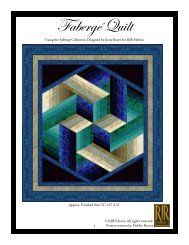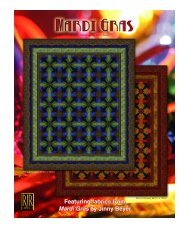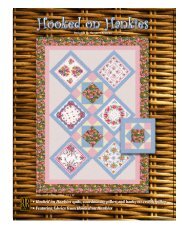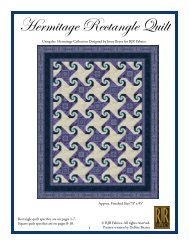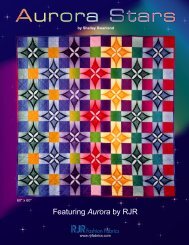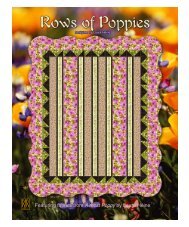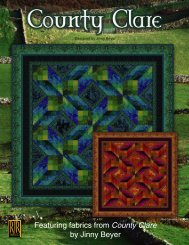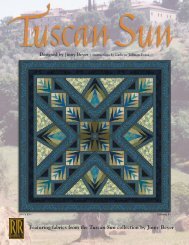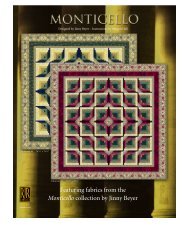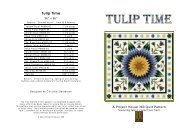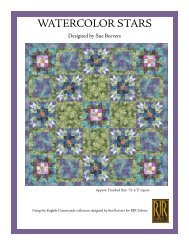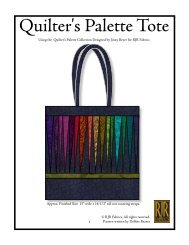You also want an ePaper? Increase the reach of your titles
YUMPU automatically turns print PDFs into web optimized ePapers that Google loves.
<strong>Dumbarton</strong> <strong>Oaks</strong><br />
Designed by: Jinny Beyer<br />
Instructions and graphics by: Kathryn S. Ramirez<br />
Finished Quilt Size: 76 1 /2" X 76 1 /2" or 91 1 /2" X 91 1 /2" • Finished Block Size: 15"<br />
For best results read all instructions before beginning. All seams are 1 /4" – All strips are cut the width of the fabric, except as<br />
instructed otherwise – carefully trim all selvedges.<br />
Jinny’s selection of fabrics in <strong>Dumbarton</strong> <strong>Oaks</strong>, features the perfect gradation of color with different color values from light to<br />
dark and furthermore achieving a subtle shading and adding more dimension in the overall quilt design.<br />
Fabric #<br />
Colorway #1 Colorway #2 Yardage<br />
Fabric Swatch Style # Fabric Swatch Style # 76 1 /2" Square 91 1 /2" Square<br />
1<br />
Blocks 6931-41 6932-21 3/4 yard 1 1 /4 yards<br />
2<br />
Blocks<br />
6931-11 6932-03 5/8 yard 1 yard<br />
3<br />
Blocks<br />
6933-04 6933-02 1 3 /4 yards 2 yards<br />
4<br />
Blocks 6932-04 6931-01 2 yards 3 yards<br />
and Border<br />
Large Floral<br />
Blocks<br />
6929-04 6929-03 1 1 /4 yard 1 3 /4 yards<br />
Border Print<br />
Blocks 6928-01 6928-03 7 yards 10 1 /2 yards<br />
and Border<br />
Backing 6930-01 6930-03 5 yards 8 1 /4 yards<br />
Binding 6933-01 6931-02 3/4 yard 3/4 yard<br />
Getting Started<br />
The construction sequence for the two quilt sizes listed<br />
above will be exactly the same. The only difference are the<br />
measurements that are used to cut the strips in preparation<br />
for creating the borders and the number of pieces needed<br />
to create the correct number of blocks. As you work through<br />
the instructions, take care to select the measurements and<br />
cutting amounts that will result in the size quilt you desire.<br />
Yardage and cutting instructions for both colorways are the<br />
same. Diagrams are shown using colorway #1 and are not<br />
to scale. The measurements and cutting amounts given in<br />
each of the steps are for the 761/2" square quilt. To make<br />
the 91 1 /2" square quilt follow the measurements and cutting<br />
amounts given in parenthesis (#).<br />
1. Make templates for pieces A, B, and D from a<br />
see-through template material. Make sure to add a 1/4<br />
inch seam allowance around all sides of each piece.<br />
Label each template and mark the seam allowance<br />
on the template as well.<br />
2. Cut four - 1 1 /2" x 92" (1 1 /2" x 107" ) strips from the length<br />
of fabric #4 for second border.<br />
3. Cut 92" (107") from the length of the border fabric and set<br />
aside to create your borders in step 15.<br />
4. For piece A, fussy cut each square on point by centering<br />
the template on one of the motifs in the large floral fabric<br />
making sure the flower is just inside the sewing line.<br />
Mark some portion of the design directly onto the
template to use as a guide for cutting the remaining<br />
pieces. Carefully draw around the template and cut out<br />
the piece. Repeat 16 (25) times for a total of 16 (25)<br />
pieces. (Approximately one-half of the squares will have<br />
their flowers reversed.)<br />
5. For piece B, follow Jinny’s instruction for bordering a<br />
square quilt, Piece A.<br />
Diagram 1<br />
• Cut a 1 3 /8" strip from the border print fabric centering<br />
the diamond shapes shown in Diagram 1 in the center<br />
of the strip.<br />
• Place the strip of the border print across the middle<br />
of the square (piece A), centering a motif from the<br />
border at the exact center of the piece as shown in<br />
Diagram 2. (Measuring across the middle as opposed<br />
to the edge is more accurate.)<br />
Diagram 2<br />
• Use the template created for the piece to mark and<br />
cut the miter along both of the edges. (If you have<br />
centered a motif from the border print correctly in the<br />
middle of the square the designs should match at the<br />
edges.)<br />
• Mark some portion of the design directly onto the<br />
template to use as a guide for cutting the remaining<br />
pieces. Cut 64 (100) identical pieces, making<br />
sure that the design on the border print is exactly the<br />
same on all 64 (100) pieces four for each of the 16 (25)<br />
blocks.<br />
6. Piece C is rotary cut. Cut strips across the width of fabric<br />
(from selvedge to selvedge).<br />
• 10 (16) - 23/8" strips of fabric #1<br />
• 8 (13) - 2 3 /8" strips of fabric #2<br />
• 24 (38) - 2 3 /8" strips of fabric #3<br />
• Fabric #4 will be 30" wide or less depending on the<br />
accuracy of cutting the second border from this fabric.<br />
Cut 11 (17) - 23/8" strips from the remaining width (from<br />
selvedge to cut edge) of fabric #4.<br />
• Cut 23/8" squares from all strips.<br />
You will need:<br />
• 160 (250) squares from fabric #1<br />
• 128 (200) squares from fabric #2 and #4<br />
• 384 (600) squares from fabric #3<br />
• Cut all squares in half diagonally to form half square<br />
triangles.<br />
• 320 (500) half square triangles from fabric #1<br />
• 256 (400) half square triangles from fabric #2 and #4<br />
• 768 (1200) half square triangles from fabric #3<br />
7. Piece D, center the template on one of the motifs in the<br />
border print fabric, making sure that a line from the<br />
border print falls just inside the sewing line on the long<br />
side of the triangle template.<br />
• If you want to see what a square of the motif will look<br />
like before actually cutting the pieces, position the<br />
template onto the fabric, then place two mirrors on the<br />
two short sides of the triangle so they meet at a right<br />
angle. Carefully remove the template to see what the<br />
finished square will look like. By simply placing the<br />
template in a slightly different place on the fabric many<br />
different squares can be cut from the same border<br />
strip.<br />
• Mark some portion of the design chosen directly onto<br />
the template to use as a guide for cutting the remaining<br />
pieces. Carefully draw around the template and cut the<br />
pieces out. Repeat 64 (100) times (four for each<br />
of the 16 (25) blocks).<br />
8. Making Blocks<br />
Create Unit 1<br />
Diagram 3<br />
Unit 1
• Sew the borders (4 B pieces) to the squares (piece A)<br />
starting and stopping 1/4 inch from each end and then<br />
sew the mitered corners together. This creates Unit 1 as<br />
shown in Diagram 3. Repeat 16 (25) times.<br />
9. Create Unit 2:<br />
• Sew four triangles (Unit 2) to each square (Unit 1) to<br />
create Section 1 as shown in Diagram 8. Repeat 16<br />
(25) times.<br />
11. Create Unit 3:<br />
Diagram 4<br />
Diagram 9<br />
Diagram 5<br />
Diagram 10<br />
Diagram 6<br />
Unit 3<br />
Diagram 11<br />
Diagram 7<br />
Unit 2<br />
• Carefully sew together a triangle unit of C pieces<br />
consisting of a row (Diagram 4) of one triangle of fabric<br />
#3; then a row (Diagram 5) of two triangles of fabric # 3<br />
and one triangle of fabric #1; then a row (Diagram 6) of<br />
three triangles of fabric #3 and two triangles of fabric<br />
#4. This will make Unit 2 pictured in Diagram 7. Repeat<br />
64 (100) times.<br />
• Carefully sew together a flat-top triangle unit of C<br />
pieces consisting of a row (Diagram 9) of two triangles<br />
of fabric #3, two triangles of fabric #1, and two<br />
triangles of fabric #2; then a row (Diagram 10) of four<br />
triangles of fabric #3, two triangles of fabric #1, two<br />
triangles of fabric #2 and two triangles of fabric #4.<br />
This will make a Unit 3 pictured in Diagram 11. Repeat<br />
64 (100) times.<br />
12. Create Section 2:<br />
Unit 3<br />
10. Create Section 1:<br />
Unit 2 Unit 2<br />
Unit 3<br />
Unit 3<br />
Section 1<br />
Unit 1<br />
Unit 2 Unit 2<br />
Section 2<br />
Unit 3<br />
Diagram 8<br />
Diagram 12
• Sew four flat-top triangles to the sides of Section 1 to<br />
create Section 2 as shown in Diagram 12. Repeat 16<br />
(25) times.<br />
13. Complete the Blocks<br />
14. Assembling the Quilt<br />
To assemble the quilt, sew 4 (5) rows of 4 (5) blocks and<br />
then sew the rows together to form the center of the quilt<br />
now measuring 60 1 /2"X 60 1 /2" (75 1 /2"X 75 1 /2"). Shown<br />
in Diagram 14.<br />
D<br />
D<br />
D<br />
D<br />
Diagram 15<br />
Diagram 13<br />
• Sew four triangles (piece D) cut from the border fabric<br />
to the sides of Section 2 to create the block as shown<br />
in Diagram 13. Repeat 16 (25) times.<br />
15. Adding the Borders<br />
Cut four strips - 2 7 /8"x 92" (2 7 /8"x 107") from the border<br />
stripe fabric centering the facing double hearts as show<br />
in Diagram 15 to use as the first border to the quilt.<br />
Diagram 16<br />
Diagram 14<br />
16. Cut four strips for the third and last border 5 1 /2" x 92"<br />
(5 1 /2" x 107") from the border print fabric centering the<br />
largest stripe shown in Diagram 16.
17. Create four strip sets of border strips by first sewing the<br />
strips cut for the border from Fabric #4 in step 2 to the<br />
strips cut in step15. Next add the strips cut in step 16 to<br />
the strips cut in step 2. The strip set order is shown in<br />
Diagram 17. Center the motifs from the border print<br />
fabrics within your strip sets.<br />
18. Then follow Jinny’s instructions for bordering a square<br />
quilt.<br />
Diagram 17<br />
Diagram 18<br />
• Place a strip set across the middle of the quilt or block,<br />
centering a motif from the border print at the exact<br />
center of the piece as shown in Diagram 18.<br />
(Measuring across the middle as opposed to the edge<br />
is more accurate, and will keep the quilt from "ruffling"<br />
at the edges.)
19. Finishing the Quilt<br />
Layer the backing, batting, and quilt top; baste. Quilt,<br />
bind, and finish as desired.<br />
Diagram 19<br />
• Use a right angle triangle to mark the miter along one<br />
of the edges, making sure to leave enough for seam<br />
allowance as shown in Diagram 19.<br />
• Carefully pick up the mitered edge of the border strip<br />
set and bring it over to the other end of the border strip<br />
set at the opposite edge of the quilt, making sure that<br />
the design matches. (If you have centered a motif from<br />
the border print in the middle of the quilt the designs<br />
should match at the edges.) Cut the second miter.<br />
• Using this first mitered strip set as a guide, cut three<br />
more identical pieces, making sure that the design on<br />
the border print is exactly the same on all four strip<br />
sets.<br />
• Then sew the mitered strip sets onto the quilt starting<br />
and stopping 1 /4" from each side. Then sew the<br />
mitered corners.<br />
For more in-depth information on using borders and border<br />
prints refer to the following books by Jinny Beyer:<br />
Christmas With Jinny Beyer, published by Rodale Press<br />
Soft-Edge Piecing, published by C&T Publishing<br />
Patchwork Portfolio, published by EPM Publications<br />
Medallion Quilts, published by EPM Publications<br />
The Quilter's Album of Blocks and Borders, published by<br />
EPM Publications
Colorway 2 - Brown/Green<br />
76 1 /2" x 76 1 /2" Colorway 2 - Green/Brown<br />
Block size 15" x 15"
Templates<br />
A<br />
B<br />
Templates for “<strong>Dumbarton</strong> <strong>Oaks</strong>” shown at 100%. DO NOT<br />
scale when printing. When printing PDF files, unselect the<br />
“Choose Paper Source by PDF Page Size” option and<br />
select "borderless paper" from your printer properties.<br />
D