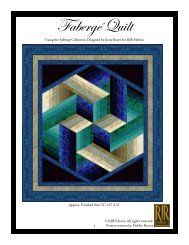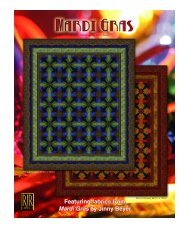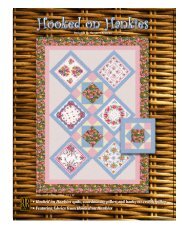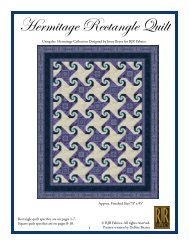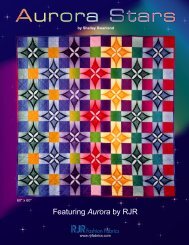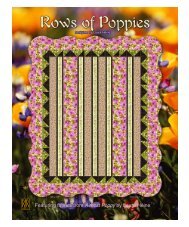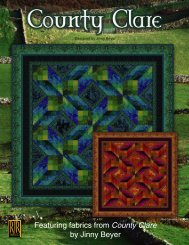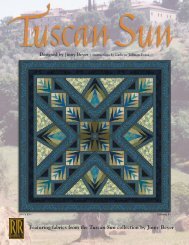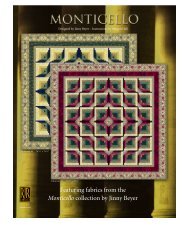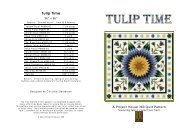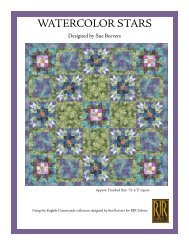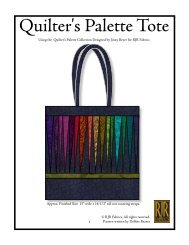Ashford - RJR Fabrics
Ashford - RJR Fabrics
Ashford - RJR Fabrics
Create successful ePaper yourself
Turn your PDF publications into a flip-book with our unique Google optimized e-Paper software.
Jinny puts a spin on the traditional log cabin block to create this marvelous new lap-size quilt. <strong>Ashford</strong> is foundation<br />
pieced to put the quilt within reach of quilters of all abilities — no tricky templates or fussy construction techniques to<br />
worry about. The magic is in the block rotation and Jinny’s masterful fabric shading. Quilt finishes 49" x 66".<br />
Read the entire pattern before beginning. All seam<br />
allowances are ¼". Pattern assumes basic foundation<br />
piecing and quiltmaking knowledge. WOF = width of<br />
fabric (estimated at 42 useable inches).<br />
Step 1: Copy Foundation Masters<br />
Eight A foundations and eight B foundations are<br />
required. Make a copy of pages 3-6, then tape the<br />
two halves of the corresponding foundation masters<br />
together along the dashed line. The foundations measure<br />
8½" x 12½" (outer dotted line). They can be<br />
reproduced on legal-sized paper (8½" x 14")<br />
although only the top and bottom portions of the<br />
outer dotted square will print. Trim the 16 paper<br />
foundations to the finished 8½" x 12½" size.<br />
Step 2: Cut <strong>Fabrics</strong><br />
For best use of fabric, the fabrics in the blocks are<br />
pre-cut to size. Cut the number/size of pieces noted on<br />
page 7 and keep them sorted in fabric number order.<br />
Fabric 14 (Border Print): From both the narrow and wide<br />
border stripes, cut the following. Be sure to include ¼-inch<br />
of seam allowance fabric on the long sides of each strip. (A<br />
solid stripe of fabric measuring at least ½-inch wide separates<br />
each design stripe; this is used for seam allowances.)<br />
• 2 strips measuring 63" (top/bottom borders)<br />
• 4 strips measuring 44" (side borders)<br />
(For the printed design to flow smoothly around the quilt,<br />
the side borders must be pieced; thus 4 strips ar required.)<br />
Step 3: Sew the Foundations<br />
The numbers printed on the foundations indicate the fabric<br />
number, not the piecing order. Pin a Fabric 6 patch in the<br />
center of the foundation and trim the fabric ¼-inch beyond<br />
the printed lines on the foundation. Trimming each patch<br />
¼-inch beyond the sewing line before adding the next<br />
patch is important to ensure that the pre-cut fabric<br />
strips are big enough.<br />
Add a Fabric 1 strip to the position marked with an asterisk<br />
(*). After sewing, pressing and trimming each strip, add the<br />
next one in clockwise order.<br />
After completing a foundation, trim the outside edge of the<br />
fabric and foundation along the outer dotted line and the<br />
sides of the paper foundation. Do not remove the paper.<br />
Block A<br />
Block B<br />
Step 4: Assemble the Quilt<br />
Referring to the Quilt Assembly diagram on the next page,<br />
and noting the order of the blocks, sew the blocks together<br />
in rows, then sew the rows together.<br />
Step 5: Make & Add the Borders<br />
Middle Border: Sew the reserved Fabric 1 strips together end<br />
to end, then cut:<br />
• two strips measuring 55" (top/bottom)<br />
• two strips measuring 65" (sides)<br />
Add the borders to the quilt, following the instructions for a<br />
rectangular quilt and Adding Multiple Borders in<br />
Framing a Quilt the Jinny Beyer Way. Remove the foundation<br />
papers from the blocks.<br />
For a video demonstration of the technique, visit<br />
www.jinnybeyer.com/bordertips.<br />
Step 7: Quilt & Bind<br />
Layer the quilt as follows: backing (wrong side up), batting,<br />
quilt top (right side up). Baste layers together. Quilt as<br />
desired.<br />
When quilting is completed, trim backing and batting even<br />
with edges of quilt top. Make binding strips using reserved<br />
fabric and bind using your favorite binding method or by following<br />
the instructions at<br />
www.jinnybeyer.com/promos/binding.<br />
1