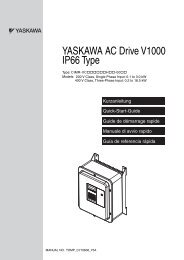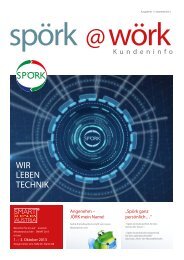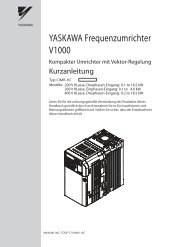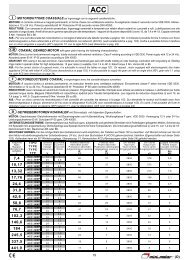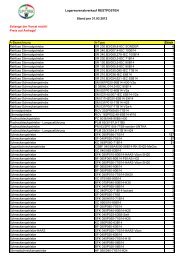MP2600iec Hardware Manual
MP2600iec Hardware Manual
MP2600iec Hardware Manual
Create successful ePaper yourself
Turn your PDF publications into a flip-book with our unique Google optimized e-Paper software.
7.1 Battery Installation<br />
Battery Holder Installation Instructions:<br />
1. Remove the plastic case from the<br />
controller by pressing the tabs at the<br />
top and bottom.<br />
2. Insert the tab of the metal plate<br />
into the last vent slot on the bottom<br />
front of the case as shown.<br />
3. Line up the hole in battery holder<br />
with the hole in the metal plate and<br />
secure the battery holder with the<br />
screw provided.<br />
4. Attach the extension cable to the<br />
battery and place the battery into the<br />
battery holder with the cable facing<br />
forward.<br />
5. Attach the plastic case to the<br />
controller.<br />
6. Plug the battery extension cable<br />
into the battery connector (CN14).<br />
26