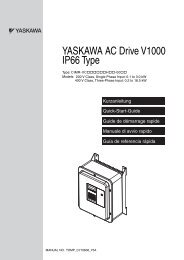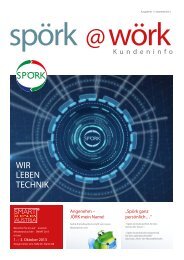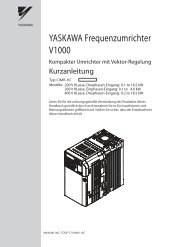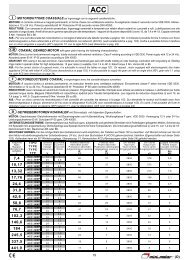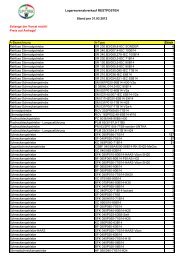MP2600iec Hardware Manual
MP2600iec Hardware Manual
MP2600iec Hardware Manual
You also want an ePaper? Increase the reach of your titles
YUMPU automatically turns print PDFs into web optimized ePapers that Google loves.
3.2 Installation Standards<br />
3.2 Installation Standards<br />
The servo amplifier must be installed in a fully enclosed metal control panel. Observe the standards<br />
for mounting servo amplifiers in control panels, including those for the mounting servo amplifiers side<br />
by side in one control panel as shown in the following illustration.<br />
• Servo Amplifier Mounting Orientation<br />
Mount the servo amplifier vertically to the wall, with the front panel (the side with the panel operator<br />
display) facing out.<br />
• Cooling<br />
Refer to the following diagram and leave sufficient space for cooling by fans and natural convection.<br />
• Mounting Servo Amplifiers Side by Side in a Control Panel<br />
Fan<br />
Fan<br />
40 mm or more<br />
40 mm or more<br />
30 mm or more<br />
Width varies with<br />
servo amplifier model<br />
Leave sufficient space on each side and at the top and the bottom of each servo amplifier. The<br />
width on each side varies in accordance with the models of the servo amplifiers used.<br />
Side<br />
Servo Amplifier Model SGDV-<br />
Left<br />
Right<br />
R70F, R90F, 2R1F, R70A, R90A, 1R6A, 2R8A<br />
1 mm or more<br />
2R8F, 3R8A, 5R5A, 7R6A 1 mm or more 10 mm or more<br />
120A, 180A, 200A, 330A, 470A, 550A, 590A, 780A,<br />
1R9D, 3R5D, 5R4D, 8R4D, 120D, 170D, 210D, 260D,<br />
10 mm or more<br />
280D, 370D<br />
Top and bottom<br />
40 mm or more<br />
Also install cooling fans above the servo amplifiers to disperse local pockets of warmer air around<br />
the servo amplifiers.<br />
• Inside the Control Panel<br />
The conditions inside the control panel should be the same as the environmental conditions of<br />
the servo amplifier. Refer to the environmental . conditions in 2.1 General Specifications<br />
• During Operation<br />
Do not touch the connectors or IO cables during operation if the panel door is open.<br />
.<br />
10