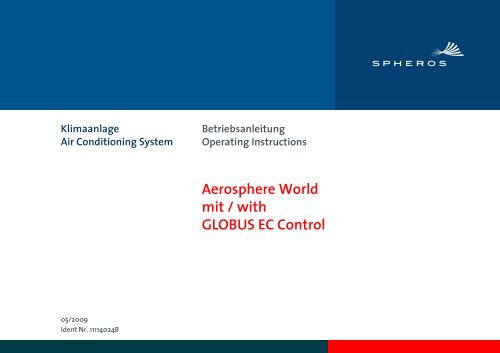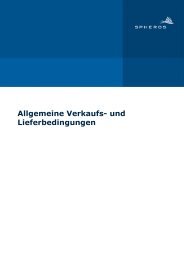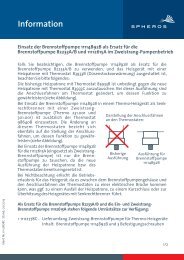BA Aerosphere World Globus EC Control DE EN - Spheros
BA Aerosphere World Globus EC Control DE EN - Spheros
BA Aerosphere World Globus EC Control DE EN - Spheros
Create successful ePaper yourself
Turn your PDF publications into a flip-book with our unique Google optimized e-Paper software.
Klimaanlage<br />
Air Conditioning System<br />
Betriebsanleitung<br />
Operating Instructions<br />
<strong>Aerosphere</strong> <strong>World</strong><br />
mit / with<br />
GLOBUS <strong>EC</strong> <strong>Control</strong><br />
05/2009<br />
Ident Nr. 11114024B
<strong>Aerosphere</strong> <strong>World</strong> / Irisbus<br />
Inhaltsverzeichnis<br />
Inhalt . . . . . . . . . . . . . . . . . . . . . . . . . . . . . . . . . . . . . . . Seite<br />
1 Geräteübersicht . . . . . . . . . . . . . . . . . . . . . . . . . . . . . . . 1<br />
1.1 <strong>Aerosphere</strong> <strong>World</strong> . . . . . . . . . . . . . . . . . . . . . . . . . . . . 1<br />
2 Bedienelemente und Anzeige . . . . . . . . . . . . . . . . . . . . 2<br />
2.1 Bedientafel. . . . . . . . . . . . . . . . . . . . . . . . . . . . . . . . . . 2<br />
2.2 Funktion der Bedienelemente und Anzeiger . . . . . . . . 3<br />
3 Betrieb . . . . . . . . . . . . . . . . . . . . . . . . . . . . . . . . . . . . . . 4<br />
3.1 Bedienung - Normalbetrieb . . . . . . . . . . . . . . . . . . . . . 4<br />
3.1.1 Anzeigefeld . . . . . . . . . . . . . . . . . . . . . . . . . . . . . . . . . . . . 4<br />
3.1.2 Betriebsart AUTO. . . . . . . . . . . . . . . . . . . . . . . . . . . . . . . . 4<br />
3.1.3 Lüftung . . . . . . . . . . . . . . . . . . . . . . . . . . . . . . . . . . . . . . . . 5<br />
3.1.4 Innnen-/Aussentemperatur. . . . . . . . . . . . . . . . . . . . . . . . . 5<br />
3.1.5 Dachheizung (optional) . . . . . . . . . . . . . . . . . . . . . . . . . . . 6<br />
3.1.6 Frischluft/Umluft . . . . . . . . . . . . . . . . . . . . . . . . . . . . . . . . . 6<br />
3.1.7 Betriebsart Luftentfeuchtung (optional bei Dachheizung) . 7<br />
3.1.8 Gebläseansteuerung abhängig von Türöffnung . . . . . . . . 7<br />
3.2 Bedienung - Betrieb bei Fehlern . . . . . . . . . . . . . . . . . 7<br />
Inhalt. . . . . . . . . . . . . . . . . . . . . . . . . . . . . . . . . . . . . . . . . Seite<br />
3.2.1 Betrieb bei Fehlern - Bedientafel funktionsfähig . . . . . . . . .7<br />
3.2.2 Betrieb bei Fehlern - Bedientafel nicht funktionsfähig. . . . .9<br />
3.3 Bedienung - Prüfbetrieb . . . . . . . . . . . . . . . . . . . . . . . . 9<br />
3.3.1 Betriebsart Test. . . . . . . . . . . . . . . . . . . . . . . . . . . . . . . . . .9<br />
3.4 Störungen an der Elektrik. . . . . . . . . . . . . . . . . . . . . . 11<br />
3.5 Störungen an der Klimaanlage. . . . . . . . . . . . . . . . . . 11<br />
3.6 Störungen im Kühlkreis . . . . . . . . . . . . . . . . . . . . . . . 11<br />
4 Wartung . . . . . . . . . . . . . . . . . . . . . . . . . . . . . . . . . . . . 12<br />
4.1 Allgemeines . . . . . . . . . . . . . . . . . . . . . . . . . . . . . . . . 12<br />
4.2 Betriebsart Zusatzdatenabruf . . . . . . . . . . . . . . . . . . . 13<br />
5 Technische Daten . . . . . . . . . . . . . . . . . . . . . . . . . . . . . 14<br />
6 Fehlersuche und -beseitigung . . . . . . . . . . . . . . . . . . . 15<br />
7 Schaltpläne . . . . . . . . . . . . . . . . . . . . . . . . . . . . . . . . . . 18<br />
7.1 Allgemeines . . . . . . . . . . . . . . . . . . . . . . . . . . . . . . . . 18<br />
I
<strong>Aerosphere</strong> <strong>World</strong> / Irisbus<br />
Table of content<br />
Content . . . . . . . . . . . . . . . . . . . . . . . . . . . . . . . . . . . . . Page<br />
1 Equipment General Arrangement. . . . . . . . . . . . . . . . . 19<br />
1.1 <strong>Aerosphere</strong> <strong>World</strong> . . . . . . . . . . . . . . . . . . . . . . . . . . . .19<br />
2 <strong>Control</strong>s and Indicators . . . . . . . . . . . . . . . . . . . . . . . . 20<br />
2.1 <strong>Control</strong> Panel. . . . . . . . . . . . . . . . . . . . . . . . . . . . . . . .20<br />
2.2 Function of <strong>Control</strong>s and Indicators . . . . . . . . . . . . . . .21<br />
3 Equipment Operation . . . . . . . . . . . . . . . . . . . . . . . . . . 22<br />
3.1 Command Description - Normal Operation . . . . . . . . .22<br />
3.1.1 Display . . . . . . . . . . . . . . . . . . . . . . . . . . . . . . . . . . . . . . . 22<br />
3.1.2 AUTO mode . . . . . . . . . . . . . . . . . . . . . . . . . . . . . . . . . . . 22<br />
3.1.3 Ventilation . . . . . . . . . . . . . . . . . . . . . . . . . . . . . . . . . . . . 22<br />
3.1.4 Internal / External Temperature . . . . . . . . . . . . . . . . . . . . 22<br />
3.1.5 Roof Heating (optional) . . . . . . . . . . . . . . . . . . . . . . . . . . 23<br />
3.1.6 Fresh Air / Air Recirculation . . . . . . . . . . . . . . . . . . . . . . . 23<br />
3.1.7 Reheat Mode (optional with roof heating) . . . . . . . . . . . . 24<br />
3.1.8 Blower control dependent on door operation . . . . . . . . . 24<br />
3.2 Command Description - Failure Operation . . . . . . . . .24<br />
Content. . . . . . . . . . . . . . . . . . . . . . . . . . . . . . . . . . . . . . . Page<br />
3.2.1 Failure Operation - <strong>Control</strong> Panel Functions available . . .24<br />
3.2.2 Failure Operation - <strong>Control</strong> Panel Functions not available26<br />
3.3 Command Description - Test Operation. . . . . . . . . . . 27<br />
3.3.1 Test Mode. . . . . . . . . . . . . . . . . . . . . . . . . . . . . . . . . . . . .27<br />
3.4 Electrical Malfunctions . . . . . . . . . . . . . . . . . . . . . . . . 28<br />
3.5 Malfunctions in the Air Conditioning System . . . . . . . 28<br />
3.6 Malfunctions in the Refrigeration Circuit. . . . . . . . . . . 28<br />
4 Maintenance Activities . . . . . . . . . . . . . . . . . . . . . . . . . 29<br />
4.1 General. . . . . . . . . . . . . . . . . . . . . . . . . . . . . . . . . . . . 29<br />
4.2 Auxiliary Data Visualization Mode . . . . . . . . . . . . . . . 30<br />
5 Technical Specification . . . . . . . . . . . . . . . . . . . . . . . . . 31<br />
6 Failure Diagnosis Table . . . . . . . . . . . . . . . . . . . . . . . . 32<br />
7 Wiring Diagrams . . . . . . . . . . . . . . . . . . . . . . . . . . . . . . 34<br />
7.1 General. . . . . . . . . . . . . . . . . . . . . . . . . . . . . . . . . . . . 34<br />
II
<strong>Aerosphere</strong> <strong>World</strong> / Irisbus<br />
1 Geräteübersicht<br />
1.1 <strong>Aerosphere</strong> <strong>World</strong><br />
Die Klimaanlage <strong>Aerosphere</strong> <strong>World</strong> und ihre Hauptbauteile sind in Abb. 1<br />
dargestellt.<br />
Abb. 1<br />
<strong>Aerosphere</strong> <strong>World</strong><br />
1
<strong>Aerosphere</strong> <strong>World</strong> / Irisbus<br />
2 Bedienelemente und Anzeige<br />
2.1 Bedientafel<br />
Auf der Bedientafel der Klimaanlage befinden sich alle Bedienelemente und<br />
Anzeigen für Systemeinstellungen, Betriebsartenwahl und Betriebsanzeigen.<br />
Die Abb. 2 zeigt die Bedientafel mit ihren Bedienelementen und Anzeigen.<br />
1 2 3 4 5 6 7<br />
8<br />
15<br />
14<br />
13<br />
12<br />
11<br />
10<br />
9<br />
1 Taste Innen-/Aussentemperaturanzeige<br />
2 LED Aussentemperatur<br />
3 Anzeigefeld<br />
4 LED Optimalluft<br />
5 Taste AUTO<br />
6 LED Betriebsart AUTO<br />
7 LEDs Gebläsestufe<br />
8 Taste Gebläse<br />
9 LED Luftentfeuchtung *<br />
10 Taste Luftentfeuchtung *<br />
11 Taste Frischluft/Umluft *<br />
12 LED Frischluft *<br />
13 Taste Abwärts<br />
14 Taste Aufwärts<br />
15 LED Innentemperatur<br />
* Funktionen Frischluft und Luftentfeuchtung optional<br />
Abb. 2<br />
Bedientafel<br />
2
<strong>Aerosphere</strong> <strong>World</strong> / Irisbus<br />
2.2 Funktion der Bedienelemente und Anzeiger<br />
Die Funktion der Bedienelemente und Anzeiger ist in Abb. 3 erklärt.<br />
Anmerkung:<br />
Alle Schalter besitzen eine rote LED-Hintergrundbeleuchtung.<br />
Ortszahl,<br />
Abb. 2<br />
Bedienelemente /<br />
Anzeiger<br />
1 Taste Innen-/<br />
Aussentemperatur<br />
-anzeige<br />
2 LED<br />
Aussentemperatur<br />
Einstellungen<br />
/<br />
Anzeige<br />
gedrückt<br />
leuchtet<br />
Funktion<br />
Wahl für eine 5 Sekunden lange Anzeige<br />
der Innen- oder Aussentemperatur.<br />
Aussentemperaturanzeige ist gewählt und<br />
wird 5 Sekunden lang angezeigt.<br />
3 Anzeigefeld oF Zündung ist eingeschaltet, Klimaanlage in<br />
Bereitschaft zum Einschalten durch<br />
drücken der Taste AUTO. Nur<br />
Gebläsebetrieb möglich durch drücken der<br />
Taste Gebläse.<br />
Zahl oder<br />
Code<br />
Anlage in Betrieb. Anzeige von<br />
Temperaturen, Gebläsestufen,<br />
Fehlerkode und Statusinformationen<br />
abhängig von Betriebsart und<br />
Anzeigewahl. Einzelheiten siehe „Betrieb -<br />
Bedienung“.<br />
4 LED Optimalluft leuchtet Betriebsart Optimalluft eingeschaltet. In<br />
Verbindung mit der Betriebsart AUTO<br />
liefert die Anlage bestmöglichen Komfort<br />
und gleichbleibende Temperatur durch<br />
Öffnen der Frischluftklappe für<br />
10 Sekunden im Abstand von jeweils<br />
10 Minuten.<br />
Abb. 3 Funktion der Bedienelemente und Anzeiger<br />
Ortszahl,<br />
Abb. 2<br />
Bedienelemente /<br />
Anzeiger<br />
5 Taste AUTO gedrückt Betriebsart AUTO ein- bzw. ausschalten.<br />
Nach drücken zum Einschalten regelt die<br />
Anlage die Heizung und Kühlung so, dass<br />
die eingestellte Solltemperatur erreicht<br />
wird.<br />
6 LED Betriebsart<br />
AUTO<br />
7 LEDs<br />
Gebläsestufe<br />
leuchtet<br />
1, 2 oder<br />
3 leuchtet<br />
Betriebsart AUTO ist eingeschaltet,<br />
Anlage arbeitet mit Klimaautomatik.<br />
Anzeige der mit der Taste Gebläse<br />
manuell gewählten Gebläsestufe. LED<br />
Betriebsart AUTO ist aus.<br />
8 Taste Gebläse gedrückt Manuelle Wahl der Gebläsestufe 1, 2 oder<br />
3 mit den Tasten Aufwärts bzw. Abwärts<br />
zur Übersteuerung der von der Betriebsart<br />
AUTO gewählten Gebläsestufe, die zuerst<br />
angezeigt wird.<br />
9 LED<br />
Luftentfeuchtung *<br />
10 Taste<br />
Luftentfeuchtung *<br />
11 Taste<br />
Frischluft/Umluft *<br />
leuchtet<br />
gedrückt<br />
gedrückt<br />
Taste Luftentfeuchtung wurde gedrückt,<br />
Luftentfeuchtung ist eingeschaltet.<br />
Betriebsart Luftentfeuchtung im Fahrgastraum<br />
ist eingeschaltet (gegen beschlagene<br />
Scheiben)<br />
Öffnet bzw. schliesst die Frischluftklappe<br />
zur Übersteuerung der Klappenstellung in<br />
der Betriebsart AUTO.<br />
12 LED Frischluft * leuchtet Frischluftklappe ist geöffnet.<br />
13 Taste Abwärts gedrückt Abwärts-Steuertaste bei Systemeinstellungen<br />
und Anzeigen in den verschiedenen<br />
Betriebsarten einschliesslich<br />
Anlagen- Prüf- und Statusanzeigen.<br />
14 Taste Aufwärts gedrückt Aufwärts-Steuertaste bei Systemeinstellungen<br />
und Anzeigen in den verschiedenen<br />
Betriebsarten einschliesslich<br />
Anlagen- Prüf- und Statusmeldungen.<br />
Abb. 3<br />
Einstellungen<br />
/<br />
Anzeige<br />
Funktion<br />
Funktion der Bedienelemente und Anzeiger<br />
3
<strong>Aerosphere</strong> <strong>World</strong> / Irisbus<br />
Ortszahl,<br />
Abb. 2<br />
Bedienelemente /<br />
Anzeiger<br />
15 LED<br />
Innentemperatur<br />
Einstellungen<br />
/<br />
Anzeige<br />
leuchtet<br />
Funktion<br />
* Funktionen Frischluft und Luftentfeuchtung optional<br />
Innentemperaturanzeige ist gewählt und<br />
wird 5 Sekunden lang angezeigt.<br />
Abb. 3 Funktion der Bedienelemente und Anzeiger<br />
3 Betrieb<br />
3.1 Bedienung - Normalbetrieb<br />
3.1.1 Anzeigefeld<br />
Das numerische Anzeigefeld informiert den Bediener über den<br />
Betriebszustand der Anlage. Wird am Fahrzeug die Zündung eingeschaltet,<br />
zeigt das Anzeigefeld mit die Betriebsbereitschaft der Klimaanlage an,<br />
die dann durch Drücken der Taste eingeschaltet und die gewünschte<br />
Temperatur eingestellt werden kann. Ist die Betriebsart AUTO ausgeschaltet,<br />
kann durch Drücken der Taste nur die Lüftung eingeschaltet werden.<br />
3.1.2 Betriebsart AUTO<br />
Nach Einschalten der Betriebsart AUTO durch Drücken der Taste zeigt<br />
das Anzeigefeld die eingestellte Solltemperatur und die Anlage aktiviert die<br />
entsprechende Funktion (Kühlen oder Heizen) in Abhängigkeit von<br />
Innentemperatur, Aussentemperatur und Solltemperatur. Zum Ausschalten<br />
der Betriebsart AUTO die Taste erneut drücken.<br />
a) Solltemperatur<br />
Die Solltemperatur ist die im Innenraum gewünschte Temperatur. Um sie zu<br />
ändern, muss die Betriebsart AUTO eingeschaltet sein. Taste drücken.<br />
Die momentan eingestellte Solltemperatur wird angezeigt und kann durch<br />
Drücken der Taste bzw. geändert werden.<br />
b) Betriebsart AUTO mit manueller Gebläsestufenwahl<br />
In der Betriebsart AUTO erfolgt normalerweise die Wahl der Gebläsestufe<br />
automatisch. Der Bediener kann jedoch die Gebläsestufe von Hand wie folgt<br />
einstellen:<br />
- Automatik durch Drücken der Taste einschalten;<br />
- Taste drücken. Die gewählte Gebläsestufe wird für ein paar Sekunden<br />
im Anzeigefeld angezeigt;<br />
- drückt der Bediener während dieser Anzeige die Taste oder , dann<br />
4
<strong>Aerosphere</strong> <strong>World</strong> / Irisbus<br />
leuchtet eine LED Gebläsestufe und zeigt so die manuelle<br />
Gebläsestufenwahl an;<br />
- mit den Tasten und die gewünschte Gebläsestufe auswählen;<br />
- um zur Automatik zurückzuschalten, die Taste drücken.<br />
Diese Betriebsart ist dann nützlich, wenn die Gebläsestufe sich nicht ändern<br />
soll. Diese Funktion kann man während Nachtfahrten mit schlafenden<br />
Passagieren nutzen, um die Gebläsestufe 1 fest einzustellen und dadurch<br />
bei minimaler Klimatisierung den Geräuschpegel zu verringern.<br />
3.1.3 Lüftung<br />
Die Funktion Lüftung wird mit der Taste eingeschaltet. Es gibt sechs<br />
Gebläsestufen. Um sie zu ändern, muss die Betriebsart Lüftung<br />
eingeschaltet werden. Taste drücken, dann wird die Gebläsestufe<br />
angezeigt und kann durch Drücken der Tasten oder eingestellt<br />
werden. Mit Einschalten der Funktion Lüftung wird die Frischluftklappe<br />
(Lufterneuerung) automatisch geöffnet. Um die Frischluftklappe zu<br />
schliessen, müssen die Tasten und gedrückt werden.<br />
3.1.4.1 Betriebsart Energieeinsparung<br />
Liegt die Aussentemperatur unter der Innentemperatur und beträgt die<br />
Aussentemperatur bei eingeschalteter Kühlung unter 20 °C, wartet die<br />
Kupplung 3 Minuten lang auf das Schliessen (wenn die Innentemperatur unter<br />
der Solltemperatur +6K liegt) bzw. 1 Minute (wenn die Innentemperatur über<br />
der Solltemperatur +6K liegt).<br />
3.1.4.2 Verdichter<br />
Der Verdichter wird abhängig von der Temperatur, den Druckschaltern und<br />
den programmierten Werten für die Solltemperatur eingeschaltet. Der<br />
Verdichter startet erst 10 Sekunden nach Anlaufen der Verflüssigergebläse.<br />
Die Steuerung arbeitet mit einer fest vorgegebenen Zeithysterese von 60<br />
Sekunden für das Wiedereinschalten des Verdichters, d.h. der Verdichter<br />
bleibt für mindestens 60 Sekunden ausgeschaltet, bevor er wieder<br />
eingeschaltet wird. Liegt im Kühlbetrieb die Aussentemperatur unter 15 °C,<br />
versucht die Anlage eine Kühlung durch Frischluft und die Verdichter-<br />
Kupplung kann geöffnet sein.<br />
Nach je 300 Motorstarts (Zündungen) schaltet sich die Kühlfunktion<br />
automatisch für 2 Minuten ein. Anschliessend wird der Zähler für Zündungen<br />
auf 0 gesetzt und die Anlage schaltet sich zurück in den Normalbetrieb.<br />
3.1.4.3 Verflüssigergebläse<br />
Die Verflüssigergebläse werden immer dann eingeschaltet, wenn der<br />
Verdichter laufen muss.<br />
Sie beginnen immer 10 Sekunden vor Einkuppeln des Verdichters zu laufen.<br />
3.1.4.4 Druckschalter<br />
3.1.4 Innen-/Aussentemperatur<br />
Taste drücken - Innentemperatur (LED 15, Abb. 2)<br />
Taste zweimal drücken - Aussentemperatur (LED 2, Abb. 2)<br />
Nach 5 Sekunden wechselt die Anzeige wieder automatisch ohne Anwahl auf<br />
die gewünschte Solltemperatur.<br />
Die Anlage überprüft den Hoch- und Niederdruck mittels in Reihe geschalteter<br />
Druckschalter, die mit der Kupplung verbunden sind. Sie werden ständig von<br />
der Relaistafel überwacht. Bei einer Druckänderung wird die Kupplung sofort<br />
geöffnet. Dann bestätigt die Anlage nach 2 Sekunden den Fehler und zeigt im<br />
Anzeigefeld im Wechsel mit der Temperaturanzeige.<br />
Sobald bei eingeschalteter Betriebsart AUTO die Druckverhältnisse wieder<br />
normal sind und die übrigen Betriebsbedingungen gegeben sind, wartet die<br />
5
<strong>Aerosphere</strong> <strong>World</strong> / Irisbus<br />
Anlage 3 Minuten lang, damit sich der Verdichter wieder einschalten kann.<br />
Dieser Fehlerzustand wird ständig überwacht, egal ob die Anlage ein- oder<br />
ausgeschaltet ist. Der Fehlerzustand wird somit auch bei ausgeschalteter<br />
Betriebsart AUTO angezeigt.<br />
Sollte dieser Fehlerzustand innerhalb 30 Minuten sechsmal oder öfter<br />
auftreten, wird der Störfall aktiviert, ein Totalausfall angezeigt und der<br />
Kühlbetrieb gesperrt. Für eine erneute Inbetriebnahme muss der<br />
Fahrzeugmotor abgestellt und wieder angelassen werden.<br />
3.1.4.5 Einfrieren der Verdampferschlange<br />
Die Anlage besitzt eine Einrichtung zur Überwachung des<br />
Temperaturzustands, die das Einfrieren der Verdampferschlange erkennt.<br />
Spricht diese an (offener Kontakt), wird der Verdichter ausgekuppelt und die<br />
Verdampfergebläse laufen weiter, um die Verdampferschlange zu enteisen.<br />
Solange der Thermostat anspricht, zeigt das Anzeigefeld auf der Bedientafel<br />
den Fehlerkode (Vereisung) im Wechsel mit der Temperaturanzeige.<br />
Nach der Enteisung zeigt das Thermostat wieder Normalbetrieb. Ist die<br />
Betriebsart AUTO noch eingeschaltet, wartet die Anlage noch 3 Minuten,<br />
bevor der Verdichter wieder anläuft.<br />
3.1.4.6 Verdampfer<br />
Die Anlage steuert einen Verdampfer mit sechsstufigen Gebläsen. Die<br />
Gebläse starten in der Betriebsart AUTO immer auf Niedrigstufe und werden<br />
nur bei Bedarf auf eine berechnete höhere Gebläsestufe gefahren. Dies<br />
erhöht die Lebensdauer der Gebläse und mindert den Geräuschpegel.<br />
Die Steuerung der Drehzahl der Verdampfermotoren erfolgt in der<br />
Betriebsart AUTO automatisch abhängig von den Temperaturen. Ist die<br />
Solltemperatur fast erreicht, wird die Drehzahl solange verringert und wieder<br />
erhöht, um die Solltemperatur zu erreichen (ausser im Heizbetrieb).<br />
3.1.5 Dachheizung (optional)<br />
Eine Heizung steht nur zur Verfügung, wenn die Anlage mit einem<br />
zusätzlichen Heizungsmodul ausgestattet ist. Ein Ventil regelt den<br />
Wasserdurchsatz des Wärmetauschers. Eine Wasserpumpe schaltet sich<br />
immer dann ein, wenn das Ventil sich bis zu einer bestimmten Stellung öffnet.<br />
In der Betriebsart Heizen in Verbindung mit der Betriebsart AUTO laufen die<br />
Gebläse immer auf Stufe 1. Bei Bedarf kann von Hand bis auf Stufe 4<br />
geschaltet werden, die Stufen 5 und 6 sind in der Betriebsart Heizen gesperrt.<br />
3.1.6 Frischluft/Umluft<br />
Es gibt dafür zwei Betriebsarten:<br />
- Optimalluft<br />
- Handbetrieb (zeitweise)<br />
Die Frischluft/Umluft arbeitet in beiden Betriebsarten. Die Betriebsart<br />
Optimalluft steuert automatisch abhängig von den Temperaturbedingungen<br />
(innen, aussen und zum Luftaustausch im Fahrzeuginnenraum). Der<br />
Handbetrieb ermöglicht dem Fahrer die Aussenluftmenge manuell<br />
einzustellen.<br />
Die Betriebsart AUTO arbeitet mit Optimalluft, angezeigt im Anzeigefeld der<br />
Bedientafel durch die LED Optimalluft. Mit dieser Funktion kann die<br />
Frischluft/Umluft so arbeiten, dass sie immer nach bestmöglichem Komfort<br />
und ausgeglichener Temperatur sucht und dabei Treibstoff spart.<br />
Um die Stellung der Frischluftklappe zu ändern, Taste drücken, an der<br />
Bedientafel wird die Klappenstellung angezeigt:<br />
Bei Anzeige der Stellung der Frischluftklappe die Taste zum Öffnen<br />
oder zum Schliessen der Klappe drücken. Die LED Optimalluft im<br />
Anzeigefeld erlischt und die Betriebsart Manuell wird übernommen. Nach 10<br />
Minuten schaltet die Anlage wieder auf die Betriebsart Optimalluft um.<br />
In der Betriebsart Optimalluft öffnet und schliesst die Frischluftklappe<br />
automatisch so, dass sie einmal pro 10 Minuten 10 Sekunden lang öffnet.<br />
Dies jedoch nur, wenn die Innentemperatur innerhalb 3 K über und 3 K unter<br />
der Solltemperatur liegt<br />
6
<strong>Aerosphere</strong> <strong>World</strong> / Irisbus<br />
Version ausschließlich für Irisbus Crossway-<strong>Aerosphere</strong> <strong>World</strong><br />
Steht die Frischluftklappe in Stellung Umluft öffnet der Schalter Xfs (siehe<br />
Schaltplan) und die + 24V liegen nicht mehr am Steckverbinder X24 Kontakt<br />
16 an.<br />
Die Luftabsauggebläse (seitlich im Luftkanal hinten) werden abgeschaltet.<br />
3.1.7 Betriebsart Luftentfeuchtung (optional bei Dachheizung)<br />
Diese Betriebsart arbeitet nur bei eingebauter Dachheizung und ermöglicht<br />
eine Luftentfeuchtung des Fahrzeuginnenraums. Zum Einschalten die Taste<br />
drücken, der Heizbetrieb ist dann als Standard 10 Minuten lang in<br />
Betrieb. Wahrend dieser Zeit bleibt die Frischluftklappe geschlossen.<br />
Versucht der Fahrer diese zu öffnen, verhindert das die Anlage und auf der<br />
Bedientafel wird angezeigt.<br />
In der Betriebsart Heizen wird die Klimaanlage gestartet (Aktivierung des<br />
Verflüssigers sowie des Verdampfers und des Verdichters).<br />
Gleichzeitig wird die Dachheizung eingeschaltet, um die Solltemperatur<br />
herzustellen. Wegen des gleichzeitigen Betriebs der Klimaanlage und der<br />
Dachheizung wird die Innenluft entfeuchtet und das Beschlagen der Fenster<br />
wird verhindert.<br />
Diese Betriebsart arbeitet nur, wenn die eingestellte Solltemperatur höher<br />
oder gleich der Innentemperatur ist und die Aussentemperatur über 8 °C<br />
beträgt. Sind diese Bedingungen nicht gegeben und der Fahrer versucht die<br />
Heizung einzuschalten, wird dies verhindert und durch angezeigt (wenn<br />
die Aussentemperatur unter 8 °C liegt) oder (wenn die Solltemperatur<br />
über der Innentemperatur liegt).<br />
Der Heizbetrieb wird besonders in Übergangszeiten mit extrem hoher<br />
Luftfeuchtigkeit empfohlen.<br />
3.1.8 Gebläseansteuerung abhängig von Türöffnung<br />
Diese Betriebsart verringert, zur Vermeidung von Überdruck, bei geöffneten<br />
Fahrzeugtüren die Gebläsestufe der Verdampfergebläse auf Stufe 1 und<br />
stellt die Frischluftklappe auf Umluftbetrieb.<br />
Dafür muss ein +24V-Signal (Türen geöffnet) an den Pin 9 des 9-poligen<br />
Steckers angeschlossen werden.<br />
3 Sekunden nach Schliessen der Türen stellt sich die Anlage wieder in die<br />
normale Betriebsart zurück.<br />
3.2 Bedienung - Betrieb bei Fehlern<br />
3.2.1 Betrieb bei Fehlern - Bedientafel funktionsfähig<br />
In der Anlage befinden sich an drei bestimmten Stellen Temperaturfühler.<br />
Tritt ein Fehler an einem internen Fühler auf, zeigt das Anzeigefeld auf der<br />
Bedientafel an und die Anlage gibt für diesen Fühler 22 °C vor. Fällt der<br />
Luftkanalfühler aus, zeigt das Anzeigefeld an, bei einem Fehler im<br />
Aussenfühler erscheint auf dem Anzeigefeld der Bedientafel die Anzeige .<br />
Übersteigt die Temperatur im Modul GL-W555 110 °C, zeigt das Anzeigefeld<br />
an.<br />
Der Hochdruck- und der Niederdruckschalter des Verdichters werden<br />
reihengeschaltet überwacht und nicht einzeln. Ist das Signal fehlerhaft, zeigt<br />
das Anzeigefeld auf der Bedientafel und das Einschaltsignal für den<br />
Verdichter und den Verflüssiger wird nicht ausgegeben. Das Modul versucht<br />
mindestens 3 Minuten lang das Einschaltsignal wieder freizugeben. Nach<br />
sechs aufeinanderfolgenden Druckschalterfehlern innerhalb 30 Minuten zeigt<br />
das Anzeigefeld und alle Funktionen werden abgeschaltet. Der<br />
Normalbetrieb kann nur durch Abstellen und Wiederanlassen des<br />
Fahrzeugmotors aufgenommen werden.<br />
Übersteigt die Generatorspannung 33 Volt, zeigt das Anzeigefeld , bei<br />
unter 21 Volt ist die Anzeige . Fällt die Spannung unter 18 Volt, erscheint<br />
auf dem Anzeigefeld . In beiden Fällen werden alle Funktionen<br />
abgeschaltet.<br />
Übersteigt die Batteriespannung 31 Volt, zeigt das Anzeigefeld an.<br />
Arbeitet die Anlage in der Betriebsart Heizen und ist die Entfeuchtung<br />
freigegeben und die Aussentemperatur liegt unter 8 °C, wird der Verdichter<br />
abgeschaltet und auf dem Anzeigefeld erscheint .<br />
Liegt die Solltemperatur unter der Innentemperatur und wird die Taste<br />
Heizung gedrückt, steht auf dem Anzeigefeld und zeigt so, dass die<br />
Anlage in der Betriebsart Kühlen arbeitet.<br />
Wird das Signal EBM feedback nicht empfangen, zeigt das Anzeigefeld<br />
an.<br />
Die folgende Abbildung in Tabellenform listet alle möglichen Fehleranzeigen<br />
7
<strong>Aerosphere</strong> <strong>World</strong> / Irisbus<br />
und deren Bedeutung.<br />
Fehler<br />
anzeige<br />
Beschreibung<br />
Übertragungsfehler<br />
zwischen Bedientafel<br />
und Relaistafel.<br />
Fehler Innenfühler<br />
Fehler<br />
Luftkanalfühler<br />
Fehler Aussenfühler<br />
Temperatur in<br />
Modul GL-W555<br />
übersteigt 110 °C.<br />
Fehler<br />
Konvektorfühler.<br />
(OPTION)<br />
Angezeigt wird ein<br />
sechsmaliger Ausfall<br />
des Druckschalters<br />
innerhalb 30 Minuten.<br />
Betriebsverhalten<br />
Anlage schaltet automatisch in<br />
Betriebsart AUTO und verwendet die<br />
zuvor gespeicherte Solltemperatur.<br />
Die Anlage gibt eine Innentemperatur<br />
von 22 °C vor. Falls geheizt werden soll,<br />
muss eine Solltemperatur über 22 °C<br />
eingestellt werden (Soll >22 °C).<br />
Ist Kühlung erforderlich, muss gleich<br />
oder kleiner 22 °C eingestellt werden<br />
(Soll
<strong>Aerosphere</strong> <strong>World</strong> / Irisbus<br />
Fehler<br />
anzeige<br />
Beschreibung<br />
Aussentemperatur<br />
niedriger als zum<br />
Betrieb der Anlage<br />
bei Luftentfeuchtung<br />
erforderlich (8 °C).<br />
Anzeige, wenn die<br />
Funktion Luftentfeuchtung<br />
gewählt<br />
wurde und dabei die<br />
eingestellte Solltemperatur<br />
höher als die<br />
Innentemperatur ist.<br />
Anzeige von hoher<br />
Innentemperatur im<br />
Fahrgastraum.<br />
Gebläselüfter und Verdichter schalten<br />
ab.<br />
Liegt die Aussentemperatur über 8 °C,<br />
wechselt die Anlage nach 3 Minuten<br />
wieder in den vorherigen Betriebszustand<br />
zurück.<br />
Luftentfeuchtung kann nicht eingeschaltet<br />
werden.<br />
Bodenheizung muss zurückgestellt werden,<br />
Kühlfunktion ist blockiert..<br />
Fehler Druckschalter Der Verdichter wird abgeschaltet.<br />
3 Minuten nach Verschwinden des<br />
Fehlers schaltet die Anlage wieder ein.<br />
Signal EBM feedback<br />
wird nicht empfangen.<br />
(OPTION)<br />
Betriebsverhalten<br />
Das Anzeigenfeld zeigt nur an.<br />
Der Betrieb der Anlage wird durch diesen<br />
Fehler nicht beeinträchtigt.<br />
Abb. 4 Fehlerkodeanzeige<br />
3.2.2 Betrieb bei Fehlern - Bedientafel nicht funktionsfähig<br />
Wird die Zündung eingeschaltet erfolgt ein Signalverkehr zwischen<br />
Bedientafel und Relaistafel. Kommt es zu einem Übertragungsfehler, zeigt<br />
das Anzeigefeld der Bedientafel nach 15 Sekunden an und die<br />
Relaistafel schaltet die Anlage automatisch in die Betriebsart AUTO mit<br />
einem Solltemperaturwert von 22 °C. Nach der ersten Signalübertragung<br />
arbeitet die Anlage mit der zuletzt eingestellten Temperatur.<br />
Dies ist ein Störfall, dennoch kann die Anlage ohne Signalübertragung<br />
zwischen den Modulen arbeiten.<br />
Ist die Anlage in Betrieb und es kommt zu einer Störung der<br />
Signalübertragung, arbeitet die Anlage in der gewählten Betriebsart weiter,<br />
bis die Zündung ausgeschaltet wird.<br />
3.3 Bedienung - Prüfbetrieb<br />
3.3.1 Betriebsart Test<br />
Diese Betriebsart dient der Fehlersuche in der Anlage durch Überprüfung von<br />
Signaleingängen und Aktivierung von Ausgangssignalen.<br />
Zum Einstieg die folgenden Arbeitsschritte durchführen:<br />
- Tasten + drücken. Im Anzeigefeld erscheint - - zur Eingabe des<br />
Passworts. Das Passwort ist 14.<br />
- mit der Taste die erste Stelle erhöhen bzw. mit der Taste die zweite<br />
Stelle erhöhen, bis der richtige Passwort-Wert angezeigt wird.<br />
- Passwort mit der Taste bestätigen. Ist die Passworteingabe falsch,<br />
zeigt das Anzeigefeld der Bedientafel wieder die Innentemperatur an.<br />
Nach Passwortbestätigung zeigt die Bedientafel<br />
Eingangssignale können überprüft werden.<br />
(i) an und alle<br />
- Taste drücken, um zwischen Eingängen und Ausgängen zu wählen.<br />
- durch Drücken der Taste zeigt die Bedientafel oder , je<br />
nachdem, ob es sich um ein Eingangs- oder Ausgangsignal handelt.<br />
Handelt es sich um einen Eingang (i), zeigt die LED Gebläse der<br />
Gebläsestufe 2 den Eingangsstatus an. Blinkt die LED, ist das<br />
Eingangssignal nicht vorhanden, andernfalls leuchtet sie.<br />
- zur Anwahl oder Abwahl eines Ausgangs , die Taste drücken. Dann<br />
leuchtet die LED Gebläse der Gebläsestufe 2 und zeigt, dass das<br />
Ausgangssignal vorhanden ist.<br />
- mit den Tasten und zwischen anderen Eingangssignalen und<br />
Ausgangssignalen hin- und herschalten. Wird in die<br />
9
<strong>Aerosphere</strong> <strong>World</strong> / Irisbus<br />
Ausgangssignalfunktion gewechselt, wird die vorherige Funktion<br />
abgeschaltet.<br />
- um den Eingang oder Ausgang einer Betriebsart zu verlassen und zu einer<br />
anderen Betriebsart zu gelangen, die Taste drücken und erneut<br />
drücken, um die Betriebsart TEST zu verlassen.<br />
Die Funktion ermöglicht den Betrieb der Kühlung ohne Berücksichtigung<br />
der Innentemperatur. Diese Funktion ist notwendig, um die Kühlung zu<br />
Testzwecken einzuschalten, obwohl die Innentemperatur im Bus für eine<br />
Kühlung eigentlich zu niedrig ist. Alle anderen Schutzfunktionen arbeiten in<br />
dieser Betriebsart.<br />
Eingang<br />
Beschreibung LED leuchtet LED blinkt<br />
Eingang<br />
Druckschalter<br />
Vereisungsfühler -<br />
Eingangssignal<br />
Einfrieren<br />
Verdampferschlange<br />
Heizanlage<br />
freigeschaltet -<br />
Eingang zeigt<br />
Heizanlage<br />
vorhanden<br />
Beide<br />
Druckschalter<br />
sind in Ordnung<br />
(geschlossen)<br />
Vereisungsfühler<br />
ist in Ordnung<br />
Heizungsmodul<br />
GL-W003<br />
vorhanden,<br />
freigeschaltet und<br />
in Betrieb<br />
Einer oder beide<br />
Druckschalter defekt.<br />
Anschlüsse und<br />
Druckschalter prüfen.<br />
Vereisungsfühler meldet<br />
Anlage eingefroren.<br />
Vereisungsfühler und<br />
Anschlüsse prüfen.<br />
Abb. 5 Testbetrieb - Eingangssignalanzeige<br />
Heizungsmodul (GL-W003)<br />
nicht vorhanden.<br />
Ausgang<br />
Beschreibung<br />
Schaltet die Verdampfer-Gebläse in niedriger Stufe ein<br />
Schaltet die Verdampfer-Gebläse in mittlerer Stufe ein<br />
Schaltet die Verdampfer-Gebläse in hoher Stufe ein<br />
Öffnet die Frischluftklappe<br />
Schaltet die Gebläse (Verflüssiger) ein<br />
Schaltet die Wasserpumpe ein<br />
Öffnet das Heizventil (30 %) (falls Heizung vorhanden)<br />
Öffnet das Heizventil (65 %) (falls Heizung vorhanden)<br />
Öffnet das Heizventil (99 %) (falls Heizung vorhanden)<br />
Gasladefunktion, ermöglicht die Kühlung unabhängig von<br />
den Steuerungsbedingungen<br />
Abb. 6 Testbetrieb - Ausgangssignalanzeige<br />
10
<strong>Aerosphere</strong> <strong>World</strong> / Irisbus<br />
3.4 Störungen an der Elektrik<br />
Die einzelnen Schaltkreise müssen gemäß Schaltplan systematisch geprüft<br />
werden. Vor allem sollten Steckverbindungen und elektrische Bauteile wie<br />
Schalter, Relais, usw. auf Durchgang geprüft werden.<br />
Die folgenden möglichen Ursachen von Störungen sollten von vornherein<br />
durch Prüfung ausgeschlossen werden:<br />
- korrodierte Steckerkontakte<br />
- lockere Steckerkontakte<br />
- korrodierte Leitungen<br />
- korrodierte Batteriepole<br />
- ausgefranste Kabel<br />
- schadhafte Sicherungen<br />
3.5 Störungen an der Klimaanlage<br />
Folgende Störungen können an der Klimaanlage auftreten und damit zu<br />
einem Ausfall der Anlage führen:<br />
- Enteisungsanlage fehlerhaft<br />
- Hochdruck-/Niederdrucksteuerung fehlerhaft<br />
- schadhafter Verdichter<br />
- Verflüssiger oder Verflüssigergebläse schadhaft<br />
- Kühlmittelverlust durch Undichtigkeit<br />
- Luftfilter oder Wärmetauscherlamellen verschmutzt<br />
- Kühlkreis blockiert (z. B. Filtertrockner)<br />
- Expansionsventil defekt<br />
3.6 Störungen im Kühlkreis<br />
Treten Störungen im Kühlkreis der Klimaanlage auf, muss die Anlage geprüft<br />
und fachgerecht durch eine autorisierte Fachwerkstatt instandgesetzt<br />
werden.<br />
ACHTUNG<br />
Das Kühlmittel darf unter keinen Umständen in die Umwelt gelangen<br />
(8, CFC-Halon Umweltschutzverordnung v.06.05.1991).<br />
Kältemittelmenge in der Anlage überprüfen.<br />
- nach ca. 5 Minuten Betrieb der Klimaanlage und geschlossener<br />
elektromagnetischer Kupplung bei erhöhter Motordrehzahl darf der<br />
Kältemittelfluss im Schauglas keine Blasen zeigen.<br />
Während der kalten Jahreszeit:<br />
- damit die Wellendichtung des Kälteverdichters nicht austrocknet, die<br />
Klimaanlage einmal im Monat bei einer Umgebungstemperatur von<br />
min. > 8 °C ungefähr 15 Minuten lang laufen lassen.<br />
Der Kältemittelsammler und alle Bauteile der Klimaanlage sollten im Rahmen<br />
von Wartungsarbeiten einer Sichtprüfung unterzogen werden. Es ist<br />
besonders auf Anzeichen von Korrosion und mechanischen Schäden zu<br />
achten.<br />
Alle Teile in nicht einwandfreiem Zustand müssen aus Sicherheitsgründen<br />
ausgetauscht werden<br />
ACHTUNG:<br />
Gemäß der Verordnung über Druckbehälter muss der Betreiber den<br />
Kältemittelsammler in regelmäßigen Zeitabständen von einem Fachmann<br />
überprüfen lassen.<br />
Anmerkung:<br />
Um einen störungsfreien Betrieb der Klimaanlage zu gewährleisten, muss<br />
das Kühlmittel und der Filtertrockner 6 Monate nach Inbetriebnahme des<br />
Fahrzeugs erneuert werden.<br />
Der Filtertrockner sollte jährlich bei Beginn des Fahrzeugeinsatzes<br />
gewechselt werden. Dies sollte von einer autorisierten Werkstatt<br />
durchgeführt werden, die außerdem eine Funktionsprüfung sowie eine<br />
Leckprüfung der Klimaanlage vornimmt.<br />
Garantieansprüche können nur geltend gemacht werden, wenn der Betreiber<br />
die Einhaltung der Sicherheits- und Wartungsvorschriften nachweisen kann.<br />
11
<strong>Aerosphere</strong> <strong>World</strong> / Irisbus<br />
4 Wartung<br />
4.1 Allgemeines<br />
Eine Klimaanlage ist - so wie alle anderen Bauteile eines Fahrzeugs - ständig<br />
mechanischen Kräften und Beanspruchung ausgesetzt. Um einen<br />
störungsfreien Betrieb der Anlage zu gewährleisten und Schäden an den<br />
Teilen zu vermeiden, ist es wichtig, dass alle vorgeschriebenen<br />
Wartungsmaßnahmen durch ausgebildetes Fachpersonal für Klimatechnik<br />
durchgeführt werden.<br />
Der richtige Umgang mit der Anlage einschliesslich<br />
Wartungsnachweisführung (Wartungsplan mit entsprechenden Einträgen) ist<br />
eine Voraussetzung für die Anerkennung von Garantieansprüchen bei<br />
Schäden an Bauteilen, die regelmäßig gewartet werden müssen.<br />
Unabhängig von den vorgeschriebenen Wartungsintervallen gemäß<br />
Wartungsplan müssen alle Befestigungen des Klimageräts und die<br />
Kältemittelanschlüsse während der ersten vier Wochen nach Inbetriebnahme<br />
des Fahrzeugs bzw. der Klimaanlage auf festen Sitz geprüft werden.<br />
Auch wenn die Klimaanlage nicht in Betrieb ist kann an Bauteilen Verschleiß<br />
durch normale Alterung oder Beanspruchungen durch den Betrieb des<br />
Fahrzeugs auftreten. Alle im Wartungsplan vorgegebenen Prüfungen<br />
müssen deshalb unabhängig von Betriebsstunden der Klimaanlage<br />
durchgeführt werden.<br />
Ein Kältemittelverlust ist auch bei dichten Kältemittelanschlüssen möglich.<br />
Aufgrund der Materialstruktur der Kältemittelleitungen kann es abhängig von<br />
der Umgebungstemperatur zu verschieden starkem Kältemittelschwund<br />
kommen. Bei relativ hohem Kältemittelverlust innerhalb kurzer Zeitabstände<br />
muss von Undichtigkeiten in der Anlage ausgegangen werden.<br />
Bei längeren Standzeiten der Klimaanlage sollte mindestens einmal pro<br />
Monat die Anlage ungefähr 15 Minuten in Betrieb gehen, damit die<br />
Wellendichtungen des Kältemittelverdichters nicht verhärten. Dazu sollte die<br />
Aussentemperatur mindestens >8 °C betragen oder eine beheizte Halle<br />
vorhanden sein.<br />
Die Riemenscheibe der elektromagnetischen Kupplung dreht sich während<br />
des Fahrzeugbetriebs ständig mit. Ein Verschleiß der Lager oder Schäden an<br />
der Kupplung können somit völlig unabhängig von den Betriebsstunden der<br />
Klimaanlage auftreten. Es ist daher zwingend erforderlich, die Lager auf<br />
Trockenlauf und die Riemenspannung usw. gemäß den<br />
Wartungsanweisungen zu prüfen.<br />
ACHTUNG<br />
- Der Kältemittelsammler unterliegt der Verordnung für Druckbehälter.<br />
Kältemittelsammler alle 6 Monate auf Risse, Korrosion oder andere<br />
Schäden prüfen.<br />
- Der Kältemittelsammler muss bei Feststellen von Rissen, mechanischen<br />
Schäden oder Korrosion ausgetauscht werden.<br />
- Die Wartungsabstände gemäss Wartungsplan basieren auf den<br />
Betriebsstunden des Fahrzeugs mit Ausnahme des Verdichters, bei dem<br />
die Betriebsstunden der Klimaanlage zählen.<br />
- Bei den Wartungsabständen handelt es sich um empirische Werte, die<br />
abhängig von der Art der Anlage und des Fahrzeugtyps weit gestreut sein<br />
können.<br />
12
<strong>Aerosphere</strong> <strong>World</strong> / Irisbus<br />
4.2 Betriebsart Zusatzdatenabruf<br />
Die Anlage bietet eine Betriebsart zur Anzeige zusätzlicher Daten. Dazu die<br />
Taste und 3 Sekunden lang drücken. Das Anzeigegeld der<br />
Bedientafel zeigt dann den ersten Wert , die aufgelaufenen<br />
Betriebsstunden des Verdichters.<br />
Beispiel:<br />
Anzeige<br />
Beschreibung<br />
Gesamtbetriebsstunden Verdichter im Format 00 00 00<br />
Generatorspannung in VDC (Volt Gleichspannung)<br />
Temperatur Luftschachtsensor (bei eingebauter Heizung)<br />
gleichbedeutend mit 129.112, d.h.<br />
einhundertneunundzwanzigtausendeinhundertzwölf Stunden.<br />
Mit den Tasten oder zwischen den anderen Anzeigen gemäß Abb. 7<br />
wechseln.<br />
Zum Verlassen der Betriebsart die Taste drücken.<br />
Die folgende Abbildung in Tabellenform zeigt die Anzeige der Zusatzdaten<br />
und ihre Bedeutung.<br />
Softwareversion Bedienteil<br />
Softwareversion Steuergerät<br />
Heizventilöffnung in Prozent<br />
Batteriespannung in VDC (Volt Gleichspannung)<br />
Temperaturfühler Konvektor (OPTION).<br />
Wird im Anzeigefenster , angezeigt, ist der Fühler nicht in<br />
Betrieb.<br />
Parameter-Rückstellung auf Vorgabewerte. Diese Option<br />
kann bei Bedarf verwendet werden, um alle Parameter auf<br />
vorgegebene Ausgangswerte zurückzustellen. Dazu Taste<br />
Gebläse und Taste Abwärts gemeinsam 4 Sekunden lang<br />
drücken. Die Anzeige blinkt viermal und zeigt so eine<br />
erfolgreiche Rückstellung an.<br />
Anzahl erfolgter Einschaltvorgänge (Zündungen) des<br />
Fahrzeugs.<br />
Abb. 7 Zusatzdatenanzeige<br />
13
<strong>Aerosphere</strong> <strong>World</strong> / Irisbus<br />
5 Technische Daten<br />
Die folgende Abbildung listet die technischen Daten beider Klimaanlagen und deren Varianten.<br />
Kurzversion<br />
<strong>Aerosphere</strong> <strong>World</strong><br />
Langversion<br />
Kühlleistung max. (kW) 32 35 39<br />
Kühlleistung (kW)<br />
24 30 34<br />
(t ev = 27 °C, t amb = 35 °C) *<br />
Heizleistung (kW) 38 32 32<br />
Höhe (mm) 210 210 210<br />
Gewicht (kg) 200 230 230<br />
Systemsteuerung<br />
<strong>Globus</strong><br />
Luftdurchsatz (freiblasend, in m³ / h) 6300 8400<br />
Frischluft (F) 100 %<br />
Mischluft (M) einstellbar 50 / 50 %<br />
Umwälzluft (R) 100 %<br />
Verdichtertyp<br />
Bock FKX40/560-K<br />
Bitzer 4PFC-558 cm³<br />
Bock FKX40/650-K<br />
Bitzer 4NFC-647cm³<br />
Ölsorte Verdichter<br />
Triton SE55<br />
Ölfüllmenge Verdichter<br />
2.0 l<br />
Sorte Kältemittel<br />
R134a<br />
Füllmenge Kältemittel 8.5 kg 9.0 kg<br />
Füllmenge Kältemittel mit Frontbox 9.5 kg 10.0 kg<br />
Hochdruckschalter (bar)<br />
aus: > 25 ±1 bar abs ; ein 2.8 ±0.3 bar abs<br />
Anzahl Verdampfergebläse 6 8<br />
Anzahl Verflüssigergebläse 4 5<br />
* t ev = temperature evaporator (Temperatur Verdampfer)<br />
t amb = temperature ambient (Umgebungstemperatur)<br />
Abb. 8 Technische Daten<br />
14
<strong>Aerosphere</strong> <strong>World</strong> / Irisbus<br />
6 Fehlersuche und -beseitigung<br />
Für die Fehlersuche und -beseitigung listet die folgende Abbildung in Tabellenform mögliche Störungsanzeichen und die entsprechenden Maßnahmen zur Fehlerbeseitigung,<br />
um die einwandfreie Funktion der Anlage wieder herzustellen.<br />
Störungsanzeichen Mögliche Ursache Maßnahmen<br />
Verdichter arbeitet nicht Sicherung oder Relais defekt Sicherung oder Relais auswechseln<br />
Magnetkupplung durchgebrannt<br />
Verdichter festgefressen<br />
Niederdruckschalter offen<br />
Kupplung instandsetzen oder auswechseln<br />
Verdichter instandsetzen oder auswechseln<br />
Zu wenig Gas in der Anlage oder Niederdruckschalter defekt<br />
Hochdruckschalter öffnet Zu viel Kältemittel Kältemittel in geeigneten Behälter ablassen<br />
Verflüssigerschlange verschmutzt<br />
Verflüssigergebläse laufen nicht<br />
Verflüssigerschlange reinigen<br />
Motor(en) instandsetzen oder auswechseln<br />
Niederdruckschalter öffnet Zu wenig Kältemittel Auf Undichtigkeiten prüfen, Kältemittel auf den richtigen Stand nachfüllen<br />
Expansionsventil verschmutzt oder<br />
schadhaft<br />
Verdampferschlange verschmutzt<br />
Luftfilter übermäßig verschmutzt<br />
Verdampfergebläse läuft nicht<br />
Expansionsventil reinigen oder auswechseln<br />
Verdampferschlange reinigen<br />
Luftfilter reinigen oder auswechseln<br />
Verdampfergebläse auswechseln<br />
Abb. 9 Störungsanzeichentabelle<br />
15
<strong>Aerosphere</strong> <strong>World</strong> / Irisbus<br />
Störungsanzeichen Mögliche Ursache Maßnahmen<br />
Verflüssigergebläse läuft<br />
nicht<br />
Klimaanlage kühlt nicht<br />
und Verdichter läuft ständig<br />
Klimaanlage überkühlt und<br />
Verdichter schaltet nicht ab<br />
Offene Verbindung in der Verkabelung<br />
Verflüssigergebläse defekt<br />
Sicherung durchgebrannt oder Relais defekt<br />
Zu wenig Kältemittel<br />
Luft oder anderes Gas in der Anlage<br />
Expansionsventil verschmutzt oder<br />
schadhaft<br />
Verdampferschlange verschmutzt<br />
Luftfilter verstopft<br />
Falsche Temperatureinstellung<br />
Temperaturfühler an falscher Stelle<br />
Kabelbaum/Verkabelung instandsetzen<br />
Verflüssigergebläse auswechseln<br />
Sicherung und/oder Relais auswechseln<br />
Auf Undichtigkeiten prüfen, Kältemittel auf den richtigen Stand nachfüllen.<br />
Vakuum in der Anlage wieder herstellen (mindestens 3 Stunden bei unter 10 bar),<br />
Filtertrockner auswechseln und Kältemittel auf den richtigen Stand füllen.<br />
Expansionsventil reinigen oder auswechseln.<br />
Verdampferschlange reinigen.<br />
Luftfilter reinigen oder auswechseln.<br />
Temperatureinstellung an der Bedientafel ändern.<br />
Temperaturfühler an geeigneter Stelle anbringen.<br />
Hoher Entladedruck Zu viel Kältemittel Kältemittel auf richtigen Füllstand in einen geeigneten Behälter ablassen.<br />
Kältemittelfluss eingeschränkt<br />
Verflüssigergebläse läuft nicht<br />
Verdampferschlange verschmutzt<br />
Nach dem Grund suchen (Verdichterventil nicht ganz offen, Expansionsventil<br />
blockiert, Filtertrockner blockiert, usw).<br />
Siehe Fehleranzeichen "Verflüssigergebläse läuft nicht".<br />
Verdampferschlange reinigen.<br />
Abb. 9 Störungsanzeichentabelle<br />
16
<strong>Aerosphere</strong> <strong>World</strong> / Irisbus<br />
Störungsanzeichen Mögliche Ursache Maßnahmen<br />
Niedriger Saugdruck Zu wenig Kältemittel Auf Undichtigkeiten prüfen, Kältemittel auf den richtigen Stand nachfüllen.<br />
Luftrückstromtemperatur zu niedrig<br />
Expansionsventil verschmutzt oder<br />
schadhaft<br />
Verdampfermotor läuft nicht<br />
Anlage kann nicht ungehindert arbeiten<br />
Luftfilter verschmutzt<br />
Verdampferschlange verschmutzt<br />
Temperaturfühler an geeigneter Stelle anbringen.<br />
Expansionsventil reinigen oder auswechseln<br />
Verdampfermotor auswechseln<br />
Grund für Störung beseitigen<br />
Luftfilter reinigen oder auswechseln<br />
Verdampferschlange reinigen<br />
Abb. 9 Störungsanzeichentabelle<br />
17
<strong>Aerosphere</strong> <strong>World</strong> / Irisbus<br />
7 Schaltpläne<br />
7.1 Allgemeines<br />
Die Abbildung 10 ab Seite 35 zeigt die Schaltpläne der Klimaanlage<br />
<strong>Aerosphere</strong> <strong>World</strong>.<br />
Bei Leitungen ohne Angabe der Stärke beträgt der Querschnitt 0,75 mm².<br />
Bei Leitungen ohne Farbangabe ist die Farbe weiss.<br />
Die Verdampfergebläse 1 LH und 5 RH sind in der Kurzversion nicht<br />
vorhanden.<br />
Die Übersetzungen der Begriffe in den Schaltplänen sind auf Seite 6 der<br />
Schaltpläne gelistet.<br />
18
<strong>Aerosphere</strong> <strong>World</strong> / Irisbus<br />
1 Equipment General Arrangement<br />
1.1 <strong>Aerosphere</strong> <strong>World</strong><br />
The air conditioner type <strong>Aerosphere</strong> <strong>World</strong> and its main components are<br />
shown in Fig. 1.<br />
Fig. 1 <strong>Aerosphere</strong> <strong>World</strong><br />
19
<strong>Aerosphere</strong> <strong>World</strong> / Irisbus<br />
2 <strong>Control</strong>s and Indicators<br />
2.1 <strong>Control</strong> Panel<br />
The air conditioner control panel has all controls and indicators for system<br />
settings, mode switching and operational indications.<br />
The control panel and its controls and indicators are shown in Fig. 2.<br />
1 2 3 4 5 6 7<br />
8<br />
15<br />
14<br />
13<br />
12<br />
11<br />
10<br />
9<br />
1 Internal/external temperature key<br />
2 External temperature LED<br />
3 Display<br />
4 Smart air LED<br />
5 AUTO mode key<br />
6 AUTO mode LED<br />
7 Ventilation speed LEDs<br />
8 Ventilation key<br />
9 Reheat LED *<br />
10 Reheat key *<br />
11 Fresh air / recirculated air key *<br />
12 Fresh air LED *<br />
13 Down key<br />
14 Up key<br />
15 Internal temperature LED<br />
* Fresh air and reheat function optional<br />
Fig. 2 <strong>Control</strong> Panel<br />
20
<strong>Aerosphere</strong> <strong>World</strong> / Irisbus<br />
2.2 Function of <strong>Control</strong>s and Indicators<br />
The function of the controls and indicators is shown in Fig. 3.<br />
Note<br />
All switches have backlight red LED’s.<br />
Index<br />
Fig. 2<br />
<strong>Control</strong> / Indicator Setting /<br />
Indication<br />
1 Internal/external<br />
temperature key<br />
2 External<br />
temperature LED<br />
pressed<br />
lit<br />
Function<br />
Selects internal or external temperature<br />
indication to be on display for 5 seconds.<br />
External temperature indication selected<br />
and on display for 5 seconds.<br />
3 Display oF Ignition on, system in standby for<br />
activation by pressing AUTO key.<br />
Ventilation only is possible by pressing<br />
ventilation key.<br />
Number or<br />
Code<br />
System in operation. Indication of<br />
temperatures, ventilation speed, failure<br />
codes and status information depending<br />
on system operational mode and<br />
indication selections. For details refer to<br />
"Command Description".<br />
4 Smart air LED lit Smart air mode is on. In AUTO mode<br />
system adjusts to best comfort and<br />
thermal balance by opening fresh air flap<br />
for 10 seconds every 10 minutes.<br />
5 AUTO key pressed AUTO mode on or off. When pressed for<br />
on, system automatically controls heating<br />
and/or cooling to obtain the set<br />
temperature.<br />
6 AUTO mode LED lit AUTO mode is on, system operates in<br />
AUTO mode.<br />
Fig. 3 Function of <strong>Control</strong>s and Indicators<br />
Index<br />
Fig. 2<br />
<strong>Control</strong> / Indicator Setting /<br />
Indication<br />
7 Ventilation speed<br />
LED 1, 2, 3<br />
Note<br />
* Fresh air and reheat function optional.<br />
1, 2 or 3 lit Indication of ventilation speed manually<br />
selected with ventilation key. AUTO<br />
mode LED is off.<br />
8 Ventilation key pressed Manual selection of blower speed 1, 2<br />
or 3 with up / down keys to override<br />
automatic AUTO mode ventilation speed.<br />
Indicated at first.<br />
9 Reheat LED* lit Reheat key pressed, reheat mode selected<br />
10 Reheat key* pressed Selects reheat mode for cabin dehumidification<br />
(window demist)<br />
11 Fresh air /<br />
recirculated air<br />
key*<br />
pressed<br />
12 Fresh air LED* lit Reheat mode is on.<br />
Opens or closes fresh air flap to override<br />
AUTO mode fresh air flap position.<br />
13 Down key pressed Down control for system settings and<br />
readings in the different operational<br />
modes including testing and system status<br />
readouts.<br />
14 Up key pressed Up control for system settings and readings<br />
in the different operational modes including<br />
testing and system status<br />
readouts.<br />
15 Internal<br />
temperature LED<br />
lit<br />
Function<br />
Internal temperature indication selected<br />
and on display for 5 seconds.<br />
Fig. 3 Function of <strong>Control</strong>s and Indicators<br />
21
<strong>Aerosphere</strong> <strong>World</strong> / Irisbus<br />
3 Equipment Operation<br />
3.1 Command Description - Normal Operation<br />
3.1.1 Display<br />
The two digits numeric display is used for informing the operator of what is<br />
happening on the system. With the vehicle ignition ON, the display will show<br />
to indicate standby for A/C operation, which can then be activated by<br />
pressing the key and selecting the desired set temperature. When AUTO<br />
mode is off, it is possible to have just ventilation by pressing the key.<br />
3.1.2 AUTO mode<br />
By selecting the AUTO mode with the key the panel shows the set-point<br />
temperature and the system activates the required function (cooling or<br />
heating) according to the internal temperature, external temperature and setpoint.<br />
Press again to turn off the AUTO mode.<br />
This mode is useful when it is convenient to maintain a constant blower<br />
speed. You may use it for driving at night with sleeping passengers at a<br />
constant blower speed of 1 to reduce the noise with a minimum A/C function.<br />
3.1.3 Ventilation<br />
The ventilation function is activated by the key. There are six operation<br />
speeds. To change the ventilation speed the ventilation function must be<br />
selected. Press .<br />
Then the speed will be shown and may be adjusted by pressing the or<br />
key.<br />
When you select the ventilation function, the fresh air flap (air renewal) is<br />
automatically opened. For closing the fresh air flap, the operator must press<br />
the key and key .<br />
a) Set-point<br />
The set-point is the desired temperature inside the vehicle. To change the<br />
set-point temperature the AUTO mode must be selected. Press . The setpoint<br />
temperature will be shown and may be adjusted by pressing the or<br />
keys.<br />
b) AUTO Mode with Blower Speed Priority<br />
In the AUTO mode the blower speed is usually automatic. However the<br />
operator may set the speed manually as follows:<br />
- turn on the AUTO mode by pressing the key;<br />
- press key. The blower speed will be shown on display for a few<br />
seconds;<br />
- if the operator presses the or key while the speed is on display, the<br />
speed LED will come on. This indicates manual speed mode;<br />
- use the and keys to select the desired speed;<br />
- to return to automatic control, press the key.<br />
3.1.4 Internal / External Temperature<br />
Press - internal temperature (LED 15, Fig. 2)<br />
Press two times - external temperature (LED 2, Fig. 2)<br />
The desired temperature will be displayed for 5 seconds.<br />
The display will then return automatically to the set temperature.<br />
3.1.4.1 Energy Save Mode<br />
When external temperature is lower than internal temperature and external<br />
temperature is below 20 °C with cooling mode selected, the clutch waits for 3<br />
minutes to be engaged (when internal temperature is below set-point +6 K) or<br />
1 minute to be engaged (when internal temperature is above set-point +6 K).<br />
22
<strong>Aerosphere</strong> <strong>World</strong> / Irisbus<br />
3.1.4.2 Compressor<br />
The compressor is activated in accordance with the temperature, the pressure<br />
switches and the programmed values of the set-point.<br />
The compressor will start operation 10 seconds after the condenser motors<br />
activation.<br />
The controller provides a time hysteresis fixed at 60 seconds for restarting the<br />
compressor, i.e. the compressor will be kept inoperative for a minimum time<br />
of 60 seconds before reactivation. When the external temperature is below<br />
15 °C in cooling mode, the system tries to cool down with fresh air and the<br />
clutch may be disengaged.<br />
After every 300 ignition starts the refrigation system is forced to be on for<br />
2 minutes. Then the system goes back to normal operation, the counter of<br />
ignition starts is reset.<br />
3.1.4.3 Condenser Motors<br />
The condenser motors will start every time there is the need to turn on the<br />
compressor.<br />
They will always run for 10 seconds before the compressor clutch is engaged.<br />
3.1.4.4 System Pressure Switches<br />
The system checks its high and low pressure by means of serial pressure<br />
switches connected with the clutch. They are constantly monitored by the<br />
control board. In case of a pressure failure, the clutch will be disengaged<br />
immediately. Then the system will detect failure after 2 seconds and will start<br />
indicating at the display alternating with the temperature reading.<br />
As soon as the pressure problem disappears and the AUTO mode is on and<br />
the other conditions have been met, the system will wait for 3 minutes to allow<br />
for compressor reactivation. This alarm condition is constantly monitored, no<br />
matter if the system is on or not. Consequently the alarm may be indicated<br />
even with the AUTO mode off.<br />
In case this alarm occurs 6 times or more within 30 minutes, the alarm will<br />
be activated to indicate a serious system failure, A/C operation will be blocked.<br />
For a system reset it will be necessary to turn the vehicle ignition off and then<br />
on again.<br />
3.1.4.5 Freezing of the Evaporator Coil<br />
The system includes a device for monitoring the thermostat which senses the<br />
freezing of the evaporator coil. When the device responds (open contact) the<br />
compressor clutch disengages and the evaporator motors are kept in<br />
operation to allow the coil to defrost.<br />
While the thermostat is activated, the panel will indicate the failure code<br />
(ice) alternating with the temperature display. After defrosting the thermostat<br />
will return to indicate normal operation. With the AUTO mode still on the<br />
system will wait for 3 minutes before restarting the compressor again.<br />
3.1.4.6 Evaporators<br />
The system controls an evaporator with six-stage speed blowers. The<br />
blowers always start at low speed in AUTO mode and, if necessary, speed is<br />
increased up to the one calculated. This extends the blowers' life and reduces<br />
the noise level.<br />
The control of the evaporator motor speed is automatic according to the<br />
temperatures in the Auto mode. When the temperature approaches the set<br />
temperature, speed is reduced and increased again in order to approach the<br />
set temperature (except in heating mode).<br />
3.1.5 Roof Heating (optional)<br />
Heating will only be available when the set is provided with a heating board.<br />
A valve controls the flow of hot water passing through the heater core. A<br />
water pump is turned on every time the valve is opened to a certain extent.<br />
When in heating mode, the blowers always work at speed 1 in AUTO mode.<br />
If necessary, it is possible to change the speed manually up to 4,<br />
speed 5 and 6 is blocked in heating mode.<br />
3.1.6 Fresh Air / Air Recirculation<br />
There are two system operation modes:<br />
- smart air<br />
- manual mode (temporary)<br />
The air renewal operates in both modes. The smart air mode automatically<br />
controls operation according to the temperature conditions (internal, external<br />
23
<strong>Aerosphere</strong> <strong>World</strong> / Irisbus<br />
and for exchanging the air inside the vehicle). The manual mode allows the<br />
driver to control the external air quantity manually.<br />
When the AUTO mode is activated, smart air is selected as indicated on the<br />
panel by the smart air LED. This function enables air renewal to operate in a<br />
way that it always adjusts to best comfort and thermal balance conditions as<br />
well as saving fuel.<br />
To change the fresh air flap position press , the panel will show the flap<br />
position:<br />
INDICATION<br />
FRESH AIR<br />
Open<br />
Closed<br />
When the fresh air flap position is shown press to open or to close the<br />
fresh air flap. The display point will disappear and the manual mode is<br />
initiated. After 10 minutes the system returns to the smart air mode of<br />
operation.<br />
In the smart air mode the fresh air flap opens and closes automatically with<br />
the air flap open for 10 seconds within every 10 minutes. This will only happen<br />
when the internal temperature sensor senses between 3 K over and 3 K<br />
below the set temperature.<br />
Version Irisbus Crossway-<strong>Aerosphere</strong> <strong>World</strong> only<br />
When the fresh air air flap is in recirculating position the switch XFs<br />
(see wiring diagram) opens and the plus 24 V signal at connector X24 pin 16<br />
is switched off.<br />
The extraction blowers (positioned in the rear air channel) are switched off.<br />
3.1.7 Reheat Mode (optional with roof heating)<br />
This mode only operates when heating is included in the system. This mode<br />
enables dehumidification inside the vehicle. To turn on press the key.<br />
Then the reheat mode is active as standard mode for 10 minutes. During<br />
reheat operation the fresh air flap is closed. If the driver tries to open the fresh<br />
air flap the system refuses and the panel indicates .<br />
In the reheat mode the air conditioning system is started (activation of the<br />
condenser and evaporator as well as of the compressor).<br />
At the same time the roof duct heating is enabled to reach the set<br />
temperature. Due to simultaneous operation of the air conditioning system<br />
and the roof heating system, the inside air will be dried. The windows are<br />
prevented from misting.<br />
This mode operates only when the set-point temperature is higher than or is<br />
equal to the internal temperature and the external temperature exceeds 8°C.<br />
Any other conditions will not allow the driver to select the reheat mode as<br />
indicated by (when external temperature is less than 8 °C) or (setpoint<br />
temperature exceeds internal temperature).<br />
Reheat operation is particularly recommended in inter-seasonal periods<br />
when the air is extremely humid.<br />
3.1.8 Blower control dependent on door operation<br />
To prevent overpressure this mode reduces the evaporator blower speed<br />
to 1 and moves the fresh air flap to the recirculation position. This requires a<br />
+24V signal (doors open) to be connected to pin 9 of the 9-pin connector.<br />
Three seconds after closing the doors the system switches back to normal<br />
operation<br />
3.2 Command Description - Failure Operation<br />
3.2.1 Failure Operation - <strong>Control</strong> Panel Functions available<br />
The system includes temperature sensors located at three distinct points. If<br />
there is a failure in any internal sensor, the panel will indicate and the<br />
system defaults 22 °C for this sensor. In case there is a failure in the air duct<br />
sensor, the panel will indicate , if there is a failure in the external sensor,<br />
the panel will indicate .<br />
If the temperature in module GL-W555 exceeds 110 °C, the panel will<br />
indicate .<br />
The compressor high and low pressure switches are monitored in series and<br />
not identified individually. In case of a failure on this signal, the display will<br />
indicate and the output for compressor and condensers operation will be<br />
off. The module waits for a minimum of 3 minutes attempting to reactivate the<br />
output. If there are 6 consecutive pressure switch failures within 30 minutes,<br />
24
<strong>Aerosphere</strong> <strong>World</strong> / Irisbus<br />
the panel will indicate inactivating all functions. It will only resume normal<br />
operation if the system is switched off and on again.<br />
In case the alternator voltage reaches 33 Volts or more, the panel will indicate<br />
. If the voltage drops below 21 Volts the panel will indicate . If the<br />
voltage drops below 18 Volts the panel will indicate . In all three cases,<br />
all functions are disabled.<br />
If the battery voltage exceeds 31 Volts the panel will indiate . In case the<br />
system is in heating mode and reheat mode is enabled and the external<br />
temperature is below 8 °C, the compressor will be turned off and the panel<br />
will indicate .<br />
If the temperature of the set-point is lower than the internal temperature and<br />
the reheat key is pressed, the panel indicates to show that the system is<br />
in refrigeration mode.<br />
If the signal EBM feedback is not present, the panel will indicate .<br />
The following Fig. lists all possible failure codes and their meaning.<br />
Failure<br />
Description<br />
Communication failure<br />
between the panel and<br />
the module control.<br />
Operational bahavior in fail condition<br />
The system automatically activates the A/C<br />
AUTO function using a previously stored<br />
set-point.<br />
Internal sensor failure. The system takes an internal temperature<br />
value of 22 °C. In case heating is desired,<br />
the driver must program a set point temperature<br />
above 22 °C (set point > 22 °C). If refrigeration<br />
is necessary, the driver must<br />
select a set point smaller or equal to 22 °C<br />
(set point
<strong>Aerosphere</strong> <strong>World</strong> / Irisbus<br />
Description<br />
Alternator voltage<br />
below 18 Volts.<br />
Battery voltage<br />
above 31 Volts.<br />
External temperature<br />
below the minimum required<br />
for operating<br />
the system (8 °C) in<br />
case the reheat mode<br />
is enabled.<br />
Indicated just when the<br />
REHEAT key is<br />
pressed and the setpoint<br />
temperature is<br />
higher than the internal<br />
temperature.<br />
Indicates high temperature<br />
in passenger<br />
compartment.<br />
Pressure switch<br />
failure.<br />
Operational bahavior in fail condition<br />
All the functions are disabled.<br />
To restore the normal operation the function<br />
must be turned off and turned on again<br />
after 10 seconds with AUTO key. If the failure<br />
persists the indication will come again.<br />
All the functions are disabled.<br />
When the battery reaches the normal level<br />
the system delay 10 seconds and turn on<br />
again according conditions before failure<br />
happened.<br />
The compressor and condenser fans are<br />
turned off. When the external temperature<br />
is above 8 °C the system delay 3 minutes<br />
and turn on again.<br />
Just indicates the REHEAT system cannot<br />
be used.<br />
Floor heating system must be reduced,<br />
cooling mode is blocked.<br />
The compressor is turned off.<br />
When the failure is gone the system delay<br />
3 minutes and turn on again.<br />
Fig. 4 Failure Code Indications<br />
Failure<br />
Failure<br />
Description<br />
Panel without signal<br />
EBM feedback.<br />
(OPTION)<br />
Operational bahavior in fail condition<br />
The panel will only indicate .<br />
The system control will be not affected with<br />
this failure.<br />
Fig. 4 Failure Code Indications<br />
3.2.2 Failure Operation - <strong>Control</strong> Panel Functions not available<br />
When the ignition is switched on, the control panel and the main relay board<br />
intercommunicate. In case there is an intercommunication failure, the control<br />
panel will indicate after 15 seconds and the main relay board will<br />
automatically activate the AUTO function with the set-point of 22 °C. After the<br />
first communication, the system works with the last temperature setting.<br />
This is a failure condition, although it enables the equipment to work even<br />
without communication between the modules.<br />
If the equipment is operating and there is a communication failure, it will<br />
continue operation on the selected function until the ignition is switched off.<br />
26
<strong>Aerosphere</strong> <strong>World</strong> / Irisbus<br />
3.3 Command Description - Test Operation<br />
3.3.1 Test Mode<br />
This mode is used to diagnose the system checking the inputs and activating<br />
the outputs.<br />
To access this mode, perform the following the steps:<br />
- Press the keys + . The display will indicate - -, asking for entering<br />
the access password. The access password is 14.<br />
- Use the key for increasing the first digit and key for decreasing the<br />
second digit until the correct password is shown on the display.<br />
- Press to confirm. In case the typed password is incorrect, the panel will<br />
return to indicate the vehicle internal temperature. After verifying the<br />
password, the panel will indicate<br />
(i), so that all inputs may be tested.<br />
- Press for alternating between the inputs and the outputs.<br />
Input Description LED on LED blinking<br />
Pressure switches<br />
input<br />
Ice sensor -<br />
freezing of<br />
evaporator coil<br />
input<br />
Heating system<br />
enabled -input<br />
indicating the<br />
heating system is<br />
installed.<br />
Both pressure<br />
switches are OK<br />
(closed)<br />
Ice sensor OK.<br />
Heating board<br />
GL-W003<br />
available,<br />
enabled and<br />
operating<br />
Fig. 5 Test Operation Input Readings<br />
One or both pressure<br />
switches in fail status.<br />
Check connections and<br />
pressure switches.<br />
Ice sensor indicates that the<br />
system is frozen. Check ice<br />
sensor and connections.<br />
Heating board (GL-W003)<br />
not installed.<br />
- By pressing , the panel will indicate or , depending whether it is<br />
an input or an output. When it is an input (i), the ventilation LED speed<br />
2 will show the input status. If it is blinking the input is off, otherwise it is on.<br />
- When you select an output press for turning it on and/or off. The<br />
ventilation LED speed 2 will be on indicating the output is on.<br />
- Press or for alternating between other inputs or outputs. When you<br />
alternate the output function, the previous function will be turned off.<br />
- To exit a mode selected input or output and moving to another, press<br />
and by a second press leave the test mode.<br />
The function allows the A/C system to operate without considering<br />
internal temperature. This function is used when it is necessary to turn on the<br />
A/C for testing and the temperature inside the bus is not enough to allow the<br />
A/C to work. All other protections are enabled in this mode.<br />
Output<br />
Description<br />
Turns on blowers at low speed<br />
Turns on blowers at medium speed<br />
Turns on blowers at high speed<br />
Opens air flap<br />
Turns on fans (condenser motors)<br />
Turns on water pump<br />
Opens heating valve (30 %) (in case there is heating)<br />
Opens heating valve (65 %) (in case there is heating)<br />
Opens heating valve (99 %) (in case there is heating<br />
Gas charge function, allows refrigeration to take place,<br />
independently of the control conditions<br />
Fig. 6 Test Operation Output Readings<br />
27
<strong>Aerosphere</strong> <strong>World</strong> / Irisbus<br />
3.4 Electrical Malfunctions<br />
The individual circuits are to be checked systematically in accordance with<br />
the wiring diagram.<br />
Preferably the plug connections and electrical components such as switches,<br />
relays, etc. should be checked for continuity.<br />
The following possible causes of malfunctions should always be checked first<br />
so that they can be excluded as the cause of the problem:<br />
- corroded plug contacts<br />
- loose plug contacts<br />
- corroded wires<br />
- corroded battery terminals<br />
- unfixed wires<br />
- defective fuses<br />
3.5 Malfunctions in the Air Conditioning System<br />
The following malfunctions may occur in the air conditioning system and may<br />
lead to a fault lockout of the system:<br />
- activated ice-sensor<br />
- activated high / low pressure switch<br />
- defective compressor<br />
- defective evaporator or condenser fans<br />
- refrigerant loss due to leaks<br />
- contaminated air filter or heater core fins<br />
- blocked refrigeration circuit (e.g. filter drier)<br />
- defective expansion valve<br />
3.6 Malfunctions in the Refrigeration Circuit<br />
If malfunctions occur in the refrigeration circuit of the air conditioning system,<br />
the system must be checked and properly repaired by an authorized air<br />
conditioning service agent.<br />
Check the refrigerant charge in the system.<br />
- after the air conditioning system has been operating for approx. 5 min. with<br />
the electromagnetic clutch activated and the engine running at rapid idle,<br />
the refrigerant should flow through the sight glass without forming any<br />
bubbles.<br />
During the cold season:<br />
- To prevent the shaft seal of the refrigeration compressor from drying out,<br />
operate the air conditioning system for approx. 15 min. once a month at<br />
ambient temperatures of min. > 8 °C.<br />
The refrigerant receiver as well as all components of the air conditioning<br />
system should be visually inspected during the maintenance activities.<br />
Special attention should be directed to any signs of corrosions and<br />
mechanical<br />
damage.<br />
All components that are not in perfect condition must be replaced for safety<br />
reasons.<br />
CAUTION<br />
The pressure vessels directive requires the operator to have the refrigerant<br />
receiver checked by a qualified expert at regular intervals.<br />
Note<br />
To ensure trouble free operation of the air conditioner, the refrigeration oil and<br />
the filter drier must be replaced 6 months after the initial operation of the<br />
vehicle.<br />
The filter drier should be replaced every year at the beginning of the season.<br />
These activities are to be performed by an authorized qualified workshop,<br />
which should also perform a functional check of the air conditioner as well as<br />
a leak test.<br />
Warranty claims can only be accepted if the claimant can prove that the<br />
maintenance and safety instructions have been strictly observed.<br />
CAUTION<br />
The refrigerant is not allowed to be released to the atmosphere<br />
(8, CFC-Halon prohibitory Directive of 06.05.1991).<br />
28
<strong>Aerosphere</strong> <strong>World</strong> / Irisbus<br />
4 Maintenance Activities<br />
4.1 General<br />
An air-conditioning system is - just as all the other parts of a vehicle -<br />
subjected to constant mechanical strain and stress. To ensure a trouble-free<br />
operation of the system and to avoid any damage to its parts, it is important<br />
to perform all required service activities on the air-conditioning system by<br />
trained and qualified personnel who are knowledgeable in the field of<br />
refrigeration.<br />
The proper handling of the system including proof of the service activities<br />
record (completed maintenance and service schedule) is a prerequisite for<br />
acceptance any warranty claims in the event of damage to parts subject to<br />
maintenance.<br />
Regardless of the maintenance intervals specified in the maintenance and<br />
service schedule, all attachments of the unit and the connections of the<br />
refrigerant lines must be checked for tightness within the first four weeks<br />
following the initial start-up of the air-conditioning system or the vehicle.<br />
Even if the air-conditioning system is not in operation, wear caused by normal<br />
ageing or the strain and stress occurring during the driving operation of the<br />
bus may occur on individual components. All checks listed in the<br />
maintenance and service schedule have therefore to be performed<br />
independently of the hours of operation of the system.<br />
During long term non-use the air-conditioning system should be operated for<br />
about 15 minutes at least once a month in order to prevent the shaft seals of<br />
the refrigerant compressor from hardening. A requirement for this is a<br />
minimum outside temperature of > 8 °C.<br />
The drive pulley of the electromagnetic clutch is continuously rotating when<br />
the vehicle engine is in operation. Bearing wear or possible damage to the<br />
clutch therefore occurs practically independently of the operating time of the<br />
air-conditioning system. It is therefore imperative that the clutch be checked<br />
for dry sealant, belt tension etc., in accordance with the maintenance<br />
instructions.<br />
CAUTION<br />
- The refrigerant receiver is subject to the Pressure Equipment Directive.<br />
Check the refrigerant receiver every 6 months for cracks, corrosion and<br />
other damage.<br />
- The receiver must be replaced in the event of cracks, mechanical damage<br />
or corrosion.<br />
- The maintenance intervals indicated in the maintenance and service<br />
schedule are based on operation hours of the vehicle, with the exception of<br />
the compressor assembly, which are based on the air-conditioning unit's<br />
hours of operation.<br />
- These time intervals are empirical values that may vary widely depending<br />
on the type of system and type of bus concerned.<br />
Loss of refrigerant is possible even if the refrigerant connections are tight.<br />
Due to the structure of the material of the refrigerant lines, these show a<br />
diffusion rate the extent of which varies depending on the ambient<br />
temperatures. In the event of a relatively high refrigerant loss within short<br />
intervals, leaks in the system can be assumed.<br />
29
<strong>Aerosphere</strong> <strong>World</strong> / Irisbus<br />
4.2 Auxiliary Data Visualization Mode<br />
The system presents an auxiliary data visualization mode. For entering this<br />
mode, press the keys and for 3 seconds. The panel will indicate the<br />
first auxiliary which indicates compressor total hours of operation.<br />
Example:<br />
Indication<br />
Description<br />
Compressor total hours of operation shown in<br />
format 00 00 00<br />
Generator voltage - indicated in VDC<br />
Temperature of duct sensor (in case there is heating)<br />
means 129.112 one hundred-twenty-nine thousand one hundred twelve hours.<br />
Press or to alternate between the other indications, regarding Fig. 7.<br />
To exit this mode press .<br />
The following table shows the auxiliary data indications and their meaning.<br />
<strong>Control</strong> panel software version<br />
Relay board software version<br />
Percentage of motor valve opening (in case there is heating)<br />
Battery voltage - indicated in VDC<br />
Convector temperature sensor.<br />
In case of , the sensor is not enabled.<br />
Reset parameters to preset values. This option can be used<br />
when it is convenient to change all parameters to default<br />
values. Press the ventilation key together with the down key<br />
for 4 seconds. The display indicates a successful reset by<br />
blinking 4 times.<br />
Number of ignition starts.<br />
Fig. 7 Auxiliary Data Indications<br />
30
<strong>Aerosphere</strong> <strong>World</strong> / Irisbus<br />
5 Technical Specification<br />
The following Fig. lists the leading particulars of the air condition system.<br />
short version<br />
<strong>Aerosphere</strong> <strong>World</strong><br />
long version<br />
Max. cooling capacity (kW) 32 35 39<br />
Cooling capacity (kW)<br />
24 30 34<br />
(t ev = 27 °C, t amb = 35 °C)*<br />
Heating capacity (kW) 38 32 32<br />
Height (mm) 210 210 210<br />
Weight (kg) 200 230 230<br />
<strong>Control</strong> system<br />
<strong>Globus</strong><br />
Air volume (free, m³ / h) 6300 8400<br />
Fresh air (F) 100 %<br />
Mix air (M) adjustable 50 / 50 %<br />
Recirculation air (R) 100 %<br />
Compressor type<br />
Bock FKX40/560-K<br />
Bitzer 4PFC-558 cm³<br />
Bock FKX40/650-K<br />
Bitzer 4NFC-647 cm³<br />
Compressor oil type<br />
Triton SE55<br />
Compressor oil volume<br />
2.0 l<br />
Refrigerant type<br />
R134a<br />
Refrigerant charge 8.5 kg 9.0 kg<br />
Refrigerant charge with frontbox 9.5 kg 10.0 kg<br />
High pressure switch (bar)<br />
off: > 25 ±1 bar abs ; on < 19 ±1 bar abs<br />
Low pressure switch (bar)<br />
off: < 1.3 ±0.3 bar abs ; on > 2.8 ±0.3 bar abs<br />
Number of evaporator blowers 6 8<br />
Number of condenser fan 4 5<br />
* t ev = temperature evaporator<br />
t amb = temperature ambient<br />
Fig. 8 Technical Data<br />
31
<strong>Aerosphere</strong> <strong>World</strong> / Irisbus<br />
6 Failure Diagnosis Table<br />
For troubleshooting the following Fig. lists possible malfunctions and<br />
symptoms and the remedial action to be taken to restore the system's<br />
serviceability.<br />
Symptoms Probable cause Solution<br />
Compressor does not work Fuse or relay defective Replace fuse or relay<br />
Magnetic clutch burned<br />
Compressor blocked<br />
Low pressure switch open<br />
Repair or replace clutch<br />
Repair or replace compressor<br />
Lack of gas on system or defective low pressure switch<br />
HP switch opens Excessive refrigerant Drain and collect refrigerant excess<br />
Condenser coil is dirty<br />
Condenser motor/motors stopped<br />
Clean the coil<br />
Repair or replace motors<br />
LP switch opens Lack of refrigerant Check for leakage, fill to correct amount<br />
Condenser motor is<br />
stopped<br />
Dirty or defective expansion valve<br />
Dirty evaporator coil<br />
Excessively contaminated air filter<br />
Evaporator ventilator is stopped<br />
Electric wiring connections with no contact<br />
Condenser motor is stopped<br />
Burned fuse or defective relay<br />
Clean or replace the valve<br />
Clean the coil<br />
Clean or replace the filter<br />
Replace the evaporator fan<br />
Repair wiring harness<br />
Replace condenser motor<br />
Replace fuse and/or relay<br />
Fig. 9 Failure Diagnosis Table<br />
32
<strong>Aerosphere</strong> <strong>World</strong> / Irisbus<br />
Symptoms Probable cause Solution<br />
AC does not cool down and<br />
the compressor remains on<br />
It cools down too much and<br />
the compressor does not<br />
turn off<br />
Lack of refrigerant<br />
Air or other gas in the system<br />
Dirty or defective expansion valve<br />
Dirty evaporator coil<br />
Air filter dirty<br />
Bad temperature selection<br />
Temperature sensor badly placed<br />
Check for leakage, fill to correct amount<br />
Draw a vacuum (min. 3 hours below 10 mbar) replace filter drier, fill to correct<br />
amount<br />
Clean or replace the valve<br />
Clean the coil<br />
Clean or replace filter<br />
Adjust the temperature on the control panel<br />
Place the sensor appropriately<br />
High discharge pressure Excess refrigerant in the system Drain and capture refrigerant, fill to correct amount<br />
Refrigerant flow obstructed<br />
Condenser motor is stopped<br />
Dirty condenser coil<br />
Check for restriction (compressor valve partially closed, expansion valve blocked,<br />
filter drier blocked, etc.)<br />
Refer to symptom "Condenser motor is stopped“<br />
Clean and wash<br />
Low suction pressure Lack of refrigerant Check for leakage, fill to correct amount<br />
Air return temperature is too low<br />
Dirty or defective expansion valve<br />
Evaporator motor is stopped<br />
Restriction in the system<br />
Contaminated air filter<br />
Dirty evaporator coil<br />
Place the temperature sensor at the most appropriate position<br />
Clean or replace the valve<br />
Replace motor<br />
Eliminate<br />
Clean or replace filter<br />
Clean coil<br />
Fig. 9 Failure Diagnosis Table<br />
33
<strong>Aerosphere</strong> <strong>World</strong> / Irisbus<br />
7 Wiring Diagrams<br />
7.1 General<br />
The figure 10 on Page 35 shows the wiring diagrams of the <strong>Aerosphere</strong><br />
<strong>World</strong> installation.<br />
Wirings without cross section have 0,75 mm².<br />
Wirings without colourmark are white.<br />
Evaporator blowers 1 LH and 5 RH do not exist in the short version.<br />
34
<strong>Aerosphere</strong> <strong>World</strong> / Irisbus<br />
X2414<br />
W0.7;PLUS CONN<strong>EC</strong>TOR<br />
TERMINAL BOARD G1+<br />
PWM<br />
F01-2,5<br />
F02-2,5<br />
5100-6<br />
5100-6<br />
5100-6<br />
5100-6<br />
F03-2,5<br />
F04-2,5<br />
F05-2,5<br />
F06-2,5<br />
F07-2,5<br />
F08-2,5<br />
CN2/4<br />
REFER TO SHEET 2<br />
PWM Sp2<br />
PWM Sp1<br />
PWM<br />
PWM<br />
PWM<br />
PWM<br />
PWM<br />
PWM<br />
PWM<br />
3 1<br />
3 1<br />
3 1<br />
3 1<br />
3 1<br />
3 1<br />
3 1<br />
3 1<br />
+<br />
+<br />
+<br />
+<br />
+<br />
+<br />
+<br />
+<br />
PWM<br />
M<br />
PWM<br />
M<br />
PWM<br />
M<br />
PWM<br />
M<br />
PWM<br />
M<br />
PWM<br />
M<br />
PWM<br />
M<br />
PWM<br />
M<br />
-<br />
X10<br />
-<br />
X11<br />
-<br />
X12<br />
-<br />
X53<br />
-<br />
X2<br />
-<br />
X3<br />
-<br />
X4<br />
-<br />
X52<br />
GE1-2,5 br<br />
2<br />
W0.7;<br />
EVAPORATOR<br />
BLOWER 1 LH<br />
GE2-2,5 br<br />
2<br />
W0.7;<br />
EVAPORATOR<br />
BLOWER 2 LH<br />
GE3-2,5 br<br />
2<br />
W0.7;<br />
EVAPORATOR<br />
BLOWER 3 LH<br />
GE4-2,5 br<br />
2<br />
W0.7;<br />
EVAPORATOR<br />
BLOWER 4 LH<br />
GE5-2,5 br<br />
2<br />
W0.7;<br />
EVAPORATOR<br />
BLOWER 5 RH<br />
GE6-2,5 br<br />
2<br />
W0.7;<br />
EVAPORATOR<br />
BLOWER 6 RH<br />
GE7-2,5 br<br />
2<br />
W0.7;<br />
EVAPORATOR<br />
BLOWER 7 RH<br />
GE8-2,5 br<br />
2<br />
W0.7;<br />
EVAPORATOR<br />
BLOWER 8 RH<br />
X2415<br />
W0.7;GROUNDING CONN<strong>EC</strong>TOR<br />
TERMINAL BOARD G2-<br />
Abb. 10 Wiring Diagram (Page 1 of 6)<br />
35
<strong>Aerosphere</strong> <strong>World</strong> / Irisbus<br />
GE7-1,5 br<br />
GL-W555<br />
GE7 br<br />
GL-W570<br />
Sp12<br />
CONTROL UNIT RELAIS BOARD<br />
CN2 6 12<br />
CN3<br />
6 14<br />
8<br />
16<br />
10<br />
2<br />
Sp8<br />
M<br />
Sp7<br />
S7<br />
X9<br />
4 6<br />
M<br />
X5<br />
6 4<br />
FLAP RH FLAP LH<br />
3 1 2 1 2<br />
ACN1 ACN2<br />
S8<br />
S5<br />
S6<br />
S11<br />
S12<br />
PC1-2,5<br />
PC2-2,5<br />
PC3-2,5<br />
PC4-2,5<br />
9 3<br />
1 3 2 5 4 6<br />
ACN4<br />
SP1<br />
REFER TO SHEET 1<br />
RL1<br />
RL7<br />
F7<br />
15A<br />
RL7<br />
F1<br />
15A<br />
F2<br />
15A<br />
RL2 RL3 RL4 RL5<br />
F3<br />
15A<br />
F4<br />
15A<br />
F5<br />
15A<br />
RL1 RL2 RL3 RL4 RL5<br />
2 3 1<br />
X26<br />
X24<br />
1 2<br />
ICE<br />
11 10 9<br />
X29-2 5<br />
4<br />
1 3 5 7<br />
2 4 6 8<br />
G2-<br />
Compressor<br />
SP10<br />
REFER TO SHEET 3<br />
4<br />
7 15<br />
ACN3<br />
X7-1<br />
PWM<br />
S1<br />
S2<br />
S3<br />
S4<br />
S4<br />
S3<br />
Sp3<br />
GE7 br<br />
PA9<br />
PA9<br />
Sp6<br />
S13<br />
G1A+<br />
S9<br />
S10<br />
15 14<br />
ext. Temp.<br />
X7-2<br />
S12<br />
Sp4<br />
HIGH<br />
LOW<br />
Sp5<br />
S12<br />
5100-10<br />
CONV<strong>EC</strong>TOR HIGH SPEED<br />
CONV<strong>EC</strong>TOR LOW SPEED<br />
FLOOR S<strong>EN</strong>SOR<br />
DUCT TEMP. (GND)<br />
DUCT TEMP.<br />
INTERNAL TEMP. (GND)<br />
INTERNAL TEMP.<br />
EXTERNAL TEMP. (GND)<br />
EXTERNAL TEMP.<br />
PRESSURE SWITCHES<br />
ICE S<strong>EN</strong>SOR<br />
(TERMOSTAT)<br />
5<br />
11<br />
13<br />
Sp6<br />
BLOWER PWM<br />
CLUTCH COMMAND<br />
FAN COMMAND<br />
MOTOR1 A<br />
MOTOR1 B<br />
1<br />
1<br />
Main<br />
Power<br />
X25 1 2 4 3<br />
17 18<br />
G1+<br />
CONV<strong>EC</strong>TOR HIGH SPEED<br />
CONV<strong>EC</strong>TOR LOW SPEED<br />
S11<br />
S13<br />
S25<br />
S26<br />
S27<br />
S7<br />
S7<br />
PC5-2,5<br />
S12<br />
S11<br />
S13<br />
FLOOR<br />
S<strong>EN</strong>SOR<br />
X29-2<br />
9<br />
10<br />
X29-1<br />
X29-1<br />
GE11-2,5<br />
GE10-2,5<br />
GE10-2,5<br />
GE10-2,5<br />
GE11-2,5<br />
GE11-2,5<br />
SOL<strong>EN</strong>OID<br />
VALVE<br />
REFRIGERANT<br />
1<br />
DUCT<br />
S<strong>EN</strong>SOR<br />
Room<br />
Sensor<br />
O P T I O N<br />
Abb. 10 Wiring Diagram (Page 2 of 6)<br />
36
Abb. 10 Wiring Diagram (Page 3 of 6)<br />
PA10-1,5<br />
HCN2 1<br />
1CN2<br />
RL 1<br />
<strong>Aerosphere</strong> <strong>World</strong> / Irisbus<br />
RLS<br />
37<br />
HCN1 2 1<br />
HCN2<br />
7 6 9<br />
5<br />
3 2 8<br />
2 3 4 5 6 8 7 1<br />
PA9<br />
PA9<br />
PA9<br />
GE12<br />
S16<br />
CN1<br />
S17<br />
S18<br />
S21<br />
S20<br />
S19<br />
G1+<br />
G2-<br />
GL-W555<br />
<strong>Control</strong> unit<br />
GL-W003<br />
Heating board<br />
GE8-1,5<br />
S14<br />
S15<br />
F17<br />
5A<br />
Sp10<br />
Sp11<br />
GE12<br />
PE9-1,5<br />
GE9-1,5 br<br />
E A<br />
F16 (15A)<br />
S22<br />
S23<br />
X24<br />
13 12 6 16<br />
8 1 2 3 4 5 7<br />
Com. 2<br />
Com. 1<br />
+24V after ignition<br />
Water pump -<br />
Motor valve<br />
heater +<br />
Motor valve<br />
heater -<br />
Potentio. +<br />
Potentio. -<br />
Potentio. return<br />
Water pump +<br />
CN3 9<br />
4<br />
F2<br />
10 A<br />
GE8-1,5<br />
GE8-1,5<br />
GND<br />
GND<br />
GND<br />
COM2<br />
COM1<br />
+24V AFTER IGNITION<br />
+24V AFTER IGNITION<br />
COM3<br />
Sp9<br />
PA9<br />
SP3<br />
REFER TO SHEET 2<br />
XFs Reedcontact<br />
Recirculated air contact open<br />
Fresh air contact closed<br />
GE8-1,5<br />
Plus (+) Signal / Fresh air<br />
PE9-1,5<br />
S24<br />
PA9<br />
LED 2<br />
A<br />
E<br />
1<br />
2<br />
optional equipment. e.g. CROSSWAY
<strong>Aerosphere</strong> <strong>World</strong> / Irisbus<br />
F8=15A<br />
F9=15A<br />
F10=15A<br />
F11=15A<br />
F12=15A<br />
F13=15A<br />
F14=15A<br />
F15=15A<br />
F16=15A<br />
F17=5A<br />
+24V M8 G1+<br />
X24 S<br />
G1 / +<br />
X25 S<br />
X26 S<br />
G2 / -<br />
Ground M10 G2-<br />
Abb. 10 Wiring Diagram (Page 4 of 6)<br />
38
<strong>Aerosphere</strong> <strong>World</strong> / Irisbus<br />
EL<strong>EC</strong>TRICAL CONN<strong>EC</strong>TION<br />
18 PIN JPT CONN<strong>EC</strong>TOR HOUSING<br />
AMP-No. 1-967 629-1 (X24 S)<br />
6 PIN JPT CONN<strong>EC</strong>TOR HOUSING 4 PIN JPT CONN<strong>EC</strong>TOR HOUSING<br />
AMP-No. 1-965 641-1 (X25 S) AMP-No. 929505-1 (X26 S)<br />
PIN<br />
NOM<strong>EN</strong>CLATURE<br />
IN<br />
OUT<br />
PIN<br />
NOM<strong>EN</strong>CLATURE<br />
IN<br />
OUT<br />
PIN<br />
NOM<strong>EN</strong>CLATURE<br />
IN<br />
OUT<br />
1<br />
Motor valve heater +<br />
-<br />
x<br />
1<br />
Convector High Speed<br />
x<br />
x<br />
1<br />
Duct Sensor<br />
x<br />
x<br />
2<br />
Motor valve heater -<br />
-<br />
x<br />
2<br />
Convector Low Speed<br />
x<br />
x<br />
2<br />
Duct Sensor<br />
x<br />
x<br />
3<br />
Potentiometer +<br />
-<br />
x<br />
3<br />
Floor Sensor<br />
-<br />
-<br />
3<br />
-<br />
-<br />
-<br />
4<br />
Potentiometer -<br />
-<br />
x<br />
4 Floor Sensor<br />
-<br />
-<br />
4 -<br />
-<br />
-<br />
5<br />
Potentiometer return<br />
x<br />
-<br />
6<br />
+24V after ignition<br />
-<br />
x<br />
7<br />
Water pump +<br />
-<br />
x<br />
8<br />
Water pump -<br />
-<br />
x<br />
9<br />
Clutch<br />
x<br />
-<br />
10<br />
Pressure switch low<br />
-<br />
x<br />
11<br />
Pressure switch high<br />
-<br />
x<br />
12<br />
Com. 1<br />
x<br />
x<br />
13<br />
Com. 2<br />
x<br />
x<br />
14<br />
Ext. Sensor<br />
x<br />
x<br />
15 Ext. Sensor<br />
x x<br />
16<br />
Signal Recirculated Air<br />
- x<br />
17<br />
Room Temp. Sensor<br />
x<br />
x<br />
18<br />
Room Temp. Sensor x x<br />
Abb. 10 Wiring Diagram (Page 5 of 6)<br />
39
<strong>Aerosphere</strong> <strong>World</strong> / Irisbus<br />
English Deutsch Francaise Italiano<br />
After Ignition bei eingeschalteter Zündung En cas d'allumage con accensione inserita<br />
Blower Gebläse Soufflante Ventola<br />
Closed Geschlossen Fermé Chiuso<br />
Clutch Kupplung Accouplement Accoppiamento<br />
Command (Com) Steuerleitung Conducteur de commande Cavo di comando<br />
Condenser Verflüssiger Liquéfacteur Condensatore<br />
Compressor Verdichter Compresseur Compressore<br />
Connector Stecker Fiches Connettore<br />
Contact Kontakt Contact Contatto<br />
<strong>Control</strong> Unit Steuermodul Module de commande Modulo di controllo<br />
Convector High Speed hohe Gebläsestufe Etage de soufflante élevé Stadio della ventola alto<br />
Convector Low Speed niedrige Gebläsestufe Etage de soufflante faible Stadio della ventola basso<br />
Duct Sensor Luftkanalfühler Capteur de canal d'air Sonda condotto aria<br />
Evaporator Verdampfer Evaporateur Evaporatore<br />
External (ext) Sensor Aussentemperaturfühler Capteur de température extérieure Sonda temperatura esterna<br />
External Temperature Aussentemperatur Température extérieure Temperatura esterna<br />
Fan Lüfter Ventilateur Ventilatore<br />
Flap Frischluftklappe Clapet d'air frais Valvola aria esterna<br />
Floor Sensor Fussbodentemperaturfühler Capteur de température de sol Sonda temperatura fondo<br />
Fresh Air Frischluft Air frais Aria esterna<br />
Ground Masse Masse Massa<br />
Heating Board Heizungsmodul Module de chauffage Modulo di riscaldamento<br />
High Hoch Elevé Alto<br />
Ice Eis Glace Ghiaccio<br />
Internal Sensor Raumtemperaturfühler Capteur de température ambiante Sonda temperatura abitacolo<br />
Internal Temperature Raumtemperatur Température ambiante Temperatura abitacolo<br />
Low Niedrig Basse Basso<br />
Main power Hauptanschluss Raccords principaux Collegamento principale<br />
Motor Motor Moteur Motore<br />
Motor valve heater Motorventil Heizer Soupape à moteur radiateur Valvola motorizzata riscaldamento<br />
Open Offen Ouverte Aperto<br />
Optional equipment Optionales Zubehör option accessories opzionale accessorio<br />
Potentiometer Einstellregler Régulateur de réglage Regolatore di impostazione<br />
Pressure Switch Druckschalter Manocontact Pressostato<br />
Recirculated Air Umluft Air circulé Ricircolo<br />
Reedcontact Reedschalter Commutateur Reed Interruttore reed<br />
Refrigerant Kältemittel Fluide frigorigène Fluido frigogeno<br />
Relais Board Relaistafel Tableau de relais Pannello di relè<br />
Room Temp. Sensor Raumtemperaturfühler Capteur de température ambiante Sonda temperatura abitacolo<br />
See sheet Siehe Seite Voir page Vedi pagina<br />
Signal Signal Signal Segnale<br />
Solenoid Valve Magnetventil Electrovanne Elettrovalvola<br />
Terminal Board Verteiler Distributeur Distributore<br />
Water pump Umwälzpumpe Pompe de circulation Pompa di circolazione<br />
Abb. 10 Wiring Diagram (Page 6 of 6)<br />
40