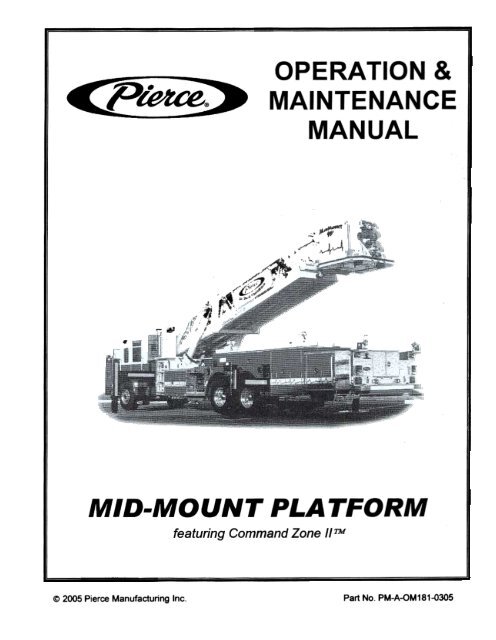Mid-Mount Platform Manual
Mid-Mount Platform Manual Mid-Mount Platform Manual
~ 2005 Pierce Manufacturing Inc. Part No. PM-A-OM181-O305
- Page 2 and 3: DRAWEROF PURPOSE SCOPE TABLE OF CON
- Page 4 and 5: TABLE OF CONTENTS (Cant.) CHAPTER 4
- Page 6 and 7: FOREWORD 1. PURPOSE OF MANUAL The i
- Page 8 and 9: SAFETY 1-1. INTRODUCTION 1-1.1 To t
- Page 10 and 11: SAFETY 1-5.2 Dissimilar Metals. Con
- Page 12 and 13: SAFETY 91-0262 91-0318 OUT RIGHT FR
- Page 14 and 15: GENERAL 2-1. EQUIPMENT DESCRIPTIQN,
- Page 16 and 17: GENERAL 2-1.10 Aerial Body. The 99
- Page 18 and 19: ~ GENERAL SPECIFICATIONS T8b1e 2-2.
- Page 20 and 21: GENERAL 2-3.1.1 Main Aerial Screen.
- Page 22 and 23: GENERAL 2-3.2 CAB CONTROLS AERIAL M
- Page 24 and 25: GENERAL 2-3.4 TURNTABLE POWER DISTR
- Page 26 and 27: GENERAL 2-3.6 STABILIZER CONTROLS.
- Page 28 and 29: GENERAL 2-3.7 LOWER POWER DISTRIBUT
- Page 30 and 31: GENERAL 2-3.9 BASKET CONTROLS (CENT
- Page 32 and 33: GENERAL 2-3.11 EMERGENCY CONTROLS.
- Page 34 and 35: GENERAL 2-4. LOAD CHART INFORMATION
- Page 36 and 37: OPERATION 3-1. PRE-DRIVING AND TRUC
- Page 38 and 39: OPERATION 3-2. STABILIZER SET-UP PR
- Page 40 and 41: OPERATION NOTE To avoid having to f
- Page 42 and 43: OPERATION (4) (5) Set the wheel cho
- Page 44 and 45: OPERA TION (6) To raise the aerial,
- Page 46 and 47: OPERATION 3-4. POST OPERATION STOWI
- Page 48 and 49: OPERATION 3-5. MANUAL OVERRIDE CONT
- Page 50 and 51: OPERA TION 3-5.3 EMERGENCY PUMP UNI
~ 2005 Pierce Manufacturing Inc.<br />
Part No. PM-A-OM181-O305
DRAWEROF PURPOSE<br />
SCOPE<br />
TABLE OF CONTENTS<br />
1<br />
2<br />
OF MANUAL<br />
CHAPTER 1.<br />
SAFETY<br />
.1.1 1-1.1 INTRODUCTION To THE O~ER- OPERATION AND MAINTENANCE OF THIS AERIAl.. 1-1<br />
1-1.2 DESCRIPTION OF "DANGER", "WARNING", AND "CAUTION". 1.1<br />
1.2. HOW TO CONTACT PIERCE 1-1<br />
LIST OF ABBREVIATIONS 1-2<br />
1-4. BEFORE PLACING THE AERIAL IN SERVICE 1-2<br />
1-4.1 HYDRAULIC OIL ANALYSIS. 1-2<br />
1-4.2 INSPECTING THE AERIAL. 1-2<br />
1-5. CUSTOMER INSTALLED EQUIPMENT 1-2<br />
1-5.1 DRILLING HOLES OR WELDING. ,.."",.""."""""."."",..,.".,.""" 1-2<br />
1-5.2 DISSIMILAR METALS... 1-3<br />
1-5.3 AERIAL MOUNTED EQUIPMENT. 1-3<br />
1-6. SAFETY INFORMA TION 1-3<br />
1-6.1 SAFETY INSPECTION OF THE AERIAL BEFORE OPERATING 1-3<br />
1-6.2 SAFETY WARNING lABELS AND DECALS 1-3<br />
CHAPTER 2.<br />
GENERAL<br />
2-1. EQUIPMENT DESCRIPTION, CHARACTERISTICS, & CAPABIUTIES 2-1<br />
2-1.1 DEVICE CHARACTERISTICS 2-1<br />
2-1.2 LADDER ASSEMBLY 2-1<br />
2-1.3 TURNTABLE DECK 21<br />
2-1.4 TORQUE Box AND OU1RIGGERS 2-1<br />
2-1_5 AERIAL POWER AND CONTROlSTATK)NS 2-1<br />
2-1.6 AERIAL WATERWAY 2-2<br />
2-1.7 COMMUNICATIONS SYSTEM 2-2<br />
2-1.8 ELECTRICAL SYSTEM 2-2<br />
2-1.9 Pu~HOUSE 2-2<br />
2-1.10 AERIAL BODY 2-3<br />
2-2. MID-MOUNT PLATFORM SPECIFICA TIONS 2-4<br />
TABLE 2-1 MID-MouNT PLATFORM SPECIFICATIONS 2-4<br />
TABLE 2-2 SPECIFICATIONS FOR SETUP AND N.F.P.A. 1914 TESTING I PIERCE ADJUSTMENT 2-5<br />
2-3. LOCA TlON AND DESCRIPTION OF MAJOR COMPONENTS 2-6<br />
2-3.1 COWAAND ZONE INFORMATION CENTER (CZIC) 2-6<br />
2-3.1.1 MAIN AERIAL SCREEN 2-7<br />
2-3.1.2 AERIAL REACH SCREEN , , ,.." , ,., , 2-7<br />
2-3.1.3 AERIAL LEVEL ScREEN 2-8<br />
2-3.1.4 HYDRAULIC SYSTEM SCREEN ~ 2-8<br />
2-3.2 CAB CONTROLS 2-9<br />
2-3.3 TURNTABLE CONTROL CONSOLE 2-10
21.3-21.3-2 EMERGENCY CONTROlS<br />
01.3-29.3-2 BASKET CONTROlS (CENTER)<br />
8.3-2 BASKET CONTROlS (LEFT)<br />
7.3-26.3-2 STABILIZER CONTROlS<br />
5.3-2 LOWER CONTROL STATION<br />
OIL SAMPLE PORT<br />
BASKET CONTROlS (RIGHT)<br />
LOWER PoWER DISTRIBUTION<br />
.3-3 AERIAL OPERA TION<br />
.7-3 1.7-3 OPTIONAL LYFfTM ACESORIES<br />
EQUIPMENT<br />
-33.1.7-3 2.1.7-3 1.1.7-3 7 . 1.4 l lYFEHoISl'"WlNCH LYFEYETM LYFElADERT)( YFESUPORl'" RAPELUNG OPTION RESCUE OPTION SET-UP OPTION BAsKET SET-UP PROCEDURE<br />
SET-UP OPTION PROCEDURE<br />
PROCEDURE<br />
SET -UP PROCEDURE<br />
CHAPTER 2. GENERAL (continued)<br />
2-3.4 TURNTABLE POWER DISTRIBUTION<br />
2-11<br />
2-12<br />
, 2-13<br />
, 2-15<br />
2-16<br />
2-17<br />
2-18<br />
2-19<br />
2-20<br />
2-4. LOAD CHART INFORMATION 2-21<br />
3-1. CHAPTER PRE-DRIVING 3. OPERA - AND TRUCK TIONPOSITIONING 3-1<br />
3-1.1 PRE-DRMNG CHECKS 3-1<br />
3-1.2 PROCEDURE CONCERNS AT THE SCENE 3-1<br />
3-1.3 POSITIONING THE TRUCK FOR OPERAnON 3-1<br />
3-1.3.1 POSmONING UPHill 3-1<br />
3-1.3.2 PoSmONING DO~Hlll 3-2<br />
3-2. STABILIZER SET-UP PROCEDURE 3-3<br />
3-2.2 1.2-3 WATER CAB CONTROLS TOWER WITH WATER PUMP OPERATION 3-4<br />
3-2.3 STABILIZER DEPLOYMENT 3-4<br />
3-2.4 LEVELING THE TRUCK WITHOUT USING "lEVEL ASSIST" 3-5<br />
3-2.5 SHORT JACKING ON ONE SIDE 3-7<br />
3-4. POST OPERATION STOWING PROCEDURE 3-11<br />
3-4.1 STOWING THE AERIAL 3-11<br />
3-4.2 STOWING THE STABILIZERS 3-12<br />
3-4.3 PREPARING FOR ROAD TRAVEl 3-12<br />
3-5. MANUAL OVERRIDE CONTROLS 3-13<br />
3-5.1 MANuAL STABILIZER CONTROL VALVES 3-13<br />
3-5.2 PlATFORM MANUAL CONTROL VALVES 3-14<br />
3-5.3 EMERGENCY PUMP UNIT (EPU) 3-15<br />
3-5.4 EMERGENCY STop BUTTON 3-16<br />
3-6. COLD WEATHER OPERA TION 3-17<br />
, 3-18<br />
3-18<br />
3-18<br />
3-19<br />
3-20<br />
3-21
TABLE OF CONTENTS (Cant.)<br />
CHAPTER 4.<br />
MAINTENANCE<br />
4-1. HYDRAULIC SYSTEM 4-1<br />
4-1.1 HYDRAULIC SYSTEM COMPONENTS 4-1<br />
4-1.2 HYDRAULIC OIL RECOMMENDATIONS 4-1<br />
4-1.3 HYDRAULIC OIL FILTER RECOMMENDATIONS 4-2<br />
4-2. PREVENTIVE MAINTENANCE CHECKS AND SERVICE 4-2<br />
4-2.1 INTRODUCTION 4-2<br />
4-2.2 EXPLANATION OF COLUMNS 4-2<br />
4-3. PRI MARY INSPECTION ... 4-3<br />
TWENTY FIVE (25) HOURIQUARTERL Y INSPECTION 4-4<br />
FIFTY (50) HOUR/ANNUAL INSPECTION 4-5<br />
4-6. FOUR HUNDRED (400) HOUR/ANNUAL INSPECTION 4-7<br />
4-7. EXTREME ENVIRONMENT MAINTENANCE PRECAUTIONS 4-8<br />
4-7.1 GENERAL TEMPERATURE CONCERNS 4-8<br />
4-7.2 EXTREME HIGH TEMPERATURE CONCERNS 4-8<br />
4-7.3 EXTREME Low TEMPERATURE CONCERNS """"" """" """""" '" 4-8<br />
4-7.4 EXTREME WIND SWEPT SAND & DIRT CONCERNS 4-8<br />
4-7.5 SALT AIR ENVIRONMENT CONCERNS 4-8<br />
4-8. STRESSED FASTENER MAINTENANCE 4-9<br />
4-8.1 INTRODUCTION ,.4-9<br />
4-8.2 IDENTIFICAnON AND APPuCAnON OF BOlT SIZES AND GRADEs 4-9<br />
4-8.3 PROPER TORQUE OF ALL SIZES AND GRADES OF BoLTS 4-10<br />
4-8.4 TORQUE WRENCHES AND ASSOCIATED EQUIPMENT 4-10<br />
4-9. LUBRICATION INSTRUCTIONS 4-12<br />
4-10. LUBRICATION CHART 4-13<br />
EQUIPMENT INSPECTION AND MAINTENANCE<br />
WORKSHEET.<br />
INSIDE BACK COVER
THIS PAGE INTENTIONALLY<br />
LEFT BLANK
FOREWORD<br />
1. PURPOSE OF MANUAL<br />
The infomlation in this manual is for the operation and maintenance of Pierce aerial vehicles. It is intended to serve<br />
as a guide to assist qualified drivers and mechanics in the operation and maintenance of their vehicle.<br />
Keep this manual with the vehicle at all times.<br />
2. SCOPE<br />
NOTE<br />
Some of the details of your vehicle's design and construction may be unique to your<br />
department alone. For this reason, infom1ation contained in this manual may be generic at<br />
times. Questions on major inconsistencies between your vehicle's configuration and the<br />
infonnation contained in this manual should be directed to your Pierce Dealer or Sales<br />
Representative.<br />
This operator's manual provides operating and maintenance instructions for vehicles manufactured by Pierce<br />
Manufacturing Inc.<br />
This manual provides information under the following headings:<br />
Safety. Contains important safety information, requirements before placing a vehicle in service, and information<br />
on installing custom equipment and accessories.<br />
General. Includes equipment specifications, location, and description of major components.<br />
Operation. Contains procedures on normal equipment operation and special operating procedures.<br />
Maintenance. Contains scheduled maintenance and lubrication information.<br />
To order a replacement manual or replacement safety waming labels, call Pierce Manufacturing Inc. at 1-888-974-<br />
3723.
FOREWORD<br />
THIS PAGE INTENnONALL Y LEFT BLANK
SAFETY<br />
1-1. INTRODUCTION<br />
1-1.1 To the Owner- Operation and Maintenance of this Aerial.<br />
The information in this manual is for the operation and maintenance of this aerial. The intent is to instruct operators in<br />
the proper operation of this equipment and to warn of improper procedures and potentially dangerous situation.<br />
Only personnel who are totally familiar with this manual and have training are qualified to operate this aerial. It is the<br />
responsibility of the department owning this equipment to permit only qualified personnel to operate this aerial.<br />
Pierce Manufacturing Inc. provides the services of a delivery technician before the unit is placed into service to train<br />
the department personnel in the safe and proper method of operation. The name of each trainee is recorded as proof<br />
of participation in the training. It is the departmenfs responsibility to provide future training, qualification<br />
documentation, and to qualify its operators.<br />
Qualified drivers of other fire apparatus will require further training for the handling of this aerial.<br />
1-1.2 Description of "Danger", "Warning", and "Caution",<br />
THIS SAFETY SYMBOL A INDICATES IMPORTANT SAFETY MESSAGES IN THIS<br />
MANUAL.<br />
WHEN YOU SEE THIS SYMBOL, CAREFULLY READ THE MESSAGE THAT FOLLOWS THIS<br />
SYMBOL.<br />
BE ALERT TO THE POSSIBILITY OF PERSONAL INJURY OR DEATH.<br />
Warning labels located on the vehicle and warning statements contained in this manual all use the same terminology<br />
to warn of potential hazards. Each of these potentially harmful conditions is described below:<br />
A DANGER<br />
A hazard that will result in death or serious personal injury.<br />
A WARNING<br />
A hazard that might result in death or serious personal injury,<br />
A CAUTION<br />
A hazard that might result in personal injury or damage to property or equipment.<br />
The "signal words. of DANGER, WARNING, and CAUTION have specific meanings to alert you on the relative level<br />
or probability of the hazard.<br />
Take the safety warnings seriously. If you do not understand them or have questions about them, contact Pierce<br />
Manufacturing Inc.<br />
Contact Pierce Manufacturing Inc. directly by calling toll-free, 1-888-974-3723 for any of the following:<br />
You have questions about safe operating procedure.<br />
. You require additional or replacement manuals.<br />
You have questions about information contained in this manual.<br />
. You have questions about this product.
SAFETY<br />
1-3. LIST OF ABBREVIATIONS<br />
1-4. BEFORE PLACING THE AERIAL IN SERVICE<br />
1-4.1 Hydraulic Oil Analysis.<br />
Pierce Manufacturing Inc. recommends taking a hydraulic oil sample and having it analyzed before putting the aerial<br />
in service. This analysis serves as a baseline for future oil sample analysis taken at subsequent maintenance<br />
inspections. Comparing results with the original oil test data will help determine the condition and requirement for<br />
additional filtering or fluid replacement. The minimum analysis should include spectrochemical, particle count,<br />
viscosity I and water content. The oil sample should be taken from the petcock valve located under the hydraulic oil<br />
reservoir. after the oil has warmed to nomlal system temperature (1150 F or higher).<br />
1-4.2 Inspecting the Aerial.<br />
Before the aerial is put into service, a primary inspection should be performed. The primary inspection is part of the<br />
preventive maintenance forms provided with your new truck. The reason for this inspection is to check for proper<br />
operation and adjustment of components, along with cleaning and lubrication, after initial training use and delivery<br />
travel.<br />
The operators of the aerial should also become familiar with the inspection process. Their knowledge of a properly<br />
adjusted and maintained aerial could prevent a failure or accident by something that has become loose or damaged.<br />
1-5.<br />
CUSTOMER INSTALLED EQUIPMENT<br />
1-5.1 Drilling Holes or Welding.<br />
The drilling of holes or welding to any structural components of the aerial is not permitted. Non-strudural sheet metal<br />
components may be modified. If in doubt, contact Pierce Manufaduring Inc. for approval and assistance. Pierce<br />
Manufacturing Inc. is not responsible for strudural failures or corrosion caused by unauthorized modifications to the<br />
aerial device.<br />
02rX15 PI8C8 ~-~ AI RW* ~<br />
1-2<br />
~PI8IfOrm
SAFETY<br />
1-5.2 Dissimilar Metals.<br />
Consider the type of metal for the application whenever mounting accessories. Dissimilar metals like aluminum, steel,<br />
stainless steel, brass, etc. when placed in direct contact with each other and subjected to moisture can form a<br />
galvanic reaction leading to rapid corrosion and possible failure of the mounting, fastener, or base materials. Select<br />
mounting material and fasteners to avoid dissimilar metals, or coat all mounting surfaces, base materials and<br />
fasteners with a commercial grade rust-proofing agent (such as those conforming to MIL-C-OO83933A specification).<br />
1-5.3 Aerial <strong>Mount</strong>ed Equipment.<br />
Aerial mounted axes, ladders, pike poles, hose boxes, etc. must be mounted securely to withstand road travel and<br />
extreme aerial operating conditions.<br />
The standard <strong>Mid</strong>-<strong>Mount</strong> load chart allows for 1so-pounds of optional equipment to the aerial sections. Pierce<br />
Manufacturing Inc may have already mounted some optional equipment and used some of the additional equipment<br />
weight allowance. Check to see what, if any, allowances remain before adding equipment. Too much added<br />
equipment may require de-rating the capacity.<br />
1-6.1. Safety Inspection of the Aerial Before Operating.<br />
The operator is responsible for knowing the condition of the aerial device before operation. This should include a<br />
quick visual scan of (but not limited to) pins, cables, hydraulic cylinders, loose equipment, basket, etc.<br />
1-6.2. Safety Warning Labels and Decals.<br />
The following tags and labels are placed on the aerial and body to warn of potentially hazardous situations. Read and<br />
understand all labels before operating the aerial. Any lost or damaged labels must be replaced immediately.<br />
~ ~ re1<br />
, ..<br />
YOU MUST MOT OPMATETHIS DE9lCE UNtES5<br />
I YOU HAVE BEEN TAA/NEn rliTHE SAFE OPEAATlON OF<br />
mSDEVICE<br />
2 YOU kNOW AHa FOUOW THE SAFE TV AND OPERA TtNG<br />
RECOMMENOATlOHS CONTAIN£D IN THE MAHUFACTURER'S<br />
IWIUAL5. YOUR EMPLOYER'S WORK RULES AHO APPlICABLE<br />
GO'IERHWffT.l. REGU~TIONS<br />
Al1.PER~NE<br />
WEAAlNG A SAf<br />
TO nE DEvICE.<br />
.IT 1$ a*G<br />
! nt£ AERIAL LA~ oa PLATfORM A<br />
BELT PROPERl T A TT ~D<br />
0'fRA TED mn...1TS RATED LOAD c.PAOTY<br />
" ALl StABII.JZ£RS AU ~OPERL Y O£PLOYEON AN<br />
ADEQUATtL l' SOlID SURfACE<br />
" IT MAS lEU ~~ Y II8SF£CTEO fM ~C:TS 8EFCXU<br />
I ~rON AND USE<br />
DEA~ OR SERIOUS INJURY MAY REI~UO~S(RVED,I<br />
l If tME a.8O\I~ STA.tmEtiTS ARE NOTO.~(~.~<br />
ELECTROCUTION HAZARD<br />
THIS MACHINE IS NOT INSULATED<br />
MAINTAIN SAFE CLEARANCES fROM<br />
ELECTRICAL POW£ft LWU ANOAPPAMTUS YOU MUST<br />
ALLOW f~ PLATFOR.. aWAY. ROCM, OR IAo.<br />
TltIS~RIAL DEVICE DOES NOfPROVIOE PROTECTION fROM<br />
CONTACTWtTHORPRQXIUITYTO AHaECTRJCAU;V<br />
CttARGfO CONOtJCTOR.<br />
DEATH OR SERIOUS INJURY W1U.REI<br />
,~~ SUCH c:Of4TACT OR 1fIADE~T£ CL£A~.'<br />
91-9050<br />
91-0115-002<br />
-om PIiiC8 ~ k1C. AI R9* ~ 1-3<br />
~PI8tbm
SAFETY<br />
91-0790<br />
91-0788<br />
STAND CLEAR<br />
OF STABILIZER<br />
TO AVOID CRUSHING INJURY<br />
91-0791<br />
91.4168<br />
91-0168<br />
91-0115.001<br />
91-0796
SAFETY<br />
91-0262 91-0318<br />
OUT<br />
RIGHT<br />
FRONT<br />
BEAM<br />
DOWN<br />
RIGHT<br />
FRONT<br />
JACK<br />
OUT<br />
LEFT<br />
FRONT<br />
BEAM<br />
DOWN OUT DOWN OUT<br />
LEFT<br />
FRONT<br />
JACK<br />
LEFT<br />
REAR<br />
BEAM<br />
LEFT<br />
REAR<br />
JACK<br />
RIGHT<br />
REAR<br />
BEAM<br />
DOWN<br />
RIGHT<br />
REAR<br />
JACK<br />
IN<br />
UP<br />
IN<br />
UP<br />
IN<br />
UP<br />
IN<br />
UP<br />
YOU MUST NOT OPERATE THESE MANUAL OVERRI~ CONTROLS UNLESS:<br />
1. YOU MUST HAVE ~EN TRAINED IN THE SAFE OPERATIONS OF THIS DEVICE.<br />
2. YOU ARE AWARE OF THE AERIAL POSITION. RAISING A STABfUZER JACK MAY CAUSE THE TRUCK TO TIP OVER.<br />
3. YOU HAVE A SECOND PERSON TO MONITOR THE POSITIONING OF STABILIZERS THAT ARE NOT CLEARLY VISIBLE<br />
4. YOU ARE AWARE THAT SAFETY DEVICES ARE BEING OVERRJDDEN.<br />
DEATH OR SERIOUS INJURY WILL RESULT IF THE ABOVE STATEMENTS ARE NOT OBSERVED.<br />
1091772
SAFETY<br />
Tms PAGE INTENTIONALLY LEFT BLANK
GENERAL<br />
2-1. EQUIPMENT DESCRIPTIQN, CHARACTERI~TICS, & CAPABILITIES<br />
2-1.1 Device Characteristics.<br />
This aerial platform is a mid-mounted behind the cab to a torque box sub-weldment, with front and rear outriggers.<br />
The platform reach is 95 feet above ground, as determined by NFPA 1901. The platform has a 1,000 Ib payload<br />
capacity, at full extension 360 degrees. It is capable of operating on up to a 9-degree slope, with 50 mph wind and<br />
9O-degree water stream at 1,500 GPM.<br />
2-1.2 Ladder Assembly.<br />
Five-section steel lattice aerial ladder, with a safety factor of 2: 1 of the rated load and a stability factor of 1 %: 1. Each<br />
ladder section is trussed vertically and diagonally with round steel tubing.<br />
Ladder extension and retraction motion is provided by dual hydraulic powered cylinders and a cable/pulley system.<br />
Rotation motion is through a 54 in. swing bearing/spur gear, driven by two planetary hydraulic drives. Elevation<br />
motion is through two double acting lift cylinders, giving the ladder the capability of SO below horizontal to 75° above<br />
horizontal.<br />
The ladder is equipped with holding valve cartridges and a rotational brake to restrict ladder movement when system<br />
hydraulic pressure is not present.<br />
2-1.3 Turntable Deck.<br />
The turntable deck construction is with a 1.00 in. thick deck material, coated with a non-skid, chemical resistant<br />
material. Access to the turntable deck is from a set of front body stairwells, located on either side of the truck. The<br />
deck area is illuminated with two lights that are activated by the aerial master switch.<br />
2-1.4 Torque Box and Outriggers.<br />
A welded torsion substructure, with two sets of stabilizers, is bolted to the standard chassis C-channel frame. The<br />
torque box is designed with provisions for an integral ladder storage box, water tank mounting, and water way<br />
plumbing.<br />
The unit is stabilized using level assist front and rear stabilizers, capable of leveling the truck on a go slope. Stabilizer<br />
controls are mounted in the rear of the vehicle and are removable on a coiled cord.<br />
2-1.5 Aerial Power and Control Stations.<br />
The aerial controls are electric over hydraulic, fully multiplexed, and proportional. All controls have fail-safe manual<br />
hydraulic overrides. The engine high idle is microprocessor controlled to automatically adjust the engine rpm to match<br />
hydraulic load requirements.<br />
The lower control station, rear compartment, includes:<br />
. Stabilizer remote control.<br />
. Override switch to override microprocessor. System will record condition at override;<br />
. Emergency Power Unit (EPU) switch;<br />
The turntable control station includes:<br />
. Electronic controls for elevation, extension, and rotation;<br />
. Intercom controls;<br />
. Tip I Tracking light switch;<br />
. Emergency Power Unit (EPU) switch;<br />
.<br />
. Operator's load chart;<br />
Aerial speed switch;
GENERAL<br />
. Command Zone Information Center (CZIC), which displays the following information: current ladder load,<br />
remaining breathing air, current height, reach, and extended length, current water flow & total water flowed,<br />
hydraulic oil level, temperature, & pressure, temperature at tip of aerial, rung alignment, hours of operation, all<br />
wamings for load & operation, and access to all stabilizer information.<br />
The basket control station includes:<br />
. Speed switch;<br />
. Electronic controls for elevation, extension, and rotation;<br />
. Intercom;<br />
. Monitor controls;<br />
. 120 VAC receptacle;<br />
. Command Zone Information Center (CZIC), which displays the following information: current ladder load,<br />
remaining breathing air, current height, reach, and extended length, current water flow & total water flowed,<br />
hydraulic oil level, temperature, & pressure, temperature at tip of aerial, rung alignment, hours of operation, all<br />
wamings for load & operation, and access to all stabilizer information.<br />
2-1.6 Aerial Waterway.<br />
The base of the aerial is equipped with 5 in. water swivel,<br />
horizontal. The telescoping anodized waterway is capable<br />
torque box. The electric aerial monitor is also capable of<br />
monitored by the aerial microprocessor.<br />
2-1.7 Communications System.<br />
An Atkinson communication system is installed between the tip of the ladder and the turntable console. A master<br />
control is located at the turntable, with a push-ta-talk button and volume control. A self-contained "hands-off<br />
speaker/microphone is located at the tip of the ladder.<br />
2-1.8 Electrical System.<br />
The aerial is equipped with an elecbical swivel with 36 collector rings, capable of operation through 3600<br />
collector ring is capable of handling a 20 amp load.<br />
2-1.9 Pumphouse.<br />
The pumphouse is located midship, centered in the frame, rear of the turntable. The pump is a Hale 8FG, single<br />
stage, driveline driven midship pump. The piping system utilized on the aerial is stainless steel.<br />
Suction inlet configurations:<br />
. One (1) 6 in. main, located on the driver's side;<br />
. One (1) or two (2) 6 in. main(s), located on passenger's side;<br />
. One (1) air actuated 3 in. tank to pump line.<br />
Discharge outlet configurations:<br />
. Two (2) 2 Yz in., located on driver's side;<br />
. One (1) 2 Yz or 3 in., located on passenger's side;<br />
. One(1)4in.;<br />
. Two (2) 2 in. crosslays;<br />
.<br />
One (1) 1 in. tank fill;<br />
One (1) 4 in. aerial discharge.<br />
capable of 3600 rotation, SO below horizontal to 750 above<br />
of 1,500 gpm. A pressure relief valve is located below the<br />
handling 1 ,500 gpm. The waterftow through the aerial is<br />
Each
GENERAL<br />
2-1.10 Aerial Body.<br />
The 99 in. wide body compartment, fabricated from .125 in. aluminum, is mounted on isolators that isolate chassis<br />
movement from the body structure. Bodies are available in two heights: 9 ft, 10 in. and 10 ft, 8 in. Storage<br />
compartments on the driver's side are full depth on all units. Compartment depth on the passenger side varies,<br />
depending on whether the unit is equipped with a water tank and pump. The standard polypropylene water tank<br />
capacity is 200 gallons. A hose bed is located on the passenger's side, with a capacity of 1.000 ft of 5 in. hose.
200-gailSta~~~<br />
GENERAL<br />
Table 2-1. <strong>Mid</strong>-mount Platfonn Specifications<br />
Controls<br />
Electronic over hydraulic,<br />
proportional, multiplexed &<br />
mi~~rcontrolled system<br />
Water Tank Capacity<br />
I<br />
Waterway caP~<br />
~~ gal (optional)<br />
1.500 QDm
~<br />
GENERAL<br />
SPECIFICATIONS<br />
T8b1e 2-2. Specific8tions for set-up and NFPA Testing I Pierce Adjustment<br />
11914 SfD I DATA FOR1914 TESt STANDARD<br />
'E m<br />
'0<br />
c<br />
c:;5<br />
'OW<br />
Q)<br />
I-<br />
...<br />
~<br />
0)<br />
~<br />
-<<br />
a..<br />
u.:<br />
z ...<br />
.g<br />
e<br />
"3<br />
0<br />
~<br />
c<br />
0<br />
~ m<br />
E<br />
M<br />
FOR SETUP AND N.F.P.A.<br />
1914 TESTING<br />
95' PAP<br />
rR"OT A TION ~~ING BOLT SIZE<br />
0.88<br />
BOLT GRADE<br />
BOLT TORQUE-<br />
8<br />
'650<br />
~TORQUE~X MOUNTlfN~-s"iZE<br />
0.75<br />
Bd[f~<br />
8<br />
ROTATION GEAR BnLTTORQUE LUBRICATION- - ~<br />
357<br />
I<br />
A THIN -.O15TO.O30~ FILM OFCLEAN-G~E -<br />
ROTATION - GEAR TO - PINION BACKLASH<br />
~-"jNG RACEC~"Cf.<br />
CE AllOWED OVER NEW<br />
~~x MCumL~-aoiT SIZE --<br />
0.50<br />
---<br />
BOLT GRADE<br />
8<br />
BOlT TORQUE<br />
~ TO'f<br />
rBOoM S(j~RTMOUNTING ~ T SIZf." k1<br />
~<br />
-BOLT GRADE<br />
8<br />
BOLT TOR~UE 41<br />
~COlLE~TORRING INSPECB9N<br />
- DESICCANT MOIST~RE INDICATORS-<br />
IEL~N.CYlINDERDRIff<br />
'0.50<br />
I~ILIARY HYDRAULlf; POWER RELIEF<br />
2500<br />
r~.B-o"ft'[E C~b,=,- ~DLE SETTING<br />
~ENSA TE~SS-OO-:- HYD PU~<br />
~ON DARY ~-:- SYSTE M PRESS J,lB¥.<br />
(BREATHING AIR REGULATED P~RE<br />
ISTABILIZER-.JACK CYLINDER QF31FT<br />
!"MAX. ST~I!iiERfiEPlOYME~TIME<br />
IlADO~OON TWlSf:-OO--'=9~<br />
.g c rEXT~CYONOER D~<br />
'E<br />
tV<br />
~MAXIMUM RATED I.IVE lQ~<br />
'W~TERWAY WORKINs;? PRESSURE.<br />
I~TED WATER SYS~M FLOW<br />
rWA'fE"RWA~V~SE!TlNG<br />
1~ -~.._~~~igh<br />
3000+50/-00<br />
3150 +001-50<br />
~PROX. 80 TO ~9R<br />
~<br />
'-go--<br />
'TOO""<br />
1":00'""<br />
1"000'<br />
'2'50'"<br />
1'500<br />
~<br />
Pierce_Adjustment Specifications<br />
AS REQ'D<br />
...<br />
~ ITEM UNITS<br />
96' PAP<br />
~<br />
C<br />
-:e<br />
I PIJMP"rnFFERENTIAL PRESSURE"<br />
psi.<br />
450 - 475<br />
.s<br />
'S psi.<br />
3400 +/- 25<br />
(/) J[!ff CYL CO~~CE. BARREL<br />
0- f LIfI CYl COUNfER~"CE. ROO<br />
psi.<br />
1500 +/- 25<br />
~ i<br />
- . psi.<br />
1500 +/- 25<br />
0c:<br />
l- ~-CY-L COU~~CE. BARRel<br />
psi.<br />
3900 +/- 25<br />
.<br />
~~ COU~~CE. ROO<br />
...<br />
c:<br />
psi.<br />
1300 +/- 25<br />
0)<br />
rROTATION COUNTERBALANCE<br />
0 ...<br />
~ ~END ~~CYl COUNTERBALANCE psi.<br />
1600 +/- 25<br />
tU<br />
c< [RETRACT LEVEUNG CYL COUt'!~~CE<br />
psi.<br />
3000 +/- 25<br />
E a.. rLOWE~G REiJEF<br />
psi.<br />
~FulFkM<br />
~ c: u: fEXTEN-oTRET~ ~~O RY~-<br />
sec. I 32liiQh,-,19 Std, 50 SkM', +/- 5%-<br />
Z<br />
{ROTATE RAISE / LOWER SP~D SPEED (360~ 60 DEG. ARC sec. 107 High, 128 Std, 205 Slow, +/- 5%<br />
sec 49 Hiah, 61 Std, 95 Slow, +/- 5%-<br />
1208507 REV. B<br />
- 0 ~ P'-C8 ~ K AI ItigID ~ 2-5<br />
~PI8Ibm
GENERAL<br />
2-3.1 COMMAND ZONE INFORMATION CENTER (CZlC)<br />
The function of the Command Zone Information Center (CZIC) is to communicate with both the chassis and aerial<br />
multiplex systems to safely control the aerial and provide information to the user. Thoroughly read all the information<br />
contained in this section of the manual to make sure you understand the operation of the CZIC before you operate the<br />
aerial device on this truck. For additional information concerning the CZIC, refer to the Pierce Custom Chassis<br />
Operation & Maintenance <strong>Manual</strong> provided with your apparatus.<br />
A CZIC is provided at each of the aerial control locations, giving the operator or maintenance technician information to<br />
perform their duties safely and efficiently.
GENERAL<br />
2-3.1.1 Main Aerial Screen.<br />
The Main Aerial Screen displays the minimum NFPA required information that must be available to the Aerial<br />
operator. The rungs must be aligned and the emergency stop engaged before personnel are allowed to ascend or<br />
descend the ladder.<br />
2-3.1.2 Aerial Reach Screen.<br />
The Aerial Reach Screen displays the tip temperature, ladder reach, extension, angle, and height. This information is<br />
approximate and for operator reference only.
GENERAL<br />
2-3.1.3 Aerial Level Screen.<br />
The Aerial Level Screen indicates the status of Aerial device outriggers as well as the slope and the grade of the<br />
vehicle. The icons will all show half extension any time any single outrigger is not fully retracted. Icons will show fully<br />
extended independently as each outrigger is fully deployed. and as each jack is extended downward. The device is<br />
considered short-jacked anytime the jacks are set out and down unless all outriggers are fully deployed.<br />
2-3.1.4 Hydraulic Systems Screen.<br />
The Hydraulic System Screen displays hydraulic oil pressure & temperature, aerial hours, and PTO hours in a<br />
graphical manner.<br />
0 ~ P8ce ~ & AI RigIa ~ 2-8 ~ PI8tbm
GENERAL<br />
2-3.2 CAB CONTROLS<br />
AERIAL MASTER SWITCH. Activates aerial electrical circuits. Two-position switch. Fully depress to activate<br />
power to the aerial.<br />
2<br />
AERIAL PTO SWITCH. Activates the transmission mounted power take-off, providing rotational input for the<br />
hydraulic pump.<br />
AERIAL PTO ENGAGED INDICA TOR LIGHT. Illuminates when the PTO has engaged successfully
GENERAL<br />
2-3.3 TURNTABLE CONTROL CONSOLE.<br />
4<br />
EMERGENCY STOP BUTTON. Stops all aerial functions. Push down button to stop all aerial functions. Turn<br />
button to reset.<br />
5 EMERGENCY HYDRAULIC POWER SWITCH. Activates the secondary hydraulic system<br />
6<br />
ELEVATION CONTROL LEVER. Pull up on the locking collar to unlock lever. Pull back on the lever to raise<br />
(elevate) the boom. Push forward on the lever to lower the boom. When the lever is released. it will return to<br />
the neutral or center position.<br />
7 ROTATION CONTROL LEVER. Pull up on the locking collar to unlock lever. Pull back on the lever to move the<br />
boom counter clockwise (to the left). Push forward on the lever to move the boom clockwise (to the right).<br />
When the lever is released. it will return to the neutral or center position.<br />
8 EXTENSION CONTROL LEVER. Pull up on the locking collar to unlock lever. Pull back on lever to retract the<br />
boom. Push forward on the lever to extend the boom. When the lever is released, it will return to the neutral<br />
or center position.<br />
9 MONITOR RAISE/LOWER CONTROL SWITCH. Moves the eledric monitor up and down.<br />
10 MONITOR LEFT/RIGHT CONTROL SWITCH. Moves electric monitor left and right.<br />
11 MONITOR PATTERN CONTROL SWITCH. Allows the operator to select straight stream or fog discharge<br />
pattern.<br />
12 AERIAL SPEED SWITCH. Used to control the relative speed of the aerial functions - slow. normal, fast.<br />
13<br />
14<br />
TIP/TRACKING LIGHT SWITCH. Controls power to the tracking lights that illuminate the ladder section and the<br />
tip lights.<br />
INTERCOM (not shown). Provides hands free voice communication to the basket.
GENERAL<br />
2-3.4<br />
TURNTABLE POWER DISTRIBUTION.<br />
15 CALIBRA TION. Electronic key receptacle, used by Pierce aerial technicians to perform initial calibration at the<br />
factory .<br />
16 BASKET LEVEL MODE SWITCH. Used to switch between AUTO and MANUAL basket leveling modes. Push<br />
switch up for AUTO operation; push switch down for MANUAL operation. Switch must be in MANUAL mode<br />
before <strong>Manual</strong> Basket Level Switch is operational.<br />
17 MANUAL BASKET LEVEL SWITCH. Used to manually adjust basket leveling. Push switch up to raise front of<br />
basket; push switch down to lower front of basket.<br />
18 RELAYS. Refer to truck specific wiring diagrams for additional information.<br />
19 FUSES. Refer to truck specific wiring diagrams for additional information
GENERAL<br />
2-3.5 LOWER CONTROL STATION.<br />
20 STABILIZER REMOTE CONTROL. Used to operate aerial stabilizers. See para 2-3.6 for additional information<br />
21 EMERGENCY STOP SWITCH. Stops all aerial functions. Push down button to stop all aerial functions. Turn<br />
button to reset<br />
22 DIAGNOSTIC RS232 INTERFACE. Used to connect RS232 cable and laptop/palm pilot to Command Zone IITM<br />
system for aerial calibration, diagnostics and system interrogation.<br />
23 OVERRIDE SWITCH. Overrides interlocked circuits for emergency operation.<br />
c ~ ~ ~ I~. AI RIgtD ~ 2-12 ~ PIatbm
GENERAL<br />
2-3.6 STABILIZER CONTROLS.<br />
24 STABILIZER POWER INDICA TOR. When lit, indicates that the stabilizer controls are energized.<br />
25 STABilIZERS NOT STOWED INDICATOR. When lit, indicates when one (or more) of the stabilizers is not in<br />
the stowed position.<br />
26 FRONT RIGHT STABilIZER CONTROL. Controls the operation of the right front stabilizer. Move switch left &<br />
right to control beam extension; move switch up & down to control jack operation.<br />
27 REAR RIGHT STABilIZER CONTROL Controls the operation of the right rear stabilizer. Move switch left &<br />
right to control beam extension; move switch up & down to control jack operation.<br />
28 REAR lEFT STABiliZER CONTROL Controls the operation of the left rear stabilizer. Move switch left & right<br />
to control beam extension; move switch up & down to control jack operation.<br />
29 FRONT LEFT 5T ABILIZER CONTROL. Controls the operation of the left front stabilizer. Move switch left &<br />
right to control beam extension; move switch up & down to control jack operation.<br />
C2lePi8C8~klC.AlRIgta~ 2-13 ~~
GENERAL<br />
2-3.6 STABILIZER CONTROLS (CONT).<br />
30<br />
31<br />
32<br />
33<br />
STABILIZER EPU SWITCH. Activates the secondary hydraulic system.<br />
LEVEL ASSIST CONTROL SWITCH. Pushing the switch down causes the stabilizer jacks to initially level the<br />
vehicle within the limits of the system. Operator may have to make finaUadditional adjustments.<br />
STABILIZER FIRM ON GROUND INDICATOR (4). When lit, indicates when the stabilizer jack is in position on<br />
firm ground.<br />
STABILIZER BEAM FULLY EXTENDED INDICATOR (4). When lit, indicates when the stabilizer beam is fully<br />
extended.
GENERAL<br />
2-3.7<br />
LOWER POWER DISTRIBUTION.<br />
34 SPARE FUSES.<br />
35 RELAYS. Refer to truck specific wiring diagrams for additional information<br />
36 FUSES. Refer to truck specific wiring diagrams for additional information.
GENERAL<br />
2-3.8 BASKET CONTROLS (LEFT).<br />
37 UNDER BASKET FLOODLIGHT SWITCH (optional). Controls power to the under basket floodlights.<br />
38 MONITOR PATTERN CONTROL SWITCH. Allows the operator to select straight stream or fog discharge<br />
pattern.<br />
39 MONITOR LEFT/RIGHT CONTROL SWITCH. Moves electric monitor to the left and right.<br />
40 MONITOR RAISE/LOWER CONTROL SWITCH. Moves the electric monitor up and down.<br />
41 AERIAL SPEED SWITCH. Controls the relative speed of aerial functions - slow, normal, fast.<br />
42 120 VAC RECEPTACLE. One receptacle in the basket to provide 20 amps of 120 VAG electrical power.
GENERAL<br />
2-3.9 BASKET CONTROLS (CENTER).<br />
43 EXTENSION CONTROL LEVER. Pull up on the locking collar to unlock lever. Pull back on lever to retract the<br />
boom. Push forward on the lever to extend the boom. When the lever is released, it will return to the neutral<br />
or center position.<br />
44 ROTATION CONTROL LEVER. Pull up on the locking collar to unlock lever. Pull back on the lever to move the<br />
boom counter clockwise (to the left). Push forward on the lever to move the boom clockwise (to the right).<br />
When the lever is released, it will return to the neutral or center position.<br />
45 INTERCOM. Provides hands free voice communication to the turntable control console.<br />
46 ELEVATION CONTROL LEVER. Pull up on the locking collar to unlock lever. Pull back on the lever to raise<br />
(elevate) the boom. Push forward on the lever to lower the boom. W'len the lever is released, it will return to<br />
the neutral or center position.
GENERAL<br />
2-3.10 BASKET CONTROLS (RIGHT).<br />
47 EMERGENCY STOP BUTTON. Stops all aerial functions. Push down button to stop all aerial functions. Turn<br />
and pull up button to reset.<br />
48 BREA THING AIR COUPLING. One coupling is provided with a safety release feature and a dust plug.
GENERAL<br />
2-3.11 EMERGENCY CONTROLS.<br />
NOTE<br />
The EPU should only be used when the main system hydraulic pump is not operating.<br />
The EPU has a limited run time before possible overheating. DO NOT run the EPU for more<br />
than 30 minutes without allowing 30 minutes for cooling down. Limiting loads and pressures<br />
will allow for more efficient use of the EPU and will also generate less heat.<br />
49 AERIAL EMERGENCY POWER/STABILIZER EMERGENCY POWER SWITCH. This switch engages the<br />
secondary hydraulic system. The position of this emergency power unit (EPU) switch is not dependant on<br />
other microprocessor circuits. Push up to provide EPU power for the aerial functions; push down to provide<br />
EPU power for the stabilizer functions.
GENERAL<br />
2-3.12 OIL SAMPLE PORT.<br />
50 OIL SAMPLE PORT. Used to obtain sample of hydraulic oil for analysis
GENERAL<br />
2-4.<br />
LOAD CHART INFORMATION<br />
WATERWAY DRY and 50 MPH WIND CONDITION<br />
ELEVATION<br />
BASKET<br />
FLY<br />
UPPER MID<br />
CENTER MID<br />
LOWER MID<br />
BASE<br />
-8109<br />
1,000<br />
10m19<br />
1,000<br />
250<br />
20 to 29<br />
1,000<br />
250<br />
250<br />
30 to 39<br />
1,000<br />
250<br />
250<br />
250<br />
40 to 49<br />
1,000<br />
250<br />
250<br />
250<br />
500<br />
50 to 59<br />
~<br />
250<br />
250<br />
250<br />
250<br />
500<br />
60 to 75<br />
1.000<br />
250<br />
250<br />
250<br />
500<br />
750<br />
DEGREE OF<br />
ELEVATION<br />
BASKET<br />
FLY<br />
UPPER MID<br />
CENTER MID<br />
LOWER MID<br />
BASE<br />
-8 to 9<br />
500<br />
WATERWAY<br />
10 to 19<br />
500<br />
CHARGED and 50 MPH WIND CONDITION<br />
20 to 29<br />
500<br />
250<br />
301039<br />
500<br />
-250<br />
250<br />
401049<br />
500<br />
250<br />
250<br />
250<br />
501059<br />
500<br />
250<br />
250<br />
250<br />
500<br />
60 to 75<br />
500<br />
250<br />
250<br />
250<br />
250<br />
500<br />
2.<br />
3.<br />
REDUCED LOADS AT THE BASKET CAN BE REDISTRIBUTED IN 250 LB INCREMENTS TO THE FLY, MID SECTIONS, OR BASE<br />
SECTIONS AS NEEDED.<br />
CAPACmES ARE BASED ON THE FOLLO~NG CONDITIONS:<br />
. APPARATUS IS SET UP ACCORDING TO THE OPERATOR'S MANUAL AND LEVELED TO WITHIN SAFE OPERATING LIMITS.<br />
. THE LADDER IS FULLY EXTENDED AND UNSUPPORTED, 360" CONnNUOUS ROTATION.<br />
. FOR ICING CONDITIONS, REFER TO SEPARATE LOAD CHART IN THIS OPERATOR'S MANUAL<br />
RATED:<br />
VERnCAL HEIGHT: 95 FT<br />
HORIZONTAL REACH: 0" = 88 FT, 6 IN<br />
4SO = 63 FT, 6 IN<br />
75° = 24 FT<br />
.<br />
.<br />
A DANGER<br />
Do not exceed load limits as shown.<br />
Do not attempt to operate the apparatus unless you have had proper training and read and<br />
understand the operator's manual.<br />
Serious injury or death may occur.
GENERAL<br />
NOTE<br />
The following capabilities shall be based upon continuous 3600 rotation and aerial at full<br />
extension with 0.25 in. of ice build-up.<br />
.<br />
.<br />
A DANGER<br />
Do not exceed load limits as shown.<br />
Do not attempt to operate the apparatus unless you have had proper training and read and<br />
understand the operator's manual.<br />
Serious injury or death may occur.
OPERATION<br />
3-1. PRE-DRIVING AND TRUCK POSITIONING<br />
NOTE<br />
The following procedures are intended for safe operation of the aerial. Deviation from these<br />
procedures is not recommended.<br />
3-1.1 Pre-Driving Checks.<br />
. Make sure the aerial device is properly stowed.<br />
. Make sure the stabilizers are properly stowed for travel.<br />
3-1.2 Procedure Concerns at the Scene.<br />
. Is the unit to be used for water tower operations or as a rescue unit?<br />
. Take note of all overhead obstructions.<br />
. Position the unit for best attack.<br />
3-1.3 Positioning The Truck For Operation.<br />
A CAUTION<br />
NEVER bridge across ditches, culverts or any opening with the ground pads.<br />
The truck can be positioned facing uphill or downhill - each method has its advantages and disadvantages. In either<br />
condition, the truck must be capable of being leveled to within the safe operating limits as described in para 3-2,<br />
Stabilizer Set-Up, of this manual.<br />
The area around the unit must be clear for stabilizer extension.<br />
Full stabilizer extension is required for unlimited aerial operation.<br />
. The area where the stabilizer ground pads make contact with the ground must be firm and capable of supporting<br />
75 PSI. DO NOT set up over manhole covers, storm drains, or underground parking facilities that cannot<br />
meet these requirements.<br />
3-1.3.1 Positioning Uphill.<br />
Advantages of positioning unit uphill:<br />
Extending<br />
. In the set-up position, the front tires will still be in contact with the ground.<br />
the rear stabilizer jacks will raise the rear of the truck, thereby reducing the grade.<br />
. Raising the rear axle(s) off of the ground adds to the truck's ballast weight offering greater stability.<br />
. The rear tires can be left on the ground if no grade correction is required, to offer more resistance to sliding.<br />
Disadvantages of positioning unit uphill:<br />
. With the rear tires off the ground, the truck has less resistance<br />
to sliding downhill.<br />
. Because of the added height, access to storage compartments is more difficult.
OPERATION<br />
3-1.3.2 Positioning Downhill.<br />
Advantages of positioning unit downhill:<br />
. Storage compartments are closer to the ground for easier access.<br />
Disadvantages of positioning unit downhill:<br />
. The stabilizer jacks cannot be extended to reduce the downhill grade without raising the front tires off the ground.<br />
. There are aerial device reach limitations when operating over the front of the truck.
OPERATION<br />
3-2.<br />
STABILIZER SET-UP PROCEDURE<br />
3-2.1 Cab Controls.<br />
(1) Shift the truck transmission to NEUTRAL.<br />
(2) Apply the PARKING BRAKE and FRONT WI-IEEL LOCK.<br />
NOTE<br />
Most trucks are equipped with built-in safety interlocks. If either of the above steps are<br />
not followed, the aerial PTO will not engage.<br />
All Emergency Stop Buttons must be in the UP position or the aerial electronics will not<br />
function.<br />
(3) Set the AERIAL MASTER switch to the ON position.<br />
(4) Set the AERIAL PTO switch to the ON position. The PTO indicator light will illuminate when the PTO has<br />
successfully engaged.<br />
NOTE<br />
Continue with the stabilizer set-up procedure (para 3-2.3) if the water pump is not going to be<br />
used.
OPERA TION<br />
3-2.2<br />
Water Tower with Water Pump Operation.<br />
NOTE<br />
If the aerial is already set-up, stop all aerial functions. The engine must be at idle to engage<br />
the pump.<br />
(1) Check the parking brake; it must be ON.<br />
(2) Check the transmission; it must be in NEUTRAL.<br />
(3) Push PUMP SHIFT switch down to engage pump.<br />
(4) Place transmission in DRIVE.<br />
(5) Refer to the water pump manufacturers operation manual for more detailed information.<br />
3-2.3<br />
NOTE<br />
The automatic aerial throttle control will be deactivated and the water pump will control the<br />
engine throttle. During pump operation the engine RPM is sufficient to operate all aerial<br />
functions.<br />
Stabilizer Deployment.<br />
NOTE<br />
. Placement of the wheel chocks depends on the characteristics of the truck and the<br />
ground.<br />
. Always place the wheel chocks where they will give the most resistance to truck<br />
movement, usually this is the front wheels.<br />
. When facing downhill, the front wheels may be completely off the ground. The chocks<br />
may be better utilized if they are placed at the rear wheels.<br />
(1) Set the wheel chocks in place.<br />
(2) Open the door at the rear of the truck to gain access to the lower control station and stabilizer remote control.<br />
(3) Verify that the stabilizer power light is illuminated. You now have hydraulic power to function the stabilizer<br />
controls. The warning alarms will only activate when a stabilizer function has been selected.
OPERATION<br />
NOTE<br />
To avoid having to fe-level the unit, level the low side of the apparatus before leveling the high<br />
side.<br />
(4) Extend the stabilizer beams. Push the stabilizer control switches to the outboard position to fully extend the<br />
stabilizer beams.<br />
(5) Position all stabilizer ground pads under the vertical jacks. The handles on the ground pads should be facing<br />
up and inboard to prevent a tripping hazard.<br />
(6) Push down on the stabilizer control switches to lower the jacks. Lower each jack until the firm on ground<br />
indicator is illuminated for all stabilizers.<br />
NOTE<br />
. The level assist funtion will not work until all jacks are "Set OK".<br />
. The truck can be leveled manually without using the Level Assist function if desired.<br />
Refer to the following paragraph for specific instructions.<br />
(7) Push and hold the LEVEL ASSIST switch to initially level the truck to within the limits of the system. Hold the<br />
switch down until leveling is complete. The operator may have to make additional/final adjustments.<br />
3-2.4<br />
Leveling<br />
the Truck <strong>Manual</strong>ly Without Using "Level Assist",<br />
NOTE<br />
. The preferred set-up is an uphill position with the rear stabilizers supporting enough<br />
weight to remove the bulge from the rear tires. The front stabilizers should be firmly<br />
planted on the ground but leaving the front suspension compressed allowing for full aerial<br />
operation. Actual ground conditions may necessitate deviation from the preferred set-up.<br />
. When positioning uphill, raise the rear of the truck until the truck is level. Front stabilizers<br />
should be set until they are firm on ground.<br />
. When positioning downhill, raise the front of the truck until the truck is level. Rear<br />
stabilizers should be set until they are firm on the ground and begin to lift the truck.<br />
. Some tires should remain in contact with the ground whenever possible. They will give<br />
added resistance to sliding.<br />
(1) Activate the stabilizer jack switches until the truck is as close to level, both front to rear and side to side.<br />
NOTE<br />
When the front suspension is not compressed, the aerial operation is limited to within an<br />
envelope of 72 feet parallel to the front of the truck.<br />
(2) Check the CZIC Display (Aerial Level Screen) and confirm that the truck has been leveled to within the safe<br />
operating limits and full load capabilities of the aerial. Refer to the following charts:
OPERATION<br />
TABLE 3-1. SAFE OPERATING LIMITS<br />
GROUND SLOPE<br />
10 DEG<br />
13 DEG<br />
>13 DEG<br />
TRUCK SLOPE<br />
0 to 5.0 DEG<br />
5.1 to 8.0 DEG<br />
>8.0 DEG<br />
CAPACITY<br />
FULL<br />
HALF<br />
ZERO<br />
GROUND GRADE<br />
7DEG<br />
10 DEG<br />
>10 DEG<br />
TRUCK GRADE<br />
0 to 5.0 DEG<br />
5.1 to 8.0 DEG<br />
>8.0 DEG<br />
CAPACITY<br />
FULL<br />
HALF<br />
ZERO<br />
NOTE<br />
Anytime the truck tips beyond 8° from level, a WARNING will be displayed on the CZIC display<br />
and all functions will be disabled. Use the override switch to safely retract and rotate back to<br />
a stable condition.<br />
(3)<br />
Install all jack safety pins into the highest available hole on the jack.<br />
A CAUTION<br />
DO NOT raise the jacks with the safety pins installed or allow the outer jack box to contact the<br />
pin during operation.
OPERATION<br />
(4)<br />
(5)<br />
Set the wheel chocks in place. In back of the front wheels if facing uphill; in front of the rear wheels if<br />
facing downhill.<br />
Confirm that the CZIC display indicates that all beams are out and all jacks are down.<br />
3-2.5 Short Jacking on One Side.<br />
On occasion it may be necessary to set-up in a confined space where the stabilizers cannot be extended on one side.<br />
Operation shall and will be limited to the side where the stabilizers are fully extended.<br />
(1) On the short jack side, it will be necessary to extend the beam far enough to remove the safety pin from<br />
its storage bracket and install it into the jack assembly.<br />
(2) After completing the short jack procedure, a short jack graphic will appear on the CZIC display indicating<br />
a short jack condition.<br />
(3) If aerial operation is attempted on the unsafe side, the aerial will automatically stop, a WARNING will be<br />
displayed, and the control in that direction will no longer function.
OPERA TION<br />
3-3. AERIAL OPERATION<br />
.<br />
A WARNING<br />
NEVER exceed load limits as stated on the load charts found in Para 2-4, Load Chart<br />
Infonnation, of this manual. Serious injury or death may result. Always adhere to the<br />
load chart specifications, regardless of what the Command Zone Information Center<br />
(CZIC) is displaying.<br />
The operator is responsible for knowing the condition of the aerial device before<br />
operating. This includes performing a quick visual scan of (but not limited to) pins,<br />
cables, hydraulic cylinders, loose equipment, basket, etc.<br />
Before beginning aerial operations, the operator must be aware of stabilizer set-up and<br />
grade & slope angles. If the truck is not within +/- 50 angle, refer to Table 3-1, Safe<br />
Operating Limits.<br />
Personnel on the aerial should wear safety belts at all times.<br />
During aerial operations, the safety chains must be hooked across the turntable openings.<br />
.<br />
(1)<br />
(2)<br />
(3)<br />
(4)<br />
(5)<br />
NOTE<br />
The aerial will not operate until the CZIC display indicates that all jacks are set.<br />
Open the control console cover.<br />
Tum on lighting switches as required.<br />
View the CZIC display during the power-up self-test.<br />
Select "MAIN AERIAL SCREEN".<br />
View the CZIC display for capacity, air, flow, and rung alignment.
OPERA TION<br />
(6) To raise the aerial, pull up on the locking collar to unlock lever. Pull back on the RAISE control lever to raise<br />
the aerial above the boom support cradle and any body or cab mounted lighting and/or equipment.<br />
m<br />
(8)<br />
A WARNING<br />
Do not extend or retract the ladder sections with personnel standing on the ladder sections,<br />
as legs and feet may be jammed between the rungs.<br />
To extend the aerial, pull up on the locking collar to unlock lever. Move the EXTEND control lever forward.<br />
When the platform nears the desired extension, make small adjustments in extension or retraction until the<br />
words RUNGS ALIGNED .YES' appears on the CZIC display. This ensures that all rungs are opposite each<br />
other, making the ladder easier and safer to climb and descend.<br />
To rotate the turntable clockwise, pull up on the locking collar to unlock lever. Push forward on the<br />
ROTATION control lever. To rotate counterclockwise, pull back on the ROTATION lever.<br />
A WARNING<br />
Electrical storms can pose a serious hazard to anyone on or near the aerial unit.<br />
discretion is advised.<br />
User<br />
Ii. WARNING<br />
When using the aerial for rescue operations, try to approach victims from above, to avoid<br />
victims jumping down on the platform, which can cause an overload situation.<br />
A WARNING<br />
Do not set the platform on the ground, roof, etc. Any aerial loading or operation of the<br />
lowering control while the aerial device is in this condition could cause a back-bending<br />
negative load to the aerial sections and may cause serious damage.<br />
A WARNING<br />
When using the aerial in extreme cold conditions, be aware of the possibility of ice build-up.<br />
Excessive ice build-up may cause overload or damage to the aerial.<br />
A WARNING<br />
During operation, continually monitor aerial loading and restrict additional loading and/or any<br />
operation that may exceed the limits as shown on the load chart and CZIC display.<br />
C 2005 ~ M8nuf8dwWIg Inc. All RIgID R--* 3-9<br />
<strong>Mid</strong>-Mo~ PIa~
OPERA TION<br />
(9)<br />
(10)<br />
(11)<br />
A WARNING<br />
An operator must be stationed at the turntable controls at all times during any aerial<br />
operation. This primary operator is responsible for observing all operations and warning (or<br />
overriding) any potential dangerous condition or movement of a secondary operator.<br />
Activate the control levers as required for positioning and use of the device.<br />
Switch on the intercom and establish communications.<br />
NOTE<br />
The shut-off valve on the breathing air bottle must be open to view the remaining air volume.<br />
Turn on the breathing air valves at the air bottles (optional) and check the gauge on the control consoles for<br />
available volume.
OPERATION<br />
3-4. POST OPERATION STOWING PROCEDURE<br />
.<br />
A CAUTION<br />
The following information is based on the assumption that all aerial systems are functional.<br />
Emergency systems can still be used in emergency situations where they are necessary to stow<br />
the aerial or stabilizers. The operator must be aware that the aerial may not be properly bedded<br />
and precautions are needed to return the unit for service.<br />
To avoid equipment damage during road travel, the following precautions must be observed.<br />
DO NOT use the aerial manual override control levers in conjunction with the emergency pump to<br />
stow the aerial. This will apply a greater load then intended to the boom support area. Depending<br />
on set up terrain, this action could also cause an undesired twist in the aerial device.<br />
DO NOT use the stabilizer manual override control levers in conjunction with the emergency<br />
pump to stow the stabilizers. The aerial will not complete its stowing cycle with this control<br />
combination.<br />
DO NOT use the stabilizer manual override control levers in conjunction with the main hydraulic<br />
pump. The aerial will not complete its stowing cycle with this control combination.<br />
DO NOT use the stabilizer controls (electric toggle switches) in conjunction with the emergency<br />
pump. This will not provide proper boom support pressure for road travel.<br />
NOTE<br />
The aerial stowing process is not complete until the stabilizer up function is activated. The aerial<br />
continues to lower and obtains proper bedding pressure only at that time. Using the main<br />
hydraulic pump system provides the necessary flow and pressure. The purpose of this process is<br />
to assure proper boom support loading regardless of setup terrain or uneven stabilizer jack<br />
placement.<br />
The aerial SHOULD be stowed in the boom support using the main system intended for aerial<br />
operation. The system provides electric controllers on the turntable control console and uses the<br />
PTO driven hydraulic pump.<br />
As an alternate method, the emergency pump switch on the turntable console COULD BE used in<br />
conjunction with the electric controller to stow the aerial.<br />
3-4.1<br />
(1)<br />
(2)<br />
(3)<br />
(4)<br />
Stowing the Aerial.<br />
Retract the aerial sections.<br />
Rotate the aerial to align the aerial with the boom support. The CZIC display will indicate when the ladder is<br />
properly aligned for stowing.<br />
A CAUTION<br />
Use visual contact when stowing to confinn proper alignment.<br />
Lower the aerial until contact is made with the boom support.<br />
NOTE<br />
The Command Zone software will shut off the hydraulic system when the correct bedding<br />
force has been obtained.<br />
Continue lowering the aerial until the bedding sequence has completed. Hold the Elevation Control in the<br />
LOWER position until the basket is parallel with the truck body. This could take several seconds after the<br />
ladder has stopped lowering. No damage will be done to the aerial device or the truck by holding the<br />
Elevation Control in the LOWER position after motion has stopped.
OPERA TION<br />
(5)<br />
(6)<br />
Tum off lighting, intercom, and breathing air valve.<br />
Close console cover.<br />
3-4.2<br />
(1)<br />
(2)<br />
(3)<br />
(4)<br />
3-4.3<br />
(1)<br />
(2)<br />
(3)<br />
Stowing the Stabilizers.<br />
it. CAUTION<br />
Stowing stabilizers to their road travel position MUST follow aerial stowing. It is also<br />
necessary to use the main system for this process. The main system provides electric<br />
switches on a remote control box and uses the PTO driven hydraulic pump. USE THE MAIN<br />
HYDRAUUC SYSTEM ONLY FOR THIS PROCESS.<br />
Remove stabilizer jack safety pins and place them in their storage brackets.<br />
Push up on the stabilizer control switches to raise jacks to their stowed positions.<br />
Push the stabilizer control switches to the inboard position to retract the stabilizer beams to their stowed<br />
positions.<br />
NOTE<br />
A WARNING light in the cab will flash if the jack safety pins, vertical jacks, or horizontal<br />
beams are not properly stowed.<br />
Confirm on the CZIC display that all jacks and beams are property stowed.<br />
Preparing for Road Travel.<br />
Close and secure all control doors.<br />
Retum the stabilizer ground pads and wheel chocks to their storage brackets.<br />
Tum the aerial master switch and PTO switch in the cab to the OFF position.
OPERATION<br />
3-5.<br />
MANUAL OVERRIDE CONTROLS<br />
AWARNING<br />
Any time that an override or manual control is used, Abb safety systems are overridden.<br />
operator must be absolutely sure that all safety operating parameters are being met.<br />
The<br />
3-5.1 MANUAL STABILIZER CONTROL VALVES.<br />
The manual stabilizer override controls are located behind an access door in the left front step well. Opening the door<br />
will indicate to the Command Zone Information Center (CZIC) that an override is in progress; a message will ~<br />
displayed at the turntable display. <strong>Manual</strong>ly pushing or pulling on each of the handles will operate the stabilizer<br />
beams and jacks. A label indicating the function of each lever is attached to the inside of the door. Refer to Para 3-<br />
5.3, Emergency Pump Unit, for additional information on the operation of these control valves.<br />
A WARNING<br />
You must not operate these manual override controls unless:<br />
. You have been trained in the safe operation of this device;<br />
. You are aware of the aerial position. Raising a stabilizer jack may cause the truck to tip<br />
over.<br />
. You have a second person to monitor the positioning of the stabilizers that are not clearly<br />
visible.<br />
. You are aware that safety devices are being overridden.<br />
Death or serious injury may result if the above statements are not observed.<br />
.<br />
NOTE<br />
No automatic high idle is provided with the function of the manual controls.<br />
The manual override door must be closed at all times during normal operation.
OPERATION<br />
3-5.2 PLATFORM MANUAL CONTROL VALVES.<br />
NOTE<br />
Ladder manual control valve handles are located under an access panel in the turntable floor.<br />
1 AERIAL LOWERING OVERRIDE BUTTON. This button is used only if a lowering relief system failure causes<br />
the aerial not to lower during normal operation. Push and hold this override button, while operating either the<br />
electric or manual controls, to lower the aerial.<br />
A CAUTION<br />
When lowering the aerial with the aerial lowering override button depressed, do not allow the<br />
aerial to apply any downward force into the boom support. Damage to the aerial may occur.<br />
2 EMERGENCY STOP PTO BYPASS SWITCH. Allows operation of the manual aerial controls when the<br />
Emergency Stop switch is depressed.<br />
3<br />
4<br />
5<br />
LOWER/RAISE CONTROL VALVE HANDLE. Pull up on the control valve handle to lower the aerial; push<br />
down on the control valve handle to raise the aerial.<br />
RIGHT/LEFT CONTROL VALVE HANDLE. Pull up on the control valve handle to move the aerial right<br />
(clockwise); push down on the control valve handle to move the aerial left (counter-clockwise).<br />
EXTEND/RET ACT CONTROL VALVE HANDLE. Pull up on the control valve handle to extend the aerial; push<br />
down on the control valve handle to retract the aerial.<br />
6 TURNTABLE ALIGNMENT ARROWS. \l\'hen arrows are aligned, the aerial device is in proper alignment with<br />
the cradle for proper bedding.<br />
CI 2005 Pierce MlrKJf~g I~. All RigID R..-v8d 3-14 ~ PI.rorm
OPERA TION<br />
3-5.3 EMERGENCY PUMP UNIT (EPU)<br />
If the main hydraulic system is not functioning, the EPU provides back-up power to the main hydraulic system pump.<br />
A momentary switch is provided to activate the EPU.<br />
NOTE<br />
The EPU should only be used when the main system hydraulic pump is not operating.<br />
The EPU has a limited run time before overheating. DO NOT run the EPU for more than 30<br />
minutes without allowing an additional 30 minutes for cooling down. Limiting loads and<br />
pressures will allow for more efficient use of the EPU, and will also generate less heat.<br />
Turntable Console<br />
Stabilizer Remote<br />
<strong>Manual</strong> Stabilizer Controls<br />
(4)<br />
(5)<br />
NOTE<br />
The EPU will be activated only after the desired function is selected.<br />
At the turntable control console or the stabilizer remote control, hold the EPU switch in the ON position, then<br />
activate the desired function.<br />
NOTE<br />
If the electronic system has failed, and the manual aerial or stabilizer controls are being used,<br />
the EPU switch at the manual stabilizer controls will be the only one active.<br />
At the manual stabilizer control station, the EPU will be activated as soon as the switch is held in the ON<br />
position. The proper sequence of operation is to activate the desired function, then place the EPU switch in<br />
the ON position until the operation is complete, then release the switch before returning the manual control<br />
handle to the neutral position.
OPERA TION<br />
3-5.4 EMERGENCY STOP BUTTON.<br />
An emergency stop button is provided at three locations: lower control station, turntable control console, and aerial<br />
basket controls. Pushing down any of these buttons will stop all aerial functions. Hydraulic oil flow will be blocked<br />
from all aerial functions and all electrical controls will be inoperative. To reset, turn and pull up on the emergency stop<br />
button.<br />
To restore hydraulic functions only, leave the Emergency Stop switch depressed and hold the turntable Emergency<br />
Stop Bypass switch. Operate the aerial device using the manual controls.<br />
e ~ PieR:e ~ I~. AI RighIs R..- 3-16' ~ ~
OPERATION<br />
3-6. COLD WEATHER OPERATION<br />
During extreme cold weather, certain precautions must be applied to the operation and use of aerial devices. 'M1en<br />
operation is necessary in extreme cold temperatures, use the following precautions:<br />
(1) Continued use of the aerial functions will circulate the oil, delaying the ambient temperature cooling effect.<br />
(2) Slow attentive operation after a period of non-use will be less harmful to the device and may allow the<br />
operator time to react to potential problems.<br />
(3) Continually monitor the hydraulic oil pressure gauge to wam of excessively high pressures that are building<br />
during the operation of a function.<br />
(4) Pay particular attention to electric cables and hoses that are running up the aerial sections. These will<br />
become stiff and want to take a set, causing them to track improperly.<br />
(5) Before shutting off the flow of water through the aerial telescopic waterway, raise the aerial to an elevation<br />
that will allow quick evacuation of the water in the tubing, before retracting the aerial sections. Retract the<br />
aerial slowly and watch for excessive hydraulic pressure to retract. Ice in the tubing may cause damage,<br />
which will require waterway reconditioning.<br />
(6)<br />
The recommended minimum start up temperature for the hydraulic system will vary according to the viscosity<br />
grade class oil that is installed in your aerial. A label located on the hydraulic reservoir indicates the grade of<br />
oil that is installed in your unit. Refer to Chapter 4 for additional details.
OPERATION<br />
3-7. OPTIONAL EQUIPMENT<br />
3-7.1 LyfeDf Accessories.<br />
All Lyfe~ accessories that are available mount to the permanent accessory brackets that are provided at the front of<br />
the platform. Each of the LyfeTM accessories mounts to these brackets in the same manner.<br />
3-7.1.1 LyfeEyeN Rappelling Option Set-Up Procedure.<br />
w,en property installed. each rappelling arm has a rated capacity of 300 Ibs<br />
(1) Attach rappelling arm to bracket at front of platform with pins<br />
(2)<br />
NOTE<br />
If additional lifting capacity is required, rings are provided under the basket and are rated at<br />
500 Ibs each. *AII additional weight must be subtracted from the platform capacity.<br />
Attach rope and rigging to eye at the end of the rappelling arm.<br />
PLATFORM RATING REDUCTION EXAMPLE:<br />
1,000 Ibs Rated Platfonn Capacity<br />
(-XXX ba)<br />
Weight of Rope and Rigging<br />
( -250 ft)S) NFPA Fire Fighter (Load)<br />
( -XXX Ibsl AddfOOnaI ~~<br />
XXX Ibs<br />
Remaining <strong>Platform</strong> Capacity
OPERA TION<br />
3-7.1.2 LyfeLadder'rM Option Set-Up Procedure.<br />
The LyfeLadderTM can be attached to the basket for external entrance to the basket or descending to a lower surface.<br />
When properly installed, it has a rated capacity of 500 Ibs.<br />
-<br />
DO NOT CLIMB THE PINNED LADDER HORIZONTAL. TO THE<br />
BASKET OR ABOVE TH! TOP OF THe BASKeT.<br />
DEATH OR SERIOUS INJURY CAN RESULT FROM<br />
THE PfNNED LADDER PIVOT1NG DOWNWARD.<br />
DO NOT ALLOW THE PINNED LADDER TO COME<br />
IN COHTACTWlTH A FIXED SURFACE.<br />
THE ~NED L.AODER IS NOTRECOMMENOEDFOR<br />
A FLOWING WATER ReSCUE.<br />
THE PINNED LADDER IS RATED FOR 100 POUNDS.<br />
THE WEIGHT ON TttE PtNNED LADDER MUST<br />
~ SUBTRACTED FROM THE PLATFORM<br />
RATED CAPACI'rY.<br />
DO NOT FLOW WATER J:ROM PLATFORM MONITOR(SI<br />
WHLE THE PtlNED LADDER to IN USE.<br />
&1mM<br />
:1)<br />
NOTE<br />
The Duo-Safety Model 875A (19-inch) Ladder is the only ladder certified for this operation.<br />
Attach two LyfeLaddef"rM brackets to mounting brackets at front of platform with pins.<br />
(2)<br />
(3)<br />
(4)<br />
(5)<br />
(6)<br />
Position cross rod in hole and place ladder between mounting brackets.<br />
Slide ladder out to the desired rung for length of ladder and push cross rod through both ladder rung holes<br />
and opposite mounting brackets.<br />
Secure lynch pin to cross rod.<br />
With the ladder hanging in the vertical position, secure the rung latch to the appropriate ladder rung.<br />
LyfeLadderrM brackets should be stored in a body compartment before driving the apparatus.<br />
LyteLadde(TM brackets are left pinned to the platform they will increase the overall height of the truck.<br />
If the
OPERA TION<br />
3-7.1.3 LyfeHoisP Winch Option Set-Up Procedure.<br />
The LyfeHoistTN winch is used for lifting tools and supplies. It is NOT rated for any tvoe of human SUDOOrt or<br />
transoortation. When properly installed, it has a rated capacity of 500 Ibs.<br />
(1)<br />
(2)<br />
(3)<br />
Attach the LyfeHoistni winch bracket to the mounting brackets at the front of the platform with pins.<br />
Plug the winch eledr1cal cord into 11 O-volt receptacle.<br />
For further instructions on the operation of the winch, refer to the Operator's manual supplied with the winch<br />
PLATFORM RATING REDUCTION<br />
EXAMPlE<br />
1,000 Ibs Ra1ed Platronn Capacity<br />
( -500 lis) Maximum Load Weight<br />
( -80 b) ~ht of ~<br />
440 lIS Remaining <strong>Platform</strong> Capacity
~<br />
OPERATION<br />
3-7 .1.4 LyfeSuppo~ Re.cue Basket Option Set-Up Procedure.<br />
'M1en properly installed, tile LyfeSUpportTM rescue basket supports will support a rescue basket for patient transport<br />
RESCUE<br />
RESCUE BASKET SUPPORT ARMS 8UST<br />
BE _STALLED PEA THE ADDEtG)UM<br />
IN THE OPERATORS MANUAL.<br />
DEATH OR seRIOUS INJUAY CAN RE8\I.T<br />
FROM HOT FOLLOWING THE ADDEtmUM.<br />
Attach LyfeSupportTM rescue basket arms to mounting brackets at the front of platform with pins<br />
(2)<br />
AWARNING<br />
. The belt straps must pass through the side openings on the rescue basket.<br />
. The belt straps must be latched to each other straight across the basket.<br />
. The belt straps must be property tensioned to prevent basket movement.<br />
Make sure each belt strap is fastened through the holes at each end of the LyfeSupportTM rescue basket<br />
arms.<br />
ii ~<br />
Pien:e ~ I~. AI ~ ~ 3-21<br />
--<br />
M~~
OPERATION<br />
THIS PAGE INTENTIONALLY<br />
LEFT BLANK
~<br />
MAINTENANCE<br />
4-1.<br />
HYDRAULIC SYSTEM<br />
4-1.1 Hydraulic System Components.<br />
The hydraulic system consists of a reservoir that supplies oil to a PTO driven, variable displacement, piston pump.<br />
The hydraulic oil supplied from the pump pressurizes two electric-over-hydrauliclosed-center valves. One valve<br />
controls the oil flow to the stabilizer system components including the beam extension cylinders and the jack support<br />
cylinders. The second valve operates the ladder lift cylinders, extension cylinders, and the rotation drive unit.<br />
A smaller emergency power unit containing a gear pump provides back-up hydraulic power in the event of the failure<br />
of the main system.<br />
4-1.2 Hydraulic Oil Recommendations.<br />
Table 4-1, Hydraulic Oil Recommendations, shows five grades of hydraulic oil recommendations for aerial devices.<br />
Each grade has a minimum start up and normal operating range. One of these grades was used in the initial fill of the<br />
system, based on your operating region. Check the oil tag next to the reservoir fill cap for the initial fill grade. Your<br />
normal start up and operating temperature should most closely match the initial fill oil chosen for your unit.<br />
The minimum start-up column shows an oil temperature where the viscosity is at its highest value (thickest point).<br />
This is the minimum operating temperature authorized by the pump and valve manufacturers for the given grade of<br />
oil. Start-up below this temperature should be infrequent and carefully executed.<br />
The operating range listed provides the optimum oil viscosity for the hydraulic system. Operation below this range<br />
may result in slower aerial operation, while operating above this range will reduce system efficiency and may increase<br />
component wear.<br />
Oil<br />
Mobil<br />
DTE IBM<br />
Mobil<br />
DTE 16M<br />
Mobil<br />
OTE 15M<br />
Mobil<br />
DTE13M<br />
Mobil<br />
DTE 11M<br />
Table 4-1. Hvdraulic Oil Recommendations<br />
ISO<br />
~<br />
100<br />
Minimum Start<br />
Up Tempe~ture<br />
400F<br />
68 21"F<br />
46<br />
32<br />
15<br />
100F<br />
OOF<br />
-SSOF<br />
~~<br />
RJ<br />
Kanp<br />
78°F to 197°F<br />
6~F to 181°F<br />
45°F to 1600F<br />
3JOF to 14Z'F<br />
24°F to 1000F<br />
NOTE<br />
The above minimum start-up is based on a viscosity of 4,000 SUS. The operating range is<br />
based on a viscosity range from 1,000 to 80 SUS. When choosing an alternate oil, the<br />
temperature values in the above chart will change. Ask your oil supplier what temperature the<br />
oil will be for 4,000, 1,000, and 80 SUS viscosity.<br />
Mobil Oil is shown in Table 4-1, but other high quality caparable oils may be substituted.<br />
Substitute oils should have multi-grade viscosity characteristics, with low temperature flow<br />
properties and high antiwear protection.<br />
We recommend taking an initial sample of hydraulic oil and having it analyized to serve as a<br />
baseline for future oil analysis results.<br />
Your Pierce aerial was shipped with a hydraulic oil cleanliness level of 18/15/13, per the latest<br />
ISO Standard 4406. Any changes of or additions to the aerial hydraulic oil should be with the<br />
appropriate type, filtered to the same cleanliness level. Un-filtered oil may have an affect on<br />
the life or operation of some components.
MAINTENANCE<br />
4-1.3 Hydraulic Oil Filter Recommendations.<br />
The following hydraulic filters are used in the aerial hydraulic system of your Pierce vehicle<br />
should be carefully collected and disposed of properly as required by law.<br />
Used oil and filters<br />
Table 4-2. Hydraulic Oil FIlters<br />
. NOTE: For Aerials built before June 2002, use 53-0383<br />
4-2.1 Introduction.<br />
These checks and services have been provided to help you keep your equipment in good operating condition and inservice.<br />
The preventive maintenance section is intended to formally maintain and document the aerial device on a regular<br />
schedule. This schedule is intended as a minimum and is greatly dependent on operating conditions. Heavy use and<br />
extreme environmental conditions such as heat, cold, sand, or salt spray will demand increased inspection and<br />
maintenance.<br />
This preventive maintenance section is not intended to replace or negate any routine pre-operation safety inspections.<br />
The aerial operator must be aware of the condition of the aerial equipment before operating. A pre-operational visual<br />
safety inspection should alwavs be performed, including checking stabilizers, aerial pivot pins & retaining hardware,<br />
cables, sheaves, basket pivot pins, retaining hardware, etc.<br />
An Equipment Inspection and Maintenance Worksheet should be completed each time an inspection is performed. A<br />
supply of blank worksheets follows this section of the manual. (Additional worksheets may be photocopied.) A copy<br />
of the completed worksheet should be retained by the customer as a permanent record of the maintenance actions<br />
performed.<br />
During the warranty period, and thereafter, inspections and maintenance schedules must be performed according to<br />
the specified Pierce Manufacturing Inc. standards.<br />
Failure to comply with these requirements will be considered grounds or conditions that may void the warranty on<br />
individual components, assemblies, or the entire Pierce aerial device.<br />
4-2.2 Explanation of Columns.<br />
Item No. - Numbers in this column are to be used as a source of the item number for the "Item No." column on the<br />
Equipment Inspection and Maintenance Worksheet<br />
Item to Check/Service - This column tells you the item to be checked or serviced.<br />
Procedural Steps - This column tells you how to perform the required check or service.<br />
0 ~ ~ --~ Irw:. M - ~<br />
R.-!iiii<br />
4-2<br />
~PI8tbm
MAINTENANCE<br />
NOTE<br />
Perform this inspection within the first 10 hours of operation and with each inspection<br />
thereafter.<br />
T8b1e 4-3. PrWn8ry Inspection<br />
ITEM TO CHECK/SERVICE PROCEDURE ~~~,:;::;~;;!<br />
check""ihatswitct\"OPerates ~ - this indudes ~al PTO s~ch<br />
and aerial master switch.<br />
1<br />
PTO Operation<br />
2 Check that PTO indicator light is fundional.<br />
3 Verify the operation of the neutral safety interlock. This is checked by<br />
shifting the transmission into drive or reverse - the PTO should disengage<br />
in both gears. Also, check for PTO disengagement with the transmission<br />
in neutral and - the paoonQ - brake released-,- - --<br />
NOTE<br />
-<br />
2 Hydraulic Oil LeV«<br />
The aerial must be cradled with all stabilizers in the stowed<br />
position to obtain a proper oil reading.<br />
3 Hydraulic Pressure Lines<br />
4<br />
Stabilizer/Aeriallnteriocks &<br />
Indicators<br />
Check th~ oil level as_displayed ~ the CZICdispiay<br />
T~es shou~ ch«k:8d1Or lea"iC8geat fiUifijS8nd atcnmp on e"iidi:<br />
AI$O. insoect. hose routina and_check for a!)v sians of hose chafinQ.<br />
~ the stabmmrs stowed~ to oPerate the aerial up fu~n using the<br />
turntable control console controls. If there is no aerial movement, or increase<br />
on the system pressure gauge, the inteftock is functioning property.<br />
Set the stabilizers to see that the interlock indicator lights illuminate<br />
5 Swbilizer Pads<br />
Check that the switches that operate these lights are fundional, mounted<br />
properly_and secure.<br />
Inspe:ctthe 8"tabifizer paas- for proper InStallation and freedOm Of movement<br />
These are the feet attached to the bottom of the jack beams, on which the<br />
stabilizers sit.<br />
Check ~e wo~ lightS (white liQhb under the ~biljzer wells) for proper<br />
6<br />
Stabilizer ~ Lights & Flashing operation.<br />
Lights<br />
Check the jack flashing lights on the inside of the j-=k beam. Also. check the<br />
lens for ~ any damaQe. - - --<br />
Check the-stabilizer safety pins for proper fastening to the beam and for proper<br />
7 Stabilizer Safety Pins<br />
lnsertion int~- the holes on the inner jack box.<br />
Insp8Ct 8i8dricai""iines and ~ that piOVIde ~ the ladder tip. Inspect<br />
8 EIedOC.aI Lines & Hoses<br />
exposed areas for any_chaflnQor ~r. -<br />
C""heck-the ~ves and mer assem~ for anyaamage, and Whether it<br />
9 Sheaves & Carrier Assembly<br />
travels property through the guide brackets while the aerial is extending and<br />
retracting. Also check for proper tension. Adjustments can be made at the<br />
cable anchor ooint.<br />
10' - Safety Waterway Decals - Che-a-- Yiaterwav""iOr proper -aijQnment'~~c8tiOO:<br />
.<br />
I Make sure that all decals and ~ ooe~ ~s are in ~.<br />
Check intercom system for proper operation. If ~ an inte~ I~t<br />
IntercomS ystem<br />
the pU~ D81ef. it stnJld also be inloeded. -<br />
:<br />
Check that rung covers are secure and do not turn. Also, inspect if they are<br />
13 Rung Covers & CIiPI<br />
tom.<br />
C~ea"thing air syst-em-- for 1e8~nd prope;r~n (optional<br />
equipment).<br />
14 Breathing Air System<br />
1S f applicable, open tank valve to charge low Pf88SUr8 skje. Close tank valve<br />
and note the pressure on the low pressure gauge. Leave system set for onehour<br />
. . After a one-hour period, check for pressure drop.<br />
"""1"1
MAINTENANCE<br />
ITEMTO CHECKiSERVJCE<br />
PROCEDURE ' -"~~C;<br />
" '- ::' '""",,',,; ',;..,:;,;::<br />
- "';.".,~;;<br />
-Perfam aerial function check from ~ tumtabte ~ conade and from<br />
15<br />
~<br />
Aerial Fundion Check<br />
basket conb'ol oanel.<br />
.-- -<br />
Check operation of aerial indicators<br />
Check operation of rung alignment light<br />
18 Aerial Indicators<br />
Check rung alignment switch at front of base Iedion for proper alignment<br />
Check angle indicator on the end of the base sedion fa- damage<br />
17<br />
18<br />
W<br />
-~- .<br />
<strong>Manual</strong> Overrides<br />
Emergency Hydraulic Pump<br />
Lubrication<br />
Check operation of ~I ~ gauges, switches. and indicator lights on at<br />
control panels,_-<br />
I Check ooeration of man-ualOVerride cor1"i"ii>iS<br />
I ~-~(gency hyd~l!IiC~p ~fOrstabiljzer a~d aerial ~<br />
-rLublicate com~ aerial unit-referto the lubnCatk)n ~~4-10)<br />
NOTE<br />
Every 25 hours of aerial operation or quarterly (whichever occurs first), perform the primary<br />
inspection, then the following maintenance procedures:<br />
Table 4-4. 25 hour I Quarterty Inspection<br />
ITEM NO.<br />
ITEM TO CHECK/SERVICE<br />
1 EIecb'o-Hydraulic Swivel<br />
PROCEDURE<br />
Check the desiccator plug indicator(s) on the swivel. If the center of 1'8<br />
indicato!_~pink. replace ~ desiccator plug.
MAINTENANCE<br />
NOTE<br />
Every 50 hours of aerial operation or annually (whichever occurs first), perfonn the primary<br />
inspection, the 25 hour/quarterly inspection, then the following maintenance procedures:<br />
Table 4-5. 50 hour I Annual Inspection<br />
Set the unit up with the stabilizers as described in the normal set-up<br />
4 Stabilizer Jack CyindeB procedures. Using a marking pencil of some type, mark all four of the inner<br />
jack boxes, ~ under the outer box. Let the unit sit for a one-hour period<br />
There is a drifting problem that needs to be repaired if the stabilizer traveled<br />
beyond the Y2 inch mark.<br />
Ch8Ck the eIectro-hydraulic swivel for mounting seaxity and check for leaks.<br />
5 Electro-Hydraulic Swivel<br />
Also check eledrical wires for wear. - -<br />
~ Remove the fill plug from the swing drive gearbox; if the ~Ilevef is within one<br />
6 Swing Drive Gear Oil Leve.<br />
inrJ1 of the lu . the unit has a sufficient amount of ~I.<br />
Iniped the lift. cylinders for ~ mounting.<br />
Check cylinder pins and retaining bolts for security<br />
7 Lift Cylinders<br />
Check cylinder rod for any unusual leakage.<br />
Check pins at turntable and on the aerial base section for seaJrity, as well as<br />
their lock bolts.<br />
Check all hoses to the<br />
r routir'lO and chafintl<br />
Inspea hydraulic cyii proper m ing.<br />
8<br />
Hydraulic Cylinders<br />
Main Extension &<br />
Basket leveling<br />
Check cylinder rod for any unusual leakage<br />
Check security of all cyiinder mounting bolts and pins<br />
Check all hoses to the hydraulic cylinders for proper rouq, 1e8kage, and<br />
chafina. - ---<br />
Inspect base side and bottom~ for ~per- adjustment<br />
9 Base Side & Bottom Pads<br />
To check adjustment on side thrust pads be sure that pads are making contact<br />
with sides of mid rung rails and that the mid section is centered in the base<br />
sedion .<br />
I.<br />
Check bottom pads to see if the mid section is traveing on top of these peds<br />
and not the base section itself. The minimum clearance to the base section is<br />
1 in . -
~<br />
MAINTENANCE<br />
:. ~<br />
TOCHECK/SERVICE ; ~~-"<br />
..~ ~<br />
PROCEDURE -~<br />
CAUTION<br />
Both the left and right cables must have an equal amount of<br />
tension. If the tension is not equal, the sections may not<br />
track properly.<br />
10 Extension & Retradion Cables<br />
NOTE<br />
Adjusting the cables will change the relationships of the<br />
ladder sections. Make adjustments so as to maintain<br />
proper rung alignmenL<br />
Adjust extension and retraction cablel<br />
To check tension, extend ladder to one-half extension. Stop extending ladder<br />
at a location where the rung indicator is lit. Check the tension on all cables. If<br />
there is more that Yz inch slack, an adjustment is needed.<br />
11 Eledricel Cables<br />
To adjust: place a wrench on the cable end and loosen jamb nuts. Tighten<br />
cables until there is less than 1/2 inch of slack on the cables. Retighten jamb<br />
nuts when cablft ad~ustment is cnml)ieted.<br />
-Check andd ~ledrical cables if necessary. "MOi1~ these ~ ~<br />
Insped ~diust aiignment the tension!f of ladder necessary.<br />
- 88dions and aqust/repiace guide ~ Ifnecessary.<br />
12 Ladder Alignment<br />
13<br />
Ba-se- Section Pivot Pins- & Uft<br />
Cvlinder Pins<br />
Check base ~ pivot pins and lift cylinder pins fcx security or aacking<br />
Pedorm aerial function r.r.-e-cl1eckS<br />
14 Aerial Fundioo Time Checks<br />
NOTE<br />
Differences in times to raise, lower, extend, and retract<br />
functions are to be expected. However, times required to<br />
rotate 360 degrees to the right and left should be<br />
approximately the same. A difference in time of 10 seconds<br />
is allowable.<br />
Aerial fully retJ'aded, elevate from 0 degrees to 75 degrees - record time<br />
Aerial fully retracted, lower from 75 degrees to 0 degrees - record Une<br />
Elevate aerial to 75 degrees, fully retracted, extend ladder fully - record time<br />
~ aerial remaining at 75 degrees, retract ladder fully - record time<br />
Rotate 360 degrees to left, with aerial raised 75 degrees - recad time<br />
I R~ 360 dem'ees to rioht, with aerial raised 75 de(.,ees - record tkM.<br />
I C~ ~~d ~~-~~~ip~s~~~-at-h~h-id~: - --- - - - - ~-<br />
Main relief pressure is checked by dead heading against a fundion and<br />
recording the pressure registered on the console control gauge.<br />
Fully retracted lower pressure is obtained with aerial in a downward motion<br />
15 Aerial Pressures<br />
Fully retracted raise pressure is obtained with aerial in an upward motion<br />
Elevated to 45 degrees extend pressure is obtained in nXJtion<br />
Elevated to 45 degrees retrad pressure is obtained in motion<br />
16 Waterway & Water Monitor<br />
Left and right swing pressures may be obtained at any elevaOOn in moOOn with<br />
the aerial fullv retraded.<br />
I CheCk waterWay andwater moit'ftor fQr seCurity a""rIdTeakage.
MAINTENANCE<br />
20 Uft Cylinders<br />
21 Pink)n ~r 8ofta<br />
JaCk Cylindei<br />
23 Extension Cylinders<br />
Fully extend and elevate the aerial to 6O-degr8elevation; turn truck off.<br />
Toggle the manual control valve handle to remove pressure and wait 10<br />
minutes. Measure from rod gland to a mark on the piston rod. Allow aerial to<br />
remain at this elevation for a period of one hour. Re-measure. If aerial drifts<br />
down more ~~~ there is a problem with the unit. ~<br />
C~nd~tOrQue the pinion gear bolts on the rotation shaft.<br />
~eck the security of the ~ bolts on the jack cylinders.<br />
NOTE<br />
This check may be j)6w-:v.rned toget:".af' with the lift cylinder<br />
drift teet and 8tabilizer jack cylinder drift teet.<br />
NOTE<br />
If the system oil temperature differs from the ambient<br />
temperature, an additional wait time is required for the oil<br />
temperature to equalize. This will prevent drift errors due<br />
to the expansion or contraction of the oil.<br />
Perform extension cylinder drift-down chedc on both cylinders together:<br />
Fully extend and elevate aerial to 6O-degre8 elevation; turn tnx:k off. Toggle<br />
the manual control valve handle to remove pressure and wait 10 minutes.<br />
Mark the end of the mid section rung rails in relation to the base section. Allow<br />
aerial to remain at this elevation for a period of one hour. Re-measure. If<br />
aerial ~own ~ than 1 inch, there is a problem with the ~it.<br />
I ITE~ NO. f:<br />
NOTE<br />
Every 400 hours of aerial operation or annually (whichever occurs first), perform the primary<br />
inspection, the 25 hour/quarterly inspection, the 50 hour/annual inspection, then the following<br />
maintenance procedures:<br />
T8ble 4-6. 400 hour I Annual Inspection<br />
ITEM<br />
Replace hyaraulic return and pressurelilters. Emphasis should be made that<br />
Hydraulic Filters dirt is a maior fador in hYdraulic system failures.<br />
Pierce Manufacturing Inc. recornrne-na5 taking a sample of hydraulic oil and<br />
2<br />
Hydraulic Oil<br />
having it analyzed by a local company. The sample should be taken foIk)wing<br />
30 minutes of aerial operation.<br />
I '3 I EIedro-HydrauIic SWivel Bob '-~ Re-torque the eIectro-hydraulic swivel mounting bolts (1fl in.) to 2~0 ~. ~.<br />
Re-torque the rotation bearing to torque box and turntable mounting bolts (top<br />
4<br />
Rotation Bearing Botts and bottom) (7/8 in.) to 650 fllb., using a torque m~ier. Refer to the torque<br />
multir"ier instructions for the proper conversDt DQue.<br />
5 I Pinion Gear ~<br />
I Check the pinion gear beddash (.018 to .025) and a~u~ if necessarY.<br />
Re-torque the boom s~ mountWtg bofts (3/4 in.) to 357 ft. lb., ~ a<br />
6 Boom Support<br />
torque multiplier. Refer to the torque multiplier instructioos for the proper<br />
conversion torQue. -- -<br />
Re-torque the swing drive bolts on the turntable:<br />
7<br />
Swing Drive Bolts<br />
Ring to turntable bolts (1/2 in.) to 101 ft. lb.<br />
. Ring to planetary drive bolts (9/16 in.) to 163 ft. lb.<br />
Re-torque the aerial torque box mounting bolts (3/4 in.) to 357 ft. lb., using a<br />
8<br />
Aerial TorqueBox ~ rnulBo!ts I =rs":'IU=~ torque ~ltiplier. r\BT8f Refer W to U1a the wrque torque multiplier instrudions for the proper<br />
conversion ue
MAINTENANCE<br />
The type of service and regional area could be detrimental in the operation and longevity of this device.<br />
temperature and environmental conditions are significant.<br />
Both<br />
4-7.1 General Temperature Concerns.<br />
The recommended start up temperatures for the hydraulic system depends on the viscosity grade of hydraulic oil<br />
installed in your aerial. A label located on the hydraulic oil reservoir indicates the grade of oil installed in your unit.<br />
4-7.2 Extreme High Temperature Concerns.<br />
1) During high temperature periods, monitor the hydraulic oil temperature and avoid any unnecessary use of the<br />
aerial. Continued use above the maximum recommended operating range may reduce the life of some aerial<br />
components. (Refer to Table 4-1, Hydraulic Oil Recommendations,<br />
the beginning of this maintenance section<br />
to determine the temperature range of hydraulic oils used in Pierce aerial units.)<br />
2) In high temperature climates where low temperatures are unlikely, use grease with a high melting point for the<br />
rotation gear/pinion to provide extended coverage of these areas.<br />
4-7.3 Extreme Low Temperature Concerns.<br />
1) During cold weather periods, monitor the hydraulic oil temperature. If it falls slightly below the recommended<br />
operating range, the function speed may diminish. If the oil temperature falls below the recommended start-up<br />
temperature. the continuous running of an aerial function will help to warm the oil. (Refer to Table 4-1, Hydraulic<br />
Oil Recommendations, at the beginning of this maintenance section to determine the temperature range of<br />
hydraulic oils used in Pierce aerial units.)<br />
CAUTION<br />
Do not use multiple functions until the temperature is above the recommeded minimum startup<br />
temperature, otherwise pump cavitation and damage may occur.<br />
2) Maintain only a thin film of low melting point grease on the rotation gear/pinion. Allowing a build-up of heavy<br />
grease will degrade the aerial operation.<br />
3) Continued use of the aerial functions will circulate the oil, delaying the ambient cooling effects.<br />
4-7.4 Extreme Wind Swept Sand & Dirt Concerns.<br />
In environments where wind swept sand and dirt find their way into all areas of the aerial, more frequent cleaning is<br />
required.<br />
1) Remove contaminated grime from the telescopic waterway tubes. They should be dean at all times. A light coat<br />
of very thin oil will improve the lubricity, however too much oil will only attract more contamination.<br />
2) The wire rope cables should be clean. DO NOT use solvents on the cables. Using solvent on the cables will<br />
remove the intemal lubrication from the cables. Use only a "penetrating" cable lubricant when lubricating the<br />
cables.<br />
3) Clean and remove contaminated grease from the rotation bearing gear and pinion gear. These should have only<br />
a light coating of clean grease.<br />
4-7.5 Salt Air Environment Concerns.<br />
1) Touch-up painted areas showing signs of rust to prevent further corrosion.<br />
2) Clean and lubricate unpainted areas such as pins and cables. Use only a -peneb"ating- cable lubricant when<br />
lubricating the cables.<br />
- -<br />
0 ~ ~ ~ ". AI RigID :a.;-.-ac: 4-8<br />
Yd-abn~<br />
--
MAINTENANCE<br />
4-8.<br />
STRESSED FASTENER MAINTENANCE<br />
4-8.1 Introduction.<br />
The purpose of these instructions is to emphasize the importance of the role in which nut and bolt combinations play<br />
in providing the structural strength required by Pierce aerial devices. These fasteners are not only critical for<br />
structural strength, they also affect performance and reliability. Improper variation in torque may cause distortion,<br />
binding, or fatigue failure of components.<br />
The following material gives complete information on all aspects of stressed fastener maintenance for all models of<br />
Pierce aerial devices, including:<br />
1) Identification and application of bolt sizes and grades.<br />
2) Proper torque of all sizes and grades of bolts.<br />
3) Torque wrench information and associated equipment.<br />
Adhering to these recommendations will add materially to the life and safety of your Pierce Manufacturing Inc. Aerial<br />
Division product.<br />
4-8.2 Identification and Application of Bolt Sizes and Grades.<br />
How to determine the size of a stressed fastener:<br />
1) Diameter - measure the head size of the bolt; refer to Table 4-7<br />
HEAD SIZE<br />
1-1rr<br />
1:5jie-<br />
*1=1W<br />
*1-1/8"<br />
1-5/16"<br />
~<br />
Table 4-7. Bolt Sizes<br />
BOLT<br />
THREAD<br />
DIA.<br />
1-<br />
om-<br />
W<br />
~ 5/8-<br />
1~<br />
NC (Course)<br />
THREAD!<br />
IN.<br />
8<br />
9<br />
10<br />
10<br />
11<br />
-1i:<br />
NF (Fine)<br />
THREAD!<br />
IN.<br />
12<br />
14<br />
16<br />
16<br />
18<br />
20<br />
* if the bolt head measures 1-1/4" or 1-1/8", the diameter of the bolt is 3/4".<br />
2) Length - at a minimum, bolts must extend into the threaded area of the bearing, tapered shaft, or plate that they<br />
secure a distance equal to the diameter of the bolt being used.<br />
Further penetration of the bolt into the threaded area is desirable, as long as the bolt does not bottom out.<br />
For nut/bolt combinations, the bolt length should be sufficient to allow the bolt to extend through the materials<br />
being clamped, locking devices (washers), and nut so a minimum of 1-1/2 threads are protruding through the nut,<br />
after the desired level of tightness (torque) is attained.<br />
3) Grade - bolts of the same diameter may differ greatly from one another in terms of strength. Depending on the<br />
material composition and manufacturing process, the tensile strength of a bolt can vary from 64,000 PSI to<br />
180,000 PSI.<br />
The relative strength of a fastener is indicated by the head shape and standard markings designated for this<br />
purpose.<br />
Hex head cap screws, commonly found on Pierce Manufacturing Inc. aerial equipment will be marked with<br />
diagonal lines, numbering from two to six.
MAINTENANCE<br />
NOTE<br />
SAE standards require the manufacturer's logo or trademark to be included in the head<br />
pattern. Certain bolts may be marked in a similar manner and not meet the specifications set<br />
forth in these standards. Bolts purchased from distributors other than the original equipment<br />
manufacturer (OEM) should be accompanied by certification documents to assure the<br />
integrity of the equipment is maintained.<br />
4-8.3 Proper Torque of all Sizes and Grades of Bolts.<br />
Identification of bolt grade is always necessary. '.'\'hen marked as a high-strength fastener (Grade 5, Grade e, etc.),<br />
the mechanic must be aware that these are highly stressed components and must be torqued accordingly.<br />
Special attention should be given to lubrication, plating and other factors that would dictate a deviation from the<br />
standard torque values.<br />
4-8.4 Torque Wrenches and As8ociated Equipment.<br />
Torque Wrenches - These wrenches are precision instruments and must be handled with care to assure proper<br />
calibration accuracy. Calibration checks should be made on a regularly scheduled basis. \'\'henever a torque wrench<br />
may have been over-stressed or damaged, it should be removed from service until recalibrate or repfaced.<br />
Rigid click-type torque wrenches, which have torque limiting devices that can be preset to the required torque values,<br />
are recommended.<br />
When using the torque value chart, values close to the mid-range are recommended to allow for torque wrench<br />
calibration tolerances. Erratic or jerking motion of the wrench can easily result in excessive torque values. ALWAYS<br />
use slow, even wrench movements and.§1Q.Q when the predetermined value has been reached.<br />
Associated Equipment - Certain accessories used in conjunction with the torque wrench enable maintenance<br />
personnel to properly service the stressed fasteners encountered on Pierce Manufacturing Inc. aerial devices. The<br />
proper use of these tools and their intended application are outlined in the following paragraphs.<br />
NOTE<br />
A torque multiplier increases the output force of the socket by approximately four times the<br />
value which is introduced by the torque wrench. Factoring the torque value (typically onefourth<br />
the desired value) to provide the desired torque is necessary when using a torque<br />
multiplier. Follow the manufacturer's instructions for your specific torque multiplier.<br />
Torque multipliers provide the maintenance personnel with fastener tightening power that requires approximately onefourth<br />
the force required using conventional tools. They provide safe. convenient tightening power when confronted<br />
with the need for high torque values within a limited amount of working or leverage space.<br />
c ~ P'-ce ~ R. AI ~ Resefwd<br />
4-10<br />
~PIatbm
MAINTENANCE<br />
SUGGESTED ASSEMBLY<br />
TORQUE VAWES TO PRODUCE CORRESPONDING<br />
BOLT LOADS<br />
0<br />
0<br />
0 Grade 8<br />
Clamp<br />
Load<br />
(Lbs)<br />
540<br />
600<br />
820<br />
920<br />
1~<br />
1320<br />
1580<br />
1800<br />
2850<br />
3250<br />
4700<br />
5200<br />
7tXX)<br />
7900<br />
9550<br />
1~<br />
12750<br />
14375<br />
16375<br />
18250<br />
20350<br />
23000<br />
30100<br />
33500<br />
41600<br />
45900<br />
54500<br />
59700<br />
61200<br />
68900<br />
771XX><br />
87200<br />
96600<br />
104000<br />
118400<br />
126500<br />
142200<br />
Grade 5<br />
Clamp<br />
Load<br />
(Lbs)<br />
380<br />
420<br />
580<br />
640<br />
900<br />
940<br />
1120<br />
1285<br />
2000<br />
2300<br />
3350<br />
3700<br />
4950<br />
5600<br />
6800<br />
7600<br />
9000<br />
10250<br />
11~<br />
13000<br />
14400<br />
16375<br />
21300<br />
~<br />
29450<br />
32450<br />
38600<br />
42300<br />
43400<br />
42300<br />
47500<br />
53800<br />
59mO<br />
64100<br />
~<br />
78000<br />
87700<br />
Grade 2<br />
Clamp<br />
Load<br />
(Lbs)<br />
250<br />
275<br />
375<br />
420<br />
580<br />
610<br />
725<br />
825<br />
1320<br />
1500<br />
21m<br />
2400<br />
3200<br />
3620<br />
~<br />
4900<br />
5850<br />
6600<br />
7500<br />
8400<br />
9350<br />
10550<br />
13800<br />
15400<br />
11450<br />
12600<br />
15000<br />
16400<br />
16800<br />
18900<br />
21200<br />
24000<br />
~<br />
28600<br />
32500<br />
34800<br />
39100<br />
Assembly<br />
Torque<br />
Dry<br />
Lub.*<br />
(Lbs)<br />
(Lbs)<br />
Assembly Torque<br />
Dry<br />
Lub.-<br />
(Lbs)<br />
(Lbs)<br />
Assembly<br />
Torque<br />
Dry<br />
Lub.*<br />
(Lbs)<br />
(Lbs)<br />
Size<br />
12.i\<br />
13-i1<br />
23-i1<br />
25-i'1<br />
41-i\<br />
43-in<br />
~<br />
68-i1<br />
12.ft<br />
14-ft<br />
250ft<br />
25-ft<br />
45-ft<br />
5O-ft<br />
7o.ft<br />
8().ft<br />
110-ft<br />
120.t<br />
150-ft<br />
170.ft<br />
22o.t<br />
240.ft<br />
38G-ft<br />
42G-ft<br />
600-ft<br />
66G-ft<br />
9O0-ft<br />
1(KX)..ft<br />
1020.ft<br />
1280-ft<br />
144G-ft<br />
182G-ft<br />
2(KX)..ft<br />
2380.ft<br />
2720-ft<br />
3160.ft<br />
3560-ft<br />
9-iI<br />
10-il<br />
17-i\<br />
19-i1<br />
31-iI<br />
32-iI<br />
45-iI<br />
51-i\<br />
9-1<br />
10-ft<br />
18-ft<br />
200ft<br />
35-t<br />
35-ft<br />
55-ft<br />
eo-ft<br />
ao-ft<br />
~ft<br />
110-ft<br />
13D-ft<br />
17o.ft<br />
18O-ft<br />
28o-ft<br />
32D-ft<br />
46D-ft<br />
5OO-ft<br />
68O-ft<br />
740-ft<br />
76D-ft<br />
96D-ft<br />
1(8)..ft<br />
1~ft<br />
15OO-ft<br />
1m-ft<br />
2040-ft<br />
25ft<br />
266D-ft<br />
&-in<br />
&-i1<br />
16-i1<br />
18-i1<br />
3O-iI<br />
31-i1<br />
43-iI<br />
49-iI<br />
Soft<br />
100ft<br />
17-ft<br />
19-ft<br />
3o.ft<br />
35-ft<br />
5Q.ft<br />
550ft<br />
75-ft<br />
g().ft<br />
1100ft<br />
120-1<br />
150-ft<br />
1~ft<br />
260-1<br />
300-1<br />
~I<br />
470-1<br />
640..<br />
710.ft<br />
730..<br />
800-1<br />
~<br />
112o.ft<br />
1240.ft<br />
1460.ft<br />
1680.ft<br />
1940.ft<br />
2200.ft<br />
&-in<br />
7-i1<br />
12-i\<br />
13-m<br />
22-in<br />
23-in<br />
32-i1<br />
36-in<br />
75-in<br />
86-i1<br />
13-ft<br />
14-ft<br />
23-ft<br />
250ft<br />
35-ft<br />
400ft<br />
55-ft<br />
65-ft<br />
8O-ft<br />
9O-ft<br />
11G-ft<br />
13o.ft<br />
2OO-ft<br />
22o.ft<br />
320-ft<br />
36().ft<br />
480-ft<br />
530-ft<br />
540.ft<br />
600-ft<br />
66().ft<br />
840.ft<br />
920.ft<br />
1100-ft<br />
126G-ft<br />
146G-ft<br />
1640-ft<br />
5-in<br />
6-iI<br />
1o-in<br />
12-iI<br />
19-iI<br />
2G-m<br />
27-i1<br />
31-in<br />
66-in<br />
76-in<br />
110ft<br />
120ft<br />
200ft<br />
23-ft<br />
32-ft<br />
3&-ft<br />
5O-ft<br />
550ft<br />
7o.ft<br />
8O-ft<br />
100-ft<br />
11o-ft<br />
175-ft<br />
200-ft<br />
170.ft<br />
180-ft<br />
25D-ft<br />
27D-ft<br />
28G-ft<br />
350-ft<br />
400-ft<br />
SOO-ft<br />
55O-ft<br />
67D-ft<br />
750-ft<br />
87o.ft<br />
980-ft<br />
4-i\<br />
5-i1<br />
8-i1<br />
9-i1<br />
14-i\<br />
15-in<br />
21-iI<br />
23-i\<br />
SO-i\<br />
56-in<br />
8.ft<br />
90ft<br />
1S-1<br />
17-1<br />
24-1<br />
27-1<br />
350ft<br />
40-1<br />
ss..t<br />
&).1<br />
75-.<br />
B5-t<br />
130.ft<br />
150-t.<br />
17G-ft<br />
140.1<br />
19G-ft<br />
210-1<br />
210-ft<br />
27o-tt<br />
300-ft<br />
~G-ft<br />
42G-t.<br />
490-ft<br />
560-ft<br />
650-ft<br />
73G-ft<br />
4-40<br />
4-48<br />
6-32<br />
6-40<br />
8-32<br />
8-36<br />
10024<br />
10032<br />
114-20<br />
114-28<br />
5/16-18<br />
5/16-24<br />
311-16<br />
3$-24<br />
7/16-14<br />
7/16-20<br />
1fl-13<br />
1fl-20<br />
9/16-12<br />
9/16-18<br />
5/8-11<br />
5/8-18<br />
3/4-10<br />
3/4-16<br />
7/8-9<br />
7/8-14<br />
1-8<br />
1-12<br />
1-14<br />
1-1/8-7<br />
1-1/&-12<br />
1-114-7<br />
1-1/4-12<br />
1-3/8-12<br />
1-3/8-12<br />
1-1fl~<br />
1-1fl-12<br />
~: When the maximum<br />
torque values have been exceeded,<br />
the fastener must be replaced.<br />
t8Lubricated"<br />
includes<br />
lubricants<br />
Iubrizing,<br />
platinQ<br />
and hardened<br />
washer.
~<br />
MAINTENANCE<br />
4-9. LUBRICATION INSTRUCTIONS<br />
1 1<br />
2 4<br />
WATER S~L<br />
Table 4-8. Lubrication Instructions<br />
IN BASKET<br />
WATERWAY BEARINGS<br />
3 1 WATER SVtWEl, FRONT OF LADDER<br />
4<br />
LADDER SECTION GUIDE PADS &<br />
SLIDING SURFACES<br />
(BRASh on outside and bottom of fly & mid<br />
sections and inside of base & mid<br />
sedions - where guide pads rub.)<br />
TYPE OF LUBRICANT<br />
~<br />
PIERCE MANUFACTURING<br />
CARTRIDGE PN #1003040 or SYNCO<br />
SUPER LUBE PN #41150<br />
-(X"-<br />
PIERCE MANUFACTURING<br />
5 Ib TUB PN #1003044 or SYNCO<br />
SUPER LUBE PN #41050<br />
-(X"-<br />
PIERCE MANUFACTURING<br />
30 Ib PAIL PN #1003046 (X" SYNCO<br />
SUPER LUBE PN #41030<br />
5<br />
2 MONITOR<br />
6 2<br />
7 2<br />
BASKET LEVELING CYLINDER PINS<br />
(Rod end only)<br />
BASKET LEVELING MASTER<br />
CYLINDER PINS (Rod end only)<br />
8 4<br />
LIFT CYUNDER PINS<br />
9 1<br />
TURNTABLE ROTATION BEARING<br />
10 ROTATION BEARING TEETH<br />
PIERCE MANUFACTURING<br />
CARTRIDGE PN #95-0903<br />
-or-<br />
EXXON NLG1 No. 2 GRADE GREASE<br />
~MOlY<br />
-(X"-<br />
EQUIVALENT HEAVY DUTY No. 2<br />
GRADE GREASE WITH MOLY<br />
11 4<br />
12 1<br />
13 1<br />
BOTTOM OF STABILIZER BEAMS<br />
HYDRAULIC SYSTEM RESERVOIR<br />
ROTATION GEAR BOX ON TURNTABLE<br />
(See Figures 1 & 2 for specific<br />
instructions)<br />
SEE HYDRAULIC OIL TAG ON<br />
RESERVOIR<br />
API-Gl5 No. 80 OR 90<br />
14 WATF:RWAY TUBES<br />
15<br />
BASKET LEVELING PUMP<br />
18 WtRE ROPE CABLES<br />
DEXTRON II AUTOMATIC<br />
TRANSMISSION FlUID (OR<br />
EQUIVALENT)<br />
LUBRJPLATE CHAIN AND CABLE FLUID<br />
(OR EQUIVAlENT)
MAINTENANCE<br />
4-10. LUBE CHART<br />
~<br />
.c.<br />
(J)<br />
"0<br />
z<br />
@<br />
@
MAINTENANCE<br />
Figure 2.<br />
1 ) If necessary, rotate the aerial until the<br />
planetary sun gears are clear of the fill hole<br />
and a measuring device can be inserted<br />
between the planetary gears.<br />
2) The correct oil level should reach the middle<br />
of the primary planetary gear face (see<br />
Figure 2.)<br />
3) 'M1en properly filled the oil level should be<br />
between 1.25 - 1.50 inches below the top of<br />
Figure 1
I CI~<br />
I<br />
I~<br />
Equipment Inspection and Maintenance Worksheet<br />
~pmentMcM!el<br />
I PI8Iw Job f«I. Miles tb88<br />
I Publlcalioo Dele<br />
I~~~<br />
! CoIwnn A. - Enc. TM l18li N ~ ProcedUIV<br />
I Coh8nn B. - e ~ ~ ~ 1YInbOiC- b8kMt<br />
I CokMnn C. - Enter a ~ of ~ --' ~.<br />
Column<br />
l ox.. - ~ . ddcIency In DIe ~ 11181*088 it In 81 ~ -..<br />
1kJII.<br />
"X"- ~ . ".c;.w:y, ~. !he ~ may be ~<br />
und.- 8p8CiIc ~ as d-'-' by !he ~ ~ jurisdiction. untl<br />
c:on8CIiWe 8daIa ~ be ~.<br />
Descriptions<br />
M~<br />
I Type ~ In8pec:tioo<br />
~ 0. - Show C«rdve action peIbm8d for ~"it ~.~-oi u..d In ~n c.<br />
~ E. - E.- ... In the IXMIIIm of ~ of who ~ con9CIV8 Uion.<br />
Equipment Status Symbols<br />
~ w - IrMIc-. . ~ d8I8ct. «*Ier "- . ~. wI1k;h must be ~ 10<br />
m- 8IIcIIncy or 10 make lie 118m ~ ~<br />
LAST NAME INITIAL - I~ ~. ~~. ~ ...<br />
HORIzr;,lfA!.. DASH i-r - ~ th8t a IwqI*wd ~, ~,.;x; ;; ..<br />
~. M n ~ cheok Is due WI h88 lid ~ --hed,<br />
or 811 ~ i~ '- lid ~~.<br />
AI /n$PBCIiaJS .nd ~ condIions reccxded on ttWs - bm have been .18(..." rJC: In sccaf1Bnce w;th the /nspecIkJn ~ .nd<br />
~<br />
stBIwiards contained in 1hsSCt:arJ8Jyk Ig mBIXJaJ.<br />
~~<br />
"ITIAL<br />
ITEM NO.<br />
W<br />
~TUS<br />
(8)<br />
DEFICIENCY/SI-IORTCOMING (C)<br />
caRCTlVEACT1C»I(O}<br />
MEN<br />
~<br />
IECTED<br />
IE)