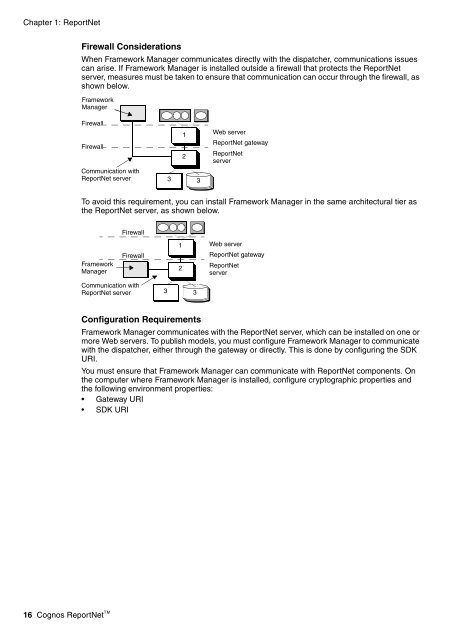Cognos ReportNetTM Installation and Configuration Guide
Cognos ReportNetTM Installation and Configuration Guide
Cognos ReportNetTM Installation and Configuration Guide
Create successful ePaper yourself
Turn your PDF publications into a flip-book with our unique Google optimized e-Paper software.
Chapter 1: ReportNet<br />
Firewall Considerations<br />
When Framework Manager communicates directly with the dispatcher, communications issues<br />
can arise. If Framework Manager is installed outside a firewall that protects the ReportNet<br />
server, measures must be taken to ensure that communication can occur through the firewall, as<br />
shown below.<br />
Framework<br />
Manager<br />
Firewall<br />
Firewall<br />
Communication with<br />
ReportNet server<br />
1<br />
2<br />
3 3<br />
Web server<br />
ReportNet gateway<br />
ReportNet<br />
server<br />
To avoid this requirement, you can install Framework Manager in the same architectural tier as<br />
the ReportNet server, as shown below.<br />
Firewall<br />
Framework<br />
Manager<br />
Firewall<br />
1<br />
2<br />
Web server<br />
ReportNet gateway<br />
ReportNet<br />
server<br />
Communication with<br />
ReportNet server<br />
3 3<br />
<strong>Configuration</strong> Requirements<br />
Framework Manager communicates with the ReportNet server, which can be installed on one or<br />
more Web servers. To publish models, you must configure Framework Manager to communicate<br />
with the dispatcher, either through the gateway or directly. This is done by configuring the SDK<br />
URI.<br />
You must ensure that Framework Manager can communicate with ReportNet components. On<br />
the computer where Framework Manager is installed, configure cryptographic properties <strong>and</strong><br />
the following environment properties:<br />
• Gateway URI<br />
• SDK URI<br />
16 <strong>Cognos</strong> ReportNet TM