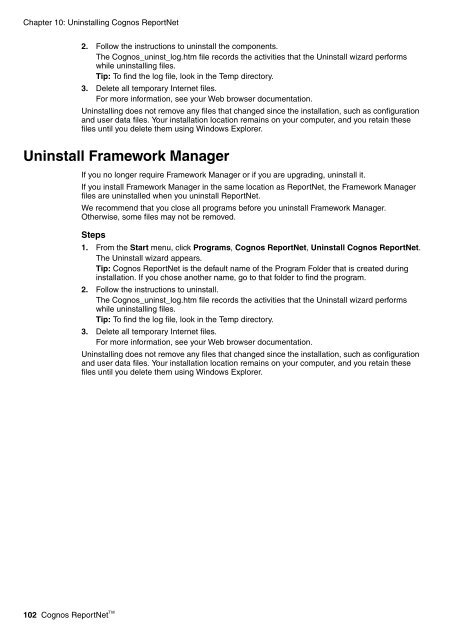Cognos ReportNetTM Installation and Configuration Guide
Cognos ReportNetTM Installation and Configuration Guide
Cognos ReportNetTM Installation and Configuration Guide
You also want an ePaper? Increase the reach of your titles
YUMPU automatically turns print PDFs into web optimized ePapers that Google loves.
Chapter 10: Uninstalling <strong>Cognos</strong> ReportNet<br />
2. Follow the instructions to uninstall the components.<br />
The <strong>Cognos</strong>_uninst_log.htm file records the activities that the Uninstall wizard performs<br />
while uninstalling files.<br />
Tip: To find the log file, look in the Temp directory.<br />
3. Delete all temporary Internet files.<br />
For more information, see your Web browser documentation.<br />
Uninstalling does not remove any files that changed since the installation, such as configuration<br />
<strong>and</strong> user data files. Your installation location remains on your computer, <strong>and</strong> you retain these<br />
files until you delete them using Windows Explorer.<br />
Uninstall Framework Manager<br />
If you no longer require Framework Manager or if you are upgrading, uninstall it.<br />
If you install Framework Manager in the same location as ReportNet, the Framework Manager<br />
files are uninstalled when you uninstall ReportNet.<br />
We recommend that you close all programs before you uninstall Framework Manager.<br />
Otherwise, some files may not be removed.<br />
Steps<br />
1. From the Start menu, click Programs, <strong>Cognos</strong> ReportNet, Uninstall <strong>Cognos</strong> ReportNet.<br />
The Uninstall wizard appears.<br />
Tip: <strong>Cognos</strong> ReportNet is the default name of the Program Folder that is created during<br />
installation. If you chose another name, go to that folder to find the program.<br />
2. Follow the instructions to uninstall.<br />
The <strong>Cognos</strong>_uninst_log.htm file records the activities that the Uninstall wizard performs<br />
while uninstalling files.<br />
Tip: To find the log file, look in the Temp directory.<br />
3. Delete all temporary Internet files.<br />
For more information, see your Web browser documentation.<br />
Uninstalling does not remove any files that changed since the installation, such as configuration<br />
<strong>and</strong> user data files. Your installation location remains on your computer, <strong>and</strong> you retain these<br />
files until you delete them using Windows Explorer.<br />
102 <strong>Cognos</strong> ReportNet TM