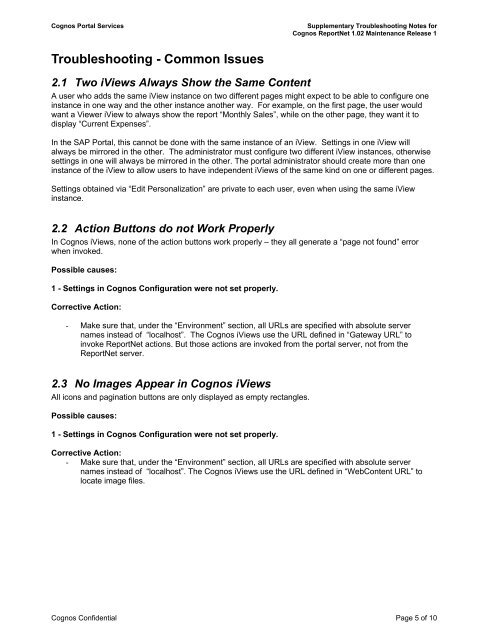Cognos Portal Services
Cognos Portal Services Cognos Portal Services
Cognos Portal Services Supplementary Troubleshooting Notes for Cognos ReportNet 1.02 Maintenance Release 1 1 Introduction This document lists common problems encountered with Cognos Portal Services for SAP when installed with Cognos ReportNet 1.02 Maintenance Release 1. This document is intended to assist portal administrators with possible problems. However, it is not an official Cognos publication. Therefore, Cognos does not accept responsibility for any kind of loss resulting from the use of information in this document. If you require technical assistance with Cognos Portal Services, visit the Cognos support Web site (http://support.cognos.com). 1.1 Getting Ready This document assumes the following: o You have working knowledge of Cognos ReportNet, Cognos Portal Services, and SAP Enterprise Portal 5.0 as it relates to the tasks that are described in the Cognos Portal Services Administration Guide for Cognos ReportNet 1.02 Maintenance Release 1. o You are familiar with the Cognos Portal Services Administration Guide for Cognos ReportNet 1.02 Maintenance Release 1. Cognos Confidential Page 4 of 10
Cognos Portal Services Supplementary Troubleshooting Notes for Cognos ReportNet 1.02 Maintenance Release 1 Troubleshooting - Common Issues 2.1 Two iViews Always Show the Same Content A user who adds the same iView instance on two different pages might expect to be able to configure one instance in one way and the other instance another way. For example, on the first page, the user would want a Viewer iView to always show the report “Monthly Sales”, while on the other page, they want it to display “Current Expenses”. In the SAP Portal, this cannot be done with the same instance of an iView. Settings in one iView will always be mirrored in the other. The administrator must configure two different iView instances, otherwise settings in one will always be mirrored in the other. The portal administrator should create more than one instance of the iView to allow users to have independent iViews of the same kind on one or different pages. Settings obtained via “Edit Personalization” are private to each user, even when using the same iView instance. 2.2 Action Buttons do not Work Properly In Cognos iViews, none of the action buttons work properly – they all generate a “page not found” error when invoked. Possible causes: 1 - Settings in Cognos Configuration were not set properly. Corrective Action: - Make sure that, under the “Environment” section, all URLs are specified with absolute server names instead of “localhost”. The Cognos iViews use the URL defined in “Gateway URL” to invoke ReportNet actions. But those actions are invoked from the portal server, not from the ReportNet server. 2.3 No Images Appear in Cognos iViews All icons and pagination buttons are only displayed as empty rectangles. Possible causes: 1 - Settings in Cognos Configuration were not set properly. Corrective Action: - Make sure that, under the “Environment” section, all URLs are specified with absolute server names instead of “localhost”. The Cognos iViews use the URL defined in “WebContent URL” to locate image files. Cognos Confidential Page 5 of 10
- Page 1 and 2: Cognos Portal Services Supplementar
- Page 3: Cognos Portal Services Supplementar
- Page 7 and 8: Cognos Portal Services Supplementar
- Page 9 and 10: Cognos Portal Services Supplementar
<strong>Cognos</strong> <strong>Portal</strong> <strong>Services</strong><br />
Supplementary Troubleshooting Notes for<br />
<strong>Cognos</strong> ReportNet 1.02 Maintenance Release 1<br />
Troubleshooting - Common Issues<br />
2.1 Two iViews Always Show the Same Content<br />
A user who adds the same iView instance on two different pages might expect to be able to configure one<br />
instance in one way and the other instance another way. For example, on the first page, the user would<br />
want a Viewer iView to always show the report “Monthly Sales”, while on the other page, they want it to<br />
display “Current Expenses”.<br />
In the SAP <strong>Portal</strong>, this cannot be done with the same instance of an iView. Settings in one iView will<br />
always be mirrored in the other. The administrator must configure two different iView instances, otherwise<br />
settings in one will always be mirrored in the other. The portal administrator should create more than one<br />
instance of the iView to allow users to have independent iViews of the same kind on one or different pages.<br />
Settings obtained via “Edit Personalization” are private to each user, even when using the same iView<br />
instance.<br />
2.2 Action Buttons do not Work Properly<br />
In <strong>Cognos</strong> iViews, none of the action buttons work properly – they all generate a “page not found” error<br />
when invoked.<br />
Possible causes:<br />
1 - Settings in <strong>Cognos</strong> Configuration were not set properly.<br />
Corrective Action:<br />
- Make sure that, under the “Environment” section, all URLs are specified with absolute server<br />
names instead of “localhost”. The <strong>Cognos</strong> iViews use the URL defined in “Gateway URL” to<br />
invoke ReportNet actions. But those actions are invoked from the portal server, not from the<br />
ReportNet server.<br />
2.3 No Images Appear in <strong>Cognos</strong> iViews<br />
All icons and pagination buttons are only displayed as empty rectangles.<br />
Possible causes:<br />
1 - Settings in <strong>Cognos</strong> Configuration were not set properly.<br />
Corrective Action:<br />
- Make sure that, under the “Environment” section, all URLs are specified with absolute server<br />
names instead of “localhost”. The <strong>Cognos</strong> iViews use the URL defined in “WebContent URL” to<br />
locate image files.<br />
<strong>Cognos</strong> Confidential Page 5 of 10