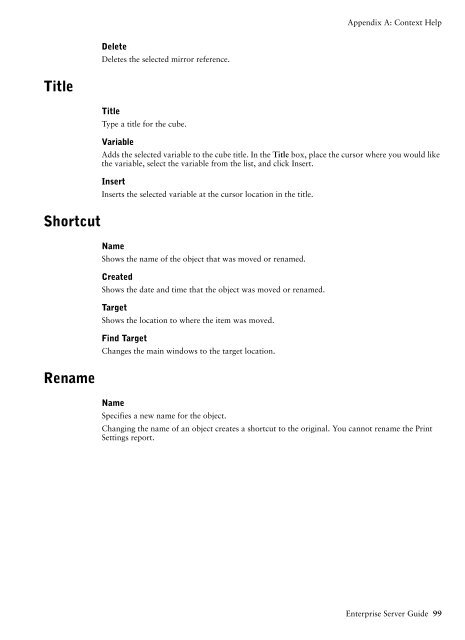COGNOS Business Intelligence Series 7
pes.pdf
pes.pdf
You also want an ePaper? Increase the reach of your titles
YUMPU automatically turns print PDFs into web optimized ePapers that Google loves.
Appendix A: Context Help<br />
Delete<br />
Deletes the selected mirror reference.<br />
Title<br />
Shortcut<br />
Rename<br />
Title<br />
Type a title for the cube.<br />
Variable<br />
Adds the selected variable to the cube title. In the Title box, place the cursor where you would like<br />
the variable, select the variable from the list, and click Insert.<br />
Insert<br />
Inserts the selected variable at the cursor location in the title.<br />
Name<br />
Shows the name of the object that was moved or renamed.<br />
Created<br />
Shows the date and time that the object was moved or renamed.<br />
Target<br />
Shows the location to where the item was moved.<br />
Find Target<br />
Changes the main windows to the target location.<br />
Name<br />
Specifies a new name for the object.<br />
Changing the name of an object creates a shortcut to the original. You cannot rename the Print<br />
Settings report.<br />
Enterprise Server Guide 99