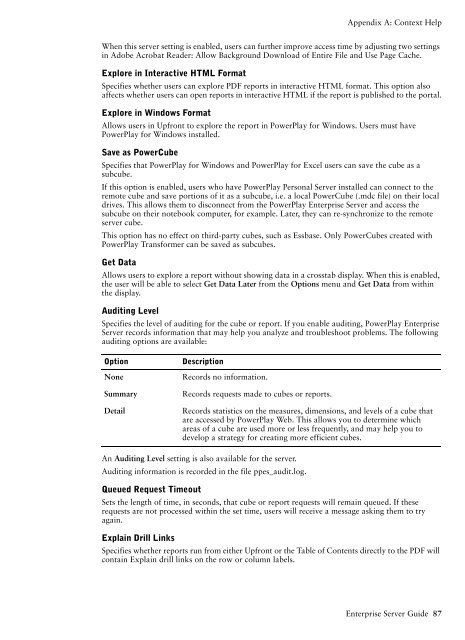COGNOS Business Intelligence Series 7
pes.pdf
pes.pdf
You also want an ePaper? Increase the reach of your titles
YUMPU automatically turns print PDFs into web optimized ePapers that Google loves.
Appendix A: Context Help<br />
When this server setting is enabled, users can further improve access time by adjusting two settings<br />
in Adobe Acrobat Reader: Allow Background Download of Entire File and Use Page Cache.<br />
Explore in Interactive HTML Format<br />
Specifies whether users can explore PDF reports in interactive HTML format. This option also<br />
affects whether users can open reports in interactive HTML if the report is published to the portal.<br />
Explore in Windows Format<br />
Allows users in Upfront to explore the report in PowerPlay for Windows. Users must have<br />
PowerPlay for Windows installed.<br />
Save as PowerCube<br />
Specifies that PowerPlay for Windows and PowerPlay for Excel users can save the cube as a<br />
subcube.<br />
If this option is enabled, users who have PowerPlay Personal Server installed can connect to the<br />
remote cube and save portions of it as a subcube, i.e. a local PowerCube (.mdc file) on their local<br />
drives. This allows them to disconnect from the PowerPlay Enterprise Server and access the<br />
subcube on their notebook computer, for example. Later, they can re-synchronize to the remote<br />
server cube.<br />
This option has no effect on third-party cubes, such as Essbase. Only PowerCubes created with<br />
PowerPlay Transformer can be saved as subcubes.<br />
Get Data<br />
Allows users to explore a report without showing data in a crosstab display. When this is enabled,<br />
the user will be able to select Get Data Later from the Options menu and Get Data from within<br />
the display.<br />
Auditing Level<br />
Specifies the level of auditing for the cube or report. If you enable auditing, PowerPlay Enterprise<br />
Server records information that may help you analyze and troubleshoot problems. The following<br />
auditing options are available:<br />
Option<br />
None<br />
Summary<br />
Detail<br />
Description<br />
Records no information.<br />
Records requests made to cubes or reports.<br />
Records statistics on the measures, dimensions, and levels of a cube that<br />
are accessed by PowerPlay Web. This allows you to determine which<br />
areas of a cube are used more or less frequently, and may help you to<br />
develop a strategy for creating more efficient cubes.<br />
An Auditing Level setting is also available for the server.<br />
Auditing information is recorded in the file ppes_audit.log.<br />
Queued Request Timeout<br />
Sets the length of time, in seconds, that cube or report requests will remain queued. If these<br />
requests are not processed within the set time, users will receive a message asking them to try<br />
again.<br />
Explain Drill Links<br />
Specifies whether reports run from either Upfront or the Table of Contents directly to the PDF will<br />
contain Explain drill links on the row or column labels.<br />
Enterprise Server Guide 87