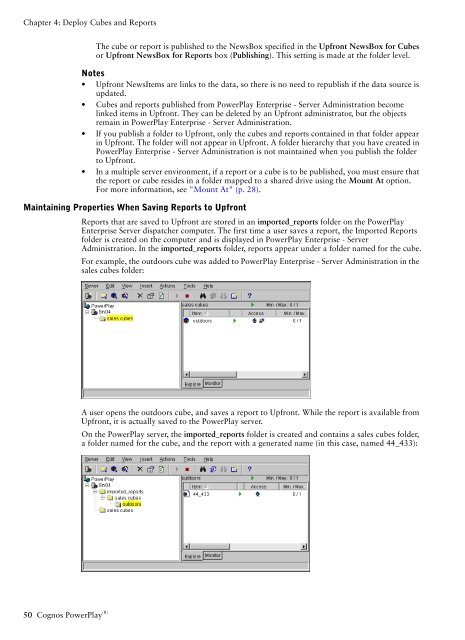COGNOS Business Intelligence Series 7
pes.pdf
pes.pdf
Create successful ePaper yourself
Turn your PDF publications into a flip-book with our unique Google optimized e-Paper software.
Chapter 4: Deploy Cubes and Reports<br />
The cube or report is published to the NewsBox specified in the Upfront NewsBox for Cubes<br />
or Upfront NewsBox for Reports box (Publishing). This setting is made at the folder level.<br />
Notes<br />
• Upfront NewsItems are links to the data, so there is no need to republish if the data source is<br />
updated.<br />
• Cubes and reports published from PowerPlay Enterprise - Server Administration become<br />
linked items in Upfront. They can be deleted by an Upfront administrator, but the objects<br />
remain in PowerPlay Enterprise - Server Administration.<br />
• If you publish a folder to Upfront, only the cubes and reports contained in that folder appear<br />
in Upfront. The folder will not appear in Upfront. A folder hierarchy that you have created in<br />
PowerPlay Enterprise - Server Administration is not maintained when you publish the folder<br />
to Upfront.<br />
• In a multiple server environment, if a report or a cube is to be published, you must ensure that<br />
the report or cube resides in a folder mapped to a shared drive using the Mount At option.<br />
For more information, see "Mount At" (p. 28).<br />
Maintaining Properties When Saving Reports to Upfront<br />
Reports that are saved to Upfront are stored in an imported_reports folder on the PowerPlay<br />
Enterprise Server dispatcher computer. The first time a user saves a report, the Imported Reports<br />
folder is created on the computer and is displayed in PowerPlay Enterprise - Server<br />
Administration. In the imported_reports folder, reports appear under a folder named for the cube.<br />
For example, the outdoors cube was added to PowerPlay Enterprise - Server Administration in the<br />
sales cubes folder:<br />
A user opens the outdoors cube, and saves a report to Upfront. While the report is available from<br />
Upfront, it is actually saved to the PowerPlay server.<br />
On the PowerPlay server, the imported_reports folder is created and contains a sales cubes folder,<br />
a folder named for the cube, and the report with a generated name (in this case, named 44_433):<br />
50 Cognos PowerPlay (R)