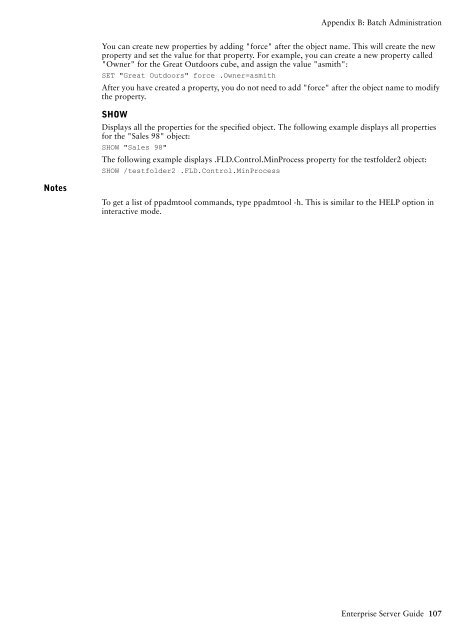COGNOS Business Intelligence Series 7
pes.pdf
pes.pdf
Create successful ePaper yourself
Turn your PDF publications into a flip-book with our unique Google optimized e-Paper software.
Appendix B: Batch Administration<br />
You can create new properties by adding "force" after the object name. This will create the new<br />
property and set the value for that property. For example, you can create a new property called<br />
"Owner" for the Great Outdoors cube, and assign the value "asmith":<br />
SET "Great Outdoors" force .Owner=asmith<br />
After you have created a property, you do not need to add "force" after the object name to modify<br />
the property.<br />
SHOW<br />
Displays all the properties for the specified object. The following example displays all properties<br />
for the "Sales 98" object:<br />
SHOW "Sales 98"<br />
The following example displays .FLD.Control.MinProcess property for the testfolder2 object:<br />
SHOW /testfolder2 .FLD.Control.MinProcess<br />
Notes<br />
To get a list of ppadmtool commands, type ppadmtool -h. This is similar to the HELP option in<br />
interactive mode.<br />
Enterprise Server Guide 107