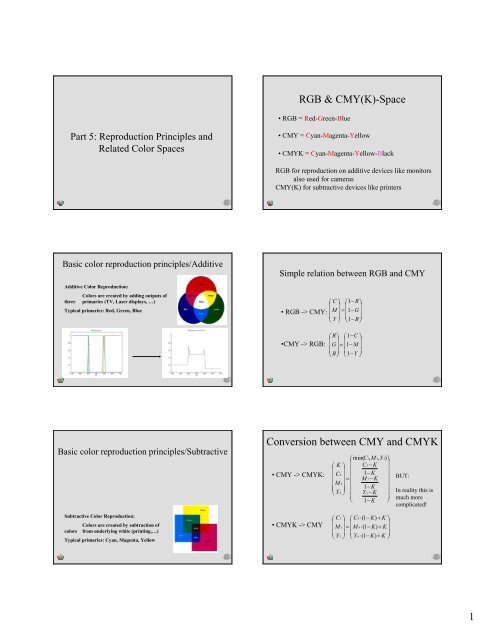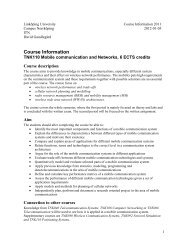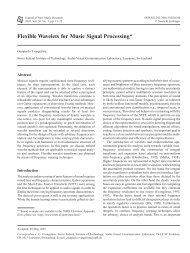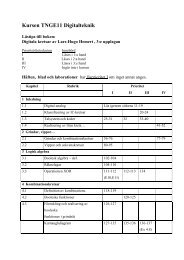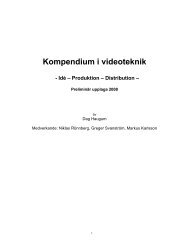RGB & CMY(K)-Space Conversion between CMY and CMYK
RGB & CMY(K)-Space Conversion between CMY and CMYK
RGB & CMY(K)-Space Conversion between CMY and CMYK
Create successful ePaper yourself
Turn your PDF publications into a flip-book with our unique Google optimized e-Paper software.
<strong>RGB</strong> & <strong>CMY</strong>(K)-<strong>Space</strong><br />
•<strong>RGB</strong> = Red-Green-Blue<br />
Part 5: Reproduction Principles <strong>and</strong><br />
Related Color <strong>Space</strong>s<br />
• <strong>CMY</strong> = Cyan-Magenta-Yellow<br />
• <strong>CMY</strong>K = Cyan-Magenta-Yellow-Black<br />
<strong>RGB</strong> for reproduction on additive devices like monitors<br />
also used for cameras<br />
<strong>CMY</strong>(K) for subtractive devices like printers<br />
Basic color reproduction principles/Additive<br />
Additive Color Reproduction:<br />
Colors are created by adding outputs of<br />
three primaries (TV, Laser displays, …)<br />
Typical primaries: Red, Green, Blue<br />
Simple relation <strong>between</strong> <strong>RGB</strong> <strong>and</strong> <strong>CMY</strong><br />
⎛ C ⎞ ⎛1−<br />
R⎞<br />
⎜ ⎟ ⎜ ⎟<br />
• <strong>RGB</strong> -> <strong>CMY</strong>: ⎜M<br />
⎟ = ⎜1−G⎟<br />
⎜ ⎟ ⎜ ⎟<br />
⎝ Y ⎠ ⎝1−<br />
B⎠<br />
•<strong>CMY</strong> -> <strong>RGB</strong>:<br />
⎛ R⎞<br />
⎛1−C<br />
⎞<br />
⎜ ⎟ ⎜ ⎟<br />
⎜G⎟<br />
= ⎜1−<br />
M ⎟<br />
⎜ ⎟ ⎜ ⎟<br />
⎝ B⎠<br />
⎝ 1−Y<br />
⎠<br />
Basic color reproduction principles/Subtractive<br />
<strong>Conversion</strong> <strong>between</strong> <strong>CMY</strong> <strong>and</strong> <strong>CMY</strong>K<br />
• <strong>CMY</strong> -> <strong>CMY</strong>K:<br />
⎛min(<br />
C3,<br />
M 3,<br />
Y<br />
⎜<br />
⎛ K ⎞ C3<br />
− K<br />
⎜ ⎟ ⎜<br />
⎜ C ⎟ ⎜ −<br />
⎜ ⎟<br />
= ⎜ M −<br />
K 4 1<br />
3 K<br />
M 4<br />
⎜ ⎟ ⎜ 1−<br />
⎝ Y ⎠ ⎜ Y −<br />
K 4<br />
3 K<br />
⎜<br />
⎝ 1−<br />
K<br />
3)<br />
⎞<br />
⎟<br />
⎟<br />
⎟<br />
⎟<br />
⎟<br />
⎟<br />
⎟<br />
⎠<br />
BUT:<br />
In reality this is<br />
much more<br />
complicated!<br />
Subtractive Color Reproduction:<br />
Colors are created by subtraction of<br />
colors from underlying white (printing,…)<br />
Typical primaries: Cyan, Magenta, Yellow<br />
• <strong>CMY</strong>K -> <strong>CMY</strong><br />
⎛ C3<br />
⎞ ⎛ C4⋅(1<br />
− K)<br />
+ K ⎞<br />
⎜ ⎟ ⎜<br />
⎟<br />
⎜M<br />
3⎟<br />
= ⎜M<br />
4⋅(1<br />
− K)<br />
+ K⎟<br />
⎜ ⎟ ⎜<br />
⎟<br />
⎝ Y 3<br />
⎠ ⎝ Y 4⋅(1−<br />
K)<br />
+ K ⎠<br />
1
Device dependency<br />
Color Detectors (Cameras)<br />
Today mainly CCD cameras with:<br />
• one sensor array <strong>and</strong> <strong>RGB</strong>-filters<br />
The color represented by<br />
R, G, B, C, M, Y, K<br />
depend on the devices used,<br />
i.e the characteristics of the<br />
monitor channels, the camera or the inks<br />
•three sensor arrays with beam-splitter<br />
B<br />
E<br />
A<br />
M<br />
S<br />
P<br />
L<br />
I<br />
T<br />
T<br />
E<br />
R<br />
R<br />
G<br />
B<br />
Traditional photographic<br />
film<br />
(3-12+light sensitive layers)<br />
<strong>Conversion</strong> <strong>between</strong> <strong>RGB</strong> <strong>and</strong><br />
XYZ<br />
Foveon<br />
ITU-<strong>RGB</strong> 709 is a st<strong>and</strong>ard describing studio cameras<br />
(ITU = International Telecommunications Union)<br />
⎛ X ⎞ ⎛41.24<br />
⎜ ⎟ ⎜<br />
⎜ Y ⎟ = ⎜21.26<br />
⎜ ⎟ ⎜<br />
⎝ Z ⎠ ⎝ 1.93<br />
35.76<br />
71.52<br />
11.92<br />
18.05⎞⎛<br />
R⎞<br />
⎟⎜<br />
⎟<br />
7.22 ⎟⎜G⎟<br />
95.05<br />
⎟⎜<br />
⎟<br />
⎠⎝<br />
B⎠<br />
X,Y,Z system assumes D65 daylight<br />
Sony Cybershot DSC-F828<br />
Part 6: Some Color Measurement Devices<br />
<strong>RGB</strong><br />
<strong>RGB</strong>E<br />
2
New Trends- Multispectral<br />
Cameras<br />
EU project Crisatel:<br />
ENST Paris, Louvre, National Gallery …<br />
Linear CCD 12000 pixels<br />
Moving frame with 30000 lines<br />
Multispectral filters: 13 b<strong>and</strong>s<br />
Resolution: 16 bits/pixel<br />
File size: 9.4 Gb<br />
Product: http://www.jumboscan.com/<br />
Spectroradiometers PhotoResearch<br />
The PR-705 SpectraScan ® SpectraRadiometer ®<br />
Color Detectors (Densitometers)<br />
Used in scanners to compare the actual (transparency,<br />
reflectance)<br />
to the ideal (transparency, reflectance)<br />
Often optimised to objects (inks etc.)<br />
Spectrolino<br />
Amplifier<br />
Detector<br />
Probe<br />
Filter<br />
Source<br />
Measure with probe<br />
Compare to measurement without<br />
probe<br />
Characteristic of Status A densitometer<br />
Digital Cameras as Measurement Device<br />
Cheaper<br />
8-12M Measurements<br />
Needs calibration<br />
Expansive<br />
Needs experience<br />
Single Point Measurements<br />
http://www.diva-portal.org/diva/getDocument?urn_nbn_se_liu_diva-2667-1__fulltext.pdf<br />
Exjobb: Martin Solli: Filter characterization in digital cameras<br />
3
Computational Photography<br />
Color vocabulary<br />
• Hue: red-green-blue-yellow-etc<br />
• Brightness: how bright an object appears<br />
• Colorfulness: how much white is included<br />
• Lightness = normed brightness =<br />
Brightness/Brightness(White)<br />
• Chroma = normed<br />
Colorfulness=Colorfulness/Brightness(White)<br />
• Saturation=Colorfulness/Brightness<br />
• (un-)Related colors: unrelated color of an object belongs to<br />
an area independent of other colors<br />
Lightstage...<br />
Perception phenomena not h<strong>and</strong>led by<br />
colorimetry<br />
Simultaneous contrast:<br />
The color of a point depends not only on its physical spectrum<br />
but also on the background on which it is seen<br />
More simultaneous contrast<br />
Color perception depends on the whole configuration<br />
Part 7: More Color Vision<br />
4
Crispening<br />
Magnitude of color difference is larger if the<br />
stimuli are shown on background with color similar to the stimuli<br />
More effects<br />
1. Spreading: Small stimuli are fused (half-toning). Just above the limit<br />
there is a region where only the colors blend but where the objects are<br />
perceived as different<br />
2. Bezold-Brücke effect: Hue depends on luminance! Viewing<br />
monochromatic stimuli under different luminance changes the hue<br />
:<br />
3. Abney effect: Constant hue curves are not lines! Mixing monochromatic<br />
light with different amounts of white light changes the hue.<br />
4. Helmholtz-Kohlrausch effect: Brightness increases with saturation!<br />
Brightness depends on luminance <strong>and</strong> chrominance.<br />
5. Hunt effect: Increasing luminance leads to increasing colorfulness!<br />
6. Stevens effect: Contrast increases with luminance! With increasing<br />
luminance dark becomes darker <strong>and</strong> light becomes lighter<br />
Depth perception of red-blue<br />
The human eye (again)<br />
Red/Blue Text<br />
Blue text on a red background is hard to read<br />
Post-detection processes<br />
A) Connection <strong>between</strong> retina <strong>and</strong> brain is a bottleneck<br />
(Many more sensors than nerves to brain)<br />
Therefore compression is needed!<br />
Red text on a blue background is easier to read<br />
B) All cells involved adapt to changing conditions<br />
Black text on a white background is best<br />
Continued high stimulation<br />
Continued low stimulation<br />
lower sensitivity<br />
increasing sensitivity<br />
5
Spectral processing (opponent color coding)<br />
L<br />
BW<br />
M<br />
RG<br />
S<br />
YB<br />
Adaptation<br />
Human vision system adapts, it has a tendency to go back to<br />
a stable state<br />
Examples:<br />
General brightness adaptation<br />
Lateral brightness adaptation<br />
Chromatic adaptation<br />
…<br />
BW = L+M+S RG = L-M YB = S-M-L<br />
Spatial signal processing on the retina<br />
Single sensor signals from a region are combined<br />
General brightness adaptation<br />
Adaptation to overall light intensity<br />
absolute intensity influences contrast <strong>and</strong> colorfulness<br />
-<br />
+<br />
G-<br />
R+<br />
Prints appear different in indoor <strong>and</strong> outdoor conditions even<br />
if the viewer is adapted to the light conditions<br />
Other “Detectors”<br />
• Oriented Edges<br />
• Oriented Bars<br />
• Input from one/two eye(s), stereo<br />
• Spatial frequencies<br />
• Temporal frequencies<br />
• Combination of all these features<br />
Lateral brightness adaptation<br />
Brightness at a point depends also on response from neighboring<br />
points<br />
Glowing axes, stairs, crispening ….<br />
Practical application: Slides on a screen in a dark room appear<br />
different from the same image on a screen in daylight<br />
6
Hermann Grid<br />
Mean Normalization<br />
Compensate such that mean is constant.<br />
“Rotating Snake”<br />
Max Normalization<br />
Compensate such that the point with maximum intensity is white<br />
by Akiyoshi Kitaoka<br />
Chromatic adaptation<br />
Mean Result<br />
Longer stimulation of a channels decreases its sensitivity<br />
Demonstrated by different versions of the afterimage<br />
Von Kries adaptation = different scaling for different<br />
channels<br />
7
Scaling<br />
Compensation Scene 6<br />
mean-Kries<br />
white-Kries<br />
Multispectral Simulation<br />
<strong>RGB</strong> Compensation<br />
Some recent results<br />
Simulation Scene 8<br />
Input: Multi-spectral image with 31 channels<br />
Illumination: Planck Spectra<br />
Camera: Canon Calibrated<br />
Experiment 1: Find <strong>RGB</strong> transforms that stabilize the image<br />
Application Industrial Inspection<br />
Experiment 2: Find <strong>RGB</strong> transform that predicts the image<br />
Application Movie industry-Relighting<br />
Multispectral Simulation<br />
<strong>RGB</strong> Simulation<br />
Other visual mechanism relevant for human<br />
vision<br />
• Memory color: We “KNOW” the color of many objects<br />
• Color constancy: We know that objects usually don’t<br />
change colors (involves memory color <strong>and</strong> chromatic<br />
adaptation)<br />
• Discounting the illuminant: May often know the<br />
characteristics of the illuminant<br />
• Object recognition: Filling-in, induction, memory,<br />
learning etc.<br />
Compensation<br />
Multispectral Simulation<br />
<strong>RGB</strong> Compensation<br />
8
Simulation<br />
Intelligent<br />
Color<br />
Correction (1)<br />
Multispectral Simulation<br />
<strong>RGB</strong> Simulation<br />
Segment image in<br />
Object <strong>and</strong><br />
background<br />
Application: Automatic Color Correction<br />
Intelligent<br />
Color<br />
Correction (2)<br />
Bad example<br />
Application: Automatic Color<br />
Correction<br />
Part 8: Color in Matlab<br />
Sorted<br />
9
Color <strong>Space</strong>s<br />
Part 9: Color Management Systems<br />
How it works<br />
I_rgb = imread('peppers.png');<br />
Create a color transformation structure. A color transformation structure defines the<br />
conversion <strong>between</strong> two color spaces. You use the makecform function to create the<br />
structure, specifying a transformation type string as an argument. This example creates<br />
a color transformation structure that defines a conversion from <strong>RGB</strong> color data to XYZ<br />
color data.<br />
C = makecform('srgb2xyz');<br />
Perform the conversion. You use the applycform function to perform the conversion,<br />
specifying as arguments the color data you want to convert <strong>and</strong> the color transformation<br />
structure that defines the conversion. The applycform function returns the converted<br />
data.<br />
I_xyz = applycform(I_rgb,C);<br />
C 1x1 7744 struct array<br />
I_xyz 384x512x3 1179648 uint16 array<br />
I_rgb 384x512x3 589824 uint8 array<br />
Typical color image h<strong>and</strong>ling:<br />
• Take slide with camera<br />
• Scan the slide store on<br />
file<br />
• Edit file on the monitor<br />
• Convert file <strong>and</strong> print<br />
Why Color Management?<br />
Some factors which influence the result:<br />
• Illumination conditions<br />
• Camera<br />
• Film-type<br />
• Chemical processing of film<br />
• Scanner characteristics<br />
• Monitor characteristics<br />
• Software implementations<br />
• Printer characteristics<br />
• Ink properties<br />
• Paper type<br />
Data Types<br />
Basic strategies/Practical problems<br />
• Try to produce an output which is colorimetric as similar to the input as<br />
possible<br />
• Try to convert all images involved to a common set of colors<br />
(for example printer colors)<br />
• Try to keep as much information about each module as possible<br />
Practical problems<br />
• Each device has a color set it can h<strong>and</strong>le (Color gamut)<br />
• File formats<br />
• Data compression<br />
• Color co-ordinates<br />
• ...<br />
10
ICC = International Color Consortium<br />
ICC was founded 1993 by companies from Computer, Printer <strong>and</strong> Software<br />
business<br />
Treatment of color is done by Operating System<br />
Devices are characterized by profiles<br />
Tables, programs etc. which describe the device<br />
Several color spaces are supported as st<strong>and</strong>ard (CIEXYZ,<br />
CIELAB)<br />
Profiles describe<br />
• Input devices<br />
• Output devices<br />
• Display devices<br />
• Color space conversions<br />
• Other profiles<br />
Characterization of input <strong>and</strong> output devices<br />
There are two main strategies to describe input/output devices<br />
• Look-up-tables (LUT) describing input-output relations by a<br />
table<br />
• Analytical descriptions:<br />
White point <strong>and</strong><br />
Gamma value <strong>and</strong><br />
Black point<br />
Example:<br />
output = a * exp(c*x) + b<br />
Basic Color Management Systems<br />
Generating Profiles<br />
Generation of a profile for a scanner is done by<br />
Scanning in a test image<br />
Mapping result into common color space (Profile Connection <strong>Space</strong>, PCS)<br />
<strong>and</strong><br />
Comparison of measured an reference values<br />
Generation of printer profiles is done by printing st<strong>and</strong>ard patches <strong>and</strong><br />
measuring the resulting images<br />
A basic color management system connects input <strong>and</strong> output profiles by<br />
converting color information from input to output device<br />
Several samples should be measured <strong>and</strong> averaged to get reliable results<br />
Advanced Color Management Module<br />
Gamut mapping<br />
Important problem in color management:<br />
Different devices have different gamuts, i.e sets of colors they<br />
can<br />
produce<br />
Moving color images <strong>between</strong> different devices needs decision<br />
what to<br />
do with non-existing colors.<br />
Take into account input/output viewing conditions …….<br />
11
Gamuts for different systems<br />
ITN: Color Related Research<br />
Scene=objects+illuminations<br />
Digital camera<br />
Estimation of<br />
camera sensitivity<br />
Illumination +<br />
Camera<br />
Modelling:<br />
Cameras<br />
Illuminations<br />
Interactions<br />
Image<br />
Temperature Parameter<br />
Example<br />
Planck<br />
Spectrum<br />
Small continuous changes<br />
are hardly visible<br />
Color Constancy<br />
12