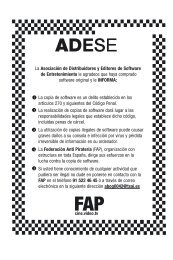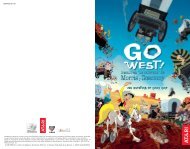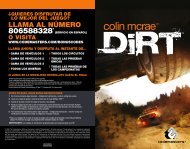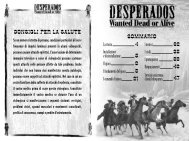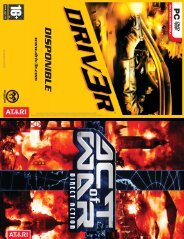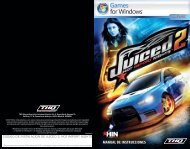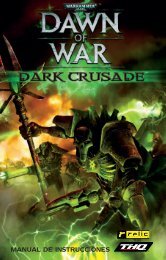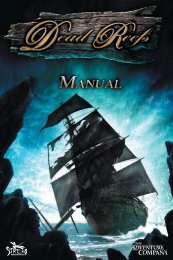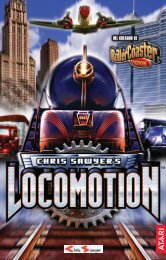INSTRUCTION BOOKLET
INSTRUCTION BOOKLET
INSTRUCTION BOOKLET
Create successful ePaper yourself
Turn your PDF publications into a flip-book with our unique Google optimized e-Paper software.
2<br />
Installing<br />
1. Insert the Saints Row 2 DISC into your<br />
DVD-ROM drive.<br />
2. If you have autoplay enabled a screen<br />
will appear asking if you want to install<br />
Saints Row 2.<br />
3. Select YES and follow the on-screen<br />
instructions.<br />
If AutoPlay is not enabled, select Start and<br />
then Run from the Windows Taskbar. Type<br />
d:\setup (d refers to your DVD-ROM drive.<br />
If your DVD-ROM drive is not d, type the<br />
appropriate letter). Follow the instructions<br />
that appear on your screen.<br />
Uninstalling<br />
1. Go to the START Menu and find the listing<br />
for Saints Row 2.<br />
2. One of the icons will read “Uninstall.”<br />
3. Select this option and follow the on-screen<br />
instructions.