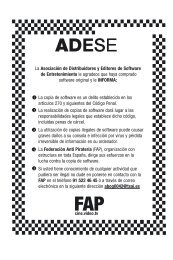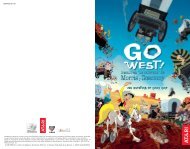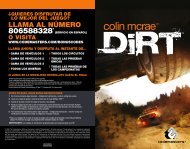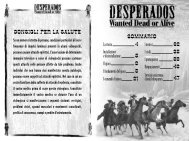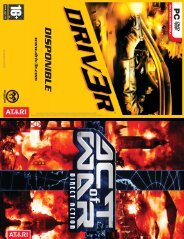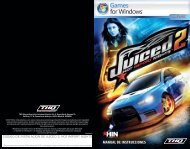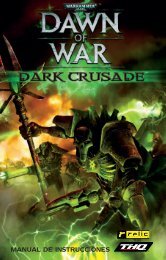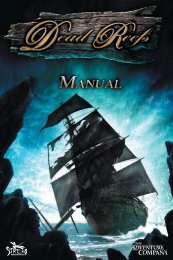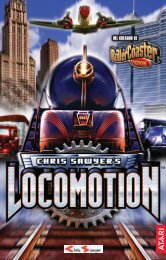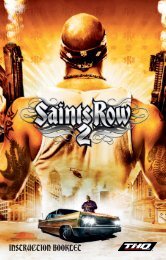AVS MANUAL
AVS MANUAL
AVS MANUAL
Create successful ePaper yourself
Turn your PDF publications into a flip-book with our unique Google optimized e-Paper software.
<strong>AVS</strong> manuel_UK:<strong>AVS</strong> <strong>MANUAL</strong> 22/10/2008 18:54 Page 12<br />
Interrupting dialogs, animations, cutcenes<br />
Mona is as much a lady as she is an upcoming opera star, so you will hardly be able to make<br />
her run across the screen like a record athlete, and usually, she prefers to let people speak<br />
full sentences before answering or asking new questions. So, if you ever feel like you want<br />
to travel to a certain point faster or skip a dialog or a certain animation, try pressing the<br />
SPACE BAR.<br />
You can also skip videos with the space bar, although we encourage you to watch each<br />
cutscene at least once. Try it out! With the SPACE BAR, you can skip almost everything,<br />
except maybe your next class.<br />
Hotspot Display<br />
Sometimes you will get so enchanted by the magical sights and sounds of<br />
Draxsylvania, that you might miss some of the hotspots you can interact<br />
with. If you get stuck at some point in the game, why not look<br />
around a bit if you can spot some items you have not found before. We<br />
have included a little helper for that: Pressing TAB shows all the hotspots<br />
you can interact with in the current screen. Don't forget to move left<br />
and right on all screens, so you can spot items in the far corners of each<br />
location. And since Mona can turn into a bat, you should also try to "think vertical" once<br />
in a while!<br />
12