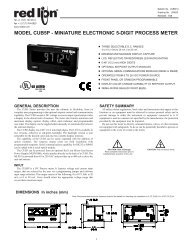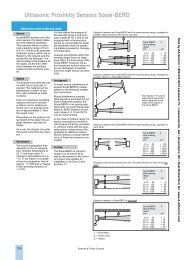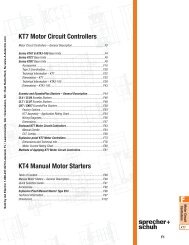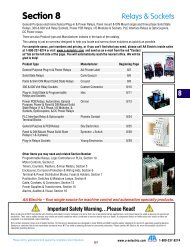You also want an ePaper? Increase the reach of your titles
YUMPU automatically turns print PDFs into web optimized ePapers that Google loves.
5<br />
0<br />
8<br />
0<br />
8<br />
0<br />
<strong>API</strong> 4385 G<br />
Installation and Setup<br />
DC Input<br />
ELECTRICAL CONNECTIONS<br />
WARNING! All wiring must be performed by qualified personnel only.<br />
This module requires an industry-standard 8-pin socket. Order <strong>API</strong> 008 or finger-safe<br />
<strong>API</strong> 008 FS socket.<br />
Power Input Terminals – The white label on the side of the <strong>API</strong> module will indicate<br />
the power requirements. AC power is connected to terminals 1 and 3. For<br />
DC powered modules, polarity MUST be observed. Positive (+) is wired to terminal<br />
1 and negative (–) is wired to terminal 3.<br />
Powered Signal Input – Polarity must be observed when connecting the signal<br />
input. The positive connection (+) is applied to terminal 5 and the negative (–) is<br />
applied to terminal 6.<br />
AC or DC (–)<br />
3<br />
2<br />
Power Input<br />
No connection<br />
4<br />
1<br />
AC or DC (+)<br />
Powered (+)<br />
2 Wire<br />
5<br />
8<br />
(–) Signal<br />
Input<br />
6<br />
7<br />
(+) Output<br />
Device (–)<br />
Socket top view<br />
Connecting an input device which provides power to the input circuit<br />
Passive Signal Input – Polarity must be observed when connecting the signal<br />
input. A passive input device can be powered by the 18 volt DC power supply at<br />
terminal 4. This may save the expense of purchasing a separate power supply<br />
for the input device. A typical example is shown, however it is very important to<br />
consult the manufacturer of your specific sensor to determine its compatibility<br />
and proper wiring.<br />
AC or DC (–)<br />
3<br />
2<br />
Power Input<br />
Passive (+) (+)<br />
2 Wire<br />
4<br />
1<br />
AC or DC (+)<br />
Input<br />
5<br />
8<br />
(–)<br />
Device (–) (–)<br />
Signal<br />
6<br />
7<br />
(+) Output<br />
No connection<br />
Socket top view<br />
Using the built-in 18 VDC loop supply to power a passive input device<br />
Signal Output Terminals – Polarity must be observed when connecting the signal<br />
output to the load. The positive connection (+) is connected to terminal 7 and<br />
the negative (–) is connected to terminal 8.<br />
RANGE SELECTION<br />
Three rotary switches and two slide switches located on the side of the module<br />
are used to select input and output ranges. Most popular ranges are listed on<br />
the module labels. See www.api-usa.com or contact factory for special ranges.<br />
1. Set the OUTPUT SELECT<br />
slide switch “A” to current (I) or<br />
voltage (V) depending on output<br />
type.<br />
2. From the range table, find the<br />
rotary switch combination that<br />
matches your input and output<br />
ranges.<br />
3. Set the three rotary switches<br />
B, D, and E to the values<br />
found in the table that match your input and output ranges.<br />
4. Set the INPUT SELECT slide switch “C” to current (I) or voltage (V) depending<br />
on input type.<br />
5. The Zero, Span and Test Range potentiometers can now be adjusted for the<br />
desired output range.<br />
The input selector switch determines the input impedance for the module, typically<br />
50 Ω for current inputs and 1 MΩ or greater for voltage inputs. Depending<br />
on the rotary switch settings, the input is filtered, either amplified or attenuated<br />
as required, then passed through an optical isolation circuit to the output stage.<br />
68<br />
4385G<br />
Output Output Input<br />
Select Range Select<br />
I V I V<br />
A B C<br />
<strong>API</strong> maintains a constant effort to upgrade and improve its products. Specifications<br />
are subject to change without notice. Consult factory for your specific requirements.<br />
6<br />
4<br />
3<br />
7<br />
8<br />
2<br />
9<br />
1<br />
Input<br />
Range Offset<br />
1. Set switch “A” to current (I) or voltage (V) for output type.<br />
2. Set switches B, D, and E for desired input/output ranges.<br />
3. Set switch “C” to current (I) or voltage (V) for input type.<br />
4. Set Zero, Span and Test Range potentiometers.<br />
7<br />
A<br />
9<br />
6<br />
5<br />
D<br />
B<br />
C<br />
4<br />
D<br />
3<br />
E<br />
F<br />
2<br />
1<br />
7<br />
A<br />
9<br />
6<br />
5<br />
B<br />
E<br />
C<br />
4<br />
D<br />
3<br />
E<br />
F<br />
2<br />
1<br />
CALIBRATION<br />
Input and output ranges are pre-configured at the factory as specified on your<br />
order. Top-mounted, Zero and Span potentiometers can be used should finetuning<br />
be necessary. Custom ranges may require factory modification.<br />
1. Apply power to the module and allow a minimum 20 minute warm up time.<br />
2. Using an accurate calibration source, provide an input to the module equal<br />
to the minimum input required for the application.<br />
3. Using an accurate measurement device for the output, adjust the Zero<br />
potentiometer for the exact minimum output desired. The Zero control should<br />
only be adjusted when the input signal is at its minimum. This will produce<br />
the corresponding minimum output signal. Example: For 4-20 mA output signal,<br />
the Zero control will provide adjustment for the 4 mA or low end of the<br />
signal.<br />
4. Set the input at maximum, and then adjust the Span pot for the exact maximum<br />
output desired. The Span control should only be adjusted when the<br />
input signal is at its maximum. This will produce the corresponding maximum<br />
output signal. Example: For 4-20 mA output signal, the Span control will provide<br />
adjustment for the 20 mA or high end of the signal.<br />
5. Repeat adjustments for maximum accuracy.<br />
TEST BUTTON & TEST RANGE<br />
The Test pushbutton may be set to provide the desired output when depressed.<br />
This will drive the device on the output side of the loop (a panel meter, chart<br />
recorder, etc.) with a known good signal that can be used as a system diagnostic<br />
aid during initial start-up or during troubleshooting. It can be adjusted to vary<br />
the output signal from 0 to 100% of the calibrated output range. When released,<br />
the output will return to normal.<br />
Turn the multi-turn Test Range potentiometer while holding the Test Switch<br />
depressed until the desired output test level is reached.<br />
Example: If you are isolating a 4-20 mA current loop, when the pushbutton is<br />
held depressed, the output from the module will be a constant signal between 4<br />
and 20 mA depending on the setting of the Test Range adjustment pot.<br />
OPERATION<br />
GREEN LoopTracker ® Input LED – Provides a visual indication that a signal is<br />
being sensed by the input circuitry of the module. It also indicates the input signal<br />
strength by changing in intensity as the process changes from minimum to<br />
maximum. If the LED fails to illuminate, or fails to change in intensity as the<br />
process changes, this may indicate a problem with module power or signal input<br />
wiring.<br />
RED LoopTracker output LED – Provides a visual indication that the output<br />
signal is functioning. It becomes brighter as the input and the corresponding output<br />
change from minimum to maximum. For current outputs, the RED LED will<br />
only light if the output loop current path is complete. For either current or voltage<br />
outputs, failure to illuminate or a failure to change in intensity as the process<br />
changes may indicate a problem with the module power or signal output wiring.<br />
O<br />
UTPUT<br />
R<br />
AN<br />
G<br />
ES<br />
Rotary<br />
Switches<br />
.<br />
INPUT RANGES<br />
0-1 4-20 0-20 0-50 0-2<br />
mA mA mA mV mV mV V<br />
BDE BDE BDE BDE BDE BDE BDE BDE BDE BDE BDE BDE BDE<br />
0-1 V 060 09A 050 020 030 000 080 050 09A 0C3 0C0 0D3 0D0<br />
0-2 V 860 89A 850 820 830 800 880 850 89A 8C3 8C0 8D3 8D0<br />
1-5 V 660 69A 650 620 630 600 680 650 69A 6C3 6C0 6D3 6D0<br />
0-5 V 960 99A 950 920 930 900 980 950 99A 9C3 9C0 9D3 9D0<br />
0-10 V 360 39A 350 320 330 300 380 350 39A 3C3 3C0 3D3 3D0<br />
±5 V 460 49A 450 420 430 400 480 450 49A 4C3 4C0 4D3 4D0<br />
±10 V 560 59A 550 520 530 500 580 550 59A 5C3 5C0 5D3 5D0<br />
4-20 mA 760 79A 750 720 730 700 780 750 79A 7C3 7C0 7D3 7D0<br />
0-20 mA 360 39A 350 320 330 300 380 350 39A 3C3 3C0 3D3 3D0<br />
0-5<br />
V<br />
1-5<br />
V<br />
±5<br />
V<br />
0-10<br />
V<br />
±10<br />
V<br />
0-20<br />
V<br />
Sold by <strong>AA</strong> <strong>Electric</strong> 1-800-237-8274 Lakeland, FL • Lawrenceville, GA • Greensboro, NC • East Rutherford, NJ www.A-Aelectric.com