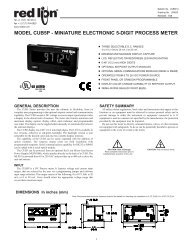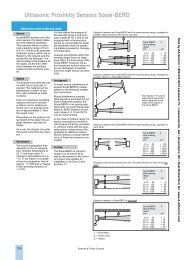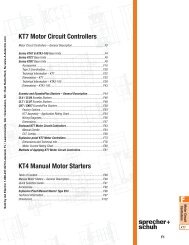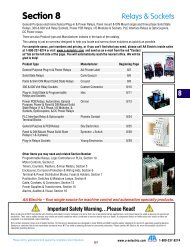You also want an ePaper? Increase the reach of your titles
YUMPU automatically turns print PDFs into web optimized ePapers that Google loves.
DC Input<br />
Temperature<br />
BSOLUTE ROCESS NSTRUMENTS, Inc.<br />
Frequency<br />
AC Input<br />
Potentiometer<br />
Strain Gauge<br />
Valve Position, Math, P-I<br />
<strong>API</strong> Accessories<br />
<strong>API</strong> Curr ent TransmittersT<br />
Switches, TransforT<br />
ransformers<br />
SINEAX <strong>Electric</strong> Power<br />
Transducers, Monitors<br />
RHEINTACHO Speed Monitors<br />
SINEAX Signal Conditioners<br />
Temperature e TransmittersT<br />
KINAX Rotary y Position Transducers<br />
T<br />
Cecomp Digital Pressur<br />
essure e Gauges<br />
ThermoPr<br />
moPro o TemperaturT<br />
emperature e TransmittersT
Absolute Process Instruments, Inc.<br />
Our Company<br />
We are an engineering-oriented and application-driven company that<br />
provides solutions to our customers’ technical problems. All of our <strong>API</strong><br />
and Cecomp manufactured products are designed by our engineering<br />
staff and assembled in our Libertyville facility.<br />
In-house engineering capabilities include circuit design, software<br />
design, printed circuit board layout, prototype assembly, qualification<br />
testing, and documentation. Our in-house manufacturing process<br />
(UL/CSA Certified Shop) includes automated surface mount assembly<br />
equipment, as well as testing and calibration equipment allowing economical<br />
custom products, fast delivery, and excellent quality.<br />
We also offer cost-reduction, miniaturization and design review (consulting)<br />
services for product redesign or updates. Mechanical design<br />
and finished product testing when combined with the design capabilities<br />
listed above allows <strong>API</strong> to offer full turnkey electronic design and<br />
manufacturing services to a wide range of industrial OEM markets. We<br />
are often able to quote projects involving fewer than 1000 units per<br />
year.<br />
Absolute Process Instruments has designed and manufactured industrial<br />
electronics in a broad range of industries, including machinery<br />
manufacturers, automotive, dairy and factory automation and control.<br />
These products include microprocessor controls, vacuum and pressure<br />
measurement and control, temperature measurement and control, flow<br />
measurement and control, motion control, DC/AC/Servo motor drives,<br />
signal processing, and data logging and measurement. Our products<br />
range from board level through complete products such as portable<br />
computers and hand-held instrumentation.<br />
Please contact us to discuss your OEM project.<br />
Camille Bauer of Switzerland offers a wide range of test and measurement<br />
and process control products. Camille Bauer has built a reputation<br />
for high performance products offered at very competitive prices.<br />
This tradition continues with today’s products and their excellent<br />
price/performance ratio.<br />
Company Philosophy<br />
We are committed to providing high quality products at affordable<br />
prices along with expert application assistance and quick delivery. This<br />
provides our customers with the benefits of increased productivity<br />
while backing our products with a total commitment to customer service<br />
and support.<br />
When you call us you will talk to a real person, not an automated help<br />
line. Our customer service staff is trained to not only answer questions<br />
about our products, but to provide technical assistance and solutions to<br />
your application questions.<br />
We continue to maintain our reputation for being a company that is<br />
“easy to deal with” by offering solutions to your application challenges<br />
and providing high quality economical products with timely delivery.<br />
Product improvements and enhancements as well as new product<br />
development often start with information from the field. We encourage<br />
customer feedback on our product lines. We feel this provides an<br />
opportunity to serve your special requirements.<br />
At <strong>API</strong> we measure our performance by our ability to provide the right<br />
product for a customer’s application in a timely manner. Our approach<br />
to each business opportunity is summarized as follows:<br />
© Absolute Process Instruments, Inc. 11/04<br />
Facta non VerbaV<br />
Deeds not WorW<br />
ords<br />
History<br />
Absolute Process Instruments Inc. (<strong>API</strong>), was founded in 1987 as a<br />
designer and manufacturer of signal conditioning and signal interface<br />
products for the industrial marketplace. <strong>API</strong> has grown to become a<br />
market leader in plug-in and custom signal conditioning products.<br />
Cecomp Electronics, Inc. was founded in 1983, as a “Custom<br />
Electronics Company” hence the name Cecomp. Cecomp is a diverse<br />
designer and manufacturer of a wide variety of standard and custom<br />
electronic products. Cecomp specializes in pressure/vacuum test,<br />
measurement and process control instrumentation as well as custom<br />
electronic products and contract manufacturing. Cecomp joined the<br />
<strong>API</strong> family in 1995 and in 1998 began to produce its highly regarded<br />
line of digital pressure gauges.<br />
Cecomp became a division of <strong>API</strong> in 2000 at which time both companies<br />
moved to its new 12,500 square foot facilities in Libertyville,<br />
Illinois. This new headquarters and manufacturing facility is expected to<br />
accommodate the growth of <strong>API</strong> with state-of-the-art equipment, highly<br />
skilled engineers and staff, and innovative ideas. Absolute Process<br />
Instruments will continue to be a leading manufacturer of signal conditioning<br />
products, digital pressure gauges, and custom electronics.<br />
Absolute Process Instruments and Cecomp Electronics products are<br />
manufactured in the USA with extensive electronic circuit design,<br />
development and manufacturing experience in both thru-hole and fully<br />
automated SMT (Surface Mount Technology) production equipment.<br />
In 2002, Absolute Process Instruments and Camille Bauer based in<br />
Wohlen, Switzerland formed a strategic alliance for their industrial<br />
process products with the newly formed <strong>API</strong>-Camille Bauer Division to<br />
exclusively promote, service and sell Camille Bauer products in North<br />
America. These products will complement and expand the product<br />
lines manufactured by <strong>API</strong>.<br />
This partnership will continue the tradition of excellent product support,<br />
competitive prices, and fast delivery for the Camille Bauer SINEAX<br />
high performance signal conditioning, KINAX position transducers and<br />
SINEAX electric power measurement products.<br />
In 2003, Absolute Process Instruments and RheinTacho Messtechnik<br />
GmbH of Freiburg, Germany formed an alliance to exclusively promote,<br />
service and sell their non-contact speed sensors and programmable<br />
speed monitors in North America. These products also complement<br />
and expand the product lines manufactured by <strong>API</strong> and those sold by<br />
the <strong>API</strong>-Camille Bauer Division.<br />
BSOLUTE ROCESS NSTRUMENTS, Inc.<br />
api-usa.com<br />
1<br />
Sold by <strong>AA</strong> <strong>Electric</strong> 1-800-237-8274 Lakeland, FL • Lawrenceville, GA • Greensboro, NC • East Rutherford, NJ www.A-Aelectric.com
Absolute Process Instruments, Inc.<br />
Products<br />
Absolute Process Instruments, Inc.<br />
❏ Manufacturer of a complete line of industrial signal conditioners, signal<br />
converters, alarm relays, signal transmitters, temperature<br />
alarms and transmitters.<br />
❏ Engineer and manufacture custom and private label signal conditioning<br />
products.<br />
Cecomp Electronics Division<br />
❏ Manufacture digital pressure and vacuum gauges, transmitters,<br />
pressure switches and alarms.<br />
❏ Manufacture digital temperature products and transmitters.<br />
❏ Engineer and manufacture custom and private label electronic products.<br />
Api-Camille Bauer Division<br />
❏ Industrial signal conditioners, signal converters, alarm relays, signal<br />
transmitters, temperature alarms and transmitters,<br />
❏ SINEAX electrical power monitors and transducers, including models<br />
with Profi-bus and Hart communications<br />
❏ KINAX ruggedized capacitive-type rotary position transducers<br />
❏ LINEAX chart recorders and supplies<br />
❏ RheinTacho non-contact speed sensors and programmable speed<br />
monitors<br />
<strong>API</strong> custom products include microprocessor controls, vacuum and<br />
pressure measurement and control, temperature measurement and<br />
control, flow measurement and control, motion control, DC/AC/Servo<br />
motor drives, signal processing, and data logging and measurement.<br />
Our products range from board level through complete products such<br />
as portable computers and hand-held instrumentation.<br />
New Products<br />
4390-4392 Series Dual channel isolators 73 - 74<br />
4393 DIN Series IsoSplitter signal isolator/splitters 75 - 78<br />
4059 DIN Bridge input, DC transmitters 167 - 170<br />
A230, A230s Multifunction power meters 203<br />
CR Series Rotational speed monitors 214<br />
F4LT Series Indicating temperature transmitters 225 - 226<br />
F16B Min/Max digital pressure gauges 247 - 250<br />
Quality<br />
plays a primary role at <strong>API</strong>. This is achieved through excellent<br />
manufacturing practices, investment in the latest equipment, and a<br />
dedicated stable workforce. Quality people mean quality products at<br />
<strong>API</strong>. Our confident in our manufacturing quality allows us to offer a lifetime<br />
warranty on <strong>API</strong> signal conditioners. Every product is tested<br />
before it is shipped. NIST traceable standards ensure accuracy.<br />
Markets Served<br />
We are dedicated to maintaining quality field support by utilizing independent<br />
sales representatives within defined territories. We value<br />
these organizations and consider them extensions of our company<br />
when dealing with our customers. Through these organizations, we are<br />
able to offer in-depth customer service, not only via technical support,<br />
but by striving to build long term relationships.<br />
We also support a North<br />
American distributor network<br />
many of whom specialize in<br />
certain industries and stock<br />
our products. We also serve<br />
our worldwide customers via<br />
our industrial product<br />
exporters. Contact us to find a<br />
representative or distributor<br />
near you or visit one of our<br />
websites.<br />
api-usa<br />
cecomp<br />
BSOLUTE ROCESS NSTRUMENTS, Inc.<br />
2<br />
Sold by <strong>AA</strong> <strong>Electric</strong> 1-800-237-8274 Lakeland, FL • Lawrenceville, GA • Greensboro, NC • East Rutherford, NJ www.A-Aelectric.com
Table of Contents<br />
Technical Reference<br />
ence<br />
Technical Reference Standards, Protocols, Terminology, FAQ, Features 6 - 14<br />
<strong>API</strong> Modules Feature Comparison Tables 15 - 16<br />
DC Input Limit Alarms, Trips, T<br />
Switches<br />
<strong>API</strong> 1000 G Single setpoint alarm trip 17 - 20<br />
<strong>API</strong> 1020 G Dual setpoint alarm trip 17 - 20<br />
<strong>API</strong> 1005 G Single setpoint alarm trip with loop power supply 21 - 22<br />
<strong>API</strong> 1025 G Dual setpoint alarm trip with loop power supply 21 - 22<br />
<strong>API</strong> 1040 G Single setpoint trip with DC transmitter 23 - 26<br />
<strong>API</strong> <strong>1080</strong> G Single setpoint alarm trip, field selectable 27 - 30<br />
<strong>API</strong> <strong>1080</strong> DIN Single setpoint alarm trip, field selectable, DIN 31 - 34<br />
<strong>API</strong> 1090 G Dual setpoint alarm trip, field selectable 35 - 36<br />
<strong>API</strong> 1090 DIN Dual setpoint alarm trip, field selectable, DIN 37 - 40<br />
<strong>API</strong> 1090 DD Dual setpoint alarm trip, field selectable, DIN 37 - 40<br />
DC Signal Converters, Isolators, Repeaters, Transmitters, T<br />
Signal Splitters<br />
<strong>API</strong> 4010 G Non-isolated DC-DC transmitter 41 - 44<br />
<strong>API</strong> 4050 G Non-isolated DC-DC transmitter, narrow input span 45 - 46<br />
<strong>API</strong> 4300 G Isolated DC-DC transmitter 47 - 52<br />
<strong>API</strong> 4310 G Isolated DC-DC transmitter, narrow input span 53 - 54<br />
<strong>API</strong> 4380 G Isolated DC-DC transmitter, field rangeable 55 - 58<br />
<strong>API</strong> 4380 G HV3 Isolated DC-DC transmitter, field rangeable, high voltage input 59 - 62<br />
<strong>API</strong> 4380 DIN Isolated DC-DC transmitter, field rangeable, DIN 63 - 66<br />
<strong>API</strong> 4380 DD Isolated DC-DC transmitter, field rangeable, DIN, DC powered 63 - 66<br />
<strong>API</strong> 4385 G Isolated DC-DC transmitter, field rangeable, non-interactive zero and span 67 - 70<br />
<strong>API</strong> DPI HV-DC Isolated DC-DC transmitter, field rangeable, DIN, high voltage input 71 - 72<br />
2-Wir<br />
ire e Loop-Powered ed Isolators, Repeaters<br />
<strong>API</strong> 4390 DIN 2-channel signal isolators, DIN 73 - 74 NEW!<br />
<strong>API</strong> 4391 DIN 2-channel signal isolators, DIN 73 - 74 NEW!<br />
<strong>API</strong> 4392 DIN 2-channel signal isolators, DIN 73 - 74 NEW!<br />
<strong>API</strong> 4393 DIN IsoSplitter, signal isolator/splitter, 1 in-2 out, DIN 75 - 76 NEW!<br />
<strong>API</strong> 4393 L1 Series IsoSplitter, signal isolator/splitter, 1 in-2 out, DIN, 4-20 mA 77 - 78 NEW!<br />
<strong>API</strong> LPI-1 Isolator, Single Channel 79 - 82<br />
<strong>API</strong> LPI-2 Isolator, Dual Channel 79 - 82<br />
<strong>API</strong> DPI-2 Isolator, Dual Channel, DIN 83 - 84<br />
Loop-Power Supplies<br />
<strong>API</strong> 9046-Series DC power supplies 85 - 86<br />
<strong>API</strong> 9046-CH-Series DC power supplies, bipolar (±) 85 - 86<br />
Temperature e Input, RTD, R<br />
Thermistor<br />
mistor, , T/C<br />
<strong>API</strong> 1200 G T/C input, single alarm 87 - 90<br />
<strong>API</strong> 1220 G T/C input, dual alarms 87 - 90<br />
<strong>API</strong> 1400 G RTD input, single alarm 91 - 94<br />
<strong>API</strong> 1420 G RTD input, dual alarms 91 - 94<br />
<strong>API</strong> 4000 G T/C or RTD transmitter, field ranged 95 - 98<br />
<strong>API</strong> 4001 G RTD transmitter 99 - 100<br />
<strong>API</strong> 4001 G L RTD transmitter, isolated 99 - 100<br />
<strong>API</strong> 4001 G SA-B Differential RTD transmitter 101 - 104<br />
<strong>API</strong> 4100 G T/C transmitter 105 - 106<br />
<strong>API</strong> 4130 GL T/C transmitter, isolated 105 - 106<br />
BSOLUTE ROCESS NSTRUMENTS, Inc.<br />
Sold by <strong>AA</strong> <strong>Electric</strong> 1-800-237-8274 Lakeland, FL • Lawrenceville, GA • Greensboro, NC • East Rutherford, NJ www.A-Aelectric.com
Table of Contents<br />
Frequency Input Alarms, Frequency Input and Output TransmittersT<br />
<strong>API</strong> 1700 G Frequency input, single alarm 107 - 108<br />
<strong>API</strong> 1720 G Frequency input, dual alarms 107 - 108<br />
<strong>API</strong> 7010 G Frequency to DC transmitter 109 - 112<br />
<strong>API</strong> 7500 G DC to frequency transmitter, field ranged 113 - 116<br />
<strong>API</strong> 7500 G SS DC to frequency transmitter, field ranges low frequency 117 - 118<br />
<strong>API</strong> 7580 G Frequency to DC transmitter, field ranged 119 - 122<br />
AC Input Alarms, and TransmittersT<br />
<strong>API</strong> 1600 G AC input, single alarm 123 - 126<br />
<strong>API</strong> 1620 G AC input, dual alarms 123 - 126<br />
<strong>API</strong> 6010 G AC to DC transmitter 127 - 128<br />
<strong>API</strong> 6010 G 5A AC to DC transmitters, 0-5 A input 129 - 132<br />
<strong>API</strong> 6010 G 20A AC to DC transmitters, 0-20 A input 129 - 132<br />
<strong>API</strong> 6380 G AC to DC transmitter, field ranged 133 - 136<br />
<strong>API</strong> 6380 G S AC to DC transmitter, field ranged, true RMS 137 - 140<br />
Potentiometer Input Alarms and TransmittersT<br />
<strong>API</strong> 1800 G Potentiometer input, single alarm 141 - 142<br />
<strong>API</strong> 1820 G Potentiometer input, dual alarms 141 - 142<br />
<strong>API</strong> 4003 G Potentiometer input, DC transmitter 143 - 146<br />
<strong>API</strong> 4003 G I Potentiometer input, DC transmitter 143 - 146<br />
<strong>API</strong> 4008 G Potentiometer input, DC transmitter, field ranged 147 - 148<br />
Bridge, Strain Gauge or Load Cell Input Alarms, Transmitters, T<br />
and Sum Boxes<br />
<strong>API</strong> 1500 G Bridge input, single alarm 149 - 152<br />
<strong>API</strong> 1520 G Bridge input, dual alarms 149 - 152<br />
<strong>API</strong> 4051 G Bridge input, DC transmitter 153 - 156<br />
<strong>API</strong> 4058 G Bridge input, DC transmitter, field ranged, non-isolated 157 - 160<br />
<strong>API</strong> 4059 G Bridge input, DC transmitter, field ranged, isolated 161 - 166<br />
<strong>API</strong> 4059 DIN Bridge input, DC transmitter, field ranged, isolated, DIN 167 - 170 NEW!<br />
<strong>API</strong> 4059 DD Bridge input, DC transmitter, field ranged, isolated, DIN 167 - 170 NEW!<br />
<strong>API</strong> SUM Summing board assembly 171 - 172<br />
4<br />
BSOLUTE ROCESS NSTRUMENTS, Inc.<br />
Sold by <strong>AA</strong> <strong>Electric</strong> 1-800-237-8274 Lakeland, FL • Lawrenceville, GA • Greensboro, NC • East Rutherford, NJ www.A-Aelectric.com
Technical Reference<br />
ence<br />
Accuracy Class ansi.org, ieee.org, iec.ch, iso.ch, nist.gov<br />
Error in an instrument or sensor is typically made up of several combined factors<br />
such as linearity, hysteresis, repeatability, temperature effects, etc.<br />
Standards organizations such as ANSI, IEC, IEEE, ISO, NIST have summarized<br />
accuracies for various types of products into numbered or lettered classes and<br />
defined the conditions under which these accuracy standards apply. Typical<br />
accuracy classes for current transformers are listed below.<br />
Typical Accuracy Error at percent of rated current<br />
Application Class 5% 20% 100% 120%<br />
Precision testing 0.1 ±0.4% ±0.2% ±0.1% ±0.1%<br />
High accuracy<br />
indication<br />
0.2 ±0.75% ±0.35% ±0.2% ±0.2%<br />
Commercial and<br />
industrial metering<br />
0.5 ±1.5% ±1.5% ±0.5% ±0.5%<br />
General purpose<br />
measurements<br />
1 ±3.0% ±3.0% ±1.0% ±1.0%<br />
Approximate 3 ±3.0% at 50% rated current ±3.0%<br />
measurements 5 ±5.0% at 50% rated current ±5.0%<br />
CE newapproach.org<br />
The CE (Conformite Europeenne) mark is an indication that a company<br />
has met the essential heath, safety and environmental requirements<br />
detailed in European Union directives covering an array of industrial<br />
and consumer products. Once a company has met these requirements, it can<br />
affix the CE mark to its products and sell them throughout the European Union.<br />
CSA csa.ca<br />
The Canadian Standards Association develops standards to enhance<br />
public safety, health, and the environment. CSA standards cover an<br />
array of industrial and consumer products, and are harmonized with<br />
North American and international requirements wherever practical.<br />
The “C” and “US” indicate compliance with both Canadian and U.S.<br />
requirements.<br />
C US<br />
GL gl-group.com<br />
Germanischer Lloyd approved for shipboard installations. GL is an<br />
independent, non-profit organization setting safety and quality standards<br />
GL<br />
for ships and marine equipment.<br />
NEMA nema.org<br />
The National <strong>Electric</strong>al Manufacturers Association (NEMA ® ) promotes standardization<br />
of electrical equipment, enabling consumers to select from a range of<br />
safe, effective, and compatible electrical products. See table below for housing<br />
classifications.<br />
UL ul.com<br />
Underwriters Laboratories Inc. (UL) is a product safety testing<br />
and certification organization covering an array of industrial and<br />
consumer products. Recognized Component Mark for Canada<br />
and the United States may be used on components certified by<br />
UL to both Canadian and U.S. requirements. Recognized<br />
Component Mark for the United States may be used on components<br />
certified by UL to U.S. requirements.<br />
International Symbols for <strong>Electric</strong>al Equipment<br />
Power Supply Input Output Communications Test Voltage kV 3.7 Double Insulated<br />
NEMA Enclosure Ratings nema.org<br />
Type Protection Location Description IP*<br />
1 General Purpose Indoor Accidental contact IP 10<br />
2 Drip-Proof Indoor Falling non-corrosive liquids and falling dirt IP 11<br />
3 Dust-tight Rain-tight Outdoor Windblown dust, water, and sleet; ice-resistant IP 54<br />
3R Dust-tight Rain-tight Outdoor As above, plus melting of sleet/ice will not damage external enclosure or mechanisms IP 14<br />
4 Water-tight Dust-tight Indoor/Outdoor Splashing water, outdoor seepage of water, falling or hose-directed water IP 56<br />
4X Water-tight Dust-tight Indoor As above, plus corrosion resistant IP 56<br />
5 Dust-tight Indoor Dust and falling dirt IP 52<br />
6 Water-tight Dust-tight Indoor/Outdoor Temporary entry of water limited submersion, formation of ice on enclosure IP 67<br />
6P Water-tight Dust-tight Indoor/Outdoor As above, plus prolonged submersion IP 67<br />
7 Explosion proof Class I Group D Hazardous Locations Indoor Hazardous chemicals and gases n/a<br />
9 Explosion proof Class II Hazardous Locations Indoor Hazardous dust n/a<br />
11 Drip-proof & Corrosion Resistant Indoor Oil immersion, corrosive effects of liquids and gases n/a<br />
12 Drip-tight Dust-tight Indoor Fibers, lint, dust, and splashing and dripping condensation of non-corrosive liquids IP 52<br />
13 Oil-tight Dust-tight Indoor Dust, spraying of water, oil, and non-corrosive coolant IP 54<br />
* NEMA and IEC test standards are different and IEC 529 does not specify protection against corrosion, rust, oil or coolants, thus a direct correlation between<br />
the standards cannot be made. IP ratings can not be correlated to NEMA ratings.<br />
IP (Ingress Protection) Rating for Equipment and Enclosures iec.ch<br />
IEC 60529 outlines the classification system for sealing effectiveness of electrical enclosures against the intrusion of foreign bodies (i.e. tools, dust, fingers) and<br />
moisture. This classification system utilizes the letters “IP” followed by two or three digits, for example, IP65.<br />
Value First Digit (Solids) Second Digit (Liquids) Third Digit (Impact)<br />
0 No protection No protection No protection<br />
1 Solid objects over 50mm e.g. hands, large tools. Vertically falling drops of water. 0.225 joule impact (150 g @ 15 cm)<br />
2 Solid objects over 12mm e.g. hands, large tools. Direct sprays of water up to 15° from vertical. 0.375 joule impact (250 g @ 15 cm)<br />
3 Solid objects over 2.5mm e.g. wire, small tools Direct sprays of water up to 60° from vertical. 0.5 joule impact (250 g @ 20 cm)<br />
4 Solid objects over 1.0mm e.g. wires. Water sprayed from any direction. Limited ingress permitted.<br />
5 Limited protection against dust ingress (no harmful deposit) Low pressure water jets from any direction. Limited ingress permitted. 2.0 joule impact (500 g @ 40 cm)<br />
6 Totally protected against dust ingress. High pressure water jets from any direction. Limited ingress permitted.<br />
7 Immersion between 15cm and 1M. 6.0 joule impact (1.5 Kg @ 40 cm)<br />
8 Long periods of immersion under pressure.<br />
9 20 joule impact (5 Kg @ 40 cm)<br />
Sold by <strong>AA</strong> <strong>Electric</strong> 1-800-237-8274 Lakeland, FL • Lawrenceville, GA • Greensboro, NC • East Rutherford, NJ www.A-Aelectric.com
Technical Reference<br />
ence<br />
Ex Mark, ATEX, and Intrinsic Safety<br />
europa.eu.int, ptb.de, ul.com/hazloc<br />
This is overview on intrinsic safety and is provided for reference only.<br />
The installation and maintenance of products in hazardous areas must be carried<br />
out by qualified personnel.<br />
The low energy levels maintained by intrinsically safe circuits prohibit ignition of<br />
an explosive atmosphere. The electrical energy of the circuit in the hazardous<br />
area is restricted by current and voltage limiters. It is vital that these circuits and<br />
associated equipment be installed in accordance with the instructions provided.<br />
These instructions state that the wiring must be routed in a separate raceway or<br />
segregated from all power and other circuit wiring (including intrinsically safe<br />
wiring, in some cases) to prevent ignition-capable currents and voltages from<br />
combining with the intrinsically safe circuits. If wiring is not correctly routed or<br />
segregated, a fire or explosion could occur.<br />
The ATEX Directive is named after the French “ATmosphere EXplosible”<br />
Directive 94/9/EC which provides requirements for equipment intended for use<br />
in potentially explosive atmospheres. It covers electrical and mechanical equipment<br />
and protective systems, which may be used in potentially explosive atmospheres<br />
(flammable gases, vapors or dusts.)<br />
Marking and Categorization According to EC Directive 94/9<br />
Group I = Mining M1 = Must continue to operate in potentially explosive atmospheres.<br />
M2 = Does not operate in potentially explosive atmospheres.<br />
Group II = All other applications<br />
Cat. Zone Ex atmosphere Marking CE 0102 Safety<br />
1 0 continuous/long periods II (1) G/D with 2 faults<br />
2 1 occasionally II (2) G/D with 1 fault<br />
3 2 seldom + short periods II (3) G/D normal operation<br />
CE The device fulfills the requirements of all applicable EU Directives including 94/9.<br />
0102 Number of the notified body that performed the Ex audit (0102 = PTB, Germany).<br />
Ex symbol<br />
II Group<br />
(1) Category<br />
(1_) Associated apparatus<br />
G Gas (D = Dust)<br />
Temperature Class T1 to T6 defines the maximum surface temperature at the typical ambient<br />
temperature of 40°C.<br />
T1 = 450°C T2 = 300°C T3 = 200°C T4 = 135°C T5 = 100°C T6 = 85°C<br />
Summary of NEC ® Class I, II, III Hazardous Locations nfpa.org<br />
Explosion-proof: Enclosures or housings are designed to withstand internal explosions and prevent the spread of fire to the outside.<br />
Intrinsically-safe: Systems designed in which electrical energy in the circuits is not present at levels that would ignite a flammable mixture of a gas and air.<br />
CLASSES GROUPS DIVISION 1 (Normal Cond.) DIVISION 2 (Abnormal Cond.)<br />
I (Art. 501)<br />
Gases,<br />
vapors,<br />
liquids<br />
A: Acetylene<br />
B: Hydrogen, etc.<br />
C: Ether, etc.<br />
D: Hydrocarbons, fuels, solvents, etc.<br />
Normally explosive and<br />
hazardous<br />
Not normally present in an<br />
explosive concentration<br />
(but may accidentally exist)<br />
II (Art. 502)<br />
Dusts<br />
III (Art. 503)<br />
Fibers and flyings<br />
E: Metal dusts (conductive* and explosive)<br />
F: Carbon dusts (some are conductive* and all are explosive)<br />
G: Flour, starch, grain, combustible plastic or chemical dust (explosive)<br />
* <strong>Electric</strong>ally conductive dusts are dusts with a resistivity less than 105 ohm-centimeter.<br />
Textiles, wood-working, etc.<br />
(easily ignitable, but not likely to be explosive)<br />
Ignitable quantities of dust<br />
normally are or may be in<br />
suspension, or conductive<br />
dust may be present.<br />
Handled or used in<br />
manufacturing<br />
Dust not normally suspended<br />
in an ignitable concentration<br />
(but may accidentally exist).<br />
Dust layers are present.<br />
Stored or handled in storage<br />
(exclusive of manufacturing)<br />
Ethernet ieee.com<br />
Ethernet systems generally follow the IEEE 802.3 standards consisting of<br />
cabling guidelines, frame formats for header and footer fields to encapsulate<br />
data, and media access control (MAC) to preserve data integrity by regulating<br />
network traffic. The Ethernet protocol allows for linear bus, star, or tree topologies.<br />
Data can be transmitted via twisted pair, coaxial, fiber optic cable, or wireless<br />
devices.<br />
Ethernet uses an access method called CSMA/CD (Carrier Sense Multiple<br />
Access/Collision Detection). This is a shared baseband system where devices<br />
take turns transmitting data only when the network is clear. Data collisions from<br />
simultaneous transmissions require a random wait time before attempting to<br />
retransmit but this does not seriously impair speed.<br />
HART ® and FSK hartcomm.org<br />
The HART protocol uses the Bell 202 Frequency<br />
Shift Keying (FSK) standards to superimpose digital<br />
communication signals at a low level on top of<br />
an analog signal.<br />
HART uses a master/slave protocol that communicates at a slow speed (1200<br />
bits/sec) without interrupting the analog signal. The speed is fast enough to allow<br />
a host application to get two or more digital updates per second from a field<br />
device. The FSK signal, which varies between ±0.5 mA, is either 1200 or 2200<br />
Hz. 1200 Hz represents a logical “1”, and 2200 Hz a logical “0”. The FSK signal<br />
is phase continuous so there is no interference with the 4-20 mA signal.<br />
LONWORKS ® echelon.com<br />
LonWorks networks are used in building<br />
and home automation, industrial plants,<br />
transportation, and utility control. LonWorks<br />
technology is an open system with a peerto-peer<br />
(P2P) architecture allowing direct communication between two devices<br />
without having to pass the signal through a master controller.<br />
Devices in a LonWorks network communicate using the standardized language<br />
LonTalk ® (ANSI/EIA 709.1). This allows the application program in a device to<br />
send and receive messages from other devices over the network without needing<br />
to know the topology of the network or the names, addresses, or functions<br />
of other devices. LonWorks networks can use media such as power lines, twisted<br />
pair, radio frequency, infrared, coaxial cable, and fiber optics.<br />
MODBUS ® RTU modbus.org<br />
MODBUS network protocol is used in industrial manufacturing,<br />
building systems, infrastructure, transportation,<br />
and energy applications. MODBUS is used to monitor, program and link<br />
devices with sensors and instruments, monitor field devices using PCs and<br />
HMIs (Human Machine Interfaces), and for RTU (Remote Terminal Unit) applications.<br />
MODBUS is an open standard using master-slave or client-server communications<br />
where each message or “frame” contains the address of the target slave,<br />
a command code, data needed to complete the desired command, and a checksum<br />
to ensure that the message is received intact. Connections often use a serial<br />
RS232 or RS485 cable. In MODBUS-RTU each eight bit byte in the message<br />
is sent as two four-bit hexadecimal characters providing greater data throughput<br />
at a given speed.<br />
PROFIBUS ® DP profibus.com<br />
PROFIBUS is an open digital communication system widely<br />
used in factory and process automation. It is suitable for both<br />
fast, time-critical applications and complex communication tasks. The<br />
PROFIBUS communication standard is specified in IEC 61158 Type 3 and IEC<br />
61784.<br />
PROFIBUS offers three types of device integration technologies that allow different<br />
devices to communicate with the master and each other. A General Station<br />
Data (GSD) is an electronic data sheet used to identify the communications<br />
characteristics of a connected device. An Electronic Device Description (EDD)<br />
is used to describe device parameters and applications.<br />
A Field Device Tool (FDT) is used to describe device parameters, applications<br />
and software Device Type Management (DTM) functions. These technologies are<br />
implemented as required depending on the complexity of the device function.<br />
8<br />
MODBUS–Reg TM Schneider Automation Inc.<br />
HART–Reg TM HART Communication Foundation<br />
LONWORKS and LonTalk–Reg TMs Echelon Corporation<br />
PROFIBUS–Reg TM PROFIBUS International<br />
NEMA–Reg TM National <strong>Electric</strong>al Manufacturers Association<br />
UL symbols–Reg TMs Underwriters Laboratories Inc.<br />
CSA symbols–Reg TMs Canadian Standards Association<br />
NEC–Reg TM National Fire Protection Association (NFPA)<br />
© Absolute Process Instruments, Inc. 11/04<br />
Sold by <strong>AA</strong> <strong>Electric</strong> 1-800-237-8274 Lakeland, FL • Lawrenceville, GA • Greensboro, NC • East Rutherford, NJ www.A-Aelectric.com
Technical Reference<br />
ence<br />
Terms and Definitions<br />
Accuracy: The closeness of an indication or reading of a measurement device<br />
to the actual value of the quantity being measured. Accuracy calculations are<br />
based on the linearity, hysteresis, and repeatability characteristics of the transducer/sensor<br />
and supporting electronics, the range of the transducer/sensor, as<br />
well as the resolution being displayed. It is usually expressed as a ±% of full<br />
scale output of the transducer/sensor/system.<br />
A/D (Analog to Digital): Conversion of a continuously varying signal (analog)<br />
to discrete binary numbered values (digital).<br />
Alarm Condition: The input (process signal) has crossed the set (trip) point and<br />
the relay has changed states into the alarm condition. The relay will remain in<br />
this state until the input signal returns to the normal condition.<br />
Background Noise: The total amount of noise from all sources of interference<br />
in a process loop, independent of the presence of a data/control signal.<br />
CAN (Controller Area Network): Developed by Bosch as a high speed industrial<br />
control network, but it adopted by the automotive industry for in-vehicle use.<br />
It will be mandatory on all cars by 2008. Computerization of vehicles has shifted<br />
from one engine management computer to the CAN distributed system with<br />
many interoperable computers, each having its own area of responsibility.<br />
Chatter: Describes a condition where the input signal hovers near the set (trip)<br />
point, causing the relay to trip off, then back on in short bursts. Generally solved<br />
by adding or expanding the deadband.<br />
Clipping: A phenomena that occurs when an output signal is limited in some<br />
way (usually in amplitude) by the full range of an amplifier/unit.<br />
Common-Mode Rejection (CMR): The ability of a device to eliminate the effect<br />
of AC or DC noise between the input signal and ground. Normally expressed in<br />
dB at DC to 60 Hz.<br />
D/A (Digital to Analog): Conversion of a discrete binary numbered values (digital)<br />
to a continuously varying signal (analog).<br />
Deadband: The range through which an input can be varied without initiating an<br />
observable response. Deadband is usually expressed in percent of span.<br />
Dual Alarm Trip: A unit that accepts one input signal, has two set (trip) points,<br />
and one output relay per set point. Each set point is independent of the other<br />
and can be set between 0-100% of the input range.<br />
<strong>Electric</strong>al Interference: <strong>Electric</strong>al noise induced upon the signal wires that<br />
obscures (interferes with) the wanted information signal.<br />
Fail-Safe: Relay coil is energized when the input signal is in the normal operating<br />
condition. In the alarm condition, the relay coil de-energizes. Considered a<br />
safety measure because, in the event of a loss of power to the unit or other failure,<br />
the unit “fails” to an alarm condition.<br />
Gain: The amount of amplification used in an electrical circuit.<br />
High Alarm: The relay changes state when the input signal reaches or exceeds<br />
the set (trip) point.<br />
Hysteresis: The difference in output from a transducer/sensor when a measured<br />
value is first approached with increasing and then decreasing values.<br />
Input Impedance: The total opposition, both resistive and reactive, that the unit<br />
presents to the input signal loop.<br />
Linearity: The closeness of a calibration curve to a specified straight line.<br />
Linearity is expressed as the maximum absolute deviation of any calibration<br />
point on a specified straight line during any one calibration cycle.<br />
Loop Resistance: The total resistance in a circuit to current flow caused by the<br />
resistance of all components.<br />
Loop Impedance: The total opposition (resistive plus reactive) to current flow in<br />
a circuit.<br />
Low Alarm: The relay changes state when the input signal falls to or below the<br />
set (trip) point<br />
MOV (Metal Oxide Varistor): A voltage dependent resistor whose resistance<br />
predictably changes with voltage, often used as transient protectors.<br />
Negative Temperature Coefficient: A decrease in resistance with an increase<br />
in temperature.<br />
Noise: An unwanted electrical signal on any signal wires.<br />
Non-Fail-safe (Reverse Acting): Relay coil is de-energized when the input signal<br />
is in the normal condition. In the alarm condition, the relay coil energizes.<br />
There is no alarm when there is a loss of power.<br />
Normal (Non-Alarm) Condition: The process signal has not crossed the set<br />
(trip) point.<br />
Normally Closed: Describes a set of relay contacts that, in the unpowered<br />
state, have continuity across them.<br />
Normally Open: Describes a set of relay contacts that, in the unpowered state,<br />
have no continuity across them.<br />
Optical Isolation: Two circuits that are connected only through an LED transmitter<br />
and photoelectric receiver with no electrical continuity between them.<br />
Positive Temperature Coefficient: An increase in resistance with an increase<br />
in temperature.<br />
Relay (Mechanical): An electromechanical device that completes or interrupts<br />
a circuit by physically moving electrical contacts.<br />
Relay (Solid State): A solid state switching device that completes or interrupts<br />
a circuit electrically with no moving parts. Commonly called an SSR.<br />
Repeatability: The ability of a transducer/sensor to reproduce output readings<br />
when the same measured value is applied to it consecutively.<br />
Reset: The action of returning to the normal (non-alarm) condition.<br />
Resistance: Opposition to current flow offered by a purely resistive component,<br />
measured in ohms.<br />
Response Time: The time required by a sensor to reach 63.2% of its final value<br />
in response to a step-change input. This is typically called “one time constant”.<br />
Five time constants are required for the sensor to approach 100% of the step<br />
change value.<br />
Root Mean Square (RMS): Square root of the mean of the square of the signal<br />
taken during one full cycle.<br />
Sensitivity: The minimum change in input signal to which an instrument/sensor<br />
can respond.<br />
Set Point: The point at which an alarm/controller is set to control a system.<br />
Single Alarm Trip: A unit that accepts one input signal, has one set (trip) point,<br />
and one output relay. The set point can be set between 0-100% of the input<br />
range.<br />
Span: The difference between the upper and lower limits of a range expressed<br />
in the same units as the range.<br />
Span Adjustment: The ability to adjust the gain of a sensor/unit so that the output<br />
signal corresponds to the maximum input signal. The adjustment range is<br />
normally expressed in counts or percentage.<br />
Transducer: A device that converts energy from one form to another. This term<br />
is generally applied to devices that take physical phenomenon (pressure, temperature,<br />
humidity, flow, etc.) and convert it to an electrical signal.<br />
Triac: A solid state switching device used to control alternating current.<br />
Trip Point: Value at which the alarm relays change to the alarm condition.<br />
True RMS: The true root-mean-square value of an AC or AC-plus-DC signal, for<br />
a perfect sine wave the RMS value is 1.11072 times the rectified average value.<br />
This value is often used to determine the power of a signal. For significantly nonsinusoidal<br />
signals a true RMS converter is required.<br />
Volt: The unit of potential difference and electromotive force. One volt will send<br />
a current of one ampere through a resistance of one Ohm.<br />
Voltage: The electrical potential difference that exists between two points and is<br />
capable of producing a flow of current when a closed circuit is connected<br />
between the two points.<br />
Zero Adjustment: The ability to adjust the output from a sensor/unit so that the<br />
minimum output corresponds to the minimum input. The adjustment range is<br />
normally expressed in counts or percentage.<br />
BSOLUTE ROCESS NSTRUMENTS, Inc.<br />
© Absolute Process Instruments, Inc. 11/04<br />
Sold by <strong>AA</strong> <strong>Electric</strong> 1-800-237-8274 Lakeland, FL • Lawrenceville, GA • Greensboro, NC • East Rutherford, NJ www.A-Aelectric.com
Technical Reference<br />
ence<br />
E = I x R<br />
OHM'S LAW is the relationship between current, voltage and resistance. It<br />
states that current varies directly with voltage and inversely with resistance.<br />
E (Electromotive Force or Voltage) is the electrical potential that exists<br />
between two points and is capable of producing a flow of current when a closed<br />
circuit is connected between the two points. The unit of measure for voltage is<br />
the volt (V). One volt will send one ampere of current through a resistance of<br />
one ohm.<br />
I (current) is the flow of electrons past a point in a specified period of time, usually<br />
one second. The unit of measure for current is the ampere (A). One ampere<br />
of current is 6.24 x 10 18 electrons passing a point in one second. Ampere is often<br />
shortened to amp.<br />
R (resistance) is the opposition to current flow offered by a resistive component.<br />
The unit of measure for resistance is the ohm. One ohm is the resistance<br />
through which a current of one ampere will flow when a voltage of one volt is<br />
applied.<br />
Ohm’s Law<br />
I 2 x R<br />
I x R<br />
E 2<br />
R<br />
Power<br />
Voltage<br />
P x R<br />
E x I<br />
(Watts)<br />
P<br />
E<br />
(Volts)<br />
P<br />
I<br />
E<br />
R<br />
Current<br />
I<br />
R<br />
(Amps)<br />
(Ohms)<br />
Resistance<br />
P<br />
I 2<br />
P<br />
E<br />
E<br />
I<br />
P<br />
R<br />
E 2<br />
P<br />
Ohms per 1000 ft<br />
AWG Dia. in. Dia. mm 0°C 20°C 50°C<br />
10 0.1019 2.588 0.92 Ω 0.99 Ω 1.12 Ω<br />
12 0.0808 2.052 1.46 Ω 1.59 Ω 1.78 Ω<br />
14 0.0641 1.628 2.33 Ω 2.53 Ω 2.82 Ω<br />
16 0.0508 1.290 3.70 Ω 4.02 Ω 4.49 Ω<br />
18 0.0403 1.023 5.88 Ω 6.39 Ω 7.14 Ω<br />
20 0.0320 0.812 9.36 Ω 10.15 Ω 11.35 Ω<br />
Temperature Conversions and Information<br />
The Celsius scale (°C), sometimes referred to as the “centigrade” scale, was<br />
devised by Swedish astronomer Andres Celsius (1701-1744) for scientific purposes.<br />
It has 100 degrees between the freezing point of 0°C and boiling point of<br />
100 °C of pure water at a standard air pressure of 29.92 inches of mercury. The<br />
term Celsius was adopted in 1948 by an international conference on weights<br />
and measures to replace the term centigrade. This is the most widely used temperature<br />
scale in the world.<br />
The Fahrenheit scale (°F) is used primarily in the United States. The freezing<br />
point of water is 32°F and the boiling point is 212°F while measured at a standard<br />
air pressure of 29.92 inches of mercury. 0°F was the coldest temperature<br />
Dr. Gabriel Daniel Fahrenheit (1686-1736) could create with a mixture of ice and<br />
salt. He is credited with the invention of the mercury thermometer introducing it<br />
and the °F scale in 1714. His thermometer was based on a design by Galileo.<br />
The absolute or kelvin (K) scale is used primarily for scientific work. It was<br />
invented by William Thomson, also know as Lord Kelvin. The hypothetical temperature<br />
characterized by a complete absence of heat energy and the point at<br />
which molecular motion would theoretically stop is –273.15°C or “absolute<br />
zero”. The kelvin scale uses this number as 0 K with divisions being the same<br />
as the Celsius scale. Temperatures on this scale are called kelvins, thus the<br />
degree symbol is not used with the capital “K” symbol, nor is the word kelvin<br />
capitalized when referring to the temperature units.<br />
The Réaumur scale was created by R A F de Réaumur (1683-1757). He used<br />
the freezing point of water as 0°Re and the boiling point at 80°Re. It was used<br />
in the 18th and 19th centuries mainly in France for scientific work, but is still<br />
used today by some European wine and cheese makers.<br />
W J M Rankine (1820-1872) created this scale, which was merely the kelvin<br />
scale using the Fahrenheit degree instead of the Celsius. It has been used in<br />
some scientific and thermodynamics work but is not commonly used today.<br />
Typical Solid Copper Wire Resistance<br />
Ohms per 1000 ft<br />
AWG Dia. in. Dia mm 0°C 20°C 50°C<br />
22 0.0254 0.6451 14.87 Ω 16.14 Ω 18.05 Ω<br />
24 0.0201 0.5105 23.65 Ω 25.67 Ω 28.70 Ω<br />
26 0.0159 0.4038 37.61 Ω 40.81 Ω 45.63 Ω<br />
28 0.0126 0.3200 59.80 Ω 64.90 Ω 72.55 Ω<br />
30 0.0100 0.2540 95.10 Ω 103.20 Ω 115.40 Ω<br />
32 0.0080 0.2032 151.20 Ω 164.10 Ω 183.40 Ω<br />
Resistance may vary ±10% or more depending on impurities, alloys, coatings, state of annealing, etc. Always check wire manufacturer’s specifications.<br />
From To Formula<br />
Fahrenheit Celsius °C = (°F – 32) / 1.8<br />
Fahrenheit kelvin K = (°F + 459.67) / 1.8<br />
Fahrenheit Rankine °Ra = °F + 459.67<br />
Fahrenheit Réaumur °R = (°F – 32) / 2.25<br />
Celsius Fahrenheit °F = °C × 1.8 + 32<br />
Celsius kelvin K = °C + 273.15<br />
Celsius Rankine °Ra = °C × 1.8 + 32 + 459.67<br />
Celsius Réaumur °R = °C × 0.8<br />
kelvin Celsius °C = K – 273.15<br />
kelvin Fahrenheit °F = K × 1.8 – 459.67<br />
kelvin Rankine °Ra = K × 1.8<br />
kelvin Réaumur °R = (K – 273.15) × 0.8<br />
Rankine Celsius °C = (°Ra – 32 – 459.67) / 1.8<br />
Rankine Fahrenheit °F = °Ra – 459.67<br />
Rankine kelvin K = °Ra / 1.8<br />
Rankine Réaumur °R = (°Ra – 459.67 – 32) / 2.25<br />
Réaumur Celsius °C = °R × 1.25<br />
Réaumur Fahrenheit °F = °R × 2.25 + 32<br />
Réaumur kelvin K = °R × 1.25 + 273.15<br />
Réaumur Rankine °Ra = °R × 2.25 + 32 + 459.67<br />
BSOLUTE ROCESS NSTRUMENTS, Inc.<br />
10<br />
© Absolute Process Instruments, Inc. 11/04 api-usa.com<br />
Sold by <strong>AA</strong> <strong>Electric</strong> 1-800-237-8274 Lakeland, FL • Lawrenceville, GA • Greensboro, NC • East Rutherford, NJ www.A-Aelectric.com
1. Do you recommend protecting the module’s 115 VAC power input with<br />
a fuse?<br />
It is not required, but a ½ Amp Fast Blow fuse can be used for each module.<br />
2. We are using many different types of your signal conditioners and wish<br />
to protect the inputs and outputs from short circuits and over voltage.<br />
How can we achieve this?<br />
Applying a short circuit to any of the signal input terminals will not affect the<br />
modules. Exposing the signal input to high voltage will damage the unit but<br />
using a zener diode, due to its resistance value, will cause the input range to<br />
need recalibrating. Try a Varistor or TransZorb ® . Do NOT under any circumstances<br />
short circuit the signal output, the unit can be damaged.<br />
3. Which direction do we turn the deadband potentiometer screw to give<br />
the minimum and the maximum deadband?<br />
For the minimum amount (1%), turn the potentiometer screw CCW, counterclockwise.<br />
For the maximum amount (100%), turn the potentiometer screw<br />
CW, clockwise.<br />
4. We have a 4-20 mA input and require 4 set points at the output. Do you<br />
have a product for this?<br />
Yes, you can connect 2 of our <strong>API</strong> 1020 G units in series in the 4-20 mA input<br />
loop since the input impedance for current is 50 Ω and the drop is very low.<br />
5. We are running a 4-20 mA signal between a chart recorder and a DCS<br />
over a distance of 5000 feet (10,000 total loop). Can we use your isolator<br />
signal conditioner for this?<br />
Yes, however you must select the proper gauge wire to reduce the impedance<br />
of the system<br />
total load = impedance of the instrument + impedance of the wire<br />
For a 4-20 mA loop, our compliance voltage is 20 V which allows a total of<br />
1000 Ω load. Also, to prevent problems from noise, it is recommended that<br />
you use shielded, twisted pair wires.<br />
6. For modules with a 4-20 mA output signal, what are the minimum and<br />
maximum output load resistance?<br />
For the units with a 20 V compliance, the output range is 10 to 1000 ohms.<br />
For the units with a 12 V compliance, the output range is 10 to 600 ohms.<br />
7. For the DC output models, what are the output impedances in the voltage<br />
and current mode?<br />
The DC outputs are FET driven and are active outputs that change depending<br />
on the mode and range.<br />
DC output with 12 V Compliance<br />
CURRENT Mode<br />
VOLTAGE Mode<br />
less than 600 ohms greater than 1000 ohms<br />
DC output with 20 V Compliance<br />
CURRENT Mode<br />
VOLTAGE Mode<br />
less than 1000 ohms greater than 1000 ohms<br />
8. What is Deadband?<br />
Deadband is the range through which an input can be varied without initiating<br />
an observable response. Deadband is usually expressed in percent of<br />
span.<br />
EXAMPLE: A 20% total deadband is applied to the setpoint of a monitored<br />
parameter. The relay will trip and reset to its untripped state as indicated in<br />
the following graph.<br />
Technical Reference<br />
ence<br />
Frequently Asked Questions<br />
9. What are your alarm output relay contacts rated for when using a motor<br />
load?<br />
For inductive loads, our relay contacts are rated for 3.5 Amps Inductive at<br />
250 VAC or 30 VDC.<br />
10.What is a Ground Loop?<br />
In a process control loop, a ground loop circuit can develop when each<br />
device’s ground is tied to a different earth potential thereby allowing current<br />
to flow between the grounds by way of the process loop (Figure 1).<br />
Figure 1. Ground loops may develop with non-isolated transmitters and<br />
receivers, resulting in inaccuracy and unreliability.<br />
Ground loops cause problems by adding or subtracting current or voltage<br />
from the process loop. The receiving device can’t differentiate between wanted<br />
and unwanted signals and this leads to erroneous signals.<br />
The probability of multiple grounds and ground loops being established is<br />
especially high when new equipment such as PLCs or DCSs are installed.<br />
With many devices referenced to ground, the likelihood of establishing more<br />
than one ground point is great. If an instrumentation system seems to be acting<br />
erratically, and the problem seems to point toward ground loops, the<br />
chore of eliminating all unintended ground connections becomes overwhelming.<br />
Keep in mind that eliminating ground loops just isn’t feasible for some instruments,<br />
such as thermocouples and some analyzers, because they require a<br />
ground to obtain accurate measurements. In addition, some instruments<br />
must be grounded to ensure personnel safety.<br />
When ground loops can’t be eliminated, the solution lies in the use of signal<br />
isolators. These devices break the galvanic path (DC continuity) between<br />
grounds while allowing the analog signal to continue throughout the loop. An<br />
isolator also can eliminate the electrical noise of AC continuity (common<br />
mode voltage).<br />
Signal isolators use numerous techniques to achieve their function but the<br />
best signal isolators usually employ optical isolators (Figure 2). Regardless<br />
of the isolation method used, the isolator must provide three-way isolation<br />
(input, output, and power). If this is not provided, then an additional ground<br />
loop can develop between the isolator’s power supply and the process input<br />
and/or output signal.<br />
Figure 2. A signal isolator in the process loop blocks ground current to restore<br />
signal accuracy and reliability.<br />
20% TOTAL<br />
DEADBAND<br />
BSOLUTE ROCESS NSTRUMENTS, Inc.<br />
TransZorb–Reg TM General Semiconductor © Absolute Process Instruments, Inc. 11/04<br />
Sold by <strong>AA</strong> <strong>Electric</strong> 1-800-237-8274 Lakeland, FL • Lawrenceville, GA • Greensboro, NC • East Rutherford, NJ www.A-Aelectric.com
<strong>Electric</strong>al interference, or noise, is an unwanted electrical signal that can cause intolerable error in, or complete disablement of an electronic control or measurement<br />
systems. Interference or electrical noise is broken down into two somewhat overlapping categories: Radio Frequency Interference (RFI) and Electromagnetic<br />
Interference (EMI). Some of the more commonly encountered sources of interference are:<br />
❑<br />
❑<br />
❑<br />
❑<br />
❑<br />
❑<br />
❑<br />
❑<br />
❑<br />
❑<br />
❑<br />
❑<br />
❑<br />
❑<br />
❑<br />
Mobile and stationary radio, television and hand-held transmitters (walkie-talkies)<br />
Cellular telephones<br />
Fluorescent lights<br />
Radar<br />
Weather related electrical discharges such as lightning<br />
Static discharges<br />
Induction heating systems<br />
High speed power switching elements such as SCRs and thyristors<br />
High AC current conductors<br />
Large solenoids or relays<br />
Transformers<br />
AC or DC motors<br />
Ultrasonic cleaning or ultrasonic welding equipment<br />
Welding equipment<br />
Vehicle ignition systems<br />
Technical Reference<br />
ence<br />
RFI and EMI<br />
The effects of Radio Frequency Interference (RFI) and Electromagnetic Interference (EMI) can cause unpredictable and non-repeatable degradation of instrument<br />
performance and accuracy, and even complete instrument failure. This can result in reduced process efficiency and production, plant shutdowns, and sometimes<br />
dangerous safety hazards.<br />
There are two basic approaches to protecting and electronic system from the harmful effects of radio frequency and electromagnetic interference. The first is to<br />
keep the interference from entering the system or instrument using special shielding, designs and terminal filters. The second is to design the system or instruments<br />
circuitry so that it is inherently immune to RFI/EMI.<br />
Relay Protection and EMI Suppression<br />
When using Api alarm module relays to switch inductive loads, maximum relay<br />
life and transient EMI suppression is achieved by using external protection. All<br />
external protection devices should be placed directly across the load and all<br />
leads lengths should be kept to a minimum length.<br />
For AC inductive loads (see Figure 1), place a properly rated MOV across the<br />
load in parallel with a series RC snubber. A good RC snubber consists of a 0.1<br />
µF polypropylene capacitor of sufficient voltage and a 47 Ohm ½ Watt carbon<br />
film resistor.<br />
For DC inductive loads (see Figure 2), place a diode across the load (1N4006<br />
recommended) being sure to observe proper polarity. Use of an RC snubber is<br />
an optional enhancement.<br />
Figure 1: AC inductive loads.<br />
Figure 2: DC inductive loads.<br />
BSOLUTE ROCESS NSTRUMENTS, Inc.<br />
12<br />
Sold by <strong>AA</strong> <strong>Electric</strong> 1-800-237-8274 Lakeland, FL • Lawrenceville, GA • Greensboro, NC • East Rutherford, NJ www.A-Aelectric.com
Technical Reference<br />
ence<br />
Signal Conditioners<br />
While there are many different types of signal conditioners, their basic function<br />
is to change or alter signals so that different process devices can communicate<br />
with each other accurately. Signal conditioners are most commonly needed to<br />
link temperature, pressure, weighing, level, and flow devices with indicators,<br />
recorders, and computerized process monitoring and control systems. Signal<br />
conditioners can also perform some other tasks for you as listed below.<br />
SIGNAL CONVERSION<br />
A signal conditioner can change an analog signal from one form to another<br />
allowing equipment with dissimilar signals to communicate. For instance, if a<br />
piece of field equipment puts out a 4-20 mA signal and the control system needs<br />
a ±10 V input signal, the signal from the field equipment must be converted. A<br />
signal conditioner that accepts a 4-20 mA input and produces a ±10 V output<br />
solves the problem.<br />
SIGNAL BOOSTING<br />
The signal conditioner increases load drive capability in the loop allowing installation<br />
of additional instruments. This works because the input impedance of<br />
most isolators is much less the load drive capability of a loop. Therefore adding<br />
an isolator to the loop boosts the loop’s net load drive capability. This is especially<br />
useful when it becomes necessary to add additional devices to an existing<br />
overloaded loop.<br />
SIGNAL ALARMING<br />
Warns of trouble if a process signal reaches a too high or too low level. A signal<br />
conditioner that accepts an analog signal (4-20 mA, 1-5 V, etc.) and produces a<br />
relay output is an inexpensive way of providing a redundant safety device in the<br />
event of a system failure.<br />
SIGNAL ISOLATION<br />
Stops ground loops from affecting the accuracy of a process signal. Ground<br />
loops are a common complaint at system startup and can be eliminated by<br />
installing isolated signal conditioners, or isolators, on the process loop between<br />
a non-isolated device and a control system.<br />
SPECIFYING<br />
A signal conditioner requires much of the same information as specifying any<br />
other instrument. Always consider these elements:<br />
❑ Power Source<br />
❑ Input Signal<br />
❑ Output Signal<br />
❑ Desired Options<br />
Power System Terminology<br />
Active Power (Watt): Sometime called Real Power, True Power or Effective<br />
power. It describes the actual amount of power present in a system in watts (W)<br />
and the symbol is P. In a simple resistive circuit, the voltage and current are in<br />
phase and the active power is equal to the apparent power.<br />
Ambient Temperature: The temperature of the air, water, or surrounding earth.<br />
Ampacity: The current-carrying capacity of conductors or equipment,<br />
expressed in amperes.<br />
Ampere (A) or amp: The basic SI unit measuring the quantity of electricity. The<br />
unit for electric current or the flow of electrons. One amp is 1 coulomb passing<br />
in one second. One amp is produced by an electric force of 1 volt acting across<br />
a resistance of 1 ohm.<br />
Ampere-hour (Ah): Quantity of electricity or measure of charge. (1 Ah = 3600<br />
Coulomb)<br />
Apparent power (VA): Used to describe the useful or working power in a system.<br />
It is measured in VA volt-amperes (not watts). The symbol is S. It is used to<br />
describe the resultant power due to the phase separation between the voltage<br />
and current. In an alternating current circuit, both the current and voltage are<br />
sinusoidal. The Apparent Power is the useful power in the system by taking into<br />
account the Power Factor.<br />
Ground: A large conducting body (such as the earth) used as a common return<br />
for an electric circuit and as an arbitrary zero of potential.<br />
Impedance: The total opposition that a circuit offers to the flow of alternating<br />
current or any other varying current at a particular frequency.<br />
Inductive reactance: <strong>Electric</strong>al current produces heat and/or a magnetic field<br />
(such as in the windings of a motor). We refer to the tendency for current flow<br />
and changes in flow to be influenced by magnetic fields as inductance. An AC<br />
circuit that contains only inductance, capacitance or a combination of the two is<br />
defined by the total opposition to current flow expressed in reactance.<br />
Inductance only affects current flow when the current is changing. Inductance<br />
produces a self-induced voltage (called a counter emf) that opposes changes in<br />
current. Obviously, the current changes constantly in an AC circuit. Inductance<br />
in an AC circuit, therefore, causes a continual opposition. This opposition to current<br />
flow is called inductive reactance.<br />
Power Factor (PF): Power factor is the ratio of the Active Power to the Apparent<br />
Power factor. It is a number between 0 and 1 and is used to determine how efficient<br />
a power system is. It is determined by the type of loads connected to the<br />
power system. For a purely resistive load, the power factor will be 1, and only<br />
real power will flow. Inductive loads such as transformers and motors absorb<br />
reactive power. Capacitive loads such as capacitor banks or long cables generate<br />
reactive power.<br />
Reactive Power (VAR): Reactive power is described as the amount of power<br />
required to overcome the phase shift between the current and voltage due to<br />
inductive and capacitive effects. It is measured in reactive volt-ampere's (VAr)<br />
and the symbol is Q. It is desirable to keep Reactive Power to a minimum.<br />
Kilowatt-hour (kWh): One thousand watts acting over a period of 1 hour. The<br />
kWh is a unit of energy. 1 kWh=3600 kJ.<br />
Ohm: The derived SI unit for electrical resistance or impedance; one ohm<br />
equals one volt per ampere.<br />
Total harmonic distortion (THD): The measure of closeness in shape between<br />
a waveform and its fundamental component.<br />
Volt (V): A unit of measure of the force given the electrons in an electric circuit.<br />
One volt produces one ampere of current when acting on a resistance of one<br />
ohm.<br />
Voltage Drop: The loss of voltage between the input to a device and the output<br />
from a device due to the internal impedance or resistance of the device. In all<br />
electrical systems, the conductors should be sized so that the voltage drop<br />
never exceeds 3% for power, heating, and lighting loads or combinations of<br />
these. Furthermore, the maximum total voltage drop for conductors for feeders<br />
and branch circuits combined should never exceed 5%.<br />
Watt (W): The unit of electric power, or amount of work (J), done in a unit of time.<br />
One ampere of current flowing at a potential of one volt produces one watt of<br />
power.<br />
Watt-hour (Wh): One watt acting over a period of 1 hour. The Wh is a unit of<br />
energy. 1 Wh=3.600 kJ.<br />
BSOLUTE ROCESS NSTRUMENTS, Inc.<br />
© Absolute Process Instruments, Inc. 11/04<br />
Sold by <strong>AA</strong> <strong>Electric</strong> 1-800-237-8274 Lakeland, FL • Lawrenceville, GA • Greensboro, NC • East Rutherford, NJ www.A-Aelectric.com
Technical Reference<br />
ence<br />
<strong>API</strong> Dual Alarm Trip<br />
Input LoopTracker ® LED<br />
Bi-Color Alarm 2 LED<br />
Bi-Color Alarm 1 LED<br />
<strong>API</strong> Standard Features<br />
<strong>API</strong> Transmitter<br />
Input LoopTracker ® LED<br />
Functional Test Pushbutton<br />
Functional Test Pushbutton<br />
Output LoopTracker LED<br />
<strong>API</strong> Bi-Color Alarm LEDs<br />
The <strong>API</strong> alarm family provides alarm status indication via a bi-color LED for<br />
each setpoint. The LED indicates green for a non-alarm condition and red for<br />
an alarm condition whether or not the unit is configured for normal acting (failsafe)<br />
or reverse acting (non-fail-safe).<br />
Normal (Fail-Safe) Relay Operation<br />
14<br />
Green<br />
No Alarm<br />
RED<br />
Alarm<br />
Energized<br />
C<br />
Common<br />
C<br />
Common<br />
Off<br />
NO Normally Open<br />
NC Normally Closed<br />
In the normal (fail-safe) mode the LED will indicate green for a non-alarm condition.<br />
The relay coil is energized and the “C” & “NO” contacts have continuity.<br />
NO Normally Open<br />
NC Normally Closed<br />
When the process signal crosses the setpoint, the LED will indicate red for an<br />
alarm condition. The relay coil de-energizes and the “C” and “NC” contacts have<br />
continuity.<br />
Off<br />
NO Normally Open<br />
OFF<br />
C<br />
Power Off Common<br />
NC Normally Closed<br />
Should the alarm lose power in the fail-safe mode, the coil will de-energize and<br />
fail to a “safe” or alarm condition.<br />
Reverse (Non-Fail-Safe) Relay Operation<br />
Green<br />
No Alarm<br />
RED<br />
Alarm<br />
C<br />
Common<br />
C<br />
Common<br />
Off<br />
Energized<br />
NO Normally Open<br />
NC Normally Closed<br />
In the reverse (non-fail-safe) mode of operation the LED will indicate green for<br />
a non-alarm condition. The relay coil is de-energized and the “C” and “NC” contacts<br />
have continuity.<br />
NO Normally Open<br />
NC Normally Closed<br />
When the process signal crosses the setpoint, the LED will indicate red for an<br />
alarm condition. The coil energizes and the “C” & “NO” contacts have continuity.<br />
OFF<br />
Power Off<br />
C<br />
Common<br />
Off<br />
NO Normally Open<br />
NC Normally Closed<br />
Should the alarm lose power in the reverse mode the coil will de-energize and<br />
fail to a non-alarm condition.<br />
<strong>API</strong> LoopTracker ® Diagnostic Tool<br />
Off 4 mA 20 mA<br />
Input LoopTracker ® LED<br />
Off 4 mA 20 mA<br />
Output LoopTracker LED<br />
The <strong>API</strong> LoopTracker LEDs indicate the level of the input and/or output signal by<br />
varying its intensity. As the process signal increases, the brightness of the LED<br />
increases, and as the signal decreases the LED brightness decreases.<br />
Should a problem develop in the loop, such as a faulty device in the loop causing<br />
an incomplete path for current, the LoopTracker detects this and ceases to<br />
illuminate. This function works on both the input and output loop allowing the<br />
technician to diagnose the cause of the problem quickly and efficiently therefore<br />
minimizing system down time.<br />
<strong>API</strong> Functional Test Pushbutton<br />
Transmitter Output Test<br />
The Functional Test Pushbutton will, when pressed, output a test signal independent<br />
of the input signal. This signal is adjustable from 0-100% of span by<br />
holding the Test button down and adjusting the Test potentiometer on the unit.<br />
On some models the test signal is fixed at 50% of output span.<br />
This feature allows the technician to temporarily inject a test or preset calibration<br />
signal into the output loop without manipulating the input signal. This signal<br />
can be used to check loop status, downstream display operation, downstream<br />
alarm operation, etc.<br />
Alarm Function Test<br />
Pressing the Functional Test Pushbutton will switch the relay(s) and bi-color<br />
LED(s) to the opposite state regardless of the input signal level. When released,<br />
the module will return to its normal operating state.<br />
With the latching alarm mode or option, pressing the Test button allows the<br />
latched alarm to be reset, provided the alarm condition no longer exists for that<br />
setpoint.<br />
The functional test button not only allows the technician to test the relays, but<br />
also the operation of the device the relays are controlling. For example, an <strong>API</strong><br />
1000 G is used as a high level alarm to prevent the overflow of a wastewater<br />
tank. The relay is wired to a pump which, when a high level is detected, turns on<br />
and pumps the wastewater to an overflow tank. Since over-filling the tank to test<br />
the pump is impractical, the technician simply has to depress the Test button<br />
and check the operation of the pump.<br />
BSOLUTE ROCESS NSTRUMENTS, Inc.<br />
Sold by <strong>AA</strong> <strong>Electric</strong> 1-800-237-8274 Lakeland, FL • Lawrenceville, GA • Greensboro, NC • East Rutherford, NJ www.A-Aelectric.com
<strong>API</strong> Module Comparison<br />
Input<br />
■<br />
✽<br />
▲<br />
Standard<br />
Optional<br />
Approvals Pending<br />
Output<br />
Model<br />
Field Field Rangeab<br />
eable<br />
Input Input Loop Loop Tracker<br />
LED LED<br />
®<br />
Loop Loop Power P<br />
Supply y for f<br />
Input Input<br />
Output Output Loop Loop Tracker LED LED<br />
Functional Functional Test Pushbutton<br />
utton<br />
Isolated, Isolated, Linearized ed Output Output<br />
Non-Isolated Non-Isolated Output Output<br />
Zero o & Span Span PotentiometerP<br />
otentiometers<br />
240 240 VAC/7 A Resistive Resistive Contacts Contacts<br />
Bi-Color Bi-Color Green/Red Green/Red Alarm Alarm LED LED<br />
Deadband Deadband PotentiometerP<br />
120/240 120/240 VAC C PowerP<br />
85-265 85-265 VAC C 48-300 48-300 VDC VDC PowerP<br />
9-30 9-30 VDC VDC PowerP<br />
10-30 10-30 VAC C PowerP<br />
Loop Loop PoweredP<br />
Noise Noise Immunity Filtering Filtering<br />
100 100 dB dB Common Common Mode Mode Rejection Rejection<br />
UL, UL, CUL, CUL, CSA CSA Approvals<br />
Free Free FactorF<br />
actory y Calibration<br />
Calibration<br />
Features Features<br />
DC 1 Relay Api 1000 G ■ ■ ■ ■ ■ ■ ✽ ✽ ■ ■ ■ ■<br />
DC 1 Relay Api 1005 G ■ ■ ■ ■ ■ ■ ■ ✽ ✽ ■ ■ ■ ■<br />
DC 2 Relay Api 1020 G ■ ■ ■ ■ ✽ ■ ✽ ✽ ■ ■ ■ ■<br />
DC 2 Relays Api 1025 G ■ ■ ■ ■ ■ ✽ ■ ✽ ✽ ■ ■ ■ ■<br />
DC 1 Relay & DC Api 1040 G ■ ■ ■ ■ ■ ■ ■ ■ ■ ✽ ✽ ■ ■ ■ ■<br />
DC 1 Relay & DC Api 1040 G SPR ■ ■ ■ ■ ■ ■ ■ ■ ■ ✽ ✽ ■ ■ ■ ■<br />
DC 1 Relay Api <strong>1080</strong> G ■ ■ ■ ■ ■ ■ ■ ■ ✽ ✽ ■ ■ ■ ■<br />
DC 1 Relay Api <strong>1080</strong> DIN ■ ■ ■ ■ ■ ■ ■ ■ ■ ■ ▲ ■<br />
DC 2 Relays Api 1090 G ■ ■ ■ ■ ■ ■ ■ ■ ✽ ✽ ■ ■ ■ ■<br />
DC 2 Relays Api 1090 DIN ■ ■ ■ ■ ■ ■ ■ ■ ■ ■ ▲ ■<br />
DC 2 Relays Api 1090 DD ■ ■ ■ ■ ■ ■ ■ ■ ✽ ■ ■ ▲ ■<br />
DC DC Api 4010 G ■ ■ ■ ■ ■ ■ ■ ✽ ✽ ■ ■ ■<br />
DC DC Api 4050 G ■ ■ ■ ■ ■ ■ ■ ✽ ✽ ■ ■ ■<br />
DC DC Api 4300 G ■ ■ ■ ■ ■ ■ ■ ✽ ✽ ■ ■ ■ ■<br />
DC DC Api 4300 G HC ■ ■ ■ ■ ■ ■ ■ ✽ ✽ ■ ■ ■ ■<br />
DC DC Api 4300 G M01 ■ ■ ■ ■ ■ ■ ■ ✽ ✽ ■ ■ ■ ■<br />
DC DC Api 4300 G M09 ■ ■ ■ ■ ■ ■ ■ ✽ ✽ ■ ■ ■ ■<br />
DC DC Api 4300 G EXTSUP ■ ■ ■ ■ ■ ■ ■ ✽ ✽ ■ ■ ■ ■<br />
DC DC Api 4310 G ■ ■ ■ ■ ■ ■ ■ ✽ ✽ ■ ■ ■ ■<br />
DC DC Api 4380 G ■ ■ ■ ■ ■ ■ ■ ■ ✽ ✽ ■ ■ ■ ■<br />
DC DC Api 4380 G DF ■ ■ ■ ■ ■ ■ ■ ■ ✽ ✽ ■ ■ ■ ■<br />
DC DC Api 4380 G HV3 ■ ■ ■ ■ ■ ■ ■ ✽ ✽ ■ ■ ■ ■<br />
DC DC Api 4380 DIN ■ ■ ■ ■ ■ ■ ■ ■ ■ ■ ▲ ■<br />
DC DC Api 4380 DD ■ ■ ■ ■ ■ ■ ■ ■ ✽ ■ ■ ▲ ■<br />
DC DC Api 4385 G ■ ■ ■ ■ ■ ■ ■ ■ ✽ ✽ ■ ■ ■ ■<br />
DC DC Api DPI-HV-DC ■ ■ ■ ■ ■ ■ ■ ■ ■ ■ ■<br />
2 DC 2 DC Api 4390, 4391, 4392 ■ ✽ ■ ■ ■ ■ ■ ✽ ✽ ■ ■ ▲ ■<br />
DC 2 DC Api 4393 DIN ■ ■ ■ ■ ■ ■ ✽ ✽ ■ ■ ▲ ■<br />
DC 2 DC Api 4393 L1 DIN ■ ■ ■ ■ ■ ■ ■ ■ ■ ▲ ■<br />
DC DC Api LPI-1 ■ ■ ■ ■ ■ ■ ■<br />
2 DC 2 DC Api LPI-2 ■ ■ ■ ■ ■ ■ ■<br />
2 DC 2 DC Api DPI-2 ■ ■ ■ ■ ■ ■ ■<br />
115/230 VAC DC Volts Api 9046-xx ■ ■ ■ ■<br />
115/230 VAC DC Volts Api 9046-CH ■ ■ ■ ■<br />
T/C 1 Relay Api 1200 G ■ ■ ■ ■ ■ ■ ✽ ✽ ■ ■ ■ ■<br />
T/C 2 Relays Api 1220 G ■ ■ ■ ■ ✽ ■ ✽ ✽ ■ ■ ■ ■<br />
T/C or RTD DC Api 4000 G ■ ■ ■ ■ ■ ■ ■ ■ ■ ■ ■<br />
T/C DC Api 4100 G ■ ■ ■ ■ ■ ■ ✽ ✽ ■ ■ ■<br />
T/C DC Api 4130 G L ■ ■ ■ ■ ■ ■ ✽ ✽ ■ ■ ■ ■<br />
BSOLUTE ROCESS NSTRUMENTS, Inc.<br />
© Absolute Process Instruments, Inc. 11/04<br />
Sold by <strong>AA</strong> <strong>Electric</strong> 1-800-237-8274 Lakeland, FL • Lawrenceville, GA • Greensboro, NC • East Rutherford, NJ www.A-Aelectric.com
<strong>API</strong> Module Comparison<br />
Input<br />
■<br />
✽<br />
▲<br />
Standard<br />
Optional<br />
Approvals Pending<br />
Output<br />
Model<br />
Field Field Rangeab<br />
eable<br />
Input Input Loop Loop Tracker<br />
LED LED<br />
®<br />
Loop Loop Power P<br />
Supply y for f<br />
Input Input<br />
Output Output Loop Loop Tracker LED LED<br />
Functional Functional Test Pushbutton<br />
utton<br />
Isolated Isolated Linearized ed Output Output<br />
Non-Isolated Non-Isolated Output Output<br />
Zero o & Span Span PotentiometerP<br />
otentiometers<br />
240 240 VAC/7 A Resistive Resistive Contact Contact<br />
Bi-Color Bi-Color Green/Red Green/Red Alarm Alarm LED LED<br />
Deadband Deadband PotentiometerP<br />
120/240 120/240 VAC C PowerP<br />
85-265 85-265 VAC C 48-300 48-300 VDC VDC PowerP<br />
9-30 9-30 VDC VDC PowerP<br />
10-30 10-30 VAC C PowerP<br />
Loop Loop PoweredP<br />
Noise Noise Immunity Filtering Filtering<br />
100 100 dB dB Common Common Mode Mode Rejection Rejection<br />
UL, UL, CUL, CUL, CSA CSA Approvals<br />
Free Free FactorF<br />
actory y Calibration<br />
Calibration<br />
Input<br />
Output<br />
Model<br />
RTD 1 Relay Api 1400 G ■ ■ ■ ■ ■ ■ ✽ ✽ ■ ■ ■ ■<br />
RTD 2 Relays Api 1420 G ■ ■ ■ ■ ✽ ■ ✽ ✽ ■ ■ ■ ■<br />
RTD or T/C DC Api 4000 G ■ ■ ■ ■ ■ ■ ■ ■ ■ ■ ■<br />
RTD DC Api 4001 G ■ ■ ■ ■ ■ ■ ✽ ✽ ■ ■ ■<br />
RTD DC Api 4001 G L ■ ■ ■ ■ ■ ■ ✽ ✽ ■ ■ ■ ■<br />
Δ RTD DC Api 4001 G SA-B ■ ■ ■ ■ ■ ■ ✽ ✽ ■ ■ ■ ■<br />
Frequency 1 Relay Api 1700 G ■ ✽ ■ ■ ■ ■ ■ ✽ ✽ ■ ■ ■ ■<br />
Frequency 2 Relays Api 1720 G ■ ✽ ■ ■ ■ ✽ ■ ✽ ✽ ■ ■ ■ ■<br />
Frequency DC Api 7010 G ■ ■ ■ ■ ■ ■ ■ ✽ ✽ ■ ■ ■ ■<br />
DC Frequency Api 7500 G ■ ■ ■ ■ ■ ■ ■ ■ ✽ ✽ ■ ■ ■ ■<br />
DC Frequency Api 7500 G M02 ■ ■ ■ ■ ■ ■ ■ ■ ✽ ✽ ■ ■ ■ ■<br />
DC Frequency Api 7500 G SS ■ ■ ■ ■ ■ ■ ■ ■ ✽ ✽ ■ ■ ■ ■<br />
Frequency DC Api 7580 G ■ ■ ■ ■ ■ ■ ■ ■ ✽ ✽ ■ ■ ■ ■<br />
AC 1 Relay Api 1600 G ■ ■ ■ ■ ■ ■ ✽ ✽ ■ ■ ■ ■<br />
AC 2 Relays Api 1620 G ■ ■ ■ ■ ✽ ■ ✽ ✽ ■ ■ ■ ■<br />
AC DC Api 6010 G ■ ■ ■ ■ ■ ■ ✽ ✽ ■ ■ ■ ■<br />
AC DC Api 6010 G 5A, 20A ■ ■ ■ ■ ■ ■ ✽ ✽ ■ ■ ■ ■<br />
AC DC Api 6380 G ■ ■ ■ ■ ■ ■ ■ ✽ ✽ ■ ■ ■ ■<br />
AC (RMS) DC Api 6380 G S ■ ■ ■ ■ ■ ■ ■ ✽ ✽ ■ ■ ■ ■<br />
Potentiometer 1 Relay Api 1800 G ■ ■ ■ ■ ■ ■ ✽ ✽ ■ ■ ■ ■<br />
Potentiometer 2 Relays Api 1820 G ■ ■ ■ ■ ✽ ■ ✽ ✽ ■ ■ ■ ■<br />
Potentiometer DC Api 4003 G ■ ■ ■ ■ ■ ■ ✽ ✽ ■ ■ ■<br />
Potentiometer DC Api 4003 G I ■ ■ ■ ■ ■ ■ ✽ ✽ ■ ■ ■ ■<br />
Potentiometer DC Api 4008 G ■ ■ ■ ■ ■ ■ ■ ✽ ✽ ■ ■ ■ ■<br />
Strain Gauge 1 Relay Api 1500 G ■ ■ ■ ■ ■ ■ ✽ ✽ ■ ■ ■ ■<br />
Strain Gauge 2 Relays Api 1520 G ■ ■ ■ ■ ✽ ■ ✽ ✽ ■ ■ ■ ■<br />
Strain Gauge DC Api 4051 G ■ ■ ■ ■ ■ ■ ✽ ✽ ■ ■ ■ ■<br />
Strain Gauge DC Api 4058 G ■ ■ ■ ■ ■ ■ ■ ✽ ✽ ■ ■ ■ ■<br />
Strain Gauge DC Api 4059 G ■ ■ ■ ■ ■ ■ ■ ✽ ✽ ■ ■ ▲ ■<br />
Strain Gauge DC Api 4059 G D ■ ■ ■ ■ ■ ■ ■ ✽ ■ ■ ▲ ■<br />
Strain Gauge DC Api 4059 DIN ■ ■ ■ ■ ■ ■ ■ ✽ ✽ ■ ■ ▲ ■<br />
Strain Gauge DC Api 4059 DD ■ ■ ■ ■ ■ ■ ■ ✽ ■ ■ ▲ ■<br />
Strain Gauge DC Sum Api SUM 025 ■ ■ ■ ■ ■ ■ ■ ✽ ✽ ■ ■ ▲ ■<br />
DC Relay Api 3200 G ■ ■ ■ ■ ■ ■ ■ ■ ✽ ✽ ■ ■ ■ ■<br />
DC Relay Api 3200 G M01 ■ ■ ■ ■ ■ ■ ■ ■ ✽ ✽ ■ ■ ■ ■<br />
DC Relay Api 3200 G M420 ■ ■ ■ ■ ■ ■ ■ ■ ✽ ✽ ■ ■ ■ ■<br />
DC DC Math Api 440X G ■ ■ ■ ■ ■ ■ ✽ ✽ ■ ■ ■ ■<br />
DC DC Sqr. Root Api 4440 G ■ ■ ■ ■ ■ ■ ■ ✽ ✽ ■ ■ ■ ■<br />
Features Features<br />
16<br />
BSOLUTE ROCESS NSTRUMENTS, Inc.<br />
api-usa.com<br />
4<br />
Sold by <strong>AA</strong> <strong>Electric</strong> 1-800-237-8274 Lakeland, FL • Lawrenceville, GA • Greensboro, NC • East Rutherford, NJ www.A-Aelectric.com
DC Input Alarm m Trips T<br />
with<br />
Adjustable Setpoints<br />
Input:<br />
Outputs:<br />
0-100 mV to 0-300 VDC, 0-1 mA to 900 mADC<br />
One DPDT Relay or Two SPDT Relays<br />
● Field Adjustable Setpoints<br />
● High Capacity 7 Amp Relay Contacts<br />
● Input LoopTracker ® LED<br />
● Alarm Test/Reset Pushbutton<br />
● Alarm Status LEDs<br />
Applications<br />
■ Process Limit Backup Alarm<br />
■ Tank Level Alarm<br />
■ Over, Under, Out-of-Range Alarm<br />
Specifications<br />
Input Range<br />
Factory Configured—Please specify input range<br />
System voltages should not exceed socket voltage rating<br />
Typical inputs: 4-20 mA, 0-5 V, 1-5 V, 0-10 V, 0-150 VDC<br />
Minimum<br />
Maximum<br />
Voltage: 0-100 mVDC 0-300 VDC<br />
Current: 0-1 mADC 0-900 mADC<br />
5A Shunt: 0-1 ADC 0-5 ADC<br />
20A Shunt: 0-5 ADC 0-20 ADC<br />
Input Voltage Burden (Current)<br />
1.25 VDC maximum<br />
Input Protection, Common Mode<br />
750 VDC or 750 VAC p<br />
LoopTracker<br />
Variable brightness LED indicates input loop level and status<br />
Relay Output<br />
Factory Configured—See Options for other relay configurations<br />
<strong>API</strong> 1000 G One DPDT contact<br />
HI alarm, normal action (failsafe), non-latching standard<br />
7 A @ 240 VAC resistive load<br />
3.5 A @ 240 VAC inductive load<br />
<strong>API</strong> 1020 G Two SPDT contacts<br />
HI/LO, normal action (failsafe), non-latching standard<br />
7 A @ 240 VAC resistive load<br />
3.5 A @ 240 VAC inductive load<br />
CAUTION: Socket voltage rating may limit system rating.<br />
External contact protection such as an RC snubber is<br />
recommended for inductive loads.<br />
Alarm Setpoint<br />
12 turn potentiometer, field adjustable from 0 to 100% of span<br />
Deadband<br />
<strong>API</strong> 1000 G 1.0 to 100% of span, 12 turn potentiometer. Alarm trip and<br />
reset window are adjusted symmetrically about the setpoint.<br />
<strong>API</strong> 1020 G Fixed at 1% of span, standard<br />
<strong>API</strong> 1020 GA 1.0 to 100% of span, 1 turn potentiometer<br />
Functional Test/Reset Button<br />
Toggles relay(s) to opposite state when pressed<br />
Resets latching relay with HT option, available on 1000 G only<br />
Response Time<br />
70 milliseconds typical<br />
Ambient Temperature Range and Temperature Stability<br />
–10°C to +60°C operating ambient<br />
Better than ±0.02% of span per °C temperature stability<br />
Power<br />
Standard: 115 VAC ±10%, 50/60 Hz, 2.5 W max.<br />
A230 option: 230 VAC ±10%, 50/60 Hz, 2.5 W max.<br />
D option: 9-30 VDC, 2.5 W typical<br />
© Absolute Process Instruments, Inc. 11/04 LoopTracker–Reg TM Absolute Process Instruments, Inc.<br />
<strong>API</strong> 1000 G<br />
Models & Options<br />
Factory Configured—Please specify input range and options<br />
<strong>API</strong> 1000 G<br />
2.38"<br />
<strong>API</strong> 1020 G<br />
1.75" 1.75"<br />
<strong>API</strong> 1000 G<br />
<strong>API</strong> 1020 G<br />
Free Factory<br />
Input & Output<br />
Calibration!<br />
Description and Features<br />
es<br />
DC input, DPDT HI alarm, normal action, non-latching,115 VAC<br />
<strong>API</strong> 1000 G5A Up to 5 amp DC input with socket and 25 W shunt, DPDT, HI<br />
alarm, normal action, non-latching, 115 VAC<br />
<strong>API</strong> 1000 G20A Up to 20 amp DC input with socket and 50 W shunt, DPDT<br />
HI alarm, normal action, non-latching, 115 VAC<br />
<strong>API</strong> 1020 G DC input, 2 SPDT, HI/LO, normal action, non-latching, 115 VAC<br />
<strong>API</strong> 1020 G5A Up to 5 amp DC input with socket and 25 W shunt, 2 SPDT<br />
relays, HI/LO, normal action, non-latching, 115 VAC<br />
<strong>API</strong> 1020 G20A Up to 20 amp DC input with socket and 50 W shunt, 2 SPDT<br />
relays, HI/LO, normal action (failsafe), non-latching, 115 VAC<br />
Options—Add to end of model number<br />
A230 Powered by 230 VAC, 50/60 Hz<br />
D<br />
Powered by 9-30 VDC<br />
R<br />
Reverse-acting alarms (non-failsafe)<br />
L<br />
Low trip (on decreasing signal) for 1000 G<br />
HT<br />
Latching alarm with pushbutton reset, <strong>API</strong> 1000 G only<br />
HP<br />
Latching alarm with power-off reset, <strong>API</strong> 1000 G only<br />
A<br />
Adjustable deadbands for 1020 G<br />
HH<br />
High/High trip for 1020 G instead of High/Low<br />
LL<br />
Low/Low trip for 1020 G instead of High/Low<br />
U<br />
Conformal coating for moisture resistance<br />
Accessories—Order as a separate line item<br />
<strong>API</strong> 011 11-pin socket<br />
<strong>API</strong> 011 FS 11-pin finger safe socket<br />
<strong>API</strong> TK36 DIN rail, 35 mm W x 39" L, aluminum<br />
BSOLUTE ROCESS NSTRUMENTS, Inc.<br />
115 VAC<br />
Your Required Input<br />
Your Alarm Configuration<br />
<strong>API</strong> 1020 G P 001 001<br />
2.75"<br />
The <strong>API</strong> 1000 G and <strong>API</strong> 1020 G are factory configured for either a DC voltage<br />
or current input and provide alarm contact outputs. Heavy duty relay contacts<br />
allow the module to directly control high capacity loads.<br />
<strong>API</strong> exclusive features include a LoopTracker LED which varies in intensity with<br />
changes in the process signal, alarm status LEDs for each alarm, and a<br />
Functional Test Pushbutton to toggle the relays independent of the input.<br />
The <strong>API</strong> 1000 G provides a single setpoint adjustment and DPDT relay contacts.<br />
The alarm output can be factory configured for HI or LO operation, nonlatching<br />
or latching, normal (fail-safe) or reverse (non-fail-safe) acting.<br />
The <strong>API</strong> 1020 G contains two independent setpoints with two SPDT relay contact<br />
outputs. The alarm output can be factory configured for HI/HI, HI/LO, LO/HI<br />
or LO/LO operation, normal acting (fail-safe) or reverse acting (non-fail-safe).<br />
Sold by <strong>AA</strong> <strong>Electric</strong> 1-800-237-8274 Lakeland, FL • Lawrenceville, GA • Greensboro, NC • East Rutherford, NJ www.A-Aelectric.com<br />
DC Input
DC Input<br />
ELECTRICAL CONNECTIONS<br />
WARNING! All wiring must be performed by qualified personnel only.<br />
This module requires an industry-standard 11-pin socket. Order <strong>API</strong> 011 or finger-safe<br />
<strong>API</strong> 011 FS socket separately.<br />
Power Input Terminals – The white label on the side of the <strong>API</strong> module will indicate<br />
the power requirements. AC power is connected to terminals 1 and 3. For<br />
DC powered modules, polarity MUST be observed. Positive (+) is wired to terminal<br />
1 and negative (–) is wired to terminal 3.<br />
Signal Input – Polarity must be observed when connecting the signal input. The<br />
positive connection (+) is applied to terminal 4 and the negative (–) is applied to<br />
terminal 5.<br />
Signal<br />
Input<br />
Contact<br />
Set 1<br />
(+)<br />
(–)<br />
NO<br />
C<br />
NC<br />
4<br />
5<br />
6<br />
7<br />
8<br />
AC or DC (–)<br />
Power Input<br />
AC or DC (+)<br />
Socket top view<br />
Relay Output Terminals – Terminals 6, 7, 8 and 9, 10, 11 provide the appropriate<br />
connections for the desired relay operations. (NO = Normally Open, NC =<br />
Normally Closed, C = Common). NOTE: Although the <strong>API</strong> 1000G has a pair of<br />
relays, these relays will energize and de-energize in unison. The <strong>API</strong> 1020G will<br />
accommodate independent relay operations.<br />
SETUP<br />
The input range and alarm types are pre-configured at the factory as specified<br />
on your order. No input calibration is necessary. Contact factory for custom<br />
ranges or modifications.<br />
Setpoint Control – This multi-turn potentiometer (one for each setpoint on the<br />
<strong>API</strong> 1020 G) allows the operator to adjust the level at which the alarm is activated.<br />
This control is adjustable from 0 to 100% of the input range.<br />
Deadband Control – The <strong>API</strong> 1000 G deadband potentiometer allows the<br />
alarm trip and reset window to be adjusted symmetrically about the setpoint<br />
from 1 to 100% of the span.<br />
The deadband is fixed at 1% of span on the <strong>API</strong> 1020 G. The <strong>API</strong> 1020 GA with<br />
adjustable deadband option allows deadbands to be adjusted symmetrically<br />
about each setpoint from 1 to 100% of the span.<br />
Adjustable deadband allows the operator to fine tune the point at which the<br />
alarm trips (alarm condition) and resets (non alarm condition). The deadband is<br />
typically used to prevent chattering of the relays or false trips when the process<br />
signal is unstable or changes rapidly.<br />
<strong>API</strong> 1020 G Alarm Configuration – The alarm configuration of the <strong>API</strong> 1020 G<br />
is pre-configured at the factory per your order, but if a change is necessary,<br />
internal jumpers can be used to modify the alarm type as follows.<br />
1. Unplug the module from the socket.<br />
2. Remove the 4 screws from the module bottom and remove the plastic case.<br />
3. Unplug the circuit board with the test button from the base.<br />
4. Note location of jumper block at top left of circuit board next to test button.<br />
5. Place jumpers as indicated for desired alarm operation. The standard HI/LO<br />
setting is with one jumper across the two top pins or with no jumper at all.<br />
Never place a jumper across the two bottom pins!<br />
6. Replace board, cover, and screws.<br />
Setpoint 1 = HI<br />
Setpoint 2 = LO<br />
(Standard)<br />
<strong>API</strong> 1000 G<br />
<strong>API</strong> 1020 G<br />
Setpoint 1 = LO<br />
Setpoint 2 = HI<br />
3<br />
2<br />
1<br />
11<br />
10<br />
9<br />
Setpoint 1 = HI<br />
Setpoint 2 = HI<br />
NC<br />
C<br />
NO<br />
Contact<br />
Set 2<br />
Setpoint 1 = LO<br />
Setpoint 2 = LO<br />
<strong>API</strong> 1020 G <strong>API</strong> 1020 G <strong>API</strong> 1020 G <strong>API</strong> 1020 G<br />
TEST SWITCH & TEST RANGE<br />
The functional test pushbutton toggles the alarm status independent of the input<br />
when depressed. It verifies the alarm and system operation and also provides<br />
the additional function of unlatching the alarm on the <strong>API</strong> 1000 GHT with the<br />
latching alarm option.<br />
OPERATION<br />
GREEN LoopTracker ® input LED – Provides a visual indication that a signal is<br />
being sensed by the input circuitry of the module. It also indicates the input signal<br />
strength by changing in intensity as the process changes from minimum to<br />
maximum to provide a quick visual picture of your process loop at all times. If<br />
the LED fails to illuminate, or fails to change in intensity as the process changes,<br />
this may indicate a problem with module power or signal input wiring. This features<br />
greatly aid in saving time during initial start-up or troubleshooting.<br />
The bi-color alarm LED provides a visual indication of the alarm status. In all<br />
configurations, a GREEN LED indicates a non-alarm condition and a RED LED<br />
indicates an alarm condition.<br />
Alarm Relays – In the normal mode of operation (failsafe), the relay coil is energized<br />
in a non-alarm condition and de-energized in an alarm condition. This will<br />
create an alarm condition if the module loses power. For a normal acting, nonlatching<br />
configuration, the alarm will activate when the input signal exceeds the<br />
setpoint (HI alarm) or falls below the setpoint (LO alarm), then will automatically<br />
reset when the alarm condition no longer exists.<br />
If reverse acting mode is selected (non-failsafe), the relay coil is de-energized in<br />
a non-alarm condition and energized in an alarm condition. The alarm will activate<br />
when the input signal exceeds the setpoint (HI alarm) or falls below the setpoint<br />
(LO alarm), then will automatically reset when the alarm condition no<br />
longer exists.<br />
<strong>API</strong> 1000 GHT Latching Alarm – For units with the HT latching alarm option,<br />
the Test Switch is also used to reset the alarm relays. The alarm relay contacts<br />
will remain in the alarmed condition until the input signal falls below the high<br />
alarm setpoint (or above low alarm setpoint, depending on configuration) and<br />
the Test/Reset pushbutton has been pressed or power to the unit has been<br />
switched off.<br />
<strong>API</strong> 1000 GHP Latching Alarm – For units with the HP latching alarm option,<br />
the alarm relay contacts will remain in the alarmed condition until the input signal<br />
falls below the high alarm setpoint (or above low alarm setpoint, depending<br />
on configuration) and the power to the unit has been switched off.<br />
No Alarm<br />
No Alarms<br />
Installation and Setup<br />
GREEN<br />
Contact Set 1<br />
6: NO<br />
7: Common<br />
8: NC<br />
GREEN<br />
Contact Set 2<br />
9: NO<br />
10: Common<br />
11: NC<br />
GREEN<br />
Contact Set 1<br />
6: NO<br />
7: Common<br />
8: NC<br />
HI Alarm<br />
Power Off<br />
RED<br />
OFF<br />
Contact Set 1<br />
6: NO<br />
7: Common<br />
8: NC<br />
Contact Set 2<br />
Contact Set 2<br />
9: NO<br />
9: NO<br />
10: Common<br />
10: Common<br />
11: NC<br />
11: NC<br />
<strong>API</strong> 1000 G with Normal Action HI Alarm<br />
HI Alarm<br />
RED<br />
Contact Set 1<br />
6: NO<br />
7: Common<br />
8: NC<br />
GREEN<br />
Contact Set 2<br />
9: NO<br />
10: Common<br />
11: NC<br />
LO Alarm<br />
GREEN<br />
Contact Set 1<br />
6: NO<br />
7: Common<br />
8: NC<br />
RED<br />
Contact Set 2<br />
9: NO<br />
10: Common<br />
11: NC<br />
<strong>API</strong> 1020 G Alarm States with Normal Action HI/LO Alarms<br />
18<br />
<strong>API</strong> maintains a constant effort to upgrade and improve its products. Specifications<br />
are subject to change without notice. Consult factory for your specific requirements.<br />
Sold by <strong>AA</strong> <strong>Electric</strong> 1-800-237-8274 Lakeland, FL • Lawrenceville, GA • Greensboro, NC • East Rutherford, NJ www.A-Aelectric.com
Application Information<br />
PROBLEM<br />
Dielectric fluid is continuously pumped through the jacket of an underground<br />
electric cable. There is a holding tank and a pump at each end<br />
of the cable and the fluid is pumped from one tank to the other and back<br />
again.<br />
A programmable logic controller with one analog input must monitor the<br />
flow at the downstream end of the cable as a leak detection system to<br />
satisfy regulatory requirements.<br />
Monitoring Bi-Directional Flow<br />
<strong>API</strong> 1000 G<br />
<strong>API</strong> 1020 G<br />
SOLUTION<br />
A flow meter with a 4-20 mA output is installed at each end of the cable.<br />
Flow Meter #1 measures the flow when the fluid is being pumped from<br />
Dielectric Fluid Tank #1, and Flow Meter #2 measures the flow when<br />
the fluid is being pumped from Dielectric Fluid Tank #2.<br />
An <strong>API</strong> 1000 G DC Input Single Alarm Trip module monitors the flow at<br />
Flow Meter #2 to select which flow meter is connected to the input of<br />
the PLC.<br />
DC Input<br />
When there is flow at Flow Meter #2, it is selected for the PLC. When there is no flow at Flow Meter #2, Flow Meter #1 is selected for the PLC.<br />
Thus, regardless of the direction, the PLC can monitor for a low flow condition that may be caused by leakage.<br />
PROBLEM<br />
A phase separator is equipped with 2 pressure sensors, one located<br />
above the water level and one below. During operation, the maximum<br />
pressure differential is 10%. It is necessary to maintain the water level<br />
so that there is a 1% pressure differential between the sensors.<br />
Phase Separator Water Level Control<br />
SOLUTION<br />
Use an <strong>API</strong> 4408 G A-B Math Function module to obtain the pressure<br />
differential between the transmitters. With a pressure differential of 0-<br />
10%, the output of the <strong>API</strong> 4408 G will be 4-5.6 mA. Expand the 4-5.6<br />
mA signal to 4-20 mA with an <strong>API</strong> 4300 G Isolated DC to DC<br />
Transmitter module for better resolution and control.<br />
Use the output of the <strong>API</strong> 4300G to drive an <strong>API</strong> 1000 G DC Input Single Alarm Trip module to provide a relay contact closure to operate a water<br />
removal pump. Adjust the setpoint of the <strong>API</strong> 1000 G to maintain the differential pressure at 1%. The second set of isolated relay output contacts<br />
can be wired to an annunciator panel or other monitoring system as desired. The standard heavy-duty relay contacts are rated 7A @ 240VAC<br />
(resistive) and can directly control most devices.<br />
BSOLUTE ROCESS NSTRUMENTS, Inc.<br />
© Absolute Process Instruments, Inc. 11/04 LoopTracker–Reg TM Absolute Process Instruments, Inc.<br />
Sold by <strong>AA</strong> <strong>Electric</strong> 1-800-237-8274 Lakeland, FL • Lawrenceville, GA • Greensboro, NC • East Rutherford, NJ www.A-Aelectric.com
DC Input<br />
<strong>API</strong> 1000 G<br />
<strong>API</strong> 1020 G<br />
PROBLEM<br />
For safety reasons an automated normally closed valve used in a coal<br />
mining operation must go to the full open position if the control signal<br />
from the programmable logic controller (PLC) is lost.<br />
Fail Safe Valve Control<br />
Application Information<br />
SOLUTION<br />
The valve is controlled by an <strong>API</strong> 3200 G Valve/Actuator<br />
Positioner/Controller module. The input to the <strong>API</strong> 3200 G comes<br />
through an <strong>API</strong> 1000 G DC Input Single Alarm Trip module, which<br />
selects either the PLC output or a constant 20 mA output from an <strong>API</strong><br />
4003 GIS DC Special Transmitter module.<br />
If the signal from the PLC drops below 4 mA, the <strong>API</strong> 1000 G will trip to a low alarm state, and select the 20 mA signal for the <strong>API</strong> 3200 G, thus<br />
commanding the valve to open fully. When the signal from the PLC is 4 mA or greater, the <strong>API</strong> 1000 G selects the PLC output signal for the <strong>API</strong><br />
3200 G, thus controlling valve position as normal.<br />
Motor Current Monitor and Overcurrent Shutdown<br />
PROBLEM<br />
Monitor and record mixer motor current and provide over current shutdown.<br />
SOLUTION<br />
Install a properly sized current transformer in the power line feeding the<br />
motor to provide a 0-5 Amp signal for an <strong>API</strong> 6010 G 5A AC to DC<br />
Transmitter module. Use the 4-20 mADC output to drive an <strong>API</strong> 1000 G<br />
DC Input Single Alarm Trip module and a chart recorder. Use one set<br />
of relay contacts of the <strong>API</strong> 1000 G in the motor starter circuit to shut<br />
down the motor if the current exceeds the setpoint.<br />
The other set of relay contacts may be wired to an annunciator or an alarm horn if so desired. The dual SPDT contacts are isolated and are rated<br />
7A @ 240VAC resistive, making them capable of driving most loads directly.<br />
20<br />
<strong>API</strong> maintains a constant effort to upgrade and improve its products. Specifications<br />
are subject to change without notice. Consult factory for your specific requirements.<br />
Sold by <strong>AA</strong> <strong>Electric</strong> 1-800-237-8274 Lakeland, FL • Lawrenceville, GA • Greensboro, NC • East Rutherford, NJ www.A-Aelectric.com
4-20 mA Input Alarm m Trips T<br />
with<br />
Loop Power Supply<br />
Input:<br />
Outputs:<br />
Input<br />
4 to 20 mADC<br />
4-20 mA<br />
One DPDT Relay or Two SPDT Relays<br />
● Built-In 4-20 mA Loop Power Supply<br />
● Field Adjustable Setpoints<br />
● High Capacity 7 Amp Relay Contacts<br />
● Input LoopTracker ® & Alarm Status LEDs<br />
● Alarm Test/Reset Pushbutton<br />
Applications<br />
■ Process Limit Backup Alarm<br />
■ Tank Level Alarm<br />
■ Over, Under, Out-of-Range Alarm<br />
Specifications<br />
Input Voltage Burden (Current)<br />
1.25 VDC maximum<br />
Input Protection, Common Mode<br />
750 VDC or 750 VAC p<br />
System voltages should not exceed socket voltage rating<br />
Input Loop Power Supply<br />
18 VDC nominal, unregulated, 25 mADC<br />
Maximum ripple, less than 1.5 V p-p<br />
LoopTracker ®<br />
Variable brightness LED indicates input loop level and status<br />
Relay Output<br />
Factory Configured—See Options for other relay configurations<br />
<strong>API</strong> 1005 G One DPDT contact<br />
HI alarm, normal action (failsafe), non-latching standard<br />
7 A @ 240 VAC resistive load<br />
3.5 A @ 240 VAC inductive load<br />
<strong>API</strong> 1025 G Two SPDT contacts<br />
HI/LO, normal action (failsafe), non-latching standard<br />
7 A @ 240 VAC resistive load<br />
3.5 A@ 240 VAC inductive load<br />
CAUTION: Socket voltage rating may limit system rating.<br />
External contact protection such as an RC snubber<br />
is recommended for inductive loads.<br />
Alarm Setpoint<br />
12 turn potentiometer, field adjustable from 0 to 100% of span<br />
Deadband<br />
<strong>API</strong> 1005 G 1.0 to 100% of span, 12 turn potentiometer. Alarm trip and<br />
reset window are adjusted symmetrically about the setpoint.<br />
<strong>API</strong> 1025 G Fixed at 1% of span, standard<br />
<strong>API</strong> 1025 GA 1.0 to 100% of span, 1 turn potentiometer<br />
Functional Test/Reset Button<br />
Toggles relay(s) to opposite state when pressed<br />
Resets latching relay with HT option, available on 1005 G only<br />
Response Time<br />
70 milliseconds typical<br />
Ambient Temperature Range and Temperature Stability<br />
–10°C to +60°C operating ambient<br />
Better than ±0.02% of span per °C temperature stability<br />
Power<br />
Standard: 115 VAC ±10%, 50/60 Hz, 2.5 W max.<br />
A230 option: 230 VAC ±10%, 50/60 Hz, 2.5 W max.<br />
D option: 9-30 VDC, 2.5 W typical<br />
<strong>API</strong> 1005 G<br />
Models, Options & Accessories<br />
Factory Configured—Please specify input range and options<br />
<strong>API</strong> 1005 G<br />
2.38"<br />
<strong>API</strong> 1025 G<br />
1.75" 1.75"<br />
<strong>API</strong> 1005 G<br />
<strong>API</strong> 1025 G<br />
Free Factory<br />
Input & Output<br />
Calibration!<br />
Description and Features<br />
es<br />
The <strong>API</strong> 1005 G and <strong>API</strong> 1025 G are factory configured for 4-20 mADC input<br />
and provide alarm contact outputs. These modules include an unregulated 18<br />
VDC loop excitation supply that can be used to power an external loop-powered<br />
transmitter or other passive input device eliminating the need for an additional<br />
DC loop supply. Heavy duty relay contacts allow the module to directly control<br />
high capacity loads.<br />
<strong>API</strong> exclusive features include a LoopTracker LED which varies in intensity with<br />
changes in the process signal, alarm status LEDs for each alarm, and a<br />
Functional Test Pushbutton to toggle the relays independent of the input.<br />
The <strong>API</strong> 1005 G provides a single setpoint adjustment and DPDT relay contacts.<br />
The alarm output can be factory configured for HI or LO operation, nonlatching<br />
or latching, normal (fail-safe) or reverse (non-fail-safe) acting.<br />
The <strong>API</strong> 1025 G contains two independent setpoints with two SPDT relay contact<br />
outputs. The alarm output can be factory configured for HI/HI, HI/LO, LO/HI<br />
or LO/LO operation, normal acting (fail-safe) or reverse acting (non-fail-safe).<br />
DC input, DPDT HI alarm, normal action, non-latching,115 VAC<br />
<strong>API</strong> 1025 G DC input, 2 SPDT, HI/LO, normal action, non-latching, 115 VAC<br />
Options—Add to end of model number<br />
A230 Powered by 230 VAC, 50/60 Hz<br />
D<br />
Powered by 9-30 VDC<br />
R<br />
Reverse-acting alarms (non-failsafe)<br />
L<br />
Low trip (on decreasing signal) for 1005 G<br />
HT<br />
Latching alarm with pushbutton reset, <strong>API</strong> 1005 G only<br />
HP<br />
Latching alarm with power-off reset, <strong>API</strong> 1005 G only<br />
A<br />
Adjustable deadbands for 1025 G<br />
HH<br />
High/High trip for 1025 G instead of High/Low<br />
LL<br />
Low/Low trip for 1025 G instead of High/Low<br />
U<br />
Conformal coating for moisture resistance<br />
Accessories—Order as a separate line item<br />
<strong>API</strong> 011 11-pin socket<br />
<strong>API</strong> 011 FS 11-pin finger safe socket<br />
<strong>API</strong> TK36 DIN rail, 35 mm W x 39" L, aluminum<br />
BSOLUTE ROCESS NSTRUMENTS, Inc.<br />
115 VAC<br />
Your Required Input<br />
Your Alarm Configuration<br />
<strong>API</strong> 1025 G<br />
P 001 001<br />
2.75"<br />
DC Input<br />
© Absolute Process Instruments, Inc. 11/04 LoopTracker–Reg TM Absolute Process Instruments, Inc.<br />
Sold by <strong>AA</strong> <strong>Electric</strong> 1-800-237-8274 Lakeland, FL • Lawrenceville, GA • Greensboro, NC • East Rutherford, NJ www.A-Aelectric.com
DC Input<br />
ELECTRICAL CONNECTIONS<br />
WARNING! All wiring must be performed by qualified personnel only.<br />
This module requires an industry-standard 11-pin socket. Order <strong>API</strong> 011 or finger-safe<br />
<strong>API</strong> 011 FS socket separately.<br />
Power Input Terminals – The white label on the side of the <strong>API</strong> module will indicate<br />
the power requirements. AC power is connected to terminals 1 and 3. For<br />
DC powered modules, polarity MUST be observed. Positive (+) is wired to terminal<br />
1 and negative (–) is wired to terminal 3.<br />
Signal Input – Polarity must be observed when connecting the 4-20 mA signal<br />
input. The positive connection (+) is applied to terminal 2 and the negative (–) is<br />
applied to terminal 4.<br />
Passive (+)<br />
(+)<br />
4-20mA<br />
Input (–) (–)<br />
4<br />
3 AC or DC (–)<br />
Device<br />
2 Power Input<br />
5<br />
No connection<br />
1 AC or DC (+)<br />
NO<br />
6<br />
Contact<br />
Set 1<br />
C<br />
NC<br />
7<br />
8<br />
Socket top view<br />
NC<br />
C<br />
NO<br />
Contact<br />
Set 2<br />
Relay Output Terminals – Terminals 6, 7, 8 and 9, 10, 11 provide the appropriate<br />
connections for the desired relay operations. (NO = Normally Open, NC =<br />
Normally Closed, C = Common). NOTE: Although the <strong>API</strong> 1005 G has a pair of<br />
relays, these relays will energize and de-energize in unison. The <strong>API</strong> 1025 G will<br />
accommodate independent relay operations.<br />
SETUP<br />
The input range and alarm types are pre-configured at the factory as specified<br />
on your order. No input calibration is necessary. Contact factory for custom<br />
ranges or modifications.<br />
Setpoint Control – This multi-turn potentiometer (one for each setpoint on the<br />
<strong>API</strong> 1025 G) allows the operator to adjust the level at which the alarm is activated.<br />
This control is adjustable from 0 to 100% of the input range.<br />
Deadband Control – The <strong>API</strong> 1005 G deadband potentiometer allows the<br />
alarm trip and reset window to be adjusted symmetrically about the setpoint<br />
from 1 to 100% of the span.<br />
The deadband is fixed at 1% of span on the <strong>API</strong> 1025 G. The <strong>API</strong> 1025 GA with<br />
adjustable deadband option allows deadbands to be adjusted symmetrically<br />
about each setpoint from 1 to 100% of the span.<br />
Adjustable deadband allows the operator to fine tune the point at which the<br />
alarm trips (alarm condition) and resets (non alarm condition). The deadband is<br />
typically used to prevent chattering of the relays or false trips when the process<br />
signal is unstable or changes rapidly.<br />
<strong>API</strong> 1025 G Alarm Configuration – The alarm configuration of the <strong>API</strong> 1025 G<br />
is pre-configured at the factory per your order, but if a change is necessary,<br />
internal jumpers can be used to modify the alarm type as follows.<br />
1. Unplug the module from the socket.<br />
2. Remove the 4 screws from the module bottom and remove the plastic case.<br />
3. Unplug the circuit board with the test button from the base.<br />
4. Note location of jumper block at top left of circuit board next to test button.<br />
5. Place jumpers as indicated for desired alarm operation. The standard HI/LO<br />
setting is with one jumper across the two top pins or with no jumper at all.<br />
Never place a jumper across the two bottom pins!<br />
6. Replace board, cover, and screws.<br />
Setpoint 1 = HI<br />
Setpoint 2 = LO<br />
(Standard)<br />
<strong>API</strong> 1005 G<br />
<strong>API</strong> 1025 G<br />
Setpoint 1 = LO<br />
Setpoint 2 = HI<br />
11<br />
10<br />
9<br />
Setpoint 1 = HI<br />
Setpoint 2 = HI<br />
Setpoint 1 = LO<br />
Setpoint 2 = LO<br />
<strong>API</strong> 1025 G <strong>API</strong> 1025 G <strong>API</strong> 1025 G <strong>API</strong> 1025 G<br />
TEST SWITCH<br />
The functional test pushbutton toggles the alarm status independent of the input<br />
when depressed. It verifies the alarm and system operation and also provides<br />
the additional function of unlatching the alarm on the <strong>API</strong> 1005 GHT with the<br />
latching alarm option.<br />
OPERATION<br />
LEDS – The GREEN LoopTracker ® input LED provides a visual indication that<br />
a signal is being sensed by the input circuitry of the module. It also indicates the<br />
input signal strength by changing in intensity as the process changes from minimum<br />
to maximum to provide a quick visual picture of your process loop at all<br />
times. If the LED fails to illuminate, or fails to change in intensity as the process<br />
changes, this may indicate a problem with module power or signal input wiring.<br />
This features greatly aid in saving time during initial start-up or troubleshooting.<br />
The bi-color alarm LED provides a visual indication of the alarm status. In all<br />
configurations, a GREEN LED indicates a non-alarm condition and a RED LED<br />
indicates an alarm condition.<br />
Alarm Relays – In the normal mode of operation (failsafe), the relay coil is energized<br />
in a non-alarm condition and de-energized in an alarm condition. This will<br />
create an alarm condition if the module loses power. For a normal acting, nonlatching<br />
configuration, the alarm will activate when the input signal exceeds the<br />
setpoint (HI alarm) or falls below the setpoint (LO alarm), then will automatically<br />
reset when the alarm condition no longer exists.<br />
If reverse acting mode is selected (non-failsafe), the relay coil is de-energized in<br />
a non-alarm condition and energized in an alarm condition. The alarm will activate<br />
when the input signal exceeds the setpoint (HI alarm) or falls below the setpoint<br />
(LO alarm), then will automatically reset when the alarm condition no<br />
longer exists.<br />
<strong>API</strong> 1005 GHT Latching Alarm – For units with the HT latching alarm option,<br />
the Test Switch is also used to reset the alarm relays. The alarm relay contacts<br />
will remain in the alarmed condition until the input signal falls below the high<br />
alarm setpoint (or above low alarm setpoint, depending on configuration) and<br />
the Test/Reset pushbutton has been pressed or power to the unit has been<br />
switched off.<br />
<strong>API</strong> 1005 GHP Latching Alarm – For units with the HP latching alarm option,<br />
the alarm relay contacts will remain in the alarmed condition until the input signal<br />
falls below the high alarm setpoint (or above low alarm setpoint, depending<br />
on configuration) and the power to the unit has been switched off.<br />
No Alarm<br />
No Alarms<br />
Installation and Setup<br />
GREEN<br />
Contact Set 1<br />
6: NO<br />
7: Common<br />
8: NC<br />
GREEN<br />
Contact Set 2<br />
9: NO<br />
10: Common<br />
11: NC<br />
GREEN<br />
Contact Set 1<br />
6: NO<br />
7: Common<br />
8: NC<br />
Contact Set 2<br />
9: NO<br />
10: Common<br />
11: NC<br />
HI Alarm<br />
HI Alarm<br />
Power Off<br />
RED<br />
Contact Set 1<br />
6: NO<br />
7: Common<br />
8: NC<br />
GREEN<br />
Contact Set 2<br />
9: NO<br />
10: Common<br />
11: NC<br />
RED<br />
OFF<br />
Contact Set 1<br />
6: NO<br />
7: Common<br />
8: NC<br />
Contact Set 2<br />
9: NO<br />
10: Common<br />
11: NC<br />
<strong>API</strong> 1005 G Alarm States with Normal Action HI Alarm<br />
LO Alarm<br />
GREEN<br />
Contact Set 1<br />
6: NO<br />
7: Common<br />
8: NC<br />
RED<br />
Contact Set 2<br />
9: NO<br />
10: Common<br />
11: NC<br />
<strong>API</strong> 1025 G Alarm States with Normal Action HI/LO Alarms<br />
22<br />
<strong>API</strong> maintains a constant effort to upgrade and improve its products. Specifications<br />
are subject to change without notice. Consult factory for your specific requirements.<br />
Sold by <strong>AA</strong> <strong>Electric</strong> 1-800-237-8274 Lakeland, FL • Lawrenceville, GA • Greensboro, NC • East Rutherford, NJ www.A-Aelectric.com
DC Input Single Alarm m with<br />
Transmitter & Loop Supply<br />
Input:<br />
Outputs:<br />
0-100 mV to 0-200 VDC or 0-1 mA to 0-50 mA<br />
One SPDT Relay, ±10VDC, 0-20 mA, Non-Isolated Transmitter<br />
● Built-In 4-20 mA Loop Power Supply<br />
● Field Adjustable Setpoints<br />
● High Capacity 7 Amp Relay Contacts<br />
● Input & Output LoopTracker ® & Alarm Status LEDs<br />
● Alarm Test/Reset Pushbutton<br />
Applications<br />
■ Process Signal Retransmission with Limits<br />
■ Alarm and Rescale Process Signals<br />
Specifications<br />
Input Range<br />
Factory Configured—Please specify input range (see list at right)<br />
Minimum<br />
Maximum<br />
Voltage: 0-100 mVDC 0-200 VDC<br />
Current: 0-1 mADC 0-50 mADC<br />
System voltages should not exceed socket voltage rating<br />
Input Impedance (Voltage)<br />
Voltage: 200 kΩ minimum<br />
Input Voltage Burden (Current)<br />
1.25 VDC maximum<br />
Input Protection, Common Mode<br />
750 VDC or 750 VAC p<br />
Input Loop Power Supply<br />
18 VDC nominal, unregulated, 25 mADC, max. ripple less than 1.5 V p-p<br />
LoopTracker<br />
Variable brightness LEDs indicate input/output loop level and status<br />
Output Range<br />
Factory Configured—Please specify output range (see list above right)<br />
Minimum Maximum Load Factor<br />
Voltage: 0 to 1 VDC ±10 VDC<br />
Current (20 V compliance): 0 to 2 mA 0 to 20 mA 1000 Ω at 20 mA<br />
Output Zero and Span<br />
Multiturn potentiometers to compensate for load and lead variations<br />
±15% of span adjustment range typical<br />
Output Linearity<br />
Better than ±0.1% of span<br />
Relay Output<br />
Factory Configured—See Options for other relay configurations<br />
One SPDT contact, High Alarm, Fail-Safe, Non-Latching Standard<br />
7 A @ 240 VAC resistive load or 3.5 A @ 240 VAC inductive load<br />
CAUTION: Socket voltage rating may limit system rating. External contact protection<br />
such as an RC snubber is recommended for inductive loads.<br />
Setpoint<br />
12 turn potentiometer adjustable from 0 to 100% of span<br />
Deadband<br />
Adjustable from 1.0 to 100% of span, 12 turn potentiometer<br />
Functional Test Button<br />
Toggles relay to opposite state and sets output to test level when pressed.<br />
Resets relay to normal state when pressed with HT latching option<br />
Response Time<br />
70 milliseconds typical<br />
Ambient Temperature Range and Temperature Stability<br />
–10°C to +60°C operating ambient<br />
Better than ±0.02% of span per °C temperature stability<br />
Power<br />
Standard: 115 VAC ±10%, 50/60 Hz, 2.5 W max.<br />
A230 option: 230 VAC ±10%, 50/60 Hz, 2.5 W max.<br />
D option: 9-30 VDC, 2.5 W typical<br />
© Absolute Process Instruments, Inc. 11/04 LoopTracker–Reg TM Absolute Process Instruments, Inc.<br />
1.75"<br />
<strong>API</strong> 1040 G<br />
2.38"<br />
Free Factory<br />
Input & Output<br />
Calibration!<br />
Description and Features<br />
es<br />
The <strong>API</strong> 1040 G accepts a DC voltage or current input and provides a visual<br />
alarm indication and an SPDT alarm relay output when the input exceeds a high<br />
alarm trip point or falls below a low alarm trip point. The <strong>API</strong> 1040 G also provides<br />
a linearly-transferred DC voltage or current output. The <strong>API</strong> 1040 G transmitter<br />
output is useful for signal scaling, or translation from current to voltage or<br />
vice-versa in applications that do not require isolation.<br />
This module includes an unregulated 18 VDC loop excitation supply that can be<br />
used to power an external loop-powered transmitter or other passive input<br />
device eliminating the need for an additional DC loop supply. Heavy-duty relay<br />
contacts allow the module to directly control high capacity loads.<br />
<strong>API</strong> exclusive features include a LoopTracker LED that varies in intensity with<br />
changes in the process signal, alarm status LEDs for each alarm, and a<br />
Functional Test Pushbutton to toggle the relays independent of the input.<br />
The <strong>API</strong> 1040 G provides a single setpoint adjustment and SPDT relay contacts.<br />
The alarm output can be factory configured for HI or LO operation, nonlatching<br />
or latching, normal (fail-safe) or reverse (non-fail-safe) acting.<br />
Models, Options & Accessories<br />
Factory Configured—Specify input range, output range, and options<br />
<strong>API</strong> 1040 G DC to DC non-isolated transmitter with alarm, 1 SPDT relay,<br />
HI alarm, normal action (failsafe), non-latching, with loop<br />
power supply, 115 VAC<br />
Options—Add to end of model number<br />
A230 Powered by 230 VAC, 50/60 Hz<br />
D<br />
Powered by 9-30 VDC<br />
HT<br />
Latching alarm with pushbutton reset<br />
HP<br />
Latching alarm with power-off reset<br />
R<br />
Reverse-acting alarms (non-failsafe)<br />
L<br />
Low trip (on decreasing signal)<br />
SPR Alarm set point retransmit, 0-1 VDC<br />
U<br />
Conformal coating for moisture resistance<br />
Accessories—Order as a separate line item<br />
<strong>API</strong> 011 11-pin socket<br />
<strong>API</strong> 011 FS 11-pin finger safe socket<br />
<strong>API</strong> TK36 DIN rail, 35 mm W x 39" L, aluminum<br />
BSOLUTE ROCESS NSTRUMENTS, Inc.<br />
115 VAC<br />
Your Required Input<br />
Your Required Output<br />
<strong>API</strong> 1040 G P 001 001<br />
2.75"<br />
Common Input Ranges<br />
Common Outputs<br />
0 to 100 mV ±100 mV 0 to 1 V 0 to 1 mA 0 to 1 V 0 to 20 mA<br />
0 to 200 mV ±200 mV 0 to 2 V 0 to 10 mA 0 to 5 V 4 to 20 mA<br />
0 to 500 mV ±500 mV 0 to 5 V 0 to 20 mA 1 to 5 V<br />
±1 V 0 to 10 V 10 to 50 mA 0 to 10 V<br />
±2 V 0 to 20 V 4 to 20 mA ±5 V<br />
±5 V 0 to 50 V ±10 V<br />
±10 V 0 to 100 V<br />
DC Input<br />
Sold by <strong>AA</strong> <strong>Electric</strong> 1-800-237-8274 Lakeland, FL • Lawrenceville, GA • Greensboro, NC • East Rutherford, NJ www.A-Aelectric.com
<strong>API</strong> 1040 G<br />
Installation and Setup<br />
DC Input<br />
ELECTRICAL CONNECTIONS<br />
WARNING! All wiring must be performed by qualified personnel only.<br />
This module requires an industry-standard 11-pin socket. Order <strong>API</strong> 011 or finger-safe<br />
<strong>API</strong> 011 FS socket separately.<br />
Power Input Terminals – The white label on the side of the <strong>API</strong> module will indicate<br />
the power requirements. AC power is connected to terminals 1 and 3. For<br />
DC powered modules, polarity MUST be observed. Positive (+) is wired to terminal<br />
1 and negative (–) is wired to terminal 3.<br />
Signal Input – Polarity must be observed when connecting the signal input. The<br />
positive connection (+) is applied to terminal 4 and the negative (–) is applied to<br />
terminal 5.<br />
Relay Output Terminals – Terminals 6, 7, 8 provide the appropriate connections<br />
for the desired relay operations. (NO = Normally Open, NC = Normally<br />
Closed, C = Common).<br />
WIRING EXAMPLES<br />
Powered<br />
4-20 mA<br />
or Voltage<br />
Input<br />
Device<br />
<strong>API</strong> 1040 G SPR Output Wiring Example<br />
SETUP<br />
The input range and alarm configuration are pre-configured at the factory as<br />
specified on your order. No input calibration is necessary.<br />
Setpoint Control – This multi-turn potentiometer allows the operator to adjust<br />
the level at which the alarm is activated. This control is adjustable from 0 to<br />
100% of the input range.<br />
Deadband Control – This potentiometer allows the alarm trip and reset window<br />
to be adjusted symmetrically about the setpoint from 1 to 100% of the span. This<br />
allows the operator to fine tune the point at which the alarm trips and resets. The<br />
deadband is typically used to prevent chattering of the relays or false trips when<br />
the process signal is unstable or changes rapidly.<br />
Test Button – The functional Test pushbutton toggles the alarm status independent<br />
of the input when depressed. It verifies the alarm and system operation<br />
without having to alter the input signal. For modules with the HT option, it also<br />
resets the latching alarm.<br />
<strong>API</strong> maintains a constant effort to upgrade and improve its products. Specifications<br />
are subject to change without notice. Consult factory for your specific requirements.<br />
24<br />
SPDT<br />
Relay<br />
SPDT<br />
Relay<br />
(+)<br />
(–)<br />
NO<br />
C<br />
NC<br />
Passive (+)<br />
2-Wire<br />
Input (–)<br />
Device<br />
No connection<br />
Powered<br />
4-20 mA<br />
or Voltage<br />
Input<br />
Device<br />
NO<br />
C<br />
NC<br />
(–)<br />
4<br />
5<br />
6<br />
7<br />
8<br />
Socket top view<br />
3<br />
2<br />
1<br />
11<br />
10<br />
9<br />
<strong>API</strong> 1040 G with Powered Current or Voltage Input<br />
4<br />
5<br />
3<br />
2<br />
1<br />
6<br />
11<br />
7<br />
8<br />
Socket top view<br />
10<br />
9<br />
AC or DC (–)<br />
Power Input<br />
AC or DC (+)<br />
No Connection<br />
(+) Signal<br />
(–) Output<br />
+18 VDC Loop Power, Unregulated<br />
<strong>API</strong> 1040 G Using +18V Loop Power Supply<br />
(+)<br />
(–)<br />
NO<br />
SPDT<br />
C<br />
Relay<br />
Ext. NC<br />
Display<br />
4<br />
5<br />
3<br />
2<br />
1<br />
6<br />
11<br />
7<br />
8<br />
Socket top view<br />
10<br />
9<br />
AC or DC (–)<br />
Power Input<br />
AC or DC (+)<br />
No Connection<br />
(+) Signal<br />
(–) Output<br />
AC or DC (–)<br />
Power Input<br />
AC or DC (+)<br />
(+) 0-1 V Setpoint<br />
Retransmit<br />
(+) Signal<br />
(–) Output<br />
OPERATION<br />
GREEN LoopTracker ® Input LED – Provides a visual indication that a signal is<br />
being sensed by the input circuitry of the module. It indicates the input signal<br />
strength by changing in intensity as the process changes from minimum to maximum.<br />
If the LED fails to illuminate, or fails to change in intensity as the process<br />
changes, this may indicate a problem with module power or signal input wiring.<br />
RED LoopTracker Output LED – Provides a visual indication that the output<br />
signal is functioning. It becomes brighter as the input and the corresponding output<br />
change from minimum to maximum. For current outputs, the LED will only<br />
light if the output loop current path is complete. For either current or voltage outputs,<br />
failure to illuminate or a failure to change in intensity as the process<br />
changes may indicate a problem with the module power or signal output wiring.<br />
Bi-Color Alarm LED – Provides a visual indication of the alarm status. In all<br />
configurations, a GREEN LED indicates a non-alarm condition and a RED LED<br />
indicates an alarm condition.<br />
Alarm Relay – In the normal mode of operation (failsafe), the relay coil is energized<br />
in a non-alarm condition and de-energized in an alarm condition. This will<br />
create an alarm condition if the module loses power. For a normal acting, nonlatching<br />
configuration, the alarm will activate when the input signal exceeds the<br />
setpoint (HI alarm) or falls below the setpoint (LO alarm), then will automatically<br />
reset when the alarm condition no longer exists.<br />
For a reverse acting alarm (non-failsafe), the relay coil is de-energized in a nonalarm<br />
condition and energized in an alarm condition. The alarm activates when<br />
the input signal exceeds the setpoint (HI alarm) or falls below the setpoint (LO<br />
alarm), then automatically resets when the alarm condition no longer exists.<br />
No Alarm<br />
GREEN<br />
SPDT Relay<br />
6: NO<br />
7: Common<br />
8: NC<br />
HI Alarm<br />
Power Off<br />
RED<br />
OFF<br />
SPDT Relay<br />
6: NO<br />
7: Common<br />
8: NC<br />
<strong>API</strong> 1040 G Alarm States with Normal Action HI Alarm<br />
<strong>API</strong> 1040 GHT Latching Alarm – For units with the HT latching alarm option,<br />
the Reset button is used to reset the alarm relay. The alarm relay contacts will<br />
remain in the alarmed condition until the input signal falls below the high alarm<br />
setpoint (or above low alarm setpoint, depending on configuration) and the<br />
Reset pushbutton has been pressed or power to the unit has been switched off.<br />
<strong>API</strong> 1040 GHP Latching Alarm – For units with the HP latching alarm option,<br />
the alarm relay contacts will remain in the alarmed condition until the input signal<br />
falls below the high alarm setpoint (or above low alarm setpoint, depending<br />
on configuration) and the power to the unit has been switched off.<br />
<strong>API</strong> 1040 G SPR Set Point Retransmission – With the SPR option, a transmitted<br />
signal (0-1 VDC) indicates the value of the alarm setpoint.<br />
CALIBRATION<br />
The unit comes from the factory calibrated to customer specifications. However,<br />
the top-mounted zero, span, and setpoint controls allow recalibration of the unit<br />
if required. Calibration requires an accurate signal source and measuring equipment,<br />
such as an accurate digital voltmeter.<br />
Set the signal source to the minimum desired input. Adjust the zero control for<br />
the minimum desired output. Set the signal source to the maximum desired<br />
input, adjust the span control for the maximum desired output. Repeat steps if<br />
necessary.<br />
To calibrate the alarm section, set the deadband control to the minimum. Set the<br />
signal source to a reference that represents the desired trip point. Adjust the setpoint<br />
control to the point at which the relay changes state form a non-alarm to<br />
an alarm condition. The deadband will be 1.0% of span in this case.<br />
If a larger amount of deadband is desired, the deadband control may be<br />
increased by turning the control clockwise. The deadband is symmetrical about<br />
the setpoint; both transition points will change as deadband is increased. Also,<br />
the test button can be used at any time to toggle the relay state independent of<br />
the input and the output to verify system operation.<br />
Sold by <strong>AA</strong> <strong>Electric</strong> 1-800-237-8274 Lakeland, FL • Lawrenceville, GA • Greensboro, NC • East Rutherford, NJ www.A-Aelectric.com
Application Information<br />
<strong>API</strong> 1040 G<br />
Over-Temperature Alarm with Retransmitted Temperature Signal<br />
PROBLEM<br />
An extruder temperature controller has a 4-20 mA output that is capable<br />
of driving only 250 ohms. The application requires enough drive for<br />
an over-temperature alarm trip (250 ohms), an analog temperature signal<br />
for a chart recorder (250 ohms) and a programmable logic controller<br />
(250 ohms) for a total required drive of 750 ohms.<br />
SOLUTION<br />
Use the 4-20 mA output of the controller to drive an <strong>API</strong> 1040 G Non-<br />
Isolated DC to Single Alarm with DC Transmitter module.<br />
DC Input<br />
The <strong>API</strong> 1040 G provides a relay contact output for an over-temperature alarm in the event of SCR runaway and retransmits the temperature signal<br />
to drive the inputs of the chart recorder and the PLC. The input impedance of the <strong>API</strong> 1040 G is 50 ohms and its output can drive up to 1000<br />
ohms.<br />
We have a relay alarm output and would like to adjust the set point<br />
for 5 VDC input and the reset point for 4 VDC input. How do we<br />
adjust the set point pot and the deadband pot to do this?<br />
The deadband is the difference in the input signal between the points<br />
at which the relay energizes and de-energizes. The midpoint between<br />
the set and reset points is 4.5 VDC. Turn the deadband pot fully counterclockwise<br />
for minimum deadband. With a 4.5 VDC input signal, turn<br />
the set point pot until the relay changes state. Then, increase the the<br />
input signal to 5 VDC. Turn the deadband pot clockwise until the relay<br />
changes state.<br />
Which direction do we turn the deadband potentiometer screw to<br />
give the minimum and the maximum deadband?<br />
For the minimum amount (1%), turn the potentiometer screw CCW,<br />
counter-clockwise. For the maximum amount (100%), turn the potentiometer<br />
screw CW, clockwise.<br />
Frequently Asked Questions<br />
What are the relay contacts rated for in your alarm output modules<br />
for a motor load?<br />
For inductive loads, our relay contacts are rated for 3.5 Amps Inductive<br />
at 250 VAC or 30 VDC.<br />
What is Deadband?<br />
Deadband is the range through which an input can be varied without<br />
initiating an observable response. Deadband is usually expressed in<br />
percent of span.<br />
EXAMPLE: A 20% total deadband is applied to the setpoint of a monitored<br />
parameter. The relay will trip and reset to its untripped state as<br />
indicated in the graph below left.<br />
20% TOTAL<br />
DEADBAND<br />
BSOLUTE ROCESS NSTRUMENTS, Inc.<br />
© Absolute Process Instruments, Inc. 11/04 LoopTracker–Reg TM Absolute Process Instruments, Inc.<br />
Sold by <strong>AA</strong> <strong>Electric</strong> 1-800-237-8274 Lakeland, FL • Lawrenceville, GA • Greensboro, NC • East Rutherford, NJ www.A-Aelectric.com
<strong>API</strong> 1040 G<br />
Application Information<br />
DC Input<br />
11-Pin Modules<br />
<strong>API</strong> 1005 G<br />
<strong>API</strong> 1025 G<br />
<strong>API</strong> 1040 G<br />
<strong>API</strong> <strong>1080</strong> G<br />
<strong>API</strong> 1090 G<br />
Using the Built-In 4-20 mA Loop Power Supply<br />
Many Api modules have a built in loop power supply which can be used<br />
to power the 4-20 mA input current loop. The wiring diagrams below<br />
give examples of how a two-wire transmitter can be powered by the<br />
module’s loop power supply and also provide input to the module.<br />
When using the built-in loop power supply, there is no connection to the<br />
module’s signal minus (–) input terminal. An internal 50 ohm resistor<br />
across the input terminals allows you to do this without any problems.<br />
POWER (+)<br />
4-20 mA<br />
Loop-Powered<br />
2-Wire Transmitter<br />
SIGNAL (–)<br />
+18V Supply<br />
from Terminal 2<br />
No Connection<br />
to Signal (–)<br />
Input Terminal 5<br />
(+) Input to<br />
Terminal 4<br />
Power<br />
Output<br />
3 2 1 11 10 9<br />
4 5 6 7 8<br />
Output<br />
When using Api alarm module relays to switch inductive loads, maximum<br />
relay life and transient EMI suppression is achieved by using<br />
external protection. All external protection devices should be placed<br />
directly across the load and all leads lengths should be kept to a minimum<br />
length.<br />
Relay Protection and EMI Suppression<br />
For AC inductive loads (see Figure 1), place a properly rated MOV<br />
across the load in parallel with a series RC snubber. A good RC snubber<br />
consists of a 0.1 µF polypropylene capacitor of sufficient voltage<br />
and a 47 Ohm ½ Watt carbon film resistor.<br />
For DC inductive loads (see Figure 2), place a diode across the load<br />
(1N4006 recommended) being sure to observe proper polarity. Use of<br />
an RC snubber is an optional enhancement.<br />
Figure 1: AC inductive loads.<br />
<strong>API</strong> 011 and <strong>API</strong> 011 FS Sockets<br />
Figure 2: DC inductive loads.<br />
TERMINAL LOCATION<br />
8<br />
7<br />
6<br />
5<br />
TOP VIEW<br />
4<br />
9<br />
10<br />
11 1 2 3<br />
<strong>API</strong> 011<br />
11-Pin Socket<br />
300 V Rating<br />
0.165<br />
[4.19]<br />
TYP.<br />
2.060 [52.32]<br />
0.312 [7.92]<br />
TYP.<br />
8<br />
9<br />
7<br />
10<br />
11<br />
6<br />
1<br />
5<br />
2<br />
2.332 [59.22]<br />
4<br />
3<br />
0.594 [15.08]<br />
1.018 [25.84]<br />
2.035 [51.69]<br />
0.770 [19.56]<br />
0.970 [24.64]<br />
TERMINAL LOCATION<br />
8 7 6 5<br />
4<br />
9<br />
3<br />
10 2 11 1<br />
TOP VIEW<br />
<strong>API</strong> 011 FS<br />
11-Pin Finger<br />
Safe Socket<br />
300 V Rating<br />
0.220 [5.60]<br />
1.181 [30.00]<br />
8 7 6 5<br />
4<br />
9<br />
3<br />
10<br />
11 1<br />
2<br />
1.296 [38.00]<br />
0.126 [3.20]<br />
DIA. TYP.<br />
2.559 [65.00]<br />
1.063 [27.00]<br />
0.925 [23.50]<br />
26<br />
Sold by <strong>AA</strong> <strong>Electric</strong> 1-800-237-8274 Lakeland, FL • Lawrenceville, GA • Greensboro, NC • East Rutherford, NJ www.A-Aelectric.com
DC Input DPDT Alarm m TripT<br />
<strong>API</strong> <strong>1080</strong> G<br />
Input: 0-50 mV to ±10 VDC or 0-1 mA to 4-20 mA Field Selectable<br />
Output: One 7 Amp DPDT Relay One Minute Setup!<br />
● Field Selectable Input Ranges<br />
● Selectable Relay Configuration & Adjustable Setpoints .<br />
● Input LoopTracker ® & Alarm Status LEDs<br />
● Alarm Test/Reset Pushbutton<br />
● Built-In 4-20 mA Loop Power Supply<br />
Applications<br />
■ Process Limit Backup Alarm<br />
■ Tank Level Alarm<br />
■ Over, Under, Out-of-Range Alarm<br />
Specifications<br />
Input Ranges<br />
Minimum<br />
Maximum<br />
Voltage: 0-50 mVDC ±10 VDC<br />
Current: 0-1 mADC 0-20 mADC<br />
See chart on other side for standard ranges<br />
Consult factory for other available switch selectable ranges<br />
Input Impedance<br />
Voltage inputs: 250 kΩ minimum<br />
Current inputs: 50 Ω typical<br />
Input Voltage Burden<br />
1.0 VDC typical at 20 mA<br />
Input Protection, Common Mode<br />
750 VDC or 750 VAC p<br />
System voltages should not exceed socket voltage rating<br />
Input Loop Power Supply<br />
18 VDC nominal, unregulated, 25 mA max. Max. ripple
8<br />
0<br />
8<br />
0<br />
5<br />
0<br />
<strong>API</strong> <strong>1080</strong> G<br />
Installation and Setup<br />
DC Input<br />
ELECTRICAL CONNECTIONS<br />
WARNING! All wiring must be performed by qualified personnel only.<br />
This module requires an industry-standard 11-pin socket. Order <strong>API</strong> 011 or finger-safe<br />
<strong>API</strong> 011 FS socket separately.<br />
Power Input Terminals – The white label on the side of the <strong>API</strong> module will indicate<br />
the power requirements. AC power is connected to terminals 1 and 3. For<br />
DC powered modules, polarity MUST be observed. Positive (+) is wired to terminal<br />
1 and negative (–) is wired to terminal 3.<br />
Signal Input – Polarity must be observed when connecting the signal input. The<br />
positive connection (+) is applied to terminal 4 and the negative (–) is applied to<br />
terminal 5.<br />
Relay Output Terminals – Terminals 6, 7, 8 and 9, 10, 11 provide the appropriate<br />
connections for the desired relay operations. (NO = Normally Open, NC =<br />
Normally Closed, C = Common).<br />
WIRING EXAMPLES<br />
Powered<br />
4-20 mA<br />
or Voltage<br />
Input<br />
Device<br />
SETUP<br />
The <strong>API</strong> <strong>1080</strong> G input selector switch determines the input impedance for the<br />
module, typically 50 Ω for current inputs and 250 kΩ or greater for voltage<br />
inputs. The switch settings will determine the exact operation of the module.<br />
Following are the standard input range and alarm configuration tables used to<br />
configure the <strong>API</strong> <strong>1080</strong> G. Set switches A, B, C and D accordingly.<br />
28<br />
Contact<br />
Set 1<br />
Passive<br />
2-Wire<br />
Input<br />
Device<br />
(+)<br />
(–)<br />
NO<br />
C<br />
NC<br />
(+)<br />
(–)<br />
No connection<br />
Contact<br />
Set 1<br />
NO<br />
C<br />
NC<br />
(–)<br />
4<br />
5<br />
6<br />
7<br />
8<br />
Socket top view<br />
<strong>API</strong> <strong>1080</strong> G with Powered Current or Voltage Input<br />
(+)<br />
3<br />
2<br />
1<br />
11<br />
10<br />
9<br />
4<br />
5<br />
3<br />
2<br />
1<br />
6<br />
11<br />
7<br />
8<br />
Socket top view<br />
10<br />
9<br />
+18 VDC Loop<br />
Power, Unregulated<br />
<strong>API</strong> <strong>1080</strong> G Using +18V Loop Power Supply<br />
AC or DC (–)<br />
Power Input<br />
AC or DC (+)<br />
NC<br />
C<br />
NO<br />
AC or DC (–)<br />
Power Input<br />
AC or DC (+)<br />
NC<br />
C<br />
NO<br />
Contact<br />
Set 2<br />
Contact<br />
Set 2<br />
VOLTAGE Inputs CURRENT Inputs<br />
Set switch A to “V” Set switch A to “I”<br />
ALARM CONFIGURATION<br />
Range<br />
Switches<br />
Range<br />
Switches Type Latch Action<br />
Switch<br />
B C B C D<br />
0-50 mV 8 1 0-1 mA C 1 HI No Normal 2<br />
0-100 mV 9 1 0-2 mA 0 1 HI No Reverse 6<br />
0-200 mV A 1 0-4 mA 1 1 HI Yes Normal 0<br />
0-250 mV C 1 0-8 mA 2 1 HI Yes Reverse 4<br />
0-400 mV B 1 2-10 mA 2 F LO No Normal 3<br />
0-500 mV 0 1 0-10 mA 4 1 LO No Reverse 7<br />
0-1 V 1 1 0-16 mA 3 1 LO Yes Normal 1<br />
0-2 V 2 1 0-20 mA 5 1 LO Yes Reverse 5<br />
0-2.5 V 4 1 4-20 mA 5 F<br />
0-4 V 3 1<br />
1-5 V 5 F<br />
0-5 V 5 1<br />
0-10 V 6 1<br />
±5 V 6 4<br />
±10 V 7 4<br />
<strong>API</strong> maintains a constant effort to upgrade and improve its products. Specifications<br />
are subject to change without notice. Consult factory for your specific requirements.<br />
SETUP (Continued)<br />
EXAMPLE: For 4-20 mADC<br />
input, HI alarm, non-latching,<br />
normal action set switches as<br />
follows: A = I (current)<br />
B = 5<br />
C = F<br />
D = 2<br />
Setpoint Control – This multiturn<br />
potentiometer allows the<br />
operator to adjust the level at which the alarm is activated. This control is<br />
adjustable from 0 to 100% of the input range.<br />
Deadband Control – This potentiometer allows the alarm trip and reset window<br />
to be adjusted symmetrically about the setpoint from 1 to 100% of the span. This<br />
allows the operator to fine tune the point at which the alarm trips and resets. The<br />
deadband is typically used to prevent chattering of the relays or false trips when<br />
the process signal is unstable or changes rapidly.<br />
Test Switch – The functional Test pushbutton toggles the alarm status independent<br />
of the input when depressed. It verifies the alarm and system operation<br />
without having to alter the input signal.<br />
OPERATION<br />
GREEN LoopTracker ® Input LED – Provides a visual indication that a signal is<br />
being sensed by the input circuitry of the module. It indicates the input signal<br />
strength by changing in intensity as the process changes from minimum to maximum.<br />
If the LED fails to illuminate, or fails to change in intensity as the process<br />
changes, this may indicate a problem with module power or signal input wiring.<br />
Bi-Color Alarm LED – Provides a visual indication of the alarm status. In all<br />
configurations, a GREEN LED indicates a non-alarm condition and a RED LED<br />
indicates an alarm condition.<br />
Alarm Relays – In the normal mode of operation (failsafe), the relay coil is energized<br />
in a non-alarm condition and de-energized in an alarm condition. This will<br />
create an alarm condition if the module loses power. For a normal acting, nonlatching<br />
configuration, the alarm will activate when the input signal exceeds the<br />
setpoint (HI alarm) or falls below the setpoint (LO alarm), then will automatically<br />
reset when the alarm condition no longer exists.<br />
For a reverse acting alarm (non-failsafe), the relay coil is de-energized in a nonalarm<br />
condition and energized in an alarm condition. The alarm activates when<br />
the input signal exceeds the setpoint (HI alarm) or falls below the setpoint (LO<br />
alarm), then automatically resets when the alarm condition no longer exists.<br />
When the latching mode is selected, it will be necessary to push the functional<br />
test pushbutton or remove power from the module to reset the alarm. The alarm<br />
will only reset if the alarm condition no longer exists.<br />
CALIBRATION<br />
The module input ranges are factory calibrated and no calibration is required. To<br />
calibrate the alarm section, set the deadband control to the minimum. Set the<br />
signal source to a reference that represents the desired trip point. Adjust the setpoint<br />
control to the point at which the relay changes state form a non-alarm to<br />
an alarm condition. The deadband will be 1.0% of span in this case.<br />
Turn the deadband potentiometer clockwise if a larger amount of deadband is<br />
desired. The deadband is symmetrical about the setpoint; both transition points<br />
will change as deadband is increased. The test button can be used at any time<br />
to toggle the relay state independent of the input and output to verify operation.<br />
No Alarms<br />
GREEN<br />
Contact Set 1<br />
6: NO<br />
7: Common<br />
8: NC<br />
HI Alarm<br />
<strong>1080</strong>G<br />
RED<br />
Contact Set 1<br />
6: NO<br />
7: Common<br />
8: NC<br />
1. Set input selector switch to either (V)<br />
Voltage or (I) Current as required.<br />
2. From input table, set switches B and C<br />
for specific input range.<br />
3. From alarm configuration table set switch<br />
D for specific alarm action required.<br />
A B C D<br />
C<br />
C<br />
I V<br />
Input<br />
Select<br />
LO Alarm<br />
GREEN<br />
Contact Set 1<br />
6: NO<br />
7: Common<br />
8: NC<br />
GREEN<br />
GREEN<br />
RED<br />
Contact Set 2 Contact Set 2 Contact Set 2<br />
9: NO<br />
9: NO<br />
9: NO<br />
10: Common<br />
10: Common<br />
10: Common<br />
11: NC<br />
11: NC<br />
11: NC<br />
<strong>API</strong> <strong>1080</strong> G Alarm States with Normal Action HI/LO Alarms<br />
A<br />
9<br />
7<br />
6<br />
5<br />
B<br />
4<br />
D<br />
3<br />
E<br />
F<br />
2<br />
1<br />
Input<br />
Attenuation<br />
7<br />
A<br />
9<br />
6<br />
5<br />
B<br />
4<br />
D<br />
3<br />
E<br />
F<br />
2<br />
1<br />
Input<br />
Offset<br />
6<br />
4<br />
3<br />
7<br />
8<br />
2<br />
9<br />
1<br />
Alarm<br />
Config.<br />
Sold by <strong>AA</strong> <strong>Electric</strong> 1-800-237-8274 Lakeland, FL • Lawrenceville, GA • Greensboro, NC • East Rutherford, NJ www.A-Aelectric.com
Application Information<br />
<strong>API</strong> <strong>1080</strong> G<br />
PROBLEM<br />
A flow in a process must be accurately measured throughout a wide<br />
range. The flow rate is used by a PLC to control the process. Two flow<br />
meters are utilized, one very accurate at low flow and one very accurate<br />
at high flow. A means for automatic selection of the appropriate<br />
flow meter is required.<br />
Auto-Ranging Flow Meter<br />
SOLUTION<br />
An <strong>API</strong> 7580 G Field Selectable Isolated Frequency to DC Transmitter<br />
module is used with each flow meter to convert the frequency output to<br />
a 0-10 VDC signal proportional to flow. An <strong>API</strong> <strong>1080</strong> DIN DC Input,<br />
Wide Ranging, Field Selectable Single Alarm Trip module monitors the<br />
flow rate and transfers the PLC analog input to the flow meter appropriate<br />
for that range.<br />
DC Input<br />
or <strong>1080</strong> DIN<br />
The second set of relay contacts of the <strong>API</strong> <strong>1080</strong> DIN provides a PLC binary input with a closure to indicate which flow meter is selected.<br />
<strong>API</strong> 011 and <strong>API</strong> 011 FS Sockets<br />
TERMINAL LOCATION<br />
8<br />
7<br />
6<br />
5<br />
4<br />
2.060 [52.32]<br />
0.312 [7.92]<br />
TYP.<br />
7<br />
6<br />
5<br />
0.594 [15.08]<br />
1.018 [25.84]<br />
TERMINAL LOCATION<br />
8 7 6 5<br />
4<br />
0.220 [5.60]<br />
1.181 [30.00]<br />
8 7 6 5<br />
4<br />
0.126 [3.20]<br />
DIA. TYP.<br />
0.925 [23.50]<br />
9<br />
10<br />
11 1 2 3<br />
TOP VIEW<br />
0.165<br />
[4.19]<br />
TYP.<br />
8<br />
9<br />
10<br />
11<br />
1<br />
2<br />
4<br />
3<br />
2.035 [51.69]<br />
9<br />
3<br />
10 2 11 1<br />
9<br />
3<br />
10 2 11 1<br />
2.559 [65.00]<br />
<strong>API</strong> 011<br />
11-Pin Socket<br />
300 V Rating<br />
2.332 [59.22]<br />
0.770 [19.56]<br />
0.970 [24.64]<br />
TOP VIEW<br />
<strong>API</strong> 011 FS<br />
11-Pin Finger<br />
Safe Socket<br />
300 V Rating<br />
1.296 [38.00]<br />
1.063 [27.00]<br />
BSOLUTE ROCESS NSTRUMENTS, Inc.<br />
© Absolute Process Instruments, Inc. 11/04 LoopTracker–Reg TM Absolute Process Instruments, Inc.<br />
Sold by <strong>AA</strong> <strong>Electric</strong> 1-800-237-8274 Lakeland, FL • Lawrenceville, GA • Greensboro, NC • East Rutherford, NJ www.A-Aelectric.com
<strong>API</strong> <strong>1080</strong> G<br />
Application Information<br />
DC Input<br />
When using Api alarm module relays to switch inductive loads, maximum<br />
relay life and transient EMI suppression is achieved by using<br />
external protection. All external protection devices should be placed<br />
directly across the load and all leads lengths should be kept to a minimum<br />
length.<br />
Relay Protection and EMI Suppression<br />
For AC inductive loads (see Figure 1), place a properly rated MOV<br />
across the load in parallel with a series RC snubber. A good RC snubber<br />
consists of a 0.1 µF polypropylene capacitor of sufficient voltage<br />
and a 47 Ohm ½ Watt carbon film resistor.<br />
Figure 1: AC inductive loads<br />
For DC inductive loads (see Figure 2), place a diode across the load (1N4006 recommended) being sure to observe proper polarity. Use of an<br />
RC snubber is an optional enhancement.<br />
Figure 2: DC inductive loads<br />
Sold by <strong>AA</strong> <strong>Electric</strong> 1-800-237-8274 Lakeland, FL • Lawrenceville, GA • Greensboro, NC • East Rutherford, NJ www.A-Aelectric.com
DC Input DPDT Alarm m TripT<br />
<strong>API</strong> <strong>1080</strong> DIN<br />
Input: 0-50 mV to ±10 VDC or 0-1 mA to 4-20 mA Field Selectable<br />
Output: One 7 Amp DPDT Relay One Minute Setup!<br />
● Field Selectable Input Ranges<br />
● Selectable Relay Configuration & Adjustable Setpoints<br />
● Input LoopTracker ® & Alarm Status LEDs<br />
● Alarm Test/Reset Pushbutton<br />
● Built-In 4-20 mA Loop Power Supply<br />
● Compact 22.5 mm Wide DIN Package<br />
● Operates on Wide Ranges of AC or DC Power<br />
Applications<br />
■ Process Limit Backup Alarm<br />
■ Tank Level Alarm<br />
■ Over, Under, Out-of-Range Alarm<br />
Specifications<br />
Input Ranges<br />
Minimum<br />
Maximum<br />
Voltage: 0-50 mVDC ±10 VDC<br />
Current: 0-1 mADC 0-20 mADC<br />
See chart on other side for standard ranges<br />
Consult factory for other available switch selectable ranges<br />
Input Impedance<br />
Voltage inputs: 250 kΩ minimum<br />
Current inputs: 50 Ω typical<br />
Input Voltage Burden<br />
1.0 VDC typical at 20 mA<br />
Input Protection, Common Mode<br />
750 VDC or 750 VAC p<br />
Input Loop Power Supply<br />
12 VDC ±10%, regulated, 25 mA max. Max. ripple
<strong>API</strong> <strong>1080</strong> DIN<br />
Installation and Setup<br />
DC Input<br />
ELECTRICAL CONNECTIONS<br />
WARNING! All wiring must be performed by qualified personnel only.<br />
This module requires an industry-standard DIN rail mount. Order <strong>API</strong> TK36 DIN<br />
rail separately.<br />
Power Input Terminals – The label on the side of the <strong>API</strong> module will indicate<br />
the voltage requirements. Power is connected to terminals 10 and 12. Observe<br />
polarity when using DC power. Positive (+) is wired to terminal 12 and negative<br />
(–) is wired to terminal 10. Terminal 11 earth ground may be used if required.<br />
Powered Signal Input – Polarity must be observed when connecting the signal<br />
input. The positive connection (+) is applied to terminal 8 and the negative (–) is<br />
applied to terminal 7.<br />
Using the 12 VDC Power Supply with a Passive Signal Input – This may<br />
save the expense of purchasing a separate power supply for the input device. A<br />
passive input device can be powered by the 12 volt DC power supply at terminal<br />
9. Polarity must be observed when connecting the signal input. Typically the<br />
positive (+) lead is wired to terminal 9 and the negative (–) lead is connected to<br />
terminal 8. A typical example is shown. It is very important to consult the manufacturer<br />
of your specific sensor to determine its compatibility and proper wiring.<br />
Relay Output Terminals – Terminals 1, 2, 3 and 4, 5, 6 provide the appropriate<br />
connections for the desired relay operations. (NC = Normally Closed, C =<br />
Common, NO = Normally Open).<br />
WIRING EXAMPLES<br />
<strong>API</strong> <strong>1080</strong> DIN With<br />
Powered Current or<br />
Voltage Input<br />
NC<br />
COM<br />
NO<br />
Contact Set 1<br />
1 2 3<br />
Contact Set 2 4 5 6<br />
Powered<br />
4-20 mA or (+)<br />
Voltage<br />
Input<br />
Device (–)<br />
7 Input (–)<br />
7 8 9<br />
8 Input (+)<br />
9 no connection<br />
10 11 12<br />
Power AC or DC (–)<br />
Earth Ground<br />
Power AC or DC (+)<br />
<strong>API</strong> <strong>1080</strong> DIN<br />
Using +12V Loop<br />
Power Supply<br />
Contact Set 1<br />
Contact Set 2<br />
Passive (+)<br />
2-Wire<br />
Input<br />
Device (–)<br />
7 no connection<br />
8 Input (–)<br />
9 +12 V Loop<br />
Power AC or DC (–)<br />
Earth Ground<br />
Power AC or DC (+)<br />
NC<br />
COM<br />
NO<br />
1 2 3<br />
4 5 6<br />
7 8 9<br />
10 11 12<br />
RANGE SELECTION<br />
The <strong>API</strong> <strong>1080</strong> DIN input selector switch determines the input impedance for the<br />
module, typically 50 Ω for current inputs and 250 kΩ or greater for voltage<br />
inputs. The switch settings will determine the exact operation of the module.<br />
Following are the standard input range and alarm configuration tables used to<br />
configure the <strong>API</strong> <strong>1080</strong> DIN. Set switches A, B, C and D accordingly.<br />
EXAMPLE: For 4-20 mADC input, HI alarm, non-latching, normal action.<br />
Set switches as follows: A = “I” (current); B = “5”; C = “F”; D = “2”<br />
VOLTAGE Inputs CURRENT Inputs<br />
Set switch A to “V” Set switch A to “I”<br />
ALARM CONFIGURATION<br />
Range<br />
Switches<br />
Range<br />
Switches Type Latch Action<br />
Switch<br />
B C B C D<br />
0-50 mV 8 1 0-1 mA C 1 HI No Normal 2<br />
0-100 mV 9 1 0-2 mA 0 1 HI No Reverse 6<br />
0-200 mV A 1 0-4 mA 1 1 HI Yes Normal 0<br />
0-250 mV C 1 0-8 mA 2 1 HI Yes Reverse 4<br />
0-400 mV B 1 2-10 mA 2 F LO No Normal 3<br />
0-500 mV 0 1 0-10 mA 4 1 LO No Reverse 7<br />
0-1 V 1 1 0-16 mA 3 1 LO Yes Normal 1<br />
0-2 V 2 1 0-20 mA 5 1 LO Yes Reverse 5<br />
0-2.5 V 4 1 4-20 mA 5 F<br />
0-4 V 3 1<br />
1-5 V 5 F<br />
0-5 V 5 1<br />
0-10 V 6 1<br />
±5 V 6 4<br />
±10 V 7 4<br />
SETUP<br />
Setpoint Control – This multi-turn potentiometer allows the operator to adjust<br />
the level at which the alarm is activated. This control is adjustable from 0 to<br />
100% of the input range.<br />
Deadband Control – This potentiometer allows the alarm trip and reset window<br />
to be adjusted symmetrically about the setpoint from 1 to 100% of the span. This<br />
allows the operator to fine tune the point at which the alarm trips and resets. The<br />
deadband is typically used to prevent chattering of the relays or false trips when<br />
the process signal is unstable or changes rapidly.<br />
Test Switch and Test Range – The functional Test pushbutton toggles the<br />
alarm status independent of the input when depressed. It verifies the alarm and<br />
system operation without having to alter the input signal.<br />
OPERATION<br />
GREEN LoopTracker ® Input LED – Provides a visual indication that a signal is<br />
being sensed by the input circuitry of the module. It indicates the input signal<br />
strength by changing in intensity as the process changes from minimum to maximum.<br />
If the LED fails to illuminate, or fails to change in intensity as the process<br />
changes, this may indicate a problem with module power or signal input wiring.<br />
Bi-Color Alarm LED – Provides a visual indication of the alarm status. In all<br />
configurations, a GREEN LED indicates a non-alarm condition and a RED LED<br />
indicates an alarm condition.<br />
Alarm Relays – In the normal mode of operation (failsafe), the relay coil is energized<br />
in a non-alarm condition and de-energized in an alarm condition. This will<br />
create an alarm condition if the module loses power. For a normal acting, nonlatching<br />
configuration, the alarm will activate when the input signal exceeds the<br />
setpoint (HI alarm) or falls below the setpoint (LO alarm), then will automatically<br />
reset when the alarm condition no longer exists.<br />
For a reverse acting alarm (non-failsafe), the relay coil is de-energized in a nonalarm<br />
condition and energized in an alarm condition. The alarm activates when<br />
the input signal exceeds the setpoint (HI alarm) or falls below the setpoint (LO<br />
alarm), then automatically resets when the alarm condition no longer exists.<br />
When the latching mode is selected, it will be necessary to push the functional<br />
test pushbutton or remove power from the module to reset the alarm. The alarm<br />
will only reset if the alarm condition no longer exists.<br />
No Alarms<br />
GREEN Relay 1<br />
1: NC<br />
2: C<br />
3: NO<br />
GREEN Relay 2<br />
4: NC<br />
5: C<br />
6: NO<br />
HI Alarm<br />
RED Relay 1<br />
1: NC<br />
2: C<br />
3: NO<br />
GREEN Relay 2<br />
4: NC<br />
5: C<br />
6: NO<br />
LO Alarm<br />
GREEN Relay 1<br />
1: NC<br />
2: C<br />
3: NO<br />
RED<br />
<strong>API</strong> <strong>1080</strong> DIN Alarm States with Normal Action HI/LO Alarms<br />
Relay 2<br />
4: NC<br />
5: C<br />
6: NO<br />
CALIBRATION<br />
The input ranges are factory calibrated and do not require adjustment.<br />
To calibrate the alarm section, set the deadband control to the minimum. Set the<br />
signal source to a reference that represents the desired trip point. Adjust the setpoint<br />
control to the point at which the relay changes state form a non-alarm to<br />
an alarm condition. The deadband will be 1.0% of span in this case.<br />
If a larger amount of deadband is desired, the deadband control may be<br />
increased by turning the control clockwise. The deadband is symmetrical about<br />
the setpoint; both transition points will change as deadband is increased. In<br />
addition, the test button can be used at any time to toggle the relay state independent<br />
of the input and the output to verify system operation.<br />
32<br />
<strong>API</strong> maintains a constant effort to upgrade and improve its products. Specifications<br />
are subject to change without notice. Consult factory for your specific requirements.<br />
Sold by <strong>AA</strong> <strong>Electric</strong> 1-800-237-8274 Lakeland, FL • Lawrenceville, GA • Greensboro, NC • East Rutherford, NJ www.A-Aelectric.com
Application Information<br />
<strong>API</strong> <strong>1080</strong> DIN<br />
PROBLEM<br />
A flow in a process must be accurately measured throughout a wide<br />
range. The flow rate is used by a PLC to control the process. Two flow<br />
meters are utilized, one very accurate at low flow and one very accurate<br />
at high flow. A means for automatic selection of the appropriate<br />
flow meter is required.<br />
Auto-Ranging Flow Meter<br />
SOLUTION<br />
An <strong>API</strong> 7580 G Field Selectable Isolated Frequency to DC Transmitter<br />
module is used with each flow meter to convert the frequency output to<br />
a 0-10 VDC signal proportional to flow. An <strong>API</strong> <strong>1080</strong> DIN DC Input,<br />
Wide Ranging, Field Selectable Single Alarm Trip module monitors the<br />
flow rate and transfers the PLC analog input to the flow meter appropriate<br />
for that range.<br />
DC Input<br />
or <strong>1080</strong> DIN<br />
The second set of relay contacts of the <strong>API</strong> <strong>1080</strong> DIN provides a PLC binary input with a closure to indicate which flow meter is selected.<br />
Pumping System High Pressure Shutdown<br />
PROBLEM<br />
High head pressure is causing pump failures. If the pressure exceeds<br />
a preset limit, the pump must be shut down. A manual reset is necessary<br />
to restart pump.<br />
SOLUTION<br />
A loop powered pressure transducer is installed at the discharge side<br />
of the pump. The pressure transducer is connected to an <strong>API</strong> <strong>1080</strong> DIN<br />
DC Input, Field Selectable Single Setpoint Alarm module.<br />
The <strong>API</strong> <strong>1080</strong> DIN provides the loop power for the 4-20 mA pressure transducer from its built-in loop excitation supply. The setpoint is adjusted<br />
to the high-pressure limit. The relay contacts are wired in series with the motor starter such that if the pressure is not below the setpoint, the pump<br />
will be stopped. It is necessary to press the START push button to restart the pump. The standard heavy-duty relay contacts are rated 7A @ 240<br />
VAC and can directly control most devices.<br />
BSOLUTE ROCESS NSTRUMENTS, Inc.<br />
© Absolute Process Instruments, Inc. 11/04 LoopTracker–Reg TM Absolute Process Instruments, Inc.<br />
Sold by <strong>AA</strong> <strong>Electric</strong> 1-800-237-8274 Lakeland, FL • Lawrenceville, GA • Greensboro, NC • East Rutherford, NJ www.A-Aelectric.com
<strong>API</strong> <strong>1080</strong> DIN<br />
Application Information<br />
DC Input<br />
Frequently Asked Questions<br />
What is Deadband?<br />
DEFINITION<br />
Deadband is the range through which an input can be varied without<br />
initiating an observable response. Deadband is usually expressed in<br />
percent of span.<br />
EXAMPLE<br />
A 20% total deadband is applied to the setpoint of a monitored parameter.<br />
The relay will trip and reset to its untripped state as indicated in the<br />
following graph.<br />
20% TOTAL DEADBAND<br />
We have a relay alarm output and would like to adjust the set point for 5 VDC input and the reset point for 4 VDC input. How do we<br />
adjust the set point pot and the deadband pot to do this?<br />
The deadband is the difference in the input signal between the points at which the relay energizes and de-energizes. The midpoint between the<br />
set and reset points is 4.5 VDC. Turn the deadband pot fully counterclockwise for minimum deadband. With a 4.5 VDC input signal, turn the set<br />
point pot until the relay changes state. Then, increase the the input signal to 5 VDC. Turn the deadband pot clockwise until the relay changes state.<br />
<strong>API</strong> maintains a constant effort to upgrade and improve its products. Specifications<br />
are subject to change without notice. Consult factory for your specific requirements.<br />
Sold by <strong>AA</strong> <strong>Electric</strong> 1-800-237-8274 Lakeland, FL • Lawrenceville, GA • Greensboro, NC • East Rutherford, NJ www.A-Aelectric.com
DC Input Dual SPDT Alarm m TripT<br />
<strong>API</strong> 1090 G<br />
Input: 0-50 mV to ±10 VDC or 0-1 mA to 4-20 mA Field Selectable<br />
Outputs: Two 7 Amp SPDT Relays One Minute Setup!<br />
● Field Selectable Input Ranges<br />
● Selectable Relay Configuration & Adjustable Setpoints .<br />
● Input LoopTracker ® & Alarm Status LEDs<br />
● Alarm Test/Reset Pushbutton<br />
● Built-In 4-20 mA Loop Power Supply<br />
Applications<br />
■ Process Limit Backup Alarm<br />
■ Tank Level Alarm<br />
■ Over, Under, Out-of-Range Alarm<br />
Specifications<br />
Input Ranges<br />
Minimum<br />
Maximum<br />
Voltage: 0-50 mVDC ±10 VDC<br />
Current: 0-1 mADC 0-20 mADC<br />
See chart on other side for standard ranges<br />
Consult factory for other available switch selectable ranges<br />
Input Impedance<br />
Voltage input: 250 kΩ minimum<br />
Current input: 50 Ω typical<br />
Input Voltage Burden<br />
1.0 VDC typical at 20 mA<br />
Input Protection, Common Mode<br />
750 VDC or 750 VAC p<br />
System voltages should not exceed socket voltage rating<br />
Input Loop Power Supply<br />
18 VDC nominal, unregulated, 25 mADC<br />
Maximum ripple, less than 1.5 V p-p<br />
LoopTracker<br />
Variable brightness LED indicates input loop level and status<br />
Relay Output<br />
Two SPDT relays, field configurable<br />
7 A @ 240 VAC resistive load, 3.5 A @ 240 VAC inductive load<br />
CAUTION: Socket voltage rating may limit system rating.<br />
External contact protection such as an RC snubber<br />
is recommended for inductive loads.<br />
Setpoint<br />
12 turn potentiometer adjustable from 0 to 100% of span<br />
Deadband<br />
Adjustable from 1.0 to 100% of span, 12 turn potentiometer<br />
Functional Test/Reset Button<br />
Toggles relays to opposite state when pressed<br />
Resets latching relays if latching relay mode was selected<br />
Response Time<br />
70 milliseconds typical<br />
Ambient Temperature Range<br />
–10°C to +60°C operating ambient<br />
Temperature Stability<br />
Better than ±0.02% of span per °C temperature stability<br />
Power<br />
Standard: 115 VAC ±10%, 50/60 Hz, 2.5 W max.<br />
A230 option: 230 VAC ±10%, 50/60 Hz, 2.5 W max.<br />
D option: 9-30 VDC, 2.5 W typical<br />
1.75"<br />
2.38"<br />
Description and Features<br />
es<br />
Socket Sold Separately<br />
The <strong>API</strong> 1090 G accepts a DC voltage or current input and provides a visual<br />
alarm indication and two independent alarm outputs via SPDT relay contacts for<br />
each setpoint. 17 voltage and 9 current input ranges can be field-configured via<br />
external rotary and slide switches. Offset ranges such as 1-5 VDC and 4-20<br />
mADC are also included. Consult the factory for other available ranges.<br />
<strong>API</strong> exclusive features include a LoopTracker LED that varies in intensity with<br />
changes in the process signal, a bi-color alarm status LED, and a Functional<br />
Test Pushbutton to toggle both relays independent of the input. The green<br />
LoopTracker LED varies in intensity with changes in the process input signal.<br />
Monitoring the state of this LED can provide a quick visual picture of your<br />
process loop at all times. The functional test pushbutton toggles the alarm status<br />
independent of the input when depressed. It verifies the alarm and system<br />
operation and also provides the additional function of unlatching the alarm when<br />
the latching mode has been selected.<br />
Heavy-duty relay contacts allow the module to directly control high capacity<br />
loads. The alarm outputs can be configured in the field for HI/HI, LO/LO, HI/LO<br />
or LO/HI operation, latching or non-latching, and normal or reverse acting (also<br />
referred to as fail-safe or non-fail-safe). Top-accessible, multi-turn potentiometers<br />
are used to adjust the deadband from 1 to 100% and the alarm setpoints<br />
from 0 to 100%.<br />
This module includes an unregulated 18 VDC loop excitation supply that can be<br />
used to power an external loop-powered transmitter or other passive input<br />
device eliminating the need for an additional DC loop supply.<br />
Models, Options & Accessories<br />
Free Setup—Specify input range and output range<br />
<strong>API</strong> 1090 G Field rangeable DC input alarm trip, 2 SPDT relays, with loop<br />
power supply, 115 VAC<br />
Options—Add to end of model number<br />
A230 Powered by 230 VAC, 50/60 Hz<br />
D<br />
Powered by 9-30 VDC<br />
U<br />
Conformal coating for moisture resistance<br />
Accessories—Order as a separate line item<br />
<strong>API</strong> 011 11-pin socket<br />
<strong>API</strong> 011 FS 11-pin finger safe socket<br />
<strong>API</strong> TK36 DIN rail, 35 mm W x 39" L, aluminum<br />
BSOLUTE ROCESS NSTRUMENTS, Inc.<br />
Free Factory<br />
Input & Output<br />
Calibration!<br />
2.75"<br />
DC Input<br />
© Absolute Process Instruments, Inc. 11/04 LoopTracker–Reg TM Absolute Process Instruments, Inc.<br />
Sold by <strong>AA</strong> <strong>Electric</strong> 1-800-237-8274 Lakeland, FL • Lawrenceville, GA • Greensboro, NC • East Rutherford, NJ www.A-Aelectric.com
8<br />
0<br />
8<br />
0<br />
8<br />
0<br />
<strong>API</strong> 1090 G<br />
Installation and Setup<br />
DC Input<br />
ELECTRICAL CONNECTIONS<br />
WARNING! All wiring must be performed by qualified personnel only.<br />
This module requires an industry-standard 11-pin socket. Order <strong>API</strong> 011 or finger-safe<br />
<strong>API</strong> 011 FS socket separately.<br />
Power Input Terminals – The white label on the side of the <strong>API</strong> module will indicate<br />
the power requirements. AC power is connected to terminals 1 and 3. For<br />
DC powered modules, polarity MUST be observed. Positive (+) is wired to terminal<br />
1 and negative (–) is wired to terminal 3.<br />
Signal Input – Polarity must be observed when connecting the signal input. The<br />
positive connection (+) connects to terminal 4 and the negative (–) is connects<br />
to terminal 5.<br />
Relay Output Terminals – Terminals 6, 7, 8 and 9, 10, 11 provide the connections<br />
for the relays. NO = Normally Open, NC = Normally Closed, C = Common.<br />
WIRING EXAMPLES<br />
Powered<br />
4-20 mA<br />
or Voltage<br />
Input<br />
Device<br />
Contact<br />
Set 1<br />
Passive<br />
2-Wire<br />
Input<br />
Device<br />
(+)<br />
(–)<br />
(+)<br />
(–)<br />
NO<br />
No connection<br />
Contact<br />
Set 1<br />
C<br />
NC<br />
NO<br />
C<br />
NC<br />
(–)<br />
4<br />
3<br />
5<br />
2<br />
1<br />
6<br />
11<br />
7<br />
10<br />
8<br />
Socket top view<br />
9<br />
(+)<br />
4<br />
5<br />
3<br />
2<br />
1<br />
6<br />
11<br />
7<br />
8<br />
Socket top view<br />
10<br />
9<br />
+18 VDC Loop<br />
Power, Unregulated<br />
<strong>API</strong> 1090 G with Powered Current or Voltage Input<br />
+18 VDC Loop<br />
Power, Unregulated<br />
<strong>API</strong> 1090 G Using +18V Loop Power Supply<br />
AC or DC (–)<br />
Power Input<br />
AC or DC (+)<br />
NC<br />
C<br />
NO<br />
AC or DC (–)<br />
Power Input<br />
AC or DC (+)<br />
NC<br />
C<br />
NO<br />
Contact<br />
Set 2<br />
Contact<br />
Set 2<br />
SETUP<br />
The <strong>API</strong> 1090 G input selector switch determines the input impedance for the<br />
module, typically 50 Ω for current inputs and 250 kΩ or greater for voltage<br />
inputs. The switch settings will determine the exact operation of the module.<br />
Following are the standard input range and alarm configuration tables used to<br />
configure the <strong>API</strong> 1090 G. Set switches A, B, C and D accordingly.<br />
VOLTAGE Inputs CURRENT Inputs<br />
Set switch A to “V” Set switch A to “I”<br />
ALARM CONFIGURATION<br />
Range<br />
Switches<br />
Range<br />
Switches SP1/SP2 Latch Action<br />
Switch<br />
B C B C D<br />
0-50 mV 8 1 0-1 mA C 1 HI/LO No Normal 6<br />
0-100 mV 9 1 0-2 mA 0 1 HI/LO No Reverse E<br />
0-200 mV A 1 0-4 mA 1 1 HI/LO Yes Normal 2<br />
0-250 mV C 1 0-8 mA 2 1 HI/LO Yes Reverse A<br />
0-400 mV B 1 2-10 mA 2 F HI/HI No Normal 4<br />
0-500 mV 0 1 0-10 mA 4 1 HI/HI No Reverse C<br />
±50 mV A 4 0-16 mA 3 1 HI/HI Yes Normal 0<br />
±100 mV B 4 0-20 mA 5 1 HI/HI Yes Reverse 8<br />
0-1 V 1 1 4-20 mA 5 F LO/LO No Normal 7<br />
0-2 V 2 1 LO/LO No Reverse F<br />
0-2.5 V 4 1 LO/LO Yes Normal 3<br />
0-4 V 3 1 LO/LO Yes Reverse B<br />
1-5 V 5 F LO/HI No Normal 5<br />
0-5 V 5 1 LO/HI No Reverse D<br />
0-10 V 6 1 LO/HI Yes Normal 1<br />
±5 V 6 4 LO/HI Yes Reverse 9<br />
±10 V 7 4<br />
SETUP (Continued)<br />
EXAMPLE: For 4-20 mADC<br />
input, HI alarm, non-latching,<br />
normal action set switches as<br />
follows: A = I (current)<br />
B = 5<br />
C = F<br />
D = 6<br />
Setpoint Control – The multiturn<br />
potentiometers (one for<br />
each setpoint) allow the operator to adjust the level at which each alarm is activated.<br />
These controls are adjustable from 0 to 100% of the input range.<br />
Deadband Control – These potentiometers allow the alarm trip and reset windows<br />
to be adjusted symmetrically about the setpoint from 1 to 100% of the<br />
span for each setpoint. This allows the operator to fine tune the point at which<br />
each alarm trips and resets and is typically used to prevent chattering of the<br />
relays or false trips when the process signal is unstable or changes rapidly.<br />
Test Switch – The functional Test pushbutton toggles the alarm status independent<br />
of the input when depressed. It verifies the alarm and system operation<br />
without having to alter the input signal.<br />
OPERATION<br />
GREEN LoopTracker ® Input LED – Provides a visual indication that a signal is<br />
being sensed by the input circuitry of the module. It indicates the input signal<br />
strength by changing in intensity as the process changes from minimum to maximum.<br />
If the LED fails to illuminate, or fails to change in intensity as the process<br />
changes, this may indicate a problem with module power or signal input wiring.<br />
Bi-Color Alarm LED – Provides a visual indication of the alarm status. In all<br />
configurations, a GREEN LED indicates a non-alarm condition and a RED LED<br />
indicates an alarm condition.<br />
Alarm Relays – In the normal mode of operation (failsafe), the relay coil is energized<br />
in a non-alarm condition and de-energized in an alarm condition. This will<br />
create an alarm condition if the module loses power. For a normal acting, nonlatching<br />
configuration, the alarm will activate when the input signal exceeds the<br />
setpoint (HI alarm) or falls below the setpoint (LO alarm), then will automatically<br />
reset when the alarm condition no longer exists.<br />
For a reverse acting alarm (non-failsafe), the relay coil is de-energized in a nonalarm<br />
condition and energized in an alarm condition. The alarm activates when<br />
the input signal exceeds the setpoint (HI alarm) or falls below the setpoint (LO<br />
alarm), then automatically resets when the alarm condition no longer exists.<br />
When the latching mode is selected, it will be necessary to push the functional<br />
test pushbutton or remove power from the module to reset the alarm. The alarm<br />
will only reset if the alarm condition no longer exists.<br />
CALIBRATION<br />
The input ranges are factory calibrated and no field calibration is required. To<br />
calibrate the alarm section, set the deadband control to the minimum. Set the<br />
signal source to a reference that represents the desired trip point. Adjust the setpoint<br />
control to the point at which the relay changes state form a non-alarm to<br />
an alarm condition. The deadband will be 1.0% of span in this case.<br />
Turn the deadband potentiometer clockwise if a larger amount of deadband is<br />
desired. The deadband is symmetrical about the setpoint; both transition points<br />
will change as deadband is increased. The test button can be used at any time<br />
to toggle the relay state independent of the input and output to verify operation.<br />
No Alarms<br />
GREEN<br />
Contact Set 1<br />
6: NO<br />
7: Common<br />
8: NC<br />
HI Alarm<br />
1090G<br />
RED<br />
Contact Set 1<br />
6: NO<br />
7: Common<br />
8: NC<br />
1. Set input selector switch to either (V)<br />
Voltage or (I) Current as required.<br />
2. From input table, set switches B and C<br />
for specific input range.<br />
3. From alarm configuration table set switch<br />
D for specific alarm action required.<br />
A B C D<br />
C<br />
C<br />
C<br />
I V<br />
Input<br />
Select<br />
LO Alarm<br />
GREEN<br />
Contact Set 1<br />
6: NO<br />
7: Common<br />
8: NC<br />
GREEN<br />
GREEN<br />
RED<br />
Contact Set 2 Contact Set 2 Contact Set 2<br />
9: NO<br />
9: NO<br />
9: NO<br />
10: Common<br />
10: Common<br />
10: Common<br />
11: NC<br />
11: NC<br />
11: NC<br />
<strong>API</strong> 1090 G Alarm States with Normal Action HI/LO Alarms<br />
A<br />
9<br />
7<br />
6<br />
5<br />
B<br />
4<br />
D<br />
3<br />
E<br />
F<br />
2<br />
1<br />
Input<br />
Attenuation<br />
7<br />
A<br />
9<br />
6<br />
5<br />
B<br />
4<br />
D<br />
3<br />
E<br />
F<br />
2<br />
1<br />
Input<br />
Offset<br />
7<br />
A<br />
9<br />
6<br />
5<br />
B<br />
4<br />
D<br />
3<br />
E<br />
F<br />
2<br />
1<br />
Alarm<br />
Config.<br />
36<br />
<strong>API</strong> maintains a constant effort to upgrade and improve its products. Specifications<br />
are subject to change without notice. Consult factory for your specific requirements.<br />
Sold by <strong>AA</strong> <strong>Electric</strong> 1-800-237-8274 Lakeland, FL • Lawrenceville, GA • Greensboro, NC • East Rutherford, NJ www.A-Aelectric.com
DC Input Dual SPDT Alarm m TripsT<br />
Input: 0-50 mV to ±10 VDC or 0-1 mA to 4-20 mA Field Selectable<br />
Outputs: Two7 Amp SPDT Relays One Minute Setup!<br />
● Field Selectable Input Ranges<br />
● Selectable Relay Configuration & Adjustable Setpoints<br />
● Input LoopTracker ® & Alarm Status LEDs<br />
● Alarm Test/Reset Pushbutton<br />
● Built-In 4-20 mA Loop Power Supply<br />
● Compact 22.5 mm Wide DIN Package<br />
● Operates on Wide Ranges of AC or DC Power<br />
Applications<br />
■ Process Limit Backup Alarm<br />
■ Tank Level Alarm<br />
■ Over, Under, Out-of-Range Alarm<br />
Specifications<br />
Input Ranges<br />
Minimum<br />
Maximum<br />
Voltage: 0-50 mVDC ±10 VDC<br />
Current: 0-1 mADC 0-20 mADC<br />
See chart on other side for standard ranges<br />
Consult factory for other available switch selectable ranges<br />
Input Impedance<br />
Voltage inputs: 250 kΩ minimum<br />
Current inputs: 50 Ω typical<br />
Input Voltage Burden<br />
1.0 VDC typical at 20 mA<br />
Input Protection, Common Mode<br />
750 VDC or 750 VAC p<br />
Input Loop Power Supply<br />
12 VDC±10%, regulated, 25 mA max. Max. ripple
DC Input<br />
ELECTRICAL CONNECTIONS<br />
WARNING! All wiring must be performed by qualified personnel only.<br />
This module requires an industry-standard DIN rail mount. Order <strong>API</strong> TK36 DIN<br />
rail separately.<br />
Power Input Terminals – <strong>API</strong> module power requirements are indicated on the<br />
side label. Connect power to terminals 10 and 12. For DC powered modules,<br />
polarity MUST be observed. Positive (+) is wired to terminal 12 and negative (–)<br />
is wired to terminal 10. Terminal 11 earth ground may be used if required.<br />
Powered Signal Input – Polarity must be observed when connecting the signal<br />
input. The positive signal (+) is connected to terminal 8 and the negative (–) is<br />
connected to terminal 7.<br />
Using the 12 VDC Power Supply with a Passive Signal Input – This may<br />
save the expense of purchasing a separate power supply for the input device. A<br />
passive input device can be powered by the 12 volt DC power supply at terminal<br />
9. Polarity must be observed when connecting the signal input. Typically, the<br />
positive (+) lead is wired to terminal 9 and the negative (–) lead is connected to<br />
terminal 8. A typical example is shown. It is very important to consult the manufacturer<br />
of your specific sensor to determine its compatibility and proper wiring.<br />
Relay Output Terminals – Terminals 1, 2, 3 and 4, 5, 6 provide the appropriate<br />
connections for the desired relay operations. (NC = Normally Closed, C =<br />
Common, NO = Normally Open).<br />
WIRING EXAMPLES<br />
<strong>API</strong> 1090 DIN or DD<br />
With Powered Current<br />
or Voltage Input<br />
38<br />
<strong>API</strong> 1090 DIN<br />
<strong>API</strong> 1090 DD<br />
NC<br />
COM<br />
NO<br />
Contact Set 1<br />
1 2 3<br />
Contact Set 2 4 5 6<br />
Powered<br />
4-20 mA or (+)<br />
Voltage<br />
Input<br />
Device (–)<br />
7 Input (–)<br />
7 8 9<br />
8 Input (+)<br />
9 no connection<br />
10 11 12<br />
Power AC or DC (–)<br />
Earth Ground<br />
Power AC or DC (+)<br />
<strong>API</strong> 1090 DIN or DD<br />
Using +12V Loop<br />
Power Supply<br />
Contact Set 1<br />
Contact Set 2<br />
Passive (+)<br />
2-Wire<br />
Input<br />
Device (–)<br />
7 no connection<br />
8 Input (–)<br />
9 +12 V Loop<br />
Power AC or DC (–)<br />
Earth Ground<br />
Power AC or DC (+)<br />
NC<br />
COM<br />
NO<br />
1 2 3<br />
4 5 6<br />
7 8 9<br />
10 11 12<br />
RANGE SELECTION<br />
The <strong>API</strong> 1090 DIN input selector switch determines the input impedance for the<br />
module, typically 50 Ω for current inputs and 250 kΩ or greater for voltage<br />
inputs. The switch settings will determine the exact operation of the module.<br />
Following are the standard input range and alarm configuration tables used to<br />
configure the <strong>API</strong> 1090 DIN. Set switches A, B, C and D accordingly.<br />
EXAMPLE: For 4-20 mADC input, HI alarm, non-latching, normal action set<br />
switches as follows: A = I (current) B = 5 C = F D = 6<br />
VOLTAGE Inputs CURRENT Inputs<br />
Set switch A to “V” Set switch A to “I”<br />
ALARM CONFIGURATION<br />
Range<br />
Switches<br />
Range<br />
Switches SP1/SP2 Latch Action<br />
Switch<br />
B C B C D<br />
0-50 mV 8 1 0-1 mA C 1 HI/LO No Normal 6<br />
0-100 mV 9 1 0-2 mA 0 1 HI/LO No Reverse E<br />
0-200 mV A 1 0-4 mA 1 1 HI/LO Yes Normal 2<br />
0-250 mV C 1 0-8 mA 2 1 HI/LO Yes Reverse A<br />
0-400 mV B 1 2-10 mA 2 F HI/HI No Normal 4<br />
0-500 mV 0 1 0-10 mA 4 1 HI/HI No Reverse C<br />
±50 mV A 4 0-16 mA 3 1 HI/HI Yes Normal 0<br />
±100 mV B 4 0-20 mA 5 1 HI/HI Yes Reverse 8<br />
0-1 V 1 1 4-20 mA 5 F LO/LO No Normal 7<br />
0-2 V 2 1 LO/LO No Reverse F<br />
0-2.5 V 4 1 LO/LO Yes Normal 3<br />
0-4 V 3 1 LO/LO Yes Reverse B<br />
1-5 V 5 F LO/HI No Normal 5<br />
0-5 V 5 1 LO/HI No Reverse D<br />
0-10 V 6 1 LO/HI Yes Normal 1<br />
±5 V 6 4 LO/HI Yes Reverse 9<br />
±10 V 7 4<br />
<strong>API</strong> maintains a constant effort to upgrade and improve its products. Specifications<br />
are subject to change without notice. Consult factory for your specific requirements.<br />
Installation and Setup<br />
SETUP<br />
Setpoint Control – The multi-turn potentiometers (one for each setpoint) allow<br />
the operator to adjust the level at which each alarm is activated. These controls<br />
are adjustable from 0 to 100% of the input range.<br />
Deadband Control – These potentiometers allow the alarm trip and reset windows<br />
to be adjusted symmetrically about the setpoint from 1 to 100% of the<br />
span for each setpoint. This allows the operator to fine tune the point at which<br />
each alarm trips and resets. It is typically used to prevent chattering of the relays<br />
or false trips when the process signal is unstable or changes rapidly.<br />
Test Switch – The functional Test pushbutton toggles the alarm status independent<br />
of the input when depressed. It verifies the alarm and system operation<br />
without having to alter the input signal.<br />
OPERATION<br />
GREEN LoopTracker ® Input LED – Provides a visual indication that a signal is<br />
being sensed by the input circuitry of the module. It indicates the input signal<br />
strength by changing in intensity as the process changes from minimum to maximum.<br />
If the LED fails to illuminate, or fails to change in intensity as the process<br />
changes, this may indicate a problem with module power or signal input wiring.<br />
Bi-Color Alarm LED – Provides a visual indication of the alarm status. In all<br />
configurations, a GREEN LED indicates a non-alarm condition and a RED LED<br />
indicates an alarm condition.<br />
Alarm Relays – In the normal mode of operation (failsafe), the relay coil is energized<br />
in a non-alarm condition and de-energized in an alarm condition. This will<br />
create an alarm condition if the module loses power. For a normal acting, nonlatching<br />
configuration, the alarm will activate when the input signal exceeds the<br />
setpoint (HI alarm) or falls below the setpoint (LO alarm), then will automatically<br />
reset when the alarm condition no longer exists.<br />
For a reverse acting alarm (non-failsafe), the relay coil is de-energized in a nonalarm<br />
condition and energized in an alarm condition. The alarm activates when<br />
the input signal exceeds the setpoint (HI alarm) or falls below the setpoint (LO<br />
alarm), then automatically resets when the alarm condition no longer exists.<br />
When the latching mode is selected, it will be necessary to push the functional<br />
test pushbutton or remove power from the module to reset the alarm. The alarm<br />
will only reset if the alarm condition no longer exists.<br />
No Alarms<br />
GREEN Relay 1<br />
1: NC<br />
2: C<br />
3: NO<br />
GREEN Relay 2<br />
4: NC<br />
5: C<br />
6: NO<br />
HI Alarm<br />
RED Relay 1<br />
1: NC<br />
2: C<br />
3: NO<br />
GREEN Relay 2<br />
4: NC<br />
5: C<br />
6: NO<br />
LO Alarm<br />
GREEN Relay 1<br />
1: NC<br />
2: C<br />
3: NO<br />
RED<br />
Relay 2<br />
4: NC<br />
5: C<br />
6: NO<br />
<strong>API</strong> 1090 DIN & 1090 DD Alarm States with Normal Action HI/LO Alarms<br />
CALIBRATION<br />
The input ranges are factory calibrated and no field calibration is required.<br />
To calibrate the alarm section, set the deadband control to the minimum. Set the<br />
signal source to a reference that represents the desired trip point. Adjust the setpoint<br />
control to the point at which the relay changes state form a non-alarm to<br />
an alarm condition. The deadband will be 1.0% of span in this case.<br />
If a larger amount of deadband is desired, the deadband control may be<br />
increased by turning the control clockwise. The deadband is symmetrical about<br />
the setpoint; both transition points will change as deadband is increased. The<br />
test button can be used at any time to toggle the relay state independent of the<br />
input and the output to verify system operation.<br />
Sold by <strong>AA</strong> <strong>Electric</strong> 1-800-237-8274 Lakeland, FL • Lawrenceville, GA • Greensboro, NC • East Rutherford, NJ www.A-Aelectric.com
Application Information<br />
Pumping System High Pressure Shutdown<br />
PROBLEM<br />
High head pressure is causing pump failures. If the pressure exceeds<br />
a preset limit, the pump must be shut down. A manual reset is necessary<br />
to restart pump.<br />
<strong>API</strong> 1090 DIN<br />
<strong>API</strong> 1090 DD<br />
SOLUTION<br />
A loop powered pressure transducer is installed at the discharge side<br />
of the pump. The pressure transducer is connected to an <strong>API</strong> 1090 DIN<br />
DC Input, Field Selectable Single Setpoint Alarm module.<br />
DC Input<br />
1090<br />
The <strong>API</strong> 1090 DIN provides the loop power for the 4-20 mA pressure transducer from its built-in loop excitation supply. The setpoint is adjusted<br />
to the high pressure limit. The relay contacts are wired in series with the motor starter such that if the pressure is not below the setpoint, the pump<br />
will be stopped. It is necessary to press the START push button to restart the pump. The standard heavy-duty relay contacts are rated 7A @ 240<br />
VAC and can directly control most devices.<br />
When using Api alarm module relays to switch inductive loads, maximum<br />
relay life and transient EMI suppression is achieved by using<br />
external protection. All external protection devices should be placed<br />
directly across the load and all leads lengths should be kept to a minimum<br />
length.<br />
Relay Protection and EMI Supression<br />
For AC inductive loads (see Figure 1), place a properly rated MOV<br />
across the load in parallel with a series RC snubber. A good RC snubber<br />
consists of a 0.1 µF polypropylene capacitor of sufficient voltage<br />
and a 47 Ohm ½ Watt carbon film resistor.<br />
For DC inductive loads (see Figure 2), place a diode across the load<br />
(1N4006 recommended) being sure to observe proper polarity. Use of<br />
an RC snubber is an optional enhancement.<br />
Figure 1: AC inductive loads.<br />
Figure 2: DC inductive loads.<br />
BSOLUTE ROCESS NSTRUMENTS, Inc.<br />
© Absolute Process Instruments, Inc. 11/04 LoopTracker–Reg TM Absolute Process Instruments, Inc.<br />
Sold by <strong>AA</strong> <strong>Electric</strong> 1-800-237-8274 Lakeland, FL • Lawrenceville, GA • Greensboro, NC • East Rutherford, NJ www.A-Aelectric.com
DC Input<br />
<strong>API</strong> 1090 DIN<br />
<strong>API</strong> 1090 DD<br />
Frequently Asked Questions<br />
1. Do you recommend placing a fuse at the power input (115 VAC) for protection?<br />
It is not required, but if desired, a ½ Amp Fast Blow fuse can be used for each module.<br />
2. We are using many different types of your signal conditioners, and wish to protect the inputs and outputs from short circuits and<br />
over voltage. How can we achieve this?<br />
Applying a short circuit to any of the signal input terminals will not affect the modules. Exposing the signal input to high voltage will damage<br />
the unit but using a zener diode, due to its resistance value, will cause the input range to need recalibrating. Try a Varistor or<br />
TransZorb ® . Do NOT under any circumstances short circuit the signal output, the unit can be damaged.<br />
3. Which direction do we turn the deadband potentiometer screw to give the minimum and the maximum deadband?<br />
For the minimum amount (1%), turn the potentiometer screw CCW, counter-clockwise. For the maximum amount (100%), turn the potentiometer<br />
screw CW, clockwise.<br />
4. What are the relay contacts rated for in your alarm output modules for a motor load?<br />
For inductive loads, our relay contacts are rated for 3.5 Amps Inductive at 250 VAC or 30 VDC.<br />
Application Information<br />
5. We have a relay alarm output and would like to adjust the set point for 5 VDC input and the reset point for 4 VDC input. How do<br />
we adjust the set point pot and the deadband pot to do this?<br />
The deadband is the difference in the input signal between the points at which the relay energizes and de-energizes. The midpoint<br />
between the set and reset points is 4.5 VDC. Turn the deadband pot fully counterclockwise for minimum deadband. With a 4.5 VDC input<br />
signal, turn the set point pot until the relay changes state. Then, increase the the input signal to 5 VDC. Turn the deadband pot clockwise<br />
until the relay changes state.<br />
6. We have a 4-20 mA input and require 4 set points at the output. Do you have a product for this?<br />
Yes, you can connect 2 of our <strong>API</strong> 1020 G units in series in the 4-20 mA input loop since the input impedance for current is 50 ohms and<br />
the drop is very low.<br />
7. What is Deadband?<br />
Deadband is the range through which an input can be varied without initiating an observable response. Deadband is usually expressed in<br />
percent of span.<br />
EXAMPLE: A 20% total deadband is applied to the setpoint of a monitored parameter. The relay will trip and reset to its untripped state as<br />
indicated in the following graph.<br />
20% TOTAL<br />
DEADBAND<br />
TransZorb–Reg TM General Semiconductor<br />
40<br />
<strong>API</strong> maintains a constant effort to upgrade and improve its products. Specifications<br />
are subject to change without notice. Consult factory for your specific requirements.<br />
Sold by <strong>AA</strong> <strong>Electric</strong> 1-800-237-8274 Lakeland, FL • Lawrenceville, GA • Greensboro, NC • East Rutherford, NJ www.A-Aelectric.com
DC to DC TransmitterT<br />
<strong>API</strong> 4010 G<br />
Input:<br />
Output:<br />
Applications<br />
Specifications<br />
0-100 mV to 0-500 VDC, bipolar voltages, 0-1 mA to 0-900 mADC<br />
0-1 V to ±10 VDC or 0-1 mA to 4-20 mA Non-Isolated<br />
● Factory Set Input and Output Ranges<br />
● Custom Inputs and Outputs Available<br />
● Input and Output LoopTracker ® LEDs<br />
● Functional Test Pushbutton<br />
● Built-In Loop Power Supply<br />
■ Convert, Boost, Rescale Process Signals<br />
■ Interface Process Signals with Panel Meters,<br />
Recorders, Data Acquisition Cards, PLCs,<br />
DCS Systems, SCADA Systems<br />
Input Range<br />
Factory Configured—Please specify input range.<br />
See table on other side for common ranges or consult factory for special<br />
ranges.<br />
Minimum<br />
Maximum<br />
Voltage: 0-100 mVDC 0-500 VDC with <strong>API</strong> 008 socket only<br />
Bipolar Voltage: ±100 mVDC ±10 VDC<br />
Current: 0-1 mADC 0-900 mADC<br />
System voltages must not exceed socket voltage rating<br />
Input Impedance (Voltage)<br />
200 kΩ minimum<br />
Input Voltage Burden (Current)<br />
1.25 VDC maximum<br />
Input Protection, Common Mode<br />
750 VDC or 750 VAC p<br />
Input Loop Power Supply<br />
18 VDC nominal, unregulated, 25 mADC<br />
Maximum ripple, less than 1.5 V p-p<br />
LoopTracker<br />
Variable brightness LEDs indicate input/output loop level and status<br />
Output Range<br />
Factory Configured—Please specify output range<br />
Minimum Maximum Load Factor<br />
Voltage: 0-1 VDC 0-10 VDC<br />
Bipolar Voltage: ±1 VDC ±10 VDC<br />
Current (20 V compliance): 0-1 mADC 0-20 mADC 1000 Ω at 20 mA<br />
Consult factory for special ranges<br />
Output Linearity<br />
Better than ±0.1% of span<br />
Output Zero and Span<br />
Multiturn potentiometers to compensate for load and lead variations<br />
±15% of span adjustment range typical<br />
Functional Test Button<br />
Sets output to test level when pressed<br />
Factory set to approximately 50% of span<br />
Response Time<br />
70 milliseconds typical<br />
Ambient Temperature Range and Temperature Stability<br />
–10°C to +60°C operating ambient<br />
Better than ±0.02% of span per °C temperature stability<br />
Power<br />
Standard: 115 VAC ±10%, 50/60 Hz, 2.5 W max.<br />
A230 option: 230 VAC ±10%, 50/60 Hz, 2.5 W max.<br />
Variable<br />
Brightness<br />
Input LED<br />
Output Test<br />
Button<br />
Output<br />
Calibration<br />
Variable<br />
Brightness<br />
Output LED<br />
Description and Features<br />
es<br />
The <strong>API</strong> 4010 G accepts a DC voltage or current input and provides a non-isolated<br />
DC voltage or current output that is linearly related to the input.<br />
Typical applications include signal scaling, signal conversion, signal boosting or<br />
a combination of the three. The module power supply is transformer isolated<br />
from the input and output.<br />
The <strong>API</strong> 4010 G is factory configured to customer requirements. Common<br />
ranges as well as custom ranges are possible. Consult the factory for assistance<br />
with special ranges.<br />
<strong>API</strong> exclusive features include two LoopTracker LEDs and a Functional Test<br />
Pushbutton. The LoopTracker LEDs (Green for input, Red for output) vary in<br />
intensity with changes in the process input and output signals. Monitoring the<br />
state of these LEDs can provide a quick visual picture of your process loop at<br />
all times.<br />
The functional test pushbutton provides a fixed output (independent of the input)<br />
when held depressed. The test output level is fixed at 50% of output span. Both<br />
the LoopTracker LEDs and functional test pushbutton greatly aid in saving time<br />
during initial startup and/or troubleshooting.<br />
Also standard on the <strong>API</strong> 4010 G is an 18 VDC unregulated loop excitation supply.<br />
This supply can be used to power passive input devices, often eliminating<br />
the need for an additional external power supply.<br />
The <strong>API</strong> 4010 G plugs into an industry standard 8-pin octal socket sold separately.<br />
Sockets <strong>API</strong> 008 and finger-safe <strong>API</strong> 008 FS allow either DIN rail or panel<br />
mounting.<br />
Models & Options<br />
Factory Configured—Please specify input/output ranges and options<br />
<strong>API</strong> 4010 G DC to DC transmitter, non-isolated, with loop power supply,<br />
115 VAC<br />
Options—Add to end of model number<br />
A230 Powered by 230 VAC, 50/60 Hz<br />
D<br />
Powered by 9-30 VDC<br />
M09 High voltage output to 25 VDC<br />
HC<br />
High current output, >20 mA to 100 mADC<br />
EXTSUP Open collector output when a “sinking” output is required<br />
U<br />
Conformal coating for moisture resistance<br />
Accessories—Order as separate line item<br />
<strong>API</strong> 008 8-pin socket<br />
<strong>API</strong> 008 FS 8-pin finger-safe socket<br />
<strong>API</strong> TK36 DIN rail, 35 mm W x 39" L, aluminum<br />
D option: 9-30 VDC, 2.5 W typical BSOLUTE ROCESS NSTRUMENTS, Inc.<br />
1.75"<br />
2.38"<br />
Free Factory<br />
Input & Output<br />
Calibration!<br />
2.75"<br />
DC Input<br />
© Absolute Process Instruments, Inc. 11/04 LoopTracker–Reg TM Absolute Process Instruments, Inc.<br />
Sold by <strong>AA</strong> <strong>Electric</strong> 1-800-237-8274 Lakeland, FL • Lawrenceville, GA • Greensboro, NC • East Rutherford, NJ www.A-Aelectric.com
<strong>API</strong> 4010 G<br />
Installation and Setup<br />
DC Input<br />
RANGES<br />
Listed below are commonly ordered input and output ranges. Consult factory for<br />
other available ranges or for special ranges.<br />
When a current output is ordered, it provides power to the output current loop<br />
(sourcing). If an unpowered (sinking) current output is required, order the <strong>API</strong><br />
4010 G EXTSUP with open collector output.<br />
Signal Output Terminals – Polarity must be observed when connecting the signal<br />
output to the load. The positive connection (+) is connected to terminal 7 and<br />
the negative (–) is connected to terminal 8. Output is powered unless option<br />
EXTSUP was ordered for a sinking output requirement.<br />
42<br />
Common Voltage Inputs<br />
0 to 100 mV 0 to 50 V<br />
0 to 200 mV 0 to 100 V<br />
0 to 500 mV ±100 mV<br />
0 to 1 V ±200 mV<br />
0 to 2 V ±500 mV<br />
0 to 5 V ±1 V<br />
1 to 5 V ±2 V<br />
0 to 10 V ±5 V<br />
0 to 20 V ±10 V<br />
Common Current Inputs<br />
0 to 1 mA 0 to 100 mA<br />
0 to 10 mA 0 to 200 mA<br />
0 to 20 mA 0 to 500 mA<br />
4 to 20 mA<br />
10 to 50 mA<br />
Common Voltage<br />
Outputs<br />
0 to 1 V<br />
0 to 5 V<br />
1 to 5 V<br />
0 to 10 V<br />
±5 V<br />
±10 V<br />
Common Current<br />
Outputs<br />
0 to 20 mA<br />
4 to 20 mA<br />
ELECTRICAL CONNECTIONS<br />
WARNING! All wiring must be performed by qualified personnel only.<br />
This module requires an industry-standard 8-pin socket. Order <strong>API</strong> 008 or finger-safe<br />
<strong>API</strong> 008 FS socket.<br />
Power Input Terminals – The white label on the side of the <strong>API</strong> module will indicate<br />
the power requirements. AC power is connected to terminals 1 and 3. For<br />
DC powered modules, polarity MUST be observed. Positive (+) is wired to terminal<br />
1 and negative (–) is wired to terminal 3.<br />
Powered Signal Input – Polarity must be observed when connecting the signal<br />
input. The positive connection (+) is applied to terminal 5 and the negative (–) is<br />
applied to terminal 6.<br />
AC or DC (–)<br />
+18 V Loop<br />
Power Input<br />
Supply<br />
3<br />
2<br />
No connection<br />
4<br />
1<br />
AC or DC (+)<br />
Powered (+)<br />
2 Wire<br />
5<br />
8<br />
(–) Signal<br />
Input<br />
6<br />
7<br />
(+) Output<br />
Device (–)<br />
Socket top view<br />
Connecting an input device which provides power to the input circuit<br />
Passive Signal Input – Polarity must be observed when connecting the signal<br />
input. A passive input device can be powered by the 18 volt DC power supply at<br />
terminal 4. This may save the expense of purchasing a separate power supply<br />
for the input device. A typical example is shown, however it is very important to<br />
consult the manufacturer of your specific sensor to determine its compatibility<br />
and proper wiring.<br />
+18 V Loop<br />
AC or DC (–)<br />
Supply<br />
3<br />
2<br />
Power Input<br />
Passive (+) (+)<br />
2 Wire<br />
4<br />
1<br />
AC or DC (+)<br />
Input<br />
5<br />
8<br />
(–)<br />
Device (–) (–)<br />
Signal<br />
6<br />
7<br />
(+) Output<br />
No connection<br />
Socket top view<br />
Using the built-in 18 VDC loop supply to power a passive input device<br />
<strong>API</strong> maintains a constant effort to upgrade and improve its products. Specifications<br />
are subject to change without notice. Consult factory for your specific requirements.<br />
CALIBRATION<br />
Input and output ranges are pre-configured at the factory as specified on your<br />
order. Top-mounted, Zero and Span potentiometers can be used should finetuning<br />
be necessary. Custom ranges may require factory modification.<br />
1. Apply power to the module and allow a minimum 20 minute warm up time.<br />
2. Using an accurate calibration source, provide an input to the module equal<br />
to the minimum input required for the application.<br />
3. Using an accurate measurement device for the output, adjust the Zero<br />
potentiometer for the exact minimum output desired. The Zero control should<br />
only be adjusted when the input signal is at its minimum. This will produce<br />
the corresponding minimum output signal. Example: for 4-20 mA output signal,<br />
the Zero control will provide adjustment for the 4 mA or low end of the<br />
signal.<br />
4. Set the input at maximum, and then adjust the Span pot for the exact maximum<br />
output desired. The Span control should only be adjusted when the<br />
input signal is at its maximum. This will produce the corresponding maximum<br />
output signal. Example: for 4-20 mA output signal, the Span control will provide<br />
adjustment for the 20 mA or high end of the signal.<br />
5. Repeat adjustments for maximum accuracy.<br />
TEST SWITCH<br />
The Test Switch pushbutton may be used to drive the device on the output side<br />
of the loop (a panel meter, chart recorder, etc.) with a known good signal that<br />
can be used as a system diagnostic aid during initial start-up or during troubleshooting.<br />
This test signal is factory set to approximately 50% of the calibrated<br />
output range. When the button is released, the output will return to normal.<br />
Example: If you are checking a 4-20 mA current loop, when the pushbutton is<br />
held depressed, the output from the module will be approximately 12 mA.<br />
OPERATION<br />
The <strong>API</strong> 4010 G is factory configured to your exact input and output requirements.<br />
The input is filtered, either amplified or attenuated as required, then<br />
passed through to the output stage.<br />
GREEN LoopTracker ® Input LED – Provides a visual indication that a signal is<br />
being sensed by the input circuitry of the module. It also indicates the input signal<br />
strength by changing in intensity as the process changes from minimum to<br />
maximum. If the LED fails to illuminate, or fails to change in intensity as the<br />
process changes, this may indicate a problem with module power or signal input<br />
wiring.<br />
RED LoopTracker Output LED – Provides a visual indication that the output<br />
signal is functioning. It becomes brighter as the input and the corresponding output<br />
change from minimum to maximum. For current outputs, the RED LED will<br />
only light if the output loop current path is complete. For either current or voltage<br />
outputs, failure to illuminate or a failure to change in intensity as the process<br />
changes may indicate a problem with the module power or signal output wiring.<br />
18 V Input<br />
Loop<br />
Supply<br />
Signal<br />
Input<br />
18 V Input<br />
Loop<br />
Supply<br />
Signal<br />
Input<br />
(+)<br />
(–)<br />
(+)<br />
(–)<br />
3<br />
4<br />
2<br />
1<br />
AC or DC (–)<br />
Power Input<br />
AC or DC (+)<br />
5<br />
8<br />
(–) (–) PLC, Display,<br />
6<br />
7<br />
Recorder, Etc.<br />
(+) (+)<br />
Socket top view<br />
<strong>API</strong> 4010 G typical output wiring<br />
AC or DC (–)<br />
3<br />
4<br />
5<br />
2<br />
1<br />
8<br />
Power Input<br />
AC or DC (+)<br />
PLC, Display,<br />
(–) (+) Recorder, Etc.<br />
6<br />
7<br />
(+)<br />
(–)<br />
Loop<br />
Socket top view<br />
(+) Supply<br />
<strong>API</strong> 4010 G EXTSUP typical output wiring<br />
Sold by <strong>AA</strong> <strong>Electric</strong> 1-800-237-8274 Lakeland, FL • Lawrenceville, GA • Greensboro, NC • East Rutherford, NJ www.A-Aelectric.com
Application Information<br />
<strong>API</strong> 4010 G<br />
Converting a Control Signal for a Process<br />
PROBLEM<br />
A programmable logic controller (PLC) is to be used to control an electroplating<br />
system which requires a 0-100 mA signal. The analog output of the PLC is 0-10<br />
VDC and is not modifiable.<br />
SOLUTION<br />
An <strong>API</strong> 4010 G HC Non-isolated DC to DC Transmitter module is connected to<br />
the 0-10 VDC analog output of the PLC.<br />
DC Input<br />
The <strong>API</strong> 4010 G HC converts the PLC output to the 0-100 mA required by the electroplating system.<br />
What is a Ground Loop?<br />
In a process control loop, a ground loop circuit can develop when each device’s<br />
ground is tied to a different earth potential thereby allowing current to flow<br />
between the grounds by way of the process loop (Figure 1).<br />
Ground loops cause problems by adding or subtracting current or voltage from<br />
the process loop. The receiving device can’t differentiate between wanted and<br />
unwanted signals, and this leads to erroneous signals.<br />
The probability of multiple grounds and ground loops being established is especially<br />
high when new equipment such as PLCs or DCSs are installed. With many<br />
devices referenced to ground, the likelihood of establishing more than one<br />
ground point is great. If an instrumentation system seems to be acting erratically,<br />
and the problem seems to point toward ground loops, the chore of eliminating<br />
all unintended ground connections becomes overwhelming.<br />
Keep in mind that eliminating ground loops just isn’t feasible for some instruments,<br />
such as thermocouples and some analyzers, because they require a<br />
ground to obtain accurate measurements. In addition, some instruments must<br />
be grounded to ensure personnel safety.<br />
When ground loops can’t be eliminated the solution lies in the use of signal isolators.<br />
These devices break the galvanic path (DC continuity) between grounds<br />
while allowing the analog signal to continue throughout the loop. An isolator also<br />
can eliminate the electrical noise of AC continuity (common mode voltage).<br />
Signal isolators use numerous techniques to achieve their function but the best<br />
signal isolators usually employ optical isolators (Figure 2). Regardless of the isolation<br />
method used, the isolator must provide three-way isolation (input, output,<br />
and power). If this is not provided, then an additional ground loop can develop<br />
between the isolator’s power supply and the process input and/or output signal.<br />
Figure 1. Ground loops may develop with non-isolated transmitters and<br />
receivers, resulting in inaccuracy and unreliability.<br />
Figure 2. A signal isolator in the process loop blocks ground current to restore<br />
signal accuracy and reliability.<br />
<strong>API</strong> Sockets <strong>API</strong> 008 and <strong>API</strong> 008 FS<br />
1.295<br />
[32.89]<br />
0.594<br />
[15.08]<br />
1.181 [30.00]<br />
0.925 [23.50]<br />
TERMINAL LOCATION<br />
6 5 4<br />
3<br />
3 4 5 6<br />
1.005 [25.53]<br />
2.010<br />
[51.05]<br />
TERMINAL LOCATION<br />
5 4<br />
6 3<br />
0.220 [5.60]<br />
6<br />
5 4<br />
3<br />
0.126 [3.20]<br />
DIA. TYP.<br />
7<br />
8<br />
1 2<br />
TOP VIEW<br />
0.165<br />
[4.19]<br />
TYP.<br />
8<br />
0.312 [7.92] TYP.<br />
7<br />
1<br />
2<br />
0.580 [14.73]<br />
7<br />
8<br />
1<br />
2<br />
7<br />
8<br />
1<br />
2<br />
2.559 [65.00]<br />
<strong>API</strong> 008<br />
8-Pin Socket<br />
600 V Rating<br />
1.575 [40.01]<br />
0.970 [24.64]<br />
TOP VIEW<br />
<strong>API</strong> 008 FS<br />
8-Pin Finger<br />
Safe Socket<br />
300 V Rating<br />
1.296 [38.00]<br />
1.063 [27.00]<br />
BSOLUTE ROCESS NSTRUMENTS, Inc.<br />
© Absolute Process Instruments, Inc. 11/04 LoopTracker–Reg TM Absolute Process Instruments, Inc.<br />
Sold by <strong>AA</strong> <strong>Electric</strong> 1-800-237-8274 Lakeland, FL • Lawrenceville, GA • Greensboro, NC • East Rutherford, NJ www.A-Aelectric.com
<strong>API</strong> 4010 G<br />
Application Information<br />
DC Input<br />
Using the Built-In 4-20 mA Loop Power Supply<br />
Many Api modules have a built in loop power supply which can be used<br />
to power the 4-20 mA input current loop. The wiring diagrams below<br />
give examples of how a two-wire transmitter can be powered by the<br />
module’s loop power supply and also provide input to the module.<br />
When using the built-in loop power supply, there is no connection to the<br />
module’s signal minus (–) input terminal. An internal 50 ohm resistor<br />
across the input terminals allows you to do this without any problems.<br />
8-Pin Modules<br />
<strong>API</strong> 4010 G<br />
<strong>API</strong> 4050 G<br />
<strong>API</strong> 4300 G<br />
<strong>API</strong> 4310 G<br />
<strong>API</strong> 4380 G<br />
<strong>API</strong> 4380 GHV<br />
<strong>API</strong> 4385 G<br />
<strong>API</strong> 4440 G<br />
POWER (+)<br />
4-20 mA<br />
Loop-Powered<br />
2-Wire Transmitter<br />
SIGNAL (–)<br />
+18V Supply<br />
from Terminal 4<br />
(+) Input to<br />
Terminal 5<br />
No Connection<br />
to Signal (–)<br />
Input Terminal 6<br />
Power<br />
Output<br />
Frequently Asked Questions<br />
Do you recommend placing a fuse at the power input (115 VAC) for protection?<br />
It is not required, but if desired, a ½ Amp Fast Blow fuse can be used for each module.<br />
We are using many different types of your signal conditioners and wish to protect the inputs and outputs from short circuits and over<br />
voltage. How can we achieve this?<br />
Applying a short circuit to any of the signal input terminals will not affect the modules. Exposing the signal input to high voltage will damage the<br />
unit but using a zener diode, due to its resistance value, will cause the input range to need recalibrating. Try a Varistor or TransZorb ® . Do NOT<br />
under any circumstances short circuit the signal output, the unit can be damaged.<br />
We are running a 4-20 mA signal between a chart recorder and a DCS over a distance of 5000 feet (10,000 total loop). Can we use your<br />
isolator signal conditioner for this?<br />
Yes, however you must select the proper gauge wire to reduce the impedance of the system<br />
total load = impedance of the instrument + impedance of the wire<br />
For a 4-20 mA loop, our compliance voltage is 20 V which allows a total of 1000 ohm load. Also, to prevent problems from noise, it is recommended<br />
that you use shielded, twisted pair wires.<br />
For modules with a 4-20 mA output signal, what are the minimum and maximum output load resistance?<br />
For the units with a 20 V compliance, the output range is 10 to 1000 ohms.<br />
For the units with a 12 V compliance, the output range is 10 to 600 ohms.<br />
For the DC output models, what are the output impedances in the voltage and current mode?<br />
The DC outputs are FET driven and are active outputs that change depending on the mode and range.<br />
CURRENT Mode<br />
VOLTAGE Mode<br />
DC output with 12 V Compliance less than 600 ohms greater than 1000 ohms<br />
DC output with 20 V Compliance less than 1000 ohms greater than 1000 ohms<br />
For your DC Input modules in the current mode, the input impedance rating is 50 ohms. For troubleshooting purposes, is that value<br />
the same with and without power applied to the module?<br />
Yes.<br />
TransZorb–Reg TM General Semiconductor<br />
44<br />
<strong>API</strong> maintains a constant effort to upgrade and improve its products. Specifications<br />
are subject to change without notice. Consult factory for your specific requirements.<br />
Sold by <strong>AA</strong> <strong>Electric</strong> 1-800-237-8274 Lakeland, FL • Lawrenceville, GA • Greensboro, NC • East Rutherford, NJ www.A-Aelectric.com
DC to DC TransmitterT<br />
Narrow Input Span<br />
Input:<br />
Output:<br />
Applications<br />
0-10 mV to 0-100 mV, 0-100 µA to 1 mA<br />
0-1 V to ±10 V or 0-1 mA to 4-20 mA Non-Isolated<br />
● Factory Set Input and Output Ranges<br />
● Low Level Current and Voltage Inputs<br />
● Input and Output LoopTracker ® LEDs<br />
● Functional Test Pushbutton<br />
● Built-In Loop Power Supply<br />
■ Convert, Boost, Rescale Process Signals<br />
■ Interface Process Signals with Panel Meters,<br />
Recorders, Data Acquisition Cards, PLCs,<br />
Variable<br />
Brightness<br />
Input LED<br />
Output Test<br />
Button<br />
Output<br />
Calibration<br />
Variable<br />
Brightness<br />
Output LED<br />
<strong>API</strong> 4050 G<br />
DCS Systems, SCADA Systems<br />
Free Factory<br />
Input & Output<br />
Specifications<br />
Calibration!<br />
Input Range<br />
Factory Configured—Please specify input range<br />
Minimum<br />
Maximum<br />
Description and Features<br />
es<br />
Voltage: 0-10 mVDC 0-100 mVDC<br />
Bipolar Voltage: ±10 mVDC<br />
±100 mVDC<br />
The <strong>API</strong> 4050 G accepts a DC voltage or current input and provides a non-isolated<br />
DC voltage or current output that is linearly related to the input. The <strong>API</strong><br />
Current: 0-100 µADC 0-1 mADC<br />
Consult factory for special ranges<br />
4050 G utilizes an ultra-stable input amplifier for reliable operation with input signals<br />
as low as 10 mVDC.<br />
Input Impedance (Voltage)<br />
200 kΩ minimum<br />
The <strong>API</strong> 4050 G is factory configured to customer requirements. Common<br />
ranges as well as custom ranges are possible. Consult the factory for assistance<br />
Input Voltage Burden (Current)<br />
with special ranges. Typical applications include signal scaling, signal conversion,<br />
1.25 VDC maximum<br />
Input Protection, Common Mode<br />
750 VDC or 750 VAC p<br />
System voltages must not exceed socket voltage rating<br />
Input Loop Power Supply<br />
18 VDC nominal, unregulated, 25 mADC<br />
Maximum ripple, less than 1.5 V p-p<br />
LoopTracker<br />
signal boosting or a combination of the three. The module power supply is<br />
transformer isolated from the input and output.<br />
<strong>API</strong> exclusive features include two LoopTracker LEDs and a Functional Test<br />
Pushbutton. The LoopTracker LEDs (Green for input, Red for output) vary in<br />
intensity with changes in the process input and output signals. Monitoring the<br />
state of these LEDs can provide a quick visual picture of your process loop at<br />
all times.<br />
The functional test pushbutton provides a fixed output (independent of the input)<br />
Variable brightness LEDs indicate input/output loop level and status<br />
when held depressed. The test output level is fixed at 50% of output span. Both<br />
the LoopTracker LEDs and functional test pushbutton greatly aid in saving time<br />
Output Range<br />
during initial startup and/or troubleshooting.<br />
Factory Configured—Please specify output range<br />
Minimum Maximum Load Factor Also standard on the <strong>API</strong> 4050 G is an 18 VDC unregulated loop excitation supply.<br />
This supply can be used to power passive input devices, often eliminating<br />
Voltage: 0-1 VDC 0-10 VDC<br />
Bipolar Voltage: ±1 VDC ±10 VDC<br />
the need for an additional external power supply.<br />
Current (20 V compliance): 0-1 mADC 0-20 mADC 1000 Ω at 20 mA The <strong>API</strong> 4050 G plugs into an industry standard 8-pin octal socket sold separately.<br />
Consult factory for special ranges<br />
Output Linearity<br />
Better than ±0.1% of span<br />
Sockets <strong>API</strong> 008 and finger-safe <strong>API</strong> 008 FS allow either DIN rail or panel<br />
mounting.<br />
Models & Options<br />
Response Time<br />
Factory Configured—Please specify input/output ranges and options<br />
70 milliseconds typical<br />
<strong>API</strong> 4050 G DC to DC transmitter, non-isolated, narrow input span, with<br />
Output Zero and Span<br />
loop power supply, 115 VAC<br />
Multiturn potentiometers to compensate for load and lead variations<br />
Options—Add to end of model number<br />
±15% of span adjustment range typical<br />
A230 Powered by 230 VAC, 50/60 Hz<br />
Functional Test Button<br />
Sets output to test level when pressed<br />
Factory set to approximately 50% of span<br />
Ambient Temperature Range<br />
D<br />
DF<br />
EXTSUP<br />
U<br />
Powered by 9-30 VDC<br />
Fast response, 1 millisecond nominal response time<br />
Open collector output when a “sinking” output is required<br />
Conformal coating for moisture resistance<br />
–10°C to +60°C operating ambient<br />
Accessories—Order as separate line item<br />
<strong>API</strong> 008 8-pin socket<br />
Temperature Stability<br />
<strong>API</strong> 008 FS 8-pin finger-safe socket<br />
Better than ±0.02% of span per °C temperature stability<br />
<strong>API</strong> TK36 DIN rail, 35 mm W x 39" L, aluminum<br />
Power<br />
Standard: 115 VAC ±10%, 50/60 Hz, 2.5 W max.<br />
A230 option: 230 VAC ±10%, 50/60 Hz, 2.5 W max.<br />
D option: 9-30 VDC, 2.5 W typical BSOLUTE ROCESS NSTRUMENTS, Inc.<br />
1.75"<br />
2.38"<br />
0-1<br />
4050<br />
2.75"<br />
DC Input<br />
© Absolute Process Instruments, Inc. 11/04 LoopTracker–Reg TM Absolute Process Instruments, Inc.<br />
Sold by <strong>AA</strong> <strong>Electric</strong> 1-800-237-8274 Lakeland, FL • Lawrenceville, GA • Greensboro, NC • East Rutherford, NJ www.A-Aelectric.com
<strong>API</strong> 4050 G<br />
Installation and Setup<br />
DC Input<br />
RANGE SELECTION<br />
The <strong>API</strong> 4050 G is factory configured to your exact input and output requirements.<br />
Listed below are commonly ordered input and output ranges. Consult<br />
factory for other available ranges or for special ranges.<br />
When a current output is ordered, it provides power to the output current loop<br />
(sourcing). If an unpowered (sinking) current output is required, order the <strong>API</strong><br />
4050 G EXTSUP with open collector output.<br />
Common Voltage Inputs<br />
0 to 10 mV ±10 mV<br />
0 to 20 mV ±20 mV<br />
0 to 25 mV ±25 mV<br />
0 to 50 mV ±50 mV<br />
0 to 100 mV ±100 mV<br />
Common Current Inputs<br />
0 to 100 µA 0 to 1 mA<br />
0 to 200 µA<br />
0 to 250 µA<br />
0 to 500 µA<br />
Common Voltage<br />
Outputs<br />
0 to 1 V<br />
0 to 5 V<br />
1 to 5 V<br />
0 to 10 V<br />
±5 V<br />
±10 V<br />
Common Current<br />
Outputs<br />
0 to 20 mA<br />
4 to 20 mA<br />
ELECTRICAL CONNECTIONS<br />
WARNING! All wiring must be performed by qualified personnel only.<br />
This module requires an industry-standard 8-pin socket. Order <strong>API</strong> 008 or finger-safe<br />
<strong>API</strong> 008 FS socket.<br />
Power Input Terminals – The white label on the side of the <strong>API</strong> module will indicate<br />
the power requirements. AC power is connected to terminals 1 and 3. For<br />
DC powered modules, polarity MUST be observed. Positive (+) is wired to terminal<br />
1 and negative (–) is wired to terminal 3.<br />
AC or DC (–)<br />
+18 V Loop<br />
Supply<br />
3<br />
2<br />
Power Input<br />
No connection<br />
4<br />
1<br />
AC or DC (+)<br />
Powered (+)<br />
2 Wire<br />
5<br />
8<br />
(–) Signal<br />
Input<br />
6<br />
7<br />
(+) Output<br />
Device (–)<br />
Socket top view<br />
Connecting an input device which provides power to the input circuit<br />
Powered Signal Input – Polarity must be observed when connecting the signal<br />
input. The positive connection (+) is applied to terminal 5 and the negative (–) is<br />
applied to terminal 6.<br />
+18 V Loop<br />
AC or DC (–)<br />
Supply<br />
3<br />
2<br />
Power Input<br />
Passive (+) (+)<br />
2 Wire<br />
4<br />
1<br />
AC or DC (+)<br />
Input<br />
5<br />
8<br />
(–)<br />
Device (–) (–)<br />
Signal<br />
6<br />
7<br />
(+) Output<br />
No connection<br />
Socket top view<br />
Using the built-in 18 VDC loop supply to power a passive input device<br />
Passive Signal Input – Polarity must be observed when connecting the signal<br />
input. A passive input device can be powered by the 18 volt DC power supply at<br />
terminal 4. This may save the expense of purchasing a separate power supply<br />
for the input device. A typical example is shown, however it is very important to<br />
consult the manufacturer of your specific sensor to determine its compatibility<br />
and proper wiring.<br />
Signal Output Terminals – Polarity must be observed when connecting the signal<br />
output to the load. The positive connection (+) is connected to terminal 7 and<br />
the negative (–) is connected to terminal 8. Output is powered unless option<br />
EXTSUP was ordered for a sinking output requirement. See wiring examples at<br />
right.<br />
<strong>API</strong> maintains a constant effort to upgrade and improve its products. Specifications<br />
are subject to change without notice. Consult factory for your specific requirements.<br />
CALIBRATION<br />
Input and output ranges are pre-configured at the factory as specified on your<br />
order. Top-mounted, Zero and Span potentiometers can be used should finetuning<br />
be necessary. Custom ranges may require factory modification.<br />
1. Apply power to the module and allow a minimum 20 minute warm up time.<br />
2. Using an accurate calibration source, provide an input to the module equal<br />
to the minimum input required for the application.<br />
3. Using an accurate measurement device for the output, adjust the Zero<br />
potentiometer for the exact minimum output desired. The Zero control should<br />
only be adjusted when the input signal is at its minimum. This will produce<br />
the corresponding minimum output signal. Example: for 4-20 mA output signal,<br />
the Zero control will provide adjustment for the 4 mA or low end of the<br />
signal.<br />
4. Set the input at maximum, and then adjust the Span pot for the exact maximum<br />
output desired. The Span control should only be adjusted when the<br />
input signal is at its maximum. This will produce the corresponding maximum<br />
output signal. Example: for 4-20 mA output signal, the Span control will provide<br />
adjustment for the 20 mA or high end of the signal.<br />
5. Repeat adjustments for maximum accuracy.<br />
TEST BUTTON<br />
The Test pushbutton may be used to drive the device on the output side of the<br />
loop (a panel meter, chart recorder, etc.) with a known good signal that can be<br />
used as a system diagnostic aid during initial start-up or during troubleshooting.<br />
This test signal is factory set to approximately 50% of the calibrated output<br />
range. When the button is released, the output will return to normal.<br />
Example: If you are checking a 4-20 mA current loop, when the pushbutton is<br />
held depressed, the output from the module will be approximately 12 mA.<br />
OPERATION<br />
The <strong>API</strong> 4050 G is factory configured to your exact input and output requirements.<br />
The input is filtered, either amplified or attenuated as required, then<br />
passed through to the output stage.<br />
GREEN LoopTracker ® Input LED – Provides a visual indication that a signal is<br />
being sensed by the input circuitry of the module. It also indicates the input signal<br />
strength by changing in intensity as the process changes from minimum to<br />
maximum. If the LED fails to illuminate, or fails to change in intensity as the<br />
process changes, this may indicate a problem with module power or signal input<br />
wiring.<br />
The RED LoopTracker output LED provides a visual indication that the output<br />
signal is functioning. It becomes brighter as the input and the corresponding output<br />
change from minimum to maximum. For current outputs, the RED LED will<br />
only light if the output loop current path is complete. For either current or voltage<br />
outputs, failure to illuminate or a failure to change in intensity as the process<br />
changes may indicate a problem with the module power or signal output wiring.<br />
AC or DC (–)<br />
18 V Input<br />
Loop<br />
Supply<br />
Signal<br />
Input<br />
18 V Input<br />
Loop<br />
Supply<br />
Signal<br />
Input<br />
(+)<br />
(–)<br />
(+)<br />
(–)<br />
3<br />
4<br />
5<br />
6<br />
Socket top view<br />
2<br />
1<br />
8<br />
7<br />
(–)<br />
(+)<br />
Power Input<br />
AC or DC (+)<br />
(–)<br />
(+)<br />
<strong>API</strong> 4050 G typical output wiring<br />
AC or DC (–)<br />
3<br />
4<br />
5<br />
6<br />
Socket top view<br />
2<br />
1<br />
8<br />
7<br />
Power Input<br />
<strong>API</strong> 4050 G EXTSUP typical output wiring<br />
PLC, Display,<br />
Recorder, Etc.<br />
AC or DC (+)<br />
PLC, Display,<br />
(–) (+) Recorder, Etc.<br />
(+)<br />
(–)<br />
Loop<br />
(+) Supply<br />
Sold by <strong>AA</strong> <strong>Electric</strong> 1-800-237-8274 Lakeland, FL • Lawrenceville, GA • Greensboro, NC • East Rutherford, NJ www.A-Aelectric.com
DC to DC Isolator and TransmitterT<br />
<strong>API</strong> 4300 G<br />
Input:<br />
Output:<br />
Applications<br />
Specifications<br />
0-100 mV to 0-500 VDC, Bipolar Voltages, 0-1 mA to 0-900 mADC<br />
0-1 V to ±10 VDC or 0-1 mA to 4-20 mA Fully-Isolated<br />
● Full 2000 V Input/Output/Power Isolation<br />
● Factory Set Custom Input and Output Ranges<br />
● Input and Output LoopTracker ® LEDs<br />
● Functional Test Pushbutton<br />
● Built-In Loop Power Supply<br />
■ Convert, Boost, Rescale Process Signals<br />
■ Interface Process Signals with Panel Meters,<br />
Recorders, Data Acquisition Cards, PLCs,<br />
DCS Systems, SCADA Systems<br />
Input Ranges<br />
Factory Configured—Please specify output range or consult factory<br />
See table on other side for common ranges<br />
Minimum<br />
Maximum<br />
Voltage: 0-100 mVDC 0-500 VDC with <strong>API</strong> 008 socket only<br />
Bipolar Voltage: ±100 mVDC ±10 VDC<br />
Current: 0-1 mADC 0-900 mADC<br />
System voltages must not exceed socket voltage rating<br />
Input Impedance (Voltage)<br />
200 kΩ minimum<br />
Input Voltage Burden (Current)<br />
1.25 VDC maximum<br />
Output Zero and Span<br />
Multiturn potentiometers to compensate for load and lead variations<br />
±15% of span adjustment range typical<br />
Input Loop Power Supply<br />
18 VDC nom., unregulated, 25 mADC, max. ripple, less than 1.5 V p-p<br />
LoopTracker<br />
Variable brightness LEDs indicate input/output loop level and status<br />
Output Ranges<br />
Factory Configured—Please specify output range or consult factory<br />
Minimum Maximum Load Factor<br />
Voltage: 0-1 VDC 0-10 VDC<br />
Bipolar Voltage: ±1 VDC ±10 VDC<br />
Current (20 V compliance): 0-1 mADC 0-20 mADC 1000 Ω at 20 mA<br />
Output Linearity<br />
Better than ±0.1% of span<br />
Output Ripple and Noise<br />
Less than 10 mV RMS<br />
Functional Test Button<br />
Sets output to test level when pressed. Factory set to approx. 50% of span.<br />
Response Time<br />
70 milliseconds typical<br />
Common Mode Rejection<br />
120 dB minimum<br />
Isolation<br />
2000 V RMS minimum<br />
Full isolation: power to input, power to output, input to output<br />
Ambient Temperature Range and Stability<br />
–10°C to +60°C operating ambient<br />
Better than ±0.04% of span per °C stability<br />
Power<br />
Standard: 115 VAC ±10%, 50/60 Hz, 2.5 W max.<br />
A230 option: 230 VAC ±10%, 50/60 Hz, 2.5 W max.<br />
D option: 9-30 VDC, 2.5 W typical<br />
© Absolute Process Instruments, Inc. 11/04 LoopTracker–Reg TM Absolute Process Instruments, Inc.<br />
Variable<br />
Brightness<br />
Input LED<br />
Output Test<br />
Button<br />
Output<br />
Calibration<br />
Variable<br />
Brightness<br />
Output LED<br />
1.75"<br />
Description and Features<br />
es<br />
The <strong>API</strong> 4300 G accepts a DC voltage or current input and provides an optically<br />
isolated DC voltage or current output that is linearly related to the input.<br />
Typical applications include signal isolation, conversion, boosting or a combination<br />
of the three. Full 3-way isolation (input, output, power) makes this module<br />
useful for ground loop elimination, common mode signal rejection or noise pickup<br />
reduction.<br />
The <strong>API</strong> 4300 G is factory configured to customer requirements. Common<br />
ranges as well as custom ranges are possible. Consult the factory for assistance<br />
with special ranges.<br />
<strong>API</strong> exclusive features include two LoopTracker LEDs and a Functional Test<br />
Pushbutton. The LoopTracker LEDs (Green for input, Red for output) vary in<br />
intensity with changes in the process input and output signals. Monitoring the<br />
state of these LEDs can provide a quick visual picture of your process loop at<br />
all times. The functional test pushbutton provides a fixed output (independent of<br />
the input) when held depressed. The test output level is fixed at 50% of output<br />
span. Both the LoopTracker LEDs and functional test pushbutton greatly aid in<br />
saving time during initial startup and/or troubleshooting.<br />
Also standard on the <strong>API</strong> 4300 G is an 18 VDC unregulated loop excitation supply.<br />
This supply can be used to power passive input devices, often eliminating<br />
the need for an additional external power supply.<br />
The <strong>API</strong> 4300 G plugs into an industry standard 8-pin octal socket sold separately.<br />
Sockets <strong>API</strong> 008 and finger-safe <strong>API</strong> 008 FS allow either DIN rail or panel<br />
mounting.<br />
Models & Options<br />
2.38"<br />
Free Factory<br />
Input & Output<br />
Calibration!<br />
Factory Configured—Please specify input/output ranges and options<br />
<strong>API</strong> 4300 G DC to DC isolated transmitter, w. loop power supply, 115 VAC<br />
Options—Add to end of model number<br />
A230 Powered by 230 VAC, 50/60 Hz<br />
D<br />
Powered by 9-30 VDC<br />
5A<br />
Up to 5 amp DC input with socket and 25 W shunt<br />
DF<br />
Fast response, 1 millisecond nominal response time<br />
HC<br />
High current output, >20 mA to 50 mADC<br />
BP<br />
±1 mA bipolar output current<br />
M01 Input/output reversal, such as 4-20 mA in to 20-4 mA out<br />
M09 High voltage output to 24 VDC<br />
EXTSUP Open collector output when a “sinking” output is required<br />
U<br />
Conformal coating for moisture resistance<br />
Accessories—Order as separate line item<br />
<strong>API</strong> 008 8-pin socket<br />
<strong>API</strong> 008 FS 8-pin finger-safe socket<br />
<strong>API</strong> TK36 DIN rail, 35 mm W x 39" L, aluminum<br />
BSOLUTE ROCESS NSTRUMENTS, Inc.<br />
Sold by <strong>AA</strong> <strong>Electric</strong> 1-800-237-8274 Lakeland, FL • Lawrenceville, GA • Greensboro, NC • East Rutherford, NJ www.A-Aelectric.com<br />
4300<br />
2.75"<br />
DC Input
RANGES<br />
Listed below are commonly ordered input and output ranges. Consult factory for<br />
other available ranges. Contact factory for special ranges.<br />
When a current output is ordered, it provides power to the output current loop<br />
(sourcing). If an unpowered (sinking) current output is required, order the <strong>API</strong><br />
4300 G EXTSUP with open collector output.<br />
ELECTRICAL CONNECTIONS<br />
WARNING! All wiring must be performed by qualified personnel only.<br />
This module requires an industry-standard 8-pin socket. Order <strong>API</strong> 008 or finger-safe<br />
<strong>API</strong> 008 FS socket.<br />
Power Input Terminals – The white label on the side of the <strong>API</strong> module will indicate<br />
the power requirements. AC power is connected to terminals 1 and 3. For<br />
DC powered modules, polarity MUST be observed. Positive (+) is wired to terminal<br />
1 and negative (–) is wired to terminal 3.<br />
Powered Signal Input – Polarity must be observed when connecting the signal<br />
input. The positive connection (+) is applied to terminal 5 and the negative (–) is<br />
applied to terminal 6.<br />
AC or DC (–)<br />
+18 V Loop<br />
Power Input<br />
Supply<br />
3<br />
2<br />
No connection<br />
4<br />
1<br />
AC or DC (+)<br />
Powered (+)<br />
2 Wire<br />
5<br />
8<br />
(–) Signal<br />
Input<br />
6<br />
7<br />
(+) Output<br />
Device (–)<br />
Socket top view<br />
Connecting an input device which provides power to the input circuit<br />
CALIBRATION<br />
Input and output ranges are pre-configured at the factory as specified on your<br />
order. Top-mounted, Zero and Span potentiometers can be used should finetuning<br />
be necessary. Custom ranges may require factory modification.<br />
1. Apply power to the module and allow a minimum 20 minute warm up time.<br />
2. Using an accurate calibration source, provide an input to the module equal<br />
to the minimum input required for the application.<br />
3. Using an accurate measurement device for the output, adjust the Zero<br />
potentiometer for the exact minimum output desired. The Zero control should<br />
only be adjusted when the input signal is at its minimum. This will produce<br />
the corresponding minimum output signal. Example: for 4-20 mA output signal,<br />
the Zero control will provide adjustment for the 4 mA or low end of the<br />
signal.<br />
4. Set the input at maximum, and then adjust the Span pot for the exact maximum<br />
output desired. The Span control should only be adjusted when the<br />
input signal is at its maximum. This will produce the corresponding maximum<br />
output signal. Example: for 4-20 mA output signal, the Span control will provide<br />
adjustment for the 20 mA or high end of the signal.<br />
5. Repeat adjustments for maximum accuracy.<br />
TEST BUTTON<br />
The Test pushbutton may be used to drive the device on the output side of the<br />
loop (a panel meter, chart recorder, etc.) with a known good signal that can be<br />
used as a system diagnostic aid during initial start-up or during troubleshooting.<br />
This test signal is factory set to approximately 50% of the calibrated output<br />
range. When the button is released, the output will return to normal.<br />
Example: If you are checking a 4-20 mA current loop, when the pushbutton is<br />
held depressed, the output from the module will be approximately 12 mA.<br />
OPERATION<br />
The <strong>API</strong> 4300 G is factory configured to your exact input and output requirements.<br />
The input is filtered, either amplified or attenuated as required, then<br />
passed through to the output stage.<br />
GREEN LoopTracker ® Input LED – Provides a visual indication that a signal is<br />
being sensed by the input circuitry of the module. It also indicates the input signal<br />
strength by changing in intensity as the process changes from minimum to<br />
maximum. If the LED fails to illuminate, or fails to change in intensity as the<br />
process changes, this may indicate a problem with module power or signal input<br />
wiring.<br />
RED LoopTracker output LED – Provides a visual indication that the output<br />
signal is functioning. It becomes brighter as the input and the corresponding output<br />
change from minimum to maximum. For current outputs, the RED LED will<br />
only light if the output loop current path is complete. For either current or voltage<br />
outputs, failure to illuminate or a failure to change in intensity as the process<br />
changes may indicate a problem with the module power or signal output wiring.<br />
Passive Signal Input – Polarity must be observed when connecting the signal<br />
input. A passive input device can be powered by the 18 volt DC power supply at<br />
terminal 4. This may save the expense of purchasing a separate power supply<br />
for the input device. A typical example is shown, however it is very important to<br />
consult the manufacturer of your specific sensor to determine its compatibility<br />
and proper wiring.<br />
AC or DC (–)<br />
3<br />
2<br />
Power Input<br />
Passive (+) (+)<br />
2 Wire<br />
4<br />
1<br />
AC or DC (+)<br />
Input<br />
5<br />
8<br />
(–)<br />
Device (–) (–)<br />
Signal<br />
6<br />
7<br />
(+) Output<br />
No connection<br />
Socket top view<br />
Using the built-in 18 VDC loop supply to power a passive input device<br />
Signal Output Terminals – Polarity must be observed when connecting the signal<br />
+18 output V Loop to the load. The positive connection (+) is connected to terminal 7 and<br />
the negative Supply (–) is connected to terminal 8. Output is powered unless option<br />
EXTSUP was ordered for a sinking output requirement.<br />
48<br />
<strong>API</strong> maintains a constant effort to upgrade and improve its products. Specifications<br />
are subject to change without notice. Consult factory for your specific requirements.<br />
Sold by <strong>AA</strong> <strong>Electric</strong> 1-800-237-8274 Lakeland, FL • Lawrenceville, GA • Greensboro, NC • East Rutherford, NJ www.A-Aelectric.com
Application Information<br />
<strong>API</strong> 4300 G<br />
Do you have a 4-20 mA DC transmitter that can operate a load of<br />
1800 to 2000 ohms?<br />
The <strong>API</strong> 4300 G with a 4-20 mA output can operate a maximum load<br />
of 1000 ohms maximum with its 20 Volt compliance. To control a load<br />
of 1800-2000 ohms, you can use the <strong>API</strong> 4300 G EXTSUP. A 42 Volt<br />
power supply is required for the 1800 ohm load, and a 48 Volt power<br />
supply is required for the 2000 ohm load. The power supply voltage can<br />
not be less than these requirements or there will not be enough power<br />
to reach 20 mA. Also, the power supply can not be more than these<br />
requirements or the <strong>API</strong> 4300 G EXTSUP will be damaged.<br />
We need a 0-10 VDC input with a 0-10 VDC output and be able to<br />
adjust the output down to any lower value from the linearized output,<br />
for example, if the input is 8 V, then the output can be 8 V or<br />
less. Is this possible?<br />
Yes. Use the <strong>API</strong> 4300 G set up for 0-10 VDC in and 0-10 VDC output<br />
with a 10K ohm potentiometer at the signal input. One side of the pot<br />
would wire to the (+) signal, the other side of the pot. would wire to the<br />
(–) signal and terminal 6, then wire the wiper from the pot to terminal 5<br />
of the module.<br />
Do you have a signal conditioner that will accept a 0-5 VDC input<br />
and provide an output of 0-500 mVDC?<br />
Yes, the <strong>API</strong> 4300 G with these ranges specified at the time of ordering.<br />
Can we use the <strong>API</strong> 4300 G for an input signal of 500 VDC with the<br />
negative side of the signal floating and not at true ground?<br />
It depends. The socket is rated to 600 VDC maximum. So with true<br />
ground on the socket at the output side, no other point on that socket<br />
can be above 600 VDC. Even though the <strong>API</strong> 4300 G is isolated and<br />
the input will accept the 500 VDC differential between terminals 5 and<br />
6, the socket rating is between two points anywhere on the surface.<br />
Frequently Asked Questions<br />
We would like to use the <strong>API</strong> 4380 G DF for the 100 microsecond<br />
response time but need an input range of 0 to 25 mV. Can you do<br />
this?<br />
Yes, however the unit will be fixed for that input and the specified output.<br />
It will not be field selectable. The new part number will be <strong>API</strong> 4300<br />
G M80. The <strong>API</strong> 4300 G does not offer a response time as fast as the<br />
<strong>API</strong> 4380 product.<br />
What is the maximum current allowed for the 18 VDC unregulated<br />
loop power supply and what does the waveform look like?<br />
The maximum current is 25 mA and the waveform is a filtered full wave<br />
rectified +18 V with a maximum ripple of 1.5 V p-p .<br />
We are using a DCS system that requires a 4-20 mA isolated input<br />
that also provides 24 VDC to power the loop. Do you have an isolated<br />
signal conditioner that will sink the output loop?<br />
Yes, the <strong>API</strong> 4300 G EXTSUP. This module controls the 4-20 mA output<br />
loop but derives the power from an external source. The connection<br />
from the output of the <strong>API</strong> 4300 G EXTSUP to the input of the DCS<br />
requires no additional components (resistors) other than the connecting<br />
wires.<br />
Do you have a DC-DC transmitter that will accept an input of ±5<br />
VDC and provide an output of ±40 mA, ideally a ±20 mA minimum?<br />
No, the maximum bipolar output we can provide is ±6 mA and possibly<br />
±10 mA on the <strong>API</strong> 4300 G BP.<br />
DC Input<br />
<strong>API</strong> Sockets <strong>API</strong> 008 and <strong>API</strong> 008 FS<br />
TERMINAL LOCATION<br />
6 5 4<br />
3<br />
1.295<br />
[32.89]<br />
3 4 5 6<br />
1.005 [25.53]<br />
2.010<br />
[51.05]<br />
0.594<br />
[15.08]<br />
TERMINAL LOCATION<br />
5 4<br />
6 3<br />
0.220 [5.60]<br />
1.181 [30.00]<br />
5 4<br />
6 3<br />
0.126 [3.20]<br />
DIA. TYP.<br />
2.559 [65.00]<br />
0.925 [23.50]<br />
7<br />
8<br />
1 2<br />
TOP VIEW<br />
<strong>API</strong> 008<br />
8-Pin Socket<br />
600 V Rating<br />
0.165<br />
[4.19]<br />
TYP.<br />
8<br />
0.312 [7.92] TYP.<br />
7<br />
1<br />
1.575 [40.01]<br />
2<br />
0.970 [24.64]<br />
0.580 [14.73]<br />
7<br />
8<br />
1<br />
2<br />
TOP VIEW<br />
<strong>API</strong> 008 FS<br />
8-Pin Finger<br />
Safe Socket<br />
300 V Rating<br />
7 2<br />
8 1<br />
1.296 [38.00]<br />
1.063 [27.00]<br />
BSOLUTE ROCESS NSTRUMENTS, Inc.<br />
© Absolute Process Instruments, Inc. 11/04 LoopTracker–Reg TM Absolute Process Instruments, Inc.<br />
Sold by <strong>AA</strong> <strong>Electric</strong> 1-800-237-8274 Lakeland, FL • Lawrenceville, GA • Greensboro, NC • East Rutherford, NJ www.A-Aelectric.com
<strong>API</strong> 4300 G<br />
Application Information<br />
DC Input<br />
PROBLEM<br />
A variable speed drive has an internally powered 4-20 mA output proportional<br />
to the speed of the motor it is driving. The motor speed must<br />
be monitored by a programmable logic controller (PLC) for use in control<br />
of a process, but the 4-20 mA input of the PLC is also powered from<br />
the PLC’s built-in power supply. The standard <strong>API</strong> 4300 G Isolated DC<br />
to DC Transmitter generates a 4-20 mA output at a 20 V compliance<br />
voltage. The output of the module would conflict with the power generated<br />
by the PLC input channel.<br />
Monitoring Motor Speed with a PLC<br />
SOLUTION<br />
An <strong>API</strong> 4300 G EXTSUP Isolated DC to DC Transmitter module with<br />
External Supply modification will allow the drive's powered output to be<br />
transmitted to the PLC’s powered input.<br />
The external supply modification uses the +24 VDC power supplied by the PLC and regulates the 4-20 mA output signal in proportion to the input<br />
signal it receives from the variable speed drive. The 2000 V isolation of the module protects against unexpected ground loops and electrical noise.<br />
PROBLEM<br />
A DC motor driving a cutter may become overheated and damaged if<br />
stock is fed into the cutter too rapidly, but production requirements dictate<br />
maximum machine output.<br />
Motor Load Controller<br />
SOLUTION<br />
A 4-20 mADC signal proportional to the cutter motor load is available to<br />
provide feedback for the feed motor controller. An <strong>API</strong> 4300 G M01 isolated<br />
DC to DC transmitter module reverses the feedback signal so that<br />
increasing load on the cutter will decrease the speed of the feed motor.<br />
Conversely, decreasing load on the cutter increases the speed of the feed motor. The feed rate is controlled to maintain the optimum load on the<br />
cutter at all times. In addition, the 2000 VRMS isolation protects against unwanted ground loops and electrical noise commonly found in industrial<br />
environments.<br />
50<br />
<strong>API</strong> maintains a constant effort to upgrade and improve its products. Specifications<br />
are subject to change without notice. Consult factory for your specific requirements.<br />
Sold by <strong>AA</strong> <strong>Electric</strong> 1-800-237-8274 Lakeland, FL • Lawrenceville, GA • Greensboro, NC • East Rutherford, NJ www.A-Aelectric.com
Application Information<br />
<strong>API</strong> 4300 G<br />
PROBLEM<br />
A pressure transmitter with an internally powered 4-20 mA output must<br />
be monitored by a programmable logic controller (PLC) for use in control<br />
of a process, but the 4-20 mA input of the PLC is also powered from<br />
the PLC’s built-in power supply. The standard <strong>API</strong> 4300 G Isolated DC<br />
to DC Transmitter generates a 4-20 mA output at a 20 V compliance<br />
voltage. The output of the module would conflict with the power generated<br />
by the PLC input channel.<br />
Monitoring Pressure with a PLC<br />
SOLUTION<br />
An <strong>API</strong> 4300 G EXTSUP Isolated DC to DC Transmitter module with<br />
External Supply modification will allow the pressure signal to be transmitted<br />
to the PLC’s powered input.<br />
DC Input<br />
The external supply modification uses the +24 VDC power supplied by the PLC and regulates the 4-20 mA output signal in proportion to the input<br />
signal it receives from the pressure transmitter. The 2000 VRMS isolation of the module protects against unexpected ground loops and electrical<br />
noise.<br />
PROBLEM<br />
The speed of a pump is controlled by a computer. A means to operate<br />
the pump at a fixed speed is necessary when the computer fails or is<br />
shut down for maintenance.<br />
Manual Override of Computer Control<br />
SOLUTION<br />
An <strong>API</strong> 4300 G MO Isolated DC to DC Transmitter module is installed<br />
between the computer and the pump's speed controller.<br />
When the switch is in the AUTO position, the speed control signal from the computer is replicated by the output of the <strong>API</strong> 4300 G MO and sent<br />
to the variable frequency drive for the pump. When the switch is in the MANUAL position, the output of the <strong>API</strong> 4300 G MO holds a constant preset<br />
value regardless of the signal from the computer. This manual output is field adjustable via a potentiometer on top of the module.<br />
BSOLUTE ROCESS NSTRUMENTS, Inc.<br />
© Absolute Process Instruments, Inc. 11/04 LoopTracker–Reg TM Absolute Process Instruments, Inc.<br />
Sold by <strong>AA</strong> <strong>Electric</strong> 1-800-237-8274 Lakeland, FL • Lawrenceville, GA • Greensboro, NC • East Rutherford, NJ www.A-Aelectric.com
<strong>API</strong> 4300 G<br />
Application Information<br />
DC Input<br />
PROBLEM<br />
A phase separator is equipped with 2 pressure sensors, one located<br />
above the water level and one below. During operation the maximum<br />
pressure differential is 10%. It is necessary to maintain the water level<br />
so that there is a 1% pressure differential between the sensors.<br />
Phase Separator Water Level Control<br />
SOLUTION<br />
Use an <strong>API</strong> 4408 G A-B Math Function module to obtain the pressure<br />
differential between the transmitters. With a pressure differential of 0-<br />
10%, the output of the <strong>API</strong> 4408 G will be 4-5.6 mA. Expand the 4-5.6<br />
mA signal to 4-20 mA with an <strong>API</strong> 4300 G Isolated DC to DC<br />
Transmitter module for better resolution and control.<br />
Use the output of the <strong>API</strong> 4300G to drive an <strong>API</strong> 1000 G DC Input Single Alarm Trip module to provide a relay contact closure to operate a water<br />
removal pump. Adjust the setpoint of the <strong>API</strong> 1000 G to maintain the differential pressure at 1%. The second set of isolated relay output contacts<br />
can be wired to an annunciator panel or other monitoring system as desired. The standard heavy-duty relay contacts are rated 7A @ 240VAC<br />
(resistive) and can directly control most devices.<br />
Monitoring Product Moved by a Conveyor<br />
PROBLEM<br />
The amount of product in tons per hour moved by a conveyor is<br />
required for the conveyor controller, for a local display, and for computer<br />
monitoring. The total loop impedance is 875 ohms.<br />
SOLUTION<br />
A sensor which produces an output proportional to the rate of movement<br />
of product is installed on the conveyor.<br />
An <strong>API</strong> 4300 G Isolated DC to DC Transmitter module provides power for the sensor from its built-in +18 VDC loop excitation supply. The 4-20<br />
mADC output of the sensor is replicated by the <strong>API</strong> 4300 G and its 4-20 mADC output loop drives the conveyor controller, a loop powered display<br />
and the computer input. The output of the <strong>API</strong> 4300 G is capable of driving up to 1000 ohms.<br />
52<br />
<strong>API</strong> maintains a constant effort to upgrade and improve its products. Specifications<br />
are subject to change without notice. Consult factory for your specific requirements.<br />
Sold by <strong>AA</strong> <strong>Electric</strong> 1-800-237-8274 Lakeland, FL • Lawrenceville, GA • Greensboro, NC • East Rutherford, NJ www.A-Aelectric.com
DC to DC Isolator and TransmitterT<br />
Narrow Input Span<br />
Input: 0-10 mV to 0-100 mV, 0-100 µA to 1 mA Narrow Input Span<br />
Output: 0-1 V to ±10 VDC or 0-1 mA to 4-20 mA Fully-Isolated<br />
● Full 2000 V Input/Output/Power Isolation<br />
● Factory Set Custom Input and Output Ranges<br />
● Input and Output LoopTracker ® LEDs<br />
● Functional Test Pushbutton<br />
● Built-In Loop Power Supply<br />
Applications<br />
■ Isolate, Convert, Boost, Rescale Process Signals<br />
■ Interface Process Signals with Panel Meters,<br />
Recorders, Data Acquisition Cards, PLCs,<br />
DCS Systems, SCADA Systems<br />
Specifications<br />
Variable<br />
Brightness<br />
Input LED<br />
Output Test<br />
Button<br />
Output<br />
Calibration<br />
Variable<br />
Brightness<br />
Output LED<br />
<strong>API</strong> 4310 G<br />
Input Range<br />
Factory Configured—Please specify input range or consult factory<br />
Minimum<br />
Maximum<br />
Description and Features<br />
es<br />
Voltage: 0 to 10 mVDC 0 to 100 mVDC<br />
The <strong>API</strong> 4310 G accepts a DC voltage or current input and provides an optically<br />
Bipolar Voltage: ±10 mVDC<br />
±100 mVDC<br />
isolated DC voltage or current output that is linearly related to the input. The<br />
Current: 0 to 100 µADC 0 to 1 mADC<br />
<strong>API</strong> 4310 G utilizes an ultra-stable input amplifier for reliable operation with input<br />
Input Impedance (Voltage)<br />
signals as low as 10 mVDC. Typical applications include signal isolation, conversion,<br />
boosting or a combination of the three. Full 3-way isolation (input, output,<br />
200 kΩ minimum<br />
power) makes this module useful for ground loop elimination, common mode<br />
Input Voltage Burden (Current)<br />
signal rejection or noise pickup reduction.<br />
1.25 VDC maximum<br />
The <strong>API</strong> 4310 G is factory configured to customer requirements. Common<br />
Input Loop Power Supply<br />
ranges as well as custom ranges are possible. Consult the factory for assistance<br />
18 VDC nom., unregulated, 25 mADC, max. ripple, less than 1.5 V p-p<br />
LoopTracker<br />
Variable brightness LEDs indicate input/output loop level and status<br />
with special ranges.<br />
<strong>API</strong> exclusive features include two LoopTracker LEDs and a Functional Test<br />
Pushbutton. The LoopTracker LEDs (Green for input, Red for output) vary in<br />
Output Range<br />
intensity with changes in the process input and output signals. Monitoring the<br />
Factory Configured—Please specify output range or consult factory<br />
state of these LEDs can provide a quick visual picture of your process loop at<br />
Minimum Maximum Load Factor<br />
all times. The functional test pushbutton provides a fixed output (independent of<br />
Voltage: 0-1 VDC 0-10 VDC<br />
the input) when held depressed. The test output level is fixed at 50% of output<br />
Bipolar Voltage: ±1 VDC ±10 VDC<br />
span. Both the LoopTracker LEDs and functional test pushbutton greatly aid in<br />
Current (20 V compliance): 0-1 mADC 0-20 mADC 1000 Ω at 20 mA<br />
saving time during initial startup and/or troubleshooting.<br />
Output Zero and Span<br />
Also standard on the <strong>API</strong> 4310 G is an 18 VDC unregulated loop excitation supply.<br />
This supply can be used to power passive input devices, often eliminating<br />
Multiturn potentiometers to compensate for load and lead variations<br />
±15% of span adjustment range typical<br />
the need for an additional external power supply. The <strong>API</strong> 4310 G plugs into an<br />
industry standard 8-pin octal socket sold separately. Sockets <strong>API</strong> 008 and finger-safe<br />
<strong>API</strong> 008 FS allow either DIN rail or panel mounting.<br />
Output Linearity<br />
Better than ±0.1% of span<br />
Output Ripple and Noise<br />
Less than 10 mV RMS<br />
Models & Options<br />
Factory Configured—Please specify input/output ranges and options<br />
Functional Test Button<br />
Sets output to test level when pressed<br />
<strong>API</strong> 4310 G DC to DC isolated transmitter, narrow input span, with loop<br />
power supply, 115 VAC<br />
Potentiometer factory set to approximately 50% of span<br />
Options—Add to end of model number<br />
Response Time<br />
A230 Powered by 230 VAC, 50/60 Hz<br />
D<br />
Powered by 9-30 VDC<br />
70 milliseconds typical<br />
BP<br />
±1 mA output current<br />
Isolation<br />
DF<br />
Fast response, 1 millisecond nominal response time<br />
2000 V RMS minimum<br />
Full isolation: power to input, power to output, input to output<br />
Common Mode Rejection<br />
120 dB minimum<br />
HC<br />
M01<br />
EXTSUP<br />
U<br />
High current output, >20 mA to 50 mADC<br />
Input/output reversal, such as 4-20 mA in to 20-4 mA out<br />
Open collector output when a “sinking” output is required<br />
Conformal coating for moisture resistance<br />
Ambient Temperature Range and Temperature Stability<br />
Accessories—Order as separate line item<br />
<strong>API</strong> 008 8-pin socket<br />
–10°C to +60°C operating ambient<br />
<strong>API</strong> 008 FS 8-pin finger-safe socket<br />
Better than ±0.04% of span per °C stability<br />
<strong>API</strong> TK36 DIN rail, 35 mm W x 39" L, aluminum<br />
Power<br />
Standard: 115 VAC ±10%, 50/60 Hz, 2.5 W max.<br />
A230 option: 230 VAC ±10%, 50/60 Hz, 2.5 W max.<br />
D option: 9-30 VDC, 2.5 W typical BSOLUTE ROCESS NSTRUMENTS, Inc. api-usa.com<br />
1.75"<br />
2.38"<br />
Free Factory<br />
Input & Output<br />
Calibration!<br />
0-1<br />
4310<br />
2.75"<br />
DC Input<br />
© Absolute Process Instruments, Inc. 11/04 LoopTracker–Reg TM Absolute Process Instruments, Inc.<br />
53<br />
Sold by <strong>AA</strong> <strong>Electric</strong> 1-800-237-8274 Lakeland, FL • Lawrenceville, GA • Greensboro, NC • East Rutherford, NJ www.A-Aelectric.com
<strong>API</strong> 4310 G<br />
Installation and Setup<br />
DC Input<br />
RANGE SELECTION<br />
The <strong>API</strong> 4310 G is factory configured to your exact input and output requirements.<br />
Listed below are commonly ordered input and output ranges. Consult<br />
factory for other available ranges or for special ranges.<br />
When a current output is ordered, it provides power to the output current loop<br />
(sourcing). If an unpowered (sinking) current output is required, order the <strong>API</strong><br />
4310 G EXTSUP with open collector output.<br />
Common Voltage Inputs<br />
0 to 10 mV ±10 mV<br />
0 to 20 mV ±20 mV<br />
0 to 25 mV ±25 mV<br />
0 to 50 mV ±50 mV<br />
0 to 100 mV ±100 mV<br />
Common Current Inputs<br />
0 to 100 µA 0 to 1 mA<br />
0 to 200 µA<br />
0 to 250 µA<br />
0 to 500 µA<br />
Common Voltage<br />
Outputs<br />
0 to 1 V<br />
0 to 5 V<br />
1 to 5 V<br />
0 to 10 V<br />
±5 V<br />
±10 V<br />
Common Current<br />
Outputs<br />
0 to 20 mA<br />
4 to 20 mA<br />
ELECTRICAL CONNECTIONS<br />
WARNING! All wiring must be performed by qualified personnel only.<br />
This module requires an industry-standard 8-pin socket. Order <strong>API</strong> 008 or finger-safe<br />
<strong>API</strong> 008 FS socket.<br />
Power Input Terminals – The white label on the side of the <strong>API</strong> module will indicate<br />
the power requirements. AC power is connected to terminals 1 and 3. For<br />
DC powered modules, polarity MUST be observed. Positive (+) is wired to terminal<br />
1 and negative (–) is wired to terminal 3.<br />
AC or DC (–)<br />
+18 V Loop<br />
Supply<br />
3<br />
2<br />
Power Input<br />
No connection<br />
4<br />
1<br />
AC or DC (+)<br />
Powered (+)<br />
2 Wire<br />
5<br />
8<br />
(–) Signal<br />
Input<br />
6<br />
7<br />
(+) Output<br />
Device (–)<br />
Socket top view<br />
Connecting an input device which provides power to the input circuit<br />
Powered Signal Input – Polarity must be observed when connecting the signal<br />
input. The positive connection (+) is applied to terminal 5 and the negative (–) is<br />
applied to terminal 6.<br />
+18 V Loop<br />
AC or DC (–)<br />
Supply<br />
3<br />
2<br />
Power Input<br />
Passive (+) (+)<br />
2 Wire<br />
4<br />
1<br />
AC or DC (+)<br />
Input<br />
5<br />
8<br />
(–)<br />
Device (–) (–)<br />
Signal<br />
6<br />
7<br />
(+) Output<br />
No connection<br />
Socket top view<br />
Using the built-in 18 VDC loop supply to power a passive input device<br />
Passive Signal Input – Polarity must be observed when connecting the signal<br />
input. A passive input device can be powered by the 18 volt DC power supply at<br />
terminal 4. This may save the expense of purchasing a separate power supply<br />
for the input device. A typical example is shown, however it is very important to<br />
consult the manufacturer of your specific sensor to determine its compatibility<br />
and proper wiring.<br />
Signal Output Terminals – Polarity must be observed when connecting the signal<br />
output to the load. The positive connection (+) is connected to terminal 7 and<br />
the negative (–) is connected to terminal 8. Output is powered unless option<br />
EXTSUP was ordered for a sinking output requirement. See wiring examples at<br />
right.<br />
<strong>API</strong> maintains a constant effort to upgrade and improve its products. Specifications<br />
are subject to change without notice. Consult factory for your specific requirements.<br />
CALIBRATION<br />
Input and output ranges are pre-configured at the factory as specified on your<br />
order. Top-mounted, Zero and Span potentiometers can be used should finetuning<br />
be necessary. Custom ranges may require factory modification.<br />
1. Apply power to the module and allow a minimum 20 minute warm up time.<br />
2. Using an accurate calibration source, provide an input to the module equal<br />
to the minimum input required for the application.<br />
3. Using an accurate measurement device for the output, adjust the Zero<br />
potentiometer for the exact minimum output desired. The Zero control should<br />
only be adjusted when the input signal is at its minimum. This will produce<br />
the corresponding minimum output signal. Example: for 4-20 mA output signal,<br />
the Zero control will provide adjustment for the 4 mA or low end of the<br />
signal.<br />
4. Set the input at maximum, and then adjust the Span pot for the exact maximum<br />
output desired. The Span control should only be adjusted when the<br />
input signal is at its maximum. This will produce the corresponding maximum<br />
output signal. Example: for 4-20 mA output signal, the Span control will provide<br />
adjustment for the 20 mA or high end of the signal.<br />
5. Repeat adjustments for maximum accuracy.<br />
TEST BUTTON<br />
The Test pushbutton may be used to drive the device on the output side of the<br />
loop (a panel meter, chart recorder, etc.) with a known good signal that can be<br />
used as a system diagnostic aid during initial start-up or during troubleshooting.<br />
This test signal is factory set to approximately 50% of the calibrated output<br />
range. When the button is released, the output will return to normal.<br />
Example: If you are checking a 4-20 mA current loop, when the pushbutton is<br />
held depressed, the output from the module will be approximately 12 mA.<br />
OPERATION<br />
The <strong>API</strong> 4310 G is factory configured to your exact input and output requirements.<br />
The input is filtered, either amplified or attenuated as required, then<br />
passed through to the output stage.<br />
GREEN LoopTracker ® Input LED – Provides a visual indication that a signal is<br />
being sensed by the input circuitry of the module. It also indicates the input signal<br />
strength by changing in intensity as the process changes from minimum to<br />
maximum. If the LED fails to illuminate, or fails to change in intensity as the<br />
process changes, this may indicate a problem with module power or signal input<br />
wiring.<br />
RED LoopTracker Output LED – Provides a visual indication that the output<br />
signal is functioning. It becomes brighter as the input and the corresponding output<br />
change from minimum to maximum. For current outputs, the RED LED will<br />
only light if the output loop current path is complete. For either current or voltage<br />
outputs, failure to illuminate or a failure to change in intensity as the process<br />
changes may indicate a problem with the module power or signal output wiring.<br />
AC or DC (–)<br />
18 V Input<br />
Loop<br />
Supply<br />
Signal<br />
Input<br />
18 V Input<br />
Loop<br />
Supply<br />
Signal<br />
Input<br />
(+)<br />
(–)<br />
(+)<br />
(–)<br />
3<br />
4<br />
5<br />
6<br />
Socket top view<br />
2<br />
1<br />
8<br />
7<br />
(–)<br />
(+)<br />
Power Input<br />
AC or DC (+)<br />
(–)<br />
(+)<br />
<strong>API</strong> 4310 G typical output wiring<br />
AC or DC (–)<br />
3<br />
4<br />
5<br />
6<br />
Socket top view<br />
2<br />
1<br />
8<br />
7<br />
Power Input<br />
<strong>API</strong> 4310 G EXTSUP typical output wiring<br />
PLC, Display,<br />
Recorder, Etc.<br />
AC or DC (+)<br />
PLC, Display,<br />
(–) (+) Recorder, Etc.<br />
(+)<br />
(–)<br />
Loop<br />
(+) Supply<br />
Sold by <strong>AA</strong> <strong>Electric</strong> 1-800-237-8274 Lakeland, FL • Lawrenceville, GA • Greensboro, NC • East Rutherford, NJ www.A-Aelectric.com
DC to DC Isolator TransmitterT<br />
Field Rangeable<br />
Input: 0-50 mV to ±10 VDC, 0-1 mA to 0-20 mA Wide Ranging I/O<br />
Output: 0-1 V to ±10 VDC or 0-2 mA to 4-20 mA One Minute Setup!<br />
● One Minute Setup for Hundreds of I/O Ranges<br />
● External Switches & Tables for Range Selection<br />
● 2000 V Isolation Input/Output/Power<br />
● Input and Output LoopTracker ® LEDs<br />
● Functional Test Pushbutton<br />
Applications<br />
■ Isolate, Convert, Boost, Rescale Process Signals<br />
■ One Model to Interface Process Signals with Panel<br />
Meters, Recorders, Data Acquisition Cards, PLCs, DCS<br />
Systems, SCADA Systems<br />
Specifications<br />
Input Ranges<br />
Consult factory for optional switch selectable ranges within input & output limits<br />
System voltages must not exceed socket voltage rating.<br />
Minimum<br />
Maximum<br />
Voltage: 0 to 50 mV 0-10 V<br />
Bipolar Voltage: ±50 mV<br />
±10 V<br />
Current: 0 to 1 mA 0 to 20 mA<br />
Input Impedance<br />
Voltage:<br />
Current:<br />
1 MΩ minimum<br />
50 Ω typical<br />
Input voltage burden (current) 1 VDC at 20 mA<br />
Input Loop Power Supply<br />
18 VDC nominal, unregulated, 25 mADC, max. ripple, less than 1.5 V p-p<br />
LoopTracker<br />
Variable brightness LEDs indicate input and output loop levels and status<br />
Output Ranges<br />
Minimum Maximum Load Factor<br />
Voltage: 0-1 VDC 0-10 VDC<br />
Bipolar Voltage: ±1 VDC ±10 VDC<br />
Current (20 V compliance): 0-2 mADC 0-20 mADC 1000 Ω at 20 mA<br />
Output Zero and Span<br />
Multiturn potentiometers to compensate for load and lead variations<br />
±15% of span adjustment range typical<br />
Output Linearity<br />
Better than ±0.1% of span<br />
Output Ripple and Noise<br />
Less than 10 mV RMS<br />
Functional Test Button<br />
Sets output to test level when pressed<br />
Potentiometer factory set to approximately 50% of span<br />
Adjustable 0-100% of span<br />
Response Time<br />
Standard: 100 milliseconds typical<br />
High Speed: 1 milliseconds typical with DF option<br />
Isolation<br />
2000 V RMS minimum<br />
Full isolation: power to input, power to output, input to output<br />
Ambient Temperature Range and Temperature Stability<br />
–10°C to +60°C operating ambient<br />
Better than ±0.02% of span per °C temperature stability<br />
Power<br />
Standard: 115 VAC ±10%, 50/60 Hz, 2.5 W max.<br />
A230 option: 230 VAC ±10%, 50/60 Hz, 2.5 W max.<br />
D option: 9-30 VDC, 2.5 W typical<br />
Variable<br />
Brightness<br />
Input LED<br />
Output Test<br />
Button<br />
Output Test<br />
Adjust<br />
Output<br />
Calibration<br />
Variable<br />
Brightness<br />
Output LED<br />
1.75"<br />
Models & Options<br />
<strong>API</strong> 4380 G<br />
2.38"<br />
Free Factory<br />
Input & Output<br />
Calibration!<br />
Description and Features<br />
es<br />
The <strong>API</strong> 4380 G accepts a DC voltage or current input and provides an optically<br />
isolated DC voltage or current output that is linearly related to the input.<br />
Typical applications include signal isolation, signal conversion, signal boosting<br />
or a combination of the three.<br />
The optical isolation between input and output makes this module useful for<br />
ground loop elimination, common mode signal rejection or noise pickup reduction.<br />
The module power supply is isolated, resulting in full 3-way (input, output,<br />
power) isolation.<br />
The <strong>API</strong> 4380 G can be field-configured via external rotary and slide switches.<br />
Most common ranges are built-in, and can be selected from the table on the<br />
module, however virtually unlimited combinations are possible. Consult the factory<br />
for assistance with special ranges.<br />
<strong>API</strong> exclusive features include two LoopTracker LEDs and a Functional Test<br />
Pushbutton. The LoopTracker LEDs (Green for input, Red for output) vary in<br />
intensity with changes in the process input and output signals. Monitoring the<br />
state of these LEDs can provide a quick visual picture of your process loop at<br />
all times. The functional test pushbutton provides a fixed output (independent of<br />
the input) when held depressed. The test output level can be field-adjusted via<br />
a multiturn potentiometer.<br />
Both the LoopTracker LEDs and functional test pushbutton greatly aid in saving<br />
time during initial startup and/or troubleshooting. The built-in 18 VDC unregulated<br />
loop excitation power supply can be used to power passive input devices.<br />
The <strong>API</strong> 4380 G plugs into an industry standard 8-pin octal socket sold separately.<br />
Sockets <strong>API</strong> 008 and finger-safe <strong>API</strong> 008 FS allow either DIN rail or panel<br />
mounting.<br />
<strong>API</strong> 4380 G Field rangeable DC to DC transmitter, isolated, with loop<br />
power supply, 115 VAC<br />
Options—Add to end of model number<br />
A230 Powered by 230 VAC, 50/60 Hz<br />
D<br />
Powered by 9-30 VDC<br />
DF<br />
Fast response, 1 millisecond nominal response time<br />
U<br />
Conformal coating for moisture resistance<br />
Accessories—Order as separate line item<br />
<strong>API</strong> 008 8-pin socket<br />
<strong>API</strong> 008 FS 8-pin finger-safe socket<br />
<strong>API</strong> TK36 DIN rail, 35 mm W x 39" L, aluminum<br />
BSOLUTE ROCESS NSTRUMENTS, Inc.<br />
2.75"<br />
DC Input<br />
© Absolute Process Instruments, Inc. 11/04 LoopTracker–Reg TM Absolute Process Instruments, Inc.<br />
Sold by <strong>AA</strong> <strong>Electric</strong> 1-800-237-8274 Lakeland, FL • Lawrenceville, GA • Greensboro, NC • East Rutherford, NJ www.A-Aelectric.com
5<br />
0<br />
8<br />
8<br />
0<br />
0<br />
<strong>API</strong> 4380 G<br />
Installation and Setup<br />
DC Input<br />
ELECTRICAL CONNECTIONS<br />
WARNING! All wiring must be performed by qualified personnel only.<br />
This module requires an industry-standard 8-pin socket. Order <strong>API</strong> 008 or finger-safe<br />
<strong>API</strong> 008 FS socket.<br />
Power Input Terminals – The white label on the side of the <strong>API</strong> module will indicate<br />
the power requirements. AC power is connected to terminals 1 and 3. For<br />
DC powered modules, polarity MUST be observed. Positive (+) is wired to terminal<br />
1 and negative (–) is wired to terminal 3.<br />
Powered Signal Input – Observe polarity when connecting the signal input.<br />
The positive signal (+) is wired to terminal 5 and negative (–) to terminal 6.<br />
AC or DC (–)<br />
No<br />
3<br />
2<br />
Power Input<br />
connection<br />
4<br />
1<br />
AC or DC (+)<br />
Powered (+)<br />
2 Wire<br />
5<br />
8<br />
PLC, Display,<br />
(–) (–)<br />
Input<br />
Recorder, Etc.<br />
6<br />
7<br />
Device (–)<br />
(+) (+)<br />
Socket top view<br />
<strong>API</strong> 4380 G typical wiring with powered input and standard output<br />
Passive Signal Input Using the 18 V Supply – Polarity must be observed<br />
when connecting the signal input. A passive input device can be powered by the<br />
18 volt DC power supply at terminal 4. This may save the expense of purchasing<br />
a separate power supply for the input device. A typical example is shown,<br />
however it is very important to consult the manufacturer of your specific sensor<br />
to determine its compatibility and proper wiring.<br />
AC or DC (–)<br />
3<br />
2<br />
Power Input<br />
Passive (+) (+)<br />
2 Wire<br />
4<br />
1<br />
AC or DC (+)<br />
Input<br />
5<br />
8<br />
Device<br />
PLC, Display,<br />
(–) (–) (–) (–)<br />
6<br />
7<br />
Recorder, Etc.<br />
(+) (+)<br />
No connection<br />
Socket top view<br />
Using the built-in 18 VDC loop supply to power a passive input device<br />
Signal Output Terminals – Polarity must be observed when connecting the signal<br />
output to the load. The positive connection (+) is connected to terminal 7 and<br />
the negative (–) is connected to terminal 8. The <strong>API</strong> 4380 G provides power to<br />
the output loop.<br />
RANGE SELECTION<br />
Three rotary switches and two slide switches located on the side of the module<br />
are used to select input and output ranges. Most popular ranges are listed on<br />
the module labels. See www.api-usa.com or contact factory for special ranges.<br />
1. Set the INPUT SELECT slide<br />
switch to current (I) or voltage<br />
(V) depending on input type.<br />
The input selector switch<br />
determines the input impedance<br />
for the module, typically<br />
50 Ω for current inputs and 1<br />
MΩ or greater for voltage<br />
inputs.<br />
2. Set the OUTPUT SELECT<br />
slide switch to current (I) or<br />
voltage (V) depending on output type.<br />
3. From the table, find the rotary switch combination that matches your input<br />
and output ranges.<br />
4. Set the three rotary switches A, B, and C to the values found in the table.<br />
5. The Zero, Span and Test Range potentiometers can now be adjusted for the<br />
desired output range.<br />
Depending on the rotary switch settings, the input is filtered, either amplified or<br />
attenuated as required, then passed through an optical isolation circuit to the<br />
output stage.<br />
<strong>API</strong> maintains a constant effort to upgrade and improve its products. Specifications<br />
are subject to change without notice. Consult factory for your specific requirements.<br />
56<br />
4380G<br />
Output<br />
Select<br />
A<br />
I V<br />
6<br />
4<br />
3<br />
7<br />
8<br />
2<br />
9<br />
1<br />
Input<br />
Select<br />
I V<br />
1. Set Input/Output selectors as<br />
required.<br />
2. From Table, set ‘ABC’ switches<br />
for specific Input/Output ranges.<br />
3. Set Zero/Span controls.<br />
7<br />
A<br />
9<br />
7<br />
6<br />
A<br />
9<br />
6<br />
5<br />
5<br />
C<br />
B<br />
B<br />
C<br />
4<br />
C<br />
4<br />
D<br />
3<br />
D<br />
3<br />
B<br />
E<br />
F<br />
2<br />
E<br />
1<br />
F<br />
2<br />
1<br />
CALIBRATION<br />
Input and output ranges are pre-configured at the factory as specified on your<br />
order. Top-mounted, Zero and Span potentiometers can be used should finetuning<br />
be necessary. Custom ranges may require factory modification.<br />
1. Apply power to the module and allow a minimum 20 minute warm up time.<br />
2. Using an accurate calibration source, provide an input to the module equal<br />
to the minimum input required for the application.<br />
3. Using an accurate measurement device for the output, adjust the Zero<br />
potentiometer for the exact minimum output desired. The Zero control should<br />
only be adjusted when the input signal is at its minimum. This will produce<br />
the corresponding minimum output signal. Example: For 4-20 mA output signal,<br />
the Zero control will provide adjustment for the 4 mA or low end of the<br />
signal.<br />
4. Set the input at maximum, and then adjust the Span pot for the exact maximum<br />
output desired. The Span control should only be adjusted when the<br />
input signal is at its maximum. This will produce the corresponding maximum<br />
output signal. Example: For 4-20 mA output signal, the Span control will provide<br />
adjustment for the 20 mA or high end of the signal.<br />
5. Repeat adjustments for maximum accuracy.<br />
TEST BUTTON & TEST RANGE<br />
The Test pushbutton may be set to provide the desired output when depressed.<br />
This will drive the device on the output side of the loop (a panel meter, chart<br />
recorder, etc.) with a known good signal that can be used as a system diagnostic<br />
aid during initial start-up or during troubleshooting. It can be adjusted to vary<br />
the output signal from 0 to 100% of the calibrated output range. When released,<br />
the output will return to normal.<br />
Turn the multi-turn Test Range potentiometer while holding the Test Switch<br />
depressed until the desired output test level is reached.<br />
Example: If you are isolating a 4-20 mA current loop, when the pushbutton is<br />
held depressed, the output from the module will be a constant signal between 4<br />
and 20 mA depending on the setting of the Test Range adjustment pot.<br />
OPERATION<br />
GREEN LoopTracker ® Input LED – Provides a visual indication that a signal is<br />
being sensed by the input circuitry of the module. It also indicates the input signal<br />
strength by changing in intensity as the process changes from minimum to<br />
maximum. If the LED fails to illuminate, or fails to change in intensity as the<br />
process changes, this may indicate a problem with module power or signal input<br />
wiring.<br />
RED LoopTracker output LED – Provides a visual indication that the output<br />
signal is functioning. It becomes brighter as the input and the corresponding output<br />
change from minimum to maximum. For current outputs, the RED LED will<br />
only light if the output loop current path is complete. For either current or voltage<br />
outputs, failure to illuminate or a failure to change in intensity as the process<br />
changes may indicate a problem with the module power or signal output wiring.<br />
I<br />
N<br />
P<br />
U<br />
T<br />
R<br />
A<br />
N<br />
G<br />
E<br />
S<br />
Rotary<br />
Switches<br />
OUTPUT RANGES<br />
0-1 V 0-2 V 0-5 V 1-5 V 0-10 V ±5 V ±10 V<br />
4-20<br />
mA<br />
0-20<br />
mA<br />
ABC ABC ABC ABC ABC ABC ABC ABC ABC<br />
0-50 mV 081 181 381 283 681 881 981 583 681<br />
0-100 mV 091 191 391 293 691 891 991 593 691<br />
0-200 mV 0A1 1A1 3A1 2A3 6A1 8A1 9A1 5A3 6A1<br />
0-500 mV 001 101 301 203 601 801 901 503 601<br />
0-1 V 011 111 311 213 611 811 911 513 611<br />
0-2 V 021 121 321 223 621 821 921 523 621<br />
1-5 V 03F 13F 33F 231 63F 83F 93F 531 63F<br />
0-5 V 051 151 351 253 651 851 951 553 651<br />
0-10 V 061 161 361 263 661 861 961 563 661<br />
±5 V 064 164 364 266 664 864 964 566 664<br />
±10 V 074 174 374 276 674 874 974 576 674<br />
0-1 mA 0C1 1C1 3C1 2C3 6C1 8C1 9C1 5C3 6C1<br />
4-20 mA 03F 13F 33F 231 63F 83F 93F 531 63F<br />
0-20 mA 051 151 351 253 651 851 951 553 651<br />
.<br />
Sold by <strong>AA</strong> <strong>Electric</strong> 1-800-237-8274 Lakeland, FL • Lawrenceville, GA • Greensboro, NC • East Rutherford, NJ www.A-Aelectric.com
5<br />
0<br />
8<br />
8<br />
0<br />
0<br />
Installation and Setup<br />
<strong>API</strong> 4380 G<br />
RANGE SELECTION<br />
Three rotary switches and two slide switches located on the side of the module<br />
are used to select input and output ranges. Most popular ranges are listed on<br />
the module labels. See www.api-usa.com or contact factory for special ranges.<br />
1. Set the INPUT SELECT slide switch to current (I) or voltage (V) depending<br />
on input type. The input selector switch determines the input impedance for<br />
the module, typically 50W for current and 1mW or greater for voltage inputs.<br />
2. Set the OUTPUT SELECT slide switch to current (I) or voltage (V) depending<br />
on output type.<br />
3. From the table, find the rotary switch combination that matches your input<br />
and output ranges.<br />
4. Set the three rotary switches A, B,<br />
and C to the values found in the table.<br />
5. The Zero, Span and Test Range<br />
potentiometers can now be<br />
adjusted for the desired output<br />
range.<br />
Depending on the rotary switch<br />
settings, the input is filtered, either amplified<br />
or attenuated as required, then<br />
passed through an optical isolation circuit<br />
to the output stage.<br />
4380G<br />
Output<br />
Select<br />
A<br />
I V<br />
6<br />
4<br />
3<br />
7<br />
8<br />
2<br />
9<br />
1<br />
Input<br />
Select<br />
I V<br />
1. Set Input/Output selectors as<br />
required.<br />
2. From Table, set ‘ABC’ switches<br />
for specific Input/Output ranges.<br />
3. Set Zero/Span controls.<br />
A<br />
9<br />
7<br />
6<br />
A<br />
9<br />
7<br />
6<br />
5<br />
5<br />
C<br />
B<br />
B<br />
C<br />
4<br />
C<br />
4<br />
D<br />
3<br />
D<br />
3<br />
B<br />
E<br />
F<br />
2<br />
E<br />
1<br />
F<br />
2<br />
1<br />
DC Input<br />
I<br />
N<br />
P<br />
U<br />
T<br />
R<br />
A<br />
N<br />
G<br />
E<br />
S<br />
Rotary<br />
Switches<br />
OUTPUT RANGES<br />
0-1 V 0-2 V 0-4 V 0-5 V 1-5 V 0-8 V 2-10 V 0-10 V ±5 V ±10 V<br />
0-2<br />
mA<br />
0-10<br />
mA<br />
2-10<br />
mA<br />
0-16<br />
mA<br />
4-20<br />
mA<br />
0-20<br />
mA<br />
ABC ABC ABC ABC ABC ABC ABC ABC ABC ABC ABC ABC ABC ABC ABC ABC<br />
0-50 mV 081 181 281 381 283 581 583 681 881 981 081 381 283 581 583 681<br />
0-100 mV 091 191 291 391 293 591 593 691 891 991 091 391 293 591 593 691<br />
0-200 mV 0A1 1A1 2A1 3A1 2A3 5A1 5A3 6A1 8A1 9A1 0A1 3A1 2A3 5A1 5A3 6A1<br />
0-250 mV 0C1 1C1 2C1 3C1 2C3 5C1 5C3 6C1 8C1 9C1 0C1 3C1 2C3 5C1 5C3 6C1<br />
0-400 mV 0B1 1B1 2B1 3B1 2B3 5B1 5B3 6B1 8B1 9B1 0B1 3B1 2B3 5B1 5B3 6B1<br />
0-500 mV 001 101 201 301 203 501 503 601 801 901 001 301 203 501 503 601<br />
0-1 V 011 111 211 311 213 511 513 611 811 911 011 311 213 511 513 611<br />
0-2 V 021 121 221 321 223 521 523 621 821 921 021 321 223 521 523 621<br />
0-2.5 V 041 141 241 341 243 541 543 641 841 941 041 341 243 541 543 641<br />
0-4 V 031 131 231 331 233 531 533 631 831 931 031 331 233 531 533 631<br />
1-5 V 03F 13F 23F 33F 231 53F 531 63F 83F 93F 03F 33F 231 53F 531 63F<br />
0-5 V 051 151 251 351 253 551 553 651 851 951 051 351 253 551 553 651<br />
0-10 V 061 161 261 361 263 561 563 661 861 961 061 361 236 561 563 661<br />
±5 V 064 164 264 364 266 564 566 664 864 964 064 364 266 564 566 664<br />
±10 V 074 174 274 374 276 574 576 674 874 974 074 374 276 574 576 674<br />
0-1 mA 0C1 1C1 2C1 3C1 2C3 5C1 5C3 6C1 8C1 9C1 0C1 3C1 2C3 5C1 5C3 6C1<br />
0-2 mA 001 101 201 301 203 501 503 601 801 901 001 301 203 501 503 601<br />
0-4 mA 011 111 211 311 213 511 513 611 811 911 011 311 213 511 513 611<br />
0-8 mA 021 121 221 321 223 521 523 621 821 921 021 321 223 521 523 621<br />
0-10 mA 041 141 241 341 243 541 543 641 841 941 041 341 243 541 543 641<br />
0-16 mA 031 131 231 331 233 531 533 631 831 931 031 331 233 531 533 631<br />
4-20 mA 03F 13F 23F 33F 231 53F 531 63F 83F 93F 03F 33F 231 53F 531 63F<br />
0-20 mA 051 151 251 351 253 551 553 651 851 951 051 351 253 551 553 651<br />
2-10 mA 02F 12F 22F 32F 221 52F 521 62F 82F 92F 02F 32F 221 52F 521 62F<br />
BSOLUTE ROCESS NSTRUMENTS, Inc.<br />
© Absolute Process Instruments, Inc. 11/04 LoopTracker–Reg TM Absolute Process Instruments, Inc.<br />
Sold by <strong>AA</strong> <strong>Electric</strong> 1-800-237-8274 Lakeland, FL • Lawrenceville, GA • Greensboro, NC • East Rutherford, NJ www.A-Aelectric.com
<strong>API</strong> 4380 G<br />
Application Information<br />
DC Input<br />
PROBLEM<br />
A bi-directional flowmeter has an output of +10V depending on the<br />
direction of flow. The readings need to be monitored by a chart recorder<br />
that accepts a 4-20 mA input.<br />
Monitoring a Dual-Paddle Flow Meter<br />
SOLUTION<br />
Use an <strong>API</strong> 4380 G isolated DC to DC transmitter to convert the ±10 V<br />
signal to 4-20 mA. The module switches are set so that –10 V = 4 mA,<br />
0 V (no flow) = 12 mA and +10 V = 20 mA.<br />
4-20 mA<br />
<strong>API</strong><br />
4380 G<br />
±10 VDC<br />
Bi-Directional Flowmeter<br />
The <strong>API</strong> 4380 G is set up for a ±10 V signal and 4-20 mA output. The module switches are set to Input = “V”, ABC = 576 and Output = “I”<br />
PROBLEM<br />
A ship stabilizer control fin has a rotary position sensor which puts out<br />
±10 V depending on the position of the fin. The position must be monitored<br />
by a remotely located main control unit for use in operation of the<br />
stabilization system. Due to noise immunity concerns and the distance<br />
required a 4-20 mA signal is used.<br />
Ship Stabilizer<br />
SOLUTION<br />
The standard <strong>API</strong> 4380 G Isolated DC to DC Transmitter accepts the<br />
±10 V input, converts it to an electrically isolated 4-20 mA signal which<br />
can be used by the control unit near the bridge.<br />
±10 V position sensor<br />
Stabilizer fin<br />
What is the output impedance of the <strong>API</strong> 4380 G for the 4-20 mA mode?<br />
The output drive circuit uses a MOSFET which is an active device with an<br />
impedance of at least 100 K ohms or greater in the current mode.<br />
What is the maximum current allowed for the 18 VDC unregulated loop<br />
power supply and what does the waveform look like?<br />
The maximum current is 25 mA and the waveform is a filtered full wave rectified<br />
+18 V with a maximum ripple of 1.5 Vp-p.<br />
We are using many different types of your signal conditioners and wish to<br />
protect the inputs and outputs from short circuits and over voltage. How<br />
can we achieve this?<br />
Applying a short circuit to any of the signal input terminals will not affect the<br />
modules. Exposing the signal input to high voltage will damage the unit but using<br />
a zener diode, due to its resistance value, will cause the input range to need<br />
recalibrating. Try a Varistor or TransZorb ® . Do NOT under any circumstances<br />
short circuit the signal output, the unit can be damage.<br />
<strong>API</strong><br />
4380 G<br />
Frequently Asked Questions<br />
Control unit located near<br />
ship’s bridge.<br />
The <strong>API</strong> 4380 G switches are set to Input select “V”, Output select “I” and A=5, B=7, and C=6 for ±10 V input and 4-20 mA output. The <strong>API</strong> 4380<br />
G powers the output loop, thus eliminating the need for an additional power supply. The 2000 V RMS 3-way isolation of the module protects against<br />
unexpected ground loops and electrical noise.<br />
We are running a 4-20 mA signal between a chart recorder and a DCS over<br />
a distance of 5000 feet (10,000 total loop). Can we use your isolator signal<br />
conditioner for this?<br />
Yes, however you must select the proper gauge wire to reduce the impedance<br />
of the system<br />
total load = impedance of the instrument + impedance of the wire<br />
For a 4-20 mA loop, our compliance voltage is 20 V which allows a total of 1000<br />
ohm load. Also, to prevent problems from noise, it is recommended that you use<br />
shielded, twisted pair wires.<br />
For your DC Input modules in the current mode, the input impedance rating<br />
is 50 ohms. For troubleshooting purposes, is that value the same with<br />
and without power applied to the module?<br />
Yes.<br />
Do you recommend placing a fuse at the power input for protection?<br />
It is not required, but a ½ Amp Fast Blow fuse can be used for each module.<br />
TransZorb–Reg TM General Semiconductor<br />
58<br />
<strong>API</strong> maintains a constant effort to upgrade and improve its products. Specifications<br />
are subject to change without notice. Consult factory for your specific requirements.<br />
Sold by <strong>AA</strong> <strong>Electric</strong> 1-800-237-8274 Lakeland, FL • Lawrenceville, GA • Greensboro, NC • East Rutherford, NJ www.A-Aelectric.com
High Voltage V<br />
Input DC to DC<br />
Isolator TransmitterT<br />
Input: Up to ±200 VDC Wide Ranging I/O<br />
Output: 0-1 V to ±10 VDC or 0-2 mA to 4-20 mA One Minute Setup!<br />
● One Minute Setup for Hundreds of I/O Ranges<br />
● External Switches & Tables for Range Selection<br />
● 2000 V Isolation Input/Output/Power<br />
● Input and Output LoopTracker ® LEDs<br />
● Functional Test Pushbutton<br />
Applications<br />
■ Isolate, Convert, Boost, Rescale Process Signals<br />
■ One Model to Interface Process Signals with Panel<br />
Meters, Recorders, Data Acquisition Cards, PLCs, DCS<br />
Systems, SCADA Systems<br />
Specifications<br />
Input Ranges<br />
Consult factory for optional switch selectable ranges within I/O limits<br />
System voltages must not exceed socket voltage rating<br />
Minimum Voltage: 0 to 1 VDC<br />
Maximum Voltage: 0 to 200 VDC<br />
Maximum Bipolar Voltage: ±200 VDC<br />
Input Impedance<br />
Voltage: 1 MΩ minimum<br />
LoopTracker<br />
Variable brightness LEDs indicate input/output loop level and status<br />
Output Ranges<br />
Minimum Maximum Load Factor<br />
Voltage: 0-1 VDC 0-10 VDC<br />
Bipolar Voltage: ±1 VDC ±10 VDC<br />
Current (20 V compliance): 0-2 mADC 0-20 mADC 1000 Ω at 20 mA<br />
Output Zero and Span<br />
Multiturn potentiometers to compensate for load and lead variations<br />
±15% of span adjustment range typical<br />
Functional Test Button<br />
Sets output to test level when pressed<br />
Potentiometer factory set to approximately 50% of span<br />
Adjustable 0-100% of span<br />
Output Linearity<br />
Better than ±0.1% of span<br />
Output Ripple and Noise<br />
Less than 10 mV RMS<br />
Response Time<br />
Standard: 100 milliseconds typical<br />
High speed: 30 milliseconds typical with DF option<br />
Isolation<br />
2000 V RMS minimum<br />
Full isolation: power to input, power to output, input to output<br />
Ambient Temperature Range<br />
–10°C to +60°C operating<br />
Temperature Stability<br />
Better than ±0.02% of span per °C<br />
Power<br />
Standard: 115 VAC ±10%, 50/60 Hz, 2.5 W max.<br />
A230 option: 230 VAC ±10%, 50/60 Hz, 2.5 W max.<br />
D option: 9-30 VDC, 2.5 W typical<br />
Variable<br />
Brightness<br />
Input LED<br />
Output Test<br />
Button<br />
Output Test<br />
Adjust<br />
Output<br />
Calibration<br />
Variable<br />
Brightness<br />
Output LED<br />
<strong>API</strong> 4380 G HV3<br />
1.75"<br />
Free Factory<br />
Input & Output<br />
Calibration!<br />
Description and Features<br />
es<br />
The <strong>API</strong> 4380 G HV3 accepts a DC voltage input and provides an optically isolated<br />
DC voltage or current output that is linearly related to the input. This module<br />
is unique because it is field rangeable for voltage inputs to ±200 VDC. Typical<br />
applications include signal isolation and signal conversion.<br />
The optical isolation between input and output makes this module useful for<br />
ground loop elimination, common mode signal rejection or noise pickup reduction.<br />
The module power supply is isolated, resulting in full 3-way (input, output,<br />
power) isolation.<br />
The <strong>API</strong> 4380 G HV3 can be field-configured via external rotary and slide<br />
switches. Most common ranges are built-in, and can be selected from the table<br />
on the module, however virtually unlimited combinations are possible. Consult<br />
the factory for assistance with special ranges.<br />
<strong>API</strong> exclusive features include two LoopTracker LEDs and a Functional Test<br />
Pushbutton. The LoopTracker LEDs (Green for input, Red for output) vary in<br />
intensity with changes in the process input and output signals. Monitoring the<br />
state of these LEDs can provide a quick visual picture of your process loop at<br />
all times.<br />
The functional test pushbutton provides a fixed output (independent of the input)<br />
when held depressed. The test output level can be field-adjusted via a multiturn<br />
potentiometer. Both the LoopTracker LEDs and functional test pushbutton greatly<br />
aid in saving time during initial startup and/or troubleshooting.<br />
The <strong>API</strong> 4380 G HV3 plugs into an industry standard 8-pin octal socket sold<br />
separately. Sockets <strong>API</strong> 008 and finger-safe <strong>API</strong> 008 FS allow either DIN rail or<br />
panel mounting.<br />
Models & Options<br />
2.38"<br />
<strong>API</strong> 4380 G HV3 Field rangeable high voltage input DC to DC isolated<br />
transmitter, 115 VAC<br />
Options—Add to end of model number<br />
A230<br />
Powered by 230 VAC, 50/60 Hz<br />
D<br />
Powered by 9-30 VDC<br />
DF<br />
Fast response, 1 millisecond nominal response time<br />
U<br />
Conformal coating for moisture resistance<br />
Accessories—Order as separate line item<br />
<strong>API</strong> 008<br />
8-pin socket<br />
<strong>API</strong> 008 FS 8-pin finger-safe socket<br />
<strong>API</strong> TK36 DIN rail, 35 mm W x 39" L, aluminum<br />
2.75"<br />
DC Input<br />
BSOLUTE ROCESS NSTRUMENTS, Inc.<br />
api-usa.com<br />
© Absolute Process Instruments, Inc. 10/06 LoopTracker–Reg TM Absolute Process Instruments, Inc.<br />
59<br />
Sold by <strong>AA</strong> <strong>Electric</strong> 1-800-237-8274 Lakeland, FL • Lawrenceville, GA • Greensboro, NC • East Rutherford, NJ www.A-Aelectric.com
5<br />
0<br />
8<br />
8<br />
0<br />
0<br />
<strong>API</strong> 4380 G HV3<br />
Installation and Setup<br />
DC Input<br />
ELECTRICAL CONNECTIONS<br />
WARNING! All wiring must be performed by qualified personnel only.<br />
This module requires an industry-standard 8-pin socket. Order <strong>API</strong> 008 or finger-safe<br />
<strong>API</strong> 008 FS socket separately.<br />
Power Input Terminals – The white label on the side of the <strong>API</strong> module will indicate<br />
the power requirements. AC power is connected to terminals 1 and 3. For<br />
DC powered modules, polarity MUST be observed. Positive (+) is wired to terminal<br />
1 and negative (–) is wired to terminal 3.<br />
Signal Input – Polarity must be observed when connecting the signal input. The<br />
positive connection (+) is applied to terminal 5 and the negative (–) is applied to<br />
terminal 6.<br />
Signal Output Terminals – Polarity must be observed when connecting the signal<br />
output to the load. The positive connection (+) is connected to terminal 7 and<br />
the negative (–) is connected to terminal 8.<br />
RANGE SELECTION<br />
Two slide switches and three rotary switches located on the side of the module<br />
are used to select input and output ranges. Most popular ranges are listed on<br />
the module label and the table at right. See www.api-usa.com or contact factory<br />
for special ranges.<br />
1. Shut off or disconnect power to the module input and the module power.<br />
2. Unplug the module from its socket. Do not change ranges while the module<br />
is powered.<br />
3. Locate the switch combination for your desired input and output ranges from<br />
the table.<br />
4. Set the OUTPUT SELECT slide switch to current (I) or voltage (V) depending<br />
on output type.<br />
5. Set the three rotary switches A, B, and C to the values found in the table.<br />
6. Set the INPUT SELECT slide switch to L or H depending on table value.<br />
7. The Zero, Span and Test Range potentiometers can now be adjusted for the<br />
desired output range.<br />
Depending on the rotary switch settings, the input is filtered, either amplified or<br />
attenuated as required, then passed through an optical isolation circuit to the<br />
output stage.<br />
<strong>API</strong> maintains a constant effort to upgrade and improve its products. Specifications<br />
are subject to change without notice. Consult factory for your specific requirements.<br />
60<br />
AC or DC (–)<br />
3<br />
2<br />
Power Input<br />
No connection<br />
4<br />
1<br />
AC or DC (+)<br />
(+)<br />
DC<br />
5<br />
8<br />
(–) Signal<br />
Voltage<br />
6<br />
7<br />
(+) Output<br />
Input<br />
(–)<br />
Socket top view<br />
Connecting an input device which provides power to the input circuit<br />
Signal<br />
Input<br />
(+)<br />
(–)<br />
3<br />
4<br />
6<br />
4<br />
3<br />
7<br />
8<br />
2<br />
2<br />
1<br />
5<br />
6<br />
8<br />
7<br />
(–)<br />
(+)<br />
(–)<br />
(+)<br />
Socket top view<br />
<strong>API</strong> 4380 G HV3 typical output wiring<br />
Input<br />
4380G HV3 Select<br />
Output<br />
L H<br />
Select<br />
A<br />
I V<br />
1. Set Output select switch as required.<br />
2. From Table, set ‘ABC’ and Input<br />
select switches for specific<br />
Input/Output range.<br />
3. Set Zero/Span controls.<br />
9<br />
1<br />
7<br />
A<br />
9<br />
7<br />
6<br />
A<br />
9<br />
6<br />
5<br />
5<br />
B<br />
B<br />
AC or DC (–)<br />
Power Input<br />
AC or DC (+)<br />
C<br />
C<br />
4<br />
C<br />
4<br />
D<br />
3<br />
D<br />
3<br />
B<br />
E<br />
F<br />
2<br />
E<br />
1<br />
F<br />
2<br />
1<br />
PLC, Display,<br />
Recorder, Etc.<br />
CALIBRATION<br />
Input and output ranges are pre-configured at the factory as specified on your<br />
order. Top-mounted, Zero and Span potentiometers can be used should finetuning<br />
be necessary. Custom ranges may require factory modification.<br />
1. Apply power to the module and allow a minimum 20 minute warm up time.<br />
2. Using an accurate calibration source, provide an input to the module equal<br />
to the minimum input required for the application.<br />
3. Using an accurate measurement device for the output, adjust the Zero<br />
potentiometer for the exact minimum output desired. The Zero control should<br />
only be adjusted when the input signal is at its minimum. This will produce<br />
the corresponding minimum output signal. Example: For 4-20 mA output signal,<br />
the Zero control will provide adjustment for the 4 mA or low end of the<br />
signal.<br />
4. Set the input at maximum, and then adjust the Span pot for the exact maximum<br />
output desired. The Span control should only be adjusted when the<br />
input signal is at its maximum. This will produce the corresponding maximum<br />
output signal. Example: For 4-20 mA output signal, the Span control will provide<br />
adjustment for the 20 mA or high end of the signal.<br />
5. Repeat adjustments for maximum accuracy.<br />
TEST BUTTON & TEST RANGE<br />
The Test pushbutton may be set to provide the desired output when depressed.<br />
This will drive the device on the output side of the loop (a panel meter, chart<br />
recorder, etc.) with a known good signal that can be used as a system diagnostic<br />
aid during initial start-up or during troubleshooting. It can be adjusted to vary<br />
the output signal from 0 to 100% of the calibrated output range. When released,<br />
the output will return to normal.<br />
Turn the multi-turn Test Range potentiometer while holding the Test Switch<br />
depressed until the desired output test level is reached.<br />
Example: If you are isolating a 4-20 mA current loop, when the pushbutton is<br />
held depressed, the output from the module will be a constant signal between 4<br />
and 20 mA depending on the setting of the Test Range adjustment pot.<br />
OPERATION<br />
GREEN LoopTracker ® Input LED – Provides a visual indication that a signal is<br />
being sensed by the input circuitry of the module. It also indicates the input signal<br />
strength by changing in intensity as the process changes from minimum to<br />
maximum. If the LED fails to illuminate, or fails to change in intensity as the<br />
process changes, this may indicate a problem with module power or signal input<br />
wiring.<br />
RED LoopTracker output LED – Provides a visual indication that the output<br />
signal is functioning. It becomes brighter as the input and the corresponding output<br />
change from minimum to maximum. For current outputs, the RED LED will<br />
only light if the output loop current path is complete. For either current or voltage<br />
outputs, failure to illuminate or a failure to change in intensity as the process<br />
changes may indicate a problem with the module power or signal output wiring.<br />
I<br />
N<br />
P<br />
U<br />
T<br />
R<br />
A<br />
N<br />
G<br />
E<br />
S<br />
OUTPUT RANGES<br />
0-1 V 0-2 V 0-5 V 1-5 V 0-10 V ±5 V ±10 V 4-20<br />
mA<br />
0-20<br />
mA<br />
Switches<br />
ABC I O ABC I O ABC I O ABC I O ABC I O ABC I O ABC I O ABC I O ABC I O<br />
0-20 V 011 H V 111 H V 311 H V 213 H V 611 H V 811 H V 911 H V 513 H I 611 H I<br />
0-30 V 021 L V 121 L V 321 L V 223 L V 621 L V 821 L V 921 L V 523 L I 621 L I<br />
0-40 V 021 H V 121 H V 321 H V 223 H V 621 H V 821 H V 921 H V 523 H I 621 H I<br />
0-50 V 041 H V 141 H V 341 H V 243 H V 641 H V 841 H V 941 H V 543 H I 641 H I<br />
0-60 V 031 L V 131 L V 331 L V 233 L V 631 L V 831 L V 931 L V 533 L I 631 L I<br />
0-80 V 031 H V 131 H V 331 H V 233 H V 631 H V 831 H V 931 H V 533 H I 631 H I<br />
20-100 V 03F H V 13F H V 33F H V 231 H V 63F H V 83F H V 93F H V 531 H I 63F H I<br />
0-100 V 051 H V 151 H V 351 H V 253 H V 651 H V 851 H V 951 H V 553 H I 651 H I<br />
0-150 V 061 L V 161 L V 361 L V 263 L V 661 L V 861 L V 961 L V 563 L I 661 L I<br />
0-200 V 061 H V 161 H V 361 H V 263 H V 661 H V 861 H V 961 H V 563 H I 661 H I<br />
±75 V 064 L V 164 L V 364 L V 266 L V 664 L V 864 L V 964 L V 566 L I 664 L I<br />
±100 V 064 H V 164 H V 364 H V 266 H V 664 H V 864 H V 964 H V 566 H I 664 H I<br />
±150 V 074 L V 174 L V 374 L V 276 L V 674 L V 874 L V 974 L V 576 L I 674 L I<br />
±200 V 074 H V 174 H V 374 H V 276 H V 674 H V 874 H V 974 H V 576 H I 674 H I<br />
.<br />
Sold by <strong>AA</strong> <strong>Electric</strong> 1-800-237-8274 Lakeland, FL • Lawrenceville, GA • Greensboro, NC • East Rutherford, NJ www.A-Aelectric.com
5<br />
0<br />
8<br />
8<br />
0<br />
0<br />
Installation and Setup<br />
<strong>API</strong> 4380 G HV3<br />
RANGE SELECTION<br />
Two slide switches and three rotary switches located on the side of the module<br />
are used to select input and output ranges. Most popular ranges are listed on<br />
the module label and the table below. See www.api-usa.com or contact factory<br />
for special ranges.<br />
1. Shut off or disconnect power to the module input and the module power.<br />
2. Unplug the module from its socket. Do not change ranges while the module<br />
is powered.<br />
3. Locate the switch combination for your desired input and output ranges from<br />
the table.<br />
4. Set the OUTPUT SELECT slide switch to current (I) or voltage (V) depending<br />
on output type.<br />
5. Set the three rotary switches A, B, and C to the values found in the table.<br />
6. Set the INPUT SELECT slide switch to L or H depending on table value.<br />
7. The Zero, Span and Test Range potentiometers can now be adjusted for the<br />
desired output range.<br />
Depending on the rotary switch settings, the input is filtered, either amplified or<br />
attenuated as required, then passed through an optical isolation circuit to the<br />
output stage.<br />
Input<br />
4380G HV3 Select<br />
Output<br />
L H<br />
Select<br />
A<br />
I V<br />
6<br />
4<br />
3<br />
7<br />
8<br />
2<br />
1. Set Output select switch as required.<br />
2. From Table, set ‘ABC’ and Input<br />
select switches for specific<br />
Input/Output range.<br />
3. Set Zero/Span controls.<br />
9<br />
1<br />
A<br />
9<br />
7<br />
6<br />
A<br />
9<br />
7<br />
6<br />
5<br />
5<br />
C<br />
B<br />
B<br />
C<br />
4<br />
C<br />
4<br />
D<br />
3<br />
D<br />
3<br />
B<br />
E<br />
F<br />
2<br />
E<br />
1<br />
F<br />
2<br />
1<br />
DC Input<br />
I<br />
N<br />
P<br />
U<br />
T<br />
R<br />
A<br />
N<br />
G<br />
E<br />
S<br />
Switches<br />
<strong>API</strong> 4380 G HV3 OUTPUT RANGES<br />
0-1 V 0-2 V 0-4 V 0-5 V 1-5 V 0-8 V 2-10 V 0-10 V ±5 V ±10 V<br />
ABC I O ABC I O ABC I O ABC I O ABC I O ABC I O ABC I O ABC I O ABC I O ABC I O ABC I O ABC I O ABC I O ABC I O ABC I O ABC I O<br />
0-1 V 081 H V 181 H V 281 H V 381 H V 283 H V 581 H V 583 H V 681 H V 881 H V 981 H V 081 H I 381 H I 283 H I 581 H I 583 H I 681 H I<br />
0-2 V 091 H V 191 H V 291 H V 391 H V 293 H V 591 H V 593 H V 691 H V 891 H V 991 H V 091 H I 391 H I 293 H I 591 H I 593 H I 691 H I<br />
0-3 V 0A1 L V 1A1 L V 2A1 L V 3A1 L V 2A3 L V 5A1 L V 5A3 L V 6A1 L V 8A1 L V 9A1 L V 0A1 L I 3A1 L I 2A3 L I 5A1 L I 5A3 L I 6A1 L I<br />
0-4 V 0A1 H V 1A1 H V 2A1 H V 3A1 H V 2A3 H V 5A1 H V 5A3 H V 6A1 H V 8A1 H V 9A1 H V 0A1 H I 3A1 H I 2A3 H I 5A1 H I 5A3 H I 6A1 H I<br />
0-5 V 0C1 H V 1C1 H V 2C1 H V 3C1 H V 2C3 H V 5C1 H V 5C3 H V 6C1 H V 8C1 H V 9C1 H V 0C1 H I 3C1 H I 2C3 H I 5C1 H I 5C3 H I 6C1 H I<br />
0-8 V 0B1 H V 1B1 H V 2B1 H V 3B1 H V 2B3 H V 5B1 H V 5B3 H V 6B1 H V 8B1 H V 9B1 H V 0B1 H I 3B1 H I 2B3 H I 5B1 H I 5B3 H I 6B1 H I<br />
0-10 V 001 H V 101 H V 201 H V 301 H V 203 H V 501 H V 503 H V 601 H V 801 H V 901 H V 001 H I 301 H I 203 H I 501 H I 503 H I 601 H I<br />
0-15 V 011 L V 111 L V 211 L V 311 L V 213 L V 511 L V 513 L V 611 L V 811 L V 911 L V 011 L I 311 L I 213 L I 511 L I 513 L I 611 L I<br />
0-20 V 011 H V 111 H V 211 H V 311 H V 213 H V 511 H V 513 H V 611 H V 811 H V 911 H V 011 H I 311 H I 213 H I 511 H I 513 H I 611 H I<br />
0-30 V 021 L V 121 L V 221 L V 321 L V 223 L V 521 L V 523 L V 621 L V 821 L V 921 L V 021 L I 321 L I 223 L I 521 L I 523 L I 621 L I<br />
0-40 V 021 H V 121 H V 221 H V 321 H V 223 H V 521 H V 523 H V 621 H V 821 H V 921 H V 021 H I 321 H I 223 H I 521 H I 523 H I 621 H I<br />
0-50 V 041 H V 141 H V 241 H V 341 H V 243 H V 541 H V 543 H V 641 H V 841 H V 941 H V 041 H I 341 H I 243 H I 541 H I 543 H I 641 H I<br />
0-60 V 031 L V 131 L V 231 L V 331 L V 233 L V 531 L V 533 L V 631 L V 831 L V 931 L V 031 L I 331 L I 233 L I 531 L I 533 L I 631 L I<br />
0-75 V 051 L V 151 L V 251 L V 351 L V 253 L V 551 L V 553 L V 651 L V 851 L V 951 L V 051 L I 351 L I 253 L I 551 L I 553 L I 651 L I<br />
0-80 V 031 H V 131 H V 231 H V 331 H V 233 H V 531 H V 533 H V 631 H V 831 H V 931 H V 031 H I 331 H I 233 H I 531 H I 533 H I 631 H I<br />
20-100 V 03F H V 13F H V 23F H V 33F H V 231 H V 53F H V 531 H V 63F H V 83F H V 93F H V 03F H I 33F H I 231 H I 53F H I 531 H I 63F H I<br />
0-100 V 051 H V 151 H V 251 H V 351 H V 253 H V 551 H V 553 H V 651 H V 851 H V 951 H V 051 H I 351 H I 253 H I 551 H I 553 H I 651 H I<br />
0-150 V 061 L V 161 L V 261 L V 361 L V 263 L V 561 L V 563 L V 661 L V 861 L V 961 L V 061 L I 361 L I 263 L I 561 L I 563 L I 661 L I<br />
0-200 V 061 H V 161 H V 261 H V 361 H V 263 H V 561 H V 563 H V 661 H V 861 H V 961 H V 061 H I 361 H I 263 H I 561 H I 563 H I 661 H I<br />
±75 V 064 L V 164 L V 264 L V 364 L V 266 L V 564 L V 566 L V 664 L V 864 L V 964 L V 064 L I 364 L I 266 L I 564 L I 566 L I 664 L I<br />
±100 V 064 H V 164 H V 264 H V 364 H V 266 H V 564 H V 566 H V 664 H V 864 H V 964 H V 064 H I 364 H I 266 H I 564 H I 566 H I 664 H I<br />
±150 V 074 L V 174 L V 274 L V 374 L V 276 L V 574 3 V 576 L V 674 L V 874 L V 974 L V 074 L I 374 L I 276 L I 574 L I 576 L I 674 L I<br />
±200 V 074 H V 174 H V 274 H V 374 H V 276 H V 574 H V 576 H V 674 H V 874 H V 974 H V 074 H I 374 H I 276 H I 574 H I 576 H I 674 H I<br />
0-2<br />
mA<br />
0-10<br />
mA<br />
2-10<br />
mA<br />
0-16<br />
mA<br />
4-20<br />
mA<br />
0-20<br />
mA<br />
BSOLUTE ROCESS NSTRUMENTS, Inc.<br />
© Absolute Process Instruments, Inc. 11/04 LoopTracker–Reg TM Absolute Process Instruments, Inc.<br />
Sold by <strong>AA</strong> <strong>Electric</strong> 1-800-237-8274 Lakeland, FL • Lawrenceville, GA • Greensboro, NC • East Rutherford, NJ www.A-Aelectric.com
<strong>API</strong> 4380 G HV3<br />
Application Information<br />
DC Input<br />
Frequently Asked Questions<br />
Do you recommend placing a fuse at the power input (115 VAC) for protection?<br />
It is not required, but if desired, a ½ Amp Fast Blow fuse can be used for each module.<br />
We are using many different types of your signal conditioners and wish to protect the inputs and outputs from short circuits and over<br />
voltage. How can we achieve this?<br />
Applying a short circuit to any of the signal input terminals will not affect the modules. Exposing the signal input to high voltage will damage the<br />
unit but using a zener diode, due to its resistance value, will cause the input range to need recalibrating. Try a Varistor or TransZorb ® . Do NOT<br />
under any circumstances short circuit the signal output, the unit can be damaged.<br />
For modules with a 4-20 mA output signal, what are the minimum and maximum output load resistance?<br />
For the units with a 20 V compliance, the output range is 10 to 1000 ohms.<br />
For the units with a 12 V compliance, the output range is 10 to 600 ohms.<br />
For the DC output models, what are the output impedances in the voltage and current mode?<br />
The DC outputs are FET driven and are active outputs that change depending on the mode and range.<br />
CURRENT Mode<br />
VOLTAGE Mode<br />
DC output with 12 V Compliance less than 600 ohms greater than 1000 ohms<br />
DC output with 20 V Compliance less than 1000 ohms greater than 1000 ohms<br />
For your DC Input modules in the current mode, the input impedance rating is 50 ohms. For troubleshooting purposes, is that value<br />
the same with and without power applied to the module?<br />
Yes.<br />
TransZorb–Reg TM General Semiconductor<br />
In a process control loop, a ground loop circuit can develop when each device’s<br />
ground is tied to a different earth potential thereby allowing current to flow<br />
between the grounds by way of the process loop (Figure 1).<br />
Ground loops cause problems by adding or subtracting current or voltage from<br />
the process loop. This addition and/or subtraction causes the receiving device to<br />
be unable to differentiate between the wanted and unwanted signals and thus<br />
can’t accurately reflect actual process signals.<br />
The probability of multiple grounds and ground loops being established is especially<br />
high when new programmable logic controllers (PLCs) or distributed control<br />
systems (DCSs) are installed. With so many conditions within a facility referenced<br />
to ground, the likelihood of establishing more than one ground point is<br />
great. Thus, if an instrumentation system seems to be acting strangely or erratically,<br />
and the problem seems to point toward ground loops, the chore of eliminating<br />
all unintended ground connections becomes overwhelming.<br />
What is a Ground Loop?<br />
Keep in mind that eliminating ground loops just isn’t feasible for some instruments,<br />
such as thermocouples and some analyzers, because they require a<br />
ground to obtain accurate measurements. In addition, some instruments must<br />
be grounded to ensure personnel safety. When ground loops can’t be eliminated,<br />
the solution lies in the use of signal isolators. These devices break the galvanic<br />
path (DC continuity) between all grounds while allowing the analog signal<br />
to continue throughout the loop. An isolator also can eliminate the electrical<br />
noise of AC continuity (common mode voltage).<br />
Signal isolators can use numerous techniques to achieve their function but the<br />
best signal isolators usually employ optical isolators (Figure 2). Regardless of<br />
the isolation method used, an isolator must provide input, output, and power isolation.<br />
If this three-way isolation is not provided, then an additional ground loop<br />
can develop between the isolator’s power supply and the process input and/or<br />
output signal.<br />
Figure 1. Ground loops may develop with non-isolated transmitters<br />
and receivers, resulting in inaccuracy and unreliability.<br />
Figure 2. A signal isolator in the process loop blocks ground current to restore signal accuracy and reliability.<br />
<strong>API</strong> maintains a constant effort to upgrade and improve its products. Specifications<br />
are subject to change without notice. Consult factory for your specific requirements.<br />
Sold by <strong>AA</strong> <strong>Electric</strong> 1-800-237-8274 Lakeland, FL • Lawrenceville, GA • Greensboro, NC • East Rutherford, NJ www.A-Aelectric.com
DC to DC Isolator<br />
Field Rangeable TransmitterT<br />
Input: 0-50 mV to ±10 VDC, 0-1 mA to 0-20 mA Wide Ranging I/O<br />
Output: 0-1 V to ±10 VDC or 0-2 mA to 4-20 mA One Minute Setup!<br />
● One Minute Setup for Hundreds of I/O Ranges<br />
● External Switches & Tables for Range Selection<br />
● 2000 V Full Isolation Input/Output/Power<br />
● Input and Output LoopTracker ® LEDs<br />
● Functional Test Pushbutton<br />
Applications<br />
■ Isolate, Convert, Boost, Rescale Process Signals<br />
■ One Model to Interface Process Signals with Panel<br />
Meters, Recorders, Data Acquisition Cards, PLCs, DCS<br />
Systems, SCADA Systems<br />
Specifications<br />
<strong>API</strong> 4380 DIN<br />
<strong>API</strong> 4380 DD<br />
Input Ranges<br />
22.5 mm<br />
Consult factory for optional switch selectable ranges within input & output limits.<br />
Free Factory<br />
Minimum<br />
Maximum<br />
Input & Output<br />
Voltage: 0 to 50 mVDC 0 to 10 VDC<br />
Calibration!<br />
Bipolar Voltage: ±50 mVDC<br />
±10 VDC<br />
Current: 0 to 1 mADC 0 to 20 mADC<br />
Input Impedance<br />
Description and Features<br />
es<br />
Voltage: 1 MΩ minimum<br />
Current: 50 Ω typical<br />
Input voltage burden (current) 1 VDC at 20 mA<br />
Input Loop Power Supply<br />
12 VDC nominal, regulated, 25 mADC, max. ripple, less than 1.5 V p-p<br />
LoopTracker<br />
Variable brightness LEDs indicate input and output loop levels and status<br />
Output Ranges<br />
Minimum Maximum Load Factor<br />
Voltage: 0-1 VDC 0-10 VDC<br />
Bipolar Voltage: ±1 VDC ±10 VDC<br />
Current (20 V compliance): 0-2 mADC 0-20 mADC 1000 Ω at 20 mA<br />
Output Zero and Span<br />
Multiturn potentiometers to compensate for load and lead variations<br />
±15% of span adjustment range typical<br />
Output Linearity<br />
Better than ±0.1% of span<br />
Output Ripple and Noise<br />
Less than 10 mV RMS<br />
Functional Test Button<br />
Sets output to test level when pressed<br />
Potentiometer factory set to approximately 50% of span<br />
Adjustable 0-100% of span<br />
Response Time<br />
Standard: 100 milliseconds typical<br />
Isolation<br />
Models & Options<br />
<strong>API</strong> 4380 DIN<br />
1000 V RMS minimum<br />
Full isolation: power to input, power to output, input to output<br />
<strong>API</strong> 4380 DD<br />
Ambient Temperature Range and Stability<br />
Options—Add to end of model number<br />
–10°C to +60°C operating ambient<br />
U<br />
Conformal coating for moisture resistance<br />
Better than ±0.02% of span per °C temperature stability<br />
Accessories—Order as separate line item<br />
Case Material<br />
<strong>API</strong> TK36 DIN rail, 35 mm W x 39" L, aluminum<br />
Polycarbonate, gray UL #94V-1 housing and black UL #94V-2 terminals<br />
Power<br />
Standard: 115 VAC ±10%, 50/60 Hz, 2.5 W max.<br />
A230 option: 230 VAC ±10%, 50/60 Hz, 2.5 W max.<br />
BSOLUTE ROCESS NSTRUMENTS, Inc.<br />
D option: 9-30 VDC, 2.5 W typical<br />
© Absolute Process Instruments, Inc. 11/04 LoopTracker–Reg TM Absolute Process Instruments, Inc.<br />
98.5 mm<br />
75 mm<br />
35 mm<br />
DIN<br />
Rail<br />
Mount<br />
1 2 3<br />
4 5 6<br />
7 8 9<br />
10 11 12<br />
The <strong>API</strong> 4380 DIN and <strong>API</strong> 4380 DD accept a DC voltage or current input and<br />
provides an optically isolated DC voltage or current output that is linearly related<br />
to the input. Typical applications include signal isolation, signal conversion,<br />
signal boosting or a combination of the three.<br />
The optical isolation between input and output makes this module useful for<br />
ground loop elimination, common mode signal rejection or noise pickup reduction.<br />
The module power supply is isolated, resulting in full 3-way (input, output,<br />
power) isolation.<br />
The <strong>API</strong> 4380 DIN and <strong>API</strong> 4380 DD can be field-configured via external rotary<br />
and slide switches. Most common ranges are built-in, and can be selected from<br />
the table on the module, however virtually unlimited combinations are possible.<br />
Consult the factory for assistance with special ranges.<br />
The <strong>API</strong> 4380 DIN and <strong>API</strong> 4380 DD are designed to mount on industry-standard<br />
DIN rails. The narrow DIN style housing (22.5 mm) allows for side-by-side<br />
mounting of multiple modules for maximum I/O density.<br />
<strong>API</strong> exclusive features include two LoopTracker LEDs and a Functional Test<br />
Pushbutton. The LoopTracker LEDs (Green for input, Red for output) vary in<br />
intensity with changes in the process input and output signals. Monitoring the<br />
state of these LEDs can provide a quick visual picture of your process loop at<br />
all times. The functional test pushbutton provides a fixed output (independent of<br />
the input) when held depressed. The test output level can be field-adjusted via<br />
a multiturn potentiometer.<br />
Both the LoopTracker LEDs and functional test pushbutton greatly aid in saving<br />
time during initial startup and/or troubleshooting. The built-in 12 VDC regulated<br />
loop excitation power supply can be used to power passive input devices.<br />
Span<br />
Zero<br />
Cal.<br />
Field rangeable DC to DC transmitter, isolated, with loop<br />
power supply, 80 to 265 VAC or 48 to 300 VDC<br />
Field rangeable DC to DC transmitter, isolated, with loop<br />
power supply, 9 to 30 VDC<br />
Test<br />
Output<br />
LED<br />
Input<br />
LED<br />
Test<br />
Button<br />
Adjust<br />
DC Input<br />
Sold by <strong>AA</strong> <strong>Electric</strong> 1-800-237-8274 Lakeland, FL • Lawrenceville, GA • Greensboro, NC • East Rutherford, NJ www.A-Aelectric.com
0<br />
8<br />
0<br />
8<br />
0<br />
5<br />
DC Input<br />
ELECTRICAL CONNECTIONS<br />
WARNING! All wiring must be performed by qualified personnel only.<br />
This module requires an industry-standard 8-pin socket. Order <strong>API</strong> 008 or finger-safe<br />
<strong>API</strong> 008 FS socket separately.<br />
Power Input Terminals – The label on the side of the <strong>API</strong> module will indicate<br />
the power requirements. Power is connected to terminals 10 and 12. For DC<br />
powered modules, polarity MUST be observed. Positive (+) is wired to terminal<br />
12 and negative (–) is wired to terminal 10. Terminal 11 earth ground may be<br />
used if required.<br />
Powered Signal Input – Polarity must be observed when connecting the signal<br />
input. The positive connection (+) is applied to terminal 8 and the negative (–) is<br />
applied to terminal 7.<br />
Using the 12 VDC Power Supply with a Passive Signal Input – This may<br />
save the expense of purchasing a separate power supply for the input device. A<br />
passive input device can be powered by the 12 volt DC power supply at terminal<br />
9. Polarity must be observed when connecting the signal input. Typically the<br />
positive (+) lead is wired to terminal 9 and the negative (–) lead is connected to<br />
terminal 8. A typical example is shown. It is very important to consult the manufacturer<br />
of your specific sensor to determine its compatibility and proper wiring.<br />
Signal Output Terminals – Polarity must be observed when connecting the signal<br />
output to the load. The positive connection (+) is connected to terminal 2 and<br />
the negative (–) is connected to terminal 1.<br />
WIRING EXAMPLES<br />
<strong>API</strong> 4380 DIN or DD<br />
With Powered Current<br />
or Voltage Input<br />
1(–), 2(+) Signal Output<br />
<strong>API</strong> 4380 DIN<br />
<strong>API</strong> 4380 DD<br />
(–) Output<br />
(+) Output<br />
1 2 3<br />
3, 4, 5, 6 No Connection 4 5 6<br />
Powered<br />
4-20 mA (+)<br />
or Voltage<br />
Input<br />
Device (–)<br />
7 Input (–)<br />
7 8 9<br />
8 Input (+)<br />
9 no connection<br />
10 11 12<br />
10 Power AC or DC (–)<br />
11 Earth Ground<br />
12 Power AC or DC (+)<br />
RANGE SELECTION<br />
Three rotary switches and two slide switches located on the side of the module<br />
are used to select input and output ranges. Most popular ranges are listed on<br />
the module labels. See www.api-usa.com or contact factory for special ranges.<br />
1. Set the INPUT SELECT slide<br />
switch to current (I) or voltage (V)<br />
depending on input type. The input<br />
selector switch determines the<br />
input impedance for the module,<br />
typically 50 Ω for current inputs<br />
and 1 MΩ or greater for voltage<br />
inputs.<br />
2. Set the OUTPUT SELECT slide<br />
switch to current (I) or voltage (V)<br />
depending on output type.<br />
<strong>API</strong> 4380 DIN or DD<br />
Using +12V Loop<br />
Power Supply<br />
(–) Output<br />
(+) Output<br />
1(–), 2(+) Signal Output<br />
1 2 3<br />
3, 4, 5, 6 No Connection<br />
4 5 6<br />
Passive (+)<br />
2-Wire<br />
Input<br />
Device (–)<br />
7 no connection 7 8 9<br />
8 Input (–)<br />
9 +12 V Loop<br />
10 11 12<br />
10 Power AC or DC (–)<br />
11 Earth Ground<br />
12 Power AC or DC (+)<br />
4380<br />
Input<br />
Select<br />
V I B C A<br />
3. From the table, find the rotary<br />
switch combination that matches your input and output ranges.<br />
4. Set the three rotary switches A, B, and C to the values found in the table.<br />
5. The Zero, Span and Test Range potentiometers can now be adjusted for the<br />
desired output range.<br />
Depending on the rotary switch settings, the input is filtered, either amplified or<br />
attenuated as required, then passed through an optical isolation circuit to the<br />
output stage.<br />
2<br />
1<br />
F<br />
E<br />
3<br />
D<br />
4<br />
C<br />
5<br />
B<br />
6<br />
7<br />
9<br />
A<br />
1. Set Input/Output selectors as<br />
required.<br />
2. From Table, set ‘ABE’ switches<br />
for specific Input/Output ranges.<br />
3. Set Zero/Span controls.<br />
Output<br />
F<br />
2<br />
1<br />
E<br />
3<br />
D<br />
4<br />
C<br />
5<br />
B<br />
6<br />
7<br />
9<br />
A<br />
1<br />
9<br />
8<br />
2<br />
3<br />
7<br />
4<br />
6<br />
Select<br />
V I<br />
CALIBRATION<br />
Input and output ranges are pre-configured at the factory as specified on your<br />
order. Front-mounted, Zero and Span potentiometers can be used should finetuning<br />
be necessary. Custom ranges may require factory modification.<br />
1. Apply power to the module and allow a minimum 20 minute warm up time.<br />
2. Using an accurate calibration source, provide an input to the module equal<br />
to the minimum input required for the application.<br />
3. Using an accurate measurement device for the output, adjust the Zero<br />
potentiometer for the exact minimum output desired. The Zero control should<br />
only be adjusted when the input signal is at its minimum. This will produce<br />
the corresponding minimum output signal. Example: For 4-20 mA output signal,<br />
the Zero control will provide adjustment for the 4 mA or low end of the<br />
signal.<br />
4. Set the input at maximum, and then adjust the Span pot for the exact maximum<br />
output desired. The Span control should only be adjusted when the<br />
input signal is at its maximum. This will produce the corresponding maximum<br />
output signal. Example: For 4-20 mA output signal, the Span control will provide<br />
adjustment for the 20 mA or high end of the signal.<br />
5. Repeat adjustments for maximum accuracy.<br />
TEST BUTTON & TEST RANGE<br />
The Test pushbutton may be set to provide the desired output when depressed.<br />
This will drive the device on the output side of the loop (a panel meter, chart<br />
recorder, etc.) with a known good signal that can be used as a system diagnostic<br />
aid during initial start-up or during troubleshooting. It can be adjusted to vary<br />
the output signal from 0 to 100% of the calibrated output range. When released,<br />
the output will return to normal.<br />
Turn the multi-turn Test Range potentiometer while holding the Test Switch<br />
depressed until the desired output test level is reached.<br />
Example: If you are isolating a 4-20 mA current loop, when the pushbutton is<br />
held depressed, the output from the module will be a constant signal between 4<br />
and 20 mA depending on the setting of the Test Range adjustment pot.<br />
OPERATION<br />
GREEN LoopTracker ® Input LED – Provides a visual indication that a signal is<br />
being sensed by the input circuitry of the module. It also indicates the input signal<br />
strength by changing in intensity as the process changes from minimum to<br />
maximum. If the LED fails to illuminate, or fails to change in intensity as the<br />
process changes, this may indicate a problem with module power or signal input<br />
wiring.<br />
RED LoopTracker output LED – Provides a visual indication that the output<br />
signal is functioning. It becomes brighter as the input and the corresponding output<br />
change from minimum to maximum. For current outputs, the RED LED will<br />
only light if the output loop current path is complete. For either current or voltage<br />
outputs, failure to illuminate or a failure to change in intensity as the process<br />
changes may indicate a problem with the module power or signal output wiring.<br />
I<br />
N<br />
P<br />
U<br />
T<br />
R<br />
A<br />
N<br />
G<br />
E<br />
S<br />
Rotary<br />
Switches<br />
Installation and Setup<br />
OUTPUT RANGES<br />
0-1 V 0-2 V 0-5 V 1-5 V 0-10 V ±5 V ±10 V<br />
4-20<br />
mA<br />
0-20<br />
mA<br />
ABC ABC ABC ABC ABC ABC ABC ABC ABC<br />
0-50 mV 081 181 381 283 681 881 981 583 681<br />
0-100 mV 091 191 391 293 691 891 991 593 691<br />
0-200 mV 0A1 1A1 3A1 2A3 6A1 8A1 9A1 5A3 6A1<br />
0-500 mV 001 101 301 203 601 801 901 503 601<br />
0-1 V 011 111 311 213 611 811 911 513 611<br />
0-2 V 021 121 321 223 621 821 921 523 621<br />
1-5 V 03F 13F 33F 231 63F 83F 93F 531 63F<br />
0-5 V 051 151 351 253 651 851 951 553 651<br />
0-10 V 061 161 361 263 661 861 961 563 661<br />
±5 V 064 164 364 266 664 864 964 566 664<br />
±10 V 074 174 374 276 674 874 974 576 674<br />
0-1 mA 0C1 1C1 3C1 2C3 6C1 8C1 9C1 5C3 6C1<br />
4-20 mA 03F 13F 33F 231 63F 83F 93F 531 63F<br />
0-20 mA 051 151 351 253 651 851 951 553 651<br />
64<br />
<strong>API</strong> maintains a constant effort to upgrade and improve its products. Specifications<br />
are subject to change without notice. Consult factory for your specific requirements.<br />
Sold by <strong>AA</strong> <strong>Electric</strong> 1-800-237-8274 Lakeland, FL • Lawrenceville, GA • Greensboro, NC • East Rutherford, NJ www.A-Aelectric.com
0<br />
8<br />
0<br />
8<br />
0<br />
5<br />
Installation and Setup<br />
<strong>API</strong> 4380 DIN<br />
<strong>API</strong> 4380 DD<br />
RANGE SELECTION<br />
Three rotary switches and two slide switches located on the side of the module<br />
are used to select input and output ranges. Most popular ranges are listed on<br />
the module labels. See www.api-usa.com or contact factory for special ranges.<br />
1. Set the INPUT SELECT slide switch to current (I) or voltage (V) depending<br />
on input type. The input selector switch determines the input impedance for<br />
the module, typically 50 Ω for current inputs and 1 MΩ or greater for voltage<br />
inputs.<br />
2. Set the OUTPUT SELECT slide switch to current (I) or voltage (V) depending<br />
on output type.<br />
3. From the table, find the rotary switch combination that matches your input<br />
and output ranges.<br />
4. Set the three rotary switches A, B, and C to the values found in the table.<br />
Span<br />
Zero<br />
Cal.<br />
1 2 3<br />
4 5 6<br />
Test<br />
7 8 9<br />
10 11 12<br />
Output<br />
LED<br />
Input<br />
LED<br />
Test<br />
Button<br />
Adjust<br />
4380<br />
Input<br />
Select<br />
V I B C A<br />
2<br />
1<br />
F<br />
E<br />
3<br />
D<br />
4<br />
C<br />
5<br />
B<br />
6<br />
7<br />
9<br />
A<br />
1. Set Input/Output selectors as<br />
required.<br />
2. From Table, set ‘ABE’ switches<br />
for specific Input/Output ranges.<br />
3. Set Zero/Span controls.<br />
Output<br />
2<br />
1<br />
F<br />
E<br />
3<br />
D<br />
4<br />
C<br />
5<br />
B<br />
6<br />
7<br />
9<br />
A<br />
1<br />
9<br />
8<br />
2<br />
3<br />
7<br />
4<br />
6<br />
Select<br />
V I<br />
DC Input<br />
5. The Zero, Span and Test Range potentiometers can now be adjusted for the<br />
desired output range.<br />
Depending on the rotary switch settings, the input is filtered, either amplified or<br />
attenuated as required, then passed through an optical isolation circuit to the<br />
output stage.<br />
I<br />
N<br />
P<br />
U<br />
T<br />
R<br />
A<br />
N<br />
G<br />
E<br />
S<br />
OUTPUT RANGES<br />
Rotary Switches 0-1 V 0-2 V 0-4 V 0-5 V 1-5 V 0-8 V 2-10 V 0-10 V ±5 V ±10 V<br />
ABC ABC ABC ABC ABC ABC ABC ABC ABC ABC ABC ABC ABC ABC ABC ABC<br />
0-50 mV 081 181 281 381 283 581 583 681 881 981 081 381 283 581 583 681<br />
0-100 mV 091 191 291 391 293 591 593 691 891 991 091 391 293 591 593 691<br />
0-200 mV 0A1 1A1 2A1 3A1 2A3 5A1 5A3 6A1 8A1 9A1 0A1 3A1 2A3 5A1 5A3 6A1<br />
0-250 mV 0C1 1C1 2C1 3C1 2C3 5C1 5C3 6C1 8C1 9C1 0C1 3C1 2C3 5C1 5C3 6C1<br />
0-400 mV 0B1 1B1 2B1 3B1 2B3 5B1 5B3 6B1 8B1 9B1 0B1 3B1 2B3 5B1 5B3 6B1<br />
0-500 mV 001 101 201 301 203 501 503 601 801 901 001 301 203 501 503 601<br />
0-1 V 011 111 211 311 213 511 513 611 811 911 011 311 213 511 513 611<br />
0-2 V 021 121 221 321 223 521 523 621 821 921 021 321 223 521 523 621<br />
0-2.5 V 041 141 241 341 243 541 543 641 841 941 041 341 243 541 543 641<br />
0-4 V 031 131 231 331 233 531 533 631 831 931 031 331 233 531 533 631<br />
1-5 V 03F 13F 23F 33F 231 53F 531 63F 83F 93F 03F 33F 231 53F 531 63F<br />
0-5 V 051 151 251 351 253 551 553 651 851 951 051 351 253 551 553 651<br />
0-10 V 061 161 261 361 263 561 563 661 861 961 061 361 236 561 563 661<br />
±5 V 064 164 264 364 266 564 566 664 864 964 064 364 266 564 566 664<br />
±10 V 074 174 274 374 276 574 576 674 874 974 074 374 276 574 576 674<br />
0-1 mA 0C1 1C1 2C1 3C1 2C3 5C1 5C3 6C1 8C1 9C1 0C1 3C1 2C3 5C1 5C3 6C1<br />
0-2 mA 001 101 201 301 203 501 503 601 801 901 001 301 203 501 503 601<br />
0-4 mA 011 111 211 311 213 511 513 611 811 911 011 311 213 511 513 611<br />
0-8 mA 021 121 221 321 223 521 523 621 821 921 021 321 223 521 523 621<br />
0-10 mA 041 141 241 341 243 541 543 641 841 941 041 341 243 541 543 641<br />
0-16 mA 031 131 231 331 233 531 533 631 831 931 031 331 233 531 533 631<br />
4-20 mA 03F 13F 23F 33F 231 53F 531 63F 83F 93F 03F 33F 231 53F 531 63F<br />
0-20 mA 051 151 251 351 253 551 553 651 851 951 051 351 253 551 553 651<br />
2-10 mA 02F 12F 22F 32F 221 52F 521 62F 82F 92F 02F 32F 221 52F 521 62F<br />
0-2<br />
mA<br />
0-10<br />
mA<br />
2-10<br />
mA<br />
0-16<br />
mA<br />
4-20<br />
mA<br />
0-20<br />
mA<br />
BSOLUTE ROCESS NSTRUMENTS, Inc.<br />
© Absolute Process Instruments, Inc. 11/04 LoopTracker–Reg TM Absolute Process Instruments, Inc.<br />
Sold by <strong>AA</strong> <strong>Electric</strong> 1-800-237-8274 Lakeland, FL • Lawrenceville, GA • Greensboro, NC • East Rutherford, NJ www.A-Aelectric.com
0<br />
8<br />
0<br />
8<br />
0<br />
5<br />
DC Input<br />
<strong>API</strong> 4380 DIN<br />
<strong>API</strong> 4380 DD<br />
PROBLEM<br />
A process requires a controlled flow rate of a liquid with a local display<br />
of that flow rate and a chart of the flow rate for record keeping purposes.<br />
Application Information<br />
Controlling and Monitoring Liquid Flow from a Single Flowmeter<br />
SOLUTION<br />
A single flow meter can be utilized for control and monitoring of flow<br />
rate if appropriate signal conditioning is provided. In this example, the<br />
local display and the flow controller require a 4-20 mADC signal, while<br />
the remote chart recorder requires a 0-5 VDC signal.<br />
The flow meter is connected to a pair of <strong>API</strong> 4380 DIN Isolated, Field Ranging DC to DC Isolators. The first <strong>API</strong> 4380 DIN provides loop power<br />
for the flow meter from its built-in loop excitation supply, and its 4-20 mADC output drives both the local display and the flow controller. The second<br />
<strong>API</strong> 4380 DIN converts the 4-20 mADC signal from the flow meter to a 0-5 VDC signal which is sent to the remotely located chart recorder.<br />
PROBLEM<br />
The load on a DC motor needs to be monitored by a computer control<br />
system. A 100 mV shunt is used to measure motor current. Due to signal<br />
noise concerns and distance, a 4-20 mA signal is used. If the shunt<br />
is connected directly to the computer measuring system, the computer<br />
system’s input board would provide a voltage ground path from the DC<br />
motor. This result would be an electrical short and spectacular destruction<br />
of the computer.<br />
Motor Load Monitoring<br />
SOLUTION<br />
The standard <strong>API</strong> 4380 DIN Isolated DC to DC Transmitter accepts the<br />
0 to 100 mV input, provides optical isolation and converts it to an isolated<br />
4-20 mA signal that can be used by the computer system.<br />
500<br />
VDC<br />
100 mV Motor Shunt<br />
1(–), 2(+)<br />
Signal Output<br />
(+)<br />
(–)<br />
1 2 3<br />
4 5 6<br />
4380<br />
Input<br />
Select<br />
V I B C A<br />
2<br />
1<br />
F<br />
E<br />
3<br />
D<br />
4<br />
C<br />
5<br />
B<br />
6<br />
7<br />
A<br />
9<br />
1. Set Input/Output selectors as<br />
required.<br />
2. From Table, set ‘ABE’ switches<br />
for specific Input/Output ranges.<br />
3. Set Zero/Span controls.<br />
Output<br />
F<br />
2<br />
1<br />
E<br />
3<br />
D<br />
4<br />
C<br />
5<br />
B<br />
6<br />
7<br />
9<br />
A<br />
1<br />
9<br />
8<br />
2<br />
3<br />
7<br />
4<br />
6<br />
Select<br />
V I<br />
4-20 mA<br />
Computer input board<br />
7 Input (–)<br />
8 Input (+)<br />
7 8 9<br />
10 11 12<br />
DC Motor<br />
10 Power AC or DC (–)<br />
11 Ground<br />
12 Power AC or DC (+)<br />
The <strong>API</strong> 4380 DIN switches are set to input select “V”, Output select “I” and A=5, B=9, and C=3 for 100 mV input and 4-20 mA output. The <strong>API</strong><br />
4380 DIN powers the output loop, thus eliminating the need for an additional power supply. The 2000 V RMS 3-way isolation of the module protects<br />
against unexpected common mode voltages, ground loops and electrical noise.<br />
66<br />
<strong>API</strong> maintains a constant effort to upgrade and improve its products. Specifications<br />
are subject to change without notice. Consult factory for your specific requirements.<br />
Sold by <strong>AA</strong> <strong>Electric</strong> 1-800-237-8274 Lakeland, FL • Lawrenceville, GA • Greensboro, NC • East Rutherford, NJ www.A-Aelectric.com
DC to DC Isolator<br />
Field Rangeable TransmitterT<br />
Input: 0-50 mV to ±10 VDC, 0-1 mA to 0-20 mA Wide Ranging I/O<br />
Output: 0-1 V to ±10 VDC or 0-2 mA to 4-20 mA One Minute Setup!<br />
● Non-Interactive Zero & Span<br />
● External Switches & Tables for Range Selection<br />
● One Minute Field Setup for Hundreds of I/O Ranges<br />
● 2000 V Isolation Input/Output/Power<br />
● I/O LoopTracker ® LEDs and Functional Test Pushbutton<br />
Applications<br />
■ Isolate, Convert, Boost, Rescale Process Signals<br />
■ One Model to Interface Process Signals with Panel<br />
Meters, Recorders, Data Acquisition Cards, PLCs, DCS<br />
Systems, SCADA Systems<br />
Specifications<br />
Input Ranges<br />
Consult factory for optional switch selectable ranges within input & output limits<br />
System voltages must not exceed socket voltage rating<br />
Minimum<br />
Maximum<br />
Voltage: 0 to 50 mV 0-20 V<br />
Bipolar Voltage: ±50 mV<br />
±10 V<br />
Current: 0 to 200 µA 0 to 40 mA<br />
Offset: ±100% maximum, ±75% maximum for 40 mA input<br />
Input Impedance<br />
Voltage:<br />
Current:<br />
1 MΩ minimum<br />
50 Ω typical<br />
Input voltage burden (current) 1 VDC at 20 mA<br />
Input Loop Power Supply<br />
18 VDC nominal, unregulated, 25 mADC, max. ripple, less than 1.5 V p-p<br />
LoopTracker<br />
Variable brightness LEDs indicate input and output loop levels and status<br />
Output Ranges<br />
Minimum Maximum Load Factor<br />
Voltage: 0-1 VDC 0-10 VDC<br />
Bipolar Voltage: ±1 VDC ±10 VDC<br />
Current (20 V compliance): 0-2 mADC 0-20 mADC 1000 Ω at 20 mA<br />
Internal jumper for output reversal. Consult factory for special ranges.<br />
Output Zero and Span<br />
Multiturn potentiometers to compensate for load and lead variations<br />
±15% of span adjustment range typical<br />
Output Linearity<br />
Better than ±0.1% of span<br />
Output Ripple and Noise<br />
Less than 10 mV RMS<br />
Functional Test Button<br />
Sets output to test level when pressed. Adjustable 0-100% of span.<br />
Potentiometer factory set to approximately 50% of span.<br />
Response Time<br />
Standard: 70 milliseconds typical<br />
High Speed: 5 milliseconds typical with DF option<br />
Isolation<br />
2000 V RMS minimum<br />
Full isolation: power to input, power to output, input to output<br />
Ambient Temperature Range and Temperature Stability<br />
–10°C to +60°C operating ambient<br />
Better than ±0.02% of span per °C temperature stability<br />
Power<br />
Standard: 115 VAC ±10%, 50/60 Hz, 2.5 W max.<br />
A230 option: 230 VAC ±10%, 50/60 Hz, 2.5 W max.<br />
D option: 9-30 VDC, 2.5 W typical<br />
© Absolute Process Instruments, Inc. 11/04 LoopTracker–Reg TM Absolute Process Instruments, Inc.<br />
Variable<br />
Brightness<br />
Input LED<br />
Output Test<br />
Button<br />
Output Test<br />
Adjust<br />
Output<br />
Calibration<br />
Variable<br />
Brightness<br />
Output LED<br />
1.75"<br />
Models & Options<br />
<strong>API</strong> 4385 G<br />
2.38"<br />
Free Factory<br />
Input & Output<br />
Calibration!<br />
2.75"<br />
Description and Features<br />
es<br />
The <strong>API</strong> 4385 G accepts a DC voltage or current input and provides an optically<br />
isolated DC voltage or current output that is linearly related to the input.<br />
Typical applications include signal isolation, signal conversion, signal boosting<br />
or a combination of the three.<br />
The optical isolation between input and output makes this module useful for<br />
ground loop elimination, common mode signal rejection or noise pickup reduction.<br />
The module power supply is isolated, resulting in full 3-way (input, output,<br />
power) isolation.<br />
The <strong>API</strong> 4385 G input, output and zero offset can be field-configured via external<br />
rotary and slide switches. Zero offset is adjustable in 15% increments to a<br />
maximum of ±100% of span. Common range settings are on the module label.<br />
Non-interactive zero and span adjustments simplifies calibration. Output reversal<br />
(4-20 mA input to 20-4 mA output) can be changed via an internal jumper.<br />
<strong>API</strong> exclusive features include two LoopTracker LEDs and a Functional Test<br />
Pushbutton. The LoopTracker LEDs (Green for input, Red for output) vary in<br />
intensity with changes in the process input and output signals. Monitoring the<br />
state of these LEDs can provide a quick visual picture of your process loop at<br />
all times.<br />
The functional test pushbutton provides a fixed output (independent of the input)<br />
when held depressed. The test output level can be field-adjusted via a multiturn<br />
potentiometer. Both the LoopTracker LEDs and functional test pushbutton greatly<br />
aid in saving time during initial startup and/or troubleshooting.<br />
The built-in 18 VDC unregulated loop excitation power supply can be used to<br />
power passive input devices. The <strong>API</strong> 4385 G plugs into an industry standard 8-<br />
pin octal socket sold separately. Sockets <strong>API</strong> 008 and finger-safe <strong>API</strong> 008 FS<br />
allow either DIN rail or panel mounting.<br />
<strong>API</strong> 4385 G Field rangeable DC to DC transmitter, isolated, with loop<br />
power supply, 115 VAC<br />
Options—Add to end of model number<br />
A230 Powered by 230 VAC, 50/60 Hz<br />
D<br />
Powered by 9-30 VDC<br />
M01 Input/output reversal, such as 4-20 mA in to 20-4 mA out<br />
DF<br />
Fast response, 1 millisecond nominal response time<br />
U<br />
Conformal coating for moisture resistance<br />
Accessories—Order as separate line item<br />
<strong>API</strong> 008 8-pin socket<br />
<strong>API</strong> 008 FS 8-pin finger-safe socket<br />
<strong>API</strong> TK36 DIN rail, 35 mm W x 39" L, aluminum<br />
BSOLUTE ROCESS NSTRUMENTS, Inc.<br />
Socket Sold Separately<br />
Sold by <strong>AA</strong> <strong>Electric</strong> 1-800-237-8274 Lakeland, FL • Lawrenceville, GA • Greensboro, NC • East Rutherford, NJ www.A-Aelectric.com<br />
DC Input
5<br />
0<br />
8<br />
0<br />
8<br />
0<br />
<strong>API</strong> 4385 G<br />
Installation and Setup<br />
DC Input<br />
ELECTRICAL CONNECTIONS<br />
WARNING! All wiring must be performed by qualified personnel only.<br />
This module requires an industry-standard 8-pin socket. Order <strong>API</strong> 008 or finger-safe<br />
<strong>API</strong> 008 FS socket.<br />
Power Input Terminals – The white label on the side of the <strong>API</strong> module will indicate<br />
the power requirements. AC power is connected to terminals 1 and 3. For<br />
DC powered modules, polarity MUST be observed. Positive (+) is wired to terminal<br />
1 and negative (–) is wired to terminal 3.<br />
Powered Signal Input – Polarity must be observed when connecting the signal<br />
input. The positive connection (+) is applied to terminal 5 and the negative (–) is<br />
applied to terminal 6.<br />
AC or DC (–)<br />
3<br />
2<br />
Power Input<br />
No connection<br />
4<br />
1<br />
AC or DC (+)<br />
Powered (+)<br />
2 Wire<br />
5<br />
8<br />
(–) Signal<br />
Input<br />
6<br />
7<br />
(+) Output<br />
Device (–)<br />
Socket top view<br />
Connecting an input device which provides power to the input circuit<br />
Passive Signal Input – Polarity must be observed when connecting the signal<br />
input. A passive input device can be powered by the 18 volt DC power supply at<br />
terminal 4. This may save the expense of purchasing a separate power supply<br />
for the input device. A typical example is shown, however it is very important to<br />
consult the manufacturer of your specific sensor to determine its compatibility<br />
and proper wiring.<br />
AC or DC (–)<br />
3<br />
2<br />
Power Input<br />
Passive (+) (+)<br />
2 Wire<br />
4<br />
1<br />
AC or DC (+)<br />
Input<br />
5<br />
8<br />
(–)<br />
Device (–) (–)<br />
Signal<br />
6<br />
7<br />
(+) Output<br />
No connection<br />
Socket top view<br />
Using the built-in 18 VDC loop supply to power a passive input device<br />
Signal Output Terminals – Polarity must be observed when connecting the signal<br />
output to the load. The positive connection (+) is connected to terminal 7 and<br />
the negative (–) is connected to terminal 8.<br />
RANGE SELECTION<br />
Three rotary switches and two slide switches located on the side of the module<br />
are used to select input and output ranges. Most popular ranges are listed on<br />
the module labels. See www.api-usa.com or contact factory for special ranges.<br />
1. Set the OUTPUT SELECT<br />
slide switch “A” to current (I) or<br />
voltage (V) depending on output<br />
type.<br />
2. From the range table, find the<br />
rotary switch combination that<br />
matches your input and output<br />
ranges.<br />
3. Set the three rotary switches<br />
B, D, and E to the values<br />
found in the table that match your input and output ranges.<br />
4. Set the INPUT SELECT slide switch “C” to current (I) or voltage (V) depending<br />
on input type.<br />
5. The Zero, Span and Test Range potentiometers can now be adjusted for the<br />
desired output range.<br />
The input selector switch determines the input impedance for the module, typically<br />
50 Ω for current inputs and 1 MΩ or greater for voltage inputs. Depending<br />
on the rotary switch settings, the input is filtered, either amplified or attenuated<br />
as required, then passed through an optical isolation circuit to the output stage.<br />
68<br />
4385G<br />
Output Output Input<br />
Select Range Select<br />
I V I V<br />
A B C<br />
<strong>API</strong> maintains a constant effort to upgrade and improve its products. Specifications<br />
are subject to change without notice. Consult factory for your specific requirements.<br />
6<br />
4<br />
3<br />
7<br />
8<br />
2<br />
9<br />
1<br />
Input<br />
Range Offset<br />
1. Set switch “A” to current (I) or voltage (V) for output type.<br />
2. Set switches B, D, and E for desired input/output ranges.<br />
3. Set switch “C” to current (I) or voltage (V) for input type.<br />
4. Set Zero, Span and Test Range potentiometers.<br />
7<br />
A<br />
9<br />
6<br />
5<br />
D<br />
B<br />
C<br />
4<br />
D<br />
3<br />
E<br />
F<br />
2<br />
1<br />
7<br />
A<br />
9<br />
6<br />
5<br />
B<br />
E<br />
C<br />
4<br />
D<br />
3<br />
E<br />
F<br />
2<br />
1<br />
CALIBRATION<br />
Input and output ranges are pre-configured at the factory as specified on your<br />
order. Top-mounted, Zero and Span potentiometers can be used should finetuning<br />
be necessary. Custom ranges may require factory modification.<br />
1. Apply power to the module and allow a minimum 20 minute warm up time.<br />
2. Using an accurate calibration source, provide an input to the module equal<br />
to the minimum input required for the application.<br />
3. Using an accurate measurement device for the output, adjust the Zero<br />
potentiometer for the exact minimum output desired. The Zero control should<br />
only be adjusted when the input signal is at its minimum. This will produce<br />
the corresponding minimum output signal. Example: For 4-20 mA output signal,<br />
the Zero control will provide adjustment for the 4 mA or low end of the<br />
signal.<br />
4. Set the input at maximum, and then adjust the Span pot for the exact maximum<br />
output desired. The Span control should only be adjusted when the<br />
input signal is at its maximum. This will produce the corresponding maximum<br />
output signal. Example: For 4-20 mA output signal, the Span control will provide<br />
adjustment for the 20 mA or high end of the signal.<br />
5. Repeat adjustments for maximum accuracy.<br />
TEST BUTTON & TEST RANGE<br />
The Test pushbutton may be set to provide the desired output when depressed.<br />
This will drive the device on the output side of the loop (a panel meter, chart<br />
recorder, etc.) with a known good signal that can be used as a system diagnostic<br />
aid during initial start-up or during troubleshooting. It can be adjusted to vary<br />
the output signal from 0 to 100% of the calibrated output range. When released,<br />
the output will return to normal.<br />
Turn the multi-turn Test Range potentiometer while holding the Test Switch<br />
depressed until the desired output test level is reached.<br />
Example: If you are isolating a 4-20 mA current loop, when the pushbutton is<br />
held depressed, the output from the module will be a constant signal between 4<br />
and 20 mA depending on the setting of the Test Range adjustment pot.<br />
OPERATION<br />
GREEN LoopTracker ® Input LED – Provides a visual indication that a signal is<br />
being sensed by the input circuitry of the module. It also indicates the input signal<br />
strength by changing in intensity as the process changes from minimum to<br />
maximum. If the LED fails to illuminate, or fails to change in intensity as the<br />
process changes, this may indicate a problem with module power or signal input<br />
wiring.<br />
RED LoopTracker output LED – Provides a visual indication that the output<br />
signal is functioning. It becomes brighter as the input and the corresponding output<br />
change from minimum to maximum. For current outputs, the RED LED will<br />
only light if the output loop current path is complete. For either current or voltage<br />
outputs, failure to illuminate or a failure to change in intensity as the process<br />
changes may indicate a problem with the module power or signal output wiring.<br />
O<br />
UTPUT<br />
R<br />
AN<br />
G<br />
ES<br />
Rotary<br />
Switches<br />
.<br />
INPUT RANGES<br />
0-1 4-20 0-20 0-50 0-2<br />
mA mA mA mV mV mV V<br />
BDE BDE BDE BDE BDE BDE BDE BDE BDE BDE BDE BDE BDE<br />
0-1 V 060 09A 050 020 030 000 080 050 09A 0C3 0C0 0D3 0D0<br />
0-2 V 860 89A 850 820 830 800 880 850 89A 8C3 8C0 8D3 8D0<br />
1-5 V 660 69A 650 620 630 600 680 650 69A 6C3 6C0 6D3 6D0<br />
0-5 V 960 99A 950 920 930 900 980 950 99A 9C3 9C0 9D3 9D0<br />
0-10 V 360 39A 350 320 330 300 380 350 39A 3C3 3C0 3D3 3D0<br />
±5 V 460 49A 450 420 430 400 480 450 49A 4C3 4C0 4D3 4D0<br />
±10 V 560 59A 550 520 530 500 580 550 59A 5C3 5C0 5D3 5D0<br />
4-20 mA 760 79A 750 720 730 700 780 750 79A 7C3 7C0 7D3 7D0<br />
0-20 mA 360 39A 350 320 330 300 380 350 39A 3C3 3C0 3D3 3D0<br />
0-5<br />
V<br />
1-5<br />
V<br />
±5<br />
V<br />
0-10<br />
V<br />
±10<br />
V<br />
0-20<br />
V<br />
Sold by <strong>AA</strong> <strong>Electric</strong> 1-800-237-8274 Lakeland, FL • Lawrenceville, GA • Greensboro, NC • East Rutherford, NJ www.A-Aelectric.com
5<br />
0<br />
8<br />
0<br />
8<br />
0<br />
Installation and Setup<br />
<strong>API</strong> 4385 G<br />
RANGE SELECTION<br />
Three rotary switches and two slide switches located on the side of the module<br />
are used to select input and output ranges. Most popular ranges are listed on<br />
the module labels. See www.api-usa.com or contact factory for special ranges.<br />
1. Set the OUTPUT SELECT slide switch “A” to current (I) or voltage (V)<br />
depending on output type.<br />
2. From the range table, find the rotary switch combination that matches your<br />
input and output ranges.<br />
3. Set the three rotary switches B, D, and E to the values found in the table that<br />
match your input and output ranges.<br />
4. Set the INPUT SELECT slide switch “C” to current (I) or voltage (V) depending<br />
on input type.<br />
5. The Zero, Span and Test Range potentiometers can now be adjusted for the<br />
desired output range.<br />
The input selector switch determines<br />
the input impedance for<br />
the module, typically 50 Ω for<br />
current inputs and 1 MΩ or<br />
greater for voltage inputs.<br />
Depending on the rotary switch<br />
settings, the input is filtered,<br />
either amplified or attenuated as<br />
required, then passed through an<br />
optical isolation circuit to the output<br />
stage.<br />
4385G<br />
Output Output Input<br />
Select Range Select<br />
I V I V<br />
A B C<br />
6<br />
4<br />
3<br />
7<br />
8<br />
2<br />
9<br />
1<br />
Input<br />
Range Offset<br />
1. Set switch “A” to current (I) or voltage (V) for output type.<br />
2. Set switches B, D, and E for desired input/output ranges.<br />
3. Set switch “C” to current (I) or voltage (V) for input type.<br />
4. Set Zero, Span and Test Range potentiometers.<br />
7<br />
A<br />
9<br />
6<br />
5<br />
D<br />
B<br />
C<br />
4<br />
D<br />
3<br />
E<br />
F<br />
2<br />
1<br />
A<br />
9<br />
7<br />
6<br />
5<br />
B<br />
E<br />
C<br />
4<br />
D<br />
3<br />
E<br />
F<br />
2<br />
1<br />
DC Input<br />
O<br />
U<br />
T<br />
P<br />
U<br />
T<br />
R<br />
A<br />
N<br />
G<br />
E<br />
S<br />
0-200<br />
Rotary μA<br />
Switches<br />
INPUT RANGES<br />
0-1 0-2 0-4 0-8 0-10 0-16 4-20 0-20 mA mA mA mA mA mA mA mA mA mV mV mV mV mV mV mV<br />
0-1<br />
V<br />
0-2<br />
V<br />
0-2.5<br />
V<br />
0-4<br />
V<br />
0-5<br />
V<br />
1-5<br />
V<br />
±5<br />
V<br />
0-10<br />
V<br />
±10<br />
V<br />
0-20<br />
V 20-40<br />
V<br />
BDE BDE BDE BDE BDE BDE BDE BDE BDE BDE BDE BDE BDE BDE BDE BDE BDE BDE BDE BDE BDE BDE BDE BDE BDE BDE BDE BDE<br />
0-1 V 020 060 000 010 080 040 090 09A 050 0CA 02F 020 030 0A0 060 0B0 000 010 080 040 090 050 09A 0C3 0C0 0D3 0D0 0D7<br />
0-2 V 820 860 800 810 880 840 890 89A 850 8CA 82F 820 830 8A0 860 8B0 800 810 880 840 890 850 89A 8C3 8C0 8D3 8D0 8D7<br />
0-4 V 120 160 100 110 180 140 190 19A 150 1CA 12F 120 130 1A0 160 1B0 100 110 180 140 190 150 19A 1C3 1C0 1D3 1D0 1D7<br />
1-5 V 620 660 600 610 680 640 690 69A 650 6CA 62F 620 630 6A0 660 6B0 600 610 680 640 690 650 69A 6C3 6C0 6D3 6D0 6D7<br />
0-5 V 920 960 900 910 980 940 990 99A 950 9CA 92F 920 930 9A0 960 9B0 900 910 980 940 990 950 99A 9C3 9C0 9D3 9D0 9D7<br />
0-8 V 220 260 200 210 280 240 290 29A 250 2CA 22F 220 230 2A0 260 2B0 200 210 280 240 290 250 29A 2C3 2C0 2D3 2D0 2D7<br />
2-10 V 720 760 700 710 780 740 790 79A 750 7CA 72F 720 730 7A0 760 7B0 700 710 780 740 790 750 79A 7C3 7C0 7D3 7D0 7D7<br />
0-10 V 320 360 300 310 380 340 390 39A 350 3CA 32F 320 330 3A0 360 3B0 300 310 380 340 390 350 39A 3C3 3C0 3D3 3D0 3D7<br />
±5 V 420 460 400 410 480 440 490 49A 450 4CA 42F 420 430 4A0 460 4B0 400 410 480 440 490 450 49A 4C3 4C0 4D3 4D0 4D7<br />
±10 V 520 560 500 510 580 540 590 59A 550 5CA 52F 520 530 5A0 560 5B0 500 510 580 540 590 550 59A 5C3 5C0 5D3 5D0 5D7<br />
0-2 mA 020 060 000 010 080 040 090 09A 050 0CA 02F 020 030 0A0 060 0B0 000 010 080 040 090 050 09A 0C3 0C0 0D3 0D0 0D7<br />
2-10 mA 620 660 600 610 680 640 690 69A 650 6CA 62F 620 630 6A0 660 6B0 600 610 680 640 690 650 69A 6C3 6C0 6D3 6D0 6D7<br />
0-10 mA 920 960 900 910 980 940 990 99A 950 9CA 92F 920 930 9A0 960 9B0 900 910 980 940 990 950 99A 9C3 9C0 9D3 9D0 9D7<br />
0-16 mA 220 260 200 210 280 240 290 29A 250 2CA 22F 220 230 2A0 260 2B0 200 210 280 240 290 250 29A 2C3 2C0 2D3 2D0 2D7<br />
4-20 mA 720 760 700 710 780 740 790 79A 750 7CA 72F 720 730 7A0 760 7B0 700 710 780 740 790 750 79A 7C3 7C0 7D3 7D0 7D7<br />
0-20 mA 320 360 300 310 380 340 390 39A 350 3CA 32F 320 330 3A0 360 3B0 300 310 380 340 390 350 39A 3C3 3C0 3D3 3D0 3D7<br />
<strong>API</strong> 4385 G RANGE SETTINGS<br />
The tables at right list the settings of the three rotary<br />
switches, and can be used to set up special ranges.<br />
For example, if a 1-10 V input is required<br />
Set the Input Select switch to V.<br />
Set switch D to position C = 10 V.<br />
Set switch E to position 1 = +15% offset.<br />
This will create an input range of 1.5 V to 11.5 V.<br />
Use the output zero and span potentiometers to calibrate<br />
output to 1-10 V.<br />
For ranges not indicated, please contact factory for<br />
assistance or to order modules with custom ranges.<br />
Switch B Output Ranges<br />
Voltage Current B<br />
0-1 V 0-2 mA 0<br />
0-2 V 0-4 mA 8<br />
0-4 V 0-8 mA 1<br />
0-5 V 0-10 mA 9<br />
0-8 V 0-16 mA 2<br />
0-10 V 0-20 mA 3<br />
1-5 V 2-10 mA 6<br />
2-10 V 4-20 mA 7<br />
±5 V 4<br />
±10 V 5<br />
Switch D Input Span<br />
Voltage Current D<br />
50 mV 200 µA 2<br />
100 mV 400 µA 3<br />
200 mV 800 µA A<br />
250 mV 1 mA 6<br />
400 mV 1.6 mA B<br />
500 mV 2 mA 0<br />
1 V 4 mA 1<br />
2 V 8 mA 8<br />
2.5 V 10 mA 4<br />
4 V 16 mA 9<br />
5 V 20 mA 5<br />
10 V 40 mA* C<br />
20 V D<br />
* Maximum allowable offset<br />
is ±75% for 40 mA range.<br />
Switch “E” Input Offset<br />
% of Input Span E<br />
+100% 7<br />
+90% 6<br />
+75% 5<br />
+60% 4<br />
+45% 3<br />
+30% 2<br />
+15% 1<br />
0% 0, 8<br />
–15% 9<br />
–30% A<br />
–45% B<br />
–60% C<br />
–75% D<br />
–90% E<br />
–100% F<br />
BSOLUTE ROCESS NSTRUMENTS, Inc.<br />
© Absolute Process Instruments, Inc. 11/04 LoopTracker–Reg TM Absolute Process Instruments, Inc.<br />
Sold by <strong>AA</strong> <strong>Electric</strong> 1-800-237-8274 Lakeland, FL • Lawrenceville, GA • Greensboro, NC • East Rutherford, NJ www.A-Aelectric.com
<strong>API</strong> 4385 G<br />
Application Information<br />
DC Input<br />
In a process control loop, a ground loop circuit can develop when each<br />
device’s ground is tied to a different earth potential thereby allowing<br />
current to flow between the grounds by way of the process loop (Figure<br />
1).<br />
What is a Ground Loop?<br />
Keep in mind that eliminating ground loops just isn’t feasible for some<br />
instruments, such as thermocouples and some analyzers, because<br />
they require a ground to obtain accurate measurements. In addition,<br />
some instruments must be grounded to ensure personnel safety.<br />
Ground loops cause problems by adding or subtracting current or voltage<br />
from the process loop. This addition and/or subtraction causes the<br />
receiving device to be unable to differentiate between the wanted and<br />
unwanted signals and thus can’t accurately reflect actual process signals.<br />
The probability of multiple grounds and ground loops being established<br />
is especially high when new programmable logic controllers (PLCs) or<br />
distributed control systems (DCSs) are installed. With so many conditions<br />
within a facility referenced to ground, the likelihood of establishing<br />
more than one ground point is great. Thus, if an instrumentation system<br />
seems to be acting strangely or erratically, and the problem seems to<br />
point toward ground loops, the chore of eliminating all unintended<br />
ground connections becomes overwhelming.<br />
When ground loops can’t be eliminated, the solution lies in the use of<br />
signal isolators. These devices break the galvanic path (DC continuity)<br />
between all grounds while allowing the analog signal to continue<br />
throughout the loop. An isolator also can eliminate the electrical noise<br />
of AC continuity (common mode voltage).<br />
Signal isolators can use numerous techniques to achieve their function<br />
but the best signal isolators usually employ optical isolators (Figure 2).<br />
Regardless of the isolation method used, an isolator must provide<br />
input, output, and power isolation. If this three-way isolation is not provided,<br />
then an additional ground loop can develop between the isolator’s<br />
power supply and the process input and/or output signal.<br />
Figure 1. Ground loops may develop with non-isolated transmitters<br />
and receivers, resulting in inaccuracy and unreliability.<br />
Figure 2. A signal isolator in the process loop blocks ground current to restore signal accuracy and reliability.<br />
<strong>API</strong> Sockets <strong>API</strong> 008 and <strong>API</strong> 008 FS<br />
TERMINAL LOCATION<br />
6 5 4<br />
3<br />
1.295<br />
[32.89]<br />
3 4 5 6<br />
1.005 [25.53]<br />
2.010<br />
[51.05]<br />
0.594<br />
[15.08]<br />
TERMINAL LOCATION<br />
5 4<br />
6 3<br />
0.220 [5.60]<br />
1.181 [30.00]<br />
5 4<br />
6 3<br />
0.126 [3.20]<br />
DIA. TYP.<br />
2.559 [65.00]<br />
0.925 [23.50]<br />
7<br />
8<br />
1 2<br />
TOP VIEW<br />
<strong>API</strong> 008<br />
8-Pin Socket<br />
600 V Rating<br />
0.165<br />
[4.19]<br />
TYP.<br />
8<br />
0.312 [7.92] TYP.<br />
7<br />
1<br />
1.575 [40.01]<br />
2<br />
0.970 [24.64]<br />
0.580 [14.73]<br />
7<br />
8<br />
1<br />
2<br />
TOP VIEW<br />
<strong>API</strong> 008 FS<br />
8-Pin Finger<br />
Safe Socket<br />
300 V Rating<br />
7 2<br />
8 1<br />
1.296 [38.00]<br />
1.063 [27.00]<br />
<strong>API</strong> maintains a constant effort to upgrade and improve its products. Specifications<br />
are subject to change without notice. Consult factory for your specific requirements.<br />
Sold by <strong>AA</strong> <strong>Electric</strong> 1-800-237-8274 Lakeland, FL • Lawrenceville, GA • Greensboro, NC • East Rutherford, NJ www.A-Aelectric.com
High Voltage V<br />
Input DC to DC<br />
Isolator & TransmitterT<br />
Input: 0-100 VDC to 0-2000 VDC Field Selectable I/O Ranges<br />
Output: 0-1 VDC to ±10 VDC or 0-2 mA to 0-20 mADC<br />
● High Voltage Input Ranges from 100 VDC to 2000 VDC<br />
● 7 Standard or 1 User Specified Input Ranges<br />
● High Input Impedance<br />
● 2000 V Full Input/Output/Power Isolation<br />
● 55 mm Wide DIN Style Package<br />
● I/O LoopTracker ® LEDs and Functional Test Pushbutton<br />
Applications<br />
■ Isolate, Convert, Boost, Rescale Process Signals<br />
■ One Model to Interface Process Signals with Panel<br />
Meters, Recorders, Data Acquisition Cards, PLCs, DCS<br />
Systems, SCADA Systems<br />
Specifications<br />
Input Ranges<br />
Field or factory configurable via internal jumpers.<br />
Consult factory for special ranges.<br />
Please specify input range.<br />
Minimum: 0 to 100 VDC<br />
Maximum: 0 to 2000 VDC<br />
Input Impedance<br />
2.5 MΩ<br />
LoopTracker<br />
Variable brightness LEDs indicate input/output loop level and status<br />
Output Ranges<br />
Please specify output range. Field or factory configurable via internal jumpers.<br />
Consult factory for special ranges.<br />
Minimum Maximum Load Factor<br />
Voltage: 0-1 VDC 0-10 VDC<br />
Bipolar Voltage: ±1 VDC ±10 VDC<br />
Current (20 V compliance): 0-2 mADC 0-20 mADC 1000 Ω at 20 mA<br />
Output Zero and Span<br />
Multiturn potentiometers to compensate for load and lead variations<br />
±15% of span adjustment range typical<br />
Output Linearity<br />
Better than ±0.1% of span<br />
Output Ripple and Noise<br />
Less than 10 mV RMS<br />
Functional Test Button<br />
Sets output to test level when pressed<br />
Potentiometer factory set to approximately 50% of span<br />
Adjustable 0-100% of span<br />
Response Time<br />
100 milliseconds typical<br />
Isolation<br />
2000 V RMS minimum<br />
Full isolation: power to input, power to output, input to output<br />
Ambient Temperature Range<br />
–10°C to +60°C operating<br />
Temperature Stability<br />
Better than ±0.02% of span per °C<br />
Case Material<br />
Polycarbonate, gray UL #94V-1 housing and black UL #94V-2 terminals<br />
Power<br />
Standard: 115 VAC ±10%, 50/60 Hz, 2.5 W max.<br />
A230 option: 230 VAC ±10%, 50/60 Hz, 2.5 W max.<br />
© Absolute Process Instruments, Inc. 11/04 LoopTracker–Reg TM Absolute Process Instruments, Inc.<br />
55 mm<br />
Models & Options<br />
<strong>API</strong> DPI HV-DC<br />
Description and Features<br />
es<br />
110 mm<br />
The <strong>API</strong> DPI HV-DC accepts a DC voltage input and provides an optically isolated<br />
DC voltage or current output that is linearly related to the input. This module<br />
is unique because it is field rangeable for voltage inputs from 100 VDC to<br />
2000 VDC. Typical applications include signal isolation, signal conversion, signal<br />
attenuation or a combination of the three.<br />
The optical isolation between input and output makes this module useful for<br />
ground loop elimination, common mode signal rejection or noise pickup reduction.<br />
The module power supply is isolated, resulting in full 3-way (input, output,<br />
power) isolation.<br />
The <strong>API</strong> DPI HV-DC input and output range settings are configured by the factory<br />
to customer requirements, but they can be reconfigured in the field via internal<br />
switches. Common range settings are on the module label. A user specified<br />
range is available that can be factory configured to meet your specific requirements.<br />
Consult the factory for assistance.<br />
<strong>API</strong> exclusive features include two LoopTracker LEDs and a Functional Test<br />
Pushbutton. The LoopTracker LEDs (Green for input, Red for output) vary in<br />
intensity with changes in the process input and output signals. Monitoring the<br />
state of these LEDs can provide a quick visual picture of your process loop at<br />
all times.<br />
The functional test pushbutton provides a fixed output (independent of the input)<br />
when held depressed. The test output level can be field-adjusted via a multiturn<br />
potentiometer. Both the LoopTracker LEDs and functional test pushbutton greatly<br />
aid in saving time during initial startup and/or troubleshooting.<br />
The <strong>API</strong> DPI HV-DC clips to an industry standard 35 mm DIN rail. The housing<br />
also allows for surface mounting.<br />
Factory Configured—Please specify input and output ranges<br />
<strong>API</strong> DPI HVDC Field rangeable high voltage input DC to DC transmitter,<br />
isolated, 115 VAC<br />
Options—Add to end of model number<br />
A230 Powered by 230 VAC, 50/60 Hz<br />
DF Fast response, 1 millisecond nominal response time<br />
U<br />
Conformal coating for moisture resistance<br />
Accessories—Order as separate line item<br />
<strong>API</strong> TK36 DIN rail, 35 mm W x 39" L, aluminum<br />
BSOLUTE ROCESS NSTRUMENTS, Inc.<br />
75 mm<br />
Free Factory<br />
Input & Output<br />
Calibration!<br />
api-usa.com<br />
Sold by <strong>AA</strong> <strong>Electric</strong> 1-800-237-8274 Lakeland, FL • Lawrenceville, GA • Greensboro, NC • East Rutherford, NJ www.A-Aelectric.com<br />
71<br />
DC Input
<strong>API</strong> DPI HV-DC<br />
Installation and Setup<br />
DC Input<br />
ELECTRICAL CONNECTIONS<br />
WARNING! Avoid shock hazard! Turn all<br />
power off and safely disconnect all<br />
wiring before opening case to change<br />
switch settings!<br />
This unit is configured at the factory per your<br />
order specifications. Settings are marked on the<br />
DPI-HV-DC label. If a change to the input or output<br />
configuration is required, follow all necessary<br />
safety precautions. Use a qualified electrician or<br />
instrumentation engineer, and/or consult factory<br />
for assistance.<br />
Power Input Terminals – The white label on the<br />
side of the <strong>API</strong> module will indicate the power<br />
requirements. AC power is connected to terminals<br />
9 and 10.<br />
Signal Input Terminals – Polarity must be<br />
observed when connecting the signal input. The<br />
positive connection (+) is applied to terminal 4<br />
and the negative (–) is applied to terminal 1.<br />
Signal Output Terminals – Polarity must be<br />
observed when connecting the signal output to<br />
the load. The positive connection (+) is connected<br />
to terminal 14 and the negative (–) is connected to<br />
terminal 15.<br />
<strong>API</strong><br />
DPI HV-DC<br />
RANGE SELECTION<br />
Each product is factory configured to your exact input and output requirements.<br />
See product label for input and output designations. Remove all power from the<br />
unit, follow all proper safety precautions, and consult a qualified electrician or<br />
instrumentation engineer before making any changes. Any range changes<br />
should be done before the unit is wired and installed.<br />
Internal selector switches determine the input range. Depending on these switch<br />
settings, the input is attenuated as required, filtered, then passed through an<br />
optical isolation circuit to the output stage.<br />
An Internal voltage/current switch and an output selector switch determine the<br />
exact DC voltage or current output range available to the user.<br />
1. Turn all power off and safely disconnect all wiring from unit.<br />
2. Pry sides of case apart as shown below while sliding connector and board<br />
assembly towards you.<br />
3. See switch assemblies for individual switch numbers. Change input/output<br />
settings according to diagrams below.<br />
4. Remove front panel to access Voltage/Current output switch. It is located<br />
under front of unit next to the red LED.<br />
5. Voltage/Current output switch settings “V” (switch to front) for Voltage output.<br />
“I” (switch to rear) for Current output.<br />
6. Align circuit boards with grooves in case and slide assembly back into case<br />
until it latches.<br />
7. Mark new settings on outside of case.<br />
9 10<br />
AC<br />
Power<br />
37.5 mm<br />
4.5 mm<br />
View from front<br />
(not to scale)<br />
Input Signal +<br />
+<br />
–<br />
4 1<br />
+ –<br />
14 15<br />
–<br />
Output Signal<br />
60 mm<br />
62.5 mm<br />
Surface mounting dimensions<br />
Wiring example<br />
DC<br />
Voltage<br />
Display,<br />
PLC, DCS,<br />
Data Acq.<br />
CALIBRATION<br />
Input and output ranges are pre-configured at the factory as specified on your<br />
order. Front-mounted, Zero and Span potentiometers can be used should finetuning<br />
be necessary. Custom ranges may require factory modification.<br />
1. Apply power to the module and allow a minimum 20 minute warm up time.<br />
2. Using an accurate calibration source, provide an input to the module equal<br />
to the minimum input required for the application.<br />
3. Using an accurate measurement device for the output, adjust the Zero<br />
potentiometer for the exact minimum output desired. The Zero control should<br />
only be adjusted when the input signal is at its minimum. This will produce<br />
the corresponding minimum output signal. Example: For 4-20 mA output signal,<br />
the Zero control will provide adjustment for the 4 mA or low end of the<br />
signal.<br />
4. Set the input at maximum, and then adjust the Span pot for the exact<br />
maximum output desired. The Span control should only be adjusted when<br />
the input signal is at its maximum. This will produce the corresponding maximum<br />
output signal. Example: For 4-20 mA output signal, the Span control<br />
will provide adjustment for the 20 mA or high end of the signal.<br />
5. Repeat adjustments for maximum accuracy.<br />
TEST BUTTON & TEST RANGE<br />
The Test pushbutton may be set to provide the desired output when depressed.<br />
This will drive the device on the output side of the loop (a panel meter, chart<br />
recorder, etc.) with a known good signal that can be used as a system diagnostic<br />
aid during initial start-up or during troubleshooting. It can be adjusted to vary<br />
the output signal from 0 to 100% of the calibrated output range. When released,<br />
the output will return to normal.<br />
Turn the multi-turn Test Range potentiometer while holding the Test Switch<br />
depressed until the desired output test level is reached.<br />
OPERATION<br />
GREEN LoopTracker ® Input LED – Provides a visual indication that a signal is<br />
being sensed by the input circuitry of the module. It also indicates the input signal<br />
strength by changing in intensity as the process changes from minimum to<br />
maximum. If the LED fails to illuminate, or fails to change in intensity as the<br />
process changes, check the module power or signal input wiring.<br />
RED LoopTracker output LED – Provides a visual indication that the output<br />
signal is functioning. It becomes brighter as the input and the corresponding output<br />
change from minimum to maximum. For current outputs, the RED LED will<br />
only light if the output loop current path is complete. For either current or voltage<br />
outputs, failure to illuminate or a failure to change in intensity as the process<br />
changes may indicate a problem with the module power or signal output wiring.<br />
Input Range Settings<br />
Input<br />
Voltage SW-1 SW-2 SW-3<br />
0-100 V OFF OFF OFF<br />
0-200 V ON OFF OFF<br />
0-300 V OFF ON OFF<br />
0-400 V ON ON OFF<br />
0-500 V OFF OFF ON<br />
0-1000 V ON OFF ON<br />
0-1200 V OFF ON ON<br />
Custom ON ON ON<br />
Output Range Settings<br />
SW-1 SW-2 SW-3 SW-4 VoltageCurrent<br />
OFF OFF OFF OFF 0-1V 0-2mA<br />
ON OFF OFF OFF 1-5V 2-10mA<br />
OFF ON OFF OFF 2-10V 4-20mA<br />
OFF OFF ON OFF 0-10V 0-20mA<br />
OFF OFF OFF ON ±10V n/a<br />
<strong>API</strong> maintains a constant effort to upgrade and improve its products. Specifications<br />
are subject to change without notice. Consult factory for your specific requirements.<br />
Sold by <strong>AA</strong> <strong>Electric</strong> 1-800-237-8274 Lakeland, FL • Lawrenceville, GA • Greensboro, NC • East Rutherford, NJ www.A-Aelectric.com
2 Channel DC to DC Isolator<br />
Transmitters<br />
2 Inputs: mVDC, ±10 to 0-10 VDC, 0-1 mA to 4-20 mA<br />
2 Outputs: 0-5 V, 0-10 V, ±5 V, ±10 V, 0-20 mA, 4-20 mA<br />
● 2 Independent Channels in a 55 mm Package<br />
● 2000 V Power/Input/Output/Channel Isolation<br />
● Full Isolation Eliminates Ground Loops<br />
● Input and Output LoopTracker ® LEDs<br />
● Functional Test Pushbutton for Each Channel<br />
● Independent Zero and Span for Each Channel<br />
Applications<br />
■ Isolate, Convert, Boost, Rescale Process Signals<br />
■ One Model to Interface Two Process Signals with Panel<br />
Meters, Recorders, Data Acquisition Cards, PLCs, DCS<br />
Systems, SCADA Systems<br />
Specifications<br />
Input Ranges<br />
Factory Configured—Specify an input for each channel<br />
Voltage: ±5 VDC, ±10 VDC, 0-100 mVDC, 0-5 VDC, 0-10 VDC, 0-100 VDC<br />
Current: 0-1 mADC, 0-20 mA, 4-20 mA; see sinking or sourcing options<br />
Consult factory for special ranges<br />
Input Characteristics<br />
Voltage: 200 kΩ minimum input impedance per channel<br />
Current: 1.25 VDC maximum voltage burden per channel<br />
LoopTracker<br />
Variable brightness LEDs indicate input/output loop level and status<br />
Output Ranges<br />
Factory Configured—Please specify an output for each channel<br />
Voltage: 0-100 mV, 0-5 VDC, 0-10 VDC, ±5 VDC, ±10 VDC<br />
Current: 0-20 mA, 4-20 mA; both output channels are sourced<br />
Consult factory for special ranges<br />
Output Zero and Span<br />
Multiturn zero and span potentiometers for each channel to compensate for<br />
load and lead variations. ±15% of span adjustment range typical<br />
Ultra-low interaction zero and span,
<strong>API</strong> 4390 DIN, <strong>API</strong> 4391 DIN<br />
<strong>API</strong> 4392 DIN<br />
Installation and Setup<br />
DC Input<br />
ELECTRICAL CONNECTIONS<br />
WARNING! All wiring must be performed by a<br />
qualified electrician or instrumentation engineer.<br />
See wiring examples at right or consult factory for<br />
assistance.<br />
The housing can be clipped to a standard 35 mm<br />
DIN rail or surface mounted. Each product is factory<br />
configured to your exact input and output<br />
requirements as indicated on the product label.<br />
The power supplies are fuse protected and the<br />
unit may be returned to <strong>API</strong> for fuse replacement.<br />
Power Input Terminals – The white label on the<br />
side of the <strong>API</strong> module will indicate the power<br />
requirements. AC power is connected to terminals<br />
12 and 13.<br />
Signal Input Terminals – Polarity must be<br />
observed when connecting the signal input. The<br />
positive connection (+) for channel 1 is applied to<br />
terminal 9 and the negative (–) is applied to terminal<br />
10. The positive connection (+) for channel 2<br />
is applied to terminal 16 and the negative (–) is<br />
applied to terminal 15.<br />
Signal Output Terminals – Polarity must be<br />
observed when connecting the signal output to<br />
the load. The positive connection (+) for channel 1<br />
is connected to terminal 6 and the negative (–) is<br />
connected to terminal 7. The positive connection<br />
(+) for channel 2 is connected to terminal 3 and<br />
the negative (–) is connected to terminal 2.<br />
Display,<br />
PLC,<br />
DCS,<br />
Data Acq.<br />
+<br />
Transmitter<br />
–<br />
+<br />
Voltage<br />
–<br />
Voltage<br />
Voltage<br />
– + + –<br />
Output 1 Output 2<br />
Input 1<br />
+<br />
–<br />
76 32<br />
<strong>API</strong> 4390,<br />
4391, 4392<br />
Voltage Inputs and Outputs<br />
37.5 mm<br />
4.5 mm<br />
View from front<br />
(not to scale)<br />
60 mm<br />
62.5 mm<br />
Surface mounting dimensions<br />
Power<br />
N or (–)<br />
L1 or (+)<br />
9 10 15 16 Input 2<br />
+ Voltage<br />
12 13<br />
–<br />
8 No Connection<br />
7 Output 1 (–)<br />
6 Output 1 (+)<br />
5 No Connection<br />
4 No Connection<br />
3 Output 2 (+)<br />
2 Output 2 (–)<br />
1 No Connection<br />
– +<br />
Output 1<br />
CH 1<br />
Test 1<br />
Input 1<br />
+ –<br />
+<br />
–<br />
Zero 1<br />
Span 1<br />
Power<br />
– +<br />
+<br />
+ –<br />
Output 2<br />
Zero 2<br />
Span 2<br />
9 10 11 12 13 14 15 16<br />
Display,<br />
PLC,<br />
DCS,<br />
Data Acq.<br />
Transmitter<br />
–<br />
Test 2<br />
CH 2<br />
Input 2<br />
– +<br />
Input 1 (+) 9<br />
Input 1 (–) 10<br />
No Connection 11<br />
AC Power DC (–)12<br />
AC Power DC (+)13<br />
No Connection 14<br />
Input 2 (–) 15<br />
Input 2 (+) 16<br />
CALIBRATION<br />
Front-mounted Zero and Span potentiometers for each channel can be used to<br />
compensate for load and lead variations.<br />
1. Apply power to the module and allow a minimum 30 minute warm up time.<br />
2. Using an accurate calibration source, provide an input to the module equal<br />
to the minimum input required for the application.<br />
3. Using an accurate measurement device for the output, adjust the Zero potentiometer<br />
for the exact minimum output desired. The Zero control should only<br />
be adjusted when the input signal is at its minimum. This will produce the corresponding<br />
minimum output signal. Example: for 4-20 mA output, the Zero<br />
control will provide adjustment for the 4 mA or low end of the signal.<br />
4. Next, set the input at maximum, then adjust the Span pot for the exact<br />
maximum output desired. The Span control should only be adjusted when<br />
the input signal is at its maximum. This will produce the corresponding maximum<br />
output signal. Example: for 4-20 mA output, the Span control will provide<br />
adjustment for the 20 mA or high end of the signal.<br />
5. Repeat adjustments for maximum accuracy.<br />
6. Repeat adjustments for second channel.<br />
TEST BUTTONS<br />
The Test pushbuttons are factory set to provide approximately 50% output.<br />
When depressed they will drive the output side of the loop with a known good<br />
signal that can be used as a diagnostic aid during initial start-up or troubleshooting.<br />
When released, the output will return to normal.<br />
OPERATION<br />
GREEN LoopTracker ® Input LED – Provides a visual indication that a signal is<br />
being sensed by the input circuitry of the module. It also indicates the input signal<br />
strength by changing in intensity as the process changes from minimum to<br />
maximum. If the LED fails to illuminate, or fails to change in intensity as the<br />
process changes, check the module power or signal input wiring. Note that it<br />
may be difficult to see the LEDs under bright lighting conditions.<br />
RED LoopTracker output LED – Provides a visual indication that the output<br />
signal is functioning. It becomes brighter as the input and the corresponding output<br />
change from minimum to maximum. For current outputs, the RED LED will<br />
only light if the output loop current path is complete. For either current or voltage<br />
outputs, failure to illuminate or a failure to change in intensity as the process<br />
changes may indicate a problem with the module power or signal output wiring.<br />
Display,<br />
PLC,<br />
DCS,<br />
Data Acq.<br />
+<br />
R i<br />
–<br />
+<br />
Transmitter<br />
–<br />
mA<br />
–<br />
Loop<br />
Supply<br />
– + + –<br />
Output 1 Output 2<br />
76 32<br />
<strong>API</strong> 4390,<br />
4391, 4392 Power<br />
N or (–)<br />
L1 or (+)<br />
Input 1 9 10 15 16 Input 2<br />
+ +<br />
+<br />
12 13<br />
–<br />
–<br />
+<br />
+<br />
mA<br />
–<br />
–<br />
Loop<br />
Supply<br />
Display,<br />
PLC,<br />
R i DCS,<br />
Data Acq.<br />
+<br />
Transmitter<br />
–<br />
Current Inputs and Outputs<br />
Both <strong>API</strong> inputs sink current. Both <strong>API</strong> outputs source current.<br />
<strong>API</strong> maintains a constant effort to upgrade and improve its products. Specifications<br />
are subject to change without notice. Consult factory for your specific requirements.<br />
Sold by <strong>AA</strong> <strong>Electric</strong> 1-800-237-8274 Lakeland, FL • Lawrenceville, GA • Greensboro, NC • East Rutherford, NJ www.A-Aelectric.com
DC to DC Signal Isolator/Splitter<br />
Input: mVDC, ±10 to 0-10 VDC, 0-1 mA to 4-20 mA<br />
2 Outputs: mVDC, ±10 to 0-10 VDC, 0-1 mA to 4-20 mA<br />
● One Input Dual Output Signal Splitter<br />
● 2000 V Power/Input/Output/Channel Isolation<br />
● Full Isolation Eliminates Ground Loops<br />
● Input and Output LoopTracker ® LEDs<br />
● Functional Test Pushbutton for Each Channel<br />
● Independent Zero and Span for Each Channel<br />
Applications<br />
■ Isolate, Split, Rescale Process Signals<br />
■ Send One Process Signal to Two Locations<br />
■ Interface Panel Meters, Recorders, Data Acquisition,<br />
PLCs, DCS Systems, SCADA Systems<br />
Specifications<br />
Input and Output Ranges<br />
Factory Configured—Please specify range<br />
Consult factory for special ranges<br />
Voltage: 0-50 mVDC, 0-100 mVDC, 0-5 VDC, 0-10 VDC<br />
Bipolar Voltage: ±5 VDC, ±10 VDC<br />
Current:<br />
0-1 mA, 0-20 mA, 4-20 mA (1000 Ω maximum per channel)<br />
Sinking input and sourced outputs for current<br />
Input Voltage Burden (Current)<br />
1.25 VDC maximum<br />
Output Linearity<br />
Better than ±0.1% of span<br />
Output Ripple and Noise<br />
Less than 10 mV RMS<br />
Output Zero and Span<br />
Multiturn zero and span potentiometers to compensate for load and lead<br />
variations<br />
Independent zero and span potentiometers for each output channel<br />
±15% of span adjustment range typical<br />
Low interaction zero/span;
DC Input<br />
<strong>API</strong> 4393 DIN<br />
IsoSplitter TM<br />
ELECTRICAL CONNECTIONS<br />
WARNING! All wiring must be performed by a<br />
qualified electrician or instrumentation engineer.<br />
See wiring examples at right or consult factory for<br />
assistance.<br />
The housing can be clipped to a standard 35 mm<br />
DIN rail or surface mounted. Each product is factory<br />
configured to your exact input and output<br />
requirements as indicated on the product label.<br />
The power supplies are fuse protected and the<br />
unit may be returned to <strong>API</strong> for fuse replacement.<br />
Power Input Terminals – The white label on the<br />
side of the <strong>API</strong> module will indicate the power<br />
requirements. AC power is connected to terminals<br />
12 and 13. For DC-powered versions positive (+)<br />
is connected to terminal 13 and negative (–) is<br />
connected to terminal 12.<br />
Signal Input Terminals – Polarity must be<br />
observed when connecting the signal input. The<br />
positive connection (+) is applied to terminal 9<br />
and the negative (–) is applied to terminal 10.<br />
Signal Output Terminals – Polarity must be<br />
observed when connecting the signal output to<br />
the load. The positive connection (+) for channel 1<br />
is connected to terminal 6 and the negative (–) is<br />
connected to terminal 7. The positive connection<br />
(+) for channel 2 is connected to terminal 3 and<br />
the negative (–) is connected to terminal 2.<br />
CALIBRATION<br />
Front-mounted Zero and Span potentiometers for<br />
each channel can be used to compensate for load<br />
and lead variations.<br />
1. Apply power to the module and allow a minimum<br />
30 minute warm up time.<br />
37.5 mm<br />
4.5 mm<br />
View from front<br />
(not to scale)<br />
60 mm<br />
62.5 mm<br />
Surface mounting dimensions<br />
8 No Connection<br />
7 Output 1 (–)<br />
6 Output 1 (+)<br />
5 No Connection<br />
4 No Connection<br />
3 Output 2 (+)<br />
2 Output 2 (–)<br />
1 No Connection<br />
– +<br />
Output 1<br />
2. Using an accurate calibration source, provide an input to the module equal<br />
to the minimum input required for the application.<br />
3. Using an accurate measurement device for the output, adjust the Zero<br />
potentiometer for the exact minimum output desired. The Zero control should<br />
only be adjusted when the input signal is at its minimum. This will produce<br />
the corresponding minimum output signal. Example: for 4-20 mA output, the<br />
Zero control will provide adjustment for the 4 mA or low end of the signal.<br />
4. Set the input at maximum, and then adjust the Span pot for the exact<br />
maximum output desired. The Span control should only be adjusted when<br />
the input signal is at its maximum. This will produce the corresponding maximum<br />
output signal. Example: for 4-20 mA output, the Span control will provide<br />
adjustment for the 20 mA or high end of the signal.<br />
5. Repeat adjustments for maximum accuracy.<br />
6. Repeat adjustments for second channel.<br />
TEST BUTTONS<br />
The Test pushbuttons are factory set to provide approximately 50% output.<br />
When depressed they will drive the output side of the loop with a known good<br />
signal that can be used as a diagnostic aid during initial start-up or troubleshooting.<br />
When released, the output will return to normal.<br />
OPERATION<br />
GREEN LoopTracker ® Input LED – Provides a visual indication that a signal is<br />
being sensed by the input circuitry of the module. It also indicates the input signal<br />
strength by changing in intensity as the process changes from minimum to<br />
maximum. If the LED fails to illuminate, or fails to change in intensity as the<br />
process changes, check the module power or signal input wiring. Note that it<br />
may be difficult to see the LEDs under bright lighting conditions.<br />
RED LoopTracker output LED – Provides a visual indication that the output<br />
signal is functioning. It becomes brighter as the input and the corresponding output<br />
change from minimum to maximum. For current outputs, the RED LED will<br />
only light if the output loop current path is complete. For either current or voltage<br />
outputs, failure to illuminate or a failure to change in intensity as the process<br />
changes may indicate a problem with the module power or signal output wiring.<br />
Input<br />
Test 1<br />
Input<br />
+ –<br />
Zero 1<br />
Span 1<br />
IsoSplitter<br />
Power<br />
– +<br />
+ –<br />
Output 2<br />
Zero 2<br />
Span 2<br />
9 10 11 12 13 14 15 16<br />
<strong>API</strong> maintains a constant effort to upgrade and improve its products. Specifications<br />
are subject to change without notice. Consult factory for your specific requirements.<br />
Test 2<br />
CH 2<br />
Input 1 (+) 9<br />
Input 1 (–) 10<br />
No Connection 11<br />
AC Power DC (–)12<br />
AC Power DC (+)13<br />
No Connection 14<br />
No Connection 15<br />
No Connection 16<br />
TYPICAL APPLICATION<br />
The <strong>API</strong> 4393 DIN IsoSplitter is useful where a 4-20 mA signal must be independently<br />
output to two devices. The output from a pressure transmitter needs<br />
to be monitored in two separate locations. The DCS is used for the control system<br />
and another device is used for data acquisition. The <strong>API</strong> 4393 DIN<br />
IsoSplitter provides two independent 4-20 mA loops from one input and provides<br />
isolation for each loop.<br />
Data Acquisition<br />
System<br />
Pressure<br />
Transmitter<br />
Input<br />
4393 DIN WITH VOLTAGE INPUT & OUTPUT<br />
+<br />
Display,<br />
PLC,<br />
DCS,<br />
Data Acq.<br />
+<br />
Transmitter<br />
–<br />
Voltage<br />
–<br />
Voltage<br />
Voltage<br />
– + + –<br />
Output 1 Output 2<br />
76 32<br />
Input<br />
+<br />
–<br />
9 10<br />
<strong>API</strong> 4393<br />
IsoSplitter<br />
Voltage Inputs and Outputs<br />
4393 DIN WITH CURRENT INPUT & OUTPUT<br />
Display, +<br />
PLC,<br />
R i mA<br />
DCS,<br />
Data Acq. –<br />
–<br />
Transmitter<br />
+<br />
mA<br />
4-20 mA<br />
1000 Ω max<br />
–<br />
4-20 mA<br />
Current Input and Outputs<br />
<strong>API</strong> 4393 input sources current. Both <strong>API</strong> 4393 outputs source current.<br />
4393 DIN WITH CURRENT INPUT & VOLTAGE OUTPUT<br />
+<br />
+<br />
Display,<br />
PLC,<br />
DCS,<br />
Data Acq.<br />
–<br />
Transmitter<br />
Current Input and Voltage Outputs<br />
<strong>API</strong> 4393 input sources current.<br />
4393 DIN WITH VOLTAGE IN & CURRENT & VOLTAGE OUT<br />
Transmitter<br />
+<br />
Voltage<br />
–<br />
Display, +<br />
PLC,<br />
R i mA<br />
DCS,<br />
Data Acq. –<br />
+<br />
–<br />
Installation and Setup<br />
mA<br />
–<br />
12 13<br />
– + + –<br />
Output 1 Output 2<br />
76 32<br />
Loop<br />
Supply +<br />
<strong>API</strong> 4393 DIN<br />
IsoSplitter<br />
Input<br />
+<br />
–<br />
9 10<br />
<strong>API</strong> 4393<br />
IsoSplitter<br />
12 13<br />
<strong>API</strong> 4393<br />
IsoSplitter<br />
4-20 mA<br />
1000 Ω max<br />
Voltage Input and Output 1 Current and Output 2 Voltage<br />
<strong>API</strong> 4393 output 1 sources current.<br />
+<br />
–<br />
Power<br />
AC or DC (–)<br />
AC or DC (+)<br />
See product label<br />
+<br />
mA<br />
–<br />
Power<br />
AC or DC (–)<br />
AC or DC (+)<br />
See product label<br />
Voltage<br />
– + + –<br />
Output 1 Output 2<br />
76 32<br />
Loop<br />
Supply +<br />
9 10<br />
12 13<br />
– + + –<br />
Output 1 Output 2<br />
76 32<br />
Voltage<br />
+<br />
–<br />
Input<br />
+<br />
–<br />
9 10<br />
4393<br />
IsoSplitter<br />
12 13<br />
–<br />
Power<br />
AC or DC (–)<br />
AC or DC (+)<br />
See product label<br />
+<br />
Voltage<br />
–<br />
Power<br />
AC or DC (–)<br />
AC or DC (+)<br />
See product label<br />
DCS<br />
Display,<br />
PLC,<br />
DCS,<br />
Data Acq.<br />
Display,<br />
PLC,<br />
R i DCS,<br />
Data Acq.<br />
Display,<br />
PLC,<br />
DCS,<br />
Data Acq.<br />
Display,<br />
PLC,<br />
R i DCS,<br />
Data Acq.<br />
Sold by <strong>AA</strong> <strong>Electric</strong> 1-800-237-8274 Lakeland, FL • Lawrenceville, GA • Greensboro, NC • East Rutherford, NJ www.A-Aelectric.com
DC to DC Signal Isolator/Splitter<br />
1 Input: 4-20 mA<br />
2 Outputs: 4-20 mA Source or Sink<br />
● Single 4-20 mA Input & Dual 4-20 mA Outputs<br />
● 2000 V Power/Input/Output/Channel Isolation<br />
● Full Isolation Eliminates Ground Loops<br />
● Input and Output LoopTracker ® LEDs<br />
● Functional Test Pushbutton for Each Channel<br />
● Independent Zero and Span for Each Channel<br />
Applications<br />
■ Isolate, Split, Rescale Process Signals<br />
■ Send One Process Signal to Two Locations<br />
■ Provides Optimal Isolation Between These and Others<br />
DCS: TBI-Bailey (ABB), Fisher-Rosemount (DeltaV)<br />
PLC: ABB, Allen Bradley (Micrologix, Flex I/O)<br />
BAS: ABB, Siemens, Johnson Controls, Invensys<br />
Specifications<br />
Input Range<br />
4 to 20 mA powered by internal +18 VDC unregulated loop power source<br />
Input Voltage Burden<br />
2 VDC maximum, 100 Ω nominal at 20 mA<br />
Input Loop Supply<br />
18 VDC nominal, unregulated, 25 mADC<br />
Output Range and Type<br />
Model Channel 1 Channel 2<br />
<strong>API</strong> 4393 L1 4-20 mA source 4-20 mA source<br />
<strong>API</strong> 4393 L1 EX1 4-20 mA sink 4-20 mA source<br />
<strong>API</strong> 4393 L1 EX2 4-20 mA source 4-20 mA sink<br />
<strong>API</strong> 4393 L1 EX3 4-20 mA sink 4-20 mA sink<br />
Sinking outputs do not provide power and require an external loop supply<br />
Output Drive<br />
1000 ohms at 20 VDC typical<br />
Output Linearity<br />
Better than ±0.1% of span<br />
Output Ripple and Noise<br />
Less than 10 mV RMS<br />
Output Zero and Span<br />
Independent multiturn zero and span potentiometers for each output channel<br />
to compensate for load and lead variations<br />
±15% of span adjustment range typical, low interaction:
DC Input<br />
<strong>API</strong> 4393 DIN L1<br />
IsoSplitter TM<br />
ELECTRICAL CONNECTIONS<br />
WARNING! All wiring must be performed by a<br />
qualified electrician or instrumentation engineer.<br />
See wiring examples at right or consult factory for<br />
assistance.<br />
The housing can be clipped to a standard 35 mm<br />
DIN rail or surface mounted. Each product is factory<br />
configured to your exact input and output<br />
requirements as indicated on the product label.<br />
The power supplies are fuse protected and the<br />
unit may be returned to <strong>API</strong> for fuse replacement.<br />
Power Input Terminals – The white label on the<br />
side of the <strong>API</strong> module will indicate the power<br />
requirements. AC power is connected to terminals<br />
12 and 13. For DC-powered versions positive (+)<br />
is connected to terminal 13 and negative (–) is<br />
connected to terminal 12.<br />
Signal Input Terminals – Polarity must be<br />
observed when connecting the signal input. The<br />
positive connection (+) is applied to terminal 9<br />
and the negative (–) is applied to terminal 10.<br />
Signal Output Terminals – Polarity must be<br />
observed when connecting the signal output to<br />
the load. The positive connection (+) for channel 1<br />
is connected to terminal 6 and the negative (–) is<br />
connected to terminal 7. The positive connection<br />
(+) for channel 2 is connected to terminal 3 and<br />
the negative (–) is connected to terminal 2.<br />
CALIBRATION<br />
Front-mounted Zero and Span potentiometers for<br />
each channel can be used to compensate for load<br />
and lead variations.<br />
1. Apply power to the module and allow a minimum<br />
30 minute warm up time.<br />
37.5 mm<br />
4.5 mm<br />
View from front<br />
(not to scale)<br />
60 mm<br />
62.5 mm<br />
Surface mounting dimensions<br />
8 No Connection<br />
7 Output 1 (–)<br />
6 Output 1 (+)<br />
5 No Connection<br />
4 No Connection<br />
3 Output 2 (+)<br />
2 Output 2 (–)<br />
1 No Connection<br />
– +<br />
Output 1<br />
Input<br />
+ –<br />
Power<br />
– +<br />
+ –<br />
Output 2<br />
9 10 11 12 13 14 15 16<br />
2. Using an accurate calibration source, provide an input to the module equal<br />
to the minimum input required for the application.<br />
3. Using an accurate measurement device for the output, adjust the Zero<br />
potentiometer for the exact minimum output desired. The Zero control should<br />
only be adjusted when the input signal is at its minimum. This will produce<br />
the corresponding minimum output signal. Example: for 4-20 mA output, the<br />
Zero control will provide adjustment for the 4 mA or low end of the signal.<br />
4. Set the input at maximum, and then adjust the Span pot for the exact<br />
maximum output desired. The Span control should only be adjusted when<br />
the input signal is at its maximum. This will produce the corresponding maximum<br />
output signal. Example: for 4-20 mA output, the Span control will provide<br />
adjustment for the 20 mA or high end of the signal.<br />
5. Repeat adjustments for maximum accuracy.<br />
6. Repeat adjustments for second channel.<br />
TEST BUTTONS<br />
The Test pushbuttons are factory set to provide approximately 50% output.<br />
When depressed they will drive the output side of the loop with a known good<br />
signal that can be used as a diagnostic aid during initial start-up or troubleshooting.<br />
When released, the output will return to normal.<br />
OPERATION<br />
GREEN LoopTracker ® Input LED – Provides a visual indication that a signal is<br />
being sensed by the input circuitry of the module. It also indicates the input signal<br />
strength by changing in intensity as the process changes from minimum to<br />
maximum. If the LED fails to illuminate, or fails to change in intensity as the<br />
process changes, check the module power or signal input wiring. Note that it<br />
may be difficult to see the LEDs under bright lighting conditions.<br />
RED LoopTracker output LED – Provides a visual indication that the output<br />
signal is functioning. It becomes brighter as the input and the corresponding output<br />
change from minimum to maximum. For current outputs, the RED LED will<br />
only light if the output loop current path is complete. For either current or voltage<br />
outputs, failure to illuminate or a failure to change in intensity as the process<br />
changes may indicate a problem with the module power or signal output wiring.<br />
Input<br />
Test 1<br />
Zero 1<br />
Span 1<br />
Zero 2<br />
Span 2<br />
Test 2<br />
CH 2<br />
Input 1 (+) 9<br />
Input 1 (–) 10<br />
No Connection 11<br />
AC Power DC (–)12<br />
AC Power DC (+)13<br />
No Connection 14<br />
No Connection 15<br />
No Connection 16<br />
TYPICAL WIRING <strong>API</strong> 4393 L1<br />
Use the <strong>API</strong> 4393 L1 IsoSplitter when a 2-wire loop-powered (passive) transmitter<br />
signal must be output to two passive devices. The <strong>API</strong> 4393 L1 output loop<br />
power supplies drive each output channel.<br />
PLC<br />
or<br />
Data<br />
Acq.<br />
TYPICAL WIRING <strong>API</strong> 4393 L1 EX1<br />
Use the <strong>API</strong> 4393 L1 EX1 IsoSplitter when a 2-wire loop-powered (passive)<br />
transmitter signal is output to two loops where the device on Output 1 uses an<br />
external loop power supply or provides its own power to the loop, and the loop<br />
on Output 2 is powered by the <strong>API</strong> 4393 L1 EX1.<br />
PLC<br />
or<br />
Data<br />
Acq.<br />
R i<br />
+<br />
–<br />
R i<br />
–<br />
4-20 mA<br />
+<br />
4-20<br />
mA<br />
+ Power<br />
Transmitter<br />
– Signal<br />
4-20<br />
mA<br />
+ Power<br />
Transmitter<br />
– Signal<br />
4-20 mA<br />
– + + –<br />
Output 1 Output 2<br />
76 32<br />
+18 V<br />
Supply<br />
at Pin 9<br />
+<br />
–<br />
– Loop +<br />
Supply<br />
– + + –<br />
Output 1 Output 2<br />
76 32<br />
+18 V<br />
Supply<br />
at Pin 9<br />
+<br />
–<br />
Input<br />
9 10<br />
Input<br />
9 10<br />
<strong>API</strong> 4393 L1<br />
IsoSplitter<br />
12 13<br />
<strong>API</strong> 4393 L1<br />
EX1<br />
IsoSplitter<br />
12 13<br />
Power<br />
N or (–)<br />
L1 or (+)<br />
Power<br />
N or (–)<br />
L1 or (+)<br />
DCS or<br />
Other<br />
Device<br />
TYPICAL WIRING <strong>API</strong> 4393 L1 EX2<br />
Use the <strong>API</strong> 4393 L1 EX2 IsoSplitter when a 2-wire loop-powered transmitter<br />
signal is output to two loops where the loop on Output 1 is powered by the <strong>API</strong><br />
4393 L1 EX2 and the device on Output 2 uses an external loop power supply or<br />
provides its own power to the loop.<br />
PLC<br />
or<br />
Data<br />
Acq.<br />
R i<br />
+ Power<br />
Transmitter<br />
– Signal<br />
4-20 mA<br />
76 32<br />
<strong>API</strong> 4393 L1<br />
EX2<br />
IsoSplitter<br />
TYPICAL WIRING <strong>API</strong> 4393 L1 EX3<br />
Use the <strong>API</strong> 4393 L1 EX3 IsoSplitter when a 2-wire loop-powered transmitter<br />
signal is output to two loops where each device has an integral loop supply or<br />
uses an external loop power supply as a drive source.<br />
PLC<br />
or<br />
Data<br />
Acq.<br />
R i<br />
4-20<br />
mA<br />
4-20<br />
mA<br />
+ + Loop – –<br />
4-20<br />
Supply 4-20<br />
mA<br />
– + + –<br />
mA<br />
–<br />
+<br />
Output 1 Output 2<br />
–<br />
+<br />
4-20<br />
mA<br />
+ Power<br />
Transmitter<br />
– Signal<br />
4-20 mA<br />
Installation and Setup<br />
–<br />
Loop +<br />
Supply<br />
+18 V<br />
Supply<br />
at Pin 9<br />
+<br />
–<br />
+18 V<br />
Supply<br />
at Pin 9<br />
+<br />
–<br />
Input<br />
9 10<br />
12 13<br />
– + + –<br />
76 32<br />
<strong>API</strong> 4393 L1<br />
EX3<br />
IsoSplitter<br />
Input<br />
9 10<br />
12 13<br />
Power<br />
N or (–)<br />
L1 or (+)<br />
+<br />
–<br />
+<br />
–<br />
+ Loop – –<br />
Supply 4-20<br />
mA<br />
+<br />
Output 1 Output 2<br />
Power<br />
N or (–)<br />
L1 or (+)<br />
R i<br />
R i<br />
R i<br />
R i<br />
DCS or<br />
Other<br />
Device<br />
DCS or<br />
Other<br />
Device<br />
DCS or<br />
Other<br />
Device<br />
<strong>API</strong> maintains a constant effort to upgrade and improve its products. Specifications<br />
are subject to change without notice. Consult factory for your specific requirements.<br />
Sold by <strong>AA</strong> <strong>Electric</strong> 1-800-237-8274 Lakeland, FL • Lawrenceville, GA • Greensboro, NC • East Rutherford, NJ www.A-Aelectric.com
Loop-Powered ed Passive Isolators<br />
Single and Dual Channel<br />
Input:<br />
Output:<br />
4-20 mA DC<br />
4-20 mA DC<br />
● Single or Twin Pack Fully Isolated Transmitters<br />
● High Output Drive<br />
● Low Input Voltage Burden<br />
● Output LoopTracker ® LED<br />
● Functional Test Switch<br />
Applications<br />
■ Isolate 4-20 mA Process Signals<br />
■ Isolate Two Loops With One <strong>API</strong> LPI-2<br />
■ Eliminate Ground Loops, Reduce Noise Effects<br />
Specifications<br />
Inputs<br />
<strong>API</strong> LPI-1 One channel: 4 to 20 mADC<br />
<strong>API</strong> LPI-2 Channel 1: 4 to 20 mADC<br />
Channel 2:<br />
4 to 20 mADC<br />
System voltages must not exceed socket voltage rating.<br />
Input Voltage Burden<br />
Approximately 9 VDC at 20 mA<br />
See graph on back<br />
Outputs<br />
<strong>API</strong> LPI-1 One channel: 4 to 20 mADC<br />
<strong>API</strong> LPI-2 Channel 1: 4 to 20 mADC<br />
Channel 2:<br />
4 to 20 mADC<br />
Output Drive Capability<br />
Up to 1000 Ω with 20 V compliance at 20 mA at 30 VDC or approximately 750<br />
Ω at 24 VDC depending on the supply voltage of the input loop.<br />
See graph on back.<br />
Change in Load Effect<br />
Less than ±0.08% of span for load changes from 0 Ω to 1000 Ω<br />
Output Zero and Span<br />
Multiturn potentiometers to compensate for load and lead variations<br />
±10% of span adjustment range typical<br />
LoopTracker ®<br />
Continuous visual indication of output loop current<br />
LED brightness varies with current level over 4-20 mA range<br />
Functional Test Switch<br />
Momentary contact switch with spring-loaded return<br />
Sets output to calibration reference level of 4 mA to allow testing of module<br />
circuits and output loop<br />
Calibration Reference Level<br />
4.0 mA ±0.10 mA<br />
Requires a minimum of 4 mA input current<br />
Isolation<br />
<strong>API</strong> LPI-1 1200 V RMS minimum, input to output<br />
<strong>API</strong> LPI-2 1200 V RMS minimum, input to output, channel to channel<br />
Accuracy<br />
Combined effects of linearity, hysteresis, and repeatability<br />
±0.1% span per °C<br />
Response Time<br />
60 milliseconds typical<br />
Common Mode Rejection<br />
Negligible output effect for 50/60 Hz common mode signals<br />
Ambient Temperature Range<br />
–10°C to +60°C operating<br />
<strong>API</strong> LPI-1<br />
<strong>API</strong> LPI-1, <strong>API</strong> LPI-2<br />
<strong>API</strong> LPI-2<br />
Free Factory<br />
Input & Output<br />
Calibration!<br />
Description and Features<br />
es<br />
The <strong>API</strong> LPI-1 is a single channel loop-powered isolator that accepts a 4-20<br />
mADC input and provides a linear and isolated output current proportional to the<br />
input.<br />
The <strong>API</strong> LPI-2 contains two completely independent and identical channels in<br />
the same housing. When calculating power usage and reviewing specifications,<br />
consider each channel separately.<br />
The <strong>API</strong> LPI-1 and each channel of the <strong>API</strong> LPI-2 function as two-wire transmitters<br />
that derive their operating power from the input loop eliminating the need<br />
for external power supplies and additional power wiring.<br />
Due to the unique design, the calibration and linearity of each channel is unaffected<br />
by output load changes from 0 to 1000 Ω. The <strong>API</strong> LPI-1 and <strong>API</strong> LPI-2<br />
provide a cost effective, drop-in solution for eliminating the ground loops and<br />
noise problems commonly found in process loops.<br />
<strong>API</strong> exclusive features include two LoopTracker LEDs and a Functional Test<br />
Switch. The <strong>API</strong> LPI-2 has one LED and one switch for each channel.<br />
The LoopTracker LED varies in intensity with changes in the process input signal.<br />
The LED will extinguish if either the input or output loops should open.<br />
Monitoring the state of these LEDs can provide a quick visual picture of your<br />
process loop at all times.<br />
The spring return functional test switch substitutes a stable 4.0 mADC signal<br />
into the input loop to allow easy calibration or system testing without the need<br />
for external calibrators or wiring modifications. Both the LoopTracker LEDs and<br />
functional test switch greatly aid in saving time during initial startup and/or troubleshooting.<br />
The <strong>API</strong> LPI-1 and <strong>API</strong> LPI-2 modules plug into an industry standard 8-pin<br />
socket sold separately. The convenient plug-in design simplifies installation and<br />
wiring. Sockets <strong>API</strong> 008 and finger-safe <strong>API</strong> 008 FS allow either DIN rail or<br />
panel mounting.<br />
Models & Options<br />
Factory configured for 4-20 mA input and output<br />
<strong>API</strong> LPI-1 Loop-powered 4-20 mA isolator, single channel<br />
<strong>API</strong> LPI-2 Loop-powered 4-20 mA isolator, 2 channel<br />
Optional—Add to end of model number<br />
U<br />
Conformal coating for moisture resistance<br />
Accessories—Order as separate line item<br />
<strong>API</strong> 008 8-pin socket<br />
<strong>API</strong> 008 FS 8-pin finger-safe socket<br />
<strong>API</strong> TK36 DIN rail, 35 mm W x 39" L, aluminum<br />
Temperature Stability<br />
Better than ±0.2% of span per °C BSOLUTE ROCESS NSTRUMENTS, Inc.<br />
2.38"<br />
1.75" 1.75"<br />
2.75"<br />
DC Input<br />
© Absolute Process Instruments, Inc. 11/04 LoopTracker–Reg TM Absolute Process Instruments, Inc.<br />
Sold by <strong>AA</strong> <strong>Electric</strong> 1-800-237-8274 Lakeland, FL • Lawrenceville, GA • Greensboro, NC • East Rutherford, NJ www.A-Aelectric.com
<strong>API</strong> LPI-1, <strong>API</strong> LPI-2<br />
Installation and Setup<br />
DC Input<br />
INPUT VOLTAGE BURDEN CHART<br />
ELECTRICAL CONNECTIONS<br />
Loop 1 (–)<br />
Input (+)<br />
5<br />
8<br />
put loop current path is complete. Failure to illuminate or a failure to change in<br />
(–) Loop 2 intensity as the process changes may indicate a problem with the module power<br />
6<br />
7 (+) Input or signal output wiring.<br />
WARNING! All wiring must be performed by qualified personnel only.<br />
This module requires an industry-standard 8-pin socket. Order <strong>API</strong> 008 or finger-safe<br />
30 V<br />
<strong>API</strong> 008 FS socket.<br />
Signal Input – Polarity must be observed when connecting the signal input.<br />
Signal Output – Polarity must be observed when connecting the signal output<br />
to the load.<br />
<strong>API</strong> LPI-1 Single Loop<br />
<strong>API</strong> LPI-1 Input<br />
<strong>API</strong> LPI-1 Output<br />
20 V<br />
Terminal 5 negative (–) Terminal 3 negative (–)<br />
20 mA<br />
Terminal 6 positive (+) Terminal 4 positive (+)<br />
Loop (–)<br />
3<br />
2<br />
12 mA<br />
Output (+)<br />
4<br />
1<br />
Loop (–)<br />
5<br />
8<br />
10 V<br />
Input (+)<br />
6<br />
7<br />
4 mA<br />
Socket top view<br />
<strong>API</strong> LPI-2 Dual Loop<br />
<strong>API</strong> LPI-2 Loop 1 Input<br />
<strong>API</strong> LPI-2 Loop 1 Output<br />
0 250 500 750 1000<br />
Terminal 5 negative (–) Terminal 3 negative (–)<br />
Output Load (Ω)<br />
Terminal 6 positive (+) Terminal 4 positive (+)<br />
<strong>API</strong> LPI-2 Loop 2 Input<br />
<strong>API</strong> LPI-2 Loop 2 Output<br />
NOTE: The required input voltage is for one channel only.<br />
Terminal 8 negative (–) Terminal 2 negative (–) OPERATION<br />
Terminal 7 positive (+) Terminal 1 positive (+)<br />
The <strong>API</strong> LPI-1 and <strong>API</strong> LPI-2 are passive devices that draw a small amount of<br />
power from the input loop to operate their isolation circuitry.<br />
Loop 1 (–)<br />
3<br />
2 (–) Loop 2 The RED LoopTracker output LED provides a visual indication that the output<br />
Output signal is functioning. It becomes brighter as the input and the corresponding output<br />
change from minimum to maximum. The RED LED will only light if the out-<br />
(+)<br />
4<br />
1 (+) Output<br />
Socket top view<br />
(–) Output (–)<br />
PLC, Display,<br />
3<br />
2<br />
CALIBRATION<br />
Recorder, Etc. (+)<br />
(+)<br />
4<br />
1<br />
The <strong>API</strong> LPI-1 and <strong>API</strong> LPI-2 are factory calibrated and should not require recalibration<br />
in the field for loads of 0-1000 Ω.<br />
4-20 mA<br />
5<br />
8<br />
2 Wire (+) (+) Loop (–) (–)<br />
Supply<br />
On the <strong>API</strong> LPI-2, each channel is totally independent from the other and each Transmitter<br />
Input<br />
(–)<br />
(+)<br />
6<br />
7<br />
input is isolated from its corresponding output.<br />
Should recalibration (fine-tuning) be desired, independent Zero and Span controls<br />
(one set for each channel of the <strong>API</strong> LPI-2) are accessible through the top<br />
Socket top view<br />
<strong>API</strong> LPI-1 typical wiring<br />
of the unit to adjust the module’s output.<br />
1. Wire unit as shown, apply power to the input and output loops, and allow a<br />
minimum 20 minute warm up time.<br />
2. Using an accurate calibration source, provide a 4 mA input to module.<br />
3. Using an accurate measurement device for the output, adjust the Zero<br />
potentiometer to 4 mA. The Zero control should only be adjusted when the<br />
input signal is at its minimum. This will produce a 4 mA output signal.<br />
4. Using an accurate calibration source, provide 20 mA input to module.<br />
5. Using an accurate measurement device for the output, adjust the Span<br />
potentiometer to 20 mA. The Span control should only be adjusted when the<br />
input signal is at its maximum. This will produce a 20 mA output signal.<br />
6. Repeat adjustments for the second channel on the <strong>API</strong> LPI-2.<br />
TEST SWITCH<br />
The Test switch may be used to drive the device on the output side of the loop<br />
(a panel meter, chart recorder, etc.) with a known good signal which can be<br />
used as a system diagnostic aid during initial start-up or during troubleshooting.<br />
This test signal is factory set to 4 mA. When the switch is released, the output<br />
will return to normal.<br />
Required Input Voltage<br />
PLC, Display,<br />
Recorder, Etc.<br />
(+) (–)<br />
Output 1 (–)<br />
(–) Output 2<br />
(–) (+)<br />
3<br />
2<br />
(+)<br />
(+)<br />
4<br />
1<br />
(+) Loop (–) (–)<br />
(–) (–) Loop (+)<br />
Supply<br />
5<br />
8<br />
Supply<br />
(+)<br />
(+)<br />
(+)<br />
(+)<br />
2 Wire<br />
6<br />
7<br />
2 Wire<br />
4-20 mA (–)<br />
Socket top view<br />
(–) 4-20 mA<br />
Transmitter<br />
Input 1<br />
Input 2<br />
Transmitter<br />
<strong>API</strong> LPI-2 typical wiring<br />
PLC, Display,<br />
Recorder, Etc.<br />
80<br />
<strong>API</strong> maintains a constant effort to upgrade and improve its products. Specifications<br />
are subject to change without notice. Consult factory for your specific requirements.<br />
.<br />
Sold by <strong>AA</strong> <strong>Electric</strong> 1-800-237-8274 Lakeland, FL • Lawrenceville, GA • Greensboro, NC • East Rutherford, NJ www.A-Aelectric.com
Application Information<br />
<strong>API</strong> LPI-1, <strong>API</strong> LPI-2<br />
Monitoring and Recording Mass Flow and Mass Flow Ratio<br />
PROBLEM<br />
A natural gas turbine is equipped with water injection to satisfy environmental<br />
regulations. Mass flow meters are installed on the fuel and water<br />
injection lines to the turbine, and are monitored by a local multi-point<br />
indicator which also calculates, displays and provides an analog output<br />
of the water to fuel mass flow ratio. The fuel mass flow and the water to<br />
fuel mass flow ratio need to be plotted on a 2-pen chart recorder and<br />
also be monitored by a computer-based facility management system.<br />
The mass flow meters and the multi-point indicator are independently<br />
self-powered.<br />
SOLUTION<br />
Use an <strong>API</strong> LPI-2 Loop Powered Isolator Twin-Pack module to prevent<br />
ground loops.<br />
DC Input<br />
The <strong>API</strong> LPI-2 allows the Facility Management System computer to monitor both the inputs and the output of the multi-point indicator without<br />
introducing errors due to ground loops.<br />
<strong>API</strong> Sockets <strong>API</strong> 008 and <strong>API</strong> 008 FS<br />
TERMINAL LOCATION<br />
6 5 4<br />
3<br />
1.295<br />
[32.89]<br />
3 4 5 6<br />
1.005 [25.53]<br />
2.010<br />
[51.05]<br />
0.594<br />
[15.08]<br />
TERMINAL LOCATION<br />
5 4<br />
6 3<br />
0.220 [5.60]<br />
1.181 [30.00]<br />
5 4<br />
6 3<br />
0.126 [3.20]<br />
DIA. TYP.<br />
2.559 [65.00]<br />
0.925 [23.50]<br />
7<br />
8<br />
1 2<br />
TOP VIEW<br />
<strong>API</strong> 008<br />
8-Pin Socket<br />
600 V Rating<br />
0.165<br />
[4.19]<br />
TYP.<br />
8<br />
0.312 [7.92] TYP.<br />
7<br />
1<br />
1.575 [40.01]<br />
2<br />
0.970 [24.64]<br />
0.580 [14.73]<br />
7<br />
8<br />
1<br />
2<br />
TOP VIEW<br />
<strong>API</strong> 008 FS<br />
8-Pin Finger<br />
Safe Socket<br />
300 V Rating<br />
7 2<br />
8 1<br />
1.296 [38.00]<br />
1.063 [27.00]<br />
BSOLUTE ROCESS NSTRUMENTS, Inc.<br />
© Absolute Process Instruments, Inc. 11/04 LoopTracker–Reg TM Absolute Process Instruments, Inc.<br />
Sold by <strong>AA</strong> <strong>Electric</strong> 1-800-237-8274 Lakeland, FL • Lawrenceville, GA • Greensboro, NC • East Rutherford, NJ www.A-Aelectric.com
<strong>API</strong> LPI-1, <strong>API</strong> LPI-2<br />
Application Information<br />
DC Input<br />
In a process control loop, a ground loop circuit can develop when each<br />
device’s ground is tied to a different earth potential thereby allowing<br />
current to flow between the grounds by way of the process loop (Figure<br />
1).<br />
Ground loops cause problems by adding or subtracting current or voltage<br />
from the process loop. This addition and/or subtraction causes the<br />
receiving device to be unable to differentiate between the wanted and<br />
unwanted signals and thus can’t accurately reflect actual process signals.<br />
The probability of multiple grounds and ground loops being established<br />
is especially high when new programmable logic controllers (PLCs) or<br />
distributed control systems (DCSs) are installed. With so many conditions<br />
within a facility referenced to ground, the likelihood of establishing<br />
more than one ground point is great. Thus, if an instrumentation system<br />
seems to be acting strangely or erratically, and the problem seems to<br />
point toward ground loops, the chore of eliminating all unintended<br />
ground connections becomes overwhelming.<br />
What is a Ground Loop?<br />
Keep in mind that eliminating ground loops just isn’t feasible for some<br />
instruments, such as thermocouples and some analyzers, because<br />
they require a ground to obtain accurate measurements. In addition,<br />
some instruments must be grounded to ensure personnel safety.<br />
When ground loops can’t be eliminated, the solution lies in the use of<br />
signal isolators. These devices break the galvanic path (DC continuity)<br />
between all grounds while allowing the analog signal to continue<br />
throughout the loop. An isolator also can eliminate the electrical noise<br />
of AC continuity (common mode voltage).<br />
Signal isolators can use numerous techniques to achieve their function<br />
but the best signal isolators usually employ optical isolators (Figure 2).<br />
Regardless of the isolation method used, an isolator must provide<br />
input, output, and power isolation. If this three-way isolation is not provided,<br />
then an additional ground loop can develop between the isolator’s<br />
power supply and the process input and/or output signal.<br />
Figure 1. Ground loops may develop with non-isolated transmitters<br />
and receivers, resulting in inaccuracy and unreliability.<br />
Figure 2. A signal isolator in the process loop blocks ground current to restore signal accuracy and reliability.<br />
<strong>API</strong> maintains a constant effort to upgrade and improve its products. Specifications<br />
are subject to change without notice. Consult factory for your specific requirements.<br />
Sold by <strong>AA</strong> <strong>Electric</strong> 1-800-237-8274 Lakeland, FL • Lawrenceville, GA • Greensboro, NC • East Rutherford, NJ www.A-Aelectric.com
Loop-Powered ed Passive Isolator<br />
Dual Channel<br />
Two Inputs: 4-20 mADC<br />
Two Outputs: 4-20 mA DC<br />
● 2 Fully Independent Loop Powered Isolators<br />
● 1000 Ω Output Drive Capability<br />
● Calibration Unaffected by Change in Load<br />
● Compact 22.5 mm Wide DIN Style Case<br />
● Output LoopTracker ® LED<br />
Applications<br />
■ Isolate 4-20 mA Process Signals<br />
■ Isolate Two Loops With One <strong>API</strong> DPI-2<br />
■ Eliminate Ground Loops, Reduce Noise Effects<br />
Specifications<br />
Inputs<br />
Channel A: 4 to 20 mADC<br />
Channel B: 4 to 20 mADC<br />
Input Voltage Burden<br />
See graph on back<br />
Outputs<br />
Channel A: 4 to 20 mADC<br />
Channel B: 4 to 20 mADC<br />
Output Load Capability<br />
Up to 1000 Ω with 20 V compliance at 20 mA<br />
depending on the supply voltage of the input loop<br />
Change in Load Effect<br />
Less than ±0.08% of span for load changes from 0 Ω to 1000 Ω<br />
Output Zero and Span<br />
Multiturn potentiometers to compensate for load and lead variations, ±10% of<br />
span adjustment range typical<br />
LoopTracker<br />
Continuous indication of current flow in the output loop<br />
LED brightness varies with current level over 4-20 mA range<br />
Accuracy<br />
Combined effects of linearity, hysteresis, and repeatability<br />
±0.1% span per °C maximum<br />
Response Time<br />
60 milliseconds typical<br />
Common Mode Rejection<br />
Negligible output effect for 50/60 Hz common mode signals<br />
Isolation<br />
1200 V RMS minimum, input to output<br />
Ambient Temperature Range<br />
–10°C to +60°C operating<br />
Temperature Stability<br />
Better than ±0.2% of span per °C<br />
Case Material<br />
Polycarbonate<br />
Gray UL #94V-1 housing and black UL #94V-2 terminals<br />
22.5 mm<br />
Description and Features<br />
es<br />
Models & Options<br />
<strong>API</strong> DPI-2<br />
98.5 mm<br />
The <strong>API</strong> DPI-1 is a two channel loop-powered isolator that accepts two separate<br />
4-20 mADC inputs and provides two linear and isolated 4-20 mA outputs.<br />
The <strong>API</strong> LPI-2 contains two completely independent and identical channels in<br />
the same housing. When calculating power usage and reviewing specifications,<br />
consider each channel separately. The <strong>API</strong> LPI-2 derive their operating power<br />
from the input loop eliminating the need for external power supplies and additional<br />
power wiring.<br />
Due to the unique design, the calibration and linearity of each channel is unaffected<br />
by output load changes from 0 to 1000 Ω. The <strong>API</strong> LPI-2 provides a cost<br />
effective, drop-in solution for eliminating the ground loops and noise problems<br />
commonly found in process loops.<br />
<strong>API</strong> exclusive features include two LoopTracker LEDs for each channel. The<br />
LoopTracker LED varies in intensity with changes in the process input signal.<br />
The LED will extinguish if either the input or output loops should open.<br />
Monitoring the state of these LEDs can provide a quick visual picture of your<br />
process loop and saves time during initial startup and/or troubleshooting.<br />
The <strong>API</strong> DPI-2 is factory calibrated and should not require re-calibration in the<br />
field for loads up to 1000 Ω. Each channel is totally independent from the other<br />
and each input is optically isolated from its corresponding output.<br />
Should re-calibration (fine-tuning) be desired, independent Zero and Span controls<br />
for each channel are accessible through the front of the unit.<br />
The <strong>API</strong> DPI-2 is designed to mount on an industry-standard DIN rail. The narrow<br />
22.5 mm DIN style housing allows for side-by-side mounting of multiple<br />
modules for maximum I/O density with as many as 36 channels (18 modules) in<br />
a 19-inch rack.<br />
Factory Configured for 4-20 mA input and output<br />
<strong>API</strong> DPI-2 Loop-powered 4-20 mA isolator, 2 channel<br />
Optional—Add to end of model number<br />
U<br />
Conformal coating for moisture resistance<br />
Accessories—Order as separate line item<br />
<strong>API</strong> TK36 DIN rail, 35 mm W x 39" L, aluminum<br />
75 mm<br />
35 mm<br />
DIN Rail<br />
Mount<br />
Free Factory<br />
Input & Output<br />
Calibration!<br />
DC Input<br />
BSOLUTE ROCESS NSTRUMENTS, Inc.<br />
api-usa.com<br />
© Absolute Process Instruments, Inc. 11/04 LoopTracker–Reg TM Absolute Process Instruments, Inc.<br />
83<br />
Sold by <strong>AA</strong> <strong>Electric</strong> 1-800-237-8274 Lakeland, FL • Lawrenceville, GA • Greensboro, NC • East Rutherford, NJ www.A-Aelectric.com
<strong>API</strong> DPI-2<br />
Installation and Setup<br />
DC Input<br />
ELECTRICAL CONNECTIONS<br />
WARNING! All wiring must be performed by qualified personnel only.<br />
This module is mounted to an industry-standard DIN rail. Use <strong>API</strong> TK36 DIN rail.<br />
Signal Input – Polarity must be observed when connecting the signal input.<br />
INPUT VOLTAGE BURDEN CHART<br />
30 V<br />
Signal Output – Polarity must be observed when connecting the signal output<br />
to the load.<br />
<strong>API</strong> DPI-2 Loop A Input<br />
<strong>API</strong> DPI-2 Loop A Output<br />
Terminal 1 negative (–) Terminal 4 negative (–)<br />
Terminal 2 positive (+) Terminal 5 positive (+)<br />
<strong>API</strong> DPI-2 Loop B Input<br />
<strong>API</strong> DPI-2 Loop B Output<br />
Terminal 8 negative (–) Terminal 10 negative (–)<br />
Terminal 7 positive (+) Terminal 11 positive (+)<br />
Terminal 1 Loop A Input Signal (–)<br />
Terminal 2 Loop A Input Signal (+)<br />
Terminal 3 No Connection<br />
Terminal 4 Loop A Output Signal (+)<br />
Terminal 5 Loop A Output Signal (–)<br />
Terminal 6 No Connection<br />
Required Input Voltage<br />
20 V<br />
10 V<br />
20 mA<br />
12 mA<br />
4 mA<br />
Transmitter<br />
1 2 3<br />
4 5 6<br />
22.5 mm<br />
7 8 9<br />
10 11 12<br />
–<br />
+<br />
+<br />
75 mm<br />
WIRING EXAMPLE<br />
4-20 mA<br />
Loop<br />
Supply<br />
–<br />
–<br />
+<br />
1 2 3<br />
4 5 6<br />
+ –<br />
<strong>API</strong> DPI-2<br />
+<br />
–<br />
7 8 9<br />
10 11 12<br />
– +<br />
<strong>API</strong> DPI-2<br />
Loop A<br />
98.5 mm<br />
Sliding Catch<br />
35mm DIN<br />
Rail Mount<br />
Terminal 7 Loop B Output Signal (+)<br />
Terminal 8 Loop B Output Signal (–)<br />
Terminal 9 No Connection<br />
Terminal 10 Loop B Input Signal (–)<br />
Terminal 11 Loop B Input Signal (+)<br />
Terminal 12 No Connection<br />
4-20 mA<br />
+<br />
+ + Loop<br />
–<br />
Supply<br />
Transmitter<br />
4-20 mA –<br />
Loop B<br />
– 4-20 mA<br />
–<br />
+<br />
R i<br />
R i<br />
PLC<br />
or<br />
Data<br />
Acq.<br />
DCS<br />
0 250 500 750 1000<br />
Output Load (Ω)<br />
NOTE: The required input voltage is for one channel only.<br />
CALIBRATION<br />
The <strong>API</strong> DPI-2 is factory calibrated and should not require recalibration in the<br />
field for loads of 0-1000 Ω.<br />
Each channel is totally independent from the other and each input is isolated<br />
from its corresponding output.<br />
Should recalibration (fine-tuning) be desired, independent Zero and Span controls<br />
for each channel are accessible through the front of the unit to adjust the<br />
module’s output.<br />
1. Wire unit as shown, apply power to the input and output loops, and allow a<br />
minimum 20 minute warm up time.<br />
2. Using an accurate calibration source, provide a 4 mA input to module.<br />
3. Using an accurate measurement device for the output, adjust the Zero<br />
potentiometer to 4 mA. The Zero control should only be adjusted when the<br />
input signal is at its minimum. This will produce a 4 mA output signal.<br />
4. Using an accurate calibration source, provide 20 mA input to module.<br />
5. Using an accurate measurement device for the output, adjust the Span<br />
potentiometer to 20 mA. The Span control should only be adjusted when the<br />
input signal is at its maximum. This will produce a 20 mA output signal.<br />
6. Repeat adjustments for the second channel on the <strong>API</strong> DPI-2.<br />
OPERATION<br />
The <strong>API</strong> DPI-2 is a passive device which draws a small amount of power from<br />
the input loop to operate its isolation circuitry.<br />
The RED LoopTracker output LEDs provide a visual indication that the output<br />
signal is functioning. It becomes brighter as the input and the corresponding output<br />
change from minimum to maximum. The RED LED will only light if the output<br />
loop current path is complete. Failure to illuminate or a failure to change in<br />
intensity as the process changes may indicate a problem with the module power<br />
or signal output wiring.<br />
FAQ<br />
Can the <strong>API</strong> DPI-2 have an input of 0-20 mA and an output of 0-20 mA?<br />
No. The loop-powered device requires a minimum of 4 mA to supply power to<br />
the module.<br />
What is the maximum 4-20 mA input loop voltage for the <strong>API</strong> DPI-2?<br />
60 VDC is the maximum voltage that can be used to power the input loop.<br />
<strong>API</strong> maintains a constant effort to upgrade and improve its products. Specifications<br />
are subject to change without notice. Consult factory for your specific requirements.<br />
Sold by <strong>AA</strong> <strong>Electric</strong> 1-800-237-8274 Lakeland, FL • Lawrenceville, GA • Greensboro, NC • East Rutherford, NJ www.A-Aelectric.com
Regulated DC Power Supplies<br />
Input:<br />
Output:<br />
115 VAC or Optional 230 VAC<br />
5 VDC to 32 VDC or ±5 VDC to ±15 VDC<br />
● Wide Range of Output Voltages<br />
● High Output Capability<br />
● Conservative Design for High Reliability<br />
● Available as 115 VAC or 230 VAC Powered<br />
● Power Indicator LED<br />
● Output Power LED<br />
Applications<br />
■ Power Passive 4-20 mA Sensors<br />
■ Plug-in Spare Loop Supply<br />
■ Reliable, Proven Design<br />
Specifications<br />
Input Voltage<br />
Standard: 115 VAC ±10%, 50/60 Hz, 2.5 W max.<br />
A230 option: 230 VAC ±10%, 50/60 Hz, 2.5 W max.<br />
Output Voltages and Currents<br />
Model Voltage Current<br />
<strong>API</strong> 9046-05 5 VDC 250 mA<br />
<strong>API</strong> 9046-06 6 VDC 200 mA<br />
<strong>API</strong> 9046-09 9 VDC 150 mA<br />
<strong>API</strong> 9046-10 10 VDC 140 mA<br />
<strong>API</strong> 9046-12 12 VDC 125 mA<br />
<strong>API</strong> 9046-15 15 VDC 100 mA<br />
<strong>API</strong> 9046-18 18 VDC 85 mA<br />
<strong>API</strong> 9046-24 24 VDC 75 mA<br />
<strong>API</strong> 9046-28 28 VDC 60 mA<br />
<strong>API</strong> 9046-32 32 VDC 50 mA<br />
<strong>API</strong> 9046-CH-05 ±5 VDC 150 mA<br />
<strong>API</strong> 9046-CH-06 ±6 VDC 150 mA<br />
<strong>API</strong> 9046-CH-12 ±12 VDC 150 mA<br />
<strong>API</strong> 9046-CH-15 ±15 VDC 150 mA<br />
Other output voltages available<br />
Consult factory with your requirements<br />
Noise and Ripple<br />
Less than 5 mV<br />
Regulation<br />
Line: Less than ±0.5% of output for V in ±10%<br />
Load: Less than ±3% for load range of 10 to 100% of rating<br />
Output Adjustment (9046)<br />
Potentiometer for fine output adjustment<br />
±10% of span adjustment range typical<br />
Output Adjustment (9046-CH)<br />
None<br />
Ambient Temperature Range<br />
–10°C to +60°C operating ambient<br />
1.75"<br />
Models & Options<br />
<strong>API</strong> 9046-05<br />
<strong>API</strong> 9046-06<br />
<strong>API</strong> 9046-09<br />
<strong>API</strong> 9046-10<br />
<strong>API</strong> 9046-12<br />
<strong>API</strong> 9046-15<br />
<strong>API</strong> 9046-18<br />
<strong>API</strong> 9046-24<br />
<strong>API</strong> 9046-28<br />
<strong>API</strong> 9046-32<br />
<strong>API</strong> 9046-CH-05<br />
<strong>API</strong> 9046-CH-06<br />
<strong>API</strong> 9046-CH-12<br />
<strong>API</strong> 9046-CH-15<br />
<strong>API</strong> 9046 Series<br />
2.38"<br />
Description and Features<br />
es<br />
The <strong>API</strong> 9046 power supplies are designed to provide DC power to two-wire<br />
transmitters, panel meters, or any device requiring a source of well-regulated<br />
DC voltage.<br />
The <strong>API</strong> 9046-CH bipolar power supplies are designed to work with devices<br />
requiring dual, balanced DC supplies with excellent line and load regulation<br />
while maintaining output voltage ripple at a minimum.<br />
Features include a power indicator LED and short-circuit protection for the output.<br />
The transformer secondary is full-wave rectified, filtered and regulated. The<br />
designs include high-rated temperature components, increased regulator heat<br />
sinking for excellent reliably, and greater output current capabilities than competitive<br />
designs. Input voltages of 115 VAC or 230 VAC are factory configured<br />
via a dual primary power transformer.<br />
<strong>API</strong> 9046 output voltage is factory selected and may be fine-tuned by adjusting<br />
the top-accessible output voltage fine adjust potentiometer.<br />
The <strong>API</strong> 9046 and <strong>API</strong> 9046-CH plug into an industry standard 8-pin socket sold<br />
separately. The convenient plug-in design simplifies installation and wiring.<br />
Sockets <strong>API</strong> 008 and finger-safe <strong>API</strong> 008 FS allow either DIN rail or panel<br />
mounting.<br />
5 VDC output, 115 VAC powered<br />
6 VDC output, 115 VAC powered<br />
9 VDC output, 115 VAC powered<br />
10 VDC output, 115 VAC powered<br />
12 VDC output, 115 VAC powered<br />
15 VDC output, 115 VAC powered<br />
18 VDC output, 115 VAC powered<br />
24 VDC output, 115 VAC powered<br />
28 VDC output, 115 VAC powered<br />
32 VDC output, 115 VAC powered<br />
±5 VDC output, 115 VAC powered<br />
±6 VDC output, 115 VAC powered<br />
±12 VDC output, 115 VAC powered<br />
±15 VDC output, 115 VAC powered<br />
Optional—Add to end of model number<br />
A230<br />
Powered by 230 VAC, 50/60 Hz<br />
U<br />
Conformal coating for moisture resistance<br />
Accessories—Order as separate line item<br />
<strong>API</strong> 008<br />
8-pin socket<br />
<strong>API</strong> 008 FS 8-pin finger safe socket<br />
<strong>API</strong> TK36 DIN rail, 35 mm W x 39" L, aluminum<br />
2.75"<br />
DC Supply<br />
BSOLUTE ROCESS NSTRUMENTS, Inc.<br />
api-usa.com<br />
© Absolute Process Instruments, Inc. 12/04<br />
85<br />
Sold by <strong>AA</strong> <strong>Electric</strong> 1-800-237-8274 Lakeland, FL • Lawrenceville, GA • Greensboro, NC • East Rutherford, NJ www.A-Aelectric.com
<strong>API</strong> 9046 Series<br />
Installation and Setup<br />
DC Supply<br />
ELECTRICAL CONNECTIONS<br />
WARNING! All wiring must be performed by qualified personnel only.<br />
This module requires an industry-standard 8-pin socket. Order <strong>API</strong> 008 or finger-safe<br />
<strong>API</strong> 008 FS socket separately.<br />
Power Input – Power supplies operate on 115 VAC. Models with A230 option<br />
operate on 230 VAC.<br />
Power Output – Polarity must be observed when connecting the power output<br />
to the load.<br />
<strong>API</strong> 9046 Power Input<br />
<strong>API</strong> 9046 Output<br />
Terminal 1 AC Terminal 8 negative (–)<br />
Terminal 3 AC Terminal 7 positive (+)<br />
Output (–)<br />
<strong>API</strong> 9046-CH Power Input <strong>API</strong> 9046-CH Output<br />
Terminal 1AC Terminal 4 negative (–)<br />
Terminal 3 AC Terminal 7 positive (+)<br />
Terminal 8 output common<br />
3<br />
4<br />
5<br />
6<br />
3<br />
4<br />
5<br />
6<br />
Socket top view<br />
Socket top view<br />
AC<br />
AC<br />
<strong>API</strong> 9046-CH Bipolar Output Models<br />
2<br />
1<br />
8<br />
7<br />
2<br />
1<br />
8<br />
7<br />
<strong>API</strong> 9046 Series<br />
AC<br />
Power Input<br />
AC<br />
(–) Power<br />
(+) Output<br />
Power Input<br />
Output Common<br />
(+) Output<br />
CALIBRATION<br />
The <strong>API</strong> 9046 is factory calibrated and should not require recalibration in the<br />
field. Should recalibration (fine-tuning) be desired, an Output Adjust potentiometer<br />
is accessible through the top of the unit to adjust the voltage output for non-<br />
CH models.<br />
1. Wire unit as shown, apply power, and allow a minimum 20 minute warm-up<br />
time.<br />
2. Using an accurate voltmeter, adjust the Output Adjust potentiometer to the<br />
desired voltage.<br />
OPERATION<br />
The dual-primary transformer is factory-configured for 115 VAC or 230 VAC<br />
operation. The transformer secondary is full-wave rectified, filtered and regulated<br />
by an adjustable IC regulator which also provides output short-circuit protection.<br />
Output voltage is factory selected and may be fine-tuned by adjusting the output<br />
voltage fine adjust potentiometer on non-CH models. The RED power LED<br />
provides a visual indication that the unit is functioning. Failure to illuminate may<br />
indicate a problem with the module power.<br />
TERMINAL LOCATION<br />
6<br />
7<br />
5 4<br />
8<br />
1<br />
3<br />
2<br />
TOP VIEW<br />
<strong>API</strong> 008 FS<br />
8-Pin Finger<br />
Safe Socket<br />
300 V Rating<br />
TERMINAL LOCATION<br />
6 5 4<br />
3<br />
0.220 [5.60]<br />
1.181 [30.00]<br />
6<br />
7<br />
5 4<br />
8<br />
1<br />
3<br />
2<br />
1.296 [38.00]<br />
1.295<br />
[32.89]<br />
3 4 5 6<br />
0.126 [3.20]<br />
DIA. TYP.<br />
2.559 [65.00]<br />
1.063 [27.00]<br />
<strong>API</strong> 008 FS Finger-Safe Socket<br />
1.005 [25.53]<br />
2.010<br />
[51.05]<br />
0.925 [23.50]<br />
0.594<br />
[15.08]<br />
7<br />
8<br />
1 2<br />
TOP VIEW<br />
<strong>API</strong> 008<br />
8-Pin Socket<br />
600 V Rating<br />
0.165<br />
[4.19]<br />
TYP.<br />
8<br />
0.312 [7.92] TYP.<br />
7<br />
1<br />
1.575 [40.01]<br />
2<br />
0.970 [24.64]<br />
0.580 [14.73]<br />
<strong>API</strong> 008 Socket<br />
<strong>API</strong> maintains a constant effort to upgrade and improve its products. Specifications<br />
are subject to change without notice. Consult factory for your specific requirements.<br />
Sold by <strong>AA</strong> <strong>Electric</strong> 1-800-237-8274 Lakeland, FL • Lawrenceville, GA • Greensboro, NC • East Rutherford, NJ www.A-Aelectric.com
Thermocouple Alarm m TripsT<br />
Field-Adjustable Setpoints<br />
Input:<br />
Outputs:<br />
Most Thermocouple Types<br />
One DPDT Relay or Two SPDT Relays<br />
● Automatic Cold Junction Compensation<br />
● Field Adjustable Setpoints<br />
● High Capacity 7 Amp Relay Contacts<br />
● Input LoopTracker ® & Alarm Status LEDs<br />
● Alarm Test/Reset Pushbutton<br />
Applications<br />
■ Process Limit Backup Alarm<br />
■ Temperature Alarm<br />
■ Over, Under, Out-of-Range Alarm<br />
Specifications<br />
Thermocouple Input<br />
Factory Configured—Please specify thermocouple type and temperature<br />
range in °F or °C<br />
J, K, T, E, R, S, and others; most thermocouple types available<br />
Cold-Junction Compensation<br />
Automatic for specified thermocouple<br />
T/C Burn-Out Protection<br />
Upscale burnout standard<br />
Downscale burnout optional, add option B to end of model number<br />
T/C Current<br />
Less than 1.0 µA, including burnout sense<br />
LoopTracker<br />
Variable brightness LED indicates input loop level and status<br />
Relay Output<br />
Factory Configured—See Options for other relay configurations<br />
<strong>API</strong> 1200 G One DPDT contact set<br />
HI alarm, normal action (failsafe), non-latching standard<br />
7 A @ 240 VAC resistive load<br />
3.5 A @ 240 VAC inductive load<br />
<strong>API</strong> 1220 G Two SPDT contacts<br />
HI/LO, normal action (failsafe), non-latching standard<br />
7 A @ 240 VAC resistive load<br />
3.5 A @ 240 VAC inductive load<br />
CAUTION: Socket contacts may limit system rating.<br />
External contact protection such as an RC snubber is<br />
recommended for inductive loads.<br />
Setpoint<br />
12 turn potentiometer, adjustable 0 to 100% of span<br />
Deadband<br />
<strong>API</strong> 1200 G 1.0 to 100% of span 12 turn potentiometer<br />
<strong>API</strong> 1220 G Fixed at 1% of span, standard<br />
<strong>API</strong> 1220 GA 1.0 to 100% of span 1 turn potentiometer<br />
Functional Test/Reset Button<br />
Toggle relay(s) to opposite state when pressed<br />
Resets latching relay on <strong>API</strong> 1200 G with HT option<br />
Response Time<br />
70 milliseconds typical<br />
Ambient Temperature Range and Temperature Stability<br />
–10°C to +60°C operating ambient<br />
Better than ±0.02% of span per °C temperature stability<br />
Power<br />
Standard: 115 VAC ±10%, 50/60 Hz, 2.5 W max.<br />
A230 option: 230 VAC ±10%, 50/60 Hz, 2.5 W max.<br />
D option: 9-30 VDC, 2.5 W typical<br />
<strong>API</strong> 1200 G<br />
2.38"<br />
<strong>API</strong> 1220 G<br />
1.75" 1.75"<br />
Models & Options<br />
<strong>API</strong> 1200 G<br />
<strong>API</strong> 1220 G<br />
Description and Features<br />
es<br />
Factory Configured—Please specify thermocouple type, temperature range in<br />
°F or °C, and options<br />
<strong>API</strong> 1200 G Thermocouple input alarm trip, 1 DPDT relay, HI alarm,<br />
normal action (failsafe), non-latching, 115 VAC<br />
<strong>API</strong> 1220 G Thermocouple input dual alarm trip, 2 SPDT relays, HI/LO,<br />
normal action (failsafe), non-latching, 115 VAC<br />
Options—Add to end of model number<br />
A230 Powered by 230 VAC, 50/60 Hz<br />
D<br />
Powered by 9-30 VDC<br />
B<br />
Downscale T/C protection instead of upscale<br />
R<br />
Reverse-acting alarms (non-failsafe)<br />
L<br />
Low trip (on decreasing signal) for 1200 G<br />
HT<br />
Latching alarm with pushbutton reset, <strong>API</strong> 1200 G only<br />
HP Latching alarm with power-off reset, <strong>API</strong> 1200 G only<br />
A<br />
Adjustable deadbands for 1220 G<br />
HH High/High trip for 1220 G instead of High/Low<br />
LL<br />
Low/Low trip for 1220 G instead of High/Low<br />
U<br />
Conformal coating for moisture resistance<br />
Accessories—Order as a separate line item<br />
<strong>API</strong> 011 11-pin socket<br />
<strong>API</strong> 011 FS 11-pin finger safe socket<br />
<strong>API</strong> TK36 DIN rail, 35 mm W x 39" L, aluminum<br />
BSOLUTE ROCESS NSTRUMENTS, Inc.<br />
Free Factory<br />
Input & Output<br />
Calibration!<br />
The <strong>API</strong> 1200 G and <strong>API</strong> 1220 G are factory configured for a thermocouple<br />
input and can be ranged for virtually all thermocouple types and related temperature<br />
spans. Standard features include automatic cold junction compensation<br />
and upscale T/C burnout protection. Heavy-duty relay contacts allow the module<br />
to directly control high capacity loads.<br />
<strong>API</strong> exclusive features include a LoopTracker LED that varies in intensity with<br />
changes in the process signal, alarm status LEDs for each alarm, and a<br />
Functional Test Pushbutton to toggle the relays independent of the input.<br />
The <strong>API</strong> 1200 G provides a single setpoint adjustment and DPDT relay contacts.<br />
The alarm output can be factory configured for HI or LO operation, nonlatching<br />
or latching, normal (fail-safe) or reverse (non-fail-safe) acting.<br />
The <strong>API</strong> 1220 G contains two independent setpoints with two SPDT relay contact<br />
outputs. The alarm output can be factory configured for HI/HI, HI/LO, LO/HI<br />
or LO/LO operation, normal acting (fail-safe) or reverse acting (non-fail-safe).<br />
115 VAC<br />
Your Required Input<br />
Your Alarm Configuration<br />
<strong>API</strong> 1200 G<br />
P 001 001<br />
2.75"<br />
0.5"<br />
Temperature<br />
© Absolute Process Instruments, Inc. 11/04 LoopTracker–Reg TM Absolute Process Instruments, Inc.<br />
Sold by <strong>AA</strong> <strong>Electric</strong> 1-800-237-8274 Lakeland, FL • Lawrenceville, GA • Greensboro, NC • East Rutherford, NJ www.A-Aelectric.com
Temperature<br />
ELECTRICAL CONNECTIONS<br />
WARNING! All wiring must be performed by qualified personnel only.<br />
This module requires an industry-standard 11-pin socket. Order <strong>API</strong> 011 or finger-safe<br />
<strong>API</strong> 011 FS socket separately.<br />
Power Input Terminals – The white label on the side of the <strong>API</strong> module will indicate<br />
the power requirements. AC power is connected to terminals 1 and 3. For<br />
DC powered modules, polarity MUST be observed. Positive (+) is wired to terminal<br />
1 and negative (–) is wired to terminal 3.<br />
Thermocouple Input – The connection block is located on the side of the module.<br />
Polarity must be observed. With thermocouples, the red wire is connected<br />
to the negative (–) terminal.<br />
_ T/C<br />
Connection 4<br />
3 AC or DC (–)<br />
Block on<br />
2<br />
+<br />
Power Input<br />
5<br />
Module<br />
1 AC or DC (+)<br />
NO<br />
6<br />
11<br />
Contact<br />
NC<br />
C<br />
7<br />
Contact<br />
Set 1<br />
10 C<br />
Set 2<br />
NC<br />
8<br />
9 NO<br />
Socket top view<br />
Relay Output Terminals – Terminals 6, 7, 8 and 9, 10, 11 provide the appropriate<br />
connections for the desired relay operations. (NO = Normally Open, NC =<br />
Normally Closed, C = Common). NOTE: Although the <strong>API</strong> 1200 G has a pair of<br />
relays, these relays will energize and de-energize in unison. The <strong>API</strong> 1220 G<br />
relays operate independently.<br />
SETUP<br />
The thermocouple type, temperature range and alarm types are pre-configured<br />
at the factory as specified on your order. No input calibration is necessary.<br />
Contact factory for custom ranges or modifications.<br />
Setpoint Control – This multi-turn potentiometer (one for each setpoint on the<br />
<strong>API</strong> 1220 G) allows the operator to adjust the level at which the alarm is activated.<br />
This control is adjustable from 0 to 100% of the input range.<br />
Deadband Control – The <strong>API</strong> 1200 G deadband potentiometer allows the<br />
alarm trip and reset window to be adjusted symmetrically about the setpoint<br />
from 1 to 100% of the span.<br />
The deadband is fixed at 1% of span on the <strong>API</strong> 1220 G. The <strong>API</strong> 1220 GA with<br />
adjustable deadband option allows deadbands to be adjusted symmetrically<br />
about each setpoint from 1 to 100% of the span.<br />
Adjustable deadband allows the operator to fine tune the point at which the<br />
alarm trips (alarm condition) and resets (non alarm condition). The deadband is<br />
typically used to prevent chattering of the relays or false trips when the process<br />
signal is unstable or changes rapidly.<br />
<strong>API</strong> 1220 G Alarm Configuration – The alarm configuration of the <strong>API</strong> 1220 G<br />
is pre-configured at the factory per your order, but if a change is necessary,<br />
internal jumpers can be used to modify the alarm type as follows.<br />
1. Unplug the module from the socket.<br />
2. Remove the 4 screws from the module bottom and remove the plastic case.<br />
3. Unplug the circuit board with the test button from the base.<br />
4. Note location of jumper block at top left of circuit board next to test button.<br />
5. Place jumpers as indicated for desired alarm operation. The standard HI/LO<br />
setting is with one jumper across the two top pins or with no jumper at all.<br />
Never place a jumper across the two bottom pins!<br />
6. Replace board, cover, and screws.<br />
Setpoint 1 = HI<br />
Setpoint 2 = LO<br />
(Standard)<br />
<strong>API</strong> 1200 G<br />
<strong>API</strong> 1220 G<br />
Setpoint 1 = LO<br />
Setpoint 2 = HI<br />
Setpoint 1 = HI<br />
Setpoint 2 = HI<br />
Setpoint 1 = LO<br />
Setpoint 2 = LO<br />
<strong>API</strong> 1220 G <strong>API</strong> 1220 G <strong>API</strong> 1220 G <strong>API</strong> 1220 G<br />
TEST BUTTON<br />
The functional test pushbutton toggles the alarm status independent of the input<br />
when depressed. It verifies the alarm and system operation and also provides<br />
the additional function of unlatching the alarm on the <strong>API</strong> 1200 GHT with the<br />
latching alarm option.<br />
OPERATION<br />
GREEN LoopTracker ® Input LED – Provides a visual indication that a signal is<br />
being sensed by the input circuitry of the module. It also indicates the input signal<br />
strength by changing in intensity as the process changes from minimum to<br />
maximum to provide a quick visual picture of your process loop at all times. If<br />
the LED fails to illuminate, or fails to change in intensity as the process changes,<br />
this may indicate a problem with module power or signal input wiring. This features<br />
greatly aid in saving time during initial start-up or troubleshooting.<br />
The bi-color alarm LED provides a visual indication of the alarm status. In all<br />
configurations, a GREEN LED indicates a non-alarm condition and a RED LED<br />
indicates an alarm condition.<br />
Alarm Relays – In the normal mode of operation (failsafe), the relay coil is energized<br />
in a non-alarm condition and de-energized in an alarm condition. This will<br />
create an alarm condition if the module loses power. For a normal acting, nonlatching<br />
configuration, the alarm will activate when the input signal exceeds the<br />
setpoint (HI alarm) or falls below the setpoint (LO alarm), then will automatically<br />
reset when the alarm condition no longer exists.<br />
If reverse acting mode is selected (non-failsafe), the relay coil is de-energized in<br />
a non-alarm condition and energized in an alarm condition. The alarm will activate<br />
when the input signal exceeds the setpoint (HI alarm) or falls below the setpoint<br />
(LO alarm), then will automatically reset when the alarm condition no<br />
longer exists.<br />
<strong>API</strong> 1200 GHT Latching Alarm – For units with the HT latching alarm option,<br />
the Test Switch is also used to reset the alarm relays. The alarm relay contacts<br />
will remain in the alarmed condition until the input signal falls below the high<br />
alarm setpoint (or above low alarm setpoint, depending on configuration) and<br />
the Test/Reset pushbutton has been pressed or power to the unit has been<br />
switched off.<br />
<strong>API</strong> 1200 GHP Latching Alarm – For units with the HP latching alarm option,<br />
the alarm relay contacts will remain in the alarmed condition until the input signal<br />
falls below the high alarm setpoint (or above low alarm setpoint, depending<br />
on configuration) and the power to the unit has been switched off.<br />
No Alarm<br />
No Alarms<br />
Installation and Setup<br />
GREEN<br />
Contact Set 1<br />
6: NO<br />
7: Common<br />
8: NC<br />
GREEN<br />
Contact Set 2<br />
9: NO<br />
10: Common<br />
11: NC<br />
GREEN<br />
Contact Set 1<br />
6: NO<br />
7: Common<br />
8: NC<br />
HI Alarm<br />
Power Off<br />
RED<br />
OFF<br />
Contact Set 1<br />
6: NO<br />
7: Common<br />
8: NC<br />
Contact Set 2<br />
Contact Set 2<br />
9: NO<br />
9: NO<br />
10: Common<br />
10: Common<br />
11: NC<br />
11: NC<br />
<strong>API</strong> 1200 G with Normal Action HI Alarm<br />
HI Alarm<br />
RED<br />
Contact Set 1<br />
6: NO<br />
7: Common<br />
8: NC<br />
GREEN<br />
Contact Set 2<br />
9: NO<br />
10: Common<br />
11: NC<br />
LO Alarm<br />
GREEN<br />
Contact Set 1<br />
6: NO<br />
7: Common<br />
8: NC<br />
RED<br />
Contact Set 2<br />
9: NO<br />
10: Common<br />
11: NC<br />
<strong>API</strong> 1220 G Alarm States with Normal Action HI/LO Alarms<br />
88<br />
<strong>API</strong> maintains a constant effort to upgrade and improve its products. Specifications<br />
are subject to change without notice. Consult factory for your specific requirements.<br />
Sold by <strong>AA</strong> <strong>Electric</strong> 1-800-237-8274 Lakeland, FL • Lawrenceville, GA • Greensboro, NC • East Rutherford, NJ www.A-Aelectric.com
Application Information<br />
Common Thermocouple Specifications<br />
<strong>API</strong> 1200 G<br />
<strong>API</strong> 1220 G<br />
Polarity & Wire ID Pol./Wire Practical Outer<br />
Type Material Properties Colors Temp Range Insulation Limits of Error<br />
J<br />
K<br />
N<br />
T<br />
E<br />
R<br />
S<br />
+ Iron Very magnetic + White 32 to 1336°F Black (Ext. grade) ±4°F or ±0.8% of rdg<br />
– Constantan – Red 0 to 724°C Brown (T/C grade) ±2°F or ±0.4% of rdg<br />
+ Chromel + Yellow 32 to 2282°F Yellow (Ext. grade) ±4°F or ±0.8% of rdg<br />
– Alumel Slightly magnetic – Red 0 to 1250°C Brown (T/C grade) ±2°F or ±0.4% of rdg<br />
+ NICROSIL Greater stiffness + Orange 32 to 2282°F Orange (Ext. grade) ±4°F or ±0.8% of rdg<br />
– NISIL – Red 0 to 1250°C Brown (T/C grade) ±2°F or ±0.4% of rdg<br />
+ Copper Copper color + Blue –299 to 700°F Blue (Ext. grade) ±1.5°F or ±0.8% rdg, ±1% rdg
<strong>API</strong> 1200 G<br />
<strong>API</strong> 1220 G<br />
Frequently Asked Questions<br />
Application Information<br />
Temperature<br />
DEFINITION<br />
Deadband is the range through which an input can be varied without<br />
initiating an observable response. Deadband is usually expressed in<br />
percent of span.<br />
What is Deadband?<br />
EXAMPLE<br />
A 20% total deadband is applied to the setpoint of a monitored parameter.<br />
The relay will trip and reset to its untripped state as indicated in the<br />
following graph.<br />
20% TOTAL DEADBAND<br />
Can the <strong>API</strong> 1200 G provide a setpoint of 7°C and a reset point of<br />
6°C with an overall temperature span of 0-10°C?<br />
No. The minimum span we can operate in is a temperature difference<br />
equivalent to 5 mV of output change from the thermocouple.<br />
For example, a type J will produce 0.000 millivolts thermoelectric voltage<br />
at 0°C and 5.268 millivolts at 100°C. Therefore, the minimum temperature<br />
span is about 100°C. For the set point at 7°C and reset point<br />
at 6°C, the thermocouple itself has enough of a variance (usually 5%)<br />
to it that its output will not be exactly the same. Therefore, we can not<br />
guarantee the repeatability of the system to trip at 7°C each time.<br />
What is cold junction compensation and why is it necessary?<br />
Cold junction compensation is required for accurate temperature measurement<br />
when using a thermocouple. A thermocouple junction, created<br />
whenever two dissimilar metals are connected together (such as Iron<br />
and Copper-Nickel), produces a potential difference that varies with<br />
temperature. Thermocouples generate a millivolt signal that increases<br />
in proportion to the difference in temperature between the hot and the<br />
cold junctions.<br />
Thermocouple tables are based on a standard 0°C cold junction temperature.<br />
Instruments designed to read thermocouples have a temperature<br />
sensor at the instrument connection point designed to electronically<br />
correct the reading to the 0°C standard. A millivolt meter can’t be<br />
used to accurately read a thermocouple directly since it has no 0°C<br />
compensation and any additional connections with dissimilar metals<br />
creates new thermocouple junctions adding to the error.<br />
90<br />
<strong>API</strong> maintains a constant effort to upgrade and improve its products. Specifications<br />
are subject to change without notice. Consult factory for your specific requirements.<br />
.<br />
Sold by <strong>AA</strong> <strong>Electric</strong> 1-800-237-8274 Lakeland, FL • Lawrenceville, GA • Greensboro, NC • East Rutherford, NJ www.A-Aelectric.com
RTD or Thermistor Alarm m TripsT<br />
Input:<br />
Outputs:<br />
Most RTD and Thermistors<br />
One DPDT Relay or Two SPDT Relays<br />
● Automatic Leadwire Compensation<br />
● Field Adjustable Setpoints<br />
● High Capacity 7 Amp Relay Contacts<br />
● Input LoopTracker ® & Alarm Status LEDs<br />
● Alarm Test/Reset Pushbutton<br />
Applications<br />
■ Process Limit Backup Alarm<br />
■ Temperature Alarm<br />
■ Over, Under, Out-of-Range Alarm<br />
Specifications<br />
Input<br />
Factory Configured—Please specify the following<br />
RTD: Resistance at 0°C and curve (0.00385 DIN, 0.003916 American, etc.)<br />
Typical RTDs: 10 Ω to 2000 Ω RTDs including 100 Ω DIN, 100 Ω American,<br />
10 Ω Cu, 1000 Ω Ni-Fe, 120 Ω Ni or special<br />
Thermistor: Type (NTC, PTC) and temperature curve data<br />
Temperature Range: in °F or °C. Note: 100°F (55°C) is the recommended<br />
minimum span. Consult factory if a smaller span is required.<br />
RTD Excitation Current<br />
10 Ω: 10 mA 100 Ω: 5 mA<br />
1000 Ω: 0.5 mA 2000 Ω: 0.2 mA<br />
Leadwire Compensation<br />
Less than ±0.05% of span per 1 Ω change in leadwire resistance<br />
LoopTracker ®<br />
Variable brightness LED indicates input loop level and status<br />
Relay Output<br />
Factory Configured—See Options for other relay configurations<br />
<strong>API</strong> 1400 G One DPDT contact set<br />
HI alarm, normal action (failsafe), non-latching standard<br />
7 A @ 240 VAC maximum resistive load<br />
3.5 A @ 240 VAC maximum inductive load<br />
<strong>API</strong> 1420 G Two SPDT contacts<br />
HI/LO, normal action (failsafe), non-latching standard<br />
7 A @ 240 VAC maximum resistive load<br />
3.5 A @ 240 VAC maximum inductive load<br />
CAUTION: Socket contacts may limit system rating.<br />
External contact protection such as an RC snubber is<br />
recommended for inductive loads.<br />
Setpoint<br />
12 turn potentiometer, adjustable from 0 to 100% of span<br />
Deadband<br />
<strong>API</strong> 1400 G 1.0 to 100% of span, 12 turn potentiometer<br />
<strong>API</strong> 1420 G Fixed at 1% of span<br />
<strong>API</strong> 1420 GA 1.0 to 100% of span, 1 turn potentiometer<br />
Functional Test/Reset Button<br />
Toggle relay(s) to opposite state when pressed<br />
Resets latching relay on 1400 G with HT option<br />
Response Time<br />
70 milliseconds typical<br />
Ambient Temperature Range and Temperature Stability<br />
–10°C to +60°C operating ambient<br />
Better than ±0.02% of span per °C temperature stability<br />
Power<br />
Standard: 115 VAC ±10%, 50/60 Hz, 2.5 W max.<br />
A230 option: 230 VAC ±10%, 50/60 Hz, 2.5 W max.<br />
D option: 9-30 VDC, 2.5 W typical<br />
© Absolute Process Instruments, Inc. 11/04 LoopTracker–Reg TM Absolute Process Instruments, Inc.<br />
<strong>API</strong> 1400 G<br />
2.38"<br />
<strong>API</strong> 1420 G<br />
1.75" 1.75"<br />
Models & Options<br />
<strong>API</strong> 1400 G<br />
<strong>API</strong> 1420 G<br />
Description and Features<br />
es<br />
Factory Configured—Please specify RTD or thermistor type, temperature<br />
range in °F or °C, and options<br />
<strong>API</strong> 1400 G RTD/thermistor input alarm trip, 1 DPDT relay, HI alarm,<br />
normal action (failsafe), non-latching, 115 VAC<br />
<strong>API</strong> 1420 G RTD/thermistor input dual alarm trip, 2 SPDT relays, HI/LO,<br />
normal action (failsafe), non-latching, 115 VAC<br />
Options—Add to end of model number<br />
A230 Powered by 230 VAC, 50/60 Hz<br />
D<br />
Powered by 9-30 VDC<br />
R<br />
Reverse-acting alarms (non-failsafe)<br />
L<br />
Low trip (on decreasing signal) for 1400 G<br />
HT<br />
Latching alarm with pushbutton reset, <strong>API</strong> 1400 G only<br />
HP Latching alarm with power-off reset, <strong>API</strong> 1400 G only<br />
A<br />
Adjustable deadbands for 1420 G<br />
HH High/High trip for 1420 G instead of High/Low<br />
LL<br />
Low/Low trip for 1420 G instead of High/Low<br />
U<br />
Conformal coating for moisture resistance<br />
Accessories—Order as a separate line item<br />
<strong>API</strong> 011 11-pin socket<br />
<strong>API</strong> 011 FS 11-pin finger safe socket<br />
<strong>API</strong> TK36 DIN rail, 35 mm W x 39" L, aluminum<br />
BSOLUTE ROCESS NSTRUMENTS, Inc.<br />
Free Factory<br />
Input & Output<br />
Calibration!<br />
The <strong>API</strong> 1400 G and <strong>API</strong> 1420 G are factory configured for a RTD or thermistor<br />
input and can be set up for virtually all RTD or thermistor types and related<br />
temperature spans. Standard features include automatic lead wire compensation<br />
for three-wire sensors. Heavy-duty relay contacts allow the module to directly<br />
control high capacity loads.<br />
<strong>API</strong> exclusive features include a LoopTracker LED which varies in intensity with<br />
changes in the process signal, alarm status LEDs for each alarm, and a<br />
Functional Test Pushbutton to toggle the relays independent of the input.<br />
The <strong>API</strong> 1400 G provides a single setpoint adjustment and DPDT relay contacts.<br />
The alarm output can be factory configured for HI or LO operation, nonlatching<br />
or latching, normal (fail-safe) or reverse (non-fail-safe) acting.<br />
The <strong>API</strong> 1420 G contains two independent setpoints with two SPDT relay contact<br />
outputs. The alarm output can be factory configured for HI/HI, HI/LO, LO/HI<br />
or LO/LO operation, normal acting (fail-safe) or reverse acting (non-fail-safe).<br />
115 VAC<br />
Your Required Input<br />
Your Alarm Configuration<br />
<strong>API</strong> 1400 G<br />
P 001 001<br />
2.75"<br />
Temperature<br />
Sold by <strong>AA</strong> <strong>Electric</strong> 1-800-237-8274 Lakeland, FL • Lawrenceville, GA • Greensboro, NC • East Rutherford, NJ www.A-Aelectric.com
Temperature<br />
ELECTRICAL CONNECTIONS<br />
WARNING! All wiring must be performed by qualified personnel only.<br />
This module requires an industry-standard 11-pin socket. Order <strong>API</strong> 011 or finger-safe<br />
<strong>API</strong> 011 FS socket separately.<br />
Power Input Terminals – The white label on the side of the <strong>API</strong> module will indicate<br />
the power requirements. AC power is connected to terminals 1 and 3. For<br />
DC powered modules, polarity MUST be observed. Positive (+) is wired to terminal<br />
1 and negative (–) is wired to terminal 3.<br />
Temperature Input – Correct wiring must be observed for 3-wire sensors. With<br />
common 3-wire RTDs, the red wire is connected to terminal 4.<br />
Contact<br />
Set 1<br />
RTD<br />
Input<br />
Socket top view<br />
Relay Output Terminals – Terminals 6, 7, 8 and 9, 10, 11 provide the appropriate<br />
connections for the desired relay operations. (NO = Normally Open, NC =<br />
Normally Closed, C = Common). NOTE: Although the <strong>API</strong> 1400 G has a pair of<br />
relays, these relays will energize and de-energize in unison. The <strong>API</strong> 1420 G will<br />
accommodate independent relay operations.<br />
SETUP<br />
The sensor type, temperature range and alarm types are pre-configured at the<br />
factory as specified on your order. No input calibration is necessary. Contact factory<br />
for custom ranges or modifications.<br />
Setpoint Control – This multi-turn potentiometer (one for each setpoint on the<br />
<strong>API</strong> 1420 G) allows the operator to adjust the level at which the alarm is activated.<br />
This control is adjustable from 0 to 100% of the input range.<br />
Deadband Control – The <strong>API</strong> 1400 G deadband potentiometer allows the<br />
alarm trip and reset window to be adjusted symmetrically about the setpoint<br />
from 1 to 100% of the span.<br />
The deadband is fixed at 1% of span on the <strong>API</strong> 1420 G. The <strong>API</strong> 1420 GA with<br />
adjustable deadband option allows deadbands to be adjusted symmetrically<br />
about each setpoint from 1 to 100% of the span.<br />
Adjustable deadband allows the operator to fine tune the point at which the<br />
alarm trips (alarm condition) and resets (non alarm condition). The deadband is<br />
typically used to prevent chattering of the relays or false trips when the process<br />
signal is unstable or changes rapidly.<br />
<strong>API</strong> 1420 G Alarm Configuration – The alarm configuration of the <strong>API</strong> 1420 G<br />
is pre-configured at the factory per your order, but if a change is necessary,<br />
internal jumpers can be used to modify the alarm type as follows.<br />
1. Unplug the module from the socket.<br />
2. Remove the 4 screws from the module bottom and remove the plastic case.<br />
3. Unplug the circuit board with the test button from the base.<br />
4. Note location of jumper block at top left of circuit board next to test button.<br />
5. Place jumpers as indicated for desired alarm operation. The standard HI/LO<br />
setting is with one jumper across the two top pins or with no jumper at all.<br />
Never place a jumper across the two bottom pins!<br />
6. Replace board, cover, and screws.<br />
Setpoint 1 = HI<br />
Setpoint 2 = LO<br />
(Standard)<br />
<strong>API</strong> 1400 G<br />
<strong>API</strong> 1420 G<br />
NO<br />
C<br />
NC<br />
When using a 2-wire sensor<br />
install jumper from<br />
terminal 2 to terminal 5<br />
4<br />
5<br />
6<br />
7<br />
8<br />
Setpoint 1 = LO<br />
Setpoint 2 = HI<br />
Setpoint 1 = HI<br />
Setpoint 2 = HI<br />
AC or DC (–)<br />
Power Input<br />
AC or DC (+)<br />
Setpoint 1 = LO<br />
Setpoint 2 = LO<br />
<strong>API</strong> 1420 G <strong>API</strong> 1420 G <strong>API</strong> 1420 G <strong>API</strong> 1420 G<br />
3<br />
2<br />
1<br />
11<br />
10<br />
9<br />
NC<br />
C<br />
NO<br />
Contact<br />
Set 2<br />
TEST BUTTON<br />
The functional test pushbutton toggles the alarm status independent of the input<br />
when depressed. It verifies the alarm and system operation and also provides<br />
the additional function of unlatching the alarm on the <strong>API</strong> 1400 GHT with the<br />
latching alarm option.<br />
OPERATION<br />
GREEN LoopTracker ® Input LED – Provides a visual indication that a signal is<br />
being sensed by the input circuitry of the module. It also indicates the input signal<br />
strength by changing in intensity as the process changes from minimum to<br />
maximum to provide a quick visual picture of your process loop at all times. If<br />
the LED fails to illuminate, or fails to change in intensity as the process changes,<br />
this may indicate a problem with module power or signal input wiring. This features<br />
greatly aid in saving time during initial start-up or troubleshooting.<br />
The bi-color alarm LED provides a visual indication of the alarm status. In all<br />
configurations, a GREEN LED indicates a non-alarm condition and a RED LED<br />
indicates an alarm condition.<br />
Alarm Relays – In the normal mode of operation (failsafe), the relay coil is energized<br />
in a non-alarm condition and de-energized in an alarm condition. This will<br />
create an alarm condition if the module loses power. For a normal acting, nonlatching<br />
configuration, the alarm will activate when the input signal exceeds the<br />
setpoint (HI alarm) or falls below the setpoint (LO alarm), then will automatically<br />
reset when the alarm condition no longer exists.<br />
If reverse acting mode is selected (non-failsafe), the relay coil is de-energized in<br />
a non-alarm condition and energized in an alarm condition. The alarm will activate<br />
when the input signal exceeds the setpoint (HI alarm) or falls below the setpoint<br />
(LO alarm), then will automatically reset when the alarm condition no<br />
longer exists.<br />
<strong>API</strong> 1400 GHT Latching Alarm – For units with the HT latching alarm option,<br />
the Test Switch is also used to reset the alarm relays. The alarm relay contacts<br />
will remain in the alarmed condition until the input signal falls below the high<br />
alarm setpoint (or above low alarm setpoint, depending on configuration) and<br />
the Test/Reset pushbutton has been pressed or power to the unit has been<br />
switched off.<br />
<strong>API</strong> 1400 GHP Latching Alarm – For units with the HP latching alarm option,<br />
the alarm relay contacts will remain in the alarmed condition until the input signal<br />
falls below the high alarm setpoint (or above low alarm setpoint, depending<br />
on configuration) and the power to the unit has been switched off.<br />
No Alarm<br />
No Alarms<br />
Installation and Setup<br />
GREEN<br />
Contact Set 1<br />
6: NO<br />
7: Common<br />
8: NC<br />
GREEN<br />
Contact Set 2<br />
9: NO<br />
10: Common<br />
11: NC<br />
GREEN<br />
Contact Set 1<br />
6: NO<br />
7: Common<br />
8: NC<br />
HI Alarm<br />
Power Off<br />
RED<br />
OFF<br />
Contact Set 1<br />
6: NO<br />
7: Common<br />
8: NC<br />
Contact Set 2<br />
Contact Set 2<br />
9: NO<br />
9: NO<br />
10: Common<br />
10: Common<br />
11: NC<br />
11: NC<br />
<strong>API</strong> 1400 G with Normal Action HI Alarm<br />
HI Alarm<br />
RED<br />
Contact Set 1<br />
6: NO<br />
7: Common<br />
8: NC<br />
GREEN<br />
Contact Set 2<br />
9: NO<br />
10: Common<br />
11: NC<br />
LO Alarm<br />
GREEN<br />
Contact Set 1<br />
6: NO<br />
7: Common<br />
8: NC<br />
RED<br />
Contact Set 2<br />
9: NO<br />
10: Common<br />
11: NC<br />
<strong>API</strong> 1420 G Alarm States with Normal Action HI/LO Alarms<br />
92<br />
<strong>API</strong> maintains a constant effort to upgrade and improve its products. Specifications<br />
are subject to change without notice. Consult factory for your specific requirements.<br />
Sold by <strong>AA</strong> <strong>Electric</strong> 1-800-237-8274 Lakeland, FL • Lawrenceville, GA • Greensboro, NC • East Rutherford, NJ www.A-Aelectric.com
Application Information<br />
Motor Overheating Alarm and Shutdown<br />
PROBLEM<br />
A motor in a critical process is subject to overload and burnout. An<br />
alarm is to be sounded when the motor reaches its rated temperature.<br />
The motor is to be shut down if it exceeds its rated temperature by 10<br />
degrees.<br />
<strong>API</strong> 1400 G<br />
<strong>API</strong> 1420 G<br />
SOLUTION<br />
A 10 ohm copper RTD commonly imbedded in many motors is connected<br />
to an <strong>API</strong> 1420 G RTD Input Dual Alarm Trip module which provides<br />
two independent setpoints and two independent isolated Form C<br />
(NO/NC) relay contacts. One set of these contacts is wired to an alarm<br />
or annunciator panel to alert the proper personnel of the overload condition.<br />
The other set of contacts is wired in series with the coil of the<br />
motor starter and shuts down the motor when tripped.<br />
Temperature<br />
Setpoint 1 is adjusted to the rated temperature, and Setpoint 2 is adjusted to the rated temperature plus 10 degrees. The standard heavy-duty<br />
relay contacts are rated 7A @ 240 VAC and can directly control most devices.<br />
<strong>API</strong> 011 Sockets<br />
TERMINAL LOCATION<br />
8<br />
7<br />
6<br />
5<br />
TOP VIEW<br />
4<br />
9<br />
10<br />
11 1 2 3<br />
<strong>API</strong> 011<br />
11-Pin Socket<br />
300 V Rating<br />
0.165<br />
[4.19]<br />
TYP.<br />
2.060 [52.32]<br />
0.312 [7.92]<br />
TYP.<br />
8<br />
9<br />
7<br />
10<br />
11<br />
6<br />
1<br />
5<br />
2<br />
2.332 [59.22]<br />
4<br />
3<br />
0.594 [15.08]<br />
1.018 [25.84]<br />
2.035 [51.69]<br />
0.770 [19.56]<br />
0.970 [24.64]<br />
TERMINAL LOCATION<br />
8 7 6 5<br />
4<br />
9<br />
3<br />
10 2 11 1<br />
TOP VIEW<br />
<strong>API</strong> 011 FS<br />
11-Pin Finger<br />
Safe Socket<br />
300 V Rating<br />
0.220 [5.60]<br />
1.181 [30.00]<br />
8 7 6 5<br />
4<br />
9<br />
3<br />
10<br />
11 1<br />
2<br />
1.296 [38.00]<br />
0.126 [3.20]<br />
DIA. TYP.<br />
2.559 [65.00]<br />
1.063 [27.00]<br />
0.925 [23.50]<br />
BSOLUTE ROCESS NSTRUMENTS, Inc.<br />
© Absolute Process Instruments, Inc. 11/04 LoopTracker–Reg TM Absolute Process Instruments, Inc.<br />
Sold by <strong>AA</strong> <strong>Electric</strong> 1-800-237-8274 Lakeland, FL • Lawrenceville, GA • Greensboro, NC • East Rutherford, NJ www.A-Aelectric.com
Temperature<br />
<strong>API</strong> 1400 G<br />
<strong>API</strong> 1420 G<br />
Frequently Asked Questions<br />
1. Do you recommend placing a fuse at the power input (115 VAC) for protection?<br />
It is not required, but if desired, a ½ Amp Fast Blow fuse can be used for each module.<br />
2. We are using many different types of your signal conditioners and wish to protect the inputs and outputs from short circuits and<br />
over voltage. How can we achieve this?<br />
Applying a short circuit to any of the signal input terminals will not affect the modules. Exposing the signal input to high voltage will damage<br />
the unit but using a zener diode, due to its resistance value, will cause the input range to need recalibrating. Try a Varistor or<br />
TransZorb ® . Do NOT under any circumstances short circuit the signal output, the unit can be damaged.<br />
3. Which direction do we turn the deadband potentiometer screw to give the minimum and the maximum deadband?<br />
For the minimum amount (1%), turn the potentiometer screw CCW, counter-clockwise. For the maximum amount (100%), turn the potentiometer<br />
screw CW, clockwise.<br />
4. What are the relay contacts rated for in your alarm output modules for a motor load?<br />
For inductive loads, our relay contacts are rated for 3.5 Amps Inductive at 250 VAC or 30 VDC.<br />
Application Information<br />
When using Api alarm module relays to switch inductive loads, maximum<br />
relay life and transient EMI suppression is achieved by using<br />
external protection. All external protection devices should be placed<br />
directly across the load and all leads lengths should be kept to a minimum<br />
length.<br />
Relay Protection and EMI Suppression<br />
For AC inductive loads (see Figure 1), place a properly rated MOV<br />
across the load in parallel with a series RC snubber. A good RC snubber<br />
consists of a 0.1 µF polypropylene capacitor of sufficient voltage<br />
and a 47 Ohm ½ Watt carbon film resistor.<br />
Figure 1: AC inductive loads<br />
For DC inductive loads (see Figure 2), place a diode across the load (1N4006 recommended) being sure to observe proper polarity. Use of an<br />
RC snubber is an optional enhancement.<br />
Figure 2: DC inductive loads<br />
94<br />
<strong>API</strong> maintains a constant effort to upgrade and improve its products. Specifications<br />
are subject to change without notice. Consult factory for your specific requirements.<br />
.<br />
Sold by <strong>AA</strong> <strong>Electric</strong> 1-800-237-8274 Lakeland, FL • Lawrenceville, GA • Greensboro, NC • East Rutherford, NJ www.A-Aelectric.com
Thermocouple & RTD R<br />
to DC<br />
Isolator & TransmitterT<br />
Input: Most Thermocouple and RTD Types Field Selectable<br />
Output: 0-1 V to ±10 VDC or 0-2 mA to 4-20 mA One Minute Setup!<br />
● Microprocessor-Based with Self Diagnostic LED<br />
● Automatic Cold Junction Compensation<br />
● Output LoopTracker ® LED<br />
● Functional Test Pushbutton<br />
● 2000 V Full Isolation Input/Output/Power<br />
Applications<br />
■ Isolate, Linearize, Transmit RTD or T/C Signals<br />
■ One Unit to Handle Most RTD and T/C Sensors!<br />
Specifications<br />
Thermocouple and RTD Types<br />
The <strong>API</strong> 4000 G accepts one thermocouple or one RTD input<br />
J, K, T, E, R, S, Platinel II<br />
100 Ω DIN, 100 Ω American, 10 Ω Cu, 1000 Ω Ni-Fe, 120 Ω Ni<br />
Cold Junction Compensation<br />
Automatic for selected T/C<br />
Thermocouple Burnout Protection<br />
Upscale standard, downscale via internal jumper<br />
Thermocouple Current<br />
Less than 1.0 µA<br />
RTD Resistance<br />
10 Ω to 1000 Ω<br />
RTD Leadwire Compensation<br />
Less than ±0.05% of span per 1 Ω change in leadwire resistance<br />
RTD Excitation Current<br />
10 Ω to 120 Ω RTD: 1.25 mA 1000 Ω RTD: 0.1 mA<br />
Linearization<br />
12 segment T/C digital linearization, 8 segment RTD digital linearization<br />
LoopTracker<br />
Variable brightness LEDs indicate input/output loop level and status<br />
Input LED diagnostic functions–see table on back<br />
Output Ranges<br />
Minimum Maximum Load Factor<br />
Voltage: 0-1 VDC 0-10 VDC<br />
Bipolar Voltage: ±1 VDC ±10 VDC<br />
Current (20 V compliance): 0-2 mADC 0-20 mADC 1000 Ω at 20 mA<br />
Output Zero and Span<br />
Multiturn potentiometers to compensate for load and lead variations<br />
±12% of span adjustment range typical<br />
Accuracy<br />
Better than ±0.33% of span, includes temperature, linearity, hysteresis effects<br />
Response Time<br />
300 milliseconds<br />
Output Linearity<br />
Better than ±0.1% of span<br />
Output Ripple and Noise<br />
Less than 10 mV RMS<br />
Functional Test Button<br />
Sets output to test level when pressed. Potentiometer factory set to approximately<br />
50% of span, adjustable 0 to 100% of span<br />
Isolation<br />
2000 V RMS min. Full isolation: power to input, power to output, input to output<br />
Ambient Temperature Range<br />
–10°C to +60°C operating<br />
Power<br />
Standard: 115 VAC ±10%, 50/60 Hz, 2.5 W max.<br />
A230 option: 230 VAC ±10%, 50/60 Hz, 2.5 W max.<br />
© Absolute Process Instruments, Inc. 06/06 LoopTracker–Reg TM Absolute Process Instruments, Inc.<br />
1.75"<br />
Models & Options<br />
<strong>API</strong> 4000 G<br />
2.38"<br />
0.5"<br />
Description and Features<br />
es<br />
The microprocessor-based <strong>API</strong> 4000 G accepts either a thermocouple or RTD<br />
input and provides a linearized and isolated DC voltage or current analog output.<br />
The <strong>API</strong> 4000 G can be field-configured for sensor type, temperature range,<br />
output type and range via external rotary and slide switches with all set-up information<br />
on the module labels.<br />
The <strong>API</strong> 4000 G uses 12-bit A/D and D/A conversion, 8-segment linearity correction<br />
and digital isolation for an overall accuracy of ±0.33%. Full 3-way (input,<br />
output, power supply) isolation makes this module useful for ground loop elimination,<br />
common mode signal rejection or noise pickup reduction.<br />
<strong>API</strong> exclusive features include two LoopTracker LEDs and a Functional Test<br />
Pushbutton. The LoopTracker LEDs vary in intensity with changes in the input<br />
and output signals. The input LED also offers diagnostic functions to aid in<br />
setup. The functional test pushbutton provides a fixed output (independent of the<br />
input) when held depressed. The test output level can be field-adjusted via a<br />
multiturn potentiometer. Monitoring the state of these LEDs can provide a quick<br />
visual picture of your process loop at all times and the functional test pushbutton<br />
greatly aids in saving time during initial startup and/or troubleshooting.<br />
The <strong>API</strong> 4000 G plugs into an industry standard 8-pin octal socket, models <strong>API</strong><br />
008 or finger-safe <strong>API</strong> 008 FS for either DIN rail or panel mounting.<br />
<strong>API</strong> 4000 G Discontinued<br />
See the following replacements<br />
V 624 Programmable temperature transmitter (catalog page 219)<br />
4001 GL RTD transmitter (catalog page 99)<br />
4130 GL Thermocouple transmitter (catalog page 105)<br />
BSOLUTE ROCESS NSTRUMENTS, Inc.<br />
3.45"<br />
Input Ranges<br />
Sensor Type °C Range °F Range Minimum Span<br />
RTD 100 Ω DIN –200 to 700°C –250 to 1200°F 50°C or 50°F<br />
RTD 100 Ω American –200 to 800°C –250 to 1300°F 50°C or 50°F<br />
RTD 10 Ω Cu –200 to 200°C –250 to 500°F 100°C or 150°F<br />
RTD 1000 Ω Ni-Fe 0 to 200°C 0 to 500°F 50°C or 50°F<br />
RTD 120 Ω Ni –50 to 300°C –100 to 600°F 50°C or 50°F<br />
T/C type J –200 to 700°C –250 to 1300°F 100°C or 200°F<br />
T/C type K –250 to 1200°C –250 to 1300°F 100°C or 200°F<br />
T/C type T –200 to 400°C –250 to 700°F 100°C or 200°F<br />
T/C type E –250 to 900°C –250 to 1300°F 100°C or 150°F<br />
T/C type R 0 to 1300°C 0 to 1300°F 450°C or 850°F<br />
T/C type S 0 to 1300°C 0 to 1300°F 450°C or 800°F<br />
Platinel II 0 to 1200°C 50 to 1300°F 150°C or 300°F<br />
Temperature<br />
Sold by <strong>AA</strong> <strong>Electric</strong> 1-800-237-8274 Lakeland, FL • Lawrenceville, GA • Greensboro, NC • East Rutherford, NJ www.A-Aelectric.com
0<br />
8<br />
0<br />
8<br />
0<br />
8<br />
0<br />
<strong>API</strong> 4000 G<br />
Installation and Setup<br />
Temperature<br />
ELECTRICAL CONNECTIONS<br />
WARNING! All wiring must be performed by qualified personnel only.<br />
This module requires an industry-standard 8-pin socket. Order <strong>API</strong> 008 or finger-safe<br />
<strong>API</strong> 008 FS socket separately.<br />
Never connect a temperature sensor to both the module socket and the<br />
thermocouple. The module will be damaged.<br />
Power Input Terminals – The white label on the side of the <strong>API</strong> module will indicate<br />
the power requirements. AC power is connected to terminals 1 and 3.<br />
Thermocouple Input – The connection block is located on the side of the module.<br />
Polarity must be observed. With thermocouples, the red wire is connected<br />
to the negative (–) terminal.<br />
RTD Input – The connections are made to the 8-pin socket. You may wish to<br />
check the RTD sensor with an ohmmeter before connecting since RTD wire<br />
color-coding varies. The red (or black) wire is connected to terminal 6 and the<br />
other two wires with the same color are connected to terminals 4 and 5. When<br />
using a 2-wire RTD install a jumper from terminal 4 to terminal 5.<br />
Signal Output Terminals – Polarity must be observed when connecting the signal<br />
output to the load. The positive connection (+) is connected to terminal 7 and<br />
the negative (–) is connected to terminal 8. Note that with current outputs the<br />
module provides power to the output loop.<br />
T/C Connection<br />
Block on Module<br />
_<br />
Socket top view<br />
RANGE SELECTION<br />
Four rotary switches and two slide switches located on the side of the module<br />
are used to select input and output ranges. Standard ranges are listed on the<br />
module labels and at right. Contact factory for special ranges.<br />
1. Find the Low Temperature<br />
range in the table. Set rotary<br />
switch A to the position<br />
that corresponds to<br />
this value.<br />
2. Find the High<br />
Temperature range in<br />
the table. Set rotary switch B to<br />
the position that corresponds to<br />
this value.<br />
3. Find your Sensor Type in the table. Set rotary switch C to the letter or number<br />
position that corresponds to your sensor type.<br />
4. Set Temp Units slide switch D to °F or °C depending on temperature units.<br />
5. Set Output Type slide switch E to voltage or (V) current (I).<br />
6. Find your Output Range in the table. Set rotary switch F to the letter or number<br />
position that corresponds to your sensor type.<br />
7. The Zero, Span and Test Range potentiometers can now be adjusted.<br />
CALIBRATION<br />
Input and output ranges are listed on module labels. Custom ranges may require<br />
factory modification. Top-mounted, Zero and Span potentiometers can be used<br />
should fine-tuning of the output be necessary.<br />
1. Apply power to the module and allow a minimum 20 minute warm up time.<br />
2. Using an accurate temperature simulator, provide an input to the module<br />
equal to the minimum input required for the application.<br />
3. Connect an accurate measurement device to the output. Adjust the Zero<br />
potentiometer for the exact minimum output desired. The Zero control should<br />
only be adjusted when the input signal is at its minimum to produce the corresponding<br />
minimum output signal. Example: for a 4-20 mA output signal,<br />
the Zero control will allow adjustment of the 4 mA or low end of the signal.<br />
96<br />
RTD<br />
Input<br />
+<br />
For a 2-wire RTD install a jumper<br />
from terminal 4 to terminal 5<br />
3<br />
4<br />
5<br />
6<br />
Low<br />
Temp<br />
Select<br />
7 89A<br />
6<br />
5<br />
B<br />
C<br />
4<br />
D<br />
23<br />
E<br />
F<br />
1<br />
2<br />
1<br />
8<br />
7<br />
4000G<br />
High Sensor<br />
Temp Type<br />
Select<br />
A B C<br />
A<br />
9<br />
7<br />
6<br />
5<br />
B<br />
C<br />
4<br />
D<br />
3<br />
E<br />
2<br />
AC<br />
Power Input<br />
AC<br />
(–) Signal<br />
(+) Output<br />
Output<br />
Range<br />
<strong>API</strong> maintains a constant effort to upgrade and improve its products. Specifications<br />
are subject to change without notice. Consult factory for your specific requirements..<br />
F<br />
1<br />
A<br />
9<br />
7<br />
6<br />
5<br />
B<br />
C<br />
4<br />
D<br />
3<br />
E<br />
F<br />
2<br />
1<br />
Temp<br />
Units<br />
Output<br />
Type<br />
F C V I<br />
D E F<br />
A<br />
9<br />
7<br />
6<br />
5<br />
B<br />
C<br />
4<br />
D<br />
3<br />
E<br />
F<br />
2<br />
1<br />
CALIBRATION (Continued)<br />
4. Set the input at maximum, and then adjust the Span pot for the exact maximum<br />
output desired. The Span control should only be adjusted when the<br />
input signal is at its maximum. This will produce the corresponding maximum<br />
output signal. Example: for 4-20 mA output signal, the Span control will provide<br />
adjustment for the 20 mA or high end of the signal.<br />
5. Repeat adjustments for maximum accuracy.<br />
TEST BUTTON & TEST RANGE<br />
The Test pushbutton may be set to provide the desired output when depressed.<br />
This will drive the device on the output side of the loop (a panel meter, chart<br />
recorder, etc.) with a known good signal that can be used as a system diagnostic<br />
aid during initial start-up or during troubleshooting. It can be adjusted to vary<br />
the output signal from 0 to 100% of the calibrated output range. When released,<br />
the output will return to normal.<br />
Turn the multi-turn Test Range potentiometer while holding the Test Switch<br />
depressed until the desired output test level is reached.<br />
OPERATION<br />
The <strong>API</strong> 4000 G microprocessor reads sensor and temperature range configuration<br />
settings and electronically switches to the RTD amplifier, which includes<br />
leadwire compensation circuitry, or the thermocouple amplifier. The resulting<br />
signal is applied to a 12-bit analog-to-digital (A/D) converter. For thermocouples,<br />
the microprocessor reads the sensor temperature and compensates for the cold<br />
junction sensor in the T/C connector block. The digital temperature value is optically<br />
isolated and sent to the 12-bit digital-to-analog output circuitry. The output<br />
range and type selector switches determine the actual output generated.<br />
GREEN LoopTracker ® Input & Diagnostic LED – Provides a visual indication<br />
that a signal is being sensed by the module input circuitry. It also indicates the<br />
input signal strength by changing in intensity as the process changes from minimum<br />
to maximum. Failure to illuminate, or change in intensity as the process<br />
changes, may also indicate a problem with module power or signal input wiring.<br />
This LED can also flash to give the operator feedback on the input status.<br />
2 Flashes Under-range condition or shorted sensor<br />
3 Flashes Over-range condition or open sensor<br />
4 Flashes Invalid sensor selection<br />
5 Flashes Invalid sensor range<br />
6 Flashes Insufficient Span<br />
7 Flashes Excessive low-end-to-span ratio (offset greater than the span)<br />
RED LoopTracker output LED – Provides visual indication that the output signal<br />
is functioning. It becomes brighter as the input and the corresponding output<br />
change from minimum to maximum. For current outputs, the RED LED will<br />
only light if the output loop current path is complete. Failure to illuminate, or<br />
change in intensity as the process changes, may also indicate a problem with<br />
module power or signal output wiring.<br />
Switch Settings<br />
Low<br />
Temp A High<br />
Temp<br />
Temp<br />
B Sensor Type C<br />
Units D Output<br />
Type<br />
E<br />
Output<br />
Range<br />
–250 0 –100 0 100 Ω DIN 0 °F F Voltage V 0-1 V F<br />
–200 1 0 1 100 Ω Amer. 1 °C C 0-2 V 7<br />
–100 2 50 2 10 Ω Cu 2 0-4 V 6<br />
–50 3 100 3 1000 Ω Ni-Fe 3 0-5 V C<br />
0 4 200 4 120 Ω Ni 4 1-5 V 1<br />
50 5 300 5 J T/C 5 0-8 V 5<br />
100 6 400 6 K T/C 6 0-10 V 4<br />
150 7 500 7 T T/C 7 2-10 V 0<br />
200 8 600 8 E T/C 8 ±5 V 3<br />
250 9 700 9 R T/C 9 ±10 V 2<br />
300 A 800 A S T/C A Current I 0-2 mA F<br />
350 B 900 B Platinel II B 0-10 mA C<br />
400 C 1000 C 2-10 mA 1<br />
450 D 1100 D 0-16 mA 5<br />
500 E 1200 E 0-20 mA 4<br />
550 F 1300 F 4-20 mA 0<br />
F<br />
Sold by <strong>AA</strong> <strong>Electric</strong> 1-800-237-8274 Lakeland, FL • Lawrenceville, GA • Greensboro, NC • East Rutherford, NJ www.A-Aelectric.com
Application Information<br />
<strong>API</strong> 4000 G<br />
Common Thermocouple Specifications<br />
Polarity & Wire ID Pol./Wire Practical Outer<br />
Type Material Properties Colors Temp Range Insulation Limits of Error<br />
J<br />
K<br />
N<br />
T<br />
E<br />
R<br />
S<br />
+ Iron Very magnetic + White 32 to 1336°F Black (Ext. grade) ±4°F or ±0.8% of rdg<br />
– Constantan – Red 0 to 724°C Brown (T/C grade) ±2°F or ±0.4% of rdg<br />
+ Chromel + Yellow 32 to 2282°F Yellow (Ext. grade) ±4°F or ±0.8% of rdg<br />
– Alumel Slightly magnetic – Red 0 to 1250°C Brown (T/C grade) ±2°F or ±0.4% of rdg<br />
+ NICROSIL Greater stiffness + Orange 32 to 2282°F Orange (Ext. grade) ±4°F or ±0.8% of rdg<br />
– NISIL – Red 0 to 1250°C Brown (T/C grade) ±2°F or ±0.4% of rdg<br />
+ Copper Copper color + Blue –299 to 700°F Blue (Ext. grade) ±1.5°F or ±0.8% rdg, ±1% rdg
<strong>API</strong> 4000 G<br />
Application Information<br />
Temperature<br />
Will an <strong>API</strong> 4000 G work with an input temperature range of 1000 to<br />
2000°F?<br />
Yes, however to utilize the charts for selecting the switch positions in the field,<br />
we need to convert °F to °C. This would give 550°C to 1100°C which can be<br />
selected from the charts.<br />
What is cold junction compensation and why is it necessary?<br />
Cold junction compensation is required for accurate temperature measurement<br />
when using a thermocouple. A thermocouple junction, created whenever two<br />
dissimilar metals are connected together (such as Iron and Copper-Nickel), produces<br />
a potential difference that varies with temperature.<br />
Thermocouples generate a millivolt signal that increases in proportion to the difference<br />
in temperature between the hot and the cold junctions. Thermocouple<br />
tables are based on a standard 0°C cold junction temperature.<br />
Instruments designed to read thermocouples have a temperature sensor at the<br />
instrument connection point designed to electronically correct the reading to the<br />
0°C standard. A millivolt meter can’t be used to accurately read a thermocouple<br />
directly since it has no 0°C compensation, and any additional connections with<br />
dissimilar metals creates new thermocouple junctions adding to the error.<br />
Frequently Asked Questions<br />
We have four of your <strong>API</strong> 4130 GL modules set for a K type thermocouple<br />
with an input range of 0-2000°F and an output range of 4-20 mA.<br />
For an input of 0°C, the outputs on all 4 units are calibrated to 4 mA.<br />
For an input of 2000°F, the outputs of all 4 units are calibrated to 20 mA.<br />
When the input is at 1000°F, the outputs of each of the 4 units is different<br />
(11.8, 11.9 etc.). Can better performance be achieved?<br />
The linearity specification is ±0.5% of span which is ±10°F for a range of 2000°F.<br />
For an input of 1000°F, the output can vary from 990°F to 1010°F.<br />
Also, output span / input temp range gives (20 – 4 = 16), 16 mA / 2000°F = .008<br />
mA per °F for the entire range. For an input of 1000°F, the output can be in the<br />
range of 11.92 mA to 12.08 mA. You are getting 11.8, 11.9 etc. which are probably<br />
the variations in the accuracy of the four thermocouples, the extension wire,<br />
the thermocouple simulator, the multimeter and the wiring connections.<br />
If you want <strong>API</strong> to verify this with our NIST traceable simulators, just call customer<br />
service at 800-942-0315 for an RMA number. The <strong>API</strong> 4000 G is even<br />
more accurate which should be used for high precision applications.<br />
Temperature Conversions and Information<br />
From To Formula<br />
Fahrenheit Celsius °C = (°F – 32) / 1.8<br />
Fahrenheit kelvin K = (°F + 459.67) / 1.8<br />
Fahrenheit Rankine °R = °F + 459.67<br />
Fahrenheit Réaumur °Re = (°F – 32) / 2.25<br />
Celsius Fahrenheit °F = °C × 1.8 + 32<br />
Celsius kelvin K = °C + 273.15<br />
Celsius Rankine °R = °C × 1.8 + 32 + 459.67<br />
Celsius Réaumur °Re = °C × 0.8<br />
kelvin Celsius °C = K – 273.15<br />
kelvin Fahrenheit °F = K × 1.8 – 459.67<br />
kelvin Rankine °R = K × 1.8<br />
kelvin Réaumur °Re = (K – 273.15) × 0.8<br />
Rankine Celsius °C = (°R – 32 – 459.67) / 1.8<br />
Rankine Fahrenheit °F = °R – 459.67<br />
Rankine kelvin K = °R / 1.8<br />
Rankine Réaumur °Re = (°R – 459.67 – 32) / 2.25<br />
Réaumur Celsius °C = °Re × 1.25<br />
Réaumur Fahrenheit °F = °Re × 2.25 + 32<br />
Réaumur kelvin K = °Re × 1.25 + 273.15<br />
Réaumur Rankine °R = °Re × 2.25 + 32 + 459.67<br />
The Celsius scale (°C), sometimes referred to as the “centigrade” scale, was<br />
devised by Swedish astronomer Andres Celsius (1701-1744) for scientific purposes.<br />
It has 100 degrees between the freezing point of 0 °C and boiling point<br />
of 100 °C of pure water at a standard air pressure of 29.92 inches of mercury.<br />
The term Celsius was adopted in 1948 by an international conference on<br />
weights and measures to replace the term centigrade. This is the most widely<br />
used temperature scale in the world.<br />
The Fahrenheit scale (°F) is used primarily in the United States. The freezing<br />
point of water is 32 °F and the boiling point is 212 °F while measured at a standard<br />
air pressure of 29.92 inches of mercury. What then is 0 °F based on? 0 °F<br />
was the coldest temperature that Dr. Gabriel Daniel Fahrenheit (1686-1736)<br />
could create with a mixture of ice and salt. He is credited with the invention of<br />
the mercury thermometer introducing it and the °F scale in 1714. His thermometer<br />
was based on a design by Galileo.<br />
The absolute or kelvin (K) scale is used primarily for scientific work. It was<br />
invented by William Thomson, also know as Lord Kelvin. The hypothetical temperature<br />
characterized by a complete absence of heat energy and the point at<br />
which molecular motion would theoretically stop is –273.15 °C or “absolute<br />
zero”. The kelvin scale uses this number as 0 K with divisions being the same<br />
as the Celsius scale. Temperatures on this scale are called kelvins, thus the<br />
degree symbol is not used with the capital “K” symbol, nor is the word kelvin<br />
capitalized when referring to the temperature units.<br />
A scale lesser-known today was created by R A F de Réaumur (1683-1757). He<br />
used the freezing point of water as 0 °Re and the boiling point at 80 °Re. It was<br />
used in the 18th and 19th centuries mainly in France for scientific work, but is<br />
still used today by some European wine and cheese makers.<br />
W J M Rankine (1820-1872) created this scale, which was merely the kelvin<br />
scale using the Fahrenheit degree instead of the Celsius. It has been used in<br />
some scientific and thermodynamics work but is not commonly used today.<br />
98<br />
<strong>API</strong> maintains a constant effort to upgrade and improve its products. Specifications<br />
are subject to change without notice. Consult factory for your specific requirements.<br />
.<br />
Sold by <strong>AA</strong> <strong>Electric</strong> 1-800-237-8274 Lakeland, FL • Lawrenceville, GA • Greensboro, NC • East Rutherford, NJ www.A-Aelectric.com
RTD to DC TransmittersT<br />
Input: Most 10 Ω to 2000 Ω RTDs <strong>API</strong> 4001 G L: Isolated & Linearized<br />
Output: 0-1 V to ±10 VDC or 0-1 mA to 4-20 mA <strong>API</strong> 4001 G: Non-Isolated<br />
● Automatic Leadwire Compensation<br />
● Input and Output LoopTracker ® LEDs<br />
● Functional Test Pushbutton<br />
Applications<br />
■ Convert and Transmit RTD Signals<br />
■ Interface Standard & Special RTDs to PLCs<br />
■ Rescale Temperature Ranges to Full 4-20 mA<br />
Variable<br />
Brightness<br />
Input LED<br />
Output Test<br />
Button<br />
Output<br />
Calibration<br />
Variable<br />
Brightness<br />
Output LED<br />
<strong>API</strong> 4001 G<br />
<strong>API</strong> 4001 G L<br />
2.38"<br />
115 VAC<br />
Your Required Input<br />
Your Required Output<br />
<strong>API</strong> 4001 G<br />
P 001 001<br />
2.75"<br />
Temperature<br />
Specifications<br />
RTD Input Type<br />
Factory Configured—Please specify input parameters<br />
RTD type: 10 Ω to 2000 Ω RTD, consult factory for special inputs<br />
100 Ω DIN 0.00385 (“385”)<br />
100 Ω American 0.003916 (“3916”)<br />
10 Ω Cu<br />
1000 Ω Ni-Fe<br />
120 Ω Ni<br />
RTD curve: 385 DIN, 3916 American, etc.<br />
Temperature span: In °F or °C, 100°F (55°C) is the recommended minimum<br />
span, consult factory if a smaller span is required<br />
RTD Excitation Current<br />
10 Ω 10 mA<br />
100 Ω 5 mA<br />
1000 Ω 0.5 mA<br />
2000 Ω 0.2 mA<br />
RTD Linearization<br />
<strong>API</strong> 4001 G Non-linearized<br />
<strong>API</strong> 4001 G L Linearized to better than ±0.1% of span<br />
Leadwire Compensation<br />
Less than ±0.05% of span per 1 Ω change in leadwire resistance<br />
LoopTracker<br />
Variable brightness LEDs indicate input/output loop level and status<br />
Output Range<br />
Factory Configured—Please specify output range<br />
Minimum Maximum Load Factor<br />
Voltage: 0-1 VDC 0-10 VDC<br />
Bipolar Voltage: ±1 VDC ±10 VDC<br />
Current (20 V compliance): 0-2 mADC 0-20 mADC 1000 Ω at 20 mA<br />
Consult factory for special ranges<br />
Output Linearity<br />
Better than ±0.1% of span<br />
Functional Test Button<br />
Sets output to test level when pressed<br />
Test level factory set to approximately 50% of span<br />
Response Time<br />
70 milliseconds typical<br />
Isolation<br />
<strong>API</strong> 4001 G<br />
<strong>API</strong> 4001 G L<br />
Isolated power supply, non-isolated input to output<br />
2000 V RMS minimum, full isolation; power to input, power to<br />
output, input to output<br />
Ambient Temperature Range<br />
–10°C to +60°C operating ambient<br />
Temperature Stability<br />
Better than ±0.04% of span per °C stability<br />
Power<br />
Standard: 115 VAC ±10%, 50/60 Hz, 2.5 W max.<br />
A230 option: 230 VAC ±10%, 50/60 Hz, 2.5 W max.<br />
D option: 9-30 VDC, 2.5 W typical<br />
1.75"<br />
Free Factory<br />
Input & Output<br />
Calibration!<br />
Description and Features<br />
es<br />
The <strong>API</strong> 4001 G and <strong>API</strong> 4001 G L accept an RTD input and provide a DC voltage<br />
or current output. The module power supply in both models is isolated from<br />
the input and output. The <strong>API</strong> 4001 G is not isolated from the RTD input to the<br />
output, nor is it linearized. It is used primarily to convert the RTD signal over narrow<br />
temperature spans where linearization and signal isolation is not an issue.<br />
The <strong>API</strong> 4001 G L is isolated and linearized and provides a DC voltage or current<br />
output that is optically isolated from input to output. It is linear to the process<br />
temperature for applications requiring ground loop elimination, common mode<br />
signal rejection or noise pickup reduction.<br />
Both models require factory configuration to a specific RTD type, temperature<br />
span (°C or °F), and corresponding DC voltage or current output. Automatic<br />
leadwire compensation is standard. Configurations for most RTD types are<br />
available. Minimum and maximum temperature spans are dependent upon the<br />
RTD type. Consult the factory to confirm your specific range requirements.<br />
<strong>API</strong> exclusive features include two LoopTracker LEDs and a Functional Test<br />
Pushbutton. The LoopTracker LEDs (Green for input, Red for output) vary in<br />
intensity with changes in the process input and output signals. Monitoring the<br />
state of these LEDs can provide a quick visual picture of your process loop at<br />
all times. The functional test pushbutton provides a fixed output (independent of<br />
the input) when held depressed. The test output level is fixed at 50% of output<br />
span. Both the LoopTracker LEDs and functional test pushbutton greatly aid in<br />
saving time during initial startup and/or troubleshooting.<br />
The <strong>API</strong> 4001 G and <strong>API</strong> 4001 G L plug into an industry standard 8-pin octal<br />
socket sold separately. Sockets <strong>API</strong> 008 and finger-safe <strong>API</strong> 008 FS allow either<br />
DIN rail or panel mounting.<br />
Models & Options<br />
Factory Configured—Please specify RTD type, temperature range, output<br />
range, and options<br />
<strong>API</strong> 4001 G RTD transmitter, non-isolated, 115 VAC powered<br />
<strong>API</strong> 4001 G L RTD transmitter, isolated, 115 VAC powered<br />
Options—Add to end of model number<br />
A230 Powered by 230 VAC, 50/60 Hz<br />
D<br />
Powered by 9-30 VDC<br />
EXTSUP Open collector output when a “sinking” output is required<br />
M01 <strong>API</strong> 4001 G L only; Input/output reversal, such as 20-4 mA out<br />
instead of 4-20 mA<br />
U<br />
Conformal coating for moisture resistance<br />
Accessories—Order as separate line item<br />
<strong>API</strong> 008 8-pin socket<br />
<strong>API</strong> 008 FS 8-pin finger-safe socket<br />
<strong>API</strong> TK36 DIN rail, 35 mm W x 39" L, aluminum<br />
BSOLUTE ROCESS NSTRUMENTS, Inc.<br />
© Absolute Process Instruments, Inc. 11/04 LoopTracker–Reg TM Absolute Process Instruments, Inc.<br />
Sold by <strong>AA</strong> <strong>Electric</strong> 1-800-237-8274 Lakeland, FL • Lawrenceville, GA • Greensboro, NC • East Rutherford, NJ www.A-Aelectric.com
Temperature<br />
ELECTRICAL CONNECTIONS<br />
WARNING! All wiring must be performed by qualified personnel only.<br />
This module requires an industry-standard 8-pin socket. Order <strong>API</strong> 008 or finger-safe<br />
<strong>API</strong> 008 FS socket.<br />
Power Input Terminals – The white label on the side of the <strong>API</strong> module will indicate<br />
the power requirements. AC power is connected to terminals 1 and 3. For<br />
DC powered modules, polarity MUST be observed. Positive (+) is wired to terminal<br />
1 and negative (–) is wired to terminal 3.<br />
RTD Input – The connections are made to the 8-pin socket. You may wish to<br />
check the RTD sensor with an ohmmeter before connecting since RTD wire<br />
color coding varies. The red (or black) wire is connected to terminal 6 and the<br />
other two wires with the same color are connected to terminals 4 and 5. When<br />
using a 2-wire RTD install a jumper from terminal 4 to terminal 5.<br />
Signal Output Terminals – Polarity must be observed when connecting the signal<br />
output to the load. The positive connection (+) is connected to terminal 7 and<br />
the negative (–) is connected to terminal 8. Note that with current outputs the<br />
module provides power to the output loop unless option EXTSUP was ordered<br />
for a sinking output requirement.<br />
For a 2-wire<br />
RTD install a<br />
jumper from<br />
terminal 4 to<br />
terminal 5<br />
RTD<br />
Input<br />
RTD<br />
Input<br />
100.<br />
<strong>API</strong> 4001 G<br />
<strong>API</strong> 4001 G L<br />
3<br />
4<br />
5<br />
6<br />
AC or DC (–)<br />
Power Input<br />
AC or DC (+)<br />
(–) Signal<br />
(+) Output<br />
Socket top view<br />
<strong>API</strong> 4001 G and <strong>API</strong> 4001 G L typical wiring with 2 wire RTD<br />
3<br />
4<br />
2<br />
1<br />
2<br />
1<br />
8<br />
7<br />
AC or DC (–)<br />
Power Input<br />
AC or DC (+)<br />
5<br />
8<br />
(–) (–) PLC, Display,<br />
6<br />
7<br />
Recorder, Etc.<br />
(+) (+)<br />
Socket top view<br />
<strong>API</strong> 4001 G and <strong>API</strong> 4001 G L typical output wiring<br />
AC or DC (–)<br />
3<br />
2<br />
Power Input<br />
4<br />
1<br />
AC or DC (+)<br />
PLC, Display,<br />
5<br />
8<br />
RTD<br />
(–) (+) Recorder, Etc.<br />
Input<br />
6<br />
7<br />
(+)<br />
(–)<br />
Loop<br />
Socket top view<br />
(+) Supply<br />
<strong>API</strong> 4001 G EXTSUP and <strong>API</strong> 4001 G L EXTSUP typical output wiring<br />
TERMINAL LOCATION<br />
6 5 4 3<br />
7 8 1 2<br />
TOP VIEW<br />
<strong>API</strong> 008<br />
8-Pin Socket<br />
600 V Rating<br />
0.165<br />
[4.19]<br />
TYP.<br />
1.295<br />
[32.89]<br />
3 4 5 6<br />
8<br />
0.312 [7.92] TYP.<br />
7<br />
1<br />
1.575 [40.01]<br />
2<br />
1.005 [25.53]<br />
0.970 [24.64]<br />
2.010<br />
[51.05]<br />
0.580 [14.73]<br />
0.594<br />
[15.08]<br />
<strong>API</strong> maintains a constant effort to upgrade and improve its products. Specifications<br />
are subject to change without notice. Consult factory for your specific requirements.<br />
Installation and Setup<br />
CALIBRATION<br />
The <strong>API</strong> 4001 G and <strong>API</strong> 4001 G L are factory configured to your exact input<br />
and output requirements.<br />
Input and output ranges are listed on module labels. Input changes require factory<br />
modification. Field calibration of the input is NOT recommended and may<br />
void the warranty. Top-mounted Zero and Span potentiometers can be used<br />
should fine-tuning of the output be necessary.<br />
1. Apply power to the module and allow a minimum 20 minute warm up time.<br />
2. Using an accurate temperature simulator, provide an input to the module<br />
equal to the minimum input required for the application.<br />
3. Connect an accurate measurement device to the output. Adjust the Zero<br />
potentiometer for the exact minimum output desired. The Zero control should<br />
only be adjusted when the input signal is at its minimum to produce the corresponding<br />
minimum output signal. Example: for a 4-20 mA output signal,<br />
the Zero control will allow adjustment of the 4 mA or low end of the signal.<br />
4. Set the input at maximum, and then adjust the Span pot for the exact maximum<br />
output desired. The Span control should only be adjusted when the<br />
input signal is at its maximum. This will produce the corresponding maximum<br />
output signal. Example: for 4-20 mA output signal, the Span control will provide<br />
adjustment for the 20 mA or high end of the signal.<br />
5. Repeat adjustments for maximum accuracy.<br />
TEST BUTTON<br />
The Test pushbutton provides approximately 50% output when depressed. This<br />
will drive the device on the output side of the loop (a panel meter, chart recorder,<br />
etc.) with a known good signal that can be used as a system diagnostic aid during<br />
initial start-up or during troubleshooting. When released, the output will<br />
return to normal.<br />
Example: If you are checking a 4-20 mA current loop, when the pushbutton is<br />
held depressed, the output from the module will be approximately 12 mA.<br />
OPERATION<br />
The input circuitry in both models provides a constant-current excitation source<br />
to the RTD and automatically cancels leadwire effects.<br />
In the <strong>API</strong> 4001 G, the input from the RTD is amplified, then passed directly to<br />
the output stage and scaled to the desired output range.<br />
In the <strong>API</strong> 4001 G L, the amplified RTD signal first passes through an optical<br />
isolator, then is passed to the output stage where it is corrected for the inherent<br />
non-linearity of the specified RTD type and scaled to the desired output range.<br />
GREEN LoopTracker ® Input LED – Provides a visual indication that a signal is<br />
being sensed by the input circuitry of the module. It also indicates the input signal<br />
strength by changing in intensity as the process changes from minimum to<br />
maximum. If the LED fails to illuminate, or fails to change in intensity as the<br />
process changes, this may indicate a problem with module power or signal input<br />
wiring.<br />
The RED LoopTracker output LED – Provides a visual indication that the output<br />
signal is functioning. It becomes brighter as the input and the corresponding<br />
output change from minimum to maximum. For current outputs, the RED LED<br />
will only light if the output loop current path is complete. For either current or<br />
voltage outputs, failure to illuminate or a failure to change in intensity as the<br />
process changes may indicate a problem with the module power or signal output<br />
wiring.<br />
0.925 [23.50]<br />
1.181 [30.00]<br />
TERMINAL LOCATION<br />
5 4<br />
6<br />
3<br />
7 2<br />
8 1<br />
TOP VIEW<br />
<strong>API</strong> 008 FS<br />
8-Pin Finger<br />
Safe Socket<br />
300 V Rating<br />
0.220 [5.60]<br />
6<br />
7<br />
5 4<br />
8<br />
1<br />
3<br />
2<br />
1.296 [38.00]<br />
0.126 [3.20]<br />
DIA. TYP.<br />
2.559 [65.00]<br />
1.063 [27.00]<br />
Sold by <strong>AA</strong> <strong>Electric</strong> 1-800-237-8274 Lakeland, FL • Lawrenceville, GA • Greensboro, NC • East Rutherford, NJ www.A-Aelectric.com
Differ<br />
ferential ential RTD R<br />
to DC TransmitterT<br />
<strong>API</strong> 4001 G SA-B<br />
Inputs:<br />
Output:<br />
Specifications<br />
Two 100 Ω 0.00385 RTDs<br />
0-1 V to ±10 VDC or 0-1 mA to 4-20 mA Non-Isolated<br />
● RTD Leadwire Compensation<br />
● RTD Linearization<br />
● Voltage or Current Output<br />
● Input and Output LoopTracker ® LEDs<br />
● Functional Test Pushbutton<br />
Applications<br />
■ Monitor Heat Exchanger ΔT<br />
■ Convert and Transmit Δ RTD Signals<br />
■ Rescale Δ RTD Temperature to Full 4-20 mA<br />
RTD Inputs<br />
Two RTDs, 1 hot and 1 cold<br />
100 Ω Platinum, 0.00385 DIN curve<br />
3-wire preferred, 2-wire acceptable for short lead length applications<br />
Input Differential Span<br />
Minimum: 20°F or 10°C<br />
Maximum: 900°F or 500°C<br />
Input Common Mode Temperature<br />
Entire useable range of Pt 100; –325 to 1300°F (–200 to 700°C)<br />
Leadwire Resistance<br />
40 Ω maximum<br />
Leadwire Effect<br />
Less than ±0.02% of span per Ω of leadwire resistance<br />
LoopTracker<br />
Variable brightness LEDs indicate input/output loop level and status<br />
Output Range<br />
Factory Configured—Please specify output range<br />
Consult factory for special ranges<br />
Minimum Maximum Load Factor<br />
Voltage: 0-1 VDC 0-10 VDC<br />
Bipolar Voltage: ±1 VDC ±10 VDC<br />
Current (20 V compliance): 0-1 mADC 0-20 mADC 1000 Ω at 20 mA<br />
Outputs clamped not to exceed ±5% over- or under-range<br />
Common Output Ranges Voltage Current<br />
0 to 1 V 0 to 20 mA<br />
0 to 5 V 4 to 20 mA<br />
1 to 5 V<br />
0 to 10 V<br />
±5 V<br />
±10 V<br />
Output Zero and Span<br />
Multiturn potentiometers to compensate for load and lead variations<br />
±15% of span adjustment range typical<br />
Functional Test Button<br />
Sets output to test level when pressed. Adjustable 0-100% of span<br />
Test level potentiometer factory set to approximately 50% of span<br />
Response Time<br />
100 milliseconds typical<br />
Output Ripple and Noise<br />
Less than 10 mV RMS<br />
Ambient Temperature Range and Stability<br />
–10°C to +60°C operating ambient<br />
Better than ±0.02% of span per °C stability<br />
Power<br />
Standard:<br />
115 VAC ±10%, 50/60 Hz, 2.5 W max.<br />
A230 option: 230 VAC ±10%, 50/60 Hz, 2.5 W max.<br />
D option:<br />
9-30 VDC, 2.5 W typical<br />
© Absolute Process Instruments, Inc. 11/04 LoopTracker–Reg TM Absolute Process Instruments, Inc.<br />
Variable<br />
Brightness<br />
Input LED<br />
Output Test<br />
Button<br />
Output Test<br />
Adjust<br />
Output<br />
Calibration<br />
Variable<br />
Brightness<br />
Output LED<br />
1.75"<br />
Models & Options<br />
2.38"<br />
Free Factory<br />
Input & Output<br />
Calibration!<br />
Description and Features<br />
es<br />
The <strong>API</strong> 4001 G SA-B accepts two DIN curve 100 Ω platinum RTD inputs and<br />
provides a linear DC voltage or current output proportional to the difference in<br />
temperature of the two RTDs. Differential or single-ended input ranges from<br />
20°F through 900°F (10°C through 500°C) can be accommodated.<br />
The <strong>API</strong> 4001 G SA-B is factory configured to a specific RTD temperature span<br />
(°C or °F), and corresponding DC voltage or current output. 3-wire RTD leadwire<br />
compensation and linearization for accurate output over a wide temperature<br />
range is standard.<br />
Eight common DC output ranges are standard. Consult factory for other outputs.<br />
The module power supply is isolated from the input and the output.<br />
<strong>API</strong> exclusive features include two LoopTracker LEDs and a Functional Test<br />
Pushbutton. The LoopTracker LEDs (Green for input, Red for output) vary in<br />
intensity with changes in the process input and output signals. Monitoring the<br />
state of these LEDs can provide a quick visual picture of your process loop at<br />
all times.<br />
The functional test pushbutton provides a fixed output (independent of the input)<br />
when held depressed. The test output level can be field-adjusted via a multiturn<br />
potentiometer. Both the LoopTracker LEDs and functional test pushbutton greatly<br />
aid in saving time during initial startup and/or troubleshooting.<br />
The 4001 G SA-B plugs into an industry standard 11-pin socket sold separately.<br />
Sockets <strong>API</strong> 011 and finger-safe <strong>API</strong> 011 FS allow either DIN rail or panel<br />
mounting.<br />
Factory Configured—Please specify output range and options<br />
<strong>API</strong> 4001 G SA-B Dual RTD input differential transmitter, 115 VAC<br />
Options—Add to end of model number<br />
A230<br />
Powered by 230 VAC, 50/60 Hz<br />
D<br />
Powered by 9-30 VDC<br />
U<br />
Conformal coating for moisture resistance<br />
Accessories—Order as separate line item<br />
<strong>API</strong> 011<br />
11-pin socket<br />
<strong>API</strong> 011 FS 11-pin finger-safe socket<br />
<strong>API</strong> TK36 DIN rail, 35 mm W x 39" L, aluminum<br />
BSOLUTE ROCESS NSTRUMENTS, Inc.<br />
115 VAC<br />
Two 100 Ω RTDs<br />
Your Required Output<br />
<strong>API</strong> 4001 G SA-B<br />
P 001 001<br />
2.75"<br />
Temperature<br />
Sold by <strong>AA</strong> <strong>Electric</strong> 1-800-237-8274 Lakeland, FL • Lawrenceville, GA • Greensboro, NC • East Rutherford, NJ www.A-Aelectric.com
<strong>API</strong> 4001 G SA-B<br />
Installation and Setup<br />
Temperature<br />
ELECTRICAL CONNECTIONS<br />
WARNING! All wiring must be performed by qualified personnel only.<br />
This module requires an industry-standard 11-pin socket. Order <strong>API</strong> 011 or finger-safe<br />
<strong>API</strong> 011 FS socket.<br />
Power Input Terminals – The white label on the side of the <strong>API</strong> module will indicate<br />
the power requirements. AC power is connected to terminals 1 and 3. For<br />
DC powered modules, polarity MUST be observed. Positive (+) is wired to terminal<br />
1 and negative (–) is wired to terminal 3.<br />
RTD Input – The connections are made to the 11-pin socket. You may wish to<br />
check the RTD sensors with an ohmmeter before connecting since RTD wire<br />
color-coding varies.<br />
For the Low temperature input, the red (or black) wire is connected to terminal<br />
4 and the other two wires with the same color are connected to terminals 5 and<br />
6. When using a 2-wire RTD install a jumper from terminal 5 to terminal 6.<br />
For the High temperature input, the red (or black) wire is connected to terminal<br />
8 and the other two wires with the same color are connected to terminals 6 and<br />
7. When using a 2-wire RTD install a jumper from terminal 6 to terminal 7.<br />
Signal Output Terminals – Polarity must be observed when connecting the signal<br />
output to the load. The positive connection (+) is connected to terminal 9 and<br />
the negative (–) is connected to terminal 10. Note that with current outputs the<br />
module provides power to the output loop.<br />
Cold<br />
RTD<br />
Hot<br />
RTD<br />
Cold<br />
RTD<br />
Jumper 5, 6, 7<br />
Hot<br />
RTD<br />
4<br />
5<br />
6<br />
7<br />
8<br />
Socket top view<br />
3<br />
2<br />
1<br />
11<br />
10<br />
9<br />
(–)<br />
(+)<br />
<strong>API</strong> 4001 G SA-B typical wiring<br />
4<br />
5<br />
6<br />
7<br />
8<br />
Socket top view<br />
3<br />
2<br />
1<br />
11<br />
10<br />
9<br />
(–)<br />
(+)<br />
AC or DC (–)<br />
Power Input<br />
AC or DC (+)<br />
(–)<br />
(+)<br />
<strong>API</strong> 4001 G SA-B typical wiring with 2-wire RTDs<br />
Use only for short lead lengths!<br />
PLC,<br />
Display,<br />
Recorder,<br />
Etc.<br />
AC or DC (–)<br />
Power Input<br />
AC or DC (+)<br />
(–)<br />
(+)<br />
PLC,<br />
Display,<br />
Recorder,<br />
Etc.<br />
CALIBRATION<br />
The <strong>API</strong> 4001 G SA-B is factory calibrated to your input/output specifications.<br />
1. Recalibration of the <strong>API</strong> 4001 G SA-B will require two accurate, matched<br />
RTD simulators, plus an accurate DC digital voltmeter, for best results.<br />
2. Be aware that measuring small temperature differentials (20°F to 40°F or<br />
10°C to 20°C) on large offsets such as 800°F (400°C) or more will require<br />
very precise matching (±0.1%) of RTDs for acceptable results.<br />
3. To calibrate, connect two RTD simulators to the module input, and an accurate<br />
DC voltmeter (or milliammeter, as required) to the module output.<br />
4. For best accuracy, calibrate the unit near the actual ambient temperatures<br />
the unit will encounter in the application.<br />
5. Set the cold RTD simulator to the low-end differential temperature compared<br />
to the hot RTD simulator.<br />
6. Adjust the module's zero control for the specified 0% (low end) output.<br />
7. Set the hot RTD simulator to the high differential value.<br />
8. Adjust the module span control for the specified high (100%) output level.<br />
The zero and span controls normally have little interaction, but adjustments<br />
may be repeated for maximum accuracy.<br />
Finally, the Test Cal control may be set to provide the desired output when the<br />
Test Pushbutton is held depressed.<br />
TEST BUTTON<br />
The Test pushbutton may be set to provide the desired output when depressed.<br />
This will drive the device on the output side of the loop (a panel meter, chart<br />
recorder, etc.) with a known good signal that can be used as a system diagnostic<br />
aid during initial start-up or during troubleshooting. It can be adjusted to vary<br />
the output signal from 0 to 100% of the calibrated output range. When released,<br />
the output will return to normal.<br />
Turn the multi-turn Test Range potentiometer while holding the Test Switch<br />
depressed until the desired output test level is reached.<br />
Example: If you are isolating a 4-20 mA current loop, when the pushbutton is<br />
held depressed, the output from the module will be a constant signal between 4<br />
and 20 mA depending on the setting of the Test Range adjustment pot.<br />
OPERATION<br />
The <strong>API</strong> 4001 G SA-B excites the “hot” and “cold” RTDs with constant 5 mA current<br />
sources which are linearized for 100 Ω platinum, DIN-curve RTDs. A<br />
switched-capacitor technique is used to convert the temperature differential signal<br />
into a single-ended signal. A precision amplifier then amplifies this signal.<br />
Non-interactive zero and span controls provide a standard level signal to the<br />
output stage. The output stage is internally configured for voltage or current output<br />
and the gain is scaled to the specific user-requested limits.<br />
GREEN LoopTracker ® Input LED – Provides a visual indication that a signal is<br />
being sensed by the input circuitry of the module. It also indicates the input signal<br />
strength by changing in intensity as the process changes from minimum to<br />
maximum. If the LED fails to illuminate, or fails to change in intensity as the<br />
process changes, this may indicate a problem with module power or signal input<br />
wiring.<br />
The RED LoopTracker Output LED – Provides a visual indication that the output<br />
signal is functioning. It becomes brighter as the input and the corresponding<br />
output change from minimum to maximum. For current outputs, the red LED will<br />
only light if the output loop current path is complete. For either current or voltage<br />
outputs, failure to illuminate or a failure to change in intensity as the process<br />
changes may indicate a problem with the module power or signal output wiring.<br />
102 .<br />
<strong>API</strong> maintains a constant effort to upgrade and improve its products. Specifications<br />
are subject to change without notice. Consult factory for your specific requirements.<br />
Sold by <strong>AA</strong> <strong>Electric</strong> 1-800-237-8274 Lakeland, FL • Lawrenceville, GA • Greensboro, NC • East Rutherford, NJ www.A-Aelectric.com
Application Information<br />
<strong>API</strong> 4001 G SA-B<br />
Maintaining a Constant Differential Temperature Across a Heat Exchanger<br />
PROBLEM<br />
A critical process requires precise control of the change in temperature<br />
of the process fluid across a heat exchanger.<br />
SOLUTION<br />
Install RTDs at the process fluid heat exchanger inlet and outlet and<br />
connect the RTDs to an <strong>API</strong> 4001G SA-B Non-Isolated Differential<br />
RTD to DC Transmitter module.<br />
Temperature<br />
The <strong>API</strong> 4001 G SA-B computes the differential temperature and provides a proportional 4-20 mA output signal which is used by the <strong>API</strong> 3200<br />
G Valve/Actuator Positioner/Controller module to drive the temperature control valve open or closed as necessary to maintain the required process<br />
fluid temperature differential.<br />
Monitoring and Controlling Differential Temperature<br />
PROBLEM<br />
Monitor the temperature differential across a heat exchanger and provide<br />
an output signal for the process control computer and a local display.<br />
SOLUTION<br />
Install RTDs to measure the heat exchanger inlet and outlet temperatures<br />
and connect the RTDs to an <strong>API</strong> 4001 G SA-B Non-Isolated<br />
Differential RTD to DC Transmitter module.<br />
The <strong>API</strong> 4001 G SA-B will directly measure the temperature differential and provide an output to drive the local display and the process control<br />
computer.<br />
BSOLUTE ROCESS NSTRUMENTS, Inc.<br />
© Absolute Process Instruments, Inc. 11/04 LoopTracker–Reg TM Absolute Process Instruments, Inc.<br />
Sold by <strong>AA</strong> <strong>Electric</strong> 1-800-237-8274 Lakeland, FL • Lawrenceville, GA • Greensboro, NC • East Rutherford, NJ www.A-Aelectric.com
<strong>API</strong> 4001 G SA-B<br />
Application Information<br />
Temperature<br />
Do you have a temperature differential unit that will measure a difference<br />
of 10° C between the two inputs?<br />
Yes, the <strong>API</strong> 4001 G SA-B, but the two RTDs will require very precise<br />
matching (±0.1%) and it would be helpful to know the operating temperature<br />
point so the factory can calibrate the unit precisely.<br />
We are using an <strong>API</strong> 4001 G with an input of 0-100°C and output of<br />
0-20 mA. If the input runs above 100°C (say 150°C) what will the<br />
output do?<br />
The output will go higher, maybe to 21 mA but then stop there. If the<br />
output must remain at about 20 mA and go no higher, then a special<br />
clamp circuit can be ordered.<br />
Will an <strong>API</strong> 4000 G work with an input temperature range of 1000<br />
to 2000°F?<br />
Yes, however to utilize the charts for selecting the switch positions in<br />
the field, we need to convert °F to °C. This would give 550°C to 1100°C<br />
which can be selected from the charts.<br />
For modules with a 4-20 mA output signal, what are the minimum<br />
and maximum output load resistances?<br />
For the units with 20 V compliance, the output range is 10 to 1000 Ω.<br />
For the units with 12 V compliance, the output range is 10 to 600 Ω.<br />
Do you recommend placing a fuse at the power input (115 VAC) for<br />
protection?<br />
It is not required, but if desired, a ½ Amp Fast Blow fuse can be used<br />
for each module.<br />
Frequently Asked Questions – RTDs<br />
We use many different types of your signal conditioners and wish<br />
to protect the inputs and outputs from short circuits and over voltage.<br />
How can we achieve this?<br />
Applying a short circuit to any of the signal input terminals will not affect<br />
the modules. Exposing the signal input to high voltage will damage the<br />
unit but using a zener diode, due to its resistance value, will cause the<br />
input range to need recalibrating. Try a Varistor or TransZorb ® . Do NOT<br />
under any circumstances short circuit the signal output, the unit can be<br />
damaged.<br />
We are running a 4-20 mA signal between a chart recorder and a<br />
DCS over a distance of 5000 feet (10,000 total loop). Can we use<br />
your isolator signal conditioner for this?<br />
Yes, however you must select the proper gauge wire to reduce the<br />
impedance of the system<br />
total load = impedance of the instrument + impedance of the wire<br />
For a 4-20 mA loop, our compliance voltage is 20 V and allows a total<br />
of 1000 ohm load. Also, to prevent problems from noise, it is recommended<br />
that you use shielded, twisted pair wires.<br />
TransZorb–Reg TM General Semiconductor<br />
<strong>API</strong> 011 and <strong>API</strong> 011 FS Sockets<br />
TERMINAL LOCATION<br />
8<br />
7<br />
6<br />
5<br />
TOP VIEW<br />
4<br />
9<br />
10<br />
11 1 2 3<br />
<strong>API</strong> 011<br />
11-Pin Socket<br />
300 V Rating<br />
0.165<br />
[4.19]<br />
TYP.<br />
0.312 [7.92]<br />
TYP.<br />
8<br />
9<br />
2.060 [52.32]<br />
7<br />
10<br />
11<br />
6<br />
1<br />
5<br />
2<br />
2.332 [59.22]<br />
4<br />
3<br />
0.594 [15.08]<br />
1.018 [25.84]<br />
2.035 [51.69]<br />
0.770 [19.56]<br />
0.970 [24.64]<br />
TERMINAL LOCATION<br />
8 7 6 5<br />
4<br />
9<br />
3<br />
10 2 11 1<br />
TOP VIEW<br />
<strong>API</strong> 011 FS<br />
11-Pin Finger<br />
Safe Socket<br />
300 V Rating<br />
0.220 [5.60]<br />
1.181 [30.00]<br />
8 7 6 5<br />
4<br />
9<br />
3<br />
10<br />
11 1<br />
2<br />
1.296 [38.00]<br />
0.126 [3.20]<br />
DIA. TYP.<br />
2.559 [65.00]<br />
1.063 [27.00]<br />
0.925 [23.50]<br />
104<br />
<strong>API</strong> maintains a constant effort to upgrade and improve its products. Specifications<br />
are subject to change without notice. Consult factory for your specific requirements.<br />
Sold by <strong>AA</strong> <strong>Electric</strong> 1-800-237-8274 Lakeland, FL • Lawrenceville, GA • Greensboro, NC • East Rutherford, NJ www.A-Aelectric.com
Thermocouple to DC TransmittersT<br />
Input: J, K, T, E, R or S Thermocouples <strong>API</strong> 4100 G: Non-Isolated<br />
Output: 0-1 V to ±10 VDC or 0-1 mA to 4-20 mA <strong>API</strong> 4130 GL: Isolated & Linearized<br />
● Wide Range of Thermocouple Types<br />
● Automatic Cold Junction Compensation<br />
● Voltage or Current Output<br />
● Input and Output LoopTracker ® LEDs<br />
● Functional Test Pushbutton<br />
Applications<br />
■ Isolate and Transmit T/C Signals<br />
■ Rescale T/C Temperature Range to Full 4-20 mA<br />
Specifications<br />
Thermocouple Types<br />
Factory Configured—Please specify T/C type and temperature range<br />
Thermocouple type: J, K, T, E, R, or S<br />
Temperature range: °F or °C<br />
Minimum recommended span is 5 mV<br />
Consult factory for other T/C types<br />
Cold-Junction Compensation<br />
Automatic for specified thermocouple<br />
T/C Burn-out Protection<br />
Upscale burnout standard<br />
Downscale burnout optional, specify option B on order<br />
T/C Current<br />
Less than 1.0 µA including burnout sense<br />
LoopTracker<br />
Variable brightness LEDs indicate input/output loop level and status<br />
Output Range<br />
Factory Configured—Please specify output range<br />
Minimum Maximum<br />
Voltage (10 mA max.): 0-1 VDC 0-10 VDC<br />
Bipolar Voltage (±10 mA max.): ±1 VDC ±10 VDC<br />
Current (12 V compliance): 0-1 mADC 0-20 mADC<br />
Consult factory for special ranges<br />
Output Linearity<br />
<strong>API</strong> 4100 G Non-linearized<br />
<strong>API</strong> 4130 GL Linearized to better than ±0.1% of span<br />
Output Zero and Span<br />
Multiturn potentiometers to compensate for load and lead variations<br />
±15% of span adjustment range typical<br />
Functional Test Button<br />
Sets output to test level when pressed<br />
Factory set to approximately 50% of span<br />
Response Time<br />
70 milliseconds typical<br />
Isolation<br />
<strong>API</strong> 4130 G<br />
<strong>API</strong> 4130 GL<br />
Non-isolated<br />
2000 V RMS minimum, full isolation; power to input, power to<br />
output, input to output<br />
Ambient Temperature Range<br />
–10°C to +60°C operating<br />
Temperature Stability<br />
Better than ±0.04% of span per °C<br />
Power<br />
Standard: 115 VAC ±10%, 50/60 Hz, 2.5 W max.<br />
A230 option: 230 VAC ±10%, 50/60 Hz, 2.5 W max.<br />
D option: 9-30 VDC, 2.5 W typical<br />
Variable<br />
Brightness<br />
Input LED<br />
Output Test<br />
Button<br />
Output<br />
Calibration<br />
Variable<br />
Brightness<br />
Output LED<br />
1.75"<br />
Models & Options<br />
<strong>API</strong> 4100 G<br />
<strong>API</strong> 4130 GL<br />
2.38"<br />
Free Factory<br />
Input & Output<br />
Calibration!<br />
Description and Features<br />
es<br />
The <strong>API</strong> 4100 G and <strong>API</strong> 4130 GL accept a thermocouple input and provide a<br />
DC voltage or current output. The module power supply in both models is isolated<br />
from the input and output. The non-isolated non-linearized <strong>API</strong> 4100 G is<br />
used primarily to convert a T/C signal over a limited temperature range where<br />
signal isolation is not required. The isolated and linearized <strong>API</strong> 4130 GL provides<br />
a DC voltage or current output that is optically isolated from input to output<br />
and linear to the process temperature for applications requiring ground loop<br />
elimination, common mode signal rejection, or noise pickup reduction.<br />
Both models require factory configuration for thermocouple type, temperature<br />
span (°C or °F), and DC voltage or current output. Automatic cold-junction compensation<br />
and upscale burnout protection are standard, downscale burnout protection<br />
is optional. Minimum and maximum temperature spans are dependent<br />
upon the T/C type. Consult the factory to confirm your specific requirements.<br />
The <strong>API</strong> 4100 G and <strong>API</strong> 4130 GL feature a thermocouple connection block on<br />
the side of the module rather than the mounting base. This allows direct temperature<br />
compensation circuitry at the T/C termination point eliminating cold junction<br />
errors commonly found when wiring through the mounting base.<br />
<strong>API</strong> exclusive features include two LoopTracker LEDs and a Functional Test<br />
Pushbutton. The LoopTracker LEDs (Green for input, Red for output) vary in<br />
intensity with changes in the process input and output signals. Monitoring the<br />
state of these LEDs can provide a quick visual picture of your process loop at<br />
all times. The functional test pushbutton provides a fixed output (independent of<br />
the input) when held depressed. The test output level is fixed at 50% of output<br />
span. Both the LoopTracker LEDs and functional test pushbutton greatly aid in<br />
saving time during initial startup and/or troubleshooting.<br />
The <strong>API</strong> 4100 G and <strong>API</strong> 4130 GL plug into an industry standard 8-pin octal<br />
socket sold separately. Sockets <strong>API</strong> 008 and finger-safe <strong>API</strong> 008 FS allow either<br />
DIN rail or panel mounting.<br />
Factory Configured—Specify T/C type, °F/°C range, output range, and options<br />
<strong>API</strong> 4100 G Thermocouple transmitter, 115 VAC powered<br />
<strong>API</strong> 4130 GL Isolated thermocouple transmitter, 115 VAC powered<br />
Options—Add to end of model number<br />
A230 Powered by 230 VAC, 50/60 Hz<br />
D Powered by 9-30 VDC<br />
B Downscale T/C burnout protection instead of upscale<br />
EXTSUP Open collector output when a “sinking” output is required<br />
U Conformal coating for moisture resistance<br />
Accessories—Order as separate line item<br />
<strong>API</strong> 008 8-pin socket<br />
<strong>API</strong> 008 FS 8-pin finger-safe socket<br />
<strong>API</strong> TK36 DIN rail, 35 mm W x 39" L, aluminum<br />
BSOLUTE ROCESS NSTRUMENTS, Inc.<br />
115 VAC<br />
Thermocouple Input<br />
Your Required Output<br />
<strong>API</strong> 4130 G<br />
P 001 001<br />
2.75"<br />
0.5"<br />
Temperature<br />
© Absolute Process Instruments, Inc. 11/04 LoopTracker–Reg TM Absolute Process Instruments, Inc.<br />
Sold by <strong>AA</strong> <strong>Electric</strong> 1-800-237-8274 Lakeland, FL • Lawrenceville, GA • Greensboro, NC • East Rutherford, NJ www.A-Aelectric.com
Temperature<br />
ELECTRICAL CONNECTIONS<br />
WARNING! All wiring must be performed by qualified personnel only.<br />
This module requires an industry-standard 8-pin socket. Order <strong>API</strong> 008 or finger-safe<br />
<strong>API</strong> 008 FS socket separately.<br />
Power Input Terminals – The white label on the side of the <strong>API</strong> module will indicate<br />
the power requirements. AC power is connected to terminals 1 and 3. For<br />
DC powered modules, polarity MUST be observed. Positive (+) is wired to terminal<br />
1 and negative (–) is wired to terminal 3.<br />
Thermocouple Input – The connection block is located on the side of the module.<br />
Polarity must be observed. With thermocouples, the red wire is connected<br />
to the negative (–) terminal.<br />
Signal Output Terminals – Polarity must be observed when connecting the signal<br />
output to the load. The positive connection (+) is connected to terminal 7 and<br />
the negative (–) is connected to terminal 8.<br />
Note that with current outputs the module provides power to the output loop<br />
unless option EXTSUP was ordered for a sinking output requirement.<br />
TERMINAL LOCATION<br />
6<br />
5 4<br />
<strong>API</strong> 4100 G<br />
<strong>API</strong> 4130 GL<br />
3<br />
_<br />
+<br />
3<br />
4<br />
5<br />
6<br />
Socket top view<br />
0.220 [5.60]<br />
1.181 [30.00]<br />
6<br />
5 4<br />
2<br />
1<br />
8<br />
7<br />
3<br />
(–)<br />
(+)<br />
0.126 [3.20]<br />
DIA. TYP.<br />
AC or DC (–)<br />
Power Input<br />
AC or DC (+)<br />
<strong>API</strong> 4100 G and <strong>API</strong> 4130 GL typical wiring<br />
_<br />
+<br />
3<br />
4<br />
5<br />
6<br />
T/C Connection<br />
Block on Module<br />
T/C Connection<br />
Block on Module<br />
Socket top view<br />
2<br />
1<br />
8<br />
7<br />
(–)<br />
(+)<br />
2.559 [65.00]<br />
PLC, Display,<br />
Recorder, Etc.<br />
AC or DC (–)<br />
Power Input<br />
AC or DC (+)<br />
PLC, Display,<br />
(–) (+) Recorder, Etc.<br />
(+)<br />
(–)<br />
Loop<br />
(+) Supply<br />
<strong>API</strong> 4100 G EXTSUP and <strong>API</strong> 4130 GL EXTSUP typical wiring<br />
0.925 [23.50]<br />
CALIBRATION<br />
The <strong>API</strong> 4100 G and <strong>API</strong> 4130 GL are factory configured to your exact input and<br />
output requirements.<br />
Input and output ranges are listed on module labels. Input changes require factory<br />
modification. Field calibration of the input is NOT recommended and may<br />
void the warranty. Top-mounted, Zero and Span potentiometers can be used<br />
should fine-tuning of the output be necessary.<br />
1. Apply power to the module and allow a minimum 20 minute warm up time.<br />
2. Using an accurate thermocouple simulator, provide an input to the module<br />
equal to the minimum input required for the application.<br />
3. Connect an accurate measurement device to the output. Adjust the Zero<br />
potentiometer for the exact minimum output desired. The Zero control should<br />
only be adjusted when the input signal is at its minimum to produce the corresponding<br />
minimum output signal. Example: for a 4-20 mA output signal,<br />
the Zero control will allow adjustment of the 4 mA or low end of the signal.<br />
4. Set the input at maximum, and then adjust the Span pot for the exact maximum<br />
output desired. The Span control should only be adjusted when the<br />
input signal is at its maximum. This will produce the corresponding maximum<br />
output signal. Example: for 4-20 mA output signal, the Span control will provide<br />
adjustment for the 20 mA or high end of the signal.<br />
5. Repeat adjustments for maximum accuracy.<br />
TEST BUTTON<br />
The Test pushbutton provides approximately 50% output when depressed. This<br />
will drive the device on the output side of the loop (a panel meter, chart recorder,<br />
etc.) with a known good signal that can be used as a system diagnostic aid during<br />
initial start-up or during troubleshooting. When released, the output will<br />
return to normal.<br />
Example: If you are checking a 4-20 mA current loop, when the pushbutton is<br />
held depressed, the output from the module will be approximately 12 mA.<br />
OPERATION<br />
The <strong>API</strong> 4100 G and <strong>API</strong> 4130 GL are factory configured to your exact input and<br />
output requirements. The input circuitry in both models filters the T/C input,<br />
applies the cold-junction compensation, and amplifies the low-level T/C signal.<br />
In the <strong>API</strong> 4100 G, this amplified signal is passed directly to the output stage<br />
and scaled to the desired output range.<br />
In the <strong>API</strong> 4130 GL, the amplified signal first passes through an optical isolator,<br />
then is passed to the output stage where it is corrected for the inherent non-linearity<br />
of the specified T/C type and scaled to the desired output range.<br />
GREEN LoopTracker ® Input LED – Provides a visual indication that a signal is<br />
being sensed by the input circuitry of the module. It also indicates the input signal<br />
strength by changing in intensity as the process changes from minimum to<br />
maximum. If the LED fails to illuminate, or fails to change in intensity as the<br />
process changes, this may indicate a problem with module power or signal input<br />
wiring.<br />
The RED LoopTracker output LED – Provides a visual indication that the output<br />
signal is functioning. It becomes brighter as the input and the corresponding<br />
output change from minimum to maximum. For current outputs, the red LED will<br />
only light if the output loop current path is complete. For either current or voltage<br />
outputs, failure to illuminate or a failure to change in intensity as the process<br />
changes may indicate a problem with the module power or signal output wiring.<br />
TERMINAL LOCATION<br />
6 5 4<br />
Installation and Setup<br />
3<br />
1.295<br />
[32.89]<br />
3 4 5 6<br />
1.005 [25.53]<br />
2.010<br />
[51.05]<br />
0.594<br />
[15.08]<br />
7<br />
8<br />
1<br />
2<br />
TOP VIEW<br />
<strong>API</strong> 008 FS<br />
8-Pin Finger<br />
Safe Socket<br />
300 V Rating<br />
7 2<br />
8 1<br />
1.296 [38.00]<br />
1.063 [27.00]<br />
7<br />
8<br />
1 2<br />
TOP VIEW<br />
<strong>API</strong> 008<br />
8-Pin Socket<br />
600 V Rating<br />
0.165<br />
[4.19]<br />
TYP.<br />
8<br />
0.312 [7.92] TYP.<br />
7<br />
1<br />
1.575 [40.01]<br />
2<br />
0.970 [24.64]<br />
0.580 [14.73]<br />
<strong>API</strong> maintains a constant effort to upgrade and improve its products. Specifications<br />
are subject to change without notice. Consult factory for your specific requirements.<br />
Sold by <strong>AA</strong> <strong>Electric</strong> 1-800-237-8274 Lakeland, FL • Lawrenceville, GA • Greensboro, NC • East Rutherford, NJ www.A-Aelectric.com
Frequency to DC Alarm m TripsT<br />
Field Adjustable Setpoints<br />
Input:<br />
Output:<br />
0-10 Hz to 0-20 kHz<br />
One DPDT Relay or Two SPDT Relays<br />
● Wide Range of Input Frequencies<br />
● 2 Fully Independent Setpoints on <strong>API</strong> 1720 G<br />
● Input LoopTracker ® and Alarm Status LEDs<br />
● High Capacity 7 Amp Relay Contacts<br />
Applications<br />
■ Machinery Speed Hi or Lo Alarm<br />
■ Redundant or Backup Alarm<br />
■ Alert Users to Machine Malfunction<br />
Specifications<br />
Input Range<br />
Factory Configured—Please specify input range<br />
Minimum: 0-10 Hz<br />
Maximum: 0-20 kHz<br />
Input Impedance (Voltage)<br />
100 kΩ minimum<br />
Input Protection<br />
Normal Mode: 200% of input rating<br />
Common Mode: 600 VDC or 600 VAC p input to ground<br />
System voltages must not exceed socket voltage rating.<br />
Input Amplitude Range<br />
100 mV RMS to 150 V RMS<br />
LoopTracker ®<br />
Variable brightness LED indicates input level and status<br />
Relay Output<br />
Factory Configured—See Options for other relay configurations<br />
<strong>API</strong> 1700 G One DPDT contact set<br />
HI alarm, normal action (failsafe), non-latching standard<br />
7 A @ 240 VAC maximum resistive load<br />
3.5 A @ 240 VAC maximum inductive load<br />
<strong>API</strong> 1720 G Two SPDT contacts<br />
HI/LO, normal action (failsafe), non-latching standard<br />
7 A @ 240 VAC maximum resistive load<br />
3.5 A @ 240 VAC maximum inductive load<br />
CAUTION: Socket contacts may limit system rating.<br />
External contact protection such as an RC snubber<br />
is recommended for inductive loads.<br />
Setpoint<br />
12 turn potentiometer adjustable from 0 to 100% of span<br />
Deadband<br />
<strong>API</strong> 1700 G 1.0 to 100% of span, 12 turn potentiometer<br />
<strong>API</strong> 1720 G Fixed at 1% of span, standard<br />
<strong>API</strong> 1720 GA 1.0 to 100% of span, 1 turn potentiometer<br />
Functional Test/Reset Button<br />
Toggle relay(s) to opposite state when pressed<br />
Resets latching relay on 1700 G with HT option<br />
Response Time<br />
70 milliseconds typical<br />
Ambient Temperature Range<br />
–10°C to +60°C operating<br />
Temperature Stability<br />
Better than ±0.02% of span per °C<br />
Power<br />
Standard: 115 VAC ±10%, 50/60 Hz, 2.5 W max.<br />
A230 option: 230 VAC ±10%, 50/60 Hz, 2.5 W max.<br />
D option: 9-30 VDC, 2.5 W typical<br />
<strong>API</strong> 1700 G<br />
2.38"<br />
<strong>API</strong> 1720 G<br />
1.75" 1.75"<br />
Models & Options<br />
<strong>API</strong> 1700 G<br />
<strong>API</strong> 1720 G<br />
Free Factory<br />
Input & Output<br />
Calibration!<br />
Description and Features<br />
es<br />
The <strong>API</strong> 1700 G and <strong>API</strong> 1720 G are factory configured for a frequency input<br />
and provide alarm contact outputs. Heavy-duty relay contacts allow the module<br />
to directly control high capacity loads.<br />
<strong>API</strong> exclusive features include a LoopTracker ® LED which varies in intensity<br />
with changes in the process signal, alarm status LEDs for each alarm, and a<br />
Functional Test Pushbutton to toggle the relays independent of the input.<br />
The <strong>API</strong> 1700 G provides a single setpoint adjustment and DPDT relay contacts.<br />
The alarm output can be factory configured for HI or LO operation, nonlatching<br />
or latching, normal (fail-safe) or reverse (non-fail-safe) acting.<br />
The <strong>API</strong> 1720 G contains two independent setpoints with two SPDT relay contact<br />
outputs. The alarm output can be factory configured for HI/HI, HI/LO, LO/HI<br />
or LO/LO operation, normal acting (fail-safe) or reverse acting (non-fail-safe).<br />
The <strong>API</strong> 1700 G and <strong>API</strong> 170 G plug into an industry standard 8-pin octal socket<br />
sold separately. Sockets <strong>API</strong> 011 and finger-safe <strong>API</strong> 011 FS allow either DIN<br />
rail or panel mounting.<br />
Factory Configured—Please specify input range<br />
<strong>API</strong> 1700 G Frequency input alarm trip, 1 DPDT relay, HI alarm,<br />
normal action (failsafe), non-latching, 115 VAC<br />
<strong>API</strong> 1720 G Frequency input dual alarm trip, 2 SPDT relays, HI/LO,<br />
normal action (failsafe), non-latching, 115 VAC<br />
Options—Add to end of model number<br />
A230 Powered by 230 VAC, 50/60 Hz<br />
D<br />
Powered by 9-30 VDC<br />
A<br />
Adjustable deadbands for 1720 G<br />
HT<br />
Latching alarm with pushbutton reset, <strong>API</strong> 1700 G only<br />
HP<br />
Latching alarm with power-off reset, <strong>API</strong> 1700 G only<br />
R<br />
Reverse-acting alarms (non-failsafe)<br />
L<br />
Low trip (on decreasing signal) for 1700 G<br />
HH<br />
High/High trip for 1720 G instead of High/Low<br />
LL<br />
Low/Low trip for 1720 G instead of High/Low<br />
U<br />
Conformal coating for moisture resistance<br />
Accessories—Order as a separate line item<br />
<strong>API</strong> 011 11-pin socket<br />
<strong>API</strong> 011 FS 11-pin finger safe socket<br />
<strong>API</strong> TK36 DIN rail, 35 mm W x 39" L, aluminum<br />
BSOLUTE ROCESS NSTRUMENTS, Inc.<br />
115 VAC<br />
Your Required Input<br />
Your Alarm Configuration<br />
<strong>API</strong> 1720 G<br />
P 001 001<br />
2.75"<br />
Frequency<br />
© Absolute Process Instruments, Inc. 10/06 LoopTracker–Reg TM Absolute Process Instruments, Inc.<br />
Sold by <strong>AA</strong> <strong>Electric</strong> 1-800-237-8274 Lakeland, FL • Lawrenceville, GA • Greensboro, NC • East Rutherford, NJ www.A-Aelectric.com
Frequency<br />
ELECTRICAL CONNECTIONS<br />
WARNING! All wiring must be performed by qualified personnel only.<br />
This module requires an industry-standard 11-pin socket. Order <strong>API</strong> 011 or finger-safe<br />
<strong>API</strong> 011 FS socket separately.<br />
Power Input Terminals – The white label on the side of the <strong>API</strong> module will indicate<br />
the power requirements. AC power is connected to terminals 1 and 3. For<br />
DC powered modules, polarity MUST be observed. Positive (+) is wired to terminal<br />
1 and negative (–) is wired to terminal 3.<br />
Signal Input – Polarity must be observed when connecting the signal input. The<br />
positive connection (+) is applied to terminal 4 and the negative (–) is applied to<br />
terminal 5.<br />
Signal<br />
Input<br />
Contact<br />
Set 1<br />
Relay Output Terminals – Terminals 6, 7, 8 and 9, 10, 11 provide the appropriate<br />
connections for the desired relay operations. (NO = Normally Open, NC =<br />
Normally Closed, C = Common). NOTE: Although the <strong>API</strong> 1700 G has a pair of<br />
relays, these relays will energize and de-energize in unison. The <strong>API</strong> 1720 G will<br />
accommodate independent relay operations.<br />
SETUP<br />
The input range and alarm types are pre-configured at the factory as specified<br />
on your order. No input calibration is necessary. Contact factory for custom<br />
ranges or modifications.<br />
Setpoint Control – This multi-turn potentiometer (one for each setpoint on the<br />
<strong>API</strong> 1720 G) allows the operator to adjust the level at which the alarm is activated.<br />
This control is adjustable from 0 to 100% of the input range.<br />
Deadband Control – The <strong>API</strong> 1700 G deadband potentiometer allows the<br />
alarm trip and reset window to be adjusted symmetrically about the setpoint<br />
from 1 to 100% of the span.<br />
The deadband is fixed at 1% of span on the <strong>API</strong> 1720 G. The <strong>API</strong> 1720 GA with<br />
adjustable deadband option allows deadbands to be adjusted symmetrically<br />
about each setpoint from 1 to 100% of the span.<br />
Adjustable deadband allows the operator to fine tune the point at which the<br />
alarm trips (alarm condition) and resets (non alarm condition). The deadband is<br />
typically used to prevent chattering of the relays or false trips when the process<br />
signal is unstable or changes rapidly.<br />
<strong>API</strong> 1720 G Alarm Configuration – The alarm configuration of the <strong>API</strong> 1720 G<br />
is pre-configured at the factory per your order, but if a change is necessary,<br />
internal jumpers can be used to modify the alarm type as follows.<br />
1. Unplug the module from the socket.<br />
2. Remove the 4 screws from the module bottom and remove the plastic case.<br />
3. Unplug the circuit board with the test button from the base.<br />
4. Note location of jumper block at top left of circuit board next to test button.<br />
5. Place jumpers as indicated for desired alarm operation. The standard HI/LO<br />
setting is with one jumper across the two top pins or with no jumper at all.<br />
Never place a jumper across the two bottom pins!<br />
6. Replace board, cover, and screws.<br />
Setpoint 1 = HI<br />
Setpoint 2 = LO<br />
(Standard)<br />
<strong>API</strong> 1700 G<br />
<strong>API</strong> 1720 G<br />
(+)<br />
(–)<br />
NO<br />
C<br />
NC<br />
4<br />
5<br />
6<br />
7<br />
8<br />
Socket top view<br />
Setpoint 1 = LO<br />
Setpoint 2 = HI<br />
Setpoint 1 = HI<br />
Setpoint 2 = HI<br />
AC or DC (–)<br />
Power Input<br />
AC or DC (+)<br />
Setpoint 1 = LO<br />
Setpoint 2 = LO<br />
<strong>API</strong> 1720 G <strong>API</strong> 1720 G <strong>API</strong> 1720 G <strong>API</strong> 1720 G<br />
3<br />
2<br />
1<br />
11<br />
10<br />
9<br />
NC<br />
C<br />
NO<br />
Contact<br />
Set 2<br />
TEST SWITCH<br />
The functional test pushbutton toggles the alarm status independent of the input<br />
when depressed. It verifies the alarm and system operation and also provides<br />
the additional function of unlatching the alarm on the <strong>API</strong> 1700 GHT with the<br />
latching alarm option.<br />
OPERATION<br />
GREEN LoopTracker ® Input LED – Provides a visual indication that a signal is<br />
being sensed by the input circuitry of the module. It also indicates the input signal<br />
strength by changing in intensity as the process changes from minimum to<br />
maximum to provide a quick visual picture of your process loop at all times. If<br />
the LED fails to illuminate, or fails to change in intensity as the process changes,<br />
this may indicate a problem with module power or signal input wiring. This features<br />
greatly aid in saving time during initial start-up or troubleshooting.<br />
Bi-Color Alarm LED – Provides a visual indication of the alarm status. In all<br />
configurations, a GREEN LED indicates a non-alarm condition and a RED LED<br />
indicates an alarm condition.<br />
Alarm Relays – In the normal mode of operation (failsafe), the relay coil is energized<br />
in a non-alarm condition and de-energized in an alarm condition. This will<br />
create an alarm condition if the module loses power. For a normal acting, nonlatching<br />
configuration, the alarm will activate when the input signal exceeds the<br />
setpoint (HI alarm) or falls below the setpoint (LO alarm), then will automatically<br />
reset when the alarm condition no longer exists.<br />
If reverse acting mode is selected (non-failsafe), the relay coil is de-energized in<br />
a non-alarm condition and energized in an alarm condition. The alarm will activate<br />
when the input signal exceeds the setpoint (HI alarm) or falls below the setpoint<br />
(LO alarm), then will automatically reset when the alarm condition no<br />
longer exists.<br />
<strong>API</strong> 1700 GHT Latching Alarm – For units with the HT latching alarm option,<br />
the Test Switch is also used to reset the alarm relays. The alarm relay contacts<br />
will remain in the alarmed condition until the input signal falls below the high<br />
alarm setpoint (or above low alarm setpoint, depending on configuration) and<br />
the Test/Reset pushbutton has been pressed or power to the unit has been<br />
switched off.<br />
<strong>API</strong> 1700 GHP Latching Alarm – For units with the HP latching alarm option,<br />
the alarm relay contacts will remain in the alarmed condition until the input signal<br />
falls below the high alarm setpoint (or above low alarm setpoint, depending<br />
on configuration) and the power to the unit has been switched off.<br />
No Alarm<br />
No Alarms<br />
Installation and Setup<br />
GREEN<br />
Contact Set 1<br />
6: NO<br />
7: Common<br />
8: NC<br />
GREEN<br />
Contact Set 2<br />
9: NO<br />
10: Common<br />
11: NC<br />
GREEN<br />
Contact Set 1<br />
6: NO<br />
7: Common<br />
8: NC<br />
HI Alarm<br />
Power Off<br />
RED<br />
OFF<br />
Contact Set 1<br />
6: NO<br />
7: Common<br />
8: NC<br />
Contact Set 2<br />
Contact Set 2<br />
9: NO<br />
9: NO<br />
10: Common<br />
10: Common<br />
11: NC<br />
11: NC<br />
<strong>API</strong> 1700 G with Normal Action HI Alarm<br />
HI Alarm<br />
RED<br />
Contact Set 1<br />
6: NO<br />
7: Common<br />
8: NC<br />
GREEN<br />
Contact Set 2<br />
9: NO<br />
10: Common<br />
11: NC<br />
LO Alarm<br />
GREEN<br />
Contact Set 1<br />
6: NO<br />
7: Common<br />
8: NC<br />
RED<br />
Contact Set 2<br />
9: NO<br />
10: Common<br />
11: NC<br />
<strong>API</strong> 1720 G Alarm States with Normal Action HI/LO Alarms<br />
108<br />
<strong>API</strong> maintains a constant effort to upgrade and improve its products. Specifications<br />
are subject to change without notice. Consult factory for your specific requirements.<br />
Sold by <strong>AA</strong> <strong>Electric</strong> 1-800-237-8274 Lakeland, FL • Lawrenceville, GA • Greensboro, NC • East Rutherford, NJ www.A-Aelectric.com
Frequency to DC<br />
Transmitter/Isolator<br />
Input:<br />
Output:<br />
0-25 Hz to 0-20 kHz<br />
0-1 V to ±10 VDC or 0-1 mA to 4-20 mA<br />
● Precision Frequency to DC Converter<br />
● Input and Output LoopTracker ® LEDs<br />
● Full 2000 VRMS Input/Output/Power Isolation<br />
● Functional Test Pushbutton<br />
Applications<br />
■ Monitor and Control Motor or Line Speed<br />
■ Convert a Square Wave Output to 4-20 mA<br />
■ Simplify Interfacing of Frequency Type Devices<br />
Specifications<br />
Input Range<br />
Factory Configured—Please specify input range<br />
Minimum<br />
Maximum<br />
Frequency: 0-25 Hz 0-20 kHz<br />
Voltage: 100 mV RMS 150 V RMS<br />
Input Waveform<br />
Sine wave<br />
Sawtooth<br />
Square wave<br />
Most other waveforms with greater than 100 mV amplitude change<br />
Input Impedance<br />
100 kΩ minimum<br />
Input Protection<br />
Normal mode: 200% of input rating<br />
Common mode: 600 VDC or 600 VAC p input to ground<br />
System voltages must not exceed socket voltage rating<br />
Input Loop Power Supply<br />
18 VDC nominal, unregulated, 25 mADC<br />
Maximum ripple, less than 1.5 V p-p<br />
LoopTracker<br />
Variable brightness LEDs indicate input/output loop level and status<br />
Output Range<br />
Factory Configured—Please specify output range<br />
Minimum Maximum Load Factor<br />
Voltage: 0-1 VDC 0-10 VDC<br />
Bipolar Voltage: ±1 VDC ±10 VDC<br />
Current (20 V compliance): 0-2 mADC 0-20 mADC 1000 Ω at 20 mA<br />
Consult factory for other ranges<br />
Output Linearity<br />
Better than ±0.1% of span<br />
Response Time<br />
70 milliseconds typical<br />
Output Zero and Span<br />
Multiturn potentiometers to compensate for load and lead variations. ±15% of<br />
span adjustment range typical.<br />
Functional Test Button<br />
Sets output to test level when pressed.<br />
Factory set to approximately 50% of span<br />
Isolation<br />
2000 V RMS minimum<br />
Full isolation: power to input, power to output, input to output<br />
Ambient Temperature Range and Temperature Stability<br />
–10°C to +60°C operating ambient<br />
Better than ±0.02% of span per °C stability<br />
Power<br />
Standard:<br />
115 VAC ±10%, 50/60 Hz, 2.5 W max.<br />
A230 option: 230 VAC ±10%, 50/60 Hz, 2.5 W max.<br />
D option:<br />
9-30 VDC, 2.5 W typical<br />
Variable<br />
Brightness<br />
Input LED<br />
Output Test<br />
Button<br />
Output<br />
Calibration<br />
Variable<br />
Brightness<br />
Output LED<br />
1.75"<br />
Free Factory<br />
Input & Output<br />
Calibration!<br />
Models & Options<br />
<strong>API</strong> 7010 G<br />
2.38"<br />
Description and Features<br />
es<br />
The <strong>API</strong> 7010 G accepts a frequency input and provides an optically isolated<br />
DC voltage or current analog output that is linearly proportional to the input. The<br />
full 3-way (input, output, power) isolation between input and output makes this<br />
module useful for ground loop elimination, common mode signal rejection or<br />
noise pickup reduction.<br />
Common applications include frequency to DC conversions from frequency output<br />
type devices such as rotary encoders, magnetic pick-ups, variable speed<br />
drives and flow meters. For PLCs that do not have analog outputs, often the<br />
pulse rate of a discreet output can be programmed to vary. By connecting the<br />
<strong>API</strong> 7010 G to this output, a proportional analog signal can be generated.<br />
<strong>API</strong> exclusive features include two LoopTracker LEDs and a Functional Test<br />
Pushbutton. The LoopTracker LEDs (Green for input, Red for output) vary in<br />
intensity with changes in the process input and output signals. Monitoring the<br />
state of these LEDs can provide a quick visual picture of your process at all<br />
times. The functional test pushbutton provides a fixed output (independent of the<br />
input) when held depressed. The test output level is fixed at 50% of output span.<br />
Both the LoopTracker LEDs and functional test pushbutton greatly aid in saving<br />
time during initial startup and/or troubleshooting.<br />
Also standard on the <strong>API</strong> 7010 G is an 18 VDC unregulated loop excitation supply.<br />
This supply can be used to power passive input devices, often eliminating<br />
the need for an additional external power supply.<br />
The <strong>API</strong> 7010 G plugs into an industry standard 8-pin octal socket sold separately.<br />
Sockets <strong>API</strong> 008 and finger-safe <strong>API</strong> 008 FS allow either DIN rail or panel<br />
mounting.<br />
Factory Configured—Please specify input and output ranges<br />
<strong>API</strong> 7010 G Frequency to DC transmitter, isolated, with loop power supply,<br />
115 VAC<br />
Options—Add to end of model number<br />
A230 Powered by 230 VAC, 50/60 Hz<br />
D<br />
Powered by 9-30 VDC<br />
HC High current output, >20 mA to 50 mADC<br />
EXTSUP Open collector output when a “sinking” output is required<br />
U<br />
Conformal coating for moisture resistance<br />
Accessories—Order as a separate line item<br />
<strong>API</strong> 008 8-pin socket<br />
<strong>API</strong> 008 FS 8-pin finger safe socket<br />
<strong>API</strong> TK36 DIN rail, 35 mm W x 39" L, aluminum<br />
BSOLUTE ROCESS NSTRUMENTS, Inc.<br />
115 VAC<br />
Your Required Input<br />
Your Required Output<br />
<strong>API</strong> 7010 G<br />
P 001 001<br />
2.75"<br />
Frequency<br />
© Absolute Process Instruments, Inc. 11/04 LoopTracker–Reg TM Absolute Process Instruments, Inc.<br />
Sold by <strong>AA</strong> <strong>Electric</strong> 1-800-237-8274 Lakeland, FL • Lawrenceville, GA • Greensboro, NC • East Rutherford, NJ www.A-Aelectric.com
<strong>API</strong> 7010 G<br />
Installation and Setup<br />
Frequency<br />
RANGES<br />
The input and output ranges are pre-configured at the factory as specified on<br />
your order. No input calibration is necessary. Consult factory for other available<br />
ranges or for special ranges.<br />
When a current output is ordered, it provides power to the output current loop<br />
(sourcing). If an unpowered (sinking) current output is required, order the <strong>API</strong><br />
7010 G EXTSUP with open collector output.<br />
ELECTRICAL CONNECTIONS<br />
WARNING! All wiring must be performed by qualified personnel only.<br />
This module requires an industry-standard 8-pin socket. Order <strong>API</strong> 008 or finger-safe<br />
<strong>API</strong> 008 FS socket.<br />
Power Input Terminals – The white label on the side of the <strong>API</strong> module will indicate<br />
the power requirements. AC power is connected to terminals 1 and 3. For<br />
DC powered modules, polarity MUST be observed. Positive (+) is wired to terminal<br />
1 and negative (–) is wired to terminal 3.<br />
Powered Signal Input – Polarity must be observed when connecting the signal<br />
input. The positive connection (+) is applied to terminal 5 and the negative (–) is<br />
applied to terminal 6.<br />
AC or DC (–)<br />
+18 V Loop<br />
Power Input<br />
Supply<br />
3<br />
2<br />
No connection<br />
4<br />
1<br />
AC or DC (+)<br />
Powered (+)<br />
2 Wire<br />
5<br />
8<br />
(–) Signal<br />
Input<br />
6<br />
7<br />
(+) Output<br />
Device (–)<br />
Socket top view<br />
Connecting an input device which provides power to the input circuit<br />
Passive Signal Input – Polarity must be observed when connecting the signal<br />
input. A passive input device can be powered by the 18 volt DC power supply at<br />
terminal 4. This may save the expense of purchasing a separate power supply<br />
for the input device. A typical example is shown, however it is very important to<br />
consult the manufacturer of your specific sensor to determine its compatibility<br />
and proper wiring.<br />
+18 V Loop<br />
AC or DC (–)<br />
Supply<br />
3<br />
2<br />
Power Input<br />
Passive (+) (+)<br />
2 Wire<br />
4<br />
1<br />
AC or DC (+)<br />
Input<br />
5<br />
8<br />
(–)<br />
Device (–) (–)<br />
Signal<br />
6<br />
7<br />
(+) Output<br />
No connection<br />
Socket top view<br />
Using the built-in 18 VDC loop supply to power a passive input device<br />
Signal Output Terminals – Polarity must be observed when connecting the signal<br />
output to the load. The positive connection (+) is connected to terminal 7 and<br />
the negative (–) is connected to terminal 8. When a current output is ordered, it<br />
provides power to the output current loop (sourcing). If an unpowered (sinking)<br />
current output is required, order the <strong>API</strong> 7010 G EXTSUP with open collector<br />
output.<br />
TEST BUTTON<br />
The Test Switch pushbutton may be used to drive the device on the output side<br />
of the loop (a panel meter, chart recorder, etc.) with a known good signal that<br />
can be used as a system diagnostic aid during initial start-up or during troubleshooting.<br />
This test signal is factory set to approximately 50% of the calibrated<br />
output range. When the button is released, the output will return to normal.<br />
Example: If you are checking a 4-20 mA current loop, when the pushbutton is<br />
held depressed, the output from the module will be approximately 12 mA.<br />
OPERATION<br />
The frequency input to the <strong>API</strong> 7010 G is filtered to remove unwanted noise,<br />
converted to a DC voltage, and then passed through an opto-coupler to the output<br />
stage.<br />
The frequency input can be virtually any type of signal (sine wave, sawtooth,<br />
square wave, etc.) as long as there is a sufficient change in amplitude (greater<br />
than 100mV).<br />
GREEN LoopTracker ® Input LED – Provides a visual indication that a signal is<br />
being sensed by the input circuitry of the module. It also indicates the input signal<br />
strength by changing in intensity as the process changes from minimum to<br />
maximum. If the LED fails to illuminate, or fails to change in intensity as the<br />
process changes, this may indicate a problem with module power or signal input<br />
wiring.<br />
RED LoopTracker Output LED – Provides a visual indication that the output<br />
signal is functioning. It becomes brighter as the input and the corresponding output<br />
change from minimum to maximum. For current outputs, the RED LED will<br />
only light if the output loop current path is complete. For either current or voltage<br />
outputs, failure to illuminate or a failure to change in intensity as the process<br />
changes may indicate a problem with the module power or signal output.<br />
CALIBRATION<br />
Input and output ranges are pre-configured at the factory as specified on your<br />
order. Top-mounted, Zero and Span potentiometers can be used should finetuning<br />
be necessary. Custom ranges may require factory modification.<br />
1. Apply power to the module and allow a minimum 20 minute warm up time.<br />
2. Using an accurate calibration source, provide an input to the module equal<br />
to the minimum input required for the application.<br />
3. Using an accurate measurement device for the output, adjust the Zero<br />
potentiometer for the exact minimum output desired. The Zero control should<br />
only be adjusted when the input signal is at its minimum. This will produce<br />
the corresponding minimum output signal. Example: for 4-20 mA output signal,<br />
the Zero control will provide adjustment for the 4 mA or low end of the<br />
signal.<br />
4. Set the input at maximum, and then adjust the Span pot for the exact maximum<br />
output desired. The Span control should only be adjusted when the<br />
input signal is at its maximum. This will produce the corresponding maximum<br />
output signal. Example: for 4-20 mA output signal, the Span control will provide<br />
adjustment for the 20 mA or high end of the signal.<br />
5. Repeat adjustments for maximum accuracy.<br />
18 V Input<br />
Loop<br />
Supply<br />
Signal<br />
Input<br />
18 V Input<br />
Loop<br />
Supply<br />
Signal<br />
Input<br />
(+)<br />
(–)<br />
(+)<br />
(–)<br />
3<br />
4<br />
2<br />
1<br />
5<br />
6<br />
8<br />
7<br />
(–)<br />
(+)<br />
(–)<br />
(+)<br />
Socket top view<br />
<strong>API</strong> 7010 G typical output wiring<br />
AC or DC (–)<br />
Power Input<br />
AC or DC (+)<br />
PLC, Display,<br />
Recorder, Etc.<br />
AC or DC (–)<br />
3<br />
4<br />
5<br />
2<br />
1<br />
8<br />
Power Input<br />
AC or DC (+)<br />
PLC, Display,<br />
(–) (+) Recorder, Etc.<br />
6<br />
7<br />
(+)<br />
(–)<br />
Loop<br />
Socket top view<br />
(+) Supply<br />
<strong>API</strong> 7010 G EXTSUP typical output wiring<br />
110<br />
<strong>API</strong> maintains a constant effort to upgrade and improve its products. Specifications<br />
are subject to change without notice. Consult factory for your specific requirements..<br />
Sold by <strong>AA</strong> <strong>Electric</strong> 1-800-237-8274 Lakeland, FL • Lawrenceville, GA • Greensboro, NC • East Rutherford, NJ www.A-Aelectric.com
Frequency<br />
Application Information<br />
<strong>API</strong> 7010 G<br />
PROBLEM<br />
An accurate flow measurement is required at low flow rates for a<br />
process controller. A local display is also desired.<br />
Using a Hall Effect Flow Sensor<br />
SOLUTION<br />
Hall effect sensors are recommended when the output frequency from<br />
a flow meter over any part of the application flow range is 15 Hz or less.<br />
This frequency typically occurs at approximately the 10 to 1 turndown<br />
point for flow meters.<br />
An <strong>API</strong> 7010 G Isolated Frequency to DC Transmitter module provides the DC power for the Hall Effect sensor from its built-in loop excitation supply<br />
and converts the 0-15 Hz flow signal into a 4-20 mA signal to drive the local display and the PLC. The 2000 VRMS isolation protects against<br />
unwanted ground loops and electrical noise.<br />
Monitoring Mixer Speed at a Remote Computer<br />
PROBLEM<br />
The speed of a mixing machine must be monitored by a computer<br />
located 1500 feet away, across an electrically noisy area. The tachometer<br />
on the mixer produces 24 pulses per revolution at 15 V peak-to-peak<br />
and the mixer runs at speeds up to 50 RPM. The computer input<br />
accepts a frequency of 0-1000 Hz at 5 V peak-to-peak.<br />
SOLUTION<br />
Api signal conditioning is applied at the tachometer output and at the<br />
computer input to provide noise immunity and signal compatibility.<br />
The tachometer output (24 pulse/rev x 50 rev/min x 1 min/60 sec = 20 pulse/sec) is converted to a 4-20 mADC signal by the <strong>API</strong> 7010 G Isolated<br />
Frequency to DC Transmitter module. At the computer, the 4-20 mADC signal is converted by the <strong>API</strong> 7500 G Field Selectable Isolated DC to<br />
Frequency Transmitter module to a frequency of 0-1000 Hz.<br />
BSOLUTE ROCESS NSTRUMENTS, Inc.<br />
© Absolute Process Instruments, Inc. 11/04 LoopTracker–Reg TM Absolute Process Instruments, Inc.<br />
Sold by <strong>AA</strong> <strong>Electric</strong> 1-800-237-8274 Lakeland, FL • Lawrenceville, GA • Greensboro, NC • East Rutherford, NJ www.A-Aelectric.com
<strong>API</strong> 7010 G<br />
Application Information<br />
What is a Ground Loop?<br />
In a process control loop, a ground loop circuit can develop when each<br />
device’s ground is tied to a different earth potential thereby allowing<br />
current to flow between the grounds by way of the process loop (Figure<br />
1).<br />
Keep in mind that eliminating ground loops just isn’t feasible for some<br />
instruments, such as thermocouples and some analyzers, because<br />
they require a ground to obtain accurate measurements. In addition,<br />
some instruments must be grounded to ensure personnel safety.<br />
Frequency<br />
Ground loops cause problems by adding or subtracting current or voltage<br />
from the process loop. This addition and/or subtraction causes the<br />
receiving device to be unable to differentiate between the wanted and<br />
unwanted signals and thus can’t accurately reflect actual process signals.<br />
The probability of multiple grounds and ground loops being established<br />
is especially high when new programmable logic controllers (PLCs) or<br />
distributed control systems (DCSs) are installed. With so many conditions<br />
within a facility referenced to ground, the likelihood of establishing<br />
more than one ground point is great. Thus, if an instrumentation system<br />
seems to be acting strangely or erratically, and the problem seems to<br />
point toward ground loops, the chore of eliminating all unintended<br />
ground connections becomes overwhelming.<br />
When ground loops can’t be eliminated, the solution lies in the use of<br />
signal isolators. These devices break the galvanic path (DC continuity)<br />
between all grounds while allowing the analog signal to continue<br />
throughout the loop. An isolator also can eliminate the electrical noise<br />
of AC continuity (common mode voltage).<br />
Signal isolators can use numerous techniques to achieve their function<br />
but the best signal isolators usually employ optical isolators (Figure 2).<br />
Regardless of the isolation method used, an isolator must provide<br />
input, output, and power isolation. If this three-way isolation is not provided,<br />
then an additional ground loop can develop between the isolator’s<br />
power supply and the process input and/or output signal.<br />
Figure 1. Ground loops may develop with non-isolated transmitters<br />
and receivers, resulting in inaccuracy and unreliability.<br />
Figure 2. A signal isolator in the process loop blocks ground current to restore signal accuracy and reliability.<br />
<strong>API</strong> Sockets <strong>API</strong> 008 and <strong>API</strong> 008 FS<br />
TERMINAL LOCATION<br />
6 5 4<br />
3<br />
1.295<br />
[32.89]<br />
3 4 5 6<br />
1.005 [25.53]<br />
2.010<br />
[51.05]<br />
0.594<br />
[15.08]<br />
TERMINAL LOCATION<br />
5 4<br />
6 3<br />
0.220 [5.60]<br />
1.181 [30.00]<br />
5 4<br />
6 3<br />
0.126 [3.20]<br />
DIA. TYP.<br />
2.559 [65.00]<br />
0.925 [23.50]<br />
7 8 1 2<br />
TOP VIEW<br />
<strong>API</strong> 008<br />
8-Pin Socket<br />
600 V Rating<br />
0.165<br />
[4.19]<br />
TYP.<br />
8<br />
0.312 [7.92] TYP.<br />
7<br />
1<br />
1.575 [40.01]<br />
2<br />
0.970 [24.64]<br />
0.580 [14.73]<br />
7<br />
8<br />
1<br />
2<br />
TOP VIEW<br />
<strong>API</strong> 008 FS<br />
8-Pin Finger<br />
Safe Socket<br />
300 V Rating<br />
7 2<br />
8 1<br />
1.296 [38.00]<br />
1.063 [27.00]<br />
112<br />
<strong>API</strong> maintains a constant effort to upgrade and improve its products. Specifications<br />
are subject to change without notice. Consult factory for your specific requirements.<br />
Sold by <strong>AA</strong> <strong>Electric</strong> 1-800-237-8274 Lakeland, FL • Lawrenceville, GA • Greensboro, NC • East Rutherford, NJ www.A-Aelectric.com
DC to Frequency Field Rangeable<br />
Isolator/Transmitter<br />
ransmitter<br />
Input: 0-50 mV to ±10 VDC, 0-1 mA to 4-20 mADC Wide Ranging I/O<br />
Output: 0-100 Hz to 0-30 kHz MOSFET or TTL One Minute Setup!<br />
● 24 Selectable Inputs & 30 Selectable Outputs<br />
● Setup via Rotary Switches & Easy-to-use Tables<br />
● 2000 V Full Isolation Input/Output/Power<br />
● Adjustable Low Frequency Cutout<br />
● Input and Output LoopTracker ® LEDs<br />
● Functional Test Pushbutton<br />
Applications<br />
■ Analog to Frequency for Totalizers & Counters<br />
■ Use With <strong>API</strong> 7010 G for Remote Monitoring<br />
Specifications<br />
Input Ranges<br />
Voltage: 0-50 mVDC to ±10 VDC<br />
Current: 0-1 mADC to 0-20 mADC including 4-20 mA<br />
Consult factory for other ranges<br />
System voltages must not exceed socket voltage rating<br />
Input Impedance<br />
Voltage: 1 MΩ minimum Current: 50 Ω typical<br />
Input Loop Power Supply<br />
18 VDC nominal, unregulated, 25 mADC, max. ripple, less than 1.5 Vp-p<br />
LoopTracker<br />
Variable brightness LEDs indicate input/output loop level and status<br />
Output Ranges<br />
Minimum Maximum Range Increments<br />
Low range: 0-100 Hz 0-1500 Hz 100 Hz<br />
High range: 0-2 kHz 0-30 kHz 2 kHz<br />
Output Driver<br />
Open drain MOSFET, 24 VDC maximum<br />
I sink 50 mA maximum<br />
V on 0.6 V maximum at 50 mA I sink<br />
Optional 9 V p-p TTL output, specify M02 option<br />
Output Linearity<br />
Better than ±0.4% of span<br />
Cutout Control<br />
Disables output when input falls below preset level<br />
Adjustable from 2% to 25% of range<br />
Top accessible, multi-turn potentiometer.<br />
Output Zero and Span<br />
Multiturn potentiometers to compensate for load and lead variations<br />
±15% of span adjustment range typical<br />
Functional Test Button<br />
Sets output to test level when pressed<br />
Potentiometer factory set to approximately 50% of span<br />
Adjustable 2% to 100% of span<br />
Response Time<br />
70 milliseconds typical<br />
Consult factory for faster response times<br />
Isolation<br />
2000 V RMS minimum<br />
Full isolation: power to input, power to output, input to output<br />
Ambient Temperature Range<br />
–10°C to +60°C operating<br />
Temperature Stability<br />
Better than ±0.02% of span per °C<br />
Power<br />
Standard:<br />
115 VAC ±10%, 50/60 Hz, 2.5 W max.<br />
A230 option:<br />
230 VAC ±10%, 50/60 Hz, 2.5 W max.<br />
D option:<br />
9-30 VDC, 1.5 W typical<br />
© Absolute Process Instruments, Inc. 11/04 LoopTracker–Reg TM Absolute Process Instruments, Inc.<br />
Variable<br />
Brightness<br />
Input LED<br />
Output Test<br />
Button<br />
Output<br />
Calibration<br />
Cutout<br />
Adjust<br />
Output Test<br />
Adjust<br />
Variable<br />
Brightness<br />
Output LED<br />
1.75"<br />
Models & Options<br />
<strong>API</strong> 7500 G<br />
2.38"<br />
Free Factory<br />
Input & Output<br />
Calibration!<br />
Description and Features<br />
es<br />
The <strong>API</strong> 7500 G accepts a DC voltage or current input and provides an optically<br />
isolated frequency output that is directly proportional to the input. Common<br />
applications include pulse counting or totalizing of DC process signals from<br />
devices such as flow transmitters, analog signal transmission over long distances,<br />
or analog inputs into PLCs. The full 3-way (input, output, power) isolation<br />
makes this module useful for ground loop elimination, common mode signal<br />
rejection or noise pickup reduction.<br />
A low frequency cutout potentiometer can be adjusted to disable the output<br />
when the input falls below a pre-determined level. The <strong>API</strong> 7500 G can be fieldconfigured<br />
via external rotary and slide switches. Common ranges are on the<br />
module label, however, virtually unlimited combinations are possible. Consult<br />
the factory for assistance with special ranges.<br />
The <strong>API</strong> 7500 G has an open drain MOSFET (open collector) output which<br />
requires a user supplied external power supply and pull-up resistor allowing the<br />
module to be interfaced with a wide variety of devices. For a 9 V p-p powered output,<br />
order model <strong>API</strong> 7500 G M02.<br />
<strong>API</strong> exclusive features include two LoopTracker LEDs and a Functional Test<br />
Pushbutton. The LoopTracker LEDs (Green for input, Red for output) vary in<br />
intensity with changes in the process input and output signals. Monitoring the<br />
state of these LEDs can provide a quick visual picture of your process loop at<br />
all times. The functional test pushbutton provides a fixed output (independent of<br />
the input) when held depressed. The test output level can be field-adjusted via<br />
a multiturn potentiometer.<br />
Both the LoopTracker LEDs and functional test pushbutton greatly aid in saving<br />
time during initial startup and/or troubleshooting. The built-in 18 VDC unregulated<br />
loop excitation power supply can be used to power passive input devices.<br />
<strong>API</strong> 7500 G Field rangeable DC to frequency transmitter, isolated, with<br />
loop power supply, 115 VAC<br />
Options—Add to end of model number<br />
A230 Powered by 230 VAC, 50/60 Hz<br />
D<br />
Powered by 9-30 VDC<br />
M02 TTL 9 V p-p powered output instead of MOSFET output<br />
U<br />
Conformal coating for moisture resistance<br />
Accessories—Order as separate line item<br />
<strong>API</strong> 008 8-pin socket<br />
<strong>API</strong> 008 FS 8-pin finger-safe socket<br />
<strong>API</strong> TK36 DIN rail, 35 mm W x 39" L, aluminum<br />
BSOLUTE ROCESS NSTRUMENTS, Inc.<br />
Socket Sold<br />
Separately<br />
Sold by <strong>AA</strong> <strong>Electric</strong> 1-800-237-8274 Lakeland, FL • Lawrenceville, GA • Greensboro, NC • East Rutherford, NJ www.A-Aelectric.com<br />
2.75"<br />
Frequency
4<br />
4<br />
4<br />
<strong>API</strong> 7500 G<br />
Installation and Setup<br />
Frequency<br />
ELECTRICAL CONNECTIONS<br />
WARNING! All wiring must be performed by qualified personnel only.<br />
This module requires an industry-standard 8-pin socket. Order <strong>API</strong> 008 or finger-safe<br />
<strong>API</strong> 008 FS socket separately.<br />
Power Input Terminals – The white label on the side of the <strong>API</strong> module will indicate<br />
the power requirements. AC power is connected to terminals 1 and 3. For<br />
DC powered modules, polarity MUST be observed. Positive (+) is wired to terminal<br />
1 and negative (–) is wired to terminal 3.<br />
Powered Signal Input – Observe polarity when connecting the signal input.<br />
The positive signal (+) is wired to terminal 5 and negative (–) to terminal 6.<br />
AC or DC (–)<br />
No<br />
3<br />
2<br />
Power Input<br />
connection<br />
4<br />
1<br />
AC or DC (+)<br />
Powered (+)<br />
2 Wire<br />
5<br />
8<br />
Output to PLC,<br />
(–) (–) Display,<br />
Input<br />
6<br />
7<br />
Recorder, Etc.<br />
Device (–)<br />
(+) (+)<br />
Socket top view<br />
(+) Power (–)<br />
Power Supply Resistor<br />
Pull-Up Resistor<br />
Supply<br />
5 VDC 1 kΩ<br />
See table at left for<br />
12 VDC 2.2 kΩ suggested values<br />
24 VDC 3.3 kΩ<br />
<strong>API</strong> 7500 G typical wiring with powered input and standard output<br />
Passive Signal Input Using the 18 V Supply – Polarity must be observed<br />
when connecting the signal input. A passive input device can be powered by the<br />
18 volt DC power supply at terminal 4 (+) and terminal 5 (–). This may save the<br />
expense of purchasing a separate power supply for the input device. A typical<br />
example is shown, however consult the manufacturer of your specific sensor to<br />
determine its compatibility and proper wiring.<br />
AC or DC (–)<br />
3<br />
2<br />
Power Input<br />
Passive (+) (+)<br />
2 Wire<br />
4<br />
1<br />
AC or DC (+)<br />
Input<br />
5<br />
8<br />
(–)<br />
Device (–) (–)<br />
Signal<br />
6<br />
7<br />
(+) Output<br />
No connection<br />
Socket top view<br />
Using the built-in 18 VDC loop supply to power a passive input device<br />
Signal Output Terminals – Polarity must be observed when connecting the signal<br />
output to the load. The positive connection (+) is connected to terminal 7 and<br />
the negative (–) is connected to terminal 8. The <strong>API</strong> 7500 G has an open drain<br />
MOSFET (open collector) output requiring a user-supplied external power supply<br />
and pull-up resistor.<br />
<strong>API</strong> 7500 G M02 – This model has a 9 V p-p TTL powered output and requires<br />
no external power supply or pull up resistor. Frequency output is a fixed amplitude<br />
of 9 VDC peak to peak with a maximum current drive capability of 10 mA.<br />
RANGE SELECTION<br />
Three rotary switches and two slide switches<br />
located on the side of the module are used<br />
to select input and output ranges.<br />
Most popular ranges are listed on<br />
the module labels. See www.apiusa.com<br />
or contact factory for<br />
special ranges.<br />
1. Set the Input Select slide switch to current<br />
(I) or voltage (V) depending on input<br />
HI<br />
type. The input selector switch determines the input impedance for the module,<br />
typically 50 Ω for current inputs and 1 MΩ or greater for voltage.<br />
2. From the table, find the rotary switch settings that match your input range<br />
and set Input Range “B” and Input Offset “C”.<br />
3. From the table, find your frequency range and set Output Range 2 “E” to<br />
HI or LO and set Output Range 1 “D” to match your frequency output range.<br />
I<br />
V<br />
Input<br />
Select<br />
7500G<br />
Input<br />
Range<br />
A B C<br />
3<br />
6<br />
5<br />
2<br />
7<br />
1<br />
8<br />
0<br />
9<br />
F<br />
A<br />
B<br />
E<br />
C<br />
D<br />
Input<br />
Offset<br />
6<br />
5<br />
3<br />
2<br />
7<br />
1<br />
8<br />
0<br />
9<br />
F<br />
A<br />
B<br />
E<br />
C<br />
D<br />
Output<br />
Range<br />
1<br />
D<br />
6<br />
5<br />
3<br />
2<br />
7<br />
1<br />
8<br />
0<br />
9<br />
F<br />
A<br />
B<br />
E<br />
C<br />
D<br />
Output<br />
Range<br />
2<br />
E<br />
LO<br />
CALIBRATION<br />
Input and output ranges are pre-configured at the factory as specified on your<br />
order. Top-mounted, Zero and Span potentiometers can be used should finetuning<br />
be necessary. Custom ranges may require factory modification.<br />
1. Apply power to the module and allow a minimum 20 minute warm up time.<br />
2. Using an accurate frequency calibration source, provide an input to the module<br />
equal to the minimum input required for the application.<br />
3. Using an accurate measurement device for the output, adjust the Zero<br />
potentiometer for the exact minimum output desired. The Zero control should<br />
only be adjusted when the input signal is at its minimum. This will produce<br />
the corresponding minimum output signal of 0 Hz.<br />
4. Set the input at maximum, and then adjust the Span pot for the exact maximum<br />
output desired. The Span control should only be adjusted when the<br />
input signal is at its maximum. This will produce the corresponding maximum<br />
output signal.<br />
5. Repeat adjustments for maximum accuracy.<br />
Cutout Control – This multi-turn potentiometer provides the user with a threshold<br />
adjustment. The Input signal must overcome this setting to produce an<br />
Output from the unit.<br />
Test Range Adjust – Turn the multi-turn Test Range potentiometer while holding<br />
the Test button depressed until the desired output test level is reached.<br />
OPERATION<br />
Depending on the rotary switch settings, the input is filtered, either amplified or<br />
attenuated as required, then passed through an optical isolation circuit to the<br />
output stage.<br />
Test Button – The Test pushbutton may be set to provide the desired output<br />
when depressed. This will drive the device on the output side of the loop (a<br />
panel meter, chart recorder, etc.) with a known good signal that can be used as<br />
a system diagnostic aid during initial start-up or during troubleshooting. It can be<br />
adjusted to vary the output signal from 0 to 100% of the calibrated output range.<br />
When released, the output will return to normal.<br />
GREEN LoopTracker ® Input LED – Provides a visual indication that a signal is<br />
being sensed by the input circuitry of the module. It also indicates the input signal<br />
strength by changing in intensity as the process changes from minimum to<br />
maximum. If the LED fails to illuminate, or fails to change in intensity as the<br />
process changes, this may indicate a problem with module power or signal input<br />
wiring.<br />
RED LoopTracker Output LED – Provides a visual indication that the output<br />
signal is functioning. It becomes brighter as the input and the corresponding output<br />
change from minimum to maximum. For current outputs, the RED LED will<br />
only light if the output loop current path is complete. For either current or voltage<br />
outputs, failure to illuminate or a failure to change in intensity as the process<br />
changes may indicate a problem with the module power or signal output wiring.<br />
VOLTAGE Inputs<br />
Switch A To “V”<br />
CURRENT Inputs<br />
Switch A To “I”<br />
Frequency Outputs<br />
Range B C Range B C Range D E Range D E<br />
0-50 mV 8 0 0-1 mA C 0 0-100 Hz 1 LO 0-2 kHz 1 HI<br />
0-100 mV 9 0 0-2 mA 0 0 0-200 Hz 2 LO 0-4 kHz 2 HI<br />
0-200 mV A 0 0-4 mA 1 0 0-300 Hz 3 LO 0-6 kHz 3 HI<br />
0-250 mV C 0 0-8 mA 2 0 0-400 Hz 4 LO 0-8 kHz 4 HI<br />
0-400 mV B 0 2-10 mA 2 D 0-500 Hz 5 LO 0-10 kHz 5 HI<br />
0-500 mV 0 0 0-10 mA 4 0 0-600 Hz 6 LO 0-12 kHz 6 HI<br />
0-1 V 1 0 0-16 mA 3 0 0-700 Hz 7 LO 0-14 kHz 7 HI<br />
0-2 V 2 0 0-20 mA 5 0 0-800 Hz 8 LO 0-16 kHz 8 HI<br />
0-2.5 V 4 0 4-20 mA 3 D 0-900 Hz 9 LO 0-18 kHz 9 HI<br />
0-4 V 3 0 0-1000 Hz A LO 0-20 kHz A HI<br />
1-5 V 3 D 0-1100 Hz B LO 0-22 kHz B HI<br />
0-5 V 5 0 0-1200 Hz C LO 0-24 kHz C HI<br />
0-10 V 6 0 0-1300 Hz D LO 0-26 kHz D HI<br />
±5 V 6 4 0-1400 Hz E LO 0-28 kHz E HI<br />
±10 V 7 4 0-1500 Hz F LO 0-30 kHz F HI<br />
114<br />
<strong>API</strong> maintains a constant effort to upgrade and improve its products. Specifications<br />
are subject to change without notice. Consult factory for your specific requirements.<br />
.<br />
Sold by <strong>AA</strong> <strong>Electric</strong> 1-800-237-8274 Lakeland, FL • Lawrenceville, GA • Greensboro, NC • East Rutherford, NJ www.A-Aelectric.com
Frequency<br />
Application Information<br />
<strong>API</strong> 7500 G<br />
PROBLEM:<br />
Add a totalizer to a process flow monitoring system.<br />
Monitoring and Totalizing Flow<br />
SOLUTION:<br />
An <strong>API</strong> 7500 G M02 Field Selectable Isolated DC to Frequency<br />
Transmitter module is inserted in the 4-20 mA loop between the turbine<br />
flow meter and the chart recorder.<br />
The <strong>API</strong> 7500 G M02 provides the 9 V p-p square wave required by the totalizer system.<br />
Monitoring and Totalizing Flow Meter Output<br />
PROBLEM<br />
The frequency output signal of a flow meter must be monitored by a<br />
DCS as well as a remotely located counter/totalizer. The counter/totalizer<br />
accepts a TTL frequency input.<br />
SOLUTION<br />
An <strong>API</strong> 7580 G Isolated Frequency to DC Transmitter module is connected<br />
to the frequency output of the flow meter. The <strong>API</strong> 7580 G has<br />
a built-in loop power supply to power the current loop.<br />
The 7580 G converts the frequency to a 4-20 mA output which is sent to the DCS and an <strong>API</strong> 7500G M02 mounted near the remote counter/totalizer.<br />
The <strong>API</strong> 7500 G M02 converts the 4-20 mA signal to a TTL frequency signal for the counter/totalizer.<br />
BSOLUTE ROCESS NSTRUMENTS, Inc.<br />
© Absolute Process Instruments, Inc. 11/04 LoopTracker–Reg TM Absolute Process Instruments, Inc.<br />
Sold by <strong>AA</strong> <strong>Electric</strong> 1-800-237-8274 Lakeland, FL • Lawrenceville, GA • Greensboro, NC • East Rutherford, NJ www.A-Aelectric.com
<strong>API</strong> 7500 G<br />
Application Information<br />
Monitoring Mixer Speed at a Remote Computer<br />
PROBLEM<br />
The speed of a mixing machine must be monitored by a computer<br />
located 1500 feet away, across an electrically noisy area. The tachometer<br />
on the mixer produces 24 pulses per revolution at 15 V peak-to-peak<br />
and the mixer runs at speeds up to 50 RPM. The computer input<br />
accepts a frequency of 0-1000 Hz at 5 V peak-to-peak.<br />
SOLUTION<br />
Api signal conditioning is applied at the tachometer output and at the<br />
computer input to provide noise immunity and signal compatibility.<br />
Frequency<br />
The tachometer output (24 pulse/rev x 50 rev/min x 1 min/60 sec = 20 pulse/sec) is converted to a 4-20 mADC signal by the <strong>API</strong> 7010 G Isolated<br />
Frequency to DC Transmitter module. At the computer, the 4-20 mADC signal is converted by the <strong>API</strong> 7500 G Field Selectable Isolated DC to<br />
Frequency Transmitter module to a frequency of 0-1000 Hz.<br />
Frequently Asked Questions<br />
Do you have a product that can provide an output signal of 5 KHz,<br />
50% duty cycle, 20 mA max and 24 Vp-p max with no input?<br />
Yes, the <strong>API</strong> 7500G M03.<br />
Can you provide a module that will generate an output frequency<br />
(square wave) that we can vary between 55 and 75 Hz with no<br />
input signal?<br />
Yes. Our <strong>API</strong> 7500 G M03 with a modification to utilize the test circuit<br />
that is adjustable with the test range potentiometer. The test circuit is<br />
disabled internally and is always on. With the span pot set to the middle<br />
of the range, adjust the test range pot to give an output of 65 Hz<br />
which is the center point for 55-75 and serves to orient the window.<br />
Then, use the span pot to adjust the output frequency from 55 to 75<br />
(the window is actually about 40 Hz). The zero pot and the cutout pot<br />
are disabled and have no effect.<br />
We have a 4-20 mA signal and want to convert it to a pulsed output<br />
of 0-270 pulses/minute so we can drive a counter. Can you do<br />
this?<br />
Yes. Convert the output to Hertz (cycles/second) so 270 / 60 = 4.5 Hz.<br />
Our <strong>API</strong> 7500 G SS has an output range of 0-5 Hz and the span pot<br />
can adjust down by 10 % to allow for 0-4.5 Hz. The counter, which will<br />
trip on either rising or falling edges, can be set up to count at the edge<br />
of each cycle (square wave).<br />
We have an application which requires a signal conversion of ½<br />
Hz to 6 Hz input to a DC output. Do you have a signal conditioner<br />
to do this?<br />
No. The minimum input frequency range that we offer is 0 to 15 Hz.<br />
<strong>API</strong> Sockets <strong>API</strong> 008 and <strong>API</strong> 008 FS<br />
TERMINAL LOCATION<br />
6 5 4<br />
3<br />
1.295<br />
[32.89]<br />
3 4 5 6<br />
1.005 [25.53]<br />
2.010<br />
[51.05]<br />
0.594<br />
[15.08]<br />
TERMINAL LOCATION<br />
5 4<br />
6 3<br />
0.220 [5.60]<br />
1.181 [30.00]<br />
5 4<br />
6 3<br />
0.126 [3.20]<br />
DIA. TYP.<br />
2.559 [65.00]<br />
0.925 [23.50]<br />
7 8 1 2<br />
TOP VIEW<br />
<strong>API</strong> 008<br />
8-Pin Socket<br />
600 V Rating<br />
0.165<br />
[4.19]<br />
TYP.<br />
8<br />
0.312 [7.92] TYP.<br />
7<br />
1<br />
1.575 [40.01]<br />
2<br />
0.970 [24.64]<br />
0.580 [14.73]<br />
7<br />
8<br />
1<br />
2<br />
TOP VIEW<br />
<strong>API</strong> 008 FS<br />
8-Pin Finger<br />
Safe Socket<br />
300 V Rating<br />
7 2<br />
8 1<br />
1.296 [38.00]<br />
1.063 [27.00]<br />
116<br />
<strong>API</strong> maintains a constant effort to upgrade and improve its products. Specifications<br />
are subject to change without notice. Consult factory for your specific requirements.<br />
Sold by <strong>AA</strong> <strong>Electric</strong> 1-800-237-8274 Lakeland, FL • Lawrenceville, GA • Greensboro, NC • East Rutherford, NJ www.A-Aelectric.com
Low DC to Frequency Isolator &<br />
Field Rangeable TransmitterT<br />
Input: 0-50 mV to ±10 VDC, 0-1 mA to 4-20 mADC Wide Ranging I/O<br />
Output: 0-1 Hz to 0-300 Hz MOSFET or TTL One Minute Setup!<br />
● 24 Selectable Inputs & 30 Selectable Outputs<br />
● Setup via Rotary Switches & Easy-to-use Tables<br />
● 2000 V Full Isolation Input/Output/Power<br />
● Adjustable Low Frequency Cutout<br />
● Input and Output LoopTracker ® LEDs<br />
● Functional Test Pushbutton<br />
Applications<br />
■ Analog to Frequency for Totalizers & Counters<br />
■ Use With <strong>API</strong> 7010 G for Remote Monitoring<br />
Specifications<br />
Input Ranges<br />
Voltage: 0-50 mVDC to ±10 VDC<br />
Current: 0-1 mADC to 0-20 mADC including 4-20 mA<br />
Consult factory for other ranges<br />
System voltages must not exceed socket voltage rating<br />
Input Impedance<br />
Voltage: 1 MΩ minimum Current: 50 Ω typical<br />
Input Loop Power Supply<br />
18 VDC nominal, unregulated, 25 mADC, max. ripple, less than 1.5 Vp-p<br />
LoopTracker<br />
Variable brightness LEDs indicate input/output loop level and status<br />
Output Ranges<br />
Minimum Maximum Range Increments<br />
Low range: 0-1 Hz 0-15 Hz 1 Hz<br />
High range: 0-20 Hz 0-300 Hz 20 Hz<br />
Output Driver<br />
Open drain MOSFET, 24 VDC maximum<br />
I sink 50 mA maximum<br />
V on 0.6 V maximum at 50 mA I sink<br />
Optional 9 V p-p TTL output, specify M02 option<br />
Output Linearity<br />
Better than ±0.4% of span<br />
Cutout Control<br />
Disables output when input falls below preset level<br />
Adjustable from 2% to 25% of range<br />
Top accessible, multi-turn potentiometer.<br />
Output Zero and Span<br />
Multiturn potentiometers to compensate for load and lead variations<br />
±15% of span adjustment range typical<br />
Functional Test Button<br />
Sets output to test level when pressed<br />
Potentiometer factory set to approximately 50% of span<br />
Adjustable 2% to 100% of span<br />
Response Time<br />
70 milliseconds typical<br />
Consult factory for faster response times<br />
Isolation<br />
2000 V RMS minimum<br />
Full isolation: power to input, power to output, input to output<br />
Ambient Temperature Range<br />
–10°C to +60°C operating<br />
Temperature Stability<br />
Better than ±0.02% of span per °C<br />
Power<br />
Standard:<br />
115 VAC ±10%, 50/60 Hz, 2.5 W max.<br />
A230 option:<br />
230 VAC ±10%, 50/60 Hz, 2.5 W max.<br />
D option:<br />
9-30 VDC, 1.5 W typical<br />
© Absolute Process Instruments, Inc. 11/04 LoopTracker–Reg TM Absolute Process Instruments, Inc.<br />
Variable<br />
Brightness<br />
Input LED<br />
Output Test<br />
Button<br />
Output<br />
Calibration<br />
Cutout<br />
Adjust<br />
Output Test<br />
Adjust<br />
Variable<br />
Brightness<br />
Output LED<br />
Models & Options<br />
<strong>API</strong> 7500 G SS<br />
1.75"<br />
2.38"<br />
Free Factory<br />
Input & Output<br />
Calibration!<br />
Description and Features<br />
es<br />
The <strong>API</strong> 7500 G SS accepts a DC voltage or current input and provides an optically<br />
isolated frequency output that is directly proportional to the input. Common<br />
applications include pulse counting or totalizing of DC process signals from<br />
devices such as flow transmitters, analog signal transmission over long distances,<br />
or analog inputs into PLCs. The full 3-way (input, output, power) isolation<br />
makes this module useful for ground loop elimination, common mode signal<br />
rejection or noise pickup reduction.<br />
A low frequency cutout potentiometer can be adjusted to disable the output<br />
when the input falls below a pre-determined level. The <strong>API</strong> 7500 G SS can be<br />
field-configured via external rotary and slide switches. Common ranges are on<br />
the module label, however, virtually unlimited combinations are possible.<br />
Consult the factory for assistance with special ranges.<br />
The <strong>API</strong> 7500 G SS has an open drain MOSFET (open collector) output which<br />
requires a user supplied external power supply and pull-up resistor allowing the<br />
module to be interfaced with a wide variety of devices. For a 9 V p-p powered output,<br />
order model <strong>API</strong> 7500 G SS M02.<br />
<strong>API</strong> exclusive features include two LoopTracker LEDs and a Functional Test<br />
Pushbutton. The LoopTracker LEDs (Green for input, Red for output) vary in<br />
intensity with changes in the process input and output signals. Monitoring the<br />
state of these LEDs can provide a quick visual picture of your process loop at<br />
all times. The functional test pushbutton provides a fixed output (independent of<br />
the input) when held depressed. The test output level can be field-adjusted via<br />
a multiturn potentiometer.<br />
Both the LoopTracker LEDs and functional test pushbutton greatly aid in saving<br />
time during initial startup and/or troubleshooting. The built-in 18 VDC unregulated<br />
loop excitation power supply can be used to power passive input devices.<br />
<strong>API</strong> 7500 G SS Field rangeable DC to low frequency transmitter, isolated,<br />
with loop power supply, 115 VAC<br />
Options—Add to end of model number<br />
A230 Powered by 230 VAC, 50/60 Hz<br />
D<br />
Powered by 9-30 VDC<br />
M02 TTL 9 V p-p powered output instead of MOSFET output<br />
U<br />
Conformal coating for moisture resistance<br />
Accessories—Order as separate line item<br />
<strong>API</strong> 008 8-pin socket<br />
<strong>API</strong> 008 FS 8-pin finger-safe socket<br />
<strong>API</strong> TK36 DIN rail, 35 mm W x 39" L, aluminum<br />
BSOLUTE ROCESS NSTRUMENTS, Inc.<br />
Socket Sold<br />
Separately<br />
2.75"<br />
api-usa.com<br />
Sold by <strong>AA</strong> <strong>Electric</strong> 1-800-237-8274 Lakeland, FL • Lawrenceville, GA • Greensboro, NC • East Rutherford, NJ www.A-Aelectric.com<br />
117<br />
Frequency
4<br />
4<br />
4<br />
<strong>API</strong> 7500 G SS<br />
Installation and Setup<br />
Frequency<br />
ELECTRICAL CONNECTIONS<br />
WARNING! All wiring must be performed by qualified personnel only.<br />
This module requires an industry-standard 8-pin socket. Order <strong>API</strong> 008 or finger-safe<br />
<strong>API</strong> 008 FS socket separately.<br />
Power Input Terminals – The white label on the side of the <strong>API</strong> module will indicate<br />
the power requirements. AC power is connected to terminals 1 and 3. For<br />
DC powered modules, polarity MUST be observed. Positive (+) is wired to terminal<br />
1 and negative (–) is wired to terminal 3.<br />
Powered Signal Input – Observe polarity when connecting the signal input.<br />
The positive signal (+) is wired to terminal 5 and negative (–) to terminal 6.<br />
AC or DC (–)<br />
No<br />
3<br />
2<br />
Power Input<br />
connection<br />
4<br />
1<br />
AC or DC (+)<br />
Powered (+)<br />
2 Wire<br />
5<br />
8<br />
Output to PLC,<br />
(–) (–) Display,<br />
Input<br />
6<br />
7<br />
Recorder, Etc.<br />
Device (–)<br />
(+) (+)<br />
Socket top view<br />
(+) Power (–)<br />
Power Supply Resistor<br />
Pull-Up Resistor<br />
Supply<br />
5 VDC 1 kΩ<br />
See table at left for<br />
12 VDC 2.2 kΩ suggested values<br />
24 VDC 3.3 kΩ<br />
<strong>API</strong> 7500 G SS typical wiring with powered input and standard output<br />
Passive Signal Input Using the 18 V Supply – Polarity must be observed<br />
when connecting the signal input. A passive input device can be powered by the<br />
18 volt DC power supply at terminal 4 (+) and terminal 5 (–). This may save the<br />
expense of purchasing a separate power supply for the input device. A typical<br />
example is shown, however consult the manufacturer of your specific sensor to<br />
determine its compatibility and proper wiring.<br />
AC or DC (–)<br />
3<br />
2<br />
Power Input<br />
Passive (+) (+)<br />
2 Wire<br />
4<br />
1<br />
AC or DC (+)<br />
Input<br />
5<br />
8<br />
(–)<br />
Device (–) (–)<br />
Signal<br />
6<br />
7<br />
(+) Output<br />
No connection<br />
Socket top view<br />
Using the built-in 18 VDC loop supply to power a passive input device<br />
Signal Output Terminals – Polarity must be observed when connecting the signal<br />
output to the load. The positive connection (+) is connected to terminal 7 and<br />
the negative (–) is connected to terminal 8. The <strong>API</strong> 7500 G SS has an open<br />
drain MOSFET (open collector) output requiring a user-supplied external power<br />
supply and pull-up resistor.<br />
<strong>API</strong> 7500 G SS M02 – This model has a 9 V p-p TTL powered output and requires<br />
no external power supply or pull up resistor. Frequency output is a fixed amplitude<br />
of 9 VDC peak to peak with a maximum current drive capability of 10 mA.<br />
RANGE SELECTION<br />
Three rotary switches and two slide switches<br />
located on the side of the module are used<br />
to select input and output ranges.<br />
Most popular ranges are listed on<br />
the module labels. See www.apiusa.com<br />
or contact factory for<br />
special ranges.<br />
1. Set the Input Select slide switch to current<br />
(I) or voltage (V) depending on input<br />
HI<br />
type. The input selector switch determines the input impedance for the module,<br />
typically 50 Ω for current inputs and 1 MΩ or greater for voltage.<br />
2. From the table, find the rotary switch settings that match your input range<br />
and set Input Range “B” and Input Offset “C”.<br />
3. From the table, find your frequency range and set Output Range 2 “E” to<br />
HI or LO and set Output Range 1 “D” to match your frequency output range.<br />
I<br />
V<br />
Input<br />
Select<br />
7500G SS<br />
Input<br />
Range<br />
A B C<br />
3<br />
6<br />
5<br />
2<br />
7<br />
1<br />
8<br />
0<br />
9<br />
F<br />
A<br />
B<br />
E<br />
C<br />
D<br />
Input<br />
Offset<br />
6<br />
5<br />
3<br />
2<br />
7<br />
1<br />
8<br />
0<br />
9<br />
F<br />
A<br />
B<br />
E<br />
C<br />
D<br />
Output<br />
Range<br />
1<br />
D<br />
6<br />
5<br />
3<br />
2<br />
7<br />
1<br />
8<br />
0<br />
9<br />
F<br />
A<br />
B<br />
E<br />
C<br />
D<br />
Output<br />
Range<br />
2<br />
E<br />
LO<br />
CALIBRATION<br />
Input and output ranges are pre-configured at the factory as specified on your<br />
order. Top-mounted, Zero and Span potentiometers can be used should finetuning<br />
be necessary. Custom ranges may require factory modification.<br />
1. Apply power to the module and allow a minimum 20 minute warm up time.<br />
2. Using an accurate frequency calibration source, provide an input to the module<br />
equal to the minimum input required for the application.<br />
3. Using an accurate measurement device for the output, adjust the Zero<br />
potentiometer for the exact minimum output desired. The Zero control should<br />
only be adjusted when the input signal is at its minimum. This will produce<br />
the corresponding minimum output signal of 0 Hz.<br />
4. Set the input at maximum, and then adjust the Span pot for the exact maximum<br />
output desired. The Span control should only be adjusted when the<br />
input signal is at its maximum. This will produce the corresponding maximum<br />
output signal.<br />
5. Repeat adjustments for maximum accuracy.<br />
Cutout Control – This multi-turn potentiometer provides the user with a threshold<br />
adjustment. The Input signal must overcome this setting to produce an<br />
Output from the unit.<br />
Test Range Adjust – Turn the multi-turn Test Range potentiometer while holding<br />
the Test button depressed until the desired output test level is reached.<br />
OPERATION<br />
Depending on the rotary switch settings, the input is filtered, either amplified or<br />
attenuated as required, then passed through an optical isolation circuit to the<br />
output stage.<br />
Test Button – The Test pushbutton may be set to provide the desired output<br />
when depressed. This will drive the device on the output side of the loop (a<br />
panel meter, chart recorder, etc.) with a known good signal that can be used as<br />
a system diagnostic aid during initial start-up or during troubleshooting. It can be<br />
adjusted to vary the output signal from 0 to 100% of the calibrated output range.<br />
When released, the output will return to normal.<br />
GREEN LoopTracker ® Input LED – Provides a visual indication that a signal is<br />
being sensed by the input circuitry of the module. It also indicates the input signal<br />
strength by changing in intensity as the process changes from minimum to<br />
maximum. If the LED fails to illuminate, or fails to change in intensity as the<br />
process changes, this may indicate a problem with module power or signal input<br />
wiring.<br />
RED LoopTracker Output LED – Provides a visual indication that the output<br />
signal is functioning. It becomes brighter as the input and the corresponding output<br />
change from minimum to maximum. For current outputs, the RED LED will<br />
only light if the output loop current path is complete. For either current or voltage<br />
outputs, failure to illuminate or a failure to change in intensity as the process<br />
changes may indicate a problem with the module power or signal output wiring.<br />
VOLTAGE Inputs<br />
Switch A To “V”<br />
CURRENT Inputs<br />
Switch A To “I”<br />
Frequency Outputs<br />
Range B C Range B C Range D E Range D E<br />
0-50 mV 8 0 0-1 mA C 0 0-1 Hz 1 LO 0-20 Hz 1 HI<br />
0-100 mV 9 0 0-2 mA 0 0 0-2 Hz 2 LO 0-40 Hz 2 HI<br />
0-200 mV A 0 0-4 mA 1 0 0-3 Hz 3 LO 0-60 Hz 3 HI<br />
0-250 mV C 0 0-8 mA 2 0 0-4 Hz 4 LO 0-80 Hz 4 HI<br />
0-400 mV B 0 2-10 mA 2 D 0-5 Hz 5 LO 0-100 Hz 5 HI<br />
0-500 mV 0 0 0-10 mA 4 0 0-6 Hz 6 LO 0-120 Hz 6 HI<br />
0-1 V 1 0 0-16 mA 3 0 0-7 Hz 7 LO 0-140 Hz 7 HI<br />
0-2 V 2 0 0-20 mA 5 0 0-8 Hz 8 LO 0-160 Hz 8 HI<br />
0-2.5 V 4 0 4-20 mA 3 D 0-9 Hz 9 LO 0-180 Hz 9 HI<br />
0-4 V 3 0 0-10 Hz A LO 0-200 Hz A HI<br />
1-5 V 3 D 0-11 Hz B LO 0-220 Hz B HI<br />
0-5 V 5 0 0-12 Hz C LO 0-240 Hz C HI<br />
0-10 V 6 0 0-13 Hz D LO 0-260 Hz D HI<br />
±5 V 6 4 0-14 Hz E LO 0-280 Hz E HI<br />
±10 V 7 4 0-15 Hz F LO 0-300 Hz F HI<br />
118<br />
<strong>API</strong> maintains a constant effort to upgrade and improve its products. Specifications<br />
are subject to change without notice. Consult factory for your specific requirements.<br />
.<br />
Sold by <strong>AA</strong> <strong>Electric</strong> 1-800-237-8274 Lakeland, FL • Lawrenceville, GA • Greensboro, NC • East Rutherford, NJ www.A-Aelectric.com
Frequency to DC Isolator &<br />
Field Rangeable TransmitterT<br />
Input: 0-100 Hz to 0-30 kHz Wide Ranging I/O<br />
Output: 0-50 mV to ±10 VDC, 0-2 mA to 4-20 mADC One Minute Setup!<br />
● 30 Selectable Inputs & 16 Selectable Outputs<br />
● Setup via Rotary Switches & Easy-to-Use Tables<br />
● 2000 V Full Isolation Input/Output/Power<br />
● Adjustable Input Sensitivity (Hysteresis)<br />
● Input and Output Looptracker ® LEDs<br />
● Functional Test Pushbutton<br />
Applications<br />
■ Monitor and Control Motor or Line Speed<br />
■ Convert a Square Wave Output to 4-20 mA<br />
Variable<br />
Brightness<br />
Input LED<br />
Output Test<br />
Button<br />
Output Test<br />
Adjust<br />
Output<br />
Calibration<br />
Variable<br />
Brightness<br />
Output LED<br />
<strong>API</strong> 7580 G<br />
Specifications<br />
Input Ranges<br />
Minimum Maximum Range Increments<br />
Free Factory<br />
Low range: 0-100 Hz 0-1500 Hz 100 Hz<br />
Input & Output<br />
High range: 0-2 kHz 0-30 kHz 2 kHz<br />
Calibration!<br />
Input Impedance<br />
10 kΩ nominal (maximum sensitivity)<br />
100 kΩ nominal (minimum sensitivity)<br />
Description and Features<br />
es<br />
Input Sensitivity/Hysteresis<br />
Single turn potentiometer for sensitivity adjustment<br />
Maximum sensitivity:<br />
±25 mV typical<br />
Minimum sensitivity:<br />
±2.5 V typical<br />
Input Amplitude Range<br />
100 mV to 150 V RMS System voltages must not exceed socket voltage rating<br />
Input Waveform<br />
Sine wave Sawtooth Square wave<br />
Most other waveforms with greater than 100 mV amplitude change<br />
Input Loop Power Supply<br />
18 VDC nominal, unregulated, 25 mADC, max. ripple, less than 1.5 V p-p<br />
LoopTracker<br />
Variable brightness LEDs indicate input/output loop level and status<br />
Output Ranges<br />
Minimum Maximum Load Factor<br />
Voltage: 0-1 VDC 0-10 VDC<br />
Bipolar Voltage: ±1 VDC ±10 VDC<br />
Current (20 V compliance): 0-2 mADC 0-20 mADC 1000 Ω at 20 mA<br />
Consult factory for other ranges<br />
Output Zero and Span<br />
Multiturn potentiometers to compensate for load and lead variations<br />
Zero:<br />
±15% of span adjustment range typical<br />
Span: ±10% of span adjustment range typical<br />
Functional Test Button<br />
Sets output to test level when pressed. Adjustable 0-100% of span.<br />
Potentiometer factory set to approx. 50% of span<br />
Models & Options<br />
<strong>API</strong> 7580 G Field rangeable frequency to DC transmitter,<br />
Response Time<br />
isolated, with loop power supply, 115 VAC<br />
Low ranges: 600 millisec. typical High ranges: 110 millisec. typical<br />
Options—Add to end of model number<br />
Accuracy<br />
A230 Powered by 230 VAC, 50/60 Hz<br />
Better than ±0.2% of span including hysteresis, linearity and adjustment resolution.<br />
Better than ±0.8% repeatability<br />
U<br />
Conformal coating for moisture resistance<br />
D<br />
Powered by 9-30 VDC<br />
Isolation<br />
Accessories—Order as separate line item<br />
2000 V RMS min. Full isolation: power to input, power to output, input to output<br />
Ambient Temperature Range and Stability<br />
–10°C to +60°C operating ambient<br />
Better than ±0.02% of span per °C stability<br />
Power<br />
<strong>API</strong> 008<br />
<strong>API</strong> 008 FS<br />
<strong>API</strong> TK36<br />
8-pin socket<br />
8-pin finger-safe socket<br />
DIN rail, 35 mm W x 39" L, aluminum<br />
Standard: 115 VAC ±10%, 50/60 Hz, 2.5 W max.<br />
A230 option: 230 VAC ±10%, 50/60 Hz, 2.5 W max.<br />
D option: 9-30 VDC, 2.5 W typical BSOLUTE ROCESS NSTRUMENTS, Inc.<br />
2.38"<br />
Socket Sold<br />
Separately<br />
2.75"<br />
The <strong>API</strong> 7580 G accepts a frequency Input and provides an optically isolated<br />
DC voltage or current analog output that is linearly proportional to the input.<br />
Common applications include frequency to DC conversions from frequency output<br />
type devices such as rotary encoders, magnetic pick-ups, variable speed<br />
drives and flow meters. For PLCs that do not have analog outputs, often the<br />
pulse rate of a discreet output can be programmed to vary. By connecting the<br />
<strong>API</strong> 7580 G to this output, a proportional analog signal can be generated.<br />
The full 3-way (input, output, power) isolation makes this module useful for<br />
ground loop elimination, common mode signal rejection or noise pickup reduction.<br />
The <strong>API</strong> 7580 G input and output can be field-configured via external rotary and<br />
slide switches. The more common ranges (30 input & 16 output) can be selected<br />
from the table on the module. Many additional combinations are possible.<br />
Consult the factory for assistance with special ranges.<br />
<strong>API</strong> exclusive features include two LoopTracker LEDs and a Functional Test<br />
Pushbutton. The LoopTracker LEDs (Green for input, Red for output) vary in<br />
intensity with changes in the process input and output signals. Monitoring the<br />
state of these LEDs can provide a quick visual picture of your process loop at<br />
all times. The functional test pushbutton provides a fixed output (independent of<br />
the input) when held depressed. The test output level can be field-adjusted via<br />
a multiturn potentiometer.<br />
Both the LoopTracker LEDs and functional test pushbutton greatly aid in saving<br />
time during initial startup and/or troubleshooting. The built-in 18 VDC unregulated<br />
loop excitation power supply can be used to power passive input devices.<br />
Frequency<br />
© Absolute Process Instruments, Inc. 11/04 LoopTracker–Reg TM Absolute Process Instruments, Inc.<br />
Sold by <strong>AA</strong> <strong>Electric</strong> 1-800-237-8274 Lakeland, FL • Lawrenceville, GA • Greensboro, NC • East Rutherford, NJ www.A-Aelectric.com
8<br />
0<br />
5<br />
0<br />
8<br />
0<br />
Frequency<br />
ELECTRICAL CONNECTIONS<br />
WARNING! All wiring must be performed by qualified personnel only.<br />
This module requires an industry-standard 8-pin socket. Order <strong>API</strong> 008 or finger-safe<br />
<strong>API</strong> 008 FS socket separately.<br />
Power Input Terminals – The white label on the side of the <strong>API</strong> module will indicate<br />
the power requirements. AC power is connected to terminals 1 and 3. For<br />
DC powered modules, polarity MUST be observed. Positive (+) is wired to terminal<br />
1 and negative (–) is wired to terminal 3.<br />
Powered Signal Input – Observe polarity when connecting the signal input.<br />
The positive signal (+) is wired to terminal 5 and negative (–) to terminal 6.<br />
AC or DC (–)<br />
No<br />
3<br />
2<br />
Power Input<br />
connection<br />
4<br />
1<br />
AC or DC (+)<br />
Powered (+)<br />
2 Wire<br />
5<br />
8<br />
PLC, Display,<br />
(–) (–)<br />
Input<br />
Recorder, Etc.<br />
6<br />
7<br />
Device (–)<br />
(+) (+)<br />
Socket top view<br />
<strong>API</strong> 7580 G typical wiring with powered input and standard output<br />
Passive Signal Input Using the 18 V Supply – Polarity must be observed<br />
when connecting the signal input. A passive input device can be powered by the<br />
18 volt DC power supply at terminal 4 (+) and terminal 5 (–). This may save the<br />
expense of purchasing a separate power supply for the input device. A typical<br />
example is shown, however consult the manufacturer of your specific sensor to<br />
determine its compatibility and proper wiring.<br />
Signal Output Terminals – Polarity must be observed when connecting the signal<br />
output to the load. The positive connection (+) is connected to terminal 7 and<br />
the negative (–) is connected to terminal 8. The <strong>API</strong> 7580 G provides a powered<br />
output to drive the output loop.<br />
AC or DC (–)<br />
3<br />
2<br />
Power Input<br />
Passive (+) (+)<br />
2 Wire<br />
4<br />
1<br />
AC or DC (+)<br />
Input<br />
5<br />
8<br />
Device<br />
PLC, Display,<br />
(–) (–)<br />
(–) (–)<br />
6<br />
7<br />
Recorder, Etc.<br />
(+) (+)<br />
No connection<br />
Socket top view<br />
Using the built-in 18 VDC loop supply to power a passive input device<br />
RANGE SELECTION<br />
Three rotary switches and two slide switches located on the side of the module<br />
are used to select input and output ranges. Most popular ranges are listed on<br />
the module labels and the table at right. See www.api-usa.com or contact factory<br />
for special ranges.<br />
Sensitivity Adjustment<br />
1. Set the Output Select 2 slide<br />
switch “A” to current (I) or voltage<br />
(V) depending on output type.<br />
7580G<br />
Output<br />
Input<br />
2. Set the Input Range 1 slide<br />
Select 2 Input Output Range 1<br />
switch “E” to either L or H<br />
I V Range 2 Select 1 Offset L H<br />
depending on input frequency<br />
A B C D E<br />
C<br />
C<br />
range.<br />
For frequencies from 0-100 Hz<br />
thru 0-1500 Hz, switch “E” is<br />
placed in the L position.<br />
For frequencies from 0-2000 Hz thru 0-30 kHz, switch “E” is placed in the H<br />
position.<br />
3. Find your input frequency range and set Input Range 2 rotary switch “B”.<br />
4. Find your output range and set Output Range “C” and Output Offset “D”.<br />
5. The Zero, Span, Sensitivity, and Test Range potentiometers can now be<br />
adjusted.<br />
Depending on the rotary switch settings, the input is filtered, either amplified or<br />
attenuated as required, then passed through an optical isolation circuit to the<br />
output stage.<br />
<strong>API</strong> maintains a constant effort to upgrade and improve its products. Specifications<br />
are subject to change without notice. Consult factory for your specific requirements.<br />
120<br />
<strong>API</strong> 7580 G<br />
7<br />
A<br />
9<br />
6<br />
5<br />
B<br />
4<br />
D<br />
3<br />
E<br />
F<br />
2<br />
1<br />
6<br />
4<br />
3<br />
7<br />
8<br />
2<br />
9<br />
1<br />
7<br />
A<br />
9<br />
6<br />
5<br />
B<br />
4<br />
D<br />
3<br />
E<br />
F<br />
2<br />
1<br />
CALIBRATION<br />
Input & Output Ranges – Range are pre-set at the factory as specified on your<br />
order. Top-mounted, Zero and Span potentiometers can be used should finetuning<br />
be necessary. Custom ranges may require factory modification.<br />
1. Apply power to the module and allow a minimum 20 minute warm up time.<br />
2. Using an accurate frequency calibration source, provide an input to the module<br />
equal to the minimum input required for the application.<br />
3. Using an accurate measurement device for the output, adjust the Zero<br />
potentiometer for the exact minimum output desired. The Zero control should<br />
only be adjusted when the input signal is at its minimum. This will produce<br />
the corresponding minimum output signal of 0 Hz.<br />
4. Set the input at maximum, and then adjust the Span pot for the exact maximum<br />
output desired. The Span control should only be adjusted when the<br />
input signal is at its maximum. This will produce the corresponding maximum<br />
output signal.<br />
5. Repeat adjustments for maximum accuracy.<br />
Sensitivity Adjust – This single turn potentiometer located on the side of the<br />
module provides an adjustable threshold level that the incoming signal must<br />
overcome before an output can be produced. This is used to limit noise and minimize<br />
false input signals that may cause erroneous readings.<br />
When fully clockwise (maximum sensitivity), the input threshold is typically ±25<br />
mV. In the fully counterclockwise position (minimum sensitivity), the input threshold<br />
is typically ± 2.5 Volts.<br />
Test Range Adjust – Turn the multi-turn Test Range potentiometer while holding<br />
the Test button depressed until the desired output test level is reached. It can<br />
be adjusted to vary the output signal from 0 to 100% of the output range.<br />
OPERATION<br />
The frequency input to the <strong>API</strong> 7580 G is capacitively coupled (to remove any<br />
DC component at the input) to a comparator whose threshold is determined by<br />
the setting of the sensitivity control. The output from the comparator passes<br />
through an opto-coupler to the output stage.<br />
Test Button – Drives a device on the output side of the loop (a panel meter,<br />
chart recorder, etc.) with a known good signal that can be used as a system<br />
diagnostic aid during initial start-up or during troubleshooting. When released,<br />
the output will return to normal.<br />
GREEN LoopTracker ® Input LED – Provides a visual indication that a signal is<br />
being sensed by the input circuitry of the module. The LED illuminates when the<br />
input is sufficiently large to trigger the input comparator depending on the input<br />
sensitivity adjustment. It also indicates the input signal range by changing in<br />
intensity as the frequency changes from minimum to maximum. If the LED fails<br />
to illuminate, or change in intensity as the frequency changes, it may indicate a<br />
problem with module power, or signal input wiring.<br />
RED LoopTracker Output LED – Provides a visual indication that the output<br />
signal is functioning. It becomes brighter as the input and the corresponding output<br />
change from minimum to maximum. For current outputs, the RED LED will<br />
only light if the output loop current path is complete. For either current or voltage<br />
outputs, failure to illuminate or a failure to change in intensity as the process<br />
changes may indicate a problem with the module power or signal output wiring.<br />
Frequency Inputs<br />
VOLTAGE Outputs CURRENT Outputs<br />
50 VDC or 150 VAC Maximum Switch A To “V” Switch A To “I”<br />
Range B E Range B E Range C D Range C D<br />
0-100 Hz 1 LO 0-2 kHz 1 HI 0-1 V 0 8 0-2 mA 0 8<br />
0-200 Hz 2 LO 0-4 kHz 2 HI 0-2 V 1 8 2-10 mA 2 6<br />
0-300 Hz 3 LO 0-6 kHz 3 HI 0-4 V 2 8 0-10 mA 3 8<br />
0-400 Hz 4 LO 0-8 kHz 4 HI 1-5 V 2 6 0-16 mA 5 8<br />
0-500 Hz 5 LO 0-10 kHz 5 HI 0-5 V 3 8 0-20 mA 6 8<br />
0-600 Hz 6 LO 0-12 kHz 6 HI 0-8 V 5 8 4-20 mA 5 6<br />
0-700 Hz 7 LO 0-14 kHz 7 HI 2-10 V 5 6<br />
0-800 Hz 8 LO 0-16 kHz 8 HI 0-10 V 6 8<br />
0-900 Hz 9 LO 0-18 kHz 9 HI ±5 V 6 B<br />
0-1000 Hz A LO 0-20 kHz A HI ±10 V 8 B<br />
0-1100 Hz B LO 0-22 kHz B HI<br />
0-1200 Hz C LO 0-24 kHz C HI<br />
0-1300 Hz D LO 0-26 kHz D HI<br />
0-1400 Hz E LO 0-28 kHz E HI<br />
0-1500 Hz F LO 0-30 kHz F HI<br />
.<br />
Installation and Setup<br />
Sold by <strong>AA</strong> <strong>Electric</strong> 1-800-237-8274 Lakeland, FL • Lawrenceville, GA • Greensboro, NC • East Rutherford, NJ www.A-Aelectric.com
Frequency<br />
Application Information<br />
<strong>API</strong> 7580 G<br />
PROBLEM<br />
A flow in a process must be accurately measured throughout a wide<br />
range. The flow rate is used by a PLC to control the process. Two flow<br />
meters are utilized, one very accurate at low flow and one very accurate<br />
at high flow. A means for automatic selection of the appropriate<br />
flow meter is required.<br />
Auto-Ranging Flow Meter<br />
SOLUTION<br />
An <strong>API</strong> 7580 G Field Selectable Isolated Frequency to DC Transmitter<br />
module is used with each flow meter to convert the frequency output to<br />
a 0-10 VDC signal proportional to flow. An <strong>API</strong> <strong>1080</strong> DIN DC Input,<br />
Wide Ranging, Field Selectable Single Alarm Trip module monitors the<br />
flow rate and transfers the PLC analog input to the flow meter appropriate<br />
for that range.<br />
or <strong>1080</strong> DIN<br />
The second set of relay contacts of the <strong>API</strong> <strong>1080</strong> DIN provides a PLC binary input with a closure to indicate which flow meter is selected.<br />
PROBLEM<br />
A process requires a controlled water flow which must also be recorded.<br />
Controlling and Recording Water Flow<br />
SOLUTION<br />
A linear flow meter and a control valve are installed in the water line.<br />
Power for the flow meter is provided by the +18 VDC loop excitation<br />
supply available as standard on an <strong>API</strong> 7580 G Field Selectable<br />
Isolated Frequency to DC Transmitter module. The <strong>API</strong> 7580 G converts<br />
the frequency output of the flow meter to a 4-20 mA signal which<br />
is used to control and monitor the flow to the process.<br />
The <strong>API</strong> 7580 G features 30 selectable input ranges from 0-100 Hz to 0-30 KHz, and 16 selectable output ranges. In addition, the optical isolation<br />
protects against unwanted ground loops and electrical noise.<br />
BSOLUTE ROCESS NSTRUMENTS, Inc.<br />
© Absolute Process Instruments, Inc. 11/04 LoopTracker–Reg TM Absolute Process Instruments, Inc.<br />
Sold by <strong>AA</strong> <strong>Electric</strong> 1-800-237-8274 Lakeland, FL • Lawrenceville, GA • Greensboro, NC • East Rutherford, NJ www.A-Aelectric.com
Frequency<br />
<strong>API</strong> 7580 G<br />
Application Information<br />
Monitoring and Totalizing Flow Meter Output<br />
PROBLEM<br />
The frequency output signal of a flow meter must be monitored by a<br />
DCS as well as a remotely located counter/totalizer. The counter/totalizer<br />
accepts a TTL frequency input.<br />
SOLUTION<br />
An <strong>API</strong> 7580 G Isolated Frequency to DC Transmitter module is connected<br />
to the frequency output of the flow meter. The <strong>API</strong> 7580 G has<br />
a built-in loop power supply to power the current loop.<br />
The 7580 G converts the frequency to a 4-20 mA output which is sent to the DCS and an <strong>API</strong> 7500G M02 mounted near the remote counter/totalizer.<br />
The <strong>API</strong> 7500 G M02 converts the 4-20 mA signal to a TTL frequency signal for the counter/totalizer.<br />
PROBLEM<br />
The constant volume heating, ventilating and air conditioning (HVAC)<br />
system for a wet chemistry laboratory is being converted to variable air<br />
volume (VAV) to save energy. The amount of air exhausted by four fume<br />
hoods in the lab will vary depending upon their sash positions. A room<br />
controller must monitor the room temperature, the quantity of air<br />
exhausted and the quantity of air supplied, and operate supply air, auxiliary<br />
supply air, and general exhaust air valves to maintain room temperature,<br />
room pressure and a minimum number of air changes per hour<br />
for comfort and safety. The room controller has 8 analog inputs, 2 analog<br />
outputs and 1 frequency output, but 3 analog outputs are required.<br />
HVAC Variable Air Volume Control<br />
SOLUTION<br />
The room temperature sensor and valve position feedback potentiometers<br />
are monitored by the eight room controller analog inputs, and the<br />
supply air and the auxiliary supply air valves are controlled by the two<br />
1-10 VDC analog outputs.<br />
Frequently Asked Questions<br />
We have a PNP proximity sensor powered by the 18 VDC <strong>API</strong> 7580 G loop supply. It reads the flywheel gear teeth and a sends a frequency signal to the<br />
<strong>API</strong> 7580 G and works fine throughout the range. However, if the wheel is stopped with a tooth in-line with the sensor, the output will stay high (PNP<br />
output) and the <strong>API</strong> 7580 G output will go high to the maximum of the range. How can we prevent this?<br />
The +18 volt loop supply from the <strong>API</strong> 7580 G has a maximum ripple of 1.5 Vp-p so the high output from the prox sensor will have this ripple. The signal input to the<br />
7580 G has a capacitor in series so any DC input charges and then opens the circuit. However, with the ripple, there will be a 50/60 Hertz signal present.<br />
You must use a magnetic pick-up in place of the proximity sensor since the amplitude signal from the magnetic pick-up will decrease as the flywheel slows down<br />
and when stopped, there will be no amplitude even with a tooth in-line with the sensor head. The magnetic pick-up generates its own signal as the field changes.<br />
When the field stops changing, the signal goes to zero.<br />
122<br />
<strong>API</strong> maintains a constant effort to upgrade and improve its products. Specifications<br />
are subject to change without notice. Consult factory for your specific requirements. .<br />
Sold by <strong>AA</strong> <strong>Electric</strong> 1-800-237-8274 Lakeland, FL • Lawrenceville, GA • Greensboro, NC • East Rutherford, NJ www.A-Aelectric.com
AC Input Alarm m Trips T<br />
with<br />
Field Adjustable Setpoints<br />
Input: 0-50 mVAC to 0-300 VAC, 0-1 m<strong>AA</strong>C to 0-900 m<strong>AA</strong>C<br />
Outputs: One DPDT Relay or Two SPDT Relays<br />
● Precision Internal AC/DC Converter<br />
<strong>API</strong> 1600 G<br />
● Field Adjustable Setpoints<br />
● High Capacity 7 Amp Relay Contacts<br />
● Input LoopTracker ® & Alarm Status LEDs<br />
● Alarm Test/Reset Pushbutton<br />
Applications<br />
■ Process Limit Backup Alarm<br />
■ Over, Under, Out-of-Range Voltage/Current<br />
■ Heater Break, Conveyor Jam Alarm<br />
Specifications<br />
Input Range<br />
Factory Configured—Please specify input range<br />
Minimum<br />
Maximum<br />
Voltage: 0-50 mVAC 0-300 VAC<br />
Current: 0-1 m<strong>AA</strong>C 0-900 m<strong>AA</strong>C<br />
System voltages must not exceed socket voltage rating<br />
Current shunts available for input ranges up to 20 amps<br />
Input Impedance (Voltage)<br />
200 kΩ minimum<br />
Input Voltage Burden (Current)<br />
1.0 V RMS maximum<br />
Input Protection, Common Mode<br />
750 VDC or 750 VAC p<br />
LoopTracker<br />
Variable brightness LED indicates input level and status<br />
Relay Output<br />
Factory Configured—See Options for other relay configurations<br />
<strong>API</strong> 1600 G One DPDT contact set<br />
HI alarm, normal action (failsafe), non-latching standard<br />
7 A @ 240 VAC maximum resistive load<br />
3.5 A @ 240 VAC maximum inductive load<br />
<strong>API</strong> 1620 G Two SPDT contacts<br />
HI/LO, normal action (failsafe), non-latching standard<br />
7 A @ 240 VAC maximum resistive load<br />
3.5 A @ 240 VAC maximum inductive load<br />
CAUTION: Socket contacts may limit system rating.<br />
External contact protection such as an RC snubber is<br />
recommended for inductive loads.<br />
Alarm Setpoint<br />
12 turn potentiometer, field adjustable from 0 to 100% of span<br />
Deadband<br />
<strong>API</strong> 1600 G 1.0 to 100% of span, 12 turn potentiometer<br />
<strong>API</strong> 1620 G Fixed at 1% of span, standard<br />
<strong>API</strong> 1620 GA 1.0 to 100% of span, 1 turn potentiometer<br />
Functional Test/Reset Button<br />
Toggle relay(s) to opposite state when pressed<br />
Resets latching relay on 1600G with HT option<br />
Response Time<br />
70 milliseconds typical<br />
Ambient Temperature Range and Temperature Stability<br />
–10°C to +60°C operating ambient<br />
Better than ±0.02% of span per °C temperature stability<br />
Power<br />
Standard: 115 VAC ±10%, 50/60 Hz, 2.5 W max.<br />
A230 option: 230 VAC ±10%, 50/60 Hz, 2.5 W max.<br />
D option: 9-30 VDC, 2.5 W typical<br />
Models & Options<br />
Factory Configured—Please specify input range and options<br />
<strong>API</strong> 1600 G<br />
2.38"<br />
<strong>API</strong> 1620 G<br />
1.75" 1.75"<br />
<strong>API</strong> 1600 G<br />
<strong>API</strong> 1620 G<br />
Description and Features<br />
es<br />
AC input, DPDT HI alarm, normal action, non-latching,115 VAC<br />
<strong>API</strong> 1600 G5A Up to 5 amp AC input with socket and 25 W shunt, DPDT, HI<br />
alarm, normal action, non-latching, 115 VAC<br />
<strong>API</strong> 1600 G20A Up to 20 amp AC input with socket and 50 W shunt, DPDT<br />
HI alarm, normal action, non-latching, 115 VAC<br />
<strong>API</strong> 1620 G AC input, 2 SPDT, HI/LO, normal action, non-latching, 115 VAC<br />
<strong>API</strong> 1620 G5A Up to 5 amp AC input with socket and 25 W shunt, 2 SPDT<br />
relays, HI/LO, normal action, non-latching, 115 VAC<br />
<strong>API</strong> 1620 G20A Up to 20 amp AC input with socket and 50 W shunt, 2 SPDT<br />
relays, HI/LO, normal action (failsafe), non-latching, 115 VAC<br />
Options—Add to end of model number<br />
A230 Powered by 230 VAC, 50/60 Hz<br />
D<br />
Powered by 9-30 VDC<br />
R<br />
Reverse-acting alarms (non-failsafe)<br />
L<br />
Low trip (on decreasing signal) for 1600 G<br />
HT<br />
Latching alarm with pushbutton reset, <strong>API</strong> 1600 G only<br />
HP<br />
Latching alarm with power-off reset, <strong>API</strong> 1600 G only<br />
A<br />
Adjustable deadbands for 1620 G<br />
HH<br />
High/High trip for 1620 G instead of High/Low<br />
LL<br />
Low/Low trip for 1620 G instead of High/Low<br />
U<br />
Conformal coating for moisture resistance<br />
Accessories—Order as a separate line item<br />
<strong>API</strong> 011 11-pin socket<br />
<strong>API</strong> 011 FS 11-pin finger safe socket<br />
<strong>API</strong> TK36 DIN rail, 35 mm W x 39" L, aluminum<br />
BSOLUTE ROCESS NSTRUMENTS, Inc.<br />
Free Factory<br />
Input & Output<br />
Calibration!<br />
The <strong>API</strong> 1600 G and <strong>API</strong> 1620 G are factory configured for either an AC voltage<br />
or current input and provide alarm contact outputs. Heavy-duty relay contacts<br />
allow the module to directly control high capacity loads.<br />
<strong>API</strong> exclusive features include a LoopTracker LED that varies in intensity with<br />
changes in the process signal, alarm status LEDs for each alarm, and a<br />
Functional Test Pushbutton to toggle the relays independent of the input.<br />
The <strong>API</strong> 1600 G provides a single setpoint adjustment and DPDT relay contacts.<br />
The alarm output can be factory configured for HI or LO operation, nonlatching<br />
or latching, normal (fail-safe) or reverse (non-fail-safe) acting.<br />
The <strong>API</strong> 1620 G contains two independent setpoints with two SPDT relay contact<br />
outputs. The alarm output can be factory configured for HI/HI, HI/LO, LO/HI<br />
or LO/LO operation, normal acting (fail-safe) or reverse acting (non-fail-safe).<br />
115 VAC<br />
Your Required Input<br />
Your Alarm Configuration<br />
<strong>API</strong> 1620 G<br />
P 001 001<br />
2.75"<br />
See Current<br />
Sensors section for<br />
Current Transformers<br />
AC Input<br />
© Absolute Process Instruments, Inc. 06/05 LoopTracker–Reg TM Absolute Process Instruments, Inc.<br />
Sold by <strong>AA</strong> <strong>Electric</strong> 1-800-237-8274 Lakeland, FL • Lawrenceville, GA • Greensboro, NC • East Rutherford, NJ www.A-Aelectric.com
AC Input<br />
ELECTRICAL CONNECTIONS<br />
WARNING! All wiring must be performed by qualified personnel only.<br />
This module requires an industry-standard 11-pin socket. Order <strong>API</strong> 011 or finger-safe<br />
<strong>API</strong> 011 FS socket separately. Socket voltage rating must be observed!<br />
Power Input Terminals – The white label on the side of the <strong>API</strong> module will indicate<br />
the power requirements. AC power is connected to terminals 1 and 3. For<br />
DC powered modules, polarity MUST be observed. Positive (+) is wired to terminal<br />
1 and negative (–) is wired to terminal 3.<br />
Signal Input – Terminals 4 and 5 are used for the AC input.<br />
Current<br />
Transformer<br />
V – or – Shunt Load – or –<br />
– or –<br />
120 to 240<br />
VAC typ.<br />
Contact<br />
Set 1<br />
Relay Output Terminals – Terminals 6, 7, 8 and 9, 10, 11 provide the appropriate<br />
connections for the desired relay operations. (NO = Normally Open, NC =<br />
Normally Closed, C = Common). NOTE: Although the <strong>API</strong> 1600 G has a pair of<br />
relays, these relays will energize and de-energize in unison. The <strong>API</strong> 1620 G will<br />
accommodate independent relay operations.<br />
SETUP<br />
The input range and alarm types are pre-configured at the factory as specified<br />
on your order. No input calibration is necessary. Contact factory for custom<br />
ranges or modifications.<br />
Setpoint Control – This multi-turn potentiometer (one for each setpoint on the<br />
<strong>API</strong> 1620 G) allows the operator to adjust the level at which the alarm is activated.<br />
This control is adjustable from 0 to 100% of the input range.<br />
Deadband Control – The <strong>API</strong> 1600 G deadband potentiometer allows the<br />
alarm trip and reset window to be adjusted symmetrically about the setpoint<br />
from 1 to 100% of the span.<br />
The deadband is fixed at 1% of span on the <strong>API</strong> 1620 G. The <strong>API</strong> 1620 GA with<br />
adjustable deadband option allows deadbands to be adjusted symmetrically<br />
about each setpoint from 1 to 100% of the span.<br />
Adjustable deadband allows the operator to fine tune the point at which the<br />
alarm trips (alarm condition) and resets (non alarm condition). The deadband is<br />
typically used to prevent chattering of the relays or false trips when the process<br />
signal is unstable or changes rapidly.<br />
<strong>API</strong> 1620 G Alarm Configuration – The alarm configuration of the <strong>API</strong> 1620 G<br />
is pre-configured at the factory per your order, but if a change is necessary,<br />
internal jumpers can be used to modify the alarm type as follows.<br />
1. Unplug the module from the socket.<br />
2. Remove the 4 screws from the module bottom and remove the plastic case.<br />
3. Unplug the circuit board with the test button from the base.<br />
4. Note location of jumper block at top left of circuit board next to test button.<br />
5. Place jumpers as indicated for desired alarm operation. The standard HI/LO<br />
setting is with one jumper across the two top pins or with no jumper at all.<br />
Never place a jumper across the two bottom pins!<br />
6. Replace board, cover, and screws.<br />
Setpoint 1 = HI<br />
Setpoint 2 = LO<br />
(Standard)<br />
<strong>API</strong> 1600 G<br />
<strong>API</strong> 1620 G<br />
NO<br />
C<br />
NC<br />
4<br />
3<br />
2<br />
5<br />
1<br />
6<br />
11<br />
7<br />
10<br />
Socket top view<br />
8<br />
9<br />
Setpoint 1 = LO<br />
Setpoint 2 = HI<br />
Setpoint 1 = HI<br />
Setpoint 2 = HI<br />
AC or DC (–)<br />
Power Input<br />
AC or DC (+)<br />
NC<br />
C<br />
NO<br />
Contact<br />
Set 2<br />
Setpoint 1 = LO<br />
Setpoint 2 = LO<br />
<strong>API</strong> 1620 G <strong>API</strong> 1620 G <strong>API</strong> 1620 G <strong>API</strong> 1620 G<br />
TEST BUTTON<br />
The functional test pushbutton toggles the alarm status independent of the input<br />
when depressed. It verifies the alarm and system operation and also provides<br />
the additional function of unlatching the alarm on the <strong>API</strong> 1600 GHT with the<br />
latching alarm option.<br />
OPERATION<br />
GREEN LoopTracker ® Input LED – Provides a visual indication that a signal is<br />
being sensed by the input circuitry of the module. It also indicates the input signal<br />
strength by changing in intensity as the process changes from minimum to<br />
maximum to provide a quick visual picture of your process loop at all times. If<br />
the LED fails to illuminate, or fails to change in intensity as the process changes,<br />
this may indicate a problem with module power or signal input wiring. This features<br />
greatly aid in saving time during initial start-up or troubleshooting.<br />
Bi-Color Alarm LED – Provides a visual indication of the alarm status. In all<br />
configurations, a GREEN LED indicates a non-alarm condition and a RED LED<br />
indicates an alarm condition.<br />
Alarm Relays – In the normal mode of operation (failsafe), the relay coil is energized<br />
in a non-alarm condition and de-energized in an alarm condition. This will<br />
create an alarm condition if the module loses power. For a normal acting, nonlatching<br />
configuration, the alarm will activate when the input signal exceeds the<br />
setpoint (HI alarm) or falls below the setpoint (LO alarm), then will automatically<br />
reset when the alarm condition no longer exists.<br />
If reverse acting mode is selected (non-failsafe), the relay coil is de-energized in<br />
a non-alarm condition and energized in an alarm condition. The alarm will activate<br />
when the input signal exceeds the setpoint (HI alarm) or falls below the setpoint<br />
(LO alarm), then will automatically reset when the alarm condition no<br />
longer exists.<br />
<strong>API</strong> 1600 G HT Latching Alarm – For units with the HT latching alarm option,<br />
the Test Switch is also used to reset the alarm relays. The alarm relay contacts<br />
will remain in the alarmed condition until the input signal falls below the high<br />
alarm setpoint (or above low alarm setpoint, depending on configuration) and<br />
the Test/Reset pushbutton has been pressed or power to the unit has been<br />
switched off.<br />
<strong>API</strong> 1600 G HP Latching Alarm – For units with the HP latching alarm option,<br />
the alarm relay contacts will remain in the alarmed condition until the input signal<br />
falls below the high alarm setpoint (or above low alarm setpoint, depending<br />
on configuration) and the power to the unit has been switched off.<br />
No Alarm<br />
No Alarms<br />
Installation and Setup<br />
GREEN<br />
Contact Set 1<br />
6: NO<br />
7: Common<br />
8: NC<br />
GREEN<br />
Contact Set 2<br />
9: NO<br />
10: Common<br />
11: NC<br />
GREEN<br />
Contact Set 1<br />
6: NO<br />
7: Common<br />
8: NC<br />
HI Alarm<br />
Power Off<br />
RED<br />
OFF<br />
Contact Set 1<br />
6: NO<br />
7: Common<br />
8: NC<br />
Contact Set 2<br />
Contact Set 2<br />
9: NO<br />
9: NO<br />
10: Common<br />
10: Common<br />
11: NC<br />
11: NC<br />
<strong>API</strong> 1600 G with Normal Action HI Alarm<br />
HI Alarm<br />
RED<br />
Contact Set 1<br />
6: NO<br />
7: Common<br />
8: NC<br />
GREEN<br />
Contact Set 2<br />
9: NO<br />
10: Common<br />
11: NC<br />
LO Alarm<br />
GREEN<br />
Contact Set 1<br />
6: NO<br />
7: Common<br />
8: NC<br />
RED<br />
Contact Set 2<br />
9: NO<br />
10: Common<br />
11: NC<br />
<strong>API</strong> 1620 G Alarm States with Normal Action HI/LO Alarms<br />
124<br />
<strong>API</strong> maintains a constant effort to upgrade and improve its products. Specifications<br />
are subject to change without notice. Consult factory for your specific requirements.<br />
Sold by <strong>AA</strong> <strong>Electric</strong> 1-800-237-8274 Lakeland, FL • Lawrenceville, GA • Greensboro, NC • East Rutherford, NJ www.A-Aelectric.com
Application Information<br />
PROBLEM<br />
There is a multi-heater mold where constant temperature is critical to<br />
the quality of a product. If a single heater in the mold goes down, the<br />
operator must know as soon as possible and shut the mold down to<br />
prevent scrap.<br />
Monitoring Critical Heater Operation<br />
<strong>API</strong> 1600 G<br />
<strong>API</strong> 1620 G<br />
SOLUTION<br />
The <strong>API</strong> 1600 G AC Input Single Alarm Trip module will accept a m<strong>AA</strong>C<br />
input from a current transformer (CT) and provide a contact closure<br />
when the detected current falls below a preset level. For example if the<br />
output from the CT is 60 m<strong>AA</strong>C when all three heaters are on, you<br />
would adjust the setpoint for 55 mA. Should one of the heaters fail the<br />
total current would fall approximately 20 mA causing an alarm indication<br />
and allowing the operator to shut down the system. By using a separate<br />
alarm for the upper and lower portions of the mold, the troubleshooting<br />
time for the repair crew is reduced. Scrap is also reduced<br />
by detecting and correcting the problem before a large amount of<br />
defective product is produced.<br />
NOTE: During the normal<br />
ON/OFF cycle of the temperature<br />
controller the low current<br />
alarm will cycle with the<br />
heater. When the alarm fails<br />
to reset as the heaters are<br />
turned back on or if an alarm<br />
indication occurs during the<br />
"heat" cycle one or more of<br />
the heaters have failed.<br />
AC Input<br />
Frequently Asked Questions<br />
What is Deadband?<br />
DEFINITION<br />
EXAMPLE<br />
Deadband is the range through which an input can be varied without A 20% total deadband is applied to the setpoint of a monitored parameter.<br />
The relay will trip and reset to its untripped state as indicated in the<br />
initiating an observable response. Deadband is usually expressed in<br />
percent of span.<br />
following graph.<br />
20% TOTAL<br />
DEADBAND<br />
BSOLUTE ROCESS NSTRUMENTS, Inc.<br />
© Absolute Process Instruments, Inc. 11/04 LoopTracker–Reg TM Absolute Process Instruments, Inc.<br />
Sold by <strong>AA</strong> <strong>Electric</strong> 1-800-237-8274 Lakeland, FL • Lawrenceville, GA • Greensboro, NC • East Rutherford, NJ www.A-Aelectric.com
AC Input<br />
<strong>API</strong> 1600 G<br />
<strong>API</strong> 1620 G<br />
When using Api alarm module relays to switch inductive loads, maximum<br />
relay life and transient EMI suppression is achieved by using<br />
external protection. All external protection devices should be placed<br />
directly across the load and all leads lengths should be kept to a minimum<br />
length.<br />
Relay Protection and EMI Suppression<br />
Application Information<br />
For AC inductive loads (see Figure 1), place a properly rated MOV<br />
across the load in parallel with a series RC snubber. A good RC snubber<br />
consists of a 0.1 µF polypropylene capacitor of sufficient voltage<br />
and a 47 Ohm ½ Watt carbon film resistor.<br />
For DC inductive loads (see Figure 2), place a diode across the load<br />
(1N4006 recommended) being sure to observe proper polarity. Use of<br />
an RC snubber is an optional enhancement.<br />
Figure 1: AC inductive loads.<br />
<strong>API</strong> 011 and <strong>API</strong> 011 FS Sockets<br />
Figure 2: DC inductive loads.<br />
TERMINAL LOCATION<br />
8<br />
7<br />
6<br />
5<br />
TOP VIEW<br />
4<br />
9<br />
10<br />
11 1 2 3<br />
<strong>API</strong> 011<br />
11-Pin Socket<br />
300 V Rating<br />
0.165<br />
[4.19]<br />
TYP.<br />
2.060 [52.32]<br />
0.312 [7.92]<br />
TYP.<br />
8<br />
9<br />
7<br />
10<br />
11<br />
6<br />
1<br />
5<br />
2<br />
2.332 [59.22]<br />
4<br />
3<br />
0.594 [15.08]<br />
1.018 [25.84]<br />
2.035 [51.69]<br />
0.770 [19.56]<br />
0.970 [24.64]<br />
TERMINAL LOCATION<br />
8 7 6 5<br />
4<br />
9<br />
3<br />
10 2 11 1<br />
TOP VIEW<br />
<strong>API</strong> 011 FS<br />
11-Pin Finger<br />
Safe Socket<br />
300 V Rating<br />
0.220 [5.60]<br />
1.181 [30.00]<br />
8 7 6 5<br />
4<br />
9<br />
3<br />
10<br />
11 1<br />
2<br />
1.296 [38.00]<br />
0.126 [3.20]<br />
DIA. TYP.<br />
2.559 [65.00]<br />
1.063 [27.00]<br />
0.925 [23.50]<br />
<strong>API</strong> 011-05A and <strong>API</strong> 011-20A Sockets with Shunts<br />
TERMINAL LOCATION<br />
6<br />
7 5<br />
8<br />
4<br />
9<br />
10<br />
11 1 2 3<br />
0.165<br />
[4.19]<br />
TYP.<br />
1.018 [25.84]<br />
8<br />
9<br />
10<br />
7<br />
11<br />
6<br />
1<br />
5<br />
2<br />
4<br />
3<br />
3.0 [76.2] Nom.<br />
TERMINAL LOCATION<br />
6<br />
7 5<br />
8<br />
4<br />
9<br />
10<br />
11 1 2 3<br />
0.165<br />
[4.19]<br />
TYP.<br />
1.018 [25.84]<br />
8<br />
9<br />
10<br />
7<br />
11<br />
6<br />
1<br />
5<br />
2<br />
4<br />
3<br />
3.7 [94] Nom.<br />
TOP VIEW<br />
<strong>API</strong> 011-05A<br />
11-Pin<br />
Socket/Shunt<br />
300 V Rating<br />
0.970<br />
[24.64]<br />
0.312 [7.92]<br />
TYP.<br />
2.060 [52.32]<br />
2.332 [59.22]<br />
Shunt Resistor<br />
0.1 Ω 25W 1%<br />
TOP VIEW<br />
<strong>API</strong> 011-20A<br />
11-Pin<br />
Socket/Shunt<br />
300 V Rating<br />
0.970<br />
[24.64]<br />
0.312 [7.92]<br />
TYP.<br />
2.060 [52.32]<br />
2.332 [59.22]<br />
Shunt Resistor<br />
0.1 Ω 50W 1%<br />
3.0 [76.2] Nom.<br />
3.2 [81.2] Nom.<br />
126<br />
<strong>API</strong> maintains a constant effort to upgrade and improve its products. Specifications<br />
are subject to change without notice. Consult factory for your specific requirements.<br />
.<br />
Sold by <strong>AA</strong> <strong>Electric</strong> 1-800-237-8274 Lakeland, FL • Lawrenceville, GA • Greensboro, NC • East Rutherford, NJ www.A-Aelectric.com
AC to DC Isolator & TransmitterT<br />
<strong>API</strong> 6010 G<br />
Input:<br />
Output:<br />
Applications<br />
Specifications<br />
0-50 mVAC to 0-300 VAC, 0-1 m<strong>AA</strong>C to 900 m<strong>AA</strong>C<br />
0-1 V to ±10 VDC or 0-1 mA to 4-20 mA Isolated<br />
● Precision Internal AC/DC Converter<br />
● Input and Output LoopTracker ® LEDs<br />
● Full 2000 V Input/Output/Power Isolation<br />
● Functional Test Pushbutton<br />
■ Convert AC Signals to DC Process Signal<br />
■ Monitor For Abnormal Voltage Drops<br />
■ Detect Overloads, Monitor AC Tach Signals<br />
Input Range<br />
Factory Configured—Please specify input range<br />
Minimum<br />
Maximum<br />
Voltage: 50 mVAC 300 VAC<br />
Current: 1 m<strong>AA</strong>C 900 m<strong>AA</strong>C<br />
System voltages must not exceed socket voltage rating<br />
See 6010 G 5A & 6010 G 20A data sheet for higher current inputs<br />
Input Impedance (Voltage)<br />
200 kΩ minimum<br />
Input Voltage Burden (Current)<br />
1.0 V RMS maximum<br />
Input Protection, Common Mode<br />
750 VDC or 750 VAC p<br />
LoopTracker<br />
Variable brightness LEDs indicate input/output loop level and status<br />
Output Range<br />
Factory Configured—Please specify output range<br />
Minimum Maximum Load Factor<br />
Voltage: 0-1 VDC 0-10 VDC<br />
Bipolar Voltage: ±1 VDC ±10 VDC<br />
Current (20 V compliance): 0-1 mADC 0-20 mADC 1000 Ω at 20 mA<br />
Consult factory for other ranges<br />
Output Zero and Span<br />
Multiturn potentiometers to compensate for load and lead variations<br />
±15% of span adjustment range typical<br />
Output Linearity<br />
Better than ±0.1% of span<br />
Output Ripple and Noise<br />
Less than 10 mV RMS at 40 Hz and above<br />
Functional Test Button<br />
Sets output to test level when pressed.<br />
Potentiometer factory set to approx. 50% of span, adjustable 0-100% of span<br />
Response Time<br />
150 milliseconds typical<br />
Isolation<br />
2000 V RMS minimum<br />
Full isolation: power to input, power to output, input to output<br />
Ambient Temperature Range<br />
–10°C to +60°C operating<br />
Temperature Stability<br />
Better than ±0.02% of span per °C<br />
Power<br />
Standard: 115 VAC ±10%, 50/60 Hz, 2.5 W max.<br />
A230 option: 230 VAC ±10%, 50/60 Hz, 2.5 W max.<br />
D option: 9-30 VDC, 2.5 W typical<br />
Variable<br />
Brightness<br />
Input LED<br />
Output Test<br />
Button<br />
Output<br />
Calibration<br />
Variable<br />
Brightness<br />
Output LED<br />
1.75"<br />
Models & Options<br />
2.38"<br />
Free Factory<br />
Input & Output<br />
Calibration!<br />
Description and Features<br />
es<br />
The <strong>API</strong> 6010 G accepts an AC voltage or current input and provides an optically<br />
isolated DC voltage or current output that is linearly related to the input.<br />
Typical applications include monitoring line voltage or current (either directly or<br />
with a CT) for speed control, preventive maintenance, load shedding, etc.<br />
The full 3-way (input, output, power) isolation makes this module useful for<br />
ground loop elimination or noise pickup reduction. The <strong>API</strong> 6010 G is factory<br />
configured to customer requirements. Consult the factory for assistance with<br />
special ranges.<br />
<strong>API</strong> exclusive features include two LoopTracker LEDs and a Functional Test<br />
Pushbutton. The LoopTracker LEDs (Green for input, Red for output) vary in<br />
intensity with changes in the process input and output signals. Monitoring the<br />
state of these LEDs can provide a quick visual picture of your process loop at<br />
all times.<br />
The functional test pushbutton provides a fixed output (independent of the input)<br />
when held depressed. The test output level can be field-adjusted via a multiturn<br />
potentiometer. Both the LoopTracker LEDs and functional test pushbutton greatly<br />
aid in saving time during initial startup and/or troubleshooting.<br />
The <strong>API</strong> 6010 G plugs into an industry standard 8-pin octal socket sold separately.<br />
Sockets <strong>API</strong> 008 and finger-safe <strong>API</strong> 008 FS allow either DIN rail or panel<br />
mounting.<br />
Factory Configured—Please specify input/output ranges and options<br />
<strong>API</strong> 6010 G AC to DC isolated transmitter, 115 VAC<br />
Options—Add to end of model number<br />
A230 Powered by 230 VAC, 50/60 Hz<br />
D<br />
Powered by 9-30 VDC<br />
HC<br />
High current output, >20 mA to 50 mADC<br />
EXTSUP Open collector output when a “sinking” output is required<br />
U<br />
Conformal coating for moisture resistance<br />
Accessories—Order as separate line item<br />
<strong>API</strong> 008 8-pin socket<br />
<strong>API</strong> 008 FS 8-pin finger-safe socket<br />
<strong>API</strong> TK36 DIN rail, 35 mm W x 39" L, aluminum<br />
CT<br />
See Current Sensor data sheets for current transformers<br />
BSOLUTE ROCESS NSTRUMENTS, Inc.<br />
2.75"<br />
AC Input<br />
© Absolute Process Instruments, Inc. 09/05 LoopTracker–Reg TM Absolute Process Instruments, Inc.<br />
Sold by <strong>AA</strong> <strong>Electric</strong> 1-800-237-8274 Lakeland, FL • Lawrenceville, GA • Greensboro, NC • East Rutherford, NJ www.A-Aelectric.com
<strong>API</strong> 6010 G<br />
Installation and Setup<br />
AC Input<br />
ELECTRICAL CONNECTIONS<br />
WARNING! All wiring must be performed by qualified personnel only.<br />
This module uses an industry-standard 8-pin socket. Order <strong>API</strong> 008 or fingersafe<br />
<strong>API</strong> 008 FS socket. Input voltages must not exceed socket voltage rating.<br />
Power Input Terminals – The white label on the side of the <strong>API</strong> module will indicate<br />
the power requirements. AC power is connected to terminals 1 and 3. For<br />
DC powered modules, polarity MUST be observed. Positive (+) is wired to terminal<br />
1 and negative (–) is wired to terminal 3.<br />
Signal Input – The AC signal input is applied to terminal 5 and terminal 6. The<br />
module is factory configured for the input range listed on the module label. Input<br />
voltages must not exceed socket voltage rating.<br />
Shunt<br />
120 to 240<br />
VAC typ.<br />
Load<br />
3<br />
4<br />
5<br />
6<br />
Socket top view<br />
– or –<br />
AC or DC (–)<br />
Power Input<br />
AC or DC (+)<br />
(–) Signal<br />
(+) Output<br />
Signal Output Terminals – Polarity must be observed when connecting the signal<br />
output to the load. The positive connection (+) is connected to terminal 7 and<br />
the negative (–) is connected to terminal 8. The module provides power to the<br />
output current loop.<br />
When a current output is ordered, it provides power to the output current loop<br />
(sourcing). If an unpowered (sinking) current output is required, order the <strong>API</strong><br />
6010 G EXTSUP with open collector output.<br />
2<br />
1<br />
8<br />
7<br />
– or –<br />
Typical wiring using a direct voltage or current transformer input<br />
Order 2RL, 5RL, 7RL, 8RL series current transformers separately<br />
AC<br />
Signal<br />
Input<br />
3<br />
4<br />
5<br />
6<br />
Socket top view<br />
2<br />
1<br />
8<br />
7<br />
(–)<br />
(+)<br />
AC or DC (–)<br />
Power Input<br />
AC or DC (+)<br />
(–)<br />
(+)<br />
<strong>API</strong> 6010 G typical output wiring<br />
AC or DC (–)<br />
PLC, Display,<br />
Recorder, Etc.<br />
CALIBRATION<br />
Input and output ranges are pre-configured at the factory as specified on your<br />
order. Top-mounted, Zero and Span potentiometers can be used should finetuning<br />
be necessary. Custom ranges may require factory modification.<br />
1. Apply power to the module and allow a minimum 20 minute warm up time.<br />
2. Using an accurate calibration source, provide an input to the module equal<br />
to the minimum input required for the application.<br />
3. Using an accurate measurement device for the output, adjust the Zero<br />
potentiometer for the exact minimum output desired. The Zero control should<br />
only be adjusted when the input signal is at its minimum. This will produce<br />
the corresponding minimum output signal.<br />
4. Set the input at maximum, and adjust the Span pot for the exact maximum output<br />
desired. The Span control should only be adjusted when the input signal is<br />
at its maximum. This will produce the corresponding maximum output signal.<br />
5. Repeat adjustments for maximum accuracy.<br />
TEST SWITCH<br />
The Test pushbutton may be set to provide the desired output when depressed.<br />
This will drive the device on the output side of the loop (a panel meter, chart<br />
recorder, etc.) with a known good signal that can be used as a system diagnostic<br />
aid during initial start-up or during troubleshooting. It can be adjusted to vary<br />
the output signal from 0 to 100% of the calibrated output range. When released,<br />
the output will return to normal.<br />
Turn the multi-turn Test Range potentiometer while holding the Test Switch<br />
depressed until the desired output test level is reached.<br />
OPERATION<br />
Depending upon the configuration required, the <strong>API</strong> 6010 G input is either<br />
amplified or attenuated, then filtered and processed by a precision full-wave rectification<br />
circuit. The resulting signal is passed thru a low pass active filter that<br />
provides a DC voltage representing the average value of the input. The module<br />
is calibrated assuming a sinusoidal input. This DC voltage is passed through an<br />
optical isolation circuit to the output stage where it is converted to the DC voltage<br />
or current required in the application.<br />
GREEN LoopTracker ® Input LED – Provides a visual indication that a signal is<br />
being sensed by the input circuitry of the module. It also indicates the input signal<br />
strength by changing in intensity as the process changes from minimum to<br />
maximum. If the LED fails to illuminate, or fails to change in intensity as the<br />
process changes, this may indicate a problem with module power or signal input<br />
wiring.<br />
RED LoopTracker Output LED – Provides a visual indication that the output<br />
signal is functioning. It becomes brighter as the input and the corresponding output<br />
change from minimum to maximum. For current outputs, the RED LED will<br />
only light if the output loop current path is complete. For either current or voltage<br />
outputs, failure to illuminate or a failure to change in intensity as the process<br />
changes may indicate a problem with the module power or signal output wiring.<br />
AC<br />
Signal<br />
Input<br />
3<br />
4<br />
5<br />
6<br />
Socket top view<br />
2<br />
1<br />
8<br />
7<br />
Power Input<br />
Typical output wiring with EXTSUP option<br />
AC or DC (+)<br />
PLC, Display,<br />
(–) (+) Recorder, Etc.<br />
(+)<br />
(–)<br />
Loop<br />
(+) Supply<br />
<strong>API</strong> maintains a constant effort to upgrade and improve its products. Specifications<br />
are subject to change without notice. Consult factory for your specific requirements.<br />
Sold by <strong>AA</strong> <strong>Electric</strong> 1-800-237-8274 Lakeland, FL • Lawrenceville, GA • Greensboro, NC • East Rutherford, NJ www.A-Aelectric.com
High Current AC to DC Isolator<br />
Transmitters<br />
Input: 0-0.9 <strong>AA</strong>C to 0-5 <strong>AA</strong>C, 0-5 <strong>AA</strong>C to 0-20 <strong>AA</strong>C Includes Socket & Shunt<br />
Output: 0-1 V to ±10 VDC or 0-1 mA to 4-20 mA Full Isolation<br />
● Precision Internal AC/DC Converter<br />
● Input and Output LoopTracker ® LEDs<br />
● Full 2000 V Input/Output/Power Isolation<br />
● Functional Test Pushbutton<br />
Applications<br />
■ Convert AC Signals to DC Process Signal<br />
■ Monitor For Abnormal Voltage Drops<br />
■ Detect Overloads, Monitor AC Tach Signals<br />
Specifications<br />
Input Ranges<br />
Factory Configured—Please specify input range<br />
See <strong>API</strong> 6010 G data sheet for lower current inputs<br />
Consult factory for special ranges<br />
Minimum<br />
Maximum<br />
<strong>API</strong> 6010 G 5A 0-900 m<strong>AA</strong>C 0-5 <strong>AA</strong>C<br />
<strong>API</strong> 6010 G 20A 0-5 <strong>AA</strong>C 0-20 <strong>AA</strong>C<br />
System voltages must not exceed socket voltage rating<br />
Input Impedance<br />
0.1 Ω minimum external shunt<br />
Input Voltage Burden (Current)<br />
1.0 V RMS maximum<br />
Input Protection, Common Mode<br />
750 VDC or 750 VAC p<br />
LoopTracker<br />
Variable brightness LEDs indicate input/output loop level and status<br />
Output Range<br />
Factory Configured—Please specify output range<br />
Minimum Maximum Load Factor<br />
Voltage: 0-1 VDC 0-10 VDC<br />
Bipolar Voltage: ±1 VDC ±10 VDC<br />
Current (20 V compliance): 0-1 mADC 0-20 mADC 1000 Ω at 20 mA<br />
Consult factory for special ranges<br />
Output Zero and Span<br />
Multiturn potentiometers to compensate for load and lead variations<br />
±15% of span adjustment range typical<br />
Output Linearity, Ripple, and Noise<br />
Better than ±0.1% of span linearity<br />
Less than 10 mV RMS ripple and noise<br />
Functional Test Button<br />
Sets output to test level when pressed.<br />
Factory set to approximately 50% of span<br />
Response Time<br />
150 milliseconds typical<br />
Isolation<br />
2000 V RMS minimum<br />
Full isolation: power to input, power to output, input to output<br />
Ambient Temperature Range<br />
–10°C to +60°C operating<br />
Temperature Stability<br />
Better than ±0.02% of span per °C<br />
Power<br />
Standard: 115 VAC ±10%, 50/60 Hz, 2.5 W max.<br />
A230 option: 230 VAC ±10%, 50/60 Hz, 2.5 W max.<br />
D option: 9-30 VDC, 2.5 W typical<br />
Variable<br />
Brightness<br />
Input LED<br />
Output Test<br />
Button<br />
Output<br />
Calibration<br />
Variable<br />
Brightness<br />
Output LED<br />
1.75"<br />
<strong>API</strong> 6010 G 5A<br />
<strong>API</strong> 6010 G 20A<br />
2.38"<br />
Free Factory<br />
Input & Output<br />
Calibration!<br />
Description and Features<br />
es<br />
The <strong>API</strong> 6010 G 5A and <strong>API</strong> 6010 G 20A accept an AC voltage or current input<br />
and provides an optically isolated DC voltage or current output that is linearly<br />
related to the input. Typical applications include monitoring line voltage or current<br />
(either directly or with a CT) for speed control, preventive maintenance, load<br />
shedding, etc.<br />
The full 3-way (input, output, power) isolation makes this module useful for<br />
ground loop elimination or noise pickup reduction. Models are factory configured<br />
to customer requirements. Consult the factory for special ranges.<br />
The <strong>API</strong> 6010 G 5A and <strong>API</strong> 6010 G 20A include an <strong>API</strong> 008-5A or <strong>API</strong> 008-<br />
20A socket/current shunt assembly and can be factory configured for virtually<br />
any AC current input range from 0-900 m<strong>AA</strong>C to 0-20 <strong>AA</strong>C. The socket/current<br />
shunt assemblies allow either DIN rail or panel mounting.<br />
<strong>API</strong> exclusive features include two LoopTracker ® LEDs and a Functional Test<br />
Pushbutton. The LoopTracker LEDs (Green for input, Red for output) vary in<br />
intensity with changes in the process input and output signals. Monitoring the<br />
state of these LEDs can provide a quick visual picture of your process loop at<br />
all times. The functional test pushbutton provides a fixed output (independent of<br />
the input) when held depressed. The test output level can be field-adjusted via<br />
a multiturn potentiometer. Both the LoopTracker LEDs and functional test pushbutton<br />
greatly aid in saving time during initial startup and/or troubleshooting.<br />
Models & Options<br />
Factory Configured—Please specify input/output ranges and options<br />
<strong>API</strong> 6010 G 5A 5 <strong>AA</strong>C to DC transmitter, isolated, 115 VAC<br />
<strong>API</strong> 6010 G 20A 20 <strong>AA</strong>C to DC transmitter, isolated, 115 VAC<br />
Options—Add to end of model number<br />
A230 Powered by 230 VAC, 50/60 Hz<br />
D<br />
Powered by 9-30 VDC<br />
HC<br />
High current output, >20 mA to 50 mADC<br />
EXTSUP Open collector output when a “sinking” output is required<br />
U<br />
Conformal coating for moisture resistance<br />
Accessories—Order as separate line item<br />
<strong>API</strong> TK36 DIN rail, 35 mm W x 39" L, aluminum<br />
CT<br />
See Current Sensor data sheets for current transformers<br />
BSOLUTE ROCESS NSTRUMENTS, Inc.<br />
Includes<br />
Socket &<br />
Shunt<br />
2.75"<br />
AC Input<br />
© Absolute Process Instruments, Inc. 09/05 LoopTracker–Reg TM Absolute Process Instruments, Inc.<br />
Sold by <strong>AA</strong> <strong>Electric</strong> 1-800-237-8274 Lakeland, FL • Lawrenceville, GA • Greensboro, NC • East Rutherford, NJ www.A-Aelectric.com
AC Input<br />
ELECTRICAL CONNECTIONS<br />
WARNING! All wiring must be performed by qualified personnel only.<br />
This module includes and 8-pin socket and shunt. Input voltages must not<br />
exceed socket voltage rating.<br />
Power Input Terminals – The white label on the side of the <strong>API</strong> module will indicate<br />
the power requirements. AC power is connected to terminals 1 and 3. For<br />
DC powered modules, polarity MUST be observed. Positive (+) is wired to terminal<br />
1 and negative (–) is wired to terminal 3.<br />
AC or DC (–)<br />
Signal Input – The AC signal input is applied to terminal 5 and terminal 6.<br />
These modules are factory configured for the input range listed on the module<br />
label. Input voltages must not exceed socket voltage rating.<br />
Signal Output Terminals – Polarity must be observed when connecting the signal<br />
output to the load. The positive connection (+) is connected to terminal 7 and<br />
the negative (–) is connected to terminal 8. The module provides power to the<br />
output current loop.<br />
When a current output is ordered, it provides power to the output current loop<br />
(sourcing). If an unpowered (sinking) current output is required, order the <strong>API</strong><br />
6010 G EXTSUP with open collector output.<br />
AC<br />
Signal<br />
Input<br />
Shunt<br />
<strong>API</strong> 6010 G 5A<br />
<strong>API</strong> 6010 G 20A<br />
3<br />
4<br />
3<br />
4<br />
5<br />
6<br />
Socket top view<br />
2<br />
1<br />
2<br />
1<br />
8<br />
7<br />
Power Input<br />
AC or DC (+)<br />
(–) Signal<br />
(+) Output<br />
Load – or –<br />
– or –<br />
120 to 240<br />
VAC typ.<br />
Typical wiring using a direct voltage or current transformer input<br />
Order 2RL, 5RL, 7RL, 8RL series current transformers separately<br />
AC or DC (–)<br />
Power Input<br />
AC or DC (+)<br />
5<br />
8<br />
(–) (–) PLC, Display,<br />
6<br />
7<br />
Recorder, Etc.<br />
(+) (+)<br />
Socket top view<br />
<strong>API</strong> 6010 G 5A and 20A typical output wiring<br />
AC or DC (–)<br />
Installation and Setup<br />
CALIBRATION<br />
Input and output ranges are pre-configured at the factory as specified on your<br />
order. Top-mounted, Zero and Span potentiometers can be used should finetuning<br />
be necessary. Custom ranges may require factory modification.<br />
1. Apply power to the module and allow a minimum 20 minute warm up time.<br />
2. Using an accurate calibration source, provide an input to the module equal<br />
to the minimum input required for the application.<br />
3. Using an accurate measurement device for the output, adjust the Zero<br />
potentiometer for the exact minimum output desired. The Zero control should<br />
only be adjusted when the input signal is at its minimum. This will produce<br />
the corresponding minimum output signal.<br />
4. Set the input at maximum, and adjust the Span pot for the exact maximum output<br />
desired. The Span control should only be adjusted when the input signal is<br />
at its maximum. This will produce the corresponding maximum output signal.<br />
5. Repeat adjustments for maximum accuracy.<br />
TEST SWITCH<br />
The Test pushbutton may be set to provide the desired output when depressed.<br />
This will drive the device on the output side of the loop (a panel meter, chart<br />
recorder, etc.) with a known good signal that can be used as a system diagnostic<br />
aid during initial start-up or during troubleshooting. It can be adjusted to vary<br />
the output signal from 0 to 100% of the calibrated output range. When released,<br />
the output will return to normal.<br />
Turn the multi-turn Test Range potentiometer while holding the Test Switch<br />
depressed until the desired output test level is reached.<br />
OPERATION<br />
Depending upon the configuration required, the input is either amplified or attenuated,<br />
then filtered and processed by a precision full-wave rectification circuit.<br />
The resulting signal is passed thru a low pass active filter that provides a DC<br />
voltage representing the average value of the input. The module is calibrated<br />
assuming a sinusoidal input. This DC voltage is passed through an optical isolation<br />
circuit to the output stage where it is converted to the DC voltage or current<br />
required in the application.<br />
GREEN LoopTracker ® Input LED – Provides a visual indication that a signal is<br />
being sensed by the input circuitry of the module. It also indicates the input signal<br />
strength by changing in intensity as the process changes from minimum to<br />
maximum. If the LED fails to illuminate, or fails to change in intensity as the<br />
process changes, this may indicate a problem with module power or signal input<br />
wiring.<br />
RED LoopTracker Output LED – Provides a visual indication that the output<br />
signal is functioning. It becomes brighter as the input and the corresponding output<br />
change from minimum to maximum. For current outputs, the RED LED will<br />
only light if the output loop current path is complete. For either current or voltage<br />
outputs, failure to illuminate or a failure to change in intensity as the process<br />
changes may indicate a problem with the module power or signal output wiring.<br />
0.312<br />
[7.92]<br />
TYP.<br />
0.312<br />
[7.92]<br />
TYP.<br />
AC<br />
Signal<br />
Input<br />
3<br />
4<br />
5<br />
2<br />
1<br />
8<br />
Power Input<br />
AC or DC (+)<br />
PLC, Display,<br />
(–) (+) Recorder, Etc.<br />
6<br />
7<br />
(+)<br />
(–)<br />
Loop<br />
Socket top view<br />
(+) Supply<br />
Typical output wiring with EXTSUP option<br />
3.0 [76.2] Nom.<br />
Shunt Resistor<br />
0.1 Ω 25W 1%<br />
3 4 5 6<br />
1.295<br />
[32.89]<br />
0.165<br />
[4.19]<br />
TYP.<br />
1.005<br />
8 7 1 2<br />
8<br />
1 2<br />
[25.53]<br />
7<br />
1.575 [40.01]<br />
3.7 [94] Nom.<br />
Shunt Resistor<br />
0.1 Ω 50W 1%<br />
3 4 5 6<br />
1.295<br />
[32.89]<br />
1.575 [40.01]<br />
0.165<br />
[4.19]<br />
TYP.<br />
1.005<br />
[25.53]<br />
0.970<br />
[24.64]<br />
0.970<br />
[24.64]<br />
2.0 [51]<br />
Nom.<br />
<strong>API</strong> 008-5A<br />
8-Pin Socket/Shunt<br />
600 V Rating<br />
2.1 [54.3]<br />
Nom.<br />
<strong>API</strong> 008-20A<br />
8-Pin Socket/Shunt<br />
600 V Rating<br />
130 .<br />
<strong>API</strong> maintains a constant effort to upgrade and improve its products. Specifications<br />
are subject to change without notice. Consult factory for your specific requirements.<br />
Sold by <strong>AA</strong> <strong>Electric</strong> 1-800-237-8274 Lakeland, FL • Lawrenceville, GA • Greensboro, NC • East Rutherford, NJ www.A-Aelectric.com
AC Input<br />
Application Information<br />
PROBLEM<br />
Material is fed to a pair of scrubbers rotating at 3600 RPM. If the speed<br />
of the scrubbers decreases due to overloading, the material is not adequately<br />
cleaned.<br />
Monitoring the Speed of Scrubbers<br />
<strong>API</strong> 6010 G 5A<br />
<strong>API</strong> 6010 G 20A<br />
SOLUTION<br />
As loading on a motor increases its speed will decrease and its electrical<br />
current draw will increase. The amount of current drawn by the<br />
motor can be monitored and used as an indication of motor speed.<br />
Current transformers are installed on the electrical lines supplying the motors. Each current transformer is connected to an <strong>API</strong> 6010 G 5A isolated<br />
AC to DC Transmitter, which consists of a socket with a built-in shunt, and a plug-in module. This arrangement prevents damage to the current<br />
transformer if the plug-in module is removed from the socket without powering down the scrubbers. The DC output from each <strong>API</strong> 6010 G<br />
5A is connected to a computer and can be used for monitoring scrubber speed or for controlling the feed rate of material to the scrubbers for most<br />
efficient operation. The 2000 VRMS optical isolation protects against unwanted ground loops and electrical interference.<br />
Motor Current Monitor and Overcurrent Shutdown<br />
PROBLEM<br />
Monitor and record mixer motor current and provide overcurrent shutdown.<br />
SOLUTION<br />
Install a properly sized current transformer in the power line feeding the<br />
motor to provide a 0-5 Amp signal for an <strong>API</strong> 6010 G 5A AC to DC<br />
Transmitter module. Use the 4-20 mADC output to drive an <strong>API</strong> 1000 G<br />
DC Input Single Alarm Trip module and a chart recorder. Use one set<br />
of relay contacts of the <strong>API</strong> 1000 G in the motor starter circuit to shut<br />
down the motor if the current exceeds the setpoint.<br />
The other set of relay contacts may be wired to an annunciator or an alarm horn if so desired. The dual SPDT contacts are isolated and are rated<br />
7A @ 240VAC resistive, making them capable of driving most loads directly.<br />
BSOLUTE ROCESS NSTRUMENTS, Inc.<br />
© Absolute Process Instruments, Inc. 11/04 LoopTracker–Reg TM Absolute Process Instruments, Inc.<br />
Sold by <strong>AA</strong> <strong>Electric</strong> 1-800-237-8274 Lakeland, FL • Lawrenceville, GA • Greensboro, NC • East Rutherford, NJ www.A-Aelectric.com
AC Input<br />
<strong>API</strong> 6010 G 5A<br />
<strong>API</strong> 6010 G 20A<br />
PROBLEM<br />
The load on a motor is to be monitored by a computer and displayed<br />
locally as a percent of full load current. The motor is rated 200 horsepower,<br />
and operates at 460 volts, 3-phase, with a full load current of<br />
200 amps.<br />
Monitor and Display AC Motor Load<br />
Application Information<br />
SOLUTION<br />
Install a suitable current transformer (CT) with a 10:1 ratio on one of the<br />
legs of the input power to the motor, and connect the CT output to an<br />
Api Shunt Socket with an <strong>API</strong> 6010 G 20A AC to DC Transmitter.<br />
Use the 4-20 mA output of the <strong>API</strong> 6010 G 20A to drive a loop powered local display and the computer input. Scale the loop powered display for<br />
an indication of 100% at 200 amps motor load. The 2000 VRMS optical isolation protects against unexpected ground loops and electrical interference<br />
commonly found in industrial applications.<br />
Monitoring Computer and Process Status<br />
PROBLEM<br />
A critical process is monitored by a computer which is powered independently.<br />
If power is lost to either the process or the computer, or if the<br />
computer locks up, an alarm is to be activated.<br />
SOLUTION<br />
The computer is programmed to produce an output of 100 Hz at its<br />
analog output port. This output will not be present when power to the<br />
computer is lost or when the program locks up for any reason.<br />
Use the 4-20 mA output of the <strong>API</strong> 6010 G 20A to drive a loop powered local display and the computer input. Scale the loop powered display for<br />
an indication of 100% at 200 amps motor load. The 2000 V RMS optical isolation protects against unexpected ground loops and electrical interference<br />
commonly found in industrial applications.<br />
1.05" ID x 2.46" OD x 1.05" W<br />
Part # Ratio<br />
AL-500 50:5<br />
AL-600 60:5<br />
AL-750 75:5<br />
AL-800 80:5<br />
AL-101 100:5<br />
AL-1250 125:5<br />
AL-151 150:5<br />
AL-201 200:5<br />
AL-251 250:5<br />
AL-301 300:5<br />
AC Current Transformers<br />
1.56" ID x 3.56" OD X 1.10" W<br />
Part # Ratio<br />
5RL-500 50:5<br />
5RL-750 75:5<br />
5RL-101 100:5<br />
5RL-151 150:5<br />
5RL-201 200:5<br />
5RL-251 250:5<br />
5RL-301 300:5<br />
5RL-401 400:5<br />
5RL-501 500:5<br />
5RL-601 600:5<br />
5RL-751 750:5<br />
5RL-801 800:5<br />
5RL-102 1000:5<br />
5RL-122 1200:5<br />
2.50" ID x 4.58" OD x 1.10" W<br />
Part # Ratio<br />
7RL-101 100:5<br />
7RL-151 150:5<br />
7RL-201 200:5<br />
7RL-251 250:5<br />
7RL-301 300:5<br />
7RL-401 400:5<br />
7RL-501 500:5<br />
7RL-601 600:5<br />
7RL-751 750:5<br />
7RL-801 800:5<br />
7RL-102 1000:5<br />
7RL-122 1200:5<br />
7RL-152 1500:5<br />
7RL-162 1600:5<br />
3.25" ID x 5.73" OD X 1.15" W<br />
Part # Ratio<br />
8RL-201 200:5<br />
8RL-251 250:5<br />
8RL-301 300:5<br />
8RL-401 400:5<br />
8RL-501 500:5<br />
8RL-601 600:5<br />
8RL-751 750:5<br />
8RL-801 800:5<br />
8RL-102 1000:5<br />
8RL-122 1200:5<br />
8RL-152 1500:5<br />
132<br />
<strong>API</strong> maintains a constant effort to upgrade and improve its products. Specifications<br />
are subject to change without notice. Consult factory for your specific requirements.<br />
Sold by <strong>AA</strong> <strong>Electric</strong> 1-800-237-8274 Lakeland, FL • Lawrenceville, GA • Greensboro, NC • East Rutherford, NJ www.A-Aelectric.com
AC to DC Isolator/Transmitter<br />
ransmitter<br />
Field Rangeable<br />
Input: 0-50 mV to 0-250 VAC, 0-5 mA to 200 m<strong>AA</strong>C Wide Ranging I/O<br />
Output: 0-1 VDC to ±10 VDC or 0-2 mA to 0-25 mADC One Minute Setup!<br />
● Non-Interactive Zero/Span Controls<br />
● Set-Up via Rotary Switches & Easy-to-Use Tables<br />
● Internal Jumper for Reverse Output<br />
● Full 2000 V Isolation Input/Output/Power<br />
● Input and Output LoopTracker ® LEDs<br />
● Functional Test Pushbutton<br />
Applications<br />
■ Convert AC Signals to DC Process Signals<br />
■ Min./Max. Ripple Monitoring<br />
Specifications<br />
Input Ranges<br />
System voltages must not exceed socket voltage rating<br />
Minimum<br />
Maximum<br />
Voltage: 0 to 50 mVAC 0 to 250 VAC<br />
Current: 0 to 4 m<strong>AA</strong>C 0 to 200 m<strong>AA</strong>C<br />
Current inputs greater than 200 m<strong>AA</strong>C require external shunt resistor option<br />
5A or 20A<br />
Consult factory for assistance with ranges<br />
Input Impedance<br />
With 0-4 volt input:<br />
1 MΩ minimum<br />
With > 4 volt input:<br />
220 kΩ minimum<br />
Current input:<br />
10 Ω<br />
Input Frequency<br />
40 Hz to 1000 Hz sinusoidal input<br />
Input Loop Power Supply<br />
18 VDC nom., unregulated, 25 mADC, max. ripple, less than 1.5 V p-p<br />
LoopTracker<br />
Variable brightness LEDs indicate input/output loop level and status<br />
Output Ranges<br />
Minimum Maximum Load Factor<br />
Voltage: 0-1 VDC 0-10 VDC<br />
Bipolar Voltage: ±1 VDC ±10 VDC<br />
Current (20 V compliance): 0-2 mADC 0-25 mADC 1000 Ω at 20 mA<br />
Consult factory for other ranges<br />
Output Logic<br />
Standard: Normal acting. Internal jumper for output reversal.<br />
Output Linearity<br />
Better than ±0.1% of span<br />
Output Zero and Span<br />
Multiturn potentiometers to compensate for load and lead variations<br />
±15% of span adjustment range typical<br />
Functional Test Button<br />
Sets output to test level when pressed. Potentiometer factory set to approximately<br />
50% of span, adjustable 0-100% of span<br />
Response Time (0-90%)<br />
200 milliseconds typical<br />
Isolation<br />
2000 V RMS minimum<br />
Full isolation: power to input, power to output, input to output<br />
Ambient Temperature Range and Temperature Stability<br />
–10°C to +60°C operating ambient<br />
Better than ±0.02% of span per °C stability<br />
Power<br />
Standard: 115 VAC ±10%, 50/60 Hz, 2.5 W max.<br />
A230 option: 230 VAC ±10%, 50/60 Hz, 2.5 W max.<br />
D option: 9-30 VDC, 2.5 W typical<br />
Variable<br />
Brightness<br />
Input LED<br />
Output Test<br />
Button<br />
Output Test<br />
Adjust<br />
Output<br />
Calibration<br />
Variable<br />
Brightness<br />
Output LED<br />
Models & Options<br />
<strong>API</strong> 6380 G<br />
2.38"<br />
Free Factory<br />
Input & Output<br />
Calibration!<br />
Description and Features<br />
es<br />
The <strong>API</strong> 6380 G accepts an AC voltage or current input and provides an optically<br />
isolated DC voltage or current output that is linearly related to the input.<br />
Accuracy is maintained over a wide frequency range for maximum flexibility. The<br />
<strong>API</strong> 6380 G is commonly used to monitor line voltage or current (either direct or<br />
with the use of a CT) for speed control, preventive maintenance, load shedding,<br />
etc. For non-sinusoidal inputs, refer to the true RMS model <strong>API</strong> 6380 G S. The<br />
full 3-way (input, output, power) isolation makes this module useful for ground<br />
loop elimination, common mode signal rejection or noise pickup reduction.<br />
20 input and 16 output ranges can be field-configured via external rotary and<br />
slide switches. Popular ranges are listed on the module label. Consult the factory<br />
for assistance with special ranges. For current inputs greater than 200 m<strong>AA</strong>C<br />
a current shunt is required. Specify option 5A for inputs from to 5 <strong>AA</strong>C and<br />
option 20A for inputs between 5 <strong>AA</strong>C and 20 <strong>AA</strong>C. Use of unapproved sockets<br />
or current shunts may void the module warranty.<br />
<strong>API</strong> exclusive features include two LoopTracker LEDs and a Functional Test<br />
Pushbutton. The LoopTracker LEDs (Green for input, Red for output) vary in<br />
intensity with changes in the process input and output signals. Monitoring the<br />
state of these LEDs can provide a quick visual picture of your process loop at<br />
all times. The functional test pushbutton provides a fixed output (independent of<br />
the input) when held depressed. The test output level can be field-adjusted via<br />
a multiturn potentiometer.<br />
Both the LoopTracker LEDs and functional test pushbutton greatly aid in saving<br />
time during initial startup and/or troubleshooting. The bunt-in 18 VDC unregulated<br />
loop excitation power supply can be used to power passive input devices.<br />
The <strong>API</strong> 6380 G plugs into an industry standard 8-pin octal socket sold separately.<br />
Sockets <strong>API</strong> 008 and finger-safe <strong>API</strong> 008 FS allow either DIN rail or panel<br />
mounting.<br />
<strong>API</strong> 6380 G Field rangeable AC to DC isolated transmitter, w. loop supply,<br />
115 VAC<br />
Options—Add to end of model number<br />
A230 Powered by 230 VAC, 50/60 Hz<br />
D<br />
Powered by 9-30 VDC<br />
5A Up to 5 amp AC input with socket and 25 W shunt<br />
20A Up to 20 amp AC input with socket and 50 W shunt<br />
HV High voltage input to 600 VAC<br />
U<br />
Conformal coating for moisture resistance<br />
Accessories—Order as separate line item<br />
<strong>API</strong> 008 8-pin socket<br />
<strong>API</strong> 008 FS 8-pin finger-safe socket<br />
<strong>API</strong> TK36 DIN rail, 35 mm W x 39" L, aluminum<br />
CT<br />
See Current Sensor data sheets for current transformers<br />
BSOLUTE ROCESS NSTRUMENTS, Inc.<br />
2.75"<br />
AC Input<br />
© Absolute Process Instruments, Inc. 11/04 LoopTracker–Reg TM Absolute Process Instruments, Inc.<br />
Sold by <strong>AA</strong> <strong>Electric</strong> 1-800-237-8274 Lakeland, FL • Lawrenceville, GA • Greensboro, NC • East Rutherford, NJ www.A-Aelectric.com
5<br />
0<br />
8<br />
7<br />
0<br />
1<br />
8<br />
7<br />
0<br />
1<br />
<strong>API</strong> 6380 G<br />
Installation and Setup<br />
AC Input<br />
ELECTRICAL CONNECTIONS<br />
WARNING! All wiring must be performed by qualified personnel only.<br />
This module requires an industry-standard 8-pin socket. Order <strong>API</strong> 008 or finger-safe<br />
<strong>API</strong> 008 FS socket separately. Input voltages must not exceed socket<br />
voltage rating.<br />
Power Input Terminals – The white label on the side of the <strong>API</strong> module will indicate<br />
the power requirements. AC power is connected to terminals 1 and 3. For<br />
DC powered modules, polarity MUST be observed. Positive (+) is wired to terminal<br />
1 and negative (–) is wired to terminal 3.<br />
Signal Input – Connect the AC signal input to terminals 5 and 6. Maximum voltage<br />
input is 250 VAC. Maximum current input is 200 m<strong>AA</strong>C. Higher current<br />
inputs require the use of the optional 5 A or 20 A current shunt.<br />
No Connection<br />
AC Input<br />
3<br />
4<br />
5<br />
6<br />
Socket top view<br />
AC or DC (–)<br />
Power Input<br />
AC or DC (+)<br />
V – or – Shunt Load – or –<br />
– or –<br />
Current<br />
120 to 240 VAC typ.<br />
Transformer<br />
Using a direct voltage or current transformer input<br />
Order 2RL, 5RL, 7RL, 8RL series current transformers separately<br />
18 V Supply – A passive input device can be powered by the 18 Volt DC power<br />
supply at terminal 4 (+) and terminal 5 (–) although it is typically not used for an<br />
AC input. It is very important to consult the manufacturer of your specific sensor<br />
to determine its compatibility and proper wiring.<br />
Signal Output Terminals – Polarity must be observed when connecting the signal<br />
output to the load. The positive connection (+) is connected to terminal 7 and<br />
the negative (–) is connected to terminal 8. The <strong>API</strong> 6380 G provides power to<br />
the output loop.<br />
RANGE SELECTION<br />
Three rotary switches and two slide switches located on the side of the module<br />
are used to select input and output ranges. Most popular ranges are listed on<br />
the module labels. See www.api-usa.com or contact factory for special ranges.<br />
6380G<br />
Output<br />
Sel. Output Input Input<br />
Input<br />
Sel.<br />
I V Range Range 1 Range 2 I V<br />
A B C D E<br />
6<br />
7<br />
8<br />
9<br />
A<br />
9<br />
B<br />
C<br />
D<br />
E<br />
2<br />
1<br />
8<br />
7<br />
F<br />
A<br />
9<br />
B<br />
C<br />
D<br />
E<br />
F<br />
(–)<br />
(+)<br />
PLC, Display,<br />
(–)<br />
Recorder, Etc.<br />
(+)<br />
CALIBRATION<br />
Input & Output Ranges – Ranges are pre-set at the factory as specified on<br />
your order. Top-mounted, Zero and Span potentiometers can be used should<br />
fine-tuning be necessary. Custom ranges may require factory modification.<br />
1. Apply power to the module and allow a minimum 20 minute warm up time.<br />
2. Using an accurate calibration source, provide an input to the module equal<br />
to the minimum input required for the application.<br />
3. Using an accurate measurement device for the output, adjust the Zero<br />
potentiometer for the exact minimum output desired. The Zero control should<br />
only be adjusted when the input signal is at its minimum. This will produce<br />
the corresponding minimum output signal.<br />
4. Set the input at maximum, and adjust the Span pot for the exact maximum output<br />
desired. The Span control should only be adjusted when the input signal is<br />
at its maximum. This will produce the corresponding maximum output signal.<br />
5. Repeat adjustments for maximum accuracy.<br />
Test Range Adjust – Turn the multi-turn Test Range potentiometer while holding<br />
the Test button depressed until the desired output test level is reached. It can<br />
be adjusted to vary the output signal from 0 to 100% of the output range.<br />
OPERATION<br />
The <strong>API</strong> 6380 G Input selector switch determines the input impedance for the<br />
module, typically 10 Ω for current inputs, 1 MΩ minimum for voltage inputs from<br />
0-4 VAC, and 220 kΩ minimum for voltage inputs greater than 4 VAC.<br />
Depending on the rotary switch settings, the input is either amplified or attenuated<br />
as required, then filtered and processed by a precision full-wave rectification<br />
circuit. The result is passed thru a low pass active filter that provides a DC<br />
voltage representing the average value of the input. This DC voltage is passed<br />
through an optical isolation circuit to the output stage.<br />
The rotary switch settings and Output selector switch determine the exact DC<br />
voltage or current output available.<br />
Test Button – Drives a device on the output side of the loop (a panel meter,<br />
chart recorder, etc.) with a known good signal that can be used as a system<br />
diagnostic aid during initial start-up or during troubleshooting. When released,<br />
the output will return to normal.<br />
GREEN LoopTracker ® Input LED – Provides a visual indication that a signal is<br />
being sensed by the input circuitry of the module. It also indicates the input signal<br />
strength by changing in intensity as the process changes from minimum to<br />
maximum. If the LED fails to illuminate, or fails to change in intensity as the<br />
process changes, this may indicate a problem with module power or signal input<br />
wiring.<br />
RED LoopTracker output LED – Provides a visual indication that the output<br />
signal is functioning. It becomes brighter as the input and the corresponding output<br />
change from minimum to maximum. For current outputs, the RED LED will<br />
only light if the output loop current path is complete. For either current or voltage<br />
outputs, failure to illuminate or a failure to change in intensity as the process<br />
changes may indicate a problem with the module power or signal output wiring.<br />
1. Set the OUTPUT SELECT slide switch to current (I) or voltage (V) depending<br />
on output type.<br />
2. Set the INPUT SELECT slide switch to current (I) or voltage (V) depending<br />
on output type. The input selector switch determines the input impedance for<br />
the module, typically 50 Ω for current inputs and 1 MΩ or greater for voltage<br />
inputs.<br />
3. From the table, find the rotary switch combination that matches your input<br />
and output ranges.<br />
4. Set the three rotary switches B, C, and D to the values found in the table.<br />
5. The Zero, Span and Test Range potentiometers can now be adjusted for the<br />
desired output range.<br />
Depending on the rotary switch settings, the input is filtered, either amplified or<br />
attenuated as required, then passed through an optical isolation circuit to the<br />
output stage.<br />
<strong>API</strong> maintains a constant effort to upgrade and improve its products. Specifications<br />
are subject to change without notice. Consult factory for your specific requirements.<br />
134 .<br />
4<br />
3<br />
2<br />
1<br />
6<br />
5<br />
4<br />
3<br />
2<br />
6<br />
5<br />
4<br />
3<br />
2<br />
O<br />
U<br />
T<br />
P<br />
U<br />
T<br />
R<br />
A<br />
N<br />
G<br />
E<br />
S<br />
Switch A to “V”<br />
A to “I”<br />
Rotary<br />
Switches 0-50<br />
mV<br />
0-100<br />
mV<br />
0-500<br />
mV<br />
INPUT RANGES<br />
Switch E to “V”<br />
0-5 0-20<br />
V V<br />
0-125<br />
V<br />
0-200<br />
V<br />
0-250<br />
V<br />
Switch E to “I”<br />
0-10<br />
mA<br />
0-100<br />
mA<br />
0-200<br />
mA<br />
BCD BCD BCD BCD BCD BCD BCD BCD BCD BCD BCD<br />
0-1 V 0A2 022 002 0E2 0F2 049 052 0D9 022 092 012<br />
0-2 V 8A2 822 802 8E2 8F2 849 852 8D9 822 892 812<br />
0-4 V 1A2 122 102 1E2 1F2 149 152 1D9 122 192 112<br />
1-5 V 6A2 622 602 6E2 6F2 649 652 6D9 622 692 612<br />
0-5 V 9A2 922 902 9E2 9F2 949 952 9D9 922 992 912<br />
0-10 V 3A2 322 302 3E2 3F2 349 352 3D9 322 392 312<br />
±5 V 4A2 422 402 4E2 4F2 449 452 4D9 422 492 412<br />
±10 V 5A2 522 502 5E2 5F2 549 552 5D9 522 592 512<br />
4-20 mA 7A2 722 702 7E2 7F2 749 752 7D9 722 792 712<br />
0-20 mA 3A2 322 302 3E2 3F2 349 352 3D9 322 392 312<br />
Sold by <strong>AA</strong> <strong>Electric</strong> 1-800-237-8274 Lakeland, FL • Lawrenceville, GA • Greensboro, NC • East Rutherford, NJ www.A-Aelectric.com
5<br />
0<br />
8<br />
0<br />
8<br />
0<br />
Installation and Setup<br />
<strong>API</strong> 6380 G<br />
RANGE SELECTION<br />
Three rotary switches and two slide switches located on the side of the module<br />
are used to select input and output ranges. Popular ranges are listed on the<br />
module labels. See table below for a complete listing or contact factory for special<br />
ranges.<br />
1. Set the OUTPUT SELECT slide switch to current (I) or voltage (V) depending<br />
on output type.<br />
2. Set the INPUT SELECT slide switch to current (I) or voltage (V) depending<br />
on output type. The input selector switch determines the input impedance for<br />
the module, typically 50 Ω for current inputs and 1 MΩ or greater for voltage<br />
inputs.<br />
3. From the table, find the rotary switch combination that matches your input<br />
and output ranges.<br />
4. Set the three rotary switches B, C, and D to the values found in the table.<br />
5. The Zero, Span and Test Range potentiometers can now be adjusted for the<br />
desired output range.<br />
Depending on the rotary switch settings, the input is filtered, either amplified or<br />
attenuated as required, then passed through an optical isolation circuit to the<br />
output stage.<br />
6380G<br />
Output<br />
Sel. Output Input Input<br />
I V Range Range 1 Range 2<br />
A B C D<br />
6<br />
4<br />
3<br />
7<br />
8<br />
2<br />
9<br />
1<br />
A<br />
9<br />
7<br />
6<br />
5<br />
B<br />
C<br />
4<br />
D<br />
3<br />
E<br />
F<br />
2<br />
1<br />
A<br />
9<br />
7<br />
6<br />
5<br />
B<br />
C<br />
4<br />
D<br />
3<br />
E<br />
F<br />
2<br />
1<br />
Input<br />
Sel.<br />
I V<br />
E<br />
AC Input<br />
O<br />
U<br />
T<br />
P<br />
U<br />
T<br />
R<br />
A<br />
N<br />
G<br />
E<br />
S<br />
Switch A to “V”<br />
Switch A to “I”<br />
Rotary<br />
Switches<br />
0-50<br />
mV<br />
0-100<br />
mV<br />
0-200<br />
mV<br />
0-500<br />
mV<br />
0-1<br />
V<br />
0-2<br />
V<br />
<strong>API</strong> 6380 G INPUT RANGES<br />
Switch E to “V”<br />
0-5<br />
V<br />
0-10<br />
V<br />
0-20<br />
V<br />
0-50<br />
V<br />
0-100<br />
V<br />
0-125<br />
V<br />
0-175<br />
V<br />
0-200<br />
V<br />
0-250<br />
V<br />
0-5<br />
mA<br />
Switch E to “I”<br />
0-10<br />
mA<br />
0-50<br />
mA<br />
0-100<br />
mA<br />
BCD BCD BCD BCD BCD BCD BCD BCD BCD BCD BCD BCD BCD BCD BCD BCD BCD BCD BCD BCD<br />
0-1 V 0A2 022 0B2 002 092 012 0E2 062 0F2 042 0D2 049 054 052 0D9 0A2 022 002 092 012<br />
0-2 V 8A2 822 8B2 802 892 812 8E2 862 8F2 842 8D2 849 854 852 8D9 8A2 822 802 892 812<br />
0-4 V 1A2 122 1B2 102 192 112 1E2 162 1F2 142 1D2 149 154 152 1D9 1A2 122 102 192 112<br />
1-5 V 6A2 622 6B2 602 692 612 6E2 662 6F2 642 6D2 649 654 652 6D9 6A2 622 602 692 612<br />
0-5 V 9A2 922 9B2 902 992 912 9E2 962 9F2 942 9D2 949 954 952 9D9 9A2 922 902 992 912<br />
0-8 V 2A2 222 2B2 202 292 212 2E2 262 2F2 242 2D2 249 254 252 2D9 2A2 222 202 292 212<br />
2-10 V 7A2 722 7B2 702 792 712 7E2 762 7F2 742 7D2 749 754 752 7D9 7A2 722 702 792 712<br />
0-10 V 3A2 322 3B2 302 392 312 3E2 362 3F2 342 3D2 349 354 352 3D9 3A2 322 302 392 312<br />
±5 V 4A2 422 4B2 402 492 412 4E2 462 4F2 442 4D2 449 454 452 4D9 4A2 422 402 492 412<br />
±10 V 5A2 522 5B2 502 592 512 5E2 562 5F2 542 5D2 549 554 552 5D9 5A2 522 502 592 512<br />
0-2 mA 0A2 022 0B2 002 092 012 0E2 062 0F2 042 0D2 049 054 052 0D9 0A2 022 002 092 012<br />
2-10 mA 6A2 622 6B2 602 692 612 6E2 662 6F2 642 6D2 649 654 652 6D9 6A2 622 602 692 612<br />
0-10 mA 9A2 922 9B2 902 992 912 9E2 962 9F2 942 9D2 949 954 952 9D9 9A2 922 902 992 912<br />
0-16 mA 2A2 222 2B2 202 292 212 2E2 262 2F2 242 2D2 249 254 252 2D9 2A2 222 202 292 212<br />
4-20 mA 7A2 722 7B2 702 792 712 7E2 762 7F2 742 7D2 749 754 752 7D9 7A2 722 702 792 712<br />
0-20 mA 3A2 322 3B2 302 392 312 3E2 362 3F2 342 3D2 349 354 352 3D9 3A2 322 302 392 312<br />
0-200<br />
mA<br />
BSOLUTE ROCESS NSTRUMENTS, Inc.<br />
© Absolute Process Instruments, Inc. 11/04 LoopTracker–Reg TM Absolute Process Instruments, Inc.<br />
Sold by <strong>AA</strong> <strong>Electric</strong> 1-800-237-8274 Lakeland, FL • Lawrenceville, GA • Greensboro, NC • East Rutherford, NJ www.A-Aelectric.com
<strong>API</strong> 6380 G<br />
Application Information<br />
Monitoring a Current Transformer<br />
PROBLEM<br />
A current transformer (CT) has an output of 0 to 5 amps depending on<br />
the motor current. The readings need to be monitored by a PLC that<br />
accepts a 4-20 mA input.<br />
SOLUTION<br />
Use an <strong>API</strong> 6380 G 5A isolated DC to DC transmitter with the optional<br />
5 Amp current shunt to convert the 0-5 A signal to 4-20 mA. The module<br />
switches are set so that 0 A = 4 mA and 5 A = 20 mA.<br />
Current<br />
Transformer<br />
<strong>API</strong><br />
6380 G<br />
AC Input<br />
480 V<br />
Motor<br />
<strong>API</strong> 008-5A<br />
8-Pin Socket/Shunt<br />
600 V Rating<br />
<strong>API</strong> Sockets and Shunts<br />
TERMINAL LOCATION<br />
6 5 4 3<br />
7 8 1 2<br />
TOP VIEW<br />
<strong>API</strong> 008<br />
8-Pin Socket<br />
600 V Rating<br />
TERMINAL LOCATION<br />
5 4<br />
6 3<br />
7 2<br />
8 1<br />
TOP VIEW<br />
<strong>API</strong> 008 FS<br />
8-Pin Finger<br />
Safe Socket<br />
300 V Rating<br />
0.165<br />
[4.19]<br />
TYP.<br />
1.295<br />
[32.89]<br />
3 4 5 6<br />
8<br />
0.312 [7.92] TYP.<br />
0.220 [5.60]<br />
7<br />
1<br />
1.575 [40.01]<br />
1.181 [30.00]<br />
6<br />
7<br />
5 4<br />
8<br />
1<br />
1.296 [38.00]<br />
2<br />
3<br />
2<br />
1.005 [25.53]<br />
0.970 [24.64]<br />
0.126 [3.20]<br />
DIA. TYP.<br />
1.063 [27.00]<br />
2.010<br />
[51.05]<br />
0.580 [14.73]<br />
2.559 [65.00]<br />
0.594<br />
[15.08]<br />
0.925 [23.50]<br />
3.7 [94] Nom. 3.0 [76.2] Nom.<br />
Shunt Resistor<br />
0.1 Ω 25W 1%<br />
Shunt Resistor<br />
0.1 Ω 50W 1%<br />
1.295<br />
[32.89]<br />
1.575 [40.01]<br />
1.295<br />
[32.89]<br />
1.575 [40.01]<br />
0.312<br />
[7.92]<br />
TYP.<br />
3 4 5 6<br />
8<br />
7<br />
2.0 [51]<br />
Nom.<br />
0.312<br />
[7.92]<br />
TYP.<br />
0.165<br />
[4.19]<br />
TYP.<br />
1.005<br />
[25.53]<br />
0.970<br />
[24.64]<br />
<strong>API</strong> 008-5A<br />
8-Pin Socket/Shunt<br />
600 V Rating<br />
3 4 5 6<br />
8<br />
7<br />
1<br />
1<br />
2<br />
2<br />
0.165<br />
[4.19]<br />
TYP.<br />
1.005<br />
[25.53]<br />
0.970<br />
[24.64]<br />
FREE APPLICATION ASSISTANCE<br />
Call Customer Service<br />
800-942-0315<br />
2.1 [54.3]<br />
Nom.<br />
<strong>API</strong> 008-20A<br />
8-Pin Socket/Shunt<br />
600 V Rating<br />
136<br />
<strong>API</strong> maintains a constant effort to upgrade and improve its products. Specifications<br />
are subject to change without notice. Consult factory for your specific requirements.<br />
Sold by <strong>AA</strong> <strong>Electric</strong> 1-800-237-8274 Lakeland, FL • Lawrenceville, GA • Greensboro, NC • East Rutherford, NJ www.A-Aelectric.com
AC to DC Isolator/Transmitter<br />
ransmitter<br />
Field Rangeable, True T<br />
RMS<br />
Input: 0-50 mVAC to 0-250 VAC, 0-5 m<strong>AA</strong>C to 200 m<strong>AA</strong>C Wide Ranging I/O<br />
Output: 0-1 VDC to ±10 VDC or 0-2 mADC to 0-25 mADC One Minute Setup!<br />
● Accepts Non-Sinusoidal Inputs<br />
● Non-Interactive Zero/Span Controls<br />
● Set-Up via Rotary Switches & Easy-to-Use Tables<br />
● Internal Jumper for Reverse Output<br />
● Full 2000 V Isolation Input/Output/Power<br />
● Input and Output LoopTracker ® LEDs<br />
● Functional Test Pushbutton<br />
Applications<br />
■ Convert AC Signals to DC Process Signals<br />
■ Min./Max. Ripple Monitoring<br />
Specifications<br />
Variable<br />
Brightness<br />
Input LED<br />
Output Test<br />
Button<br />
Output Test<br />
Adjust<br />
Output<br />
Calibration<br />
Variable<br />
Brightness<br />
Output LED<br />
<strong>API</strong> 6380 G S<br />
Free Factory<br />
Input & Output<br />
Calibration!<br />
Description and Features<br />
es<br />
Input Ranges<br />
System voltages must not exceed socket voltage rating<br />
The <strong>API</strong> 6380 G S accepts non-sinusoidal AC voltage or current input and provides<br />
an optically isolated DC voltage or current output that is linearly related to<br />
Minimum<br />
Maximum<br />
Voltage: 0 to 50 mVAC 0 to 250 VAC<br />
the input. Accuracy is maintained via true RMS measurement techniques over<br />
Current: 0 to 4 m<strong>AA</strong>C 0 to 200 m<strong>AA</strong>C<br />
a wide frequency range for maximum flexibility.<br />
Current inputs greater than 200 m<strong>AA</strong>C require external shunt resistor option<br />
5A or 20A<br />
Consult factory for assistance with ranges<br />
The <strong>API</strong> 6380 G S is commonly used to monitor line voltage or current (either<br />
direct or with the use of a CT) for speed control, preventive maintenance, load<br />
shedding, etc. The full 3-way (input, output, power) isolation makes this module<br />
useful for ground loop elimination, common mode signal rejection or noise pickup<br />
reduction.<br />
Input Impedance<br />
With 0-4 volt input:<br />
1 MΩ minimum<br />
With > 4 volt input:<br />
220 kΩ minimum<br />
20 input and 16 output ranges can be field-configured via external rotary and<br />
Current input:<br />
10 Ω<br />
slide switches. Popular ranges are listed on the module label. Consult the factory<br />
for assistance with special ranges. For current inputs greater than 200 m<strong>AA</strong>C<br />
Input Frequency<br />
a current shunt is required. Specify option 5A for inputs from to 5 <strong>AA</strong>C and<br />
40 Hz to 1000 Hz sinusoidal input<br />
option 20A for inputs between 5 <strong>AA</strong>C and 20 <strong>AA</strong>C. Use of unapproved sockets<br />
LoopTracker<br />
Variable brightness LEDs indicate input/output loop level and status<br />
Output Ranges<br />
or current shunts may void the module warranty.<br />
<strong>API</strong> exclusive features include two LoopTracker LEDs and a Functional Test<br />
Pushbutton. The LoopTracker LEDs (Green for input, Red for output) vary in<br />
Minimum Maximum Load Factor intensity with changes in the process input and output signals. Monitoring the<br />
Voltage: 0-1 VDC 0-10 VDC<br />
state of these LEDs can provide a quick visual picture of your process loop at<br />
Bipolar Voltage: ±1 VDC ±10 VDC<br />
all times.<br />
Current (20 V compliance): 0-2 mADC 0-25 mADC 1000 Ω at 20 mA<br />
The functional test pushbutton provides a fixed output (independent of the input)<br />
Consult factory for other ranges<br />
when held depressed. The test output level can be field-adjusted via a multiturn<br />
Output Logic<br />
Standard: Normal acting. Internal jumper for output reversal.<br />
Output Linearity<br />
Better than ±0.1% of span<br />
potentiometer. Both the LoopTracker LEDs and functional test pushbutton greatly<br />
aid in saving time during initial startup and/or troubleshooting.<br />
The <strong>API</strong> 6380 G S plugs into an industry standard 8-pin octal socket sold separately.<br />
Sockets <strong>API</strong> 008 and finger-safe <strong>API</strong> 008 FS allow either DIN rail or<br />
panel mounting.<br />
Output Zero and Span<br />
Multiturn potentiometers to compensate for load and lead variations<br />
Models & Options<br />
±15% of span adjustment range typical<br />
Functional Test Button<br />
<strong>API</strong> 6380 G S Field rangeable true RMS AC to DC isolated transmitter,<br />
115 VAC<br />
Sets output to test level when pressed. Potentiometer factory set to approximately<br />
Options—Add to end of model number<br />
50% of span, adjustable 0-100% of span<br />
A230 Powered by 230 VAC, 50/60 Hz<br />
Response Time (0-90%)<br />
D<br />
Powered by 9-30 VDC<br />
200 milliseconds typical<br />
5A Up to 5 amp AC input with socket and 25 W shunt<br />
20A Up to 20 amp AC input with socket and 50 W shunt<br />
Isolation<br />
HV High voltage input to 600 VAC<br />
2000 V RMS minimum<br />
U<br />
Conformal coating for moisture resistance<br />
Full isolation: power to input, power to output, input to output<br />
Accessories—Order as separate line item<br />
Ambient Temperature Range and Temperature Stability<br />
–10°C to +60°C operating ambient<br />
Better than ±0.02% of span per °C stability<br />
Power<br />
<strong>API</strong> 008<br />
<strong>API</strong> 008 FS<br />
<strong>API</strong> TK36<br />
CT<br />
8-pin socket<br />
8-pin finger-safe socket<br />
DIN rail, 35 mm W x 39" L, aluminum<br />
See Current Sensor data sheets for current transformers<br />
Standard: 115 VAC ±10%, 50/60 Hz, 2.5 W max.<br />
A230 option: 230 VAC ±10%, 50/60 Hz, 2.5 W max.<br />
D option: 9-30 VDC, 2.5 W typical BSOLUTE ROCESS NSTRUMENTS, Inc. api-usa.com<br />
2.38"<br />
2.75"<br />
Socket Sold<br />
Separately<br />
AC Input<br />
© Absolute Process Instruments, Inc. 11/04 LoopTracker–Reg TM Absolute Process Instruments, Inc.<br />
137<br />
Sold by <strong>AA</strong> <strong>Electric</strong> 1-800-237-8274 Lakeland, FL • Lawrenceville, GA • Greensboro, NC • East Rutherford, NJ www.A-Aelectric.com
5<br />
0<br />
8<br />
0<br />
8<br />
0<br />
<strong>API</strong> 6380 G S<br />
Installation and Setup<br />
AC Input<br />
ELECTRICAL CONNECTIONS<br />
WARNING! All wiring must be performed by qualified personnel only.<br />
This module requires an industry-standard 8-pin socket. Order <strong>API</strong> 008 or finger-safe<br />
<strong>API</strong> 008 FS socket separately. Input voltages must not exceed socket<br />
voltage rating.<br />
Power Input Terminals – The white label on the side of the <strong>API</strong> module will indicate<br />
the power requirements. AC power is connected to terminals 1 and 3. For<br />
DC powered modules, polarity MUST be observed. Positive (+) is wired to terminal<br />
1 and negative (–) is wired to terminal 3.<br />
Signal Input – Connect the AC signal input to terminals 5 and 6. Maximum voltage<br />
input is 250 VAC. Maximum current input is 200 m<strong>AA</strong>C. Higher current<br />
inputs require the use of the optional 5 A or 20 A current shunt.<br />
No Connection<br />
18 V Supply – A passive input device can be powered by the 18 Volt DC power<br />
supply at terminal 4 (+) and terminal 5 (–) although it is typically not used for an<br />
AC input. It is very important to consult the manufacturer of your specific sensor<br />
to determine its compatibility and proper wiring.<br />
Signal Output Terminals – Polarity must be observed when connecting the signal<br />
output to the load. The positive connection (+) is connected to terminal 7 and<br />
the negative (–) is connected to terminal 8. The <strong>API</strong> 6380 G S provides power<br />
to the output loop.<br />
RANGE SELECTION<br />
Three rotary switches and two slide switches located on the side of the module<br />
are used to select input and output ranges. Most popular ranges are listed on<br />
the module labels. See www.api-usa.com or contact factory for special ranges.<br />
1. Set the OUTPUT SELECT slide switch to current (I) or voltage (V) depending<br />
on output type.<br />
2. Set the INPUT SELECT slide switch to current (I) or voltage (V) depending<br />
on output type. The input selector switch determines the input impedance for<br />
the module, typically 50 Ω for current inputs and 1 MΩ or greater for voltage<br />
inputs.<br />
3. From the table, find the rotary switch combination that matches your input<br />
and output ranges.<br />
4. Set the three rotary switches B, C, and D to the values found in the table.<br />
5. The Zero, Span and Test Range potentiometers can now be adjusted for the<br />
desired output range.<br />
Depending on the rotary switch settings, the input is filtered, either amplified or<br />
attenuated as required, then passed through an optical isolation circuit to the<br />
output stage.<br />
<strong>API</strong> maintains a constant effort to upgrade and improve its products. Specifications<br />
are subject to change without notice. Consult factory for your specific requirements.<br />
138 .<br />
AC Input<br />
3<br />
4<br />
5<br />
6<br />
Socket top view<br />
2<br />
1<br />
8<br />
7<br />
AC or DC (–)<br />
Power Input<br />
AC or DC (+)<br />
V – or – Shunt Load – or –<br />
– or –<br />
Current<br />
120 to 240 VAC typ.<br />
Transformer<br />
Using a direct voltage or current transformer input<br />
Order 2RL, 5RL, 7RL, 8RL series current transformers separately<br />
6380GS<br />
Output<br />
Sel. Output Input Input<br />
Input<br />
Sel.<br />
I V Range Range 1 Range 2 I V<br />
A B C D E<br />
6<br />
4<br />
3<br />
7<br />
8<br />
2<br />
9<br />
1<br />
7<br />
A<br />
9<br />
6<br />
5<br />
B<br />
C<br />
4<br />
D<br />
3<br />
E<br />
F<br />
2<br />
1<br />
7<br />
A<br />
9<br />
6<br />
5<br />
B<br />
C<br />
4<br />
D<br />
3<br />
E<br />
F<br />
2<br />
1<br />
(–)<br />
(+)<br />
PLC, Display,<br />
(–)<br />
Recorder, Etc.<br />
(+)<br />
CALIBRATION<br />
Input & Output Ranges – Ranges are pre-set at the factory as specified on<br />
your order. Top-mounted, Zero and Span potentiometers can be used should<br />
fine-tuning be necessary. Custom ranges may require factory modification.<br />
1. Apply power to the module and allow a minimum 20 minute warm up time.<br />
2. Using an accurate calibration source, provide an input to the module equal<br />
to the minimum input required for the application.<br />
3. Using an accurate measurement device for the output, adjust the Zero<br />
potentiometer for the exact minimum output desired. The Zero control should<br />
only be adjusted when the input signal is at its minimum. This will produce<br />
the corresponding minimum output signal.<br />
4. Set the input at maximum, and adjust the Span pot for the exact maximum output<br />
desired. The Span control should only be adjusted when the input signal is<br />
at its maximum. This will produce the corresponding maximum output signal.<br />
5. Repeat adjustments for maximum accuracy.<br />
Test Range Adjust – Turn the multi-turn Test Range potentiometer while holding<br />
the Test button depressed until the desired output test level is reached. It can<br />
be adjusted to vary the output signal from 0 to 100% of the output range.<br />
OPERATION<br />
The <strong>API</strong> 6380 G S Input selector switch determines the input impedance for the<br />
module, typically 10 Ω for current inputs, 1 MΩ minimum for voltage inputs from<br />
0-4 VAC, and 220 kΩ minimum for voltage inputs greater than 4 VAC.<br />
Depending on the rotary switch settings, the input is either amplified or attenuated<br />
as required, then filtered and processed by a precision full-wave rectification<br />
circuit. The result is passed thru a low pass active filter that provides a DC<br />
voltage representing the average value of the input. This DC voltage is passed<br />
through an optical isolation circuit to the output stage.<br />
The rotary switch settings and Output selector switch determine the exact DC<br />
voltage or current output available.<br />
Test Button – Drives a device on the output side of the loop (a panel meter,<br />
chart recorder, etc.) with a known good signal that can be used as a system<br />
diagnostic aid during initial start-up or during troubleshooting. When released,<br />
the output will return to normal.<br />
GREEN LoopTracker ® Input LED – Provides a visual indication that a signal is<br />
being sensed by the input circuitry of the module. It also indicates the input signal<br />
strength by changing in intensity as the process changes from minimum to<br />
maximum. If the LED fails to illuminate, or fails to change in intensity as the<br />
process changes, this may indicate a problem with module power or signal input<br />
wiring.<br />
RED LoopTracker output LED – Provides a visual indication that the output<br />
signal is functioning. It becomes brighter as the input and the corresponding output<br />
change from minimum to maximum. For current outputs, the RED LED will<br />
only light if the output loop current path is complete. For either current or voltage<br />
outputs, failure to illuminate or a failure to change in intensity as the process<br />
changes may indicate a problem with the module power or signal output wiring.<br />
O<br />
U<br />
T<br />
P<br />
U<br />
T<br />
R<br />
A<br />
N<br />
G<br />
E<br />
S<br />
Switch A to “V”<br />
A to “I”<br />
Rotary<br />
Switches 0-50<br />
mV<br />
0-100<br />
mV<br />
0-500<br />
mV<br />
INPUT RANGES<br />
Switch E to “V”<br />
0-5 0-20<br />
V V<br />
0-125<br />
V<br />
0-200<br />
V<br />
0-250<br />
V<br />
Switch E to “I”<br />
0-10<br />
mA<br />
0-100<br />
mA<br />
0-200<br />
mA<br />
BCD BCD BCD BCD BCD BCD BCD BCD BCD BCD BCD<br />
0-1 V 0A2 022 002 0E2 0F2 049 052 0D9 022 092 012<br />
0-2 V 8A2 822 802 8E2 8F2 849 852 8D9 822 892 812<br />
0-4 V 1A2 122 102 1E2 1F2 149 152 1D9 122 192 112<br />
1-5 V 6A2 622 602 6E2 6F2 649 652 6D9 622 692 612<br />
0-5 V 9A2 922 902 9E2 9F2 949 952 9D9 922 992 912<br />
0-10 V 3A2 322 302 3E2 3F2 349 352 3D9 322 392 312<br />
±5 V 4A2 422 402 4E2 4F2 449 452 4D9 422 492 412<br />
±10 V 5A2 522 502 5E2 5F2 549 552 5D9 522 592 512<br />
4-20 mA 7A2 722 702 7E2 7F2 749 752 7D9 722 792 712<br />
0-20 mA 3A2 322 302 3E2 3F2 349 352 3D9 322 392 312<br />
Sold by <strong>AA</strong> <strong>Electric</strong> 1-800-237-8274 Lakeland, FL • Lawrenceville, GA • Greensboro, NC • East Rutherford, NJ www.A-Aelectric.com
5<br />
0<br />
8<br />
0<br />
8<br />
0<br />
Installation and Setup<br />
<strong>API</strong> 6380 G S<br />
RANGE SELECTION<br />
Three rotary switches and two slide switches located on the side of the module<br />
are used to select input and output ranges. Popular ranges are listed on the<br />
module labels. See table below for a complete listing or contact factory for special<br />
ranges.<br />
1. Set the OUTPUT SELECT slide switch to current (I) or voltage (V) depending<br />
on output type.<br />
2. Set the INPUT SELECT slide switch to current (I) or voltage (V) depending<br />
on output type. The input selector switch determines the input impedance for<br />
the module, typically 50 Ω for current inputs and 1 MΩ or greater for voltage<br />
inputs.<br />
3. From the table, find the rotary switch combination that matches your input<br />
and output ranges.<br />
4. Set the three rotary switches B, C, and D to the values found in the table.<br />
5. The Zero, Span and Test Range potentiometers can now be adjusted for the<br />
desired output range.<br />
Depending on the rotary switch settings, the input is filtered, either amplified or<br />
attenuated as required, then passed through an optical isolation circuit to the<br />
output stage.<br />
6380 GS<br />
Output<br />
Sel. Output Input Input<br />
I V Range Range 1 Range 2<br />
A B C D<br />
6<br />
4<br />
3<br />
7<br />
8<br />
2<br />
9<br />
1<br />
A<br />
9<br />
7<br />
6<br />
5<br />
B<br />
C<br />
4<br />
D<br />
3<br />
E<br />
F<br />
2<br />
1<br />
A<br />
9<br />
7<br />
6<br />
5<br />
B<br />
C<br />
4<br />
D<br />
3<br />
E<br />
F<br />
2<br />
1<br />
Input<br />
Sel.<br />
I V<br />
E<br />
AC Input<br />
O<br />
U<br />
T<br />
P<br />
U<br />
T<br />
R<br />
A<br />
N<br />
G<br />
E<br />
S<br />
Switch A to “V”<br />
Switch A to “I”<br />
Rotary<br />
Switches<br />
0-50<br />
mV<br />
0-100<br />
mV<br />
0-200<br />
mV<br />
0-500<br />
mV<br />
0-1<br />
V<br />
0-2<br />
V<br />
<strong>API</strong> 6380 G S INPUT RANGES<br />
Switch E to “V”<br />
0-5<br />
V<br />
0-10<br />
V<br />
0-20<br />
V<br />
0-50<br />
V<br />
0-100<br />
V<br />
0-125<br />
V<br />
0-175<br />
V<br />
0-200<br />
V<br />
0-250<br />
V<br />
0-5<br />
mA<br />
Switch E to “I”<br />
0-10<br />
mA<br />
0-50<br />
mA<br />
0-100<br />
mA<br />
BCD BCD BCD BCD BCD BCD BCD BCD BCD BCD BCD BCD BCD BCD BCD BCD BCD BCD BCD BCD<br />
0-1 V 0A2 022 0B2 002 092 012 0E2 062 0F2 042 0D2 049 054 052 0D9 0A2 022 002 092 012<br />
0-2 V 8A2 822 8B2 802 892 812 8E2 862 8F2 842 8D2 849 854 852 8D9 8A2 822 802 892 812<br />
0-4 V 1A2 122 1B2 102 192 112 1E2 162 1F2 142 1D2 149 154 152 1D9 1A2 122 102 192 112<br />
1-5 V 6A2 622 6B2 602 692 612 6E2 662 6F2 642 6D2 649 654 652 6D9 6A2 622 602 692 612<br />
0-5 V 9A2 922 9B2 902 992 912 9E2 962 9F2 942 9D2 949 954 952 9D9 9A2 922 902 992 912<br />
0-8 V 2A2 222 2B2 202 292 212 2E2 262 2F2 242 2D2 249 254 252 2D9 2A2 222 202 292 212<br />
2-10 V 7A2 722 7B2 702 792 712 7E2 762 7F2 742 7D2 749 754 752 7D9 7A2 722 702 792 712<br />
0-10 V 3A2 322 3B2 302 392 312 3E2 362 3F2 342 3D2 349 354 352 3D9 3A2 322 302 392 312<br />
±5 V 4A2 422 4B2 402 492 412 4E2 462 4F2 442 4D2 449 454 452 4D9 4A2 422 402 492 412<br />
±10 V 5A2 522 5B2 502 592 512 5E2 562 5F2 542 5D2 549 554 552 5D9 5A2 522 502 592 512<br />
0-2 mA 0A2 022 0B2 002 092 012 0E2 062 0F2 042 0D2 049 054 052 0D9 0A2 022 002 092 012<br />
2-10 mA 6A2 622 6B2 602 692 612 6E2 662 6F2 642 6D2 649 654 652 6D9 6A2 622 602 692 612<br />
0-10 mA 9A2 922 9B2 902 992 912 9E2 962 9F2 942 9D2 949 954 952 9D9 9A2 922 902 992 912<br />
0-16 mA 2A2 222 2B2 202 292 212 2E2 262 2F2 242 2D2 249 254 252 2D9 2A2 222 202 292 212<br />
4-20 mA 7A2 722 7B2 702 792 712 7E2 762 7F2 742 7D2 749 754 752 7D9 7A2 722 702 792 712<br />
0-20 mA 3A2 322 3B2 302 392 312 3E2 362 3F2 342 3D2 349 354 352 3D9 3A2 322 302 392 312<br />
0-200<br />
mA<br />
BSOLUTE ROCESS NSTRUMENTS, Inc.<br />
© Absolute Process Instruments, Inc. 11/04 LoopTracker–Reg TM Absolute Process Instruments, Inc.<br />
Sold by <strong>AA</strong> <strong>Electric</strong> 1-800-237-8274 Lakeland, FL • Lawrenceville, GA • Greensboro, NC • East Rutherford, NJ www.A-Aelectric.com
<strong>API</strong> 6380 G S<br />
Application Information<br />
Monitoring a Current Transformer<br />
PROBLEM<br />
A current transformer (CT) has an output of 0 to 5 amps depending on<br />
the motor current. The 480 V waveforms may be distorted. The readings<br />
need to be monitored by a PLC that accepts a 4-20 mA input.<br />
SOLUTION<br />
Use an <strong>API</strong> 6380 G S 5A true RMS isolated DC to DC transmitter with<br />
the optional 5 Amp current shunt to convert the 0-5 A signal to 4-20 mA.<br />
The module switches are set so that 0 A = 4 mA and 5 A = 20 mA.<br />
Current<br />
Transformer<br />
<strong>API</strong><br />
6380 GS<br />
AC Input<br />
480 V<br />
Motor<br />
<strong>API</strong> 008-5A<br />
8-Pin Socket/Shunt<br />
600 V Rating<br />
<strong>API</strong> Sockets and Shunts<br />
TERMINAL LOCATION<br />
6 5 4 3<br />
7 8 1 2<br />
TOP VIEW<br />
<strong>API</strong> 008<br />
8-Pin Socket<br />
600 V Rating<br />
TERMINAL LOCATION<br />
5 4<br />
6 3<br />
7 2<br />
8 1<br />
TOP VIEW<br />
<strong>API</strong> 008 FS<br />
8-Pin Finger<br />
Safe Socket<br />
300 V Rating<br />
0.165<br />
[4.19]<br />
TYP.<br />
1.295<br />
[32.89]<br />
3 4 5 6<br />
8<br />
0.312 [7.92] TYP.<br />
0.220 [5.60]<br />
7<br />
1<br />
1.575 [40.01]<br />
1.181 [30.00]<br />
6<br />
7<br />
5 4<br />
8<br />
1<br />
1.296 [38.00]<br />
2<br />
3<br />
2<br />
1.005 [25.53]<br />
0.970 [24.64]<br />
0.126 [3.20]<br />
DIA. TYP.<br />
1.063 [27.00]<br />
2.010<br />
[51.05]<br />
0.580 [14.73]<br />
2.559 [65.00]<br />
0.594<br />
[15.08]<br />
0.925 [23.50]<br />
3.7 [94] Nom. 3.0 [76.2] Nom.<br />
Shunt Resistor<br />
0.1 Ω 25W 1%<br />
Shunt Resistor<br />
0.1 Ω 50W 1%<br />
1.295<br />
[32.89]<br />
1.575 [40.01]<br />
1.295<br />
[32.89]<br />
1.575 [40.01]<br />
0.312<br />
[7.92]<br />
TYP.<br />
3 4 5 6<br />
8<br />
7<br />
2.0 [51]<br />
Nom.<br />
0.312<br />
[7.92]<br />
TYP.<br />
0.165<br />
[4.19]<br />
TYP.<br />
1.005<br />
[25.53]<br />
0.970<br />
[24.64]<br />
<strong>API</strong> 008-5A<br />
8-Pin Socket/Shunt<br />
600 V Rating<br />
3 4 5 6<br />
8<br />
7<br />
1<br />
1<br />
2<br />
2<br />
0.165<br />
[4.19]<br />
TYP.<br />
1.005<br />
[25.53]<br />
0.970<br />
[24.64]<br />
2.1 [54.3]<br />
Nom.<br />
<strong>API</strong> 008-20A<br />
8-Pin Socket/Shunt<br />
600 V Rating<br />
140 .<br />
<strong>API</strong> maintains a constant effort to upgrade and improve its products. Specifications<br />
are subject to change without notice. Consult factory for your specific requirements.<br />
Sold by <strong>AA</strong> <strong>Electric</strong> 1-800-237-8274 Lakeland, FL • Lawrenceville, GA • Greensboro, NC • East Rutherford, NJ www.A-Aelectric.com
Potentiometer Input Alarm m Trips, T<br />
Adjustable Setpoints<br />
Input:<br />
Outputs:<br />
100 Ω to 1 MΩ Potentiometer<br />
One DPDT Relay or Two SPDT Relays<br />
● Accepts Wide Range of Potentiometers<br />
● Calibration Unaffected by Potentiometer Value<br />
● High Capacity 7 Amp Relay Contacts<br />
● Input LoopTracker ® & Alarm Status LEDs<br />
● Alarm Test/Reset Pushbutton<br />
Applications<br />
■ Process Limit Backup Alarm<br />
■ Valve Out-of-Range Alarm<br />
■ Over, Under, Out-of-Range Position Monitoring<br />
Specifications<br />
Potentiometer Range<br />
Minimum: 0-100 Ω<br />
Maximum: 0-1.0 MΩ (1,000,000 Ω)<br />
Full travel of the potentiometer is required<br />
Consult factory for other ranges and configurations<br />
Input Impedance<br />
10 MΩ minimum<br />
Input Protection, Common Mode<br />
750 VDC or 750 VAC p<br />
System voltages must not exceed socket voltage rating<br />
LoopTracker<br />
Variable brightness LED indicates input level and status<br />
Relay Output<br />
Factory Configured—See Options for other relay configurations<br />
<strong>API</strong> 1800 G One DPDT contact set<br />
HI alarm, normal action (failsafe), non-latching standard<br />
7 A @ 240 VAC maximum resistive load<br />
3.5 A @ 240 VAC maximum inductive load<br />
<strong>API</strong> 1820 G Two SPDT contacts<br />
HI/LO, normal action (failsafe), non-latching standard<br />
7 A @ 240 VAC maximum resistive load<br />
3.5 A @ 240 VAC maximum inductive load<br />
CAUTION: Socket contacts may limit system rating.<br />
External contact protection such as an RC snubber<br />
is recommended for inductive loads.<br />
Alarm Setpoint<br />
12 turn potentiometer, field adjustable from 0 to 100% of span<br />
Deadband<br />
<strong>API</strong> 1800 G 1.0 to 100% of span, 12 turn potentiometer<br />
<strong>API</strong> 1820 G Fixed at 1% of span, standard<br />
<strong>API</strong> 1820 GA 1.0 to 100% of span, 1 turn potentiometer<br />
Functional Test/Reset Button<br />
Toggle relay(s) to opposite state when pressed<br />
Resets latching relay on 1800 G with HT option<br />
Response Time<br />
70 milliseconds typical<br />
Ambient Temperature Range<br />
–10°C to +60°C operating ambient<br />
Temperature Stability<br />
Better than ±0.02% of span per °C temperature stability<br />
Power<br />
Standard: 115 VAC ±10%, 50/60 Hz, 2.5 W max.<br />
A230 option: 230 VAC ±10%, 50/60 Hz, 2.5 W max.<br />
D option: 9-30 VDC, 2.5 W typical<br />
<strong>API</strong> 1800 G<br />
2.38"<br />
<strong>API</strong> 1820 G<br />
1.75" 1.75"<br />
Models & Options<br />
<strong>API</strong> 1800 G<br />
<strong>API</strong> 1820 G<br />
Description and Features<br />
es<br />
Factory Configured—Please specify if non-standard input<br />
<strong>API</strong> 1800 G Potentiometer input alarm trip, 1 DPDT relay, HI alarm,<br />
normal action (failsafe), non-latching, 115 VAC<br />
<strong>API</strong> 1820 G Potentiometer input dual alarm trip, 2 SPDT relays, HI/LO<br />
alarms, normal action (failsafe), non-latching, 115 VAC<br />
Options—Add to end of model number<br />
A230 Powered by 230 VAC, 50/60 Hz<br />
D<br />
Powered by 9-30 VDC<br />
R<br />
Reverse-acting alarms (non-failsafe)<br />
L<br />
Low trip (on decreasing signal) for 1800 G<br />
HT<br />
Latching alarm with pushbutton reset, <strong>API</strong> 1800 G only<br />
HP<br />
Latching alarm with power-off reset, <strong>API</strong> 1800 G only<br />
A<br />
Adjustable deadbands for 1820 G<br />
HH<br />
High/High trip for 1820 G instead of High/Low<br />
LL<br />
Low/Low trip for 1820 G instead of High/Low<br />
U<br />
Conformal coating for moisture resistance<br />
Accessories—Order as a separate line item<br />
<strong>API</strong> 011 11-pin socket<br />
<strong>API</strong> 011 FS 11-pin finger safe socket<br />
<strong>API</strong> TK36 DIN rail, 35 mm W x 39" L, aluminum<br />
BSOLUTE ROCESS NSTRUMENTS, Inc.<br />
Free Factory<br />
Input & Output<br />
Calibration!<br />
The <strong>API</strong> 1800 G and <strong>API</strong> 1820 G are factory configured for a potentiometer<br />
(slidewire) input and provide alarm contact outputs. Heavy-duty relay contacts<br />
allow the module to directly control high capacity loads.<br />
Potentiometers with a value of 100 Ω through 1.0 MΩ can be connected without<br />
recalibration and without affecting accuracy as long as 100% of the potentiometer<br />
is being utilized in the application. Consult factory for assistance with special<br />
models with offsets or input ranges using other than the full range of the potentiometer.<br />
<strong>API</strong> exclusive features include a LoopTracker LED that varies in intensity with<br />
changes in the process signal, alarm status LEDs for each alarm, and a<br />
Functional Test Pushbutton to toggle the relays independent of the input.<br />
The <strong>API</strong> 1800 G provides a single setpoint adjustment and DPDT relay contacts.<br />
The alarm output can be factory configured for HI or LO operation, nonlatching<br />
or latching, normal (fail-safe) or reverse (non-fail-safe) acting.<br />
The <strong>API</strong> 1820 G contains two independent setpoints with two SPDT relay contact<br />
outputs. The alarm output can be factory configured for HI/HI, HI/LO, LO/HI<br />
or LO/LO operation, normal acting (fail-safe) or reverse acting (non-fail-safe).<br />
115 VAC<br />
Your Required Input<br />
Your Alarm Configuration<br />
<strong>API</strong> 1820 G<br />
P 001 001<br />
2.75"<br />
Potentiometer<br />
© Absolute Process Instruments, Inc. 06/05 LoopTracker–Reg TM Absolute Process Instruments, Inc.<br />
Sold by <strong>AA</strong> <strong>Electric</strong> 1-800-237-8274 Lakeland, FL • Lawrenceville, GA • Greensboro, NC • East Rutherford, NJ www.A-Aelectric.com
Potentiometer<br />
ELECTRICAL CONNECTIONS<br />
WARNING! All wiring must be performed by qualified personnel only.<br />
This module requires an industry-standard 11-pin socket. Order <strong>API</strong> 011 or finger-safe<br />
<strong>API</strong> 011 FS socket separately.<br />
Power Input Terminals – The white label on the side of the <strong>API</strong> module will indicate<br />
the power requirements. AC power is connected to terminals 1 and 3. For<br />
DC powered modules, polarity MUST be observed. Positive (+) is wired to terminal<br />
1 and negative (–) is wired to terminal 3.<br />
Signal Input – Refer to the wiring diagram below to connect the potentiometer<br />
input. Any value potentiometer can be used as long as its full range is used.<br />
Potentiometer<br />
Full Scale<br />
Wiper Arm<br />
Minimum<br />
Contact<br />
Set 1<br />
Relay Output Terminals – Terminals 6, 7, 8 and 9, 10, 11 provide the appropriate<br />
connections for the desired relay operations. (NO = Normally Open, NC =<br />
Normally Closed, C = Common). NOTE: Although the <strong>API</strong> 1800 G has a pair of<br />
relays, these relays will energize and de-energize in unison. The <strong>API</strong> 1820 G will<br />
accommodate independent relay operations.<br />
SETUP<br />
The input range and alarm types are pre-configured at the factory as specified<br />
on your order. No input calibration is necessary. Contact factory for custom<br />
ranges or modifications.<br />
Setpoint Control – This multi-turn potentiometer (one for each setpoint on the<br />
<strong>API</strong> 1820 G) allows the operator to adjust the level at which the alarm is activated.<br />
This control is adjustable from 0 to 100% of the input range.<br />
Deadband Control – The <strong>API</strong> 1800 G deadband potentiometer allows the<br />
alarm trip and reset window to be adjusted symmetrically about the setpoint<br />
from 1 to 100% of the span.<br />
The deadband is fixed at 1% of span on the <strong>API</strong> 1820 G. The <strong>API</strong> 1820 GA with<br />
adjustable deadband option allows deadbands to be adjusted symmetrically<br />
about each setpoint from 1 to 100% of the span.<br />
Adjustable deadband allows the operator to fine tune the point at which the<br />
alarm trips (alarm condition) and resets (non alarm condition). The deadband is<br />
typically used to prevent chattering of the relays or false trips when the process<br />
signal is unstable or changes rapidly.<br />
<strong>API</strong> 1820 G Alarm Configuration – The alarm configuration of the <strong>API</strong> 1820 G<br />
is pre-configured at the factory per your order, but if a change is necessary,<br />
internal jumpers can be used to modify the alarm type as follows.<br />
1. Unplug the module from the socket.<br />
2. Remove the 4 screws from the module bottom and remove the plastic case.<br />
3. Unplug the circuit board with the test button from the base.<br />
4. Note location of jumper block at top left of circuit board next to test button.<br />
5. Place jumpers as indicated for desired alarm operation. The standard HI/LO<br />
setting is with one jumper across the two top pins or with no jumper at all.<br />
Never place a jumper across the two bottom pins!<br />
6. Replace board, cover, and screws.<br />
Setpoint 1 = HI<br />
Setpoint 2 = LO<br />
(Standard)<br />
<strong>API</strong> 1800 G<br />
<strong>API</strong> 1820 G<br />
NO<br />
C<br />
NC<br />
4<br />
5<br />
6<br />
7<br />
8<br />
Setpoint 1 = LO<br />
Setpoint 2 = HI<br />
Socket top view<br />
Setpoint 1 = HI<br />
Setpoint 2 = HI<br />
AC or DC (–)<br />
Power Input<br />
AC or DC (+)<br />
Setpoint 1 = LO<br />
Setpoint 2 = LO<br />
<strong>API</strong> 1820 G <strong>API</strong> 1820 G <strong>API</strong> 1820 G <strong>API</strong> 1820 G<br />
3<br />
2<br />
1<br />
11<br />
10<br />
9<br />
NC<br />
C<br />
NO<br />
Contact<br />
Set 2<br />
TEST BUTTON<br />
The functional test pushbutton toggles the alarm status independent of the input<br />
when depressed. It verifies the alarm and system operation and also provides<br />
the additional function of unlatching the alarm on the <strong>API</strong> 1800 GHT with the<br />
latching alarm option.<br />
OPERATION<br />
GREEN LoopTracker ® Input LED – Provides a visual indication that a signal is<br />
being sensed by the input circuitry of the module. It also indicates the input signal<br />
strength by changing in intensity as the process changes from minimum to<br />
maximum to provide a quick visual picture of your process loop at all times. If<br />
the LED fails to illuminate, or fails to change in intensity as the process changes,<br />
this may indicate a problem with module power or signal input wiring. This features<br />
greatly aid in saving time during initial start-up or troubleshooting.<br />
Bi-Color Alarm LED – Provides a visual indication of the alarm status. In all<br />
configurations, a GREEN LED indicates a non-alarm condition and a RED LED<br />
indicates an alarm condition.<br />
Alarm Relays – In the normal mode of operation (failsafe), the relay coil is energized<br />
in a non-alarm condition and de-energized in an alarm condition. This will<br />
create an alarm condition if the module loses power. For a normal acting, nonlatching<br />
configuration, the alarm will activate when the input signal exceeds the<br />
setpoint (HI alarm) or falls below the setpoint (LO alarm), then will automatically<br />
reset when the alarm condition no longer exists.<br />
If reverse acting mode is selected (non-failsafe), the relay coil is de-energized in<br />
a non-alarm condition and energized in an alarm condition. The alarm will activate<br />
when the input signal exceeds the setpoint (HI alarm) or falls below the setpoint<br />
(LO alarm), then will automatically reset when the alarm condition no<br />
longer exists.<br />
<strong>API</strong> 1800 G HT Latching Alarm – For units with the HT latching alarm option,<br />
the Test Switch is also used to reset the alarm relays. The alarm relay contacts<br />
will remain in the alarmed condition until the input signal falls below the high<br />
alarm setpoint (or above low alarm setpoint, depending on configuration) and<br />
the Test/Reset pushbutton has been pressed or power to the unit has been<br />
switched off.<br />
<strong>API</strong> 1800 G HP Latching Alarm – For units with the HP latching alarm option,<br />
the alarm relay contacts will remain in the alarmed condition until the input signal<br />
falls below the high alarm setpoint (or above low alarm setpoint, depending<br />
on configuration) and the power to the unit has been switched off.<br />
No Alarm<br />
No Alarms<br />
Installation and Setup<br />
GREEN<br />
Contact Set 1<br />
6: NO<br />
7: Common<br />
8: NC<br />
GREEN<br />
Contact Set 2<br />
9: NO<br />
10: Common<br />
11: NC<br />
GREEN<br />
Contact Set 1<br />
6: NO<br />
7: Common<br />
8: NC<br />
HI Alarm<br />
Power Off<br />
RED<br />
OFF<br />
Contact Set 1<br />
6: NO<br />
7: Common<br />
8: NC<br />
Contact Set 2<br />
Contact Set 2<br />
9: NO<br />
9: NO<br />
10: Common<br />
10: Common<br />
11: NC<br />
11: NC<br />
<strong>API</strong> 1800 G with Normal Action HI Alarm<br />
HI Alarm<br />
RED<br />
Contact Set 1<br />
6: NO<br />
7: Common<br />
8: NC<br />
GREEN<br />
Contact Set 2<br />
9: NO<br />
10: Common<br />
11: NC<br />
LO Alarm<br />
GREEN<br />
Contact Set 1<br />
6: NO<br />
7: Common<br />
8: NC<br />
RED<br />
Contact Set 2<br />
9: NO<br />
10: Common<br />
11: NC<br />
<strong>API</strong> 1820 G Alarm States with Normal Action HI/LO Alarms<br />
142<br />
<strong>API</strong> maintains a constant effort to upgrade and improve its products. Specifications<br />
are subject to change without notice. Consult factory for your specific requirements.<br />
Sold by <strong>AA</strong> <strong>Electric</strong> 1-800-237-8274 Lakeland, FL • Lawrenceville, GA • Greensboro, NC • East Rutherford, NJ www.A-Aelectric.com
Potentiometer to DC TransmittersT<br />
Input: 100 Ω to 1 MΩ Potentiometers <strong>API</strong> 4003 G: Non-Isolated<br />
Output: 0-1 V to ±10 VDC or 0-1 mA to 4-20 mA <strong>API</strong> 4003 G I: Full Isolation<br />
● Accepts Wide Range of Potentiometer Types<br />
● Voltage or Currents Outputs<br />
● Input and Output LoopTracker ® LEDs<br />
● Functional Test Pushbutton<br />
Applications<br />
■ Over, Under, Out-of-Range Position Monitoring<br />
■ Remote Control of Positioning Devices<br />
■ Simplify Control of Potentiometer Outputs<br />
Specifications<br />
Potentiometer Range<br />
Minimum: 0-100 Ω<br />
Maximum: 0-1.0 MΩ<br />
Full travel of the potentiometer is required<br />
Consult factory for other ranges and configurations<br />
System voltages must not exceed socket voltage rating<br />
Input Impedance<br />
100 Ω thru 1.0 MΩ<br />
LoopTracker<br />
Variable brightness LEDs indicate input/output loop level and status<br />
Output Range<br />
Factory Configured—Please specify output range<br />
Minimum Maximum Load Factor<br />
Voltage: 0-1 VDC 0-10 VDC<br />
Bipolar Voltage: ±1 VDC ±10 VDC<br />
Current (20 V compliance): 0-1 mADC 0-20 mADC 1000 Ω at 20 mA<br />
Consult factory for special ranges<br />
Output Zero and Span<br />
Multiturn potentiometers to compensate for load and lead variations<br />
±15% of span adjustment range typical<br />
Output Linearity<br />
Better than ±0.1% of span<br />
Common Mode Rejection<br />
100 dB minimum<br />
Output Ripple and Noise<br />
Less than 10 mV RMS<br />
Functional Test Button<br />
Sets output to test level when pressed<br />
Potentiometer factory set to approximately 50% of span<br />
Adjustable 0-100% of span<br />
Response Time<br />
70 milliseconds typical<br />
Isolation<br />
<strong>API</strong> 4003 G Isolation to 2000 V RMS min., power to input, power to output<br />
<strong>API</strong> 4003 G I Full isolation to 2000 V RMS min., power to input, power to<br />
output, input to output<br />
Ambient Temperature Range<br />
–10°C to +60°C operating<br />
Temperature Stability<br />
Better than ±0.02% of span per °C<br />
Power<br />
Standard: 115 VAC ±10%, 50/60 Hz, 2.5 W max. (std.)<br />
A230 option: 230 VAC ±10%, 50/60 Hz, 2.5 W max.<br />
D option: 9-30 VDC, 2.5 W typical<br />
Variable<br />
Brightness<br />
Input LED<br />
Output Test<br />
Button<br />
Output<br />
Calibration<br />
Variable<br />
Brightness<br />
Output LED<br />
1.75"<br />
Models & Options<br />
<strong>API</strong> 4003 G<br />
<strong>API</strong> 4003 G I<br />
2.38"<br />
Free Factory<br />
Input & Output<br />
Calibration!<br />
Description and Features<br />
es<br />
The <strong>API</strong> 4003 G and <strong>API</strong> 4003 G I accept a potentiometer (slidewire) input and<br />
provide a DC voltage or current output that is linearly related to the potentiometer<br />
position. These modules accept resistance inputs from position, displacement<br />
or rotational devices and convert them to conventional output signals.<br />
The <strong>API</strong> 4003 G is not isolated from the potentiometer input to the output and<br />
is used primarily to convert and/or boost the potentiometer signal. The <strong>API</strong> 4003<br />
G I is optically isolated from input to output making it the preferred choice in<br />
applications requiring ground loop elimination, common mode signal rejection or<br />
noise pickup reduction.<br />
Both the <strong>API</strong> 4003 G and <strong>API</strong> 4003 G I require factory configuration to a specific<br />
DC voltage or current output and power. Inputs from any potentiometer with a<br />
value of 0 to 100 Ω through 0 to 1 MΩ are accepted without requiring recalibration<br />
and without affecting accuracy as long as 100% of the potentiometer range<br />
is used. Models with offsets and/or input ranges other than 0 to 100% of the<br />
potentiometer are available. Consult factory for assistance.<br />
<strong>API</strong> exclusive features include two LoopTracker LEDs and a Functional Test<br />
Pushbutton. The LoopTracker LEDs (Green for input, Red for output) vary in<br />
intensity with changes in the process input and output signals. Monitoring the<br />
state of these LEDs can provide a quick visual picture of your process loop at<br />
all times. The functional test pushbutton provides a fixed output (independent of<br />
the input) when held depressed. The output test level is adjustable 0-100% of<br />
span. Both the LoopTracker LEDs and functional test pushbutton greatly aid in<br />
saving time during initial startup and/or troubleshooting.<br />
The <strong>API</strong> 4003 G and <strong>API</strong> 4003 G I plug into an industry standard 8-pin octal<br />
socket sold separately. Sockets <strong>API</strong> 008 and finger-safe <strong>API</strong> 008 FS allow either<br />
DIN rail or panel mounting.<br />
Factory Configured—Please specify output range, and options.<br />
Consult factory for offset inputs using
Potentiometer<br />
ELECTRICAL CONNECTIONS<br />
WARNING! All wiring must be performed by qualified personnel only.<br />
This module requires an industry-standard 8-pin socket. Order <strong>API</strong> 008 or finger-safe<br />
<strong>API</strong> 008 FS socket.<br />
Power Input Terminals – The white label on the side of the <strong>API</strong> module will indicate<br />
the power requirements. AC power is connected to terminals 1 and 3.<br />
For DC powered modules, polarity MUST be observed. Positive (+) is wired to<br />
terminal 1 and negative (–) is wired to terminal 3.<br />
Potentiometer Input – The connections are made to the 8-pin socket. You may<br />
wish to check the potentiometer with an ohmmeter before connecting since<br />
device wiring may vary.<br />
The 0 Ohm side of the potentiometer is connected to terminal 4. The potentiometer<br />
wiper arm is connected to terminal 5. The full-scale side of the potentiometer<br />
is connected to terminal 6.<br />
Signal Output Terminals – Polarity must be observed when connecting the signal<br />
output to the load. The positive connection (+) is connected to terminal 7 and<br />
the negative (–) is connected to terminal 8.<br />
Note that with current outputs the module provides power to the output loop<br />
unless option EXTSUP was ordered for a sinking output requirement.<br />
Potentiometer<br />
Minimum<br />
Wiper Arm<br />
Full Scale<br />
5<br />
6<br />
8<br />
7<br />
(–)<br />
(+)<br />
Socket top view<br />
<strong>API</strong> 4003 G and <strong>API</strong> 4003 G I typical output wiring<br />
Potentiometer<br />
Minimum<br />
Wiper Arm<br />
Full Scale<br />
<strong>API</strong> 4003 G<br />
<strong>API</strong> 4003 G I<br />
3<br />
4<br />
5<br />
6<br />
3<br />
4<br />
Socket top view<br />
2<br />
1<br />
8<br />
7<br />
AC or DC (–)<br />
Power Input<br />
AC or DC (+)<br />
PLC,<br />
(–) Display,<br />
(+)<br />
Recorder,<br />
Etc.<br />
AC or DC (–)<br />
Power Input<br />
AC or DC (+)<br />
PLC, Display,<br />
(–) (+) Recorder, Etc.<br />
(+)<br />
(–)<br />
Loop<br />
(+) Supply<br />
<strong>API</strong> 4003 G EXTSUP and <strong>API</strong> 4003 G I EXTSUP typical output wiring<br />
2<br />
1<br />
Installation and Setup<br />
CALIBRATION<br />
The <strong>API</strong> 4003 G and <strong>API</strong> 4003 G I come from the factory calibrated to your<br />
specifications. Field calibration is typically not required, however, Zero and Span<br />
potentiometers are available to fine-tune the module output to compensate for<br />
applications where, for mechanical reasons, the potentiometer cannot be set<br />
exactly to 0 Ω and/or 100% of travel. Input ranges that use only a part of the<br />
potentiometer range may require factory modification. Consult the factory for<br />
assistance with your specific application.<br />
The <strong>API</strong> 4003 G and <strong>API</strong> 4003 G I outputs are factory configured to your exact<br />
requirements. The output range is listed on module label. The top-mounted,<br />
Zero and Span potentiometers can be used to fine-tune the output if necessary.<br />
1. Apply power to the module and allow a minimum 20 minute warm up time.<br />
2. Using an accurate resistance calibration device, provide an input to the module<br />
equal to the minimum input required for the application.<br />
3. Connect an accurate measurement device to the output. Adjust the Zero<br />
potentiometer for the exact minimum output desired. The Zero control should<br />
only be adjusted when the input signal is at its minimum to produce the corresponding<br />
minimum output signal. Example: for a 4-20 mA output signal,<br />
the Zero control will allow adjustment of the 4 mA or low end of the signal.<br />
4. Set the input at maximum, and then adjust the Span pot for the exact maximum<br />
output desired. The Span control should only be adjusted when the<br />
input signal is at its maximum. This will produce the corresponding maximum<br />
output signal. Example: for 4-20 mA output signal, the Span control will provide<br />
adjustment for the 20 mA or high end of the signal.<br />
5. Repeat adjustments for maximum accuracy.<br />
TEST BUTTON & TEST RANGE<br />
The Test pushbutton may be set to provide the desired output when depressed.<br />
This will drive the device on the output side of the loop (a panel meter, chart<br />
recorder, etc.) with a known good signal that can be used as a system diagnostic<br />
aid during initial start-up or during troubleshooting. It can be adjusted to vary<br />
the output signal from 0 to 100% of the calibrated output range. When released,<br />
the output will return to normal.<br />
Turn the multi-turn Test Range potentiometer while holding the Test Switch<br />
depressed until the desired output test level is reached.<br />
Example: If you are isolating a 4-20 mA current loop, when the pushbutton is<br />
held depressed, the output from the module will be a constant signal between 4<br />
and 20 mA depending on the setting of the Test Range adjustment pot.<br />
OPERATION<br />
The <strong>API</strong> 4003 G and <strong>API</strong> 4003 G I are factory configured to your exact requirements.<br />
The input circuitry in both models provides a constant-voltage excitation<br />
source to the potentiometer. This excitation voltage is stabilized against potentiometer<br />
value variations over the entire operating range.<br />
In the <strong>API</strong> 4003 G I, the potentiometer signal first passes through an optical isolator,<br />
then is passed to the output stage where it is scaled to the desired output<br />
range.<br />
GREEN LoopTracker ® Input LED – Provides a visual indication that a signal is<br />
being sensed by the input circuitry of the module. It also indicates the input signal<br />
strength by changing in intensity as the process changes from minimum to<br />
maximum. If the LED fails to illuminate, or fails to change in intensity as the<br />
process changes, this may indicate a problem with module power or signal input<br />
wiring.<br />
The RED LoopTracker output LED – Provides a visual indication that the output<br />
signal is functioning. It becomes brighter as the input and the corresponding<br />
output change from minimum to maximum. For current outputs, the RED LED<br />
will only light if the output loop current path is complete. For either current or<br />
voltage outputs, failure to illuminate or a failure to change in intensity as the<br />
process changes may indicate a problem with the module power or signal output<br />
wiring.<br />
144 .<br />
<strong>API</strong> maintains a constant effort to upgrade and improve its products. Specifications<br />
are subject to change without notice. Consult factory for your specific requirements.<br />
Sold by <strong>AA</strong> <strong>Electric</strong> 1-800-237-8274 Lakeland, FL • Lawrenceville, GA • Greensboro, NC • East Rutherford, NJ www.A-Aelectric.com
Application Information<br />
Automation of a Milling Machine Operation<br />
PROBLEM<br />
The optimum speed at which material is fed into a mill cutter is dependent<br />
on several factors. Included among these factors is the amount of<br />
material to be removed, the density and hardness of the material and<br />
the sharpness of the cutter. Ideally, these remain constant and the feed<br />
rate can be set and maintained throughout the operation. In the real<br />
world, however, material size, shape, density and hardness can vary<br />
greatly, and cutters become dull with use. These changes affect the<br />
load on the motor driving the mill cutter and a feedback signal of this<br />
load can be used to adjust the feed rate to compensate.<br />
<strong>API</strong> 4003 G<br />
<strong>API</strong> 4003 G I<br />
SOLUTION<br />
On a milling machine equipped with load feedback on the cutter, an<br />
effective automatic table feed control system can be implemented using<br />
an <strong>API</strong> 4003 G Potentiometer to DC Transmitter module for a speed reference<br />
signal. An <strong>API</strong> 4408 G A-B Math Function with Isolated DC<br />
Output module is used to reduce the speed command to the table<br />
motor controller as cutter load increases.<br />
Potentiometer<br />
Here, the milling machine is equipped with a controller that accepts a 0-10 VDC input to vary the speed of the moving table. It is also equipped<br />
with a 0-10 VDC output signal which is directly proportional to the load on the cutter. The <strong>API</strong> 4003 G sets the maximum speed of the table with<br />
no load on the cutter. The <strong>API</strong> 4408 G subtracts the load feedback signal from the maximum table speed signal and sends the resulting signal to<br />
the table motor speed controller. Thus, the speed of the table is reduced as the load on the cutter increases, compensating for variations in material<br />
shape, density and hardness, as well as cutter sharpness.<br />
<strong>API</strong> Sockets <strong>API</strong> 008 and <strong>API</strong> 008 FS<br />
TERMINAL LOCATION<br />
6 5 4<br />
3<br />
1.295<br />
[32.89]<br />
3 4 5 6<br />
1.005 [25.53]<br />
2.010<br />
[51.05]<br />
0.594<br />
[15.08]<br />
TERMINAL LOCATION<br />
5 4<br />
6 3<br />
0.220 [5.60]<br />
1.181 [30.00]<br />
5 4<br />
6 3<br />
0.126 [3.20]<br />
DIA. TYP.<br />
2.559 [65.00]<br />
0.925 [23.50]<br />
7 8 1 2<br />
TOP VIEW<br />
<strong>API</strong> 008<br />
8-Pin Socket<br />
600 V Rating<br />
0.165<br />
[4.19]<br />
TYP.<br />
8<br />
0.312 [7.92] TYP.<br />
7<br />
1<br />
1.575 [40.01]<br />
2<br />
0.970 [24.64]<br />
0.580 [14.73]<br />
7<br />
8<br />
1<br />
2<br />
TOP VIEW<br />
<strong>API</strong> 008 FS<br />
8-Pin Finger<br />
Safe Socket<br />
300 V Rating<br />
7 2<br />
8 1<br />
1.296 [38.00]<br />
1.063 [27.00]<br />
BSOLUTE ROCESS NSTRUMENTS, Inc.<br />
© Absolute Process Instruments, Inc. 11/04 LoopTracker–Reg TM Absolute Process Instruments, Inc.<br />
Sold by <strong>AA</strong> <strong>Electric</strong> 1-800-237-8274 Lakeland, FL • Lawrenceville, GA • Greensboro, NC • East Rutherford, NJ www.A-Aelectric.com
<strong>API</strong> 4003 G<br />
<strong>API</strong> 4003 G I<br />
PROBLEM<br />
For safety reasons an automated normally closed valve used in a coal<br />
mining operation must go to the full open position if the control signal<br />
from the programmable logic controller (PLC) is lost.<br />
Fail Safe Valve Control<br />
Application Information<br />
SOLUTION<br />
The valve is controlled by an <strong>API</strong> 3200 G Valve/Actuator<br />
Positioner/Controller module. The input to the <strong>API</strong> 3200 G comes<br />
through an <strong>API</strong> 1000 G DC Input Single Alarm Trip module, which<br />
selects either the PLC output or a constant 20 mA output from an <strong>API</strong><br />
4003 GIS DC Special Transmitter module.<br />
Potentiometer<br />
If the signal from the PLC drops below 4 mA, the <strong>API</strong> 1000 G will trip to a low alarm state, and select the 20 mA signal for the <strong>API</strong> 3200 G, thus<br />
commanding the valve to open fully. When the signal from the PLC is 4 mA or greater, the <strong>API</strong> 1000 G selects the PLC output signal for the <strong>API</strong><br />
3200 G, thus controlling valve position as normal.<br />
PROBLEM<br />
A programmable logic controller (PLC) is controlling a damper motor as<br />
part of a process. The damper is equipped with a linear potentiometer<br />
for position feedback, and the PLC has a single-ended 4-20 mA input<br />
and generates its own 24 VDC power for the loop.<br />
Controlling Damper Position<br />
SOLUTION<br />
An <strong>API</strong> 4003 G I EXTSUP Isolated Potentiometer to DC Transmitter<br />
module with External Supply modification measures the resistance of<br />
the damper position feedback potentiometer and transmits it to the<br />
PLC’s powered input as a 4-20 mA signal.<br />
The external supply modification uses the +24 VDC power supplied by the PLC and regulates the 4-20 mA signal. The 2000 VRMS isolation protects<br />
against unexpected ground loops and electrical noise.<br />
146<br />
<strong>API</strong> maintains a constant effort to upgrade and improve its products. Specifications<br />
are subject to change without notice. Consult factory for your specific requirements. .<br />
Sold by <strong>AA</strong> <strong>Electric</strong> 1-800-237-8274 Lakeland, FL • Lawrenceville, GA • Greensboro, NC • East Rutherford, NJ www.A-Aelectric.com
Potentiometer to DC Isolator<br />
Field Rangeable TransmitterT<br />
Input: 100 Ω to 1 MΩ Potentiometers Wide Ranging I/O<br />
Output: 0-1 V to ±10 VDC or 0-2 mA to 4-20 mA One Minute Setup!<br />
● Accepts Wide Range of Potentiometers<br />
● Set-up via External Rotary Switches<br />
● Easy-to-use Setup Tables<br />
● Selectable Voltage or Current Outputs<br />
● 2000 VRMS Isolation Input/Output/Power<br />
● Input and Output LoopTracker ® LEDs<br />
● Functional Test Pushbutton<br />
Applications<br />
■ Over, Under, Out-of-Range Position Monitoring<br />
■ Remote Control of Positioning Devices<br />
■ Simplify Control of Potentiometer Outputs<br />
Specifications<br />
Potentiometer Input Range<br />
Minimum value: 0-100 Ω<br />
Maximum value: 0-1.0 MΩ<br />
Consult factory for other ranges and configurations<br />
System voltages must not exceed socket voltage rating<br />
Input Impedance<br />
10 MΩ minimum<br />
LoopTracker<br />
Variable brightness LEDs indicate input/output loop level and status<br />
Output Ranges<br />
See table on other side Minimum Maximum<br />
Voltage (±10 mA max.): 0 to 1 VDC ±10 VDC<br />
Current (20 V compliance): 0 to 2 mA 0 to 20 mA<br />
Consult factory for special ranges<br />
Output Zero and Span<br />
Multiturn potentiometers to compensate for load and lead variations<br />
±15% of span adjustment range typical<br />
Output Linearity<br />
Better than ±0.1% of span<br />
Output Ripple and Noise<br />
Less than 10 mV RMS<br />
Functional Test Button<br />
Sets output to test level when pressed<br />
Potentiometer factory set to approximately 50% of span<br />
Adjustable 0-100% of span<br />
Response Time<br />
70 milliseconds typical<br />
Common Mode Rejection<br />
100 dB minimum<br />
Isolation<br />
Full isolation to 2000 V RMS minimum<br />
Power to input, power to output, input to output<br />
Ambient Temperature Range<br />
–10°C to +60°C operating<br />
Temperature Stability<br />
Better than ±0.02% of span per °C<br />
Power<br />
Standard:<br />
115 VAC ±10%, 50/60 Hz, 2.5 W max.<br />
A230 option: 230 VAC ±10%, 50/60 Hz, 2.5 W max.<br />
D option:<br />
9-30 VDC, 2.5 W typical<br />
Variable<br />
Brightness<br />
Input LED<br />
Output Test<br />
Button<br />
Output Test<br />
Adjust<br />
Output<br />
Calibration<br />
Variable<br />
Brightness<br />
Output LED<br />
1.75"<br />
Models & Options<br />
<strong>API</strong> 4008 G<br />
2.38"<br />
Free Factory<br />
Input & Output<br />
Calibration!<br />
Description and Features<br />
es<br />
The <strong>API</strong> 4008 G accepts a potentiometer (slidewire) input and provides an optically<br />
isolated DC voltage or current output that is linearly related to the potentiometer<br />
position. The <strong>API</strong> 4008 G accepts a resistance input from position, displacement<br />
or rotational devices and converts it to a conventional output signal.<br />
The <strong>API</strong> 4008 G will accept any potentiometer with a value of 0 to 100 Ω through<br />
0 to 1 MΩ without recalibration and without affecting accuracy as long as 100%<br />
of the potentiometer range is used. Models with offsets and/or input ranges<br />
other than 0 to 100% of the pot are available. Consult factory for assistance.<br />
The <strong>API</strong> 4008 G output can be field-configured without opening the case, via<br />
external rotary and slide switches. 10 DC voltage or 8 DC current ranges can be<br />
selected from the table on the module. Other output ranges are available. The<br />
full 3-way (input, output, power) isolation makes this module useful for ground<br />
loop elimination, common mode signal rejection or noise pickup reduction.<br />
<strong>API</strong> exclusive features include two LoopTracker LEDs and a Functional Test<br />
Pushbutton. The LoopTracker LEDs (Green for input, Red for output) vary in<br />
intensity with changes in the process input and output signals. Monitoring the<br />
state of these LEDs can provide a quick visual picture of your process loop at<br />
all times. The functional test pushbutton provides a fixed output (independent of<br />
the input) when held depressed. The test output level can be field-adjusted via<br />
a multiturn potentiometer.<br />
Both the LoopTracker LEDs and functional test pushbutton greatly aid in saving<br />
time during initial startup and/or troubleshooting. The built-in 18 VDC unregulated<br />
loop excitation power supply can be used to power passive input devices.<br />
The <strong>API</strong> 4008 G plugs into an industry standard 8-pin octal socket sold separately.<br />
Sockets <strong>API</strong> 008 and finger-safe <strong>API</strong> 008 FS allow either DIN rail or panel<br />
mounting.<br />
<strong>API</strong> 4008 G Field rangeable potentiometer to DC transmitter, 115 VAC<br />
Options—Add to end of model number<br />
A230 Powered by 230 VAC, 50/60 Hz<br />
D<br />
Powered by 9-30 VDC<br />
U<br />
Conformal coating for moisture resistance<br />
Accessories—Order as separate line item<br />
<strong>API</strong> 008 8-pin socket<br />
<strong>API</strong> 008 FS 8-pin finger-safe socket<br />
<strong>API</strong> TK36 DIN rail, 35 mm W x 39" L, aluminum<br />
BSOLUTE ROCESS NSTRUMENTS, Inc.<br />
2.75"<br />
Potentiometer<br />
© Absolute Process Instruments, Inc. 11/04 LoopTracker–Reg TM Absolute Process Instruments, Inc.<br />
Sold by <strong>AA</strong> <strong>Electric</strong> 1-800-237-8274 Lakeland, FL • Lawrenceville, GA • Greensboro, NC • East Rutherford, NJ www.A-Aelectric.com
5<br />
0<br />
<strong>API</strong> 4008 G<br />
Installation and Setup<br />
Potentiometer<br />
ELECTRICAL CONNECTIONS<br />
WARNING! All wiring must be performed by qualified personnel only.<br />
This module requires an industry-standard 8-pin socket. Order <strong>API</strong> 008 or finger-safe<br />
<strong>API</strong> 008 FS socket.<br />
Power Input Terminals – The white label on the side of the <strong>API</strong> module will indicate<br />
the power requirements. AC power is connected to terminals 1 and 3.<br />
For DC powered modules, polarity MUST be observed. Positive (+) is wired to<br />
terminal 1 and negative (–) is wired to terminal 3.<br />
Potentiometer Input – The connections are made to the 8-pin socket. You may<br />
wish to check the potentiometer with an ohmmeter before connecting, since<br />
device wiring may vary.<br />
The 0 Ohm side of the potentiometer is connected to terminal 4. The potentiometer<br />
wiper arm is connected to terminal 5. The full-scale side of the potentiometer<br />
is connected to terminal 6.<br />
Signal Output Terminals – Polarity must be observed when connecting the signal<br />
output to the load. The positive connection (+) is connected to terminal 7 and<br />
the negative (–) is connected to terminal 8.<br />
Note that with current outputs the module provides power to the output loop.<br />
AC or DC (–)<br />
Potentiometer<br />
Minimum<br />
Wiper Arm<br />
Full Scale<br />
RANGE SELECTION<br />
One slide switch and one rotary switch located on the side of the module are<br />
used to select the output range. Popular ranges are listed on the module label<br />
and below. See www.api-usa.com or contact factory for special ranges.<br />
<strong>API</strong> 4008 G OUTPUT SWITCHES<br />
Slide Switch A to V<br />
Slide Switch A to I<br />
Voltage Output Switch B Current Output Switch B<br />
0-1 VDC 0 0-2 mA 0<br />
0-2 VDC 8 0-4 mA 8<br />
0-4 VDC 1 0-8 mA 1<br />
0-5 VDC 9 0-10 mA 9<br />
0-8 VDC 2 0-16 mA 2<br />
0-10 VDC 3 0-20 mA 3<br />
1-5 VDC 6 2-10 mA 6<br />
2-10 VDC 7 4-20 mA 7<br />
±5 VDC 4<br />
±10 VDC 5<br />
1. Set the OUTPUT SELECT slide switch A to current (I) or voltage (V)<br />
depending on output type.<br />
2. From the table, find the rotary switch setting that matches your output range.<br />
3. Set rotary switch B to the value found in the table.<br />
4. The Zero, Span and Test Range potentiometers can now be adjusted for the<br />
desired output range.<br />
Depending on the rotary switch<br />
settings, the input is filtered,<br />
either amplified or attenuated as<br />
required, then passed through<br />
an optical isolation circuit to the<br />
output stage.<br />
3<br />
4<br />
5<br />
6<br />
8<br />
7<br />
(–)<br />
(+)<br />
Socket top view<br />
<strong>API</strong> 4008 G typical output wiring<br />
2<br />
1<br />
4008G<br />
Output Output<br />
Select Range<br />
I V<br />
A B<br />
6<br />
4<br />
3<br />
7<br />
8<br />
2<br />
9<br />
1<br />
Power Input<br />
AC or DC (+)<br />
PLC,<br />
(–) Display,<br />
(+)<br />
Recorder,<br />
Etc.<br />
CALIBRATION<br />
The <strong>API</strong> 4008 G comes from the factory calibrated to your specifications. Field<br />
calibration of the output is typically not required, however, Zero and Span potentiometers<br />
are available to fine-tune the module output to compensate for applications<br />
where, for mechanical reasons, the potentiometer cannot be set exactly<br />
to 0 Ω and/or 100% of travel. Input ranges that use only a part of the potentiometer<br />
range may require factory modification. Consult the factory for assistance<br />
with your specific application.<br />
1. Apply power to the module and allow a minimum 20 minute warm up time.<br />
2. Set the input potentiometer to its minimum value to provide an input to the<br />
module equal to the minimum input required for the application.<br />
3. Connect an accurate measurement device to the module output. Adjust the<br />
module’s Zero potentiometer for the exact minimum output desired. The Zero<br />
control should only be adjusted when the input signal is at its minimum to<br />
produce the corresponding minimum output signal. Example: for a 4-20 mA<br />
output signal, the Zero control will allow adjustment of the 4 mA or low end<br />
of the signal.<br />
4. Set the input potentiometer at its maximum, and then adjust the module’s<br />
Span pot for the exact maximum output desired. The Span control should<br />
only be adjusted when the input signal is at its maximum. This will produce<br />
the corresponding maximum output signal. Example: for 4-20 mA output signal,<br />
the Span control will provide adjustment for the 20 mA or high end of the<br />
signal.<br />
5. Repeat adjustments for maximum accuracy.<br />
TEST BUTTON & TEST RANGE<br />
The Test pushbutton may be set to provide the desired output when depressed.<br />
This will drive the device on the output side of the loop (a panel meter, chart<br />
recorder, etc.) with a known good signal that can be used as a system diagnostic<br />
aid during initial start-up or during troubleshooting. It can be adjusted to vary<br />
the output signal from 0 to 100% of the calibrated output range. When released,<br />
the output will return to normal.<br />
Turn the multi-turn Test Range potentiometer while holding the Test Switch<br />
depressed until the desired output test level is reached.<br />
Example: If you are isolating a 4-20 mA current loop, when the pushbutton is<br />
held depressed, the output from the module will be a constant signal between 4<br />
and 20 mA depending on the setting of the Test Range adjustment pot.<br />
OPERATION<br />
The <strong>API</strong> 4008 G utilizes a stable 1 VDC source to excite the potentiometer. This<br />
voltage is stabilized against the potentiometer resistance value variations over<br />
the entire operating range.<br />
The resulting potentiometer wiper voltage is amplified and passed through an<br />
optical coupler to the output stage where it is scaled to the desired output range.<br />
Output voltage/current switch A and output range rotary switch B determine the<br />
exact DC voltage or current output available.<br />
GREEN LoopTracker ® Input LED – Provides a visual indication that a signal is<br />
being sensed by the input circuitry of the module. It also indicates the input signal<br />
strength by changing in intensity as the process changes from minimum to<br />
maximum. If the LED fails to illuminate, or fails to change in intensity as the<br />
process changes, this may indicate a problem with module power or signal input<br />
wiring.<br />
RED LoopTracker output LED – Provides a visual indication that the output<br />
signal is functioning. It becomes brighter as the input and the corresponding output<br />
change from minimum to maximum. For current outputs, the RED LED will<br />
only light if the output loop current path is complete. For either current or voltage<br />
outputs, failure to illuminate or a failure to change in intensity as the process<br />
changes may indicate a problem with the module power or signal output wiring.<br />
148<br />
<strong>API</strong> maintains a constant effort to upgrade and improve its products. Specifications<br />
are subject to change without notice. Consult factory for your specific requirements.<br />
Sold by <strong>AA</strong> <strong>Electric</strong> 1-800-237-8274 Lakeland, FL • Lawrenceville, GA • Greensboro, NC • East Rutherford, NJ www.A-Aelectric.com
Strain Gauge (Bridge) Input<br />
Alarm m TripsT<br />
Input:<br />
Outputs:<br />
0-5 mVDC to 0-1200 mVDC, 4-10 VDC Excitation<br />
One DPDT Relay or Two SPDT Relays<br />
● Internal Bridge Excitation Source<br />
● Field Adjustable Setpoints<br />
● High Capacity 7 Amp Relay Contacts<br />
● Input LoopTracker ® and Alarm Status LEDs<br />
● Alarm Test/Reset Pushbutton<br />
Applications<br />
■ Limit Alarm for Load Cell, Pressure Sensors<br />
■ Hi/Lo Alarm for Weighing, Pressure<br />
■ Strain Gauge Over, Under, Out-of-Range Alarm<br />
Specifications<br />
Input Range<br />
Factory Configured—Please specify input range<br />
Minimum: 0-5 mVDC<br />
Maximum: 0-1200 mVDC<br />
350 Ω (or greater) bridge, load cell, pressure transducer, or strain gauge<br />
Input Impedance<br />
1 MΩ minimum<br />
Input Protection, Common Mode<br />
600 VDC or 600 VAC p<br />
Excitation Voltage<br />
10 VDC maximum at 30 mA<br />
Internal adjustment 4 to 10 VDC<br />
Excitation Stability<br />
±0.01% per °C<br />
LoopTracker<br />
Variable brightness LED indicates input level and status<br />
Relay Output<br />
Factory Configured—See Options for other relay configurations<br />
<strong>API</strong> 1500 G One SPDT contact<br />
HI alarm, normal action (failsafe), non-latching standard<br />
7 A @ 240 VAC maximum resistive load<br />
3.5 A @ 240 VAC maximum inductive load<br />
<strong>API</strong> 1520 G One SPDT and One SPST contact<br />
HI/LO, normal action (failsafe), non-latching standard<br />
7 A @ 240 VAC maximum resistive load<br />
3.5 A @ 240 VAC maximum inductive load<br />
CAUTION: Socket contacts may limit system rating.<br />
External contact protection such as an RC snubber is<br />
recommended for inductive loads.<br />
Alarm Setpoint<br />
12 turn potentiometer, field adjustable from 0 to 100% of span<br />
Deadband<br />
<strong>API</strong> 1500 G 1.0 to 100% of span 12 turn potentiometer<br />
<strong>API</strong> 1520 G Fixed at 1% of span, standard<br />
<strong>API</strong> 1520 GA 1.0 to 100% of span 1 turn potentiometer<br />
Functional Test/Reset Button<br />
Toggle relay(s) to opposite state when pressed<br />
Resets latching relay on 1500 G with HT option<br />
Response Time<br />
70 milliseconds typical, faster response times are available<br />
Ambient Temperature Range and Temperature Stability<br />
–10°C to +60°C operating ambient<br />
Better than ±0.02% of span per °C temperature stability<br />
Power<br />
Standard: 115 VAC ±10%, 50/60 Hz, 3.5 W max.<br />
A230 option: 230 VAC ±10%, 50/60 Hz, 2.5 W max.<br />
D option: 9-30 VDC, 2.5 W typical<br />
© Absolute Process Instruments, Inc. 11/04 LoopTracker–Reg TM Absolute Process Instruments, Inc.<br />
<strong>API</strong> 1500 G<br />
<strong>API</strong> 1520 G<br />
1.75" 1.75"<br />
Models & Options<br />
<strong>API</strong> 1500 G<br />
<strong>API</strong> 1520 G<br />
Free Factory<br />
Input & Output<br />
Calibration!<br />
Description and Features<br />
es<br />
The <strong>API</strong> 1500 G and <strong>API</strong> 1520 G provide a stable source of excitation voltage<br />
to bridge-type sensors such as load cells, pressure transducers and strain<br />
gauges. The resulting signal is received as an input to the module and the module<br />
provides alarm contact outputs. Heavy-duty relay contacts allow the module<br />
to directly control high capacity loads.<br />
The modules can be factory configured for most 350 Ω (or greater) bridges.<br />
Consult the factory for assistance with your specific application.<br />
<strong>API</strong> exclusive features include a LoopTracker LED that varies in intensity with<br />
changes in the process signal, alarm status LEDs for each alarm, and a<br />
Functional Test Pushbutton to toggle the relays independent of the input.<br />
The <strong>API</strong> 1500 G provides a single setpoint adjustment and DPDT relay contacts.<br />
The alarm output can be factory configured for HI or LO operation, nonlatching<br />
or latching, normal (fail-safe) or reverse (non-fail-safe) acting.<br />
The <strong>API</strong> 1520 G contains two independent setpoints with two SPDT relay contact<br />
outputs. The alarm output can be factory configured for HI/HI, HI/LO, LO/HI<br />
or LO/LO operation, normal acting (fail-safe) or reverse acting (non-fail-safe).<br />
Factory Configured—Please specify input range and options<br />
<strong>API</strong> 1500 G Strain gauge input alarm trip, 1 SPDT relay, HI alarm, normal<br />
action (failsafe), non-latching, w. loop supply, 115 VAC<br />
<strong>API</strong> 1520 G Strain gauge input alarm trip, 1 SPDT & 1 SPST relay, HI/LO,<br />
normal action (failsafe), non-latching, w. loop supply, 115 VAC<br />
Options—Add to end of model number<br />
A230 Powered by 230 VAC, 50/60 Hz<br />
D<br />
Powered by 9-30 VDC<br />
R<br />
Reverse-acting alarms (non-failsafe)<br />
L<br />
Low trip (on decreasing signal) for 1500 G<br />
HT Latching alarm with pushbutton reset, <strong>API</strong> 1500 G only<br />
HP Latching alarm with power-off reset, <strong>API</strong> 1500 G only<br />
A<br />
Adjustable deadbands for 1520 G<br />
HH High/High trip for 1520 G instead of High/Low<br />
LL Low/Low trip for 1520 G instead of High/Low<br />
U<br />
Conformal coating for moisture resistance<br />
Accessories—Order as a separate line item<br />
<strong>API</strong> 011 11-pin socket<br />
<strong>API</strong> 011 FS 11-pin finger safe socket<br />
<strong>API</strong> TK36 DIN rail, 35 mm W x 39" L, aluminum<br />
BSOLUTE ROCESS NSTRUMENTS, Inc.<br />
Sold by <strong>AA</strong> <strong>Electric</strong> 1-800-237-8274 Lakeland, FL • Lawrenceville, GA • Greensboro, NC • East Rutherford, NJ www.A-Aelectric.com<br />
2.38"<br />
115 VAC<br />
Your Required Input<br />
Your Alarm Configuration<br />
<strong>API</strong> 1520 G<br />
P 001 001<br />
2.75"<br />
Strain Gauge
Strain Gauge<br />
ELECTRICAL CONNECTIONS<br />
WARNING! All wiring must be performed by qualified personnel only.<br />
This module requires an industry-standard 11-pin socket. Order <strong>API</strong> 011 or finger-safe<br />
<strong>API</strong> 011 FS socket separately.<br />
Power Input Terminals – The white label on the side of the <strong>API</strong> module will indicate<br />
the power requirements. AC power is connected to terminals 1 and 3. For<br />
DC powered modules, polarity MUST be observed. Positive (+) is wired to terminal<br />
1 and negative (–) is wired to terminal 3.<br />
Signal Input – Polarity must be observed when connecting the signal input. The<br />
positive connection (+) is applied to terminal 4 and the negative (–) is applied to<br />
terminal 5.<br />
Contact Set 1 NO<br />
Signal (+)<br />
Input (–)<br />
Contact Set 1 COM<br />
Excitation (+)<br />
Excitation (–)<br />
Relay Output Terminals – Terminals 2, 6, and 9, 10, 11 provide the appropriate<br />
connections for the desired relay operations. (NO = Normally Open, NC =<br />
Normally Closed, C = Common). NOTE: Although the <strong>API</strong> 1500 G has a pair of<br />
relays, these relays will energize and de-energize in unison. The <strong>API</strong> 1520 G will<br />
accommodate independent relay operations.<br />
SETUP<br />
The input range and alarm types are pre-configured at the factory as specified<br />
on your order. No input calibration is necessary. Contact factory for custom<br />
ranges or modifications.<br />
Setpoint Control – This multi-turn potentiometer (one for each setpoint on the<br />
<strong>API</strong> 1520 G) allows the operator to adjust the level at which the alarm is activated.<br />
This control is adjustable from 0 to 100% of the input range.<br />
Deadband Control – The <strong>API</strong> 1500 G deadband potentiometer allows the<br />
alarm trip and reset window to be adjusted symmetrically about the setpoint<br />
from 1 to 100% of the span.<br />
The deadband is fixed at 1% of span on the <strong>API</strong> 1520 G. The <strong>API</strong> 1520 GA with<br />
adjustable deadband option allows deadbands to be adjusted symmetrically<br />
about each setpoint from 1 to 100% of the span.<br />
Adjustable deadband allows the operator to fine tune the point at which the<br />
alarm trips (alarm condition) and resets (non alarm condition). The deadband is<br />
typically used to prevent chattering of the relays or false trips when the process<br />
signal is unstable or changes rapidly.<br />
<strong>API</strong> 1520 G Alarm Configuration – The alarm configuration of the <strong>API</strong> 1520 G<br />
is pre-configured at the factory per your order, but if a change is necessary,<br />
internal jumpers can be used to modify the alarm type as follows.<br />
1. Unplug the module from the socket.<br />
2. Remove the 4 screws from the module bottom and remove the plastic case.<br />
3. Unplug the circuit board with the test button from the base.<br />
4. Note location of jumper block at top left of circuit board next to test button.<br />
5. Place jumpers as indicated for desired alarm operation. The standard HI/LO<br />
setting is with one jumper across the two top pins or with no jumper at all.<br />
Never place a jumper across the two bottom pins!<br />
6. Replace board, cover, and screws.<br />
Setpoint 1 = HI<br />
Setpoint 2 = LO<br />
(Standard)<br />
<strong>API</strong> 1500 G<br />
<strong>API</strong> 1520 G<br />
4<br />
5<br />
6<br />
7<br />
8<br />
Setpoint 1 = LO<br />
Setpoint 2 = HI<br />
Socket top view<br />
Setpoint 1 = HI<br />
Setpoint 2 = HI<br />
AC or DC (–)<br />
Power Input<br />
AC or DC (+)<br />
Setpoint 1 = LO<br />
Setpoint 2 = LO<br />
<strong>API</strong> 1520 G <strong>API</strong> 1520 G <strong>API</strong> 1520 G <strong>API</strong> 1520 G<br />
3<br />
2<br />
1<br />
11<br />
10<br />
9<br />
NC<br />
C<br />
NO<br />
Contact<br />
Set 2<br />
TEST BUTTON<br />
The functional test pushbutton toggles the alarm status independent of the input<br />
when depressed. It verifies the alarm and system operation and provides the<br />
additional function of unlatching the alarm on the <strong>API</strong> 1500 G HT with the latching<br />
alarm option.<br />
OPERATION<br />
GREEN LoopTracker ® Input LED – Provides a visual indication that a signal is<br />
being sensed by the input circuitry of the module. It also indicates the input signal<br />
strength by changing in intensity as the process changes from minimum to<br />
maximum to provide a quick visual picture of your process loop at all times. If<br />
the LED fails to illuminate, or fails to change in intensity as the process changes,<br />
this may indicate a problem with module power or signal input wiring. This features<br />
greatly aid in saving time during initial start-up or troubleshooting.<br />
The bi-color alarm LED provides a visual indication of the alarm status. In all<br />
configurations, a GREEN LED indicates a non-alarm condition and a RED LED<br />
indicates an alarm condition.<br />
Alarm Relays – In the normal mode of operation (failsafe), the relay coil is energized<br />
in a non-alarm condition and de-energized in an alarm condition. This will<br />
create an alarm condition if the module loses power. For a normal acting, nonlatching<br />
configuration, the alarm will activate when the input signal exceeds the<br />
setpoint (HI alarm) or falls below the setpoint (LO alarm), then will automatically<br />
reset when the alarm condition no longer exists.<br />
If reverse acting mode is selected (non-failsafe), the relay coil is de-energized in<br />
a non-alarm condition and energized in an alarm condition. The alarm will activate<br />
when the input signal exceeds the setpoint (HI alarm) or falls below the setpoint<br />
(LO alarm), then will automatically reset when the alarm condition no<br />
longer exists.<br />
<strong>API</strong> 1500 G HT Latching Alarm – For units with the HT latching alarm option,<br />
the Test Switch is also used to reset the alarm relays. The alarm relay contacts<br />
will remain in the alarmed condition until the input signal falls below the high<br />
alarm setpoint (or above low alarm setpoint, depending on configuration) and<br />
the Test/Reset pushbutton has been pressed or power to the unit has been<br />
switched off.<br />
<strong>API</strong> 1500 G HP Latching Alarm – For units with the HP latching alarm option,<br />
the alarm relay contacts will remain in the alarmed condition until the input signal<br />
falls below the high alarm setpoint (or above low alarm setpoint, depending<br />
on configuration) and the power to the unit has been switched off.<br />
No Alarm<br />
No Alarms<br />
Installation and Setup<br />
GREEN<br />
Contact Set 1<br />
2: NO<br />
6: Common<br />
GREEN<br />
Contact Set 2<br />
9: NO<br />
10: Common<br />
11: NC<br />
GREEN<br />
Contact Set 1<br />
2: NO<br />
6: Common<br />
HI Alarm<br />
Power Off<br />
RED<br />
OFF<br />
Contact Set 1<br />
2: NO<br />
6: Common<br />
Contact Set 2<br />
Contact Set 2<br />
9: NO<br />
9: NO<br />
10: Common<br />
10: Common<br />
11: NC<br />
11: NC<br />
<strong>API</strong> 1500 G with Normal Action HI Alarm<br />
HI Alarm<br />
RED<br />
Contact Set 1<br />
2: NO<br />
6: Common<br />
GREEN<br />
Contact Set 2<br />
9: NO<br />
10: Common<br />
11: NC<br />
LO Alarm<br />
GREEN<br />
Contact Set 1<br />
2: NO<br />
6: Common<br />
RED<br />
Contact Set 2<br />
9: NO<br />
10: Common<br />
11: NC<br />
<strong>API</strong> 1520 G Alarm States with Normal Action HI/LO Alarms<br />
150<br />
<strong>API</strong> maintains a constant effort to upgrade and improve its products. Specifications<br />
are subject to change without notice. Consult factory for your specific requirements.<br />
Sold by <strong>AA</strong> <strong>Electric</strong> 1-800-237-8274 Lakeland, FL • Lawrenceville, GA • Greensboro, NC • East Rutherford, NJ www.A-Aelectric.com
Strain Gauge<br />
Application Information<br />
Pumping System High Pressure Alarm and Shutdown<br />
PROBLEM<br />
A pump is supplying liquid to a process which requires the line pressure<br />
to be maintained below some maximum value. If the pressure exceeds<br />
the preset limit, the pump must be shut down and a remote alarm activated.<br />
<strong>API</strong> 1500 G<br />
<strong>API</strong> 1520 G<br />
SOLUTION<br />
A pressure transducer is installed in the line on the discharge side of<br />
the pump. The pressure transducer is connected to an <strong>API</strong> 1500 G<br />
Strain Gauge (Bridge) Input Single Alarm Trip module which provides<br />
two isolated Form C (NO/NC) relay contacts. One set of these contacts<br />
is wired in series with the coil of the pump motor starter and shuts down<br />
the pump when tripped. The other set of contacts is wired to a remote<br />
alarm or annunciator panel to alert the proper personnel of the overpressure<br />
shutdown. The setpoint is field adjustable from 0-100% of the<br />
input span.<br />
The <strong>API</strong> 1500 G provides the stable excitation voltage for the pressure transducer from its built-in excitation supply. The standard heavy-duty relay<br />
contacts are rated 7A @ 240 VAC and can directly control most devices.<br />
When using Api alarm module relays to switch inductive loads, maximum<br />
relay life and transient EMI suppression is achieved by using<br />
external protection. All external protection devices should be placed<br />
directly across the load and all leads lengths should be kept to a minimum<br />
length.<br />
Relay Protection and EMI Suppression<br />
For AC inductive loads (see Figure 1), place a properly rated MOV<br />
across the load in parallel with a series RC snubber. A good RC snubber<br />
consists of a 0.1 µF polypropylene capacitor of sufficient voltage<br />
and a 47 Ohm ½ Watt carbon film resistor.<br />
For DC inductive loads (see Figure 2), place a diode across the load<br />
(1N4006 recommended) being sure to observe proper polarity. Use of<br />
an RC snubber is an optional enhancement.<br />
Figure 1: AC inductive loads.<br />
Figure 2: DC inductive loads.<br />
BSOLUTE ROCESS NSTRUMENTS, Inc.<br />
© Absolute Process Instruments, Inc. 11/04 LoopTracker–Reg TM Absolute Process Instruments, Inc.<br />
Sold by <strong>AA</strong> <strong>Electric</strong> 1-800-237-8274 Lakeland, FL • Lawrenceville, GA • Greensboro, NC • East Rutherford, NJ www.A-Aelectric.com
Strain Gauge<br />
<strong>API</strong> 1500 G<br />
<strong>API</strong> 1520 G<br />
Pumping System High/High Pressure Alarm and Shutdown<br />
PROBLEM<br />
A pump is supplying liquid to a process which requires the line pressure<br />
to be maintained below some maximum value. If the pressure exceeds<br />
a preset warning limit, an alarm must be activated. If the pressure<br />
exceeds a preset shutdown limit, the pump must be stopped.<br />
Application Information<br />
SOLUTION<br />
A pressure transducer is installed in the line on the discharge side of<br />
the pump. The pressure transducer is connected to an <strong>API</strong> 1520 G<br />
Strain Gauge (Bridge) Input Dual Alarm Trip module which provides two<br />
independent setpoints and two independent isolated Form C (NO/NC)<br />
relay contacts. One set of these contacts is wired to an alarm or annunciator<br />
panel to alert the proper personnel of the overpressure condition.<br />
The other set of contacts is wired in series with the coil of the pump<br />
motor starter and shuts down the pump when tripped.<br />
The <strong>API</strong> 1520 G provides the stable excitation voltage for the pressure transducer from its built-in excitation supply. Setpoint 2 is adjusted to the<br />
warning pressure limit, and Setpoint 1 is adjusted to the pressure shutdown limit. The standard heavy-duty relay contacts are rated 7A @ 240<br />
VAC and can directly control most devices. Both setpoints are adjustable from 0-100% of the input span.<br />
<strong>API</strong> 011 and <strong>API</strong> 011 FS Sockets<br />
TERMINAL LOCATION<br />
8<br />
7<br />
6<br />
5<br />
TOP VIEW<br />
4<br />
9<br />
10<br />
11 1 2 3<br />
<strong>API</strong> 011<br />
11-Pin Socket<br />
300 V Rating<br />
0.165<br />
[4.19]<br />
TYP.<br />
2.060 [52.32]<br />
0.312 [7.92]<br />
TYP.<br />
8<br />
9<br />
7<br />
10<br />
11<br />
6<br />
1<br />
5<br />
2<br />
2.332 [59.22]<br />
4<br />
3<br />
0.594 [15.08]<br />
1.018 [25.84]<br />
2.035 [51.69]<br />
0.770 [19.56]<br />
0.970 [24.64]<br />
TERMINAL LOCATION<br />
8 7 6 5<br />
4<br />
9<br />
3<br />
10 2 11 1<br />
TOP VIEW<br />
<strong>API</strong> 011 FS<br />
11-Pin Finger<br />
Safe Socket<br />
300 V Rating<br />
0.220 [5.60]<br />
1.181 [30.00]<br />
8 7 6 5<br />
4<br />
9<br />
3<br />
10<br />
11 1<br />
2<br />
1.296 [38.00]<br />
0.126 [3.20]<br />
DIA. TYP.<br />
2.559 [65.00]<br />
1.063 [27.00]<br />
0.925 [23.50]<br />
152<br />
<strong>API</strong> maintains a constant effort to upgrade and improve its products. Specifications<br />
are subject to change without notice. Consult factory for your specific requirements.<br />
.<br />
Sold by <strong>AA</strong> <strong>Electric</strong> 1-800-237-8274 Lakeland, FL • Lawrenceville, GA • Greensboro, NC • East Rutherford, NJ www.A-Aelectric.com
Strain Gauge (Bridge) to<br />
DC TransmitterT<br />
ransmitter, Non-Isolated<br />
Input:<br />
Output:<br />
Applications<br />
Specifications<br />
<strong>API</strong><br />
, Non-Isolated 4051 G<br />
1 mV/V to 200 mV/V, 4-10 VDC Excitation<br />
0-1 V to ±10 V or 0-1 mA to 4-20 mA Non-Isolated<br />
● Internal Bridge Excitation Source<br />
● Input and Output LoopTracker ® LEDs<br />
● Functional Test Pushbutton<br />
● Voltage or Currents Outputs<br />
■ Transmitter for Load Cells, Pressure Sensors<br />
■ Use with Strain Gauge Type Sensors<br />
■ Monitor Tanks, Hoppers, Scales, Etc.<br />
Input Range<br />
Factory Configured—Please specify excitation voltage, sensor mV/V rating,<br />
output range, power and options<br />
Minimum sensor rating: 1 mV/V<br />
Maximum sensor rating: 200 mV/V<br />
Millivolt output range is determined by the sensitivity of the sensor (mV/V) and<br />
the excitation voltage applied.<br />
mV/V sensitivity X excitation voltage = total mV range<br />
Input Impedance<br />
1 MΩ minimum<br />
Input Protection, Common Mode<br />
600 VDC or 600 VAC p<br />
Excitation Voltage<br />
Maximum output: 10 VDC maximum at 30 mA<br />
Internal adjustment: 4 to 10 VDC<br />
Stability: ±0.01% per °C<br />
LoopTracker<br />
Variable brightness LEDs indicate input/output loop level and status<br />
Output Range<br />
Factory Configured—Please specify output range<br />
Minimum Maximum Load Factor<br />
Voltage: 0-1 VDC 0-10 VDC<br />
Bipolar Voltage: ±1 VDC ±10 VDC<br />
Current (20 V compliance): 0-1 mADC 0-20 mADC 1000 Ω at 20 mA<br />
Output Linearity<br />
Better than ±0.1% of span<br />
Output Zero and Span<br />
Multiturn potentiometers to compensate for load and lead variations<br />
±15% of span adjustment range typical<br />
Functional Test Button<br />
Sets output to test level when pressed<br />
Potentiometer factory set to approximately 50% of span<br />
Adjustable 0-100% of span<br />
Response Time<br />
70 milliseconds typical, faster response times are available<br />
Common Mode Rejection<br />
100 dB minimum<br />
Ambient Temperature Range<br />
–10°C to +60°C operating<br />
Temperature Stability<br />
Better than ±0.02% of span per °C<br />
Power<br />
Standard: 115 VAC ±10%, 50/60 Hz, 2.5 W max.<br />
A230 option: 230 VAC ±10%, 50/60 Hz, 2.5 W max.<br />
D option: 9-30 VDC, 2.5 W typical<br />
Variable<br />
Brightness<br />
Input LED<br />
Output Test<br />
Button<br />
Output<br />
Calibration<br />
Variable<br />
Brightness<br />
Output LED<br />
1.75"<br />
Description and Features<br />
es<br />
The <strong>API</strong> 4051 G accepts a strain gauge, bridge, or load cell input and provides<br />
a proportional, non-isolated DC voltage or current output. It includes filtering and<br />
processing to allow effective use of low-level transducers in the noisy environments<br />
common in industrial applications.<br />
The built-in bridge excitation power supply generates a stable source of excitation<br />
voltage to drive from one to four 350 Ω (or greater) bridge type sensors such<br />
as load cells, pressure transducers and strain gauges and amplifies and converts<br />
the resulting millivolt signal into the configured output.<br />
The <strong>API</strong> 4051 G requires factory configuration to a specific excitation voltage,<br />
millivolt input (mV/V rating of the sensor multiplied by the excitation voltage), DC<br />
voltage or DC current output, and power. Inputs can be configured as zerobased<br />
(i.e., 0 to 20 mV), bi-polar (i.e., –30 to +30 mV) for push-pull applications,<br />
or offset (i.e., 5 to 33 mV) to electronically compensate for deadweights (tare).<br />
Outputs can also be configured as zero-based, bi-polar, or offset. In addition to<br />
the standard output ranges, the <strong>API</strong> 4051 G output can be configured meet<br />
most non-standard requirements. Contact the factory for assistance.<br />
<strong>API</strong> exclusive features include two LoopTracker LEDs and a Functional Test<br />
Pushbutton. The LoopTracker LEDs (Green for input, Red for output) vary in<br />
intensity with changes in the process input and output signals. Monitoring the<br />
state of these LEDs can provide a quick visual picture of your process loop at<br />
all times. The functional test pushbutton provides a fixed output (independent of<br />
the input) when held depressed. The test output level can be adjusted 0-100%<br />
output span. Both the LoopTracker LEDs and functional test pushbutton greatly<br />
aid in saving time during initial startup and/or troubleshooting.<br />
The <strong>API</strong> 4051 G plugs into an industry standard 11-pin octal socket sold separately.<br />
Sockets <strong>API</strong> 011 and finger-safe <strong>API</strong> 011 FS allow either DIN rail or panel<br />
mounting.<br />
Models & Options<br />
2.38"<br />
Free Factory<br />
Input & Output<br />
Calibration!<br />
Factory Configured—Please specify excitation voltage, sensor mV/V rating,<br />
output range, power, and options<br />
<strong>API</strong> 4051 G Strain gauge to DC transmitter, non-isolated, 115 VAC<br />
Options—Add to end of model number<br />
A230 Powered by 230 VAC, 50/60 Hz<br />
D<br />
Powered by 9-30 VDC<br />
DF Fast response, 1 millisecond nominal response time<br />
M01 Toggle switch with internal shunt calibration resistor<br />
U<br />
Conformal coating for moisture resistance<br />
Accessories—Order as separate line item<br />
<strong>API</strong> 011 11-pin socket<br />
<strong>API</strong> 011 FS 11-pin finger-safe socket<br />
<strong>API</strong> TK36 DIN rail, 35 mm W x 39" L, aluminum<br />
BSOLUTE ROCESS NSTRUMENTS, Inc.<br />
115 VAC<br />
Your Required Input<br />
and Output Configuration<br />
<strong>API</strong> 4051 G P 001 001<br />
2.75"<br />
Strain Gauge<br />
© Absolute Process Instruments, Inc. 06/05 LoopTracker–Reg TM Absolute Process Instruments, Inc.<br />
Sold by <strong>AA</strong> <strong>Electric</strong> 1-800-237-8274 Lakeland, FL • Lawrenceville, GA • Greensboro, NC • East Rutherford, NJ www.A-Aelectric.com
<strong>API</strong> 4051 G<br />
Installation and Setup<br />
Strain Gauge<br />
RANGE SELECTION<br />
The <strong>API</strong> 4051 G is factory configured to your exact input and output requirements.<br />
Consult factory for other available ranges or for special ranges.<br />
When a current output is ordered, it provides power to the output current loop<br />
(sourcing).<br />
ELECTRICAL CONNECTIONS<br />
WARNING! All wiring must be performed by qualified personnel only.<br />
This module requires an industry-standard 11-pin socket. Order <strong>API</strong> 011 or finger-safe<br />
<strong>API</strong> 011 FS socket.<br />
Power Input Terminals – The white label on the side of the <strong>API</strong> module will indicate<br />
the power requirements. AC power is connected to terminals 1 and 3.<br />
For DC powered modules, polarity MUST be observed. Positive (+) is wired to<br />
terminal 1 and negative (–) is wired to terminal 3.<br />
Strain Gauge Input – Refer to strain gauge manufacturer’s data sheet for wire<br />
color-coding. Polarity must be observed when connecting the signal input. The<br />
positive connection (+) is applied to terminal 4 and the negative (–) is applied to<br />
terminal 5.<br />
Excitation Voltage – CAUTION: Never short the excitation leads together. This<br />
will cause internal damage to the <strong>API</strong> 4051 G.<br />
Refer to strain gauge manufacturer’s data sheet for wire color coding. Terminals<br />
7 and 8 provide connections for the DC voltage that is used to excite the strain<br />
gauge load cell. Polarity must be observed when connecting the Excitation<br />
Output. The positive connection (+) is applied to terminal 7 and the negative (–)<br />
is applied to terminal 8.<br />
Signal Output Terminals – Polarity must be observed when connecting the signal<br />
output to the load. The positive connection (+) is connected to terminal 9 and<br />
the negative (–) is connected to terminal 10.<br />
Signal (+)<br />
Input (–)<br />
Excitation (+)<br />
Excitation (–)<br />
4<br />
5<br />
6<br />
7<br />
8<br />
3<br />
2<br />
1<br />
11<br />
10<br />
9<br />
Socket top view<br />
<strong>API</strong> 4051 G socket wiring<br />
AC or DC (–)<br />
Power Input<br />
AC or DC (+)<br />
(–) Signal<br />
(+) Output<br />
(+)<br />
4<br />
3 AC or DC (–)<br />
Signal<br />
Input<br />
2<br />
5<br />
Power Input<br />
(–)<br />
Strain<br />
1 AC or DC (+)<br />
6<br />
Gauge<br />
11<br />
(+)<br />
7<br />
PLC,<br />
Excitation<br />
10<br />
(–) (–) Display,<br />
8<br />
9<br />
Recorder,<br />
(–)<br />
(+) (+) Etc.<br />
Socket top view<br />
<strong>API</strong> 4051 G typical wiring.<br />
Refer to strain gauge manufacturer’s data sheet for wire color coding.<br />
CALIBRATION<br />
Input and output ranges are pre-configured at the factory as specified on your<br />
order. Top-mounted, Zero and Span potentiometers can be used should finetuning<br />
be necessary. Custom ranges may require factory modification.<br />
1. Apply power to the module and allow a minimum 20 minute warm up time.<br />
2. Provide an input to the module equal to zero or the minimum input required<br />
for the application.<br />
3. Using an accurate measurement device for the output, adjust the Zero<br />
potentiometer for the exact minimum output desired. The Zero control should<br />
only be adjusted when the input signal is at its minimum. This will produce<br />
the corresponding minimum output signal. Example: for 4-20 mA output signal,<br />
the Zero control will provide adjustment for the 4 mA or low end of the<br />
signal.<br />
4. Set the input at maximum, and then adjust the Span pot for the exact maximum<br />
output desired. The Span control should only be adjusted when the<br />
input signal is at its maximum. This will produce the corresponding maximum<br />
output signal. Example: for 4-20 mA output signal, the Span control will provide<br />
adjustment for the 20 mA or high end of the signal.<br />
5. This procedure may have to be repeated several times to achieve the<br />
desired accuracy over the selected range. This is a basic calibration procedure<br />
and does not account for offsets or tare weights. To achieve optimum<br />
results, it is recommended that the <strong>API</strong> 4051 G be calibrated by an accurate<br />
bridge simulator before being placed in service.<br />
TEST BUTTON<br />
The Test pushbutton may be set to provide the desired output when depressed.<br />
This will drive the device on the output side of the loop (a panel meter, chart<br />
recorder, etc.) with a known good signal that can be used as a system diagnostic<br />
aid during initial start-up or during troubleshooting. It can be adjusted to vary<br />
the output signal from 0 to 100% of the calibrated output range. When released,<br />
the output will return to normal.<br />
Turn the multi-turn Test Range potentiometer while holding the Test Switch<br />
depressed until the desired output test level is reached.<br />
Example: If you are isolating a 4-20 mA current loop, when the pushbutton is<br />
held depressed, the output from the module will be a constant signal between 4<br />
and 20 mA depending on the setting of the Test Range adjustment pot.<br />
OPERATION<br />
Strain gauges and load cells are normally passive devices that are commonly<br />
referred to as “bridges” due to the four-resistor Wheatstone bridge configuration<br />
used in their design. These sensors require a precise excitation source to produce<br />
an output that is directly proportional to the load, pressure, etc. that is<br />
applied to the sensor.<br />
The exact output of the sensor (measured in millivolts) is determined by the sensitivity<br />
of the sensor (mV/V) and the excitation voltage applied. For example, a<br />
load cell rated for 3 mV/V sensitivity and 10 VDC excitation will produce an output<br />
of 0 to 30 mV for load variations from 0 to 100%.<br />
3 mV/V sensitivity x 10 VDC excitation = 30 mV range<br />
The <strong>API</strong> 4051 G provides the excitation voltage as specified on your order to the<br />
sensors and receives the resulting millivolt signal in return. This input signal is<br />
filtered and amplified, offset, if required, then passed to the output stage where<br />
it is scaled to the desired output range.<br />
GREEN LoopTracker ® Input LED – Provides a visual indication that a signal is<br />
being sensed by the input circuitry of the module. It also indicates the input signal<br />
strength by changing in intensity as the process changes from minimum to<br />
maximum. If the LED fails to illuminate, or fails to change in intensity as the<br />
process changes, this may indicate a problem with module power or signal input<br />
wiring.<br />
RED LoopTracker Output LED – Provides a visual indication that the output<br />
signal is functioning. It becomes brighter as the input and the corresponding output<br />
change from minimum to maximum. For current outputs, the RED LED will<br />
only light if the output loop current path is complete. For either current or voltage<br />
outputs, failure to illuminate or a failure to change in intensity as the process<br />
changes may indicate a problem with the module power or signal output wiring.<br />
154 .<br />
<strong>API</strong> maintains a constant effort to upgrade and improve its products. Specifications<br />
are subject to change without notice. Consult factory for your specific requirements.<br />
Sold by <strong>AA</strong> <strong>Electric</strong> 1-800-237-8274 Lakeland, FL • Lawrenceville, GA • Greensboro, NC • East Rutherford, NJ www.A-Aelectric.com
Application Information<br />
<strong>API</strong> 4051 G<br />
Troubleshooting a Pressure Transducer, Load Cell, Strain Gauge or Bridge<br />
Using a meter with at least 10 mega Ohm input impedance, measure the voltage coming from the strain gauge at the locations<br />
shown. Sensitivity is measured in mV/V.<br />
Positive Negative Meter Reading Meter Reading<br />
Meter Lead Meter Lead No pressure/load Full pressure/load<br />
+ Exc – Exc Excitation Voltage Excitation Voltage<br />
+ Sig – Exc + ½ Excitation Voltage ½ Excitation Voltage + (½ x Excitation Voltage x Sensitivity)<br />
– Sig – Exc + ½ Excitation Voltage ½ Excitation Voltage – (½ x Excitation Voltage x Sensitivity)<br />
+ Sig – Sig Zero Volts Excitation Voltage x Sensitivity<br />
Typical Wiring Color Code For Load Cells. Always consult manufacturer! Exceptions and/or custom wire colors exist!<br />
Manufacturer + Excitation – Excitation + Signal – Signal Shield + Sense – Sense<br />
A & D Red White Green Blue Yellow<br />
Allegany Green Black White Red Blare<br />
Artech Red Black Green White Blare<br />
Beowulf Green Black White Red Bare<br />
BLH Green Black White Red Yellow<br />
Cardinal Green Black White Red Bare<br />
Celtron Red Black Green White Bare<br />
Digi Matex Red White Green Yellow Silver<br />
Dillon Green White Black Red Orange<br />
Electroscale Red Black Green White Bare<br />
Entran Red Black Yellow or Green White<br />
Evergreen Green Black White Red Bare<br />
Flintec Green Black White Red Yellow<br />
Force Measurement Red Black Green White Bare<br />
Futek Red Black Green White<br />
General Sensor Red Black Green White Bare<br />
GSE Red Black White Green Bare<br />
HBM Green Black White Red Yellow<br />
HBM (PLC/SBE) Red Black Green White Yellow<br />
Interface Red Black Green White Bare<br />
Kubota Red White Green Blue Yellow<br />
LeBow Red Black Green White Bare<br />
Mettler Toledo White Blue Green Black Orange Yellow Red<br />
National Scale Green Black White Red Yellow<br />
NCI Red Black White Green Bare Yellow Blue<br />
Nikkei Red Black Green White Bare<br />
Pennsylvania Orange Blue Green White Blare<br />
Philips Red Blue Green Gray Bare<br />
Presage Promotion Blue White Red Black Yellow<br />
Revere Green Black White Red Orange<br />
Rice Lake Red Black Green White Blare<br />
Sensortronic Red Black Green White Blare<br />
Sensortronic (column) Green Black White Red Blare<br />
Sensotec Red Black White Green Bare<br />
Strainsert Red Black Green White Bare<br />
T-Hydronics Red Black Green White Bare<br />
Tedea Huntleigh Green Black Red White Blare Blue Brown<br />
Thames Side Red Blue Green Yellow Bare<br />
Toledo Green Black White Red Yellow<br />
Totalcomp Red Black Green White Blare<br />
Transducers Inc. Red Black Green White Orange<br />
Weigh-Tronix Green Black White Red Orange<br />
Strain Gauge<br />
BSOLUTE ROCESS NSTRUMENTS, Inc.<br />
© Absolute Process Instruments, Inc. 11/04 LoopTracker–Reg TM Absolute Process Instruments, Inc.<br />
Sold by <strong>AA</strong> <strong>Electric</strong> 1-800-237-8274 Lakeland, FL • Lawrenceville, GA • Greensboro, NC • East Rutherford, NJ www.A-Aelectric.com
<strong>API</strong> 4051 G<br />
Application Information<br />
PROBLEM<br />
The pressure of an extrusion process is to be monitored and charted.<br />
To ensure ongoing accuracy, the pressure monitoring system must be<br />
capable of frequent calibration without having to use any external test<br />
equipment.<br />
Calibration of a Pressure System<br />
SOLUTION<br />
An <strong>API</strong> 4051 G M01 Strain Gauge (Bridge) Input to DC Transmitter<br />
module provides the excitation voltage for the pressure transducer and<br />
provides the 1-5 VDC output required by the chart recorder.<br />
The <strong>API</strong> 4051 G M01 has an internal calibration resistor to unbalance a 350 ohm bridge to an 80% of span value when the test switch is in the<br />
CAL position, allowing for convenient and accurate calibration.<br />
Strain Gauge<br />
PROBLEM<br />
The pressure of a critical process is to be monitored by a computer. To<br />
ensure accuracy and reliability, attention has to be paid to the entire<br />
system calibration. How can the pressure system be calibrated using<br />
the internal calibration resistor of the pressure transducer?<br />
Calibration of a Pressure Transducer<br />
SOLUTION<br />
The <strong>API</strong> 4051 G M02 Strain Gauge (Bridge) Input to DC Transmitter<br />
module provides the stable excitation voltage for the pressure transducer<br />
and produces the required 0-10 VDC output for the computer.<br />
The <strong>API</strong> 4051 G M02 utilizes the pressure transducer's internal calibration resistor to unbalance the bridge to a specified value when the test<br />
switch is in the CAL position, ensuring accurate system calibration.<br />
<strong>API</strong> 011 and <strong>API</strong> 011 FS Sockets<br />
TERMINAL LOCATION<br />
8<br />
7<br />
6<br />
5<br />
TOP VIEW<br />
4<br />
9<br />
10<br />
11 1 2 3<br />
<strong>API</strong> 011<br />
11-Pin Socket<br />
300 V Rating<br />
0.165<br />
[4.19]<br />
TYP.<br />
2.060 [52.32]<br />
0.312 [7.92]<br />
TYP.<br />
8<br />
9<br />
7<br />
10<br />
11<br />
6<br />
1<br />
5<br />
2<br />
2.332 [59.22]<br />
4<br />
3<br />
0.594 [15.08]<br />
1.018 [25.84]<br />
2.035 [51.69]<br />
0.770 [19.56]<br />
0.970 [24.64]<br />
TERMINAL LOCATION<br />
8 7 6 5<br />
4<br />
9<br />
3<br />
10 2 11 1<br />
TOP VIEW<br />
<strong>API</strong> 011 FS<br />
11-Pin Finger<br />
Safe Socket<br />
300 V Rating<br />
0.220 [5.60]<br />
1.181 [30.00]<br />
8 7 6 5<br />
4<br />
9<br />
3<br />
10<br />
11 1<br />
2<br />
1.296 [38.00]<br />
0.126 [3.20]<br />
DIA. TYP.<br />
2.559 [65.00]<br />
1.063 [27.00]<br />
0.925 [23.50]<br />
156<br />
<strong>API</strong> maintains a constant effort to upgrade and improve its products. Specifications<br />
are subject to change without notice. Consult factory for your specific requirements.<br />
Sold by <strong>AA</strong> <strong>Electric</strong> 1-800-237-8274 Lakeland, FL • Lawrenceville, GA • Greensboro, NC • East Rutherford, NJ www.A-Aelectric.com
Strain Gauge (Bridge) to<br />
DC TransmitterT<br />
ransmitter, Non-Isolated<br />
Input: 0-5 mV to 0-1200 mVDC, 4-10 V Excitation Field Selectable<br />
Output: 0-1 V to ±10 V or 0-1 mA to 4-20 mA Non-Isolated One Minute Setup!<br />
● Drive up to Four 350 Ω Bridges<br />
● Selectable Excitation Voltage<br />
● Selectable Voltage or Current Outputs<br />
Applications<br />
■ Strain Gauge or Load Cell Weighing Systems<br />
Specifications<br />
<strong>API</strong><br />
, Non-Isolated 4058 G<br />
● Easy-to-use External Rotary Switches and Setup Tables<br />
● Input and Output LoopTracker ® LEDs<br />
■ Strain Gauge Pressure Sensors<br />
■ Monitor Tanks, Hoppers, Scales, Etc.<br />
Input Range<br />
Minimum range:<br />
0 to 5 mV<br />
Maximum range:<br />
0 to 1200 mV<br />
Minimum sensitivity: 0.5 mV/V<br />
Maximum sensitivity: 120 mV/V<br />
Millivolt output range is determined by the sensitivity of the sensor (mV/V) and<br />
the excitation voltage applied.<br />
mV/V sensitivity X excitation voltage = total mV range<br />
Input Impedance<br />
1 MΩ typical<br />
Excitation Voltage<br />
Maximum output: 10 VDC maximum at 115 mA<br />
Drive capability: Up to four 350 Ω bridges at 10 VDC<br />
Adjustability: Switch-selectable, 0 to 10 VDC in 1 V increments<br />
Fine adjustment: ±2.5% via multiturn potentiometer<br />
Stability: ±0.01% per °C<br />
Internal Shunt Calibration Resistor Option<br />
Option M01:<br />
Toggle switch for ??? Ω internal shunt resistor<br />
Zero Offset<br />
±100% of span in 15% increments<br />
LoopTracker<br />
Variable brightness LEDs indicate input/output loop level and status<br />
Output Ranges<br />
Minimum Maximum Load Factor<br />
Voltage: 0-1 VDC 0-10 VDC<br />
Bipolar Voltage: ±1 VDC ±10 VDC<br />
Current (20 V compliance): 0-2 mADC 0-25 mADC 1000 Ω at 20 mA<br />
Output Linearity<br />
Better than ±0.1% of span<br />
Output Zero and Span<br />
Multiturn potentiometers to compensate for load and lead variations<br />
±15% of span adjustment range typical<br />
Functional Test Button<br />
Sets output to test level when pressed. Adjustable 0-100% of span<br />
Potentiometer factory set to approximately 50% of span<br />
Response Time<br />
70 milliseconds typical, faster response times are available<br />
Common Mode Rejection<br />
100 dB minimum<br />
Ambient Temperature Range and Stability<br />
–10°C to +60°C operating ambient<br />
Better than ±0.02% of span per °C stability<br />
Power<br />
Standard: 115 VAC ±10%, 50/60 Hz, 3.5 W max.<br />
A230 option: 230 VAC ±10%, 50/60 Hz, 2.5 W max.<br />
D12 option: 12 VDC, 3 W typical with 4 load cells<br />
D24 option: 24 VDC, 3 W typical with 4 load cells<br />
© Absolute Process Instruments, Inc. 06/05 LoopTracker–Reg TM Absolute Process Instruments, Inc.<br />
Output Test<br />
Button<br />
Variable<br />
Brightness<br />
Input LED<br />
Variable<br />
Brightness<br />
Output LED<br />
Output<br />
Calibration<br />
Output Test<br />
Setting<br />
1.75"<br />
Models & Options<br />
2.38"<br />
Free Factory<br />
Input & Output<br />
Calibration!<br />
Description and Features<br />
es<br />
Socket Sold<br />
Separately<br />
The <strong>API</strong> 4058 G accepts a strain gauge, bridge, load cell, or a summed input<br />
from up to four sensors, and provides a proportional, non-isolated DC voltage<br />
or current output. It includes filtering and processing to allow effective use of<br />
low-level transducers in the noisy environments found in industrial applications.<br />
The built-in bridge excitation power supply generates a stable source of excitation<br />
voltage to drive from one to four 350 Ω (or greater) bridge type sensors such<br />
as load cells, pressure transducers and strain gauges and amplifies and converts<br />
the resulting millivolt signal into the selected output.<br />
Input, output, excitation and zero offset are field-configurable, via external rotary<br />
and slide switches. Common ranges are on the module label. An offset switch is<br />
standard for applications requiring cancellation of sensor offsets or non-zero<br />
deadweights (taring).<br />
<strong>API</strong> exclusive features include two LoopTracker LEDs and a Functional Test<br />
Pushbutton. The LoopTracker LEDs (Green for input, Red for output) vary in<br />
intensity with changes in the process input and output signals. Monitoring the<br />
state of these LEDs can provide a quick visual picture of your process loop at<br />
all times. The functional test pushbutton provides a fixed output (independent of<br />
the input) when held depressed. The test output level can be adjusted 0-100%<br />
output span. Both the LoopTracker LEDs and functional test pushbutton greatly<br />
aid in saving time during initial startup and/or troubleshooting.<br />
The <strong>API</strong> 4058 G plugs into an industry standard 11-pin octal socket sold separately.<br />
Sockets <strong>API</strong> 011 and finger-safe <strong>API</strong> 011 FS allow either DIN rail or panel<br />
mounting.<br />
Please specify power and options<br />
<strong>API</strong> 4058 G Field selectable strain gauge to DC transmitter, non-isolated,<br />
115 VAC<br />
Options—Add to end of model number<br />
A230 Powered by 230 VAC, 50/60 Hz<br />
D12 Powered by 12 VDC<br />
D24 Powered by 24 VDC<br />
M01 Toggle switch with internal shunt calibration resistor<br />
DF Fast response, 1 millisecond nominal response time<br />
U<br />
Conformal coating for moisture resistance<br />
Accessories—Order as separate line item<br />
<strong>API</strong> 011 11-pin socket<br />
<strong>API</strong> 011 FS 11-pin finger-safe socket<br />
<strong>API</strong> TK36 DIN rail, 35 mm W x 39" L, aluminum<br />
BSOLUTE ROCESS NSTRUMENTS, Inc.<br />
Sold by <strong>AA</strong> <strong>Electric</strong> 1-800-237-8274 Lakeland, FL • Lawrenceville, GA • Greensboro, NC • East Rutherford, NJ www.A-Aelectric.com<br />
2.75"<br />
Strain Gauge
0<br />
8<br />
0<br />
8<br />
5<br />
0<br />
0<br />
8<br />
<strong>API</strong> 4058 G<br />
Installation and Setup<br />
Strain Gauge<br />
ELECTRICAL CONNECTIONS<br />
WARNING! All wiring must be performed by qualified personnel only.<br />
This module requires an industry-standard 11-pin socket. Order <strong>API</strong> 011 or finger-safe<br />
<strong>API</strong> 011 FS socket.<br />
Power Input Terminals – The white label on the side of the <strong>API</strong> module will indicate<br />
the power requirements. AC power is connected to terminals 1 and 3. For<br />
DC powered modules, polarity MUST be observed. Positive (+) is wired to terminal<br />
1 and negative (–) is wired to terminal 3.<br />
Strain Gauge Input – Refer to strain gauge manufacturer’s data sheet for wire<br />
color-coding. Polarity must be observed when connecting the signal input. The<br />
positive connection (+) is applied to terminal 4 and the negative (–) is applied to<br />
terminal 5.<br />
Excitation Voltage – CAUTION: Never short the excitation leads together. This<br />
will cause internal damage to the <strong>API</strong> 4058 G. Refer to strain gauge manufacturer’s<br />
data sheet for wire color-coding. Terminals 7 and 8 provide connections<br />
for the DC voltage that is used to excite the strain gauge load cell. Polarity must<br />
be observed when connecting the Excitation Output. The positive connection (+)<br />
is applied to terminal 7 and the negative (–) is applied to terminal 8.<br />
Signal Output Terminals – Polarity must be observed when connecting the signal<br />
output to the load. The positive connection (+) is connected to terminal 9 and<br />
the negative (–) is connected to terminal 10.<br />
(+)<br />
4<br />
3 AC or DC (–)<br />
Signal<br />
Input<br />
2<br />
5<br />
Power Input<br />
(–)<br />
Strain<br />
1 AC or DC (+)<br />
6<br />
Gauge<br />
11<br />
(+)<br />
7<br />
PLC,<br />
Excitation<br />
10<br />
(–) (–) Display,<br />
8<br />
9<br />
Recorder,<br />
(–)<br />
(+) (+) Etc.<br />
Socket top view<br />
<strong>API</strong> 4058 G typical wiring.<br />
Refer to strain gauge manufacturer’s data sheet for wire color coding.<br />
Excitation Fine Adjust<br />
RANGE SELECTION<br />
The <strong>API</strong> 4058 G is configurable to your<br />
exact input and output requirements.<br />
Ranges are listed on the module labels<br />
and at right. See www.apiusa.com<br />
or contact factory for<br />
special ranges.<br />
Four rotary switches and a slide switches<br />
on the side of the module are used<br />
to select input and output ranges.<br />
E D<br />
4058G<br />
1. See table and set Excitation rotary switch A to desired excitation voltage.<br />
2. Set Volt/Curr switch E to voltage (V) or current (I) depending on output type.<br />
3. From the table, find the rotary switch combination that match your input/output<br />
ranges and set rotary switches B, C, and D.<br />
4. The Excitation Fine Adjust, Zero, Span and Test Range potentiometers can<br />
now be adjusted for the desired output range.<br />
4-20 mA C15 C95 C35 C55 CD5 CB5 C05 C85 C25 C45 C65<br />
0-20 mA E16 E96 E36 E56 ED6 EB6 E06 E86 E26 E46 E66<br />
<strong>API</strong> maintains a constant effort to upgrade and improve its products. Specifications<br />
are subject to change without notice. Consult factory for your specific requirements.<br />
F<br />
2<br />
1<br />
E<br />
3<br />
D<br />
4<br />
C<br />
5<br />
B<br />
6<br />
7<br />
9<br />
A<br />
A<br />
Excitation<br />
B<br />
Volt/Curr Offset<br />
Select Output<br />
V I<br />
1<br />
9<br />
8<br />
2<br />
3<br />
7<br />
4<br />
7<br />
6<br />
A<br />
9<br />
6<br />
5<br />
B<br />
C<br />
4<br />
D<br />
3<br />
E<br />
F<br />
2<br />
1<br />
F<br />
2<br />
1<br />
E<br />
3<br />
D<br />
4<br />
C<br />
5<br />
B<br />
6<br />
A<br />
C<br />
Range<br />
Excitation Voltage 10 V 9V 8 V 7 V 6 V 5 V 4 V 3 V 2 V 1 V 0 V<br />
Switch A A 9 8 7 6 5 4 3 2 1 0<br />
O<br />
UTPUT<br />
R<br />
AN<br />
G<br />
ES<br />
Switch E to V<br />
E to I<br />
<strong>API</strong> 4058 G INPUT RANGES<br />
Rotary 0-5 0-10 0-20 0-25 0-30 0-40 0-50 0-100 0-200 0-250 0-1000<br />
Switches mV mV mV mV mV mV mV mV mV mV mV<br />
BCD BCD BCD BCD BCD BCD BCD BCD BCD BCD BCD<br />
0-1 V E10 E90 E30 E50 ED0 EB0 E00 E80 E20 E40 E60<br />
0-2 V E11 E91 E31 E51 ED1 EB1 E01 E81 E21 E41 E61<br />
0-5 V E13 E93 E33 E53 ED3 EB3 E03 E83 E33 E43 E63<br />
1-5 V C12 C92 C32 C52 CD2 CB2 C02 C82 C22 C42 C62<br />
0-10 V E16 E96 E36 E56 ED6 EB6 E06 E86 E26 E46 E66<br />
±5 V E18 E98 E38 E58 ED8 EB8 E08 E88 E28 E48 E68<br />
±10 V E19 E99 E39 E59 ED9 EB9 E09 E89 E29 E49 E69<br />
7<br />
9<br />
CALIBRATION<br />
Top-mounted, Zero and Span potentiometers can be used should fine-tuning of<br />
the output be necessary. An excitation voltage fine adjust potentiometer is located<br />
on the side of the module.<br />
1. Apply power to the module and allow a minimum 20 minute warm up time.<br />
2. Using an accurate voltmeter across terminals 7 and 8, adjust the excitation<br />
voltage fine adjust potentiometer for the exact output desired.<br />
3. Provide an input to the module equal to zero or the minimum input required<br />
for the application.<br />
4. Using an accurate measurement device for the module output, adjust the<br />
Zero potentiometer for the exact minimum output desired. The Zero control<br />
should only be adjusted when the input signal is at its minimum. This will produce<br />
the corresponding minimum output signal.<br />
5. Set the input at maximum, and then adjust the Span pot for the exact maximum<br />
output desired. The Span control should only be adjusted when the<br />
input signal is at its maximum. This will produce the corresponding maximum<br />
output signal.<br />
6. This procedure may have to be repeated several times to achieve the<br />
desired accuracy over the selected range. This is a basic calibration procedure<br />
and does not account for offsets or tare weights. To achieve optimum<br />
results, it is recommended that the <strong>API</strong> 4058 G be calibrated by an accurate<br />
bridge simulator before being placed in service.<br />
TEST BUTTON<br />
The Test pushbutton may be set to provide the desired output when depressed.<br />
This will drive the device on the output side of the loop (a panel meter, chart<br />
recorder, etc.) with a known good signal that can be used as a system diagnostic<br />
aid during initial start-up or during troubleshooting. It can be adjusted to vary<br />
the output signal from 0 to 100% of the calibrated output range. When released,<br />
the output will return to normal.<br />
Turn the multi-turn Test Range potentiometer while holding the Test Switch<br />
depressed until the desired output test level is reached.<br />
OPERATION<br />
Strain gauges and load cells are normally passive devices that are commonly<br />
referred to as “bridges” due to the four-resistor Wheatstone bridge configuration<br />
used in their design. These sensors require a precise excitation source to produce<br />
an output that is directly proportional to the load, pressure, etc. that is<br />
applied to the sensor.<br />
The exact output of the sensor (measured in millivolts) is determined by the sensitivity<br />
of the sensor (mV/V) and the excitation voltage applied. For example, a<br />
load cell rated for 3 mV/V sensitivity and 10 VDC excitation will produce an output<br />
of 0 to 30 mV for load variations from 0 to 100%.<br />
3 mV/V sensitivity X 10 VDC excitation = 30 mV range<br />
The <strong>API</strong> 4058 G consists of four rotary switches and one slide switch that must<br />
be configured to match the specifications of the input sensor(s) and the output<br />
requirements.<br />
The <strong>API</strong> 4058 G provides the excitation voltage to the sensors and receives the<br />
resulting millivolt signal in return. This input signal is filtered and amplified, then<br />
offset, if required, and passed to the output stage. Depending on the output configuration<br />
selected, a DC voltage or current output is generated.<br />
GREEN LoopTracker ® Input LED – Provides a visual indication that a signal is<br />
being sensed by the input circuitry of the module. It also indicates the input signal<br />
strength by changing in intensity as the process changes from minimum to<br />
maximum. If the LED fails to illuminate, or fails to change in intensity as the<br />
process changes, this may indicate a problem with module power or signal input<br />
wiring.<br />
RED LoopTracker Output LED – Provides a visual indication that the output<br />
signal is functioning. It becomes brighter as the input and the corresponding output<br />
change from minimum to maximum. For current outputs, the RED LED will<br />
only light if the output loop current path is complete. For either current or voltage<br />
outputs, failure to illuminate or a failure to change in intensity as the process<br />
changes may indicate a problem with the module power or signal output wiring.<br />
Sold by <strong>AA</strong> <strong>Electric</strong> 1-800-237-8274 Lakeland, FL • Lawrenceville, GA • Greensboro, NC • East Rutherford, NJ www.A-Aelectric.com
0<br />
8<br />
0<br />
8<br />
5<br />
0<br />
0<br />
8<br />
Installation and Setup<br />
<strong>API</strong> 4058 G<br />
RANGE SELECTION<br />
The <strong>API</strong> 4058 G is configurable to your exact input and output requirements.<br />
Ranges are listed on the module labels and at right. See www.api-usa.com or<br />
contact factory for special ranges.<br />
Four rotary switches and a slide switches on the side of the module are used to<br />
select input and output ranges.<br />
1. See table and set Excitation rotary switch A to desired excitation voltage.<br />
2. Set Volt/Curr switch E to voltage (V) or current (I) depending on output type.<br />
3. From the table, find the rotary switch combination that match your input/output<br />
ranges and set rotary switches B, C, and D.<br />
4. The Excitation Fine Adjust, Zero, Span and Test Range potentiometers can<br />
now be adjusted for the desired output range.<br />
2<br />
1<br />
F<br />
E<br />
3<br />
D<br />
4<br />
C<br />
5<br />
B<br />
6<br />
7<br />
9<br />
A<br />
A<br />
Excitation<br />
B<br />
Volt/Curr Offset<br />
Select Output<br />
V I<br />
E<br />
1<br />
9<br />
8<br />
2<br />
3<br />
7<br />
D<br />
4<br />
6<br />
A<br />
9<br />
7<br />
6<br />
5<br />
B<br />
C<br />
4<br />
D<br />
3<br />
E<br />
F<br />
2<br />
1<br />
2<br />
1<br />
F<br />
E<br />
3<br />
D<br />
4<br />
C<br />
5<br />
B<br />
6<br />
A<br />
C<br />
Range<br />
4058G<br />
7<br />
9<br />
O<br />
U<br />
T<br />
P<br />
U<br />
T<br />
R<br />
A<br />
N<br />
G<br />
E<br />
S<br />
Switch E to “V”<br />
Switch E to “I”<br />
Rotary<br />
Switches<br />
0-5<br />
mV<br />
±10<br />
mV<br />
0-10<br />
mV<br />
±20<br />
mV<br />
0-20<br />
mV<br />
0-25<br />
mV<br />
±30<br />
mV<br />
<strong>API</strong> 4058 G INPUT RANGES<br />
0-30<br />
mV<br />
0-40<br />
mV<br />
0-50<br />
mV<br />
0-100<br />
mV<br />
BCD BCD BCD BCD BCD BCD BCD BCD BCD BCD BCD BCD BCD BCD BCD BCD BCD BCD<br />
0-1 V E10 E90 E30 E50 ED0 EB0 E00 E80 E20 E40 EC0 EA0 A60 E60 EE0<br />
0-2 V E11 E91 E31 E51 ED1 EB1 E01 E81 E21 E41 EC1 EA1 A61 E61 EE1<br />
0-4 V E12 E92 E32 E52 ED2 EB2 E02 E82 E22 E42 EC2 EA2 A62 E62 EE2<br />
0-5 V E13 A33 E93 AB3 E33 E53 A03 ED3 EB3 E03 E83 E33 E43 EC3 EA3 A63 E63 EE3<br />
1-5 V C12 C92 C32 C52 CD2 CB2 C02 C82 C22 C42 CC2 CA2 AE3 C62 CE2<br />
0-8 V E15 E95 E35 E55 ED5 EB5 E05 E85 E25 E45 EC5 EA5 A65 E65 EE5<br />
2-10 V C15 C95 C35 C55 CD5 CB5 C05 C85 C25 C45 CC5 CA5 AE6 C65 CE5<br />
0-10 V E16 A36 E96 AB6 E36 E56 A06 ED6 EB6 E06 E86 E26 E46 EC6 EA6 A66 E66 EE6<br />
±5 V E18 A38 E98 AB8 E38 E58 A08 ED8 EB8 E08 E88 E28 E48 EC8 EA8 A68 E68 EE8<br />
±10 V E19 A39 E99 AB9 E39 E59 A09 ED9 EB9 E09 E89 E29 E49 EC9 EA9 A69 E69 EE9<br />
0-2 mA E10 E90 E30 E50 ED0 EB0 E00 E80 E20 E40 EC0 EA0 A60 E60 EE0<br />
0-10 mA E13 E93 E33 E53 ED3 EB3 E03 E83 E23 E43 EC3 EA3 A63 E63 EE3<br />
2-10 mA C12 C92 C32 C52 CD2 CB2 C02 C82 C22 C42 CC2 CA2 AE3 C62 CE2<br />
0-16 mA E15 E95 E35 E55 ED5 EB5 E05 E85 E25 E45 EC5 EA5 A65 E65 EE5<br />
4-20 mA C15 A35 C95 AB5 C35 C55 A05 CD5 CB5 C05 C85 C25 C45 CC5 CA5 AE6 C65 CE5<br />
0-20 mA E16 E96 E36 E56 ED6 EB6 E06 E86 E26 E46 EC6 EA6 A66 E66 EE6<br />
0-200<br />
mV<br />
0-250<br />
mV<br />
0-300<br />
mV<br />
0-400<br />
mV<br />
±500<br />
mV<br />
0-1000<br />
mV<br />
0-1200<br />
mV<br />
Strain Gauge<br />
<strong>API</strong> 011 and <strong>API</strong> 011 FS Sockets<br />
TERMINAL LOCATION<br />
8<br />
7<br />
6<br />
5<br />
TOP VIEW<br />
4<br />
9<br />
10<br />
11 1 2 3<br />
<strong>API</strong> 011<br />
11-Pin Socket<br />
300 V Rating<br />
0.165<br />
[4.19]<br />
TYP.<br />
0.312 [7.92]<br />
TYP.<br />
8<br />
9<br />
2.060 [52.32]<br />
7<br />
10<br />
11<br />
6<br />
1<br />
5<br />
2<br />
2.332 [59.22]<br />
4<br />
3<br />
0.594 [15.08]<br />
1.018 [25.84]<br />
2.035 [51.69]<br />
0.770 [19.56]<br />
0.970 [24.64]<br />
TERMINAL LOCATION<br />
8 7 6 5<br />
4<br />
9<br />
3<br />
10 2 11 1<br />
TOP VIEW<br />
<strong>API</strong> 011 FS<br />
11-Pin Finger<br />
Safe Socket<br />
300 V Rating<br />
0.220 [5.60]<br />
1.181 [30.00]<br />
8 7 6 5<br />
4<br />
9<br />
3<br />
10<br />
11 1<br />
2<br />
1.296 [38.00]<br />
0.126 [3.20]<br />
DIA. TYP.<br />
2.559 [65.00]<br />
1.063 [27.00]<br />
0.925 [23.50]<br />
BSOLUTE ROCESS NSTRUMENTS, Inc.<br />
© Absolute Process Instruments, Inc. 12/04 LoopTracker–Reg TM Absolute Process Instruments, Inc.<br />
Sold by <strong>AA</strong> <strong>Electric</strong> 1-800-237-8274 Lakeland, FL • Lawrenceville, GA • Greensboro, NC • East Rutherford, NJ www.A-Aelectric.com
<strong>API</strong> 4058 G<br />
Application Information<br />
Strain Gauge<br />
What is the performance over the entire range for the <strong>API</strong> 4058 G?<br />
How well does the output track the input over the entire range?<br />
The linearity specification for the <strong>API</strong> 4058 G is ±0.1% of span. The <strong>API</strong><br />
4059 G is the same.<br />
Is the <strong>API</strong> 4058 G approved for Europe’s CE standards?<br />
No, but if the entire system in the application needs to be CE approved,<br />
then our unit does not.<br />
Our weighing scale uses a strain gauge with an excitation voltage<br />
of 10 V and a calibrated sensitivity of 2.2447 mV/V. The <strong>API</strong> 4058 G<br />
has been set up for an input of 0-20 mV. Are these switch settings<br />
correct?<br />
If you are using all of the available range of the strain gauge, the maximum<br />
input signal to the module will be 22.447 mV, which is beyond the<br />
switch settings. You need to verify the maximum load conditions and<br />
change the switch settings to 0-25 mV if required.<br />
When trying to adjust the span potentiometer on an <strong>API</strong> 4058 G<br />
the output signal, which drives a numerical display, jumps by too<br />
large an amount when barely turning the potentiometer screw.<br />
What is wrong?<br />
The resolutions of the zero and span potentiometers are related to the<br />
amount of turns of the pot screw and the amount of adjustment capability<br />
(±15%). The factory can provide a finer resolution which means<br />
that the potentiometer screw must be turned more to have the same<br />
amount of change in signal, however the total amount of adjustment<br />
capability of the potentiometer will be reduced.<br />
Frequently Asked Questions<br />
What would be the input range for our load cell that has a maximum<br />
capacity of 200 pounds, an excitation voltage of 10 VDC, a<br />
rating of 2 mV/V, operating in the tension/compression mode, and<br />
measuring 75 pounds full scale?<br />
Full-scale input to our module would be<br />
(75 / 200) x 10 V x 2 mV/V = 7.5 mV.<br />
For tension and compression, the signal will be ±7.5 mV.<br />
We have an <strong>API</strong> 4058 G and need to set it up with a load cell for<br />
tension and compression operation. The load cell has a sensitivity<br />
of 2 mV/V and a maximum capacity of 50 pounds. Our largest<br />
load will be 40 pounds. We also need the output to provide a 4-20<br />
mA signal. What are the switch settings?<br />
The maximum input signal to our module will be<br />
±(40 / 50 x Excitation Voltage x 2 mV/V)<br />
This input value needs to be close to one of the available input ranges<br />
for the <strong>API</strong> 4058 G. If we had an excitation voltage of 10 V, then the<br />
input signal would be ±16 mV. this would be 25% too low for the ±20<br />
mV range since the zero and span potentiometers only have ±15%<br />
adjustment.<br />
The excitation voltage should be lowered to provide an input signal that<br />
is close to our next lower range of ±10 mV. If the excitation voltage is<br />
set to 6 V, then the signal from the load cell will be<br />
±(40 / 50 x 6 x 2) = ±9.6 V<br />
Then we can adjust the zero and span potentiometers to allow a 4 mA<br />
output for a –9.6 V input and a 20 mA output for a +9.6 V input.<br />
We have a load cell application with a very low output signal and<br />
we would like to drive the cell with a higher excitation voltage (the<br />
load cell is rated 24 VDC max. and 10 VDC typical). Can your modules<br />
provide an excitation voltage higher than 10 VDC?<br />
No, however you can use an <strong>API</strong> 9046-24 power supply with 24 VDC<br />
output to excite the load cell. The output signal would then be higher for<br />
the same load which could then drive an <strong>API</strong> 4310 G, narrow input<br />
span.<br />
We have 4 load cells in our application each with a resistance of<br />
350 ohms. Can we use your <strong>API</strong> 4051 G in this application?<br />
No. The <strong>API</strong> 4051 G excitation circuit can only source 30 mA maximum.<br />
Since your 4 load cells require about 114 mA total current, you must<br />
use either the <strong>API</strong> 4058 G or the <strong>API</strong> 4059 G.<br />
We are trying to set up your <strong>API</strong> 4059 G to allow a ±30 mV input<br />
signal (3mV/V load cell operating in the tension/compression<br />
mode) with a ±10 V output signal.The unit does not have a code to<br />
select for the input of ±30 mV. Can we have this input option?<br />
No, the <strong>API</strong> 4059 G will not accept ±30 mV and the span potentiometer<br />
does not have enough adjustment for this special range. You can<br />
lower the excitation voltage to 7 VDC so that you would have a ±20 mV<br />
input (7V excitation x 3 mV/V = 21 mV). If isolation is not necessary,<br />
select the <strong>API</strong> 4058 G which allows a ±30 mV to ±10 VDC input/output<br />
combination.<br />
<strong>API</strong> maintains a constant effort to upgrade and improve its products. Specifications<br />
are subject to change without notice. Consult factory for your specific requirements.<br />
Sold by <strong>AA</strong> <strong>Electric</strong> 1-800-237-8274 Lakeland, FL • Lawrenceville, GA • Greensboro, NC • East Rutherford, NJ www.A-Aelectric.com
Strain Gauge (Bridge) to DC<br />
Transmitter, Isolated<br />
<strong>API</strong><br />
, Isolated 4059 G<br />
Input: 0-5 mV to 0-400 mVDC, 4-10 V Excitation Field Selectable<br />
Output: 0-1 V to ±10 V or 0-1 mA to 4-20 mA Isolated One Minute Setup!<br />
● Drive up to Four 350 Ω Bridges<br />
● Non-Interactive Zero and Span Controls<br />
● Easy to Cancel or Tare out Deadweights<br />
● Easy-to-use External Rotary Switches and Setup Tables<br />
● Input and Output LoopTracker ® LEDs<br />
Applications<br />
■ Strain Gauge or Load Cell Weighing Systems<br />
■ Strain Gauge Pressure Sensors<br />
■ Monitor Tanks, Hoppers, Scales, Etc.<br />
Specifications<br />
Input Range<br />
Minimum: 0 to 5 mV range 0.5 mV/V sensitivity<br />
Maximum: 0 to 400 mV range 40 mV/V sensitivity<br />
Millivolt output range is determined by the sensor sensitivity (mV/V) and the<br />
excitation voltage: mV/V sensitivity X excitation voltage = total mV range<br />
Input Impedance<br />
200 kΩ typical<br />
Excitation Voltage<br />
Maximum output: 10 VDC maximum at 120 mA<br />
Drive capability: Up to four 350 Ω bridges at 10 VDC<br />
Adjustability: Switch-selectable, 0 to 10 VDC in 1 V increments<br />
Fine adjustment: ±5% via multiturn potentiometer<br />
Stability: ±0.01% per °C<br />
Sense Lead Compensation<br />
Compensation better than ±0.01% per 1 Ω change in leadwire resistance<br />
Leadwire resistance 10 Ω maximum for 10 VDC excitation for 350 Ω bridge<br />
Zero Offset (Tare)<br />
±100% of span in 15% increments<br />
Shunt Calibration Resistor Provision<br />
Option M02: Toggle switch for customer-supplied external shunt resistor<br />
LoopTracker<br />
Variable brightness LEDs indicate input/output loop level and status<br />
Output Ranges<br />
Minimum Maximum Load Factor<br />
Voltage: 0-1 VDC 0-10 VDC<br />
Bipolar Voltage: ±1 VDC ±10 VDC<br />
Current (20 V compliance): 0-2 mADC 0-25 mADC 1000 Ω at 20 mA<br />
Output Linearity<br />
Better than ±0.1% of span<br />
Output Zero and Span<br />
Multiturn potentiometers to compensate for load and lead variations<br />
±15% of span adjustment range typical<br />
Functional Test Button<br />
Sets output to test level when pressed. Potentiometer factory set to approx.<br />
50% of span. Adjustable 0-100% of span<br />
Response Time<br />
70 milliseconds typical, faster response times are available<br />
Option DF:10 millisecond response time<br />
Common Mode Rejection<br />
100 dB minimum<br />
Isolation<br />
2000 V RMS min. Full isolation: power to input, power to output, input to output<br />
Ambient Temperature Range and Stability<br />
–10°C to +60°C operating ambient<br />
Better than ±0.02% of span per °C stability<br />
Power<br />
Standard:<br />
115 VAC ±10%, 50/60 Hz, 2.5 W max.<br />
A230 option: 230 VAC ±10%, 50/60 Hz, 2.5 W max.<br />
D option:<br />
9-30 VDC, 3 W with 4 load cells<br />
© Absolute Process Instruments, Inc. 09/06 LoopTracker–Reg TM Absolute Process Instruments, Inc.<br />
Variable<br />
Brightness<br />
Input LED<br />
Output Test<br />
Button<br />
Output Test<br />
Adjust<br />
Output<br />
Calibration<br />
Variable<br />
Brightness<br />
Output LED<br />
1.75"<br />
Free Factory<br />
Input & Output<br />
Calibration!<br />
Description and Features<br />
es<br />
The <strong>API</strong> 4059 G accepts a strain gauge, bridge, load cell, or a summed input<br />
from up to four sensors, and provides a proportional, isolated DC voltage or current<br />
output. It includes filtering and processing to allow effective use of low-level<br />
transducers in the noisy environments found in industrial applications. The full<br />
3-way (input, output, power) isolation makes this module useful for ground loop<br />
elimination, common mode signal rejection or noise pickup reduction.<br />
The adjustable bridge excitation power supply generates a stable source of excitation<br />
voltage to drive from one to four 350 Ω (or greater) bridge type sensors<br />
such as load cells, pressure transducers and strain gauges and amplifies and<br />
converts the resulting millivolt signal into the selected output. Sense lead circuitry<br />
is included to cancel the effects of leadwire resistance, if required.<br />
Input, output, excitation and zero offset are field-configurable, via external rotary<br />
and slide switches. Common ranges are on the module label. Offsets up to<br />
±100% of span can be used to cancel sensor offsets or non-zero deadweights<br />
(taring). Non-interactive zero and span simplifies calibration.<br />
<strong>API</strong> exclusive features include two LoopTracker LEDs and a Functional Test<br />
Pushbutton. The LoopTracker LEDs (Green for input, Red for output) vary in<br />
intensity with changes in the process input and output signals. Monitoring the<br />
state of these LEDs can provide a quick visual picture of your process loop at<br />
all times. The functional test pushbutton provides a fixed output (independent of<br />
the input) when held depressed. The test output level can be adjusted 0-100%<br />
output span. Both the LoopTracker LEDs and functional test pushbutton greatly<br />
aid in saving time during initial startup and/or troubleshooting.<br />
The <strong>API</strong> 4059 G plugs into an industry standard 11-pin octal socket sold separately.<br />
Sockets <strong>API</strong> 011 and finger-safe <strong>API</strong> 011 FS allow either DIN rail or panel<br />
mounting.<br />
Models & Options<br />
2.38"<br />
Please specify power and options<br />
<strong>API</strong> 4059 G Field rangeable strain gauge to DC transmitter, isolated, 115<br />
VAC<br />
Options—Add to end of model number<br />
A230 Powered by 230 VAC, 50/60 Hz<br />
D<br />
Powered by 9-30 VDC<br />
M02 Toggle switch for external shunt calibration resistor<br />
DF Fast response, 10 millisecond nominal response time<br />
U<br />
Conformal coating for moisture resistance<br />
Accessories—Order as separate line item<br />
<strong>API</strong> 011 11-pin socket<br />
<strong>API</strong> 011 FS 11-pin finger-safe socket<br />
<strong>API</strong> TK36 DIN rail, 35 mm W x 39" L, aluminum<br />
BSOLUTE ROCESS NSTRUMENTS, Inc.<br />
Socket Sold Separately<br />
2.75"<br />
api-usa.com<br />
Sold by <strong>AA</strong> <strong>Electric</strong> 1-800-237-8274 Lakeland, FL • Lawrenceville, GA • Greensboro, NC • East Rutherford, NJ www.A-Aelectric.com<br />
161<br />
Strain Gauge
5<br />
0<br />
8<br />
0<br />
8<br />
0<br />
8<br />
0<br />
<strong>API</strong> 4059 G<br />
Installation and Setup<br />
Strain Gauge<br />
ELECTRICAL CONNECTIONS<br />
WARNING! All wiring must be performed by qualified personnel only.<br />
This module requires an industry-standard 11-pin socket. Order <strong>API</strong> 011 or finger-safe<br />
<strong>API</strong> 011 FS socket.<br />
Power Input Terminals – The white label on the side of the <strong>API</strong> module will indicate<br />
the power requirements. AC power is connected to terminals 1 and 3. For<br />
DC powered modules, polarity MUST be observed. Positive (+) is wired to terminal<br />
1 and negative (–) is wired to terminal 3.<br />
Strain Gauge Input – Refer to strain gauge manufacturer’s data sheet for wire<br />
color-coding. Polarity must be observed when connecting the signal input. The<br />
positive connection (+) is applied to terminal 4 and the negative (–) is applied to<br />
terminal 5.<br />
Excitation Voltage – CAUTION: Never short the excitation leads together. This<br />
will cause internal damage to the <strong>API</strong> 4059 G. Refer to strain gauge manufacturer’s<br />
data sheet for wire color-coding. Terminals 7 and 8 provide connections<br />
for the DC voltage that is used to excite the strain gauge load cell. Polarity must<br />
be observed when connecting the Excitation Output. The positive connection (+)<br />
is applied to terminal 7 and the negative (–) is applied to terminal 8. Connect the<br />
sense leads to terminal 6. If no sense lead is available, connect pin 6 to pin 7.<br />
Signal Output Terminals – Polarity must be observed when connecting the signal<br />
output to the load. The positive connection (+) is connected to terminal 9 and<br />
the negative (–) is connected to terminal 10.<br />
Strain<br />
Gauge<br />
Signal Input<br />
4 (+)<br />
5 (–)<br />
6<br />
8(–)<br />
Socket top view<br />
AC or DC (–)<br />
Power Input<br />
AC or DC (+)<br />
<strong>API</strong> 4059 G typical wiring<br />
Excitation Fine Adjust<br />
RANGE SELECTION<br />
The <strong>API</strong> 4059 G is configurable to your<br />
Volt/Curr<br />
exact input and output requirements.<br />
Excitation<br />
Select<br />
Ranges are listed on the module labels<br />
I V Output Offset Range<br />
and below. See www.api-usa.com<br />
A B C D E<br />
C<br />
C<br />
C<br />
or contact factory for special<br />
ranges.<br />
Four rotary switches and a slide switches<br />
on the side of the module are used<br />
to select input and output ranges.<br />
4059G<br />
1. See table and set Excitation rotary switch C to desired excitation voltage.<br />
Switch A to V<br />
A to I<br />
Sense +<br />
Excitation<br />
Sense –<br />
Jumper 6 & 7 for bridges without sense leads<br />
7(+)<br />
3<br />
2<br />
1<br />
11<br />
10<br />
9<br />
6<br />
4<br />
3<br />
7<br />
8<br />
2<br />
9<br />
1<br />
7<br />
A<br />
9<br />
PLC,<br />
(–) (–) Display,<br />
Recorder,<br />
(+) (+) Etc.<br />
Excitation Voltage 10 V 9V 8 V 7 V 6 V 5 V 4 V 3 V 2 V 1 V 0 V<br />
Switch C A 9 8 7 6 5 4 3 2 1 0<br />
2. Set Volt/Curr switch A to voltage (V) or current (I) depending on output type.<br />
3. From the table, find the rotary switch combination that match your input/output<br />
ranges and set rotary switches B, D, and E.<br />
4. The Excitation Fine Adjust, Zero, Span and Test Range potentiometers can<br />
now be adjusted for the desired output range.<br />
<strong>API</strong> 4059 G INPUT RANGES<br />
Rotary 0-5 0-10 0-20 0-25 0-30 0-40 0-50 0-100 0-200 0-250 0-400<br />
Switches mV mV mV mV mV mV mV mV mV mV mV<br />
BDE BDE BDE BDE BDE BDE BDE BDE BDE BDE BDE<br />
O 0-1 V 002 00A 003 006 00E 00B 000 008 001 004 009<br />
UTPUT 0-2 V 802 80A 803 806 80E 80B 800 808 801 804 809<br />
0-4 V 102 10A 103 106 10E 10B 100 108 101 104 109<br />
1-5 V 602 60A 603 606 60E 60B 600 608 601 604 609<br />
0-5 V 902 90A 903 906 90E 90B 900 908 901 904 909<br />
R 0-10 V 302 30A 303 306 30E 30B 300 308 301 304 309<br />
AN ±5 V 402 40A 403 406 40E 40B 400 408 401 404 409<br />
G ±10 V 502 50A 503 506 50E 50B 500 508 501 504 509<br />
ES 4-20 mA 702 70A 703 706 70E 70B 700 708 701 704 709<br />
0-20 mA 302 30A 303 306 30E 30B 300 308 301 304 309<br />
<strong>API</strong> maintains a constant effort to upgrade and improve its products. Specifications<br />
are subject to change without notice. Consult factory for your specific requirements.<br />
6<br />
5<br />
B<br />
4<br />
D<br />
3<br />
E<br />
F<br />
2<br />
1<br />
7<br />
A<br />
9<br />
6<br />
5<br />
B<br />
4<br />
D<br />
3<br />
E<br />
F<br />
2<br />
1<br />
7<br />
A<br />
9<br />
6<br />
5<br />
B<br />
4<br />
D<br />
3<br />
E<br />
F<br />
2<br />
1<br />
CALIBRATION<br />
Top-mounted, Zero and Span potentiometers can be used should fine-tuning of<br />
the output be necessary. An excitation voltage fine adjust potentiometer is located<br />
on the side of the module.<br />
1. Apply power to the module and allow a minimum 20 minute warm up time.<br />
2. Using an accurate voltmeter across terminals 7 and 8, adjust the excitation<br />
voltage fine adjust potentiometer for the exact output desired.<br />
3. Provide an input to the module equal to zero or the minimum input required<br />
for the application.<br />
4. Using an accurate measurement device for the module output, adjust the<br />
Zero potentiometer for the exact minimum output desired. The Zero control<br />
should only be adjusted when the input signal is at its minimum. This will produce<br />
the corresponding minimum output signal.<br />
5. Set the input at maximum, and then adjust the Span pot for the exact maximum<br />
output desired. The Span control should only be adjusted when the<br />
input signal is at its maximum. This will produce the corresponding maximum<br />
output signal.<br />
6. This is a basic calibration procedure and does not account for offsets or tare<br />
weights. To achieve optimum results, it is recommended that the <strong>API</strong> 4059 G<br />
be calibrated by an accurate bridge simulator before being placed in service.<br />
7. Offset switch D can be used to cancel or tare non-zero readings by offsetting<br />
the low end of the input range.<br />
Switch position 0 results in no offset.<br />
To raise the output zero, rotate switch D clockwise from 1 through 7 until the<br />
zero potentiometer is within range of your desired output.<br />
To lower the output zero, rotate switch D through ranges 9 through F until the<br />
zero potentiometer is within range of your desired output. This range is often<br />
used for elevated input ranges.<br />
TEST BUTTON<br />
The Test pushbutton may be set to provide the desired output when depressed.<br />
This will drive the device on the output side of the loop (a panel meter, chart<br />
recorder, etc.) with a known good signal that can be used as a system diagnostic<br />
aid during initial start-up or during troubleshooting. It can be adjusted to vary<br />
the output signal from 0 to 100% of the calibrated output range. When released,<br />
the output will return to normal.<br />
Turn the multi-turn Test Range potentiometer while holding the Test Switch<br />
depressed until the desired output test level is reached.<br />
OPERATION<br />
Strain gauges and load cells are normally passive devices that are commonly<br />
referred to as “bridges” due to their four-resistor Wheatstone bridge configuration.<br />
These sensors require a precise excitation source to produce an output that<br />
is directly proportional to the load, pressure, etc. that is applied to the sensor.<br />
The exact output of the sensor (measured in millivolts) is determined by the sensitivity<br />
of the sensor (mV/V) and the excitation voltage applied. For example, a<br />
load cell rated for 3 mV/V sensitivity and 10 VDC excitation will produce an output<br />
of 0 to 30 mV for load variations from 0 to 100%.<br />
3 mV/V sensitivity X 10 VDC excitation = 30 mV range<br />
An additional input, the “sense” lead, monitors the voltage drop in the sensor<br />
leads and automatically compensates the excitation voltage at the module in<br />
order to maintain a constant excitation voltage at the sensor.<br />
The <strong>API</strong> 4059 G provides the excitation voltage to the sensors and receives the<br />
resulting millivolt signal in return. This input signal is filtered and amplified, then<br />
offset, if required, and passed to the output stage. Depending on the output configuration<br />
selected, a DC voltage or current output is generated.<br />
GREEN LoopTracker ® Input LED – Provides a visual indication that a signal is<br />
being sensed by the input circuitry of the module. It also indicates the input signal<br />
level by changing in intensity as the process changes from minimum to maximum.<br />
If the LED fails to illuminate, or fails to change in intensity as the process<br />
changes, this may indicate a problem with module power or signal input wiring.<br />
RED LoopTracker Output LED – Provides a visual indication that the output<br />
signal is functioning. It becomes brighter as the input and the corresponding output<br />
change from minimum to maximum. For current outputs, the RED LED will<br />
only light if the output loop current path is complete. For either current or voltage<br />
outputs, failure to illuminate or a failure to change in intensity as the process<br />
changes may indicate a problem with the module power or signal output wiring.<br />
Sold by <strong>AA</strong> <strong>Electric</strong> 1-800-237-8274 Lakeland, FL • Lawrenceville, GA • Greensboro, NC • East Rutherford, NJ www.A-Aelectric.com
5<br />
0<br />
8<br />
0<br />
8<br />
0<br />
8<br />
0<br />
Installation and Setup<br />
RANGE SELECTION<br />
The <strong>API</strong> 4059 G is configurable to your exact input and output requirements.<br />
Ranges are listed on the module labels and below. See www.api-usa.com or<br />
contact factory for special ranges.<br />
Four rotary switches and a slide switches on the side of the module are used to<br />
select input and output ranges.<br />
1. See table and set Excitation rotary switch C to desired excitation voltage.<br />
2. Set Volt/Curr switch A to voltage (V) or current (I) depending on output type.<br />
3. From the table, find the rotary switch combination that match your input/output<br />
ranges and set rotary switches B, D, and E.<br />
4. The Excitation Fine Adjust, Zero, Span and Test Range potentiometers can<br />
now be adjusted for the desired output range.<br />
<strong>API</strong> 4059 G<br />
5. Offset switch D can be used to cancel<br />
Excitation Fine Adjust<br />
or tare non-zero readings by offsetting<br />
the low end of the input range. Volt/Curr<br />
Excitation<br />
Switch position 0 results in no offset. Select<br />
I V Output Offset Range<br />
To raise the output zero, rotate<br />
A B C D E<br />
C<br />
C<br />
C<br />
switch D clockwise from 1<br />
through 7 until the zero potentiometer<br />
is within range of your<br />
desired output.<br />
To lower the output zero, rotate switch<br />
4059G<br />
D through ranges 9 through F until<br />
the zero potentiometer is within range of your desired output. This range is<br />
often used for elevated input ranges.<br />
6<br />
4<br />
3<br />
7<br />
8<br />
2<br />
9<br />
1<br />
A<br />
9<br />
7<br />
6<br />
5<br />
B<br />
4<br />
D<br />
3<br />
E<br />
F<br />
2<br />
1<br />
A<br />
9<br />
7<br />
6<br />
5<br />
B<br />
4<br />
D<br />
3<br />
E<br />
F<br />
2<br />
1<br />
7<br />
A<br />
9<br />
6<br />
5<br />
B<br />
4<br />
D<br />
3<br />
E<br />
F<br />
2<br />
1<br />
O<br />
U<br />
T<br />
P<br />
U<br />
T<br />
R<br />
A<br />
N<br />
G<br />
E<br />
S<br />
Switch A to “I” Switch A to “V”<br />
<strong>API</strong> 4059 G INPUT RANGES<br />
Rotary<br />
0-5 ±10<br />
Switches mV mV<br />
0-10 mV<br />
±20<br />
mV<br />
0-20 mV<br />
0-25 0-30 0-40 0-50 0-100 0-200 0-250 0-300 0-400<br />
mV mV mV mV mV mV mV mV mV<br />
BDE BDE BDE BDE BDE BDE BDE BDE BDE BDE BDE BDE BDE BDE<br />
0-1 V 002 033 00A 03B 003 006 00E 00B 000 008 001 004 00C 009<br />
0-2 V 802 833 80A 83B 803 806 80E 80B 800 808 801 804 80C 809<br />
0-4 V 102 133 10A 13B 103 106 10E 10B 100 108 101 104 10C 109<br />
1-5 V 602 633 60A 63B 603 606 60E 60B 600 608 601 604 60C 609<br />
0-5 V 902 933 90A 93B 903 906 90E 90B 900 908 901 904 90C 909<br />
0-8 V 202 233 20A 23B 203 206 20E 20B 200 208 201 204 20C 209<br />
2-10 V 702 733 70A 73B 703 706 70E 70B 700 708 701 704 70C 709<br />
0-10 V 302 333 30A 33B 303 306 30E 30B 300 308 301 304 30C 309<br />
±5 V 402 433 40A 43B 403 406 40E 40B 400 408 401 404 40C 409<br />
±10 V 502 533 50A 53B 503 506 50E 50B 500 508 501 504 50C 509<br />
0-2 mA 007 033 00A 03B 003 006 00E 00B 000 008 001 004 00C 009<br />
2-10 mA 602 633 60A 63B 603 606 60E 60B 600 608 601 604 60C 609<br />
0-10 mA 902 933 90A 93B 903 906 90E 90B 900 908 901 904 90C 909<br />
0-16 mA 202 233 20A 23B 203 206 20E 20B 200 208 201 204 20C 209<br />
4-20 mA 702 733 70A 73B 703 706 70E 70B 700 708 701 704 70C 709<br />
0-20 mA 302 333 30A 33B 303 306 30E 30B 300 308 301 304 30C 309<br />
Strain Gauge<br />
<strong>API</strong> 011 and <strong>API</strong> 011 FS Sockets<br />
TERMINAL LOCATION<br />
8<br />
7<br />
6<br />
5<br />
TOP VIEW<br />
4<br />
9<br />
10<br />
11 1 2 3<br />
<strong>API</strong> 011<br />
11-Pin Socket<br />
300 V Rating<br />
0.165<br />
[4.19]<br />
TYP.<br />
0.312 [7.92]<br />
TYP.<br />
8<br />
9<br />
2.060 [52.32]<br />
7<br />
10<br />
11<br />
6<br />
1<br />
5<br />
2<br />
2.332 [59.22]<br />
4<br />
3<br />
0.594 [15.08]<br />
1.018 [25.84]<br />
2.035 [51.69]<br />
0.770 [19.56]<br />
0.970 [24.64]<br />
TERMINAL LOCATION<br />
8 7 6 5<br />
4<br />
9<br />
3<br />
10 2 11 1<br />
TOP VIEW<br />
<strong>API</strong> 011 FS<br />
11-Pin Finger<br />
Safe Socket<br />
300 V Rating<br />
0.220 [5.60]<br />
1.181 [30.00]<br />
8 7 6 5<br />
4<br />
9<br />
3<br />
10<br />
11 1<br />
2<br />
1.296 [38.00]<br />
0.126 [3.20]<br />
DIA. TYP.<br />
2.559 [65.00]<br />
1.063 [27.00]<br />
0.925 [23.50]<br />
BSOLUTE ROCESS NSTRUMENTS, Inc.<br />
© Absolute Process Instruments, Inc. 11/04 LoopTracker–Reg TM Absolute Process Instruments, Inc.<br />
Sold by <strong>AA</strong> <strong>Electric</strong> 1-800-237-8274 Lakeland, FL • Lawrenceville, GA • Greensboro, NC • East Rutherford, NJ www.A-Aelectric.com
<strong>API</strong> 4059 G<br />
Application Information<br />
Strain Gauge<br />
What is the performance over the entire range for the <strong>API</strong> 4059 G?<br />
How well does the output track the input over the entire range?<br />
The linearity specification for the <strong>API</strong> 4059 G is ±0.1% of span. The <strong>API</strong><br />
4058 G is the same.<br />
Is the <strong>API</strong> 4059 G approved for Europe’s CE standards?<br />
No, but if the entire system in the application needs to be CE approved,<br />
then our unit does not.<br />
What does the 70 msec response time mean on the <strong>API</strong> 4059 G?<br />
Are faster times available? If a signal with pulse width of less than<br />
70 msec is present at the input, will it show up at the output?<br />
The output will track the input with about a 70msec delay. The <strong>API</strong> 4059<br />
G can be factory set to 10 msec minimum. If a pulse of less than the<br />
response time (70 msec or 10 msec) occurs at the input, the output will<br />
not reveal it, or there might be a small blip.<br />
When trying to adjust the span potentiometer on an <strong>API</strong> 4059 G<br />
the output signal, which drives a numerical display, jumps by too<br />
large an amount when barely turning the potentiometer screw.<br />
What is wrong?<br />
The resolutions of the zero and span potentiometers are related to the<br />
amount of turns of the pot screw and the amount of adjustment capability<br />
(±15%). The factory can provide a finer resolution which means<br />
that the potentiometer screw must be turned more to have the same<br />
amount of change in signal, however the total amount of adjustment<br />
capability of the potentiometer will be reduced.<br />
We have a load cell application with a very low output signal and<br />
we would like to drive the cell with a higher excitation voltage (the<br />
load cell is rated 24 VDC max. and 10 VDC typical). Can your modules<br />
provide an excitation voltage higher than 10 VDC?<br />
No, however you can use an <strong>API</strong> 9046-24 power supply with 24 VDC<br />
output to excite the load cell. The output signal would then be higher for<br />
the same load which could then drive an <strong>API</strong> 4310 G, narrow input<br />
span.<br />
We are trying to set up the <strong>API</strong> 4059 G to allow a ±30 mV input signal<br />
(3mV/V load cell operating in the tension/compression mode)<br />
with a ±10 V output signal. The unit does not have a code to select<br />
for the input of ±30 mV. Can we have this input option?<br />
No, the <strong>API</strong> 4059 G will not accept ±30 mV and the span potentiometer<br />
does not have enough adjustment for this special range. You can<br />
lower the excitation voltage to 7 VDC so that you would have a ±20 mV<br />
input (7 V excitation x 3 mV/V = 21 mV). If isolation is not necessary,<br />
select the <strong>API</strong> 4058 G which allows a ±30 mV to ±10 VDC input/output<br />
combination.<br />
Frequently Asked Questions<br />
What would be the input range for our load cell that has a maximum<br />
capacity of 200 pounds, an excitation voltage of 10 VDC, a<br />
rating of 2 mV/V, operating in the tension/compression mode, and<br />
measuring 75 pounds full scale?<br />
Full scale-input to our module would be<br />
(75 / 200) x 10 V x 2 mV/V = 7.5 mV.<br />
For tension and compression, the signal will be ±7.5 mV.<br />
We have two load cells and wish to wire them to your <strong>API</strong> 4059 G.<br />
How do we accomplish this?<br />
Connect both load cells in parallel. Each load cell would be wired the<br />
same, excitation voltage and return signals, to the <strong>API</strong> 4059 G so there<br />
would be two sets of wires to terminals 4 & 5 and 7 & 8.<br />
We use an <strong>API</strong> 4059 G with a load cell that comes with a calibration<br />
resistor to simulate 80% of full load. The load cell will be used<br />
in both the tension and compression modes. How do we connect<br />
the calibration resistor to your <strong>API</strong> 4059 G?<br />
For both tension and compression modes, the signal will be bipolar (±).<br />
The tension mode (negative) places the resistor between the (+) excitation<br />
signal, terminal 7, and the (–) signal input, terminal 5. This will<br />
simulate –80% of full tension load. To calibrate the output, adjust the<br />
zero potentiometer to set the output to 10% of span.<br />
The compression mode (positive) places the resistor between the (+)<br />
excitation signal, terminal 7, and the (+) signal input, terminal 4. This<br />
will simulate +80% of full compression load. To calibrate the output,<br />
adjust the span potentiometer to set the output to 90% of span.<br />
Total span is ±100 % (bipolar) = 200% of full capacity, with 100% being<br />
the midpoint.<br />
–80% = 20% / 200% = 10%<br />
+80% = 180% / 200% = 90%<br />
We have 4 load cells in our application each with a resistance of<br />
350 ohms. Can we use your <strong>API</strong> 4051 G in this application?<br />
No. The <strong>API</strong> 4051 G excitation circuit can only source 30 mA maximum.<br />
Since your 4 load cells require about 114 mA total current, you must<br />
use either the <strong>API</strong> 4058 G or the <strong>API</strong> 4059 G.<br />
<strong>API</strong> maintains a constant effort to upgrade and improve its products. Specifications<br />
are subject to change without notice. Consult factory for your specific requirements.<br />
Sold by <strong>AA</strong> <strong>Electric</strong> 1-800-237-8274 Lakeland, FL • Lawrenceville, GA • Greensboro, NC • East Rutherford, NJ www.A-Aelectric.com
Strain Gauge<br />
Application Information<br />
<strong>API</strong> 4059 G<br />
Why Take the Heat When You are Under Pressure?<br />
Sometimes it is necessary to locate a pressure sensor where it is continuously<br />
exposed to temperatures near or exceeding its upper temperature<br />
limits. When a pressure transmitter is used, the high temperatures<br />
gradually degrade the electronics and considerably shorten the life of<br />
the sensor. The cost of production downtime and repair or replacement<br />
of the sensor can run into thousands of dollars.<br />
A solution would be to use a pressure transducer in the high temperature<br />
area and an Api Strain Gauge Signal Conditioner mounted in a<br />
remote location such as the control room. The transducer will likely<br />
withstand the high temperatures for longer periods of time and is less<br />
costly to replace should it become necessary. The <strong>API</strong> 4059 G module<br />
provides the power to the transducer and is fully field rangeable for the<br />
excitation supply, sensitivity and DC voltage or current output. The <strong>API</strong><br />
4059 G can be calibrated and fine tuned to the new transducer in minutes<br />
reducing the downtime to a minimum.<br />
Many strain gauges (bridges) are located a considerable distance from<br />
the Api Strain Gauge Signal Conditioner. The long leads add an additional<br />
lead resistance that can result in a drop in the excitation supply<br />
voltage at the bridge and unwanted errors in the measurement.<br />
When Does Six Make Sense Over Four?<br />
Although the excitation supply on all Api Strain Gauge Signal<br />
Conditioners is adjustable, it is suggested a six-wire bridge be used to<br />
compensate for variations in the lead resistance due to temperature<br />
changes. The additional two wires are called Sense Leads.<br />
Sense Lead (–)<br />
The <strong>API</strong> 4059 G Isolated Strain Gauge Signal Conditioner accepts a<br />
Sense Lead input. Internal circuitry in the module monitors the voltage<br />
drop in the bridge leads and automatically compensates the excitation<br />
voltage at the module so the actual excitation voltage at the bridge<br />
remains constant. Due to the design of the <strong>API</strong> 4059 G, it is only necessary<br />
to connect one of the sense leads for the feature to be effective.<br />
BSOLUTE ROCESS NSTRUMENTS, Inc. api-usa.com<br />
© Absolute Process Instruments, Inc. 11/04 LoopTracker–Reg TM Absolute Process Instruments, Inc.<br />
165<br />
Sold by <strong>AA</strong> <strong>Electric</strong> 1-800-237-8274 Lakeland, FL • Lawrenceville, GA • Greensboro, NC • East Rutherford, NJ www.A-Aelectric.com
<strong>API</strong> 4059 G<br />
Application Information<br />
PROBLEM<br />
Total vehicle weight is to be displayed, printed out and sent to a computer<br />
for record keeping purposes.<br />
Truck Scale System<br />
SOLUTION<br />
A weighing platform is equipped with strain gauges at each of its four<br />
corners, and the strain gauges are wired to an <strong>API</strong> summing box <strong>API</strong>-<br />
SUM 100 with an <strong>API</strong> 4059 G Field Selectable Isolated Strain Gauge<br />
(Bridge) to DC Transmitter module.<br />
Strain Gauge<br />
The <strong>API</strong> 4059 G plugs into a socket on the <strong>API</strong> SUM 100 board and provides excitation voltage for all four of the strain gauges from its built-in<br />
excitation power supply. The <strong>API</strong> SUM 100 summing box combines the four strain gauge outputs and the <strong>API</strong> 4059 G converts the signal and<br />
drives the display, the printer and the computer.<br />
PROBLEM<br />
Automatically control the amount and rate of feed to a hopper dispensing<br />
dog food into a container.<br />
Automation of a Dispensing Operation<br />
SOLUTION<br />
The hopper is equipped with three strain gauge load cells which are<br />
wired to an Api summing box with an <strong>API</strong> 4059 G Isolated Strain Gauge<br />
Input to DC Transmitter Module.<br />
The <strong>API</strong> 4059 G plugs into a socket on the <strong>API</strong> SUM 100 board and provides excitation voltage for all three of the strain gauges from its built-in<br />
excitation power supply. The <strong>API</strong> SUM 100 summing box combines the three strain gauge outputs and the <strong>API</strong> 4059 G converts the signal and<br />
drives the display and the PLC.<br />
166<br />
<strong>API</strong> maintains a constant effort to upgrade and improve its products. Specifications<br />
are subject to change without notice. Consult factory for your specific requirements. .<br />
Sold by <strong>AA</strong> <strong>Electric</strong> 1-800-237-8274 Lakeland, FL • Lawrenceville, GA • Greensboro, NC • East Rutherford, NJ www.A-Aelectric.com
Strain Gauge (Bridge) to<br />
DC TransmitterT<br />
ransmitter, Isolated<br />
<strong>API</strong><br />
, Isolated 4059 DIN<br />
Input: 0-5 mV to 0-400 mVDC, 4-10 V Excitation Field Selectable<br />
Output: 0-1 V to ±10 V or 0-1 mA to 4-20 mA Isolated One Minute Setup!<br />
● Drive up to Four 350 Ω Bridges<br />
● Non-Interactive Zero and Span Controls<br />
● Easy to Cancel or Tare out Deadweights<br />
● Easy-to-use External Rotary Switches & Setup Tables<br />
● Input and Output LoopTracker ® LEDs<br />
Applications<br />
■ Strain Gauge or Load Cell Weighing Systems<br />
■ Strain Gauge Pressure Sensors<br />
■ Monitor Tanks, Hoppers, Scales, Etc.<br />
Specifications<br />
Input Range<br />
Minimum: 0 to 5 mV range 0.5 mV/V sensitivity<br />
Maximum: 0 to 400 mV range 40 mV/V sensitivity<br />
Millivolt output range is determined by the sensor sensitivity (mV/V) and the<br />
excitation voltage: mV/V sensitivity X excitation voltage = total mV range<br />
Input Impedance<br />
200 kΩ typical<br />
Excitation Voltage<br />
Maximum output: 10 VDC maximum at 120 mA<br />
Drive capability: Up to four 350 Ω bridges at 10 VDC<br />
Adjustability: Switch-selectable, 0 to 10 VDC in 1 V increments<br />
Fine adjustment: ±5% via multiturn potentiometer<br />
Stability: ±0.01% per °C<br />
Sense Lead Compensation<br />
Compensation better than ±0.01% per 1 Ω change in leadwire resistance<br />
Leadwire resistance 10 Ω maximum for 10 VDC excitation for 350 Ω bridge<br />
Zero Offset (Tare)<br />
±100% of span in 15% increments<br />
LoopTracker<br />
Variable brightness LEDs indicate input/output loop level and status<br />
Output Ranges<br />
Minimum Maximum Load Factor<br />
Voltage: 0-1 VDC 0-10 VDC<br />
Bipolar Voltage: ±1 VDC ±10 VDC<br />
Current (20 V compliance): 0-2 mADC 0-25 mADC 1000 Ω at 20 mA<br />
Output Linearity<br />
Better than ±0.1% of span<br />
Output Zero and Span<br />
Multiturn potentiometers to compensate for load and lead variations<br />
±15% of span adjustment range typical<br />
Functional Test Button<br />
Sets output to test level when pressed. Adjustable 0-100% of span.<br />
Potentiometer factory set to approx. 50% of span.<br />
Response Time<br />
70 milliseconds typical, faster response times are available<br />
Option DF: 10 millisecond response time<br />
Common Mode Rejection<br />
100 dB minimum<br />
Isolation<br />
2000 V RMS min. Full isolation: power to input, power to output, input to output<br />
Ambient Temperature Range and Stability<br />
–10°C to +60°C operating ambient<br />
Better than ±0.02% of span per °C stability<br />
Case Material<br />
Polycarbonate, gray UL #94V-1 housing and black UL #94V-2 terminals<br />
Power<br />
Standard:<br />
115 VAC ±10%, 50/60 Hz, 2.5 W max.<br />
A230 option: 230 VAC ±10%, 50/60 Hz, 2.5 W max.<br />
D option:<br />
9-30 VDC, 3 W with 4 load cells<br />
© Absolute Process Instruments, Inc. 09/06 LoopTracker–Reg TM Absolute Process Instruments, Inc.<br />
55 mm<br />
Description and Features<br />
es<br />
The <strong>API</strong> 4059 DIN accepts a strain gauge, bridge, load cell, or a summed input<br />
from up to four sensors, and provides a proportional, isolated DC voltage or current<br />
output. It includes filtering and processing to allow effective use of low-level<br />
transducers in the noisy environments found in industrial applications. The full<br />
3-way (input, output, power) isolation makes this module useful for ground loop<br />
elimination, common mode signal rejection or noise pickup reduction.<br />
The adjustable bridge excitation power supply generates a stable source of excitation<br />
voltage to drive from one to four 350 Ω (or greater) bridge type sensors<br />
such as load cells, pressure transducers and strain gauges and amplifies and<br />
converts the resulting millivolt signal into the selected output. Sense lead circuitry<br />
is included to cancel the effects of leadwire resistance, if required.<br />
Input, output, excitation and zero offset are field-configurable, via external rotary<br />
and slide switches. Common ranges are on the module label. Offsets up to<br />
±100% of span can be used to cancel sensor offsets or non-zero deadweights<br />
(taring). Non-interactive zero and span simplifies calibration.<br />
<strong>API</strong> exclusive features include two LoopTracker LEDs and a Functional Test<br />
Pushbutton. The LoopTracker LEDs (Green for input, Red for output) vary in<br />
intensity with changes in the process input and output signals. Monitoring the<br />
state of these LEDs can provide a quick visual picture of your process loop at<br />
all times. The functional test pushbutton provides a fixed output (independent of<br />
the input) when held depressed. The test output level can be adjusted 0-100%<br />
output span. Both the LoopTracker LEDs and functional test pushbutton greatly<br />
aid in saving time during initial startup and/or troubleshooting.<br />
The <strong>API</strong> 4059 DIN mounts to an industry standard DIN rail or it can be panel<br />
mounted.<br />
Models & Options<br />
Please specify power and options<br />
<strong>API</strong> 4059 DIN Field rangeable strain gauge to DC transmitter, isolated, 115<br />
VAC<br />
<strong>API</strong> 4059 DD Field rangeable strain gauge to DC transmitter, isolated, 9-30<br />
VDC<br />
Options—Add to end of model number<br />
A230 Powered by 230 VAC, 50/60 Hz<br />
DF Fast response, 10 millisecond nominal response time<br />
U<br />
Conformal coating for moisture resistance<br />
Accessories—Order as separate line item<br />
<strong>API</strong> TK36 DIN rail, 35 mm W x 39" L, aluminum<br />
BSOLUTE ROCESS NSTRUMENTS, Inc.<br />
110 mm<br />
75 mm<br />
Free Factory<br />
Input & Output<br />
Calibration!<br />
api-usa.com<br />
Sold by <strong>AA</strong> <strong>Electric</strong> 1-800-237-8274 Lakeland, FL • Lawrenceville, GA • Greensboro, NC • East Rutherford, NJ www.A-Aelectric.com<br />
35 mm<br />
DIN<br />
Rail<br />
Mount<br />
167<br />
Strain Gauge
4<br />
4<br />
4<br />
5<br />
0<br />
<strong>API</strong> 4059 DIN<br />
Installation and Setup<br />
Strain Gauge<br />
ELECTRICAL CONNECTIONS<br />
WARNING! All wiring must be performed by a<br />
qualified electrician or instrumentation engineer.<br />
The housing can be clipped to a standard 35 mm<br />
DIN rail or surface mounted.<br />
Power Input Terminals – The white label on the<br />
side of the <strong>API</strong> module will indicate the power<br />
requirements. AC power is connected to terminals<br />
1 and 3. For DC powered modules, polarity MUST<br />
be observed. Positive (+) is wired to terminal 1 and<br />
negative (–) is wired to terminal 3.<br />
Strain Gauge Input – Refer to strain gauge manufacturer’s<br />
data sheet for wire color-coding. Polarity<br />
must be observed when connecting the signal input.<br />
The positive connection (+) is applied to terminal 10 and<br />
the negative (–) is applied to terminal 9.<br />
Excitation Voltage – CAUTION: Never short the excitation<br />
leads together. This will cause internal damage to<br />
the <strong>API</strong> 4059 DIN. Refer to strain gauge data sheet for<br />
wire identification. The excitation output at terminals 12<br />
and 13 provides DC voltage<br />
to power the strain gauge<br />
load cell. Polarity must be<br />
observed. The positive connection<br />
(+) is applied to terminal<br />
12 and the negative<br />
(–) is applied to terminal 13.<br />
Connect the sense leads to<br />
terminals 11 and 13. Polarity<br />
must be observed. If no<br />
sense lead is used, jumper<br />
terminals 11 and 12.<br />
Signal Output Terminals –<br />
Polarity must be observed<br />
when connecting the signal<br />
output to the load. The negative<br />
(–) is connected to terminal<br />
15 and the positive (+) is connected to terminal 16.<br />
RANGE SELECTION<br />
Common ranges are listed on the module labels. See www.api-usa.com or contact<br />
factory for special ranges. Four rotary switches and a slide switches on the<br />
side of the module are used to select input and output ranges.<br />
Excitation Voltage 10 V 9V 8 V 7 V 6 V 5 V 4 V 3 V 2 V 1 V 0 V<br />
Switch A A 9 8 7 6 5 4 3 2 1 0<br />
1. See table and set Excitation rotary switch<br />
A to desired excitation voltage.<br />
2. Set switch E to voltage (V) or current (I)<br />
depending on output type.<br />
3. From the table, find the rotary switch combination<br />
that match your input/output ranges<br />
and set rotary switches B, C, and D.<br />
4. The Excitation Fine Adjust, Zero, Span and<br />
Test Range potentiometers can now be<br />
adjusted for the desired output range.<br />
O<br />
UTPUT<br />
R<br />
AN<br />
G<br />
ES<br />
Switch E to V<br />
E to I<br />
Strain<br />
Gauge<br />
37.5 mm<br />
4.5 mm<br />
View from front<br />
(not to scale)<br />
60 mm<br />
62.5 mm<br />
Surface mounting dimensions<br />
8 No Connection<br />
7 No Connection<br />
6 No Connection<br />
5 No Connection<br />
4 No Connection<br />
3 Power AC or DC (–)<br />
2 No Connection<br />
1 Power AC or DC (+)<br />
8 7 6 5 4 3 2 1<br />
9 (–) Input Signal<br />
10 (+) Input Signal<br />
11 (+) Sense Lead<br />
12 (+) Excitation<br />
13 (–) Excitation<br />
14 No Connection<br />
15 (–) Output Signal<br />
16 (+) Output Signal<br />
9 10 11 12 13 14 15 16<br />
(–) (+)<br />
PLC,<br />
Display,<br />
Recorder<br />
<strong>API</strong> 4059 DIN typical wiring<br />
Jumper 11 & 12 for bridges without sense leads<br />
Excitation Input Output<br />
SW “A” SW “C” SW “D”<br />
Excitation<br />
Fine Adj.<br />
Output<br />
LED<br />
Test Adj.<br />
Test<br />
Offset<br />
Switch<br />
0<br />
SW “B”<br />
Span<br />
Zero<br />
Input<br />
LED<br />
SW “E”<br />
V I<br />
<strong>API</strong> 4059 DIN INPUT RANGES<br />
Rotary 0-5 0-10 0-20 0-25 0-30 0-40 0-50 0-100 0-200 0-250 0-400<br />
Switches mV mV mV mV mV mV mV mV mV mV mV<br />
BCD BCD BCD BCD BCD BCD BCD BCD BCD BCD BCD<br />
0-1 V 020 0A0 030 060 0E0 0B0 000 080 010 040 090<br />
0-2 V 028 0A8 038 068 0E8 0B8 008 088 018 048 098<br />
0-4 V 021 0A1 031 061 0E1 0B1 001 081 011 041 091<br />
1-5 V 026 0A6 036 066 0E6 0B6 006 086 016 046 096<br />
0-5 V 029 0A9 039 069 0E9 0B9 009 089 019 049 099<br />
0-10 V 023 0A3 033 063 0E3 0B3 003 083 013 043 093<br />
±5 V 024 0A4 034 064 0E4 0B4 004 084 014 044 094<br />
±10 V 025 0A5 035 065 0E5 0B5 005 085 015 045 095<br />
4-20 mA 027 0A7 037 067 0E7 0B7 007 087 017 047 097<br />
0-20 mA 023 0A3 033 063 0E3 0B3 003 083 013 043 093<br />
<strong>API</strong> maintains a constant effort to upgrade and improve its products. Specifications<br />
are subject to change without notice. Consult factory for your specific requirements.<br />
E<br />
D<br />
C<br />
B<br />
A<br />
E<br />
D<br />
C<br />
B<br />
A<br />
9<br />
9<br />
F<br />
F<br />
0<br />
8<br />
8<br />
1<br />
7<br />
1<br />
7<br />
2<br />
3<br />
5<br />
6<br />
2<br />
3<br />
5<br />
6<br />
E<br />
D<br />
C<br />
B<br />
A<br />
9<br />
F<br />
0<br />
8<br />
1<br />
7<br />
2<br />
3<br />
5<br />
6<br />
6<br />
4<br />
3<br />
7<br />
8<br />
2<br />
9<br />
1<br />
CALIBRATION<br />
Zero, Span, and Excitation Fine Adjust – These potentiometers are used to<br />
fine-tune the output if necessary.<br />
1. Apply power to the module and allow a minimum 20 minute warm up time.<br />
2. Using an accurate voltmeter across terminals 12 and 13, adjust the excitation<br />
voltage fine adjust potentiometer for the exact output desired.<br />
3. Provide an input to the module equal to zero or the minimum input required<br />
for the application.<br />
4. Using an accurate measurement device for the module output, adjust the<br />
Zero potentiometer for the exact minimum output desired. The Zero control<br />
should only be adjusted when the input signal is at its minimum. This will produce<br />
the corresponding minimum output signal.<br />
5. Set the input at maximum, and then adjust the Span pot for the exact maximum<br />
output desired. The Span control should only be adjusted when the<br />
input signal is at its maximum. This will produce the corresponding maximum<br />
output signal.<br />
6. This is a basic calibration procedure and does not account for offsets or tare<br />
weights. To achieve optimum results, it is recommended that the module be<br />
calibrated by an accurate bridge simulator before being placed in service.<br />
7. Offset switch B can be used to cancel or tare non-zero readings by offsetting<br />
the low end of the input range.<br />
Switch position 0 results in no offset.<br />
To raise the output zero, rotate switch B clockwise from 1 through 7 until the<br />
zero potentiometer is within range of your desired output.<br />
To lower the output zero, rotate switch B through ranges 9 through F until the<br />
zero potentiometer is within range of your desired output. This range is often<br />
used for elevated input ranges.<br />
Test Button and Test Range – The Test pushbutton may be set to provide the<br />
desired output when depressed. This will drive the device on the output side of<br />
the loop (a panel meter, chart recorder, etc.) with a known good signal that can<br />
be used as a system diagnostic aid during initial start-up or during troubleshooting.<br />
It can be adjusted to vary the output signal from 0 to 100% of the calibrated<br />
output range. When released, the output will return to normal.<br />
Turn the multi-turn Test Range potentiometer while holding the Test Switch<br />
depressed until the desired output test level is reached.<br />
OPERATION<br />
Strain gauges and load cells are normally passive devices that are commonly<br />
referred to as “bridges” due to their four-resistor Wheatstone bridge configuration.<br />
These sensors require a precise excitation source to produce an output that<br />
is directly proportional to the load, pressure, etc. that is applied to the sensor.<br />
The exact output of the sensor (measured in millivolts) is determined by the sensitivity<br />
of the sensor (mV/V) and the excitation voltage applied. For example, a<br />
load cell rated for 3 mV/V sensitivity and 10 VDC excitation will produce an output<br />
of 0 to 30 mV for load variations from 0 to 100%.<br />
3 mV/V sensitivity X 10 VDC excitation = 30 mV range<br />
An additional input, the “sense” lead, monitors the voltage drop in the sensor<br />
leads and automatically compensates the excitation voltage at the module in<br />
order to maintain a constant excitation voltage at the sensor.<br />
The <strong>API</strong> 4059 DIN provides the excitation voltage to the sensors and receives<br />
the resulting millivolt signal in return. This input signal is filtered and amplified,<br />
then offset, if required, and passed to the output stage. Depending on the output<br />
configuration selected, a DC voltage or current output is generated.<br />
GREEN LoopTracker ® Input LED – Provides a visual indication that a signal is<br />
being sensed by the input circuitry of the module. It also indicates the input signal<br />
level by changing in intensity as the process changes from minimum to maximum.<br />
If the LED fails to illuminate, or fails to change in intensity as the process<br />
changes, this may indicate a problem with module power or signal input wiring.<br />
RED LoopTracker Output LED – Provides a visual indication that the output<br />
signal is functioning. It becomes brighter as the input and the corresponding output<br />
change from minimum to maximum. For current outputs, the RED LED will<br />
only light if the output loop current path is complete. For either current or voltage<br />
outputs, failure to illuminate or a failure to change in intensity as the process<br />
changes may indicate a problem with the module power or signal output wiring.<br />
Sold by <strong>AA</strong> <strong>Electric</strong> 1-800-237-8274 Lakeland, FL • Lawrenceville, GA • Greensboro, NC • East Rutherford, NJ www.A-Aelectric.com
4<br />
4<br />
4<br />
5<br />
0<br />
Installation and Setup<br />
<strong>API</strong> 4059 DIN<br />
8 No Connection<br />
7 No Connection<br />
6 No Connection<br />
5 No Connection<br />
4 No Connection<br />
3 Power AC or (–)<br />
2 No Connection<br />
1 Power AC or (+)<br />
8 7 6 5 4 3 2 1<br />
Excitation Input Output<br />
SW “A” SW “C” SW “D”<br />
Excitation<br />
Fine Adj.<br />
Output<br />
LED<br />
Test Adj.<br />
Test<br />
Offset<br />
Switch<br />
SW “B”<br />
Zero<br />
Span<br />
Input<br />
LED<br />
SW “E”<br />
V I<br />
Excitation Input Output<br />
E<br />
D<br />
C<br />
B<br />
A<br />
9<br />
F<br />
0<br />
8<br />
1<br />
7<br />
2<br />
6<br />
SW “A” SW “C” SW “D”<br />
Excitation<br />
Fine Adj.<br />
Output<br />
LED<br />
Test Adj.<br />
Test<br />
Offset<br />
Switch<br />
0<br />
E<br />
D<br />
C<br />
B<br />
A<br />
9<br />
F<br />
8<br />
1<br />
7<br />
2<br />
SW “B”<br />
3<br />
5<br />
3<br />
5<br />
6<br />
E<br />
D<br />
C<br />
B<br />
A<br />
9<br />
F<br />
0<br />
8<br />
Span<br />
Zero<br />
1<br />
7<br />
2<br />
3<br />
5<br />
6<br />
Input<br />
LED<br />
6<br />
4<br />
3<br />
7<br />
8<br />
2<br />
9<br />
1<br />
SW “E”<br />
V I<br />
O<br />
U<br />
T<br />
P<br />
U<br />
T<br />
R<br />
A<br />
N<br />
G<br />
E<br />
S<br />
9 10 11 12 13 14 15 16<br />
Input Signal (–) 9<br />
Input Signal (+) 10<br />
Sense Lead 11<br />
Excitation (+) 12<br />
Excitation (–) 13<br />
No Connection 14<br />
Output Signal (–) 15<br />
Output Signal (+) 16<br />
Quick<br />
Setup<br />
<strong>API</strong> 4059 DIN Setup and Calibration<br />
1. First examine your transducer to determine what excitation voltage to use<br />
and select that voltage using switch A. The excitation fine adjust may be used<br />
to precisely trim this voltage, if desired.<br />
2. For a five- or six-lead bridge with a “sense” lead, use this lead to allow the<br />
Api 4059 DIN to compensate for leadwire resistance effects. For four-wire<br />
bridges, it is best to connect the sense terminal on the 4059 DIN to the (+)<br />
excitation terminal. It is not necessary to do this, but the final trim adjustment<br />
should be done after all bridge connections are made.<br />
3. Determine how much full-scale output in millivolts the load cell will produce<br />
at full load.<br />
4. Look in the setup table on the side of the unit for the setup code for your<br />
desired input/output ranges and set switches B, C, and D according to the<br />
table.<br />
5. Switch E must be set to select voltage or current output, as required.<br />
6. After all switches are set, the Zero and Span controls must be set to precisely<br />
adjust the module output. This can be done easily with a suitable calibration<br />
device or simulator, or in actual use with dummy loads or weights.<br />
7. The Test Cal control should be set with the Test button pressed to obtain the<br />
desired Test level.<br />
1. Set switch A for desired excitation voltage.<br />
2. Set switches B, C, D for desired input & output ranges per table.<br />
3. Set switch E for voltage (V) or current (I) output as required.<br />
4. Set Zero and Span controls.<br />
5. Set output test level by holding Test Switch and adjusting Test Adj. potentiometer.<br />
INPUT RANGES<br />
0-5 0-10 0-20 0-25 0-30 0-40 0-50 0-100 0-200 0-250 0-300 0-400<br />
Rotary mV mV mV mV mV mV mV mV mV mV mV mV<br />
±10 mV ±20 mV<br />
Switches<br />
BCD BCD BCD BCD BCD BCD BCD BCD BCD BCD BCD BCD BCD BCD<br />
0-1 V 020 0A0 030 060 0E0 0B0 000 080 010 040 0C0 090 330 3B0<br />
0-2 V 028 0A8 038 068 0E8 0B8 008 088 018 048 0C8 098 338 3B8<br />
0-4 V 021 0A1 031 061 0E1 0B1 001 081 011 041 0C1 091 331 3B1<br />
1-5 V 026 0A6 036 066 0E6 0B6 006 086 016 046 0C6 096 336 3B6<br />
0-5 V 029 0A9 039 069 0E9 0B9 009 089 019 049 0C9 099 339 3B9<br />
0-8 V 022 0A2 032 062 0E2 0B2 002 082 012 042 0C2 092 332 3B2<br />
2-10 V 027 0A7 037 067 0E7 0B7 007 087 017 047 0C7 097 337 3B7<br />
0-10 V 023 0A3 033 063 0E3 0B3 003 083 013 043 0C3 093 333 3B3<br />
±5 V 024 0A4 034 064 0E4 0B4 004 084 014 044 0C4 094 334 3B4<br />
±10 V 025 0A5 035 065 0E5 0B5 005 085 015 045 0C5 095 335 3B5<br />
0-2 mA 070 0A0 030 060 0E0 0B0 000 080 010 040 0C0 090 330 3B0<br />
2-10 mA 026 0A6 036 066 0E6 0B6 006 086 016 046 0C6 096 336 3B6<br />
0-10 mA 029 0A9 039 069 0E9 0B9 009 089 019 049 0C9 099 339 3B9<br />
0-16 mA 022 0A2 032 062 0E2 0B2 002 082 012 042 0C2 092 332 3B2<br />
4-20 mA 027 0A7 037 067 0E7 0B7 007 087 017 047 0C7 097 337 3B7<br />
0-20 mA 023 0A3 033 063 0E3 0B3 003 083 013 043 0C3 093 333 3B3<br />
Using Offset Switch B<br />
The Api 4059 DIN offset switch B allows canceling or taring of non-zero deadweights<br />
or other sensor offsets. Often the desired zero, or low end, of the transmitter<br />
output may not coincide with zero output from the sensor. For example, a<br />
user may want a 0 to 10 VDC output from the transmitter when a 10 lb load is<br />
on the platform. In this case, the 10 lb deadweight results in a non-zero output<br />
from the sensor when a zero output is required.<br />
Certain low-output sensors (e.g., less than 1 mV/V) may have zero offsets large<br />
enough that the Zero control may not produce the desired zero output. The<br />
switch B setting may be changed from the table values to realign the zero output<br />
by following steps 8-10.<br />
8. Switch B is the only switch needed to correct zero offsets. Switch B does not<br />
interact with any other switch. Its only purpose is to adjust or cancel effects<br />
of the low end of the input range not corresponding nominally to 0 mV.<br />
Setting this switch to “0” results in no offset.<br />
9. To RAISE the output zero, rotate switch B clockwise from “1” thru “7”, until the<br />
Zero control can be set for your application. This elevation of the output is<br />
useful for bipolar input ranges such as ±10 mV.<br />
10. To LOWER the output zero, rotate switch B clockwise from “9” thru “F”, until<br />
the Zero control can be set for your application. This suppression of the<br />
output is useful for elevated input ranges such as 10-20 mV.<br />
Strain Gauge<br />
BSOLUTE ROCESS NSTRUMENTS, Inc.<br />
© Absolute Process Instruments, Inc. 09/06 LoopTracker–Reg TM Absolute Process Instruments, Inc.<br />
Sold by <strong>AA</strong> <strong>Electric</strong> 1-800-237-8274 Lakeland, FL • Lawrenceville, GA • Greensboro, NC • East Rutherford, NJ www.A-Aelectric.com
<strong>API</strong> 4059 DIN<br />
Application Information<br />
Troubleshooting a Pressure Transducer, Load Cell, Strain Gauge or Bridge<br />
Using a meter with at least 10 megaohm input impedance, measure the voltage coming from the strain gauge at the locations<br />
shown. Sensitivity is measured in mV/V.<br />
Positive Negative Meter Reading Meter Reading<br />
Meter Lead Meter Lead No pressure/load Full pressure/load<br />
+ Exc – Exc Excitation Voltage Excitation Voltage<br />
+ Sig – Exc + ½ Excitation Voltage ½ Excitation Voltage + (½ x Excitation Voltage x Sensitivity)<br />
– Sig – Exc + ½ Excitation Voltage ½ Excitation Voltage – (½ x Excitation Voltage x Sensitivity)<br />
+ Sig – Sig Zero Volts Excitation Voltage x Sensitivity<br />
Strain Gauge<br />
Typical Wiring Color Code For Load Cells. Always consult manufacturer! Exceptions and/or custom wire colors exist!<br />
Manufacturer + Excitation – Excitation + Signal – Signal Shield + Sense – Sense<br />
A & D Red White Green Blue Yellow<br />
Allegany Green Black White Red Blare<br />
Artech Red Black Green White Blare<br />
Beowulf Green Black White Red Bare<br />
BLH Green Black White Red Yellow<br />
Cardinal Green Black White Red Bare<br />
Celtron Red Black Green White Bare<br />
Digi Matex Red White Green Yellow Silver<br />
Dillon Green White Black Red Orange<br />
Electroscale Red Black Green White Bare<br />
Entran Red Black Yellow or Green White<br />
Evergreen Green Black White Red Bare<br />
Flintec Green Black White Red Yellow<br />
Force Measurement Red Black Green White Bare<br />
Futek Red Black Green White<br />
General Sensor Red Black Green White Bare<br />
GSE Red Black White Green Bare<br />
HBM Green Black White Red Yellow<br />
HBM (PLC/SBE) Red Black Green White Yellow<br />
Interface Red Black Green White Bare<br />
Kubota Red White Green Blue Yellow<br />
LeBow Red Black Green White Bare<br />
Mettler Toledo White Blue Green Black Orange Yellow Red<br />
National Scale Green Black White Red Yellow<br />
NCI Red Black White Green Bare Yellow Blue<br />
Nikkei Red Black Green White Bare<br />
Pennsylvania Orange Blue Green White Blare<br />
Philips Red Blue Green Gray Bare<br />
Presage Promotion Blue White Red Black Yellow<br />
Revere Green Black White Red Orange<br />
Rice Lake Red Black Green White Blare<br />
Sensortronic Red Black Green White Blare<br />
Sensortronic (column) Green Black White Red Blare<br />
Sensotec Red Black White Green Bare<br />
Strainsert Red Black Green White Bare<br />
T-Hydronics Red Black Green White Bare<br />
Tedea Huntleigh Green Black Red White Blare Blue Brown<br />
Thames Side Red Blue Green Yellow Bare<br />
Toledo Green Black White Red Yellow<br />
Totalcomp Red Black Green White Blare<br />
Transducers Inc. Red Black Green White Orange<br />
Weigh-Tronix Green Black White Red Orange<br />
<strong>API</strong> maintains a constant effort to upgrade and improve its products. Specifications<br />
are subject to change without notice. Consult factory for your specific requirements.<br />
Sold by <strong>AA</strong> <strong>Electric</strong> 1-800-237-8274 Lakeland, FL • Lawrenceville, GA • Greensboro, NC • East Rutherford, NJ www.A-Aelectric.com
Strain Gauge (Bridge) Summing<br />
Assembly<br />
Input:<br />
Output:<br />
Up to 4 Strain Gauges or Load Cells Individual Excitation & Trim<br />
Use with <strong>API</strong> 4058 G or <strong>API</strong> 4059 G<br />
● Sums up to 4 Strain Gauges or Load Cells<br />
● Available with Field-Rangeable Signal Conditioner<br />
● 4 Excitation and Signal Trim Potentiometers<br />
● Switch for Internal or External Excitation Voltage<br />
Applications<br />
■ Platform Scales & Weighing systems<br />
■ Easy Setup & Adjustment of Load Cells<br />
■ Easy Summation of Multiple Strain Gauges<br />
Board d Specifications<br />
Input<br />
1 to 4 strain gauges, bridges, or load cells<br />
4 switches to enable or disable individual strain gauges<br />
Strain Gauge Connections<br />
Individual terminal blocks for up to 4 strain gauges with provisions for signal<br />
(+), signal (–), signal shield, excitation (+), and excitation (–)<br />
Strain Gauge Trim Adjustment<br />
4 multiturn potentiometers to adjust output of each strain gauge<br />
Excitation Supply<br />
Switch to select internal (with <strong>API</strong> 4058 or <strong>API</strong> 4059) or customer-provided<br />
external excitation supply<br />
Terminals provided for connecting external excitation<br />
Excitation Supply Adjustment<br />
4 multiturn potentiometers to adjust excitation voltage for each strain gauge to<br />
compensate for lead variations<br />
Signal Conditioner Socket<br />
Standard 11-pin socket. See other side for pin-out diagram.<br />
Output Connection<br />
Signal (+) and signal (–) terminals for combined output signal<br />
Power Connection<br />
Terminals for AC or DC external power and ground<br />
Specifications with <strong>API</strong> 4058 or <strong>API</strong> 4059<br />
Power<br />
Standard: 115 VAC, 2.5 Watts maximum<br />
A230 option: 230 VAC ±10%, 50/60 Hz, 2.5 W max.<br />
D option: 9-30 VDC, 3 W typical with 4 load cells<br />
Strain Gauge Excitation Supply<br />
Field-rangeable from 1 to 10 VDC<br />
Strain Gauge Sensitivity<br />
Field-rangeable from 0.5 mV/V up to 120 mV/V<br />
Strain Gauge Signal<br />
Field-rangeable from 5 mVDC to 1200 mVDC with the <strong>API</strong> 4058 G<br />
Field-rangeable from 5 mVDC to 400 mVDC with the <strong>API</strong> 4059 G<br />
Outputs<br />
Field-rangeable DC voltage or current<br />
DC voltages from –10 VDC to +10 VDC<br />
DC currents up to 20 mADC at 20 VDC compliance<br />
Dimensions<br />
Board Only<br />
6.85" wide x 8.75" high x 0.75" deep<br />
Signal Conditioner and Board<br />
6.85" wide x 8.75" high x 3.75" deep<br />
<strong>API</strong> SUM Series<br />
<strong>API</strong> SUM 000<br />
Description and Features<br />
es<br />
Models & Options<br />
<strong>API</strong> SUM 025<br />
The <strong>API</strong>-SUM xxx strain gauge summing assembly consists of a sum board<br />
and an optional, field-rangeable strain gauge signal conditioner that plugs into<br />
an existing socket on the board. The board will accept up to four 350 Ω (or<br />
greater) strain gauges (load cells) and with the signal conditioner provide a DC<br />
voltage or current output proportional to the sum of the active strain gauges.<br />
<strong>API</strong> exclusive features include four excitation trim potentiometers, four signal<br />
trim potentiometers, a switch to select internal or external excitation voltage and<br />
switches to activate or deactivate individual load cells. These features allow<br />
easy setup, testing, and calibration of many types of weighing systems.<br />
Common <strong>API</strong>-SUM xxx configurations are listed below. Consult factory for special<br />
configurations to meet your requirements.<br />
<strong>API</strong> SUM 000 Summing board only<br />
For applications where no on-board signal conditioning or enclosure is required.<br />
Customer is responsible for proper installation inside a protective enclosure.<br />
<strong>API</strong> SUM 025 Summing board with <strong>API</strong> 4059<br />
Summing assembly board with <strong>API</strong> 4059 strain gauge signal conditioner. For<br />
installation in an existing or customer supplied enclosure. Customer is responsible<br />
for proper installation inside a protective enclosure.<br />
Strain Gauge<br />
BSOLUTE ROCESS NSTRUMENTS, Inc.<br />
api-usa.com<br />
© Absolute Process Instruments, Inc. 11/04 LoopTracker–Reg TM Absolute Process Instruments, Inc.<br />
171<br />
Sold by <strong>AA</strong> <strong>Electric</strong> 1-800-237-8274 Lakeland, FL • Lawrenceville, GA • Greensboro, NC • East Rutherford, NJ www.A-Aelectric.com
<strong>API</strong> SUM Series<br />
Installation and Setup<br />
Strain Gauge<br />
INSTALLATION AND ELECTRICAL CONNECTIONS<br />
WARNING! All wiring must be performed by a qualified electrician or instrumentation<br />
engineer.<br />
For protection, the <strong>API</strong>-SUM xxx board must be mounted in an appropriate enclosure.<br />
We recommend mounting it in a NEMA 4 or NEMA 4X enclosure depending<br />
on your requirements.<br />
The sum board includes several terminal blocks for wiring the four load cells, AC<br />
or DC power, DC voltage or current output, external excitation and signal output.<br />
For detailed instructions, refer to both the <strong>API</strong>-SUM xxx instruction manual and<br />
the strain gauge signal conditioner data sheet.<br />
CALIBRATION SUMMARY<br />
Separate excitation and signal trim pots are used for individual fine-tuning of<br />
each strain gauge. Slide switches allow each strain gauge to be switched in or<br />
out of the circuit as required. Another slide switch allows switching between<br />
internal and external excitation supply. For detailed calibration instructions refer<br />
to both the <strong>API</strong>-SUM xxx instruction manual and the strain gauge signal conditioner<br />
data sheet.<br />
If the optional signal conditioner is being used, it must first be calibrated to the<br />
proper excitation voltage, input sensitivity and DC voltage or current output.<br />
These parameters are dependent upon the specifications of the strain gauges<br />
being used as well as the desired process output.<br />
If no signal conditioner is being used, ensure that the external excitation switch<br />
position is selected and wired accordingly.<br />
1. Complete all wiring and module calibration.<br />
2. Turn each Excitation Trim potentiometer fully clockwise.<br />
3. Measure the excitation voltage for each strain gauge. Adjust as necessary to<br />
equalize the voltages.<br />
4. Apply a known weight sequentially over each strain gauge and measure the<br />
sensitivity voltage of each strain gauge being used. Record these readings.<br />
5. Again apply the known weight over each strain gauge and adjust the Signal<br />
Trim potentiometer for that cell so that the meter reads the same as the lowest<br />
value recorded.<br />
6. Fine-tune the offset, zero and span of the signal conditioner as required.<br />
OPERATION<br />
The <strong>API</strong>-SUM xxx strain gauge summing assembly consists of a sum board and<br />
an optional, field-rangeable strain gauge signal conditioner that plugs into an<br />
existing socket on the board. The board will accept up to four 350 Ω (or greater)<br />
strain gauges (load cells).<br />
The optional strain gauge signal conditioner provides a field-rangeable excitation<br />
supply (from 1 to 10 VDC) to each strain gauge, receives the resulting<br />
mVDC signal back from each strain gauge, sums these signals and provides a<br />
single DC voltage or current output in proportion to this sum.<br />
The signal conditioner can also be field-ranged for input sensitivities from 0.5 to<br />
120 mV/V (signals up to 1200 mVDC), DC voltage outputs up to ±10 VDC or DC<br />
current outputs up to 20 mADC. An offset adjustment on the signal conditioner<br />
allows the user to cancel or tare non-zero deadweights in the application.<br />
<strong>API</strong> exclusive features four excitation trim potentiometers, four signal trim potentiometers,<br />
a switch to select internal or external excitation voltage and switches<br />
to activate or deactivate individual load cells. These features allow easy setup,<br />
testing, and calibration of many types of weighing systems.<br />
Load Cell Terminal 1<br />
Excitation (+) 1 ●<br />
Excitation (–) 2 ●<br />
Shield 3 ●<br />
Signal (–) 4 ●<br />
Signal (+) 5 ●<br />
Load Cell Terminal 2<br />
Excitation (+) 1 ●<br />
Excitation (–) 2 ●<br />
Shield 3 ●<br />
Signal (–) 4 ●<br />
Signal (+) 5 ●<br />
Load Cell Terminal 3<br />
Excitation (+) 1 ●<br />
Excitation (–) 2 ●<br />
Shield 3 ●<br />
Signal (–) 4 ●<br />
Signal (+) 5 ●<br />
Load Cell Terminal 4<br />
Excitation (+) 1 ●<br />
Excitation (–) 2 ●<br />
Shield 3 ●<br />
Signal (–) 4 ●<br />
Signal (+) 5 ●<br />
SW 2<br />
External<br />
Excitation<br />
UP<br />
Internal<br />
Excitation<br />
DOWN<br />
Excitation<br />
Adjust<br />
LC1 LC2 LC3 LC4<br />
● ● ● ●<br />
● ● ● ●<br />
LC1 LC2 LC3 LC4<br />
Signal Adjust<br />
SW 1<br />
11-Pin Socket for<br />
<strong>API</strong> 4058 G or<br />
<strong>API</strong> 4059 G<br />
6.25"<br />
External Excitation<br />
Signal Output<br />
● 1 External Exc. (+)<br />
● 2 External Exc. (–)<br />
● 3 Shield<br />
● 4 Signal (–)<br />
● 5 Signal (+)<br />
● 6 Out (–)<br />
● 7 Out (+)<br />
Turn pots clockwise<br />
to increase<br />
voltage<br />
Power<br />
● 1 AC or DC (+)<br />
● 2 Ground<br />
● 3 AC or DC (–)<br />
0.25" dia 7 locations<br />
Board Dimensions: 6.85" W x 8.75" high x 0.7" deep<br />
Board Material Thickness: 0.094"<br />
9<br />
8<br />
10<br />
7<br />
11<br />
6<br />
1<br />
5<br />
2<br />
4<br />
3<br />
8.25''<br />
<strong>API</strong> maintains a constant effort to upgrade and improve its products. Specifications<br />
are subject to change without notice. Consult factory for your specific requirements.<br />
Sold by <strong>AA</strong> <strong>Electric</strong> 1-800-237-8274 Lakeland, FL • Lawrenceville, GA • Greensboro, NC • East Rutherford, NJ www.A-Aelectric.com