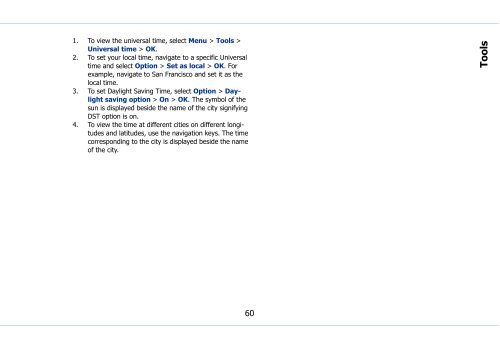Sonim Xperience One (XP1) - Sonim Technologies
Sonim Xperience One (XP1) - Sonim Technologies
Sonim Xperience One (XP1) - Sonim Technologies
Create successful ePaper yourself
Turn your PDF publications into a flip-book with our unique Google optimized e-Paper software.
1. To view the universal time, select Menu > Tools ><br />
Universal time > OK.<br />
2. To set your local time, navigate to a specific Universal<br />
time and select Option > Set as local > OK. For<br />
example, navigate to San Francisco and set it as the<br />
local time.<br />
3. To set Daylight Saving Time, select Option > Daylight<br />
saving option > On > OK. The symbol of the<br />
sun is displayed beside the name of the city signifying<br />
DST option is on.<br />
4. To view the time at different cities on different longitudes<br />
and latitudes, use the navigation keys. The time<br />
corresponding to the city is displayed beside the name<br />
of the city.<br />
Tools<br />
60