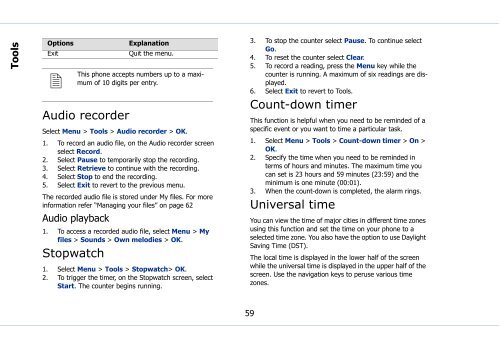Sonim Xperience One (XP1) - Sonim Technologies
Sonim Xperience One (XP1) - Sonim Technologies Sonim Xperience One (XP1) - Sonim Technologies
Tools Options Exit This Audio recorder Select Menu > Tools > Audio recorder > OK. 1. To record an audio file, on the Audio recorder screen select Record. 2. Select Pause to temporarily stop the recording. 3. Select Retrieve to continue with the recording. 4. Select Stop to end the recording. 5. Select Exit to revert to the previous menu. The recorded audio file is stored under My files. For more information refer “Managing your files” on page 62 Audio playback Explanation Quit the menu. phone accepts numbers up to a maximum of 10 digits per entry. 1. To access a recorded audio file, select Menu > My files > Sounds > Own melodies > OK. Stopwatch 1. Select Menu > Tools > Stopwatch> OK. 2. To trigger the timer, on the Stopwatch screen, select Start. The counter begins running. 3. To stop the counter select Pause. To continue select Go. 4. To reset the counter select Clear. 5. To record a reading, press the Menu key while the counter is running. A maximum of six readings are displayed. 6. Select Exit to revert to Tools. Count-down timer This function is helpful when you need to be reminded of a specific event or you want to time a particular task. 1. Select Menu > Tools > Count-down timer > On > OK. 2. Specify the time when you need to be reminded in terms of hours and minutes. The maximum time you can set is 23 hours and 59 minutes (23:59) and the minimum is one minute (00:01). 3. When the count-down is completed, the alarm rings. Universal time You can view the time of major cities in different time zones using this function and set the time on your phone to a selected time zone. You also have the option to use Daylight Saving Time (DST). The local time is displayed in the lower half of the screen while the universal time is displayed in the upper half of the screen. Use the navigation keys to peruse various time zones. 59
1. To view the universal time, select Menu > Tools > Universal time > OK. 2. To set your local time, navigate to a specific Universal time and select Option > Set as local > OK. For example, navigate to San Francisco and set it as the local time. 3. To set Daylight Saving Time, select Option > Daylight saving option > On > OK. The symbol of the sun is displayed beside the name of the city signifying DST option is on. 4. To view the time at different cities on different longitudes and latitudes, use the navigation keys. The time corresponding to the city is displayed beside the name of the city. Tools 60
- Page 13 and 14: 3. If the battery is being charged
- Page 15 and 16: XP1 keypad The various keypad keys
- Page 17 and 18: Keypad functions The following tabl
- Page 19 and 20: Keypad key Operation •Press and h
- Page 21 and 22: Registering with the PTT service. 1
- Page 23 and 24: Type Preference Function Turn on Dn
- Page 25 and 26: 3. On the Phone book list select th
- Page 27 and 28: 3. When you accept the call, the to
- Page 29 and 30: Your XP1 phone This model is a bar
- Page 31 and 32: Display indicators Settings Name Un
- Page 33 and 34: Available networks Add existing Add
- Page 35 and 36: 4. Select Yes to save a copy of the
- Page 37 and 38: Store the IP service number You can
- Page 39 and 40: 2. Choose a list and select OK to v
- Page 41 and 42: When Call forward is enabled, the i
- Page 43 and 44: White list calls This list contains
- Page 45 and 46: Push-to-Talk The Sonim Xperience On
- Page 47 and 48: OK. The list of contacts in your Ph
- Page 49 and 50: Add members via the PTT contact lis
- Page 51 and 52: Delete a chat group 1. To remove a
- Page 53 and 54: Make PTT calls A user can make a on
- Page 55 and 56: 4. If you want to add more contacts
- Page 57 and 58: Messages SMS is a convenient and in
- Page 59 and 60: Select Exit to return to the text p
- Page 61 and 62: New cell broadcast messages are dir
- Page 63: Edit organizer entries 1. Select Me
- Page 67 and 68: Managing your files Using the My fi
- Page 69 and 70: Cache: This is a storage mechanism
- Page 71 and 72: Product is found not to be under wa
- Page 73 and 74: Index A adhoc invitation 20 alpha-n
- Page 75 and 76: phone book add 29 copy 31 delete 30
Tools<br />
Options<br />
Exit<br />
<br />
This<br />
Audio recorder<br />
Select Menu > Tools > Audio recorder > OK.<br />
1. To record an audio file, on the Audio recorder screen<br />
select Record.<br />
2. Select Pause to temporarily stop the recording.<br />
3. Select Retrieve to continue with the recording.<br />
4. Select Stop to end the recording.<br />
5. Select Exit to revert to the previous menu.<br />
The recorded audio file is stored under My files. For more<br />
information refer “Managing your files” on page 62<br />
Audio playback<br />
Explanation<br />
Quit the menu.<br />
phone accepts numbers up to a maximum<br />
of 10 digits per entry.<br />
1. To access a recorded audio file, select Menu > My<br />
files > Sounds > Own melodies > OK.<br />
Stopwatch<br />
1. Select Menu > Tools > Stopwatch> OK.<br />
2. To trigger the timer, on the Stopwatch screen, select<br />
Start. The counter begins running.<br />
3. To stop the counter select Pause. To continue select<br />
Go.<br />
4. To reset the counter select Clear.<br />
5. To record a reading, press the Menu key while the<br />
counter is running. A maximum of six readings are displayed.<br />
6. Select Exit to revert to Tools.<br />
Count-down timer<br />
This function is helpful when you need to be reminded of a<br />
specific event or you want to time a particular task.<br />
1. Select Menu > Tools > Count-down timer > On ><br />
OK.<br />
2. Specify the time when you need to be reminded in<br />
terms of hours and minutes. The maximum time you<br />
can set is 23 hours and 59 minutes (23:59) and the<br />
minimum is one minute (00:01).<br />
3. When the count-down is completed, the alarm rings.<br />
Universal time<br />
You can view the time of major cities in different time zones<br />
using this function and set the time on your phone to a<br />
selected time zone. You also have the option to use Daylight<br />
Saving Time (DST).<br />
The local time is displayed in the lower half of the screen<br />
while the universal time is displayed in the upper half of the<br />
screen. Use the navigation keys to peruse various time<br />
zones.<br />
59