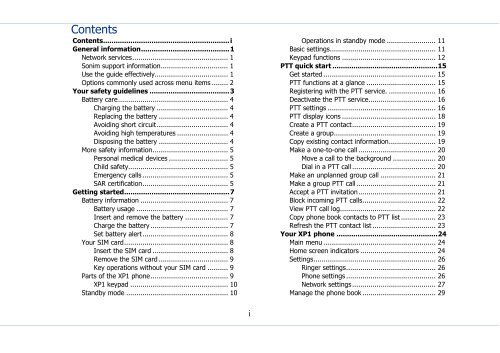Sonim Xperience One (XP1) - Sonim Technologies
Sonim Xperience One (XP1) - Sonim Technologies
Sonim Xperience One (XP1) - Sonim Technologies
Create successful ePaper yourself
Turn your PDF publications into a flip-book with our unique Google optimized e-Paper software.
Contents<br />
Contents............................................................i<br />
General information..........................................1<br />
Network services............................................... 1<br />
<strong>Sonim</strong> support information................................. 1<br />
Use the guide effectively.................................... 1<br />
Options commonly used across menu items ........ 2<br />
Your safety guidelines ......................................3<br />
Battery care...................................................... 4<br />
Charging the battery ................................... 4<br />
Replacing the battery .................................. 4<br />
Avoiding short circuit................................... 4<br />
Avoiding high temperatures ......................... 4<br />
Disposing the battery .................................. 4<br />
More safety information..................................... 5<br />
Personal medical devices ............................. 5<br />
Child safety................................................. 5<br />
Emergency calls .......................................... 5<br />
SAR certification.......................................... 5<br />
Getting started..................................................7<br />
Battery information ........................................... 7<br />
Battery usage ............................................. 7<br />
Insert and remove the battery ..................... 7<br />
Charge the battery ...................................... 7<br />
Set battery alert.......................................... 8<br />
Your SIM card................................................... 8<br />
Insert the SIM card ..................................... 8<br />
Remove the SIM card .................................. 9<br />
Key operations without your SIM card .......... 9<br />
Parts of the <strong>XP1</strong> phone...................................... 9<br />
<strong>XP1</strong> keypad ................................................ 10<br />
Standby mode .................................................. 10<br />
Operations in standby mode ........................ 11<br />
Basic settings.................................................... 11<br />
Keypad functions .............................................. 12<br />
PTT quick start ..................................................15<br />
Get started ....................................................... 15<br />
PTT functions at a glance .................................. 15<br />
Registering with the PTT service. ....................... 16<br />
Deactivate the PTT service................................. 16<br />
PTT settings ..................................................... 16<br />
PTT display icons .............................................. 18<br />
Create a PTT contact......................................... 19<br />
Create a group.................................................. 19<br />
Copy existing contact information....................... 19<br />
Make a one-to-one call ...................................... 20<br />
Move a call to the background ..................... 20<br />
Dial in a PTT call ......................................... 20<br />
Make an unplanned group call ........................... 21<br />
Make a group PTT call....................................... 21<br />
Accept a PTT invitation...................................... 21<br />
Block incoming PTT calls.................................... 22<br />
View PTT call log............................................... 22<br />
Copy phone book contacts to PTT list ................. 23<br />
Refresh the PTT contact list ............................... 23<br />
Your <strong>XP1</strong> phone ................................................24<br />
Main menu ....................................................... 24<br />
Home screen indicators ..................................... 24<br />
Settings............................................................ 26<br />
Ringer settings............................................ 26<br />
Phone settings ............................................ 26<br />
Network settings ......................................... 27<br />
Manage the phone book .................................... 29<br />
i