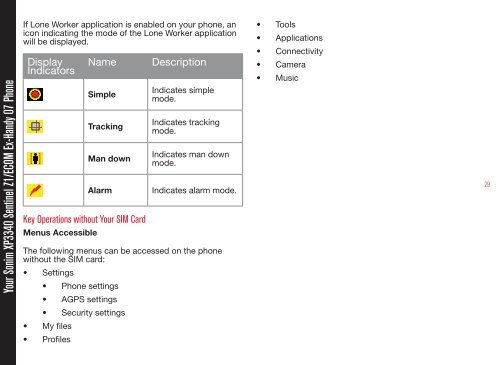User Guide - Sonim Technologies
User Guide - Sonim Technologies
User Guide - Sonim Technologies
Create successful ePaper yourself
Turn your PDF publications into a flip-book with our unique Google optimized e-Paper software.
Your <strong>Sonim</strong> XP3340 Sentinel Z1/ECOM Ex-Handy 07 Phone<br />
If Lone Worker application is enabled on your phone, an<br />
icon indicating the mode of the Lone Worker application<br />
will be displayed.<br />
Display<br />
Indicators<br />
Name<br />
Simple<br />
Tracking<br />
Man down<br />
Alarm<br />
Key Operations without Your SIM Card<br />
Menus Accessible<br />
Description<br />
Indicates simple<br />
mode.<br />
Indicates tracking<br />
mode.<br />
Indicates man down<br />
mode.<br />
Indicates alarm mode.<br />
The following menus can be accessed on the phone<br />
without the SIM card:<br />
• Settings<br />
• Phone settings<br />
• AGPS settings<br />
• Security settings<br />
• My files<br />
• Profiles<br />
• Tools<br />
• Applications<br />
• Connectivity<br />
• Camera<br />
• Music<br />
29