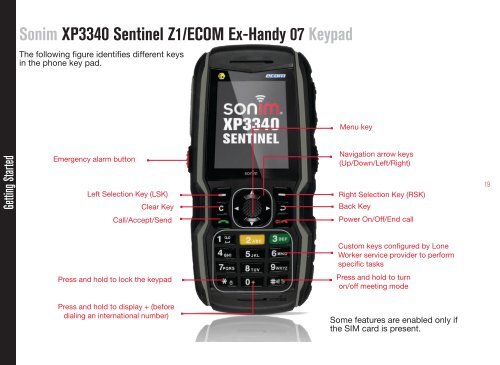User Guide - Sonim Technologies
User Guide - Sonim Technologies
User Guide - Sonim Technologies
Create successful ePaper yourself
Turn your PDF publications into a flip-book with our unique Google optimized e-Paper software.
<strong>Sonim</strong> XP3340 Sentinel Z1/ECOM Ex-Handy 07 Keypad<br />
The following figure identifies different keys<br />
in the phone key pad.<br />
Menu key<br />
Getting Started<br />
Emergency alarm button<br />
Left Selection Key (LSK)<br />
Clear Key<br />
Call/Accept/Send<br />
Navigation arrow keys<br />
(Up/Down/Left/Right)<br />
Right Selection Key (RSK)<br />
Back Key<br />
Power On/Off/End call<br />
19<br />
Custom keys configured by Lone<br />
Worker service provider to perform<br />
specific tasks<br />
Press and hold to lock the keypad<br />
Press and hold to turn<br />
on/off meeting mode<br />
Press and hold to display + (before<br />
dialing an international number)<br />
Some features are enabled only if<br />
the SIM card is present.