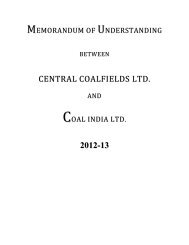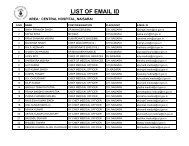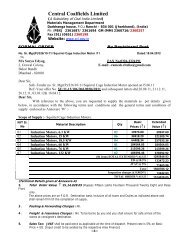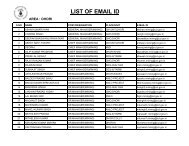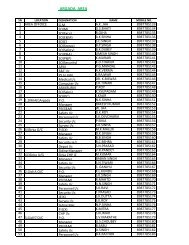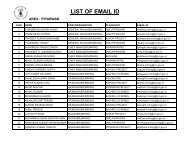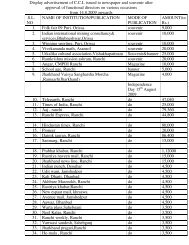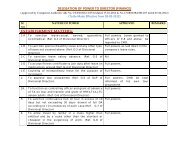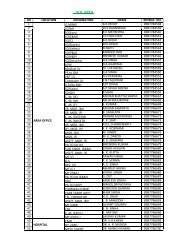Vigilance Compedium - CCL
Vigilance Compedium - CCL
Vigilance Compedium - CCL
You also want an ePaper? Increase the reach of your titles
YUMPU automatically turns print PDFs into web optimized ePapers that Google loves.
1. Integrity of Document:<br />
CENTRAL VIGILANCE COMMISSION<br />
Technical note from National Informatics Center<br />
Solution for Hosting of Signed Documents<br />
The documents should be digitally signed by the person submitting them. The web server<br />
to which the documents are submitted for hosting, should verify the signature before<br />
hosting each.<br />
2. Secure Hosting:<br />
‘HTTPS’ should be used for both uploading and downloading of documents to avoid<br />
alteration of documents over the network.<br />
3. Digital Signing and submission:<br />
The documents submitted for hosting may be in PDF or MS-WORD FORMAT<br />
The document is digitally signed at the document submission end by a digital signing tool<br />
and by using a private key stored in a smart card. The detached (PCS#7) signature file is<br />
generated.<br />
The document and the signature are uploaded to the server. The uploading procedure<br />
may be automated through a program. This involves development effort.<br />
The web server can verify the digital signatures programmatically when the files are<br />
uploaded.<br />
The files and their verified signatures are hosted for downloading by end users.<br />
This procedure will ensure that the signer is confident of what he/she is signing.<br />
The person involved in web hosting is sure that the documents are properly signed.<br />
The end users benefit that the document they are downloading is authentic and that the<br />
integrity of the documents is maintained.<br />
4. Download procedure:<br />
a. The user verifies the digital signature of the document on the web site.<br />
b. User downloads both the documents and the signature.<br />
c. User can verify the signature of the documents by using any standards Compliant<br />
Document Signing Tool which can verify a PKCS#7 detached signature.<br />
5. Certificate for Digital Signature:<br />
a. The signature should be generated using a certificate issued by a Certification<br />
Authority (CA) trusted under Controller of Certifying Authorities (CCA). This is<br />
mandatory for legal validity of the digital signature.<br />
b. The end user should ensure that the certificate used for signing the document is issued<br />
by a trusted CA.