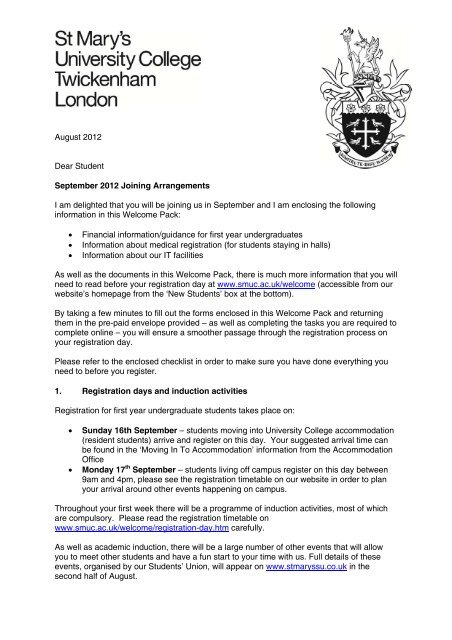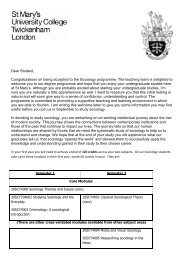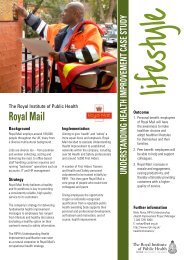registration information in a joining letter - St Mary's University College
registration information in a joining letter - St Mary's University College
registration information in a joining letter - St Mary's University College
You also want an ePaper? Increase the reach of your titles
YUMPU automatically turns print PDFs into web optimized ePapers that Google loves.
August 2012<br />
Dear <strong>St</strong>udent<br />
September 2012 Jo<strong>in</strong><strong>in</strong>g Arrangements<br />
I am delighted that you will be jo<strong>in</strong><strong>in</strong>g us <strong>in</strong> September and I am enclos<strong>in</strong>g the follow<strong>in</strong>g<br />
<strong><strong>in</strong>formation</strong> <strong>in</strong> this Welcome Pack:<br />
• F<strong>in</strong>ancial <strong><strong>in</strong>formation</strong>/guidance for first year undergraduates<br />
• Information about medical <strong>registration</strong> (for students stay<strong>in</strong>g <strong>in</strong> halls)<br />
• Information about our IT facilities<br />
As well as the documents <strong>in</strong> this Welcome Pack, there is much more <strong><strong>in</strong>formation</strong> that you will<br />
need to read before your <strong>registration</strong> day at www.smuc.ac.uk/welcome (accessible from our<br />
website’s homepage from the ‘New <strong>St</strong>udents’ box at the bottom).<br />
By tak<strong>in</strong>g a few m<strong>in</strong>utes to fill out the forms enclosed <strong>in</strong> this Welcome Pack and return<strong>in</strong>g<br />
them <strong>in</strong> the pre-paid envelope provided – as well as complet<strong>in</strong>g the tasks you are required to<br />
complete onl<strong>in</strong>e – you will ensure a smoother passage through the <strong>registration</strong> process on<br />
your <strong>registration</strong> day.<br />
Please refer to the enclosed checklist <strong>in</strong> order to make sure you have done everyth<strong>in</strong>g you<br />
need to before you register.<br />
1. Registration days and <strong>in</strong>duction activities<br />
Registration for first year undergraduate students takes place on:<br />
• Sunday 16th September – students mov<strong>in</strong>g <strong>in</strong>to <strong>University</strong> <strong>College</strong> accommodation<br />
(resident students) arrive and register on this day. Your suggested arrival time can<br />
be found <strong>in</strong> the ‘Mov<strong>in</strong>g In To Accommodation’ <strong><strong>in</strong>formation</strong> from the Accommodation<br />
Office<br />
• Monday 17 th September – students liv<strong>in</strong>g off campus register on this day between<br />
9am and 4pm, please see the <strong>registration</strong> timetable on our website <strong>in</strong> order to plan<br />
your arrival around other events happen<strong>in</strong>g on campus.<br />
Throughout your first week there will be a programme of <strong>in</strong>duction activities, most of which<br />
are compulsory. Please read the <strong>registration</strong> timetable on<br />
www.smuc.ac.uk/welcome/<strong>registration</strong>-day.htm carefully.<br />
As well as academic <strong>in</strong>duction, there will be a large number of other events that will allow<br />
you to meet other students and have a fun start to your time with us. Full details of these<br />
events, organised by our <strong>St</strong>udents’ Union, will appear on www.stmaryssu.co.uk <strong>in</strong> the<br />
second half of August.
2. Introduction to the <strong>University</strong> <strong>College</strong> and your subjects<br />
Details of the Welcome to <strong>St</strong> Mary’s talks and your subject <strong>in</strong>duction sessions can be found<br />
at www.smuc.ac.uk/welcome/first-week.htm. It is vital that you attend these sessions as<br />
important <strong><strong>in</strong>formation</strong> about the <strong>University</strong> <strong>College</strong> and the conduct of your programmes will<br />
be given to you. If you are study<strong>in</strong>g jo<strong>in</strong>t honours courses, you need to attend both subject<br />
<strong>in</strong>duction sessions. S<strong>in</strong>gle Honours students are required to study at least 45 credits <strong>in</strong> a<br />
second subject and should attend the talk for their second subject.<br />
Nutrition, Sport Rehabilitation, <strong>St</strong>rength and Condition<strong>in</strong>g Science, Health Exercise and<br />
Physical Activity, Law LLB, Drama s<strong>in</strong>gle honours and ITT (Teach<strong>in</strong>g) students will only have<br />
one session to attend. All other students should attend two sessions. Please see<br />
<strong><strong>in</strong>formation</strong> on the website about the structure of your course for further <strong><strong>in</strong>formation</strong><br />
where this will be made clearer.<br />
3. <strong>St</strong>art of Teach<strong>in</strong>g: Monday 24 th September<br />
Teach<strong>in</strong>g of undergraduate programmes will start on Monday 24 th September. You will be<br />
given a timetable at your subject meet<strong>in</strong>gs. In the meantime you should read your subject<br />
welcome <strong>letter</strong>(s) at www.smuc.ac.uk/welcome/welcome-<strong>letter</strong>s.htm.<br />
4. Enrol on your course and upload a photo for your ID card<br />
Before <strong>registration</strong> you must enrol on your course onl<strong>in</strong>e and upload an ID card photo. You<br />
will need to do this us<strong>in</strong>g our onl<strong>in</strong>e <strong>St</strong>udent Self Service system, which will be available at<br />
http://portal.smuc.ac.uk from Wednesday 15th August. You will also be able to use <strong>St</strong>udent<br />
Self Service to edit your personal details dur<strong>in</strong>g term time.<br />
To access <strong>St</strong>udent Self Service (from Wednesday 15th August onwards):<br />
1. Log onto SIMMSpace us<strong>in</strong>g your username and password (see 'Set up your IT<br />
account’ at www.smuc.ac.uk/welcome/before-<strong>registration</strong>.htm as this needs to be<br />
done first)<br />
2. Click ‘My <strong>St</strong>udent Record’<br />
3. Click the <strong>St</strong>udent Self Service icon<br />
4. Follow the onscreen <strong>in</strong>structions<br />
5. Provide ID at Registration<br />
We require some proof of identification so we can confirm your <strong>registration</strong> with us. Please<br />
take a photocopy of your driv<strong>in</strong>g license or passport and br<strong>in</strong>g it with you to <strong>registration</strong>. We<br />
will also need to see an orig<strong>in</strong>al passport or driv<strong>in</strong>g licence at <strong>registration</strong>. If we do<br />
not see your ID at <strong>registration</strong>, we will not be able to register you, so please do not<br />
forget!<br />
6. F<strong>in</strong>ancial Guidance Notes notes for First Year Undergraduates<br />
Enclosed with this mail<strong>in</strong>g is <strong><strong>in</strong>formation</strong> from the F<strong>in</strong>ance Department outl<strong>in</strong><strong>in</strong>g the<br />
arrangements for the payment of tuition fees. Please fill <strong>in</strong> the Tuition Fee Payment Form<br />
and send this back <strong>in</strong> the envelope provided. In order to arrange for payment of your fees or<br />
to <strong>in</strong>form us that the <strong>St</strong>udent Loans Company will be pay<strong>in</strong>g, you will need to visit our<br />
payment website. Details of how to access this website and full guidance about tuition fee<br />
payment are conta<strong>in</strong>ed with<strong>in</strong> the separate envelope with<strong>in</strong> this pack.
7. IT <strong><strong>in</strong>formation</strong><br />
Please read ‘Introduction to Library Services and IT Support at <strong>St</strong> Mary’s’ carefully,<br />
especially the <strong><strong>in</strong>formation</strong> regard<strong>in</strong>g sett<strong>in</strong>g up your IT account. Please follow the <strong>in</strong>structions<br />
and set up your account details with us as soon as possible.<br />
8. Registration Number<br />
Your <strong>registration</strong> number, or ‘regnum’, is conta<strong>in</strong>ed at the bottom of the separate welcome<br />
<strong>letter</strong> <strong>in</strong> this Welcome Pack, along with details of the course that we are expect<strong>in</strong>g to register<br />
you on. Please make a note of this as you will need it to log <strong>in</strong> to <strong>St</strong> Mary’s IT facilities and to<br />
access our system throughout your studies with us. It is vital that you know this number and<br />
remember it.<br />
9. <strong>St</strong>udent Loan Payments<br />
Your student loan will be paid directly <strong>in</strong>to your bank account five to six work<strong>in</strong>g days after<br />
the <strong>University</strong> <strong>College</strong> has confirmed to the <strong>St</strong>udent Loans Company that you have arrived<br />
and registered with us <strong>in</strong> September (Five to six work<strong>in</strong>g days after you register). Please<br />
make sure you have gone fully through the application process for fund<strong>in</strong>g with <strong>St</strong>udent<br />
F<strong>in</strong>ance England <strong>in</strong> order to avoid problems.<br />
10. Medical Registration<br />
If you are a resident student, you must register with the <strong>University</strong> <strong>College</strong>’s Health Centre.<br />
You may also wish to do this if you live locally. When you register you must br<strong>in</strong>g your<br />
medical card with you. If you do not already have one, you can obta<strong>in</strong> one of these from your<br />
current doctor. Times and venue for medical <strong>registration</strong> are provided <strong>in</strong> the <strong>registration</strong><br />
timetable on www.smuc.ac.uk/welcome/<strong>registration</strong>-day.htm.<br />
11. Car Park<strong>in</strong>g<br />
Unfortunately, as there are very limited car park<strong>in</strong>g spaces on the campus, students are not<br />
allowed to br<strong>in</strong>g cars onto the <strong>University</strong> <strong>College</strong> campus at any time other than their<br />
<strong>registration</strong> day. However, students with special needs may apply to Pat Culshaw, our<br />
Disability and Dyslexia Officer, for a permit at culshawp@smuc.ac.uk. Unfortunately only<br />
very acute needs can be accommodated.<br />
12. Your <strong>registration</strong> day<br />
Registration on either 16 th or 17 th September should hopefully be quick and pa<strong>in</strong>less and will<br />
take between 20 and 45 m<strong>in</strong>utes depend<strong>in</strong>g on the time of day if you have completed all<br />
the necessary steps mentioned <strong>in</strong> this <strong>letter</strong>. We will be register<strong>in</strong>g <strong>in</strong> the Tennis Hall –<br />
this will be well signposted on the day. Dur<strong>in</strong>g your <strong>registration</strong> you will see the F<strong>in</strong>ance<br />
Department and the Registry, and we will take your photo (if you have not sent us one <strong>in</strong>)<br />
and issue your student ID. Also, please do not forget to br<strong>in</strong>g <strong>in</strong> your orig<strong>in</strong>al passport or<br />
driv<strong>in</strong>g licence as you will not be registered without identification to prove who you are.<br />
13. <strong>St</strong>udent Experience Survey<br />
Because we value our students’ op<strong>in</strong>ions, we run a <strong>St</strong>udent Experience Survey before<br />
<strong>registration</strong> every year so you can tell us what you th<strong>in</strong>k we are do<strong>in</strong>g right, and what you<br />
th<strong>in</strong>k we could be do<strong>in</strong>g better. By listen<strong>in</strong>g to you and act<strong>in</strong>g on your suggestions we hope<br />
to make study<strong>in</strong>g here even more reward<strong>in</strong>g for yourself and future generations of students.
All students must complete the survey and br<strong>in</strong>g evidence to <strong>registration</strong> that they have<br />
completed it (this will be available at the end of the survey). You will f<strong>in</strong>d the survey l<strong>in</strong>ked to<br />
from www.smuc.ac.uk/welcome/before-<strong>registration</strong>.htm. You will not be able to register<br />
until the survey has been completed.<br />
You will be asked a few questions about why you chose to come to <strong>St</strong> Mary’s, how you will<br />
travel to and from the campus, and your experiences so far of deal<strong>in</strong>g with our staff, so this<br />
is a good opportunity to give us your feedback and suggestions. There will also be one<br />
question that asks you which days you will be on campus. We will provide an <strong>in</strong>dicative<br />
(estimated) timetable to help you with this, aga<strong>in</strong> l<strong>in</strong>ked to from the webpage above.<br />
14. Programme Information<br />
You will f<strong>in</strong>d a welcome <strong>letter</strong> from each programme at www.smuc.ac.uk/welcome/welcome<strong>letter</strong>s.htm.<br />
Many of these welcome <strong>letter</strong>s <strong>in</strong>clude <strong><strong>in</strong>formation</strong> on suggested read<strong>in</strong>g. Please<br />
take time to read this <strong><strong>in</strong>formation</strong> before you arrive.<br />
15. Withdrawal or Deferral?<br />
If you are unable to take up your place, for whatever reason, I would be grateful if you could<br />
<strong>in</strong>form our Admissions Officer <strong>in</strong> writ<strong>in</strong>g as soon as possible. This can be done by email<strong>in</strong>g<br />
admit@smuc.ac.uk<br />
If you are unable to come to your <strong>registration</strong> day on the dates above, it may be possible to<br />
register you later <strong>in</strong> the week. Please email records@smuc.ac.uk and let us know if you will<br />
not be able to make it. Hav<strong>in</strong>g said this, it is vital that you attend all events dur<strong>in</strong>g the first<br />
week <strong>in</strong> order to give yourself the best chance of settl<strong>in</strong>g <strong>in</strong>to <strong>St</strong> Mary’s and enjoy<strong>in</strong>g your<br />
time here.<br />
Please make sure that you use the enclosed checklist to ensure that you have returned all of<br />
the required forms and <strong><strong>in</strong>formation</strong>. Please make sure that this is returned by the given<br />
deadl<strong>in</strong>es where possible.<br />
We very much look forward to welcom<strong>in</strong>g you <strong>in</strong> September.<br />
Yours s<strong>in</strong>cerely,<br />
Matthew Taylor – Deputy Registrar