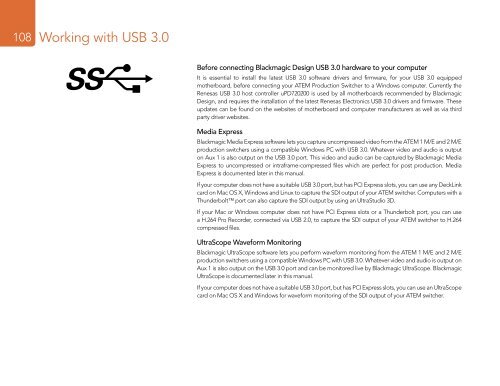ATEM Switchers Manual - Holdan.eu
ATEM Switchers Manual - Holdan.eu
ATEM Switchers Manual - Holdan.eu
You also want an ePaper? Increase the reach of your titles
YUMPU automatically turns print PDFs into web optimized ePapers that Google loves.
108<br />
Working with USB 3.0<br />
Before connecting Blackmagic Design USB 3.0 hardware to your computer<br />
It is essential to install the latest USB 3.0 software drivers and firmware, for your USB 3.0 equipped<br />
motherboard, before connecting your <strong>ATEM</strong> Production Switcher to a Windows computer. Currently the<br />
Renesas USB 3.0 host controller uPD720200 is used by all motherboards recommended by Blackmagic<br />
Design, and requires the installation of the latest Renesas Electronics USB 3.0 drivers and firmware. These<br />
updates can be found on the websites of motherboard and computer manufacturers as well as via third<br />
party driver websites.<br />
Media Express<br />
Blackmagic Media Express software lets you capture uncompressed video from the <strong>ATEM</strong> 1 M/E and 2 M/E<br />
production switchers using a compatible Windows PC with USB 3.0. Whatever video and audio is output<br />
on Aux 1 is also output on the USB 3.0 port. This video and audio can be captured by Blackmagic Media<br />
Express to uncompressed or intraframe-compressed files which are perfect for post production. Media<br />
Express is documented later in this manual.<br />
If your computer does not have a suitable USB 3.0 port, but has PCI Express slots, you can use any DeckLink<br />
card on Mac OS X, Windows and Linux to capture the SDI output of your <strong>ATEM</strong> switcher. Computers with a<br />
Thunderbolt port can also capture the SDI output by using an UltraStudio 3D.<br />
If your Mac or Windows computer does not have PCI Express slots or a Thunderbolt port, you can use<br />
a H.264 Pro Recorder, connected via USB 2.0, to capture the SDI output of your <strong>ATEM</strong> switcher to H.264<br />
compressed files.<br />
UltraScope Waveform Monitoring<br />
Blackmagic UltraScope software lets you perform waveform monitoring from the <strong>ATEM</strong> 1 M/E and 2 M/E<br />
production switchers using a compatible Windows PC with USB 3.0. Whatever video and audio is output on<br />
Aux 1 is also output on the USB 3.0 port and can be monitored live by Blackmagic UltraScope. Blackmagic<br />
UltraScope is documented later in this manual.<br />
If your computer does not have a suitable USB 3.0 port, but has PCI Express slots, you can use an UltraScope<br />
card on Mac OS X and Windows for waveform monitoring of the SDI output of your <strong>ATEM</strong> switcher.