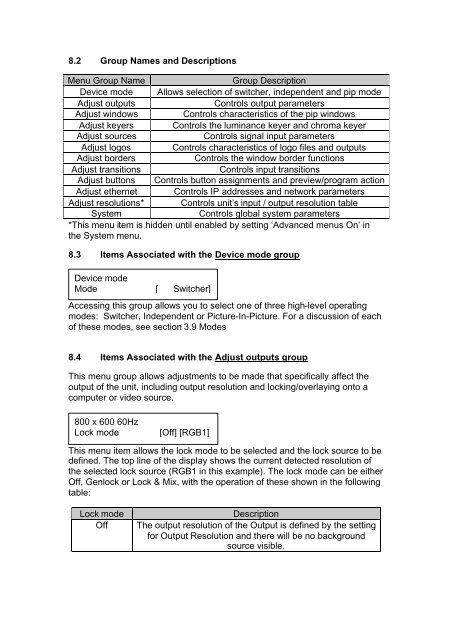Manual - Holdan.eu
Manual - Holdan.eu
Manual - Holdan.eu
You also want an ePaper? Increase the reach of your titles
YUMPU automatically turns print PDFs into web optimized ePapers that Google loves.
8.2 Group Names and Descriptions<br />
Menu Group Name<br />
Group Description<br />
Device mode Allows selection of switcher, independent and pip mode<br />
Adjust outputs<br />
Controls output parameters<br />
Adjust windows Controls characteristics of the pip windows<br />
Adjust keyers Controls the luminance keyer and chroma keyer<br />
Adjust sources<br />
Controls signal input parameters<br />
Adjust logos Controls characteristics of logo files and outputs<br />
Adjust borders<br />
Controls the window border functions<br />
Adjust transitions<br />
Controls input transitions<br />
Adjust buttons Controls button assignments and preview/program action<br />
Adjust ethernet Controls IP addresses and network parameters<br />
Adjust resolutions* Controls unit’s input / output resolution table<br />
System<br />
Controls global system parameters<br />
*This menu item is hidden until enabled by setting ‘Advanced menus On’ in<br />
the System menu.<br />
8.3 Items Associated with the Device mode group<br />
Device mode<br />
Mode [ Switcher]<br />
Accessing this group allows you to select one of three high-level operating<br />
modes: Switcher, Independent or Picture-In-Picture. For a discussion of each<br />
of these modes, see section 3.9 Modes<br />
8.4 Items Associated with the Adjust outputs group<br />
This menu group allows adjustments to be made that specifically affect the<br />
output of the unit, including output resolution and locking/overlaying onto a<br />
computer or video source.<br />
800 x 600 60Hz<br />
Lock mode<br />
[Off] [RGB1]<br />
This menu item allows the lock mode to be selected and the lock source to be<br />
defined. The top line of the display shows the current detected resolution of<br />
the selected lock source (RGB1 in this example). The lock mode can be either<br />
Off, Genlock or Lock & Mix, with the operation of these shown in the following<br />
table:<br />
Lock mode<br />
Off<br />
Description<br />
The output resolution of the Output is defined by the setting<br />
for Output Resolution and there will be no background<br />
source visible.