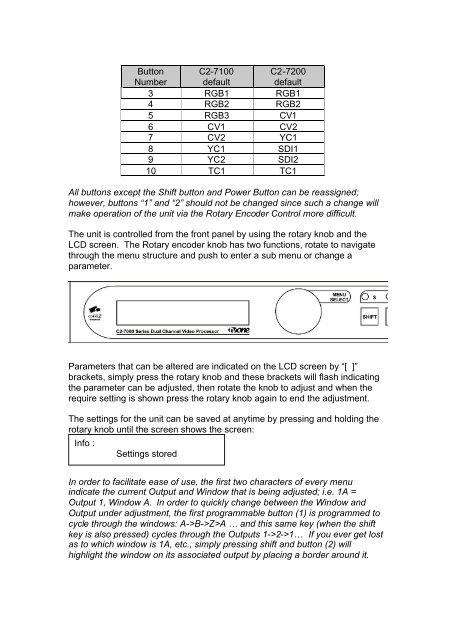Manual - Holdan.eu
Manual - Holdan.eu
Manual - Holdan.eu
You also want an ePaper? Increase the reach of your titles
YUMPU automatically turns print PDFs into web optimized ePapers that Google loves.
Button<br />
Number<br />
C2-7100<br />
default<br />
C2-7200<br />
default<br />
3 RGB1 RGB1<br />
4 RGB2 RGB2<br />
5 RGB3 CV1<br />
6 CV1 CV2<br />
7 CV2 YC1<br />
8 YC1 SDI1<br />
9 YC2 SDI2<br />
10 TC1 TC1<br />
All buttons except the Shift button and Power Button can be reassigned;<br />
however, buttons “1” and “2” should not be changed since such a change will<br />
make operation of the unit via the Rotary Encoder Control more difficult.<br />
The unit is controlled from the front panel by using the rotary knob and the<br />
LCD screen. The Rotary encoder knob has two functions, rotate to navigate<br />
through the menu structure and push to enter a sub menu or change a<br />
parameter.<br />
Parameters that can be altered are indicated on the LCD screen by “[ ]”<br />
brackets, simply press the rotary knob and these brackets will flash indicating<br />
the parameter can be adjusted, then rotate the knob to adjust and when the<br />
require setting is shown press the rotary knob again to end the adjustment.<br />
The settings for the unit can be saved at anytime by pressing and holding the<br />
rotary knob until the screen shows the screen:<br />
Info :<br />
Settings stored<br />
In order to facilitate ease of use, the first two characters of every menu<br />
indicate the current Output and Window that is being adjusted; i.e. 1A =<br />
Output 1, Window A. In order to quickly change between the Window and<br />
Output under adjustment, the first programmable button (1) is programmed to<br />
cycle through the windows: A->B->Z>A … and this same key (when the shift<br />
key is also pressed) cycles through the Outputs 1->2->1… If you ever get lost<br />
as to which window is 1A, etc., simply pressing shift and button (2) will<br />
highlight the window on its associated output by placing a border around it.