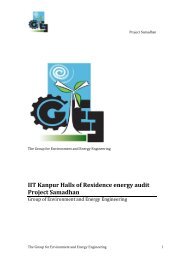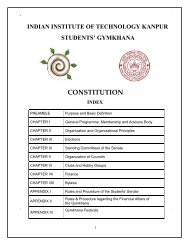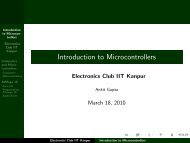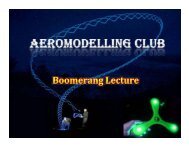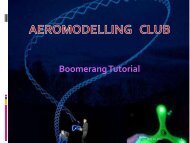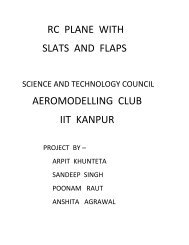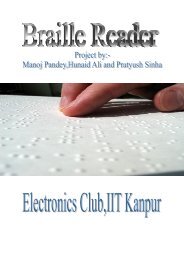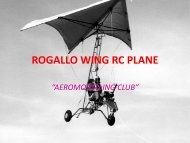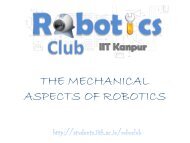Project Documentation Friend-Finder
Project Documentation Friend-Finder
Project Documentation Friend-Finder
Create successful ePaper yourself
Turn your PDF publications into a flip-book with our unique Google optimized e-Paper software.
Commonly used commands for a GSM module:<br />
1) AT - This command is used to check communication between the module and the computer.<br />
For example,<br />
AT<br />
OK<br />
The command returns a result code OK if the computer (serial port) and module are connected properly. If<br />
any of module or SIM is not working, it would return a result code ERROR.<br />
2) +CMGF - This command is used to set the SMS mode. Either text or PDU mode can be selected by<br />
assigning 1 or 0 in the command.<br />
SYNTAX: AT+CMGF=<br />
0: for PDU mode<br />
1: for text mode<br />
The text mode of SMS is easier to operate but it allows limited features of SMS. The PDU (protocol data<br />
unit) allows more access to SMS services but the operator requires bit level knowledge of TPDUs. The<br />
headers and body of SMS are accessed in hex format in PDU mode so it allows availing more features.<br />
For example,<br />
AT+CMGF=1<br />
OK<br />
3) +CMGW - This command is used to store message in the SIM.<br />
SYNTAX: AT+CMGW=” Phone number”> Message to be stored Ctrl+z<br />
As one types AT+CMGW and phone number, ‘>’ sign appears on next line where one can type the message.<br />
Multiple line messages can be typed in this case. This is why the message is terminated by providing a<br />
‘Ctrl+z’ combination. As Ctrl+z is pressed, the following information response is displayed on the screen.<br />
+CMGW: Number on which message has been stored<br />
4) +CMGS - This command is used to send a SMS message to a phone number.<br />
SYNTAX: AT+CMGS= serial number of message to be send.<br />
As the command AT+CMGS and serial number of message are entered, SMS is sent to the particular SIM.<br />
For example,<br />
AT+CMGS=1<br />
OK<br />
5) ATD - This command is used to dial or call a number.<br />
SYNTAX: ATD(Enter)<br />
For example,<br />
ATD123456789<br />
6) ATA - This command is used to answer a call. An incoming call is indicated by a message ‘RING’<br />
which is repeated for every ring of the call. When the call ends ‘NO CARRIER’ is displayed on the screen.<br />
SYNTAX: ATA(Enter)<br />
As ATA followed by enter key is pressed, incoming call is answered.<br />
For example,<br />
RING<br />
RING<br />
ATA