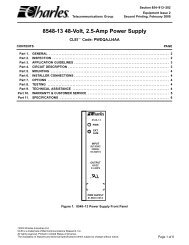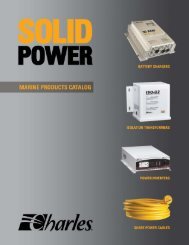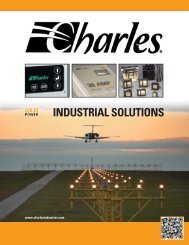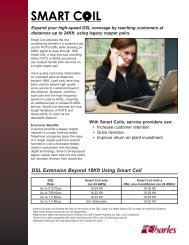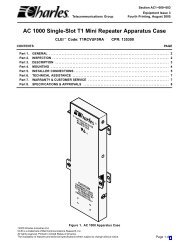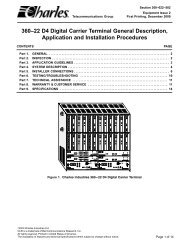Manual - Charles Industries, Ltd.
Manual - Charles Industries, Ltd.
Manual - Charles Industries, Ltd.
Create successful ePaper yourself
Turn your PDF publications into a flip-book with our unique Google optimized e-Paper software.
LT–5000HQ–1 Issue 1 Print 4<br />
DANGER<br />
Do not operate this unit without the green wire connected to the HQ Series ABS Charger and to a<br />
suitable ground connection.<br />
Making DC Connections on Terminal Block 2 (TB2)<br />
After determining the wire lengths and gauges, make the DC wiring connections to TB2. (Refer to the figure number<br />
indicated in Table 2 for the model being installed.) Use captive spade or ring terminals to make connections.<br />
The HQ series output connections consist of three positive (+) terminals for up to three battery banks. One negative<br />
(−) terminal is provided that is common for all battery banks.<br />
Use the following steps to make connections to the terminal blocks. Reference Table 2 for additional specifications.<br />
Step<br />
Action<br />
1. Remove the fasteners to allow access.<br />
2. Route the DC wire through the right-side access hole on the bottom of the unit.<br />
3. Torque the DC connections (see Table 2).<br />
WARNING<br />
In accordance with ABYC E-11, a fuse or circuit breaker must be placed within 7 inches of the point of<br />
connection to the batteries, or its bus, on all ungrounded (positive +) output conductors. Also, see<br />
Coast Guard Reg. 33CFR183 subpart I.<br />
Figure 1. Wiring Diagram (Reference Table 1 for Applicable HQ Series ABS Charger Model)<br />
8 <strong>Charles</strong> <strong>Industries</strong>, <strong>Ltd</strong>. All rights reserved. Printed in the United States of America.