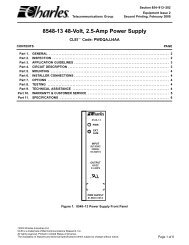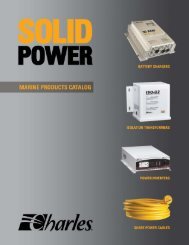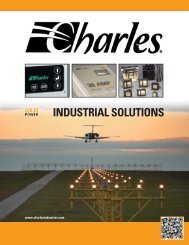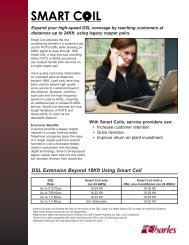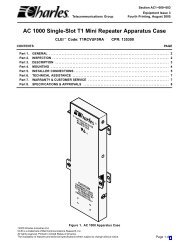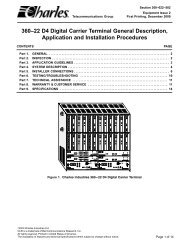Manual - Charles Industries, Ltd.
Manual - Charles Industries, Ltd.
Manual - Charles Industries, Ltd.
You also want an ePaper? Increase the reach of your titles
YUMPU automatically turns print PDFs into web optimized ePapers that Google loves.
LT–5000HQ–1 Issue 1 Print 4<br />
Examples of common settings:<br />
Bulk=14.2vdc/28.4vdc for GEL (Gelled Electrolyte), or Bulk=14.1vdc/28.2vdc for some AGM (Absorbed Glass<br />
Mat) and bulk=14.5vdc/29.0vdc for other AGM cell types.<br />
Choosing Mounting Location<br />
The HQ Series ABS Charger should be mounted vertically flush on a bulkhead in a protected area away from rain<br />
or spray and as close to the batteries as possible. The HQ Series ABS Charger is designed to operate in high ambient<br />
temperatures, with proper ventilation. Six inches of unobstructed area on all sides of the unit should be allowed<br />
for air circulation and cooling.<br />
Note: The 12volt 45-, 55-, 65-, 85-, 105-amp, and the 24volt 25-, 35-, 45-, 55- and 65-amp HQ Series ABS<br />
Chargers are equipped with a cooling fan. The fan will start operation when the load is approximately 50%<br />
of the maximum rated output current. Also, a temperature compensation circuit exists to automatically<br />
adjust to room temperature variations. A temperature coefficient of 0.02VDC/C for 12 volts or<br />
0.04VDC/C for 24 volts causes the output voltage of the HQ Series ABS Charger to change inversely<br />
with the change in room temperature. The purpose of this circuit is to extend the life of the batteries.<br />
Choosing Mounting Hardware<br />
As with any marine equipment, secure mounting is of utmost importance. The machine thread bolts or self-tapping<br />
screws used to secure the HQ Series ABS Charger must be 1/4-inch in diameter, backed with a flat washer, and<br />
kept secured against vibration with a split-ring lock washer. If using machine thread bolts, they must be long<br />
enough to be secured on both sides of the bulkhead. If using self-tapping screws, they should be at least 1 inch<br />
long. All hardware should be corrosion-resistant.<br />
Mounting the HQ Series ABS Charger<br />
All corrosion-resistant mounting hardware should be readily available. Follow the steps below to mount the HQ<br />
Series ABS Charger to the bulkhead.<br />
Step<br />
Action<br />
1. Hold the HQ Series ABS Charger vertically flush on the bulkhead.<br />
2. Mark the mounting holes.<br />
3. Remove the HQ Series ABS Charger.<br />
4. Drill the mounting holes.<br />
5. Insert one side of the mounting hardware half-way into the drilled mounting holes.<br />
6. Align the mounting slots on the HQ Series ABS Charger with the secured hardware and slide the HQ<br />
Series ABS Charger’s mounting flange under the washers.<br />
7. Insert the mounting hardware for the other side.<br />
8. Secure all mounting hardware.<br />
Mounting the Splash Guard<br />
Position and install the splashguard between the mounting surface and the HQ Series ABS Charger so the slots<br />
of the splashguard align with the slots of the battery charger. This insures proper vertical spacing for ventilation.<br />
Choosing Electrical Wiring Hardware<br />
The HQ Series ABS Charger is intended for hard-wiring in a permanent application. Conduit or other appropriate<br />
marine electrical installation hardware should be used.<br />
Choosing Wire Gauge<br />
Use Table 2 to determine the appropriate wire gauges. Avoid unnecessarily long runs of either AC or DC power<br />
lines.<br />
DANGER<br />
Before working on electrical equipment, first determine there is no live power! Double check power<br />
connections and all battery terminations.<br />
WARNING<br />
External connections to the HQ Series ABS Charger shall comply with the U.S. Coast Guard Electrical<br />
Regulations (33CFR183 subpart I).<br />
6 <strong>Charles</strong> <strong>Industries</strong>, <strong>Ltd</strong>. All rights reserved. Printed in the United States of America.