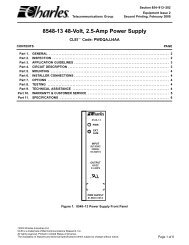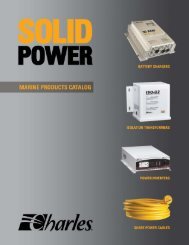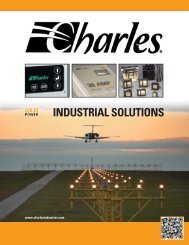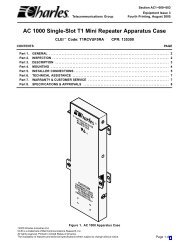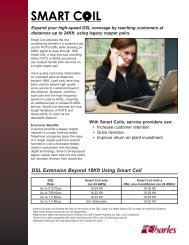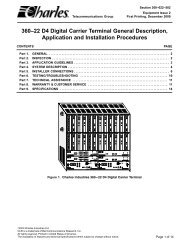Manual - Charles Industries, Ltd.
Manual - Charles Industries, Ltd.
Manual - Charles Industries, Ltd.
You also want an ePaper? Increase the reach of your titles
YUMPU automatically turns print PDFs into web optimized ePapers that Google loves.
Issue 1 Print 4<br />
OPERATING THE HQ SERIES ABS CHARGER<br />
LT–5000HQ–1<br />
Always follow all precautions in the IMPORTANT SAFETY INSTRUCTIONS section in this manual.<br />
Proper Operation<br />
To Adjust for a different DC output voltage or battery cell type, refer to Figures 1 through 4 to locate the “OUTPUT<br />
AJDUSTMENT POTENTIOMETER”.<br />
Disconnect all batteries and apply a load of less than 1 ampere.<br />
Connect a DC voltmeter from the DC NEG output terminal and to any one of the DC POS output terminals<br />
Apply the proper AC input voltage and adjust the OUTPUT ADJUSTMENT POTENTIOMETER to the desired peak “Bulk” voltage.<br />
Note:<br />
The “Float” voltage will adjust simultaneously with the “Bulk” voltage<br />
Examples of common settings:<br />
Bulk=14.2vdc/28.4vdc for GEL (Gelled Electrolyte), or Bulk=14.1vdc/28.2vdc for some AGM (Absorbed Glass<br />
Mat) and bulk=14.5vdc/29.0vdc for other AGM cell types.<br />
When properly installed and connected, the HQ Series ABS Charger will automatically charge and maintain the<br />
batteries. When power is applied, the HQ Series ABS Charger will enter a bulk or “constant current” mode, during<br />
which a higher rate of charge is achieved to fully replenish the batteries. When the batteries near a full charge, the<br />
output current will decrease and the charger will enter a timed absorption mode. After a maximum of four hours in<br />
absorption mode, the output will drop to a float rate to maintain the batteries at a temperature compensated finishing<br />
voltage (13.6 VDC @ 25C for lead acid).<br />
Table 3. Preset Charge Voltage<br />
Charge Voltage (bulk) Battery Type Charge Voltage (float)<br />
14.5/29.0 volts Lead Acid (Wet/Flooded) 13.6/27.2 volts<br />
Changing Internal Fuses<br />
Irregular conditions or loads may cause one or more of the internal fuses to blow. ALWAYS determine there is no<br />
live power before replacing a fuse.<br />
Step<br />
Action<br />
1. Remove the cover.<br />
2. The AC fuse (F1) is located just above the AC terminal block (TB1) and the DC fuses (F2 and F3) are<br />
located above the DC output connections (see Figure 1, Figure 2 or Figure 3). When replacing fuses,<br />
use only fuses of exactly the same type and rating (see Table 1).<br />
3. Replace and secure the cover.<br />
4. Reapply power.<br />
MAINTAINING THE HQ SERIES ABS CHARGER<br />
There are no adjustment or maintenance requirements for the HQ Series ABS Charger other than cleaning the<br />
outside cabinet with a dry cloth. Periodically have all connections checked by a qualified service person, especially<br />
if the boat is operated in heavy, pounding seas.<br />
CAUTION<br />
For Lead Acid batteries, check battery fluid levels frequently, especially if the boat is at dock for<br />
extended periods of time. Low water levels will damage batteries.<br />
TROUBLESHOOTING THE HQ SERIES ABS CHARGER<br />
If there is a problem with the HQ Series ABS Charger, first check all connections and retest. If all connections are<br />
good, see if the problem is covered in Table 4. If the problem is not covered in Table 4, or if the HQ Series ABS<br />
<strong>Charles</strong> <strong>Industries</strong>, <strong>Ltd</strong>. All rights reserved. Printed in the United States of America.<br />
11