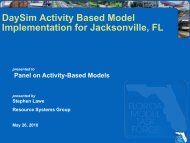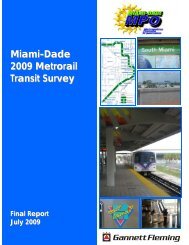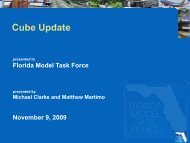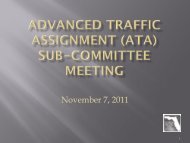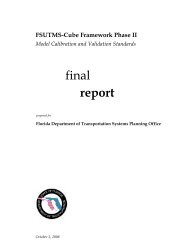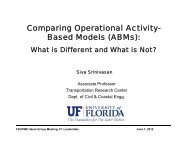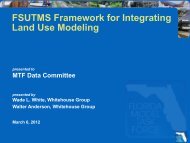Cube 6 with Cloud Services by Colby Brown - FSUTMSOnline
Cube 6 with Cloud Services by Colby Brown - FSUTMSOnline
Cube 6 with Cloud Services by Colby Brown - FSUTMSOnline
Create successful ePaper yourself
Turn your PDF publications into a flip-book with our unique Google optimized e-Paper software.
<strong>Cube</strong> 6 With <strong>Cube</strong> <strong>Cloud</strong> <strong>Services</strong><br />
presented to<br />
Florida Model Task Force<br />
presented <strong>by</strong><br />
Col<strong>by</strong> <strong>Brown</strong><br />
3/6/2012
Citilabs – the Company<br />
Who We Are<br />
Developers of transportation systems modeling<br />
software<br />
Offices<br />
• USA : Tallahassee, San Francisco, Hartford<br />
• Europe : Paris, Milan<br />
• Asia : Beijing, Mumbai<br />
2,500 cities on 6 continents in more than 70 countries<br />
1
Citilabs – the Company<br />
Who Uses Our Products<br />
North America<br />
• Los Angeles, Houston, Miami, Orlando, Washington. Atlanta,<br />
San Francisco, Minneapolis, St. Louis, Tampa, Baltimore,<br />
Pittsburgh, Cincinnati, Sacramento<br />
Europe<br />
• Dublin, London, Manchester, Glasgow, Liverpool, Oslo, Paris,<br />
Lyon, Nice, Strasbourg, Valencia, Seville, Milan, Venice<br />
Asia-Pacific<br />
• Melbourne, Adelaide, Perth, Brisbane, Seoul, Beijing,<br />
Bangkok, Hong Kong, Singapore, Kuala Lumpur, Manila,<br />
Jakarta, Delhi<br />
2
Citilabs<br />
Software Products<br />
Desktop Transportation Modeling + <strong>Cloud</strong> Computing<br />
• a comprehensive suite for passenger, freight, land use,<br />
and traffic simulation<br />
Extension for ArcGIS<br />
• Multimodal transportation network editor<br />
Transportation Accessibility Analysis<br />
• Network accessibility and travel time mapping<br />
3
<strong>Cube</strong>: Professional Desktop Modeling Suite<br />
<strong>Cube</strong> Base – the system interface<br />
• Includes ArcGIS Engine and Python (optional)<br />
• Required for all modules except <strong>Cube</strong> Dynasim<br />
• Available as a standalone model viewer/editor<br />
<strong>Cube</strong> Voyager – the modeling engine<br />
• <strong>Cube</strong> Cluster – distributed computing controller<br />
• <strong>Cube</strong> Avenue – DTA and traffic simulation<br />
<strong>Cube</strong> Dynasim – micro-simulation package<br />
• Includes 3D viewer, transit and pedestrians<br />
<strong>Cube</strong> Avenue<br />
<strong>Cube</strong> Analyst – matrix estimation<br />
• New: dynamic ODME, parallel computing<br />
<strong>Cube</strong> Land – socio-economic forecasting<br />
<strong>Cube</strong> Cargo – freight forecasting<br />
<strong>Cube</strong> Dynasim
New Ribbon Interface<br />
The Ribbon is designed to help you quickly find the commands that you need.<br />
Commands organized in logical groups, collected together under tabs. Each tab is<br />
related to a type of activity such as:<br />
• Scenario<br />
• Intersections<br />
• Analysis<br />
Some tabs are shown only when needed.
Docking Windows<br />
The ‘side’ windows<br />
from Scenario<br />
Manager (scenario,<br />
data, application,<br />
keys..) are now fully<br />
dockable, collapsible<br />
and have auto-hide<br />
functionality
New Script Text Editor<br />
Smart ‘autocomplete’ for commands and keys<br />
Column mode editing<br />
Search and replace <strong>with</strong> bookmark support<br />
Line numbers<br />
Code bookmarks<br />
Collapsible comment ‘groups’<br />
Zooming functionality<br />
Incorporation of ‘tab’<br />
Color themes
What hasn’t changed…
Built for Scenario Testing<br />
Easy to use environment to create,<br />
test, manage and analyze<br />
scenarios.<br />
Menus to prompt user for inputs<br />
and parameters of test<br />
Integrated report and charting<br />
generators to assist in the analysis
The Flow-Chart: Easy Model Development<br />
Famous flow-chart environment for<br />
designing and building transportation<br />
models.<br />
• Modules are accessed through pulldown<br />
menus<br />
• Dropped into a flow chart<br />
• Data inputs and outputs linked <strong>by</strong><br />
drag-and-drop.
<strong>Cube</strong> Voyager Script: Power and Flexibility<br />
The only system equipped <strong>with</strong> its own comprehensive scripting language designed<br />
specifically for transportation modeling<br />
• Create customized models <strong>with</strong>out difficult programing languages<br />
• Access many scripts through simple menu clicks<br />
• Move custom scripts and add as point and click functions <strong>with</strong>in <strong>Cube</strong>
Nashville Activity-Based Model<br />
Run Times (Hours)<br />
Hours<br />
200<br />
192<br />
184<br />
176<br />
168<br />
160<br />
152<br />
144<br />
136<br />
128<br />
120<br />
112<br />
104<br />
96<br />
88<br />
80<br />
72<br />
64<br />
56<br />
48<br />
40<br />
32<br />
24<br />
16<br />
8<br />
0<br />
175.2<br />
139.1<br />
53.7<br />
25<br />
8 16 32 64 128 256 512<br />
Number of Cores<br />
<strong>Cube</strong> Cluster<br />
Provides the ability to spread<br />
calculations across not only<br />
multiple processors but multiple<br />
computers as well.<br />
12.7<br />
10<br />
99% reduction<br />
off single<br />
core<br />
7.3
A Transportation GIS Built on ESRI<br />
Only modeling system that comes<br />
<strong>with</strong> a complete transportation GIS<br />
built on ESRI’s marketing leading<br />
GIS technology.<br />
Store all data directly in ESRI’s<br />
geodatabase format.<br />
No need to convert data back and<br />
forth between the GIS department<br />
and the modeling team<br />
ArcGIS Extension for network editing<br />
(Sugar)
<strong>Cube</strong> 6<br />
The only system offering <strong>Cloud</strong> Computing<br />
• Computer servers not located<br />
in your office or home—but in<br />
another location<br />
• You access these computers<br />
and storage through the<br />
internet<br />
• The computation, software,<br />
data and storage services do<br />
not require knowledge of the<br />
physical location and<br />
configuration of the system that<br />
delivers the services.<br />
• Parallels to this concept can be<br />
drawn <strong>with</strong> the electricity grid
<strong>Cube</strong> <strong>Cloud</strong> <strong>Services</strong>
<strong>Cube</strong> 6: Moving Your Model to <strong>Cube</strong> <strong>Cloud</strong> <strong>Services</strong><br />
TRAVEL MODEL<br />
Amazon’s EC2 <strong>Cloud</strong> Computing<br />
Environment<br />
Model<br />
Developed<br />
<strong>with</strong> <strong>Cube</strong><br />
P<br />
u<br />
b<br />
l<br />
i<br />
s<br />
h<br />
Model<br />
Run <strong>with</strong><br />
<strong>Cube</strong> <strong>Cloud</strong><br />
<strong>Services</strong><br />
TRAVEL MODEL<br />
• Develop the Model <strong>with</strong> <strong>Cube</strong> in the Desktop Environment<br />
• Publish the Model from <strong>Cube</strong> to the <strong>Cube</strong> <strong>Cloud</strong> <strong>Services</strong><br />
• Create, run and analyze scenarios from anywhere
Benefits of CCS: Sharing<br />
You own the model<br />
You invite others to use it<br />
No more physical copy of scripts and models<br />
• Eliminate onerous, mistake prone process<br />
• Eliminate problems <strong>with</strong> version control<br />
• Protect model integrity <strong>by</strong> not sharing scripts<br />
• Protect intellectual property <strong>by</strong> not showing<br />
scripts<br />
Users run the model through simple webinterface<br />
Happy people share<br />
True solution for sharing and maintaining<br />
model(s) <strong>with</strong> multiple users and for delivering<br />
a turn-key solution<br />
Sharing = Value Creation
Speed<br />
Inherent utilization of <strong>Cube</strong> Cluster<br />
Model Administrators choose how many<br />
cores make sense for their models<br />
Choose from 1 to 1001 cores<br />
Runtimes ‘charged’ in core-hours.
Any number of Users…<br />
Any number of Scenarios…<br />
All running simultaneously…<br />
Scalability<br />
One preconfigured machine ‘image’<br />
• No model distribution, setup, or support<br />
• Guaranteed consistent results<br />
• Only pay for what you use<br />
Suddenly, there are no hardware constraints… Spend your<br />
time analyzing results. Not running a model!
Manage Access Through<br />
Admininstrator Control Panel
Run Scenarios With a<br />
Simple Web-Based Interface
Web-Based Mapping of Model Results
Easy to Use Charts and Graphs
Improve Accessibility and Security<br />
Access the model through a<br />
common web browser<br />
Work from anywhere at anytime<br />
Work effectively as teams<br />
Protect the data and models <strong>with</strong><br />
safe, off-site storage <strong>with</strong><br />
redundant data backup
It’s Cheaper Than the Desktop<br />
Eliminate expensive hardware costs<br />
Spend your time on forecasting and<br />
not IT<br />
<strong>Cube</strong> software is included on the<br />
cloud<br />
Reduce costs to share and maintain<br />
the model through web-based<br />
control panels<br />
Reduce training costs—simple<br />
interface
FLSWM<br />
Statewide model<br />
6,242 zones<br />
Passenger and freight modeling<br />
4 user classes
FLSWM<br />
Run Times (Hours)<br />
12<br />
11.4<br />
10<br />
8<br />
Hours<br />
6<br />
4<br />
2<br />
3.3<br />
2.3<br />
72%<br />
reduction off<br />
single core<br />
2.1<br />
0<br />
1 8 16 32<br />
Number of Cores