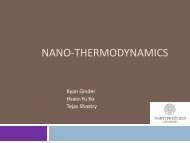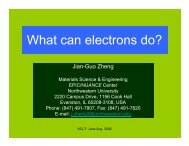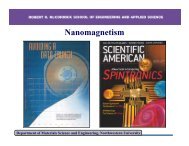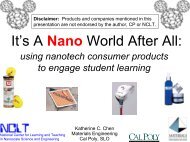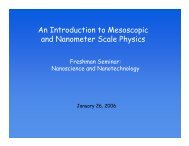A Practical Guide to SPM
A Practical Guide to SPM
A Practical Guide to SPM
Create successful ePaper yourself
Turn your PDF publications into a flip-book with our unique Google optimized e-Paper software.
6<br />
Slow<br />
scan<br />
direction<br />
Trace<br />
Retrace<br />
Figure 2-2 shows scan lines parallel. In reality, they form a zigzag<br />
pattern in which the end of each scan line <strong>to</strong> the left is identical <strong>to</strong> the<br />
beginning of the next scan line <strong>to</strong> the right, and vice versa. Typically,<br />
the scan lines covering the square or rectangular scan area are<br />
numerous enough that consecutive scan lines in opposite directions<br />
(trace and retrace) are approximately parallel.<br />
The <strong>SPM</strong> Image<br />
As the probe scans each line in the raster pattern, the error signal can<br />
be interpreted as a series of data points. The <strong>SPM</strong> image is then<br />
generated by plotting the data point-by-point and line-by-line. Other<br />
signals can also be used <strong>to</strong> generate an image.<br />
Figure 2-2. Trace and retrace.<br />
Fast scan direction<br />
<strong>SPM</strong> imaging software displays the image in a useful way. For<br />
example, the height and color scales can be adjusted <strong>to</strong> highlight<br />
features of interest. The number of data points in each scan line and<br />
the number of scan lines that cover the image area will determine the<br />
image resolution in the fast and slow scan directions, respectively.<br />
The Z Feedback Loop<br />
<strong>SPM</strong>s employ a method known as Z feedback <strong>to</strong> ensure that the probe<br />
accurately tracks the surface <strong>to</strong>pography. The method involves<br />
continually comparing the detec<strong>to</strong>r signal <strong>to</strong> the setpoint. If they are not<br />
equal, a voltage is applied <strong>to</strong> the scanner in order <strong>to</strong> move the probe<br />
either closer <strong>to</strong> or farther from the sample surface <strong>to</strong> bring the error<br />
signal back <strong>to</strong> zero. This applied voltage is commonly used as the<br />
signal for generating an <strong>SPM</strong> image.<br />
Scanning can be performed with Z feedback turned on or off. With<br />
feedback off, the error signal is used <strong>to</strong> generate the image. With<br />
feedback on, the image is based on the voltage applied <strong>to</strong> the<br />
scanner. Each mode has advantages and disadvantages. Scanning<br />
with Z feedback turned off is faster, as the system does not have <strong>to</strong><br />
move the scanner up and down, but it only provides useful<br />
measurement information for relatively smooth surfaces. While<br />
scanning with feedback on takes more time, it allows the measurement<br />
of irregular surfaces with high precision.<br />
Scanning Tunneling Microscopy (STM)<br />
Scanning tunneling microscopy (STM) measures the <strong>to</strong>pography of a<br />
surface using a tunneling current that is dependent on the separation<br />
between the probe tip and the sample surface. STM is typically<br />
performed on conductive and semiconductive surfaces. Common<br />
applications include a<strong>to</strong>mic resolution imaging, electrochemical STM,<br />
scanning tunneling spectroscopy (STS), and low-current imaging of<br />
poorly conductive samples using low-current STM.