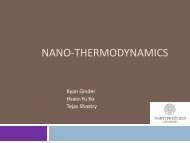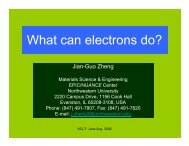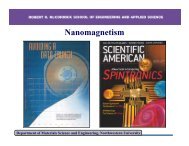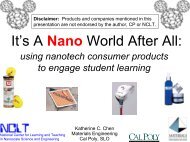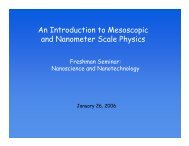A Practical Guide to SPM
A Practical Guide to SPM
A Practical Guide to SPM
Create successful ePaper yourself
Turn your PDF publications into a flip-book with our unique Google optimized e-Paper software.
28<br />
X. Typical Image Artifacts<br />
If the tip becomes worn or if debris attaches itself <strong>to</strong> the end of the tip,<br />
the features in the image may all have the same shape. What is really<br />
being imaged is the worn shape of the tip or the shape of the debris,<br />
not the morphology of the surface features (Figure 10-1).<br />
Double or multiple tip images are formed with a tip with two or more<br />
end points that contact the sample while imaging (Figure 10-2).<br />
Figure 10-1. Dull or dirty tip.<br />
Figure 10-2. Double or multiple tips.<br />
Figure 10-3. Contamination from sample surface.<br />
Figure 10-4. Optical interference.<br />
Loose debris on the sample surface (Figure 10-3) can cause loss of<br />
image resolution and produce streaking in the image. The image on<br />
the left is an example of loss of resolution due <strong>to</strong> build up of<br />
contamination on the tip when scanning from bot<strong>to</strong>m <strong>to</strong> <strong>to</strong>p. The small<br />
elongated features are represented as larger, rounded features until the<br />
debris detaches from the tip near the <strong>to</strong>p of the scan. The image<br />
on the right is an example of skips and streaking caused by loose<br />
debris on the sample surface. Often, loose debris can be swept out of<br />
the image area after a few scans, making it possible <strong>to</strong> acquire a<br />
relatively clean image. Skips can be removed from a captured image<br />
with software.<br />
Interference between the incident and reflected light from the sample<br />
surface can produce a sinusoidal pattern on the image (Figure 10-4)<br />
with a period typically ranging between 1.5 –2.5µm. This artifact is<br />
most often seen in contact mode on highly reflective surfaces in force<br />
calibration plots and occasionally in TappingMode images. It can<br />
usually be reduced or eliminated by adjusting the laser alignment so<br />
that more light reflects off the back of the cantilever and less light<br />
reflects off the sample surface, or by using a cantilever with a more<br />
reflective coating (MESP, TESPA).<br />
When the feedback parameters are not adjusted properly, the tip will<br />
not trace down the back side of the features in TappingMode (Figure<br />
10-5). The image on the left was scanned from left <strong>to</strong> right (trace)<br />
producing tails on the colloidal gold spheres. The image on the right<br />
is the same area imaged with a lower setpoint voltage, increased<br />
gains, and slower scan rate.<br />
Figure 10-5. Not tracking.