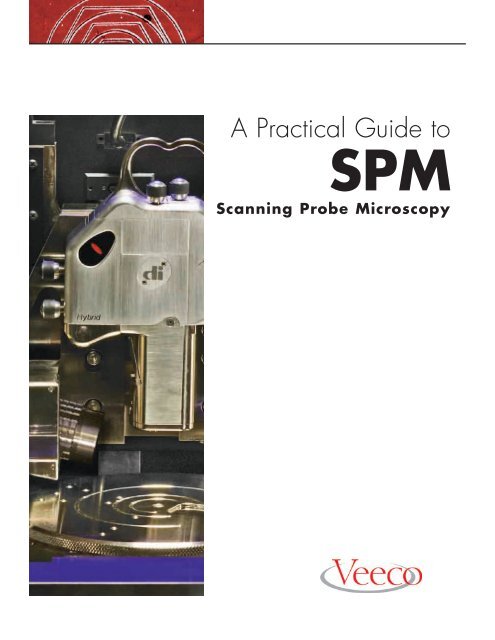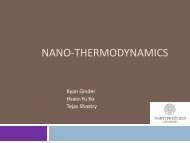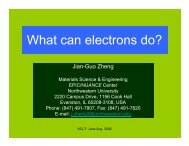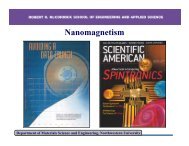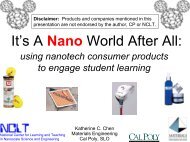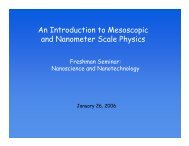A Practical Guide to SPM
A Practical Guide to SPM
A Practical Guide to SPM
Create successful ePaper yourself
Turn your PDF publications into a flip-book with our unique Google optimized e-Paper software.
A <strong>Practical</strong> <strong>Guide</strong> <strong>to</strong><br />
<strong>SPM</strong><br />
Scanning Probe Microscopy
A <strong>Practical</strong> <strong>Guide</strong> <strong>to</strong> <strong>SPM</strong><br />
TABLE OF CONTENTS<br />
4 I. INTRODUCTION<br />
4 II. HOW AN <strong>SPM</strong> WORKS<br />
4 The Probe<br />
5 The Scanner<br />
5 Scanning: Setpoint, Detec<strong>to</strong>r Signal, and Error Signal<br />
6 The <strong>SPM</strong> Image<br />
6 The Z Feedback Loop<br />
6 Scanning Tunneling Microscopy (STM)<br />
7 A<strong>to</strong>mic Force Microscopy (AFM)<br />
8 III. NEAR-FIELD SCANNING OPTICAL MICROSCOPY (NSOM)<br />
9 IV. PRIMARY AFM IMAGING MODES<br />
9 TappingMode AFM<br />
10 Contact AFM<br />
11 Non-contact AFM<br />
11 Torsional Resonance Mode (TRmode) AFM<br />
12 V. SECONDARY AFM IMAGING MODES<br />
12 Lateral Force Microscopy<br />
12 Phase Imaging<br />
13 Magnetic Force Microscopy<br />
14 Conductive AFM<br />
14 Tunneling AFM (TUNA)<br />
14 Electric Force Microscopy<br />
14 Surface Potential Imaging<br />
15 Force Modulation Imaging<br />
15 Scanning Capacitance Microscopy<br />
16 Scanning Spreading Resistance Microscopy (SSRM)<br />
16 Scanning Thermal Microscopy
A <strong>Practical</strong> <strong>Guide</strong> <strong>to</strong> <strong>SPM</strong><br />
TABLE OF CONTENTS (continued)<br />
17 VI. NON-IMAGING MODES<br />
17 Spectroscopy<br />
17 Scanning Tunneling Spectroscopy (STS)<br />
17 Force Spectroscopy<br />
19 Force Volume<br />
19 Advanced Force Spectroscopy<br />
20 Surface Modification Techniques<br />
20 Nanolithography<br />
20 Nanoindentation, Nanoscratching, Wear Testing<br />
20 Nanomanipulation<br />
21 VII. THE SCANNER<br />
21 How Scanners Work<br />
22 Hysteresis<br />
23 Aging<br />
23 Creep<br />
23 Bow<br />
24 VIII. PROBES<br />
24 AFM Probes<br />
24 Silicon Nitride<br />
24 Silicon<br />
25 Types of <strong>SPM</strong> Probes<br />
26 IX. TIP SHAPE ISSUES<br />
27 Resolution Issues<br />
28 X. TYPICAL IMAGE ARTIFACTS
4<br />
I. Introduction<br />
In the early 1980s, scanning probe microscopes (<strong>SPM</strong>s) dazzled the<br />
world with the first real-space a<strong>to</strong>mic-scale images of surfaces. Now,<br />
<strong>SPM</strong>s are used in a wide variety of disciplines, including fundamental<br />
surface science, routine surface roughness analysis, and spectacular<br />
three-dimensional imaging — from a<strong>to</strong>ms of silicon <strong>to</strong> micron-sized<br />
protrusions on the surface of a living cell.<br />
The scanning probe microscope is an imaging <strong>to</strong>ol with a vast<br />
dynamic range, spanning the realms of optical and electron<br />
microscopes. It is also a profiler with unprecedented resolution. In<br />
some cases, scanning probe microscopes can measure physical<br />
properties such as surface conductivity, static charge distribution,<br />
localized friction, magnetic fields, and elastic moduli. Hence, <strong>SPM</strong><br />
applications are very diverse.<br />
This guide was written <strong>to</strong> help you learn about <strong>SPM</strong>s, a process that<br />
should begin with a thorough understanding of the basics. Issues<br />
covered in this guide range from fundamental physics of <strong>SPM</strong>s <strong>to</strong><br />
practical capabilities and instrumentation. Examples of applications<br />
are included throughout.<br />
The origins of Veeco <strong>SPM</strong>s go back <strong>to</strong> the late 1980s. Since that time,<br />
we have maintained strong ties <strong>to</strong> the academic community and a<br />
corporate philosophy that combines technology leadership with a<br />
practical-applications orientation, working with cus<strong>to</strong>mers <strong>to</strong><br />
demonstrate the ability of our <strong>SPM</strong>s <strong>to</strong> meet their needs. We believe<br />
that the more you know about scanning probe microscopes, the more<br />
likely you will be <strong>to</strong> choose the best instrument for your work. We want<br />
<strong>to</strong> provide you with the basic facts about <strong>SPM</strong>s before you make your<br />
way through sales literature.<br />
II. How an <strong>SPM</strong> Works<br />
Scanning probe microscopes are a family of instruments used for<br />
studying surface properties of materials from the micron all the way<br />
down <strong>to</strong> the a<strong>to</strong>mic level. Two fundamental components that make<br />
scanning probe microscopy possible are the probe and the scanner.<br />
The probe is the point of interface between the <strong>SPM</strong> and the sample;<br />
it is the probe that intimately interrogates various qualities of the<br />
surface. The scanner controls the precise position of the probe in<br />
relation <strong>to</strong> the surface, both vertically and laterally.<br />
The Probe<br />
When two materials are brought very close <strong>to</strong>gether, various<br />
interactions are present at the a<strong>to</strong>mic level. These interactions are the<br />
basis for scanning probe microscopy. An <strong>SPM</strong> probe is a component<br />
that is particularly sensitive <strong>to</strong> such interactions and is designed <strong>to</strong><br />
sense them. Specifically, when an <strong>SPM</strong> probe is brought very close <strong>to</strong>
5<br />
a sample surface, the sensed interaction can be correlated <strong>to</strong> the<br />
distance between the probe and sample. Since the magnitude of this<br />
interaction varies as a function of the probe-sample distance, the <strong>SPM</strong><br />
can map a sample’s surface <strong>to</strong>pography by scanning the probe in a<br />
precise, controlled manner over the sample surface.<br />
The Scanner<br />
The material that provides the precise positioning control required by<br />
all <strong>SPM</strong> scanners is piezoelectric ceramic. Piezoelectric ceramic<br />
changes its geometry when a voltage is applied; the voltage applied<br />
is proportional <strong>to</strong> the resulting mechanical movement.<br />
The piezoelectric scanner in an <strong>SPM</strong> is designed <strong>to</strong> bend, expand,<br />
and contract in a controlled, predictable manner. The scanner,<br />
therefore, provides a way of controlling the probe-sample distance<br />
and of moving the probe over the surface.<br />
Means of sensing the<br />
vertical position of the tip<br />
A feedback system <strong>to</strong><br />
control the vertical<br />
position of the tip<br />
A probe tip<br />
A coarse positioning<br />
system <strong>to</strong> bring the<br />
tip in<strong>to</strong> the general<br />
vicinity of the sample<br />
Scanning: Setpoint, Detec<strong>to</strong>r Signal, and Error Signal<br />
In order <strong>to</strong> generate an <strong>SPM</strong> image, the scanner moves the probe tip<br />
close enough <strong>to</strong> the sample surface for the probe <strong>to</strong> sense the probesample<br />
interaction. Once within this regime, the probe produces a<br />
signal representing the magnitude of this interaction, which<br />
corresponds <strong>to</strong> the probe-sample distance. This signal is referred <strong>to</strong> as<br />
the detec<strong>to</strong>r signal (Figure 2-1).<br />
Figure 2-1. <strong>SPM</strong> feedback loop.<br />
A piezoelectric scanner that moves<br />
the sample under the tip (or the tip<br />
over the sample) in a raster pattern<br />
A computer system that<br />
drives the scanner,<br />
measures data, and<br />
converts the data in<strong>to</strong><br />
an image<br />
In order for the detec<strong>to</strong>r signal <strong>to</strong> be meaningful, a reference value<br />
known as the setpoint is established. When the scanner moves the<br />
probe in<strong>to</strong> the imaging regime, the detec<strong>to</strong>r signal is moni<strong>to</strong>red and<br />
compared <strong>to</strong> the setpoint. When the detec<strong>to</strong>r signal is equal <strong>to</strong> the<br />
setpoint, the scanning can begin.<br />
The scanner moves the probe over the surface in a precise, defined<br />
pattern known as a raster pattern, a series of rows in a zigzag pattern<br />
covering a square or rectangular area. As the probe encounters<br />
changes in the sample <strong>to</strong>pography, the probe-sample distance<br />
changes, triggering a corresponding variance in the detec<strong>to</strong>r signal.<br />
The data for generating an <strong>SPM</strong> image is calculated by comparing<br />
the detec<strong>to</strong>r signal <strong>to</strong> the setpoint. The difference between these two<br />
values is referred <strong>to</strong> as the error signal, which is the raw data used<br />
<strong>to</strong> generate an image of the surface <strong>to</strong>pography.<br />
Data can be collected as the probe moves from left <strong>to</strong> right (the<br />
“trace”) and from right <strong>to</strong> left (the “retrace”). The ability <strong>to</strong> collect data<br />
in both directions can be very useful in fac<strong>to</strong>ring out certain effects that<br />
do not accurately represent the sample surface. The trace-and-retrace<br />
movement is sometimes referred <strong>to</strong> as the “fast scan direction.” The<br />
direction perpendicular <strong>to</strong> the fast scan direction is sometimes referred<br />
<strong>to</strong> as the “slow scan direction.”
6<br />
Slow<br />
scan<br />
direction<br />
Trace<br />
Retrace<br />
Figure 2-2 shows scan lines parallel. In reality, they form a zigzag<br />
pattern in which the end of each scan line <strong>to</strong> the left is identical <strong>to</strong> the<br />
beginning of the next scan line <strong>to</strong> the right, and vice versa. Typically,<br />
the scan lines covering the square or rectangular scan area are<br />
numerous enough that consecutive scan lines in opposite directions<br />
(trace and retrace) are approximately parallel.<br />
The <strong>SPM</strong> Image<br />
As the probe scans each line in the raster pattern, the error signal can<br />
be interpreted as a series of data points. The <strong>SPM</strong> image is then<br />
generated by plotting the data point-by-point and line-by-line. Other<br />
signals can also be used <strong>to</strong> generate an image.<br />
Figure 2-2. Trace and retrace.<br />
Fast scan direction<br />
<strong>SPM</strong> imaging software displays the image in a useful way. For<br />
example, the height and color scales can be adjusted <strong>to</strong> highlight<br />
features of interest. The number of data points in each scan line and<br />
the number of scan lines that cover the image area will determine the<br />
image resolution in the fast and slow scan directions, respectively.<br />
The Z Feedback Loop<br />
<strong>SPM</strong>s employ a method known as Z feedback <strong>to</strong> ensure that the probe<br />
accurately tracks the surface <strong>to</strong>pography. The method involves<br />
continually comparing the detec<strong>to</strong>r signal <strong>to</strong> the setpoint. If they are not<br />
equal, a voltage is applied <strong>to</strong> the scanner in order <strong>to</strong> move the probe<br />
either closer <strong>to</strong> or farther from the sample surface <strong>to</strong> bring the error<br />
signal back <strong>to</strong> zero. This applied voltage is commonly used as the<br />
signal for generating an <strong>SPM</strong> image.<br />
Scanning can be performed with Z feedback turned on or off. With<br />
feedback off, the error signal is used <strong>to</strong> generate the image. With<br />
feedback on, the image is based on the voltage applied <strong>to</strong> the<br />
scanner. Each mode has advantages and disadvantages. Scanning<br />
with Z feedback turned off is faster, as the system does not have <strong>to</strong><br />
move the scanner up and down, but it only provides useful<br />
measurement information for relatively smooth surfaces. While<br />
scanning with feedback on takes more time, it allows the measurement<br />
of irregular surfaces with high precision.<br />
Scanning Tunneling Microscopy (STM)<br />
Scanning tunneling microscopy (STM) measures the <strong>to</strong>pography of a<br />
surface using a tunneling current that is dependent on the separation<br />
between the probe tip and the sample surface. STM is typically<br />
performed on conductive and semiconductive surfaces. Common<br />
applications include a<strong>to</strong>mic resolution imaging, electrochemical STM,<br />
scanning tunneling spectroscopy (STS), and low-current imaging of<br />
poorly conductive samples using low-current STM.
7<br />
The scanning tunneling microscope (STM) is the ances<strong>to</strong>r of all<br />
scanning probe microscopes. Invented in 1981 at IBM Zurich, it was<br />
the first instrument <strong>to</strong> generate real-space images of surfaces with<br />
a<strong>to</strong>mic resolution. The inven<strong>to</strong>rs, Gerd Binnig and Heinrich Rohrer,<br />
were awarded the Nobel Prize in Physics five years later for<br />
this invention.<br />
The probe in an STM is a conducting sharp tip (typically made of<br />
platinum-iridium or tungsten). A bias voltage is applied between the<br />
tip and the sample. When the tip is brought close enough <strong>to</strong> the<br />
sample, electrons begin <strong>to</strong> “tunnel” through the gap, from the tip in<strong>to</strong><br />
the sample, or vice versa, depending on the polarity of the bias<br />
voltage. The resulting tunneling current varies with tip-sample distance<br />
and is the detec<strong>to</strong>r signal used <strong>to</strong> create an STM image. Note that for<br />
tunneling <strong>to</strong> take place, both the sample and the tip must be<br />
conduc<strong>to</strong>rs or semiconduc<strong>to</strong>rs. Unlike AFMs, which are discussed in<br />
the next section, STMs cannot image insulating materials.<br />
The tunneling current is an exponential function of the distance such<br />
that in a typical experiment if the separation between the tip and the<br />
sample changes by about an Ångstrom, the tunneling current changes<br />
by an order of magnitude. This gives the STM its remarkable<br />
sensitivity. The STM can image the surface of a sample with a<strong>to</strong>mic<br />
resolution — vertically and laterally.<br />
Mirror<br />
Cantilever<br />
Laser diode<br />
PSPD detec<strong>to</strong>r<br />
Sample<br />
PZT scanner<br />
A<strong>to</strong>mic Force Microscopy (AFM)<br />
The a<strong>to</strong>mic force microscope (AFM) grew out of the STM and <strong>to</strong>day<br />
it is by far the more prevalent of the two. Unlike STMs, AFMs can be<br />
used <strong>to</strong> study insula<strong>to</strong>rs, as well as semiconduc<strong>to</strong>rs and conduc<strong>to</strong>rs.<br />
The probe used in an AFM is a sharp tip, typically less than 5µm tall<br />
and often less than 10nm in diameter at the apex. The tip is located<br />
at the free end of a cantilever that is usually 100–500µm long. Forces<br />
between the tip and the sample surface cause the cantilever <strong>to</strong> bend,<br />
or deflect. A detec<strong>to</strong>r measures the cantilever deflections as the tip is<br />
scanned over the sample, or the sample is scanned under the tip. The<br />
measured cantilever deflections allow a computer <strong>to</strong> generate a map<br />
of surface <strong>to</strong>pography. Several forces typically contribute <strong>to</strong> the<br />
deflection of an AFM cantilever. To a large extent, the distance regime<br />
(i.e., the tip-sample spacing) determines the type of force that will<br />
be sensed.<br />
Figure 2-3. Typical optical detection scheme in AFM.<br />
Variations on this basic scheme are used <strong>to</strong> measure <strong>to</strong>pography as<br />
well as other surface features. There are numerous AFM modes. Each<br />
is defined primarily in terms of the type of force being measured and<br />
how it is measured.
8<br />
Most AFMs use optical techniques <strong>to</strong> detect the position of the<br />
cantilever. In the most common scheme (Figure 2-3), a light beam from<br />
a laser diode bounces off the back of the cantilever and on<strong>to</strong> a<br />
position-sensitive pho<strong>to</strong>-detec<strong>to</strong>r (PSPD). As the cantilever bends, the<br />
position of the laser beam on the detec<strong>to</strong>r changes. The ratio of the<br />
path length between the cantilever and the detec<strong>to</strong>r <strong>to</strong> the length of the<br />
cantilever itself produces amplification. As a result, the system can<br />
detect sub-Ångstrom vertical movement at the free end of the cantilever,<br />
where the tip is located.<br />
Once the AFM has detected the cantilever deflection, it can generate<br />
the <strong>to</strong>pographic data with the Z feedback turned on or off. With Z<br />
feedback off (constant-height mode), the spatial variation of the<br />
cantilever deflection is used <strong>to</strong> generate the <strong>to</strong>pographic data set.<br />
With Z feedback on (constant-force mode), the image is based on the<br />
Z motion of the scanner as it moves in the Z direction <strong>to</strong> maintain a<br />
constant cantilever deflection.<br />
In constant-force mode, the speed of scanning is limited by the<br />
response time of the feedback loop, but the <strong>to</strong>tal force exerted on the<br />
sample by the tip is well controlled. Constant-force mode is generally<br />
preferred for most applications.<br />
Constant-height mode is often used for taking a<strong>to</strong>mic-scale images of<br />
a<strong>to</strong>mically flat surfaces, where the cantilever deflections, and thus<br />
variations in applied force, are small. Constant-height mode is also<br />
essential for recording real-time images of changing surfaces, where<br />
high scan speed is a must.<br />
III. Near-field Scanning<br />
Optical Microscopy<br />
(NSOM)<br />
Tuning fork<br />
Voltage signal<br />
Figure 3-1. Tuning fork mechanism.<br />
Non-optical<br />
NSOM is an optical microscopy technique that takes advantage of<br />
<strong>SPM</strong> technology <strong>to</strong> enable users <strong>to</strong> work with standard optical <strong>to</strong>ols<br />
beyond the diffraction limit that normally restricts the resolution<br />
capability of such methods. NSOM works by exciting the sample with<br />
light passing through a sub-micron aperture formed at the end of a<br />
single-mode drawn optical fiber. Typically, the aperture is a few tens<br />
of nanometers in diameter. The fiber is coated with aluminum <strong>to</strong><br />
prevent light loss, thus ensuring a focused beam from the tip.<br />
As in <strong>SPM</strong>s, a probe measures the tip-sample distance and<br />
piezoelectric scanners are used <strong>to</strong> scan the sample in a defined<br />
pattern and respond <strong>to</strong> changes in the sample <strong>to</strong>pography. These two<br />
technologies make it possible <strong>to</strong> bring the aperture of the optical fiber<br />
in<strong>to</strong> the “near-field” regime and maintain that distance throughout the<br />
scanning process. In NSOM, the probe may be tuning fork-based<br />
shear-force feedback. Tuning fork technology eliminates the need for<br />
an additional feedback laser, as found in earlier NSOM designs<br />
(Figure 3-1).
9<br />
Tuning forks also improve force sensitivity and greatly facilitate setup,<br />
thus allowing a broader choice of light wavelengths for measurement.<br />
Simultaneous, independent optical and <strong>to</strong>pographic images can then<br />
be taken. It is important that only a very small portion of the sample<br />
be illuminated. This significantly reduces pho<strong>to</strong>bleaching, which helps<br />
clarify the relationship between optical and <strong>to</strong>pographic structure.<br />
Fluorescence is the most commonly used imaging mode; other modes<br />
include UV-visible, IR, and Raman techniques. In addition <strong>to</strong> its remarkable<br />
imaging capabilities, chemical information can be obtained<br />
using near-field spectroscopy at resolutions better than 100nm.<br />
IV. Primary AFM<br />
Imaging Modes<br />
This chapter discusses the four primary AFM modes: TappingMode,<br />
contact, non-contact, and <strong>to</strong>rsional resonance. Many secondary<br />
modes (which will be described in the next chapter) can be derived<br />
from these primary modes.<br />
TappingMode AFM<br />
TappingMode AFM, the most commonly used of all AFM modes, is<br />
a patented technique (Veeco Instruments) that maps <strong>to</strong>pography by<br />
lightly tapping the surface with an oscillating probe tip. The<br />
cantilever's oscillation amplitude changes with sample surface<br />
<strong>to</strong>pography. The <strong>to</strong>pography image is obtained by moni<strong>to</strong>ring these<br />
changes and closing the Z feedback loop <strong>to</strong> minimize them.<br />
TappingMode has become an important AFM technique, as it<br />
overcomes some of the limitations of both contact and non-contact<br />
AFM (also described in this chapter). By eliminating lateral forces that<br />
can damage samples and reduce image resolution, TappingMode<br />
allows routine imaging of samples once considered impossible <strong>to</strong><br />
image with AFMs.<br />
Another major advantage of TappingMode is related <strong>to</strong> limitations that<br />
can arise due <strong>to</strong> the thin layer of liquid that forms on most sample<br />
surfaces in an ambient imaging environment (i.e., in air or some other<br />
gas). The amplitude of the cantilever oscillation in TappingMode<br />
is typically on the order of a few tens of nanometers, which ensures<br />
that the tip does not get stuck in this liquid layer. The amplitude used<br />
in non-contact AFM is much smaller. As a result, the non-contact tip<br />
often gets stuck in the liquid layer unless the scan is performed at a<br />
very slow speed.<br />
In general, TappingMode is much more effective than non-contact<br />
AFM, but especially for imaging larger areas on the sample that may<br />
include greater variation in <strong>to</strong>pography. TappingMode can be<br />
performed in gases and non-corrosive liquids.
10<br />
Intermittent<br />
contact<br />
Contact<br />
Non-contact<br />
Figure 4-1. Attractive and repulsive forces.<br />
Repulsive force<br />
Distance<br />
(tip-<strong>to</strong>-sample separation)<br />
Attractive force<br />
Contact AFM<br />
In contact AFM, the tip is in perpetual contact with the sample. The tip<br />
is attached <strong>to</strong> the end of a cantilever with a low spring constant —<br />
lower than the effective spring constant of the force holding the a<strong>to</strong>ms<br />
of most solids <strong>to</strong>gether. As the scanner gently traces the tip across the<br />
sample (or the sample under the tip), the contact force causes the<br />
cantilever <strong>to</strong> bend <strong>to</strong> accommodate changes in <strong>to</strong>pography.<br />
At the right side of the curve in Figure 4-1, the tip and sample are<br />
separated. As the tip and the sample are gradually brought <strong>to</strong>gether,<br />
their a<strong>to</strong>ms begin <strong>to</strong> weakly attract each other. This attraction increases<br />
until the a<strong>to</strong>ms are so close <strong>to</strong>gether that their electron clouds begin <strong>to</strong><br />
repel each other. This electrostatic repulsion progressively weakens the<br />
attractive force as the separation continues <strong>to</strong> decrease. The <strong>to</strong>tal force<br />
goes through zero and finally becomes positive (repulsive).<br />
The slope of the curve is very steep in the repulsive regime. This force<br />
balances and surpasses almost any force that attempts <strong>to</strong> push the<br />
a<strong>to</strong>ms closer <strong>to</strong>gether. In AFM, this means that when the cantilever<br />
pushes the tip against the sample, the cantilever bends rather than<br />
forcing the tip a<strong>to</strong>ms closer <strong>to</strong> the sample a<strong>to</strong>ms. Even if you use a very<br />
stiff cantilever <strong>to</strong> exert large forces on the sample, the inter-a<strong>to</strong>mic<br />
separation between the tip and sample a<strong>to</strong>ms does not decrease<br />
much. Instead, the sample surface, or the tip, or both, are likely<br />
<strong>to</strong> deform.<br />
In addition <strong>to</strong> the repulsive force described above, two other forces<br />
are generally present during contact AFM imaging: a capillary force<br />
exerted by the thin liquid layer often present on the sample surface in<br />
an ambient (non-vacuum) environment (typically, this layer is mostly<br />
water), and the force exerted by the cantilever itself. The capillary<br />
force arises when water wicks its way around the tip, applying a<br />
strong attractive force that tends <strong>to</strong> hold the tip in contact with the<br />
surface. The magnitude of the capillary force, <strong>to</strong>o, depends upon the<br />
tip-sample separation. The force exerted by the cantilever is like the<br />
force of a compressed spring. The magnitude and sign (repulsive or<br />
attractive) of the cantilever force depends upon the deflection of the<br />
cantilever and upon its spring constant. These forces are revisited in<br />
the Non-imaging Modes chapter.<br />
As long as the tip is in contact with the sample, the capillary force<br />
should be constant because the distance between the tip and the<br />
sample is virtually incompressible. (We assume here that the water<br />
layer is homogeneous across the scanning area.) The variable force in<br />
contact AFM is then the force exerted by the cantilever.
11<br />
Non-contact AFM<br />
Non-contact AFM (NC-AFM) is one of several vibrating cantilever<br />
techniques in which an AFM cantilever is vibrated near the surface of<br />
a sample. The spacing between the tip and the sample for NC-AFM,<br />
on the order of tens <strong>to</strong> hundreds of Ångstroms, is indicated in Figure<br />
4-1 as the non-contact regime. The inter-a<strong>to</strong>mic force between the<br />
cantilever and sample in this regime is attractive (largely a result of van<br />
der Waals interactions).<br />
In non-contact mode, the system vibrates a stiff cantilever near<br />
its resonant frequency (typically 100–400kHz) with amplitude of<br />
a few tens <strong>to</strong> hundreds of Ångstroms. The system detects changes in<br />
the cantilever’s resonance frequency or vibration amplitude. The<br />
attractive non-contact force between tip and sample is typically smaller<br />
than and more difficult <strong>to</strong> maintain than the repulsive contact force. In<br />
addition, cantilevers used for NC-AFM must be stiffer than those used<br />
for contact AFM. These are both fac<strong>to</strong>rs that make the NC-AFM<br />
detec<strong>to</strong>r signal small. Therefore, a sensitive AC detection scheme is<br />
used for NC-AFM imaging.<br />
In NC-AFM mode, Z feedback is turned on. The system moni<strong>to</strong>rs either<br />
the resonant frequency or vibration amplitude of the cantilever and<br />
keeps it constant by moving the scanner up or down in response <strong>to</strong><br />
changes. In this way, the average tip-sample distance is also kept<br />
constant and the Z feedback signal is used <strong>to</strong> generate the data set.<br />
Cantilever <strong>to</strong>rsion<br />
Torsional Resonance Mode (TRmode) AFM<br />
TRmode is a major new patented technique (Veeco Instruments) in<br />
a<strong>to</strong>mic force microscopy that measures and controls dynamic lateral<br />
forces between the AFM probe tip and sample surface. Utilizing<br />
advanced sensing hardware and electronics <strong>to</strong> characterize <strong>to</strong>rsional<br />
oscillations of the cantilever, TRmode enables detailed, nanoscale<br />
examination of in-plane anisotropy and provides new perspectives in<br />
the study of material structures and properties. It can also be<br />
interleaved with TappingMode <strong>to</strong> provide complementary lateral and<br />
vertical characterization.<br />
Figure 4-2. TRmode.<br />
Ångstrom-scale<br />
lateral tip dither<br />
In TRmode, the cantilever oscillates around its long axis in a twisting<br />
motion. This oscillation causes a dithering motion of the tip. As the tip<br />
encounters lateral forces on the sample surface, the corresponding<br />
change in the cantilever’s twisting motion is detected (the detec<strong>to</strong>r<br />
signal).<br />
This twist is detected by using a quad-cell position-sensitive pho<strong>to</strong>detec<strong>to</strong>r<br />
(PSPD). With a quad-cell PSPD, vertical deflection and lateral<br />
twist can be measured simultaneously, as shown in Figure 4-2. Note<br />
that contact AFM uses a bi-cell PSPD <strong>to</strong> measure the vertical deflection<br />
of the cantilever, indicating changes in sample <strong>to</strong>pography.
12<br />
V. Secondary AFM<br />
Imaging Modes<br />
AFM tip<br />
Laser beam<br />
Fast direction<br />
of raster scan<br />
To detec<strong>to</strong>r<br />
Cantilever twist<br />
The imaging modes described below are derived from the four<br />
primary AFM imaging modes discussed in the previous chapter.<br />
Lateral Force Microscopy<br />
Lateral force microscopy (LFM) is a contact AFM mode that identifies<br />
and maps relative differences in the friction forces between the probe<br />
tip and the sample surface. In LFM, the scanning is always<br />
perpendicular <strong>to</strong> the long axis of the cantilever. Forces on the<br />
cantilever that are parallel <strong>to</strong> the plane of the sample surface cause<br />
twisting of the cantilever around its long axis. This twisting is measured<br />
by a quad-cell PSPD, as with TRmode.<br />
Horizontal<br />
deflection<br />
= Higher frictional areas<br />
Figure 5-1. Lateral force microscopy.<br />
Trace<br />
Retrace<br />
Twisting of the cantilever usually arises from two sources: changes in<br />
surface friction and changes in <strong>to</strong>pography, as shown in Figure 5-1.<br />
In the first case, the tip may experience greater friction as it traverses<br />
some areas, causing the cantilever <strong>to</strong> twist more. In the second case,<br />
the cantilever may twist when it encounters edges of <strong>to</strong>pographic<br />
features. To separate one effect from the other, usually three signals are<br />
collected simultaneously: both trace and retrace LFM signals, along<br />
with either the trace or retrace AFM signal.<br />
LFM applications include identifying transitions between different<br />
components in polymer blends and composites, identifying<br />
contaminants on surfaces, delineating coverage by coatings, and<br />
chemical force microscopy (CFM) using probe tips functionalized for<br />
specific chemical species.<br />
<br />
Figure 5-2. Phase imaging.<br />
Detec<strong>to</strong>r signal<br />
Drive signal<br />
<br />
Phase Imaging<br />
Phase imaging is the mapping of the measure phase of the cantilever’s<br />
periodic oscillations, relative <strong>to</strong> the phase of the periodic signal that<br />
drives the cantilever. Changes in this measured phase often<br />
correspond <strong>to</strong> changes in the properties across the sample surface<br />
(Figure 5-2).<br />
Phase imaging is a secondary imaging mode derived from<br />
TappingMode or non-contact mode that goes beyond <strong>to</strong>pographic<br />
data <strong>to</strong> detect variations in composition, adhesion, friction,<br />
viscoelasticity, and other properties, including electric and magnetic.<br />
Applications include locating contaminants, mapping different<br />
components in composite materials, and differentiating regions of high<br />
and low surface adhesion or hardness as well as regions of different<br />
electrical or magnetic properties.<br />
The AFM's feedback loop operates in the usual manner, using changes<br />
in the cantilever's oscillation amplitude <strong>to</strong> map sample <strong>to</strong>pography.<br />
The phase is moni<strong>to</strong>red while the <strong>to</strong>pographic image is being taken<br />
so that images of <strong>to</strong>pography and phase (material properties) can be<br />
collected simultaneously.
13<br />
Figure 5-3 shows simultaneously acquired <strong>to</strong>pography and phase<br />
AFM images of a silicone hydrogel in saline solution. The four outer<br />
areas were exposed <strong>to</strong> a sequence of chemical processing steps. The<br />
central cross-like region, which was masked and thus protected from<br />
the processing, retained its hydrophobicity.<br />
Figure 5-3. Simultaneously acquired <strong>to</strong>pography (left) and phase<br />
(right) AFM images of a silicone hydrogel in saline solution.<br />
Field of view: 50µm.<br />
In the phase image (Figure 5-4), a marked phase shift is seen across<br />
the boundaries. The phase image is clearly providing material<br />
property contrast on this well-defined experimental hydrogel surface.<br />
The phase signal is sensitive <strong>to</strong> both short- and long-range tip-sample<br />
interactions. Short-range interactions include adhesive forces and<br />
frictional forces; long-range interactions include electric fields and<br />
magnetic fields.<br />
Phase detection is a key element in numerous scanning probe<br />
microscopy techniques, including magnetic force microscopy (MFM),<br />
electric force microscopy (EFM), and scanning capacitance<br />
microscopy (SCM).<br />
Magnetic Force Microscopy<br />
Magnetic force microscopy (MFM) is a secondary imaging mode<br />
derived from TappingMode that maps magnetic force gradient above<br />
the sample surface. This mapping is performed via a patented twopass<br />
technique, LiftMode. LiftMode separately measures <strong>to</strong>pography<br />
and another selected property (magnetic force, electric force, etc.)<br />
using the <strong>to</strong>pographical information <strong>to</strong> track the probe tip at a constant<br />
height above the sample surface during the second pass.<br />
Figure 5-4. Detail of Figure 5-3, showing boundary between<br />
hydrophilic and hydrophobic regions in <strong>to</strong>pography (<strong>to</strong>p) and<br />
phase (bot<strong>to</strong>m) images.<br />
The MFM probe tip is coated with a ferromagnetic thin film. While<br />
scanning, it is the magnetic field’s dependence on tip-sample<br />
separation that induces changes in the cantilever’s amplitude,<br />
resonance frequency, or phase (Figure 5-5). MFM can be used <strong>to</strong><br />
image both naturally occurring and deliberately written magnetic<br />
domains (Figure 5-6).<br />
MFM signal<br />
Magnetic<br />
domains<br />
Magnetic sample<br />
Figure 5-5. MFM maps<br />
the magnetic domains of<br />
the sample surface.<br />
Figure 5-6. MFM image<br />
showing the magnetic<br />
signature of data bits written<br />
on a hard disk, 3µm scan.
14<br />
Conductive AFM<br />
Conductive a<strong>to</strong>mic force microscopy (CAFM) is a secondary imaging<br />
mode derived from contact AFM that characterizes conductivity<br />
variations across medium- <strong>to</strong> low-conducting and semiconducting<br />
materials. CAFM performs general-purpose measurements and has a<br />
current range of pA <strong>to</strong> µA.<br />
Figure 5-7. Conductive AFM.<br />
CAFM employs a conductive probe tip. Typically, a DC bias is<br />
applied <strong>to</strong> the tip and the sample is held at ground potential. While<br />
the Z feedback signal is used <strong>to</strong> generate a normal contact AFM<br />
<strong>to</strong>pography image, the current passing between the tip and sample is<br />
measured <strong>to</strong> generate the conductive AFM image (Figure 5-7).<br />
Alternatively, using a second feedback loop, the applied voltage is<br />
modified <strong>to</strong> yield a constant current. It is the voltage data that<br />
constitutes the image.<br />
Tunneling AFM (TUNA)<br />
Tunneling AFM (TUNA) works similarly <strong>to</strong> conductive AFM, but with<br />
higher sensitivities. TUNA characterizes ultra-low currents (between<br />
80fA and 120pA) through the thickness of thin films. The TUNA<br />
application can be operated in either imaging or spectroscopy mode<br />
(see the Non-imaging Modes chapter). Applications include gate<br />
dielectric development in the semiconduc<strong>to</strong>r industry.<br />
Electric Force Microscopy<br />
Electric force microscopy (EFM) is a secondary imaging mode derived<br />
from TappingMode that measures electric field gradient distribution<br />
above the sample surface. The measurement is performed via<br />
LiftMode, a patented two-pass technique mentioned earlier in this<br />
chapter. LiftMode separately measures <strong>to</strong>pography and another<br />
selected property (magnetic force, electric force, etc.) using the<br />
<strong>to</strong>pographical information <strong>to</strong> track the probe tip at a constant height<br />
above the sample surface during the second pass.<br />
Figure 5-8. Electric force microscopy.<br />
Often, a voltage is applied between the tip and the sample in EFM.<br />
(Sometimes this voltage is not required <strong>to</strong> obtain an EFM image.) The<br />
cantilever’s resonance frequency and phase both change with the<br />
strength of the electric field gradient and are used <strong>to</strong> construct the EFM<br />
image. Locally charged domains on the sample surface are mapped<br />
in a manner similar <strong>to</strong> the way in which MFM maps magnetic domains<br />
(Figure 5-8).<br />
Surface Potential Imaging<br />
Surface potential (SP) imaging is a secondary imaging mode derived<br />
from TappingMode that maps the variation of the electrostatic potential<br />
across the sample surface. SP imaging is a nulling technique. As the<br />
tip travels above the surface in LiftMode (see the preceding section on<br />
EFM), the tip and the cantilever experience a force wherever the
15<br />
potential on the surface is different from the potential of the tip. The<br />
force is nullified by varying the voltage of the tip so that the tip is at<br />
the same potential as the region of the sample surface underneath it.<br />
SP imaging can be used <strong>to</strong> detect and quantify contact potential<br />
differences (CPD) on the surface. SP imaging has found numerous<br />
applications, including corrosion science.<br />
Cantilever amplitude variation due <strong>to</strong> force modulation<br />
Compliant region<br />
Stiff region<br />
Figure 5-9. Force modulation imaging. The amplitude of<br />
cantilever oscillation varies according <strong>to</strong> the mechanical<br />
properties of the sample surface.<br />
Sample<br />
Figure 5-10. Contact AFM (left) and force modulation (right)<br />
images of a carbon fiber/polymer composite collected<br />
simultaneously, 5µm scans.<br />
Force Modulation Imaging<br />
Force modulation imaging is a secondary imaging mode derived from<br />
contact AFM that measures relative elasticity/stiffness of surface<br />
features. It is commonly used <strong>to</strong> map the distribution of materials of<br />
composite systems. As with LFM and MFM, force modulation imaging<br />
allows simultaneous acquisition of both <strong>to</strong>pographic and materialproperties<br />
maps.<br />
In force modulation imaging mode, the probe tip tracks the sample<br />
<strong>to</strong>pography as in normal contact AFM. In addition, a periodic<br />
mechanical signal, typically less than 5 kHz, is applied <strong>to</strong> the base of<br />
the cantilever. The amplitude of cantilever modulation that results from<br />
this applied signal varies according <strong>to</strong> the elastic properties of the<br />
sample, as shown in Figure 5-9.<br />
The resulting force modulation image is a map of the sample's elastic<br />
response. The frequency of the applied signal is typically tens of<br />
kilohertz, which is faster than the Z feedback loop is set up <strong>to</strong> track.<br />
Thus, <strong>to</strong>pographic information can be separated from local variations<br />
in the sample's elastic properties and the two types of images can be<br />
collected simultaneously, as shown in Figure 5-10.<br />
Scanning Capacitance Microscopy<br />
Scanning capacitance microscopy (SCM) is a secondary imaging<br />
mode derived from contact AFM. SCM maps variations in majority<br />
electrical carrier concentration (electrons or holes) across the sample<br />
surface (typically a doped semiconduc<strong>to</strong>r). SCM applies a highfrequency<br />
(90 kHz) AC bias <strong>to</strong> the sample and uses an ultra-highfrequency<br />
(1 GHz) detec<strong>to</strong>r <strong>to</strong> measure local tip-sample capacitance<br />
changes as the tip scans across the sample surface. These<br />
capacitance changes are a function of the majority carrier<br />
concentration in semiconduc<strong>to</strong>rs; hence, relative carrier concentration<br />
can be mapped in the range of 10 16 –10 21 cm -3 .<br />
Applications include two-dimensional profiling of dopants in<br />
semiconduc<strong>to</strong>r process evaluation and failure analysis.
16<br />
Scanning Spreading Resistance Microscopy (SSRM)<br />
Scanning spreading resistance microscopy (SSRM) is a patented<br />
(Veeco Instruments) secondary imaging mode derived from contact<br />
AFM that maps variations in majority carrier concentration in<br />
semiconduc<strong>to</strong>r materials. A conductive probe is scanned in contact<br />
mode across the sample, while a DC bias is applied between the tip<br />
and sample. The resulting current between the tip and sample is<br />
measured (referencing it <strong>to</strong> an internal resis<strong>to</strong>r) using a logarithmic<br />
current amplifier, providing a range of 10pA–0.1mA. This yields<br />
a local resistance measurement, which is mapped <strong>to</strong> generate the<br />
SSRM image.<br />
Cantilever mount<br />
Laser<br />
Wollas<strong>to</strong>n wire<br />
Platinum core<br />
Pho<strong>to</strong>detec<strong>to</strong>r<br />
Mirrors<br />
Sample<br />
Scanning Thermal Microscopy<br />
Scanning thermal microscopy (SThM) is a secondary imaging mode<br />
derived from contact AFM that maps two-dimensional temperature<br />
variation across the sample surface. As with many other modes, SThM<br />
allows simultaneous acquisition of <strong>to</strong>pographic data. At the heart of<br />
an SThM system is a thermal probe with a resistive element. A thermal<br />
control unit carries out thermal mapping and control <strong>to</strong> produce<br />
images based on variations in either sample temperature or thermal<br />
conductivity. Common applications include semiconduc<strong>to</strong>r failure<br />
analysis, material distribution in composites, and magne<strong>to</strong>resistive<br />
head characterization.<br />
Figure 5-11. Simultaneous<br />
acquisition of <strong>to</strong>pography and<br />
thermal data. Applied 5V <strong>to</strong><br />
metal trace, constant current<br />
mode (<strong>to</strong>p, right), and constant<br />
temperature mode (bot<strong>to</strong>m, right).<br />
Different types of cantilevers are available for SThM. The cantilever<br />
can be composed of two different metals or it can have a thermal<br />
element made up of two metal wires. The materials of the cantilever<br />
respond differently <strong>to</strong> changes in thermal conductivity, causing the<br />
cantilever <strong>to</strong> deflect. The system uses the changes in cantilever<br />
deflection <strong>to</strong> generate an SThM image — a map of the thermal<br />
conductivity. A <strong>to</strong>pographic image can be generated from changes in<br />
the cantilever’s amplitude of vibration. Thus, <strong>to</strong>pographic information<br />
can be separated from local variations in the sample’s thermal<br />
properties and the two types of images can be collected<br />
simultaneously.<br />
Another type of thermal cantilever uses a Wollas<strong>to</strong>n wire as the probe,<br />
which incorporates a resistive thermal element at the end of the<br />
cantilever. The arms of the cantilever are made of silver wire. The<br />
resistive element at the end, which forms the thermal probe, is made<br />
from platinum or platinum/10% rhodium alloy. This design has the<br />
advantage of being capable of thermal imaging of either sample<br />
temperature or thermal conductivity (Figure 5-11).<br />
V••. Non-imaging Modes
17<br />
VI. Non-imaging Modes<br />
<strong>SPM</strong>s are most commonly thought of as <strong>to</strong>ols for generating images of<br />
a sample's surface. However, <strong>SPM</strong>s can also be used <strong>to</strong> measure<br />
material properties at a single X,Y point on the sample surface. (In the<br />
<strong>SPM</strong> literature, this is often referred <strong>to</strong> as <strong>SPM</strong> spectroscopy, which we<br />
adopt here, and which is quite different from the traditional definition<br />
of spectroscopy in the sciences.) <strong>SPM</strong>s are also used <strong>to</strong> alter — rather<br />
than measure — the sample surface. Examples include nanolithography,<br />
nanomanipulation, molecular pulling, and nanoindentation.<br />
These non-imaging modes of <strong>SPM</strong>s are increasingly used<br />
in surface science. In this chapter, we describe the most popular nonimaging<br />
<strong>SPM</strong> modes.<br />
Spectroscopy<br />
Scanning Tunneling Spectroscopy (STS)<br />
A scanning tunneling microscope (STM) can be used as a<br />
spectroscopy <strong>to</strong>ol, probing the electronic properties of a material with<br />
a<strong>to</strong>mic resolution in the X-Y plane of the sample surface. This technique<br />
is called scanning tunneling spectroscopy (STS). By comparison,<br />
traditional spectroscopy techniques like XPS (x-ray pho<strong>to</strong>electron<br />
spectroscopy), UPS (ultraviolet pho<strong>to</strong>electron spectroscopy), and IPES<br />
(inverse pho<strong>to</strong>-emission spectroscopy) detect and average the data<br />
originating from a relatively large area: a few microns <strong>to</strong> a few<br />
millimeters across.<br />
STS studies the local electronic structure of a sample’s surface. The<br />
electronic structure of an a<strong>to</strong>m depends upon its a<strong>to</strong>mic species (e.g.,<br />
whether it is a gallium a<strong>to</strong>m or an arsenic a<strong>to</strong>m) and its local<br />
environment (how many neighboring a<strong>to</strong>ms it has, what kind of a<strong>to</strong>ms<br />
they are, and the symmetry of their distribution).<br />
STS encompasses many methods. For example, at constant tip-sample<br />
separation, we can ramp the bias voltage with the tip positioned over<br />
a feature of interest while recording the tunneling current. This results<br />
in current vs. voltage (I-V) curves, which characterize the electronic<br />
structure at a specific X,Y location. An STM can be set up <strong>to</strong> perform<br />
STS (collect I-V curves) at numerous points across the sample surface,<br />
providing a three-dimensional map similar <strong>to</strong> force volume imaging in<br />
AFM, which is also described in this chapter.<br />
Force Spectroscopy<br />
An AFM can be used as a spectroscopy <strong>to</strong>ol, probing the tip-sample<br />
interaction at a given X,Y location on the sample surface. In <strong>SPM</strong><br />
literature, this is typically called force spectroscopy because the<br />
interaction results in a force (as opposed <strong>to</strong> a current in STS). This<br />
method typically produces a force vs. distance curve, which is a plot<br />
of the force on an AFM cantilever (via the tip) in the Z direction as a<br />
function of the tip-sample separation in Z. Force vs. distance curves<br />
were first used <strong>to</strong> measure the vertical force the AFM tip applies <strong>to</strong> the
18<br />
surface in contact AFM imaging. Soon, this technique proliferated and<br />
then matured as a separate investigation method. Force spectroscopy<br />
can also be used <strong>to</strong> analyze the adhesion of surface contaminants, as<br />
well as local variations in the elastic properties. Other configurations<br />
are also used. For example, at a given X,Y location, and a given tipsample<br />
separation in Z, a bias can be applied and ramped between<br />
the sample and the tip so that the cantilever deflection is measured in<br />
response <strong>to</strong> the electrical interaction between the tip and the sample.<br />
A force vs. distance curve is a plot of the deflection of the cantilever<br />
versus the extension of the piezoelectric scanner that changes the<br />
distance between the sample and the tip. Contaminants and lubricants<br />
affect force spectroscopy measurements, as do thin layers of<br />
adsorbates on the sample surface.<br />
Force<br />
In the labora<strong>to</strong>ry, force-distance curves are quite complex and specific<br />
<strong>to</strong> the given system under study. The graphics here represent a<br />
simplification — the shapes, sizes, and distances are not <strong>to</strong> scale.<br />
a<br />
b<br />
Distance<br />
Sample<br />
Force<br />
Sample<br />
b<br />
Consider the simplest case of an AFM in vacuum. At the <strong>to</strong>p of Figure<br />
6-1, on the left side of the curve, the scanner is fully retracted and the<br />
cantilever is un-deflected, as the tip and sample are far apart. As the<br />
scanner extends, closing the tip-sample gap, the cantilever remains<br />
un-deflected until the tip comes close enough <strong>to</strong> the sample surface <strong>to</strong><br />
experience the attractive van der Waals force. The cantilever bends<br />
slightly <strong>to</strong>wards the surface and then the tip snaps in<strong>to</strong> the surface<br />
(point a).<br />
Distance<br />
Water<br />
c<br />
As the scanner continues <strong>to</strong> extend, the cantilever deflects, being<br />
pushed by the surface (region b). After full extension of the scanner, at<br />
the extreme right of the plot, the scanner begins <strong>to</strong> retract. The<br />
cantilever deflection retraces the same curve, in the reverse direction.<br />
d2<br />
d<br />
c2<br />
d1<br />
c<br />
c1<br />
Force<br />
Sample<br />
Distance<br />
Sample<br />
Lube<br />
Lube<br />
Figure 6-1. Force vs. distance curves in vacuum (<strong>to</strong>p), air<br />
(middle), and air with a contamination layer (bot<strong>to</strong>m).<br />
c1<br />
c2<br />
In air, the retracting curve is often different because a monolayer or a<br />
few monolayers of water are present on many surfaces (Figure 6-1,<br />
middle). This water layer exerts an attractive capillary force on the tip.<br />
As the scanner pulls away from the surface, the water holds the tip in<br />
contact with the surface, bending the cantilever strongly <strong>to</strong>wards the<br />
surface (region c). At some point, the scanner retracts enough so that<br />
the tip snaps free from the surface (point d). As the scanner continues<br />
<strong>to</strong> retract, the cantilever, now free, remains un-deflected.<br />
If a lubrication or contamination layer is present on the sample surface,<br />
multiple tip-snaps can occur (Figure 6-1, bot<strong>to</strong>m). The positions and<br />
amplitudes of the snaps depend upon the adhesion and thickness of<br />
the layers present on the surface.
In the linear region of the curves (region b), the slope is related <strong>to</strong> the<br />
cantilever stiffness when the sample is infinitely hard. Here, the slope<br />
of the curve reflects the spring constant of the cantilever. However,<br />
when the cantilever is stiffer than the sample surface, or nearly as stiff<br />
as the sample surface, then the slope of the curve may enable<br />
investigation of the elastic properties of the sample.<br />
19<br />
Force spectroscopy can also be done with an oscillating cantilever. In<br />
this case, we can plot the cantilever’s amplitude, or phase, or both,<br />
versus the ramped parameter, which typically is the scanner voltage<br />
(tip-sample separation).<br />
Force Volume<br />
Force volume imaging is a method for studying correlations between<br />
tip-sample forces and surface features by collecting a data set<br />
containing both <strong>to</strong>pographic data and force-distance curves. As the<br />
<strong>to</strong>pographic data is collected, an array of force-distance curves is also<br />
collected. This type of data is then called force volume.<br />
Each force curve is measured at a unique X,Y position in the scan<br />
area. Force curves from the array of X,Y points are combined in<strong>to</strong> a<br />
three-dimensional array, or volume, of force data. The value at a point<br />
(X,Y,Z) in the volume is the deflection (force) of the cantilever at that<br />
position in space (Figure 6-2).<br />
Figure 6-2. Force volume.<br />
The force volume data set can be seen as a stack of horizontal slices,<br />
each slice representing the array of force data at a given height (as a<br />
function of the Z piezo position). A single force volume image<br />
represents one of these slices, showing the X,Y distribution of the force<br />
data over the scan area at that height. Comparing the <strong>to</strong>pography<br />
image <strong>to</strong> force volume images at various heights can reveal<br />
information about the lateral distribution of different surface and/or<br />
material properties, including electrostatic, chemical, and magnetic<br />
properties.<br />
Similarly, force volume data can be collected with an oscillating<br />
cantilever, where the AFM image is typically acquired with<br />
TappingMode AFM and the force vs. distance curves plot cantilever<br />
amplitude, phase, or even deflection.<br />
Advanced Force Spectroscopy<br />
The principles of force spectroscopy can be applied <strong>to</strong> more<br />
advanced kinds of studies using more accurate low-noise AFM<br />
instruments (e.g., MultiMode ® PicoForce or NanoMan ® II systems<br />
from Veeco Instruments). For example, the relative strengths of the<br />
chemical bonds within a single molecule can be measured and<br />
compared. The AFM tip can be used <strong>to</strong> “grab” the end of a molecule,<br />
such as a single folded protein. As the cantilever is retracted, the
20<br />
protein, attached <strong>to</strong> the tip, unfolds, often one molecular bond at a<br />
time. The resulting force-distance curve will show a series of snap-back<br />
points in the retraction curve, each representing the breaking of a<br />
chemical bond.<br />
Surface Modification Techniques<br />
Normally, an <strong>SPM</strong> is used <strong>to</strong> image a surface without altering it.<br />
However, AFMs and STMs can also be used <strong>to</strong> deliberately modify a<br />
surface. This modification is accomplished with specialized <strong>SPM</strong><br />
software that provides additional ways <strong>to</strong> control the motion of the<br />
scanner and thus the probe or the sample.<br />
Nanolithography<br />
Nanolithography is “drawing” a nanometer-scale pattern on a sample<br />
surface using an <strong>SPM</strong> tip. This can be done by mechanically scribing<br />
the surface by applying excessive force with an AFM tip or by<br />
applying highly localized electric fields <strong>to</strong> oxidize the surface with an<br />
AFM or STM tip. Nanolithography software allows the user <strong>to</strong> create<br />
programs that control tip movements <strong>to</strong> draw a pre-defined pattern or<br />
<strong>to</strong> draw as freely as when writing by hand with a pen — point-andclick<br />
nanolithography (Figure 6-3). Nanolithography with an AFM or<br />
STM includes recipe-driven modes, or modes in which the nanolithographed<br />
pattern is that of a bitmap or vec<strong>to</strong>r-based graphic object<br />
imported in<strong>to</strong> the <strong>SPM</strong> software.<br />
Figure 6-3. Point-and-click nanolithography.<br />
Nanoindentation, Nanoscratching, Wear Testing<br />
Nanoindentation is a way of measuring mechanical properties by<br />
nanoindenting a sample with an AFM tip (often a hard diamond tip)<br />
<strong>to</strong> investigate hardness. Nanoscratching and wear testing utilize the<br />
same hardware <strong>to</strong> drag a tip across the surface with the explicit intent<br />
of creating and then visualizing scratches, surface de-laminations, etc.<br />
Please see Veeco Instruments’ application notes on this subject.<br />
Nanomanipulation<br />
Nanomanipulation with AFM requires specialized hardware and<br />
software. Advanced software provides the user with flexible control<br />
and measurement of in-plane (X,Y) and out-of-plane (Z) position and<br />
movement of the <strong>SPM</strong> probe, using highly accurate positioning<br />
hardware and feedback schemes. It allows direct, precise<br />
manipulation of nanoscale objects, such as nanotubes and<br />
nanoparticles in the plane of the sample surface, and of objects like<br />
macromolecules in and out of the plane of the sample surface.
21<br />
VII. The Scanner<br />
A piezoelectric scanner is used in virtually all scanning probe<br />
microscopes as an extremely fine positioning element <strong>to</strong> move the<br />
probe over the sample (or the sample under the probe). The <strong>SPM</strong><br />
electronics drive the scanner in a type of zigzag raster pattern, as<br />
shown in Figure 7-1.<br />
While the scanner is moving across a scan line, the data with which<br />
the <strong>SPM</strong> creates the image(s) is sampled at equally spaced intervals.<br />
Figure 7-1. Schematic of piezo<br />
movement during a raster scan.<br />
Voltage applied <strong>to</strong> the X- and Y-<br />
axes produces the scan pattern.<br />
The in-plane (X,Y) spacing between two consecutive data points in a<br />
scan line is called the step size. The step size is determined by the full<br />
scan size and the number of data points per line. In a typical <strong>SPM</strong>,<br />
scan sizes run from tens of Ångstroms <strong>to</strong> over 100 microns and from<br />
64 <strong>to</strong> 1024 data points per line. The number of lines in an image<br />
usually equals the number of data points per line. The image is usually<br />
a square; however, rectangular images, as well as images where the<br />
number of lines and the number of data points per line are not equal,<br />
are also possible.<br />
0V +V -V<br />
No applied<br />
voltage<br />
Extended<br />
Contracted<br />
Electrode<br />
Figure 7-2. The effect of applied voltage on piezoelectric<br />
materials.<br />
X<br />
Z<br />
Y<br />
Y<br />
X<br />
X<br />
Y<br />
Y<br />
X<br />
Z<br />
Metal electrode<br />
Piezoelectric<br />
material<br />
Gnd<br />
Figure 7-3.<br />
Typical scanner<br />
piezo tube and<br />
X-Y-Z configurations.<br />
AC signals applied<br />
<strong>to</strong> conductive areas<br />
of the tube create<br />
piezo movement<br />
along the three<br />
major axes.<br />
How Scanners Work<br />
<strong>SPM</strong> scanners are made from piezoelectric material, which expands<br />
and contracts proportionally <strong>to</strong> an applied voltage. Whether they<br />
elongate or contract depends upon the polarity of the voltage applied.<br />
All Veeco scanners have AC voltage ranges of +220V– -220V for<br />
each scan axis (Figure 7-2).<br />
The scanner is constructed by combining independently operated<br />
piezo electrodes for X, Y, and Z in<strong>to</strong> a single tube, making a scanner<br />
that can manipulate samples and probes with extreme precision in<br />
three dimensions.<br />
In some models (e.g., MultiMode <strong>SPM</strong>), the scanner tube moves the<br />
sample relative <strong>to</strong> the stationary tip. In other models (e.g., STM,<br />
Dimension Series, and BioScope <strong>SPM</strong>s) the sample is stationary<br />
while the scanner moves the tip (Figure 7-3).<br />
X<br />
+V<br />
0<br />
-V<br />
+V<br />
t<br />
Y<br />
+V<br />
0<br />
-V<br />
+V<br />
t<br />
AC voltages applied <strong>to</strong> the different electrodes of the piezoelectric<br />
scanner produce a scanning raster motion in X and Y. There are two<br />
segments of the piezoelectric crystal for X (X and X) and Y (Y and Y)<br />
(Figure 7-4).<br />
X<br />
0<br />
-V<br />
t<br />
Y<br />
0<br />
-V<br />
t<br />
Figure 7-4. Waveforms applied <strong>to</strong> the piezo electrodes during<br />
a raster scan with the X-axis designated as the fast axis (scan<br />
angle = 0°).
22<br />
Position<br />
Retracting<br />
Extending<br />
Voltage<br />
Figure 7-5. Effect of<br />
nonlinearity and hysteresis.<br />
Hysteresis<br />
Because of differences in the material properties and dimensions of<br />
each piezoelectric element, each scanner responds differently <strong>to</strong> an<br />
applied voltage. This response is conveniently measured in terms of<br />
sensitivity, a ratio of piezo movement <strong>to</strong> piezo voltage (i.e., how far<br />
the piezo extends or contracts per applied volt).<br />
Sensitivity does not have a linear relationship with respect <strong>to</strong> scan size.<br />
Because piezo scanners exhibit more sensitivity (i.e., more movement<br />
per volt) at the end of a scan line than at the beginning, the<br />
relationship of movement vs. applied voltage is nonlinear. This causes<br />
the forward and reverse scan directions <strong>to</strong> behave differently and<br />
display hysteresis between the two scan directions.<br />
Trace<br />
Retrace<br />
Figure 7-6. 100µm x 100µm scans in the forward (trace) and<br />
reverse (retrace) directions of a two-dimensional 10µm pitch<br />
grating without linearity correction. Both scans are in the down<br />
direction. Notice the differences in the spacing, size, and<br />
shape of the pits between the bot<strong>to</strong>m and the <strong>to</strong>p of each<br />
image. The effect of the hysteresis loop on each scan direction<br />
is demonstrated.<br />
Triangular waveform<br />
Corrected, nonlinear waveform<br />
Figure 7-7. Nonlinear waveform (solid line) applied <strong>to</strong> the piezo<br />
electrodes <strong>to</strong> produce linear scanner movement. The unaltered<br />
triangular waveform (dashed line) is included for reference.<br />
The effect of nonlinearity and hysteresis can be seen from the curve<br />
above (Figure 7-5). As the piezo extends and retracts throughout its<br />
full range, it moves less per applied volt at the beginning of the<br />
extension than near the end. The same is true when the piezo is<br />
retracting: the piezo moves less per applied volt at the beginning than<br />
near the end.<br />
Nonlinearity and hysteresis can cause feature dis<strong>to</strong>rtion in <strong>SPM</strong><br />
images if not properly corrected. Examples of these effects on AFM<br />
images are shown in Figure 7-6 with a 10µm pitch calibration<br />
grating. The depth of each square is 200nm. Please refer <strong>to</strong> the<br />
standard for step height information.<br />
This nonlinear relationship is corrected through a patented calibration<br />
routine (Veeco Instruments) by applying a nonlinear voltage in Realtime<br />
<strong>to</strong> produce a linear scan in X and Y in both trace and retrace scan<br />
directions (Figure 7-7 and Figure 7-8).<br />
Figure 7-8. 100µm x 100µm<br />
scan of the same twodimensional<br />
10µm pitch<br />
calibration grating with a<br />
nonlinear scan voltage.<br />
Notice the equal spacing<br />
between all pits and the<br />
consistent shape and size of<br />
pits throughout the image.
23<br />
Aging<br />
The sensitivity of piezoelectric materials decreases exponentially with<br />
operation time. Therefore, most of the change in sensitivity occurs at the<br />
beginning of a scanner’s life, as shown in Figure 7-9.<br />
Sensitivity<br />
Time<br />
Figure 7-9. Sensitivity<br />
vs. operation time.<br />
Before Veeco scanners are shipped they run approximately 48 hours<br />
in order <strong>to</strong> get past the point where sensitivity changes dramatically<br />
over short periods of time. As the scanner ages, its sensitivity will change<br />
less with time, eventually reaching the point where recalibration is<br />
seldom needed.<br />
Creep<br />
Creep is the drift of the piezo displacement after a DC offset voltage is<br />
applied <strong>to</strong> the piezo. This may occur with large changes in X and Y<br />
offsets, and when using the Frame Up and Frame Down commands<br />
when the piezo travels over most of the scan area <strong>to</strong> restart the scan.<br />
When a large offset is performed, the scanner s<strong>to</strong>ps scanning and a DC<br />
voltage is applied <strong>to</strong> the scanner <strong>to</strong> move the requested offset distance.<br />
However, the scanner does not move the full offset distance all at once.<br />
It initially moves the majority of the offset distance quickly, and then<br />
slowly moves over the remainder. The scanning resumes after a majority<br />
of the offset distance has been moved, although the scanner is still<br />
slowly moving in the direction of the offset.<br />
This slow movement of the piezo over the remainder of the offset<br />
distance once scanning has resumed results in creep. Creep appears in<br />
the image as an elongation and stretching of features in the direction of<br />
the offset for a short period of time after the offset.<br />
An example of creep is shown in Figure 7-10. The tip was scanning<br />
from <strong>to</strong>p <strong>to</strong> bot<strong>to</strong>m and an offset of 10µm in the X direction was<br />
performed near the beginning of the scan (indicated by the arrow). The<br />
slight bending of the lines that occurs directly after performing the offset<br />
is due <strong>to</strong> creep. The creep settles out by the end of the scan.<br />
Figure 7-10. Image of<br />
a calibration grating.<br />
When creep appears in an image, it will often settle out by the end of<br />
the scan and the next image may be captured. For very large offsets<br />
(>50µm), it may take longer than one scan for the creep <strong>to</strong> settle out.<br />
The creep can be reduced by offsetting beyond the desired point and<br />
then offsetting back <strong>to</strong> the desired point.<br />
Bow<br />
Because scanners are attached at one end and move the sample or tip<br />
on the other, the free end does not move in a level plane. The<br />
mechanical properties of the piezo, as well as the kinematics of motion,<br />
often result in 2 nd order or 3 rd order curvatures from an ideal plane. This<br />
is commonly called bow, which increases with scan size. The bows can<br />
be removed from a captured image by using special software.
24<br />
VIII. Probes<br />
AFM Probes<br />
The next three sections discuss various probe characteristics and types.<br />
Silicon Nitride<br />
Silicon nitride probes consist of a cantilever integrated with a sharp tip<br />
on the end. The properties and dimensions of the cantilever play an<br />
important role in determining the sensitivity and resolution of the AFM.<br />
0.12<br />
0.32<br />
0.58<br />
0.06<br />
Four silicon nitride cantilevers showing<br />
spring constants (N/m) a *<br />
Figure 8-1. Image of silicon nitride probe.<br />
For contact mode AFM imaging, it is necessary <strong>to</strong> have a cantilever<br />
that is soft enough <strong>to</strong> be deflected by very small forces (i.e., small force<br />
constant) and has a high enough resonant frequency <strong>to</strong> not be<br />
susceptible <strong>to</strong> vibrational instabilities. This is accomplished by making<br />
the cantilever short (<strong>to</strong> provide a high resonant frequency) and thin (<strong>to</strong><br />
provide a small force constant).<br />
For the silicon nitride tips, there are four cantilevers with different<br />
geometries attached <strong>to</strong> each substrate, resulting in four different spring<br />
constants (Figure 8-1).<br />
Characteristics of the standard silicon nitride probes (Models NP and<br />
DNP) are listed in Table 8-1.<br />
Spring constant (k) 0.58, 0.32, 0.12, 0.06 N/m *<br />
Nominal tip radius of curvature 20–60nm<br />
Cantilever lengths 100 and 200µm<br />
Cantilever configuration V-shaped<br />
Reflective coating<br />
Gold<br />
Sidewall angles<br />
35° on all four sides<br />
Table 8-1. Silicon nitride probe characteristics.<br />
Silicon<br />
Silicon probes are used primarily for TappingMode applications. The<br />
tip and cantilever are an integrated assembly of single-crystal silicon<br />
produced by etching techniques. Only one cantilever and tip are<br />
integrated with each substrate. These probes (Figure 8-2) can be<br />
much stiffer than silicon nitride probes, resulting in larger force<br />
constants and resonant frequencies.<br />
Figure 8-2. Scanned electron microscope (SEM) images of<br />
silicon cantilever and tip.<br />
* Calculated spring constant values are based on the 0.6µm<br />
silicon nitride thickness; however, this value can actually vary from<br />
0.4µm–0.7µm. Thickness is cubed in the spring constant<br />
calculation; thus, actual values can vary substantially.<br />
Characteristics of the TappingMode Etched Silicon Probe (Model<br />
TESP) are listed in Table 8-2.<br />
Spring constant (k)<br />
20–100 N/m<br />
Resonant frequency<br />
200–400 kHz<br />
Nominal tip radius of curvature 5–10nm<br />
Cantilever length 125µm<br />
Cantilever configuration Single beam<br />
Reflective coating<br />
Uncoated, optional Al coating<br />
Table 8-2. TappingMode Etched Silicon Probe (TESP) characteristics.
25<br />
Types of <strong>SPM</strong> Probes<br />
• Contact Mode AFM Probes<br />
Standard Silicon Nitride Probes (described previously)<br />
Oxide-sharpened Silicon Nitride (Standard) Probes<br />
Oxide-sharpened Silicon Nitride Oriented Twin Tip Probes<br />
Olympus Oxide-sharpened Silicon Nitride Probes<br />
Contact Etched Silicon Probes<br />
• TappingMode AFM Probes<br />
TappingMode Etched Silicon Probes (described previously)<br />
Hardened TappingMode Etched Silicon Probes<br />
TappingMode Focused Ion Beam (FIB) Machined Silicon Probes<br />
Olympus Tapping Tips<br />
• Probes for Other AFM Techniques<br />
Force Modulation Probes<br />
Force Modulation Etched Silicon Probes<br />
Magnetic Force Microscopy (MFM) & Electric Force Microscopy<br />
(EFM) Probes<br />
Magnetic Force Etched Silicon (Standard) Probes<br />
Low Moment Magnetic Force Etched Silicon Probes<br />
Low Coercivity Magnetic Force Etched Silicon Probes<br />
Scanning Thermal Microscopy<br />
AFM Probes with Integrated Thermal Sensor for Scanning<br />
Thermal Microscopy<br />
Nanoindentation<br />
Diamond-tipped Cantilever for Nanoindentation/Scratching<br />
Probes for Electrical Techniques<br />
PIT - PtIr-coated Si Probes for SCM and TappingMode<br />
PIC - PtIr-coated Si Probes for Contact Mode SCM<br />
DDESP - Doped Diamond-coated Si Probes (w/ medium <strong>to</strong> high<br />
spring constant)<br />
• Probes for Scanning Tunneling Microscopy (STM) Techniques<br />
Platinum-Iridium STM Tips<br />
Tungsten STM Tips<br />
For a listing and description of <strong>SPM</strong> probes<br />
available from Veeco Instruments, please go <strong>to</strong>:<br />
www.veeco.com/veecos<strong>to</strong>re
26<br />
IX. Tip Shape Issues<br />
The <strong>SPM</strong> image is a result of the interaction of the tip shape with the<br />
surface <strong>to</strong>pography. There are two primary features of the tip that<br />
affect the <strong>SPM</strong> image: the radius of curvature and the tip sidewall<br />
angles.<br />
The smaller the radius of curvature, the smaller the feature that can be<br />
resolved. A sharper tip will be able <strong>to</strong> laterally resolve smaller features<br />
than a dull tip with a larger radius of curvature (Figure 9-1).<br />
Figure 9-1. Schematics and image profiles of spheres scanned<br />
with a sharp (left) and dull (right) probe.<br />
The accumulation of debris on the end of the tip can also dull the tip<br />
and result in image dis<strong>to</strong>rtion (Figure 9-2).<br />
Note: A dull or dirty tip may not affect the measurement of the vertical<br />
dimensions of these samples.<br />
Figure 9-2. Schematic and image profile of trenches scanned<br />
with a dirty tip.<br />
35.0° 35.0°<br />
17.0° 17.0°<br />
The ability <strong>to</strong> image steep sidewalls on a sample surface is determined<br />
by the sidewall angles of the tip (Figure 9-3); the tip is not able <strong>to</strong><br />
profile sides of surfaces steeper than the sidewall angle of the tip.<br />
When scanning across features that are steeper than the sidewall<br />
angle of the tip, the sidewall angle in the images will reflect the<br />
sidewall angle of the tip.<br />
Tip<br />
Cantilever<br />
35.0° Tip<br />
35.0°<br />
Cantilever<br />
25.0°<br />
10.0°<br />
The following examples show the resulting angles and image profiles<br />
of a silicon nitride tip (Figure 9-4) and a silicon tip (Figure 9-5)<br />
scanned over trenches with 90° sidewall angles.<br />
Figure 9-3. Comparison of tip sidewall angles.<br />
Each tip was mounted in the cantilever at ~10°, so the angles<br />
measured with the front and back sides of the tip are skewed<br />
by ~10°.<br />
Scan line<br />
profile<br />
45.0°<br />
65.0°<br />
10.0°<br />
55.0° 55.0°<br />
Scan line profile<br />
Figure 9-4. Sidewall angle measurements of trench with<br />
vertical sidewalls acquired with silicon nitride probe.<br />
10.0°<br />
Scan line<br />
profile<br />
55.0°<br />
90.0°<br />
Scan line<br />
profile<br />
73.0°<br />
73.0°<br />
Figure 9-5. Sidewall angle measurements of trench with vertical<br />
sidewalls acquired with silicon probe.
27<br />
Resolution Issues<br />
The resolution of AFM images can be thought of in terms of lateral (X,Y)<br />
resolution and vertical (Z) resolution.<br />
Lateral Resolution Issues<br />
Tip Shape — As discussed in the previous section on tip shape effects,<br />
the radius of curvature of the end of the tip will determine the highest<br />
lateral resolution obtainable with a specific tip. The sidewall angles of<br />
the tip will also determine its ability <strong>to</strong> probe high-aspect-ratio features.<br />
Pixelization — The Samples/ line parameter in the Realtime menu<br />
determines the number of data points present in the image in the X and<br />
Y scan direction. These data points are commonly called pixels.<br />
Available choices are 512, 256, and 128.<br />
Pixelization affects resolution in that you cannot resolve features smaller<br />
than the pixel size of the image.<br />
For example, if you are acquiring a 50µm x 50µm image with the<br />
Samples/ line parameter set <strong>to</strong> 512, then the pixel size is 98nm<br />
(50µm÷512=0.098µm or 98nm). Thus, you will not be able <strong>to</strong><br />
resolve features smaller than 98nm at a 50µm scan size.<br />
If you want <strong>to</strong> be able <strong>to</strong> see 10nm-sized features, you will need <strong>to</strong><br />
choose a scan size
28<br />
X. Typical Image Artifacts<br />
If the tip becomes worn or if debris attaches itself <strong>to</strong> the end of the tip,<br />
the features in the image may all have the same shape. What is really<br />
being imaged is the worn shape of the tip or the shape of the debris,<br />
not the morphology of the surface features (Figure 10-1).<br />
Double or multiple tip images are formed with a tip with two or more<br />
end points that contact the sample while imaging (Figure 10-2).<br />
Figure 10-1. Dull or dirty tip.<br />
Figure 10-2. Double or multiple tips.<br />
Figure 10-3. Contamination from sample surface.<br />
Figure 10-4. Optical interference.<br />
Loose debris on the sample surface (Figure 10-3) can cause loss of<br />
image resolution and produce streaking in the image. The image on<br />
the left is an example of loss of resolution due <strong>to</strong> build up of<br />
contamination on the tip when scanning from bot<strong>to</strong>m <strong>to</strong> <strong>to</strong>p. The small<br />
elongated features are represented as larger, rounded features until the<br />
debris detaches from the tip near the <strong>to</strong>p of the scan. The image<br />
on the right is an example of skips and streaking caused by loose<br />
debris on the sample surface. Often, loose debris can be swept out of<br />
the image area after a few scans, making it possible <strong>to</strong> acquire a<br />
relatively clean image. Skips can be removed from a captured image<br />
with software.<br />
Interference between the incident and reflected light from the sample<br />
surface can produce a sinusoidal pattern on the image (Figure 10-4)<br />
with a period typically ranging between 1.5 –2.5µm. This artifact is<br />
most often seen in contact mode on highly reflective surfaces in force<br />
calibration plots and occasionally in TappingMode images. It can<br />
usually be reduced or eliminated by adjusting the laser alignment so<br />
that more light reflects off the back of the cantilever and less light<br />
reflects off the sample surface, or by using a cantilever with a more<br />
reflective coating (MESP, TESPA).<br />
When the feedback parameters are not adjusted properly, the tip will<br />
not trace down the back side of the features in TappingMode (Figure<br />
10-5). The image on the left was scanned from left <strong>to</strong> right (trace)<br />
producing tails on the colloidal gold spheres. The image on the right<br />
is the same area imaged with a lower setpoint voltage, increased<br />
gains, and slower scan rate.<br />
Figure 10-5. Not tracking.
29<br />
In TappingMode, when operating on the high-frequency side of the<br />
resonance peak (Figure 10-6), rings may appear around raised<br />
features that make them look like they are “surrounded by water,” as<br />
in the image of Ti grains on the left. Decreasing the drive frequency<br />
during imaging can eliminate this artifact, as shown in the image on<br />
the right. (When reducing the drive frequency, the setpoint voltage<br />
may need <strong>to</strong> be reduced, <strong>to</strong>o.)<br />
Figure 10-6. Rings during high-frequency operation.<br />
The arch-shaped bow in the scanner becomes visible at large scan<br />
sizes (Figure 10-7, left). The bow in this image can be removed by<br />
performing a second order planefit in X and Y (Figure 10-7, right).<br />
At large scan sizes, the bow in the scanner may take on an S-shaped<br />
appearance (Figure 10-8, left). The bow in this image can be removed<br />
by performing a third order planefit in X and Y (Figure 10-8, right).<br />
Figure 10-7. Large scan size, second order bow.<br />
Data scale = 30nm.<br />
Figure 10-8. Large scan size, third order bow.<br />
Data scale = 324nm.
Find out more at www.veeco.com or call 1.888.24.VEECO.<br />
Solutions for a nanoscale world. <br />
© 2005 Veeco Instruments Inc. All rights reserved.<br />
08/05<br />
TappingMode, TRmode, PicoForce, Dimension, and BioScope are trademarks of Veeco Instruments Inc.<br />
MultiMode and NanoMan are registered trademarks of Veeco Instruments Inc.